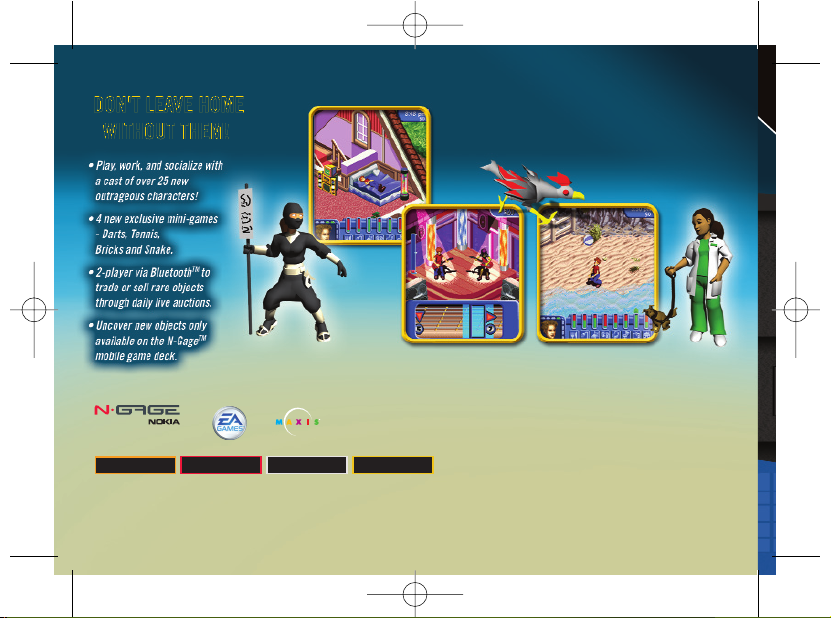
For use only with the N-Gage mobile game deck. Copyright © 2004 Nokia. All rights reserved.
Nokia and N-Gage are trademarks or registered trademarks of Nokia Corporation. Other product and
company names mentioned herein may be trademarks or trade names of their respective owners.
Printed in China. Bluetooth is a registered trademark of Bluetooth SIG, Inc.
Software © 2004 Electronic Arts Inc. Electronic Arts, EA, The Sims, EA GAMES, the EA GAMES logo, MAXIS
and the MAXIS logo are trademarks or registered trademarks of Electronic Arts Inc. in the U.S. and/or
other countries. All Rights Reserved. All other trademarks are the property of their respective owners.
EA GAMES TMand MaxisTMare Electronic ArtsTMbrands.
Single Player Multiplayer Bluetooth Online Option*
* Online game play requires network support.
www.n-gage.com
WITHOUT THEM!
WITHOUT THEM!
Nokia is an authorized Electronic Arts distributor
0710113_ap_ug_fl_r02s 3/23/04 3:33 PM Page 1

0710113_ap_ug_fl_r02s 3/23/04 3:33 PM Page 2
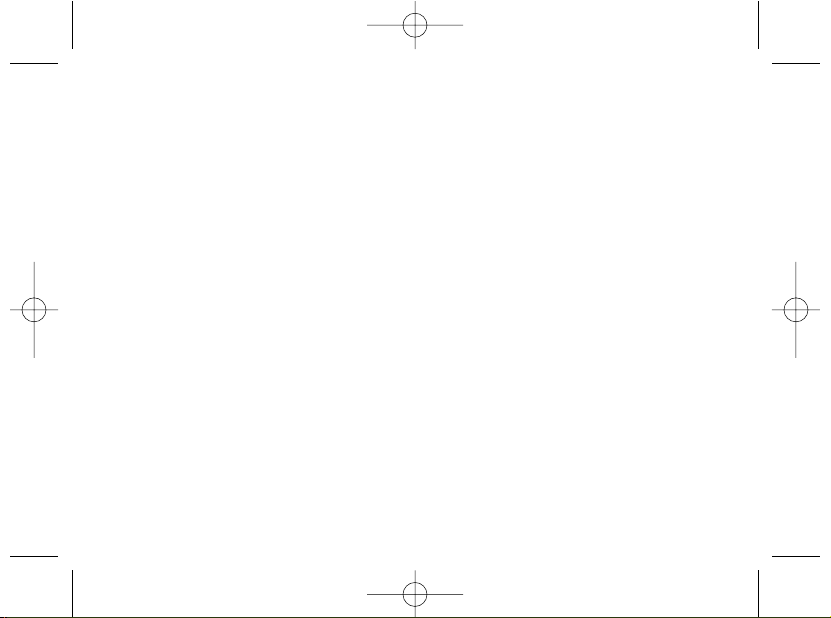
0710113_ap_ug_fl_r02s 3/23/04 3:33 PM Page ifc1
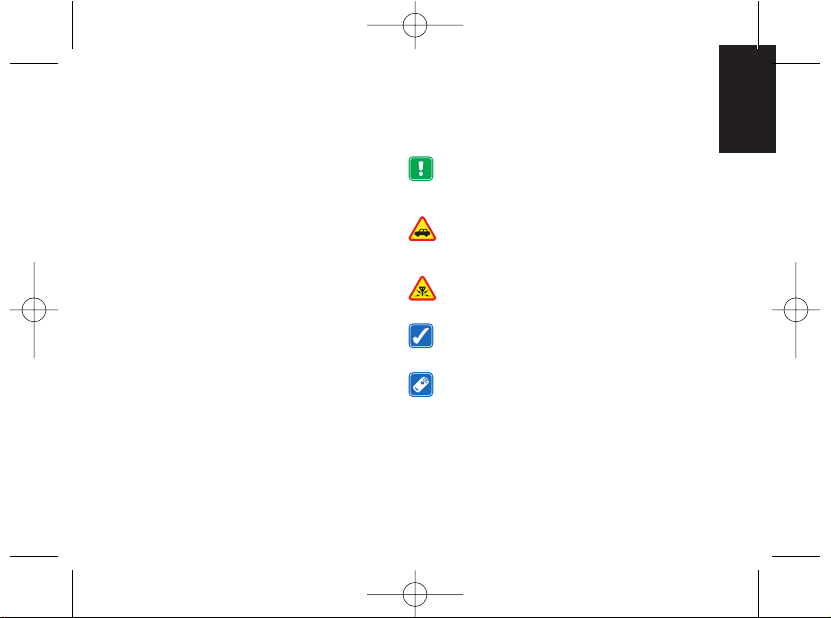
[ 1 ]
ENGLISH
Part No. 9230444, Issue No. 01
R/XXXXXX/YY
Copyright © 2004 Nokia. All rights reserved.
Nokia and N-Gage are trademarks or registered trademarks of Nokia
Corporation. Other company and product names mentioned herein may be
trademarks or trade names of their respective owners.
Printed in China.
Package contains one game on one game card. Made in Taiwan.
The information contained in this user guide was written for The Sims Bustin'
Out. The publishers operate a policy of ongoing development and reserve the
right to make changes to any of the products described in this document
without prior notice.
UNDER NO CIRCUMSTANCES SHALL NOKIA BE RESPONSIBLE FOR ANY LOSS
OF DATA OR INCOME OR ANY SPECIAL, INCIDENTAL, AND CONSEQUENTIAL OR
INDIRECT DAMAGES HOWSOEVER CAUSED. THE CONTENTS OF THIS
DOCUMENT ARE PROVIDED "AS IS." EXCEPT AS REQUIRED BY APPLICABLE
LAW, NO WARRANTIES OF ANY KIND, EITHER EXPRESS OR IMPLIED,
INCLUDING, BUT NOT LIMITED TO, THE IMPLIED WARRANTIES OF
MERCHANTABILITY AND FITNESS FOR A PARTICULAR PURPOSE, ARE MADE IN
RELATION TO THE ACCURACY AND RELIABILITY OR CONTENTS OF THIS
DOCUMENT. NOKIA RESERVES THE RIGHT TO REVISE THIS DOCUMENT OR
WITHDRAW IT AT ANY TIME WITHOUT PRIOR NOTICE.
EXPORT CONTROLS
This product contains commodities, technology, or software exported from the
United States in accordance with the Export Administration regulations.
Diversion contrary to U.S. law is prohibited.
Further detailed information is given in the separate user guide. Do not use
this guide in place of the complete user guide, which provides important
safety and maintenance information.
FOR YOUR SAFETY
Read these simple guidelines. Breaking the rules may be dangerous or illegal.
Read the user guide for your gaming device for further information.
PLAY SAFELY
Do not use this product when wireless phone use is prohibited or
when it may cause interference or danger.
Follow any restrictions or rules in the device’s user guide.
ROAD SAFETY COMES FIRST
Obey all local laws. Always keep your hands free to operate the
vehicle while driving. Your first consideration while driving should
be road safety.
INTERFERENCE
All wireless devices may be susceptible to interference, which could
affect performance.
USE SENSIBLY
Use the game deck only in the normal position as shown in the user
guide.
ENHANCEMENTS AND BATTERIES
Use only approved enhancements and batteries. Do not connect
incompatible products.
0710113_ap_ug_fl_r02s 3/23/04 3:33 PM Page 1
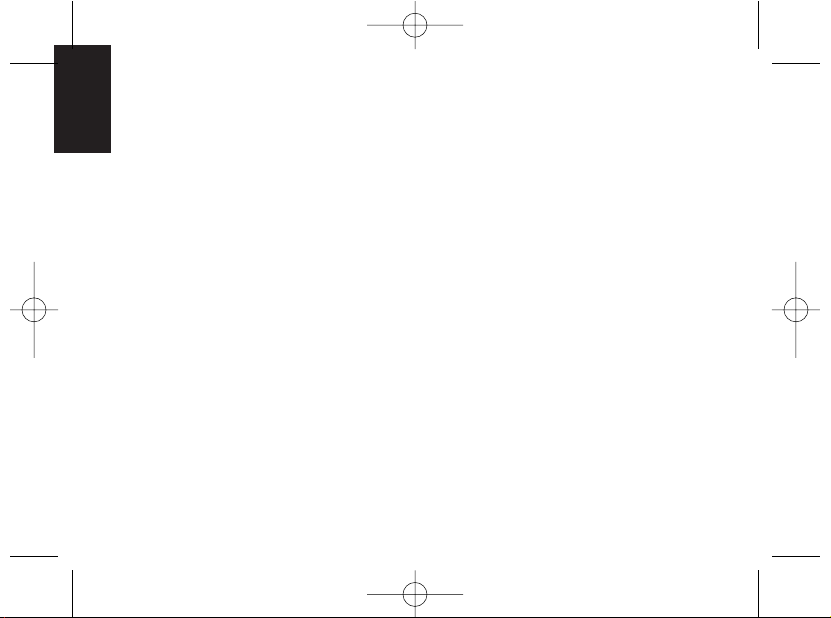
[ 2 ]
ENGLISH
Important: Safety information about video games
About photosensitive seizures
A very small percentage of people may experience a seizure when exposed to
certain visual images, including flashing lights or patterns that may appear in
video games. Even people who have no history of seizures or epilepsy may
have an undiagnosed condition that can cause photosensitive epileptic
seizures while watching video games. These seizures may have a variety of
symptoms, including lightheadedness, altered vision, eye or face twitching,
jerking or shaking of arms or legs, disorientation, confusion, or momentary loss
of awareness. Seizures may also cause loss of consciousness or convulsions
that can lead to injury from falling down or striking nearby objects.
Immediately stop playing and consult a doctor if you experience any of
these symptoms. Adults who allow teenagers (or children) to play the games
should watch for or ask their children about these symptoms as they are more
likely than adults to experience these seizures. The risk of photosensitive
epileptic seizures may be reduced by playing in a well-lit room and by not
playing when you are drowsy or fatigued. If you or any of your relatives have
a history of seizures or epilepsy, consult a doctor before playing.
Play safely
Take a break from playing games at least every half hour. Stop playing
immediately if you begin to feel tired or if you experience an unpleasant
sensation or pain in your hands and/or arms. If the condition persists, consult a
doctor. Use of vibration can aggravate injuries. Do not turn vibration on if you
have any ailment in the bones or joints of your fingers, hands, wrists, or arms.
CARE AND MAINTENANCE
Your game card and game deck are products of superior design and
craftsmanship and should be treated with care. The suggestions below will
help you protect your warranty coverage and enjoy your game for many years.
• Keep the game card and game deck dry. Precipitation, humidity and all types
of liquids or moisture can contain minerals that will corrode electronic
circuits.
• Do not use or store the game card and game deck in dusty, dirty areas.
• Do not store the game card and game deck in hot areas.
• Do not store the game card and game deck in cold areas. When the game
deck returns to its normal temperature, moisture can form inside the game
deck and damage electronic circuit boards.
• Do not attempt to open the game card or game deck other than as
instructed in the user guide.
• Do not drop, knock, or shake the game card and game deck.
• Do not use harsh chemicals, cleaning solvents, or strong detergents to clean
the game card or game deck.
• Keep the game card out of the reach of small children.
All of the above suggestions apply equally to your game card, game deck, and
any enhancement.
0710113_ap_ug_fl_r02s 3/23/04 3:33 PM Page 2
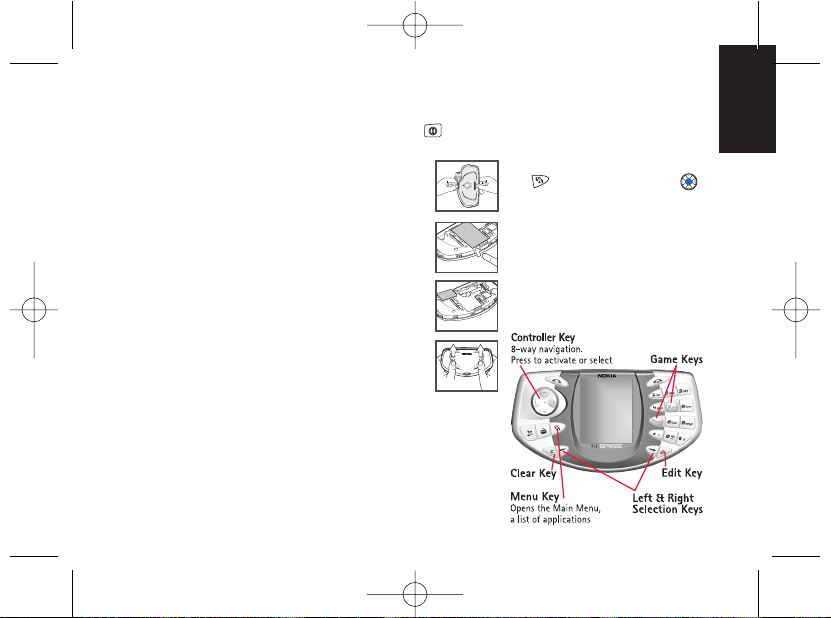
[ 3 ]
ENGLISH
Table of Contents
Inserting the N-Gage Game Card . . . . . . . . . . . . 3
Starting a Game . . . . . . . . . . . . . . . . . . . . . . . . . . 3
Bluetooth Multiplayer Game Play . . . . . . . . . . . . 3
Using the N-Gage Controls . . . . . . . . . . . . . . . . . 3
USING THE N-GAGE GAME DECK CONTROLS . . 4
WELCOME TO SIMVALLEY! . . . . . . . . . . . . . . . . 4
GETTING STARTED . . . . . . . . . . . . . . . . . . . . . . . 5
CREATE-A-SIM . . . . . . . . . . . . . . . . . . . . . . . . . . 5
PLAYING THE GAME . . . . . . . . . . . . . . . . . . . . . . 6
NEEDS . . . . . . . . . . . . . . . . . . . . . . . . . . . . . . . . . 9
THE MISSIONS . . . . . . . . . . . . . . . . . . . . . . . . . 10
THE MINI GAMES . . . . . . . . . . . . . . . . . . . . . . . 12
BLUETOOTH MULTIPLAYER GAME PLAY . . . . . 13
N-GAGE™ ARENA . . . . . . . . . . . . . . . . . . . . . . . 14
SAVING AND LOADING . . . . . . . . . . . . . . . . . . 15
Nokia Limited Warranty . . . . . . . . . . . . . . . . . . . 16
Limitations On Warranty . . . . . . . . . . . . . . . . . . 16
Obtaining Warranty and Technical Support . . . 16
N-Gage™ Arena . . . . . . . . . . . . . . . . . . . . . . . . . . 16
Register Your Game Online . . . . . . . . . . . . . . . . 16
Starting a game
Turn the power switch on.
The game icon will automatically appear on the
Menu screen once the game card is successfully
installed.
Press , scroll to the game icon and press .
Now you’re ready to start the game.
Do not use the USB port during gameplay.
Bluetooth Multiplayer Game Play*
* To play the game with other users via Bluetooth
wireless technology, all participants need to have a
copy of the game card.
Using the N-Gage Controls
Inserting the N-Gage Game Card
1. Make sure the N-Gage game deck is switched
off. If it’s on, press and hold to switch off
the device.
2. With the back of the N-Gage
game deck facing you, slide
open the cover (Fig. 1).
3. Slide finger into the finger
slot, then lift and remove the
battery (Fig. 2).
4. Remove the existing game
card or memory card (if you
have one fitted).
5. Position the N-Gage game
card in its slot. Make sure that
the gold contacts of the card
are facing down and lined up
with the gold contacts on the
device (Fig. 3).
6. When you have secured the card in place,
replace the battery, then replace the cover by
sliding it back into place (Fig. 4).
Note: A SIM card must be inserted in the
N-Gage game deck before a game can be played.
Insert a SIM card as described in the N-Gage game
deck instruction manual.
Fig. 1
Fig. 2
Fig. 3
Fig. 4
0710113_ap_ug_fl_r02s 3/23/04 3:33 PM Page 3

ENGLISH
[ 4 ]
USING THE N-GAGE GAME DECK CONTROLS
MENU OPTIONS
Action Control
Highlight option Key
Select option or Key
Previous screen or Key
CONTROLS
Action Control
Move your Sim Key
Use an object, pick up an
object, or talk to a person Key
Run/Cancel interaction Key
Change the orientation of
objects placed in your house Key or Key
Use your Sim’s
mobile phone Key
Access the
Character menus Key
Access the Pause menu Key
WELCOME TO SIMVALLEY!
Hi y’all. This here is Uncle Hayseed welcoming you to the
friendliest little town in the Sim world - SimValley. I’m real
glad you accepted my invitation to come and spend the Summer
with us. I know you’ll have a pleasant stay and I’m sure you’ll
agree that though SimValley is small and the pace is a mite
slower here, there’s plenty of things to see and do. You’ll see your days here will fly by like a tin-roofed shack in a tornado.
Oh - and don’t worry about the locals. They’re a quirky bunch,
but they’ll learn to love you if you treat them nicely.
Just a few words of advice from your favourite wise old uncle:
make sure you take care of yourself and tend to your needs so
that you can put your best foot forward. Folks around here don’t
always take to strangers right away, so it’s best to keep
yourself presentable. You might think Sims can’t smell you
over the wafting smell of fertilizer or that anything
goes now that you’re in the great outdoors, but
think again. I know you weren’t raised in a
barn, so don’t act like it.
Oh - and just one more thing: nobody messes
with my chickens. Beware of provoking them
because it won’t just upset me, it might get you
into trouble with the wily ol’ rooster of the flock.
For more info about this and other titles,
visit EA GAMES™ on the web at
www.eagames.com
0710113_ap_ug_fl_r02s 3/23/04 3:33 PM Page 4

[ 5 ]
ENGLISH
GETTING STARTED
The pace in SimValley is slow and easy.
Start your journey from the Main menu by creating a Sim.
MAIN MENU SCREEN
Create-a-Sim
Create your own Sim from head to toe.
Load-a-Sim
Load a previously created Sim.
Options
Adjust music and sound effect volumes,
choose and change the selected language,
or view the game credits.
Quit Game
Exit the game.
CREATE-A-SIM
Choose your Sim’s name, hair style and colour,
gender, clothes and determine their
personality traits.
To name your Sim:
1. Press the
Controller Key
to highlight the
character you want and then press the
Left Selection Key
.
• To delete a character, press the
Right Selection Key
.
• To toggle between lowercase and uppercase,
press the
3 Key
.
2. Continue adding characters until you have
completely spelled your Sim’s name. Then
highlight DONE and press the
Left Selection Key
to advance to the Appearance screen.
0710113_ap_ug_fl_r02s 3/23/04 3:33 PM Page 5

[ 6 ]
ENGLISH
APPEARANCE SCREEN
To adjust your Sim’s appearance:
1. Press the
Controller Key
to highlight one of the
appearance items and then press the
Controller Key
to cycle through the options for that item.
2. After you’ve finished adjusting all of your Sim’s appearance options, press the
Left Selection Key
to advance to
the Personality screen.
PERSONALITY SCREEN
To adjust your Sim’s personality:
1. Highlight a personality trait and then press the
Controller
Key
to move the slider. The more bars that are filled,
the more your Sim’s personality reflects the characteristics on the right. The fewer the bars filled, the more they
reflect the traits on the left.
• You have a limited number of personality trait points to
assign to your Sim. The more points you use on one
trait, the fewer you have for others.
2. Highlight your Sim’s astrological sign at the bottom of
the screen and press the
Controller Key
to choose
a sign.
3. When you’re finished, press the
Left Selection Key
to
advance. A prompt will appear, asking you to confirm
that you want to use this Sim. Press the
Left Selection
Key
to confirm and advance to the Game screen.
• You must assign all of the available personality
points to continue.
PLAYING THE GAME
Though it’s not the biggest town in the world, some
Sims still get a bit disoriented when they first arrive
in SimValley. This section helps you and your Sim get
your bearings.
Overall mood
of your Sim
Time of day in
SimValley
The amount
of money
your Sim has
These bars
display your
Sim’s motives
(see Needs)
GAMEPLAY SCREEN
0710113_ap_ug_fl_r02s 3/23/04 3:33 PM Page 6

[ 7 ]
ENGLISH
CHARACTER MENUS
• Press the
* Key
to bring up the Goals,
Popularity and Pockets menus for your Sim.
• Press the 2and 3Keys to switch between
Character menus.
The Popularity menu shows how
many friends and acquaintances
your Sim has and how popular
they are in town overall.
Accomplished
goals
How many Simoleons
you have (money)
Press the 2 and 3 Keys to
cycle through the Pockets
menu, Popularity menu,
and the Goals menu.
Hidden or locked goals
Goals you still
need to meet
The name of the
Sim highlighted in the
Friendship panel
Your Sim’s skill levels
Your Sim’s friends and
acquaintances
This bar shows how friendly you
are with the Sim shown. More
green and a higher number mean
you’re better friends. More red and
a lower number mean you don’t
like each other as much.
Your Sim’s
personality
POPULARITY MENU
GOALS MENU
0710113_ap_ug_fl_r02s 3/23/04 3:33 PM Page 7

[ 8 ]
ENGLISH
This menu lets you know what your Sim’s got stashed away
in their pockets. Your Sim can only hold so many things at
once, so be sure to clear out the less essential stuff now and
then by putting items in your house, giving them away, or
selling unwanted items.
Tip
: Collect these items and sell them to the
Chem Lab for a quick profit.
PAUSE MENU
• To pause the game, press the
Right Selection Key
.
• Press the
Controller Key
to highlight an option,
then press the
Left Selection Key
to choose it.
Show Map
View a map of the neighborhood.
• To view the name of a location, press the
Controller Key
until the cursor is over the building and then press the
Left Selection Key
. The name appears at the bottom of
the screen.
Glass Jars
How many Simoleons
you have
Object that you bought or earned
which can be given to friends and
acquaintances
Three-eared mice
Aluminum Cans
Mechanical Cogs
Nuclear Fuel Rods
POCKETS MENU
0710113_ap_ug_fl_r02s 3/23/04 3:33 PM Page 8

[ 9 ]
ENGLISH
Catalog
View items, including Appliances, Decorative, Electronics,
Furniture, Recreation, and Utilities that your Sim has
found to date. The "?" icons let you know how many items
are left for your Sim to discover in that particular category.
Some items are rare and hard to find. See if you can find
them all.
Jobs
View the mini games, check what is needed to get
promoted, and view the hours that each game is available.
Options
Set various game options, including language selection
and volume controls.
Save Game
Save your current game (see
Saving and Loading
on p. 15).
Quit Game
Quit the game and return to the title screen.
• Press the Right Selection Key to return to the Game screen.
NEEDS
Your Sim has a few simple needs. Ensuring that your
Sim’s needs are met helps them work better and
behave more pleasantly...
Hunger
Eat a snack or meal, or buy something from one of
the town shops.
Hygiene
Keep your Sim squeaky clean by using the shower or sink.
Energy
Charge your Sim’s batteries by napping and sleeping or
drinking a cup of energising espresso.
Social
Sims’ social needs are met by visiting with other Sims.
So make the rounds and make some friends.
Comfort
Relax a minute. Your busy Sim is rejuvenated by sitting
in a comfy chair or sofa or by catching a few ZZZs.
0710113_ap_ug_fl_r02s 3/23/04 3:33 PM Page 9

[ 10 ]
ENGLISH
Bladder
If your Sim’s gotta go, they’ve gotta go. Get them to a
toilet in a hurry or they’ll suffer the embarrassing–and
messy!–consequences.
• Sims who don’t make it to the bathroom and are
caught short in public can expect to get arrested
for their unseemly behavior.
Fun
Balance out your Sim’s work and play. If your Sim spends
all their time working without any playtime, they’ll turn
grumpy in a hurry. Sims enjoy reading, dancing, watching
TV, and more.
Room
Your Sim is happiest in a tidy house. Make sure their
house is clean and that they spend enough time in the
home or they just might get homesick.
PASSING OUT
Should you fail to help your Sim meet their needs, your Sim
might pass out from exhaustion or hunger! Your Sim suffers
a decline in their motives/needs, but life goes on pretty
much as it did before. Depending on where your Sim is in
the game, they are transported to a spot where they can
recuperate and get back on their feet.
• Your Sim can also pass out due to fire or electrocution.
Be careful!
THE MISSIONS
There are five levels in
The Sims Bustin’ Out™
. Each level
can have up to six missions and each mission can have as
many as six goals.
• Press the
* Key
to see what your goals are for each level.
You can only view goals for levels that are unlocked.
MISSION 1: THE BARN
Fresh off the bus from the hustle and bustle of SimCity™, your
Sim takes a deep breath of fresh country air and reads
a note from Uncle Hayseed. Their first stop: Uncle Hayseed’s
farm. At Uncle Hayseed’s your Sim gets settled in and
inherits their first SimValley residence. That’s right: the
creaky, drafty, dusty and only slightly smelly old barn. It’s not
exactly the lap of luxury, but you can’t beat the price. There
are a number of tasks that your Sim can help out with around
the farm to get acquainted with how things are done in
SimValley. Remember to check your goals periodically to stay
on top of things
• Mower Madness mini game is available in this level
(see
The Mini Games
on p. 12).
0710113_ap_ug_fl_r02s 3/23/04 3:33 PM Page 10

[ 11 ]
ENGLISH
MISSION 2: THE BARN REDUX
Once you’ve settled into the farm, it’s time for your Sim to
branch out into life beyond the farm fences. In this mission,
Uncle Hayseed needs some help recovering his escaped chickens. This venture takes your Sim out into the neighbourhood
where they meet some of the locals and get acquainted with
the lay of the land around the farm. If your Sim can accomplish this level’s tasks, it might be time for them to look for a
newer - and better smelling - home.
• The Smoothie Slider mini game is available in this level
(see
The Mini Games
on p. 12).
MISSION 3: THE CLOCK TOWER
At last, a real home without the smell of manure and the
squawk of roosting chickens! The central location of your
Sim’s new home in the Clock Tower makes getting around
town more convenient. Plus, the view of and from the balcony
is to die for. If your Sim networks with the right people and
works hard, in time they might be able to move on to an even
nicer place.
• The Bait Flinger and Powerlifter mini games are
available in this level (see
The Mini Games on
p. 12).
MISSION 4: WATERFRONT VILLA
Your city slicker Sim is finally being accepted by the locals and
can make their way from the library to the Condemned dance
club. Through hard work and saving their Simoleons, your
Sim is finally ready to be a homeowner! These small homes
need work, but they’re a great value for a first home.
Continue to work hard at developing skills, earning a few
extra Simoleons and building relationships with the other
residents of SimValley. This first home might prove
to be just a step towards another, more impressive home.
• The Jam Session and Pizza Pandemonium mini games
are available in this level (see
The Mini Games
on p. 12).
MISSION 5: IMPERIAL ESTATES
Congratulations! Your Sim has done very well! They’ve worked
hard enough to afford the swankiest house in SimValley. Your
Sim wakes up to a glorious view of their poolside estate and
has the space and resources to host the hottest parties in
town. But that’s not all - if your Sim can complete the goals
in this level, the rewards could be "unexpected"!
• The Cliff Diver X and Petri Dish mini games are available
in this level (see
The Mini Games
on p. 12).
PARADISE ISLAND
Even Sims need a little R and R sometimes. When your
Sim has had enough of their nine-to-five, set them up
in their very own holiday home on Paradise Island.
0710113_ap_ug_fl_r02s 3/23/04 3:33 PM Page 11

ENGLISH
Unlocking Paradise Island:
From the auction computer in the SimValley library, Bluetooth
connect your N-Gage Gamedeck to unlock Paradise Island (see
Bluetooth Multiplayer Game Play
on p. 13).
Tip:
Once unlocked, look for a small motorboat along the
docks to take you to the Island. The location will forever
be a second home for your Sim to enjoy!
THE MINI GAMES
There are nine mini games, detailed below, through which
your Sim can earn some cold, hard cash.
Tip
: Sims can also earn money by collecting various items
found throughout the game (aluminum cans, glass jars, etc.)
and selling them at the Chem Lab. Prices can change daily so
get ‘em there fast!
Mower Madness
Deftly maneuver the lawn mower, taking
down the nasty weeds while avoiding
Uncle Hayseed’s favourite flowers and
steering clear of mower-wrecking
rocks–all within the allotted time.
Smoothie Slider
Help out at the Biker Bar by slinging the sauce
out to thirsty patrons. Serving the correct drinks
earns better tips. Also, the more served, the
merrier your Simoleon balance will be.
Bait Flinger
Navigate the peaceful waters of SimValley
lake with the new SimLure2000. Dexterously
controlling this lure from the dock, your Sim’s
goal is to catch as many fish as possible. The
bigger the fish, the higher the selling price.
Powerlifter
This game is all about brawn, not brains.
Your Sim must lift their weights as many
times as possible within the time limit.
Liftmore for a heavier payout.
Jam Session
If your Sim has the music in them, this
might be their favorite way to earn
Simoleons. Keep in time and in tune
with the music and your Sim earns
some notes–of the Simoleon type.
Pizza Pandemonium
This game challenges your Sim to make the
perfect pizza. Create a pizza identical to the
demo pie within the given time and your
Sim earns some dough.
[ 12 ]
0710113_ap_ug_fl_r02s 3/23/04 3:33 PM Page 12

[ 13 ]
ENGLISH
Cliff Diver X
Impress the crowd and the judges with your
high-diving skills. You’ve three dives in which
to perform as many tricks as possible before
hitting the water. If the judges rate your Sim’s
dives higher than the competition, your Sim
wins some prize money.
Petri Dish
Your Sim must eliminate the amoebas in the dish.
They must be linked by color, but watch out for
the mutagens–you might just lose your link.
Darts
Use the
Controller Key
to guide the dart cursor to
the desired area of the dartboard, and hit the
5 Key
to throw the dart. The points you score
are subtracted from your total. Go from 201
points to 0 points as quickly as possible to win!
BLUETOOTH MULTIPLAYER
GAME PLAY
BLUETOOTH MULTIPLAYER AUCTIONS
Bluetooth Auctions allow you and one other player to trade
or sell objects to each other using your N-Gage game deck's
wireless capabilities.
To participate in an auction, visit the SimValley Library
and use the computer in the center of the library's first floor.
NOTE
: When you interact with the computer, if Bluetooth
is turned off, you will receive a message giving you the
option to turn it on. Bluetooth must be enabled in order
to participate in multiplayer online gamplay.
The Library computer offers three options:
1. Host Auction
• Every auction requires a host. The first player to
connect should choose "Host Auction." This will
enable other players to communicate with your
N-Gage game deck and join your auction.
• Your N-Gage game deck will wait for a player to join
your auction. When a player wishes to join, you will
be asked whether or not you accept their request.
To return to the Library, press the
7 Key
.
2. Join Auction
• If you know that a friend is hosting an auction,
or you'd like to see if anyone nearby is hosting an
auction, select "Join Auction."
• Your N-Gage game deck will search for auction
hosts in the nearby area. If you wish to cancel,
press the
7 Key
.
0710113_ap_ug_fl_r02s 3/23/04 3:34 PM Page 13

[ 14 ]
ENGLISH
3. Change Bluetooth Name
• Your Bluetooth name is the name other players
see when you are hosting or joining an auction.
Select this option to change your Bluetooth name.
Auction Time
After reading the instructions, both auction participants
will see their Pockets inventory screen. The first player to
choose an object by pressing the
5 Key
will become the
auctioneer. Using the
Controller Key
, the auctioneer can set
their asking price as the bidder sets their bid price. If the
bid and the asking price meet before time runs out, the
auction is successful! To exit the auction, either player can
press the
7 Key
.
N-GAGE™ ARENA
To connect to the N-Gage™ Arena, you must have active
service from a cellular telephone provider.
Note
: Data transfer rates may apply;
consult your provider for details.
Unlocking the N-Gage™ Arena
To unlock the N-Gage™ Arena, find the following
objects in SimValley:
• A "mobile phone" object
- Complete the first 2 tasks in Mission 1 to obtain one.
• An N-Gage™ Arena compatible game card for your
mobile phone object
- 2 are hidden somewhere in SimValley.
("Snake" and "Blocks")
NOTE
: You can also collect a third game card for your mobile
phone object. Instead of allowing you to connect to the
N-Gage™ Arena, the third game card will give you the
ability to challenge other Sims to a game of "Tennis".
Using the Mobile Phone Object
to Access the N-Gage™ Arena
Once you've collected a mobile phone object and at least
one game card for it, you can direct your Sim to use them to
connect to the N-Gage™ Arena. Highlight the phone in the
Pockets menu and press the
5 Key
to select it. Choose the
"N-GAGE™ ARENA" option from the menu that appears, and
then choose the name of the game you wish to play in the
N-GAGE™ Arena.
Signing In to the N-Gage™ Arena
1. Select a WIRELESS ACCESS POINT
• Choose a wireless access point from the list of
options using the
Controller Key
.
2. Create a NEW ACCOUNT
• If you have never logged into the N-Gage™ Arena
before, you will need to create an account.
0710113_ap_ug_fl_r02s 3/23/04 3:34 PM Page 14

[ 15 ]
ENGLISH
NOTE
: If you have created an N-Gage™ Arena account
for another game, do not create a new account.
Only one account is allowed per N-Gage game deck.
3. Log In
• Enter your username and password using the keypad.
Using the N-Gage™ Arena
The N-Gage™ Arena allows players to download other
players' best performances and compete against them in an
attempt to beat their time in competitions called Shadow
Racing. Every victory will earn you points, and every loss will
cost you points, all depending on the rank of the player you
are challenging.
If you win, you will be able to send a message to the player
you have defeated - why not challenge them to a rematch?
Tip
: By playing in the N-Gage™ Arena it may also help you
to unlock some custom objects.
• To exit the N-Gage™ Arena, press the
7 Key
.
SAVING AND LOADING
Save a Sim’s progress and continue playing at a later date.
To save a game:
1. From the Pause menu, choose SAVE GAME.
The Save Game screen appears.
2. Press the
Controller Key
to choose a slot and then
press the
Left Selection Key
.
To load a saved game:
1. From the Main menu, choose LOAD-A-SIM.
The Load Game screen appears.
2. Press the Controller Key to highlight the Sim you
want to load and then press the
Left Selection Key
.
NOTE
: To delete all saved data (including language
preferences), select QUIT GAME from the Main Menu.
You will be presented with the option to DELETE ALL
SAVED GAMES. Select that option with the
5 Key
and
confirm the choice when prompted. This will
permanently remove all saved game data related to
The Sims Bustin' Out
from your N-Gage game deck.
GAMEPLAY SUPPORT CONTACT INFO
E-mail and Website:
http://techsupport.ea.com
Mailing Address: Electronic Arts Technical Support
PO Box 9025
Redwood City, CA 94063-9025
0710113_ap_ug_fl_r02s 3/23/04 3:34 PM Page 15

Nokia Limited Warranty
Nokia warrants to the original
consumer purchaser that the Nokia NGage game card shall be free from
defects in material and workmanship
for a period of 90 days from the date
of purchase. If the Nokia N-Gage
game card is found to be defective in
material and workmanship within that
90 day warranty period, the Nokia NGage game card will be replaced free
of charge. This limited warranty does
not apply if the defect shall have been
caused by negligence, abuse, damage,
modification, tampering or any other
causes not related to defective
materials or workmanship. Please
retain the original or a photocopy of
your sales receipt to establish the date
of purchase for warranty replacement.
For replacement, return the Nokia
N-Gage game card, with its original
packaging and receipt, to the retailer
from which the game card was
originally purchased. In the event
that you cannot obtain a replacement
from the retailer, please contact
Nokia. If Nokia no longer produces the
game card, Nokia, at its sole option,
may substitute a game card of
another game title or refund the
customer’s purchase price.
ENGLISH
[ 16 ]
LIMITATIONS ON WARRANTY
THE BENEFITS CONFERRED BY THIS LIMITED WARRANTY ARE IN ADDITION TO ANY OTHER RIGHTS
AND REMEDIES UNDER ANY APPLICABLE LEGISLATION THAT CANNOT BE EXCLUDED. OTHERWISE, TO
THE EXTENT PERMITTED BY LAW THE NOKIA NGAGE GAME CARD AND ALL SOFTWARE CONTAINED ON IT ARE PROVIDED TO YOU "AS IS,"
WITHOUT WARRANTY OF ANY KIND, EXCEPT AS
EXPRESSLY PROVIDED IN THIS NOKIA LIMITED
WARRANTY. EXCEPT AS EXPRESSLY SET FORTH
ABOVE, NOKIA EXPRESSLY DISCLAIMS ALL WARRANTIES, WHETHER ORAL OR WRITTEN, EXPRESSED
OR IMPLIED, INCLUDING WARRANTIES OF MERCHANTABILITY AND FITNESS FOR A PARTICULAR
PURPOSE. IN NO EVENT SHALL NOKIA BE LIABLE
FOR ANY SPECIAL, CONSEQUENTIAL OR INCIDENTAL DAMAGES RESULTING FROM POSSESSION, USE
OR MALFUNCTION OF THE NOKIA N-GAGE GAME
CARD OR THE SOFTWARE CONTAINED ON IT,
INCLUDING DAMAGES TO PROPERTY AND TO THE
EXTENT PERMITTED BY APPLICABLE LAW, DAMAGES FOR PERSONAL INJURY, EVEN IF NOKIA HAS
BEEN ADVISED OF THE POSSIBILITY OF THOSE
DAMAGES. SOME COUNTRIES AND/OR AREAS DO
NOT ALLOW LIMITATIONS ON HOW LONG AN
IMPLIED WARRANTY LASTS, OR PERMIT THE
EXCLUSION OF CONSEQUENTIAL OR INCIDENTAL
DAMAGES, SO THE ABOVE LIMITATION OR EXCLUSION MAY NOT APPLY TO YOU. THIS WARRANTY
PROVIDES YOU WITH SPECIFIC LEGAL RIGHTS. YOU
MAY HAVE OTHER RIGHTS WHICH VARY FROM
TERRITORY TO TERRITORY.
Obtaining Warranty and Technical Support
To receive warranty and additional support, including
troubleshooting assistance, please contact Nokia at:
www.n-gage.com
N-Gage™ Arena
Your N-Gage game deck must be switched on and be online to
use this feature.
N-Gage Arena is an online service that allows you to upload and
download game content enhancements over the air to extend
game play.
N-Gage Arena is network dependent and requires network support. To use the N-Gage Arena features you need to ensure that
your service provider supports data traffic delivery (GPRS) and
you have subscribed to a GPRS service. Some networks have limitations that affect your ability to play online. Please see your
mobile provider about GPRS support and availability.
Once you have GPRS activated on your N-Gage game deck,
select N-Gage Arena from the main menu screen or the in-game
icons. More information and instructions are available at
arena.n-gage.com.
You may also need to register and subscribe for some online
gaming services. You’ll be prompted for this information when
using N-Gage Arena. See arena.n-gage.com for more details.
N-Gage™ Arena support provided by Nokia.
Please refer to arena.n-gage.com for game play instructions.
Register Your Game Online
To register, go online at: www.n-gage.com
Copyright © 2004 Nokia. All rights reserved. Nokia and N-Gage
are trademarks or registered trademarks of Nokia Corporation.
Other company and product names mentioned herein may be
trademarks or trade names of their respective owners. Bluetooth
is a registered trademark of Bluetooth SIG, Inc.
0710113_ap_ug_fl_r02s 3/23/04 3:34 PM Page 16

0710113_ap_ug_fl_r02s 3/23/04 3:34 PM Page ibc1
