Page 1

Front cover to be supplied
Page 2

WARNING: READ BEFORE USING YOUR XBOX™ VIDEO GAME
ENTERTAINMENT SYSTEM.
About Photosensitive Seizures
A very small percentage of people may experience a seizure when
exposed to certain visual images, including flashing lights or patterns that
may appear in video games. Even people who have no history of seizures
or epilepsy may have an undiagnosed condition that can cause these
"photosensitive epileptic seizures" while watching video games.
These seizures may have a variety of symptoms including:
lightheadedness, altered vision, eye or face twitching, jerking or shaking
of arms or legs, disorientation, confusion, or momentary loss of
awareness. Seizures may also cause loss of consciousness or
convulsions that can lead to injury from falling down or striking nearby
objects.
Immediately stop playing and consult a doctor
if you experience any of
these symptoms. Parents should watch for or ask their children about the
above symptoms—children and teenagers are more likely than adults to
experience these seizures.
The risk of photosensitive epileptic seizures may be reduced by sitting
farther from the television screen, using a smaller television screen,
playing in a well-lit room, and not playing when you are drowsy or
fatigued.
If you or any of your relatives have a history of seizures or epilepsy,
consult a doctor before playing.
Other Important Health and Safety Information.
The Xbox Instruction Manual contains important safety and health
information that you should read and understand before using this
software
Avoid Damage to Your Television
Do not use with certain televisions. Some televisions, especially front- or
rear-projection types, can be damaged if any video games, including Xbox
games, are played on them. Static images presented during the normal
course of game play may “burn in” to the screen, causing a permanent
shadow of the static image to appear at all times, even when video games
are not being played. Similar damage may occur from static images
created when placing a video game on hold or pause. Consult your
television owner’s manual to determine if video games can be safely
played safely on your set. If you are unable to find this information in the
owner’s manual, contact your television dealer or the manufacturer to
determine if video games can be played safely on your set.
Unauthorized copying, reverse engineering, transmission, public
performance, rental, pay for play, or circumvention of copy protection is
strictly prohibited.
Page 3

1
TABLE OF CONTENTS
The Story ...................................................................4
The Characters.....................................................4
Controls...................................................................8
The Main Menu ............................................................................8
Basic Movement...........................................................................9
The Map Screen ...........................................................................10
The Present Menu ........................................................................11
Pause Menu ................................................................................11
Gameplay ...................................................................13
Structure and Progress.................................................................13
Using Presents..............................................................................14
Completing Missions ....................................................................14
Converting Earthlings....................................................................14
Talking to Earthlings .....................................................................14
Sneaking Up on Earthlings............................................................15
Trick-or-Treating............................................................................15
High Fives .....................................................................................15
Rhythm Matching .........................................................................15
Entering Elevators.........................................................................16
Using Mailboxes ...........................................................................16
Promotions ...................................................................................16
Saving Games...............................................................................16
Two Player Games ........................................................................16
Collectable Objects ....................................17
General Features..............................................20
The Worlds...............................................................23
The Earthlings.......................................................23
Presents.....................................................................29
Credits.........................................................................36
Page 4

2
USING THE XBOX
VIDEO GAME SYSTEM
1. Set up your Xbox video game system by following the instructions
in the Xbox Instruction Manual.
2. Press the power button and the status indicator light will light up.
3. Press the eject button and the disc tray will open.
4. Place the ToeJam & Earl III disc on the disc tray with the label facing up
and close the disc tray.
5. Follow on-screen instructions and refer to this manual for more
information about playing ToeJam & Earl III.
Avoiding Damage to Discs
or the Disc Drive
To avoid damage to discs or the disc drive
• Insert only Xbox-compatible discs into the disc drive.
• Never use oddly shaped discs, such as star-shaped or
heart-shaped discs.
• Do not leave a disc in the Xbox console for extended periods when
not in use.
• Do not move the Xbox console while the power is on and a disc
is inserted.
• Do not apply labels, stickers, or other foreign objects to discs.
Page 5
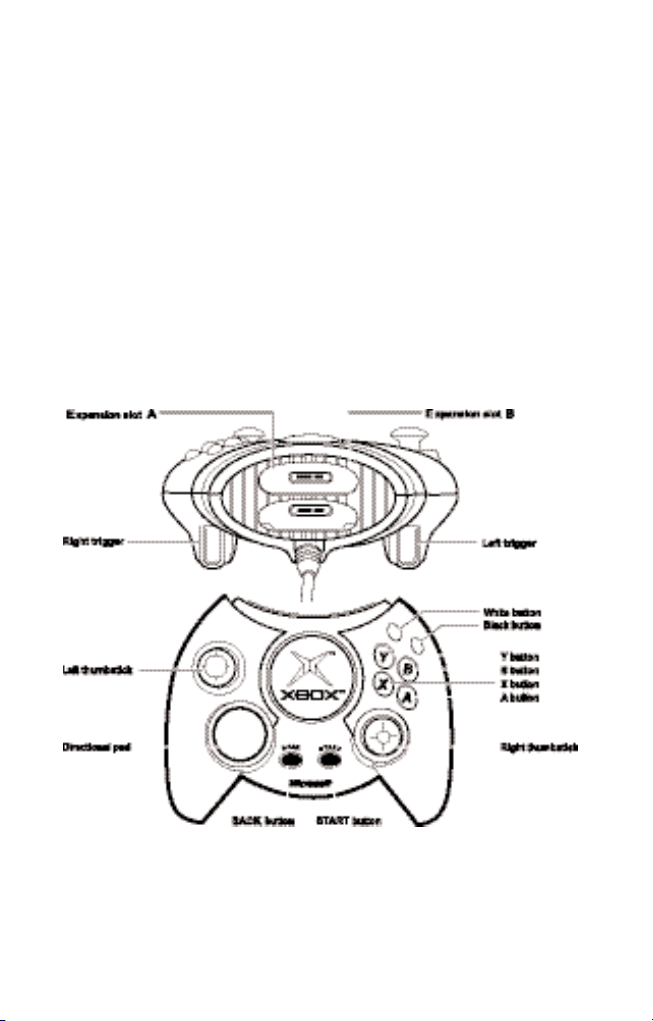
3
USING THE XBOX
CONTROLLER
1. Connect the Xbox Controller to any controller port on the front of the
Xbox console. For multiple players, connect additional controllers to
available controller ports.
2. Insert any expansion devices (for example, Xbox Memory Units) into
controller expansion slots as appropriate.
3. Follow on-screen instructions and refer to this manual for more
information about using the Xbox Controller to play ToeJam & Earl III.
Page 6

THE STORY
The Twelve Sacred Albums of Funk have been stolen! It is up to you to
travel to Earth as Big Earl, ToeJam and Latisha in order to recover the
twelve Albums for Lamont – the Great Funkopotamous – and funkify the
situation, returning order to the universe. On your journey you will
encounter hordes of the most unfunky Earthlings you’ve ever seen,
dozens of cool gift-wrapped weapons and power-ups, five vast environments, and tons of humorous mini-game challenges that will test your
skills, your wits, and your Ways of the Funk.
THE CHARACTERS
ToeJam
“Why act humble
if you got it all.”
ToeJam (TJ) is feared and admired by all other
rappers, desired by all the hottest ladies of
Funkotron, and looked up to by all as a leader and
a role model … in his dreams! The truth is, TJ’s
natural abilities are considerable, but they are
nothing compared to his self-confidence. It's
about the size of a planet.
ToeJam's biggest dream is to have a girlfriend.
Any girlfriend. Which is to say, in TJ’s view
of things, he just hasn’t picked one yet.
ToeJam knows, without any doubt,
that the best way to win a girl over
is to wear her down with his
sharp and irresistible wit,
overwhelm her with his
raw, undiluted charm,
and impress her with his
third leg. What?! He has
three legs.
TJ’s latest goal in life is to get Latisha to
admit that she is madly in love with him.
Big Earl is TJ’s closest friend. He’s the only
one TJ doesn’t bother trying to impress. TJ
knows that Big E will always be there to
back him up.
4
Page 7

Big Earl
“Don’t sweat it,
it’s all good.”
Big Earl (Big E) never gives a moment’s thought to
how cool he is. He is simply Big E and he don't
sweat the small stuff. In fact, Big Earl don’t sweat
nothin’… He just takes it as it comes, at his own
laid back pace. In his cool, good-natured way, Big
E manages to enjoy just about everything. He has
never had a bad thought about anybody in his
whole Earl-life.
Big E is just about the only one on
Funkotron who can put up with
ToeJam on a daily basis. While others
might not understand it, Big E actually
looks up to ToeJam. Big Earl grew up
next door to ToeJam and has been his
homeboy since nursery school.
Earl could Rap before he could talk.
His first words were, "Yo, What Up?"
Between nap times, he and TJ used
to put on Rap performances in the
alley behind the nursery school.
Earl seems innocent, but like
Latisha, he's been around
the block.
Big Earl has a mountain of
respect for Latisha, and thinks
of her as his sister.
5
Page 8

6
Latisha
“You can talk about it or you can
just do it. Just don’t waste my time.”
Latisha has a long history of guys trying to put
the moves on her. One thing they all learn is
that no one -- and that means no one --
messes with Latisha!
In addition to having a sharp mind, Latisha
is also blessed with a hot bod and a
wicked sense of rhythm. Latisha can bust
out some moves like nobody’s business,
and she has that special grace of
someone who never worries about
what other people think.
Latisha comes from a very
wealthy family. But no one, not
even TJ or Earl, is aware of
this. It’s Latisha’s secret.
Latisha is never quite sure why
she hangs with TJ and Big E.
Maybe it’s because Big E is about
the only guy who never tried to
make a move on her. Or, maybe
it’s just that she finds being
around Big E very comforting. In
an odd way, she has even grown to
like ToeJam and all of his annoying
but harmless attention.
Latisha has a sharp wit, as does
ToeJam, and although she’d never
admit it, she enjoys being
challenged by him and would miss
him if he wasn’t around.
Page 9

Lamont
Lamont was born in a manger in a back alley of downtown Funkotron.
What was a manger doing in a back alley of Funkotron? This remains a
question to this day, but Lamont was born there nonetheless. Although
Lamont’s mother says that Lamont was an immaculate conception,
neighbors interviewed claim that this is highly unlikely given her active
social calendar. The moment Lamont was born, a hush came over the
land and a bright star appeared above the manger. Many wise
Funkotronians bearing gifts followed the light of the star, but it turned out
to be an airplane, and they all ended up at the airport in the next city
over. Those who came upon Lamont were afraid to approach him. Some
say it is because of his powerful presence and purity. Others say it is
because he looked like a freaky little blue worm with huge bug eyes.
Whatever the reason, it was clear that he was special.
As Lamont grew up he had an ever increasing sense that destiny was
calling to him. “Lamont!” it would say. “Lamont!” Some believe this is
why Lamont was always looking over his shoulder and shouting
“WHAT!” at unexpected times. Lamont’s first crushing moments came
when he discovered that his destiny was not going to lead him to
become the top all time basketball player on Funkotron. It was crushing
mainly because the basketball landed on him, and he had to be rushed to
the hospital. The day that Lamont was released from the hospital, he
happened to pass the Mall where they were holding a random drawing
for prizes. First Prize was a new jet scooter, and so Lamont scribbled his
name on a card and entered the drawing. He didn’t win the jet scooter,
but he did win second prize, and this was to be crowned the new
Funkopotamous, ruler of Planet Funkotron
and Original Source of all Funk in the
Known Universe. Lamont was
flabbergasted. He had never won
anything in his life. He was
presented with roses and his
new Funk crown and given
the sacred Funk Album
collection, which he would
henceforth be responsible
for. “Speech! Speech!”
everyone cried. Unfortunately,
all Lamont could think about
was the jet scooter that he had
almost won, so after some tears,
he just said... “Thanks.”
7
Page 10

8
In the years that followed, Lamont grew into his role as Funkopotamous.
Eventually, he came to believe that he was in fact the source of all Funk
in the Known Universe. As it happens, some Funkotronians were
skeptical of this, until the day Lamont made his guest appearance on the
dance show Soul Bus. Lamont got so seriously down, and busted so
many extreme Funk moves, that few Funkotronians could thereafter deny
Lamont's rightful place as Funkopotamous.
The Anti Funk
This character is a complete mystery -- even to
his own family. If you want to learn more about
the Anti-Funk, you will have to make it to the end
of the game. Good luck.
CONTROLS
The Main Menu
One and Two Player Games
You can choose a one player, or a two player game.
Story Mode Versus Random Mode
Once you reach a certain point in the Story Mode, you will unlock the
Random World Game. After this, you can play again and again for
endless replay value.
Page 11

9
Load Game
You can choose to load a previously saved game.
Options
• Download Content
If your Xbox console is connected to the Internet, and you have
established an Xbox™ Live account, you can select Download
Content and can go online to check for cool new levels or playable
characters. If there are new levels or characters to download, you
will be taken to the Xbox™ Live Download Manager. Once you have
finished downloading, any new playable characters will appear when
you start a new one or two player game from the Main Menu, or when
you visit the Character Switch Platform in one of the Zones. If you
download new levels, you should go visit Ahnold in one of the Zones
to gain access.
With downloadable content and Xbox™ Live, you will find all new
playable characters and cool new levels for extended replay value
-- so sign up now!
• Music
You can choose to listen to any one of the Vinyl Albums
you've collected.
• Controls
You can see a diagram of the controls used in the game.
• Rating Mode
You can choose between Naughty (T-Rating) and Nice (E-Rating)
for the dialog in the game.
Page 12
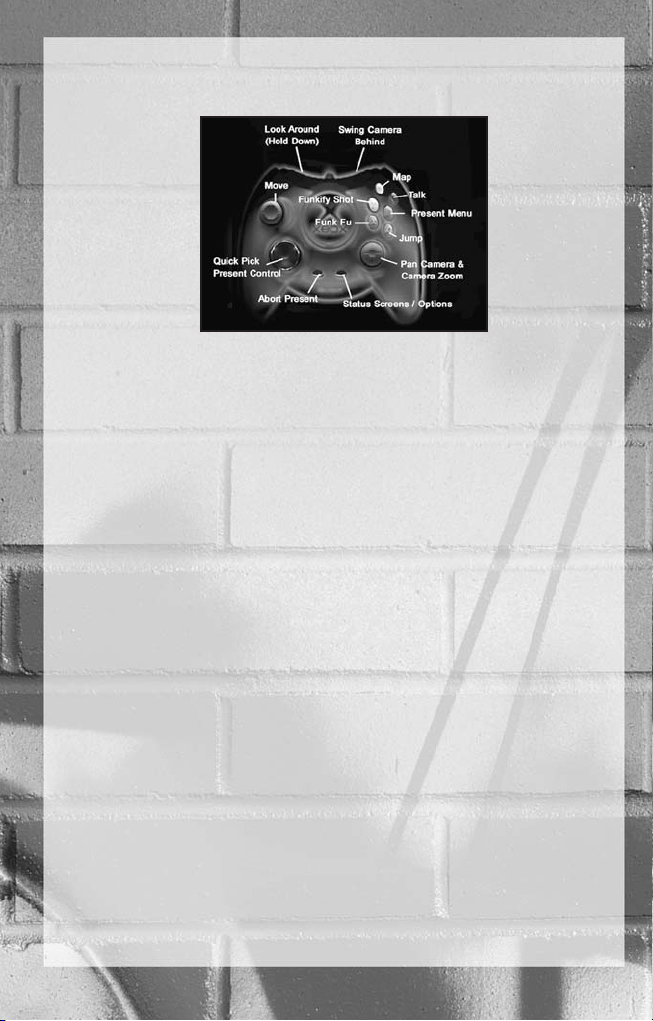
10
BASIC MOVEMENT
Left thumbstick Lets your character walk or run around
depending on how much pressure is applied.
Right thumbstick Pressing left and right swings the camera
around. Pressing up and down moves the
camera toward and away from your character.
A button Makes your character jump.
B button Displays your Present Menu.
X button Unleashes your Funk Fu attack.
Y button Fires a Funkify Note.
White button Displays the Map.
Black button Talk to Friendly Earthlings. If they’re not
friendly, press this to taunt them and make
them chase you.
Left trigger Hold to enter Look Around Mode, where you can
view the action through your character’s eyes.
Right trigger Swing the camera forward.
START button Brings up the Pause Menu
BACK button Cancel an active Present. When no Present is
active, pressing this button will display your
current Point, Buck, Key, Karaoke Microphone,
Funkify Note and Extra Life Bug totals.
Page 13

11
Directional Pad Controls your Quick Pick Present. Press Left
and Right to cycle between the Presents in your
inventory. Press Down to activate the selected
Present. You will need to turn on Quick Pick
Present in the Player Options menu.
THE MAP SCREEN
The map, like all good maps,will
show you where you are. The map
starts off hidden. You will uncover the
map, tile by tile, as you travel to those
areas. To exit the Map Screen you can
press the White button again, or the B
button. In a two player game, one
player can instantly join the other by
pressing the A button.
On the map you can find the location of:
The Elevator Mailboxes
The Vinyl The Shopkeeper
Presents The Funkotronian Agent
Floating Balloon Presents Unlock Present Pedestals
Hidden Bridge Portals Level Doors
The Wiseman Zone Gates
The Sushi Chef Gate Battle Platforms
The Gospel Choir Mini-Game Platforms
The Present Menu
Here you’ll find all the Presents you’ve
collected. Anytime you find yourself in
trouble, try pressing your B button to
access the Present Menu! Once in there
you can press your A button to use a
Present, the X button the get help on a
Present, the Y button to drop a Present
and the B button to quit out of the
Present Menu.
Page 14

12
Pause Menu
While the game is paused, press Right and Left on the Left thumbstick
to scroll between a variety of useful screens and options.
To Do Checklist
Here you'll find a reminder of all the
tasks you should complete on the
current Level, such as finding the
Elevator, completing the Mission and
finding the Vinyl. You can press up and
down on the Left thumbstick to scroll
through the Levels you have visited.
Player Stats
Here you'll find all your vital stats: your
Rank, your Belt Level, and how many
Funkify Notes, Bucks, Points, Lives, Keys,
Karaoke Microphones and Extra Life Bugs
you have collected.
Level Stats
This screen lists all the items that are
remaining for you to find: Keys, Karaoke
Microphones, Earthlings left to be
converted, Funkify Notes, Presents,
Balloon Presents, Hidden Bridges and
Hidden Objects. You can press up and
down on the Left thumbstick to scroll
through the Levels you have visited.
Vinyl Albums
Here you’ll find all the Albums you’ve
collected so far. At any time in the game
you can change the music by selecting an
Album and changing tracks. Every album
has 3 tracks, each of which last approximately 2 minutes.
Page 15

13
Options
Here you’ll be able to Save a Game, Load a
Game, adjust your Display Options, Help
Options, Player Options or Sound Options,
or choose to Quit your current game.
• Save Game
You can save your current game at any time.
• Load Game
You can choose to load a previously saved game.
• Display Options
You can change whether your Player Heath Bar stays on all the
time or disappears when it’s not needed, turn on and off Quick
Pick Present, and choose whether the screen should always be
split in a two player game.
• Player Options
You can enable or disable the Vibration Function. You can also
set the rating mode for in-game dialog to either Nasty (T-Rating)
or Nice (E-Rating).
• Help Options
You can turn on and off some help options. With General Help,
Lamont sends in his flying Help Bot in to give you suggestions and
pointers. With Level Help, Lamont gives you some hints about the
level you are about to play when you first enter.
• Sound Options
You can change the volume of sound, music or voices in the game.
• Quit
You can choose to quit your current game.
Page 16

14
GAMEPLAY
Structure and Progress
• Keys
You’ll need to collect Keys in order to unlock Level Doors. You don’t
need to collect all the Keys, but each Level Door requires a certain
total, so if you don’t collect enough, you may need to go back into
earlier Levels and get more Keys.
• Level Doors
Level Doors are found throughout the Five Zones of the World. You
will need Keys in order to unlock them and gain access to each of the
Levels in each Zone. As you collect more and more Keys, you will be
able to access higher Levels.
• Karaoke Microphones
Inside many of the Levels are special Missions you will need to
complete in order to earn Karaoke Microphones. These Microphones
are needed in order to gain access to the Gate Battle located in each
of the Zones.
• Gate Battle Platforms
Using Presents
Presents are valuable and important to your quest! Collect Presents,
buy Presents, steal Presents — and press the B button to access
them through your Present Menu. Remember the Golden Rule: “To
Die with many Presents in your inventory is to bring great shame upon
the Funkopotamous”.
Completing Missions
Lamont has sent Agents from Funkotron down to Earth to help you on
your quest. These Agents will send you on special Missions to Funkify
certain Earthlings who are critical to the task at hand. To accomplish a
Mission you must first find the Funkotronian agent in the patchwork
Human suit. He will give you a package to deliver. Pay close attention to
which Earthling you are searching for! You must find this Earthling,
Page 17

15
Funkify them, and give them the package. In return, you’ll get a Karaoke
Microphone. You will need these to gain access to Gate Battles!
The Funkotronian Agent and the Earthling will both show up on your
map as soon as you have located them. If you get stuck, take a look at
your To Do Checklist and make sure you haven’t missed a mission in
one of the Levels.
Converting Earthlings
Now, you don’t always need to convert every Earthling, but it sure is fun
to bring them over to the Ways of the Funk. Plus, by doing so you’ll earn
valuable Points. Once converted, Earthlings are friendly. Talk to them to
get Bucks, hints and help.
Talking to Earthlings
You can talk to any Earthling any time by facing them and pressing the
little Black button (the one next to the little White button) on your
controller. Earthlings that have shining Rays over their heads will drop
some money for you if you talk to them.
Sneaking Up On Earthlings
Sometimes you will encounter Earthlings who are asleep. If you are
careful, you can sneak up on them. A bubble over their head that says
"Shhh!" means you'd better tiptoe. A stop sign means you'd better stop
and wait for them to fall back asleep. If you can get close enough, shout
at them by pressing the Black button to startle them awake.
Occasionally, they will drop a Present.
Trick-or-Treating
Earthlings love costumes, and as far as they’re concerned, you’re
wearing one. You can ring doorbells and Trick-or-Treat. Never mind that
it’s not Halloween.
High Fives
If you're playing a two player game, you can face each other and press
the Black button to share a High Five and share your Health.
Rhythm Matching
Rhythm Matching is a powerful way of converting Earthlings and earning
Points. In fact, it is possibly the most potent “weapon” in the game. In
Page 18

16
Rhythm Matching, you will see and hear a sequence of beats that you
will need to play along with by pressing the X and Y buttons. Nearby
Earthlings will stop and dance, and each time you successfully match a
sequence of beats, Funkify Notes will shoot out of you toward the
Earthlings. The more challenging a sequence, the more Funk it creates
and the more Earthlings you’ll convert. As your character goes up in
Rank, you’ll be able to shoot out more and more notes, and by the time
you reach the upper Ranks you will be able to convert a large group of
dancing Earthlings all at the same time. You can tell whether you are
close enough to Earthlings by the tiny dots that emanate from your body
while Rhythm Matching.
As you get better at Rhythm Matching, the sequences will start to get
more and more challenging. If you have trouble, they’ll become simpler.
Rhythm Matching has a few added benefits. You can stand still or walk
around while Rhythm Matching. When there are no Earthlings around
that need Funkification, matching rhythms will earn you points.
Earthlings can’t attack you while you match, so it is a good way to pass
through dangerous territory. Any Hidden Present, Hidden Earthling or
Hidden Portal will pop out of hiding when they come within range. And,
Funkify Notes won’t run away from you while you are matching, so
they’re much easier to catch. Feel the Funk, baby!
Perfect this skill and you will definitely have a leg up on your way to
achieving the Rank of Funklord!
Entering Elevators
Elevators are always found inside the Levels, and will take you out of
the Level and back to the Zone.
Using Mailboxes
You can use Mailboxes to send off for valuable mail order Presents,
which arrive instantly by Balloon. The number of Bucks that you
currently have is displayed in the upper right corner of the screen.
The cost of each Present for sale is displayed to the right of the
Present’s name.
Promotions
As Lamont says, “Promotions make a big difference — and I mean BIG.”
Earn Points to earn Promotions. You can check your Player Stats screen
to see how many Points you need to reach the next Rank. Once you’ve
earned enough Points, go see the Wiseman in the Carrot Suit. Every time
you earn a new Rank you will receive new abilities. These include things
like a longer life bar and higher Funk Fu belt levels. Remember that at the
Page 19

17
end of the game, before you can face the Anti-Funk, you will need to have
achieved at least the rank of Rapmaster! Tip: to earn additional points,
be sure to do as many of the Mini-Games as you can.
Saving Games
Every time you collect a Karaoke Microphone or retrieve one of the
Sacred Albums of Funk, your progress will automatically be saved. You
can also save your game at any time by going to the Pause Menu and
selecting Save Game. You can’t save your game while playing a MiniGame or an Xbox Live Downloaded Level.
Two Player Games
You can start a two player game from the Main Menu, or a second player
can join your game at any time by pressing the START button.
COLLECTABLE OBJECTS
Presents
You’ll find Presents all over the world left
behind by Lamont’s dawg Santa Funk. Get
used to checking your Present Menu (by
pressing your B button) whenever you’re
in trouble.
Locked Presents
On some Levels there will be Presents to
“unlock”. When you find these Presents
they will be on Pedestals. When you
“unlock” a Present this means that it is
available for use in the game. If you have
any Presents in your Present Menu that
are locked, they will have a lock over the
Page 20

18
Present icon. If you wish to unlock this Present type, search through the
Checklists of all of the Levels you have been though (by pressing the
Start button, and then scrolling up or down) to see which Level that
Locked Present on a Pedestal is on.
Risky Presents
Some Presents are Risky Presents. Risky
Presents have a certain percent chance of
backfiring. This probability is different for
each player character. When a backfire
occurs your Present gets treated as some
random bad Present. If you wish to fix
a Risky Present you can use a “Fix
Present” Present.
Unidentified and
Mys te ry Presents
Sometimes Presents are Unidentified,
and you won’t know what’s inside until
you open them. You can ask the Wiseman
in the Carrot Suit to tell you what’s inside,
for a fee, or you can use an Identify
Present Present.
Open Presents
You’ll find some open Presents on the
ground. Some Presents you can find are
High Tops, Spring Shoes, Laugh Blaster,
Funk Rhythms and Icarus Wings, just to
name a few.
Bucks
Money makes the world go
‘round.
Bucks will let you buy all
kinds of things. You can pay
tolls on some bridges, you
can pay off the Wiseman to
identify some of your
Unidentified Presents for Two
Bucks, buy Presents from the
Mailbox,
buy Funkify Notes from the Gospel Choir, buy Sushi-To-Go, and if you’re
Page 21

19
lucky,
you’ll find a Shopkeeper. He’s got the
best Presents for sale.
Points
Points will help you to increase your Rank,
which is essential to converting those
pesky Earthlings.
Good Food
Good Food will keep your Health up, which
keeps you from dying! Good Food varies
from Fresh Pumpkin Pie to Fudge Brownie
Sundae. There are different point values
for each Food. You can also buy Sushi-ToGo from the Sushi Chef, or catch the Fey
Baker for some Cake.
Bad Food
You do not want to eat this stuff if you’re
ToeJam or Latisha! You’ll lose points.
There’s everything from Stale Toast to
Maggot Filled Egg Salad with Vomit Sauce.
Mmm, mmm. But hey, if you’re Earl, he’ll
eat anything and be happy — all Food is
Good Food to Earl.
Keys
Keys will get you into sublevels.
You need keys!!
Page 22

20
Karaoke
Microphones
You need Karaoke Microphones to gain
access to Gate Battles. Once you successfully win these Gate Battles, you’ll unlock
other Zones
Extra Life Bugs
Every 100 of these little life bugs you
collect, you’ll earn an extra life!
GENERAL FEATURES
Disco Ball
The spinning Disco Ball that floats above
the heads of Earthlings lets you tell
whether they’re Friendly or Nasty. Red
means they’re Nasty, and Mad. Silver
means they’re Friendly. Green means they
have something to sell you. Shining Rays
means they have something to say to you
— so talk with them by pressing your
Black button.
Page 23

21
Circles
Whenever you see a little shimmering
purple circle on the ground, walk into it
and press the A button. It’ll let you enter a
Door, use a Mailbox, talk to an Earthling,
or Trick or Treat.
Telepad
Whenever you see a little shimmering blue
circle on the ground with a “Telepad” sign
over it, walk into it and press the A button.
The Telepad will take you back to the main
plateau on the level.
Doors
You will find Doors throughout the various
Zones. Some Doors require a certain
number of Keys to enter, displayed above
the Door. Other Doors require a Special
Item to gain access.
Mini Game Platforms
You’ll find these Platforms locked away
under chains in various parts of the Zones.
You’ll need to collect a certain number of
Keys, displayed above the Platform, in
order to gain access.
Page 24

22
Gate Battle
Platforms
There is one of these special Platforms
in each Zone. You will need to collect a
certain number of Karaoke Microphones
in order to gain access to this special
challenge. Defeating the Gate Battle will
unlock another Zone.
Zone Gates
In each Zone are Zone Gates that will take
you between the various Zones of the
world. You will need to win a Gate Battle in
order to unlock each of the Zone Gates.
Searchlights
Searchlights appear to show you where to
go next. Go into Look Around Mode (by
pressing the Left trigger) in order to spot
Searchlights in the distance. They will
show you the way to new Doors, MiniGame Platforms, Gate Battle Platforms and
Zone Gates.
Secret Levels
In each of the Zones are Secret Levels to
which you can gain access. But, you will
need Special Items that can only be had
by completing certain Missions in the
various levels of the game.
Page 25

23
Hidden Objects
Sometimes you will see little sparkles on
the ground that give away the location of
Hidden Objects. Use your Funk Fu (on the
X button) to uncover them. Sometimes
you’ll get a Present, sometimes an
Earthling. When your Rank is high enough,
you will hear a sound and feel a rumble
when you are near Hidden Objects. This is
your Sixth Sense.
Downloadable
Content
Go online to Xbox Live and download cool
new Playable Characters and Levels! You
can use the Character Switch Platform to
change characters. Go see Ahnold to gain
access to the downloaded levels.
Lamont Help
Lamont may not be there with you in
person, but he’s there in spirit and advice.
Lamont’s Help Bot is there to guide you
and give you useful information from time
to time.
Secrets
There’s tons of secrets hidden throughout
the game. For example, try dropping an
Extra Bucks Present near a well in the
Grassy Zone. You’re in for a surprise. You
can learn about new secrets by talking
with Earthlings and completing Missions.
Page 26

24
Character Switch
Platform
Sometimes you feel like an Earl,
some times you don’t. You can
use the Character Switch Platform,
found in each of the Zones, to switch
between ToeJam, Big Earl and Latisha.
Remember, each character has
individual strengths and weaknesses,
so learn to take advantage of all three.
THE WORLDS
Grassy
Rolling hills, babbling brooks, small
villages and farms. Watch out for the Fat
Man with his out of control lawn mower!
Urban
Bus stops, basketball courts, graffitiladen buildings and bridges. Watch out
for the Insane Dentist — he doesn’t like
using Novocain.
Desert
Sweeping dunes, oases, mesas and
pueblos. Watch out for the Very Unfunky
Country Singer out here.
Page 27

25
Snow
Ice lakes, magnificent aurora borealis
skies, and igloos. Watch out for the
Yeti — he might just poke you with his
sharpened pencil!
Water
Islands, beaches and palm trees galore.
You’ll even see flamingos flap overhead.
Watch out for the sexy Wahine babe in
here — she’ll make you dance!
The Final
Encounter
If you make it far enough, you will
do battle once and for all with the
Evil Anti-Funk.
THE EARTHLINGS
You’ll encounter some of the most unfunky Earthlings you’ve ever
imagined on your way to the Anti-Funk.
Ahnold
Feeling skinny yet? This guy will give you access to all of
the goodies you’ve downloaded from Xbox Live.
Boogie Man
Boogie Men come out at night. They are invisible when they
stand still. X-Ray glasses will help you see them.
Page 28

26
Cheerleader
She may inadvertently whack you with her pom poms when
doing a cheer. There are worse ways to die than this.
Chicken with Mortar
This chicken shoots her own eggs at you.
Construction Worker
Getting jiggled doesn’t hurt you but touching him hurts big
time. Try jumping just as he starts to use his jackhammer.
Country Singer
Most Unfunky, his Country Western music fires blasts of
Anti-Funk which knock your Funkify notes off of you.
Cow Ghost
You can’t see him until he’s near.
His cow spirit will possess you.
Crazed Shopper
She’ll take you out with her shopping cart.
Try to dodge her at the last second.
Cupid
Falling in love doesn’t hurt you — but it’s hard to walk
straight, and you can walk on air.
Devil
He followed you back from you-know-where.
He can’t be converted, so don’t try.
Page 29

27
Fans
These are wannabe Funkotronians. You know the type. If you
like to gamble, give them a buck and ask for change.
Fat Man with Mower
This guy is like a bull. Dodge him at the last second.
Fey Baker
Catch him to get some cake worth 50 points of life!
Funkotronian Agent
He's not really an Earthling, but he’s got the supremely
clever Earthling disguise on. He will give
you secret Missions to complete.
Geek Brothers
These guys use their remote control robot orb. When it hits
you it causes one of your Presents to be opened at random.
Gospel Choir
Buy Funkify Notes from the Choir.
3 Bucks gets you 3 Notes. Amen.
Insane Dentist
Sneak up on him and shout if you find him asleep.
His drill is really painful.
Mailbox Monster
Mailboxes are often not what they seem.
These guys do lots of damage.
Page 30

28
Medusa Baby
In addition to turning you to stone, she causes either 3 or 5
of your Identified Presents to get randomized.
Mole
He will steal your Presents. Catch him above ground, or
convert him or touch him, to get your Presents back.
Nasty Little Girl
Don’t let anybody see you get killed by little girls. Her
kick doesn’t do a lot of damage, but she is persistent
and hides a lot.
Ninja Bunny
He uses the ancient Ninja art of bunny disguise.
Keep moving to dodge his kick.
Pomeranians
Don’t mess with Pomeranians, man.
These little dogs are seriously scary.
Rich Lady
She doesn’t do much damage, but her little dogs
are pretty scary.
Santa’s Elf
Catch him and get a Present.
Shark
If you get caught in the water, try using
a Present to get away.
Shopkeeper
He sells top of the line Presents. He will also buy
any Present from you for 2 Bucks.
Page 31

29
Sushi Guy
He sells Sushi-To-Go.
This Food is worth 30 points of life.
Tourist
Her flash will hurt you and blind you for a few
moments, and do damage to you.
Wahine
Hula dancing doesn’t hurt you. It’s only a problem when
other dangerous Earthlings are around.
Wiseman in a Carrot Suit
The Wiseman will identify any Unidentified Present for
2 Bucks. He will also give you your Promotion when
you have enough Points for one.
Yeti
He is a Master of Disguise. He tries to poke
you with a sharpened pencil.
PRESENTS
There are tons of Presents in the game
of all different shapes and sizes. You will
need to learn to use each of them in order
to make your way to the Anti-Funk.
Page 32

30
Eats and Bucks
• Food
This Present immediately gives you good food. The amount of
health it gives you depends on the type of good food, and this is
random. If your rank is RapMaster or above, like all food you get
double life points.
• Extra Life
This Present gives you an extra life. No surprise there.
• Orgasmic Food
This Present will fill up your life bar all the way! Use it at just
the right time.
• Sushi To Go
Aliens love sushi. Sushi is worth 50 points of life. If your rank is
Rapmaster or above, like all food you get double life points.
• Extra Bucks
This Present gives you three extra Bucks. Four if you're ToeJam.
• Instant Points
This Present gives you 300 points.
• Jackpot
This Present give you 5 Bucks. Nine if you're ToeJam.
Movement Presents
• Spring Shoes
This is a timed Present. Press the A button to bounce higher and
higher. To steer yourself, use the left thumbstick.
• Double Time Wings
Lasts twice as long as regular Icarus Wings.
• Icarus Wings
This Present has a timer. Press A to flap. To glide, stop flapping and
press forward on the left thumbstick. To drop down, release the button
and thumbstick.
• High Tops
This Present has a timer. These make you run faster and jump farther
than normal.
Page 33

31
• Inner Tube
This Present has a timer. Use it to travel faster in water. Press the X
button to drop down and pick up items below the surface.
• Rocket Skates
This is a timed Present. Press A to accelerate. Earthlings get scared
and panic, and if you hit them, they’ll jump off the edge.
• Triple Time Wings
Lasts three times as long as normal Icarus Wings.
Affects Earthlings
• Chill Out Megaphone
This Present has a timer. Press the A button to use this. Point it at a
nearby Earthling to freeze them in place for a few seconds.
• Create Earthling
This Present will create an Earthling. It may be a friendly one, or it may
be a nasty one. Take your chances.
• Funk Fu Blast
Open up one of these and watch the earthlings around you
get converted.
• Funk Rhythms
This Present has a timer. X and Y buttons to match the Rhythm. You
are safe while it lasts. Match well to convert Earthlings or get points.
• Funkify Notes
This Present contains 3 Funkify Notes. These are ammunition for
your Funkify Shot on the Y button.
• Laugh Blaster
This Present has a timer. Bring out the heavy guns, and fire unlimited
shots at Earthlings by pressing the Y button. If your rank is low, it’s a
turret. When your rank is high enough you can drive around and shoot.
• Mega Funk Fu Blast
This Present is like a Funk fu Bomb. It sends out a ring of golden Funk
Notes and does major Funk damage to all Earthlings around you.
Page 34

32
Protection
• Bad Opera
The Earthlings are terrified of opera. Use this Present by pressing your
A button and watch them run away and jump off cliffs.
• Boom Box
This make nearby Earthlings dance for a moment so you can run away.
• Bubble Shield
This Present has a timer. It’s a defensive shield that will keep you safe
for a short while, and help you get past dangerous obstacles.
• Decoy
This creates a balloon dummy of you. Earthlings will think it’s you and
keep attacking it instead of you until it pops.
• Sleep Fog
This puts all the earthlings to sleep. They will wake up if you make too
much noise.
• Stupid Hiding
This Present has a timer. Stand still to disguise yourself as a tree.
Earthlings will not notice you’re around.
Affects Other Presents
• Change Present
This lets you change any Present you select from your Present Menu
into another Random Present.
• Duplicate Present
This allows you to select a Present from your Present Menu and
duplicate it. Your new Present will drop from the sky on a balloon.
• Fix Risky Present
This Present will fix one of your Risky Presents into a Non-Risky
Present, with no surprises.
• Identify
This allows you to select a Present from your Present Menu
and identify it. If a Present has a name next to it, then it is
already identified.
• Identify All
This will identify all unidentified Presents in your inventory.
Page 35

33
• Protect Presents
This will protect your Presents for the duration of the level from bad
things — like the Medusa Baby and the Mole.
Other
• Mys te ry Present
This is an unidentified Present. Use an Identify Present to find out what
it is, or go see the Wiseman.
• Teleport Once
This will teleport you instantly to a random location.
• Teleport Timer
This is a timed Present. You can teleport as many times as you want to
a random location each time you press the A button.
• Teleport to Elevator
This will teleport you instantly to the Elevator.
• Teleport to Vinyl
This will teleport you instantly to the Vinyl Album in the level.
• Togetherness
This will teleport you instantly to the other player.
• Warp to Keys
This will warp you to Keys each time you press the A button.
• Warp to Unlock
This will warp you to any Unlock Present Pedestal each time you press
the A button.
• X- R ay Glasses
This is a timed Present that will allow you to see Hidden Presents,
Earthlings and Bridges.
Super Present
• Black Belt
This is the highest belt of all. You can convert any Earthling with just
one swipe of Funk Fu.
• Super Funkify Notes
These high power Funkify Notes will last for the duration of the level
you open it on. They convert Earthlings with a single shot.
Page 36

34
• Super Funk Rhythm
This Funk Rhythm will generate massive Funkify Notes that convert
Earthlings in one shot! Use it to convert all the Earthlings you can.
• Super Rocket Skates
You will have Rocket Skates for the whole level until you cancel it.
• Super Spring Shoes
You will have Spring Shoes for the whole level until you cancel it.
• Super Wings
You will have Icarus Wings for the whole level until you cancel it.
• Super X-Ray Vision
You will have X-Ray vision for the whole level until you cancel it. You’ll
be able to see all Hidden Presents, Earthlings and Bridges.
Bad Present
• Burnin’ Up
This Present has a timer and will set your funky booty on fire and
make you panic and run.
• Evil Rocket Skates
These are like normal Rocket Skates, but with the pedal floored all the
time. They can be useful, but watch out!
• Here I Am
This is a bad Present. It is on a timer. This Present makes Bad
Earthlings appear, and calls all Bad Earthlings in your area.
• Randomize
This is a bad Present. It will randomize 3, 5 or 10 of your identified
Presents depending on its strength.
• Root Beer
This is a timed Present that gives you some life points, but makes you
burp. Watch out, burping will wake up sleeping earthlings.
• School Book
This is a timed Present that will put you to sleep like all good school
books do.
• Tornado
This will create a Tornado near you.
Page 37

35
Map Related
• Show Elevator
This will show the location of the Elevator on the map.
• Show Map
This will reveal the entire map.
• Show Hidden Bridge Portals
This will show the location of all Hidden Bridge Portals on the map.
• Show Hidden Bridges
This will show the location of all Hidden Bridges on the map.
• Show Hidden Objects
This will show the location of all Hidden Objects on the map.
• Show Presents
This will show the location of all the Presents on the map.
• Show Vendors
This will show the location of all the Vendor Earthlings on the map.
• Show Vinyl
This will show the location of the Vinyl Album on the map.
Present Combos
You can activate powerful Present Combos
by opening one Present, then opening
another. For example, if you open a Funkify
Notes Present while flying with Icarus
Wings, you can fire Funkify Notes from the
air as long as the wings last. There’s a
number of other Present Combos, but you
will need to talk with Earthlings in order to
learn them.
Page 38

36
CREDITS
Developed by ToeJam & Earl Productions
Produced by Visual Concepts
Published by Sega of America
DESIGN & MANAGEMENT TEAM
Lead Designer & Creative Director
Greg Johnson
Project Manager
Mark Voorsanger
Lead Programmer
Steve Scholl
Production & Design Assistant
Suruchi Krieglstein
Executive Producer
Scott Patterson, Visual Concepts
PROGRAMMING TEAM
Camera, Graphics & Game Engine
Enhancements
Steve Scholl
Artificial Intelligence, Mini-Games
& Boss Battles
Matt Russell
User Interface & Sound
Randy Tudor
Character Controls,Software
Tools & Utilities
Richard Fife
Page 39

37
Graphic Special Effects &
Performance Optimizations
Robert Leyland
Random Level Generation
Mark Voorsanger
ART TEAM
Lead Environment Artist
Maida Kreis
Lead Animator &
Concept Artist
I-Wei Huang
Animator
Rob Skiena
Environment Artist
Hal Smyer
Texture Artist
Maria Bowen
Additional Artwork
Lee Ballard
Robin Lujan
SOUND MUSIC TEAM
Music Composition, Sound FX &
Sound Engineering
Burke Trieschmann
Gospel Singing
Genevieve Goings
Gospel Composition
Greg Johnson
Genevieve Goings
Page 40

38
CHARACTER VOICES
Player-Character Voices
Greg “Big Earl” Brown
Sherrie “Latisha” Jackson
Kirk “ToeJam” McHenry
Other Character Voices
VISUAL CONCEPTS CREDITS
Executive Producer
Scott Patterson
Library and Tools
Engineers
QA Manager
Chien Yu
Lead Tester
Damon Perdue
Quality Assurance
(In Alphabetical Order)
Eric Andreassen
Brian Beavers
Stephen Benz
Benjamin Bracamonte
Chris Charles
John Crysdale
Andrew Davies
Christopher Gross
Jeremy Huddleston
Erik Lampi
Robert Nelson
Haven Rocha
Semmy Sebastian
Junior Sison
Derek Williams
Tim Walter
Ivar Olsen
Eivind Hagen
Boris Kazanskii
Chris Larson
Chuck Batson
Genevieve Goings
Greg Johnson
Rob Skiena
Suruchi Krieglstein
Burke Trieschmann
Page 41

39
SEGA OF AMERICA CREDITS
Vice President - Entertainment
Marketing
Mike Fischer
Senior Product Manager
Rich Briggs
Associate Product Manager
Noah Musler
Public Relations Manager
Kirsten Merit
Public Relations Specialist
Bryce Baer
Senior Advertising Manager
Caroline McNiel
Advertising Specialist
Teri Higgins
Senior Strategic Relations
Manager
Roxana Hui
Creative Services
Bob Schonfisch
Erica Forte
Vicki Morawietz
Arianne McCarthy
Page 42

40
SPECIAL THANKS TO
Guest Writer
Jon Gibson
Special Testers
Adam De La Torre
Dan De La Torre
Debra Lockridge
Eriko Johnson
VERY SPECIAL THANKS TO
Scott Patterson
Greg Thomas
Peter Moore
Shinobu Toyoda
Rob Lightner
Robert Leffler
Dave Halverson
Oliver Miyashita
Ken Lobb
Page 43

Page 44

Back cover to be supplied
