Games Microsoft XBOX PROJECT GOTHAM-RACING 3 User Manual

GAME CONTROLS
|
Launch Xbox Guide |
Brake/AutoReverse |
Accelerate |
(if stopped) |
|
|
|
|
|
|
|
|
Toggle driver |
® |
|
|
|
|
|
|
|
|
|
Change |
|
|
|
|
|
names |
|
|
|
|
|
|
|
||||
camera |
|
|
|
|
||||
|
|
|
|
|
|
|
Look back |
® |
|
|
|
|
|
|
|
||
|
|
|
|
|
|
|
|
|
Steer |
|
|
|
|
|
|
Shift up |
|
|
|
|
|
|
|
|
||
|
|
|
|
|
|
Shift down/ |
|
|
|
|
|
|
|||||
|
|
|
|
|
|
|
|
|
|
|
|
|
|
|
|
AutoReverse |
|
|
|
|
|
|
|
|
(if stopped) |
|
|
Use handbrake |
Back |
Pause |
Music controls |
Look around |
Get the strategy guide primagames.com®
0905 Part No. X11-47333

 WARNING
WARNING
Before playing this game, read the Xbox 360 Instruction Manual and any peripheral manuals for important safety and health information. Keep all manuals for future reference. For replacement manuals, see www.xbox.com/support or call Xbox Customer Support (see inside of back cover).
Important Health Warning About Playing Video Games Photosensitive Seizures
A very small percentage of people may experience a seizure when exposed to certain visual images, including flashing lights or patterns that may appear in video games. Even people who have no history of seizures or epilepsy may have an undiagnosed condition that can cause these “photosensitive epileptic seizures” while watching video games.
These seizures may have a variety of symptoms, including lightheadedness, altered vision, eye or face twitching, jerking or shaking of arms or legs, disorientation, confusion, or momentary loss of awareness. Seizures may also cause loss of consciousness or convulsions that can lead to injury from falling down or striking nearby objects.
Immediately stop playing and consult a doctor if you experience any of these symptoms. Parents should watch for or ask their children about the above symptoms—children and teenagers are more likely than adults to experience these seizures. The risk of photosensitive epileptic seizures may be reduced by taking the following precautions:
•Sit farther from the television screen.
•Use a smaller television screen.
•Play in a well-lit room.
•Do not play when you are drowsy or fatigued.
If you or any of your relatives have a history of seizures or epilepsy, consult a doctor before playing.
TABLE OF CONTENTS
2 Your Goal
3Ranking Up
4 Game Controls
6Game Screen
8 Earning Kudos & Credits
12Ghosts & Leaderboards
13Driving Views
14Gotham TV
16 Gotham Career
18Xbox Live
19Online Career
20Cities
21Cars
22Playtime
24 Route Creator
26Music Playlists
27Your Music
28Team Credits
30Car Credits
32Warranty
33Technical Support
1
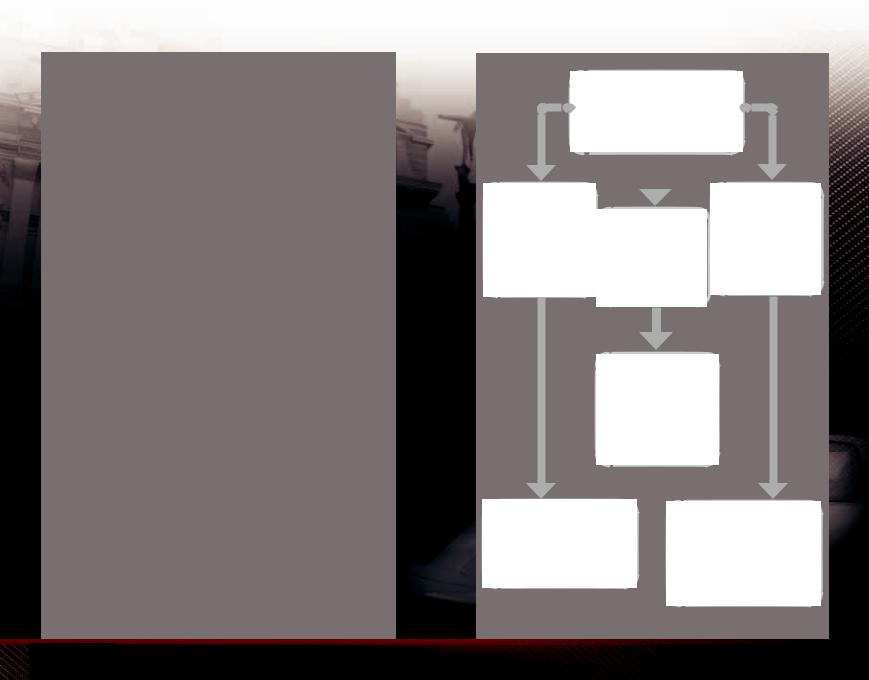
YOUR GOAL
Life Begins at 170
If you’re ready for the ride of your life, you’ve come to the right place. Welcome to Project Gotham Racing® 3, home of more than 75 of the world’s fastest, most expensive, and most desirable cars.
Your Goal
Your goal in PGR® 3 is simple: achieve the Number One Driver ranking, which identifies you as the most skilled of PGR 3 players. Your Gotham Career rank and your Xbox Live® TrueSkill™ rating are the ultimate measures of your driving ability.
Race in Gotham Career mode to increase your rank. To improve your Xbox Live TrueSkill rating, race against others in Online Career mode with Xbox Live. For more information, see page 18.
Kudos and Credits
The Kudos system, which rewards you for driving with fearless style, remains the heart and soul of PGR 3. For more information on the Kudos system, see page 8.
When your race performance exceeds expectations, you earn credits, as well as Kudos, at the end of the race. You can use the credits you’re awarded to purchase new cars that can be used for both Single Player and online play.
If You Build It...
With the Route Creator, you can build your own custom routes through any of the cities featured in PGR 3 and then race against your friends using System Link or over Xbox Live. For more information, see page 24.
RANKING UP
Race
Race with style, speed, and daring to earn Kudos and credits.
Earn Credits |
|
|
|
Earn Medals |
|
|
|
|
|||
Earn credits |
|
|
|
& Trophies |
|
Earn Kudos |
|||||
Earn awards |
|||||
when your race |
|||||
|
|
|
|||
performance |
Earn enough |
for progressing |
|||
exceeds |
Kudos to improve |
through PGR 3. |
|||
expectations. |
your Kudos rank. |
|
|||
|
|
|
|
|
|
Unlock
Concept Cars
Improve your Kudos rank to unlock secret concept cars.
Buy Cars |
Unlock New Races |
Use the credits you’ve |
Earning trophies unlocks |
earned to buy the cars |
more prestigious |
you want. |
Championships with |
|
bigger rewards. |
2 |
3 |
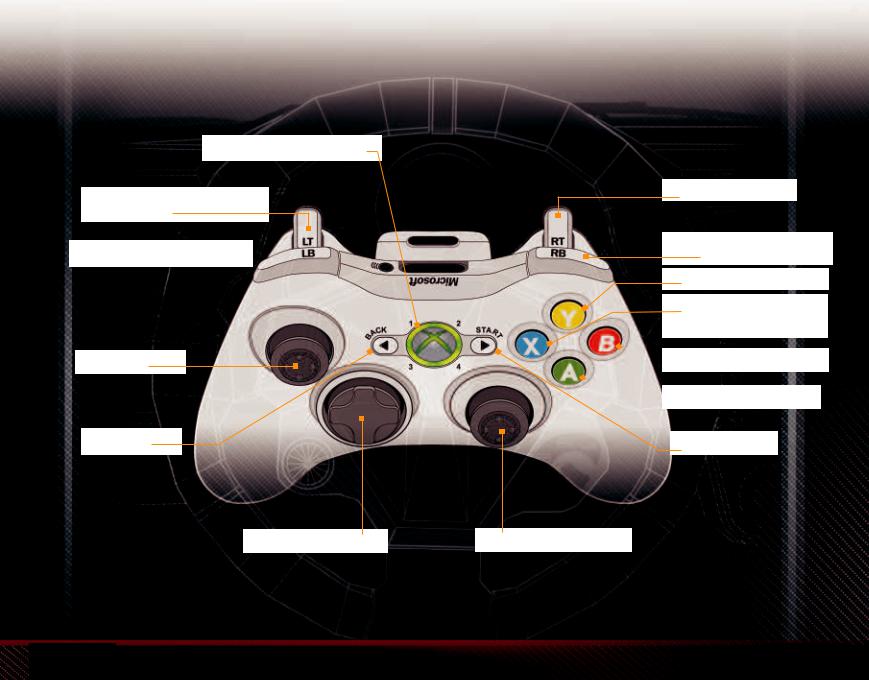
GAME CONTROLS
Launch Xbox Guide
Brake/AutoReverse
(if stopped)
Change camera 
Steer
Back
Music controls
GAME CONTROLS
Accelerate
Togglenames driver
Look back
Shift down/
AutoReverse
(if stopped)
 Shift up
Shift up
 Use handbrake
Use handbrake
Pause
Look around
4 |
5 |
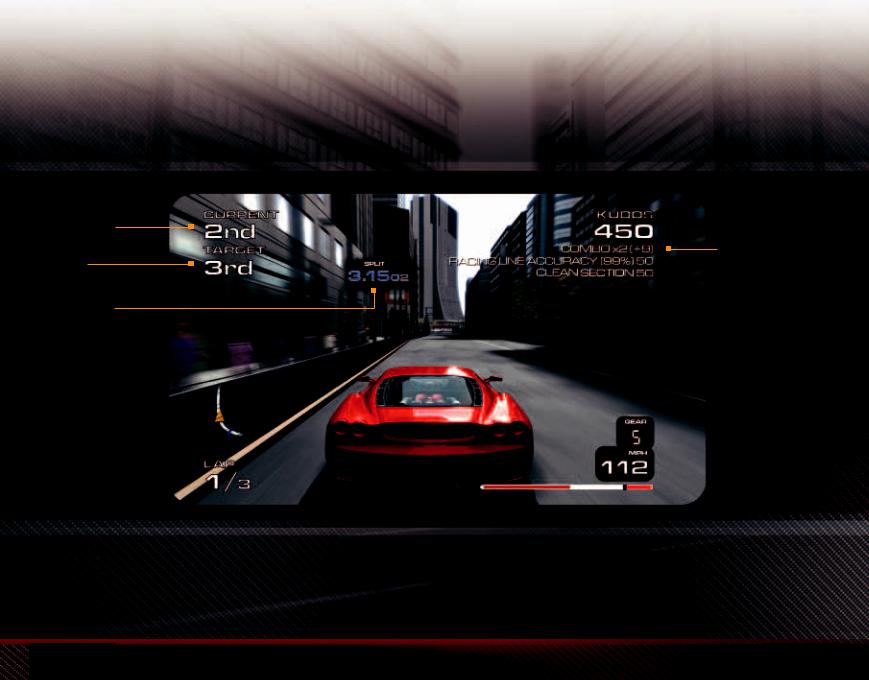
GAME SCREEN
Current position
Goal
Current split time
Circuit map 
Lap counter 
GAME SCREEN
Kudos Bank
 (see page 8)
(see page 8)
Combo Bonus
 Kudos Stash
Kudos Stash
 Current gear
Current gear
 Speed
Speed
 Rev line
Rev line
6 |
7 |
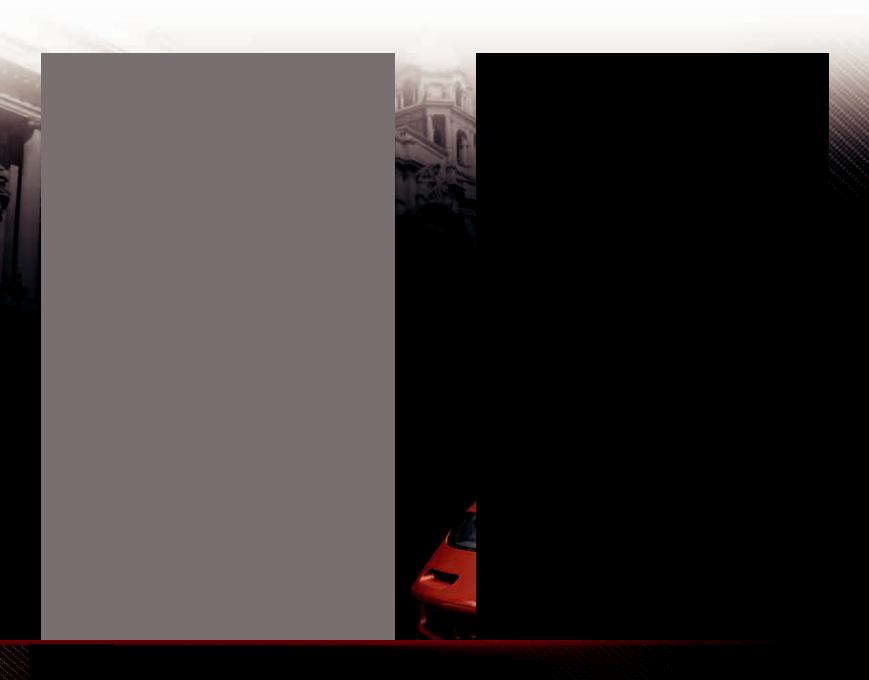
EARNING KUDOS & CREDITS
Kudos measure the style, speed, skill, and daring you demonstrate when racing.
How Do You Earn Kudos?
When you perform a stylish maneuver during a race, you earn a certain number of Kudos that are added to your Kudos Stash.
After about two seconds, the Stash moves into your Kudos Bank. However, if you pull off another maneuver before your Stash moves to the Bank, you can earn a Combo Bonus. The more moves you can string together before your Stash moves to your Bank, the more Kudos you earn for your Combo Bonus.
There’s just one catch—if you collide with an object before the Stash moves to your Bank, you will lose any Combo Bonus you might have been building. If you don’t have a Combo Bonus, you’ll lose your Stash.
Maximizing Your Kudos
In PGR 3, the more you challenge yourself, the more Kudos you can earn. For example, if you overtake an opponent while competing in a Steel medal event, you’ll earn some Kudos, but you’ll earn more if you execute the same maneuver while competing in a Platinum medal event.
What Do You Do with Kudos?
When you earn a certain number of Kudos, your Kudos rank increases. Your Kudos rank is like your report card—it’s how you prove your worth to all of the other racers out there.
Each time your rank increases, you earn credits that can be used to purchase cars. You also unlock concept cars as you progress through the PGR 3 ranks. For more information about earning credits, see page 11.
EARNING KUDOS & CREDITS
Xbox Live Kudos
You earn Kudos when racing on Xbox Live in exactly the same way you do in Single Player racing.
Maximizing Your Xbox Live Kudos
Obviously, racing with style and coming in first are going to earn you Kudos. But if you really want to rack up Ks, you should race against more opponents, race against cars that are better than yours, race against players with higher Xbox Live Kudos rankings, and finish with a faster time than your opponents.
Xbox 360 Achievements
In addition to Kudos, Xbox 360™ Achievements give you another way to track and recognize your progress in playing PGR 3.
You earn Xbox 360 Achievement badges when you reach key milestones, such as earning all Platinum medals while using manual transmission or buying every Lamborghini in the game.
You can view both the available Xbox 360 Achievement badges and the ones you’ve earned by choosing Achievements from the
Main Menu, and then choosing Xbox 360 Achievements.
You can also earn Badges of Honor when playing PGR 3. For more information, see page 11.
8 |
9 |
