Page 1

0702 Part No. X08-96006
Accelerate
Fire Non-Homing
Weapon (Blue)
Activate Overshield
(Yellow)
Fire Homing
Weapon (Red)
Turbo Boost
Change Camera
View
Rear View
Steer Left/Right
Tilt Back/Forward
Pause
Reset SPARC
on Track
Steer Left/Right
Tilt Back/Forward
Powerslide
Red Power-up: This powers
your Homing Weapon (B button).
Blue Power-up: This powers
your blue Non-Homing Weapon
(X button).
Yellow Power-up: This powers
your Overshield (Y button).
Mega-up: This is the equivalent
of getting a red, blue, and yellow
Power-up all at once.
Bonus chip: This adds extra
points to your total.
Featuring
music by
Junkie XL!
Page 2
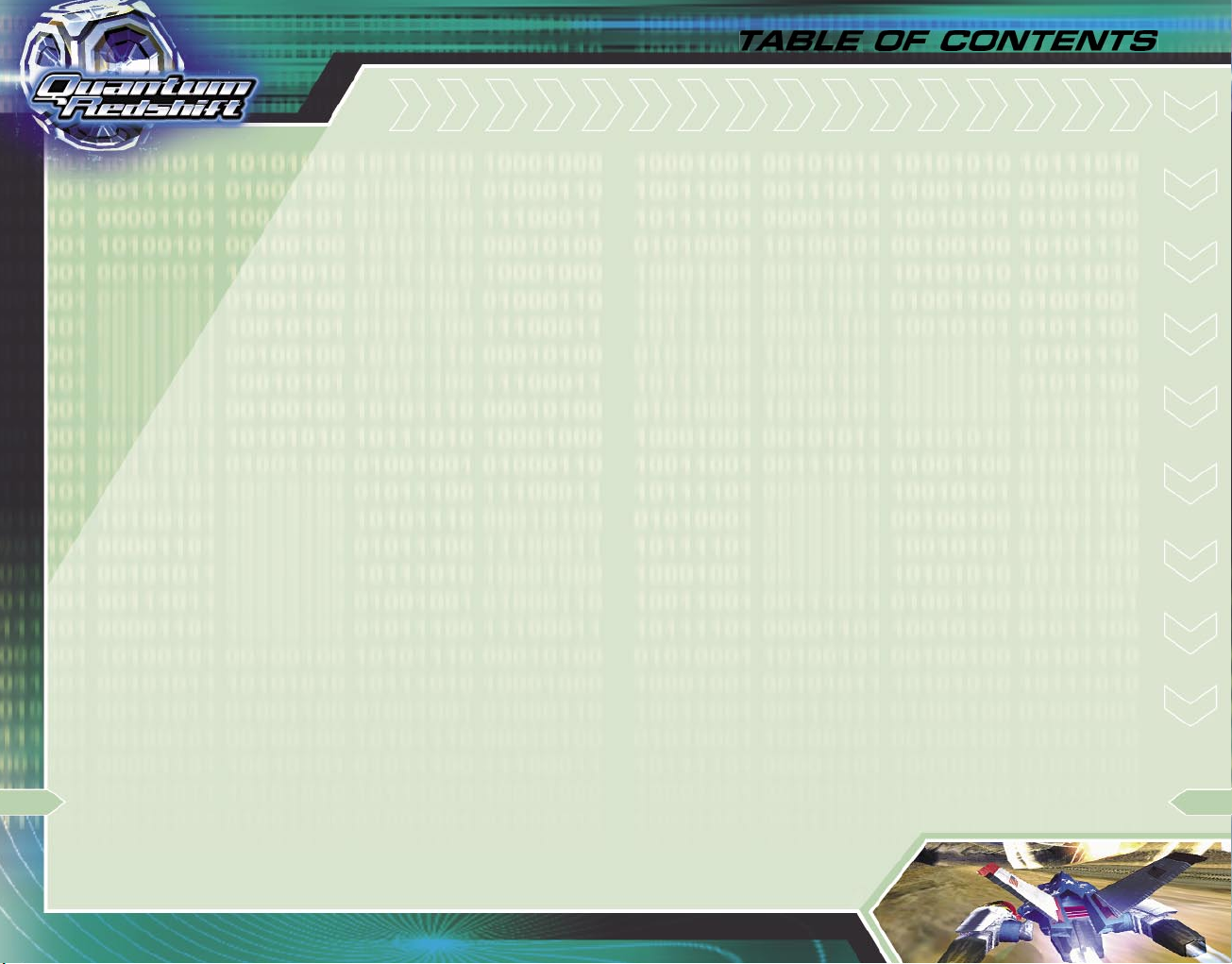
SAFETY INFORMATION
About Photosensitive Seizures
A very small percentage of people may experience a seizure when exposed to certain visual
images, including ashing lights or patterns that may appear in video games. Even people who
have no history of seizures or epilepsy may have an undiagnosed condition that can cause these
“photosensitive epileptic seizures” while watching video games.
These seizures may have a variety of symptoms, including lightheadedness, altered vision, eye or
face twitching, jerking or shaking of arms or legs, disorientation, confusion, or momentary loss of
awareness. Seizures may also cause loss of consciousness or convulsions that can lead to injury
from falling down or striking nearby objects.
Immediately stop playing and consult a doctor if you experience any of these symptoms. Parents
should watch for or ask their children about the above symptoms—children and teenagers are more
likely than adults to experience these seizures.
The risk of photosensitive epileptic seizures may be reduced by sitting farther from the television
screen, using a smaller television screen, playing in a well-lit room, and not playing when you are
drowsy or fatigued.
If you or any of your relatives have a history of seizures or epilepsy, consult a doctor before playing.
Other Important Health and Safety Information The Xbox Instruction Manual contains important
health and safety information that you should read and understand before using this software.
Avoid Damage to Your Television
Do not use with certain televisions. Some televisions, especially front- or rear-projection types, can
be damaged if any video games, including Xbox games, are played on them. Static images presented during the normal course of game play may “burn in” to the screen, causing a permanent
shadow of the static image to appear at all times, even when video games are not being played.
Similar damage may occur from static images created when placing a video game on hold or
pause. Consult your television owner’s manual to determine if video games can be played safely on
your set. If you are unable to nd this information in the owner’s manual, contact your television
dealer or the manufacturer to determine if video games can be played safely on your set.
ii
Unauthorized copying, reverse engineering, transmission, public performance, rental, pay for play, or
circumvention of copy protection is strictly prohibited.
TABLE OF CONTENTS
Introduction ..................................................... 2
Main Menu....................................................... 3
Driving Controls ............................................... 4
Heads-Up Display (HUD) .................................... 6
On the Track .................................................... 8
Tournament...................................................... 9
Time Attack ................................................... 11
Quick Race..................................................... 12
Multiplayer .................................................... 13
Character Bios ............................................... 14
Track Descriptions.......................................... 18
Pro les.......................................................... 22
Options.......................................................... 23
Playlist Management....................................... 24
Ghosts/Music Licensing .................................. 26
Credits .......................................................... 27
Warranty....................................................... 28
Tech Support.................................................. 29
1
Page 3

Welcome to
You don’t go this fast.
We don’t care what kind of car you drive or where you
drive it. We don’t care if you’re a ghter pilot, a space
pirate, a skydiver, or some sort of bio-engineered
cheetah person. You don’t go this fast.
There are a handful of people on Earth who can handle
these speeds, who can keep their seats clean when the
world outside the cockpit window starts to blur from
the sheer freaking velocity.
And now, for the rst time, they’re all in one place. A
world championship has been created for the fastest
men and women on Earth. It’s never been done before,
kids. It’s bigger than you, so don’t be ashamed of your
ignorance. This will explain it all.
This here, in your untrustworthy little hands, is a taste
of the glory.
Quantum Redshift
™
GETTING STARTED
Main Menu
You know, it’s not as if they just hop in their SPARCs
and start driving around and frying each other with
lasers. It’s a little more nuanced than that.
Tournament
There’s a tournament, sure, a world championship, and
your Aunt Boopie knows about that.
Time Attack
And sometimes, maybe a racer will hop in his or her
ride and just tear buttocks around the track. No
weapons, no other racers. Just the speed rush
for companionship.
Quick Race
But
Quantum Redshift
runs—no prizes, no world rankings. The point: six
racers, one track, weapons allowed.
Multiplayer
Then, maybe two, or three, or four friends will get
together for a nice friendly race.
racers also have little private
Options
A racer has to get everything just so. The right
tunes, the right HUD settings, keeping up on the
latest records and standings—it’s important stuff, kid.
Pay attention.
2
Demos
It’s a big world. See what other Xbox games are out
there.
3
Page 4

Driving Controls
Face it, loser. You’re never getting your greasy mitts on
the control yolk of a Single Person Armed Racing Craft
(SPARC). You’d probably just smear the thing into a wall
anyway, so we’re all better off.
But we know you’d high-jump over your grandma for a
peek inside one of these sweet babies, so peek away.
Don’t drool on the paper, freak. It wrinkles.
Left Thumbstick Steer Left/Right
D-Pad Tilt Back/Forward
Left Trigger Powerslide
Right Trigger Accelerate
Turbo Boost
Fire Homing Weapon
Fire Non-Homing Weapon
Activate Overshield
Change Camera View
Rear View
Steer Left/Right
Tilt Back/Forward
Reset SPARC
on Track
Pause
Powerslide
CONTROLS
Accelerate
Fire Non-Homing
Weapon (Blue)
Activate Overshield (Yellow)
Fire Homing
Weapon (Red)
Turbo Boost
Change Camera
View
Rear View
4
START Pause
BACK Reset SPARC on Track
Steer Left/Right
Tilt Back/Forward
5
Page 5
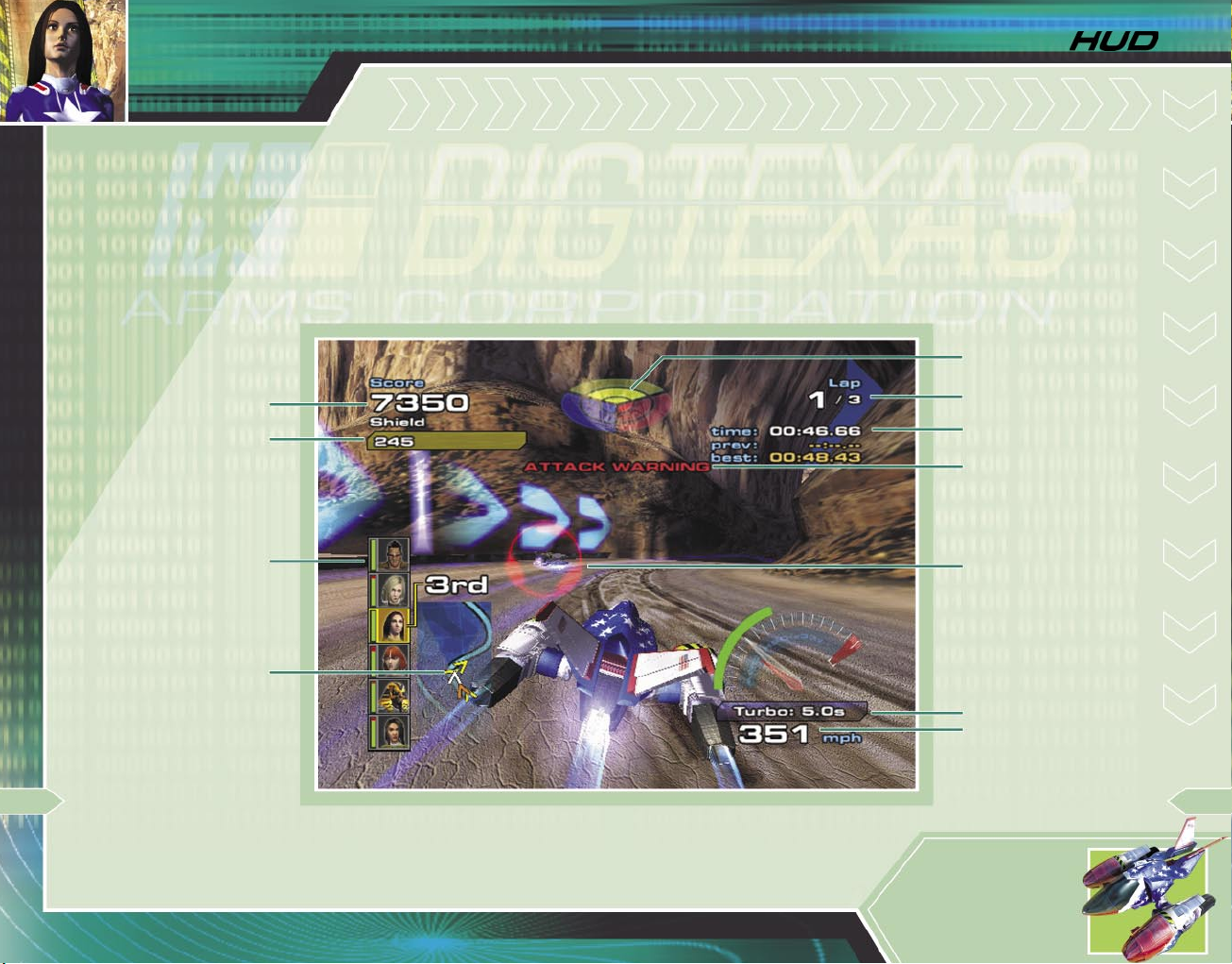
Tara Vivas
This is my chance to
put my past behind
me and move on.
Don’t get in my way.
Heads-Up Display (HUD)
HUD
Your
Quantum Redshift
heroes don’t just look out the
window and steer. Every SPARC is equipped with a
Heads-Up Display (HUD) that gives every racer a
complete picture of his or her speed, weapons, shields,
and race position.
Score
Shield Status
Leader Board
Mini-Map
Ever wonder what it’s like to y one of these babies?
Just hold this picture up to your face, and run around
the room at 900 mph. (For added realism, ask a friend
to shoot heat-seeking missiles at you.)
Weapon Status
Lap Number
Lap Time
Warning Indicator
Targeting Reticule
Turbo Boost Supply
Speed
6
Ship: Azeman
Pilot:Tara Vivas
Weapons: Advanced
Military
7
Page 6

Prince Yuri Galitz
You can tell the rabble
this: Opposing me
would be most
unwise.
GAMEPLAY
On the Track
So maybe you’re ying around in your SPARC, and you
notice all these glowing blobs and objects on the track.
Those are nuggets of pure goodness, and it’s in your
best interest to plow right through them.
Red Power-up: This glowing red object
provides power for your homing weapon
(B button).
Blue Power-up: This baby gives you
juice for your non-homing weapon (X button).
Yellow Power-up: This powers your
Overshield (Y button), which protects you
and helps restore your shields.
Mega-up: This purple and white star
is the equivalent of getting a red, blue, and
yellow Power-up all at once.
Tournament
You’ll start with access to both the Novice and
Amateur tournament levels. If you’re feeling ambitious,
try starting with the four-event Amateur tournament.
Or, to start things off a little easier, try the two-event
Novice tournament rst. This also will give you a couple
more races to earn cash and upgrade your ship before
starting the Amateur tournament.
After you complete the Amateur tournament, you’ll
unlock the four-event Expert tournament. From there,
you’ll face the ve-event Master tournament.
The toughest level of competition is the Redshift
tournament.
Of course, as you advance through the tournaments,
you’ll face tougher competition and faster top speeds.
Nemesis Challenge
When competing in the Amateur, Expert, Master,
or Redshift tournaments, you’ll face a Nemesis
Challenge—a one-on-one race with your character’s
nemesis. Winning any of these tournaments unlocks
your character’s nemesis.
Bonus chip: This adds precious points to
8
your total, which you can convert to cash
after races to augment your ship’s turbo,
9
weapons, and shield systems.
Ship: Zaitys
Pilot: Prince Yuri
Weapons: Corrosives
Galitz
Page 7

Kumiko Nikaido
I will win to honor my
father, my country,
and my fans!
GAMEPLAY
Augmenting Your Ship
In an effort to make things fair for the, well, less
generously sponsored racers, the rules of the World
Championship dictate that every SPARC must start with
standard, Level 1 weapons, turbo boost, and shield
systems. Racers can upgrade their ships only with the
prize money they earn during the tournament.
Aside from winning events, racers can earn more loot
by collecting objects on the track and through “successful deployment of ship weapons against opponents.”
Y’know—blowin’ stuff up.
Time Attack
When not participating in tournaments, racers spend
countless hours on the track, working to shave every
nanosecond off their best times.
These solitary training sessions give racers a chance
to hone their piloting skills without the distraction of
other drivers or weaponry. Some racers say they enjoy
these training sessions almost as much as actual
competition.
“It’s a nice change,” says the United Kingdom’s
Marcus Appleton. “No
weapons, no explosions,
no power-ups to distract
me. I can just push the
envelope and lose myself
in the velocity.”
10
11
Ship: Ki-Rin
Pilot: Kumiko
Nikaido
Weapons: Electronic
Page 8

Disruption
Zaki Shaheen
None may best me.
I am the strongest
racer in the world!
Quick Race
Though not of cially sanctioned or sponsored, racers
often have short single-race events on their home
tracks. This is a good opportunity for the racers to
size each other up and get some practice when not in
tournament competition.
GAMEPLAY
Although the racers don’t earn money in these singlerace events, they are allowed to use weapons, and
the tracks are supplied with weapon power-ups. In
keeping with custom, single races have six participants,
including the host racer.
12
Multiplayer
Let’s say you have friends. Close your eyes, and just go
along with it, ok?
So, let’s say you had one, or two, or even (dare to
dream) three friends, and you all owned SPARCs,
and you wanted to take them out for a friendly little
competitive spin. You know, y around at the speed of
sound and re plasma weapons at one another. Good
clean fun.
Multiplayer mode lets you play up to four player splitscreen with the unlocked characters of your choice.
13
Ship: Mafdet
Pilot: Zaki Shaheen
Weapons: Thermal
Page 9

Jordan Reynolds
Finally, a World Championship. I suppose I
can stop holding
back now.
Character Bios
Tara Vivas
Come on. Pop queen, about a quadrillion albums
sold, Tara Vivas was the woman every teenage
girl wanted to be, and the one every teen-
age guy just plain wanted. Her singing career
crashed, literally, a few years ago, when she
lost control of her hovercar and collided with
another vehicle, killing the parents of a young
girl named Alicia Waverly.
Tara slowly built a new career as a
Redshift
American crown to a certain upstart racer
named—yeah—Alicia Waverly. Think
there’s a grudge here?
Prince
Yuri Galitz
So, this guy says he’s the last
descendant of the Czars of Russia,
and no, that’s not the name of a band.
Other people say he’s just a crime lord
with lots of money (enough to buy his
own personal kingdom in the mother
country). I’m sure he’s just a really nice,
misunderstood guy. (Sucking up never hurts,
my friends. Say it with me now).
14
Superstitious by nature, “Prince” Yuri believes
the World Championship is his destiny.
racer but, last year, lost the North
Quantum
CHARACTERS
Kumiko Nikaido
I’ve been to Japan, and lemme tell you, you can’t swing
a dead anything around without smacking it into a
picture of Kumiko Nikaido. The woman has her own
national holiday, folks. I don’t make this stuff up.
She’s even more popular than her dad, Shingen,
who had a massive run as Japan’s national
Redshift
way more popular than her sister, Ami, who went
rotten cuz her dad never hugged her enough. Or
something. I’m not, like, a shrink here.
champion back in the golden days. And she’s
Zaki Shaheen
Here’s a weird story. This college kid is on a dig in
some tomb in Egypt, and a sandstorm comes up and
blows him into the desert. Everyone thinks he’s dead.
Then—wham. He walks back into civilization years later.
This is Zaki Shaheen.
Zaki, who was an amateur
Redshift
claims his inheritance (and yeah, it’s
more than you’re getting) and goes
full bore into the sport, maintaining
that his time in the desert made him
tougher and more deserving of victory
than anyone on Earth.
And if that’s not weird enough, now there’s
this guy in a Pharaoh mask who keeps
popping up at races and basically trying to
run him into the ground. Is my life this
interesting? No.
enthusiast before the storm,
Pilot: Jordan Reynolds
Weapons: Plasma
Quantum
Quantum
Ship: Talamur
15
Page 10

Marcus Appleton
All I know is the
rst one to the
end wins. It’s not
rocket science.
Jordan Reynolds
This is Australia’s golden girl, a long-time
national champion, and probably the
most recognizable face in racing today.
That midriff-baring racing suit doesn’t
hurt, either.
She’s also more heavily involved with
racing politics than most of her peers,
leading a public crusade against the
lower, unsanctioned “blood” circuits.
This crackdown included the indictment
of Cassandra Foxton, mother of Kiri
Foxton. Some less charitable people
might say it was a convenient way
for Jordan to knock Kiri out of last year’s Austra-
lian National Championship.
Marcus Appleton
Here’s a guy who started off as the mechanic
for Jaya Kushala, the one-time
Redshift
national champion in the UK, and
then ended up moving from her garage to
her bedroom. And she sure doesn’t keep
her SPARC in there.
Then—THEN—he starts racing on his own
and beats Jaya on the track at the last
UK National Championship. Two words
16
for you: Cut. Off.
Quantum
CHARACTERS
Leah Mathias
If you know who Leah Mathias is, then you either feel
sorry for her or you’re just kinda sick of her. On one
hand, she lost her boyfriend a few years ago when
former German national
Max Steinhauer, well, blew him up (which wasn’t
actually the problem. The poor sap’s emergency pop
cage never activated.)
But the woman never smiles, never says anything
to the press, and totally ignores her fans and
supporters. She just races and races and frowns
a lot. I mean, really, move on already.
Ka Hekili
Ok, so, I’m not saying anything bad about
this guy. First of all, he’s about seven feet
tall and a gazillion pounds. And secondly,
rumor has it that he runs some sort
of cult/criminal empire on his island
(yeah—he owns an island. Do you
Quantum Redshift
champion
own an island?).
But, when I say gazillion pounds and
cult/criminal empire, I mean that all
in the nicest way. And then there’s
the rumors about the giant alien
cyborg thing that’s trying to kill him.
Again, not that there’s anything bad
about that.
17
Ship: Loogaroo
Pilot: Marcus Appleton
Weapons: Sonic
Page 11

Leah Mathias
I have nothing to
say. Please leave me
alone.
TRACKS
Track Descriptions
Silver Rock Canyon
This is Tara Vivas’ home track,
located in Silver Rock National
Park in New Mexico. It’s
an amazing work of art,
complete with a big loop-deloop. But, it might violate
some sort of zoning law to
build a giant metal and
concrete racetrack in the middle of a national park.
Kalau Wastelands
This place is de nitely a wasteland, but the north Siberian
territory of Kalau is where
Prince Yuri Galitz built his
palace and home course.
Formerly a sub-critical nuclear
test area, certain parts of the
Kalau are still off limits, although
the zone containing the raceway
has been certi ed as “Within
Acceptable Radioisotope Limits.”
Fuusoku City
Before Tokyo got turned into
the word’s biggest petri dish
in 2042, the track at Fuusoku
City seemed like a waste of
time. Everyone knew Tokyo was
the
place to race in Japan.
A few trillion microbes later, Tokyo wasn’t looking quite
so hospitable, and Fuusoku has enjoyed a huge upswing
in popularity as Kumiko Nikaido’s home track.
Flames of Ra
Located in Egypt, the Flames
of Ra Raceway is the home
track of Egyptian Champion
Zaki Shaheen. It’s nestled in
the heart of Giza, but you might
notice one extra pyramid—a
big shiny glass and metal one.
That’s where Zaki lives.
Three-headed sh? What three-headed sh?
18
19
Ship: Tatzlwurm
Pilot: Leah Mathias
Weapons: Ice
Page 12

Ka Hekili
You are all fools
to challenge me! I
will crush you like
insects!
TRACKS
Solar City
Sometimes referred to as
“Hong Kong Down Under,”
Solar City has a little of
everything to offer and a lot
of Paci c Asian avor. It also
now houses a giant spaceport,
which seems to be interfering
with the local raceway.
If a compromise between the racing community and the
spaceport can’t be found, Jordan Reynolds might need
to nd a new place to call home.
Brackenstowe Vale
Located in the glorious Lake
District, Brackenstowe Vale is
the track for water specialists.
In fact, the heavy terrain
bias of the track has caused
heated debate as to whether
it even should be included in a
world championship—to which Marcus Appleton’s
response has been: “Get a better ship.”
Mount Grauen
This track is unusual, because
there are relatively few arti cial
surfaces. Mount Grauen is suited
perfectly to Leah Mathias’ light,
off-road optimized vehicle.
Despite her undeniable success
on “The Mountain,” Leah has a
love-hate relationship with her
home course, as this was where her
ancé died while racing Max Steinhauer.
Draco Island
Ten years ago, the Paci c
island of Draco awoke from
its slumber and spewed a
ery column into the sky,
raining lava into the ocean
and declaring its presence in
spectacular style. Not, as most
would say, the best time to buy the island.
But, that’s precisely what the extraordinary Ka Hekili
did. The multi-billionaire pilot spent a fortune acquiring
Draco and converting it into a private playground
and track.
20
21
Ship: Na Kika
Pilot: Ka Hekili
Weapons: Lava
Page 13

Silver Rock Canyon
Home of Tara Vivas
PLAYER PROFILES/OPTIONS
Pro les
Your pro le is like your personal racing dossier. It
saves all of your options, Tournament progress, and
everything you’ve unlocked in the game to one place
under a name you choose.
If you want to start at any time with a fresh slate, you
can create a new pro le.
Your pro le makes it possible
for you and your friends, family,
housemates—whatever—to play
Quantum Redshift
messing up each other’s
progress.
The rst time you start a
game, you’ll be asked to
create a pro le. From then
on, to make a new pro le
or delete an old one, press
the B button while on the
Main Menu.
without
Options
Use the Options menu to customize game and sound
settings, view track records, or meet the team behind
Quantum Redshift
Game Settings
Use this menu to set the number of laps in Multiplayer
mode, HUD type, brightness, speed-unit settings (km/h
or mph), or to turn controller vibration on or off.
Sound
Use this menu to optimize sound for headphones, or to
change your music, environmental sound effects (SFX),
or engine volume.
.
Kalau Wasteland
Home of Prince Yuri Galitz
2322
Page 14

Fuusoku City
Home of Kumiko
Nikaido
PLAYLIST
Playlist Management
Quantum Redshift
by none other than Junkie XL. But, maybe you like
racing to banjo music. Fine then, make your own
custom soundtrack.
You can customize your music selection and add your
own music using the Music Playlist controls.
To activate your custom playlist
1. From the Main Menu, select Options, then Sound
Settings, and then Music Options.
2. Highlight Music Source, and select Custom.
3. Select Edit Custom Playlist to add or remove songs
from your playlist.
To add music to your playlist
1. In the right column, highlight the song you want to
add. You can press the Y button to preview
the song.
2. Press the A button to add that song to your playlist.
The song will be added to the left column, which
shows your active playlist.
has a ridiculously cool soundtrack
To remove music from your playlist
1. In the left column, highlight the song you want to
remove. You can press the Y button to preview
the song.
2. Press the A button to remove that song from your
playlist. The song will be added to the right column,
which shows available songs that are not in your
active playlist.
3. Continue to remove songs from your playlist by
repeating steps 1 and 2.
4. When you’re nished, press the B button to exit the
Music Playlist.
For information on copying tracks from audio CDs,
consult your Xbox instruction manual.
3. Continue to add songs to your playlist by repeating
steps 1 and 2.
4. When you’re nished, press the B button to exit the
24
Music Playlist.
25
Flames of Ra
Home of Zaki Shaheen
Page 15

Solar City
Home of Jordan
Reynolds
Ghosts
Ghosts are created in Time Attack mode. You zip
around the track as many times as you want, and when
you’re done, you’ll be asked if you want to save a ghost.
Follow your heart.
Next time you try a Time Attack on that track, you can
race against your saved ghost, even if it’s a different
character.
You also can get rid of ghosts by selecting Options from
the Main Menu, and then selecting Ghost Data. Pick
the ghost you want exorcised, and press the X button.
Music Licensing
Featuring musical score by Junkie XL. Composed by Tom Holkenborg,
published by Careers-BMG Music Publishing, Inc., (BMI) o/b/o Roadcrew
Music, Inc. Courtesy of Roadrunner Records, Inc. All rights reserved. Used
by Permission.
“Crusher” performed by Junkie XL. Composed by Tom Holkenborg,
published by Careers-BMG Music Publishing, Inc., (BMI) o/b/o Roadcrew
Music, Inc. Courtesy of Roadrunner Records, Inc. All rights reserved. Used
by Permission.
GHOSTS/MUSIC/CREDITS
Concept, Design &
Development
Curly Monsters Ltd.
Curly Monsters are
Nick Burcombe
Lee Carus
Martin Linklater
Chris Roberts
Andy Satterthwaite
Neil Thompson
Paul Bahr-Naylor
Andrew McMaster
Jon Dugdale
... and here’s
what we did
Art
Lee Carus
Neil Thompson
Paul Bahr-Naylor
Jon Dugdale
Programming
Martin Linklater
Chris Roberts
Andrew McMaster
Game Design
Nick Burcombe
Andy Satterthwaite
Production
Andy Satterthwaite
Character Concepts
Curly Monsters
Story & Scripting
Concepts
Curly Monsters
Character Models
Satoshi Ueda
Motion Capture
& Characters’
Connections
Motek BV Amsterdam
Motek team
= Volt = S&T Onsite
= Weird Music
Yotam Bahat
Jasper Brekelmans
Oshri Even-Zohar
Miranda Lonink
Winet Van Den Akker
Bart Wijsman
Stijn Windig
An extra special thanks
to our partners
Kelly Carus
Terri Wilson
Sarah Satterthwaite
Clair Thompson
Bev Guthrie
Yvonne Murphy
Samantha Dugdale
Microsoft
Program Manager
David Bridgham
Software Test Lead
Jeff Shea
Art Director
Kiki Wolfkill
Audio Director
Matthew Lee Johnston
Content Lead
Bryan Howell
Technical Editor
Beth Demetrescu
Product Planner
Walter Kong
Lead Product Manager
Raja Subramoni
IP Development
Brannon Boren
Test Team
Kevin Darby
Mike Yriondo
Chris Hanks
Chris Phillips
Matthew Kangas
Brackenstowe Vale
Home of Marcus Appleton
Mark Sundlie
Scott Catlin
Usability Engineer
Bruce Phillips
Localization
Jenni Gant
Kazuyuki Shibuya
Kai Gushima
Hiroyasu Mimura
JPN Test Team
Development Lead
Andrew Kertesz
Development
Phil Teschner
Art
Jennie Chan
Patrick Shettlesworth
Todd Lubsen
Vic Bonilla Carrillo
Print Production
Chris Lassen
Audio
Peter Comley
Tawm Perkowski
Soundelux Audio
Becky Allen
Amanda Wyatt
Bryan Celano
Glynna Grimala
Pam Aronoff
Bryan Bowen
Carole Ruggier
James Tabb
Special Thanks: Ed Fries,
Shane Kim, Pete Parsons,
AJ Redmer, Bill Nielsen,
Shannon Loftis.
See the in-game credits
for a complete list of the
Quantum Redshift
members!
team
2726
Page 16

Mount Grauen
Home of Leah
Mathias
Limited Warranty For Your Copy of Xbox Game Software
(“Game”) Acquired in the United States or Canada
Warranty
Microsoft Corporation (“Microsoft”) warrants to you, the original purchaser of the Game, that this Game will
perform substantially as described in the accompanying manual for a period of 90 days from the date of rst
purchase. If you discover a problem with the Game covered by this warranty within the 90 day period, your retailer
will repair or replace the Game at its option, free of charge, according to the process identi ed below. This limited
warranty: (a) does not apply if the Game is used in a business or for a commercial purpose; and (b) is void if any
dif culties with the Game are related to accident, abuse, virus or misapplication.
Returns within 90 day period
Warranty claims should be made to your retailer. Return the Game to your retailer along with a copy of the original
sales receipt and an explanation of the dif culty you are experiencing with the Game. At its option, the retailer
will either repair or replace the Game. Any replacement Game will be warranted for the remainder of the original
warranty period or 30 days from receipt, whichever is longer. If for any reason the Game cannot be repaired or
replaced, you will be entitled to receive your direct (but no other) damages incurred in reasonable reliance but
only up to the amount of the price you paid for the Game. The foregoing (repair, replacement or limited damages)
is your exclusive remedy.
Limitations
This limited warranty is in place of all other express or statutory warranties, conditions or duties and no others of
any nature are made or shall be binding on Microsoft, its retailers or suppliers. Any implied warranties applicable
to this Game or the media in which it is contained are limited to the 90 day period described above. TO THE FULL
EXTENT ALLOWED BY LAW, NEITHER MICROSOFT, ITS RETAILERS OR SUPPLIERS ARE LIABLE FOR ANY SPECIAL,
INCIDENTAL, PUNITIVE, INDIRECT OR CONSEQUENTIAL DAMAGES ARISING FROM THE POSSESSION, USE OR
MALFUNCTION OF THIS GAME. THE FOREGOING APPLIES EVEN IF ANY REMEDY FAILS OF ITS ESSENTIAL
PURPOSE. Some states/jurisdictions do not allow limitations as to how long an implied warranty lasts and/or
exclusions or limitations of incidental or consequential damages so the above limitations and/or exclusions of
liability may not apply to you. This limited warranty gives you speci c rights, and you may also have other rights
that vary from state/jurisdiction to state/jurisdiction.
For questions regarding this warranty contact your retailer or Microsoft at:
Xbox Product Registration
Microsoft Corporation
28
One Microsoft Way
Redmond, WA 98052-9953 USA
In the U.S. or Canada, call 1-800-4MY-XBOX. TTY users: 1-866-740-XBOX.
WARRANTY/TECHNICAL SUPPORT
Get an Edge on the Game!
Xbox Game Tips (Automated): Available 7 days a week including holidays, 24 hours a day.
• In the U.S., call 1-900-933-TIPS. $.95 per minute.
• In Canada, call 1-900-561-HINT. $1.50 (Canadian) per minute.
Xbox Game Tips (Support Representative): Available 7 days a week including holidays, 6 A.M. to 10 P.M. Paci c time.
• In the U.S., call 1-900-933-TIPS. $1.40 per minute.
• In Canada, call 1-900-561-HINT. $1.50 (Canadian) per minute.
Important: Individuals under 18 years of age need a parent’s or guardian’s permission to call a pay-per-call number.
Local and long distance telephone toll charges may apply. It is the customer’s responsibility to check with their
telephone company to determine if additional telephone charges will apply. Permission required from the telephone
bill payer. Prices subject to change without notice. May not be available in all areas. Requires a touch-tone telephone.
Call length is determined by user. Messages subject to change without notice.
Games Technical Support: Available 7 days a week including holidays.
• In the U.S. or Canada, call 1-800-4MY-XBOX.
TTY users: 1-866-740-XBOX.
• In Mexico, call 001-866-745-83-12.
TTY users: 001-866-251-26-21.
Note: Game tips are not available from 1-800-4MY-XBOX. You must call Xbox Game Tips (Automated) or Xbox Game
Tips (Support Representative) for tips, hints, or codes.
For more information, visit us on the Web at www.xbox.com
Information in this document, including URL and other Internet Web site references, is subject to change without notice.
Unless otherwise noted, the example companies, organizations, products, people and events depicted herein are ctitious and
no association with any real company, organization, product, person or event is intended or should be inferred. Complying
with all applicable copyright laws is the responsibility of the user. Without limiting the rights under copyright, no part of this
document may be reproduced, stored in or introduced into a retrieval system, or transmitted in any form or by any means
(electronic, mechanical, photocopying, recording, or otherwise), or for any purpose, without the express written permission of
Microsoft Corporation.
Microsoft may have patents, patent applications, trademarks, copyrights, or other intellectual property rights covering subject
matter in this document. Except as expressly provided in any written license agreement from Microsoft, the furnishing of this
document does not give you any license to these patents, trademarks, copyrights, or other intellectual property.
© 2002 Microsoft Corporation. All rights reserved.
Microsoft, Quantum Redshift, Xbox, and the Xbox logos are either registered trademarks or trademarks of Microsoft Corporation in the United States and/or other countries.
© 2002 Curly Monsters Ltd.
Manufactured under license from Dolby Laboratories.
Uses Bink Video. © Copyright 1997-2002 by RAD Game Tools, Inc.
29
Draco Island
Home of Ka Hekili
