Games Microsoft XBOX NHL 2K3 User Manual


1
TABLE OF CONTENTS
Connect to Xbox LIVE . . . . . . . . . . . . . . . . . . . . . . 2
Using the Xbox . . . . . . . . . . . . . . . . . . . . . . . . . . . . 4
Introduction . . . . . . . . . . . . . . . . . . . . . . . . . . . . . . . 6
Control Summary. . . . . . . . . . . . . . . . . . . . . . . . . . . 7
Offense. . . . . . . . . . . . . . . . . . . . . . . . . . . . . . . . . . . . 8
Basic Offense . . . . . . . . . . . . . . . . . . . . . . . . . . . . . . 8
Advanced Offense . . . . . . . . . . . . . . . . . . . . . . . . . . 12
Defense . . . . . . . . . . . . . . . . . . . . . . . . . . . . . . . . . . . 17
Basic Defense. . . . . . . . . . . . . . . . . . . . . . . . . . . . . . 17
Advanced Defense. . . . . . . . . . . . . . . . . . . . . . . . . . 19
Goalie Controls . . . . . . . . . . . . . . . . . . . . . . . . . . . . 22
Fighting . . . . . . . . . . . . . . . . . . . . . . . . . . . . . . . . . . . 24
Selecting Your Teams . . . . . . . . . . . . . . . . . . . . . . . 26
Game Strategy . . . . . . . . . . . . . . . . . . . . . . . . . . . . . 26
Game Modes. . . . . . . . . . . . . . . . . . . . . . . . . . . . . . . 28
Trading Players. . . . . . . . . . . . . . . . . . . . . . . . . . . . . 30
Lines . . . . . . . . . . . . . . . . . . . . . . . . . . . . . . . . . . . . . . 31
Pause Menu. . . . . . . . . . . . . . . . . . . . . . . . . . . . . . . . 33
Replay Controls . . . . . . . . . . . . . . . . . . . . . . . . . . . . 34
Options. . . . . . . . . . . . . . . . . . . . . . . . . . . . . . . . . . . . 34
Glossary. . . . . . . . . . . . . . . . . . . . . . . . . . . . . . . . . . . 37
Sega Sports Challenge . . . . . . . . . . . . . . . . . . . . . . 39
Credits . . . . . . . . . . . . . . . . . . . . . . . . . . . . . . . . . . . . 42
Safety Information
About Photosensitive Seizures
A very small percentage of people may experience a seizure when
exposed to certain visual images, including flashing lights or patterns
that may appear in video games. Even people who have no history of
seizures or epilepsy may have an undiagnosed condition that can
cause these “photosensitive epileptic seizures” while watching video
games. These seizures may have a variety of symptoms, including
lightheadedness, altered vision, eye or face twitching, jerking or
shaking of arms or legs, disorientation, confusion, or momentary loss
of awareness. Seizures may also cause loss of consciousness or
convulsions that can lead to injury from falling down or striking nearby
objects. Immediately stop playing and consult a doctor if you
experience any of these symptoms. Parents should watch for or ask
their children about the above symptoms—children and teenagers are
more likely than adults to experience these seizures. The risk of
photosensitive epileptic seizures may be reduced by sitting farther
from the television screen, using a smaller television screen, playing
in a well-lit room, and not playing when you are drowsy or fatigued. If
you or any of your relatives have a history of seizures or epilepsy,
consult a doctor before playing.
Other Important Health and Safety Information
The Xbox Instruction Manual contains important health and safety
information that you should read and understand before using this software.
Avoid Damage to Your Television
Do not use with certain televisions. Some televisions, especially frontor rear-projection types, can be damaged if any video games, including
Xbox games, are played on them. Static images presented during the
normal course of game play may “burn in” to the screen, causing a
permanent shadow of the static image to appear at all times, even
when video games are not being played. Similar damage may occur
from static images created when placing a video game on hold or
pause. Consult your television owner’s manual to determine if video
games can be played safely on your set. If you are unable to find this
information in the owner’s manual, contact your television dealer or
the manufacturer to determine if video games can be played safely on
your set.Unauthorized copying, reverse engineering, transmission,
public performance, rental, pay for play, or circumvention of copy
protection is strictly prohibited.
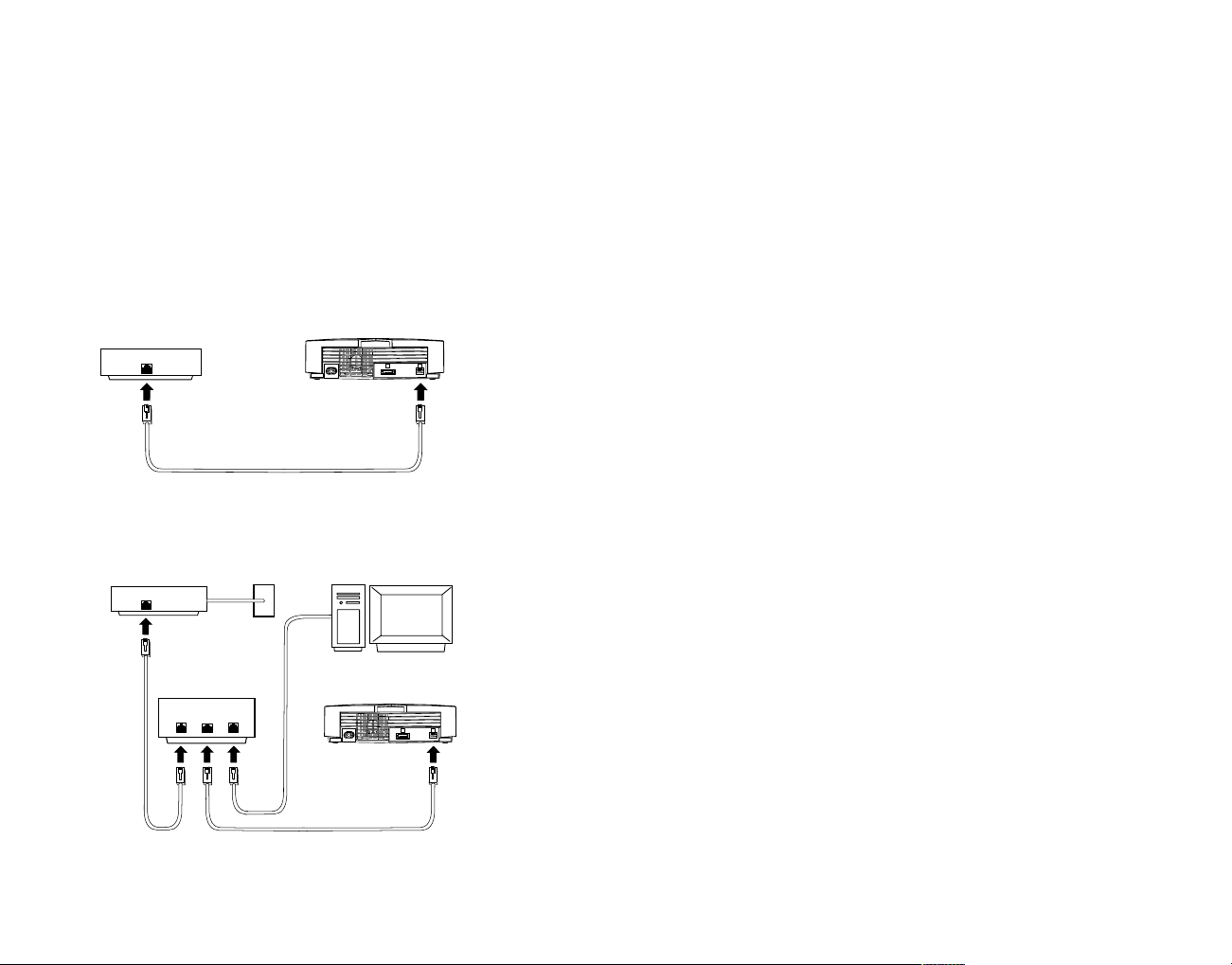
Connect to Xbox Live
Important! Before using this product, read the Xbox
Instruction Manual for important safety information and
health warnings.
Step 1: Connect
To connect your Xbox console directly to broadband, see A. Or, to
share your broadband connection with a PC, see B. For more details
and other home networking options, including Internet connection
sharing, see www.xbox.com/live.
A. Direct Connection
B. Shared Connection
Step 2: Go Live
You’ll need to set up an Xbox
Live
account to play games online.
Here’s how:
1. Insert an Xbox
Live
Starter Kit disc or game disc into the disc tray.
Check game packaging to see if the game supports Xbox
Live
play .
2. From within the game, select the option for Xbox
Live
. At this
point, the Xbox console will try to go online. If it works, create your
Xbox
Live
account by following the instructions on screen and
entering your subscription code when prompted. If the Xbox
console can’t go online automatically, you’ll get an error message.
Go on to Step 3.
Step 3: Configure (if necessary)
If you can’t go online automatically, use Network Setup in the Xbox
Dashboard to enter some network settings. You may need to enter
information such as a host name, MAC address, or an ISP user
name and password, which you received from your broadband
provider when you signed up for service. Once you have the
information, enter it in the Xbox Dashboard.
Important! Xbox
Live
is a subscription service. You will need a
subscription code to set up an Xbox
Live
account and play online. To
find out how to get a subscription code, visit your local retailer or see
www.xbox.com/live.
If you need more help: Should you have any problems connecting
to the Xbox
Live
service, do not attempt to take apart, ser vice, or
modify the Xbox console or peripherals in any way. Doing so could
present the risk of serious injury or death from electric shock or fire,
and will also void your warranty. For additional assistance see
www.xbox.com/live or call the Customer Suppor t number:
United States and Canada: 1-800-4MY-XBOX (1-800-469-9269)
TTY users (requires special equipment for hard of hearing):
United States and Canada: 1-866-740-9269 or 1-425-635-7102
Cable/DSL router
Cable/DSL modem
PC
WAN/Uplink
LAN Ports
RJ-45 network cables
Cable/DSL modem
Ethernet cable (RJ-45)
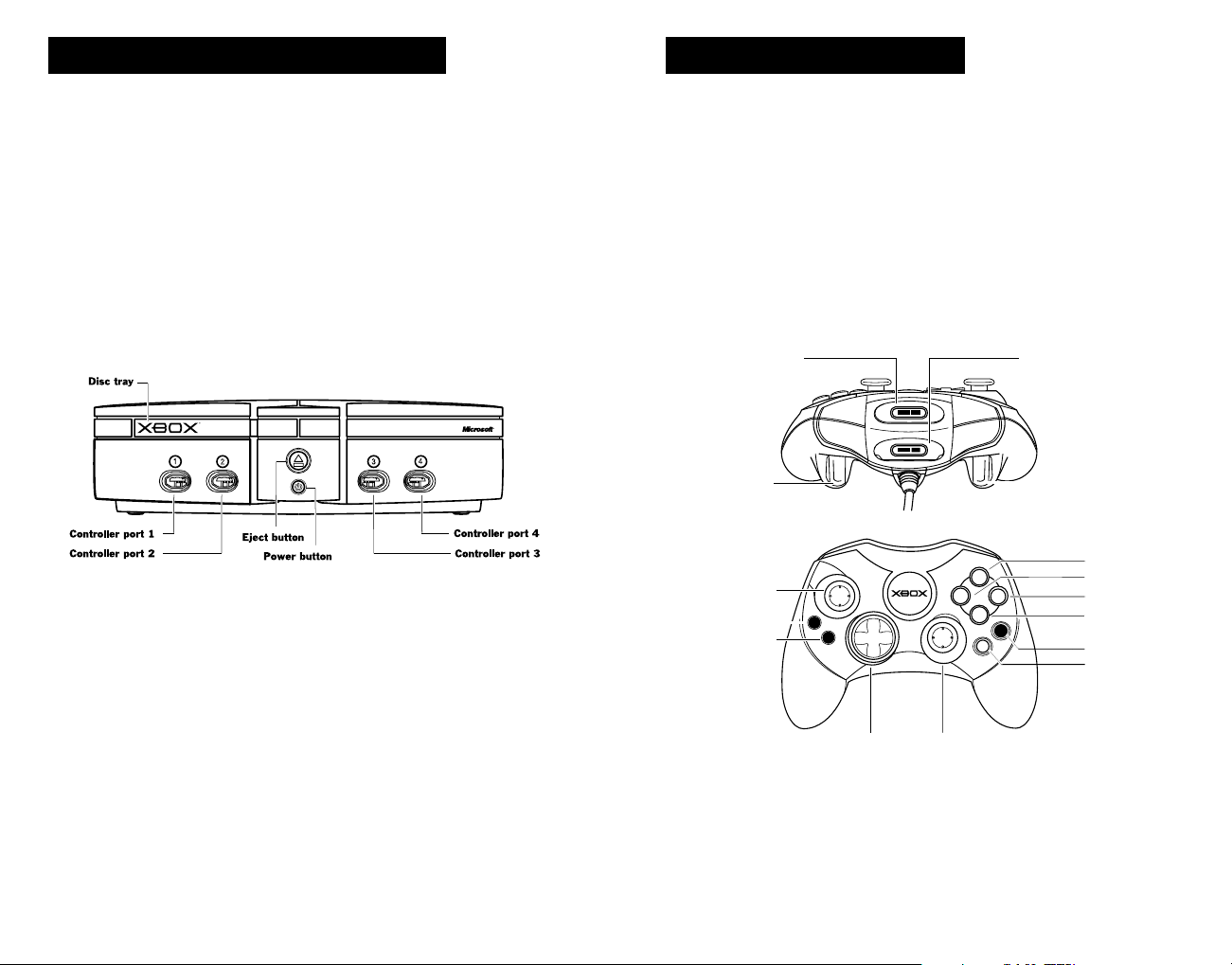
1. Set up your Xbox video game system by following
the instructions in the Xbox Instruction Manual.
2. Press the power button and the status indicator
light will light up.
3. Press the eject button and the disc tray will open.
4. Place the NHL2K3 disc on the disc tray with the
label facing up and close the disc tray.
5. Follow on-screen instructions and refer to
this manual for more information about
playing NHL2K3.
Avoiding Damage to Discs or the Disc Drive
To avoid damage to discs or the disc drive
• Insert only Xbox-compatible discs into the disc drive.
• Never use oddly shaped discs, such as star-shaped
or heart-shaped discs.
• Do not leave a disc in the Xbox console for
extended periods when not in use.
• Do not move the Xbox console while the power
is on and a disc is inserted.
• Do not apply labels, stickers, or other foreign
objects to discs.
1. Connect the Xbox Controller to any controller port on the
front of the Xbox console. For multiple players, connect
additional controllers to available controller ports.
2. Insert any expansion devices (for example, Xbox Memory
Units) into controller expansion slots as appropriate.
3. Follow on-screen instructions and refer to this manual
for more information about using the Xbox Controller
to play NHL2K3.
Using the Xbox Video Game System
Using the Xbox Controller
Expansion slot A
Right trigger
Left thumbstick
BACK button
START button
B
K
A
C
S
T
T
R
A
Directional pad
X
Right thumbstick
Expansion slot B
Y
B
A
Left trigger
Y button
X button
B button
A button
Black button
White button
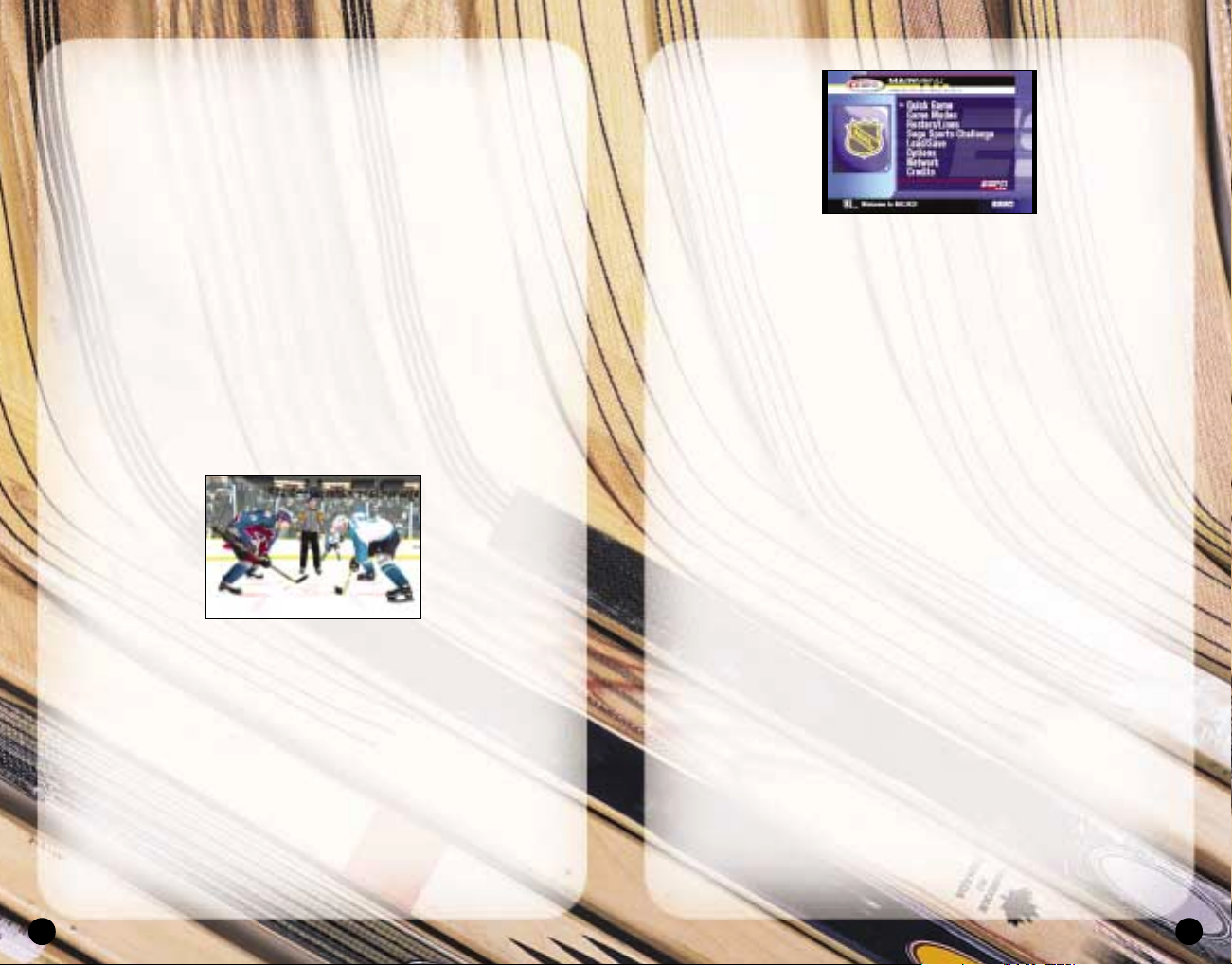
7
NHL 2K3 is designed with analog functionality in mind.
The analog controller provides a full range of motion
and adds to the overall depth of the game.
MENU CONTROLS
left thumbstick (or D-Pad). . . . . . . . . Highlight menu options
A button. . . . . . . . . . . . . . . . . . . . . . Select
B bu t t o n. . . . . . . . . . . . . . . . . . . . . . Cancel selection /
return to previous.
X button. . . . . . . . . . . . . . . . . . . . . . Sort menu
Y button. . . . . . . . . . . . . . . . . . . . . . Command Help Menu
left trigger / right trigger . . . . . . . . . Turn 'pages' /
Switch screens
White button / Black button. . . . . . . . . Turn 'pages' (i.e.
Changing teams /
position / focus)
right thumbstick . . . . . . . . . . . . . . . Displays player cards
ST ART . . . . . . . . . . . . . . . . . . . . . . . Select / Pause /
Un-pause game
6
Yawl ready for this?
Lace up your skates and get on the ice. Sega has
brought the NHL
®
2K series to the XboxTMVideo Game
System and a new standard for Hockey has been set.
NHL 2K3 possesses all the realism, responsive controls
and amazing graphics you’ve come to expect from Sega
Sports and the NHL 2K series.
This year the presentation system is all new. ESPN “The
Worldwide Leader in Sports” has teamed up with Sega
Sports. The union has given NHL 2K3 a professionally
broadcasted look. Playing a game of NHL 2K3 makes it
“National Hockey Night” every night, right in your own
living room.
So gear up and get ready to get it on. Get ready for
razor sharp graphics and precision gameplay. This is
Hockey the way it should be. This is NHL 2K3.
SEGA SPORTS TIP:The Game of Hockey
Hockey is a fast and exciting sport enjoyed by millions.
Over the years, the game has evolved through a series of
rules and terms derived to make it more enjoyable to the
players and fans. Familiarize yourself with the basics
described in this handbook before starting gameplay.
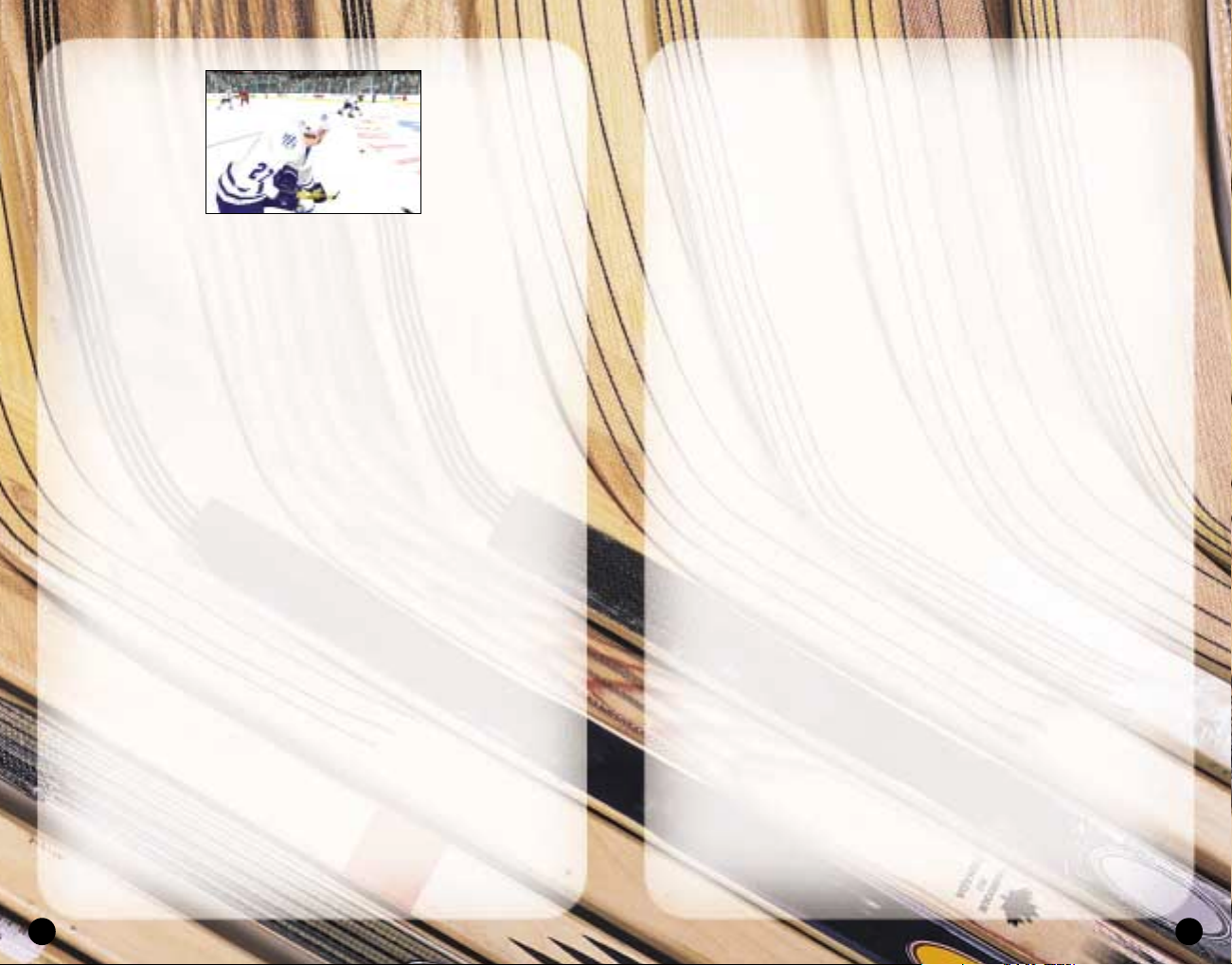
9
Y button. . . . . . . . . . . . . . . . . . . . . . Deke / Dump
B button. . . . . . . . . . . . . . . . . . . . . . Speed Burst
A button. . . . . . . . . . . . . . . . . . . . . . Pass / Flip Pass
X button. . . . . . . . . . . . . . . . . . . . . . Shoot
left trigger . . . . . . . . . . . . . . . . . . . . Protect Puck
right trigger. . . . . . . . . . . . . . . . . . . Protect Puck / Modifier
White button / Black button . . . . . . Side Step
right trigger+ left trigger + START . . . Pull Goalie
right thumbstick . . . . . . . . . . . . . . . D-Pad Alternate
D-Pad Down . . . . . . . . . . . . . . . . . . . Next Defensi ve Line
D-Pad Up . . . . . . . . . . . . . . . . . . . . . Next Offensive Line
D-Pad Down + right trigger . . . . . . . Previous Defensive Line
D-Pad Up + right trigger . . . . . . . . . Previous Offensive Line
D-Pad Right . . . . . . . . . . . . . . . . . . . Next Play
D-Pad Left . . . . . . . . . . . . . . . . . . . . Previous Play
D-Pad Right + right trigger . . . . . . . More Aggressive
D-Pad Left + right trigger. . . . . . . . . Less Aggressive
ST ART . . . . . . . . . . . . . . . . . . . . . . . Pause
Offense without Puck
left thumbstick . . . . . . . . . . . . . . . . Move Selected Player
Y button. . . . . . . . . . . . . . . . . . . . . . Deflection / Dive
B button. . . . . . . . . . . . . . . . . . . . . . Speed Burst / Check
A button. . . . . . . . . . . . . . . . . . . . . . Change Skaters
X button. . . . . . . . . . . . . . . . . . . . . . One-T imer / Hook
8
SEGA SPORTS TIP: Perfecting the Pass
Good puck movement is the key to taking apart your
opponent’s defense. Find the open man and put the puck
right on his stick for a quality scoring chance.
OFFENSE
Here's a breakdown of the standard offensive controls. Use
the Deke, Speed Burst and Sidestep to elude defenders and
put the shot in net.
BASIC OFFENSE
Face-off (all control types)
left thumbstick . . . . . . . . . . . . . . . . Direct Initial Pass
A button. . . . . . . . . . . . . . . . . . . . . . Draw Puck
B button. . . . . . . . . . . . . . . . . . . . . . Select Center
X button. . . . . . . . . . . . . . . . . . . . . . Change Player
Offense with Puck
left thumbstick . . . . . . . . . . . . . . . . Move Selected Player /
Aim Shot / Direct Pass

11
Y button. . . . . . . . . . . . . . . . . . . . . . Dump
B button. . . . . . . . . . . . . . . . . . . . . . Deke / Side Step
A button. . . . . . . . . . . . . . . . . . . . . . Pass / Flip Pass
X button. . . . . . . . . . . . . . . . . . . . . . Shoot
left trigger . . . . . . . . . . . . . . . . . . . . Protect Puck
right trigger. . . . . . . . . . . . . . . . . . . Speed Burst / Modifier
White button / Black button . . . . . . Sidestep
right trigger+ left trigger + START . . . Pull Goalie
right thumbstick . . . . . . . . . . . . . . . D-Pad Alternate
D-Pad Down . . . . . . . . . . . . . . . . . . . Next Defensi ve Line
D-Pad Up . . . . . . . . . . . . . . . . . . . . . Next Offensive Line
D-Pad Down + right trigger . . . . . . . Previous Defensive Line
D-Pad Up + right trigger . . . . . . . . . Previous Offensive Line
D-Pad Right . . . . . . . . . . . . . . . . . . . Next Play
D-Pad Left . . . . . . . . . . . . . . . . . . . . Previous Play
D-Pad Right + right trigger . . . . . . . More Aggressive
D-Pad Left + right trigger. . . . . . . . . Less Aggressive
ST ART . . . . . . . . . . . . . . . . . . . . . . . Pause
Offense without Puck
left thumbstick . . . . . . . . . . . . . . . . Move Selected Player
Y button. . . . . . . . . . . . . . . . . . . . . . Deflection / Dive
B button. . . . . . . . . . . . . . . . . . . . . . Check / Pin
A button. . . . . . . . . . . . . . . . . . . . . . Change Player
X button. . . . . . . . . . . . . . . . . . . . . . One-T imer / Hook
10
left trigger . . . . . . . . . . . . . . . . . . . . Grab Puck
right trigger. . . . . . . . . . . . . . . . . . . Grab Puck / Modifier
right thumbstick . . . . . . . . . . . . . . . D-Pad Alternate
White button / Black button . . . . . . Side Step
right trigger+ left trigger + START . . . Pull Goalie
D-Pad Down . . . . . . . . . . . . . . . . . . . Next Defensi ve Line
D-Pad Down + right trigger . . . . . . . Previous Defensive Line
D-Pad Right . . . . . . . . . . . . . . . . . Next Play
D-Pad Right + right trigger . . . . . . . More Aggressive
D-Pad Left . . . . . . . . . . . . . . . . . . . . Previous Play
D-Pad Left + right trigger. . . . . . . . . Less Aggressive
D-Pad Up . . . . . . . . . . . . . . . . . . . . . Next Offensive Line
D-Pad Up + right trigger . . . . . . . . . Previous Offensive Line
ST ART . . . . . . . . . . . . . . . . . . . . . . . Pause
SEGA SPORTS TIP: Be Patient
Unless you’re on a breakaway, allow your team time to
regroup before entering the attacking zone. The more
men you have inside your opponent’s blue line, the better
your chances at controlling the puck and setting up a
quality shot.
INTERMEDIATE OFFENSE
Offense with Puck
left thumbstick . . . . . . . . . . . . . . . . Move Selected Player /
Aim Shot / Direct Pass

13
B button. . . . . . . . . . . . . . . . . . . . . . Protect Puck
B button + left trigger . . . . . . . . . . . Side Step
A button. . . . . . . . . . . . . . . . . . . . . . Pass
A button + left trigger . . . . . . . . . . . Flip Pass
X button. . . . . . . . . . . . . . . . . . . . . . Wrist / Snap Shot
X button + left trigger . . . . . . . . . . . Slap Shot
left trigger . . . . . . . . . . . . . . . . . . . . Action Modifier
right trigger. . . . . . . . . . . . . . . . . . . Speed Burst /
Strategy Modifier
White button / Black button . . . . . . Not Used
right trigger+ left trigger + START . . . Pull Goalie
right thumbstick . . . . . . . . . . . . . . . D-Pad Alternate
D-Pad Down . . . . . . . . . . . . . . . . . . . Next Defensi ve Line
D-Pad Up . . . . . . . . . . . . . . . . . . . . . Next Offensive Line
D-Pad Down + right trigger . . . . . . . Previous Defensive Line
D-Pad Up + right trigger . . . . . . . . . Previous Offensive Line
D-Pad Right . . . . . . . . . . . . . . . . . . . Next Play
D-Pad Left . . . . . . . . . . . . . . . . . . . . Previous Play
D-Pad Right + right trigger . . . . . . . More Aggressive
D-Pad Left + right trigger. . . . . . . . . Less Aggressive
ST ART . . . . . . . . . . . . . . . . . . . . . . . Pause
Offense without Puck
left thumbstick . . . . . . . . . . . . . . . . Move Selected Player
Y button. . . . . . . . . . . . . . . . . . . . . . Deflection / Dive
B button. . . . . . . . . . . . . . . . . . . . . . Check / Pin
12
left trigger . . . . . . . . . . . . . . . . . . . . Grab Puck
right trigger. . . . . . . . . . . . . . . . . . . Speed Burst / Modifier
White button / Black button . . . . . . Sidestep
right trigger+ left trigger + START . . . Pull Goalie
right thumbstick . . . . . . . . . . . . . . . D-Pad Alternate
D-Pad Down . . . . . . . . . . . . . . . . . . . Next Defensi ve Line
D-Pad Up . . . . . . . . . . . . . . . . . . . . . Next Offensive Line
D-Pad Down + right trigger . . . . . . . Previous Defensive Line
D-Pad Up + right trigger . . . . . . . . . Previous Offensive Line
D-Pad Right . . . . . . . . . . . . . . . . . . . Next Play
D-Pad Left . . . . . . . . . . . . . . . . . . . . Previous Play
D-Pad Right + right trigger . . . . . . . More Aggressive
D-Pad Left + right trigger. . . . . . . . . Less Aggressive
ST ART . . . . . . . . . . . . . . . . . . . . . . . Pause
SEGA SPORTS TIP: One-Timer
Use the One-Timer (defined in Glossary) to catch your
opponents off guard. Pass the puck across the crease
and have your teammate slam it to the back of the net.
ADVANCED OFFENSE
Offense with Puck
left thumbstick . . . . . . . . . . . . . . . . Move Selected Player /
Aim Shot / Direct Pass
Y button. . . . . . . . . . . . . . . . . . . . . . Dump
Y button + right trigger. . . . . . . . . . Deke
