Page 1
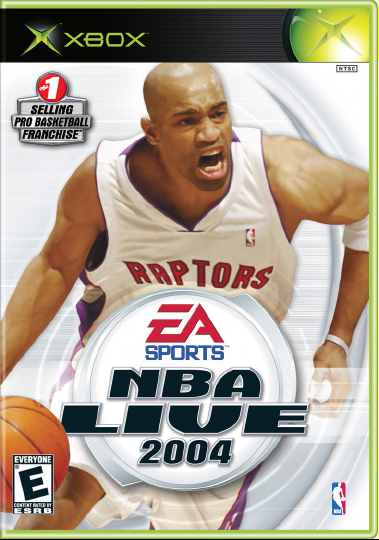
Page 2

1
ABOUT PHOTOSENSITIVE SEIZURES
A very small percentage of people may experience a seizure when exposed to certain visual
images, including ashing lights or patterns that may appear in video games. Even people who
have no history of seizures or epilepsy may have an undiagnosed condition that can cause these
“photosensitive epileptic seizures” while watching video games.
These seizures may have a variety of symptoms including: lightheadedness, altered vision, eye or
face twitching, jerking or shaking of arms or legs, disorientation, confusion, or momentary loss of
awareness. Seizures may also cause loss of consciousness or convulsions that can lead to injury
from falling down or striking nearby objects.
Immediately stop playing and consult a doctor if you experience any of these symptoms.
Parents should watch for or ask their children about the above symptoms—children and
teenagers are more likely than adults to experience these seizures.
The risk of photosensitive epileptic seizures may be reduced by sitting further from the television
screen, using a smaller television screen, playing in a well-lit room, and not playing when you
are drowsy or fatigued.
If you or any of your relatives have a history of seizures or epilepsy, consult a doctor before
playing.
OTHER IMPORTANT HEALTH AND SAFET Y INFORMATION
The Xbox™ video game system documentation contains important safety and health information
that you should read and understand before using this software.
AVOID DAMAGE TO YOUR TELEVISION
Do not use with certain televisions. Some televisions, especially front- or rear-projection
types, can be damaged if any video games, including Xbox games, are played on them. Static
images presented during the normal course of game play may “burn in” to the screen, causing
a permanent shadow of the static image to appear at all times, even when video games are
not being played. Similar damage may occur from static images created when placing a video
game on hold or pause. Consult your television owner’s manual to determine if video games can
be safely played on your set. If you are unable to nd this information in the owner’s manual,
contact your television dealer or the manufacturer to determine if video games can be played on
your set.
Unauthorized copying, reverse engineering, transmission, public performance, rental, pay for
play, or circumvention of copy protection is strictly prohibited.
This product has been rated by the Entertainment Software Rating Board. For information about
the ESRB rating, or to comment about the appropriateness of the rating, please contact the ESRB
at 1-800-771-3772.
Page 3

TABLE OF CONTENTS
USING THE XBOX™ VIDEO GAME SYST EM ............2
USING THE XBOX™ CONTR OLLER ..........................3
BASIC CONTROLS................................................4
COMPL ETE CONTROL SUMMARY .........................5
SETT ING UP THE GAME........................................8
MAIN MENU...........................................................................8
PLAY NOW—STARTING AN EXHIBITION GAME..... 8
ON THE COURT .................................................. 10
GAME SCREEN..................................................................10
PAUSE MENU.....................................................................11
SETTINGS............................................................................12
USER PROFILES...............................................................14
GAME MODES................................................... 15
SEASON...............................................................................15
DYNASTY MODE™.............................................................16
PLAYOFFS...........................................................................19
1 ON 1...................................................................................19
INDIVIDUAL PRACTICE..................................................19
EA SPORTS™ FREES TYLE CONTROL ....................20
MY NBA LIVE .................................................... 21
NBA STORE........................................................................21
EA SPORTS™ BIO..............................................................21
TEAM MANAGEMENT ........................................23
OPTIONS ...........................................................25
LOAD/SAVE........................................................................ 25
CONFIGURE CONTROLLER.........................................25
JUKEBOX............................................................................ 25
LIMIT ED 90- DAY WARRANTY ............................26
1
Page 4

3
USING THE XBOX™ VIDEO
GAME SYSTEM
1.
Set up your Xbox™ video game system by following the instructions in the Xbox Instruction
Manual.
Ü Press the power button and the status indicator light will light up.
2.
Press the eject button and the disc tray will open.
3.
Place the NBA LIVE 2004 disc on the disc tray with the label facing up and close the disc tray.
4.
Follow on-screen instructions and refer to this manual for more information about playing
NBA LIVE 2004.
AVOIDING DAMAGE TO DISCS OR THE DISC DRIVE
TO AVOID DAMAGE T O DISCS OR THE DISC DRIVE:
• Insert only Xbox-compatible discs into the disc drive.
• Never use oddly shaped discs, such as star-shaped or heart-shaped discs.
• Do not leave a disc in the Xbox console for extended periods when not in use.
• Do not move the Xbox console while the power is on and a disc is inserted.
• Do not apply labels, stickers, or other foreign objects to discs.
2
Page 5
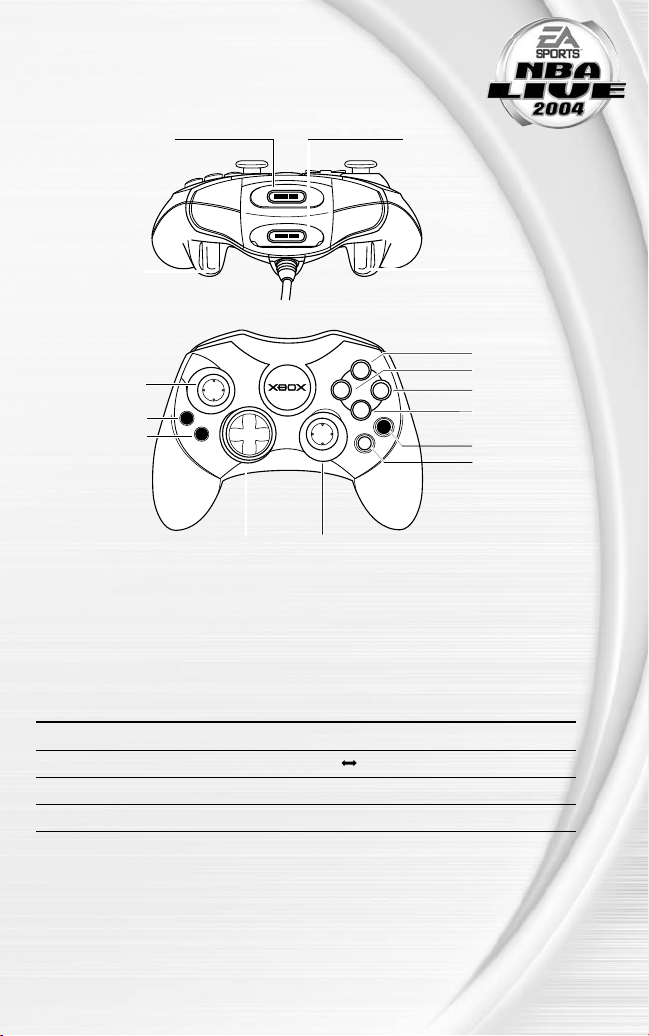
USING THE XBOX™
Y
A
B
X
B
S
A
T
T
R
K
A
C
Expansion slot A
Right trigger
Expansion slot B
Directional pad
Black button
White button
Y button
X button
B button
A button
Right thumbstick
Left thumbstick
BACK button
START button
Left trigger
CONTROLLER
1.
Connect the Xbox Controller into any controller port on the front of the Xbox console. For
multiple players, connect additional controllers.
2.
Insert any expansion devices (for example, Xbox Memory Units) into controller expansion slots
as appropriate.
3.
Follow on-screen instructions and refer to this manual for more information about using the
Xbox Controller to play NBA LIVE 2004.
MENU CONTROLS
Highlight menu item
Change highlighted item
Select/Go to next screen
Cancel/Return to previous screen
For more info about this and other titles, visit EA SPORTS™ on the web
at www.easports.com.
?=
?
A
B
3
Page 6
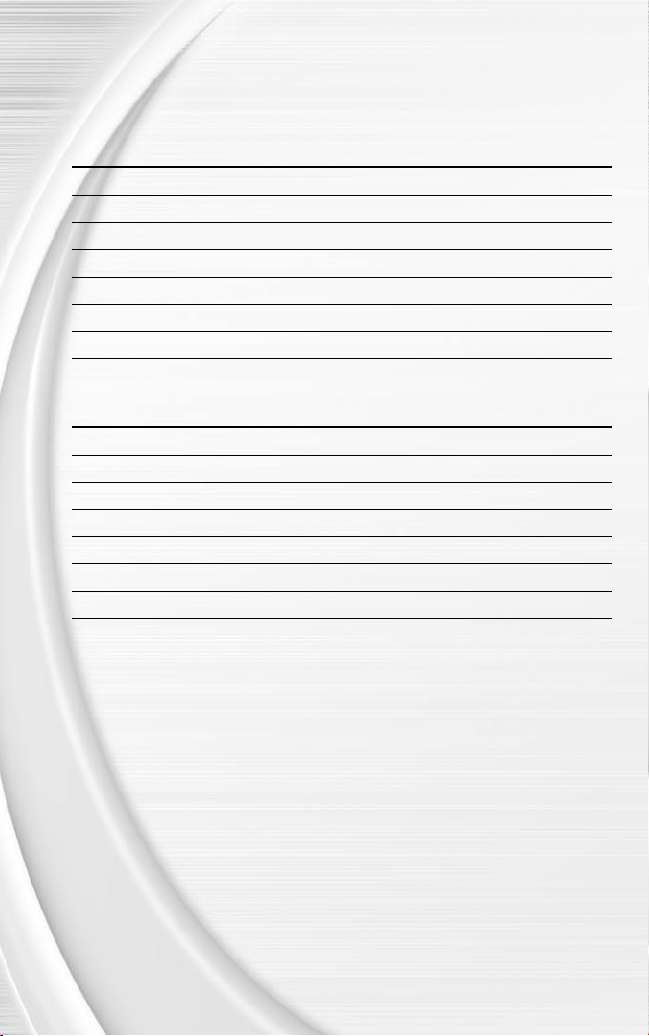
5
BASIC CONTROLS
Learn the basics of NBA LIVE 2004 using these controls.
OFFENSE
ACTION COMMAND
Move player
Shoot
Pass
Dunk/Lay-up
Pro-Hop move
Turbo
EA SPORTS™ Freestyle Control ( p. 20)
DEFENSE
ACTION COMMAND
Move player
Switch players
Steal
Take a charge
Block/Rebound
Turbo
EA SPORTS™ Freestyle Control ( p. 20)
L
B
A
X
Y
r
R
L
A
R
B
Y
r
R
(Pull)
or
(Pull)
X
4
Page 7
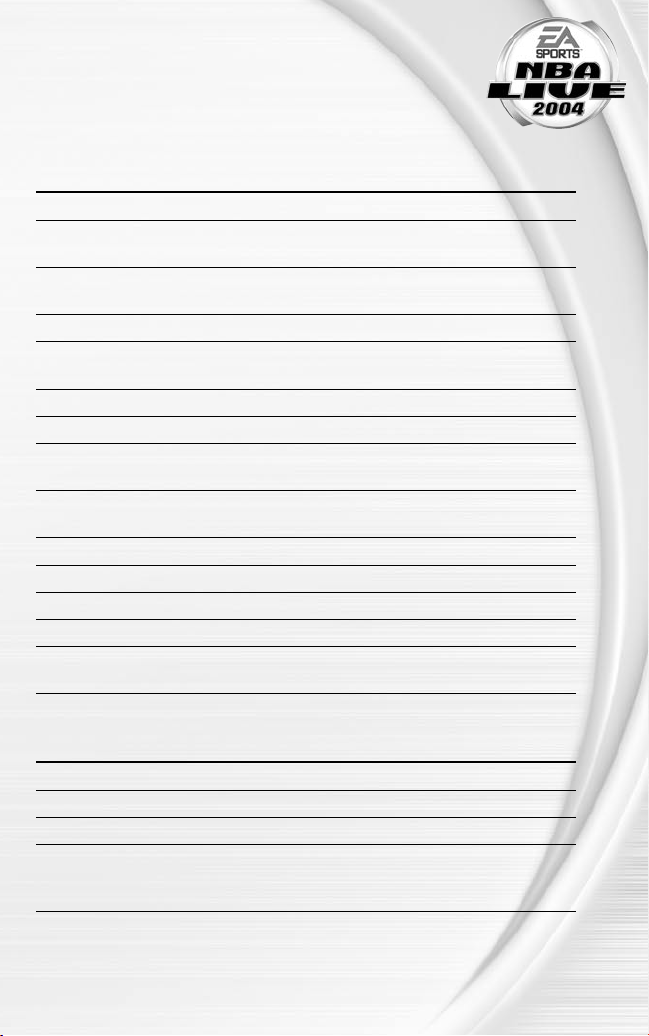
COMPLETE CONTROL
SUMMARY
Take your game to another level with these advanced moves.
OFFENSE
ACTION COMMAND
Move player
Shoot B (Press and hold to jump then release to
Pass (Direction of L chooses receiver) A (Hold and release to execute a
Dunk/Lay-up
Pro-Hop/Power dribble Y (Tap for power dribble when player is
Turbo
Back down defender/ Protect ball
Alley-oop pass (When teammate has a
clear lane to the basket) (Tap for fast break outlet)
Direct pass (To a specific player)
(Tap b to pass to closest man to basket)
Call timeout
Pause game
Call an offensive Quick Play™ ( p. 11)
EA SPORTS™ Freestyle Control ( p. 20)
Off-Ball Switch ( p. 10)
(to switch to a specific player)
L
shoot; Tap to fake)
Give-and-Go)
(Double-tap to adjust your shot)
X
standing still)
(Pull)
r
(Pull)
l
(Hold)
c
+ X, A, B, or Y
b
<
>
?
R
(Click) + X, A, B, or Y
R
CALL-FOR-PASS INBOUNDING
ACTION COMMAND
Move pass receiver
Call for pass
Direct Player Switch (to a specific player)
Strategic player switch ? to switch to the best 3-point shooter,
NOTE :
To switch to Direct Pass mode while inbounding, press and hold b,
then press the button of the inbounding player. You can now use Direct
Pass Inbounding by pressing and holding b again.
L
A
+ X, A, B, or
b
the closest man to the basket, the best freethrow shooter, or the best ball handler.
Y
5
Page 8
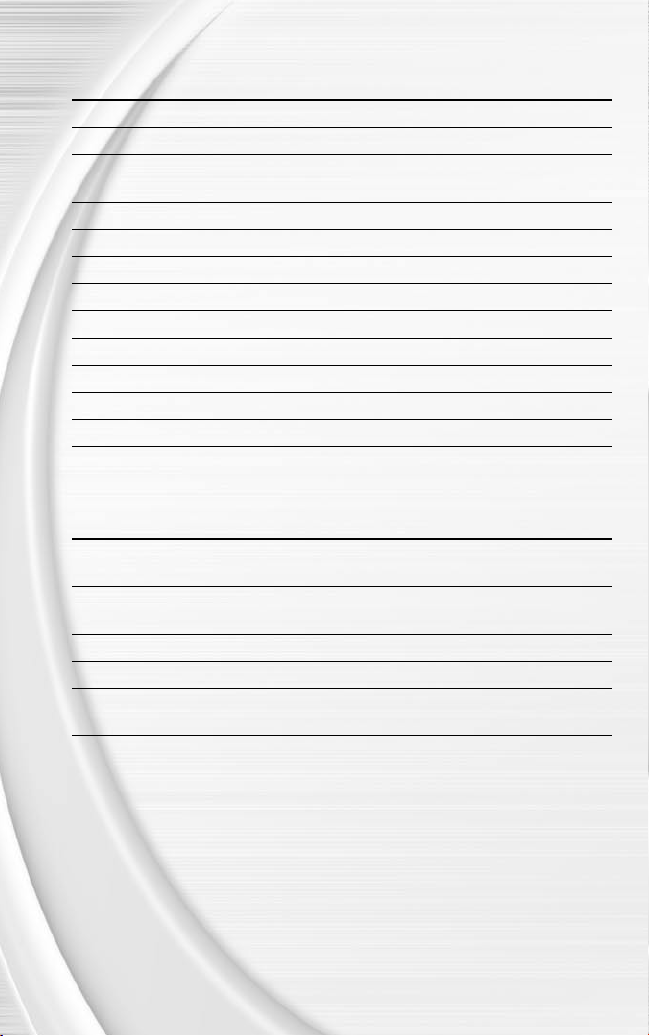
7
DEFENSE
ACTION COMMAND
Move player
Switch players
Steal R or X (To dive for a loose ball on the
Take charge
Jump to block/Rebound
Turbo
Direct player switch (To a specific player)
Switch to last man back
Intentional foul
Pause game
Call a defensive Quick Play™ ( p. 11)
EA SPORTS™ Freestyle Control ( p. 20)
L
A
court, press the X button.)
B
Y
(Pull)
r
+ X, A, B, or
b
c
(Tap)
Y
<
>
?
R
ADDITIONAL LOW POST MOVES
Ü To back your defender down, pull and hold l and choose one of the following moves:
ACTION COMMAND
Slam dunk Move L toward basket + X when close to
basket
Jump hook Move L toward basket + B when close to
basket
Fade away jump shot Move L away from basket +
Power dribble
Spin move from back down Move L in the direction you want to spin
Y
and release
l
B
6
Page 9
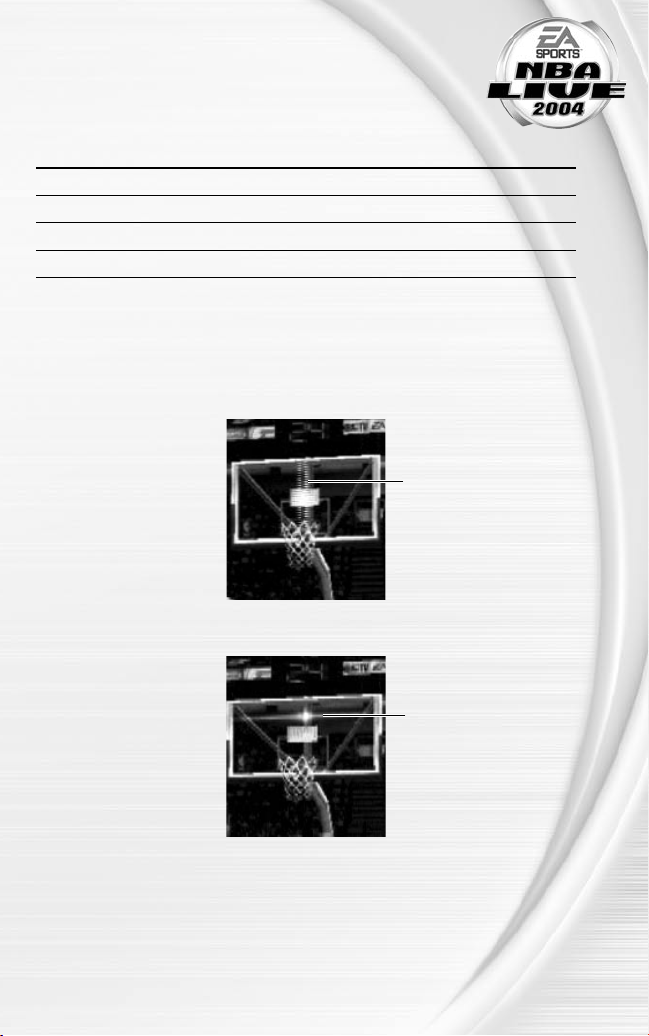
OFFENSE (PLAYER LOCKED)
In Player Lock mode, use the special controls listed below when you don’t have
the ball.
v These controls also work in Off-Ball Switch mode (p. 10).
ACTION COMMAND
Make computer ball handler shoot
Call for pass from the computer ball handler A
Call for Dunk/Lay-up
Set screen
or
B
X
X
(Pull) + move
l
L
FREE THROWS
Use the T-Meter™ to aim when shooting free throws.
Ü Press A, X, or B when the cursor is in the center of the meter for best accuracy
Aim right/left
Set the distance
7
Page 10

9
SETTING UP THE GAME
Life on the hardcourt begins from the NBA LIVE 2004 Main menu.
v When you rst load NBA LIVE 2004, you must select your favorite team.
MAIN MENU
Start to play right now
( Play Now—Starting
An Exhibition Game
EA SPORTS Freestyle
Control ( EA SPORTS
Freestyle Control on
Take full control of a
team and league rosters
( Team Management
game, or adjust your
controller configurations
( Options on p. 25)
NOTE :
PL AY NOW—
STARTING AN EXHIBITION GAME
Go straight to the court in an Exhibition game between any two teams.
TO START A PLAY NOW GAME:
Ü From the Main menu, highlight PLAY NOW and press A. The Select Teams screen appears.
SELECT TEAMS SCREEN
Select the teams for the next game.
below)
Get the scoop on
p. 20)
on p. 23)
Load or save your
Default options are listed in bold in this manual.
Play more advanced
game modes (Game
Modes on p. 15)
Load profiles, change
settings, and more.
( My NBA LIVE
on p. 21)
EA SPORTS Extras:
Get a Season Preview
and view game credits
Press c to access the
Press B to go back to
8
Away team
Team rating
Help menu
the Main menu
Home team
User Controlled team
(Player 1)
Pull l to access the
User Profiles screen
( p. 14)
Page 11

SELECTING THE TEAMS
Ü To select a team to control, press ? to move the controller icon under
the desired team.
Ü To play with another team, press ?= to scroll through available teams.
Ü Keep track of your individual stats in a User Prole. To create a User Prole,
pull l. For more information, User Profiles on p. 14.
Ü To adjust your starting lineup, press Y. For more information, Roster Management
on p. 23.
Ü Press > to advance to the Select Jerseys screen ( below).
SELECT JERSEYS SCREEN
To choose a different
jersey, press
Press the X button to
navigate the home and
away teams
Ü Press > to go to the Quick Settings screen.
?
QUICK SETTINGS SCREEN
Set the basic settings for the upcoming game.
SKILL LEVEL Set your skill level to ROOKIE, STARTER, ALL-STAR, or
SUPERSTAR.
QUARTER LENGTH Set the quarter length from 2 to 12 minutes.
ARENA SELECT Choose the arena in which to play the game.
CAMERA VIEW Choose one of ve camera views: CENTER COURT,
SIDELINE, BASELINE LOW, PRESS BOX, or BASELINE
HIGH.
Ü Pull l to access the Settings screen ( p. 12)
Ü Press > to begin the game.
9
Page 12

11
ON THE COURT
Run the show on the NBA LIVE 2004 court.
GAME SCREEN
If your player is off-screen, an arrow the same color as your control indicator points toward him
from the edge of the screen. Move and hold the L in the opposite direction of the arrow to bring
the player on-screen.
Controlled Player
Player Icon
PLAYER ICONS
During gameplay, players are represented with an icon indicating their skill specialty. Use these
players to your advantage.
ICON FEATURE/NAME
Shoe with wings Big dunker
Lock Tight D
3 Ball 3 Point Shooter
Hand Shot Blocker
Shot Clock
Game Clock
OFF-BALL SWITCH
New for NBA LIVE 2004, you can take control of any offensive player on your team on the court.
Ü To enter Off-Ball Switch mode, click the R. To switch to a different player, click the R and
press X, A, B, or Y.
Ü To get your player to set a screen in Off-Ball Switch mode, pull l.
10
Page 13

QUICK PLAYS
You can direct trafc on the court with one button using the Quick Play feature.
Current Play
v On offense, press ? to run Isolation, Post Up, Pick-and-Roll, or Basket Cut.
v On defense, press ? to run Man to Man, Zone, Double Team, and Full Court Press defenses.
PAUSE MENU
Ü To access the Pause menu, press > during a game.
RESUME GAME Return to the current game.
HOME/AWAY TIMEOUT Call one of six timeouts per game for each team.
SUBSTITUTIONS Substitute players ( Team Management on p. 23).
SELECT CONTROLLER Switch the user-controlled teams mid-game.
SETTINGS Adjust your in-game settings ( Settings on p. 12).
STATS CENTRAL View stats, Task List, and the Shot Display for the current
game.
INSTANT REPLAY View the most recent action of the game.
QUIT GAME Abort the current game and return to the Main menu.
11
Page 14

13
SETTINGS
NOTE :
Many settings are self-explanatory. Those requiring explanation are
described here.
RULES
FOUL OUT Adjust the number of fouls allowed for each player. The
NBA rule is 6.
SHOT CLOCK When ON, you must take a shot before the 24-second
clock expires.
OUT OF BOUNDS When ON, the ball is turned over if it goes out of bounds.
BACKCOURT VIOLATION When ON, it is a violation to move the ball to the
backcourt after it crosses the midcourt line.
TRAVELING When ON, it is a violation to take more than two steps
without dribbling.
GOALTENDING When ON, it is a violation to block a shot attempt after the
ball begins to descend toward the basket.
DEFENSIVE 3 SECONDS When ON, any defensive player entering the lane must
guard an opponent within three seconds.
3 IN THE KEY When ON, offensive players are not allowed to stand in
the key for more than three seconds at a time.
5 SECOND INBOUNDING When ON, you must inbound the ball within ve seconds.
8 SECOND HALF COURT When ON, you have eight seconds to advance the ball
over the half court.
PREFERENCES
AUTOMATIC REPLAYS Set the frequency at which plays are replayed.
PLAYER INDICATOR Set player indicators to NAME, POSITION, NUMBER,
POSITION NO., USER NAME, or NONE.
FRONT END CUT SEQUENCES When ON, animated sequences are displayed in Dynasty
Mode.
12
Page 15

GAMEPLAY SETTINGS
Change the global gameplay settings or user and CPU abilities.
NOTE :
Most of the sliders and rules in the Gameplay Settings
screen are self-explanatory. The others are described
below.
GLOBAL SLIDERS
GAME SPEED Set the overall speed of the game.
BOUNDARY FORCE FIELD Change the strength of the force eld around the court.
The boundary force eld helps to prevent players from
accidentally stepping out of bounds.
INJURY FREQUENCY Change the frequency of injuries.
FATIGUE EFFECT Change how much fatigue factors into performance in the
game.
USER/CPU SLIDERS
The following adjustments affect user- or CPU-controlled players.
FREESTYLE EFFECTIVENESS Adjust the effectiveness of using EA SPORTS™ Freestyle
Control ( p. 20) moves.
SUBSTITUTION FREQUENCY Set the frequency of substitution for CPU or user players.
ON-BALL DEFENSE ASSIST Set the amount of defensive positioning assistance for
your current defender on the ball.
FAKEOUT DISCIPLINE Change user or CPU player ability to read and not react to
fakes.
ADJUSTED SHOT PERCENTAGE Set the shooter’s ability when he is attempting an
adjusted lay-up.
IN-GAME SETTINGS
v Some of these settings also appear in the Quick Settings Screen ( p. 9).
GAME STYLE Choose SIMULATION or ACTION style. Simulation style
plays more like a real NBA game.
CPU ASSISTANCE When set to YES, trailing teams have a better chance of
coming back. The default is NO.
SHOT CONTROL Set shot control to USER or CPU.
STAMINA BAR When ON, a bar indicates a player’s current stamina.
13
Page 16

15
PLAYBOOK
Set your strategies and defensive matchups.
v The Playbook is only accessible through the Pause menu ( p. 11).
DEFENSIVE MATCHUPS
v You can only adjust defensive matchups for user-controlled teams.
TO SET THE DEFENSIVE MATCHUPS:
1.
Press X to move to the opponent’s lineup.
2.
Press ?= to highlight the player to assign. Press A.
3.
Press ?= again and move the player to match him up with a player from your team. Press
. The players swap places in the lineup.
A
TEAM STRATEGY
Assign different strategies and in-game notications.
USER PROFILES
Set up a user prole to keep track of your stats, settings, and more.
Ü To access the User Proles screen, pull l in the Select Teams screen.
USER PROFILES SCREEN
USER PROFILES Select a user prole to play with.
CREATE NEW PROFILE Create and enter a new prole name.
PLAYER LOCK Set to a specic position or choose UNLOCKED to rotate
between all positions.
SKILL LEVEL Set your skill level to DEFAULT (your skill level is
determined by the skill level set in Game Settings),
ROOKIE, STARTER, ALL-STAR, or SUPERSTAR.
SHOT CONTROL Set shot control to DEFAULT (shot control is determined
by the skill level set in Game Settings), CPU, or USER.
VIBRATION Toggle vibration mode ON/OFF.
CONFIGURE CONTROLLER Select the controller conguration that best suits your
playing style. For more information, Configure
Controller on p. 25.
TO CREATE A USER PROFILE:
1.
From the User Proles screen, press ?= to highlight CREATE NEW PROFILE and press the
button.
A
2.
Enter your prole name and then press the A button again.
Ü When creating a name, press ?= to scroll through the alphabet. Press ? to move to/
from the next available space.
3.
Adjust all your prole options and then press >to accept the settings.
14
Page 17

GAME MODES
You can play a variety of game modes, including Individual Practice where you
can develop your EA SPORTS™ Freestyle Control moves.
SEASON
SEASON SETUP SCREEN
Press ? to change
divisions
Set up a custom or
When a team is
highlighted, press ?=
to highlight a team in the
division
Press the A button to
toggle the highlighted
team to either CPU or
USER control
SEASON SETUP SCREEN OPTIONS
DIVISION Toggle between the PACIFIC, MIDWEST, CENTRAL, and
ATLANTIC divisions.
LEAGUE TYPE Set the League Type to CUSTOM to rearrange the divisions
and set the season lenght to SHORT, MEDIUM, or LONG.
SEASON LENGTH Play 28, 56, or 82 GAMES in your season.
SCHEDULE TYPE When set to NBA, the season schedule is set based on the
real 2003-2004 NBA season.
FANTASY DRAFT When set to YES, teams create custom rosters by drafting
players from the pool of active NBA players ( Fantasy
Draft on p. 16).
SIMULATION INJURIES When set to YES, injuries can occur in simulated games.
INJURY NOTIFY When set to YES, you are notied of injuries to your
players.
SIM QUARTER LENGTH Set the simulated quarter length from 2 to 12 minutes.
PLAYOFF LENGTH Set the Playoff format. The default is 7 games in each
series.
SWITCH TEAMS When set to YES, you are allowed to change user-
controlled teams midseason.
MODIFY CPU ROSTERS When set to YES, you are able to change the rosters of
CPU-controlled teams.
TRADE RESTRICTIONS When set to YES, the CPU checks for unfair trades
involving its own teams.
TRADE DEADLINE When set to YES, all trades must take place before the
deadline.
CPU INITIATED TRADES When set to YES, the computer makes trade offers to the
user.
default NBA type of
league
Set the length of your
season
Choose a random or
NBA type schedule
Press the X button to
navigate the screen
15
Page 18

17
FANTASY DRAFT
When you choose to hold a fantasy draft, all active NBA players are placed in a draft pool. Each
team builds its roster in a 12-round Fantasy Draft.
TO RUN A FANTASY DRAFT :
1.
To reorder the draft positions, highlight the name of the team to move, and press A. Press
to highlight a new slot. Press A again to relocate the team.
?
v To randomize the draft order, pull r.
2.
Press > to begin the draft.
3.
To draft a player, press ? to highlight a player, and press A.
4.
After you select a player, he is added to your team roster.
Ü To simulate the rest of the draft, press > when it’s your turn to draft.
SEASON CENTRAL SCREEN
Play the next game
Review the season
schedule or simulate
games
Adjust settings
( Settings on p. 12 or
Season Setup Screen
Options on p. 15)
Manage your rosters ( Roster
Management on p. 23)
Go to the GM’s desk
( GM’s Desk below)
Begin the playoffs
immediately
Load or save game
files ( Load/Save on
p. 25)
GM’S DESK
Review your team’s stats, matchups, standings and news from around the NBA.
v For more information, Task List on p. 24.
DYNAST Y MODE
You can build a Dynasty from the ground up and then manage it over several seasons. Starting
from your rst Training Camp, you can hire specialist coaches to improve individual and team
abilities and then see the results from season to season.
™
SELECT DYNASTY TEAM SCREEN
Select the team with which to build your Dynasty.
Ü To select a different team, press ?.
Ü To use the highlighted team, press >. The Dynasty Settings screen appears.
16
Page 19

DYNASTY SETTINGS SCREEN
SEASON LENGTH Play 28, 56, or 82 GAMES in your season.
SCHEDULE TYPE When set to NBA, the season schedule
is set based on the real 2003-2004 NBA
season.
SIM QUARTER LENGTH Set the simulated quarter length from 2 to 12 minutes.
PLAYOFF LENGTH Set the Playoff format. The default is 7 games in each
series.
SIMULATION INJURIES When set to YES, injuries can occur in simulated games.
INJURY NOTIFY When set to YES, you are notied of injuries to your
team’s players.
CPU INITIATED TRADES When set to YES, the computer makes trade offers to the
user.
FANTASY DRAFT When set to YES, teams create a custom roster by
drafting players from the entire pool of active NBA players.
For more information, Fantasy Draft on p. 15.
GM EVALUATION When set to YES, you are judged on your performance as
the GM of your franchise.
TRAINING CAMP
In Training Camp, you can improve your players’ abilities before the season starts.
Ü To begin Training Camp, press ?= to highlight ENTER TRAINING CAMP. Press A.
After Training Camp is over, you can review the results.
Ü To see the results for the player in a different category, press ?.
Ü To check out a different player, press X. Then, press ?= to highlight a different player.
DYNASTY CENTRAL SCREEN
Control all aspects of your Dynasty.
DYNAST Y DEVELOPMENT
In the Dynasty Development area, you can hire coaches to work on specic aspects of your
team’s development. Hiring specialists costs Dynasty points.
v Dynasty points are awarded for accomplishing feats in the task list displayed after each game,
season, and playoffs. For more information, Task List on p. 24.
Ü To hire a coach, select DYNASTY EXTRAS and press X. Press ?= to highlight the type of
coach needed. Then, press ? to select the number of games for which to hire the coach.
To complete the hire, press A.
17
Page 20

19
OFFSEASON SCREEN
Before you start the next season, you can take steps in the off-season to improve your Dynasty’s
roster.
IMPORT DRAFT CLASS
Before a new season begins, you can import an entire draft class from NCAA® March Madness™
2004 to NBA LIVE 2004 via your MU or hard disk.
TO IMPORT A DRAFT CLASS:
1.
After the NBA Finals have been played, select IMPORT DRAFT CLASS from the overlay at the
end of the season.
2.
Load the desired Draft Class le from your MU or hard disk. The players are imported to
NBA LIVE 2004 and the off-season begins.
TEAM ROSTER
Begin the offseason by reviewing your current team roster. Find out who is under contract and
who is a free agent.
RETIRING PLAYERS
View the list of players who have decided to hang it up.
DRAFT LOTTERY
The 13 teams that failed to make the playoffs the previous season are thrown into a draft lottery.
Teams with worse records have a better chance of receiving the number one pick in the lottery.
RE-SIGN PLAYERS
RE-SIGN YOUR FREE AGENTS.
1.
Press ?= to highlight the player to re-sign.
2.
To change the number of years of the contract, press X to highlight the contract length area.
Press ? to adjust the contract length.
3.
Press A to re-sign him.
Ü When you’re nished re-signing players, press > to return to the Off Season screen.
ROOKIE DRAFT
Fill your roster spots with rookies who are coming into the NBA this year.
Ü To draft a rookie, press ?= to highlight a player from the player pool. Press A to add him
to your squad.
SIGN FREE AGENTS
Add free agents to your team.
Ü To sign a free agent, press ?= to select a player. Press A to sign the player.
TRADE PLAYERS
Ü For information on trading players, Roster Management on p. 23.
18
Page 21

PL AYOFFS
Skip the regular season and participate in the Playoffs.
Current Playoff settings
Conference Playoff Tree
1.
Press ? to select a conference.
2.
Press X to navigate to the team list. Press ?= to highlight a team.
Ü To select a different team, press ?.
Ü To toggle human or CPU control of the team, press A.
3.
Press X to highlight the options on the right side of the screen. Press ?= to highlight a
setting, and press ? to change it.
4.
To begin the playoffs that you’ve congured, press >.
1 ON 1
Battle 1 on 1 against any of the league’s nest players or All-Stars from the past.
1.
From the Select Players screen, press ? to choose a team from the team selector.
2.
Press X to highlight the court selector. Press ? to choose the court on which to play.
3.
Press X again to highlight the rst player in the list. Highlight a player and press A to
select him. Then, highlight HOME or AWAY and press A. The new player is selected for the
next game.
4.
Repeat to choose a second player.
5.
Press > to advance to the Select Controller screen ( p. 11).
INDIVIDUAL PRACTICE
Practice the EA SPORTS Freestyle Control moves in Individual Practice.
1.
In the Select Player screen, press X to highlight the player list. Press ?= to cycle through
the current team’s players. Press A to select the highlighted player.
Ü To change teams, press ? when the team bar is highlighted.
2.
Press > to advance to the Select Controller screen ( p. 11).
19
Page 22

21
EA SPORTS™
FREESTYLE CONTROL
Every basketball player has his or her own style. EA SPORTS Freestyle Control lets you express
your hoops style with fresh moves, freaky handles, and tough D.
Ü To review a tutorial, press ?= to highlight the desired tutorial. Press A to begin the tutorial.
NOTE :
For more information on how to use the EA SPORTS Freestyle
Control, visit www.nbalive2004.com.
HOW FREESTYLE WORKS
When you move the EA SPORTS Freestyle Control (R) in any direction, your player on the court
busts a Freestyle move. Making the same shape results in the same move every time.
v You can create combinations of Freestyle moves. Use Practice mode to build your own set of
moves.
OFFENSE
EA SPORTS Freestyle Control shines on offense, where every player has a unique game.
EA SPORTS Freestyle Control produces moves based on what your player is doing at any point
during a game. Different moves are performed depending on which hand your player is using to
control the ball.
Ü To perform a spin move, move the R= while your player is running.
Ü To perform a cross-over, move the R towards the ball-handler’s opposite hand.
v EA SPORTS Freestyle Controls really shine when your player receives the ball in half-court
offense (the Triple Threat position).
DEFENSE
While your player has fewer Freestyle moves on defense, they can be very effective in stopping
your opponent. Take time to master the Freestyle moves for defense.
20
Page 23

MY NBA LIVE
In My NBA LIVE, you can buy NBA gear, enter NBA Codes, and more. Be sure to
use EA SPORTS™ Bio to unlock rewards in NBA LIVE 2004.
NOTE :
Most of the settings featured in My NBA LIVE are self-explanatory.
The others are listed below.
NBA STORE
In the NBA Store, you can outt your favorite players with sweet NBA gear and purchase old
school uniforms.
v To purchase items in the NBA Store, you must complete tasks to earn NBA Store points. For
more information, Task List on p. 24.
EA SPORTS™ BIO
EA SPORTS Bio is a new feature designed to reward you for playing EA SPORTS titles. Your EA
SPORTS Bio, a le shared between EA SPORTS games via hard disk, is a summary that tracks
key accomplishments and time spent playing different titles in the EA SPORTS lineup.
NOTE :
The EA SPORTS Bio le can only be saved to the hard disk.
v The rst time you select EA SPORTS BIO from the My NBA LIVE screen, you are prompted to
create an EA SPORTS Bio. You are also prompted when you complete accomplishments or
reach a new gamer level ( below).
EA SPORTS GAMER LEVELS
When you rst create your EA SPORTS Bio, you start out as a Level 1 gamer. There are multiple
ways that you can earn credit toward a promotion to the next level.
EA SPORTS TITLES PL AYED
Every EA SPORTS title that you add to your EA SPORTS resume gets you more credit toward the
next gamer level. Play more products, earn a higher level rating—it’s as easy as that.
GAME TIME
And you thought you’d never get recognized or rewarded for all the time you put in on
EA SPORTS titles. Finally you get rewarded for all your loyalty and devotion to EA SPORTS.
Does it get any better than this? The more time you put in, the faster you rise to the next level.
NUMBER OF GAMES PLAYED
Every game you play and complete gives you credit toward the next level. In addition,
winning games gives you additional bonus points toward your level.
REWARDS
When you reach a new level, you may unlock a game-specic reward. Some rewards are bigger
than others; it all depends on the level you achieve.
v A level increase potentially unlocks rewards for all EA SPORTS titles in your Bio, regardless of
which title the level was achieved while playing.
21
Page 24

23
EA SPORTS™ BIO CONT.
PRODUCT LISTING SCREEN
Your gamer level
is based on the
number of EA SPORTS
titles played, hours
logged, and your
accomplishments
Number of all
EA SPORTS titles
played
PRODUCT SUMMARY SCREEN
Total time spent
playing the
selected title
Number of games
played for this title
ACCOMPLISHMENTS
In each EA SPORTS game, there are certain accomplishments that you can achieve. These
accomplishments vary by title.
v When you achieve an accomplishment, a prompt appears asking if you want to save this
accomplishment to your EA SPORTS Bio.
MAJOR ACCOMPLISHMENTS
This list shows the ve highest-ranking accomplishments.
RECENT ACCOMPLISHMENTS
This list shows the most recent accomplishments, sorted by date.
Total combined
hours logged for
each EA SPORTS title
included in your Bio
Press Y to delete
your entire
EA SPORTS Bio
Rewards unlocked
or waiting for you in
another EA SPORTS
title
Toggle Major
and Recent
Accomplishments
22
Page 25

TEAM MANAGEMENT
Take control over your team by managing your rosters.
ROSTER MANAGEMENT
REORDER ROSTERS
1.
In the Reorder Rosters screen, select the team whose roster you want to reorder by pressing
.
?
2.
To jump to the player pool, press X. Press ?= to highlight a player to move. Press A.
3.
Highlight the second player, and press A.
4.
Press > to accept the change.
TRADE PLAYERS
1.
In the Trade Players screen, select the rst team involved in the trade. Then, press X to
jump to the other team selector. Select the second team in the trade.
2.
Press ?= to select a player to trade. Press A to place the player on the Trading Block.
3.
Press X again to jump team rosters. Select the other player to trade.
4.
To execute the trade, press Y.
SIGN/RELEASE PLAYERS
1.
From the Sign/Release Players screen, press X to move between the team selector and the
Free Agent list.
2.
Press ?= to select a player to sign or release. Press A to add the player to the team roster
or release him to the Free Agent list.
CREATE PLAYER
Ü From the Create Player screen, highlight one of the Create Player options and press A.
Ü After your player is created, highlight DONE from the Create Player screen and press A. Your
created player is saved and added to the Free Agent Pool.
EDIT PL AYER
1.
From the Edit Player screen, select the team of the player to edit. Then, select the player.
2.
Highlight the player category you wish to edit, and press A.
v For real NBA players, you can only edit Info, Ratings, and Gear options.
3.
When nished, highlight DONE and press A.
CREATED PLAYERS LIST
View the entire list of created players. You can have up to 25 created players at any time.
RESET ROSTERS
Cancel all trades, signings, and other transactions and reset all team rosters back to their
defaults.
23
Page 26

25
STATS CENTRAL
View Player Stats, Team Stats, or User Stats.
TASK LIST
Complete any listed task in a game and earn NBA Store points. Your points are stored in the
current User Prole.
v You can redeem earned points in the NBA Store for cool gear and old school uniforms. For
more information, NBA Store on p. 22.
Ü To review tasks for Player, Team, or Season goals, press ?.
24
Page 27

OPTIONS
Load or save les, and change your options.
v You can also change your Rules ( p. 12), Preferences ( p. 12), Gameplay
Settings ( p. 13), and In-Game Settings ( p. 13).
LOAD/SAVE
Save your game, user proles, settings, and roster les to a memory unit (MU) or hard disk.
NOTE :
Never insert or remove a memory unit (MU) when loading or saving
les.
TO SAV E A FILE:
1.
From the Load/Save menu, press ?= to highlight the le type to save. Press A.
2.
Name your save le, and press A. The le is saved to your MU or hard disk.
TO LOAD A FILE:
1.
Press ?= to highlight the le type to load. Press A.
2.
Press ?= to highlight the le to load, and then press A.
TO DELETE A FILE:
1.
Press ?= to highlight DELETE FILE. Press A.
2.
Press ?= and highlight the le to delete. Press A.
CONFIGURE CONTROLLER
Change the conguration to use in the game.
TO CHANGE YOUR CONTROLLER CONFIGURATION:
1.
Press ? to choose from three preset controller congurations.
v You can review the selected controller conguration for ON OFFENSE and ON DEFENSE.
2.
Press > to accept the change.
JUKEBOX
In the Jukebox, you can design your own mix of EA SPORTS™ TRAX.
Ü To switch the playback order, highlight the rst track and press A. Then, highlight the
second track and press A.
Ü To toggle playback of a track, highlight it and pull l.
Ü To accept changes, press >.
25
