Gamesir Z1 User Manual
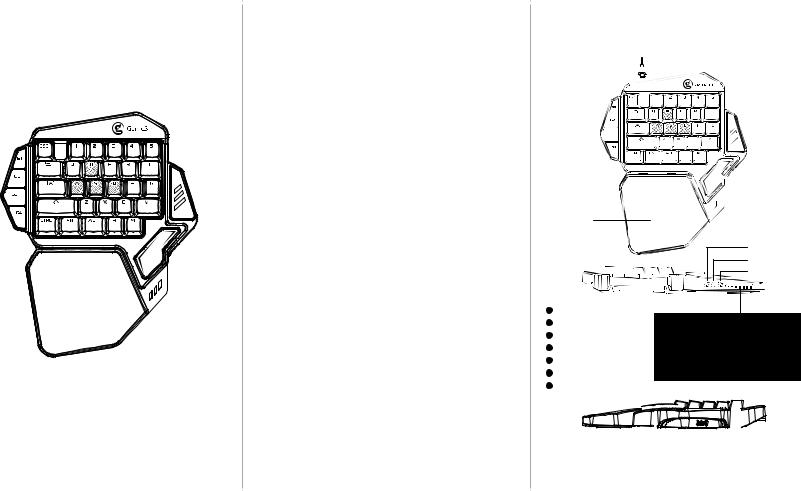
GameSir Z1 Gaming Keypad
User Manual
We hope this manual answered any questions you may have had. If you have any further questions,
please contact us:
 GameSir Facebook: https://www.facebook.com/myGamesir
GameSir Facebook: https://www.facebook.com/myGamesir
 Twitter: https://twitter.com/mygamesir
Twitter: https://twitter.com/mygamesir  For More Support: cs@gamesir.hk
For More Support: cs@gamesir.hk
1. Product Description
Elevate your gaming skill with GameSir Z1 Gaming Keypad, an one-handed Cherry MX keyboard. Ideal for FPS or battle-royal games. Perfect with Windows PC, compatible with iOS and Android. Besides, GameSir software driver, G-core, achieves button configuration and RGB light customization for professional gamers.
2. Detailed Specifics
Product |
GameSir Z1 |
Product |
GameSir-Z1 |
|
Name |
Gaming Keypad |
Model |
||
|
||||
|
|
|
|
|
Working |
iOS 7.0 or above, |
Working |
|
|
Android 4.4 or above, |
5 -65 |
|||
Platform |
Temperature |
|||
Window 7 or above |
|
|||
|
|
|
||
|
|
|
|
|
Connection |
Bluetooth (for mobile), |
Working |
40% or less |
|
|
wired (for PC) |
Humidity |
||
|
|
|
|
|
Charging Time |
1.5-2 hrs |
Charging |
5V |
|
|
|
Voltage |
|
|
|
|
|
|
|
Working |
Approx. 23ft |
Charging |
1A-2A |
|
Distance |
|
Current |
||
|
|
|
|
|
Package Size |
12.52 x 9.45 x 2.56in. |
Battery |
2000mAh |
|
|
|
Vapacity |
|
|
|
|
|
|
|
Product Size |
9.8 x 7.87 x 2.56in. |
Net Weight |
1.79lb |
|
|
|
|
|
3.Product Overview
USB Cable 

Configurable
Buttons 

Shaped
 Space Key
Space Key
Ergonomic
Keypad
OFF/ON
RESET
Mode Switch
1Bluetooth Indicator
2Remap Indicator
3 |
Charging Indicator |
1 2 3 4 5 6 7 |
|||||||||||||||||||
4 |
Full Power Indicator |
|
|
|
|
|
|
|
|
|
|
|
|
|
|
|
|
|
|
|
|
5 |
75% Power Indicator |
|
|
|
|
|
|
|
|
|
|
|
|
|
|
|
|
|
|
|
|
6 |
50% Power Indicator |
|
|
|
|
|
|
|
|
|
|
|
|
|
|
|
|
|
|
|
|
7 |
Low Power Indicator |
|
|
|
|
|
|
|
|
|
|
|
|
|
|
|
|
|
|
|
|
|
|
|
|
|
|
|
|
|
|
|
|
|
|
|
|
|
|
|
|
|
|
|
|
|
|
|
|
|
|
|
|
|
|
|
|
|
|
|
|
|
|
|
|
|
|
|
|
|
|
|
|
|
|
|
|
|
|
|
|
|
|
|
|
|
|
USB Port
1 |
2 |
3 |
