GameSir T1s Service Manual

We hope this manual answered any questions you may have had,
If you have any further questions, please contact us:
GameSir Facebook: https://www.facebook.com/myGamesir
Customer Service: cs@gamesir.hk
For More Support:http: //www.gamesir.hk
GAMESIR T1s
WIRELESS CONTROLLER
Model No: GameSir-T1s
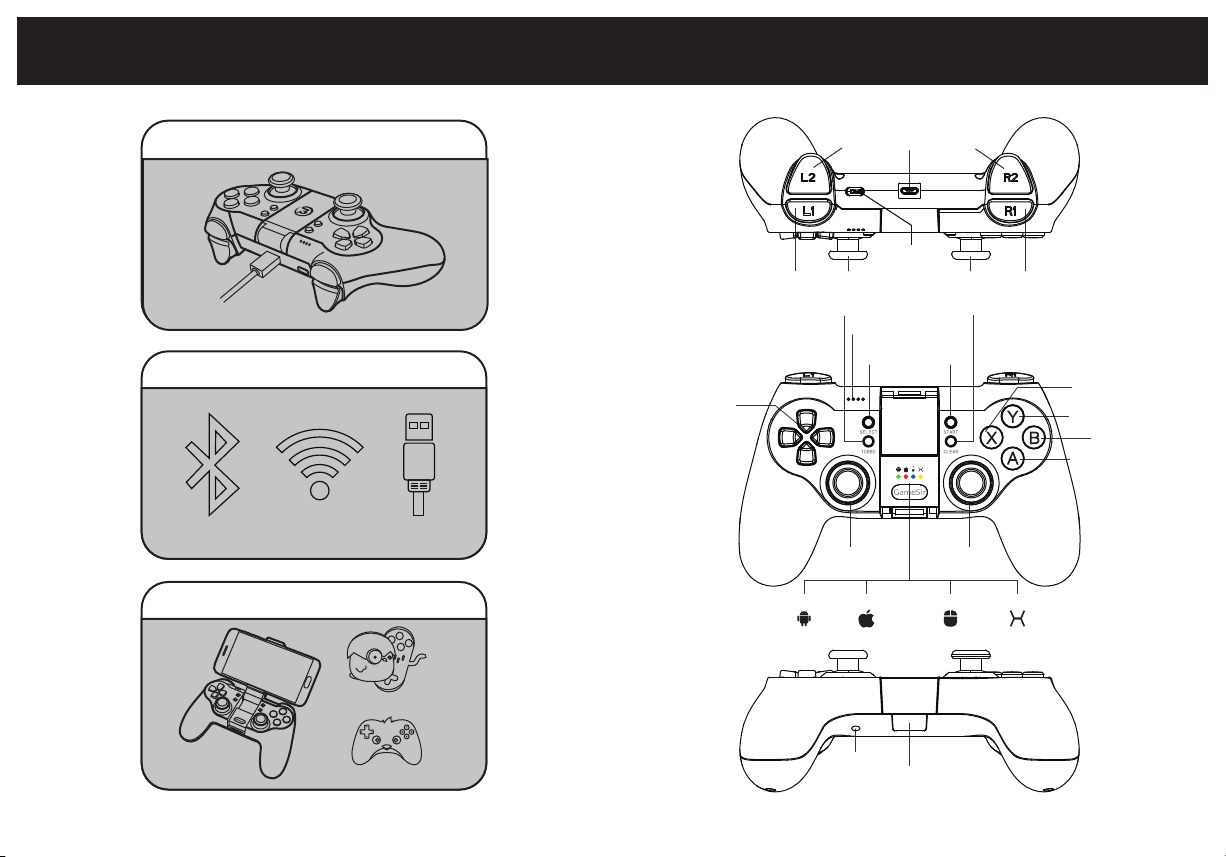
QUICK REVIEW GUIDE FOR USER MANUAL PRODUCT OVERVIEW
1.Check and charge your controller :
2.Connecting the controller to your devices :
Bluetooth 4.0 Wired2.4Ghz USB Dongle
3.Download T1s supported games :
Happy Chick
D-Pad
Charging Port
L2
HOME
L1 Left Joystick R1Right Joystick
Power Indicators
SELECT
L3
(Left Joystick)
Android iOS
R2
CLEARTURBO
START
R3
(Right Joystick)
Mouse Simulation Xinput
X
Y
B
A
GameSir World
RESET
2.4Ghz USB Dongle
( Pull out )
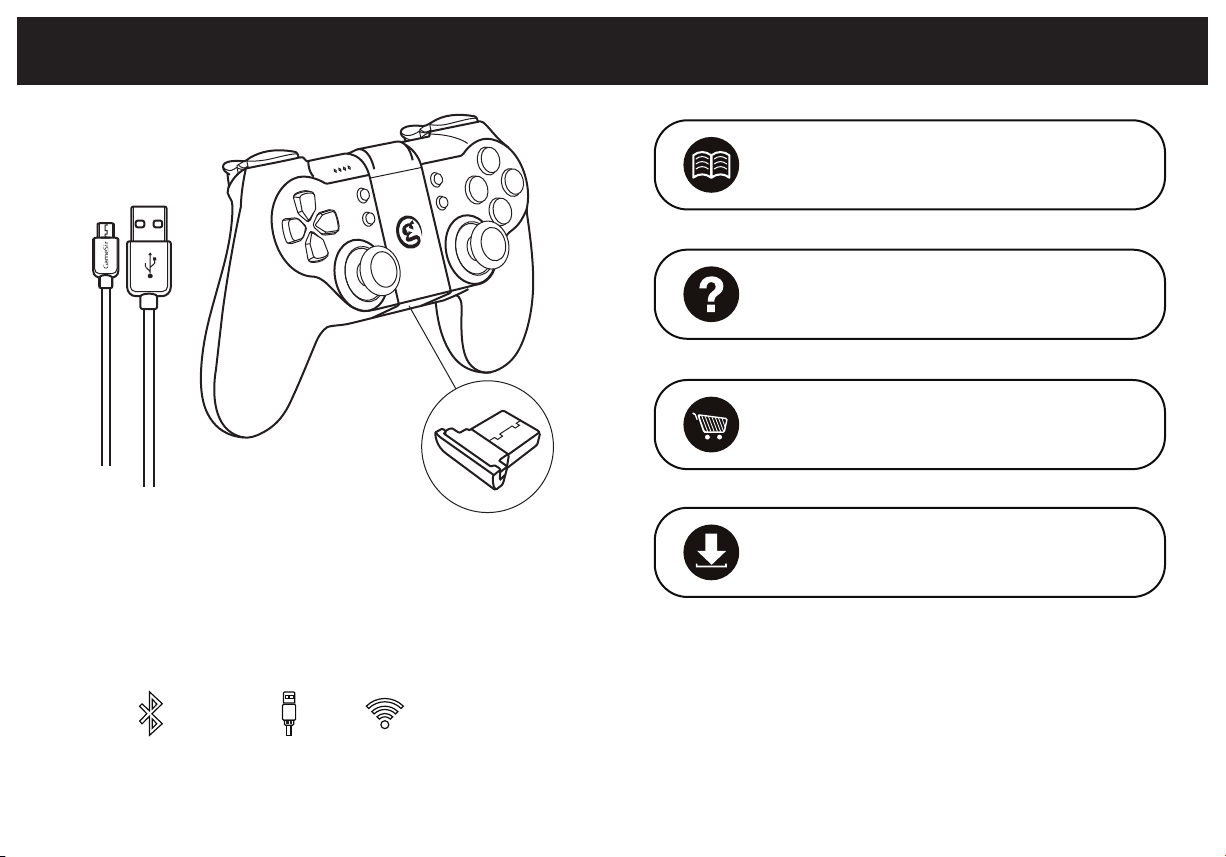
PACKAGE CONTENTS MORE INFORMATION
GameSir.hk - Support
Facebook - Mygamesir
Controller
GameSir.hk-Where to buy
Micro-USB Cable
System Requirements:
Hardware compability:
Connections:
2.4Ghz USB Dongle
Android 4.0 or later ,Windows 7 or later
Android Smartphone / Android Tablet / NVIDIA Tablet / Android TV box /
Windows PC / Samsung Gear VR / PlayStation 3
Bluetooth 4.0 Wired 2.4Ghz USB Dongle
GameSir.hk-Product-Manual
Warning
1.Avoid strong vibration, do not disassemble, refit or repair on your own.
2.Do not keep in humid, high temperature or soot place.
3.Avoid water or other liquid in gamepad, it may affect the performance of the gamepad.
4.Keeping away from fire, the built-in battery has danger of explosion.
5.Charging voltage is USB 3.7-5.5V DC supply ( normal Android smart phone charging power can be
used)
6.Children should be under adult’s supervision to use this product.
