Page 1
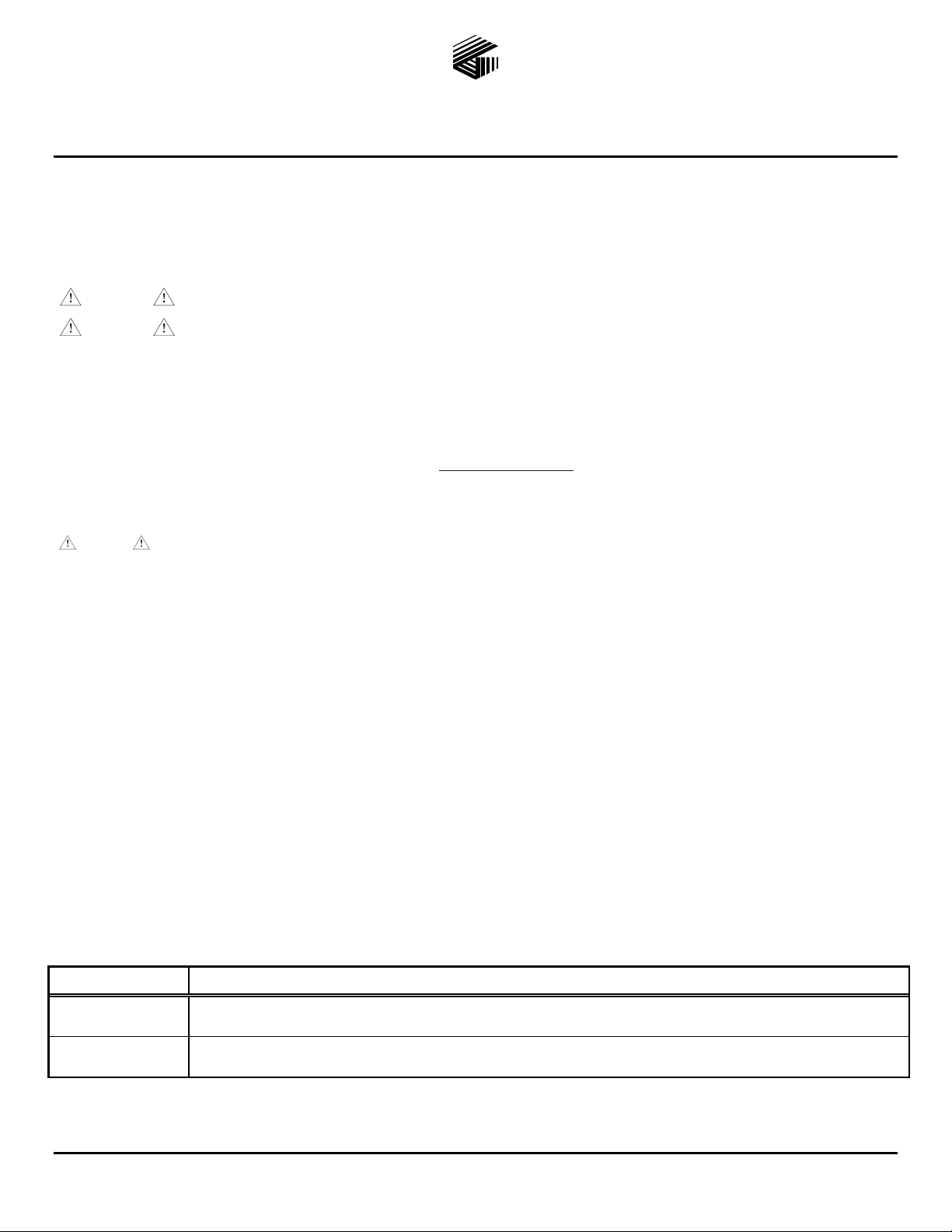
Pub. 42004-644L2DQG
GAI-TRONICS® CORPORATION
A HUBBELL COMPANY
7245-004 Indoor R emote Subset Ampli fier Enclosure Quic k Installation G uide
Important S afety Instructions
1. Read, follow, and retain instructions – All safety and operating instructions should be read and followed before operating the unit.
Retain instructions for future reference.
2. Heed warnings – Adhere to all warnings on the unit and in the operating instructions.
3. Attachments – Attachments not recommended by the product manufacturer should not be used, as they may cause hazards.
WARNING
CAUTION
manual. Such installation may cause a safety hazard and consequent injury or property damage.
General Inf ormation and Available Options
This guide covers the installation of the 7245-004 Indoor Remote Subset Amplifier Enclosure, which is intended for use in GAI-
Tronics Page/Party
remotely mounted. It is constructed of fabricated steel and is equipped with a 24-position remote subset connector.
Refer to Pub. 42004-644L2 at the “Manuals & Specs” link at www.gai-tronics.com
detailed explanations and warranty.
Mounting and Connection
WARNING
property damage.
N
OTE: The GAI-Tronics subsets designed for use with this enclosure contain 8-foot (244 cm) connectorized cables. This enclosure
must be mounted within reach of these cables.
Mounting - The 7245-004 Indoor Enclosure is not supplied with openings for conduit or cable. Drill or punch these openings using
the supplied template before mounting the enclosure. The best location for the conduit holes is along the top or bottom of the
enclosure and near the rear surface. Avoid the top center as it may interfere with the plug-in amplifier receptacle.
There are four 0.312-inch diameter mounting holes in the corners of the amplifier enclosure. See Figure 1 for hole pattern dimensions.
When mounting the enclosure, use caution to avoid damaging the terminal blocks inside. Install the connector guard over the remote
cable plug using the screws provided as shown in Figure 1 to comply with NRTL requirements.
Wiring - Feed the system wiring into the enclosure. Strip the insulation on each conductor of the system cable. Install a ring lug on
the ground conductor (GRN/YW wire). The wires must be spade-lugged and connected carefully and completely to the terminal
blocks in accordance with the colors indicated in Figure 2. An improper termination may result in diminished station performance.
Feed the speaker wiring into the enclosure. Strip the insulation on each conductor of the speaker cable. Install spade lugs on each
conductor. Connect the speaker wires of an 8-ohm speaker between the TB1-4 (speaker common) and TB1-5 (8-ohm) or connect the
speaker wires of a 16-ohm speaker between the TB1-4 (speaker common) and TB1-6 (16-ohm).
1. Set the speaker muting control to the desired location. Refer to the Local Muting and Mutual Muting sections for d etails.
2. Plug the subset connector into the J2 receptacle located at the bottom of the enclosure. Secure the connector with the connector
guard and screws provided. See Figure 1.
3. Insert the plug-in amplifier into the J1 receptacle of the enclosure and secure the amplifier with four screws.
The following table lists some hints to aid technicians in troubleshooting:
Explosion Hazard – Substitution of components may impair suitability for Class 1, Div. 2 usage.
Do not install this equipment in hazardous areas other than those indicated on the equipment approval list in this
®
and SmartSeries systems. This enclosure enables the amplifier, speaker, and field cabling of subset stations to be
for a list of subsets, system planning guidelines,
Do not install this equipment in hazardous areas. Such installations may cause a safety hazard and consequent injury or
Problem Solution
Feedback occurs
only during page.
Use the muting feature in the amplifier enclosure at the terminal blocks. Connect the violet wire at terminal 8 to
terminal 7, or reposition the speaker. In some cases, the speaker of a nearby station may have to be repositioned.
Crosstalk occurs. One or more system cable pairs may be improperly terminated or a fault exists somewhere else in the system.
Visually inspect the system cable connections for accidental crossing of the cable pairs or grounds.
GAI-Tronics Corporation 400 E. Wyomissing Ave. Mohnton, PA 19540 USA
610-777-1374 800-492-1212 Fax: 610-796-5954
V
ISIT WWW.GAI-TRONICS.COM FOR PRODUCT LITERATURE AND MANUALS
Page 2
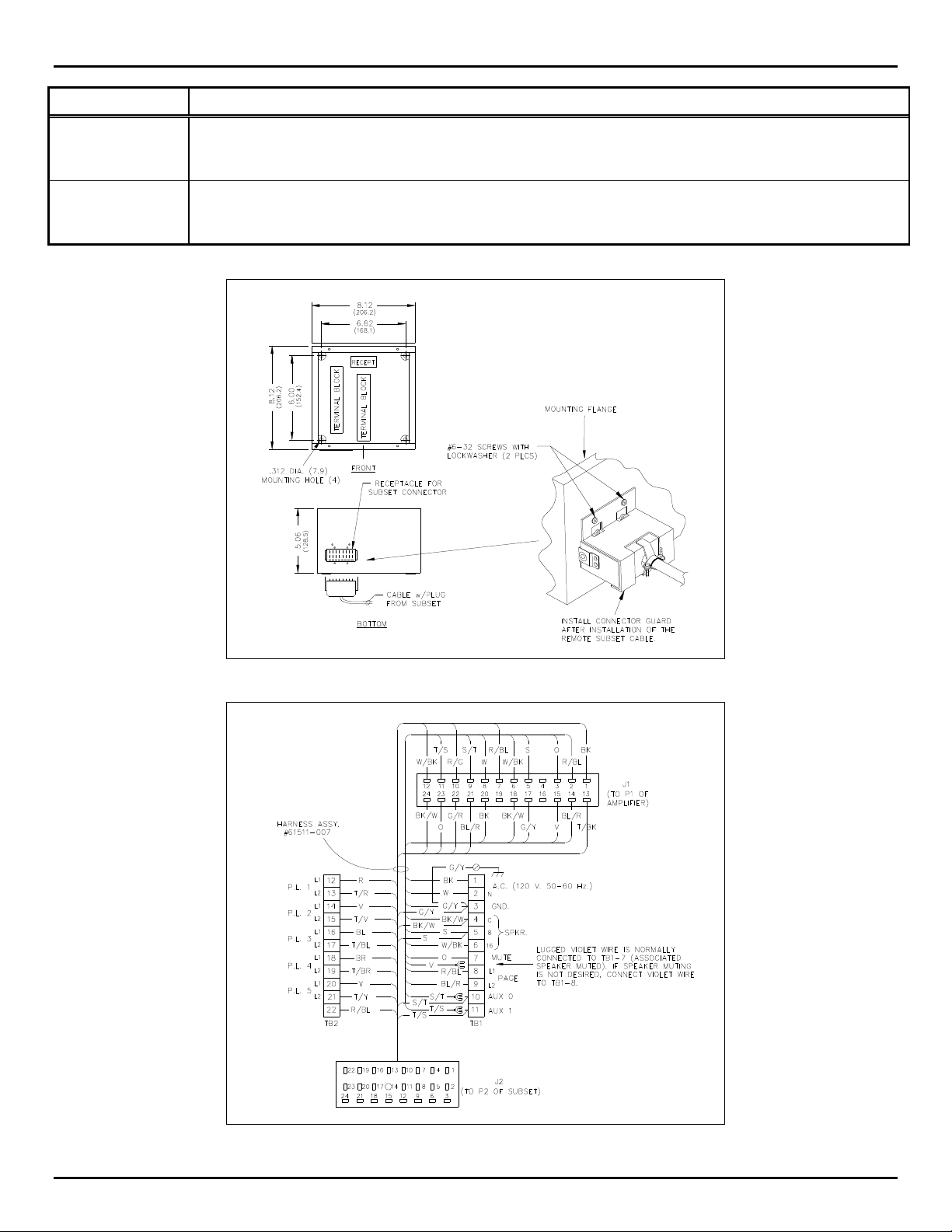
Pub. 42004-644L2DQG
7245-004 Indoor Remote Subset Amplifier Enclosure Quick Installation Guide Page: 2 of 2
Problem Solution
Remote subset is
inoperable.
Verify that the connector of the remote subset is securely connected to the subset receptacle of the enclosure.
Remove the amplifier from the enclosure. Re-install the amplifier ensuring the enclosure connector and the
amplifier connector are aligned properly.
Auxiliary inputs do
not operate.
Remove the amplifier and verify the lugged auxiliary input wires are properly terminated on terminal points
TB1-10 and TB1-11 respectively.
Verify the auxiliary inputs have been enabled in the system software.
Approval ............... NRTL certified for use in US and Canada .................................................................................... Class I, Div. 2, Groups A, B, C, D
Figure 1. Outline and Connection Detail
Figure 2. Wiring Details
f:\standard ioms - current release\42004-xxxxqg quick guides\42004-644l2dq g.doc
07/12
Page 3

Warranty
Equipment. GAI-Tronics warrants for a period of one (1) year from the date of shipment, that any
GAI-Tronics equipment supplied hereunder shall be free of defects in material and workmanship, shall
comply with the then-current product specifications and product literature, and if applicable, shall be fit
for the purpose specified in the agreed-upon quotation or proposal document. If (a) Seller’s goods prove
to be defective in workmanship and/or material under normal and proper usage, or unfit for the purpose
specified and agreed upon, and (b) Buyer’s claim is made within the warranty period set forth above,
Buyer may return such goods to GAI-Tronics’ nearest depot repair facility, freight prepaid, at which time
they will be repaired or replaced, at Seller’s option, without charge to Buyer. Repair or replacement shall
be Buyer’s sole and exclusive remedy. The warranty period on any repaired or replacement equipment
shall be the greater of the ninety (90) day repair warranty or one (1) year from the date the original
equipment was shipped. In no event shall GAI-Tronics warranty obligations with respect to equipment
exceed 100% of the total cost of the equipment supplied hereunder. Buyer may also be entitled to the
manufacturer’s warranty on any third-party goods supplied by GAI-Tronics hereunder. The applicability
of any such third-party warranty will be determined by GAI-Tronics.
Services. Any services GAI-Tronics provides hereunder, whether directly or through subcontractors,
shall be performed in accordance with the standard of care with which such services are normally
provided in the industry. If the services fail to meet the applicable industry standard, GAI-Tronics will
re-perform such services at no cost to buyer to correct said deficiency to Company's satisfaction provided
any and all issues are identified prior to the demobilization of the Contractor’s personnel from the work
site. Re-performance of services shall be Buyer’s sole and exclusive remedy, and in no event shall GAITronics warranty obligations with respect to services exceed 100% of the total cost of the services
provided hereunder.
Warranty Periods. Every claim by Buyer alleging a defect in the goods and/or services provided
hereunder shall be deemed waived unless such claim is made in writing within the applicable warranty
periods as set forth above. Provided, however, that if the defect complained of is latent and not
discoverable within the above warranty periods, every claim arising on account of such latent defect shall
be deemed waived unless it is made in writing within a reasonable time after such latent defect is or
should have been discovered by Buyer.
Limitations / Exclusions. The warranties herein shall not apply to, and GAI-Tronics shall not be
responsible for, any damage to the goods or failure of the services supplied hereunder, to the extent
caused by Buyer’s neglect, failure to follow operational and maintenance procedures provided with the
equipment, or the use of technicians not specifically authorized by GAI-Tronics to maintain or service the
equipment. THE WARRANTIES AND REMEDIES CONTAINED HEREIN ARE IN LIEU OF AND
EXCLUDE ALL OTHER WARRANTIES AND REMEDIES, WHETHER EXPRESS OR IMPLIED BY
OPERATION OF LAW OR OTHERWISE, INCLUDING ANY WARRANTIES OF
MERCHANTABILITY OR FITNESS FOR A PARTICULAR PURPOSE.
Return Policy
If the equipment requires service, contact your Regional Service Center for a return authorization number
(RA#). Equipment should be shipped prepaid to GAI-Tronics with a return authorization number and a
purchase order number. If the equipment is under warranty, repairs or a replacement will be made in
accordance with the warranty policy set forth above. Please include a written explanation of all defects to
assist our technicians in their troubleshooting efforts.
Call 800-492-1212 (inside the USA) or 610-777-1374 (outside the USA) for help identifying the
Regional Service Center closest to you.
(Rev. 10/06)
