Page 1
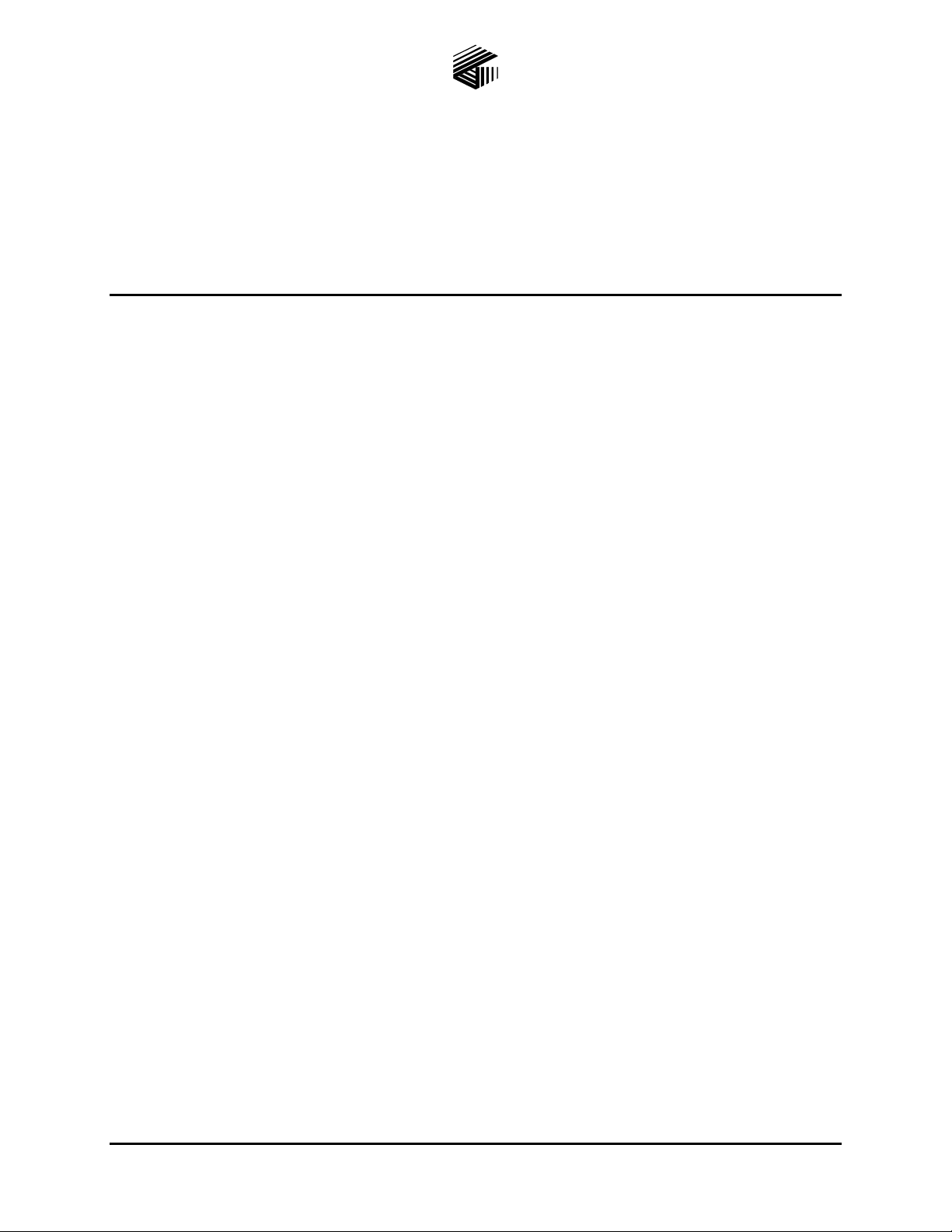
Pub. 42004-198D
GAI-TRONICS® CORPORATION
A HUBBELL COMPANY
Model 495-001 Mine Dial/Page
Phone Interface Cabinet
Confidential ity Notice
This manual is provided solely as an operational, installation, and maintenance guide and contains
sensitive business and technical information that is confidential and proprietary to GAI-Tronics.
GAI-Tronics retains all intellectual property and other rights in or to the information contained herein,
and such information may only be used in connection with the operation of your GAI-Tronics product or
system. This manual may not be disclosed in any form, in whole or in part, directly or indirectly, to any
third party.
General Information
The GAI-Tronics Mine Dial/Page Phone system provides the convenience of a telephone station plus
additional paging capabilities in gaseous or dusty locations too hazardous for standard telephone
equipment.
The system is used in conjunction with Touch Tone (DTMF) operated public telephone exchange or a
private branch exchange (PABX). Each station in the system is made up of two components: a 491
Series Mine Dial/Page Phone, and a Model 495-001 Mine Dial/Page Phone Interface Cabinet located
outside the hazardous area. The Model 495-001 Interface Cabinet is electrically connected between the
station and the telephone switchboard. Each station is connected to a separate line of the telephone
exchange. A simplified diagram for a Mine Dial/Page Phone system is shown in Figure 1.
A person at any properly installed GAI-Tronics 491 Series Mine Dial/Page Phone station can dial any
other such station or any other conventional telephone connected to that switchboard. If the switchboard
is tied into the public telephone system, calls can be made to, and received from any public telephone.
In keeping with MSHA regulations, at least one GAI-Tronics 491 Series Mine Dial/Page Phone station
for each interface cabinet must be installed on the outside of a coal mine.
Principles of Operation
Each 491 Series Mine Dial/Page Phone is normally connected by an individual pair of wires to the Model
495-001 Interface Cabinet, but up to five phones can be connected in parallel. (N
designed to operate with only one station off hook). Outgoing calls can be made from any station and
answered at any station - the same as when extension telephones are used. It is not possible to dial calls
between stations on the same line.
OTE: This system is
GAI-Tronics Corporation 400 E. Wyomissing Ave. Mohnton, PA 19540 USA
610-777-1374 800-492-1212 Fax: 610-796-5954
V
ISIT WWW.GAI-TRONICS.COM FOR PRODUCT LITERATURE AND MANUALS
Page 2

Pub. 42004-198D
Model 495-001 Mine Dial/Page Phone Interface Cabinet Page: 2 of 22
Figure 1. Simplified System Diagram
Physical Description o f the Equipment
A GAI-Tronics Mine Dial/Page Phone system consists of one Model 495-001 Interface Cabinet plus as
many 491 Series Mine Dial/Page Phone stations as required. The 491 Series Mine Dial/Page Phone is
housed within corrosion-resistant, non-metallic enclosure. The handset rests in a combination cradle and
handle on top of the enclosure.
Each 491 Series station requires one Telephone Line Interface card, which measures approximately
13 × 10 × 7 inches (33 × 25.4 × 17.8 cm). The Model 495-001 Phone Interface Cabinet is 77 inches (1.96
m) high and has the capacity to support 80 stations. See Figure 2.
f:\standard ioms - current release\42004 instr. manuals\42004-198d.doc
10/11
Page 3

Pub. 42004-198D
Model 495-001 Mine Dial/Page Phone Interface Cabinet Page: 3 of 22
Figure 2. Model 495-001 Telephone Interface Cabinet Outline
f:\standard ioms - current release\42004 instr. manuals\42004-198d.doc
10/11
Page 4

Pub. 42004-198D
Model 495-001 Mine Dial/Page Phone Interface Cabinet Page: 4 of 22
The Model 495-001 Phone Interface Cabinet contains the following items:
Qty Part No. Description
8 10428-001 PCBA Rack Assembly (each holding ten Telephone Line Interface Assemblies)
1 10432-001 Power Supply/Metering Panel Assembly
1 10431-001 All-Call/Merge Assembly
1 10430-001 DC Power Transfer Assembly
1 10429-001 Housing for All-Call/Merge and DC Transfer Assemblies
Each PCBA Rack assembly occupies the space of a 5.25 × 19-inch rack panel and includes four terminal
blocks on the rear surface. The four terminal blocks include two marked DIAL/PAGE
connect ten pairs of wires from ten Mine Dial/Page Phones; and two marked T
ELEPHONE LINES to
PHONE LINES to
connect ten pairs of wires to the telephone switchboard. See Figure 3.
Figure 3. Wiring Diagram for 10428-001 Dial/Page Phone Interface Card Rack Assembly
The line number of a DIAL/PAGE
PHONE LINES is coordinated with the TELEPHONE LINES number and
the Interface Assembly position. Mine Phone Line 1 and Telephone Line 1 are both wired to the Interface
assembly plugged into slot 1. A fifth terminal block inside the PCBA Rack assembly is used to
interconnect multiple rack assemblies and to connect to the All-Call/Merge assembly.
f:\standard ioms - current release\42004 instr. manuals\42004-198d.doc
10/11
Page 5

Pub. 42004-198D
Model 495-001 Mine Dial/Page Phone Interface Cabinet Page: 5 of 22
The All-Call/Merge assembly allows all-station paging in the normal dial access, or in the event of a
telephone switchboard failure, system-wide paging with push-button page switches on the 491 Series
Phone front panel. This assembly includes an audio amplifier and three relays, and is built on an 8-inch
square plug-in chassis plate. Refer to Figure 4.
Figure 4. All Call/Merge Assembly 10431-001
DC power to operate the interface circuitry ordinarily comes from an ac-operated power supply located
within the Power Supply/Metering Panel assembly. See Figure 8 and Figure 9. Space is provided within
this assembly for a rechargeable, non-liquid, lead acid 12 V battery. The battery backs up the system in
the event of power supply failure or ac power source failure. The Power Supply/Metering Panel assembly
contains meters and switches to indicate the state of the power supply and battery. The assembly
occupies the space of a 7 × 19-inch rack panel.
The battery charging circuit and power supply to battery switching system is packaged separately in the
DC Power Transfer assembly. This assembly is built similar to the All-Call/Merge assembly for service
by substitution and mounts within the housing. See Figure 10.
The housing for All-Call/Merge and DC Transfer assemblies occupies the space of a 10.5 × 19-inch rack
panel and houses the two assemblies described above. The housing includes four terminal blocks for
input/output connections. See Figure 7.
f:\standard ioms - current release\42004 instr. manuals\42004-198d.doc
10/11
Page 6

Pub. 42004-198D
Model 495-001 Mine Dial/Page Phone Interface Cabinet Page: 6 of 22
Installation
Location of the Model 495-00 1 Interface Cabin et
The interface cabinet is not rated as “permissible” by MSHA regulations and should be located:
1. Outside the coal mine as close as possible to the point where the cable into the mine emerges from
underground (to avoid, or at least minimize, locating this cable out-of-doors).
2. As close as possible to the center of mine operations and/or point of personnel entry.
3. Within a weather-tight, but ventilated building with a reliable source of 120 V, 60 Hz, ac power (15 A
minimum).
In a mine-shaft installation, the interfac e cabine t idea ll y should set on top of the cable insta llat ion bore
hole. Typically, it is installed near the elevator shaft or entry slope. If possible, the Model 495-001
Interface Cabinet should be located at the site of the PABX telephone switchboard, but this is not
required. The interface cabinet includes a merge function so that if the PABX telephone switchboard or
the cable between it and the interface cabinet fails, the GAI-Tronics Mine Dial/Page Phone system
automatically switches to an all-stations-merged operation.
Cable and Lighting Requirements
Multiple conductor cable made up of No. AWG 19 twisted pairs with an overall electrostatic shield is
recommended to connect the interface cabinet to distribution points inside the coal mine. This cable is
typically available with 3 to 100 pairs. The larger sizes are used for the initial link from the interface
cabinet into the first main distribution point. The progressively smaller cables can be used for
intermediate and final distribution points.
The cable system for a typical 80-station system is shown in Figure 5. The drawing shows the use of 100,
50, 25, and 6-pair cable. Spare conductor pairs in all main distribution cables provide for future
expansion. Cable with an integral messenger wire, commonly called “figure 8 cable,” simplifies
installation.
Figure 5. Typical 80-Station Mine Dial Phone Cable System
f:\standard ioms - current release\42004 instr. manuals\42004-198d.doc
10/11
Page 7

Pub. 42004-198D
Model 495-001 Mine Dial/Page Phone Interface Cabinet Page: 7 of 22
Single-pair cables can be used to connect each 491 Series Mine Dial/Page Phone to the nearest
distribution point. For distances up to one mile, unshielded twisted wire can be used. Shielded cable
should be used for longer distances and in situations where the cable is routed near ac power distribution
facilities, ac-to-dc rectifiers, or cables.
All underground cables should be installed in accordance with Federal requirements 30 CFR 75.516-2
and any applicable state requirements. The location o f station s at main portal s and working sec tion s
must be in accordance with Federal requirements 30 CFR 75.1600 and any applicable state
requirements.
If the mine cable (not in metal conduit) is exposed aboveground out-of-doors; adequate line-to-ground
transient protection, such as nominal 450 V carbon air-gap lightning arrestors, must be installed between
each conductor and ground.
The U.S. Code of Federal Regulations (30 CFR 75.521) requires arrestors within 100 feet of the
point a circuit enters a coal mine and that they be grounded separately from power system grounds.
Similarly, 30 CFR 77.508 requires arrestors on exposed wires ente ring bui ldings at the point of
entry.
Except where splices or connections are necessary outside the mine to meet this arrestor requirement, the
mine cable must run one continuous length from the point of connection to the interface cabinet. This
continuous cable run is a requirement for the system permissibility rating. The continuous cable is
necessary because transient line-to-line protection for the mine cable is provided within the interface
cabinet PCBA Rack Assembly between the pair of lines to each 491 Series Mine Dial/Page Phone. This
arrestor installation limits the coupling of transients that might appear across the pair of wires to each
phone.
P ABX Telephone Switchboard Requirements
The GAI-Tronics Mine Dial/Page Phone system uses a loop start DTMF (Dual Tone Multi Frequency)
line for each independent 491 Series Mine Dial/Page Phone station. In most situations, a Private
Automatic Branch Exchange (PABX) at the coal mine site best provides this function.
There are no special requirem ents for this PABX, and conv ention al te lepho nes at a bov eg round locat ions
can also be used with the PABX. This PABX can be provided by a public telephone company, leased or
purchased from an “interconnect” telephone equipment company.
The PABX should provide a standard two-wire loop-start 48 V dc analog line connection with
bridged ringing (17 to 67 Hz) for each Mine Dial/Page Phone extension. Three additional lines will
be required for Monitor and All-Call functions. Refer to Installation section under “Wiring
Telephone Interface Cabinet to Telephone System” on page 9 for detailed information.
We recommend that the PABX switchboard have standby batteries in the event of an ac power outage;
however, this is not a requirement. Lightning protection should be provided for the PABX per the
manufacturer’s recommendation.
f:\standard ioms - current release\42004 instr. manuals\42004-198d.doc
10/11
Page 8

Pub. 42004-198D
Model 495-001 Mine Dial/Page Phone Interface Cabinet Page: 8 of 22
Connecting A C Pow er to the Rack
The Model 495-001 requires a 15-amp, single phase, 60 Hz, 120 V ac power source. The cable should be
routed through the underside of the 19-inch rack assembly and connected to the duplex outlet in the
bottom rear of the rack. Use an appropriate cable clamp (Romex, BX, etc.) for installation.
Connect the white wire from the power cable to the orange/black wire on the outlet. The black wire from
the power cable should connect to the red wire on the outlet. All ac circuits within the rack are pre-wired
to this outlet.
CAUTION
Be sure the AC ON switch on the front panel is of the Power
Supply/Metering/ Panel assembly is in the down (Off) position before applying ac power.
Using Voltage Other than 120 V AC
OTE: As an alternative, the Model 495-001 Interface Cabinet’s power supply can be wired for other
N
input voltages, including a 240 V ac input. Refer to Table 1 and Figure 6.
CAUTION
Disconnect all power from the unit before changing input voltage. Be sure to
change the primary fuse from 2 A for 120 V ac input to 1 A for 240 V ac input.
Table 1. Input AC Connections (See Case C Diagram)
For use at: Connect: Apply ac to: Primary fuse:
100 V ac 1–3, 2–4 1 and 5 2.0 amp/ 125 V
120 V ac 1–3, 2–4 1 and 4 2.0 amp/ 125 V
220 V ac 2–3 1 and 5 1 amp/ 250 V
230 V ac 2–3 1 and 4 1 amp/ 250 V
240 V ac 2–3 1 and 4 1 amp/ 250 V
NOTE: Connect sense leads –S to –Out and +S to +Out.
Figure 6. Case C
f:\standard ioms - current release\42004 instr. manuals\42004-198d.doc
10/11
Page 9

Pub. 42004-198D
Model 495-001 Mine Dial/Page Phone Interface Cabinet Page: 9 of 22
Wiring Te lephone Interfac e Cabinet to the T elephone System
The Mine Dial/Page Phone Interface Card Rack assembly is connected to telephone line drops from a
customer-provided PABX, or directly to leased telephone company lines. The Mine Dial/Page Phone
system is designed to operate with any loop-start two-wire telephone line with bridged ringing.
Refer to Figure 3 for wiring details. Screw terminal barrier blocks are provided for telephone line
connection.
N
OTE: Telephone line connections are not polarity sensitive. In addition to a line (a pair of wires) for
each station from the PABX to the interface cabinet, three additional lines (pairs of wires) are required for
these system functions. See Figure 7 for wiring details.
Figure 7. MDPP1 Wiring Information
f:\standard ioms - current release\42004 instr. manuals\42004-198d.doc
10/11
Page 10

Pub. 42004-198D
Model 495-001 Mine Dial/Page Phone Interface Cabinet Page: 10 of 22
Monitor ( One Pair)
This function is to supply approximately 20 mA dc to a relay in the interface cabinet that when
interrupted, switched the system into a merged operation. The nominal 48 V dc power available in most
switchboards can be used. Up to 1600 ohms series resistance can be tolerated. An adjustable resistor in
the interface cabinet, in series with the relay, can be set to limit the current if the 48 V dc is used directly.
An unused station line can also be used to supply this function. See “Adjustment of Switchboard Monitor
Circuit” on page 14 for details.
N
OTE: The Monitor function must be connected for proper operation of the Mine Dial/Page Phone
system.
All-Call (Two Pair)
This function is taken from the paging capability built into, or provided optionally by, the PABX. One
pair from the PABX provides an “A” relay contact (normally open) and the other provides an audio
paging signal at normal telephone line level. The “A” contact will have to switch the positive leg of the
monitor voltage into an electronic relay circuit. Maximum current through the contact will be 30 mA dc.
See Figure 7.
The supplier of the PABX should install cable(s) for the station lines and the special lines to a termination
panel adjacent to the interface cabinet. Barrier terminal blocks are provided on the MDPP system for the
telephone line connection.
Wiring Mine Cable to the Interface Cabinet
The cable from the Mine Dial/Page Phone stations should be routed up the left side of the cabinet as seen
from the rear. The wires in this cable connect to terminal strips marked M
of each pair goes to a L1 terminal and the other goes to the corresponding L2 terminal immediately below
it. Proper polarity must be ma inta ined in wi ring thi s circuit. Where black and white coded wiring is
used, the white wire should be for L1 and black for L2. Refer to Figure 3.
The wiring within each PCBA Rack Assembly is such that the Interface PCBA Assembly in the number
one position completes a circuit from T
ELEPHONE LINES number one to MINE PHONE LINES number
one. The 491 Series Mine Dial/Page Phone No. 1 terminals will have the telephone number (extension
number) of the PABX line connected to T
ELEPHONE LINES No. 1 terminals on the same rack.
Any above ground 491 Series Mine Dial/Page Phone should be wired with the M
terminal in the same fashion as those in the hazardous area. The precaution on transient voltage
suppressers also applies to the installation of these stations.
AC Power Connection - 120 V ac, 60 Hz, should be brought into the receptacle box at the rear near
the floor of the cabinet. All ac-operated circuits within the interface cabinet are pre-wired to this
receptacle box. The power line to the interface cabinet should have an independent 15-amp
(minimum) line. Be sure the AC
ON switch on the front panel of the Power Supply/Metering Panel
Assembly is in the down (off) position before applying ac power. See Figure 8.
INE PHONE LINES. One wire
INE PHONE LINES
CAUTION
or gas-tube lightning arrestors) must
Line-to-ground transient protection (such as nominal 450 V carbon/air-gap
be installed on all PABX and 491 Series Mine Dial/Page Phone
lines exposed above ground.
f:\standard ioms - current release\42004 instr. manuals\42004-198d.doc
10/11
Page 11

Pub. 42004-198D
Model 495-001 Mine Dial/Page Phone Interface Cabinet Page: 11 of 22
Figure 8. Power Supply
f:\standard ioms - current release\42004 instr. manuals\42004-198d.doc
10/11
Page 12

Pub. 42004-198D
Model 495-001 Mine Dial/Page Phone Interface Cabinet Page: 12 of 22
System Check-O ut
Wiring to the T elephon e Switchboard
All connected telephone pairs, tip and ring, should have approximately 48 V dc across them at the
interface cabinet terminals, measured without the Interface PCBA assemblies installed.
AC P ower Supp ly/Metering Assembly and Bat tery Installation
NOTE: The ac power supply/battery charger should be powered-up and checked out prior to the
connection of the battery. Care should be taken to ensure that the battery connectors are not shorted
together or to the chassis before the unit is connected to ac power.
Install the stand-by battery in the rear of the Power Supply/Metering assembly as shown in Figure 9.
Connect the orange wire to the battery negative (-). Allow the yellow wire to remain disconnected until
power supply has been checked out.
Figure 9. Power Supply/Battery Charger Assembly
f:\standard ioms - current release\42004 instr. manuals\42004-198d.doc
10/11
Page 13

Pub. 42004-198D
Model 495-001 Mine Dial/Page Phone Interface Cabinet Page: 13 of 22
The All-Call/Merge assembly and the DC Power Transfer assembly should be installed and secured in
their respective enclosures before power is applied to the system. See Figure 4 and Figure 10.
Disengage all of the Plug-in Line Interface cards from their respective sockets prior to the application of
power. The system should be connected to a 120 V ac power source, but other input voltages are
possible. See the “Connecting AC Power to Rack” section on page 8 for details.
Set S701 to the D-PWR. SUPPLY position and turn on (up position) S702 on the Power Supply. See
Figure 8. The amber indicator light (DS701) on the front panel should be lit. The dc voltm eter (M7 02) of
the front panel should indicate approximately 14 V dc and the charge current (M701) meter should read
0 amp current flow.
Carefully insert the Plug-in Line Interface cards into the rack one at a time observing the front panel
voltmeter. Each time a card is installed, the power supply voltage will dip slightly and return to 14 V.
Each card should draw about 5 mA as indicated on the Power Supply/Metering assembly ammeter. If the
power supply voltage remains below 14 V, or a line interface card draws more than 10 mA, the Line
Interface card is defective and should be replaced.
Connection and Check-out o f Stand-by Battery
After the power supply/battery charger has been installed and checked out, connect the yellow wire from
the Power Supply/Metering assembly to the battery positive (+) terminal as shown in Figure 9. Turn the
voltmeter switch to the “B-Battery” position. The voltmeter (M702) should read about 12 V.
The battery should start charging with several hundred mA of current as indicated by the large current
meter (M701) on the front panel of the Power Supply Metering assembly. The charge current will slowly
drop to below 100 mA as the battery nears full charge.
AC Power Failure Alarm Reset and Reset Switch
The green reset indicator (CR504) on the front panel of the DC Power Transfer assembly should be off
and the ac power failure relay contacts will be in the alarm state. See Figure 7 and Figure 10. Press the
reset switch (S501) to reset the power failure alarm relay and light the reset indicator.
The voltmeter on the front panel of the Power Supply Metering Panel assembly should now indicate
about 12 V in all four positions of the meter switch. Positions A, B, C, and D always show 14 V from
power supply.
f:\standard ioms - current release\42004 instr. manuals\42004-198d.doc
10/11
Page 14

Pub. 42004-198D
Model 495-001 Mine Dial/Page Phone Interface Cabinet Page: 14 of 22
Adjustment of the Switchboard Monitor Circuit
Current to operate the switchboard m onitor relay within the All-Call/Merge assembly is controlled by an
adjustable resistor attached to terminal block TB401 on the enclosure for the All-Call/Merge assembly.
See Figure 7. Because the current also varies with the resistance of the telephone switchboard cabl e, this
resistor is adjusted to compensa te for thi s cable loss.
In normal operation, the switchboard monitor relay is continuously energized and the green indicator light
on the front panel of the All-Call/Merge assembly is illuminated. To set the adjustable resistor properly,
it is first necessary to find the critical point; if the light is on, increase resistance until it goes off. Or, if
the light is not lit, decrease resistance until it does light. Then, as a safety factor, decrease the resistance
by about 25%.
The monitor relay current can be measured by temporarily replacing the “test link” between terminals 11
and 12 on TB401 with an ammeter. See Figure 7. The current should be between 20 and 40 mA when
properly adjusted. The monitor relay contacts are rated for 2 amps, 28 V dc/120 V ac.
Check-Out of Optional Alarm Circuit
Relay contact outputs are provided for ac power failure alarm (TB404-9, 10 and 11) and PABX failure
alarm (TB402-22, 23 and 24). These relay contacts can be used to activate audible/visual alarms such as
bells or strobe lights as required. See Figure 7 for wiring details. These relay contacts are rated for 2 A,
28 V dc/120 V ac.
Check-Out of Operation and Adjustment of All-Call Mode
1. Activate the All-Call page by following the instructions outlined in Operation section on page 15.
2. Observe that the red P
this mode.
3. Adjust the A
LL-CALL PAGE LEVEL control on the front panel of the All-Call/Merge assembly so that
the speaker level at a 491 Series Mine Dial/Page Phone is the same in this model as in the normal
individual station call mode.
AGE MODE indicator on the All-Call/Merge assembly is lit during operation in
f:\standard ioms - current release\42004 instr. manuals\42004-198d.doc
10/11
Page 15

Pub. 42004-198D
Model 495-001 Mine Dial/Page Phone Interface Cabinet Page: 15 of 22
Operation
Answer Incoming Calls at a Mine Dial/Page Phone Station
1. Wait until the “birdie” call stops and allow calling party sufficient time to announce the desired
person’s name.
2. Lift handset from the cradle and depress the handset pressbar. Reply to calling party. Do not release
pressbar at any time during conversation or conversation will be terminated.
3. Release pressbar to terminate call. Return handset to cradle.
Initiati ng Calls at a Mine Dial/P age Phone Station
To call another Mine Dial/Phone station:
1. Depress the handset pressbar and listen for dial tone; hold.
2. Dial desired telephone number.
3. Wait until the “birdie” signal stops, then page desired person(s).
4. If no answer after approximately 30 seconds, terminate call (called person’s telephone connection
returns to ready condition after approximately 30 seconds).
5. Release handset pressbar to terminate call.
Merge Mode Operation: The Mine Dial/Phone system automatically transfers to this mode in the event of
switchboard failure.
1. Depress and hold handset pressbar - no dial tone will be heard.
2. Push and hold E
3. Page desired person(s).
4. Release the button and wait for an answer. N
persons can use the party line simultaneously in the same conversation.
5. Release handset pressbar to terminate call.
MERGENCY PAGE button.
OTE: Conversations are not private; any number of
f:\standard ioms - current release\42004 instr. manuals\42004-198d.doc
10/11
Page 16

Pub. 42004-198D
Model 495-001 Mine Dial/Page Phone Interface Cabinet Page: 16 of 22
To page all Mine Dial/Page Phone stations:
1. Depress handset pressbar and listen for dial tone; hold.
2. Dial special page number.
3. Immediately page desired person(s) giving message or call-back instructions (paged person cannot
answer directly).
To call a standard telephone station:
1. Depress handset pressbar and listen for dial tone; hold.
2. Dial desired telephone number.
3. Wait until called person answers, and then talk.
4. Release handset pressbar to terminate call.
Initiating Calls at a Standard T elephone to a Mine Dial/Page Phone
To call one specific station:
1. Dial the telephone number in the normal fashion.
2. Wait until “birdie” signal stops, then page desired person(s). Allow called party 30 seconds to
answer. If there is no answer within 30 seconds, the switchboard connection is automatically
terminated and the called person’s telephone connection returns to a ready condition.
3. Hang-up telephone in normal fashion to terminate call.
To page someone at all stations:
1. Dial the special page number in the normal fashion.
2. Immediately page desired person(s) giving message or call-back instructions (paged person cannot
answer directly).
3. Hang up telephone immediately.
4. Wait for return call.
f:\standard ioms - current release\42004 instr. manuals\42004-198d.doc
10/11
Page 17

Pub. 42004-198D
Model 495-001 Mine Dial/Page Phone Interface Cabinet Page: 17 of 22
System T roubleshooting Procedure
Power Supply/Metering Panel Alarm Indicating Faults
Refer to Figure 8. If the green R
panel is not
lit:
1. Check for presence of ac line voltage. The amber AC
ESET INDICATOR lamp (CR504) on the DC Power Transfer assembly
ON lamp (DS701) on the Power
Supply/Metering Panel should be lit. If it is not lit, check power switch (S702) and ac supply line.
2. Press R
temporarily interrupted, the R
3. Turn V
reading in the vicinity of 12 volts on the DC
ESET button on panel of DC Power Transfer assembly. See Figure 10. If ac power has been
ESET INDICATOR should turn on and the alarm system should turn off.
OLTAGE switch (S701) on the Power Supply/Metering Panel assembly to LOAD-A position. A
VOLTS meter (M702) indicates the system is operating,
possibly by obtaining all operating current from the battery.
4. Turn switch to D-PWR.SUPPLY position. If the DC
VOLTS meter now indicates zero or near zero
voltage, even with the presence of ac line voltage, the internal power supply may be defective, or the
ac fuse may be blown. The ac line fuse is a 2 A slo-blo (F701) fuse located in the rear of the Power
Supply Metering assembly under a cover plate. Refer to Figure 9. The cover plate must be removed
to access the fuse.
5. If the system is not operating, check battery voltage indications on DC
OLTAGE switch to BATTERY-B position. Also, compare reading with switch in C-CHARGE position.
V
VOLTS meter by turning
If it is not the same, check 10 A fuse (F502) on panel of Power Transfer assembly. See Figure 10.
f:\standard ioms - current release\42004 instr. manuals\42004-198d.doc
10/11
Page 18

Pub. 42004-198D
Model 495-001 Mine Dial/Page Phone Interface Cabinet Page: 18 of 22
Battery Charging Check-out after AC Power Outage
Battery charging current as indicated on C
HARGE CURRENT meter (M701) on panel of Power
Supply/Metering Panel assembly after restoration of ac power can be as high as ½ amp depending on
length of outage and prior battery condition. If there is no indication of charge current, check both fuses
on the front panel of DC Power Transfer assembly. See Figure 10.
If green T
ELEPHONE SERVICE lamp (CR602) on All Call/Merge Assembly is not lit:
1. Check operation of telephone switchboard using a conventional telephone, preferably one connected
to the switchboard via same cable used for the Mine Dial/Page Phone System.
2. Check switchboard monitor voltage on terminals 5 and 6 of terminal board TB401 using dc voltmeter
(positive on 6). If higher than normal, check R401 and test link on same terminal board (TB401).
Also, check indicator light itself (CR602) and relay (K653) located within the All-Call /M erge
assembly. Refer to Figure 7.
Figure 10. DC Power Transfer Assembly 10430-001
f:\standard ioms - current release\42004 instr. manuals\42004-198d.doc
10/11
Page 19

Pub. 42004-198D
Model 495-001 Mine Dial/Page Phone Interface Cabinet Page: 19 of 22
Other Faults
If one Mine Dial/Page Phone Station is out of normal service:
1. Substitute known good Plug-in Line Interface card in the appropriate Interface Card Rack, if calls to
that station produce busy or continuous ringing response (instead of “birdie” signal in receiver of
station).
calling
2. Substitute known good Mine Dial/Page Phone if calls to that station produce normal response in
receiver of calling
known good unit temporarily tied across corresponding M
interface cabinet.
3. Substitute known good Mine Dial/Page Phone in place of regular unit.
4. Check lines between location of Mine Dial/Page Phone and interface cabinet.
If all Mine Dial/Page Phone Stations are out of normal service:
1. Check for presence of dc power to Line Interface Card Racks.
station. Before entering hazardous area it may be preferable to test operation to
INE PHONE LINES terminals in back of
2. Check for blown fuse (F501 or F502) or other defect in the DC Power Transfer assembly. See Figure
10.
If All-Call function does not operate (but switchboard does operate for dialed calls) check operation of or
substitute the All Call/Merge Amplifier assembly.
f:\standard ioms - current release\42004 instr. manuals\42004-198d.doc
10/11
Page 20

Pub. 42004-198D
Model 495-001 Mine Dial/Page Phone Interface Cabinet Page: 20 of 22
General
Wiring shall be installed so as to assure that there is adequate insulation of telephone wiring from
commercial power wiring and grounded surfaces. Wiring is required under these rules either to be
sheathed in an insulating jacket, in addition to the insulation enclosing individual conductors, assured that
this physical and electrical protection is not damaged or abraded during placement of the wiring.
Any intentional removal of wiring insulation for connections or splices shall be accomplished by
removing the minimum amount of insulation necessary to make the connection or splice, and
insulation equivalent to that provided by the wire and its jacket, or its enclosure, shall be suitably
restored, either by placement of the splices or connections in an appropriate enclosure, or by using
adequately insulated connections or splicing means.
Building and Elect rical Codes
Telephone wiring shall comply with all applicable building and electrical codes in the local jurisdiction.
If there are no such codes applicable to telephone wiring, comply with Article 800 of the National
Electrical Code (NEC), entitled Communications Systems, and other applicable sections of that
Code incorporated therein by reference.
Physical Protection
In addition to the general requirements that wiring insulation be adequate and not damage during
placement of the wiring, wiring shall be protected from adverse effects of weather and the environment in
which it is used. Where wiring is attached to building finish surfaces (surface wiring), it shall be suitably
supported by means that do not affect the integrity of the wiring insulation.
Acceptance T es t
1. Lift the handset of the Mine Dial/Page Phone and depress the handset pressbar switch to create the
off-hook state on the line or loop under test.
2. Listen for noise. Confirm that there is neither audible hum nor excessive noise.
3. Listen for dial tone. Confirm that dial tone is present.
4. Break dial tone by dialing a digit. Confirm that dial tone is broken as a result of dialing.
5. With dial tone broken, listen for audible hum or excessive noise. Confirm that there is neither audible
hum nor excessive noise.
f:\standard ioms - current release\42004 instr. manuals\42004-198d.doc
10/11
Page 21

Pub. 42004-198D
Model 495-001 Mine Dial/Page Phone Interface Cabinet Page: 21 of 22
Failure of Acceptance T est Procedures
Any of the following present during testing of two-way lines, outgoing lines, or loops indicate failure:
absence of dial tone before dialing, inability to break dial tone, presence of audible hum, excessive noise,
or any combination of these conditions. Any of the following present during test of incoming-only lines
or loops indicates failure: inability to receive ringing, inability to break ringing by going off-hook,
presence of audible hum, excessive noise, or any combination of these conditions.
Notice of the Right to Bring a Complaint
In any case where the telephone company invokes these procedures, it shall afford the customer the
opportunity to correct the situation which gave rise to invoking these procedures, and inform the customer
of the right to bring a compliant to the FCC. On complaint, the Commission reserves the right to perform
any of the inspections authorized and to require the performance of acceptance tests.
User Instructions (USA)
FCC Information
FCC Registration Number ADG9ZP-67312-KF-E
Ringer Equivalence (REN)0.1B
Network Connection (USOC) Screw Terminal Strips provided for phone line connection
Meets hearing aid compatibility technical standards per FCC Section 68.316
Federal Communication Commission regulations require that the following instructions be adhered to
connecting to the US public telephone network. This equipment complies with Part 68 of the FCC rules.
On the front panel of this equipment is a label that contains, among other information, the FCC
Registration Number and Ringer Equivalence Number (REN) for this equipment.
Your telephone company may make changes in their facilities, equipment, operations or procedures that
could affect the proper functioning of your equipment. If they do, you will be notified in advance to give
you an opportunity to maintain uninterrupted telephone service.
OTE: The telephone company may ask that you disconnect this equipment from the network until the
N
problem has been corrected or until you are sure that the equipment is not malfunctioning.
This equipment may not be used on party lines or coin service provided by the telephone company.
f:\standard ioms - current release\42004 instr. manuals\42004-198d.doc
10/11
Page 22

Pub. 42004-198D
Model 495-001 Mine Dial/Page Phone Interface Cabinet Page: 22 of 22
Specification s
Model 491 Mine Dial/Page Phone
Line voltage ....................................................................................................................................... 12 V dc
Supervisory current...................................................................................................... 20 mA dc, maximum
Audio impedance, input.................................................................................................. 200 ohms, nominal
External controls (two)......................................................................... Push-to-operate switch (in handset),
Emergency page switch (on panel)
Internal controls (two)......................................................................................................... Speaker volume,
Sidetone
Microphone........................................................................................................... Dynamic, noise-canceling
Speaker....................................................................................................................... Dynamic, horn-loaded
Power supply................................................................................................... Internal dry cell battery, 12 V
Page/indicator lamp ................................................ Approximately 66 flashes per minute; 6.6% duty cycle
Model 495-001 Interface Cabinet
Number of channels.................................................................................................................. 80 maximum
Audio impedance to switchboard............................................................................................ 600–900 ohms
Metering....................................................................................................................... Power supply voltage
Load current
Battery charging current
Transient isolation-telephone circuit to corresponding mine circuit................................... 500 V, minimum
Transient limiter - across mine lines............................................................................................. 25 V, peak
Normal power requirements ...................................................................... 120 V, ± 10%, 50–60 Hz @ 2 A
240 V, ±10% @ 1 A, optional
Standby power operation........................................................... 8 hours, minimum via rechargeable battery
Switchboard Requirements
Station selection.................................................................................. DTMF (Dual Tone Multi Frequency)
Open-circuit voltage........................................................................................................... 48 V dc, nominal
Loop current............................................................................................. 50 mA nominal, 20 mA minimum
Auxiliary requirements
Page audio:.......................................................................................... Nominal 0 dBm, 600–900 ohms
Page control:........................................................................................................ A: contact, nor. Open
Monitor:................................................... 48 V dc nom. 1200 ohms maximum source/line resistance
FCC Inform ation
FCC Registration #: ................................................................................................... ADG9ZP-67312-KF-E
REN #: .....................................................................................................................................................0.1B
f:\standard ioms - current release\42004 instr. manuals\42004-198d.doc
10/11
Page 23

Warranty
Equipment. GAI-Tronics warrants for a period of one (1) year from the date of shipment, that any
GAI-Tronics equipment supplied hereunder shall be free of defects in material and workmanship, shall
comply with the then-current product specifications and product literature, and if applicable, shall be fit
for the purpose specified in the agreed-upon quotation or proposal document. If (a) Seller’s goods prove
to be defective in workmanship and/or material under normal and proper usage, or unfit for the purpose
specified and agreed upon, and (b) Buyer’s claim is made within the warranty period set forth above,
Buyer may return such goods to GAI-Tronics’ nearest depot repair facility, freight prepaid, at which time
they will be repaired or replaced, at Seller’s option, without charge to Buyer. Repair or replacement shall
be Buyer’s sole and exclusive remedy. The warranty period on any repaired or replacement equipment
shall be the greater of the ninety (90) day repair warranty or one (1) year from the date the original
equipment was shipped. In no event shall GAI-Tronics warranty obligations with respect to equipment
exceed 100% of the total cost of the equipment supplied hereunder. Buyer may also be entitled to the
manufacturer’s warranty on any third-party goods supplied by GAI-Tronics hereunder. The applicability
of any such third-party warranty will be determined by GAI-Tronics.
Services. Any services GAI-Tronics provides hereunder, whether directly or through subcontractors,
shall be performed in accordance with the standard of care with which such services are normally
provided in the industry. If the services fail to meet the applicable industry standard, GAI-Tronics will
re-perform such services at no cost to buyer to correct said deficiency to Company's satisfaction provided
any and all issues are identified prior to the demobilization of the Contractor’s personnel from the work
site. Re-performance of services shall be Buyer’s sole and exclusive remedy, and in no event shall GAITronics warranty obligations with respect to services exceed 100% of the total cost of the services
provided hereunder.
Warranty Periods. Every claim by Buyer alleging a defect in the goods and/or services provided
hereunder shall be deemed waived unless such claim is made in writing within the applicable warranty
periods as set forth above. Provided, however, that if the defect complained of is latent and not
discoverable within the above warranty periods, every claim arising on account of such latent defect shall
be deemed waived unless it is made in writing within a reasonable time after such latent defect is or
should have been discovered by Buyer.
Limitations / Exclusions. The warranties herein shall not apply to, and GAI-Tronics shall not be
responsible for, any damage to the goods or failure of the services supplied hereunder, to the extent
caused by Buyer’s neglect, failure to follow operational and maintenance procedures provided with the
equipment, or the use of technicians not specifically authorized by GAI-Tronics to maintain or service the
equipment. THE WARRANTIES AND REMEDIES CONTAINED HEREIN ARE IN LIEU OF AND
EXCLUDE ALL OTHER WARRANTIES AND REMEDIES, WHETHER EXPRESS OR IMPLIED BY
OPERATION OF LAW OR OTHERWISE, INCLUDING ANY WARRANTIES OF
MERCHANTABILITY OR FITNESS FOR A PARTICULAR PURPOSE.
Return Policy
If the equipment requires service, contact your Regional Service Center for a return authorization number
(RA#). Equipment should be shipped prepaid to GAI-Tronics with a return authorization number and a
purchase order number. If the equipment is under warranty, repairs or a replacement will be made in
accordance with the warranty policy set forth above. Please include a written explanation of all defects to
assist our technicians in their troubleshooting efforts.
Call 800-492-1212 (inside the USA) or 610-777-1374 (outside the USA) for help identifying the
Regional Service Center closest to you.
(Rev. 10/06)
