Page 1

Pub. 42004-472B
GAI-TRONICS® CORPORATION
A HUBBELL COMPANY
Auto-Dial Telephones Manual
T ABLE OF C ONTENTS
Confidentiality Notice .....................................................................................................................1
Product Overview ............................................................................................................................1
Telephones ............................................................................................................................................... 1
Telephone Management Application (TMA) ....................................................................................... 2
Standard Operation .........................................................................................................................4
Receiving a Call ....................................................................................................................................... 4
Disconnecting a Call ............................................................................................................................... 4
Location Identification Code Dialing .................................................................................................... 4
Installation ......................................................................................................................................5
Safety Guidelines ..................................................................................................................................... 5
General Installation Guidelin es ............................................................................................................. 6
Security Hardware .................................................................................................................................. 6
Conduit Installation Details ................................................................................................................... 6
Models 393-00xAD and 393AL-00xAD ................................................................................................. 8
Model 397-00xAD .................................................................................................................................. 10
Stanchion or Flush-Mount Applications ............................................................................................................. 10
External Power for –003AD Models.................................................................................................... 13
Connecting a Model 530 Series Strobe ................................................................................................ 13
Setup ..............................................................................................................................................14
Hardware Configuration ...................................................................................................................... 14
Auto-answer Configuration ................................................................................................................................ 14
Polarity Configuration ........................................................................................................................................ 14
DTMF Gain Select Configuration ....................................................................................................................... 14
Password Enable Configuration .......................................................................................................................... 15
Command Select Configuration .......................................................................................................................... 15
Low-Power Mode Configuration ........................................................................................................................ 15
Hardware Settings ............................................................................................................................................... 15
Auxiliary Outputs ................................................................................................................................. 16
Extreme Cold Temperature Option .................................................................................................... 17
Auxiliary Output Control ..................................................................................................................... 18
GAI-Tronics Corporation 400 E. Wyomissing Ave. Mohnton, PA 19540 USA
610-777-1374 800-492-1212 Fax: 610-796-5954
V
ISIT WWW.GAI-TRONICS.COM FOR PRODUCT LITERATURE AND MANUALS
Page 2
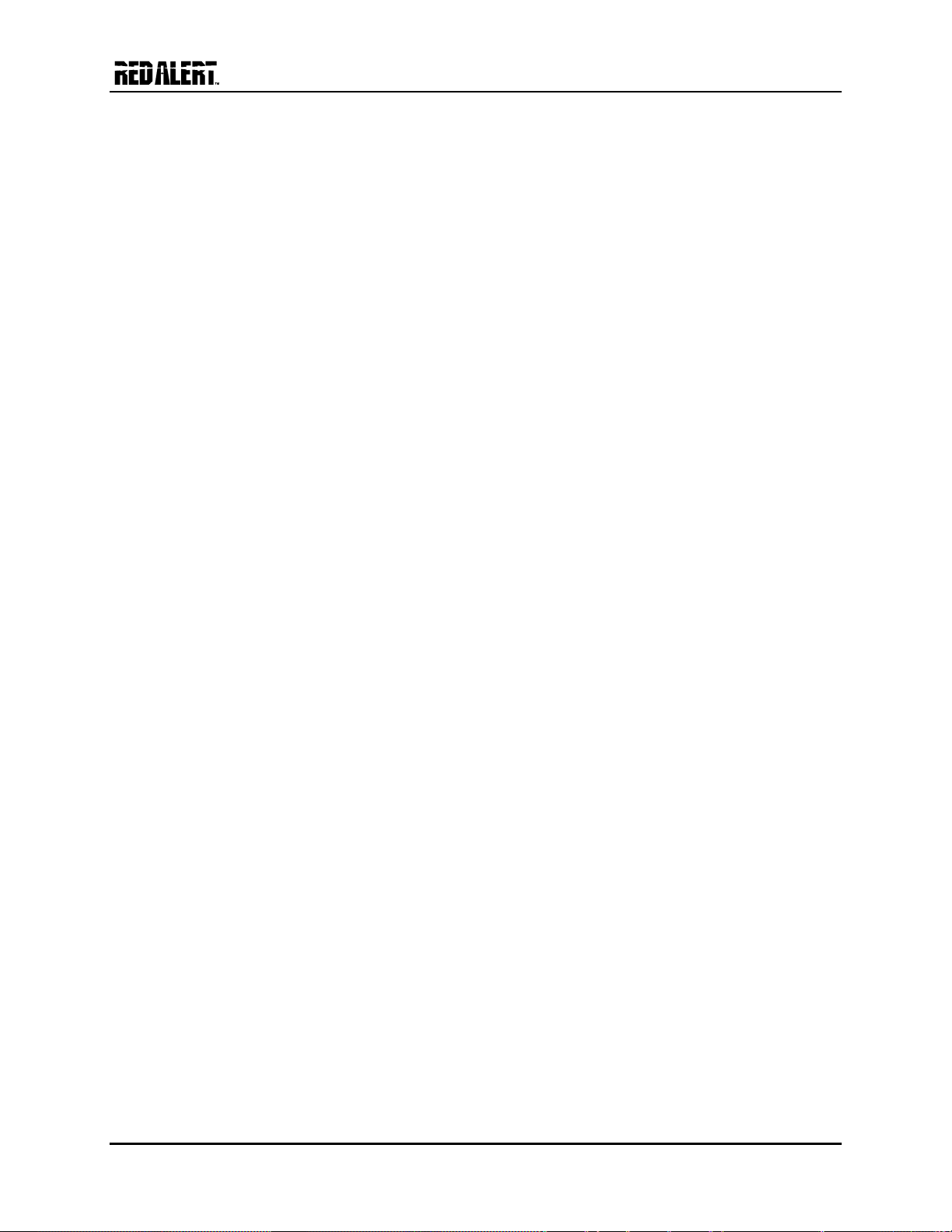
PUB. 42004-472B
AUTO-DIAL TELEPHONE MANUAL
Standard Mode Programming ......................................................................................................20
Set-up Sequence .................................................................................................................................... 20
Remote ................................................................................................................................................................ 20
Local ................................................................................................................................................................... 20
Programming Sequence ........................................................................................................................ 21
Password Disabled Programming ....................................................................................................... 21
Programming Sequences ...................................................................................................................... 22
Dialing Options ................................................................................................................................................... 22
Password Protection ............................................................................................................................................ 24
Auto-Answer Alert Feature ................................................................................................................................. 24
Disconnect Options ............................................................................................................................................. 25
Americans with Disabilities Act (ADA) Programming ...................................................................................... 26
Extended Strobe Operation (Requires External Power Supply).......................................................................... 26
Output 4 Control Setup ....................................................................................................................................... 27
Early Microphone Option ................................................................................................................................... 28
SMART Mode Programming........................................................................................................30
Maintenance ..................................................................................................................................30
Service .................................................................................................................................................... 30
Preventive Maintenance for Flush-Mount Telephones ..................................................................... 30
Cleaning .............................................................................................................................................................. 30
Prevention ........................................................................................................................................................... 30
Specifications ................................................................................................................................31
GAI-Tronics Corporation 400 E. Wyomissing Ave. Mohnton, PA 19540 USA
610-777-1374 800-492-1212 Fax: 610-796-5954
V
ISIT WWW.GAI-TRONICS.COM FOR PRODUCT LITERATURE AND MANUALS
Page 3

PUB. 42004-472B
GAI-TRONICS® CORPORATION
A HUBBELL COMPANY
Auto-Dial Telephones Manual
Confidential ity Notice
This manual is provided solely as an operational, installation, and maintenance guide and contains
sensitive business and technical information that is confidential and proprietary to GAI-Tronics. GAITronics retains all intellectual property and other rights in or to the information contained herein, and
such information may only be used in connection with the operation of your GAI-Tronics product or
system. This manual may not be disclosed in any form, in whole or in part, directly or indirectly, to any
third party.
Product Overview
Telephones
RED ALERT® series Auto-dial (AD series) Telephones have been designed for maximum environmental
sustainability and high audio quality. The AD series telephones provide reliable, hands-free, two-way
communications in nearly any environment as all models are rated Type 3R. The AD series products are
intended for a single-button call activation telephone in a non-emergency environment.
Each AD series telephone complies with the Americans with Disabilities Act (ADA) in both physical and
operational characteristics. Each telephone includes a Braille label for vision-impaired individuals for
identifying the “call” function of the telephone and a visual CALL
hearing-impaired individuals. The LED will flash when the CALL button is pressed (call in progress) and
will provide a steady illumination when the call has been answered. The LED will remain illuminated
until the call has been terminated.
The CALL button on each telephone can be programmed to dial three different telephone numbers. These
include a primary telephone number and two “rollover” telephone numbers. In the event that the first
number goes unanswered or is busy, the telephone will automatically dial the first rollover number. The
second rollover number will be dialed if the first rollover number cannot connect. This feature is
completely programmable.
®
All RED ALERT
following networks:
Central Office (C.O.) line to the Public Switched Telephone Network (PSTN)
24 V dc or 48 V dc analog station port of a Private Branch Exchange (PBX), Private Automatic
Branch Exchange (PABX), or Key Service Unit (KSU).
Auto-dial series Telephones are line-powered and can be connected to any of the
RECEIVED WHEN LIT LED for
OTE: Connection to pay telephone extensions or shared service (party) lines should be avoided.
N
GAI-Tronics Corporation 400 E. Wyomissing Ave. Mohnton, PA 19540 USA
610-777-1374 800-492-1212 Fax: 610-796-5954
V
ISIT WWW.GAI-TRONICS.COM FOR PRODUCT LITERATURE AND MANUALS
Page 4

PUB. 42004-472B
AUTO-DIAL TELEPHONE MANUAL PAGE 2 of 33
Each telephone requires a minimum line current of 24 mA for proper operation. For operation below
−4º F (−20° C), GAI-Tronics offers an Extreme Cold Weather Option that includes a plug-in power
supply (120 V ac required) and a non-tactile
CALL push button. This option will allow reliable operation
to −40° C/F.
The RED ALERT
®
Auto-dial series Telephones provide the flexibility to address a diverse range of
applications. A wide variety of functions can be achieved by altering the configuration data stored in the
telephone’s non-volatile memory. These configuration options include:
Pre-programmed auto-dial telephone numbers
Call termination method (automatic or manual)
Maximum call duration
Answering options
Values for these functions are initially programmed during factory testing, but can be changed remotely
from a touch-tone telephone.
®
The following RED ALERT
Auto-dial Telephone models are detailed in this manual:
Table 1. Model Chart
Model Description
393-001AD
393-003AD
Surface-Mount Telephone, single auto-dial push button, weatherproof glass-
reinforced polyester enclosure, safety yellow.
Surface-Mount Telephone, single auto-dial push button, weatherproof glass-
reinforced polyester enclosure, safety yellow, Extreme Cold Weather option.
393AL-001AD
393AL-003AD
397-001AD
397-003AD
Surface-Mount Telephone, single auto-dial push button, weatherproof cast
aluminum enclosure, safety yellow.
Surface-Mount Telephone, single auto-dial push button, weatherproof cast
aluminum enclosure, safety yellow, Extreme Cold Weather option.
Flush-Mount Emergency Telephone, single auto-dial push button, weatherproof
brushed stainless steel front panel.
Flush-Mount Emergency Telephone, single auto-dial push button, weatherproof
brushed stainless steel front panel, Extreme Cold Weather option.
Telephone Management Application (TMA)
RED ALERT® Auto-dial series Telephones are also compatible with GAI-Tronics Telephone
Management Application (TMA) software package (purchased separately). TMA is a maintenance data
collection tool that allows users to view and report the health and activity of the AD telephones. The
decision to use TMA can be made at any time and it is not needed for telephone operation. Installation of
TMA is not required unless system monitoring is desired.
f:\standard ioms - current release\42004 instr. manuals\42004-472b.doc
01/15
Page 5

PUB. 42004-472B
AUTO-DIAL TELEPHONE MANUAL PAGE 3 of 33
When used with TMA, each telephone will typically be polled on a scheduled basis to determine its health
and will report the following:
Stuck push button
Microphone failure
Speaker failure
Microprocessor health (handshake)
Line interrupt (line current loss)
A dedicated telephone line is required per auto-dial telephone when the typical “polling” operation is
used. Although not recommended, auto-dial telephones can share a telephone line with the understanding
that if two or more telephones are put into use simultaneously, the line current could drop sufficiently to
disconnect the telephone call completely. This will depend on the line current, the length of the cable run,
and the condition of the telephone cable. When sharing a telephone line using TMA, the telephone must
be scheduled to “call in” instead of being polled by TMA.
The basic TMA package, Model 12509-042, includes a single line transceiver for polling a single
telephone at a time (dedicated telephone line required). A TMA expansion kit (Model 12509-043)
introduces an additional transceiver to the system for multiple simultaneous telephone polling. The
system will support up to eight transceivers. A dedicated telephone line is required for each transceiver.
f:\standard ioms - current release\42004 instr. manuals\42004-472b.doc
01/15
Page 6

PUB. 42004-472B
AUTO-DIAL TELEPHONE MANUAL PAGE 4 of 33
Standard Operation
1. Press the CALL push button to place an immediate call to a pre-programmed telephone number.
2. The C
ALL RECEIVED WHEN LIT indicator (LED) operates as follows:
The indicator will begin to flash when the CALL push button is pressed (call in progress) and will
illuminate steadily when the telephone detects audio after the call is answered.
- or -
The indicator will begin to flash when the CALL push button (call in progress) is pressed and will
illuminate steadily when the called party acknowledges receiving the call by transmitting a
DTMF “#” or “*” after answering the call.
3. Two-way, hands-free conversation can now occur.
Receiving a Call
Each RED ALERT® Telephone can be programmed to auto-answer an incoming call. When the auto-dial
telephone extension is dialed, the unit will automatically answer, generate a pair of triple “beep” tones,
and two-way, hands-free conversation can occur.
Disconnecting a Call
There are several methods by which a RED ALERT® Auto-dial Telephone can both manually and
automatically disconnect calls. The disconnect methods include the following:
Remote disconnect of a call – Called party transmits either a “##” or “*99” DTMF control
command.
Manual disconnect of a call – Press the CALL push button approximately 15 seconds after the initial
activation.
NOTE: Pressing the CALL push button a second time within 10 seconds of initially activating the
call will have no effect on the telephone’s operation. This prevents an anxious or hurried user from
disconnecting the call prematurely (this feature can be disabled).
Automatic disconnect:
- All calls; loop current-drop disconnect
- All calls; maximum call duration timeout (configurable from 1 minute to 4.5 hours)
- All voice calls; call progress tones (i.e., busy signal/fast busy, or reorder, tone) and, when enabled,
dial tone.
Refer to the “Programming” section of this manual for factory defaults and available options.
Location Identification Code Dialing
The Location Identification Code feature enables the called party to quickly and easily locate the source
of the auto-dial call. When the calling individual presses the CALL push button, the called party
(typically the security operator) presses the “*” button on their telephone. The AD Telephone detects the
“*” signal and transmits a three-digit, DTMF, location identification code. This location code can be
displayed on a customer-provided DTMF decoder/display.
Please refer to the “Americans with Disabilities Act (ADA) Programming” section on page 26.
f:\standard ioms - current release\42004 instr. manuals\42004-472b.doc
01/15
Page 7

PUB. 42004-472B
AUTO-DIAL TELEPHONE MANUAL PAGE 5 of 33
Installation
ATTENTION
Installation should be performed by qualified personnel and only in
accordance with the National Electrical Code or applicable local codes.
Safety Guidelines
When installing any GAI-Tronics telephone equipment, please adhere to the following guidelines to
ensure the safety of all personnel:
Do not install telephone wiring during a lightning storm.
Electrostatic Discharge (ESD) Protection: Your telephone may have an earth ground terminal
provision. If so, ensure that it is connected to ground in accordance with all local safety regulations
and the National Electrical Code (NEC). Grounding has to be ensured for safe and stable
communications. Do not use long and coiled ground wires. Trim ground wires to the required
length. Use a star configuration whenever possible. Please note proper grounding does not eliminate
the need for lightning protection for the telephone or the telephone system.
Install a UL Listed lightning arrestor on any telephone installed where the telephone or telephone
cable is at risk of being exposed to lightning strikes. The lightning arrestor must be installed as close
to the telephone as possible to maximize the protection. It must not be installed within the enclosure
supplied with the telephone.
Do not install telephone jacks in wet locations unless the jack is specifically designed for wet
locations.
Do not touch uninsulated telephone wires or terminals unless the telephone line has been
disconnected at the network interface.
f:\standard ioms - current release\42004 instr. manuals\42004-472b.doc
01/15
Page 8

PUB. 42004-472B
AUTO-DIAL TELEPHONE MANUAL PAGE 6 of 33
General Installation Guidelines
As previously noted, the preferred system configuration is a dedicated telephone line per RED ALERT®
Telephone. This is an actual requirement when using TMA in its typical “polling” operation.
®
Although it is not recommended, a RED ALERT
RED ALERT
®
Telephone with the understanding that if two or more telephones are put into use
Telephone can share a telephone line with another
simultaneously the line current could drop sufficiently to disconnect the telephone call completely.
Additional “line sharing” or “party line” configuration issues could include sporadic telephone operation,
difficulties with programming, or premature disconnection of calls. Special system features (voice mail,
call waiting, etc.) could also create problems if not disabled. Successful shared line operation will depend
on the line current, the length of the cable run, and the condition of the telephone cable.
OTE: A RED ALERT
N
other (non-RED ALERT
®
Telephone should never be installed on the same telephone line as any
®
) Telephone type.
When sharing a telephone line using TMA, the telephone must be scheduled to “call-in” instead of being
polled by TMA.
Security Hardware
All of the telephones described in this manual are vandal resistant. The front panel for each telephone
covered in this manual is attached to its enclosure with security screws. A GAI-Tronics Model 233-001
Security Screwdriver or Torx T-25 security head tip (sold separately) is required for installing the
telephone.
Conduit Installation Details
GAI-Tronics recommends installing telephone lines in conduit to protect against accidental damage and
vandalism. To prevent moisture from entering the enclosure, we strongly recommend the following:
Conduit should enter the enclosure from the bottom whenever possible.
Sealed fittings should be installed at all cable entry points.
Silicone sealant or equivalent should be applied around and inside all conduit entries to prevent
moisture ingress.
f:\standard ioms - current release\42004 instr. manuals\42004-472b.doc
01/15
Page 9

PUB. 42004-472B
AUTO-DIAL TELEPHONE MANUAL PAGE 7 of 33
Please refer to the examples below for the recommended conduit installation details.
Figure 1. Bottom entry conduit recommended for
non-metallic enclosures
Figure 2. Top entry conduit installation for non-
metallic enclosures (NOT recommended)
Figure 3. Bottom entry conduit installation details
for metallic enclosures
f:\standard ioms - current release\42004 instr. manuals\42004-472b.doc
01/15
Figure 4. Top entry conduit installation details for
metallic enclosures (NOT recommended)
Page 10
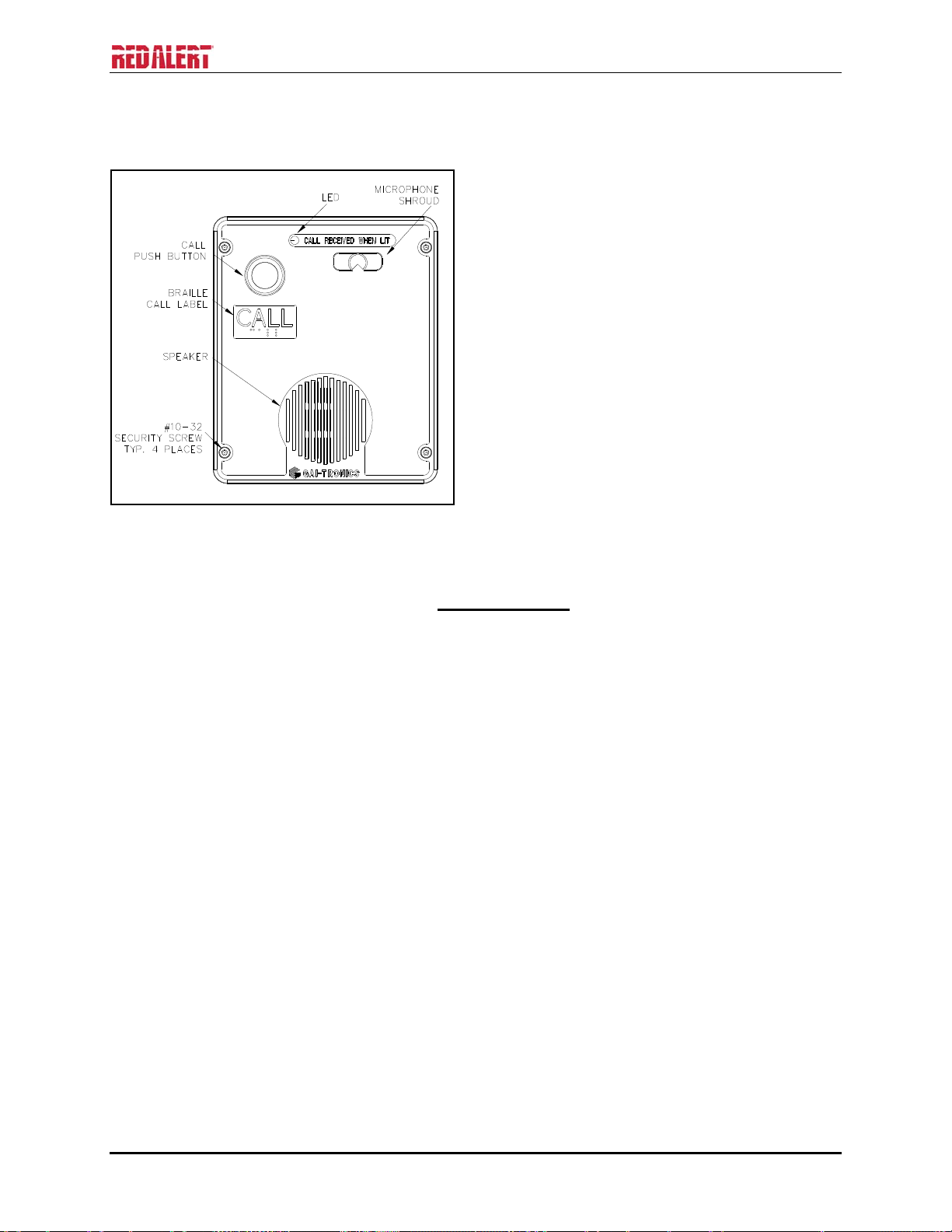
PUB. 42004-472B
AUTO-DIAL TELEPHONE MANUAL PAGE 8 of 33
Models 393-00xAD and 393AL-00xAD
The mounting and wiring instructions are as follows:
1. Remove the four security screws from the front
panel and set the panel assembly aside, protecting
it from possible damage.
2. Position the enclosure on the mounting surface.
The enclosure provides four 0.28-inch mounting
holes in a 7.0 8.5-inch hole pattern. Secure the
enclosure to its mounting surface with four ¼inch diameter bolts of the appropriate length for
the surface.
N
OTE: When using the GAI-Tronics Model
231-001 Pole Mounting Kit, follow the mounting
instructions provided in the kit.
3. For Model 393-00xAD only: Create a conduit
access hole using a Greenlee-type punch that is
equivalent in size to the conduit diameter.
Bottom entry is strongly recommended. Insert a
Figure 5. Model 393-001AD Emergency
Telephone in a Non-Metallic Enclosure
conduit fitting in the access hole.
4. Install conduit as required. Refer to conduit installation details on page 7.
OTE: Use silicone sealant or equivalent around and inside all conduit entries.
N
1. Pull the telephone line through the conduit and into the enclosure. Connect the telephone line to the
customer-supplied telephone line surge suppressor (if applicable) and modular jack (USOC RJ11 or
CA11A) provided with the unit.
OTE: The modular jack may be mounted inside the telephone. Telephone line connections directly
N
to TB1 are acceptable.
If using the modular jack, remove the cover, and connect the telephone line’s tip (+) wire to the green
wire on the modular jack, and the ring (−) wire to the red wire on the modular jack. Replace the
modular jack cover.
5. Allow the telephone a minimum of 35 seconds to initialize.
6. Using the “Setup” section of this manual,
Configure the hardware as required. Refer to the “Hardware Configuration” section on page 14
for details.
Adjust the audio levels, if necessary. Refer to Figure 11 for “Speaker Volume” and “Microphone
Sensitivity” potentiometer locations.
Perform the initial programming. Refer to the “Programming” section on page 20.
7. Verify operation by calling to and from another telephone.
8. Complete the installation by attaching the front panel assembly to the rear enclosure using the four
security screws, 10–12 in-lbs. of torque recommended.
f:\standard ioms - current release\42004 instr. manuals\42004-472b.doc
01/15
Page 11

PUB. 42004-472B
AUTO-DIAL TELEPHONE MANUAL PAGE 9 of 33
Figure 6. Model 393AL-001AD
Figure 7. Model 393-00xAD and 393AL-00xAD Component Locations
f:\standard ioms - current release\42004 instr. manuals\42004-472b.doc
01/15
Page 12
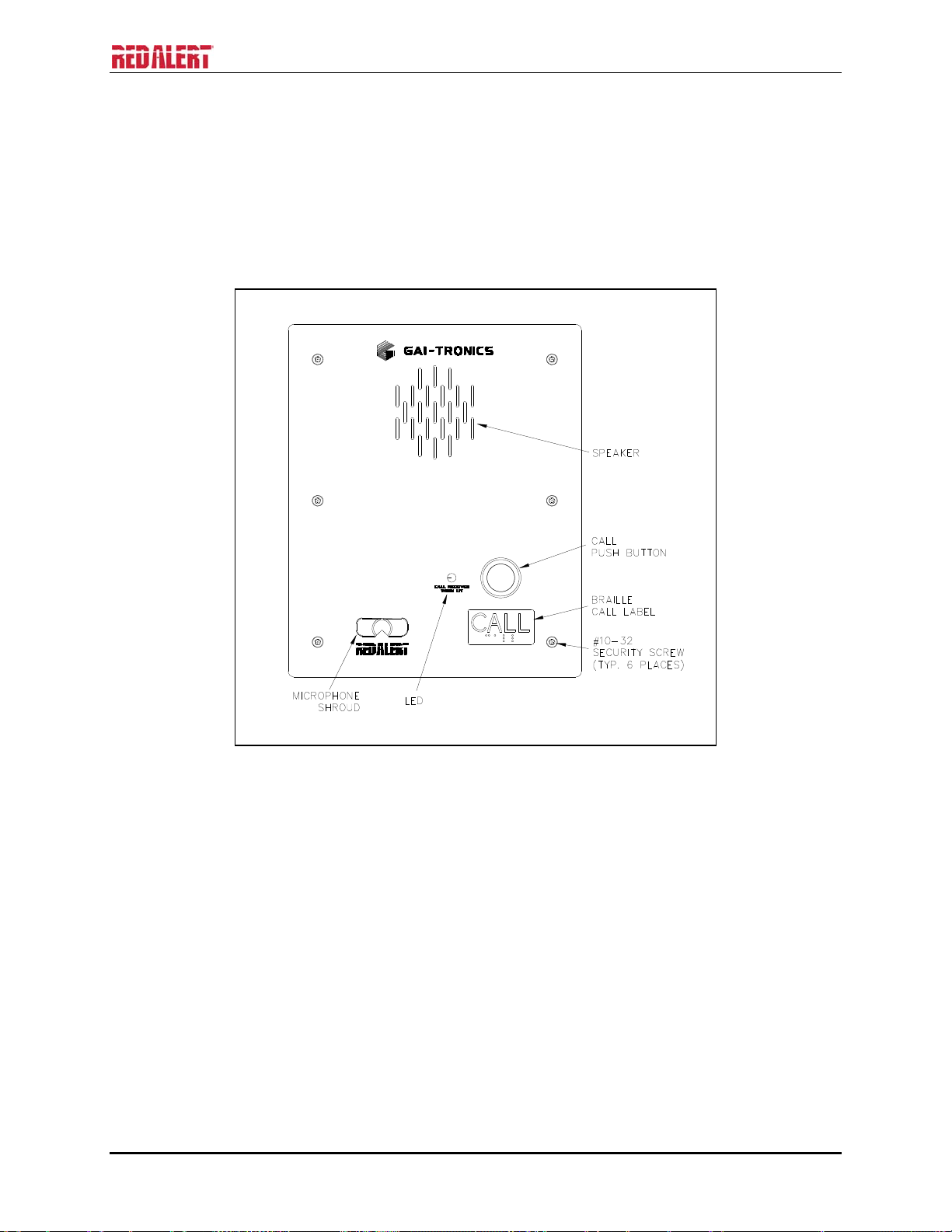
PUB. 42004-472B
AUTO-DIAL TELEPHONE MANUAL PAGE 10 of 33
Model 397-00xAD
Stanchion or Flush-Mount Applications
2. When mounting in a GAI-Tronics Model 234 Series Stanchion, or for flush-mount installations, the
supplied back box must be used. Mount the back box to the structure using appropriate hardware.
Refer to Figure 9 cutout dimensions.
N
OTE: If mounted outdoors, the installation of a telephone line suppressor (customer-supplied) on the
telephone line is recommended.
Figure 8. Model 397-00xAD
3. Remove the tapered plug from either of the cable entry holes in the back box, and install the
telephone line and cable fitting.
OTE: Telephone line connections directly to TB1 are acceptable.
N
4. If using the modular jack, remove the cover, and connect the telephone line’s tip (+) wire to the green
wire on the modular jack, and the ring (−) wire to the red wire on the modular jack. Replace the
modular jack cover.
f:\standard ioms - current release\42004 instr. manuals\42004-472b.doc
01/15
Page 13

PUB. 42004-472B
AUTO-DIAL TELEPHONE MANUAL PAGE 11 of 33
5. Connect the telephone’s modular plug to a USOC RJ11 or CA11A (Canada) modular connector or (if
applicable) the telephone line suppressor. An inline coupler is provided for use, if necessary. Refer
to Figure 9 for mounting details and Figure 11 for component locations.
6. Allow the telephone a minimum of 35 seconds to initialize.
7. Using the “Setup” section of this manual,
Configure the hardware as required. Refer to the “Hardware Configuration” section on page 14
for details.
Adjust the audio levels, if necessary. Refer to Figure 11 for “Speaker Volume” and “Microphone
Sensitivity” potentiometer locations.
Perform the initial programming. Refer to the “Standard Mode Programming” section on page 20.
7. Verify operation by calling to and from another telephone.
8. Complete the installation by attaching the front panel assembly to the rear enclosure mounting flanges
using the six supplied #10-32 security screws and washers, 10–12 in-lbs. of torque recommended.
f:\standard ioms - current release\42004 instr. manuals\42004-472b.doc
01/15
Page 14

PUB. 42004-472B
AUTO-DIAL TELEPHONE MANUAL PAGE 12 of 33
Figure 9. Model 397-00xAD Mounting Details
f:\standard ioms - current release\42004 instr. manuals\42004-472b.doc
01/15
Page 15

PUB. 42004-472B
AUTO-DIAL TELEPHONE MANUAL PAGE 13 of 33
External Power for –003AD Models
The Plug-in Power Supply is used for operations below −4º F (−20º C) and requires 120 V ac input to
provide a 5 V dc output to the unit. The Plug-in Power Supply is provided with a connectorized, 4-foot
power cable that plugs into P17 on the telephone PCBA. Remove the jumper from P17 pins 3 and 4 and
insert to the adjacent header J18 when using the plug-in power supply. See Figure 11 on page 16 for
jumper locations.
OTE: The external power supply provided with these models does not provide telephone line power for
N
communications. It simply activates a heater circuit to allow operation to −40 ºC.
Connecting a Model 530 Series Strobe
Figure 10 below shows a typical connection detail of the GAI-Tronics 530-001/531A Strobe (sold
separately).
Figure 10. (Model 397-00xAD is shown as an example)
Connection to Optional GAI-Tronics 530-001/531A Strobe
f:\standard ioms - current release\42004 instr. manuals\42004-472b.doc
01/15
Page 16

PUB. 42004-472B
AUTO-DIAL TELEPHONE MANUAL PAGE 14 of 33
Setup
Hardware Configuration
The hardware configuration options are explained in detail in the following sections, and the necessary
jumper settings are identified to enable or disable each option. Reading each section and recording the
selected options prior to making the necessary changes is recommended. Create a record of your settings
using Table 2 on page 15. See Figure 11 on page 16 for the jumper locations.
Auto-answer Configuration
Factory Setting: Auto-answer feature enabled
The Auto-answer feature enables or disables the automatic answering of an incoming call, which allows
TMA to monitor the health of this telephone via polling with SMART operation enabled and remote
programming in standard mode. When the Auto-answer feature is enabled, the telephone automatically
answers the call and attempts to communicate with TMA. If the caller is not TMA, the telephone
automatically transitions to a standard two-way communication.
Enable: J14 jumper in position EN.
Disable: J14 jumper in position DIS (Do not use this setting except under the direction of GAI-Tronics
personnel.)
OTE: The Auto-answer feature must be enabled to allow the GAI-Tronics Telephone Management
N
Application PC to contact the telephone or to allow remote Touch Tone programming.
Polarity Configuration
Factory Setting: Non-polarity sensitive
This telephone can be configured to be polarity or non-polarity sensitive. With the non-polarized setting,
the telephone operates regardless of tip and ring polarity. With the polarized setting, the telephone only
operates with the telephone line’s positive terminal connected to the tip. Use the Polarity Sensitive
setting to allow a line voltage reversal disconnect signal to disconnect the call.
Non-polarity Sensitive: J6 jumper in position NON.
Polarity Sensitive: J6 jumper on in position POL.
DTMF Gain Select Configuration
Factory Setting: Low Gain selected.
Two gain selections are available in the DTMF detection circuit. In most installations, the low gain
setting is recommended. The high gain setting may be necessary if the telephone is not responding to
manual or TMA-generated DTMF commands.
Low Gain Selected: J17 jumper in position LO.
High Gain Selected: J17 jumper in position HI.
f:\standard ioms - current release\42004 instr. manuals\42004-472b.doc
01/15
Page 17

PUB. 42004-472B
AUTO-DIAL TELEPHONE MANUAL PAGE 15 of 33
Password Enable Configuration
Factory Setting: Password Enabled
This telephone can be configured to enable or disable the password protection for programming (Standard
Mode only). This can be useful when initially programming the telephones.
Password Enabled: J9 jumper in position EN.
Password Disabled: J9 jumper in position DIS.
Command Select Configuration
Factory Setting: Auto
The purpose of J20 is to enable or disable automatic transition to SMART operation. With this jumper in
the standard position, SMART operation is disabled.
SMART Operation Enabled (Auto): J20 jumper in position AUTO.
SMART Operation Disabled (Standard): J20 jumper in position STD.
Low-Power Mode Configuration
Factory Setting: Low-Power Mode Disabled
For some installations in which only minimal loop current is available, the performance of the telephone
may be improved by enabling this feature. Symptoms of minimal loop current may include low speaker
volume and/or momentary muting of audio. In the majority of applications, however, the low-power
mode should be disabled. The low-power mode is enabled by installing the following three jumpers: J21,
J22, and J23.
Low-Power Mode Enabled: Jumpers installed at J21, J22, and J23.
Low-Power Mode Disabled: Jumpers NOT installed at J21, J22, and J23.
Hardware Settings
Table 2. Hardware Settings Table
Default Settings User Settings
Function Setting Jumper/Position Setting Jumper/Position
Auto-answer Enabled J14/EN
Password Protection Enabled J9/EN
Line Polarity Non-polarized J6/NON
Command Select Auto J20/AUTO
DTMF Gain Select Low Gain J17/LO
Low-Power Mode Disabled J21, J22, J23 not installed
f:\standard ioms - current release\42004 instr. manuals\42004-472b.doc
01/15
Page 18

PUB. 42004-472B
AUTO-DIAL TELEPHONE MANUAL PAGE 16 of 33
Auxiliary Outputs
Each telephone includes two isolated solid state switches capable of switching a maximum of 48 V dc,
125 mA or 28 V
ac, 80
RMS
provides the connections for the auxiliary outputs. Refer to Figure 11 for the location of TB2 and TB5.
Refer to the “Auxiliary Output Control” section on page 18 for additional information.
mA. TB2 (OUT1) and TB5 (OUT4) on the auto-dial telephone PCBA
RMS
Figure 11. No. 69577-101 Telephone PCBA (Top View)
f:\standard ioms - current release\42004 instr. manuals\42004-472b.doc
01/15
Page 19

PUB. 42004-472B
AUTO-DIAL TELEPHONE MANUAL PAGE 17 of 33
Extreme Cold Temperature Option
RED ALERT® Auto-Dial Telephones equipped with the Extreme Cold Temperature Option (-AD3
models) are capable of operating to –40° C (non-option models are rated to –20° C). This option includes
two identifying features.
Each telephone is shipped with a plug-in power supply that requires a 120 V ac input to provide a 5 V dc
output to the unit. The power supply is a connectorized, 4-foot power cable that plugs into P17 on the
telephone PCBA. P17 must be vacated prior to plugging in the power supply. To do so, remove the
jumper from P17 pins 3 and 4 and plug it into the adjacent J18 header. Refer to Figure 11 for connector
locations.
In addition to the plug-in power supply, the –003AD models have had the standard tactile (moveable)
push button (
eliminates the possibility of water or melting snow from forming and freezing behind the push button,
ultimately preventing the movement necessary for activation.
CALL) replaced with non-tactile (non-moveable) push button. Using a non-moveable switch
Figure 12. Extreme Cold Temperature
Piezo Button (Typical)
f:\standard ioms - current release\42004 instr. manuals\42004-472b.doc
01/15
Page 20

PUB. 42004-472B
AUTO-DIAL TELEPHONE MANUAL PAGE 18 of 33
Auxiliary Output Control
As previously noted, each RED ALERT® Telephone is capable of providing two isolated control outputs
in the form of a dry (volt-free) contact closure rated at 125 mA.
Output 1 connects to TB2 on the telephone’s PCBA (refer to Figure 23). This output closes when an
auto-dial call begins (auto-dial
duration of the telephone call. The typical use of this output is to activate the flashing sequence on a
GAI-Tronics 530 Series Strobe.
N
OTE: Output 1 can be programmed to remain closed for up to 255 minutes (in 1 minute increments)
after the auto-dial call ends. This output extension can be deactivated via an external switch or by
pressing “*921” on the keypad of the called telephone. The RED ALERT
acceptance of this deactivation command with a short beep. If the beep is not initially received, retry the
command. This feature requires the use of GAI-Tronics No. 40404-045 Plug-in Power Supply (120 V ac
source required).
Output 4, connects to TB5 on the telephone’s PCBA (adjacent to TB2). This output can be remotely
controlled via an appropriate DTMF command. This remote control output could be used to activate or
control a door latch, gate relay solenoid, alarm, etc. from the called party location.
CALL push button activation only) and remains in that state for the
®
Telephone will acknowledge
f:\standard ioms - current release\42004 instr. manuals\42004-472b.doc
01/15
Page 21

PUB. 42004-472B
AUTO-DIAL TELEPHONE MANUAL PAGE 19 of 33
Auxiliary Control Example: Output 4, Used for Gate Entry
A Model 393-001AD RED ALERT
community. A visitor or delivery person approaches the gate and presses the
automatically calls the security office. Upon verification of approved entry, the security guard presses the
pre-programmed, DTMF “open gate” command. This command causes the RED ALERT
Output 4 relay contact to close for a pre-programmed amount of time then release. The RED ALERT
®
Auto-dial Telephone is installed at the entrance to a gated/secure
CALL push button, which
®
telephone’s
®
Telephone will acknowledge acceptance of this deactivation command with a short beep. If the beep is
not initially received, retry the command.
Since the contact is rated at 125 mA, an interposing relay will be required that, when energized, will
switch a higher voltage to a gate solenoid and cause the gate to open. Refer to Figure 13 below.
Figure 13. Example of RED ALERT
®
Telephone Installed for Gate Operation
The output pulse duration (closure) and the DTMF code used as the “open gate” command are user
programmable. Refer to the “Standard Mode Programming” section for key sequence program settings
on page 27.
®
Please note that TMA may be used to change the contact closure settings, if the RED ALERT
is operating in SMART mode.
Telephone
f:\standard ioms - current release\42004 instr. manuals\42004-472b.doc
01/15
Page 22

PUB. 42004-472B
AUTO-DIAL TELEPHONE MANUAL PAGE 20 of 33
Standard Mode Programming
Prior to programming the RED ALERT® Telephones read the “Programming” section in its entirety,
record the desired key sequences and jumper settings in the “User Settings” sections of Table 2 on page
15 and Table 11 on page 29, and then complete the programming as specified.
This “Programming” section has been divided into two distinct subsections; “Standard Mode” and
“SMART Mode.” Standard Mode programming is used if the telephone system installation does not
include the TMA (T
telephones will be monitored and the SMART Mode programming should be used. Normal telephone
operation is identical in either mode of operation.
Each RED ALERT
default settings are shown in Table 11 on page 29.
Set-up Sequence
Set up each RED ALERT® Auto-Dial Telephone for either “remote” access programming or for “local”
access programming (keypad required).
elephone Management Application) PC software. With TMA installed, the
®
Telephone is factory-programmed to receive Standard Mode commands. Factory-
Remote
Using a touch-tone telephone, call the RED ALERT® Auto-Dial Telephone. The emergency telephone
will automatically answer the call and generate a splash tone (low to high sequence), followed by a
success tone (short beep). Proceed to the “Programming Sequence” section on page 21.
Local
Refer to Figure 11.
1. Local programming will require the use of a No. 51035-011 Keypad and No. 61504-048 Keypad
Cable Assembly. The keypad and cable must be connected to J13 on the PCBA.
2. Press the
and “#” keypad buttons. The RED ALERT
CALL push button. When dial tone is heard from the speaker, simultaneously press the “1”
®
telephone will generate a splash tone (low to high
sequence), followed by a success tone (short beep). Proceed to the “Programming Sequence” section
on page 21.
f:\standard ioms - current release\42004 instr. manuals\42004-472b.doc
01/15
Page 23

PUB. 42004-472B
AUTO-DIAL TELEPHONE MANUAL PAGE 21 of 33
Programming Sequence
The following command sequences are common to both “remote” and “local” programming and are used
to configure the telephone to the desired operating parameters.
1. Dial the factory-default password 2468 (or appropriate customer-selected password). A success tone
(short beep) is generated to indicate that “standard” programming mode has been accessed.
2. After hearing the password success tone, begin entering each desired programming key sequence. A
success tone (short beep) is generated each time a new key sequence is accepted. An error tone (two
low tones) is generated to indicate an error. If an error tone is generated, verify the key sequence and
enter the sequence again.
3. To terminate the programming call:
®
a. Remote – Place the programming telephone on hook. The RED ALERT
automatically end the programming call within 20 seconds.
telephone will
b. Local – Press the
CALL push button (whichever is connected to J1) to end the call. Restore
any moved push-button harness connectors to their original position (if necessary).
OTES:
N
1. The RED ALERT
®
telephone will automatically time out and disconnect if 20 seconds elapses
between digit entries, or if an invalid password is entered.
2. If DTMF digits have not been dialed within 3 seconds of the first success tone, the telephone will exit
programming mode and revert to a standard voice call.
3. If the password success tone is not generated, the telephone has failed to recognize the password.
Therefore, the telephone must then be programmed with the password disabled. Refer to the
“Password Disabled Programming” section on page 21.
Password Disabled Programming
The programmable features of the RED ALERT® Auto-Dial Telephones are protected by a factory default
or user specified password, as previously described. Situations may arise when a setting change is
required but the password is forgotten or unknown. To permit continued programming support in this
situation, converting to Password Disable Programming may be necessary and is described as follows:
1. Access the telephone’s PCBA and disable the password protection feature by changing jumper J9 to
the “DIS” position.
2. Confirm the auto-answer feature is enabled (jumper J14 should be in the “EN” position).
®
3. Using a touch-tone telephone, call the RED ALERT
Telephone. The telephone will automatically
answer the call and will generate a splash tone (low to high sequence) followed by a success tone
(single beep).
4. Begin entering the desired key sequences as previously described, following steps 2 and 3 in the
“Programming Sequence” section on page 21.
f:\standard ioms - current release\42004 instr. manuals\42004-472b.doc
01/15
Page 24
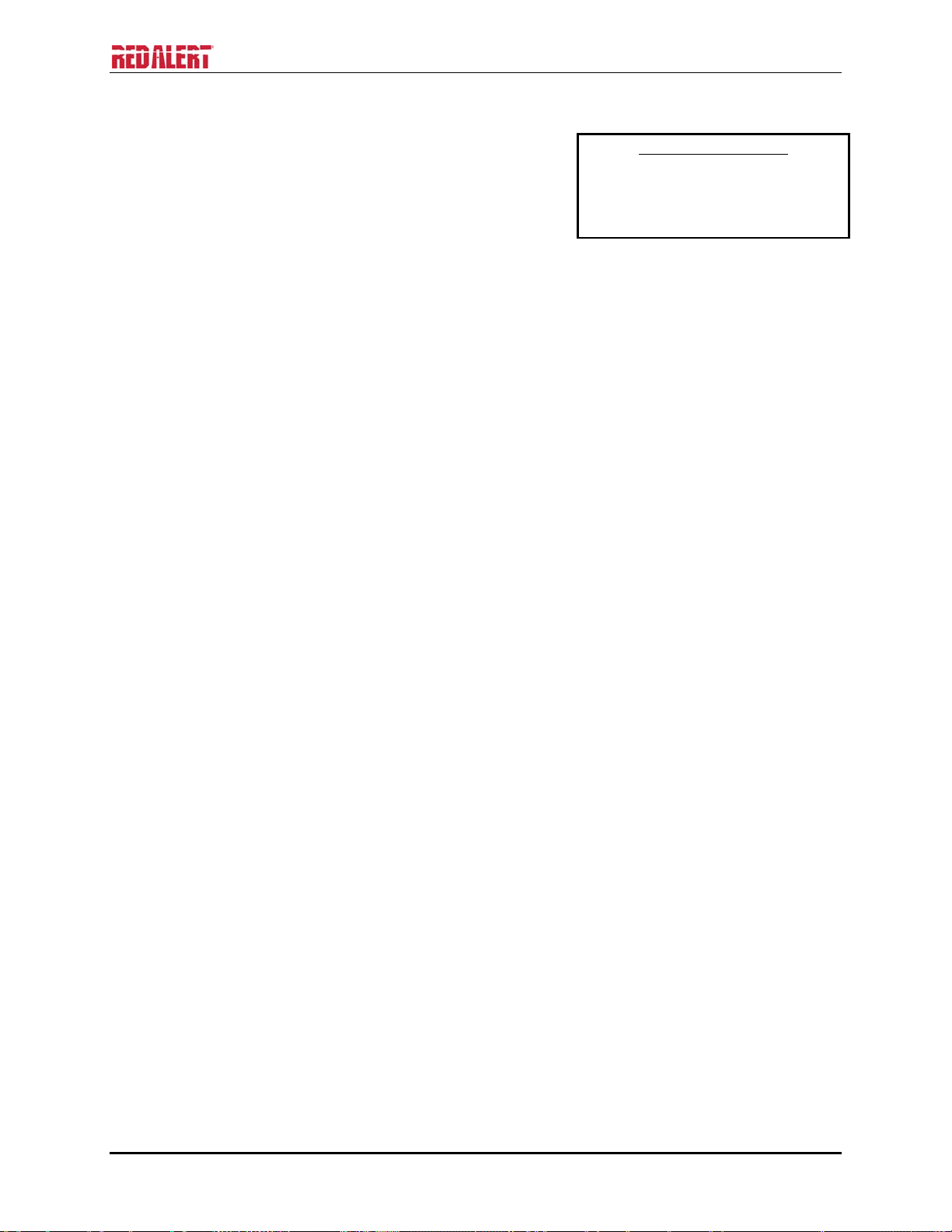
PUB. 42004-472B
AUTO-DIAL TELEPHONE MANUAL PAGE 22 of 33
Programming Sequences
The programming information on the following pages explains
Programming Legend
the programming options. The telephone is shipped from the
factory with a set of default parameters that are listed in the
Programming Table on page 29. A “User Settings” section has
been provided in the Programming Table for the user to record
D = DTMF digit 0–9, *, or #
N = Numeric digit 0–9
L = 0 - Disable, 1 - Enable
the selected programming parameters.
Dialing Options
The auto-dial telephones can be configured for either auto-dialing or ring-down operation. Select the
dialing option that fits your application. The dialing options are explained in detail below.
Auto-dialing
The CALL push button can be programmed to call up to three unique telephone numbers. The unique
telephone numbers include a primary telephone number and two backup, or roll over, numbers. In the
event an auto-dial call cannot connect to the primary telephone number (i.e., a busy signal or no answer),
the auto-dial telephone will automatically dial the first backup, or roll over, number. Again, in the event
an auto-dial call cannot connect to first back-up telephone number, the auto-dial telephone will
automatically dial the second backup, or roll over, number (if used). This sequence will continue until the
auto-dial call is answered, or all numbers have been attempted (one attempt each).
When operating in SMART mode, the number of attempts to call each programmed number can be
increased, as required, (two attempts each, three attempts each, etc.)
For the rollover feature to function properly in this mode, all three auto-dial memories must be
programmed with valid telephone numbers. The three auto-dial numbers can be the same or any
combination of telephone numbers. If the telephone is programmed with only one or two auto-dial
numbers, the rollover operation will not function and the numbers will only be dialed one time.
If an auto-dial telephone is connected to a PBX, PABX, KSU, etc., telephone system, the auto-dial
telephone can be programmed to access outside CO lines. Typically access to a CO line requires adding a
digit (e.g., 9) to the auto-dial number. Also, a “pause” may be required in the auto-dial number. The
pause typically is required to wait for secondary (CO line) dial tone. See the example in the Call Button
Auto-dial Number 1 on page 23.
In addition to the pause, the auto-dial telephone has a programmable Primary Dial Tone Delay and
Secondary Dial Tone Delay. Both delays determine the amount of time the auto-dial telephone will wait
before dialing the stored telephone number. The Secondary Dial Tone Delay can only be used if a “9” is
dialed to gain access to a CO line.
f:\standard ioms - current release\42004 instr. manuals\42004-472b.doc
01/15
Page 25
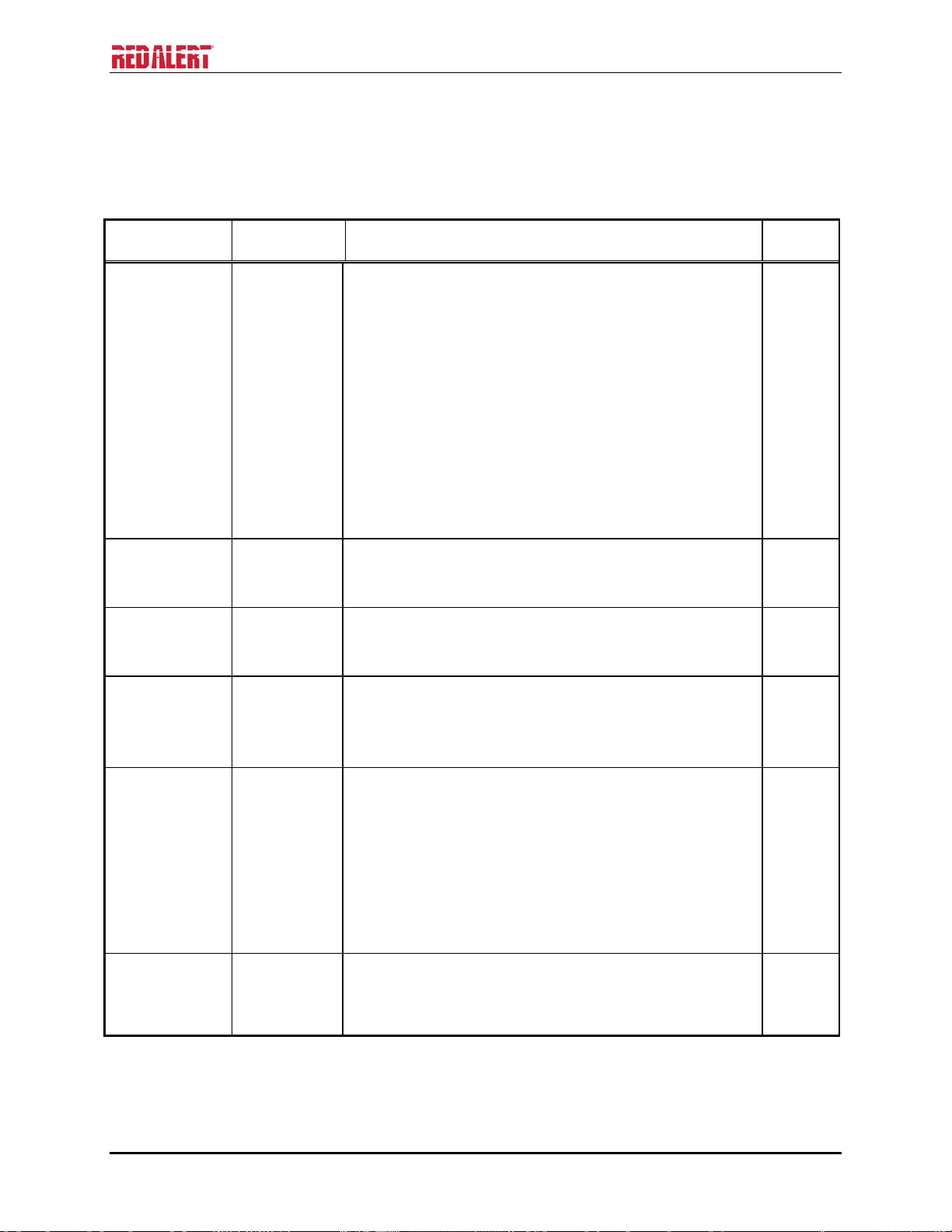
PUB. 42004-472B
AUTO-DIAL TELEPHONE MANUAL PAGE 23 of 33
Ring-down Operation
Ring-down operation enables the telephone to go off-hook when the CALL push button is pressed. The
ring-down system must detect loop current and ring-down to the appropriate telephone.
Table 3. Auto-Dialing Key Sequence Setup
Feature
CALL Button
Auto-dial
Number 1
CALL Button
Auto-dial
Number 2
CALL Button
Auto-dial
Number 3
Key
Sequence
Description
DD ... *1 Assigns a telephone number to the auto-dial memory 1. DD ...
represents the telephone number, which can be up to 24 digits in
length.
For access to an outside line, a pause may be required in the
telephone number to wait for secondary dial tone. The *#
represents a pause in the telephone number.
Examples:
To assign the police emergency number 911
button, enter
911*1.
to the auto-dial
To assign 911 when a “9” is required to gain access to a CO
line, enter 9*#911*1.
To store * or # as part of the auto-dial number, (such as for
speed dialing), enter these digits twice in succession.
DD ... *2
Same as CALL Button Auto-dial Number 1 except the sequence
ends in *2 instead of *1.
DD ... *3
Same as CALL Button Auto-dial Number 1 except the sequence
ends in *3 instead of *1.
Default
*123456
789*0#
None
None
Primary Dial
Tone Delay
Secondary Dial
Tone Delay
Ring-down
Operation
# 1 0 N N The dial tone delay is the amount of time the unit waits for a
dial tone before auto-dialing the telephone number. (00 [20
seconds]; 01–15 seconds)
1 0 0 5.
# 1 1 N N
Example: To wait 5 seconds for a dial tone, enter #
This feature is only used if you must dial 9 to access an outside
line. It determines the amount of time (00–15 seconds) the
telephone waits for a second dial tone. The first programming
step indicated you must program 9*# and the number you want
the auto-dial to access. This programming parameter allows
you to choose the amount of time the telephone waits after
sending the 9 and pausing before dialing the auto-dial number.
Example: To wait 10 seconds for the second dial tone, enter
#
1 1 1 0.
*1
This option clears the telephone number to prevent auto-dialing
when the button is pressed. After the button is pressed, the ringdown system must detect loop current and ring-down to the
appropriate telephone.
03 (3
seconds)
02 (2
seconds)
None
f:\standard ioms - current release\42004 instr. manuals\42004-472b.doc
01/15
Page 26
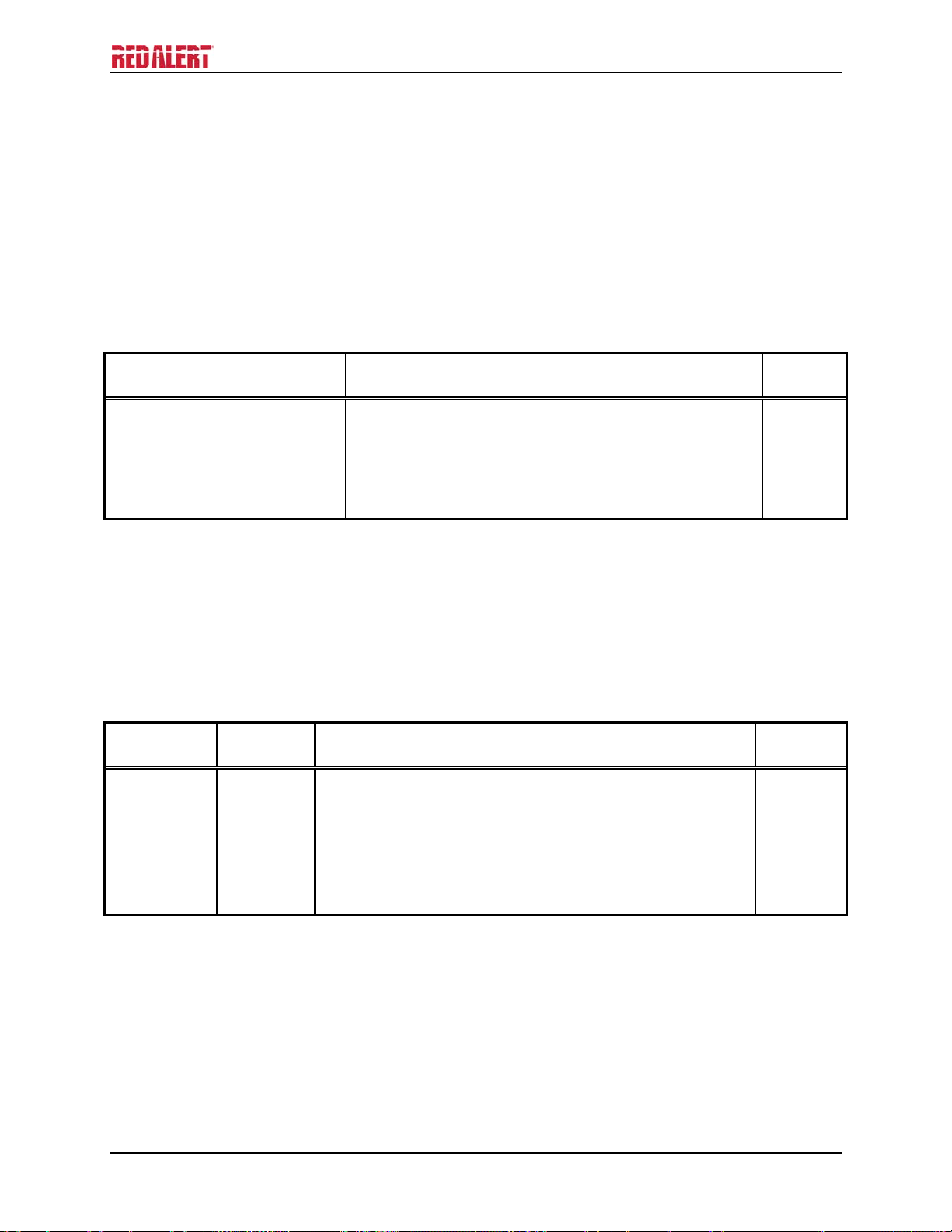
PUB. 42004-472B
AUTO-DIAL TELEPHONE MANUAL PAGE 24 of 33
Password Protection
The Password Protection feature allows you to change the four-digit password required to program the
auto-dial telephone. Each telephone is password protected to maintain the integrity of programmed
information and should not be disabled.
The password is required to enter the programming mode when programming the telephone locally or
from a remote location. The programming password hardware configuration must be enabled when
programming with the password. To enable the Password Protection feature, J9 jumper must be in the
“EN” position. Complete the key sequence to change the four-digit password.
Table 4. Password Programming
Feature
Password
Protection
Key
Sequence
Description
# 1 4 N N N N A four-digit password must be supplied to remotely program
the telephone. If you change the password and cannot enter
Default
2468
programming mode, see the “Password Disabled Programming”
section.
Example: To program the password 1234, enter #
1 4 1 2 3 4.
Auto-Answer Alert Feature
When auto-answering an incoming call, the RED ALERT® Telephone will generate a splash tone on the
telephone line. This tone is always heard by the calling party. This tone can be pre-programmed to also
be heard over the telephone’s integral speaker using this key sequence.
Table 5. Auto-Answer Alert Programming
Feature
Auto-answer
Alert
Key
Sequence Description
# 1 6 L
The Auto-Answer Alert feature allows a person to call the
emergency telephone and monitor the area around the telephone
with or without sounding a splash tone over the unit’s integral
speaker.
Default
1
(Enabled)
(Disable alert tone), L=0.
(Enable alert tone), L=1.
f:\standard ioms - current release\42004 instr. manuals\42004-472b.doc
01/15
Page 27

PUB. 42004-472B
AUTO-DIAL TELEPHONE MANUAL PAGE 25 of 33
Disconnect Options
Several options are available for disconnecting a call. Any combination of disconnect options may be
used. Select the method that best suits the application, and follow the appropriate programming
directions.
Table 6. Disconnect Options
Feature
HELP Pushbutton
Disconnect
Option
Call Time-out
Disconnect
Option
Key
Sequence Description
# 1 7 L
The CALL push button cannot be used to disconnect a call for 10
seconds after initially pressing the push button. However, the
CALL push button can be used to disconnect calls after the 10second push button lockout period elapses when L = 1. To prevent
the CALL push button from disconnecting the call, set L = 0.
Example: To enable the CALL push button disconnect, enter #
1.
To disable the CALL push button disconnect, enter #
1 7 0.
# 1 2 N N This feature programs the maximum length of a call if no other
disconnect features are used. The valid entries are 1–99,
representing 1-minute increments and 0 representing 4.5 hours.
The call duration timer begins when the auto-dial telephone goes
off-hook. The auto-dial telephone automatically disconnects after
the programmed time-out period elapses.
The user can immediately press the CALL button to reconnect the
auto-dial number. This feature helps prevent non-emergency calls
from tying up emergency lines for long lengths of time.
Example: To make the maximum call length 2 minutes,
enter # 1
2 0 2.
Default
1 (Enabled)
1 7
10 (10
minutes)
Dial Tone
Disconnect
Option
# 1 9 L NOTE: Use this option only if no other disconnect options are
available.
If this option is enabled, the telephone automatically terminates a
call if it detects a dial tone continuously for 10 seconds, such as if
the called party hangs up. To enable the dial tone disconnect, L=1.
To disable the dial tone disconnect, L = 0.
Example: To enable the dial tone disconnect, enter #
To disable the dial tone disconnect, enter #
f:\standard ioms - current release\42004 instr. manuals\42004-472b.doc
01/15
0
(Disabled)
1 9 1.
1 9 0.
Page 28
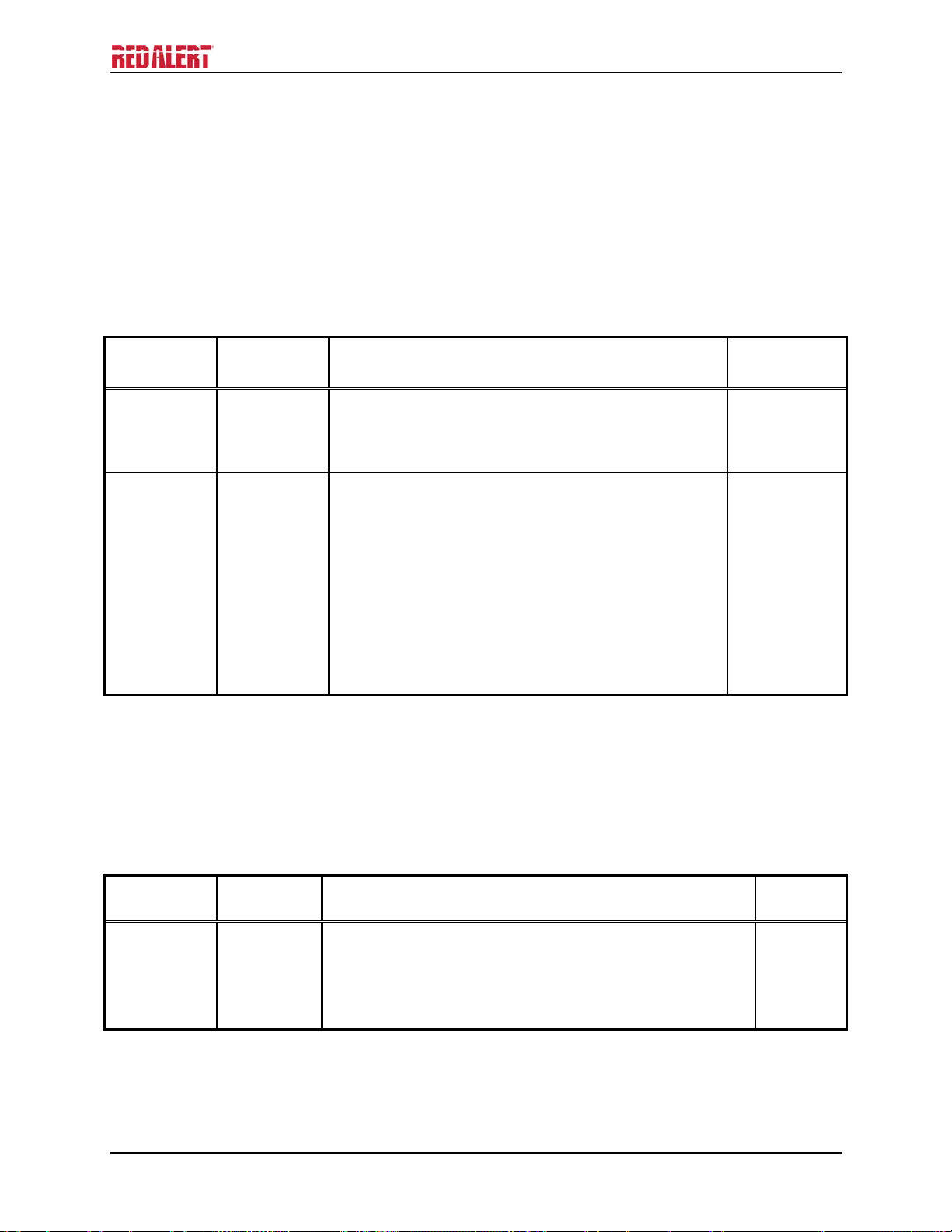
PUB. 42004-472B
AUTO-DIAL TELEPHONE MANUAL PAGE 26 of 33
Americans with Disabilities Act (ADA) Programming
The ADA features provide the following benefits:
CALL RECEIVED WHEN LIT indication - This lamp provides indication to hearing-impaired
individuals that the auto-dial call has been answered.
The Location Identification Code - This feature enables security personnel to quickly and easily
locate an individual in trouble.
DTMF Call Disconnect - Enables the security operator to disconnect the call by pressing ##.
Table 7. Americans with Disabilities Act (ADA) Programming
Feature
DTMF
Disconnect
Option
Location
Identification
ID Setup
Key
Sequence
Description
# 1 8 L This option controls the DTMF “##” disconnect feature.
To enable, set L=1.
To disable, set L=0.
# 1 3 L N N N This option enables and stores the three-digit location
identification ID number.
To enable the ID feature, set L=1.
To disable the ID feature, L=0.
Enter the three-digit location identification code in the
sequence N N N.
Example: To enable the location ID feature and store the
Default
1 (Enabled)
No default
setting. The
user must
complete this
step to have the
identification
code
transmitted.
three-digit ID code 357, enter # 1 3 1 3 5 7.
To disable the location ID feature, enter # 1 3 0 0 0 0.
N
OTE: The ADA options must also be enabled.
Extended Strobe Operation (Requires External Power Supply)
Output 1 can be programmed for extended operation (remain closed) for up to 255 minutes (in 1-minute
increments) after the auto-dial call ends.
Table 8. Extended Strobe Operation
Feature
Extended
Strobe
Operation
Key
Sequence Description
# 2 5 N N N
Sets the duration of the activation of the Output 1 contact starting
at the end of a call. Use entries 001–255, representing 1 minute to
255 minutes in 1-minute increments.
Use 000 to disable this feature.
To set a duration of 7 minutes, enter
f:\standard ioms - current release\42004 instr. manuals\42004-472b.doc
01/15
Default
0 0 0
(Disabled)
# 2 5 0 0 7.
Page 29

PUB. 42004-472B
AUTO-DIAL TELEPHONE MANUAL PAGE 27 of 33
Output 4 Control Setup
The command (DTMF key sequence) that triggers the timed activation of Output 4 contact closure (TB5)
is configurable. The sequence can contain up to eight DTMF digits in the 0–9 range. The first digit must
be 0 (zero). Some examples of valid control sequences are: 87654321; 832; and even a single digit
not
such as 7. The duration of the activation (closure) of Output 4 can be set in the range of 0.1 to 12.7
seconds in 0.1-second increments.
Table 9. Output 4 Control Options
Feature
Control
Sequence
Duration of
Timed
Activation
Key
Sequence
Description
N N..* 8 Assigns the digits NN.. as the command key sequence that
triggers the timed activation of Output 4. NN is a sequence
of 1–8 digits, with the first digit not zero. To assign “726”
as the control sequence, enter
7 2 6 * 8.
# 2 6 N N N Sets the duration of the activation of the Output 4 contact
when triggered by the control sequence. Use entries 001–
127, representing 0.1 second to 12.7 seconds in
0.1-second increments.
Use 000 to disable this feature.
To set a duration of 7 seconds, enter
# 2 6 0 7 0.
Default
90125
5 seconds
f:\standard ioms - current release\42004 instr. manuals\42004-472b.doc
01/15
Page 30
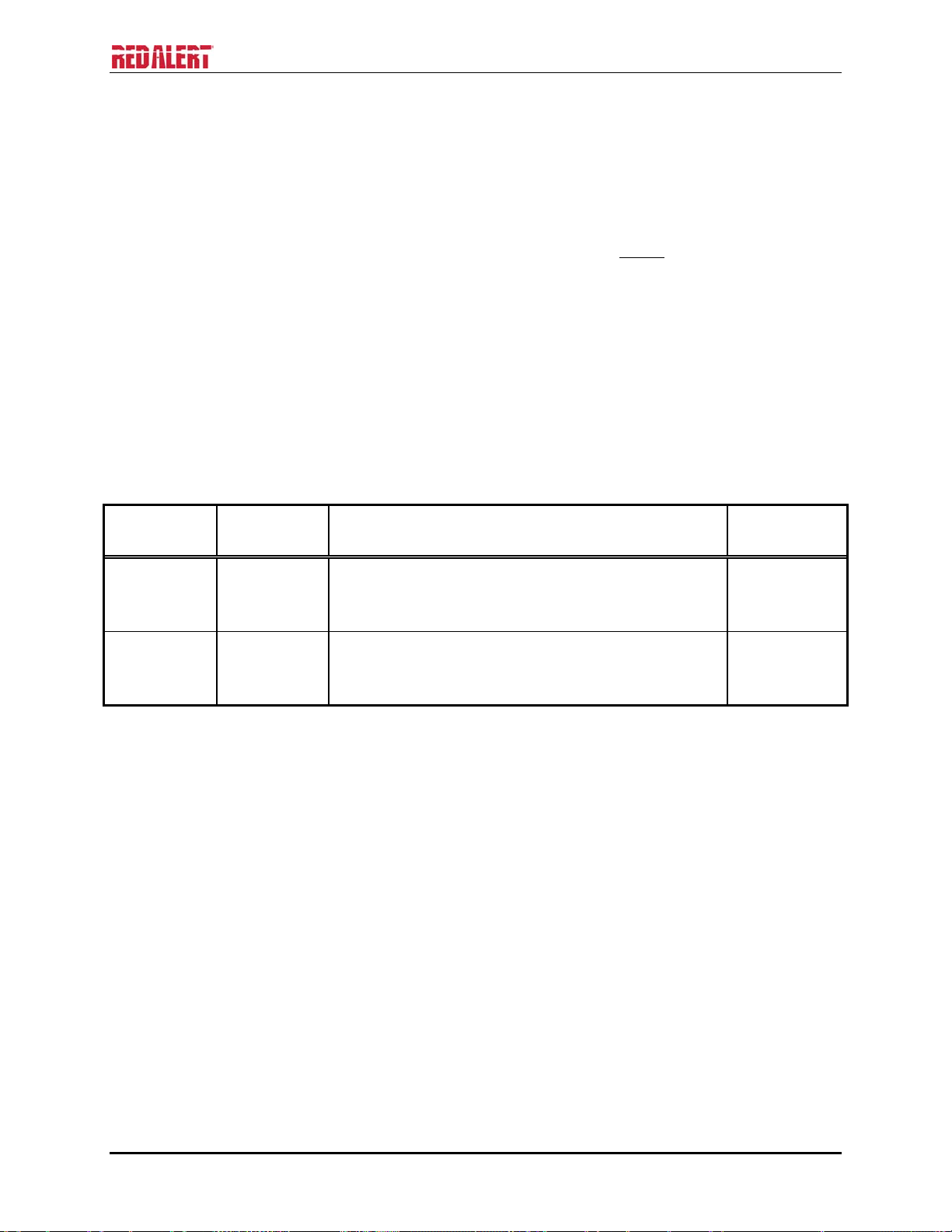
PUB. 42004-472B
AUTO-DIAL TELEPHONE MANUAL PAGE 28 of 33
Early Microphone Option
The microphone in each telephone activates only after the unit determines connection to the called party.
Based on factory-default programming, this will occur in one of two ways; when the telephone receives a
DTMF “*” from the called party or when the telephone detects that no more ring-backs from the called
number are occurring. This ring-back determination may take 4–6 seconds to detect, rendering the
microphone non-active for that time.
Enabling Early Microphone activates the microphone when the telephone begins
checking for ring-back
tones, typically within less than 1 second after the unit completes the dialing sequence.
Use of the Early Microphone feature includes an operational risk that ring-back tones can be missed or
audio received by the microphone can be recognized by the telephone, causing it to operate as if the call
had been answered. This could prevent call “rollover” from occurring.
It is strongly recommended that the Early Microphone feature be used only if the telephone number being
called by the auto-dial telephone is attended 24 hours per day. If call rollover is desired, the appropriate
feature setting is Early Microphone Option Disable.
Table 10. Early Microphone Option
Feature
Early
Microphone
Option Enable
Early
Microphone
Option Disable
Key
Sequence
# 7 1 1 Provide microphone activation within 1 second of dial
# 7 1 0 Returns telephone to default operation of microphone. Yes
Description
sequence completion.
Default
No
f:\standard ioms - current release\42004 instr. manuals\42004-472b.doc
01/15
Page 31

AUTO-DIAL TELEPHONE MANUAL PAGE 29 of 33
able 11. Programming Documentation Table
T
Default
Fu
nction Key Sequence
Auto-dial or Ring-Down Programmi ng (see Table 3 o n page 23)
CALL Button Auto-dial Number 1 DD*1 *123456789*0#
CALL Button Auto-dial Number 2 DD*2 None
CALL Button Auto-dial Number 3 DD*3 None
Settings User Settings
Primary Dial Tone Delay #10NN 3 seconds
Secondary Line Dial Tone Delay #11NN 2 seconds
Ring-down Operation *1 None
PUB. 42004-472B
Password Protection Feature Program
ming (see Table 4 on page 24)
#14NNNN 2468
Disconnect Opt ions Programming (see Table 6 on page 25)
Emergency Push-button Disconnect #17L 1 (enabled)
Call Time-out Disconnect #12NN 10 minutes
Dial Tone Disconnect #19L 0 (disabled)
ADA Programming (see Table 7 on page 26)
DTMF Disconnect Option #18L 1 (enabled)
Identification Code Entry #13LNNN None
Other Programming Features
Auto-Answer Alert Feature
(see Table 5 on page 24)
Extended Strobe Operation
(see Table 8 on page 26)
Output 4 Control Setup
(see Table 9 on page 27)
#16L
NN…*8
#26NNN
(disabled)
0
90125
#26050 (5 sec.)
#25NNN 0 0 0 (disabled)
Early Microphone Option
(see Table 10 on page 28)
Table Legend
#71L
(disabled)
0
D = DTMF digit 0–9, *, or # N = Numeric digit 0–9 L = 0-Disable, 1-Enable
f:\standard ioms - current release\42004 instr. manuals\42004-472b.doc
01/15
Page 32

PUB. 42004-472B
AUTO-DIAL TELEPHONE MANUAL PAGE 30 of 33
SMART Mode Programming
TMA Software is designed to remotely program RED ALERT® Telephones for SMART mode operation.
Although they can be locally programmed for SMART operation, there is no advantage to having a RED
ALERT
®
Telephone set up for SMART mode without having TMA installed.
RED ALERT
®
Telephones installed in systems that will have TMA operational at a later date are
recommended to be programmed for Standard Mode operation. Upon installation of TMA, the installed
telephones can be reprogrammed from the TMA PC.
Maintenance
Service
If your RED ALERT® Telephone requires depot repair service, contact your GAI-Tronics Regional
Service Center for a return authorization number (RA#). Equipment should be shipped prepaid to GAITronics with a return authorization number and a purchase order number. If the equipment is under
warranty, repairs will be made without charge. Please include a written explanation of all defects to assist
our technicians in their troubleshooting efforts.
Call 800-492-1212 inside the USA or 610-777-1374 outside the USA for help identifying the Regional
Service Center closest to you.
Preventive Maintenance for Flush-Mount Telephones
Stainless steel does not normally require maintenance to prevent corrosion from occurring. Different
installation locations may require more regular maintenance than others, depending on the environment
and exposure to airborne contaminants. The following maintenance steps should be performed on a
regular basis or when corrosion is first noticed on your Model 397-001AD or 397-003AD.
Cleaning
For general cleaning, wipe the surface with a cleanser or a cleanser and water mixture. Any cleanser
that is safe for glass is usually safe for stainless steel. Wipe dry.
If corrosion or rusting is noticed, remove with a non-abrasive commercial cleanser and wate
ined areas in the same direction as the existing grain. Stubborn stains may be remove
sta
m
agnesium oxide, ammonia, and water paste. Wipe clean with water rinse and dry.
Prevention
r. Rub
d with a
Automotive wax provides the best results in preventing corrosion on stainless steel. Simply apply wax,
let dry to a haze, and buff to a shine with a clean dry cloth. This application should protect the telephone
surface for many months as it will allow natural reformation of the chromium oxide layer.
Do NOT use steel wool, sandpaper, mineral acids, bleaches, or chlorine cleansers on the stainless
surface.
f:\standard ioms - current release\42004 instr. manuals\42004-472b.doc
01/15
Page 33

PUB. 42004-472B
AUTO-DIAL TELEPHONE MANUAL PAGE 31 of 33
Specification s
TMA compatibility profile type ............................................................................. GTC SMART Hands-free
Auto-dial digit limit ......................................................................................................................... 24 digits
Electrical
Audio output ............................................. 1 kHz tone – 87 ±3 dB SPL @ 1 meter with 40 mA loop current
Battery voltage (tip and ring) ........................................................................................... 24 V dc or 48 V dc
Phone line requirements ........................................................................... Loop start, central office (CO), or
Analog station port (PBX, PABX, or KSU)
Minimum loop current .................................................................................. 24 mA (35 mA recommended)
Auxiliary output (Isolated solid state switch) ................................................................. 48 V dc @ 125 mA
28 V
Signaling .......................................................................................................................... DTMF 100 ms tone
Memory ...................................................................................................................... Non-volatile EEPROM
Mechanical
Operating temperature range
-003AD Models ................................................................................... −40º F to +140º F (−40º C to +60º C)
-001AD Models ..................................................................................... −4º F to +140º F (−20º C to +60º C)
Relative humidity ..................................................................................................... to 95%, no condensation
ac @ 80 mA
RMS
RMS
Model 393-00xAD
®
Enclosure construction .................... Valox
(high impact, glass-reinforced polyester) painted safety yellow
Dimensions ....................................................... 9.5 H 8.0 W 4.0 D inches (241.3 203.2 101.6 mm)
Weight ................................................................................................................................... 4.0 lbs. (1.8 kg)
Models 393AL-00xAD
Enclosure construction ......................................................................... Cast aluminum painted safety yellow
Dimensions ....................................................... 9.5 H 8.0 W 4.0 D inches (241.3 203.2 101.6 mm)
Weight .................................................................................................................................... 7.8 lbs. (3.5 kg)
Models 397-00xAD
Construction
Panel ..................................................................................... 14-gauge, type 304 brushed stainless steel
Back box ....................................................... 16-gauge cold-rolled steel with black polyurethane finish
Dimensions
Front panel .......................................................................... 12.00 H 10.00 W inches (305 254 mm)
Back box (overall) ...................................... 10.06 H 8.43 W 2.50 D inches (256 214 63.5 mm)
Cutout for mounting back box .............................................. 10.13 H 7.63 W inches (257 194 mm)
Weight .................................................................................................................................... 6.5 lbs. (2.9 kg)
f:\standard ioms - current release\42004 instr. manuals\42004-472b.doc
01/15
Page 34

PUB. 42004-472B
AUTO-DIAL TELEPHONE MANUAL PAGE 32 of 33
Approval Stan dards
Safety of Information Technology Equipment ..................................................................... UL/CSA 60950
Enclosures for Electrical Equipment ................................................................................................ Type 3R
47 CFR Part 68
Certification Number .......................................................................................... US: ADGTE05BGTC2010
Ringer Equivalence Number ..................................................................................................................... .5B
Network connection (USOC) ................................................................................................................. RJ11
IC Informatio n (Canada)
IC Certification Number ...................................................................................................... 822B-GTC2010
Ringer Equivalence Number ..................................................................................................................... .5B
Connection Method ............................................................................................................................ CA11A
Replacement Parts
Part No. Description
233-001 Model 233-001 Security
Screwdriver
12562-108 PCBA, Replacement Kit
12542-002 Security Screws,
(Torx T-25), ½ inch,
Pack of 15
12516-003 Security Screws,
(Torx T-25), 1-½ inches,
Pack of 10
12520-010* Push Button Replacement
Kit
12520-012†
Piezo Button, Black
40404-045 Replacement Plug-in Power
Supply (provided with
Extreme Cold Temperature
Option)
12521-004 Microphone Replacement
Kit
393-
001AD
393-
003AD
393AL-
001AD
393AL-
003AD
397-
001AD
397-
003AD
12522-007 Piezo Speaker Replacement
Kit
*Used on the –AD1 models.
†
Used on the –AD3 models.
f:\standard ioms - current release\42004 instr. manuals\42004-472b.doc
01/15
Page 35

PUB. 42004-472B
AUTO-DIAL TELEPHONE MANUAL PAGE 33 of 33
User Instructions (USA)
This equipment complies with Part 68 of the FCC rules and the requirements adopted by the ACTA. On this
equipment is a label that contains, among other information, a product identifier in the format
US:AAAEQ##TXXXX. If requested, this number must be provided to the telephone company.
User Instructions (Canada) CP -01, Issue 8, Part I: Section 14.1
NOTICE: The Industry Canada label identifies certified equipment. This certification means that the equipment
meets certain telecommunications network protective, operational and safety requirements as prescribed in the
appropriate Terminal Equipment Technical Requirements document (s). The Department does not guarantee the
equipment will operate to the user's satisfaction. Before installing this equipment, users should ensure that it is
permissible to be connected to the facilities of the local telecommunications company. The equipment must also be
installed using an acceptable method of connection. The customer should be aware that compliance with the above
conditions may not prevent degradation of service in some situations. Repairs to certified equipment should be
coordinated by a representative designated by the supplier. Any repairs or alterations made by the user to this
equipment, or equipment malfunctions, may give the telecommunications company cause to request the user to
disconnect the equipment. Users should ensure for their own protection that the electrical ground connections of the
power utility, telephone lines and internal metallic water pipe system, if present, are connected together. This
precaution may be particularly important in rural areas.
CP-01, Issue 8, Part I: Section 1 4.2
NOTICE: The Ringer Equivalence Number (REN) assigned to each terminal device provides an indication of the
maximum number of terminals allowed to be connected to a telephone interface. The termination on an interface
may consist of any combination of devices subject only to the requirement that the sum of the Ringer Equivalence
Numbers of all the devices does not exceed 5.
f:\standard ioms - current release\42004 instr. manuals\42004-472b.doc
01/15
Page 36

Warranty
Equipment. GAI-Tronics warrants for a period of one (1) year from the date of shipment, that any
GAI-Tronics equipment supplied hereunder shall be free of defects in material and workmanship, shall
comply with the then-current product specifications and product literature, and if applicable, shall be fit
for the purpose specified in the agreed-upon quotation or proposal document. If (a) Seller’s goods prove
to be defective in workmanship and/or material under normal and proper usage, or unfit for the purpose
specified and agreed upon, and (b) Buyer’s claim is made within the warranty period set forth above,
Buyer may return such goods to GAI-Tronics’ nearest depot repair facility, freight prepaid, at which time
they will be repaired or replaced, at Seller’s option, without charge to Buyer. Repair or replacement shall
be Buyer’s sole and exclusive remedy. The warranty period on any repaired or replacement equipment
shall be the greater of the ninety (90) day repair warranty or one (1) year from the date the original
equipment was shipped. In no event shall GAI-Tronics warranty obligations with respect to equipment
exceed 100% of the total cost of the equipment supplied hereunder. Buyer may also be entitled to the
manufacturer’s warranty on any third-party goods supplied by GAI-Tronics hereunder. The applicability
of any such third-party warranty will be determined by GAI-Tronics.
Services. Any services GAI-Tronics provides hereunder, whether directly or through subcontractors,
shall be performed in accordance with the standard of care with which such services are normally
provided in the industry. If the services fail to meet the applicable industry standard, GAI-Tronics will
re-perform such services at no cost to buyer to correct said deficiency to Company's satisfaction provided
any and all issues are identified prior to the demobilization of the Contractor’s personnel from the work
site. Re-performance of services shall be Buyer’s sole and exclusive remedy, and in no event shall GAITronics warranty obligations with respect to services exceed 100% of the total cost of the services
provided hereunder.
Warranty Periods. Every claim by Buyer alleging a defect in the goods and/or services provided
hereunder shall be deemed waived unless such claim is made in writing within the applicable warranty
periods as set forth above. Provided, however, that if the defect complained of is latent and not
discoverable within the above warranty periods, every claim arising on account of such latent defect shall
be deemed waived unless it is made in writing within a reasonable time after such latent defect is or
should have been discovered by Buyer.
Limitations / Exclusions. The warranties herein shall not apply to, and GAI-Tronics shall not be
responsible for, any damage to the goods or failure of the services supplied hereunder, to the extent
caused by Buyer’s neglect, failure to follow operational and maintenance procedures provided with the
equipment, or the use of technicians not specifically authorized by GAI-Tronics to maintain or service the
equipment. THE WARRANTIES AND REMEDIES CONTAINED HEREIN ARE IN LIEU OF AND
EXCLUDE ALL OTHER WARRANTIES AND REMEDIES, WHETHER EXPRESS OR IMPLIED BY
OPERATION OF LAW OR OTHERWISE, INCLUDING ANY WARRANTIES OF
MERCHANTABILITY OR FITNESS FOR A PARTICULAR PURPOSE.
Return Policy
If the equipment requires service, contact your Regional Service Center for a return authorization number
(RA#). Equipment should be shipped prepaid to GAI-Tronics with a return authorization number and a
purchase order number. If the equipment is under warranty, repairs or a replacement will be made in
accordance with the warranty policy set forth above. Please include a written explanation of all defects to
assist our technicians in their troubleshooting efforts.
Call 800-492-1212 (inside the USA) or 610-777-1374 (outside the USA) for help identifying the
Regional Service Center closest to you.
(Rev. 10/06)
