Page 1
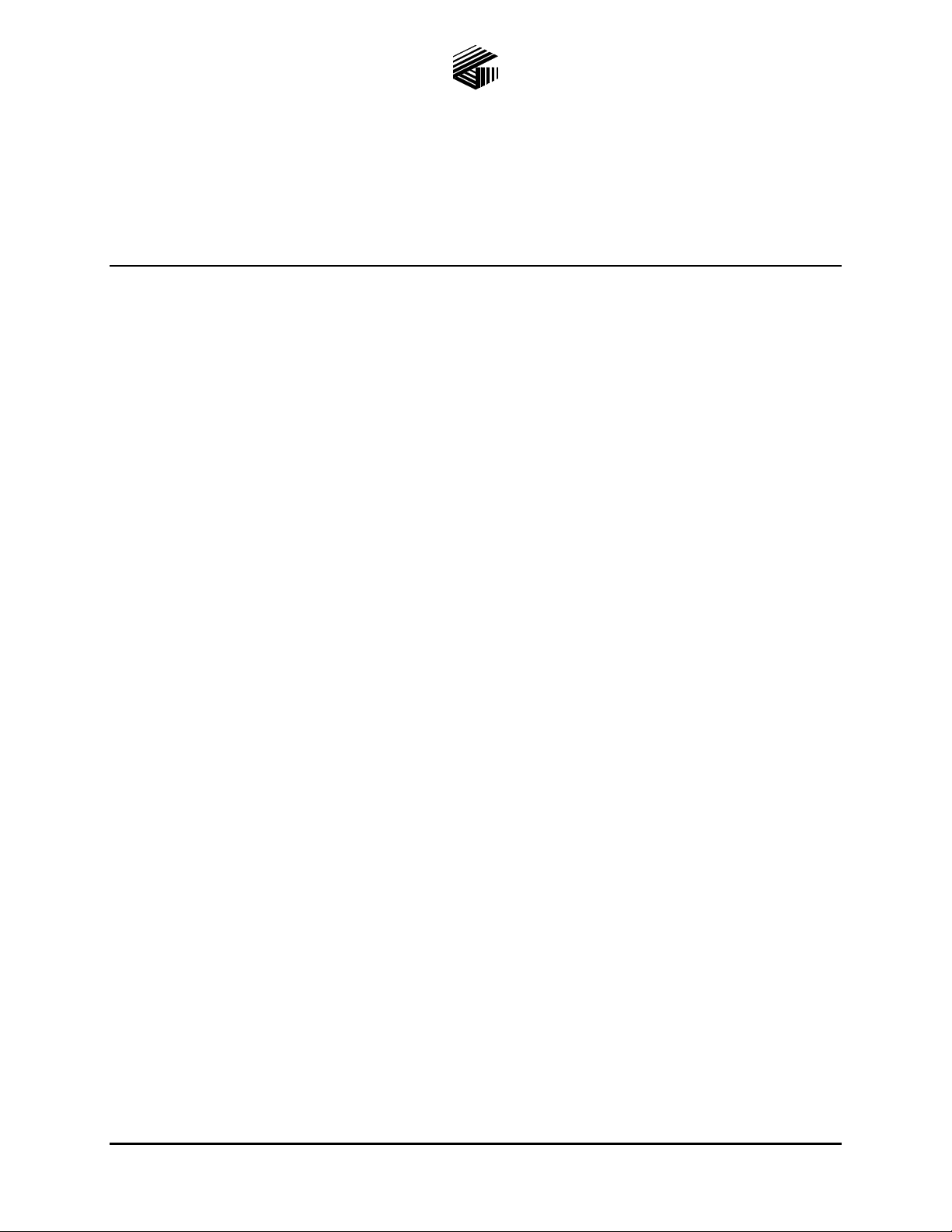
Pub. 42004-490A
GAI-TRONICS® CORPORATION
A HUBBELL COMPANY
Model 378-002
Monitored Input Module (MIM) Station
Confidential ity Notice
This manual is provided solely as an operational, installation, and maintenance guide and contains
sensitive business and technical information that is confidential and proprietary to GAI-Tronics.
GAI-Tronics retains all intellectual property and other rights in or to the information contained herein,
and such information may only be used in connection with the operation of your GAI-Tronics product or
system. This manual may not be disclosed in any form, in whole or in part, directly or indirectly, to any
third party.
General Information
The Model 378-002 Monitored Input Module (MIM) Station is used in SmartSeries ADVANCE systems.
Operation is controlled by the system’s Master Control Unit (MCU) programming.
The MIM monitors up to eight input circuits. Each input circuit is activated by a voltage-free contact
(either opening or closing) or the presence/absence of a 24 V dc input voltage. When using inputs from
voltage-free contacts, the MIM can supervise the cabling between the MIM input terminal and the remote
contact closure device. Each input circuit can be programmed to initiate one of the following functions in
the ADVANCE system.
Activate an alarm
Reset all alarms
Cancel the current alarm
Report a fault condition
Reset the system MCU
The Model 378-002 Monitored Input Module (MIM) Station components are housed in a NEMA 4X
stainless steel enclosure measuring 13.00 W 14.30 H 6.23 D inches. Components include a 12 V dc
power supply, a Model 12578-002 Monitored Input Module, and two terminal blocks.
The 12578-002 Monitored Input Module is comprised of two components: the 69248-102TR CPU and
the 69251-201TR Monitored-Input PCBA. Refer to Figure 1 for component locations.
The scope of this manual is limited to the mounting and wiring connections for the Model 378-002
station. Refer to Pub. 42004-711L2 for additional information on the 12578-002 Monitored Input
Module.
GAI-Tronics Corporation 400 E. Wyomissing Ave. Mohnton, PA 19540 USA
610-777-1374 800-492-1212 Fax: 610-796-5954
V
ISIT WWW.GAI-TRONICS.COM FOR PRODUCT LITERATURE AND MANUALS
Page 2
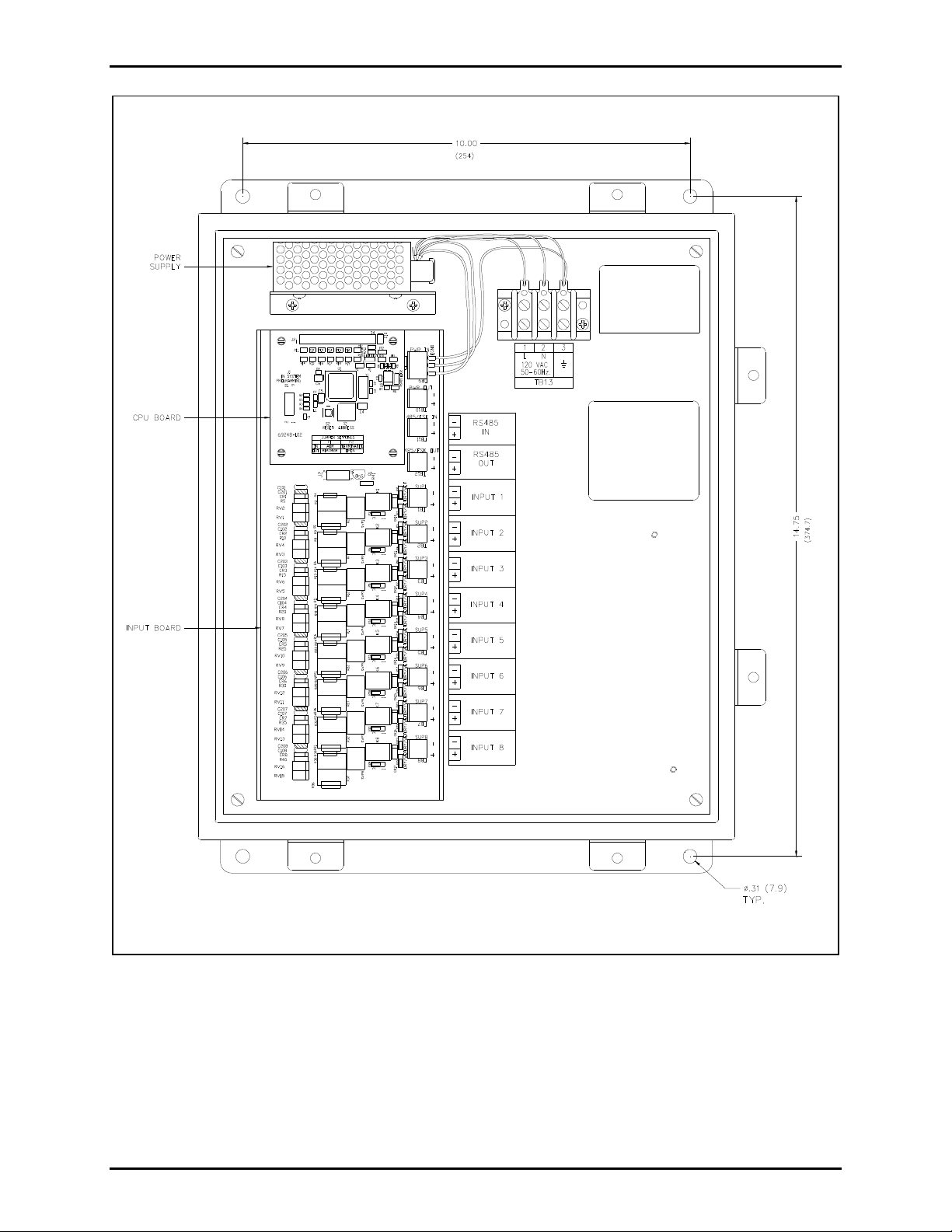
Pub. 42004-490A
Model 378-002 Monitored Input Module Station Page 2 of 10
Figure 1. Model 378-002 MIM Station (Interior View)
f:\standard ioms - current release\42004 instr. man uals\42004-490a.doc
03/14
Page 3
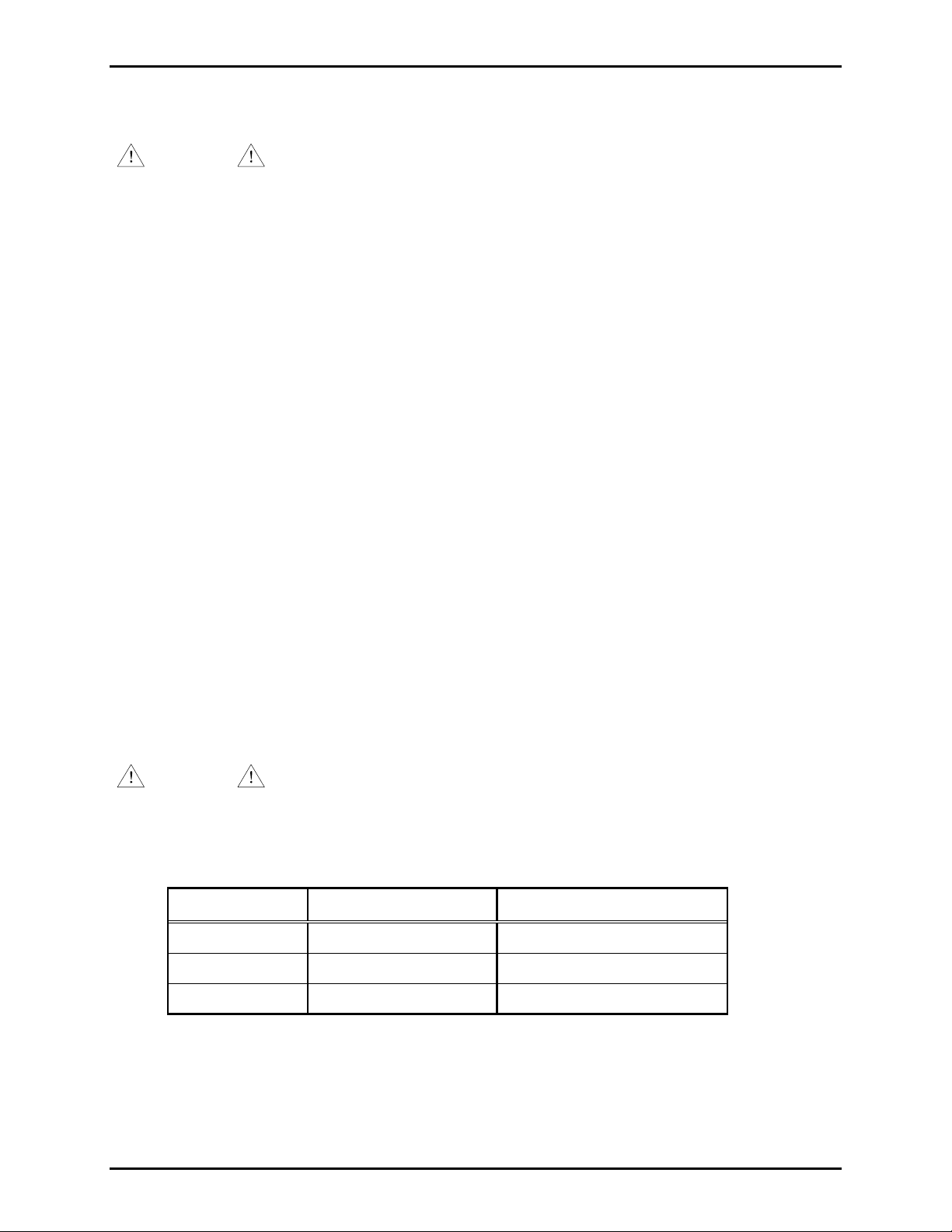
Pub. 42004-490A
Model 378-002 Monitored Input Module Station Page 3 of 10
Installation
CAUTION
Do not install this equipment in hazardous areas. Disconnect power before installing or removing
the MIM.
Mounting
The Model 378-002 MIM Station enclosure is not supplied with conduit or cable gland holes since cable
quantity, size, and entry location vary with each installation.
Drill or punch openings at the required locations before mounting the enclosure. Typically, multiple
cables entries are required for power, serial data line, and input wiring. Refer to the “Wiring” section
below. Use caution when drilling or punching the enclosure to avoid damaging the internal components.
Bottom cable entry is recommended to prevent moisture from entering the enclosure and dripping onto
the terminals or circuit boards.
Mount the enclosure to a suitable surface using appropriate customer-supplied hardware. Refer to Figure
1 for mounting hole dimensions.
Remove the shipping tie-wrap that is securing the PCBA to its mounting Snaptrack.
Wir in g
The MIM Station requires 120 V ac power and a serial data line connection (RS-485) to the ADVANCE
system control cabinet. Up to eight activation switches (inputs) are connected as needed. Each
connection is explained below.
Power
120 V ac power is connected to terminal block TB13 at the top of the panel. Refer to Figure 1.
WARNING
Earth grounding provisions are provided.
Function Terminal Block Wire Color
AC Line (hot) TB13-1 Black
Neutral TB13-2 White
Ground TB13-3 Green/yellow
Insure proper grounding to protective earthing.
Table 1.
f:\standard ioms - current release\42004 instr. man uals\42004-490a.doc
03/14
Page 4

Pub. 42004-490A
Model 378-002 Monitored Input Module Station Page 4 of 10
Data Communication Line
Terminal blocks TB11 and TB12 are for “feed-thru” connection of the RS-485 data cable. The data cable
should consist of a twisted pair with shield. One end of the data cable must be terminated to the
ADVANCE System Control Cabinet. A total of ten MIM and MRM modules can be parallel wired to the
data cable. The most distant MIM or MRM should have a termination resistor installed across the data
line by installing jumper P2 on the 69248-xxx CPU PCBA.
CAUTION
The RS-485 line is polarity-sensitive. Be sure to maintain circuit polarity throughout installation.
OTES:
N
Only one termination resistor should be installed across the RS-485 data line. Be sure jumper P2 is
installed on only the most distant MRM or MIM.
Address Setting
Each MIM and MRM on the RS-485 data line must be set with a unique hardware address. Consult the
System Administrator for the proper address prior to setting the address switch on the MRM or MIM.
Addresses for each module are determined by the System Administrator’s software configuration of the
ADVANCE system. The address is set using the hexadecimal switch on the 69248-xxx CPU PCBA.
Valid addresses are 5-F.
Inputs
The MIM contains eight individually configurable inputs, allowing it to interface with field devices.
Connections with these field devices are made at connectors TB1 through TB8. Each connector
corresponds to a single input (TB1 is used for input #1, TB2 is used for input #2, etc.) Each one of these
inputs may be configured to operate in one of five input modes.
Each input mode requires a unique connection scheme between the external field devices and the
appropriate input connector on the MIM. The connection scheme for each input mode is indicated below.
Since the connection scheme is independent of which input is used, only input #1 will be discussed.
To ensure proper termination, ferrules must be crimped on the end of all conductors that are terminated on
the terminal blocks. The size of the ferrule is dependent upon the size of the conductor used and may be
sourced from any supplier such as Phoenix, Altec or Weidmuller. The terminal blocks may accept
conductors between sizes No. 28 AWG to 12 AWG.
Mode 0: Deactivate Circuit
In this mode, input #1 is not used and is not monitored by the MIM. If this mode is used, no external
connections should be made to connector TB1.
f:\standard ioms - current release\42004 instr. man uals\42004-490a.doc
03/14
Page 5

Pub. 42004-490A
Model 378-002 Monitored Input Module Station Page 5 of 10
Mode 1: IDC Line Supervision Multiple Switch
In this mode any number of normally-open dry contact closures may be installed on the line. The loop is
monitored for ground faults and open circuits in Mode 1. The end-of-line device is a 20 k, 5% tolerance
resistor.
Figure 2. IDC Line Supervision Multiple Switch
N
OTE: The 20 k, 5% tolerance resistor is not included with the MIM. This resistor is included in a kit
(12509-003), which must be ordered separately.
f:\standard ioms - current release\42004 instr. man uals\42004-490a.doc
03/14
Page 6

Pub. 42004-490A
Model 378-002 Monitored Input Module Station Page 6 of 10
Model 2: IDC Single Normally-Open (N.O.) Switch
In this configuration, only one normally-open dry contact closure may be installed per supervised line. In
this mode, the loop is monitored for open circuits, wire-to-wire short circuits (across + and −), and ground
faults. When the contact closure is not active (open), the loop appears as 20.1 k load (15 k in series
with 5.1 k). This appears on the input to the MIM and indicates a healthy loop. When the contact
closure is active (closed), the 15 k resistor is bypassed.
Figure 3. IDC Single Normally-Open Switch
The circuit then sees only the 5.1 k load. This changes the value of the input and indicates to the MIM
that the contact closure is active. If there is a short across + and −, if either leg is grounded, or if a break
occurs on either leg, the MIM indicates that a fault has occurred.
N
OTE: The terminating resistors are not included with the MIM. These resistors are included in a kit
(12509-003) that must be ordered separately.
f:\standard ioms - current release\42004 instr. man uals\42004-490a.doc
03/14
Page 7

Pub. 42004-490A
Model 378-002 Monitored Input Module Station Page 7 of 10
Mode 3: IDC Single Normally-Closed (N.C.) Switch
In this configuration, only one normally-closed dry contact closure may be installed per supervised line.
In this mode, the loop is monitored for open circuits, wire-to-wire short circuits (across + and −), and
ground faults. When the contact closure is not active (closed), the 15 k is bypassed and the circuit sees
only the 5.1 k load.
Figure 4. IDC Single Normally-Closed Switch
When the contact closure is active (open), the loop appears as a 20.1 k load (15 k in series with 5.1
k). This changes the value of the input and indicates to the MIM that the contact closure is active. If
there is a short across + and −, if either leg is grounded, or if a break occurs on either leg, the MIM
indicates that a fault has occurred.
N
OTE: The terminating resistors are not included with the MIM. These resistors are included in a kit
(12509-003) that must be ordered separately.
Mode 4: IAC Line Super vision
(Reserved for 12579-002 Monitored Relay Module)
f:\standard ioms - current release\42004 instr. man uals\42004-490a.doc
03/14
Page 8

Pub. 42004-490A
Model 378-002 Monitored Input Module Station Page 8 of 10
Mode 5: IDC Non-Supervision Multiple Switch (Dry Contact)
In this mode, any number of normally-open dry contact closures can be installed on the line. The loop
will not
be monitored for any faults in Mode 5.
Figure 5. IDC Non-Supervision Multiple Switch (Dry Contact)
Mode 5: IDC Non-Supervision (Wet Contact)
In this wet contact mode, shorting jumpers for each input must be moved from the factory default of
“dry” to “wet” contact mode. When in “wet” contact mode, the input can be activated during a 0 V
condition or a 24 V condition. The factory default setting is “24 V dc input when active” (position 2-3).
If “0 V dc input when active” is desired, move jumper from position 2-3 to position 1-2. The loop will
be monitored for any faults in Mode 5. Ensure the polarity of input connection is correct as it is
not
polarity sensitive.
Figure 6. IDC Non-Supervision (Wet Contact)
f:\standard ioms - current release\42004 instr. man uals\42004-490a.doc
03/14
Page 9

Pub. 42004-490A
Model 378-002 Monitored Input Module Station Page 9 of 10
Table 2. Jumper Settings for Mode 5 Input Operation
Input No. Dry Contact
Input Selecti on
1 P1 – Pins 2 & 3
P2 – Pins 2 & 3
P3 – Pins 2 &3
2 P4 – Pins 2 & 3
P5 – Pins 2 & 3
P6 – Pins 2 & 3
3 P7 – Pins 2 & 3
P8 – Pins 2 & 3
P9 – Pins 2 & 3
4 P10 – Pins 2 & 3
P11 – Pins 2 & 3
24 V DC Wet Contact Input
Selection
P1 – Pins 1 & 2
P2 – Pins 1 & 2
0 V dc – Active: P3 – Pins 1 & 2
24 V dc – Active: P3 – Pins 2 & 3
P4 – Pins 1 & 2
P5 – Pins 1 & 2
0 V dc – Active: P6 – Pins 1 & 2
24 V dc – Active: P6 – Pins 2 & 3
P7 – Pins 1 & 2
P8 – Pins 1 & 2
0 V dc – Active: P9 – Pins 1 & 2
24 V dc – Active: P9 – Pins 2 & 3
P10 – Pins 1 & 2
P11 – Pins 1 & 2
Factory Default
Setting
P1 – Pins 2 & 3
P2 – Pins 2 & 3
P3 – Pins 2 & 3
P4 – Pins 2 & 3
P5 – Pins 2 & 3
P6 – Pins 2 & 3
P7 – Pins 2 & 3
P8 – Pins 2 & 3
P9 – Pins 2 & 3
P10 – Pins 2 & 3
P11 – Pins 2 & 3
P12 – Pins 2 & 3
5 P13 – Pins 2 & 3
P14 – Pins 2 & 3
P15 – Pins 2 & 3
6 P16 – Pins 2 & 3
P17 – Pins 2 & 3
P18 – Pins 2 & 3
7 P19 – Pins 2 & 3
P20 – Pins 2 & 3
P21 – Pins 2 & 3
8 P22 – Pins 2 & 3
P23 – Pins 2 & 3
0 V dc – Active: P12 – Pins 1 & 2
24 V dc – Active: P12 – Pins 2 & 3
P13 – Pins 1 & 2
P14 – Pins 1 & 2
0 V dc – Active: P15 – Pins 1 & 2
24 V dc – Active: P15 – Pins 2 & 3
P16 – Pins 1 & 2
P17 – Pins 1 & 2
0 V dc – Active: P18 – Pins 1 & 2
24 V dc – Active: P18 – Pins 2 & 3
P19 – Pins 1 & 2
P20 – Pins 1 & 2
0 V dc – Active: P21 – Pins 1 & 2
24 V dc – Active: P21 – Pins 2 & 3
P22 – Pins 1 & 2
P23 – Pins 1 & 2
P12 – Pins 2 & 3
P13 – Pins 2 & 3
P14 – Pins 2 & 3
P15 – Pins 2 & 3
P16 – Pins 2 & 3
P17 – Pins 2 & 3
P18 – Pins 2 & 3
P19 – Pins 2 & 3
P20 – Pins 2 & 3
P21 – Pins 2 & 3
P22 – Pins 2 & 3
P23 – Pins 2 & 3
P24 – Pins 2 & 3
0 V dc – Active: P22 – Pins 1 & 2
24 V dc – Active: P22 – Pins 2 & 3
f:\standard ioms - current release\42004 instr. man uals\42004-490a.doc
03/14
P24 – Pins 2 & 3
Page 10

Pub. 42004-490A
Model 378-002 Monitored Input Module Station Page 10 of 10
Specification s
Electrical
Power requirements .......................................................................... 120 V ac, 50/60 Hz @ 0.7A maximum
Mechanical
Enclosure material ....................................................................................... No. 16 gauge 316 stainless steel
Dimensions ............................................................................................ 13.00 W 14.30 H 6.23 D inches
Weight ................................................................................................................................................... 18 lbs.
Environmental
Humidity ........................................................................................... 95% non-condensing relative humidity
Temperature range ................................................................................... −22º F to 158º F (−30º C to 70º C)
Environmental rating ..................................................................................................................... NEMA 4X
Replac ement Parts
Part Number Description
69248-102TR PCBA, CPU Module with RS-485
69251-201TR PCBA, Monitored-In-8
40404-009 Power Supply, 12 V dc, 25 W
f:\standard ioms - current release\42004 instr. man uals\42004-490a.doc
03/14
Page 11

Warranty
Equipment. GAI-Tronics warrants for a period of one (1) year from the date of shipment, that any
GAI-Tronics equipment supplied hereunder shall be free of defects in material and workmanship, shall
comply with the then-current product specifications and product literature, and if applicable, shall be fit
for the purpose specified in the agreed-upon quotation or proposal document. If (a) Seller’s goods prove
to be defective in workmanship and/or material under normal and proper usage, or unfit for the purpose
specified and agreed upon, and (b) Buyer’s claim is made within the warranty period set forth above,
Buyer may return such goods to GAI-Tronics’ nearest depot repair facility, freight prepaid, at which time
they will be repaired or replaced, at Seller’s option, without charge to Buyer. Repair or replacement shall
be Buyer’s sole and exclusive remedy. The warranty period on any repaired or replacement equipment
shall be the greater of the ninety (90) day repair warranty or one (1) year from the date the original
equipment was shipped. In no event shall GAI-Tronics warranty obligations with respect to equipment
exceed 100% of the total cost of the equipment supplied hereunder. Buyer may also be entitled to the
manufacturer’s warranty on any third-party goods supplied by GAI-Tronics hereunder. The applicability
of any such third-party warranty will be determined by GAI-Tronics.
Services. Any services GAI-Tronics provides hereunder, whether directly or through subcontractors,
shall be performed in accordance with the standard of care with which such services are normally
provided in the industry. If the services fail to meet the applicable industry standard, GAI-Tronics will
re-perform such services at no cost to buyer to correct said deficiency to Company's satisfaction provided
any and all issues are identified prior to the demobilization of the Contractor’s personnel from the work
site. Re-performance of services shall be Buyer’s sole and exclusive remedy, and in no event shall GAITronics warranty obligations with respect to services exceed 100% of the total cost of the services
provided hereunder.
Warranty Periods. Every claim by Buyer alleging a defect in the goods and/or services provided
hereunder shall be deemed waived unless such claim is made in writing within the applicable warranty
periods as set forth above. Provided, however, that if the defect complained of is latent and not
discoverable within the above warranty periods, every claim arising on account of such latent defect shall
be deemed waived unless it is made in writing within a reasonable time after such latent defect is or
should have been discovered by Buyer.
Limitations / Exclusions. The warranties herein shall not apply to, and GAI-Tronics shall not be
responsible for, any damage to the goods or failure of the services supplied hereunder, to the extent
caused by Buyer’s neglect, failure to follow operational and maintenance procedures provided with the
equipment, or the use of technicians not specifically authorized by GAI-Tronics to maintain or service the
equipment. THE WARRANTIES AND REMEDIES CONTAINED HEREIN ARE IN LIEU OF AND
EXCLUDE ALL OTHER WARRANTIES AND REMEDIES, WHETHER EXPRESS OR IMPLIED BY
OPERATION OF LAW OR OTHERWISE, INCLUDING ANY WARRANTIES OF
MERCHANTABILITY OR FITNESS FOR A PARTICULAR PURPOSE.
Return Policy
If the equipment requires service, contact your Regional Service Center for a return authorization number
(RA#). Equipment should be shipped prepaid to GAI-Tronics with a return authorization number and a
purchase order number. If the equipment is under warranty, repairs or a replacement will be made in
accordance with the warranty policy set forth above. Please include a written explanation of all defects to
assist our technicians in their troubleshooting efforts.
Call 800-492-1212 (inside the USA) or 610-777-1374 (outside the USA) for help identifying the
Regional Service Center closest to you.
(Rev. 10/06)
