Page 1

Pub. 42004-432D
GAI-TRONICS® CORPORATION
A HUBBELL COMPANY
Model 370-400 UHF and 370-420 VHF
Page/Party
Confidentiality Notice
This manual is provided solely as an operational, installation, and maintenance guide and contains sensitive
business and technical information that is confidential and proprietary to GAI-Tronics. GAI-Tronics
retains all intellectual property and other rights in or to the information contained herein, and such
information may only be used in connection with the operation of your GAI-Tronics product or system.
This manual may not be disclosed in any form, in whole or in part, directly or indirectly, to any third party.
General Information
Product Overview
®
Radio Couplers
The Model 370-400 UHF and 370-420 VHF Page/Party®
Radio Couplers allow for a GAI-Tronics Page/Party
communicate with wireless radio systems. Radio users,
located outside the facility at a remote location or inside a
plant, can communicate with Page/Party
The Coupler works as a half duplex system in that audio is
only heard in one direction at a time. The current audio path
takes precedent over the system and the other audio path
cannot engage until the current audio path releases control.
The audio path to the Page/Party
carrier detect signal from the radio. A VOX circuit that
monitors the audio level on the page or party line, whichever is
currently active, gates the audio path to the radio.
The Coupler converts audio levels from the Page/Party
system to the appropriate radio signal levels that are then
transmitted on a defined carrier frequency programmed into
the radio. The Page/Party
characteristics of the Page/Party
audio line or page line audio to the radio. Party line audio
takes precedence over page line audio.
®
®
Radio Coupler senses off-hook
®
system and routes party line
®
users.
system is gated by the
®
system to
®
Figure 1. Outline of Model 370-400
®
The Coupler converts the radio signal to the appropriate signal levels for the Page/Party
module has a relay output that activates during the presence of the programmed carrier frequency.
GAI-Tronics Corporation 400 E. Wyomissing Ave. Mohnton, PA 19540 USA
610-777-1374 800-492-1212 Fax: 610-796-5954
ISIT WWW.GAI-TRONICS.COM FOR PRODUCT LITERATURE AND MANUALS
V
system. The
Page 2

Pub. 42004-432D
Model 370-400 UHF and 370-420 VHF Page/Party
®
Radio Couplers Page: 2 of 13
Features
• 85–264 V ac or 24 V dc power operation
• Hybrid circuitry to eliminate unwanted sidetone
• Individual volume adjustment to and from the radio
• Off-hook detection on party line
• 16-level VOX detection circuitry for monitoring page or party line audio
• 33-ohm termination internal to unit
• Eight selectable programmed radio frequencies
• Selectable high or low radio output power
• Relay output activated by radio received carrier frequency
Radio Frequenc y Programming
Before unit installation in the field, the operating frequencies of the system must be programmed into the
radio. To do this the radio programming software must be installed on a PC.
Radio Programming Software inst allation
Place the CD in the computer CD-ROM drive. Select the Start button; then select Run. At the prompt,
type x:\fscommand\setup.exe where x represents the drive letter that is associated with your CD-
ROM drive. A DTXL_PCPS icon should appear on the desktop display after successful installation.
Opening the Station
Remove the four screws from the front panel and remove the front panel from back enclosure.
Connecting the Programming Cable to t he Radio
1. Unplug the Page/Party
2. Connect the DTXP-PAC cable assembly’s 15-pin D-connector into the radio.
3. Connect the RJ11-style plug of the 9/RTC-PAS cable into the mating receptacle on DTXP-PAC
cable.
4. Connect the DB-9 to DB-25 adapter to the other end of the 9/RTC-PAS cable.
5. Connect the DB-9 connector of the cable assembly to the computer serial port.
6. Connect the red and black leads of the 9/RTC-PAS cable to a 12 V dc source (battery or power
supply), observing the polarity (red +, black−).
®
Radio Coupler’s 15-pin D-connector from the radio.
f:\standard ioms - current release\42004 instr. manuals\42004-432d.doc
11/11
Page 3

Pub. 42004-432D
Model 370-400 UHF and 370-420 VHF Page/Party
®
Radio Couplers Page: 3 of 13
Programming the Radio
1. Make sure the radio to be programmed is powered and connected to the PC (as described above)
before starting the programming software on the PC.
2. Start radio programming software on the PC.
3. Enter the receive (Rx) frequency and transmit (Tx) frequencies for each channel. To enter the
frequency, select the channel, then the Edit
button on the left.
4. Enter the Rx Frequency, Tx Frequency and select a Quiet Call (QC) frequency or Digital Quiet Call
(DQC) code, if desired.
5. After entering the frequency and optional QC or DQC, program the radio by selecting Radio >
Program Radio from the tool bar.
6. After the radio is programmed (time bar will disappear), disconnect the programming cable and
reconnect the radio to the 69574-001 PCBA.
Attaching the Front Panel
After attaching the radio cable, place the front cover on the rear enclosure, being careful not to pinch any
cables. Secure the front cover using the four screws and washers provided. Torque the screws to 10–12
in-lbs (1.13–1.36 n-m).
Installation
Important Safety Instructions
1. Read, follow, and retain instructions – All safety and operating instructions should be read and
followed before operating the unit. Retain instructions for future reference.
2. Heed warnings – Adhere to all warnings of the unit and in the operating instructions.
3. Attachments - Attachments not recommended by the product manufacturer should not be used, as
they may cause hazards.
4. Servicing – Do not attempt to service this unit by yourself. Opening or removing covers may expose
you to dangerous voltage or other hazards. Refer all servicing to qualified service personnel.
5. This permanently connected apparatus must have a UL Listed 15-amp circuit breaker incorporated in
the electrical installation of the building.
USA and Canada Consult the National Electrical Code (NFPA 70), Canadian Standards Association
(CSA 22.1), and local codes for specific requirements regarding your installation. Class 2 circuit wiring
must be performed in accordance with NEC 725.55.
WARNING
In 24 V dc systems: Under NO condition should this equipment be operated
from a battery charger without the batteries connected.
In 24 V dc systems, most chargers have an unloaded output of 35 to 45 volts that can quickly damage the
equipment designed for nominal 24 volts. The maximum battery voltage should never exceed the
maximum specified input voltage.
f:\standard ioms - current release\42004 instr. manuals\42004-432d.doc
11/11
Page 4
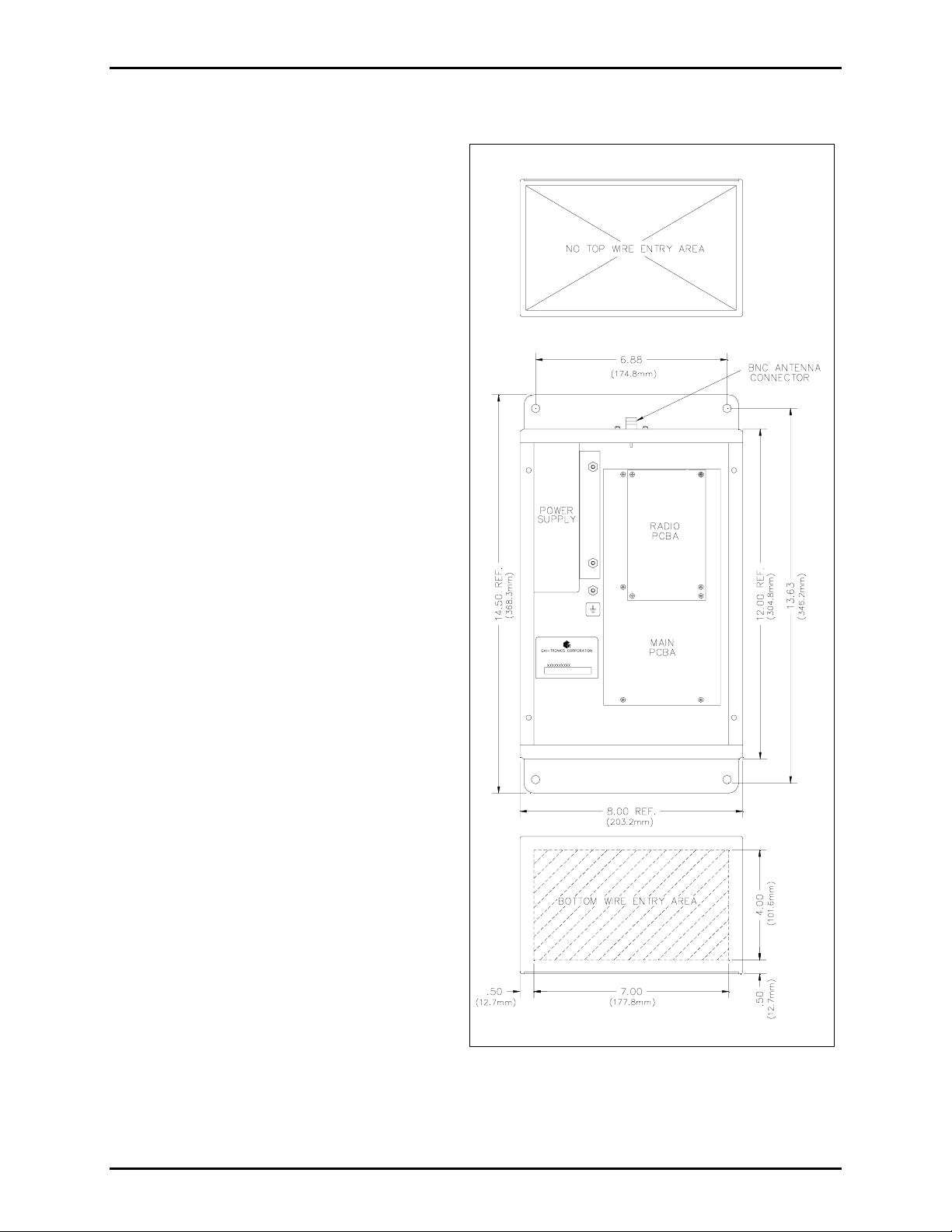
Model 370-400 UHF and 370-420 VHF Page/Party
Mounting the Enclosure
1. Mount the enclosure using the four 0.312-
inch (8 mm) diameter holes located on the
mounting flanges with ¼-inch (M6)
hardware. The Page/Party
is not supplied with conduit or cable
openings.
2. Remove the front panel and drill or punch
entry openings in the rear section of the
enclosure.
3. Refer to Figure 2 for the suggested
locations. There must be a minimum of ½
inch (13 mm) of material between entry
holes. GAI-Tronics recommends bottom
entry only wherever possible.
®
Radio Coupler
®
Radio Couplers Page: 4 of 13
Pub. 42004-432D
The standard orientation shown in Figure 2
locates the power supply housing in the
upper left corner. The orientation of the
enclosure can be rotated 180º to allow clear
access to the top. For specific details
including mounting hole dimensions, refer to
Figure 2. When mounting the enclosure, use
caution to avoid damaging the internal
components.
f:\standard ioms - current release\42004 instr. manuals\42004-432d.doc
11/11
Figure 2. Mounting Details and Wire Entry Locations
Page 5
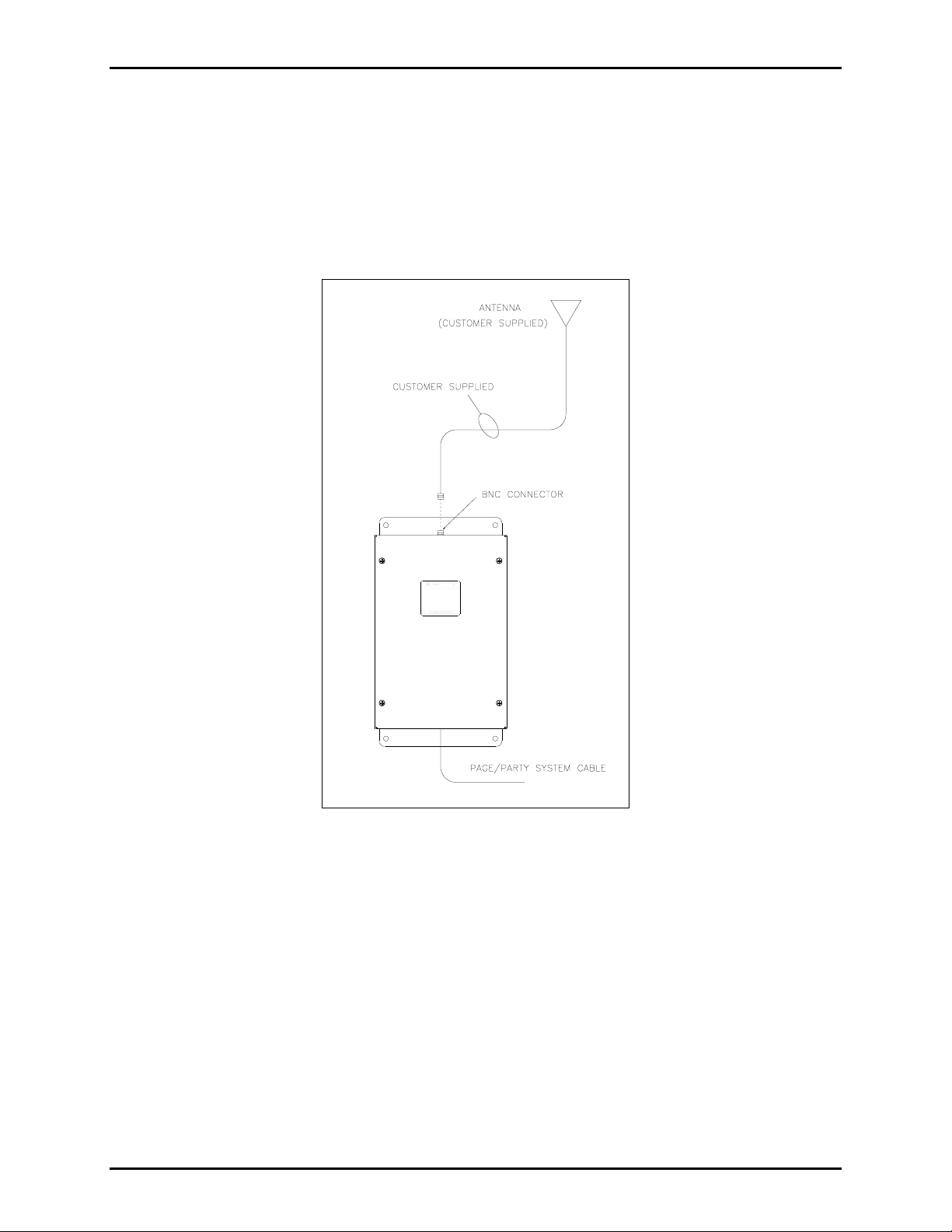
Pub. 42004-432D
Model 370-400 UHF and 370-420 VHF Page/Party
®
Radio Couplers Page: 5 of 13
Installing the Antenna
1. Select an appropriate antenna based upon the frequency of the radio and connect it to the BNC
connector on the top of the enclosure. Refer to Figure 3.
2. The antenna should be remotely mounted in a location that provides line-of-sight communication to
the surrounding area. Refer to the “Specifications” section for specific RF module frequency
information.
Figure 3. Antenna Connection
f:\standard ioms - current release\42004 instr. manuals\42004-432d.doc
11/11
Page 6

Model 370-400 UHF and 370-420 VHF Page/Party
®
Radio Couplers Page: 6 of 13
Field Wiring
Refer to Figure 4, 69574-001 PCBA, for reference to connection locations.
Pub. 42004-432D
Figure 4. 69574-001 PCBA with attached Radio PCBA
f:\standard ioms - current release\42004 instr. manuals\42004-432d.doc
11/11
Page 7

Pub. 42004-432D
Model 370-400 UHF and 370-420 VHF Page/Party
®
Radio Couplers Page: 7 of 13
Opening the Station
Remove the four screws from the front panel and remove the front panel from back enclosure.
Power
The Page/Party® Radio Coupler can be powered from an included universal ac power source or
24-volt dc source.
ATTENTION
Do not use an ac and dc power source at the same time.
When using the universal ac power source, TB1 is used for field wiring. P1 and P2 are used to connect
to the power supply unit. Attach #6 spade lugs to the wires before attachment to the TB1 terminals for
the most secure connection. TB2 is not used in this configuration.
Table 1. TB1 - Universal AC Power Connections
Pin Number Pin Name
1 Input line
2 Input neutral
3 Earth
When using a dc power source, TB2 is used for the field wiring. Attach #6 spade lugs to the wires before
attachment to the TB2 terminals for the most secure connection. TB1, P1 and P2 are not used in this
configuration.
Table 2. TB2 - 24 Volt DC Connections
Pin Number Pin Name
1 24 V dc +
2 24 V dc −
3 Earth
f:\standard ioms - current release\42004 instr. manuals\42004-432d.doc
11/11
Page 8

Pub. 42004-432D
Model 370-400 UHF and 370-420 VHF Page/Party
®
Radio Couplers Page: 8 of 13
Audio and Control Signals
The Page/Party® Radio Coupler allows access to the audio lines along with relay outputs.
®
Table 3. P8 - Page/Party
Interface
Pin
Number Pin Name
Function
1 PAGE L2 Bi-directional audio for 33-ohm page line
2 PAGE L1 Bi-directional audio for 33-ohm page line
3 PARTY L2 Bi-directional audio for 33-ohm party line
4 PARTY L1 Bi-directional audio for 33-ohm party line
Table 4. P7 - Carrier Detect Output
Pin
Number Pin Name
Function
1 NC Normally closed connection of carrier detect
2 COM Common connection of carrier detection
3 NO Normally open connection of carrier detection
f:\standard ioms - current release\42004 instr. manuals\42004-432d.doc
11/11
Page 9

Pub. 42004-432D
Model 370-400 UHF and 370-420 VHF Page/Party
®
Radio Couplers Page: 9 of 13
Settings and Adjustments
Jumper Settings
Radio Output Power, P5 - The radio can be configured for either high or low output power. Default is
high power (5 W).
Page Line Termination, P4 - The page line can be terminated locally or remotely in the system. The
default is for remote termination (open). The party line is always terminated internally to the unit.
Terminating the party line remotely will cause the off-hook detection circuit to fail.
Selector Switches
Radio Frequency Selector Switch, SW2 – The radio can be configured for one of eight programmed
frequencies. The switch is a hex type with 16 positions, so two positions can be used for the desired
frequency. Refer to Table 5 for the selector switch settings.
Table 5. Radio Frequency Selector Settings
Radio
Channel
Selector
Switch Position
1 0 or 8
2 1 or 9
3 2 or A
4 3 or B
5 4 or C
6 5 or D
7 6 or E
8 7 or F
f:\standard ioms - current release\42004 instr. manuals\42004-432d.doc
11/11
Page 10

Pub. 42004-432D
Model 370-400 UHF and 370-420 VHF Page/Party
®
Radio Couplers Page: 10 of 13
VOX Threshold Adjustment Switch, SW1 – The threshold of the VOX can be adjusted to one of 16
levels to account for system level scenarios, low signal level versus noise. Refer to Table 6 for threshold
levels.
Table 6. Nominal VOX Threshold Settings
Selector
Switch
Position
VOX
Threshold
(mV)
0 380
1 350
2 330
3 300
4 275
5 250
6 225
7 200
8 190
9 160
A 140
B 110
C 90
D 60
E 40
F 20
Level Adjustments
Radio to Page/Party® Volume Adjustment - The volume from the radio to the Page/Party
®
lines can be
adjusted by R21.
Page/Party
®
to Radio Volume Adjustment – The volume from the Page/Party
®
lines to the radio can be
adjusted by R42.
Attaching the Front Panel
After all adjustments have been completed, place the front cover on the rear enclosure, being careful not
to pinch any cables. Secure the front cover using the four screws and washers provided. Torque the
screws to 10–12 in-lbs (1.13–1.36 n-m).
f:\standard ioms - current release\42004 instr. manuals\42004-432d.doc
11/11
Page 11

Pub. 42004-432D
Model 370-400 UHF and 370-420 VHF Page/Party
®
Radio Couplers Page: 11 of 13
Operation
The Page/Party® station operator controls the Coupler’s connection to the page or party line by the offhook and page conditions.
• When all stations are on-hook, the Page/Party
• When any station is off-hook on the designated party line, the Page/Party
connected to that party line.
• When the Page/Party
Page/Party
Call Originated by a Page/Party® to a Radio Operator
®
Radio Coupler is connected to the page line.
®
station operator lifts the handset and presses the handset pressbar, the
For paging and subsequent party line conversation, the station operator lifts the handset, selects the
dedicated party line using the five-position rotary selector switch and presses the handset pressbar to
connect to the page line in the Radio Coupler. The station operator pages the desired individual. The
page is heard over Page/Party
®
system and the radio frequency. After the page, the station operator
releases the pressbar to connect the station to the party line in the Radio Coupler. The radio operator
then responds by keying the radio and talking.
®
Radio Coupler is connected to the page line.
®
Radio Coupler is
The resulting communication is half duplex, meaning the person currently talking has control of the
conversation. The other operator must wait until the first person has finished talking.
®
After the conversation is complete, the Page/Party
Call Originated by Radio to Page/Party® Operator
For paging and subsequent party line conversation, the radio operator turns on the radio and activates the
push-to-talk (PTT). The radio operator pages the desired individual. The Page/Party
operator should place the handset back on-hook.
®
station operator
lifts the handset, selects the dedicated party line using the five-position rotary selector switch and
responds to the radio operator.
The resulting communication is half duplex, meaning the person currently talking has control of the
conversation. The other operator must wait until the first person has finished talking.
®
After the conversation is complete, the Page/Party
operator should place the handset back on-hook.
f:\standard ioms - current release\42004 instr. manuals\42004-432d.doc
11/11
Page 12

Pub. 42004-432D
Model 370-400 UHF and 370-420 VHF Page/Party
®
Radio Couplers Page: 12 of 13
Specifications
AC/DC Input
AC Power Supply
Input voltage...................................................................................... 120/230 V ac (nominal), 50/60 Hz
Current draw @ nominal 120 V ac ............................................................................................. 270 mA
Current draw @ nominal 230 V ac ............................................................................................. 150 mA
DC Power Supply
Input voltage................................................................................................................................ 24 V dc
Current draw @ nominal 24 V dc .................................................................................................. 1 amp
Audio
33-ohm output with +/−1.5 kHz deviation, narrowband ...................................... 1.5 Vrms, factory aligned
2.8 Vrms maximum
Distortion ............................................................................................................................. <1.5% @ 1 kHz
Radio output deviation with 1.5 Vrms from 33-ohm line.............. +/−1.5 kHz narrowband, factory aligned
VOX threshold..................................... Refer to Table 6, “Nominal VOX Threshold Settings,” on page 10
VOX activation time........................................................................................................... <50 milliseconds
VOX holdtime................................................................................................................................ >1 second
Off-Hook Monitoring
Activation time ................................................................................................................... <50 milliseconds
Deactivation time................................................................................................................ <50 milliseconds
Relay Outputs
Maximum load........................................................................................................................2 A @ 30 V dc
0.5 A @ 125 V ac
Mechanical
Construction/finish .................................................. 16-gauge cold-rolled steel; safety orange powder coat
Mounting............................................................. Wall or column, four 0.31-inch (7.8 mm) mounting holes
Dimensions ................................................................ 12.0 × 8.0 × 5.0 inches (304.8 × 203.2 × 127.0 mm)
Shipping weight ................................................................................................................ 10.5 lbs. (4.76 kg)
Net weight........................................................................................................................... 9.5 lbs. (4.31 kg)
Environmental
Operating temperature range ........................................................................................... (−20º C to +60º C)
Relative humidity....................................................................................... Non-condensing 85% maximum
RF Module
General
Frequency range............................................................................................................ VHF: 154–174 MHz
UHF: 450–470 MHz
Antenna impedance................................................................................................................................ 50 Ω
Encoder/decoder .................................................................................................... CTCSS tone, DCS digital
f:\standard ioms - current release\42004 instr. manuals\42004-432d.doc
11/11
Page 13

Model 370-400 UHF and 370-420 VHF Page/Party
Receiver (measurement procedures made per ANSI/TIA/EIA-603)
®
Radio Couplers Page: 13 of 13
Pub. 42004-432D
Sensitivity (12 dB SINAD)............................................................................................................... 0.25 µV
Inter-modulation ........................................................................................VHF @ −67 dB; UHF @ −67 dB
Transmitter (measurement procedures made per ANSI/TIA/EIA-603)
RF output .................................................................................................................................... 2 or 5 watts
Spurious and harmonic emissions................................................................................< −20 dBm maximum
Approvals
FCC Identifier............................................................................................................. VHF: AIERT 17–145
UHF: AIERT 17–445
FCC Compliance..................................................................................................................................Part 90
IC Certification ....................................................................................................... VHF: 1084A-RIT 17145
UHF: 1084A-RIT 17445
Frequency Restricti ons
Certain transmit and receive frequencies within the coupler’s range are unavailable. Refer to the tables
below for these frequencies. Do not attempt to program the coupler to these frequencies.
Table 7. VHF (138–174 MHz) Restricted Frequencies
Receive
(MHz)
Transmit
(MHz)
Receive
(MHz)
Transmit
(MHz)
Receive
(MHz)
Transmit
(MHz)
Receive
(MHz)
143.9900 143.9900 158.3900 158.3900 172.7900 172.7900 143.5425
143.9925 143.9925 158.3925 158.3925 172.7925 172.7925 143.5575
143.9950 143.9950 158.3950 158.3950 172.7950 172.7950 157.9425
143.9975 143.9975 158.3975 158.3975 172.7975 172.7975 157.9575
144.0000 144.0000 158.4000 158.4000 172.8000 172.8000 172.3425
144.0025 144.0025 158.4025 158.4025 172.8025 172.8025 172.3575
144.0050 144.0050 158.4050 158.4050 172.8050 172.8050
144.0075 144.0075 158.4075 158.4075 172.8075 172.8075
144.0100 144.0100 158.4100 158.4100 172.8100 172.8100
Table 8. UHF (450–470 MHz) Restricted Frequencies
Receive
(MHz)
Transmit
(MHz)
460.80000 460.78750
461.23750 460.79375
461.24375 460.80625
461.25625 460.81250
461.26250
f:\standard ioms - current release\42004 instr. manuals\42004-432d.doc
11/11
Page 14

Warranty
Equipment. GAI-Tronics warrants for a period of one (1) year from the date of shipment, that any
GAI-Tronics equipment supplied hereunder shall be free of defects in material and workmanship, shall
comply with the then-current product specifications and product literature, and if applicable, shall be fit
for the purpose specified in the agreed-upon quotation or proposal document. If (a) Seller’s goods prove
to be defective in workmanship and/or material under normal and proper usage, or unfit for the purpose
specified and agreed upon, and (b) Buyer’s claim is made within the warranty period set forth above,
Buyer may return such goods to GAI-Tronics’ nearest depot repair facility, freight prepaid, at which time
they will be repaired or replaced, at Seller’s option, without charge to Buyer. Repair or replacement shall
be Buyer’s sole and exclusive remedy. The warranty period on any repaired or replacement equipment
shall be the greater of the ninety (90) day repair warranty or one (1) year from the date the original
equipment was shipped. In no event shall GAI-Tronics warranty obligations with respect to equipment
exceed 100% of the total cost of the equipment supplied hereunder. Buyer may also be entitled to the
manufacturer’s warranty on any third-party goods supplied by GAI-Tronics hereunder. The applicability
of any such third-party warranty will be determined by GAI-Tronics.
Services. Any services GAI-Tronics provides hereunder, whether directly or through subcontractors,
shall be performed in accordance with the standard of care with which such services are normally
provided in the industry. If the services fail to meet the applicable industry standard, GAI-Tronics will
re-perform such services at no cost to buyer to correct said deficiency to Company's satisfaction provided
any and all issues are identified prior to the demobilization of the Contractor’s personnel from the work
site. Re-performance of services shall be Buyer’s sole and exclusive remedy, and in no event shall GAITronics warranty obligations with respect to services exceed 100% of the total cost of the services
provided hereunder.
Warranty Periods. Every claim by Buyer alleging a defect in the goods and/or services provided
hereunder shall be deemed waived unless such claim is made in writing within the applicable warranty
periods as set forth above. Provided, however, that if the defect complained of is latent and not
discoverable within the above warranty periods, every claim arising on account of such latent defect shall
be deemed waived unless it is made in writing within a reasonable time after such latent defect is or
should have been discovered by Buyer.
Limitations / Exclusions. The warranties herein shall not apply to, and GAI-Tronics shall not be
responsible for, any damage to the goods or failure of the services supplied hereunder, to the extent
caused by Buyer’s neglect, failure to follow operational and maintenance procedures provided with the
equipment, or the use of technicians not specifically authorized by GAI-Tronics to maintain or service the
equipment. THE WARRANTIES AND REMEDIES CONTAINED HEREIN ARE IN LIEU OF AND
EXCLUDE ALL OTHER WARRANTIES AND REMEDIES, WHETHER EXPRESS OR IMPLIED BY
OPERATION OF LAW OR OTHERWISE, INCLUDING ANY WARRANTIES OF
MERCHANTABILITY OR FITNESS FOR A PARTICULAR PURPOSE.
Return Policy
If the equipment requires service, contact your Regional Service Center for a return authorization number
(RA#). Equipment should be shipped prepaid to GAI-Tronics with a return authorization number and a
purchase order number. If the equipment is under warranty, repairs or a replacement will be made in
accordance with the warranty policy set forth above. Please include a written explanation of all defects to
assist our technicians in their troubleshooting efforts.
Call 800-492-1212 (inside the USA) or 610-777-1374 (outside the USA) for help identifying the
Regional Service Center closest to you.
(Rev. 10/06)
