Page 1
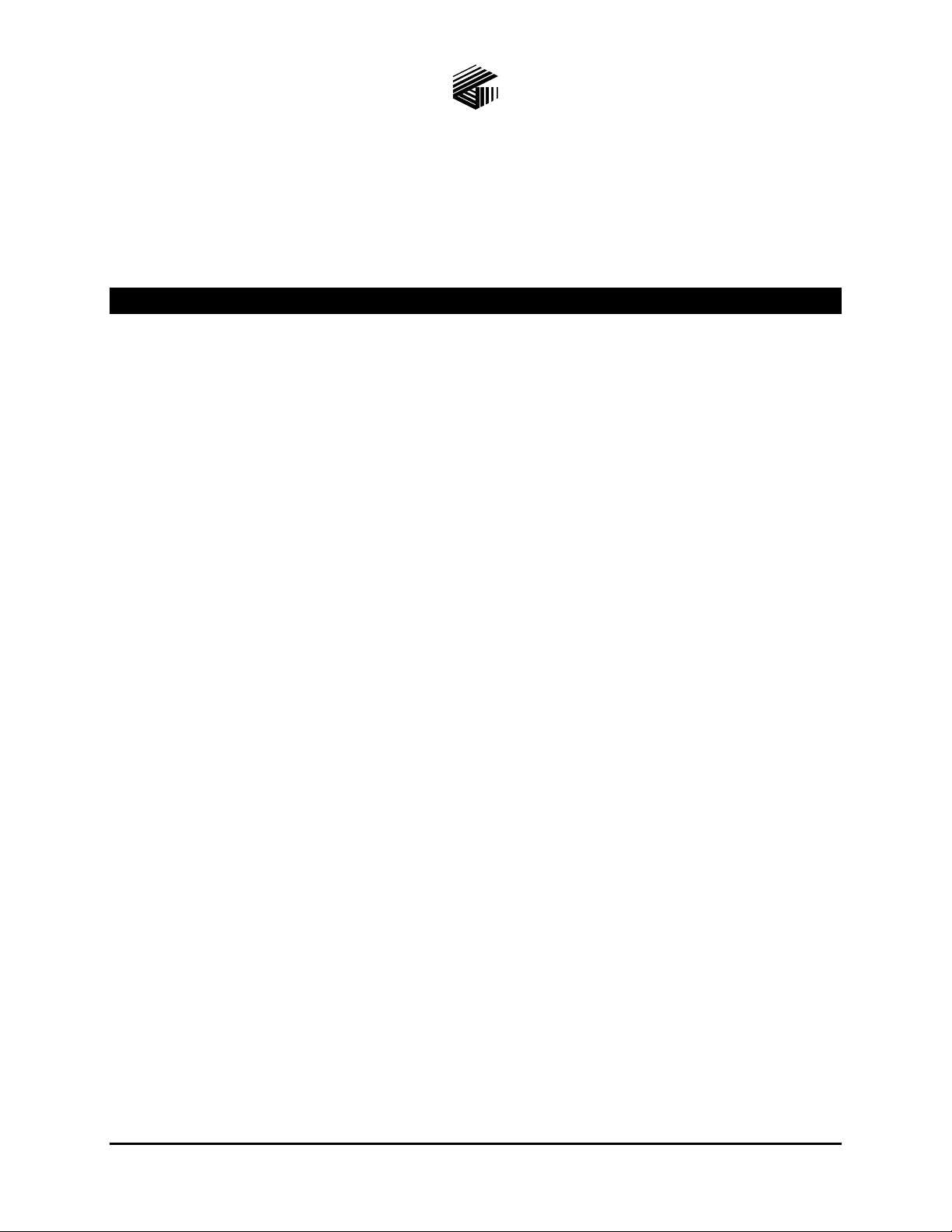
Pub. 42004-379A
GAI-TRONICS® CORPORATION
A HUBBELL COMPANY
Retrofit S.M.A.R.T. Externally Powered
Emergency Phones
TABLE OF C ONTENTS
Getting Started ........................................................................................................................... 1
Product Overview..............................................................................................................................1
Standard Operation...........................................................................................................................3
Placing an Emergency Call from a S.M.A.R.T. Phone (All Models)................................................................3
Placing a Non-Emergency Call (Models 298-103RT4/RT6 and 298-103CB6 Only)........................................3
Receiving a Call.............................................................................................................................................3
Disconnecting Calls.......................................................................................................................................3
Installation................................................................................................................................. 4
Safety Guidelines...............................................................................................................................4
General Installation Guidelines.........................................................................................................4
Tamper-Resistant Hardware........................................................................................................................... 4
Conduit Installation Details............................................................................................................................ 4
Installation Procedure.......................................................................................................................5
Setup ..........................................................................................................................................8
Hardware Configuration...................................................................................................................8
Auto-answer Co nfiguration............................................................................................................................ 8
Polarity Configuration.................................................................................................................................... 8
Audio Level Adjustment.................................................................................................................. 10
Auxiliary Output .............................................................................................................................10
Programming...................................................................................................................................11
Enter the Programming Mode.......................................................................................................................11
Basic Programming Commands.................................................................................................................... 12
Maintenance.............................................................................................................................14
Specifications................................................................................................................. ..........15
Replacement Parts.................................................................................................................... 16
Confidentiality Notice...............................................................................................................16
GAI-Tronics Corporation P.O. Box 1060, Readi ng, PA 19607-1060 USA
610-777-1374 800-492-1212 Fax: 610-796-5954
ISIT WWW.GAI-TRONICS.COM FOR PRODUCT LITERATURE AND MANUALS
V
Page 2
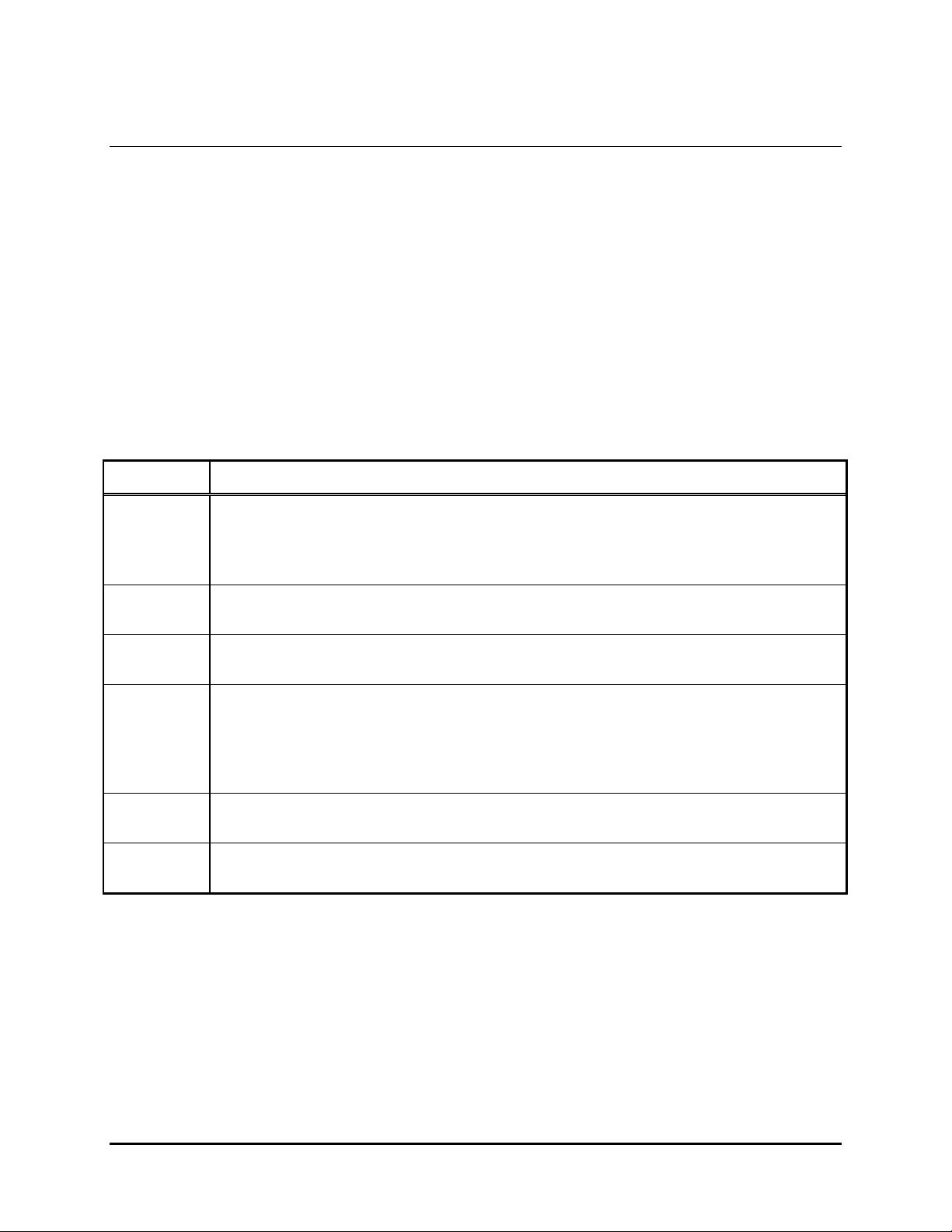
PUB. 42004-379A
Retrofit S.M.A.R.T. Externally Powered
Emergency Phones
Getting Started
Product Overview
Thank you for your purchase of a GAI-Tronics S.M.A.R.T. externally powered emergency telephone. In
addition to providing standard emergency telephone operation, GAI-Tronics Self-Monitoring and
Reporting Telephones (S.M.A.R.T.) incorporate leading-edge technology to provide optimum
performance and flexibility. For example, when interfaced to our Telephone Management Application
(TMA) the health of each telephone is monitored and reported. For complete details, please refer to the
on-line help included with TMA.
This manual applies to the following GAI-Tronics S.M.A.R.T. externally powered Emergency
Telephones designed as retrofit models for mounting in existing RT and CB-type proprietary enclosures:
Model Description
297-103RT4 Flush-panel Emergency Phone – This phone has a heavy-gauge brushed stainless steel
front panel that inc ludes an emergency pu sh button. It provides th e functionality of a
standard GAI-Tronics Model 297-103 Emergency Phone, but is designed to be mounted
into an existing proprieta ry RT-type enc losure using four mounti ng screws .
297-103RT6 Provides the same functionality as abov e, but is designe d to be mounted into an existing
proprietary RT-type enclosure using six mounting screws.
297-103CB6 Provides the same functionality as abov e, but is designe d to be mounted into an existing
propriet ary CB-t ype enclos ure usin g six mounting sc rews.
298-103RT4 Flush-panel Emergency Phone with Keypad – This phone has a heavy-gauge brushed
stainless steel front panel equipped with a 12-button keypad, an emergency push button,
and a call (off-hook) button. It provides the functionality of a standard GAI-Tronics
Model 298-103 Emergency Phone, but is designed to be mounted into an existing
propriet ary RT-type en closure using four mounting scre ws.
298-103RT6 Provides the same functionality as abov e, but is designe d to be mounted into an existing
propriet ary RT- type enclosures usin g six mounting sc rews.
298-103CB6 Provides the same functionality as abov e, but is designe d to be mounted into an existing
propriet ary CB-t ype enclos ures using six mounting scre ws.
All of the above S.M.A.R.T. emergency telephones comply with the Americans with Disabilities Act
(ADA). Each phone includes a Braille tag for vision-impaired individuals to identify the functions of the
telephone and a visual indication for hearing-impaired individuals indicating that an emergency call has
been answer ed.
ALL RECEIVED WHEN LIT LED is th e v isual call receiv e d indicator. When a c all is in itiat e d by
The C
pressing the emergency push button, the LED will initially flash. When the telephone is answered and
audio is detected, the LED will light steady. The LED remains on steady until the call is disconnected.
GAI-Tronics Corporation P.O. Box 1060, Readi ng, PA 19607-1060 USA
610-777-1374 800-492-1212 Fax: 610-796-5954
ISIT WWW.GAI-TRONICS.COM FOR PRODUCT LITERATURE AND MANUALS
V
Page 3

PAGE 2 of 17
R
ETROFIT EXTERNALLY POWERED S.M.A.R.T. EMERGENCY PHONES Pub. 42004-379A
The GAI-Tronics S.M.A.R.T. telephone product line offers a wide variety of configurable options making
the phones suitable for a diverse range of applications. Most configurable options can be changed from
another telephone. However, access to all configurable options is only available through TMA. The
following are examples of configurable options:
• Pre-programmed auto-dial telephone numbers
• Call terminati on method (a utomatic or manua l)
• Maximum call duration
• Ans w erin g options
• Auxiliary input configuration
These functi o ns are initially progra mme d during ma nufactu ring an d testing. After installa tion, they c an
be pr ogra mme d remotel y via DTMF data ca lls, either manually or through TMA. Set the e m ergency
auto-dial phone numbers in accordance with your security plan. For most applications, the other function
settings will not need to be changed from their factory defaults. For details regarding configurable
options and the factory defau lts, please refer to t h e p rog ramming section of th is manu al and the on-li ne
help available with TM A.
The emergency push button can be programmed to call three unique telephone numbers. The unique
telephone numbers include a primary telephone number and two backup, or roll over, numbers. In the
event an emergency call cannot connect to the primary telephone number (i.e., a busy signal or no
answer), the emergency phone will automatically dial the first backup, or roll over, number. Again, in the
event an emergency call cannot connect to first backup telephone number, the emergency phone will
automatically dial the second backup, or roll over, number. This sequence will continue either until the
emergenc y c all is answered or the progr ammed numb er of ret ries is rea c h e d.
All of the above S.M.A.R.T. telephones are powered by the included 12 V dc output-regulated power
supply and can be connected to any of the following:
• Central Office (CO) line to the Public Switched Telephone Network (PSTN)
• 24 V dc or 48 V dc analog station port of Private Branch Exchange (PBX), Private Automatic
Branch Exchange (PABX) or KSU.
Connection may not be made to pay phone extensions or shared service (party) lines.
OTE: Each telephone req ui res a dedicated po wer supply. Multiple telep hones cannot be
N
connected to a si ng le power supp ly. The power supply must p ro v i de g a lvanic isol at ion between its
input a nd it s 12 V dc o utput. For dc - t o -dc app licat ions, g alvanic is olation is requir e d. Galv anic
isolation (separation) is achieved by using a transformer or opto-coupler.
\\s_eng\gtcproddocs \standard ioms - current rele ase\42004 inst r . manuals\42004-379a.doc
08/06
Page 4

PAGE 3 of 17
R
ETROFIT EXTERNALLY POWERED S.M.A.R.T. EMERGENCY PHONES Pub. 42004-379A
Standard Operation
There are two types of telephones described in this manual. The first includes a single emergency push
button and the second includes an emergency push button, a call push button, and telephone keypad. The
operation of both is listed below.
Placing an Emergency Call from a S .M.A.R.T. P hone (All Models)
To place an emergency call:
1. Press the E
MERGENCY push button to place an immediate call to a preprogrammed emergency
number, typically a security office or 911.
2. As the factory default, the C
ALL RECEIVED WHEN LIT LED will light steady when the phone detects
sound (i.e., “Hello, Security….”).
3. As an alternate operation, the emergency phone can be configured to require operator action to light
ALL RECEIVED WHEN LIT LED. If this mode is configured, the operator lifts the handset, and
the C
presses # (or *) to acknowledge the call and then the C
ALL RECEIVED WHEN LIT LED will light
steady.
Placing a Non-Em ergency Call (Model s 298-10 3RT4/RT6 and 298-10 3CB6 Only)
To p lace a non-emer gency c all :
1. Press the C
ALL push button.
2. Wait for dial tone.
3. Use the keypad to dia l the desi re d n umber.
4. At the end of the conversation, press the CALL push button again to put the phone on-hook.
Receiving a Cal l
When a S.M.A.R.T. emergency telephone is called, the phone automatically goes off-hook and a
conversation can take place.
Disconnec ting Calls
There are several methods included in the S.M.A.R.T. emergency telephones to disconnect calls. There
are both manual and automatic disconnect methods. The disconnect methods include the following:
• Remot ely disco nne ct an emergen cy call, oper at o r enters ei th er t he # # or *99 cont rol c omman d.
• Manually disconnect an emergency call, press the EMERGENCY button after 15 seconds (can be
disabled).
• Manually disconnect a non-emergency call, press the C
ALL button a second time.
• Automatically disconnect;
- All calls, loop curre nt drop disc onnec t.
- All calls, maximum call duration timeout (configurable from 1 minute to 4 ½ hours)
- Emergency and incoming calls, call progress tones (dial tone, busy signal, fast busy (or reorder)
tone)
For f actory defaults and a vailable op tions, please refer to t h e Progra mming sec tion of th is manu al.
\\s_eng\gtcproddocs \standard ioms - current rele ase\42004 inst r . manuals\42004-379a.doc
08/06
Page 5

PAGE 4 of 17
R
ETROFIT EXTERNALLY POWERED S.M.A.R.T. EMERGENCY PHONES Pub. 42004-379A
Installation
ATTENTION
Installation should be performed by qualified personnel and only in
accordance with the National Elec trical Code or applicable loc al cod es.
Safety Guidelines
When installing any GAI-Tronics telephone equipment, please adhere to the following guidelines to
ensure the safety of all personnel:
• Do not install telephone wiring during a lightning storm.
• All telephone models must be properly connected to earth ground to protect personnel and to minimize
the effects of any electrostatic discharge (e.g., lightning). The telephones each include a ground
terminal. Please note proper grounding does not eliminate the need for lightning protection for the
telephone or the telephone system.
• An additional UL Listed lightning arrestor may be installed on any phone or phone cable that is
exposed t o a hig h er risk of li ghtning st rikes . The l ightning arr es tor must be i nsta lled as close to the
phone as possible to maximize the protection. It must not be installed within the enclosure supplied
with the phone. Please consult our Service Center at 800-492-1212 for further information.
• Do not install telephone jacks in wet locations unless the jack is specifically designed for wet locations.
• Do not touch uninsulated telephone wires or terminals unless the telephone line has been
disconnected at the network interface.
• If an ac source is available within five feet of the telephone, the included power supply can be used.
The ac source and power supply must be mounted in a dry location, such as a GAI-Tronics stanchion.
• If the ac source is located more than five feet from the telephone, either extend the wiring of the
included power supply, or provide a UL LISTED “Class 2” 12 volt dc regulated power supply.
Additionally, if the ac source is not located within the same structure or building, lightning/surge
protection is required.
General Installation Guidelines
GAI-Tronics S.M.A.R.T. phones are designed to operate on telephone lines as detailed in the Product
Overview section of this manual. The telephones are designed to operate with one telephone per line. If
telephones are operated in parallel or “party line configuration” you may experience sporadic phone
operation, difficulties with programming, or premature disconnection of calls. Additionally, if special
features, e.g. voice mail, call waiting, etc, are not disabled, the phone may not function.
Tamper-Resistant Hardware
All of the telephones described in this manual are vandal resistant. The front panel for each telephone
covered in this manual is attached to its enclosure with tamper-resistant screws. To ease installation,
every RT Series and CB Series telephone is shipped with a tamper-resistant screwdriver bit.
Conduit In stallation D etails
GAI-Tronics recommends installing telephone lines in conduit to protect against accidental damage and
vandalism. To prevent moisture from entering the enclosure, we strongly recommend the following:
• Conduit should enter the enclosure from the bottom.
• Sealed fittings should be installed at all cable entry points.
• Silicone sealant or equivalent should be applied around and inside all conduit entries.
\\s_eng\gtcproddocs \standard ioms - current rele ase\42004 inst r . manuals\42004-379a.doc
08/06
Page 6
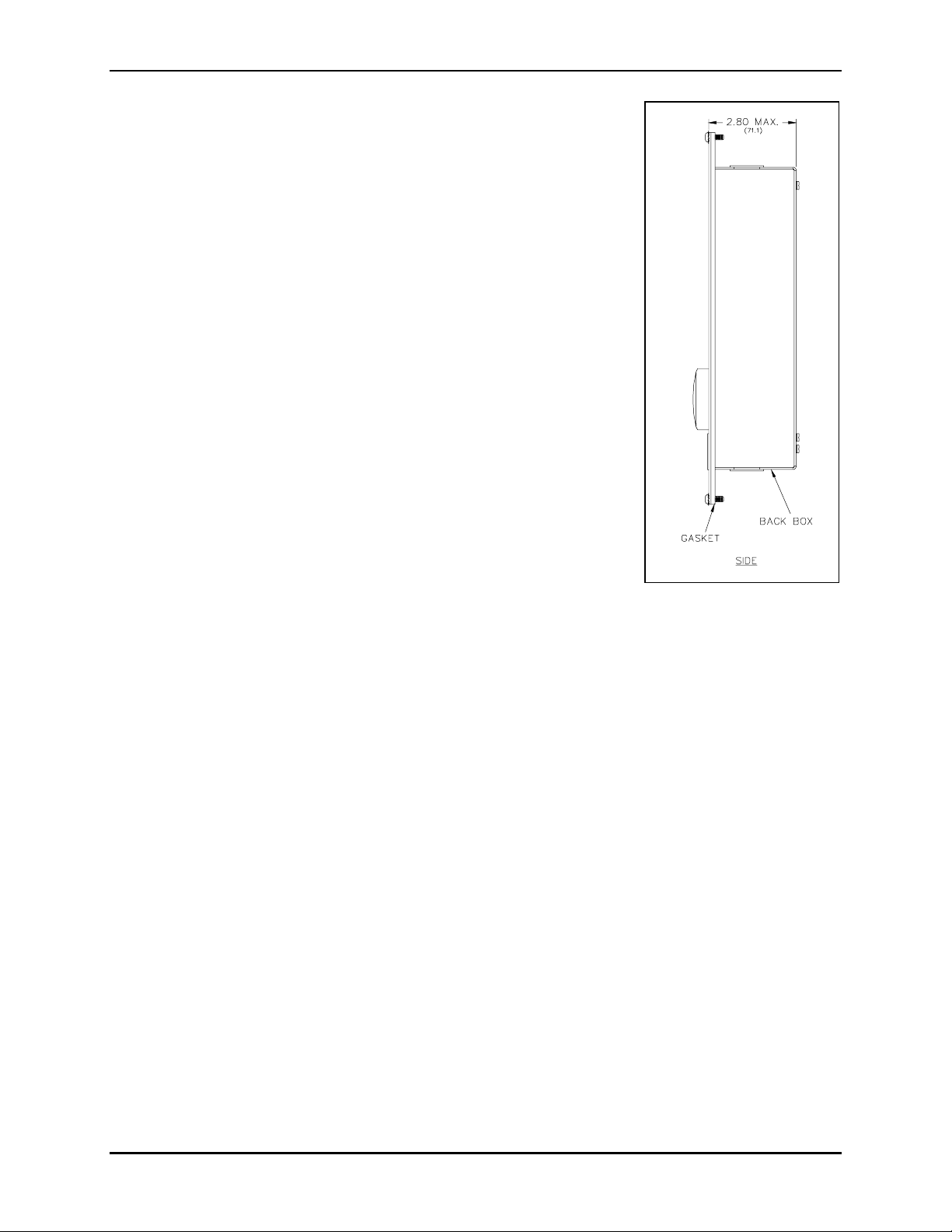
PAGE 5 of 17
R
ETROFIT EXTERNALLY POWERED S.M.A.R.T. EMERGENCY PHONES Pub. 42004-379A
Installation Procedure
1. When mounting in a GAI-Tronics Model 234 Series Stanchion or for
flush-mount installations, the supplied back box must be used to
mount the telephone. Mount the back box to the structure using the
appropriate hardware. Refer to the figures below for cutout
dimensions.
2. If mounted outdoors, the installation of a telephone line suppressor
(customer-supplied) on the telephone line is recommended.
3. Remove the tapered plug from the top or bottom cable entry hole in
the back box, and pull the telephone line and power supply cord
through.
4. Connect the power supply 4-pin connector to the P17 header jack on
the PCBA.
5. Connect the telephone’s modular plug to a USOC RJ11 or CA11A
(Canada) modular connector or (if applicable) the telephone line
suppressor. Refer to Figure 8 for the component locations.
Telephone line connections directly to TB1 are acceptable.
6. If configuration changes are necessary, remove the back box, and
usin g the S et up se c tion of this manual,
• Make hardware configuration changes. Se e the Ha rdware
Configuration section on page 8 for details.
Figure 1. Typical Side View
of Telephone Assembly
• Adjust the audio levels if necessary. See the Audio Level
Adjustment section on page 10 for details.
• Perform the initial programming. See the Programming section on page 11.
7. Verify operation by calling to and from another phone.
8. Complete the installation by attaching the front panel assembly to the rear enclosure using the tamper-
resistant screws.
\\s_eng\gtcproddocs \standard ioms - current rele ase\42004 inst r . manuals\42004-379a.doc
08/06
Page 7

PAGE 6 of 17
R
ETROFIT EXTERNALLY POWERED S.M.A.R.T. EMERGENCY PHONES Pub. 42004-379A
Figure 2. Model 297-103RT4
Figure 3. Model 297-103RT6
Figure 4. Model 297-103CB6
\\s_eng\gtcproddocs \standard ioms - current rele ase\42004 inst r . manuals\42004-379a.doc
08/06
Figure 5. Model 298-103RT6
Page 8

PAGE 7 of 17
R
ETROFIT EXTERNALLY POWERED S.M.A.R.T. EMERGENCY PHONES Pub. 42004-379A
Figure 6. Model 298-103RT4
Figure 7. Model 298-103CB6
\\s_eng\gtcproddocs \standard ioms - current rele ase\42004 inst r . manuals\42004-379a.doc
08/06
Page 9

PAGE 8 of 17
R
ETROFIT EXTERNALLY POWERED S.M.A.R.T. EMERGENCY PHONES Pub. 42004-379A
Setup
Hardware Configuration
The hardware configuration options are explained in detail in the following sections, and the necessary
jumper sett i ngs a re identified to ena b l e or disable each optio n. We reco m mend reading each section,
rec ordi ng the selec ted op tions, ma king the n ecessary cha nges, and creating a record of y our s ettings. See
Figure 8 on page 9 for the jumper locations.
Auto-ans wer Configuration
Factory Setting: Auto-answer featur e enabled
The Auto-answer feature enables or disables the automatic answering of an incoming call, which allows
TMA to monitor the health of this phone via polling. When the Auto-answer feature is enabled, the
phone automatically answers the call and attempts to communicate with TMA. If the caller is not TMA,
then the phone connects in a normal 2-way voice call. At the start of this voice call, the phone alerts the
caller and the called party with two sets of three beep tones.
Enable: Insert the J14 jumper on pins 2 and 3.
Disable: Insert the J14 jumper on pins 1 and 2 (Do not use this setting except under the direction of
GAI-Tronics personnel.)
OTE: The Auto-answer feature must be enabled during remote programming, and to allow the
N
GAI-Tronics Telephone Management Application PC to contact the phone.
Polarity Conf iguration
Factory Setting: Non-polarity sensitiv e
This telephone can be configured to be polarity or non-polarity sensitive. With the non-polarized setting,
the telephone operates regardless of tip and ring polarity. With the polarized setting, the telephone only
operates with the telephone line’s positive terminal connected to the tip. Use the Polarity Sensitive
setting to allow a line voltage reversal disconnect signal to disconnect the call.
Non-polarity Sensitive: Insert the J6 jumper on pins 2 and 3.
Polarity Sensitive: Insert the J6 jumper on pins 1 and 2.
\\s_eng\gtcproddocs \standard ioms - current rele ase\42004 inst r . manuals\42004-379a.doc
08/06
Page 10

PAGE 9 of 17
R
ETROFIT EXTERNALLY POWERED S.M.A.R.T. EMERGENCY PHONES Pub. 42004-379A
Figure 8. Emergency Phone PCBA
\\s_eng\gtcproddocs \standard ioms - current rele ase\42004 inst r . manuals\42004-379a.doc
08/06
Page 11

PAGE 10 of 17
R
ETROFIT EXTERNALLY POWERED S.M.A.R.T. EMERGENCY PHONES Pub. 42004-379A
Audio Level Adjustment
The speaker volume and microphone sensitivity are factory set to nominal levels that are acceptable for
most installations. However, some installations may require adjustments for the speaker and microphone.
Both the speaker and microphone adjustments are made using potentiometers on the emergency phone
PCBA. R106 is the speaker volume adjustment, and R88 is the microphone sensitivity adjustment. Refer
to Figure 8 for the potentiometer locations.
Special care must be given to adjusting the speaker volume and microphone level. If one or both of the
levels are set too high, acoustic feedback (howling) can occur. If acoustic feedback occurs, we
recommend returning both potentiometers to the nominal factory settings and beginning the adjustment
again from this point.
Additionally, the acoustical characteristics of the emergency phones are different both when the front
panel is removed from the enclosure and when the front panel is tightly mounted in the enclosure. After
making an y volu me adjustments, we recomme nd mou nting the front panel to the e nclos ure and again
testing the phone.
Auxiliary Output
Each telephone includes one isolated solid state switch capable of switching a maximum of 48 V dc, 125
mA or 28 V
ac, 80
RMS
the auxiliary output. Refer to Figure 8 for the location of TB2.
mA. TB2 (OUT1) on the emergency phone PCBA provides the connections for
RMS
The auxiliary output allows peripheral equipment, such as beacons, video cameras, and alarm generators,
to be activated when the EMERGENCY pus h button is press e d. The relay remains energized f or th e
duration of th e e mer gency c all.
In many applications, the auxiliary output is used to operate a GAI-Tronics Model 530FB/531A Beacon
(sold separately). For connection details, please refer to the Model 530FB/531A installation bulletin
included with the beacon. Information is also available at www.gai-tronics.com.
\\s_eng\gtcproddocs \standard ioms - current rele ase\42004 inst r . manuals\42004-379a.doc
08/06
Page 12

PAGE 11 of 17
R
ETROFIT EXTERNALLY POWERED S.M.A.R.T. EMERGENCY PHONES Pub. 42004-379A
Programming
All S.M.A.R.T. Phone models are programmable. The phone settings are initially programmed during
manufacturing and testing. Factory default settings can be found in Table R-1. The following section
provides instructions for programming basic features needed to initially set up the phone from another
touch-tone phone.
We recomm e nd using a hands et phone exclusively when pr ogramming the S.M. A.R.T. phone remo tel y.
If a speakerphone is used for programming, the background noise can lead to incorrect settings. A cell
phone is also not recommended.
TMA is required to access many of the programmable features of the emergency telephones. For
programming using TMA, refer to the on-line help provided with the software, or contact the GAITron ic s Fi e ld Service D epartment.
Enter the Progr amming Mode
Read the entire programming section and carefully plan your programming before beginning the process.
For each setting that will be changed, we recommend writing down the key sequence from the Command
colu mn of Table R-1, Basic Programming Commands. Having the programming information written
down allows you to enter the key sequence at a steady pace. This is important because the programming
sequence times out if there is a pause of more than 5 seconds during the programming sequence.
Complete the following steps to enter the programming sequence from a remote DTMF telephone:
1. Call the telephone to be programmed. (Do not use a cellular phone.)
2. Listen for a confirmation tone during ringing, which signals that the telephone has answered.
3. Press
*** to enter the programming mode.
4. Wait two seconds.
5. Enter **0000
(0000 is the factory default maintenance PIN #.)
6. Enter *20. If the phone has successfully entered into the maintenance mode, the phone will respond
with six DTMF digits. If access to the maintenance mode is denied, the phone will respond with two
DTMF digits. If access is denied, repeat steps 5 and 6 to again request access.
7. Complete the desired programming. Refer to the Basic Programming Commands section for options.
8. Listen for a confirmation tone at the end of each programming sequence, which indicates the
programming change was accepted.
9. When finished programming, press *99 to exit the programming mode.
\\s_eng\gtcproddocs \standard ioms - current rele ase\42004 inst r . manuals\42004-379a.doc
08/06
Page 13

PAGE 12 of 17
R
ETROFIT EXTERNALLY POWERED S.M.A.R.T. EMERGENCY PHONES Pub. 42004-379A
Basic Programming Commands
The following programming commands can be entered from any touch-tone telephone. Acceptance of
data transfer commands is indicated via a return code transmitted as an audible DTMF tone.
Auto-dial Mem ory
When the EMERGENCY button is pressed, the S.M.A.R.T. Phone dials a pre-programmed telephone
number (the primary number). If the call cannot connect (line busy, no answer), the phone will redial
using the first backup (roll-over) number. If again the call cannot connect, the phone will redial using the
second backup (roll-over) number. This sequence will continue until either the emergency call is
answ ered, or t h e p rogrammed number of ret ries is rea ched.
Use the *1 command to program these three auto-dial numbers. The three auto-dial telephone numbers
are labeled as 11 (primary), 12 (first roll-over), and 13 (second roll-over). You can program these for
three different numbers, or set them to the same telephone number. Each auto-dial memory storage
location accommodates up to 24 characters.
To enter t he auto-dia l numb er into me mory s tora ge, or to chan g e the number in storage, ent er
*11<N><
CHAR>#
*1 Dat a tr ansf er comma nd
1<N> Auto-dia l memory loca tion (N = 1, 2 , or 3)
<CHAR>
Telephone number to be stored in memory location (up to 24). Valid entries are
0-9 and the following 2-digit codes: *1 provides a 0.6-second pause in the
dia ling sequ ence, *2 pr ovides a DTMF #, and ** provides a DT MF *.
# End-of-str ing ind i c ator
The command *1115551212#, for example, sets the primary number to 555-1212.
After each auto-dial memory storage location is successfully programmed, the phone returns a system-
generated DTMF check-digit.
If the phone is installed on a ring down telephone line, clear the first auto-dial memory using the
command *111#.
\\s_eng\gtcproddocs \standard ioms - current rele ase\42004 inst r . manuals\42004-379a.doc
08/06
Page 14

PAGE 13 of 17
R
ETROFIT EXTERNALLY POWERED S.M.A.R.T. EMERGENCY PHONES Pub. 42004-379A
Call Tim e-out
The call time-out feature is used to limit the maximum duration of a call. The call time-out can be any
duratio n betwe e n one minute and 4 ½ hours . The durat ion is set in ½ seco nd increments a nd the valid
range is from 120 to 32,400. To determine the value associated with a specific time duration, see the
examp le b elo w.
*37 Dat a tr ansf er comma nd
<120~32400> Call duration (120 to 32400 ½ seconds) – See example below.
# End of string indicator
Example:
To determine what to enter for the call time-out duration, multiply the desired time limit, in minutes, by
120. For example, to determine the call duration entry for a call time-out of five (5) minutes, do the
following:
5 minutes × 120 = 600
To enter a call time-out duration of five (5) minutes, enter the character string *37600#.
When the call time-out duration has been successfully entered, the phone returns a system-generated
DTMF check-digit.
Table R-1. Basic Programming Commands
Command:
Factory
Default:
Description:
*1NN <CHARAC># N/A Write Memory NN (11-13) with characters (up to 24)
*37<120~32400># 840
Write Call Time-out (120-32400 × ½ sec).
Factory default is 840, or 7 minutes.
*821 N/A Turn on the relay out put (OUT 1)
*921 N/A Turn off the relay output (OUT1)
*99 N/A End programming call. The S.M.A.R.T. phone hangs up.
\\s_eng\gtcproddocs \standard ioms - current rele ase\42004 inst r . manuals\42004-379a.doc
08/06
Page 15

PAGE 14 of 17
R
ETROFIT EXTERNALLY POWERED S.M.A.R.T. EMERGENCY PHONES Pub. 42004-379A
Maintenance
TM A users can s c he dule auto-dia l maintena nce calls to aler t maintena nce person nel of any unusual sensor
or fault conditions that exist. S.M.A.R.T. Phones can also be programmed to generate an auto-dial
mai ntenance call whe n certain sensor ev e nts are di sco vere d. Access t o the S.M.A.R . T. Phone’s
mai ntenance mo de is restricted throug h the use of t he mai ntena nce access PIN. The mainte nance acc ess
PIN should be distributed only to trained maintenance personnel.
If you r S. M.A.R.T. Phone requires service, c onta c t your GAI-Tr onics Regio nal S ervic e Cent er for a
return authorization number (RA#). Equipment should be shipped prepaid to GAI-Tronics with a return
authorization number and a purchase order number. If the equipment is under warranty, repairs will be
made without charge. Please include a written explanation of all defects to assist our technicians in their
tr oubleshootin g e f for ts.
Call 800-492-1212 inside the USA or 610-777-1374 outside the USA for help identifying the Regional
Service Center closest to y o u.
\\s_eng\gtcproddocs \standard ioms - current rele ase\42004 inst r . manuals\42004-379a.doc
08/06
Page 16

PAGE 15 of 17
R
ETROFIT EXTERNALLY POWERED S.M.A.R.T. EMERGENCY PHONES Pub. 42004-379A
Specification s
TMA Compatibility profile type................................................................... GTC S.M.A.R.T. Hands-free
Auto-dial digit limit..................................................................................................................... 24 digits
Electrical
Audio output ................................................... Voice - 90 dB SPL @ 1 meter independent of loop current
1 kHz tone - 90 dB SPL @ 1 meter independent of loop current
Input ................................................................................................................................... 24 or 48 V dc
Phone line requirements ....................................................................... Loop start, central office (CO), or
Analog station port (PBX, PABX, or KSU)
Minimum loop start...................................................................................... 24 mA (with external power)
40 mA (without external power)
Auxiliary output (isolated solid state switch)............................................................... 48 V dc @ 125 mA
28 V
Power supply (included)..................................................................................................12 V dc, 200 mA
Signaling.................................................................................................................... DTMF 100 ms tone
Memory ............................................................................................................... Non-volatile EEPROM
Mechanical
Operating temperature range............................................................................................ -20º C to +60º C
Relative humidity.......................................................................................... Up to 95%, no condensation
Panel construction.................................................................................. 14-gauge, brushed stainless steel
Panel dimensions – overall RT models ...... 11.88 H × 8.25 W × 2.80 D inches (301.6 × 209.6 × 71.1 mm)
Panel dimensions – overall CB models...... 11.75 H × 8.50 W × 2.80 D inches (298.4 × 215.9 × 71 .1 m m)
Hole pattern for RT 4-screw models ................................... 6.00 W × 11.63 H inches (154.4 × 295.4 mm)
Hole pattern for RT 6-screw models .............. 7.31 W × 9.96 H (w/ center screw) inches (185.7 × 253 mm)
Hole pattern for CB 6-screw models.........7.75 W × 10.26 H (w/ center screw) inches (196.8 × 260.4 mm)
Back box........................................................... 16-gauge cold-rolled steel with black polyurethane finish
Weight ...................................................................................................................Approximately 6.5 lbs.
@ 80 mA
RMS
RMS
Approvals
Safety of Information Technology Equipment....................................................................UL/CSA 60950
Enclosures for Electrical Equipment.................................................................................UL 50, Type 3R
47 CFR Part 68
Certification Number....................................................................................... US: ADGTE04B0414HAC
Ringer Equivalence Number ............................................................................................................... .4B
Network connection (USOC)............................................................................................................. RJ11
IC Information (Canada)
IC Certification Number........................................................................................882B-GTC S.M.A.R.T.
Ringer Equivalence Number ............................................................................................................... .4B
Connection Method.......................................................................................................................CA11A
\\s_eng\gtcproddocs \standard ioms - current rele ase\42004 inst r . manuals\42004-379a.doc
08/06
Page 17

PAGE 16 of 17
R
ETROFIT EXTERNALLY POWERED S.M.A.R.T. EMERGENCY PHONES Pub. 42004-379A
Replaceme nt Parts
Part No. Description
54001-003
Tamperproof Torx bit
297-
103RT4
297-
103RT6
297-
103CB6
298-
103RT4
(T25)
54001-005
Tamperproof Torx bit
(T15)
12562-103
PCBA Replacement Kit
(S.M.A.R.T. Hands-free)
51035-005 PCBA, Keypad
SC2691
Tamperproof Screws
8-32
28299-008
Tamperproof Screws
10-24×1-inch
12520-006
Push But ton
Replacement Kit
(1.5-inch, Red)
12520-007
Push But ton
Replacement Kit
(1.0-inch, Black)
298-
103RT6
298-
103CB6
13507-005
Microphone
Replacement Kit
40419-005 Plug-in Power Supply
12522-003
Speaker Replacement
Kit
Confidentiality Notice
This manua l is provide d sole ly as an operatio nal, installation, and ma inte nance guide and conta ins
sensitive business and t e chnical informatio n tha t is confidentia l and pr opri et ary to GAI- Tronics. GAITronics retains all intellectual property and other rights in or to the information contained herein, and
such information may on ly be u sed in conn e ction with the operatio n of you r GAI-Tr onics p rodu c t or
system. This manu al may not be dis clos e d in any form, in whole or in pa rt, direct ly or i ndir ectly, to a ny
third pa r ty.
\\s_eng\gtcproddocs \standard ioms - current rele ase\42004 inst r . manuals\42004-379a.doc
08/06
Page 18

PAGE 17 of 17
R
ETROFIT EXTERNALLY POWERED S.M.A.R.T. EMERGENCY PHONES Pub. 42004-379A
User Instructions (USA)
This equ ipment com plies with Part 68 of th e F C C r u les and the r equiremen ts adopted b y th e ACTA. On this
equip ment is a label that cont ains, among other informati on, a product identifier in th e format
US:AAAEQ##TXXXX. If requested , th i s num ber must be provided t o th e telephone company.
User Instructions (Canada) CP-01, Issue 8, Part I: Section 14.1
NOTICE: The Industry Canada la bel identifies certified equ ipment. Th is certification means that th e eq uipment
meets certain t elecommun ications network protecti ve, opera tional an d safety req u irements as prescr ibed in the
appr opriate T erm inal Equipment Tech n ical Requirements document (s). Th e Department d oes not guarantee the
equip ment will operate to the user's satisfaction. Befor e installing thi s eq u ip ment, users shoul d en sure that it is
permissible to be connected to the facilities of the local telecommunications company. The equipment must also be
inst alled using an accepta bl e method of connect ion. The custom er shoul d be a ware that compliance with the abo ve
conditions may not prevent degradation of service in some situations. Repairs to certified equipment should be
coordinated by a representative designated by the supplier. Any repairs or alterations made by the user to this
equipment, or equipment malfunctions, may give the telecommunications company cause to request the user to
discon nect the equipmen t. Users shoul d ensure for their own prot ection that the electrica l ground conn ections of the
power u tility, telephon e lines and in ternal metallic wat er pipe system, if present, are con nected together. Th is
precaution may be particularly important in rural areas.
CP-01, Issue 8, Part I: Section 14.2
NOTICE: The Ringer Equivalenc e Number (RE N ) assigned t o ea ch terminal device pr ovides an indicati on of the
maximum number of terminals allowed to be connected to a telephone interface. The termination on an interface
may consist of any combination of devices subject only to the requirement that the sum of the Ringer Equivalence
Number s of a ll the device s d oes not exceed 5.
\\s_eng\gtcproddocs \standard ioms - current rele ase\42004 inst r . manuals\42004-379a.doc
08/06
Page 19

Warranty
Equipment. GAI-Tronics warrants for a period of one (1) year from the date of shipment, that any
GAI-Tronics equipment supplied hereunder shall be free of defects in material and workmanship, shall
comply with the then-current product specifications and product literature, and if applicable, shall be fit
for the purpose specified in the agreed-upon quotation or proposal document. If (a) Seller’s goods prove
to be defective in workmanship and/or material under normal and proper usage, or unfit for the purpose
specified and agreed upon, and (b) Buyer’s claim is made within the warranty period set forth above,
Buyer may return such goods to GAI-Tronics’ nearest depot repair facility, freight prepaid, at which time
they will be repaired or replaced, at Seller’s option, without charge to Buyer. Repair or replacement shall
be Buyer’s sole and exclusive remedy. The warranty period on any repaired or replacement equipment
shall be the greater of the ninety (90) day repair warranty or one (1) year from the date the original
equipment was shipped. In no event shall GAI-Tronics warranty obligations with respect to equipment
exceed 100% of the total cost of the equipment supplied hereunder. Buyer may also be entitled to the
manufacturer’s warranty on any third-party goods supplied by GAI-Tronics hereunder. The applicability
of any such third-party warranty will be determined by GAI-Tronics.
Services. Any services GAI-Tronics provides hereunder, whether directly or through subcontractors,
shall be performed in accordance with the standard of care with which such services are normally
provided in the industry. If the services fail to meet the applicable industry standard, GAI-Tronics will
re-perform such services at no cost to buyer to correct said deficiency to Company's satisfaction provided
any and all issues are identified prior to the demobilization of the Contractor’s personnel from the work
site. Re-performance of services shall be Buyer’s sole and exclusive remedy, and in no event shall GAITronics warranty obligations with respect to services exceed 100% of the total cost of the services
provided hereunder.
Warranty Periods. Every claim by Buyer alleging a defect in the goods and/or services provided
hereunder shall be deemed waived unless such claim is made in writing within the applicable warranty
periods as set forth above. Provided, however, that if the defect complained of is latent and not
discoverable within the above warranty periods, every claim arising on account of such latent defect shall
be deemed waived unless it is made in writing within a reasonable time after such latent defect is or
should have been discovered by Buyer.
Limitations / Exclusions. The warranties herein shall not apply to, and GAI-Tronics shall not be
responsible for, any damage to the goods or failure of the services supplied hereunder, to the extent
caused by Buyer’s neglect, failure to follow operational and maintenance procedures provided with the
equipment, or the use of technicians not specifically authorized by GAI-Tronics to maintain or service the
equipment. THE WARRANTIES AND REMEDIES CONTAINED HEREIN ARE IN LIEU OF AND
EXCLUDE ALL OTHER WARRANTIES AND REMEDIES, WHETHER EXPRESS OR IMPLIED BY
OPERATION OF LAW OR OTHERWISE, INCLUDING ANY WARRANTIES OF
MERCHANTABILITY OR FITNESS FOR A PARTICULAR PURPOSE.
Return Policy
If the equipment requires service, contact your Regional Service Center for a return authorization number
(RA#). Equipment should be shipped prepaid to GAI-Tronics with a return authorization number and a
purchase order number. If the equipment is under warranty, repairs or a replacement will be made in
accordance with the warranty policy set forth above. Please include a written explanation of all defects to
assist our technicians in their troubleshooting efforts.
Call 800-492-1212 (inside the USA) or 610-777-1374 (outside the USA) for help identifying the
Regional Service Center closest to you.
(Rev. 10/06)
