Page 1
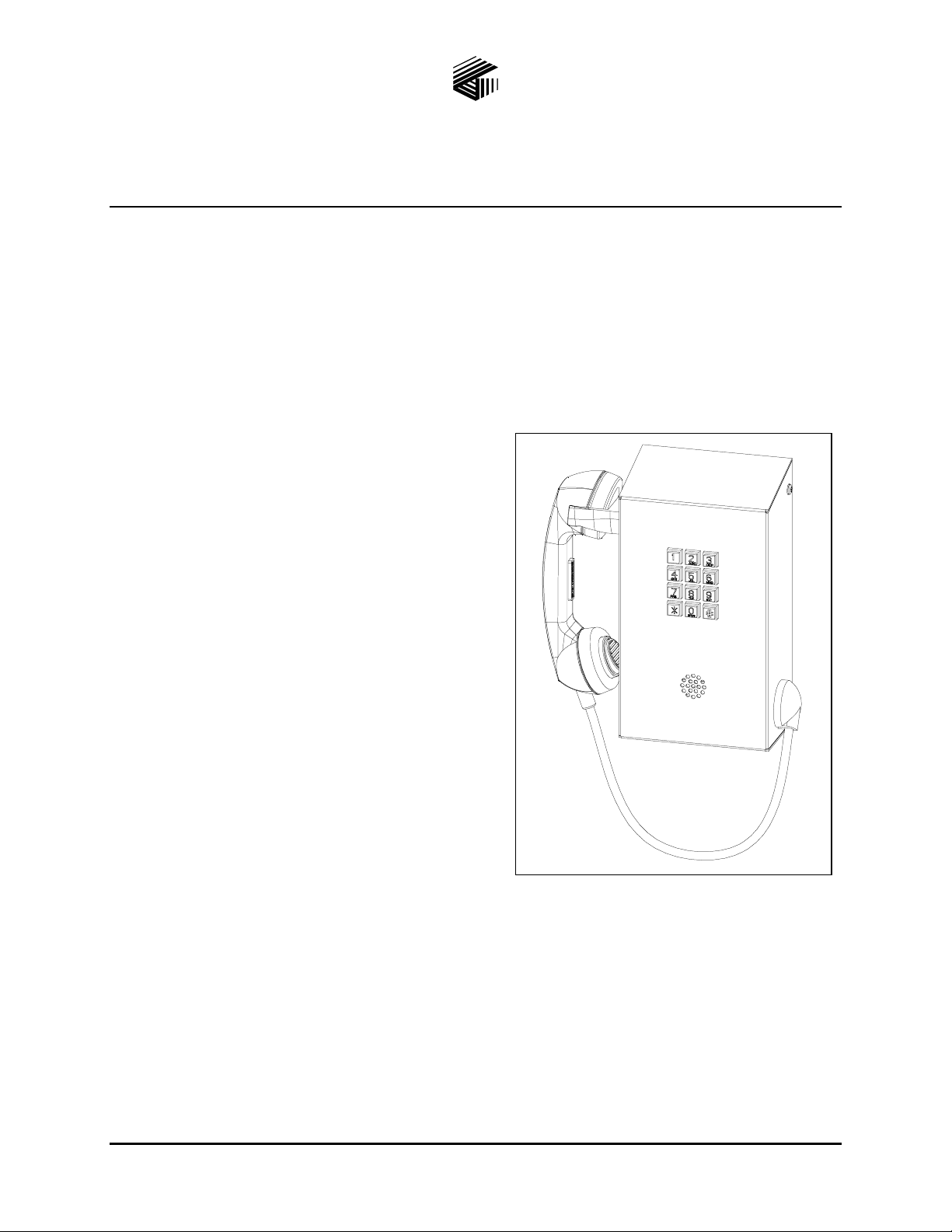
Pub. 42004-449B
GAI-TRONICS® CORPORATION
A HUBBELL COMPANY
Model 210-001 Corridor Telephone
Confidential ity Notice
This manual is provided solely as an operational, installation, and maintenance guide and contains sensitive
business and technical information that is confidential and proprietary to GAI-Tronics. GAI-Tronics
retains all intellectual property and other rights in or to the information contained herein, and such
information may only be used in connection with the operation of your GAI-Tronics product or system.
This manual may not be disclosed in any form, in whole or in part, directly or indirectly, to any third party.
General Information
The Model 210-001 Corridor Telephone offers standard
line-powered telephone operation in a rugged package,
including the following features:
• Volume control handset with a 29-inch, swivel
armored cord
• Brushed stainless steel housing
• Ringer with loudness control
• Less than 3 ½-inch depth (measured from the
mounting surface)
GAI-Tronics’ Model 210-001 Corridor Telephone is
ideally suited for installation in any area requiring the
Americans with Disabilities Act maximum protrusion
depth of 4 inches (corridors, hallways, passageways,
etc.).
The Model 210-001 can be surface-mounted in any
indoor area requiring telephone communications. The
unit’s rear mounting plate provides telephone line
access, eliminating visibility of, or access to the cabling.
Additionally, the Corridor Telephone is secured with
tamper-resistant hardware to prevent vandalism.
Figure 1. Model 210-001 Corridor Telephone
Installation Guidelines
When installing any GAI-Tronics telephone equipment, please adhere to the following guidelines to
ensure the safety of all personnel:
• NEVER install telephone wiring during a lightning storm.
• NEVER install telephone jacks in wet locations unless the jack is specifically designed for wet
locations.
GAI-Tronics Corporation 400 E. Wyomissing Ave. Mohnton, PA 19540 USA
610-777-1374 800-492-1212 Fax: 610-796-5954
V
ISIT WWW.GAI-TRONICS.COM FOR PRODUCT LITERATURE AND MANUALS
Page 2

Pub. 42004-449B
Model 210-001 Corridor Telephone Page: 2 of 9
• Install a UL Listed lightning arrestor on any phone installed where the phone or phone cable is at
risk of being exposed to lightning strikes. The lightning arrestor must be installed as close to the
phone as possible to maximize the protection. The lightning arrestor must not be installed within the
enclosure supplied with the phone.
• NEVER touch uninsulated telephone wires or terminals unless the telephone line has been
disconnected at the network interface.
• USE CAUTION when installing or modifying telephone lines.
• Install UL Listed telephone line suppressor (customer-supplied) on the telephone line.
Installation
Mounting and Wiring Instructions
1. Use a GAI-Tronics Model 233-001 Security Screwdriver to remove the four tamper-resistant cover
panel screws.
2. Remove the front cover assembly to expose the four mounting holes on the mounting panel. These
holes accept #10-32 screws (customer provided). The length of these screws will depend on the
mounting surface. See Figure 2.
Figure 2. Mounting Details
f:\standard ioms - cur rent release\42004 instr. manuals\42004-449b.doc
06/11
Page 3

Pub. 42004-449B
Model 210-001 Corridor Telephone Page: 3 of 9
3. Two 1-inch entry holes are provided on the mounting panel for cable entry.
4. Connect the modular telephone cord, or direct subscriber telephone line, to the PCBA terminal strip.
Figure 3. Telephone Cord Connection to PCBA Terminal Strip
5. Connect the free end of the modular telephone cord to the incoming subscriber line using the
appropriate mating connector (if utilized).
6. Replace the front cover assembly and tighten the four front cover screws.
7. Check the telephone operation by calling to and from another telephone.
Figure 4. Model 210-001 Outline Drawing
f:\standard ioms - cur rent release\42004 instr. manuals\42004-449b.doc
06/11
Page 4

Pub. 42004-449B
Model 210-001 Corridor Telephone Page: 4 of 9
Operation
1. Lift the handset to place a call.
2. The handset receiver volume control, which is located on the handset, can be adjusted to the desired
level by pressing the handset pressbar.
OTE: Pressing the handset pressbar increases the volume in 3-dB increments. The volume starts at
N
0 dB and increases to a maximum volume of 18 dB. Pressing the pressbar a seventh time will return
the volume to 0 dB.
3. Dial the desired number.
4. After completion of the call, place the handset on-hook.
Ringer with Volume Control
The volume level of the ringer can be adjusted. Follow the steps in the “Mounting and Wiring
Instructions” section on page 2 to open the enclosure. The ringer is mounted on the bottom of the
enclosure and has a volume control knob. This knob can be turned to open or close the audio ports to
increase or decrease the volume by 15 dB. See Figure 5.
Figure 5. Interior View
f:\standard ioms - cur rent release\42004 instr. manuals\42004-449b.doc
06/11
Page 5

Pub. 42004-449B
Model 210-001 Corridor Telephone Page: 5 of 9
Volume Control Jumper Setting
The handset receiver volume control is factory set to default to its original setting (0 dB) when the
telephone is hung up. To save the volume control setting, jumper J4, which is factory set at positions 2
and 3, must be moved to positions 1 and 2. Refer to Figure 6 for the location of J4.
Auxiliary Output
Each telephone includes one isolated solid state switch capable of switching a maximum of 48 V dc, 125
mA or 28 V
ac, 80 mA
RMS
connections for the auxiliary output. Refer to Figure 6 for location of TB2.
The auxiliary output allows peripheral equipment, such as beacons, video cameras, and alarm generators,
to be activated when the handset is off hook. The relay remains energized for the duration of the call.
. TB2 (AUX OUT) on the industrial telephone PCBA provides the
RMS
Figure 6. Industrial Telephone PCBA
f:\standard ioms - cur rent release\42004 instr. manuals\42004-449b.doc
06/11
Page 6

Pub. 42004-449B
Model 210-001 Corridor Telephone Page: 6 of 9
Maintenance
Service
If your telephone requires service, contact your GAI-Tronics Regional Service Center for a return
authorization number (RA#). Equipment should be shipped prepaid to GAI-Tronics with a return
authorization number and a purchase order number. If the equipment is under warranty, repairs will be
made without charge. Please include a written explanation of all defects to assist our technicians in their
troubleshooting efforts.
Call 800-492-1212 inside the USA or 610-777-1374 outside the USA for help identifying the Regional
Service Center closest to you.
Preventive Maintenance
Stainless steel does not require maintenance to prevent corrosion from occurring. Different installation
locations may require more regular maintenance than others, depending on the environment and exposure
to airborne contaminants. The following maintenance steps should be performed on a regular basis or
when corrosion is first noticed on your Model 210-001.
Cleaning
• For general cleaning, wipe the surface with a cleanser or a cleanser and water mixture. Any cleanser
that is safe for glass is usually safe for stainless steel. Wipe dry.
• If corrosion or rusting is noticed, remove with a non-abrasive commercial cleanser and water. Rub
stained areas in the same direction as the existing grain. Stubborn stains may be removed with a
magnesium oxide, ammonia, and water paste. Wipe clean with water rinse and dry.
Prevention
Automotive wax provides the best results in preventing corrosion on stainless steel. Simply apply wax,
let dry to a haze, and buff to a shine with a clean dry cloth. This application should protect the telephone
surface for many months as it will allow natural reformation of the chromium oxide layer.
Do NOT use steel wool, sandpaper, mineral acids, bleaches, or chlorine cleansers on the stainless
surface.
f:\standard ioms - cur rent release\42004 instr. manuals\42004-449b.doc
06/11
Page 7

Pub. 42004-449B
Model 210-001 Corridor Telephone Page: 7 of 9
Specification s
Electrical
Frequency response.................................................................................................................. 300–3,000 Hz
Inter-digit pause.................................................................................................................................. 100 ms
Minimum loop current........................................................................................................................ 20 mA
Signaling tone (DTMF)................................................................................................ 100 ms tone duration
Supervisory dc current ................................................................ Minimum 20 mA dc; maximum 60 mA dc
Supervisory dc voltage........................................................................... 24–60 V dc (not polarity sensitive)
Network interface........................................................................................................................... Loop start
Auxiliary output (isolated solid state switch) ................................................................. 48 V dc @ 125 mA
28 V
Network signaling............................................................................................................................... DTMF
Mechanical
Enclosure construction............................................. 16-gauge (.060-inch) Type 304 brushed stainless steel
Dimensions ......................................................... 10.00 H × 5.50 × 3.27 D inches (254 × 139.7 × 83.1 mm)
Weight................................................................................................................................... 5.5 lbs. (2.5 kg)
Handset/cord ...................................................................... “G” style with armored cord and volume switch
Dial pad........................................................................................................................... Chrome-plated zinc
ac @ 80 mA
RMS
RMS
Environmental
Operating temperature ........................................................................ −40 ºF to +140 ºF (−40 ºC to +60 ºC)
Humidity ...................................................................................................................... 90% non-condensing
Approvals
Safety of Information Technology Equipment ................................. UL 60950 and CSA C22.2 No. 60950
FCC Information
FCC Registration Number ............................................................................... US: ADGTE10A46048HAC
Ringer Equivalence Number (REN) ...................................................................................................... 1.0A
Network Connection (USOC)................................................................................................................ RJ11
Meets hearing aid compatibility magnetic field intensity and volume control technical standards per FCC
Sections 68.316 and 68.317.
IC Information (Canada)
IC Certification Number ...................................................................................................... IC: 822A-11754
Ringer Equivalence Number (REN) ...................................................................................................... 1.0A
Connecting Method............................................................................................................................ CA11A
f:\standard ioms - cur rent release\42004 instr. manuals\42004-449b.doc
06/11
Page 8

Pub. 42004-449B
Model 210-001 Corridor Telephone Page: 8 of 9
User Instructions (USA)
This equipment has been tested and found to comply with the limits for a Class A digital device, pursuant to part 15 of the FCC
Rules. These limits are designed to provide reasonable protection against harmful interference when the equipment is operated in
a commercial environment. This equipment generates, uses, and can radiate radio frequency energy and, if not installed and used
in accordance with the instruction manual, may cause harmful interference to radio communications. Operation of this
equipment in a residential area is likely to cause harmful interference in which case the user will be required to correct the
interference at his own expense.
This equipment complies with Part 68 of the FCC rules. Located on the equipment is a label that contains, among other information,
the FCC registration number and ringer equivalence number (REN). If requested, this information must be provided to the telephone
company. The REN is used to determine the quantity of devices which may be connected to the telephone line. Excessive REN’s on
the telephone line may result in the devices not ringing in response to an incoming call. In most, but not all areas, the sum of the
REN’s should not exceed five (5.0). To be certain of the number of devices that may be connected to the line, as determine by the
total REN’s contact the telephone company to determine the maximum REN for the calling area. This equipment cannot be used on
the telephone company-provided coin service. Connection to Party Line Service is subject to State Tariffs. If this equipment causes
harm to the telephone network, the telephone company will notify you in advance that temporary discontinuance of service may be
required. If advance notice isn’t practical, the telephone company will notify the customer as soon as possible. Also, you will be
advised of your right to file a complaint with the FCC if you believe it is necessary. The telephone company may make changes in
its facilities, equipment, operations, or procedures that could affect the operation of the equipment. If this happens, the telephone
company will provide advance notice in order for you to make the necessary modifications in order to maintain uninterrupted service.
If trouble is experienced with this equipment, please contact:
GAI-Tronics Corporation
P.O. Box 1060
Reading, PA 19607-1060 USA
800-492-1212 or 610-777-1374
If the trouble is causing harm to the telephone network, the telephone company may request you to remove the equipment from the
network until the problem is resolved. This equipment uses the following USOC jacks: RJ11CIt is recommended that the customer
install an ac surge arrester in the ac outlet to which this device is connected. This is to avoid damaging the equipment caused by
local lightening strikes and other electrical surges. This equipment is Hearing-Aid Compatible (HAC). The telephone Consumer
Protection Act of 1991 makes it unlawful for any person to use a computer or other electronic device, including fax machines, to
send any message unless such message clearly contains in a margin at the top or bottom of each transmitted page or on the first page
of the transmission, the date and time it is sent and an identification of the business or other entity, or other individual sending the
message and the telephone number of the sending machine or such business, other entity, or individual. (The telephone number
provided may not be a 900 number or any other number for which charges exceed local or long-distance transmission charges.)
User Instructions (Canada) CP-01, Issue 8, Par t I: Section 14.1
NOTICE: The Industry Canada label identifies certified equipment. This certification means that the equipment meets certain
telecommunications network protective, operational and safety requirements as prescribed in the appropriate Terminal Equipment
Technical Requirements document (s). The Department does not guarantee the equipment will operate to the user's satisfaction.
Before installing this equipment, users should ensure that it is permissible to be connected to the facilities of the local
telecommunications company. The equipment must also be installed using an acceptable method of connection. The customer
should be aware that compliance with the above conditions may not prevent degradation of service in some situations. Repairs to
certified equipment should be coordinated by a representative designated by the supplier. Any repairs or alterations made by the user
to this equipment, or equipment malfunctions, may give the telecommunications company cause to request the user to disconnect the
equipment. Users should ensure for their own protection that the electrical ground connections of the power utility, telephone lines
and internal metallic water pipe system, if present, are connected together. This precaution may be particularly important in rural
areas.
CAUTION
Users should not attempt to make such connections themselves, but should contact the appropriate electric
inspection authority, or electrician, as appropriate.
CP-01, Issue 8, Part I: Section 14.2
NOTICE: The Ringer Equivalence Number (REN) assigned to each terminal device provides an indication of the maximum
number of terminals allowed to be connected to a telephone interface. The termination on an interface may consist of any
combination of devices subject only to the requirement that the sum of the Ringer Equivalence Numbers of all the devices does not
exceed 5.
f:\standard ioms - current release\42004 instr. manuals\42004-449b.doc
06/11
Page 9

Pub. 42004-449B
Model 210-001 Corridor Telephone Page: 9 of 9
Replacement Parts & Accessories
Part No. Description
10118-101 Handset assembly, 29-inch Armored Cord
51035-005A Replacement Keypad
61504-048 Keypad Cable Assembly
13707-013 Replacement Ringer with Volume Control
12542-002 Security Screws (pack of 15)
69147-104 PCBA Replacement
Accessories
233-001 Security Screwdriver
f:\standard ioms - current release\42004 instr. manuals\42004-449b.doc
06/11
Page 10

Warranty
Equipment. GAI-Tronics warrants for a period of one (1) year from the date of shipment, that any
GAI-Tronics equipment supplied hereunder shall be free of defects in material and workmanship, shall
comply with the then-current product specifications and product literature, and if applicable, shall be fit
for the purpose specified in the agreed-upon quotation or proposal document. If (a) Seller’s goods prove
to be defective in workmanship and/or material under normal and proper usage, or unfit for the purpose
specified and agreed upon, and (b) Buyer’s claim is made within the warranty period set forth above,
Buyer may return such goods to GAI-Tronics’ nearest depot repair facility, freight prepaid, at which time
they will be repaired or replaced, at Seller’s option, without charge to Buyer. Repair or replacement shall
be Buyer’s sole and exclusive remedy. The warranty period on any repaired or replacement equipment
shall be the greater of the ninety (90) day repair warranty or one (1) year from the date the original
equipment was shipped. In no event shall GAI-Tronics warranty obligations with respect to equipment
exceed 100% of the total cost of the equipment supplied hereunder. Buyer may also be entitled to the
manufacturer’s warranty on any third-party goods supplied by GAI-Tronics hereunder. The applicability
of any such third-party warranty will be determined by GAI-Tronics.
Services. Any services GAI-Tronics provides hereunder, whether directly or through subcontractors,
shall be performed in accordance with the standard of care with which such services are normally
provided in the industry. If the services fail to meet the applicable industry standard, GAI-Tronics will
re-perform such services at no cost to buyer to correct said deficiency to Company's satisfaction provided
any and all issues are identified prior to the demobilization of the Contractor’s personnel from the work
site. Re-performance of services shall be Buyer’s sole and exclusive remedy, and in no event shall GAITronics warranty obligations with respect to services exceed 100% of the total cost of the services
provided hereunder.
Warranty Periods. Every claim by Buyer alleging a defect in the goods and/or services provided
hereunder shall be deemed waived unless such claim is made in writing within the applicable warranty
periods as set forth above. Provided, however, that if the defect complained of is latent and not
discoverable within the above warranty periods, every claim arising on account of such latent defect shall
be deemed waived unless it is made in writing within a reasonable time after such latent defect is or
should have been discovered by Buyer.
Limitations / Exclusions. The warranties herein shall not apply to, and GAI-Tronics shall not be
responsible for, any damage to the goods or failure of the services supplied hereunder, to the extent
caused by Buyer’s neglect, failure to follow operational and maintenance procedures provided with the
equipment, or the use of technicians not specifically authorized by GAI-Tronics to maintain or service the
equipment. THE WARRANTIES AND REMEDIES CONTAINED HEREIN ARE IN LIEU OF AND
EXCLUDE ALL OTHER WARRANTIES AND REMEDIES, WHETHER EXPRESS OR IMPLIED BY
OPERATION OF LAW OR OTHERWISE, INCLUDING ANY WARRANTIES OF
MERCHANTABILITY OR FITNESS FOR A PARTICULAR PURPOSE.
Return Policy
If the equipment requires service, contact your Regional Service Center for a return authorization number
(RA#). Equipment should be shipped prepaid to GAI-Tronics with a return authorization number and a
purchase order number. If the equipment is under warranty, repairs or a replacement will be made in
accordance with the warranty policy set forth above. Please include a written explanation of all defects to
assist our technicians in their troubleshooting efforts.
Call 800-492-1212 (inside the USA) or 610-777-1374 (outside the USA) for help identifying the
Regional Service Center closest to you.
(Rev. 10/06)
