Page 1
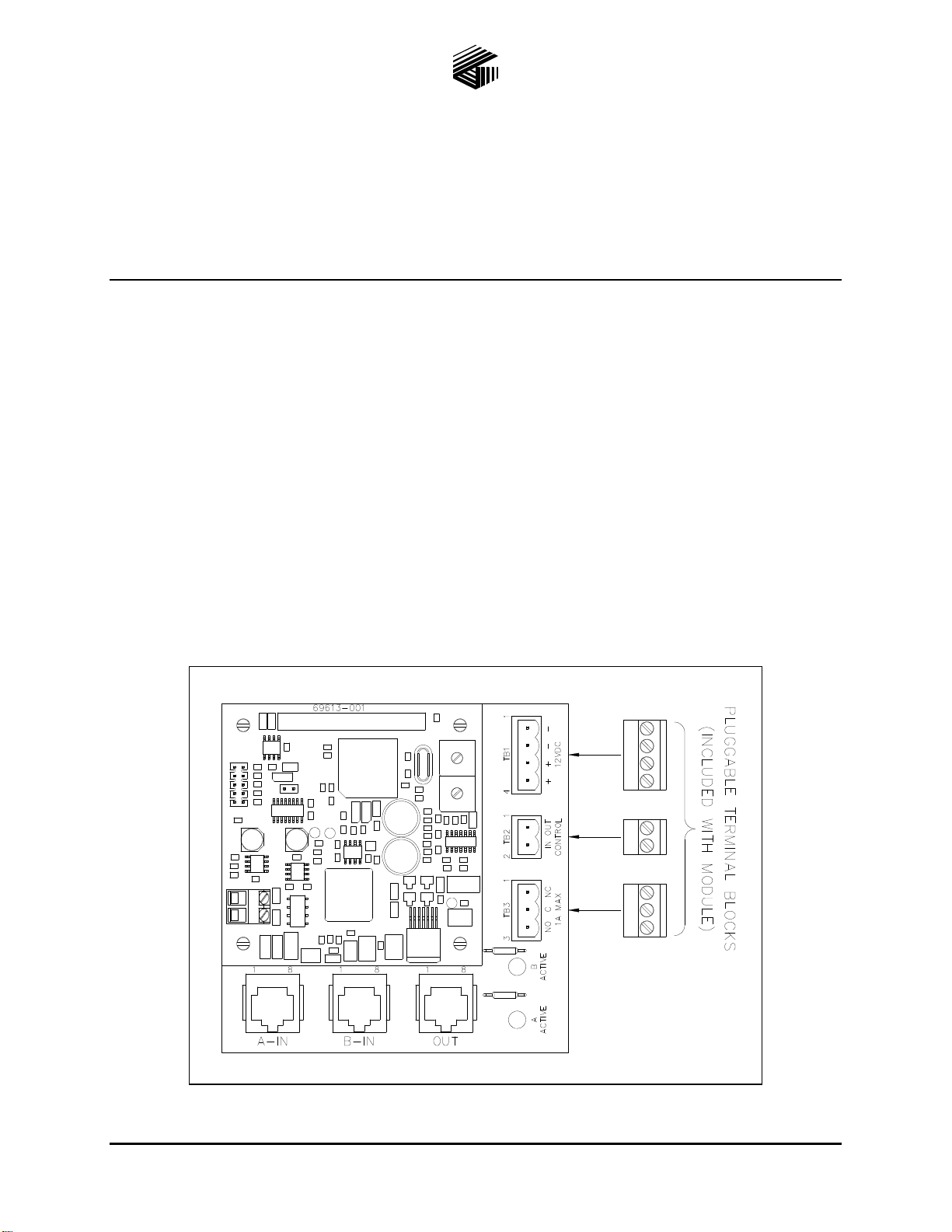
Pub. 42004-474A
GAI-TRONICS® CORPORATION
A HUBBELL COMPANY
Model 12593-101
Redundant PPI Switching Module
Confidential ity Notice
This manual is provided solely as an operational, installation, and maintenance guide and contains
sensitive business and technical information that is confidential and proprietary to GAI-Tronics.
GAI-Tronics retains all intellectual property and other rights in or to the information contained herein,
and such information may only be used in connection with the operation of your GAI-Tronics product or
system. This manual may not be disclosed in any form, in whole or in part, directly or indirectly, to any
third party.
General Information
The Model 12593-101 Redundant PPI Switching Module is designed to provide connection for a primary
and a secondary PPI card when redundant circuits are required in GAI-Tronics ADVANCE cabinets. The
module controls audio line switching from the PPI cards to SmartSeries Page/Party
module is capable of switching one zone. The switching action is controlled by an external contact
closure.
®
stations. Each
Figure 1. Model 12593-101 Redundant PPI Switching Module
GAI-Tronics Corporation 400 E. Wyomissing Ave. Mohnton, PA 19540 USA
610-777-1374 800-492-1212 Fax: 610-796-5954
ISIT WWW.GAI-TRONICS.COM FOR PRODUCT LITERATURE AND MANUALS
V
Page 2
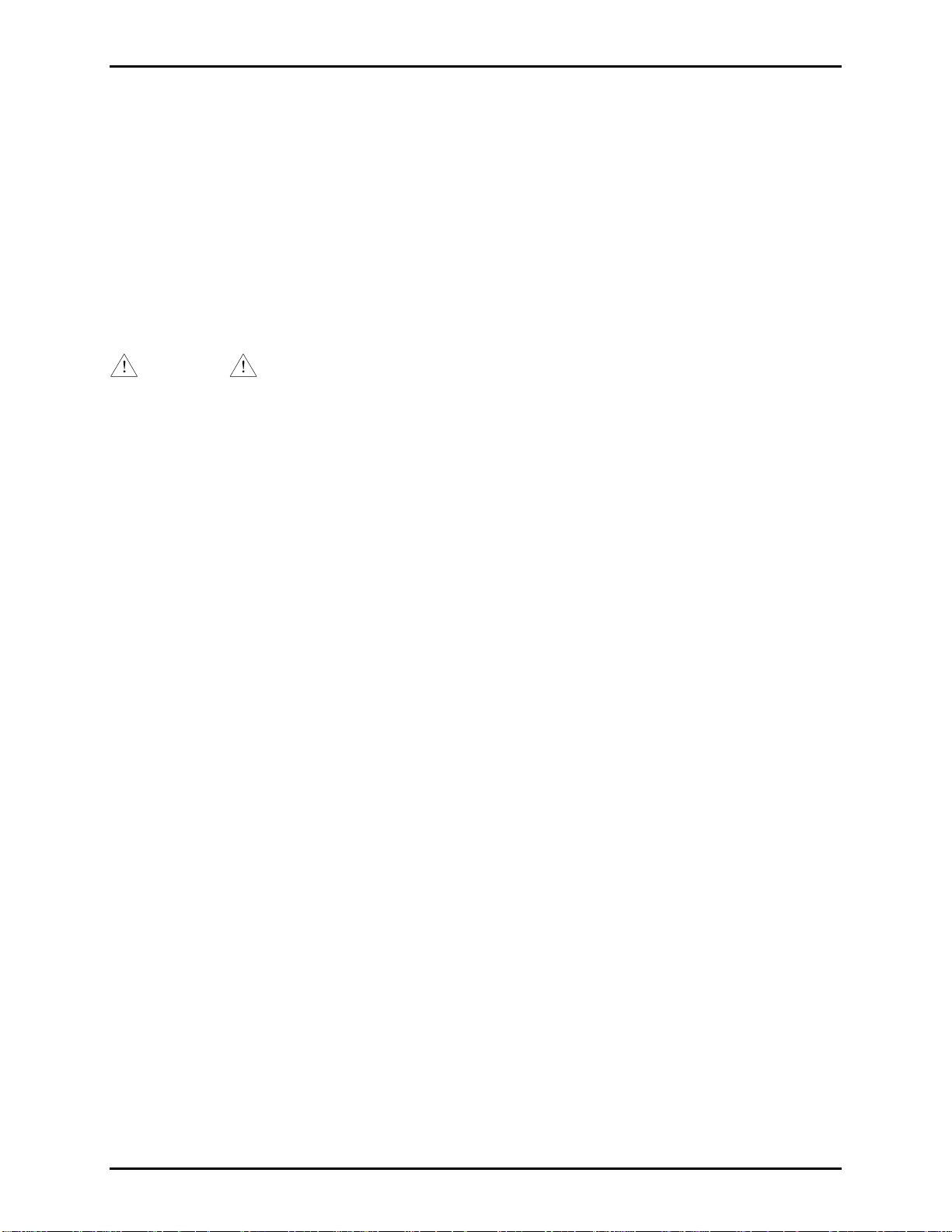
Pub. 42004-474A
Model 12593-101 Redundant PPI Switching Module Page 2 of 5
Hardware Configuration
The Model 12593-101 Redundant PPI Switching Module is comprised of two printed circuit board
assemblies (PCBAs). The lower base board contains the switching relays and measures 4 L 4 W inches
(102 102 mm). The relay switching PCBA is equipped with six small DPDT relays, two LEDs, three
RJ45 jacks and three modular (plug-in type) terminal blocks.
The upper CPU PCBA employs a micro-controller and has two address switches (S1 and S2). The small
terminal block located on the opposite side is for external power when used in other applications.
Installation
CAUTION
When installing or replacing this module, be sure power is not applied to
avoid damage to the module circuits.
The Model 12593-101 Redundant PPI Switching Module is designed for mounting in 4-inch Snap Trak
When inserting the module in SnapTrak
SnapTrak
Once installed in the SnapTrak
to avoid damage to the module’s printed circuit board and components.
, be sure the module edges are secured in the channels so that the module
, exercise care when pressing the module edges into the
does not dislodge during transport or operation if subjected to vibration. Also, if this module is used with
other modules in the SnapTrak
, be sure to leave spacing between modules to facilitate wiring at any
edge-mounted terminal blocks.
Terminations
The Model 12593-101 Redundant PPI Switching Module is equipped with three RJ45 jacks and three
modular (plug-in type) terminal blocks, which simplify external connections during installation, and
provide quick disconnect if replacement is ever required.
The following is a breakdown of each connector and terminal block and its function(s):
J1 – is the primary PPI card connection; a standard straight through Cat5E cable is required.
J2 – is the secondary PPI card connection; a standard straight through Cat5E cable is required.
®
J3 – is the output connection to the Page/Party
Cat5E cable is required.
TVP connection module; a standard straight through
.
TB1 – is the 12 V dc power input to the module.
TB2 – is the control input to the module to activate the relays to switch between primary and secondary
PPI cards.
TB3 – is the form “C” dry contact output, which can be used to activate additional switching modules, or
for remote status indication. The maximum switching capacity for the contact is 30 V dc @ 1 amp.
f:\standard ioms - cur rent release\42004 instr. man uals\42004-4 74a.doc
04/13
Page 3

Pub. 42004-474A
Model 12593-101 Redundant PPI Switching Module Page 3 of 5
The following is a summary of each connector and terminal block function(s):
J1 – A-IN (RJ45 j ack) J2 – B-IN (RJ45 j ack)
Pin No. Function Pin No. Function
1 & 2 Page Line 1 & 2 Page Line
3 & 6 Party Line 1 3 & 6 Party Line 1
4 & 5 Party Line 2 4 & 5 Party Line 2
7 & 8 Control input (CLS) 7 & 8 Control input (CLS)
J3 – OUT (RJ45 jac k) TB1 – 12 V dc Power Inp ut
Pin No. Function Terminal No. Function
1 & 2 Page Line 1 12 V (−)
3 & 6 Party Line 1 2 12 V (−)
4 & 5 Party Line 2 3 12 V (+)
7 & 8 Control input (CLS) 4 12 V (+)
TB2 – Switching C ont rol Input TB3 – Relay Contact Output
Terminal No. Function Terminal N o. Function
1 Control Line (active low) 1 Normally Close
2 Control Line (active low) 2 Common
3 Normally Open
Address Switch Settings
Address switches S1 and S2 on the upper CPU PCBA must each be set to position F for a board address
of FF. When using multiple modules, address FF must be set on ALL modules. Address FF allows the
module to operate as a Multi-Station Simulator (MSS), with its designated PPI cards. Refer to the
operation section for information on the MSS feature.
f:\standard ioms - cur rent release\42004 instr. man uals\42004-4 74a.doc
04/13
Page 4

Pub. 42004-474A
Model 12593-101 Redundant PPI Switching Module Page 4 of 5
Operation
The module switches the SmartSeries Page/Party® Stations between the Page/Party® Interface (PPI) cards
in the primary and secondary card racks. The switching action is initiated whenever a primary control
care or primary AMI fault occurs in the system. The signals being switched are the page line, party line
1, party line 2 and the control input (CLS).
The module has essentially two modes of operation, normal and fault. Each mode is described in detail
below.
Normal Co ndition
Connecting the Control Input (TB2) to dc ground will energize all relays on the module. LED1 (AActive) will illuminate to indicate the Primary system is active. The SmartSeries Page/Party
®
stations
(J3) are connected to the Primary PPI card (J1) via relays K3-K6.
The module’s CPU PCBA, is connected to the page line of the Secondary PPI card (J2) via relay K2. The
CPU PCBA simulates all the SmartSeries Page/Party
®
stations by responding to all station polling
requests from the Secondary Master Control Unit (MCU). This action prevents SmartSeries station faults
from occurring in the secondary system.
Fault Condition
The dc ground is removed from TB2 during a fault condition. LED2 (B-Active) will illuminate to
indicate the Secondary system is active. Relays K1–K7 are de-energized. Relay K1 contacts are wired to
TB3 and will change state for the duration of the fault condition. Relays K2–K6 switch the SmartSeries
Page/Party
®
stations (J3) to the Secondary PPI card (J2). The CPU PCBA is connected to the page line of
the Primary PPI card (J1).
Maintenance
If the module requires service, contact your Regional Service Center for a return authorization number
(RA#). The module should be shipped prepaid to GAI-Tronics with a return authorization number and a
purchase order number. If the module is under warranty, repairs or a replacement will be made in
accordance with GAI-Tronics’ warranty policy. Please include a written explanation of all defects to
assist our technicians in their troubleshooting efforts.
Call 800-492-1212 inside the USA or 610-777-1374 outside the USA for help identifying the Regional
Service Center closest to you.
f:\standard ioms - cur rent release\42004 instr. man uals\42004-4 74a.doc
04/13
Page 5

Pub. 42004-474A
Model 12593-101 Redundant PPI Switching Module Page 5 of 5
Troubleshooting
Problem Solution
SmartSeries station faults are
present in the secondary system.
SmartSeries stations squeal
when party line 1 or 2 are
accessed.
Module LEDs do not illuminate
and relays do not switch when
input control is provided.
Module still does not function after
all checks described in this section.
Specification s
Electrical
Verify 12 V dc power is applied to the module.
Verify CPU PCBA address is set to FF.
Verify cables are properly inserted into connectors J1, J2, J3.
Ensure pins of CPU PCBA are correctly inserted into J4 of
lower relay switching PCBA.
Verify connectors J1, J2, J3 are properly inserted. If
disconnected, the page, and party lines 1 and 2 will be unloaded
resulting in oscillation of the SmartSeries handset amplifier.
Verify 12 V dc power is applied to the module.
Verify 12 V dc (−) is being switched to the C
ONTROL inputs
at TB2.
Contact GAI-Tronics service for repair or replacement of the
module.
Power requirements ............................................................... 10.8–13.2 V dc (12 V dc @ 265 mA nominal)
Number of control inputs ............................................................................................................................. 1
Number of fault outputs ............................................................................................................................... 1
Fault output type .......................................................................................................... Form “C” dry contact
Fault output contact rating .................................................................................... 1 A maximum @ 30 V dc
Connections
RJ45 jack ...................................................................................................................................................... 3
Modular (plug-in) terminal blocks ............................................................................................................... 3
Minimum terminal block conductor size .................................................................. No. 28 AWG (0.5 mm
Maximum terminal block conductor size .................................................................. No. 12 AWG (3.0 mm
2
2
Mechanical
Module dimensions ........................................ 4.00 L 4.00 W 1.56 H inches (101.6 101.6 39.7 mm)
Module weight .................................................................................................................. 0.43 lbs. (0.20 kg)
Environmental
Temperature range (operating/storage) .................................................... −4 F to 158 F (−20 C to 70 C)
Humidity .......................................................................................... 85% non-condensing relative humidity
)
)
f:\standard ioms - cur rent release\42004 instr. man uals\42004-4 74a.doc
04/13
Page 6

Warranty
Equipment. GAI-Tronics warrants for a period of one (1) year from the date of shipment, that any
GAI-Tronics equipment supplied hereunder shall be free of defects in material and workmanship, shall
comply with the then-current product specifications and product literature, and if applicable, shall be fit
for the purpose specified in the agreed upon quotation or proposal document. If (a) Seller’s goods prove
to be defective in workmanship and/or material under normal and proper usage, or unfit for the purpose
specified and agreed upon, and (b) Buyer’s claim is made within the warranty period set forth above,
Buyer may return such goods to GAI-Tronics nearest depot repair facility, freight prepaid, at which time
they will be repaired or replaced, at Seller’s option, without charge to Buyer. Repair or replacement shall
be Buyer’s sole and exclusive remedy. The warranty period on any repaired or replacement equipment
shall be the greater of the ninety (90) day repair warranty or one (1) year from the date the original
equipment was shipped. In no event shall GAI-Tronics warranty obligations with respect to equipment
exceed 100% of the total cost of the equipment supplied hereunder. Buyer may also be entitled to the
manufacturer’s warranty on any third-party goods supplied by GAI-Tronics hereunder. The applicability
of any such third-party warranty will be determined by GAI-Tronics.
Services. Any services GAI-Tronics provides hereunder, whether directly or through subcontractors,
shall be performed in accordance with the standard of care with which such services are normally
provided in the industry. If the services fail to meet the applicable industry standard, GAI-Tronics will reperform such services at no cost to buyer to correct said deficiency to Company's satisfaction provided
any and all issues are identified prior to the demobilization of the Contractor's personnel from the work
site. Re-performance of services shall be Buyer's sole and exclusive remedy, and in no event shall GAITronics warranty obligations with respect to services exceed 100% of the total cost of the services
provided hereunder.
Warranty Periods. Every claim by Buyer alleging a defect in the goods and/or services provided
hereunder shall be deemed waived unless such claim is made in writing within the applicable warranty
periods as set forth above. Provided, however, that if the defect complained of is latent and not
discoverable within the above warranty periods, every claim arising on account of such latent defect shall
be deemed waived unless it is made in writing within a reasonable time after such latent defect is or
should have been discovered by Buyer.
Limitations / Exclusions. The warranties herein shall not apply to, and GAI-Tronics shall not be
responsible for, any damage to the goods or failure of the services supplied hereunder, to the extent
caused by Buyer’s neglect, failure to follow operational and maintenance procedures provided with the
equipment, or the use of technicians not specifically authorized by GAI-Tronics to maintain or service the
equipment. THE WARRANTIES AND REMEDIES CONTAINED HEREIN ARE IN LIEU OF AND
EXCLUDE ALL OTHER WARRANTIES AND REMEDIES, WHETHER EXPRESS OR IMPLIED BY
OPERATION OF LAW OR OTHERWISE, INCLUDING ANY WARRANTIES OF
MERCHANTABILITY OR FITNESS FOR A PARTICULAR PURPOSE.
Return Policy
If the equipment requires service, contact your Regional Service Center for a return authorization number
(RA#). Equipment should be shipped prepaid to GAI-Tronics with a return authorization number and a
purchase order number. If the equipment is under warranty, repairs or a replacement will be made in
accordance with the warranty policy set forth above. Please include a written explanation of all defects to
assist our technicians in their troubleshooting efforts.
Call 800-492-1212 (inside the USA) or 610-777-1374 (outside the USA) for help identifying the
Regional Service Center closest to you.
(Rev. 10/06)
