Page 1
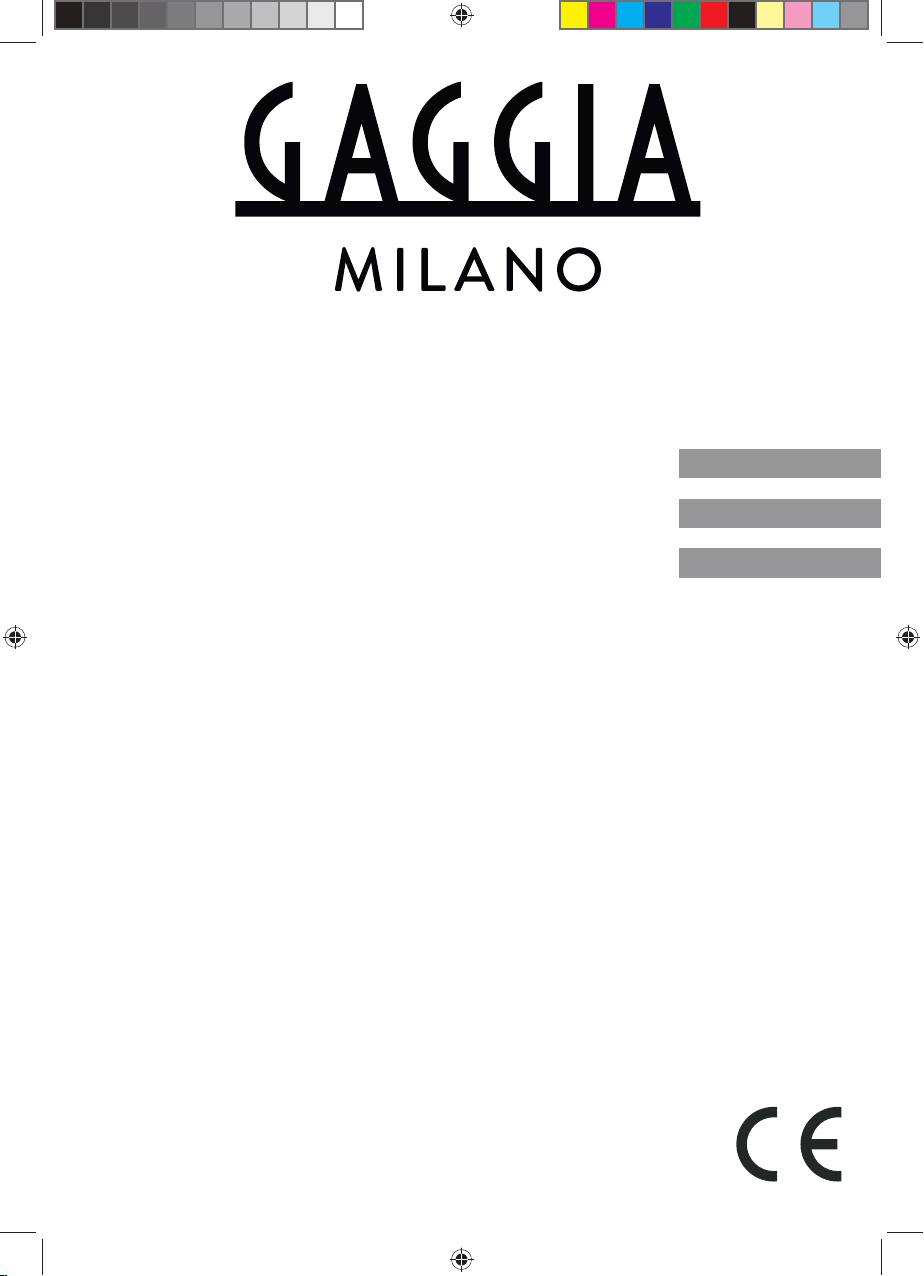
NAVIGLIO
HD8749
User manual
Manual de instrucciones
Manual de instruções
ENGLISH
ESPAÑOL
PORTUGUÊS
4219-450-01931 MANUAL GAG. NAVIGLIO HD8749 EN-ES-PT.indd 1 03/12/2018 12:33:00
Page 2
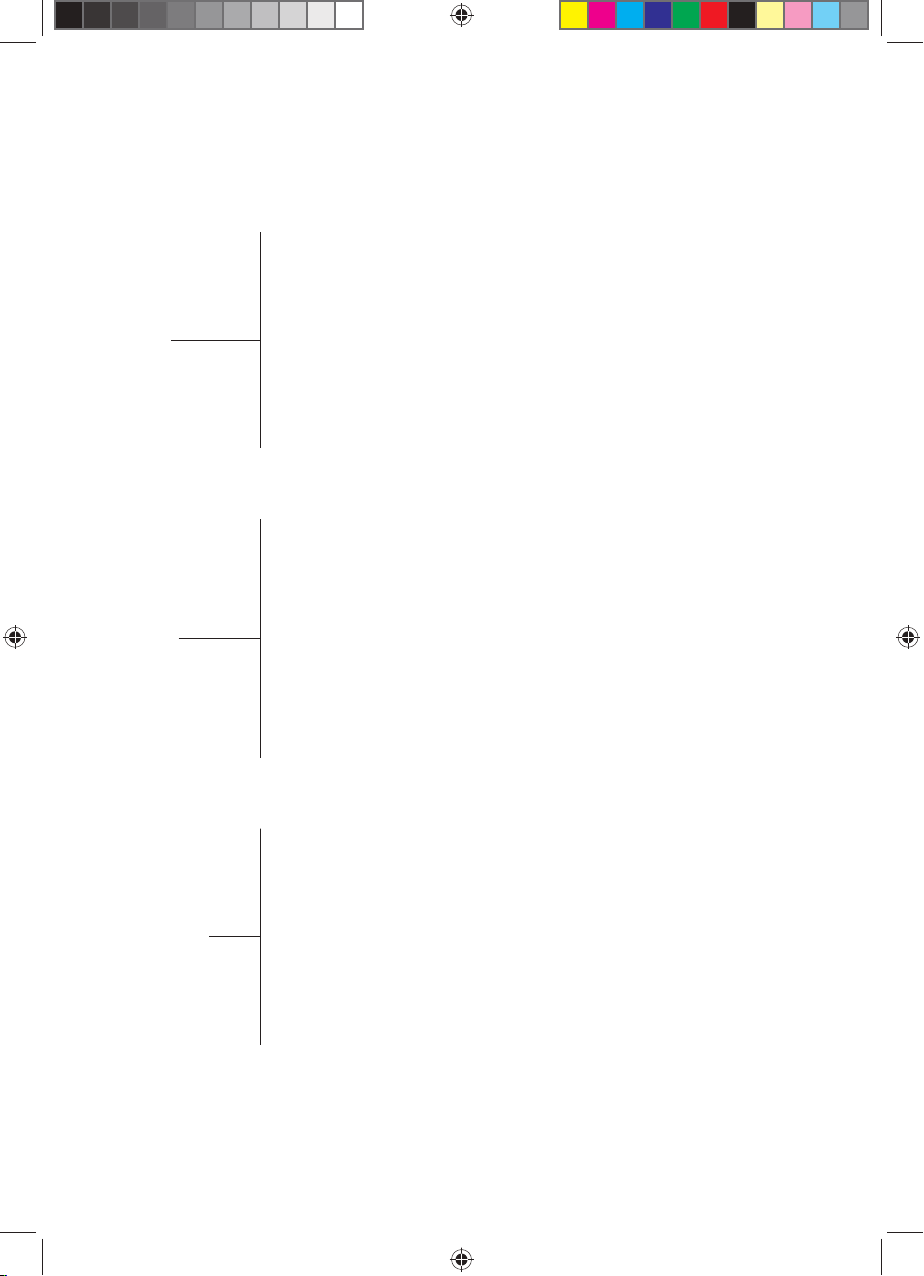
2
ITALIANO
ENGLISH
ESPAÑOL
Congratulations on your purchase of a Gaggia Naviglio fully automatic
coffee machine!
This user manual applies to HD8749.
This espresso machine is suitable for preparing espresso coffee using
whole coffee beans. In this user manual you will nd all the information
you need to install, use, clean and descale your machine. This appliance
has been tested with coffee. Although it has been carefully cleaned,
there might be some coffee residual left. We guarantee however that the
appliance is absolutely new.
¡Felicidades por la compra de la máquina de café superautomática
Gaggia Naviglio!
Las presentes instrucciones de uso son válidas para el modelo HD8749.
Esta máquina de café exprés ha sido diseñada para la preparación de
café exprés a partir de granos enteros. En este manual encontrará toda
la información necesaria relativa a la instalación, el uso, la limpieza y la
descalcicación de la máquina. Este aparato ha sido revisado utilizando
café; a pesar de la esmerada limpieza, es posible que pueda encontrar
algunos restos de café. De todas formas, garantizamos que esta
máquina es absolutamente nueva.
Parabéns pela aquisição da máquina de café superautomática Gaggia
Naviglio!
As presentes instruções de uso são válidas para o modelo HD8749.
Esta máquina de café expresso é indicada para a preparação de café
PORTUGUÊS
expresso com a utilização de grãos inteiros. Neste manual, encontrará
todas as informações necessárias para instalar, utilizar, limpar e
descalcicar a sua máquina. Este aparelho foi testado usando cafe e
apesar da limpeza cuidadosa è possivel apresentar algum residuo de
cafe. Garantimos que esta maquina é absolutamente nova.
4219-450-01931 MANUAL GAG. NAVIGLIO HD8749 EN-ES-PT.indd 2 03/12/2018 12:33:01
Page 3
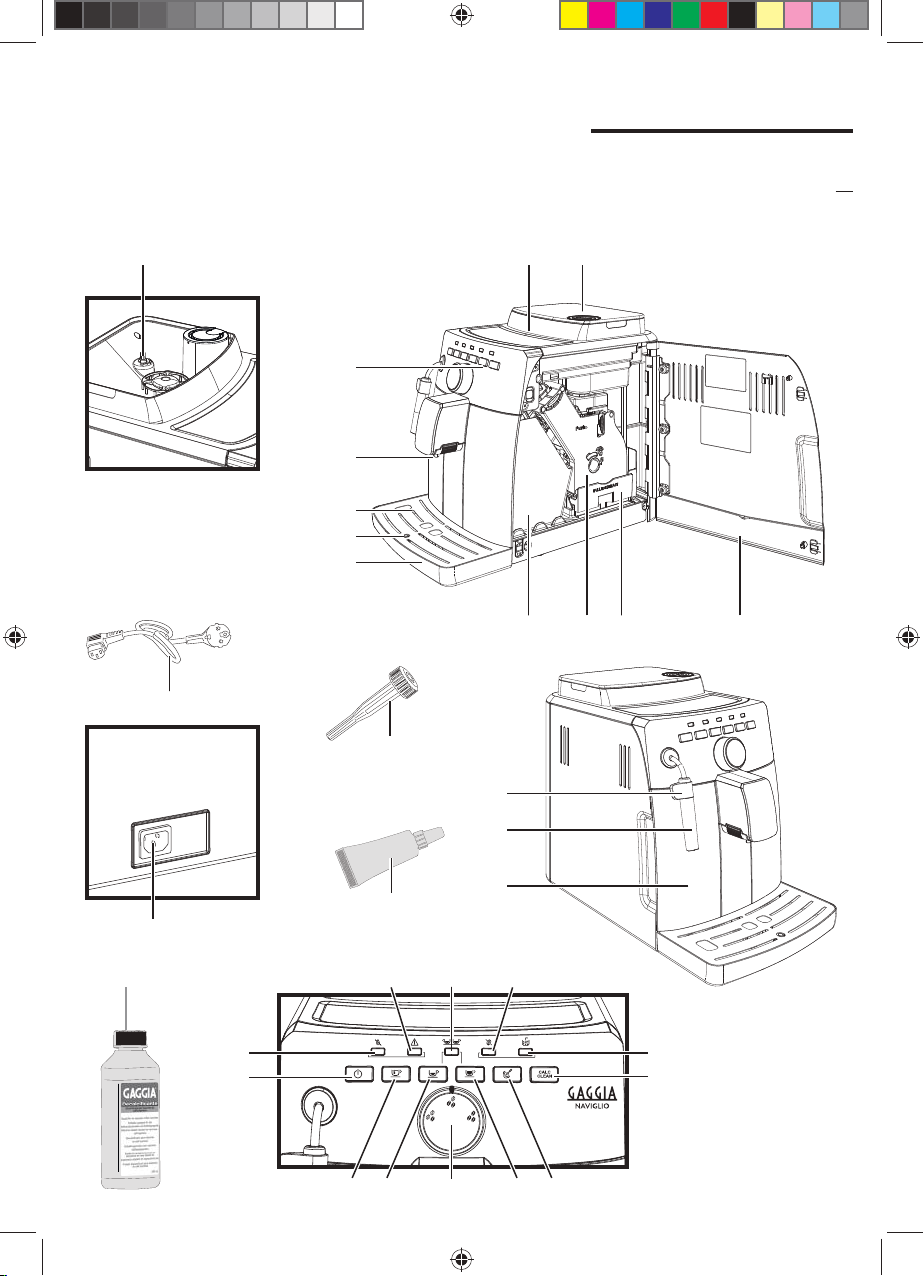
ENGLISH ESPAÑOL PORTUGUÊS
Installation / Instalación / Instalação
Product Overview / Presentación del producto / Visão geral do produto
3
1 2
4
5
6
7
8
10 11 13
14
20
15
3
12
16
17
9
18
19
242322
21 25
26
273028
4219-450-01931 MANUAL GAG. NAVIGLIO HD8749 EN-ES-PT.indd 3 03/12/2018 12:33:02
3129
32
Page 4

ENGLISH
Contents
INSTALLATION ...................................................................................................................................................................................................................................................................................................................................................................................................................................................................................................................................................................................3
Product Overview ..............................................................................................................................................................................................................................................................................................................................................................................................................................................................................................................................................................3
General Description .................................................................................................................................................................................................................................................................................................................................................................................................................................................................................................................................................5
PREPARING FOR USE ...................................................................................................................................................................................................................................................................................................................................................................................................................................................................................................................6
Machine Packaging ..................................................................................................................................................................................................................................................................................................................................................................................................................................................................................................................................................6
Machine Installation .................................................................................................................................................................................................................................................................................................................................................................................................................................................................................................................................................6
USING THE MACHINE FOR THE FIRST TIME ...........................................................................................................................................................................................................................................................................................................................8
Circuit Priming ..................................................................................................................................................................................................................................................................................................................................................................................................................................................................................................................................................................................8
Automatic Rinse/Self-Cleaning Cycle .....................................................................................................................................................................................................................................................................................................................................................................................................................................8
Manual Rinse Cycle ................................................................................................................................................................................................................................................................................................................................................................................................................................................................................................................................................9
“INTENZA+” WATER FILTER INSTALLATION ...........................................................................................................................................................................................................................................................................................................................10
ADJUSTMENTS ...................................................................................................................................................................................................................................................................................................................................................................................................................................................................................................................................................................11
Gaggia Adapting System ...........................................................................................................................................................................................................................................................................................................................................................................................................................................................................................................11
Adjusting the Ceramic Coee Grinder .....................................................................................................................................................................................................................................................................................................................................................................................................................12
Adjusting the Aroma (Coee Strength) .....................................................................................................................................................................................................................................................................................................................................................................................................................12
Adjusting the Dispensing Spout ................................................................................................................................................................................................................................................................................................................................................................................................................................................................13
Adjusting the Coee Length .......................................................................................................................................................................................................................................................................................................................................................................................................................................................................................14
ESPRESSO AND COFFEE BREWING .................................................................................................................................................................................................................................................................................................................................................................................14
Espresso and Coee Brewing Using Coee Beans ......................................................................................................................................................................................................................................................................................................................................14
STEAM DISPENSING/CAPPUCCINO BREWING .............................................................................................................................................................................................................................................................................................15
HOT WATER DISPENSING .........................................................................................................................................................................................................................................................................................................................................................................................................................................................................16
CLEANING AND MAINTENANCE .........................................................................................................................................................................................................................................................................................................................................................................................................................17
Daily Cleaning of the Machine .........................................................................................................................................................................................................................................................................................................................................................................................................................................................................17
Daily Cleaning of the Water Tank .......................................................................................................................................................................................................................................................................................................................................................................................................................................................18
Daily Cleaning of the Classic Milk Frother .................................................................................................................................................................................................................................................................................................................................................................................................18
Weekly Cleaning of the Machine ..........................................................................................................................................................................................................................................................................................................................................................................................................................................................19
Weekly Cleaning of the Classic Milk Frother ..................................................................................................................................................................................................................................................................................................................................................................................19
Weekly Cleaning of the Brew Group ...................................................................................................................................................................................................................................................................................................................................................................................................................................19
Monthly Lubrication of the Brew Group ..................................................................................................................................................................................................................................................................................................................................................................................................................22
Monthly Cleaning of the Coee Bean Hopper ..........................................................................................................................................................................................................................................................................................................................................................................23
DESCALING ...............................................................................................................................................................................................................................................................................................................................................................................................................................................................................................................................................................................................23
ACCIDENTAL INTERRUPTION OF THE DESCALING CYCLE ......................................................................................................................................................................................27
UNDERSTANDING THE DIFFERENT LIGHTS ...................................................................................................................................................................................................................................................................................................................28
Control panel display ..................................................................................................................................................................................................................................................................................................................................................................................................................................................................................................................................28
TROUBLESHOOTING ..................................................................................................................................................................................................................................................................................................................................................................................................................................................................................................................31
ENERGY SAVING ...................................................................................................................................................................................................................................................................................................................................................................................................................................................................................................................................................33
Stand-by ..............................................................................................................................................................................................................................................................................................................................................................................................................................................................................................................................................................................................................33
TECHNICAL SPECIFICATIONS ........................................................................................................................................................................................................................................................................................................................................................................................................................................33
4219-450-01931 MANUAL GAG. NAVIGLIO HD8749 EN-ES-PT.indd 4 03/12/2018 12:33:03
Page 5
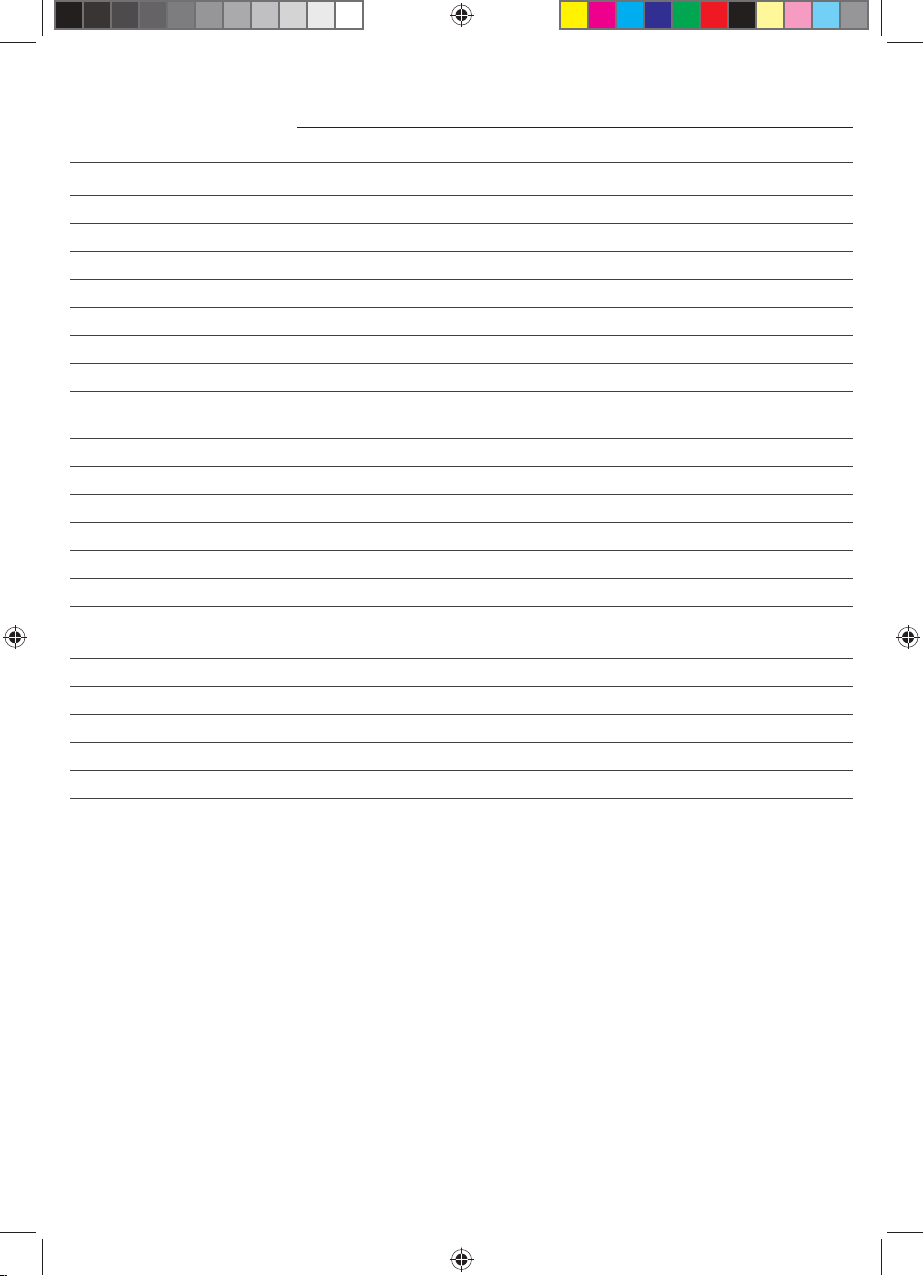
5
ENGLISH
General Description
1 Coffee grinder adjustment pin 22 "Warning" light
2 Coffee bean hopper 23 "Double coffee" light
3 Coffee bean hopper lid 24 "No coffee" light
4 Control panel 25 "Coffee grounds drawer" light
5 Coffee dispensing spout 26 ON/OFF button
6 Cup holder grill 27 Hot water dispensing button
7 Full drip tray indicator 28 Espresso brew button
8 Drip tray 29 "Aroma" selector switch
9 Grease for the brew group - to be purchased
separately
10 Coffee grounds drawer 31 Steam dispensing button
11 Brew group 32 Descaling button
12 Coffee residues drawer
13 Service door
14 Power cord
15 Wand protective gripper
16 Classic Milk Frother (for hot water/steam wand)
17 Water tank
18 Power cord socket
19 Descaling solution - to be purchased separately
20 Coffee grinder adjustment key
21 "No water" light
30 Coffee brew button
4219-450-01931 MANUAL GAG. NAVIGLIO HD8749 EN-ES-PT.indd 5 03/12/2018 12:33:03
Page 6
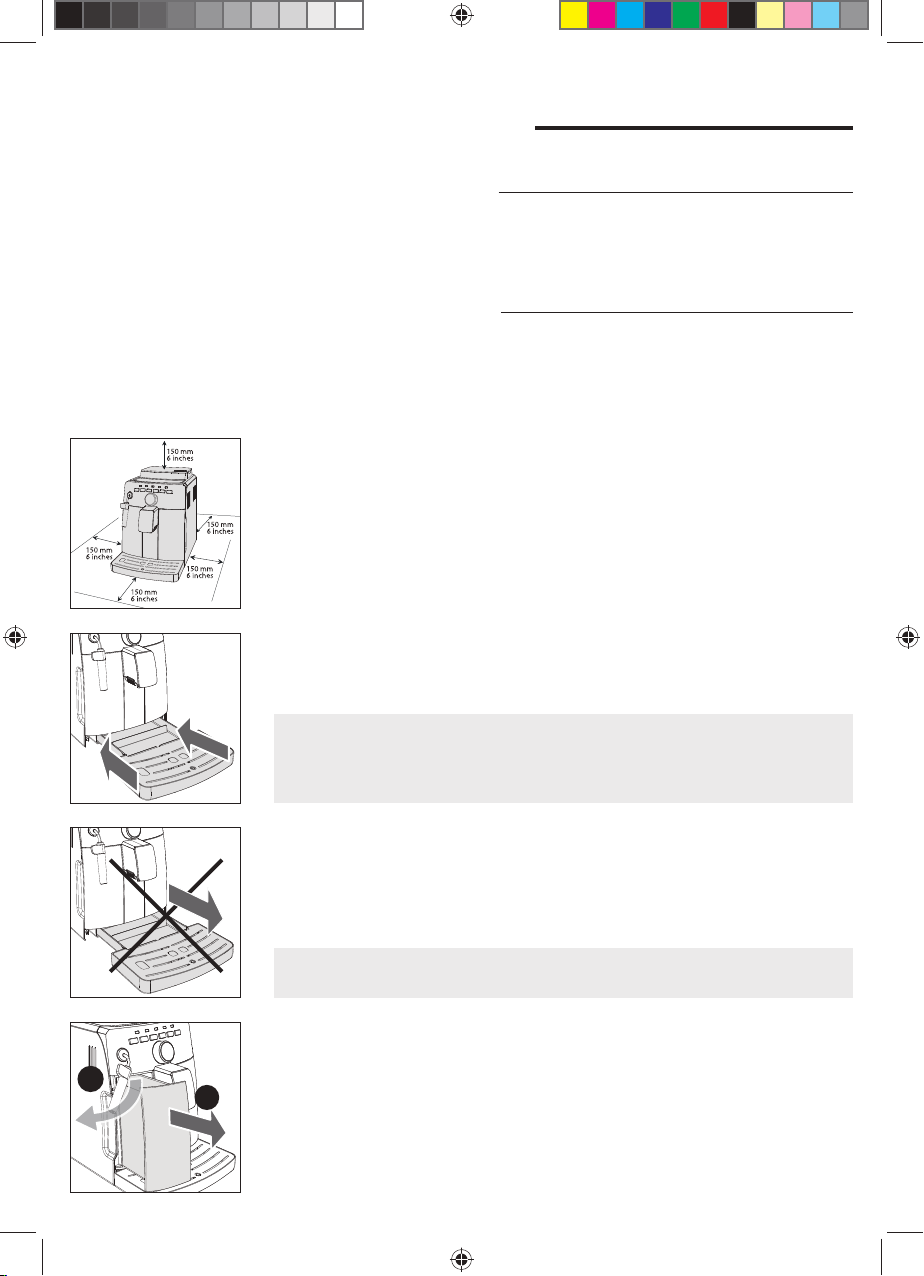
6
ENGLISH
Preparing for use
Machine packaging
The original packaging has been designed and constructed to protect the machine
during transport. We recommend keeping the packaging material for possible
future transport.
Machine installation
1 Remove the drip tray with grill from the packaging.
2 Remove the machine from the packaging.
3 For best use, it is recommended to:
- Choose a safe, level surface, where there will be no danger of overturning the
machine or being injured.
- Choose a location that is suciently well-lit, clean and near an easily reachable
socket.
- Allow for a minimum distance from the sides of the machine as shown in the
gure.
4 Insert the drip tray with grill into the machine. Make sure it is fully inserted.
Note: The drip tray collects the water that comes out of the dispensing spout
during each rinse/self-cleaning cycle, as well as coffee that might be spilled during
beverage preparation. Empty and wash the drip tray daily and each time the full
drip tray indicator is raised.
Caution: NEVER remove the drip tray when the machine has just been turned on.
Wait a couple of minutes for the machine to carry out a rinse/self-cleaning cycle.
5 Remove the water tank.
1
2
4219-450-01931 MANUAL GAG. NAVIGLIO HD8749 EN-ES-PT.indd 6 03/12/2018 12:33:04
Page 7
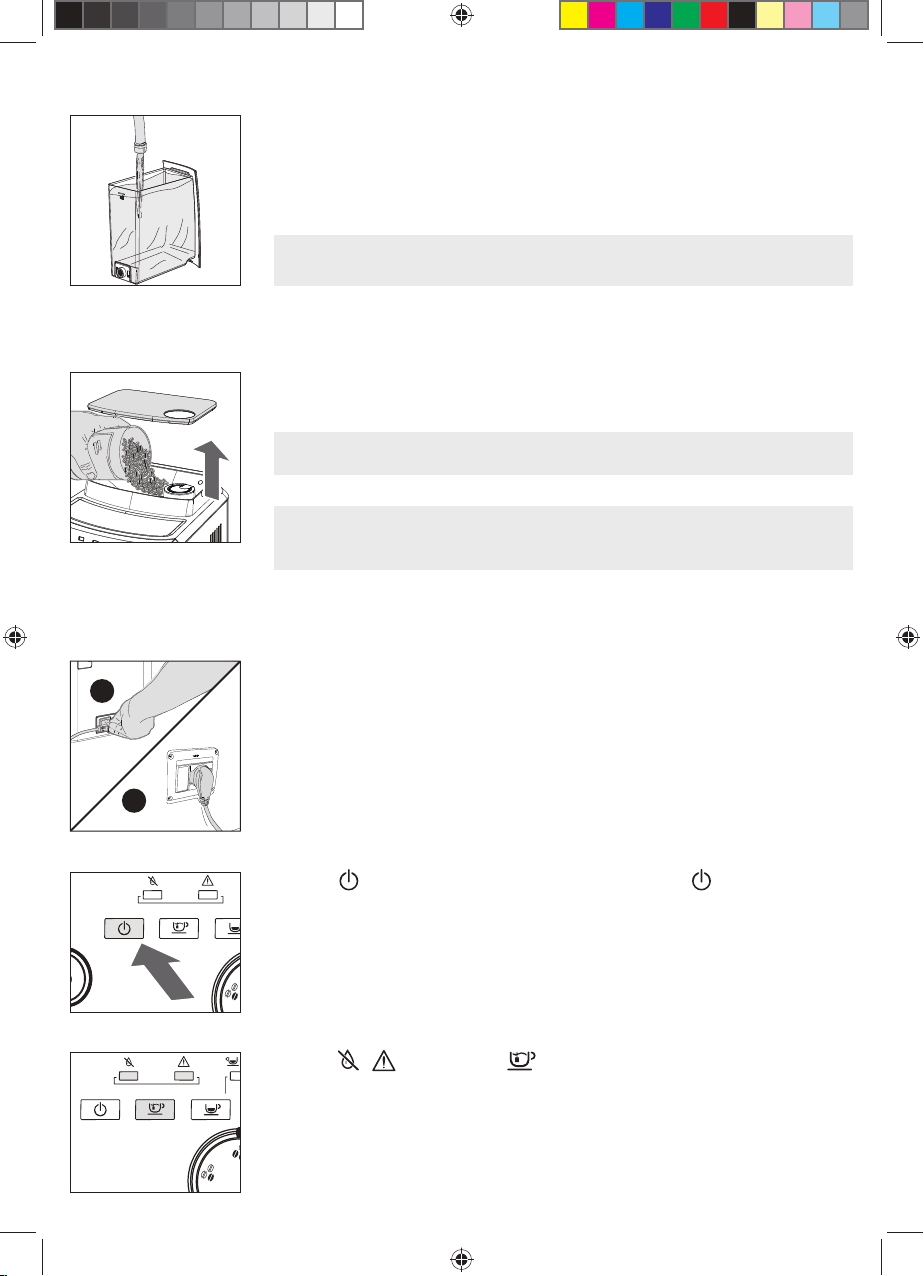
7
ENGLISH
6 Rinse the water tank with fresh water.
7 Fill the water tank with fresh water up to the MAX level and reinsert it into the
machine. Make sure it is fully inserted.
Caution: Never fill the water tank with warm, hot, sparkling water or any other
liquid, as this may cause damage to the water tank and the machine.
8 Remove the coffee bean hopper lid and slowly pour the coffee beans into the
coffee bean hopper.
Note: Do not pour too many coffee beans into the coffee bean hopper as this will
reduce the grinding performance of the machine.
Caution: Only coffee beans must be put into the coffee bean hopper. Ground
coffee, instant coffee, caramelized coffee, flavoured coffee or any other object may
damage the machine.
9 Put the lid on the coffee bean hopper.
10 Insert the plug into the socket on the back of the machine.
1
11 Insert the plug at the other end of the power cord into a wall socket with
suitable power voltage.
2
12 The “ ” button on the control panel ashes. Press the “ ” button to turn on
the machine.
13 The “ ” “ ” lights and the “ ” button light start ashing slowly to indicate
that the water circuit needs to be primed.
4219-450-01931 MANUAL GAG. NAVIGLIO HD8749 EN-ES-PT.indd 7 03/12/2018 12:33:06
Page 8

8
ENGLISH
Using the machine for the rst time
When using the machine for the rst time, the following activities need to happen:
1 You need to prime the circuit.
2 The machine will perform an automatic rinse/self-cleaning cycle.
3 You need to initiate a manual rinse cycle.
Circuit priming
During this process, fresh water ows through the internal circuit of the machine
and the machine warms up. This takes a few minutes.
1 Insert a container under the Classic Milk Frother.
2 Press the “ ” button to start the cycle. The machine starts the automatic
priming of the circuit by dispensing some water through the Classic Milk
Frother.
3 When the process is complete, the“ ” and “ ” buttons will ash. The
machine is in the warm-up mode.
Automatic rinse/self-cleaning cycle
When warm-up is completed, the machine automatically performs a rinse/self-
cleaning cycle of the internal circuits with fresh water. This takes less than a
minute.
4 Place a container under the dispensing spout to catch the small amount of
dispensed water.
4219-450-01931 MANUAL GAG. NAVIGLIO HD8749 EN-ES-PT.indd 8 03/12/2018 12:33:07
Page 9

9
ENGLISH
5 The “ ” and “ ” buttons ash during the entire process.
6 Wait for the cycle to nish automatically.
Note:
You can stop the dispensing process by pressing either the " " or the " "
button.
7
When the above steps are complete, check that the “ “, “ ”, “ ” and “ ”
buttons are lit.
Manual rinse cycle
During this process a coffee is brewed and fresh water ows through the steam/
hot water circuit. This takes a few minutes.
1 Place a container under the dispensing spout.
2 Check that the “ ”, “ ”, “ ” and “ ” lights are ashing steadily.
3 Press the “ ” button. The machine starts dispensing water.
4 When dispensing has nished, empty the container.
Repeat the operations from step 1 to step 3 twice, then continue with step 5.
5 Insert a container under the Classic Milk Frother.
4219-450-01931 MANUAL GAG. NAVIGLIO HD8749 EN-ES-PT.indd 9 03/12/2018 12:33:08
Page 10

10
ENGLISH
6 Press the “ ” button to start dispensing hot water.
7 Dispense water until the no water light “ ” is permanently on.
8 At the end, ll the water tank again up to the MAX level. Now the machine is
ready for coffee brewing.
Note: If the machine has not been used for at least two weeks, it will automatically
perform an automatic rinse/self-cleaning cycle. Following this, you need to initiate
a manual rinse cycle as described above.
The automatic rinse/self-cleaning cycle also starts automatically when the
machine has been in stand-by mode or turned off for more than 15 minutes.
At the end of the cycle, it is possible to brew a coffee.
“INTENZA+” water lter installation
We recommend installing the “INTENZA+” water lter as this prevents limescale
build-up and preserves a more intense aroma to your espresso coffee.
The INTENZA+ water lter can be purchased separately. For further details, please
refer to the maintenance products page in this user manual.
Water is a crucial part of every espresso, so it is very important to always have
it professionally ltered. Using the “INTENZA+” water lter will prevent mineral
deposits from building up and improve your water quality.
1 Remove the small white lter from the water tank and store it in a dry place.
4219-450-01931 MANUAL GAG. NAVIGLIO HD8749 EN-ES-PT.indd 10 03/12/2018 12:33:09
Page 11
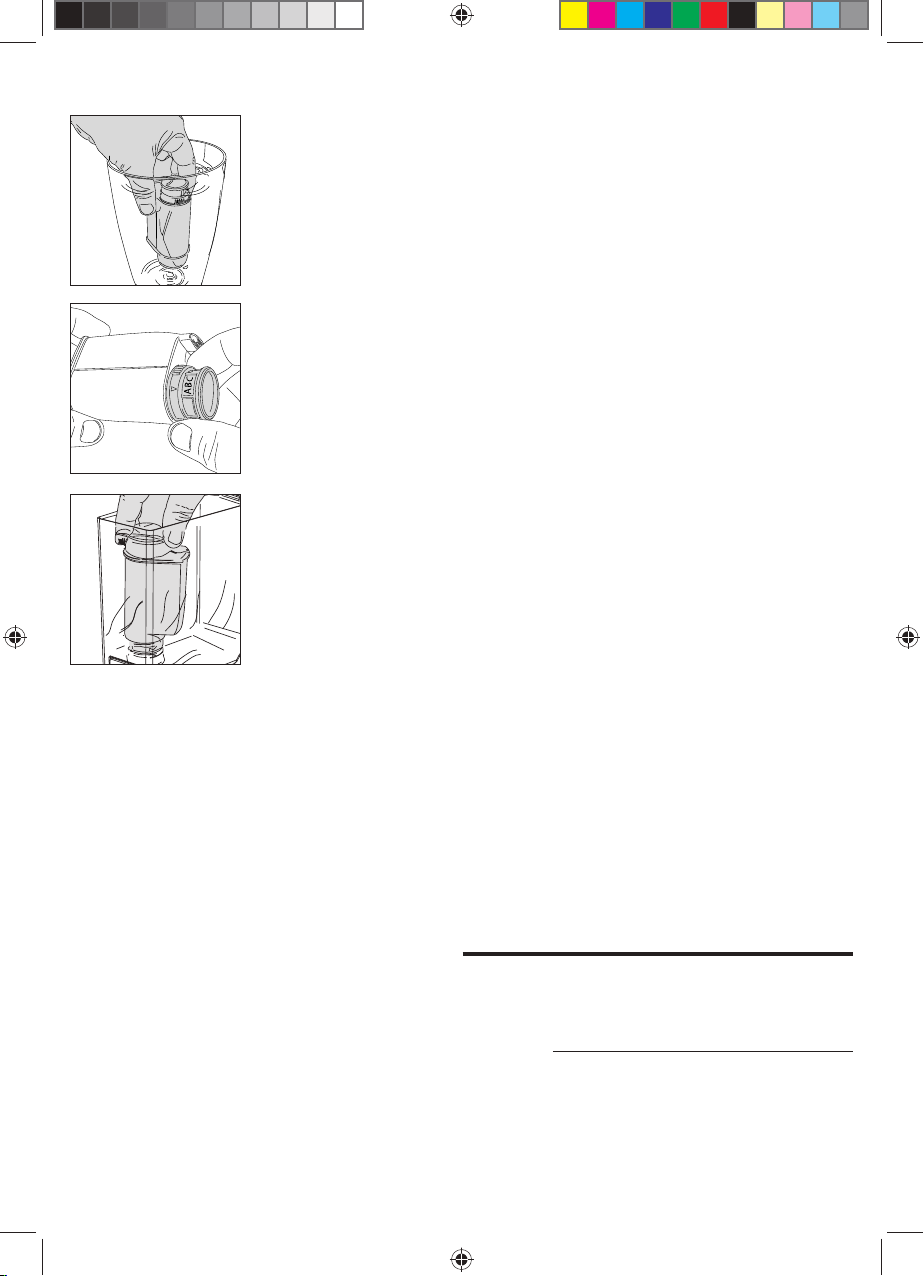
11
ENGLISH
2 Remove the “INTENZA+” water lter from its packaging, immerse it vertically
(with the opening positioned upwards) in cold water and gently press the sides
so as to let the air bubbles out.
3 Set the lter according to the water hardness in your area. The settings can be
found on the lter packaging.
A = Soft water
B = Hard water (standard)
C = Very hard water
4 Insert the lter into the empty water tank. Press it down until it cannot move
any further.
5 Fill the water tank with fresh water and reinsert it into the machine. Write down
the date of the next water lter replacement (+ 2 months).
6 Dispense all the water in the tank by using the hot water function (see the “Hot
Water Dispensing” chapter).
7 Fill the water tank again.
Adjustments
The machine allows for certain adjustments so that you can brew the best tasting
coffee possible.
Gaggia Adapting System
Coffee is a natural product and its characteristics may change according to its
origin, blend and roast. The machine is equipped with a self-adjusting system
that allows the use of all types of coffee beans available on the market (not for
caramelized beans).
The machine automatically adjusts itself after brewing several cups of coffee to
optimise coffee extraction in relation to the compactness of the ground coffee.
4219-450-01931 MANUAL GAG. NAVIGLIO HD8749 EN-ES-PT.indd 11 03/12/2018 12:33:09
Page 12
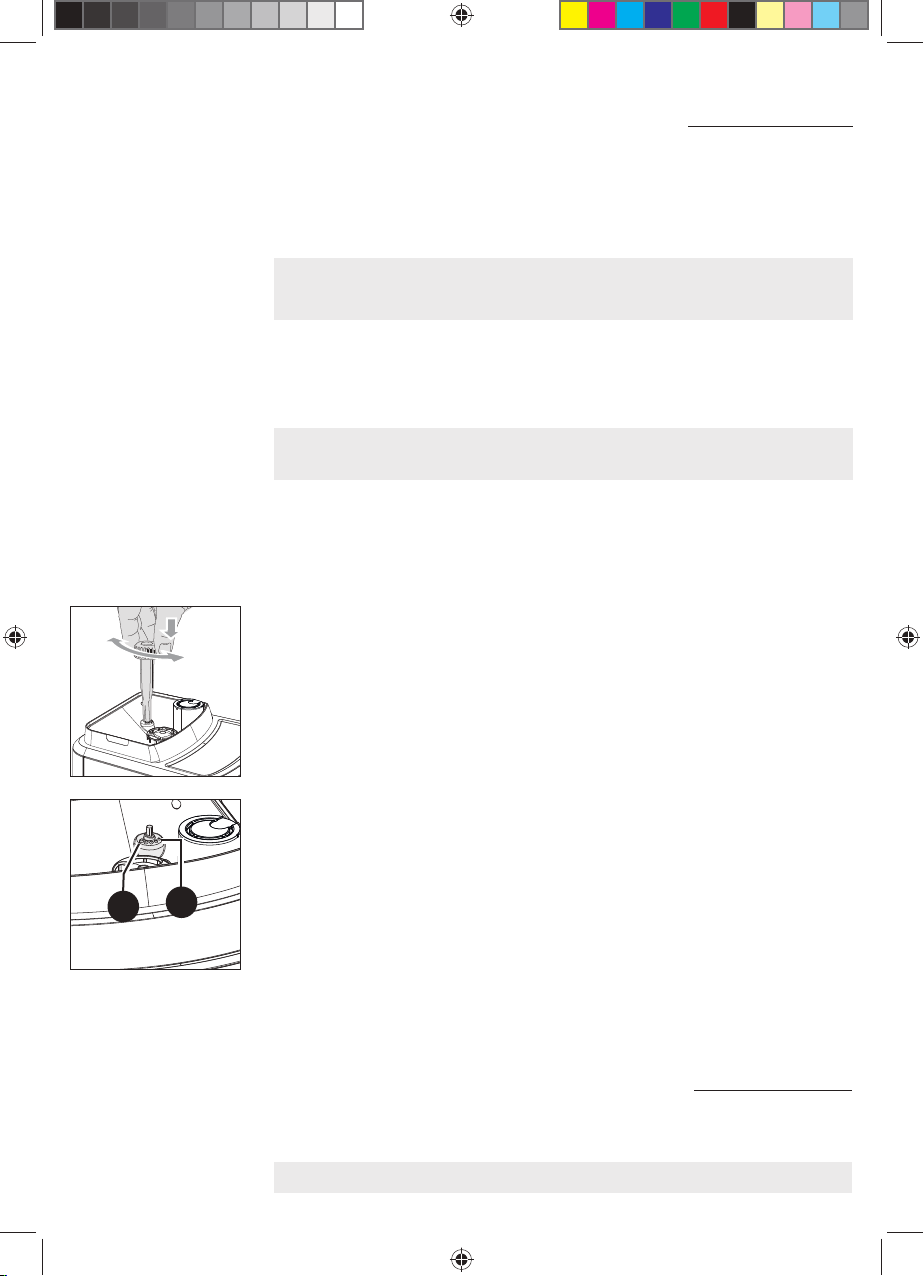
12
ENGLISH
Adjusting the ceramic coee grinder
Ceramic coffee grinders always guarantee accurate and perfect grinding and
coarseness for every coffee speciality.
This technology provides full aroma preservation, delivering the truly Italian taste in
every cup.
Warning: The ceramic coffee grinder contains moving parts that may be
dangerous. Do not insert fingers or other objects. Only adjust the ceramic coffee
grinder using the grinder adjustment key.
You can adjust the ceramic grinders to set the coffee grinding to your personal
taste.
Warning: The grinder adjustment knob inside the coffee bean hopper must be
turned only when the ceramic coffee grinder is in use.
This adjustment can be carried out by pressing and turning the grinder adjustment
knob inside the coffee bean hopper, using the appropriate key provided with the
machine.
1 Press and turn the grinder adjustment knob one notch at a time. You will taste
the difference after brewing 2-3 cups of coffee.
2 The reference marks inside the coffee bean hopper indicate the grind setting.
There are 5 different grind settings to choose from, from position 1 for coarse
grind - lighter taste to position 2 for ne grind - bolder taste.
2
1
When you adjust the ceramic coffee grinder to a ner setting, your coffee will taste
stronger. For a milder coffee taste, adjust the ceramic coffee grinder to a coarser
setting.
Adjusting the aroma (coee strength)
Choose your favourite coffee blend and adjust the amount of coffee to be ground
according to your personal taste.
Note: Selection must be made prior to selecting coffee.
4219-450-01931 MANUAL GAG. NAVIGLIO HD8749 EN-ES-PT.indd 12 03/12/2018 12:33:10
Page 13

13
ENGLISH
It is possible to choose from three types of aroma by turning the knob. The aroma
will vary depending on the chosen position:
= mild aroma
= medium aroma
= strong aroma
Adjusting the dispensing spout
The height of the dispensing spout can be adjusted to better t the
dimensions of the cups that you wish to use.
Move the dispensing spout up or down with your ngers to adjust its height as
shown in the gure.
The recommended positions are:
For the use of small cups.
For the use of large cups.
Two cups can be placed under the dispensing spout to brew two coffees at the
same time.
4219-450-01931 MANUAL GAG. NAVIGLIO HD8749 EN-ES-PT.indd 13 03/12/2018 12:33:11
Page 14
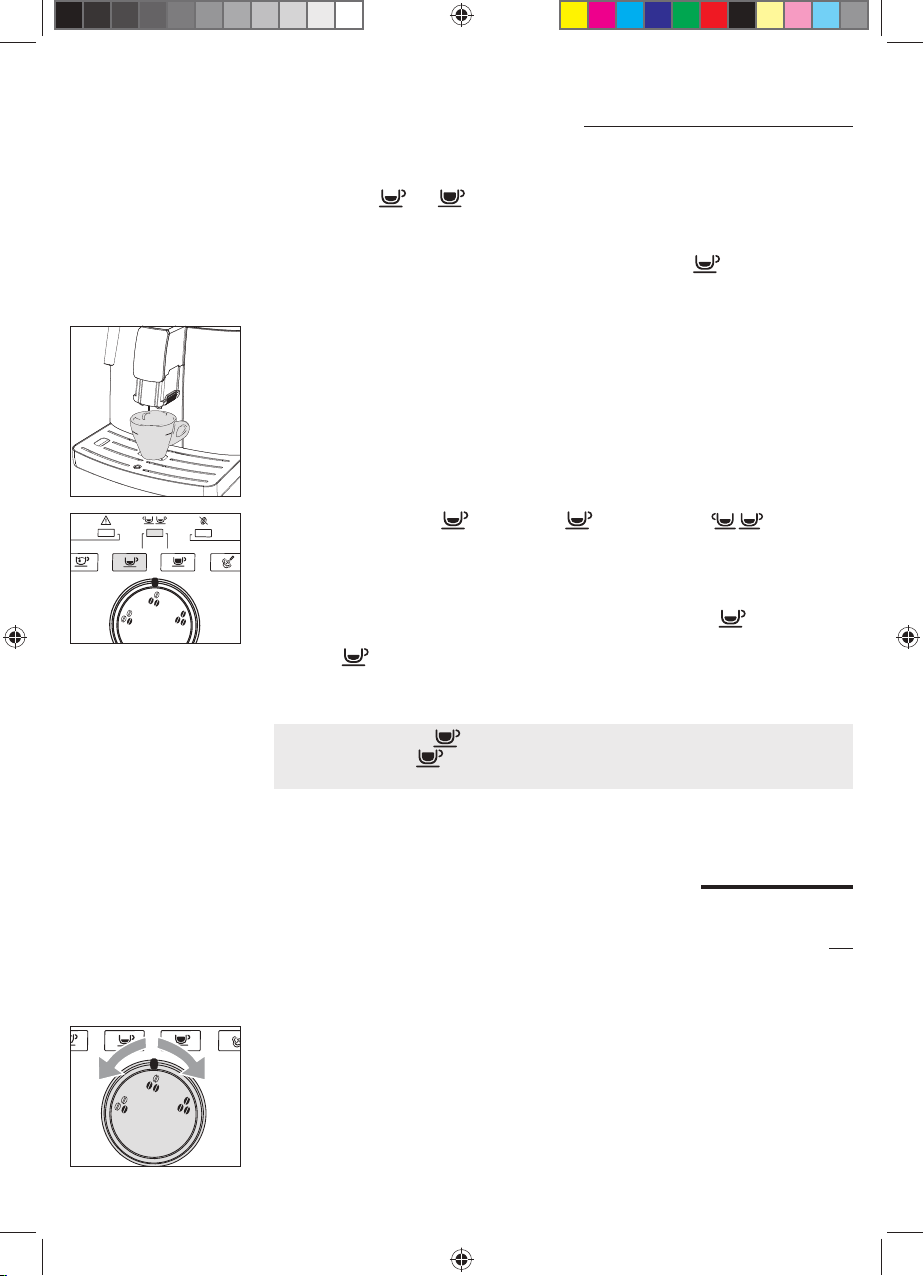
14
ENGLISH
Adjusting the coee length
The machine allows the amount of brewed espresso coffee to be adjusted
according to your taste and the size of your cups.
Each time the “ ” or “ ” button is pressed, the machine brews a pre-set
amount of coffee. Each button may be individually programmed for a specic brew
setting.
The following procedure describes the programming of the “ ” button.
1 Place a cup under the dispensing spout.
2 Press and hold the “ ” button. The “ ” button and the “ ” light ash
during this phase. Release the button: the machine is now in programming
mode.
The machine starts brewing coffee.
3 When the desired quantity of coffee is in the cup, press the “ ” button.
Now the “ ” button is programmed; each time it is pressed, the machine will
brew the same amount of espresso that was just pre-set.
Note: To program the “ ” coffee brew button, the same steps should be
followed. Press the “ ” button to stop brewing when the desired amount of
coffee is reached.
Espresso and coee brewing
Espresso and coee brewing using coee beans
Before brewing a coffee, check that both the water tank and the coffee bean
hopper are full.
1 Turn the aroma selector switch to select the desired aroma.
2 Place 1 or 2 cups under the dispensing spout.
4219-450-01931 MANUAL GAG. NAVIGLIO HD8749 EN-ES-PT.indd 14 03/12/2018 12:33:13
Page 15
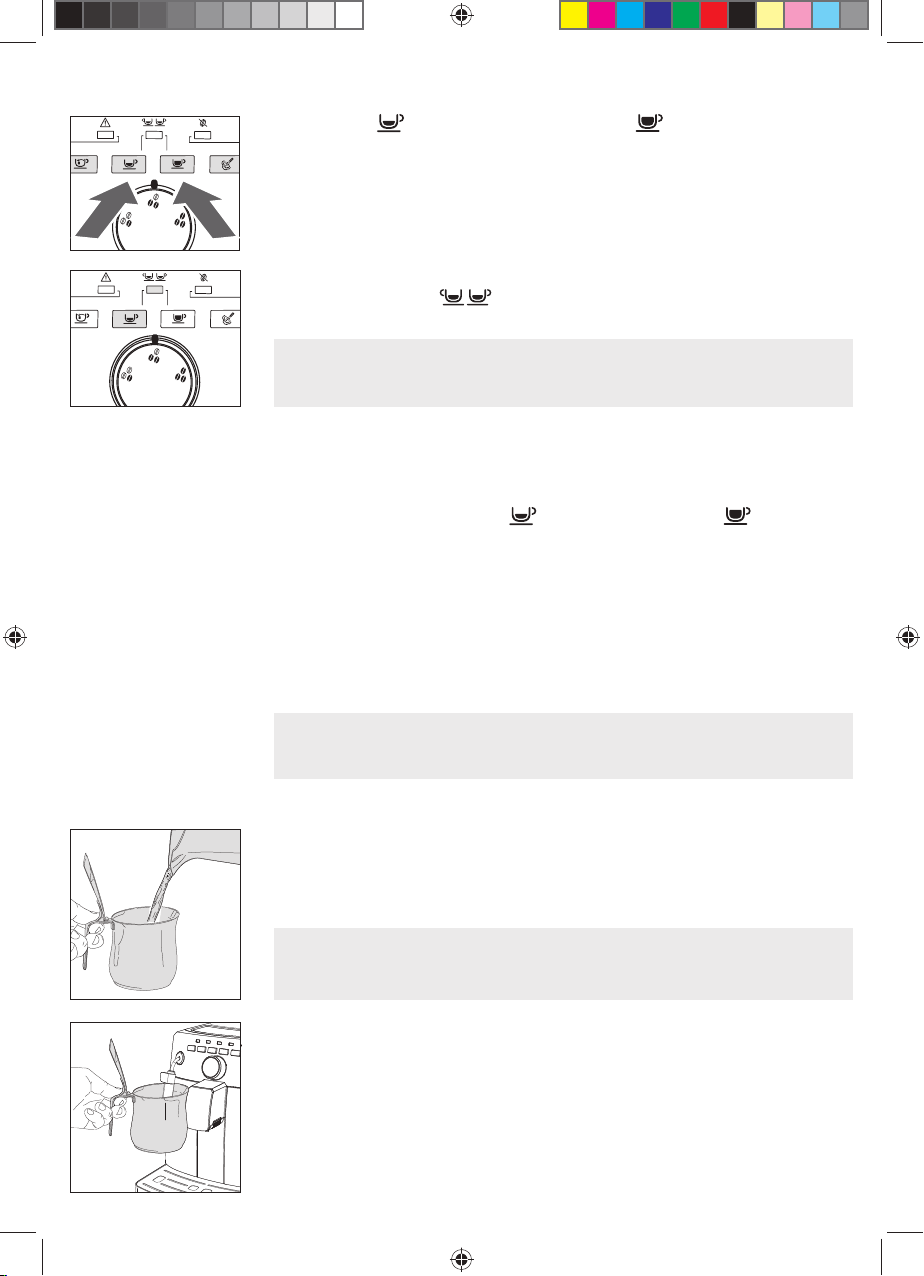
15
ENGLISH
3 Press the “ ” button for an espresso and the “ ” button for a coffee.
4 To brew 1 cup of espresso or coffee, press the desired button once.
5 To brew 2 cups of espresso or coffee, press the desired button twice
consecutively. The
Note: In this operating mode, the machine automatically grinds and doses the
proper amount of coffee. Brewing two cups of espresso requires two grinding and
brewing cycles, automatically carried out by the machine.
6 After the prebrewing cycle, coffee begins to pour out of the dispensing spout.
7 Coffee brewing stops automatically when the pre-programmed level is
reached; however, it is possible to interrupt coffee brewing by pressing the
corresponding button again (“ ” espresso brew button or “ ” coffee brew
button).
“ ”
light turns on.
Steam dispensing / Cappuccino brewing
Warning: Danger of burning! Dispensing may be preceded by small jets of hot
water. The steam/hot water wand may reach high temperatures: never touch it
with bare hands. Use the appropriate protective handle only.
1 Fill 1/3 of a container with cold milk.
Note: Use cold (~5°C / 41°F) milk with a protein content of at least 3% to ensure
optimum results when preparing a cappuccino. Whole milk or skimmed milk may
be used depending on individual taste.
2 Immerse the Classic Milk Frother in milk.
4219-450-01931 MANUAL GAG. NAVIGLIO HD8749 EN-ES-PT.indd 15 03/12/2018 12:33:14
Page 16
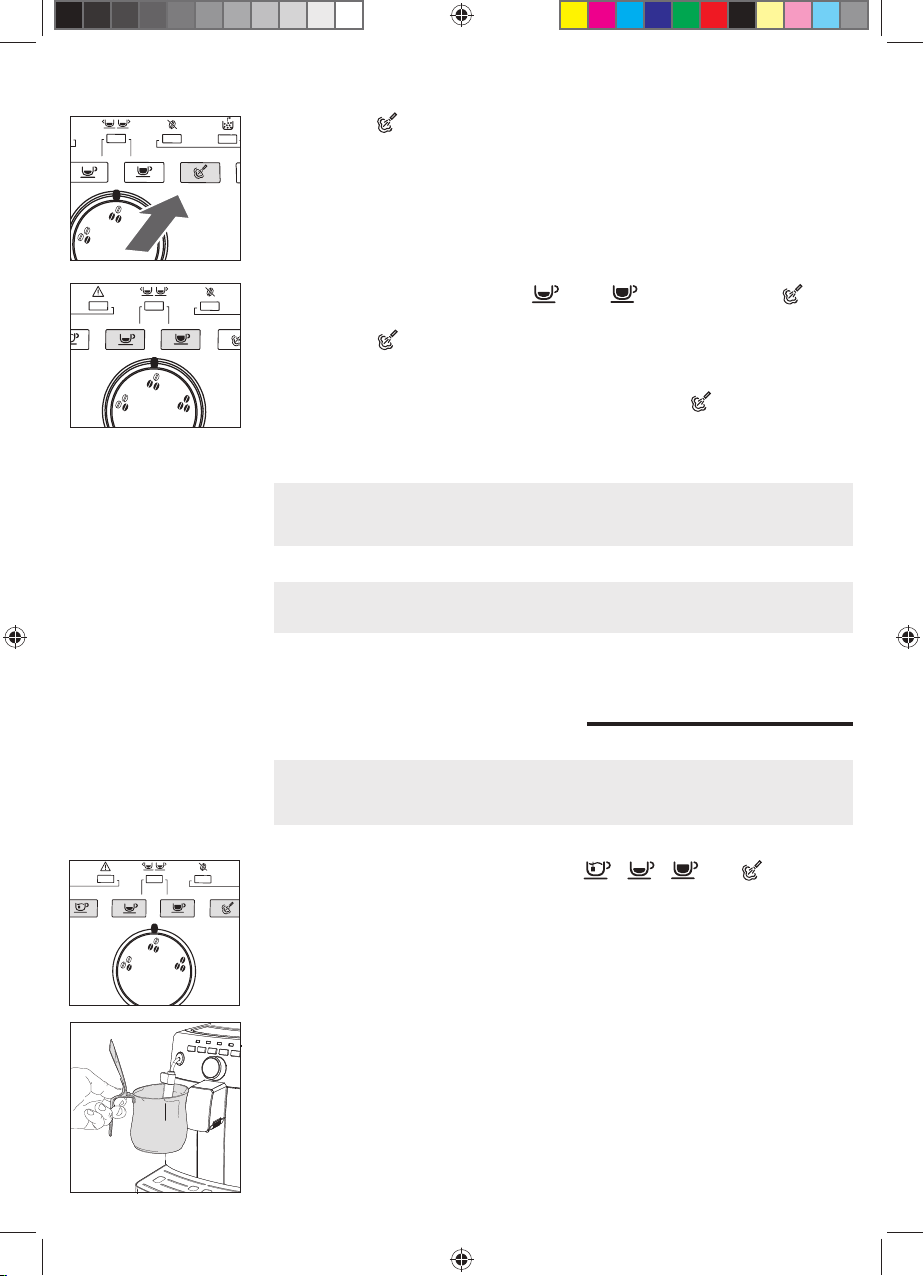
16
ENGLISH
3 Press the “ ” button.
4 The machine warms up and the “ ” and “ ” buttons ash. The “ ”
button turns off.
5 When the “ ” button turns on again, the machine starts dispensing steam.
6 Froth milk by gently swirling the container and moving it up and down.
7 When milk froth has the desired consistency, press the “ ” button to stop
steam dispensing.
Caution: After frothing milk, clean the Classic Milk Frother by dispensing a small
quantity of hot water into a container. For detailed cleaning instructions please see
the “Cleaning and Maintenance” chapter.
Note: You can brew an espresso or dispense hot water straight after dispensing
steam.
Hot water dispensing
Warning: Danger of burning! Dispensing may be preceded by small jets of hot
water. The steam/hot water wand may reach high temperatures: never touch it
with bare hands. Use the appropriate protective handle only.
Before dispensing hot water, check that the “ ”, “ ”, “ ” and “ ” lights are
steady on and that the water tank is full.
1 Insert a container under the Classic Milk Frother.
4219-450-01931 MANUAL GAG. NAVIGLIO HD8749 EN-ES-PT.indd 16 03/12/2018 12:33:15
Page 17

17
ENGLISH
2 Press the “ ” button to start dispensing hot water.
3 The machine warms up and the “ ” and “ ” buttons ash.
The “ ” button turns off.
4 When the “ ” button turns on again, the machine starts dispensing hot
water.
5 Dispense the desired amount of hot water. To stop the hot water dispensing,
press the “ ” button.
Cleaning and maintenance
Daily cleaning of the machine
Caution: Timely cleaning and maintenance of your machine is very important
as it prolongs the life of your machine. Your machine is continuously exposed to
moisture, coffee and limescale!
The activities you need to perform and their frequency are described in detail in this
chapter. Not doing this will ultimately make your machine stop working properly. This
repair is NOT covered by your warranty!
Note:
- Use a soft, dampened cloth to clean the machine.
- Do not wash any removable part in the dishwasher.
- Do not immerse the machine in water.
- Do not use alcohol, solvents, and/or abrasive objects to clean the machine.
- Do not dry the machine and/or its components using a microwave and/or
standard oven.
1 Empty and clean the coffee grounds drawer daily with the machine turned on.
Other maintenance operations can only be carried out when the machine is turned
off and unplugged.
4219-450-01931 MANUAL GAG. NAVIGLIO HD8749 EN-ES-PT.indd 17 03/12/2018 12:33:16
Page 18
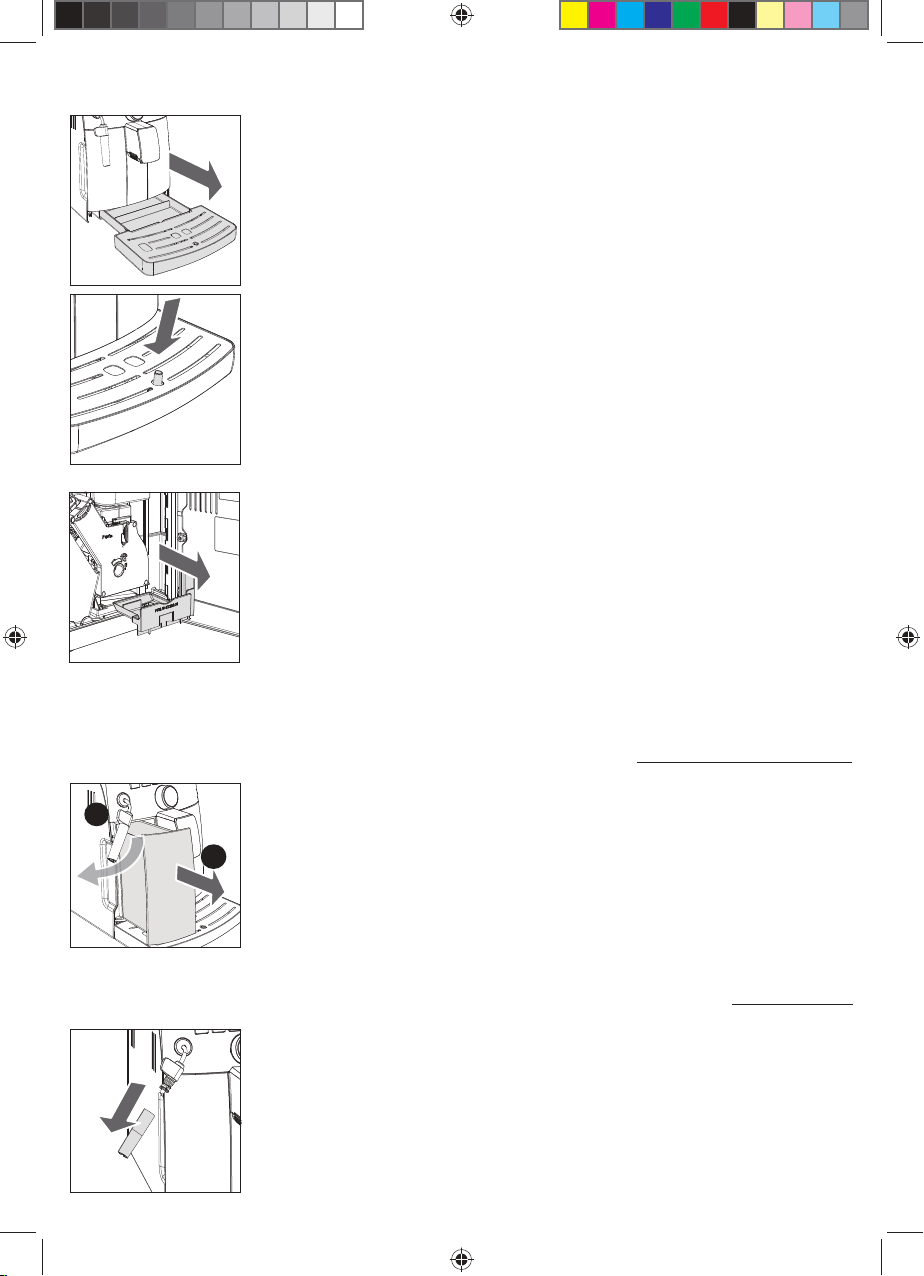
18
ENGLISH
2 Empty and clean the drip tray. Perform this operation also when the full drip
tray indicator is raised.
3 Empty and clean the coffee residues drawer located on the side of the
machine. Open the service door, remove the drawer and empty the coffee
residues.
Daily cleaning of the water tank
1 Remove the small white lter or the INTENZA+ water lter (if installed) from
1
2
the water tank and wash it with fresh water.
2 Put the small white lter back or the INTENZA+ water lter (if installed) in its
housing by gently pressing and turning it at the same time.
3 Fill the water tank with fresh water.
Daily cleaning of the Classic Milk Frother
It is important that you clean the Classic Milk Frother daily or after each use as it
preserves hygiene and ensures perfect milk froth consistency.
After frothing milk, you always need to:
Remove the external part of the Classic Milk Frother and wash it with fresh water.
4219-450-01931 MANUAL GAG. NAVIGLIO HD8749 EN-ES-PT.indd 18 03/12/2018 12:33:17
Page 19

19
ENGLISH
Weekly cleaning of the machine
Clean the seat of the drip tray.
Weekly cleaning of the Classic Milk Frother
The weekly cleaning is more thorough, since you need to disassemble all the
Classic Milk Frother parts.
The following cleaning operations are required:
1 Remove the external part of the Classic Milk Frother. Wash it with fresh water.
2 Remove the upper part of the Classic Milk Frother from the steam/hot water
wand.
3 Wash the upper part of the Classic Milk Frother with fresh water.
4 Clean the hot water/steam wand with a wet cloth to remove milk residues.
5 Put the upper part back into the steam/hot water wand (make sure it is
completely inserted).
6 Reassemble the external part of the Classic Milk Frother.
Weekly cleaning of the brew group
The brew group should be cleaned every time the coffee bean hopper is lled or at
least once a week.
1 Turn off the machine by pressing the “ ” button and remove the plug from the
socket.
4219-450-01931 MANUAL GAG. NAVIGLIO HD8749 EN-ES-PT.indd 19 03/12/2018 12:33:18
Page 20

20
ENGLISH
2 Remove the coffee grounds drawer. Open the service door.
3 Remove and clean the coffee residues drawer.
4 To remove the brew group, press the «PUSH» button and pull it by the handle.
5 Thoroughly clean the coffee outlet duct with the handle of a spoon or with
another rounded kitchen utensil.
6 Thoroughly wash the brew group with lukewarm water and carefully clean the
upper lter.
Caution: Do not use detergent or soap to clean the brew group.
7 Let the brew group air-dry thoroughly.
8 Thoroughly clean the inside of the machine using a soft, dampened cloth.
4219-450-01931 MANUAL GAG. NAVIGLIO HD8749 EN-ES-PT.indd 20 03/12/2018 12:33:20
Page 21

21
ENGLISH
9 Make sure the brew group is in the off position; the two reference marks must
match. If they do not match, proceed as described in step (10).
10 Gently pull down the lever until it is in contact with the brew group base and
the two reference marks on the side of the brew group match.
11 Make sure that the hook which locks the brew group is in the correct position
by rmly pressing the “PUSH” button until it locks into place. Check if the hook
is at the top end position. If it is not, try again.
12 Insert the brew group in its seat again until it locks into place without pressing
the “PUSH” button.
13 Insert the coffee residues drawer and close the service door.
14 Insert the coffee grounds drawer.
4219-450-01931 MANUAL GAG. NAVIGLIO HD8749 EN-ES-PT.indd 21 03/12/2018 12:33:21
Page 22
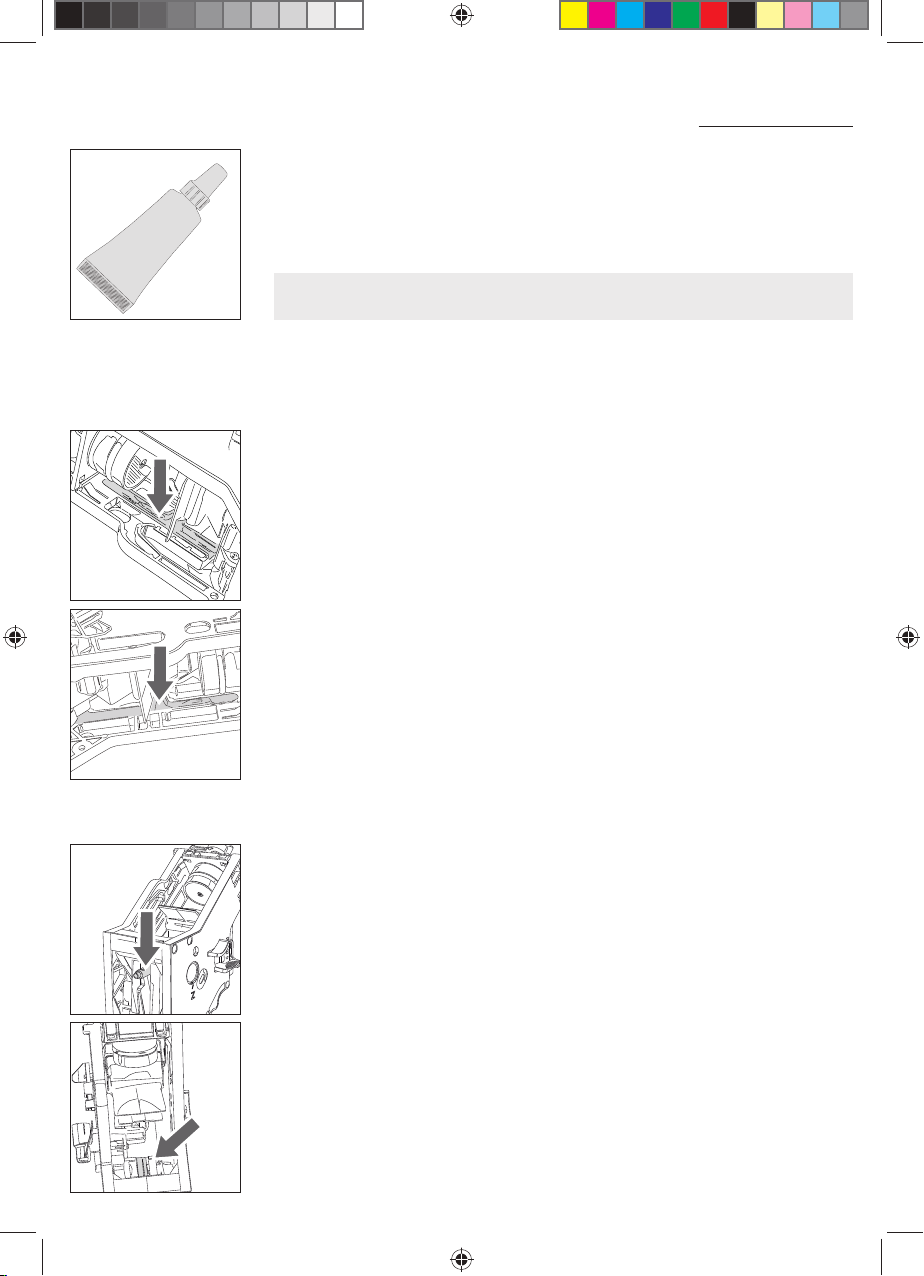
22
ENGLISH
Monthly lubrication of the brew group
Lubricate the brew group after approximately 500 cups of coffee or once a month.
You can purchase the Gaggia grease to lubricate the brew group separately. For
further details, please refer to the maintenance products page in this user manual.
Caution: Before lubricating the brew group, clean it with fresh water and let it dry,
as described in the “Weekly Cleaning of the Brew Group” chapter.
1 Apply the grease evenly on both side guides.
2 Also lubricate the shaft.
4219-450-01931 MANUAL GAG. NAVIGLIO HD8749 EN-ES-PT.indd 22 03/12/2018 12:33:22
Page 23

23
ENGLISH
3 Insert the brew group in its seat until it locks into place (see the “Weekly
Cleaning of the Brew Group” chapter). Insert the coffee residues drawer.
4 Close the service door and insert the coffee grounds drawer.
Monthly cleaning of the coee bean hopper
Clean the coffee bean hopper once a month when it is empty with a damp cloth to
remove coffee oil. Then rell it with coffee beans.
Descaling
If the light is steady on, the machine must be descaled.
The descaling cycle takes approx. 35 minutes.
Not doing this will ultimately make your machine stop working properly. In this
case repair is NOT covered by your warranty.
Warning: Use the Gaggia descaling solution only. Its formula has been designed
to ensure better machine performance. The use of other descaling solutions may
damage the machine and leave residues in the water.
The Gaggia descaling solution can be purchased separately. For further details,
please refer to the maintenance products page in this manual.
Warning: Never drink the descaling solution or any products dispensed until the
cycle has been carried out to the end. Never use vinegar as a descaling solution.
Note: Do not remove the brew group during the descaling process.
4219-450-01931 MANUAL GAG. NAVIGLIO HD8749 EN-ES-PT.indd 23 03/12/2018 12:33:23
Page 24

24
ENGLISH
Note: The descaling cycle may be paused by pressing the button. To
resume the cycle, press the button again. This allows you to empty the
container or leave the machine unattended for a short time.
1 Empty the drip tray and place it back.
2 Remove the Classic Milk Frother and the “Intenza+” water lter (if installed).
3 Remove and wash the water tank. Pour the entire content of the Gaggia
descaling solution in it.
4 Fill the water tank with fresh water up to the MAX level. Put the water tank
back into the machine.
5 Place a large container (1.5l) under both the steam/hot water wand and the
dispensing spout.
4219-450-01931 MANUAL GAG. NAVIGLIO HD8749 EN-ES-PT.indd 24 03/12/2018 12:33:24
Page 25

25
ENGLISH
6 Press and hold the button for 3 seconds. When the button starts
ashing, release it to start the cycle.
The button ashes during the whole descaling cycle.
7 The steam/hot water wand ( button steady on) and the dispensing spout (
button steady on) start dispensing the descaling solution.
8 When the descaling solution is nished, the light turns on and the
button ashes.
9 Empty the container and place it back under both the steam/hot water wand
and the dispensing spout.
10 Remove the water tank, rinse it and ll it up to the MAX level with fresh water.
Put it back into machine.
11 Empty the drip tray and place it back. Insert the container.
12 Start the rinse cycle by pressing the ashing button.
13 The steam/hot water wand ( button steady on) and the dispensing spout (
button steady on) start dispensing the descaling solution.
4219-450-01931 MANUAL GAG. NAVIGLIO HD8749 EN-ES-PT.indd 25 03/12/2018 12:33:25
Page 26
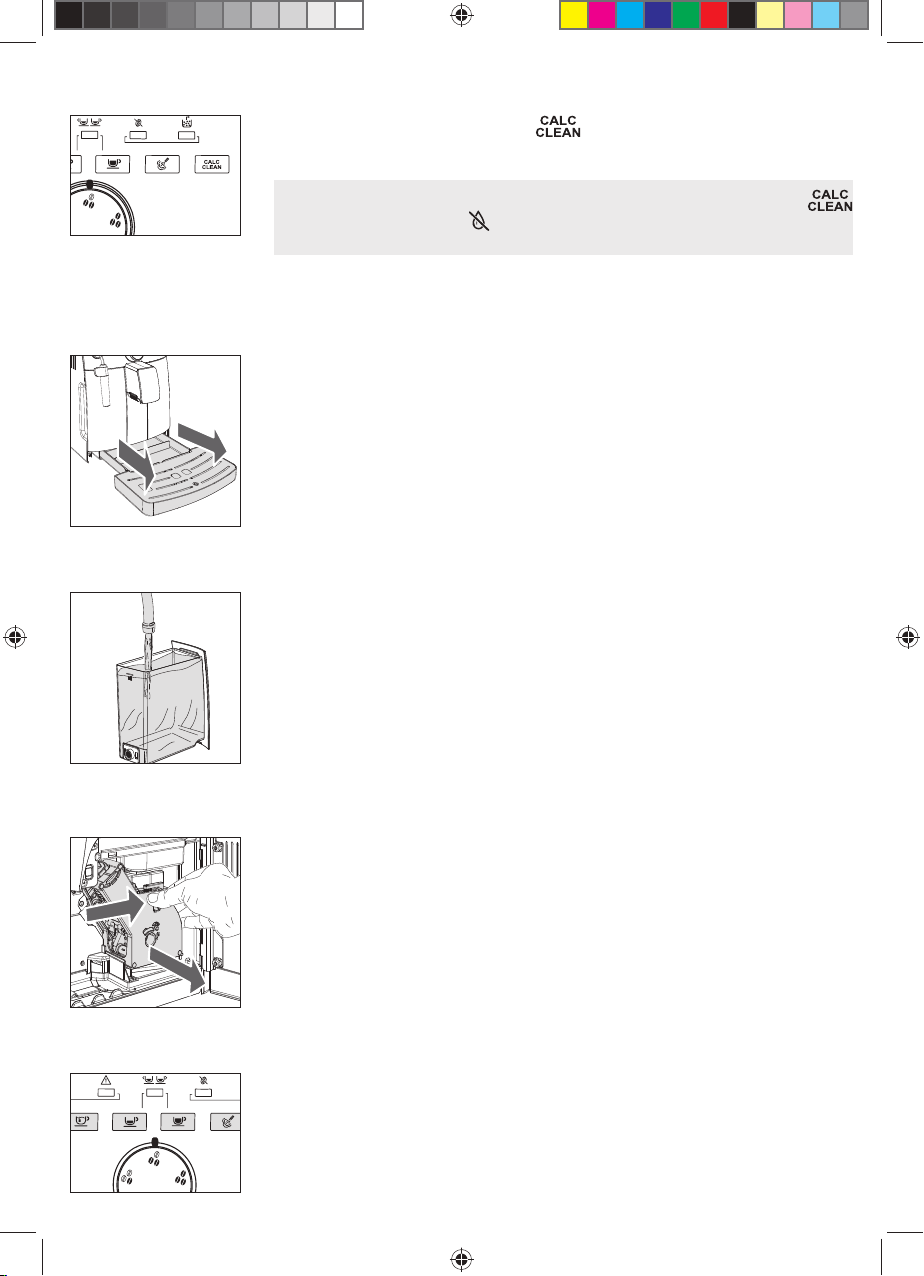
26
ENGLISH
14 At the end of the rinse cycle, the light turns off. The descaling cycle is
completed.
Note: If the water tank is not lled up to the MAX level for the rinse cycle, the
light keeps ashing and the light turns on. The machine requires another rinse
cycle; repeat from step 9 to step 13.
15 Remove and empty the container.
16 Empty the drip tray and place it back.
17 Remove the tank and rinse it thoroughly. Reinsert the Intenza+ water lter (if
any). Fill the tank with fresh drinking water up to the “MAX” level and then put it
back into the machine.
18 Remove and rinse the brew group (see the “Weekly Cleaning of the Brew
Group” chapter).
19 The machine is ready for use.
4219-450-01931 MANUAL GAG. NAVIGLIO HD8749 EN-ES-PT.indd 26 03/12/2018 12:33:26
Page 27

27
ENGLISH
Accidental interruption of the descaling
cycle
Once the descaling cycle has started, it must be completed.
If the descaling process is accidentally interrupted (for example due to power
failure or accidental disconnection of the power cord), follow the steps below.
1 Empty the drip tray and place it back.
2 Empty and rinse carefully the water tank, then ll it with fresh water up to the
MAX level. Put it back into machine.
3 Turn on the machine. The machine will start the automatic rinse cycle.
4 Place a container under the steam/hot water wand and the coffee dispensing
spout.
5 Press the button and dispense 300 ml of water.
4219-450-01931 MANUAL GAG. NAVIGLIO HD8749 EN-ES-PT.indd 27 03/12/2018 12:33:27
Page 28
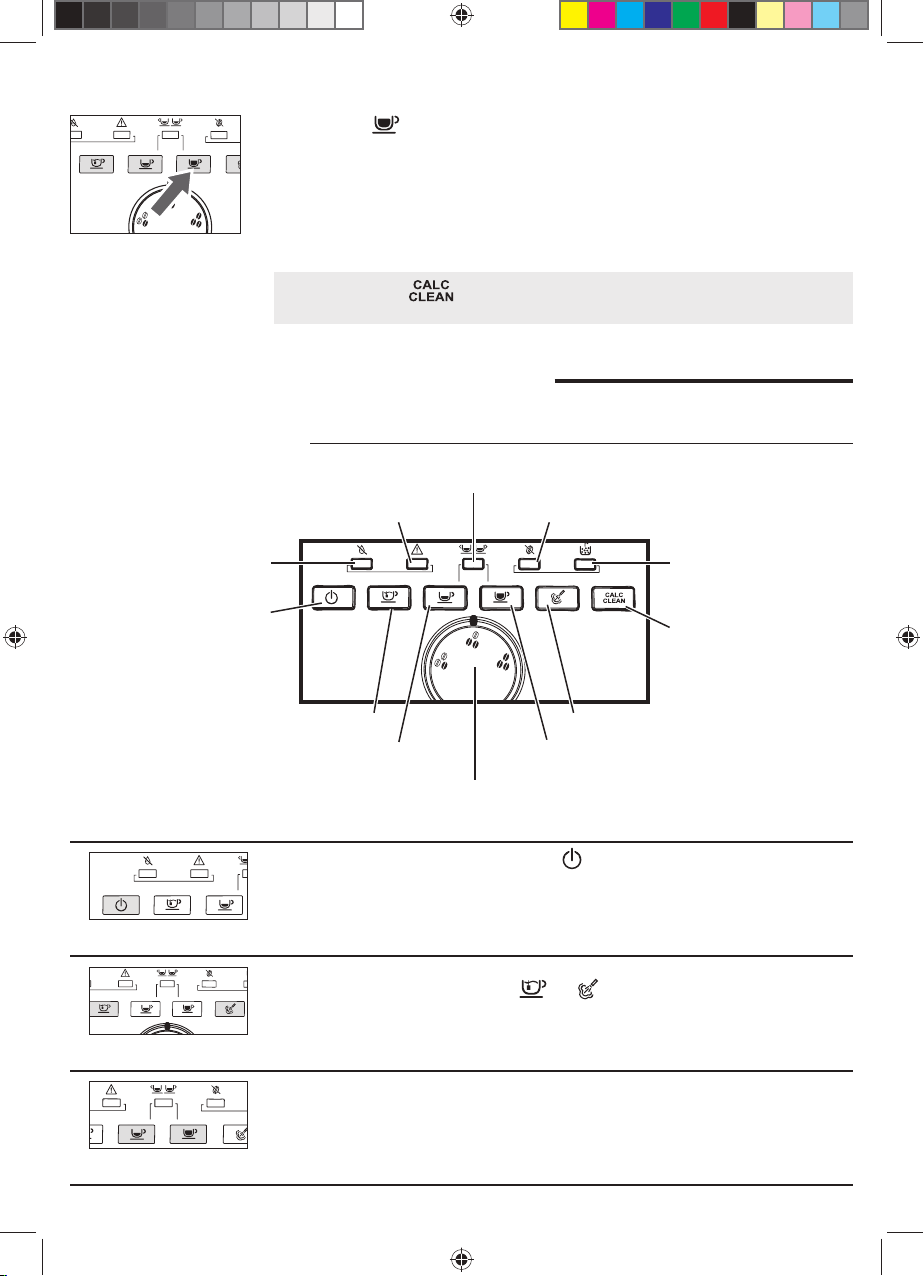
28
ENGLISH
6 Press the button to brew a long coffee.
7 Empty the container. The machine is ready for use.
Note: If the orange light does not turn off, you have to perform another
descaling cycle as soon as possible.
Understanding the dierent lights
Control panel display
"Double coffee" light
"Warning" light
"No water" light
ON/OFF button
"No coffee" light
"Coffee grounds
drawer" light
Descaling button
Hot water dispensing button
Espresso brew button
"Aroma" selector switch
Light icons Meaning Action
Machine in stand-by.
Press the " " button to turn on the machine.
Steam dispensing button
Long espresso brew button
FLASHING
The machine is performing
the rinse phase.
The machine ends the cycle automatically. Press
the “ ” or " " button to stop the cycle before
the end.
FLASHING SLOWLY
The machine is warming
up to brew espresso and
dispense hot water or steam.
FLASHING SLOWLY
4219-450-01931 MANUAL GAG. NAVIGLIO HD8749 EN-ES-PT.indd 28 03/12/2018 12:33:28
Page 29

29
ENGLISH
Light icons Meaning Action
The machine is ready for use.
STEADY ON
The machine is in the hot
water dispensing phase.
STEADY ON
The machine is brewing one
cup of espresso.
STEADY ON
The machine is brewing 2
(two) cups of espresso.
STEADY ON
The machine is brewing one
cup of coffee.
STEADY ON
The machine is brewing 2
(two) cups of coffee.
STEADY ON
The machine is programming
the amount of espresso to be
brewed.
FLASHING SLOWLY
The machine is programming
the amount of coffee to be
brewed.
FLASHING SLOWLY
The machine is dispensing
steam or frothing milk.
STEADY ON
4219-450-01931 MANUAL GAG. NAVIGLIO HD8749 EN-ES-PT.indd 29 03/12/2018 12:33:29
Page 30

30
ENGLISH
Light icons Meaning Action
The machine needs to be
descaled.
Start the descaling cycle. If not descaled regularly,
the machine will stop working correctly. Any
malfunction will not be covered by the warranty.
STEADY ON
The machine is in the
descaling phase.
Press the “ ” button to stop the cycle.
FLASHING SLOWLY
Machine "PAUSED" during the
descaling cycle.
Press the “ ” button to start the cycle.
FLASHING QUICKLY
Prime the circuit. Fill the tank with fresh water and prime the water
circuit as described in the "Using the Machine for
the First Time" chapter.
FLASHING SLOWLY
- Close the service door.
- Insert the brew group.
Make sure that all components have been correctly
inserted and closed.
FLASHING SLOWLY
The coffee bean hopper is
empty.
Refill the coffee bean hopper with coffee beans and
restart the brewing cycle.
STEADY ON
The coffee grounds drawer is
not inserted.
Empty the coffee grounds drawer and wait for the
light to flash slowly before reinserting it.
FLASHING QUICKLY
The coffee grounds drawer
and the drip tray are full.
STEADY ON
The water tank is empty. Fill the water tank with fresh water.
With the machine turned on, empty the coffee
grounds drawer and the drip tray. If the coffee
grounds drawer is emptied with the machine
turned off, or when the indicator light is not on, the
coffee cycle counter is not reset. For this reason,
the indicator light indicating to empty the coffee
grounds drawer may flash even when it is not full.
STEADY ON
4219-450-01931 MANUAL GAG. NAVIGLIO HD8749 EN-ES-PT.indd 30 03/12/2018 12:33:31
Page 31

31
ENGLISH
Light icons Meaning Action
A fault has occurred in the
machine and espresso,
water or steam cannot be
dispensed.
Turn off the machine, wait for 30 seconds and then
turn it on again.
Try this 2 or 3 times.
FLASHING SLOWLY
Troubleshooting
This chapter summarizes the most common problems you could encounter with
your machine.
Machine actions Causes Solutions
The machine does not turn
on.
Coffee is not hot enough. The cups are cold. Preheat the cups with hot water.
The drip tray gets filled
although no water is drained.
The red light flashing
quickly is always displayed on
the machine.
No hot water or steam is
dispensed.
The machine is not connected to
the electric network.
Sometimes water is drained
automatically by the machine into
the drip tray to manage the rinsing
of the circuits and ensure optimum
machine performance.
The coffee grounds drawer was
emptied with the machine off.
The hole of the steam wand is
clogged.
Connect the machine to the electric
network.
This is a standard operating procedure.
The coffee grounds drawer must always
be emptied with the machine on. Wait
until the red light starts flashing more
slowly before reinserting the drawer.
Clean the hole of the steam wand using
a pin.
Caution: make sure that the
machine is off and has cooled down
before performing this operation.
The Classic Milk Frother is dirty. Clean the Classic Milk Frother.
Coffee does not have enough
crema (see note).
The machine takes a long
time to warm up or the
amount of water dispensed
from the wand is too little.
4219-450-01931 MANUAL GAG. NAVIGLIO HD8749 EN-ES-PT.indd 31 03/12/2018 12:33:32
The blend is unsuitable, coffee is
not freshly roasted or the grind is
too coarse.
The machine circuit is clogged by
limescale.
Change coffee blend or adjust the
grind as explained in the "Adjusting the
Ceramic Coffee Grinder" section.
Descale the machine.
Page 32

32
ENGLISH
Machine actions Causes Solutions
The brew group cannot be
removed.
There is a lot of ground coffee
under the brew group.
The machine grinds the
coffee beans but no
coffee comes out (see
note).
Coffee is too weak (see
note).
Coffee is brewed slowly (see
note).
Coffee leaks out of the
dispensing spout.
The brew group is out of place. Turn on the machine. Close the service
door. The brew group automatically
returns to the initial position.
The coffee grounds drawer is
inserted.
Coffee is not suitable for automatic
machines.
There is no water. Fill the water tank and prime the circuit
The brew group is dirty. Clean the brew group (see the "Weekly
The circuit is not primed. Prime the circuit (see the "Using the
This might occur when the
machine is automatically
adjusting the dose.
The dispensing spout is dirty. Clean the dispensing spout.
This might occur when the
machine is automatically
adjusting the dose.
The coffee grind is too fine. Change coffee blend or adjust the
The circuit is not primed. Prime the circuit (see the "Using the
The brew group is dirty. Clean the brew group (see the "Weekly
The dispensing spout is clogged. Clean the dispensing spout and its
Remove the coffee grounds drawer
before removing the brew group.
It may be necessary to change the type
of coffee or the coffee grinder settings.
(see the "Using the Machine for the First
Time" section).
Cleaning of the Brew Group" section).
Machine for the First Time" section).
Brew a few cups of coffee as described
in the "Gaggia Adapting System" section.
Brew a few cups of coffee as described
in the "Gaggia Adapting System" section.
grind as explained in the "Adjusting the
Ceramic Coffee Grinder" section.
Machine for the First Time" section).
Cleaning of the Brew Group" section).
holes.
Note: These problems can be considered normal if the coffee blend has been
changed or if the machine has just been installed. In this case wait until the
machine performs a self-adjusting operation as described in the "Gaggia Adapting
System" chapter.
4219-450-01931 MANUAL GAG. NAVIGLIO HD8749 EN-ES-PT.indd 32 03/12/2018 12:33:32
Page 33

33
ENGLISH
Energy saving
Stand-by
The
Gaggia
proven by the Class A energy label.
After 30 minutes of inactivity, the machine turns off automatically. If a product has
been brewed, the machine performs a rinse cycle.
In stand-by mode, the energy consumption is below 1Wh.
To turn on the machine, press this button (if the power button on the back of the
machine is set to “I”). If the boiler is cold, the machine performs a rinse cycle.
fully automatic espresso machine is designed for energy saving, as
Technical specications
The manufacturer reserves the right to make changes to the technical
specifications of the product.
Nominal Voltage - Power Rating Power Supply
Housing material Thermoplastic material
Size (w x h x d) 256 x 340 x 440 mm
Weight 9 kg
Power cord length 800 - 1200 mm
Control panel Front panel
Classic Milk Frother Especially for cappuccinos
Maximum height of the cup under
the dispensing spout (mm)
Water tank 1.5 litres - Removable type
Coffee bean hopper capacity 300 g
Coffee grounds drawer capacity 10
Pump pressure 15 bar
Boiler Stainless Steel
Safety devices Thermal fuse
4219-450-01931 MANUAL GAG. NAVIGLIO HD8749 EN-ES-PT.indd 33 03/12/2018 12:33:32
See label on the inside of the
service door
110
Page 34

34
ESPAÑOL
Índice de contenidos
INSTALACIÓN ..........................................................................................................................................................................................................................................................................................................................................................................................................................................................................................................................................................................................3
Presentación del producto .........................................................................................................................................................................................................................................................................................................................................................................................................................................................................................................................................................................................3
Descripción general ..............................................................................................................................................................................................................................................................................................................................................................................................................................................................................................................................................................................................................................35
OPERACIONES PRELIMINARES ........................................................................................................................................................................................................................................................................................................................................................................................................................36
Embalaje de la máquina ..............................................................................................................................................................................................................................................................................................................................................................................................................................................................................................................................................................................................36
Instalación de la máquina ....................................................................................................................................................................................................................................................................................................................................................................................................................................................................................................................................................................................36
ANTES DE UTILIZAR POR PRIMERA VEZ ..............................................................................................................................................................................................................................................................................................................................................38
Carga del circuito ................................................................................................................................................................................................................................................................................................................................................................................................................................................................................................................................................................................................................................................38
Ciclo de enjuague automático/autolimpieza ...................................................................................................................................................................................................................................................................................................................................................................................................................................................38
Ciclo de enjuague manual ................................................................................................................................................................................................................................................................................................................................................................................................................................................................................................................................................................................39
INSTALACIÓN DEL FILTRO DE AGUA “INTENZA+” .........................................................................................................................................................................................................................................................................40
AJUSTES ......................................................................................................................................................................................................................................................................................................................................................................................................................................................................................................................................................................................................................41
Gaggia Adapting System ..........................................................................................................................................................................................................................................................................................................................................................................................................................................................................................................................................................................................41
Regulación del molinillo de café de cerámica .......................................................................................................................................................................................................................................................................................................................................................................................................................................42
Ajuste del aroma (intensidad del café) .........................................................................................................................................................................................................................................................................................................................................................................................................................................................................................42
Ajuste de la salida de café ...............................................................................................................................................................................................................................................................................................................................................................................................................................................................................................................................................................................43
Ajuste de la cantidad de café en taza ...............................................................................................................................................................................................................................................................................................................................................................................................................................................................................................44
SUMINISTRO DE CAFÉ Y CAFÉ EXPRÉS ...............................................................................................................................................................................................................................................................................................................................................44
Suministro de café y café exprés con café en grano ....................................................................................................................................................................................................................................................................................................................................................................................44
SUMINISTRO DE VAPOR / PREPARACIÓN DE CAPUCHINO .....................................................................................................................................................................................45
SUMINISTRO DE AGUA CALIENTE .....................................................................................................................................................................................................................................................................................................................................................................................................46
LIMPIEZA Y MANTENIMIENTO ..........................................................................................................................................................................................................................................................................................................................................................................................................................................47
Limpieza diaria de la máquina ....................................................................................................................................................................................................................................................................................................................................................................................................................................................................................................................................................47
Limpieza diaria del depósito de agua .................................................................................................................................................................................................................................................................................................................................................................................................................................................................................................48
Limpieza diaria del Montador de leche Clásico ...........................................................................................................................................................................................................................................................................................................................................................................................................................48
Limpieza semanal de la máquina .............................................................................................................................................................................................................................................................................................................................................................................................................................................................................................................................49
Limpieza semanal del Montador de leche Clásico .....................................................................................................................................................................................................................................................................................................................................................................................................49
Limpieza semanal del grupo de café .....................................................................................................................................................................................................................................................................................................................................................................................................................................................................................................49
Lubricación mensual del grupo de café ..................................................................................................................................................................................................................................................................................................................................................................................................................................................................................52
Limpieza mensual del contenedor de café en grano .....................................................................................................................................................................................................................................................................................................................................................................................53
DESCALCIFICACIÓN .......................................................................................................................................................................................................................................................................................................................................................................................................................................................................................................................53
INTERRUPCIÓN ACCIDENTAL DEL CICLO DE DESCALCIFICACIÓN ...................................................................................................................57
SIGNIFICADO DE LAS SEÑALES LUMINOSAS ......................................................................................................................................................................................................................................................................................................58
Pantalla del panel de mandos .....................................................................................................................................................................................................................................................................................................................................................................................................................................................................................................................................................58
RESOLUCIÓN DE PROBLEMAS .............................................................................................................................................................................................................................................................................................................................................................................................................................61
AHORRO ENERGÉTICO ............................................................................................................................................................................................................................................................................................................................................................................................................................................................................................63
Stand-by ...............................................................................................................................................................................................................................................................................................................................................................................................................................................................................................................................................................................................................................................................................................................63
CARACTERÍSTICAS TÉCNICAS ..............................................................................................................................................................................................................................................................................................................................................................................................................................63
4219-450-01931 MANUAL GAG. NAVIGLIO HD8749 EN-ES-PT.indd 34 03/12/2018 12:33:33
Page 35

35
ESPAÑOL
Descripción general
1 Mando de regulación del molinillo de café 22 Piloto luminoso “Alarma”
2 Contenedor de café en grano 23 Piloto luminoso “Café doble”
3 Tapa del contenedor de café en grano 24 Piloto luminoso “Falta café”
4 Panel de mandos 25 Piloto luminoso “Cajón de recogida de posos”
5 Salida de café 26 Botón ON/OFF
6 Rejilla apoyatazas 27 Botón de suministro de agua caliente
7 Indicador de bandeja de goteo llena 28 Botón de suministro de café exprés
8 Bandeja de goteo 29 Selector “Aroma”
9 Grasa para el grupo de café - de venta por
separado
10 Cajón de recogida de posos 31 Botón de suministro de vapor
11 Grupo de café 32 Botón de descalcificación
12 Cajón de recogida de café
13 Puerta de servicio
14 Cable de alimentación
15 Protección del tubo de suministro
16
Montador de leche Clásico (para tubo de suministro
de agua caliente/vapor)
17 Depósito de agua
18 Toma del cable de alimentación
19 Solución descalcificante - de venta por
separado
20 Llave de regulación del molinillo de café
21 Piloto luminoso “Falta agua”
30 Botón de suministro de café
4219-450-01931 MANUAL GAG. NAVIGLIO HD8749 EN-ES-PT.indd 35 03/12/2018 12:33:33
Page 36

36
ESPAÑOL
Operaciones preliminares
Embalaje de la máquina
El embalaje original ha sido diseñado y fabricado para proteger a la máquina
durante su transporte. Se aconseja guardarlo para posibles transportes futuros.
Instalación de la máquina
1 Extraer del embalaje la bandeja de goteo junto con la rejilla.
2 Extraer la máquina del embalaje.
3 Para un uso óptimo se aconseja:
- elegir una supercie de apoyo segura y bien nivelada, donde nadie pueda
volcar la máquina o resultar herido;
- elegir un ambiente sucientemente iluminado e higiénico, y en el que la toma
de corriente sea de fácil acceso;
- dejar una distancia mínima entre la máquina y la pared, tal como muestra la
gura.
4 Introducir la bandeja de goteo junto con la rejilla en la máquina. Comprobar
que quede introducida hasta el fondo.
Nota: la función de la bandeja de goteo es recoger el agua que la máquina expulsa
a través de la salida de café durante los ciclos de enjuague/autolimpieza y el
posible café que pudiera verterse durante la preparación de las bebidas. Vaciar y
lavar la bandeja de goteo diariamente y cuando el indicador de bandeja de goteo
llena se eleve.
Advertencia: NO extraer la bandeja de goteo inmediatamente después del
encendido de la máquina. Esperar un par de minutos a que el ciclo de enjuague/
autolimpieza se complete.
5 Extraer el depósito de agua.
1
2
4219-450-01931 MANUAL GAG. NAVIGLIO HD8749 EN-ES-PT.indd 36 03/12/2018 12:33:33
Page 37

37
ESPAÑOL
6 Enjuagar el depósito con agua fresca.
7 Llenar el depósito de agua con agua fresca hasta el nivel MAX y volver a
introducirlo en la máquina. Comprobar que quede introducido hasta el fondo.
Advertencia: no llenar el depósito con agua caliente, hirviendo, con gas u otros
líquidos ya que podrían dañar el depósito y la máquina.
8 Quitar la tapa del contenedor de café en grano y verter lentamente el café en
grano en el contenedor.
Nota: no verter demasiados granos de café en el contenedor de café en grano,
ya que de lo contrario las prestaciones de molido de la máquina podrían verse
reducidas.
Advertencia: introducir siempre en el contenedor sólo café en grano. El café
molido, soluble, caramelizado, aromatizado así como otros objetos podrían dañar
la máquina.
9 Colocar la tapa en el contenedor de café en grano.
10 Introducir la clavija en la toma de corriente ubicada en la parte trasera de la
1
máquina.
11 Conectar el enchufe del otro extremo del cable de alimentación a una toma de
corriente de pared de tensión adecuada.
2
12 El botón “ ” del panel de mandos parpadeará. Pulsar el botón “ ” para
encender la máquina.
13
Los pilotos luminosos “ ” y “ ” y el piloto luminoso del botón “ ”
comenzarán a pardear lentamente, lo que indica que es necesario proceder a la
carga del circuito hídrico.
4219-450-01931 MANUAL GAG. NAVIGLIO HD8749 EN-ES-PT.indd 37 03/12/2018 12:33:35
Page 38

38
ESPAÑOL
Antes de utilizar por primera vez
Antes de utilizar la máquina por primera vez, deben efectuarse los siguientes
procedimientos:
1 es necesario cargar el circuito;
2 la máquina realizará un ciclo automático de enjuague/autolimpieza;
3 es necesario realizar un ciclo de enjuague manual.
Carga del circuito
Durante este proceso el agua fresca uye por el circuito interno y la máquina se
calienta. Esta operación requiere algunos minutos.
1 Colocar un recipiente bajo el Montador de leche Clásico.
2 Pulsar el botón “ ” para dar inicio al ciclo. La máquina procederá
automáticamente a la carga del circuito, expulsando una pequeña cantidad de
agua por el Montador de leche Clásico.
3 Al nalizar el proceso, los botones “ ” y “ ” parpadearán. Máquina en
modo de calentamiento.
Ciclo de enjuague automático/autolimpieza
Tras el calentamiento, la máquina realizará un ciclo automático de enjuague/
autolimpieza de los circuitos internos con agua fresca. La operación requiere
menos de un minuto.
4 Colocar un recipiente bajo la salida de café para recoger la pequeña cantidad
de agua expulsada.
4219-450-01931 MANUAL GAG. NAVIGLIO HD8749 EN-ES-PT.indd 38 03/12/2018 12:33:36
Page 39

39
ESPAÑOL
5 Los botones “ ” y “ ” parpadearán durante todo el proceso.
6 Esperar a que el ciclo termine automáticamente.
Nota: es posible detener el suministro pulsando los botones “ ” o “ ”.
7
Al término de las operaciones anteriormente descritas, comprobar que los botones
“ ”, “ ”, “ ” y “ ” estén encendidos.
Ciclo de enjuague manual
Durante este proceso la máquina suministrará un café y expulsará agua fresca por
el circuito de vapor/agua caliente. Esta operación requiere algunos minutos.
1 Colocar un recipiente bajo la salida de café.
2 Comprobar que los pilotos luminosos “ ”, “ ”, “ ” y “ ” parpadeen de
forma continuada.
3 Pulsar el botón “ ”. La máquina comienza a suministrar agua.
4 Una vez terminado el suministro, vaciar el recipiente.
Repetir 2 veces las operaciones del punto 1 al 3; a continuación, pasar al punto
5.
5 Colocar un recipiente bajo el Montador de leche Clásico.
4219-450-01931 MANUAL GAG. NAVIGLIO HD8749 EN-ES-PT.indd 39 03/12/2018 12:33:37
Page 40

40
ESPAÑOL
6 Pulsar el botón “ ” para poner en marcha el suministro de agua caliente.
7 Suministrar agua hasta que el piloto luminoso que indica la falta de agua “ ”
permanezca encendido sin parpadear.
8 A continuación, volver a llenar el depósito de agua hasta el nivel MAX. La
máquina ya está lista para el suministro de café.
Nota: si la máquina ha permanecido sin utilizarse durante dos o más semanas,
al encenderla tendrá lugar un ciclo automático de enjuague/autolimpieza. A
continuación, es necesario realizar un ciclo de enjuague manual siguiendo las
indicaciones anteriormente descritas.
El ciclo automático de enjuague/autolimpieza también se pone en marcha de
forma automática cuando la máquina ha estado en stand-by o apagada durante
más de 15 minutos.
Una vez nalizado el ciclo, es posible suministrar un café.
Instalación del ltro de agua
“INTENZA+”
Es aconsejable instalar el ltro de agua “INTENZA+”, ya que limita la formación de
cal en el interior de la máquina y proporciona un aroma más intenso al café exprés.
El ltro de agua INTENZA+ se vende por separado. Para más detalles, consultar
la página relativa a los productos para el mantenimiento en las presentes
instrucciones de uso.
El agua es un elemento fundamental en la preparación de un café exprés, por lo
que es extremadamente importante ltrarla siempre de forma profesional. El ltro
de agua “INTENZA+” previene la formación de depósitos minerales, mejorando la
calidad del agua.
1 Retirar el ltro blanco presente en el depósito de agua y guardarlo en un lugar
seco.
4219-450-01931 MANUAL GAG. NAVIGLIO HD8749 EN-ES-PT.indd 40 03/12/2018 12:33:38
Page 41

41
ESPAÑOL
2 Extraer el ltro de agua “INTENZA+” de su envase, sumergirlo en posición
vertical (con la abertura hacia arriba) en agua fría y apretar suavemente en los
lados para que salgan las burbujas de aire.
3 Congurar el ltro en función de la dureza del agua de su zona. En el envase
del ltro se especican las distintas conguraciones.
A = Agua blanda
B = Agua dura (estándar)
C = Agua muy dura
4 Introducir el ltro en el depósito de agua vacío. Empujarlo hasta el punto más
bajo posible.
5 Llenar el depósito de agua con agua fresca y volver a introducirlo en la
máquina. Anotar la fecha de la próxima sustitución del ltro de agua
(+ 2 meses).
6 Suministrar toda el agua contenida en el depósito mediante la función de agua
caliente (véase capítulo “Suministro de agua caliente”).
7 Volver a llenar el depósito de agua.
Ajostes
La máquina permite la realización de algunos ajustes para suministrar el mejor
café posible.
Gaggia Adapting System
El café es un producto natural y sus características pueden cambiar en función
de su origen, mezcla y tueste. Esta máquina está equipada con un sistema de
ajuste automático que permite usar todos los tipos de café en grano a la venta (no
caramelizados).
La máquina se ajusta automáticamente tras el suministro de una serie de cafés,
optimizando la extracción del café en relación a la compactibilidad del café molido.
4219-450-01931 MANUAL GAG. NAVIGLIO HD8749 EN-ES-PT.indd 41 03/12/2018 12:33:38
Page 42

42
ESPAÑOL
Regulación del molinillo de café de cerámica
El molinillo de café de cerámica garantiza un grado de molido siempre perfecto y
una granulometría especíca para cada especialidad de café.
Esta tecnología ofrece una completa conservación del aroma, garantizando el
verdadero sabor italiano en cada taza.
Atención: el molinillo de café de cerámica contiene piezas móviles que pueden ser
peligrosas. Por consiguiente, queda prohibido introducir en su interior los dedos u
otros objetos. Regular el molinillo de café de cerámica utilizando exclusivamente la
llave de regulación del grado de molido.
Las muelas de cerámica pueden regularse, lo que permite adaptar el molido del
café a los gustos personales.
Atención: el mando de regulación del grado de molido, que se encuentra en el
interior del contenedor de café en grano, debe girarse sólo con el molinillo de café
de cerámica en funcionamiento.
Para efectuar esta regulación, se debe presionar y girar el mando de regulación del
grado de molido ubicado en el interior del contenedor de café en grano por medio
de la llave especíca suministrada.
1 Presionar y girar el mando de regulación del grado de molido un paso cada
vez. La diferencia de sabor será perceptible tras haber suministrado 2-3 cafés.
2 Las referencias presentes en el interior del contenedor de café en grano
indican el grado de molido congurado. Es posible congurar 5 grados de
molido distintos, de la posición 1, para un molido grueso y un sabor más
suave, a la posición 2, para un molido no y un sabor más fuerte.
2
1
Cuanto más no sea el molido congurado en el molinillo de café de cerámica,
más fuerte será el sabor del café. Para obtener un café con un sabor más suave,
congurar el molinillo de café de cerámica con un molido más grueso.
Ajuste del aroma (intensidad del café)
Elija su mezcla de café preferida y ajuste la cantidad de café a moler en función de
sus gustos personales.
Nota: el ajuste del aroma debe realizarse antes de seleccionar el café.
4219-450-01931 MANUAL GAG. NAVIGLIO HD8749 EN-ES-PT.indd 42 03/12/2018 12:33:39
Page 43

43
ESPAÑOL
Girando el mando, es posible elegir entre tres tipos de aroma. El aroma varía en
función de la posición seleccionada:
= aroma suave
= aroma medio
= aroma fuerte
Ajuste de la salida de café
La altura de la salida de café puede ser ajustada para adaptarse mejor
al tamaño de las tazas que se desean utilizar.
Para realizar el ajuste, subir o bajar manualmente la salida de café con los dedos
tal como se muestra en la gura.
Las posiciones recomendadas son:
Para utilizar tazas pequeñas.
Para utilizar tazas grandes.
Bajo la salida de café, se pueden colocar dos tazas para el suministro simultáneo
de dos cafés.
4219-450-01931 MANUAL GAG. NAVIGLIO HD8749 EN-ES-PT.indd 43 03/12/2018 12:33:40
Page 44

44
ESPAÑOL
Ajuste de la cantidad de café en taza
La máquina permite ajustar la cantidad de café exprés suministrado en función de
sus gustos y del tamaño de las tazas.
Cada vez que se pulsan los botones “ ” o “ ”, la máquina suministra una
cantidad programada de café. Cada botón está asociado a un suministro; éste se
realiza de manera independiente.
El procedimiento descrito a continuación indica cómo programar el botón “ ”.
1 Colocar una taza bajo la salida de café.
2
Mantener pulsado el botón “ ”. El botón “ ” y el piloto luminoso
“ ” parpadean durante esta fase. Soltar el botón: la máquina ya está en
modo de programación.
La máquina comienza a suministrar café.
3 Una vez alcanzada la cantidad de café deseada en la taza, pulsar el botón “
”.
El botón “ ” ha quedado programado; cada vez que se pulse, la máquina
suministrará la misma cantidad de café exprés precongurada.
Nota: para programar el botón de café “ ”, realizar el mismo procedimiento.
Utilizar el botón “ ” para interrumpir el suministro de café una vez alcanzada la
cantidad deseada.
Suministro de café y café exprés
Suministro de café y café exprés con café en grano
Antes de suministrar café, comprobar que el depósito de agua y el contenedor de
café en grano estén llenos.
1 Girar el selector del aroma para seleccionar el aroma deseado.
2 Colocar 1 o 2 tazas bajo la salida de café.
4219-450-01931 MANUAL GAG. NAVIGLIO HD8749 EN-ES-PT.indd 44 03/12/2018 12:33:42
Page 45

45
ESPAÑOL
3 Pulsar el botón “ ” para un café exprés o el botón “ ” para un café.
4 Para suministrar un café exprés o un café, pulsar el botón deseado una sola
vez.
5 Para suministrar dos cafés exprés o dos cafés, pulsar el botón deseado dos
veces seguidas. Se encenderá el piloto luminoso
Nota: en este modo de funcionamiento, la máquina procede automáticamente
a moler y dosificar la cantidad adecuada de café. La preparación de dos cafés
exprés requiere dos ciclos de molido y dos ciclos de suministro realizados de
forma automática por la máquina.
6 Una vez efectuado el ciclo de preinfusión, el café comenzará a salir por la
salida de café.
7
El suministro de café se detiene automáticamente al alcanzarse el nivel
precongurado; no obstante, es posible interrumpir antes el suministro
pulsando de nuevo el botón correspondiente (botón de café exprés “ ” o
botón de café “ ”).
“ ”
.
Suministro de vapor / Preparación de
capuchino
Atención: ¡riesgo de quemaduras! Al principio del suministro se pueden producir
pequeñas salpicaduras de agua caliente. El tubo de vapor/agua caliente puede
alcanzar temperaturas elevadas: evitar el contacto directo con las manos. Utilizar
sólo la empuñadura de protección específica.
1 Llenar 1/3 de un recipiente con leche fría.
Nota: utilizar leche fría (~5 ºC / 41 ºF) con un contenido proteico de al menos el
3 % para obtener un capuchino de buena calidad. Es posible utilizar tanto leche
entera como desnatada, en función de los gustos personales.
2 Sumergir el Montador de leche Clásico en la leche.
4219-450-01931 MANUAL GAG. NAVIGLIO HD8749 EN-ES-PT.indd 45 03/12/2018 12:33:43
Page 46

46
ESPAÑOL
3 Pulsar el botón “ ”.
4 La máquina se calienta y los botones “ ” “ ” parpadean.
El botón “ ” se apaga.
5 Cuando el botón “ ” vuelva a encenderse, tendrá inicio el suministro de vapor.
6 Montar la leche realizando ligeros movimientos circulares arriba y abajo con el
recipiente.
7 Una vez que la crema de leche haya alcanzado la consistencia deseada, pulsar
el botón “ ” para detener el suministro de vapor.
Advertencia: tras haber montado la leche, limpiar el Montador de leche Clásico
suministrando una pequeña cantidad de agua caliente en un recipiente. Para
obtener más detalles sobre la limpieza, consultar el capítulo “Limpieza y
mantenimiento”.
Nota: tras el suministro de vapor, se puede pasar inmediatamente al suministro de
un café exprés o de agua caliente.
Suministro de agua caliente
Atención: ¡riesgo de quemaduras! Al principio del suministro se pueden producir
pequeñas salpicaduras de agua caliente. El tubo de suministro de agua caliente
o vapor puede alcanzar temperaturas elevadas: evitar el contacto directo con las
manos. Utilizar sólo la empuñadura de protección específica.
Antes de suministrar agua caliente, comprobar que los pilotos luminosos
“ ”, “ ”, “ ” y “ ” estén encendidos sin parpadear y que el depósito de agua
esté lleno.
1 Colocar un recipiente bajo el Montador de leche Clásico.
4219-450-01931 MANUAL GAG. NAVIGLIO HD8749 EN-ES-PT.indd 46 03/12/2018 12:33:44
Page 47

47
ESPAÑOL
2 Pulsar el botón “ ” para dar inicio al suministro de agua caliente.
3 La máquina se calienta y los botones “ ” “ ” parpadean.
El botón “ ” se apaga.
4 Cuando el botón “ ” vuelva a encenderse, tendrá inicio el suministro de agua
caliente.
5 Suministrar la cantidad deseada de agua caliente. Para interrumpir el
suministro de agua caliente, pulsar el botón “ ”.
Limpieza y mantenimiento
Limpieza diaria de la máquina
Advertencia: la limpieza y el mantenimiento puntuales de la máquina son
fundamentales para prolongar su ciclo de vida. ¡La máquina está continuamente
expuesta a humedad, café y cal!
En este capítulo se describen detalladamente las operaciones que han de llevarse
a cabo y con qué frecuencia. En caso contrario, la máquina dejará de funcionar
correctamente. Este tipo de reparación NO estará cubierto por la garantía.
Nota:
- Limpiar la máquina usando un paño suave humedecido con agua.
- No lavar en el lavavajillas los componentes extraíbles.
- No sumergir la máquina en agua.
- No utilizar alcohol, solventes y/u objetos abrasivos para limpiar la máquina.
- No secar la máquina ni sus componentes usando un horno de microondas y/o
un horno convencional.
1 Diariamente, con la máquina encendida, vaciar y limpiar el cajón de recogida
de posos.
El resto de operaciones de mantenimiento deberán efectuarse únicamente con la
máquina apagada y desconectada de la red eléctrica.
4219-450-01931 MANUAL GAG. NAVIGLIO HD8749 EN-ES-PT.indd 47 03/12/2018 12:33:46
Page 48

48
ESPAÑOL
2 Vaciar y lavar la bandeja de goteo. Esta operación también deberá efectuarse
cuando el indicador de bandeja de goteo llena se eleve.
3 Vaciar y limpiar el cajón de recogida de café ubicado en el costado de la
máquina. Abrir la puerta de servicio, extraer el cajón y vaciar los residuos de
café.
Limpieza diaria del depósito de agua
1 Extraer el ltro blanco o el ltro de agua INTENZA+ (en su caso) del depósito y
1
2
lavarlo con agua fresca.
2 Volver a colocar el ltro blanco o el ltro de agua INTENZA+ (en su caso) en
su alojamiento ejerciendo una suave presión y girándolo ligeramente al mismo
tiempo.
3 Llenar el depósito con agua fresca.
Limpieza diaria del Montador de leche Clásico
Es importante limpiar el Montador de leche Clásico diariamente y tras cada uso
con el n de mantener la higiene y garantizar la preparación de una crema de leche
de consistencia perfecta.
Tras haber montado leche, es siempre necesario:
Quitar la pieza exterior del Montador de leche Clásico y lavarla con agua fresca.
4219-450-01931 MANUAL GAG. NAVIGLIO HD8749 EN-ES-PT.indd 48 03/12/2018 12:33:47
Page 49

49
ESPAÑOL
Limpieza semanal de la máquina
Limpiar el alojamiento de la bandeja de goteo.
Limpieza semanal del Montador de leche Clásico
La limpieza semanal, más en profundidad, requiere desmontar todas las piezas del
Montador de leche Clásico.
Es necesario realizar las siguientes operaciones de limpieza:
1 Quitar la pieza exterior del Montador de leche Clásico. Lavarla con agua fresca.
2 Sacar la pieza superior del Montador de leche Clásico del tubo de vapor/agua
caliente.
3 Lavar la pieza superior del Montador de leche Clásico con agua fresca.
4 Limpiar el tubo de vapor/agua caliente con un paño húmedo para eliminar los
restos de leche.
5 Volver a colocar la pieza superior en el tubo de vapor/agua caliente
(asegurarse de que quede introducida hasta el fondo).
6 Volver a montar la pieza exterior del Montador de leche Clásico.
Limpieza semanal del grupo de café
El grupo de café se debe limpiar cada vez que se llene el contenedor de café en
grano o al menos una vez a la semana.
1 Apagar la máquina pulsando el botón “ ” y desconectar el enchufe de la toma
de corriente.
4219-450-01931 MANUAL GAG. NAVIGLIO HD8749 EN-ES-PT.indd 49 03/12/2018 12:33:48
Page 50

50
ESPAÑOL
2 Extraer el cajón de recogida de posos. Abrir la puerta de servicio.
3 Extraer el cajón de recogida de café y limpiarlo.
4 Para extraer el grupo de café, presionar el pulsador «PUSH» y tirar al mismo
tiempo de la empuñadura.
5 Limpiar a fondo el conducto de salida del café con el mango de una cucharilla
o con otro utensilio de cocina redondeado.
6 Lavar cuidadosamente el grupo de café con agua tibia y limpiar con cuidado el
ltro superior.
Advertencia: no utilizar detergentes o jabón para limpiar el grupo de café.
7 Dejar secar completamente al aire el grupo de café.
8 Limpiar cuidadosamente el interior de la máquina utilizando un paño suave
humedecido con agua.
4219-450-01931 MANUAL GAG. NAVIGLIO HD8749 EN-ES-PT.indd 50 03/12/2018 12:33:49
Page 51

51
ESPAÑOL
9 Asegurarse de que el grupo de café esté en posición de reposo; las dos
marcas de referencia deben coincidir. En caso contrario, seguir las operaciones
descritas en el punto (10).
10 Presionar delicadamente la palanca hacia abajo hasta que toque la base del
grupo de café y hasta que las dos marcas de referencia del lateral del grupo de
café coincidan.
11 Asegurarse de que el gancho para el bloqueo del grupo de café esté en la
posición correcta; para comprobarlo, presionar con fuerza el pulsador “PUSH”
hasta que quede enganchado. Comprobar que el gancho esté arriba, en su
posición tope. En caso contrario, volver a intentarlo.
12 Volver a introducir el grupo de café en su alojamiento hasta que quede
enganchado sin presionar el pulsador “PUSH”.
13 Introducir el cajón de recogida de café y cerrar la puerta de servicio.
14 Introducir el cajón de recogida de posos.
4219-450-01931 MANUAL GAG. NAVIGLIO HD8749 EN-ES-PT.indd 51 03/12/2018 12:33:50
Page 52

52
ESPAÑOL
Lubricación mensual del grupo de café
Lubricar el grupo de café cada 500 suministros de café aprox. o una vez al mes.
La grasa Gaggia, utilizada para lubricar el grupo de café, se vende por
separado. Para más detalles, consultar la página relativa a los productos para el
mantenimiento en las presentes instrucciones de uso.
Advertencia: antes de lubricar el grupo de café, lavarlo con agua fresca y dejarlo
secar tal como se explica en el capítulo “Limpieza semanal del grupo de café”.
1 Aplicar la grasa de forma uniforme en ambas guías laterales.
2 Lubricar también el eje.
4219-450-01931 MANUAL GAG. NAVIGLIO HD8749 EN-ES-PT.indd 52 03/12/2018 12:33:51
Page 53

53
ESPAÑOL
3 Introducir el grupo de café en su alojamiento hasta que quede enganchado
(véase capítulo “Limpieza semanal del grupo de café”). Introducir el cajón de
recogida de café.
4 Cerrar la puerta de servicio e introducir el cajón de recogida de posos.
Limpieza mensual del contenedor de café en grano
Limpiar el contenedor de café en grano una vez al mes, cuando esté vacío, con
un paño húmedo para eliminar las sustancias oleosas del café. A
continuación, volver a llenarlo con café en grano.
Descalcicación
Si el piloto luminoso permanece encendido de forma constante signica
que es necesario proceder a la descalcicación.
El ciclo de descalcicación requiere unos 35 minutos.
En caso de no llevar a cabo dicha operación, la máquina dejará de funcionar
correctamente, cuya reparación NO está cubierta por la garantía.
Atención: Utilizar exclusivamente la solución descalcicante Gaggia, especícamente formulada para optimizar las prestaciones de la máquina. El uso de otros
productos puede causar daños en la máquina y dejar residuos en el agua.
La solución descalcicante Gaggia se vende por separado. Para más detalles,
consultar la página relativa a los productos para el mantenimiento en las presentes
instrucciones de uso.
Atención: No beber la solución descalcicante ni los productos suministrados
hasta que el ciclo se haya completado. No utilizar bajo ningún concepto vinagre
como producto descalcicante.
Nota: No extraer el grupo de café durante el proceso de descalcicación.
4219-450-01931 MANUAL GAG. NAVIGLIO HD8749 EN-ES-PT.indd 53 03/12/2018 12:33:52
Page 54

54
ESPAÑOL
Nota: El ciclo de descalcificación puede pausarse pulsando el botón ; para
reanudar el ciclo, pulsar de nuevo el botón . Esto permite vaciar el recipiente
o ausentarse por un breve momento.
1 Vaciar la bandeja de goteo y volver a colocarla en su sitio.
2 Quitar el Montador de leche Clásico y el ltro de agua “Intenza+” (en su caso).
3 Extraer y vaciar el depósito de agua. Verter en él todo el contenido del producto
descalcicante Gaggia.
4 Rellenar el depósito con agua fresca hasta el nivel MAX. Volver a colocar el
depósito de agua en la máquina.
5 Colocar un recipiente grande (1,5l) bajo el tubo de vapor/agua caliente y bajo
la salida de café.
4219-450-01931 MANUAL GAG. NAVIGLIO HD8749 EN-ES-PT.indd 54 03/12/2018 12:33:53
Page 55

55
ESPAÑOL
6 Mantener pulsado el botón durante 3 segundos. Cuando el botón
comience a pardear, soltarlo para poner en marcha el ciclo.
El botón parpadea durante la ejecución de todo el ciclo de
descalcicación.
7 A continuación, da comienzo el suministro de la solución descalcicante a
través del tubo de vapor/agua caliente (botón encendido con luz ja) y de
la salida de café (botón encendido con luz ja).
8 Al agotarse la solución descalcicante, el piloto luminoso se enciende y el
botón comienza a parpadear.
9 Vaciar el recipiente y volver a colocarlo bajo el tubo de vapor/agua caliente y
bajo la salida de café.
10 Extraer el depósito, enjuagarlo cuidadosamente y llenarlo con agua fresca
hasta el nivel MAX.
Volver a introducir el depósito de agua en la máquina.
11 Vaciar la bandeja de goteo y volver a colocarla en su sitio. Colocar el
recipiente.
12 Para poner en marcha el ciclo de enjuague, pulsar el botón parpadeante .
13 A continuación, da comienzo el suministro de la solución descalcicante a
través del tubo de vapor/agua caliente (botón encendido con luz ja) y de
la salida de café (botón encendido con luz ja).
4219-450-01931 MANUAL GAG. NAVIGLIO HD8749 EN-ES-PT.indd 55 03/12/2018 12:33:55
Page 56

56
ESPAÑOL
14 Una vez nalizado el enjuague, el piloto luminoso se apaga; la
descalcicación ha terminado.
Nota: Si el depósito no se llena hasta el nivel MAX para el enjuague, el piloto
luminoso continuará parpadeando y el piloto luminoso se encenderá: la
máquina requiere que se ejecute otro ciclo; repetir de nuevo las operaciones del
punto 9 al punto 13.
15 Retirar y vaciar el recipiente.
16 Vaciar la bandeja de goteo y volver a colocarla en su sitio.
17 Extraer el depósito y enjuagarlo cuidadosamente. Volver a colocar el ltro de
agua Intenza+ (en su caso). Llenar el depósito con agua fresca hasta el nivel
MAX y volver a introducirlo en la máquina.
18 Extraer y enjuagar el grupo de café (véase capítulo “Limpieza semanal del
grupo de café”).
19 La máquina está lista para ser utilizada.
4219-450-01931 MANUAL GAG. NAVIGLIO HD8749 EN-ES-PT.indd 56 03/12/2018 12:33:57
Page 57

57
ESPAÑOL
Interrupción accidental del ciclo de
descalcicación
Una vez iniciado el proceso de descalcicación, es necesario completarlo.
Si el proceso de descalcicación se interrumpe accidentalmente (corte de la
corriente eléctrica o desconexión accidental del cable de alimentación), seguir las
instrucciones indicadas a continuación.
1 Vaciar la bandeja de goteo y volver a colocarla en su sitio.
2 Vaciar y enjuagar cuidadosamente el depósito de agua, llenarlo hasta el nivel
MAX y volver a introducirlo en la máquina.
3 Encender la máquina. La máquina realiza el enjuague automático.
4 Colocar un recipiente bajo la salida de café y el tubo de vapor/agua caliente.
5 Pulsar el botón y suministrar 300 ml de agua.
4219-450-01931 MANUAL GAG. NAVIGLIO HD8749 EN-ES-PT.indd 57 03/12/2018 12:33:57
Page 58

58
ESPAÑOL
6 Pulsar el botón para suministrar un café largo.
7 Vaciar el recipiente. La máquina está lista para ser utilizada.
Nota: Si el piloto luminoso naranja no se apaga, es necesario realizar un
nuevo ciclo de descalcificación lo antes posible.
Signicado de las señales luminosas
Pantalla del panel de mandos
Piloto luminoso “Café doble”
Piloto luminoso “Alarma”
Piloto luminoso
“Falta agua”
Botón ON/OFF
Piloto luminoso “Falta café”
Piloto luminoso “Cajón
de recogida de posos”
Botón de
descalcificación
Botón de suministro de agua caliente
Botón de suministro de café exprés
Símbolos de los pilotos
luminosos
Selector “Aroma”
Significado Acciones
Máquina en stand-by.
Botón de suministro de vapor
Botón de suministro de café exprés largo
Pulsar el botón “ ” para encender la
máquina.
PARPADEO
Máquina en fase de
enjuague.
La máquina termina el ciclo
automáticamente. Pulsar los botones “
” o “ ” para detener el ciclo con
antelación.
PARPADEOS LENTOS
The machine is warming
up to brew espresso and
dispense hot water or steam.
PARPADEOS LENTOS
4219-450-01931 MANUAL GAG. NAVIGLIO HD8749 EN-ES-PT.indd 58 03/12/2018 12:33:58
Page 59

59
ESPAÑOL
Símbolos de los pilotos
luminosos
ENCENDIDOS SIN PARPADEAR
ENCENDIDOS SIN PARPADEAR
ENCENDIDOS SIN PARPADEAR
ENCENDIDOS SIN PARPADEAR
Significado Acciones
La máquina está lista para
ser utilizada.
Máquina en fase de
suministro de agua caliente.
Máquina en fase de
suministro de un café exprés.
Máquina en fase de
suministro de dos cafés
exprés.
Máquina en fase de
suministro de un café.
ENCENDIDOS SIN PARPADEAR
Máquina en fase de
suministro de dos cafés.
ENCENDIDOS SIN PARPADEAR
Máquina en fase de
programación de la cantidad
de café exprés a suministrar.
PARPADEOS LENTOS
Máquina en fase de
programación de la cantidad
de café a suministrar.
PARPADEOS LENTOS
La máquina está
suministrando vapor o
montando leche.
ENCENDIDOS SIN PARPADEAR
4219-450-01931 MANUAL GAG. NAVIGLIO HD8749 EN-ES-PT.indd 59 03/12/2018 12:33:59
Page 60

60
ESPAÑOL
Símbolos de los pilotos
luminosos
ENCENDIDOS SIN PARPADEAR
PARPADEOS LENTOS
PARPADEO RÁPIDO
PARPADEOS LENTOS
PARPADEOS LENTOS
Significado Acciones
La máquina debe ser
descalcificada.
Máquina en fase de
descalcificación.
Máquina en "PAUSA" durante
el ciclo de descalcificación.
Cargar el circuito. Llenar el depósito con agua fresca y
- Cerrar la puerta de
servicio.
- Introducir el grupo de
café.
El contenedor de café en
grano está vacío.
Realizar el ciclo de descalcificación.
Si la descalcificación no se realiza
con regularidad, la máquina dejará
de funcionar correctamente. El mal
funcionamiento no estará cubierto por la
garantía.
Pulsar el botón “ ” para detener el
ciclo.
Pulsar el botón “ ” para poner en
marcha el ciclo.
cargar el circuito hídrico según lo descrito
en el capítulo “Antes de utilizar por primera
vez”.
Comprobar que todos los componentes
estén correctamente instalados y
cerrados.
Llenar el contenedor con café en grano y
reiniciar el ciclo de suministro.
ENCENDIDOS SIN PARPADEAR
Cajón de recogida de posos
no introducido.
Vaciar el cajón de recogida de posos y
esperar a que el piloto luminoso parpadee
lentamente antes de volver a introducirlo.
PARPADEO RÁPIDO
El cajón de recogida de
posos y la bandeja de goteo
están llenos.
ENCENDIDOS SIN PARPADEAR
4219-450-01931 MANUAL GAG. NAVIGLIO HD8749 EN-ES-PT.indd 60 03/12/2018 12:34:01
Con la máquina encendida, vaciar el cajón
de recogida de posos y la bandeja de
goteo. Si se vacía el cajón de recogida de
posos con la máquina apagada o sin que
el piloto luminoso se haya encendido, el
recuento de ciclos de café no se pondrá
a cero. Esto podría provocar que el piloto
luminoso que indica que debe vaciarse el
cajón de recogida de posos parpadeara
aunque el cajón no esté lleno.
Page 61

61
ESPAÑOL
Símbolos de los pilotos
luminosos
Significado Acciones
El depósito de agua está
vacío.
ENCENDIDOS SIN PARPADEAR
La máquina está en un
estado anómalo y
no permite el suministro de
café exprés, agua o vapor.
PARPADEOS LENTOS
Resolución de problemas
Este capítulo resume los problemas más recurrentes que podrían afectar a su
máquina.
Problemas
La máquina no se enciende. La máquina no está conectada a
El café no está lo
suficientemente caliente.
La bandeja de goteo se llena
aunque no se descargue
agua.
La máquina muestra siempre
el piloto luminoso rojo
parpadeante con parpadeo
rápido.
No sale agua caliente ni
vapor.
Causas Soluciones
la red eléctrica.
Las tazas están frías. Calentar las tazas con agua caliente.
En ocasiones, la máquina descarga
agua de forma automática en la
bandeja de goteo para gestionar
el enjuague de los circuitos y
garantizar un funcionamiento
óptimo.
Se ha vaciado el cajón de recogida
de posos con la máquina apagada.
El orificio del tubo de vapor está
obstruido.
Llenar el depósito con agua fresca.
Apagar la máquina y volver a encenderla
tras 30 segundos.
Realizar dos o tres intentos.
Conectar la máquina a la red
eléctrica.
Este comportamiento se considera
normal.
El cajón de recogida de posos se
debe vaciar siempre con la máquina
encendida. Esperar a que el piloto
luminoso rojo comience a parpadear
más lentamente antes de volver a
introducir el cajón.
Limpiar el orificio del tubo de vapor con
una aguja.
Advertencia: antes de realizar
esta operación, asegurarse de que la
máquina esté apagada y fría.
El Montador de leche Clásico está
sucio.
El café tiene poca crema.
(Véase nota)
4219-450-01931 MANUAL GAG. NAVIGLIO HD8749 EN-ES-PT.indd 61 03/12/2018 12:34:01
La mezcla no es adecuada, el
tueste del café no es reciente
o bien el molido es demasiado
grueso.
Limpiar el Montador de leche Clásico.
Cambiar el tipo de mezcla de café o
regular el molido como se describe en
el apartado “Regulación del molinillo de
café de cerámica”.
Page 62

62
ESPAÑOL
Problemas
La máquina necesita
demasiado tiempo para
calentarse o la cantidad de
agua que sale por el tubo es
insuficiente.
No se puede extraer el grupo
de café.
Hay mucho café molido bajo
el grupo de café.
La máquina muele los granos
de café pero no sale café.
(Véase nota)
El café está demasiado
acuoso.
(Véase nota)
El café sale con lentitud.
(Véase nota)
Sale café por fuera de la
salida de café.
Causas Soluciones
El circuito de la máquina está
obstruido por la cal.
El grupo de café no está en la
posición correcta.
El cajón de recogida de posos
está introducido.
Café no apto para máquinas
automáticas.
Falta agua. Llenar el depósito de agua y volver a
El grupo de café está sucio. Limpiar el grupo de café (apartado
El circuito no está cargado. Volver a cargar el circuito (apartado
Esto puede suceder cuando
la máquina está ajustando
automáticamente la dosis.
La salida de café está sucia. Limpiar la salida de café.
Esto puede suceder cuando
la máquina está ajustando
automáticamente la dosis.
El café es demasiado fino. Cambiar el tipo de mezcla de café o
El circuito no está cargado. Volver a cargar el circuito (apartado
El grupo de café está sucio. Limpiar el grupo de café (apartado
La salida de café está obstruida. Limpiar la salida de café y sus orificios
Descalcificar la máquina.
Encender la máquina. Cerrar la puerta
de servicio. El grupo de café volverá
automáticamente a la posición inicial.
Sacar el cajón de recogida de posos
antes de extraer el grupo de café.
Podría ser necesario cambiar el tipo de
café o bien modificar la regulación del
molinillo de café.
cargar el circuito (apartado “Antes de
utilizar por primera vez”).
“Limpieza semanal del grupo de café”).
“Antes de utilizar por primera vez”).
Suministrar algunos cafés tal como
se describe en el apartado “Gaggia
Adapting System”.
Suministrar algunos cafés tal como
se describe en el apartado “Gaggia
Adapting System”.
regular el molido como se describe en
el apartado “Regulación del molinillo de
café de cerámica”.
“Antes de utilizar por primera vez”).
“Limpieza semanal del grupo de café”).
de salida.
Nota: estos problemas pueden ser normales si se ha modificado la mezcla de café
o en caso de que se esté efectuando la instalación inicial; en ese caso, esperar
a que la máquina realice una regulación automática tal como se describe en el
capítulo “Gaggia Adapting System”.
4219-450-01931 MANUAL GAG. NAVIGLIO HD8749 EN-ES-PT.indd 62 03/12/2018 12:34:02
Page 63

63
ESPAÑOL
Ahorro energético
Stand-by
La máquina de café exprés superautomática Gaggia ha sido diseñada para ahorrar
energía, tal como lo demuestra la etiqueta energética de Clase A.
Tras 30 minutos de inactividad, la máquina se apaga de manera automática. En
caso de que se haya suministrado algún producto, la máquina efectúa un ciclo de
enjuague.
En modo stand-by, el consumo energético es inferior a 1 Wh.
Para encender la máquina, pulsar este botón (el interruptor general ubicado en la
parte posterior de la máquina debe estar en posición “I”). Si la caldera está fría, la
máquina efectuará un ciclo de enjuague.
Características técnicas
El fabricante se reserva el derecho a modificar las características técnicas del
producto.
Tensión nominal - Potencia
nominal - Alimentación
Estructura exterior Termoplástico
Dimensiones (l x a x p) 256 x 340 x 440 mm
Peso 9 kg
Longitud del cable 800 - 1200 mm
Panel de mandos Frontal
Montador de leche Clásico Especial para capuchinos
Altura máxima de la taza bajo la
salida de café (mm)
Depósito de agua 1,5 litros - Extraíble
Capacidad del contenedor de café
en grano
Capacidad del cajón de recogida
de posos
Presión de la bomba 15 bar
Caldera Acero inoxidable
Dispositivos de seguridad Termofusible
4219-450-01931 MANUAL GAG. NAVIGLIO HD8749 EN-ES-PT.indd 63 03/12/2018 12:34:02
Véase placa en el interior de la
puerta de servicio
110
300 g
10
Page 64

64
PORTUGUÊS
Índice
INSTALAÇÃO ................................................................................................................................................................................................................................................................................................................................................................................................................................................................................................................................................................................................3
Visão geral do produto ...............................................................................................................................................................................................................................................................................................................................................................................................................................................................................................................................3
Descrição geral ....................................................................................................................................................................................................................................................................................................................................................................................................................................................................................................................................................................65
OPERAÇÕES PRELIMINARES ..........................................................................................................................................................................................................................................................................................................................................................................................................................................66
Embalagem da máquina ............................................................................................................................................................................................................................................................................................................................................................................................................................................................................................................66
Instalação da máquina .......................................................................................................................................................................................................................................................................................................................................................................................................................................................................................................................66
PRIMEIRA UTILIZAÇÃO ..................................................................................................................................................................................................................................................................................................................................................................................................................................................................................................68
Carregamento do circuito ......................................................................................................................................................................................................................................................................................................................................................................................................................................................................................................68
Ciclo de enxaguamento automático/auto-limpeza ................................................................................................................................................................................................................................................................................................................................................68
Ciclo de enxaguamento manual .............................................................................................................................................................................................................................................................................................................................................................................................................................................................69
INSTALAÇÃO DO FILTRO DE ÁGUA “INTENZA+” .....................................................................................................................................................................................................................................................................................70
AJUSTES ......................................................................................................................................................................................................................................................................................................................................................................................................................................................................................................................................................................................................................71
Gaggia Adapting System ..........................................................................................................................................................................................................................................................................................................................................................................................................................................................................................................71
Ajuste do moinho de café em cerâmica ...........................................................................................................................................................................................................................................................................................................................................................................................................72
Ajuste do aroma (intensidade do café) .....................................................................................................................................................................................................................................................................................................................................................................................................................72
Ajuste do distribuidor ..................................................................................................................................................................................................................................................................................................................................................................................................................................................................................................................................73
Ajuste da altura do café na chávena ..................................................................................................................................................................................................................................................................................................................................................................................................................................74
DISTRIBUIÇÃO DE CAFÉ E EXPRESSO ...........................................................................................................................................................................................................................................................................................................................................................74
Distribuição de café e expresso com café em grãos ................................................................................................................................................................................................................................................................................................................................74
DISTRIBUIÇÃO DE VAPOR/PREPARAÇÃO DE CAPPUCCINO ..........................................................................................................................................................................75
DISTRIBUIÇÃO DE ÁGUA QUENTE ..................................................................................................................................................................................................................................................................................................................................................................................................76
LIMPEZA E MANUTENÇÃO .....................................................................................................................................................................................................................................................................................................................................................................................................................................................................77
Limpeza diária da máquina ...........................................................................................................................................................................................................................................................................................................................................................................................................................................................................................77
Limpeza diária do reservatório da água ..............................................................................................................................................................................................................................................................................................................................................................................................................78
Limpeza diária do Batedor de leite clássico ......................................................................................................................................................................................................................................................................................................................................................................................78
Limpeza semanal da máquina ........................................................................................................................................................................................................................................................................................................................................................................................................................................................................79
Limpeza semanal do Batedor de leite clássico ...................................................................................................................................................................................................................................................................................................................................................................79
Limpeza semanal do grupo café ...........................................................................................................................................................................................................................................................................................................................................................................................................................................................79
Lubricação mensal do grupo café ............................................................................................................................................................................................................................................................................................................................................................................................................................................82
Limpeza mensal do recipiente de café em grãos .....................................................................................................................................................................................................................................................................................................................................................83
DESCALCIFICAÇÃO .............................................................................................................................................................................................................................................................................................................................................................................................................................................................................................................................83
INTERRUPÇÃO ACIDENTAL DO CICLO DE DESCALCIFICAÇÃO ....................................................................................................................................................87
SIGNIFICADO DOS SINAIS LUMINOSOS .....................................................................................................................................................................................................................................................................................................................................................88
Visor do painel de comando ......................................................................................................................................................................................................................................................................................................................................................................................................................................................................................88
RESOLUÇÃO DE PROBLEMAS ...................................................................................................................................................................................................................................................................................................................................................................................................................................91
POUPANÇA DE ENERGIA .................................................................................................................................................................................................................................................................................................................................................................................................................................................................................93
Standby ...................................................................................................................................................................................................................................................................................................................................................................................................................................................................................................................................................................................................................93
CARACTERÍSTICAS TÉCNICAS ..............................................................................................................................................................................................................................................................................................................................................................................................................................94
4219-450-01931 MANUAL GAG. NAVIGLIO HD8749 EN-ES-PT.indd 64 03/12/2018 12:34:02
Page 65

65
PORTUGUÊS
Descrição geral
1 Perno de ajuste do moinho de café 22 Indicador luminoso led de “Alarme”
2 Recipiente de café em grãos 23 Indicador luminoso led de “Café duplo”
3 Tampa do recipiente de café em grãos 24 Indicador luminoso led de “Falta de café”
4 Painel de comando 25 Indicador luminoso led de “Gaveta de recolha
5 Distribuidor de café 26 Tecla ON/OFF
6 Grelha de apoio para chávenas 27 Tecla de distribuição de água quente
7 Indicador de bandeja de limpeza cheia 28 Tecla de distribuição de café expresso
8 Bandeja de limpeza 29 Selector de "Aroma"
9 Graxa para o grupo café - à venda
separadamente
10 Gaveta de recolha das borras 31 Tecla de distribuição de vapor
11 Grupo café 32 Tecla de descalcificação
12 Gaveta de recolha de café
13 Portinhola de serviço
14 Cabo de alimentação
15 Protecção para o tubo de distribuição
16
Batedor de leite clássico (para o tubo de
distribuição de água quente/ vapor)
17 Reservatório de água
18 Tomada do cabo de alimentação
19 Solução descalcificante - à venda
separadamente
20 Chave de ajuste do moinho de café
21 Indicador luminoso led de “Falta de água”
das borras”
30 Tecla de distribuição de café
4219-450-01931 MANUAL GAG. NAVIGLIO HD8749 EN-ES-PT.indd 65 03/12/2018 12:34:03
Page 66

66
PORTUGUÊS
Operações preliminares
Embalagem da máquina
A embalagem original foi projectada e realizada para proteger a máquina durante
a expedição. Recomenda-se conservá-la para uma possível necessidade de
transporte no futuro.
Instalação da máquina
1 Da embalagem, retire a bandeja de limpeza com a grelha.
2 Extraia a máquina da embalagem.
3 Para uma utilização ideal aconselha-se o seguinte:
- escolher uma base de apoio segura e bem nivelada, onde ninguém possa
derrubar a máquina ou car ferido;
- escolher um ambiente sucientemente iluminado, higiénico e com uma
tomada de corrente facilmente alcançável;
- prever uma distância mínima das paredes da máquina como indicado na
gura.
4 Introduza a bandeja de limpeza com grelha na máquina. Vericar que seja
totalmente inserida.
Obs.: a bandeja de limpeza tem a tarefa de recolher a água que sai do distribuidor
durante os ciclos de enxaguamento/auto-limpeza e o eventual café derramado
durante a preparação das bebidas. Esvazie e lave a bandeja de limpeza
diariamente e sempre que o indicador de bandeja de limpeza cheia estiver subido.
Advertência: NÃO extraia a bandeja de limpeza imediatamente depois de ligar a
máquina. Aguarde alguns minutos para a execução do ciclo de enxaguamento/
auto-limpeza.
5 Retire o reservatório da água.
1
2
4219-450-01931 MANUAL GAG. NAVIGLIO HD8749 EN-ES-PT.indd 66 03/12/2018 12:34:03
Page 67

67
PORTUGUÊS
6 Enxagúe o reservatório com água fresca.
7 Encha o reservatório da água e até ao nível MÁX com água fresca potável e
reintroduza-o na máquina. Certique-se de que está totalmente inserido.
Advertência: não encha o reservatório com água quente, a ferver, com gás ou
outros líquidos que poderiam danificar o próprio reservatório e a máquina.
8 Remova a tampa do recipiente de café em grãos e verta lentamente o café em
grãos no recipiente.
Obs.: não verta demasiados grãos de café no recipiente de café em grãos par
anão diminuir as prestações de moagem da máquina.
Advertência: coloque sempre no recipiente somente café em grãos. Café em pó,
solúvel, caramelizado, aromatizado e outros objectos podem danificar a máquina.
9 Coloque a tampa no recipiente de café em grãos.
10 Introduza a cha na tomada de corrente posicionada na parte traseira da
1
máquina.
11 Introduza a cha da outra extremidade do cabo de alimentação numa tomada
de corrente de parede com a tensão adequada.
2
12 No painel de comando a tecla “ ” pisca. Pressione a tecla “ ” para ligar a
máquina.
13 Os indicadores luminosos led “ ” “ ” e o indicador luminoso led da tecla
“ ” começam a piscar lentamente e para indicar que é necessário proceder
ao carregamento do circuito hidráulico.
4219-450-01931 MANUAL GAG. NAVIGLIO HD8749 EN-ES-PT.indd 67 03/12/2018 12:34:05
Page 68

68
PORTUGUÊS
Primeira utilização
Antes de primeira utilização, devem se vericar as seguintes condições:
1 é necessário carregar o circuito;
2 a máquina executará um ciclo automático de enxaguamento/auto-limpeza;
3 é necessário realizar um ciclo de enxaguamento manual.
Carregamento do circuito
Durante este processo a água fresca corre no circuito interno e a máquina aquece.
A operação demora alguns minutos.
1 Coloque um recipiente debaixo do Batedor de leite clássico.
2 Pressione a tecla “ ” para iniciar o ciclo. A máquina procede ao
carregamento automático do circuito com uma saída reduzida de água do
Batedor de leite clássico.
3 No nal do processo, as teclas “ ” e “ ” piscam. Máquina em modo de
aquecimento.
Ciclo de enxaguamento automático/auto-limpeza
No nal do aquecimento, a máquina executa um ciclo automático de
enxaguamento/auto-limpeza dos circuitos internos utilizando água fresca.
A operação demora menos de um minuto.
4219-450-01931 MANUAL GAG. NAVIGLIO HD8749 EN-ES-PT.indd 68 03/12/2018 12:34:06
4 Posicione um recipiente sob o distribuidor para recolher a pequena quantidade
de água que sai.
Page 69

69
PORTUGUÊS
5 As teclas “ ” e “ ” piscam durante todo o processo.
6 Aguarde que o ciclo termine automaticamente.
Obs.: é possível parar a distribuição pressionando a tecla “ ” ou “ ”.
7
Terminadas as operações supramencionadas, verique se as teclas “ ”,
“ ”, “ ” e “ ” estão acesas.
Ciclo de enxaguamento manual
Durante este processo é distribuído um café e do circuito vapor/água quente sai
água fresca. A operação demora alguns minutos.
1 Posicione um recipiente debaixo do distribuidor.
2 Verique se os indicadores luminosos led “ ”, “ ”, “ ” e “ ” piscam de
forma contínua.
3 Pressione a tecla “ ”. A máquina inicia a distribuir água.
4 No nal da distribuição, esvazie o recipiente. Repita as operações do ponto 1
ao ponto 3 durante 2 vezes consecutivas e depois passe ao ponto 5.
5 Coloque um recipiente debaixo do Batedor de leite clássico.
4219-450-01931 MANUAL GAG. NAVIGLIO HD8749 EN-ES-PT.indd 69 03/12/2018 12:34:08
Page 70

70
PORTUGUÊS
6 Pressione a tecla “ ” para iniciar a distribuição de água quente.
7 Distribua água até que o indicador luminoso led que indica a falta de água “ ”
não permaneça aceso de forma xa.
8 No nal, encha novamente o reservatório da água até ao nível MÁX. Nessa
altura a máquina está pronta para a distribuição de café.
Obs.: se a máquina permanecer sem utilização durante duas ou mais semanas,
ao ser ligada será efectuado um ciclo automático de enxaguamento/auto-limpeza.
Em seguida, é necessário realizar um ciclo de enxaguamento manual conforme
descrito acima.
O ciclo automático de enxaguamento/auto-limpeza é iniciado automaticamente
também quando a máquina permanece em stand-by, ou quando tiver estado
desligada durante mais de 15 minutos.
No nal do ciclo, é possível distribuir um café.
Instalação do ltro de água “INTENZA+”
É recomendável instalar o ltro de água “INTENZA+”, que limita a formação de
calcário no interior da máquina e dá um aroma mais intenso ao seu expresso.
O ltro de água INTENZA+ é vendido separadamente. Para obter mais pormenores,
consulte a página relativa aos produtos para a manutenção nas presentes
instruções de utilização.
A água é um elemento fundamental na preparação de um expresso, por isso é
extremamente importante ltrá-la sempre de forma prossional. O ltro de água
“INTENZA+” pode prevenir a formação de depósitos minerais, melhorando a
qualidade da água.
1 Retire o pequeno ltro branco presente no reservatório de água e guarde-o
num lugar seco.
4219-450-01931 MANUAL GAG. NAVIGLIO HD8749 EN-ES-PT.indd 70 03/12/2018 12:34:08
Page 71

71
PORTUGUÊS
2 Retire o ltro de água “INTENZA+” da embalagem, mergulhe-o na posição
vertical (com a abertura para cima) em água fria e pressione delicadamente os
lados para que saiam as bolhas de ar.
3 Escolha o ltro com base na dureza da água na sua zona. As congurações
são especicadas na embalagem do ltro.
A = Água mole
B = Água dura (padrão)
C = Água muito dura
4 Introduza o ltro no reservatório da água vazio. Empurre-o até ao ponto mais
baixo possível.
5 Encha o reservatório da água com água fresca e reintroduza-o na máquina.
Anote a data da próxima substituição do ltro de água (+ 2 meses).
6 Distribua toda a água contida no reservatório por meio da função água quente
(veja o capítulo “Distribuição de água quente”).
7 Encha novamente o reservatório da água.
Ajustes
A máquina permite efectuar alguns ajustes para distribuir o café da melhor
maneira possível.
Gaggia Adapting System
O café é um produto natural e as suas características podem mudar em função da
origem, da mistura e da torrefacção. A máquina está equipada com um sistema de
ajuste automático que permite utilizar todos os tipos de café em grãos existentes
no mercado (não caramelizados).
A máquina ajusta-se automaticamente após a distribuição de alguns cafés, para
optimizar a extracção do café em relação à compacidade do café moído.
4219-450-01931 MANUAL GAG. NAVIGLIO HD8749 EN-ES-PT.indd 71 03/12/2018 12:34:09
Page 72

72
PORTUGUÊS
Ajuste do moinho de café em cerâmica
Os moinhos de café em cerâmica garantem sempre um grau de moagem perfeito
e uma granulometria especíca para cada especialidade de café.
Esta tecnologia oferece uma conservação total do aroma, garantindo o verdadeiro
sabor italiano em cada chávena.
Atenção: O moinho de café em cerâmica contém peças móveis que podem ser
perigosas. Por isso, é proibido inserir no seu interior, dedos ou outros objectos.
Ajuste o moinho de café em cerâmica utilizando exclusivamente a chave para o
ajuste da moagem.
As mós em cerâmica podem ser ajustadas para se adaptarem à moagem do café
ou ao gosto pessoal.
Atenção: o botão de ajuste da moagem, colocado no interior do recipiente de café
em grãos, deve ser rodado apenas quando o moinho de café em cerâmica estiver
em funcionamento.
É possível efectuar este ajuste pressionando e rodando o botão de ajuste da
moagem situado no interior do recipiente de café em grãos, utilizando a chave
adequada para o ajuste da moagem fornecida.
1 Pressione e rode o botão de ajuste da moagem com um só impulso de cada
vez . A diferença de sabor será perceptível após ter distribuído 2-3 cafés.
2 As marcas de referência no interior do recipiente de café em grãos indicam
o grau de moagem seleccionado. É possível programar 5 graus de moagem
diferentes desde a posição 1 para uma moagem grossa e um sabor mais
suave até à posição 2 para uma moagem na e um sabor mais forte.
2
1
Ao programar o moinho de café em cerâmica para uma moagem mais na, o
sabor do café será mais forte. Para um café com sabor mais leve, programe o
moinho de café em cerâmica para uma moagem mais grossa.
Ajuste do aroma (intensidade do café)
Seleccione a sua mistura de café preferida e ajuste a quantidade de café a moer
de acordo com os seus gostos pessoais.
Obs.: a selecção deve ser realizada antes de escolher o café.
4219-450-01931 MANUAL GAG. NAVIGLIO HD8749 EN-ES-PT.indd 72 03/12/2018 12:34:09
Page 73

73
PORTUGUÊS
É possível escolher entre três tipos de aroma, rodando o botão. O aroma varia com
base na posição seleccionada:
= aroma suave
= aroma médio
= aroma forte
Ajuste do distribuidor
O distribuidor pode ser ajustado em altura para melhor se adaptar às
dimensões das chávenas que queira utilizar.
Para realizar o ajuste, levante ou baixe manualmente o distribuidor colocando os
dedos conforme apresentado na gura.
As posições aconselhadas são:
Para a utilização de chávenas pequenas;
Para a utilização de chávenas grandes.
Sob o distribuidor podem ser colocadas duas chávenas, grandes/pequenas, para
distribuir simultaneamente dois cafés.
4219-450-01931 MANUAL GAG. NAVIGLIO HD8749 EN-ES-PT.indd 73 03/12/2018 12:34:10
Page 74

74
PORTUGUÊS
Ajuste da altura do café na chávena
A máquina permite ajustar a quantidade de café expresso distribuído segundo o
seu gosto e de acordo com as dimensões das suas chávenas.
A cada pressão da tecla “ ” ou “ ” a máquina distribui uma quantidade
programada de café. Para cada tecla está associada uma distribuição; esta ocorre
de modo independente.
O procedimento descrito a seguir indica como programar a tecla " ".
1 Coloque uma chávena pequena sob o distribuidor.
2
Mantenha pressionada a tecla “ ”. A tecla “ ” e o indicador luminoso led “
” piscam durante esta fase. Liberte a tecla: nesta altura, a máquina está
em programação.
A máquina iniciará a distribuição do café.
3 Quando estiver presente a quantidade de café desejada na chávena, pressione
a tecla “ ”.
A esta altura a tecla “ ” está programada; a cada pressão a máquina deverá
distribuir a mesma quantidade de expresso pré-programada.
Obs.: efectue o mesmo procedimento para programar a tecla de café “ ”.
Utilize a tecla “ ” para interromper a distribuição de café depois de alcançar a
quantidade desejada.
Distribuição de cafè e expresso
Distribuição de café e expresso com café em grãos
Antes de distribuir café, verique se o reservatório da água e o recipiente de café
em grãos estão ambos cheios.
1 Rode o selector de aroma para seleccionar o aroma desejado.
2 Posicione 1 ou 2 chávenas debaixo do distribuidor.
4219-450-01931 MANUAL GAG. NAVIGLIO HD8749 EN-ES-PT.indd 74 03/12/2018 12:34:12
Page 75

75
PORTUGUÊS
3 Pressione a tecla “ ” para um expresso e a tecla “ ” para um café.
4 Para distribuir 1 expresso ou 1 café, pressione a tecla desejada uma única vez.
5 Para distribuir 2 expressos ou 2 cafés, pressione a tecla desejada duas vezes
consecutivas. O indicador luminoso led
Obs.: neste modo de funcionamento, a máquina procede automaticamente à
moagem e dosagem da quantidade certa de café. A preparação de dois expressos
precisa de dois ciclos de moagem e dois ciclos de distribuição efectuados
automaticamente pela máquina.
6 Depois de ter efectuado o ciclo de pré-infusão, o café começará a sair do
distribuidor.
7 A distribuição do café interrompe-se automaticamente quando atingir o
nível pré-programado; no entanto, é possível interromper antes a distribuição
pressionando novamente a tecla accionada correspondente (tecla expresso “
” ou tecla de café “ ”).
“ ”
acende-se.
Distribuição de vapor / Preparação de
cappuccino
Atenção: perigo de queimaduras! No início da distribuição podem verificar-se
breves salpicos de água quente. O tubo de vapor/água quente pode alcançar
temperaturas elevadas; evite tocá-lo directamente com as mãos. Utilize apenas a
específica pega protectora.
1 Encha um recipiente com 1/3 de leite frio.
Obs.: utilize leite frio (~5°C / 41°F) com conteúdo proteico de pelo menos 3%
para obter um cappuccino de boa qualidade. É possível utilizar leite gordo ou
parcialmente desnatado, com base nos gostos pessoais.
2 Mergulhe o Batedor de leite clássico no leite.
4219-450-01931 MANUAL GAG. NAVIGLIO HD8749 EN-ES-PT.indd 75 03/12/2018 12:34:13
Page 76

76
PORTUGUÊS
3 Pressione a tecla “ ”.
4 A máquina aquece e as teclas “ ” “ ” piscam. A tecla “ ” apaga-se.
5 Quando a tecla “ ” se acende de novo, inicia a distribuição de vapor.
6 Faça espuma no leite, fazendo com que o recipiente execute ligeiros
movimentos circulares de cima para baixo.
7 Quando a espuma do leite atinge a consistência desejada, pressione a tecla “
” para interromper a distribuição de vapor.
Advertência: depois de efectuar a espuma com o leite, limpe o Batedor de leite
clássico distribuindo uma pequena quantidade de água quente num recipiente.
Para instruções mais detalhadas sobre a limpeza, consulte o capítulo “Limpeza e
manutenção”.
Obs.: após a distribuição de vapor, pode passar imediatamente para a distribuição
de um expresso ou de água quente.
Distribuição de água quente
Atenção: perigo de queimaduras! No início da distribuição podem verificar-se
breves salpicos de água quente. O tubo de distribuição de água quente ou de vapor
pode alcançar temperaturas elevadas; evite tocá-lo directamente com as mãos.
Utilize apenas a específica pega protectora.
Antes de distribuir água quente, verique se os indicadores luminosos
“ ”, “ ”, “ ” e “ ” estão acesos de forma xa e se o reservatório da água
está cheio.
1 Coloque um recipiente debaixo do Batedor de leite clássico.
4219-450-01931 MANUAL GAG. NAVIGLIO HD8749 EN-ES-PT.indd 76 03/12/2018 12:34:14
Page 77

77
PORTUGUÊS
2 Pressione a tecla “ ” para iniciar a distribuição de água quente.
3 A máquina aquece e as teclas “ ” “ ” piscam. A tecla “ ” apaga-se.
4 Quando a tecla “ ” se acende de novo, inicia a distribuição de água quente.
5 Verta a quantidade desejada de água quente. Para interromper a distribuição
de água quente pressione a tecla “ ”.
Limpeza e manutenção
Limpeza diária da máquina
Advertência: a limpeza e manutenção pontuais da máquina são fundamentais
para estender o ciclo de vida. A sua máquina está exposta continuamente a
humidade, café e calcário!
Este capítulo descreve ao pormenor quais operações a realizar e com que
frequência. Caso contrário, a máquina deixará de funcionar correctamente. Este
tipo de reparação não é coberta pela garantia.
Obs.:
- Para a limpeza do aparelho utilize um pano macio humedecido em água.
- Não introduza os componentes removíveis na máquina de lavar loiça.
- Não mergulhe a máquina na água.
- Não use, álcool, solventes e/ou objectos abrasivos para a limpeza da máquina.
- Não seque a máquina e/ou os seus componentes utilizando um forno de
microondas e/ou um forno convencional.
1 Todos os dias, com a máquina ligada, esvazie e limpe a gaveta de recolha das
borras.
As outras operações de manutenção só podem ser realizadas com a máquina
desligada da rede eléctrica.
4219-450-01931 MANUAL GAG. NAVIGLIO HD8749 EN-ES-PT.indd 77 03/12/2018 12:34:15
Page 78

78
PORTUGUÊS
2 Esvazie e lave a bandeja de limpeza. Efectue esta operação mesmo quando o
indicador de bandeja de limpeza cheia tiver subido.
3 Esvazie e limpe a gaveta de recolha de café ao lado da máquina. Abra a
portinhola de serviço, remova a gaveta e esvazie os resíduos de café.
Limpeza diária do reservatório da água
1 Retire o pequeno ltro branco ou o ltro de água INTENZA+ (se presente) do
1
2
reservatório e lave-o com água fresca.
2 Reposicione o pequeno ltro branco ou o ltro de água INTENZA+ (se
presente) no seu compartimento, exercendo uma leve pressão combinada de
uma leve rotação.
3 Encha o reservatório com água fresca.
Limpeza diária do Batedor de leite clássico
É importante limpar o Batedor de leite clássico todos os dias e após cada
utilização para manter a higiene e garantir a preparação de uma espuma de leite
com uma consistência perfeita.
Depois de fazer a espuma do leite, é sempre necessário:
Remova a parte externa do Batedor de leite clássico e lave-a com água fresca.
4219-450-01931 MANUAL GAG. NAVIGLIO HD8749 EN-ES-PT.indd 78 03/12/2018 12:34:16
Page 79

79
PORTUGUÊS
Limpeza semanal da máquina
Limpe a sede da bandeja de limpeza.
Limpeza semanal do Batedor de leite clássico
A limpeza semanal é mais profunda pois é necessário desmontar todas as peças
do Batedor de leite clássico.
É necessário efectuar as seguintes operações de limpeza:
1 Remova a parte externa do Batedor de leite clássico. Lave-a com água fresca.
2 Retire a parte superior do Batedor de leite clássico do tubo de vapor/água
quente.
3 Lave a parte superior do Batedor de leite clássico com água fresca.
4 Limpe o tubo de vapor/água quente com um pano húmido para remover
eventuais resíduos de leite.
5 Reposicione a parte superior no tubo de vapor/água quente (certique-se de
que está completamente introduzida).
6 Volte a montar a parte externa do Batedor de leite clássico.
Limpeza semanal do grupo café
O grupo café deve ser limpo sempre que encher o recipiente de café em grãos ou
pelo menos uma vez por semana.
1 Desligue a máquina pressionando a tecla “ ” e retire a cha da tomada de
corrente.
4219-450-01931 MANUAL GAG. NAVIGLIO HD8749 EN-ES-PT.indd 79 03/12/2018 12:34:16
Page 80

80
PORTUGUÊS
2 Remova a gaveta de recolha das borras. Abra a portinhola de serviço.
3 Extraia a gaveta de recolha de café e limpe-a.
4 Para extrair o grupo café, pressione a tecla «PUSH» e puxe pela pega.
5 Limpe a fundo a conduta de saída do café com o cabo de uma colher pequena
ou com um outro utensílio de cozinha arredondado.
6 Lave completamente o grupo café com água morna e limpe o ltro superior
com cuidado.
Advertência: não utilize detergentes ou sabão para limpar o grupo café.
7 Deixe que o grupo café seque completamente ao ar livre.
8 Limpe cuidadosamente a parte interna da máquina utilizando um pano macio
humedecido em água.
4219-450-01931 MANUAL GAG. NAVIGLIO HD8749 EN-ES-PT.indd 80 03/12/2018 12:34:18
Page 81

81
PORTUGUÊS
9 Assegure-se que o grupo café esteja em posição de repouso; as duas
referências têm que coincidir. Caso contrário, efectue a operação descrita no
ponto (10).
10 Pressione delicadamente a alavanca para baixo, até que toque na base do
grupo café e até que as duas referências ao lado do grupo coincidam.
11 Assegure-se que o gancho para o bloqueio do grupo café esteja na posição
correcta; para vericar a sua posição, pressione rmemente a tecla “PUSH” até
à ocorrência do encaixe. Certique-se de que o gancho está introduzido até o
fundo. Caso contrário, tente outra vez.
12 Introduza de novo na sede o grupo café até obter o encaixe sem pressionar a
tecla “PUSH”.
13 Introduza a gaveta de recolha de café e feche a portinhola de serviço.
14 Introduza a gaveta de recolha das borras.
4219-450-01931 MANUAL GAG. NAVIGLIO HD8749 EN-ES-PT.indd 81 03/12/2018 12:34:18
Page 82

82
PORTUGUÊS
Lubricação mensal do grupo café
Lubrique o grupo café após cerca de 500 distribuições de café ou uma vez por
mês.
A graxa Gaggia, utilizada para lubricar o grupo café pode ser adquirida
separadamente. Para obter mais pormenores, consulte a página relativa aos
produtos para a manutenção nas presentes instruções de utilização.
Advertência: antes de lubrificar o grupo café, limpe-o sob água fresca e deixe-o
enxugar como explicado no capítulo "Limpeza semanal do grupo café".
1 Aplique a graxa de forma uniforme em ambas as guias laterais.
2 Lubrique também o eixo.
4219-450-01931 MANUAL GAG. NAVIGLIO HD8749 EN-ES-PT.indd 82 03/12/2018 12:34:19
Page 83

83
PORTUGUÊS
3 Introduza o grupo café na sua sede até encaixar na sua posição (veja o
capítulo “Limpeza semanal do grupo café”). Introduza a gaveta de recolha de
café.
4 Feche a portinhola de serviço e introduza a gaveta de recolha das borras.
Limpeza mensal do recipiente de café em grãos
Limpe o recipiente de café em grãos uma vez por mês quando estiver vazio com
um pano húmido para remover as substâncias oleosas do café. Em seguida,
encha-o novamente com o café em grãos.
Descalcicação
Se o indicador luminoso led permanecer aceso de forma estável, é
necessário realizar a descalcicação.
O ciclo de descalcicação demora cerca de 35 minutos.
Se esta operação não for realizada, a máquina deixará de funcionar correctamente;
neste caso, a reparação NÃO é coberta pela garantia.
Atenção: Utilize exclusivamente a solução descalcicante Gaggia formulada
especicamente para optimizar o desempenho da máquina. A utilização de outros
produtos pode causar danos na máquina e deixar resíduos na água.
A solução descalcicante Gaggia está à venda separadamente. Para obter mais
pormenores, consulte a página relativa aos produtos para a manutenção nas
presentes instruções de utilização.
Atenção: Não beba a solução descalcicante e os produtos distribuídos até à
conclusão do ciclo. Nunca utilize, em nenhuma circunstância, o vinagre como
descalcicante.
Obs.: Não extraia o grupo café durante o processo de descalcicação.
4219-450-01931 MANUAL GAG. NAVIGLIO HD8749 EN-ES-PT.indd 83 03/12/2018 12:34:20
Page 84

84
PORTUGUÊS
Obs.: o ciclo de descalcificação pode ser colocado em pausa pressionando a tecla
; para retomar o ciclo, pressione novamente a tecla . Isso permite
esvaziar o recipiente ou ausentar-se por um breve período de tempo.
1 Esvazie a bandeja de limpeza e volte a introduzi-la na devida posição.
2 Remova o batedor de leite clássico e o ltro de água “Intenza+”, se estiverem
disponíveis.
3 Remova e esvazie o reservatório de água. Deite todo o conteúdo de
descalcicante Gaggia.
4 Encha o reservatório com água fresca até ao nível MÁX. Reposicione o
reservatório de água na máquina.
5 Posicione um recipiente com capacidade suciente (1,5l) debaixo do tubo de
vapor/água quente e debaixo do distribuidor.
4219-450-01931 MANUAL GAG. NAVIGLIO HD8749 EN-ES-PT.indd 84 03/12/2018 12:34:21
Page 85

85
PORTUGUÊS
6 Mantenha pressionada a tecla durante 3 segundos. Quando a tecla
inicia a piscar, liberte-a para iniciar o ciclo.
A tecla pisca durante a execução de todo o ciclo de descalcicação.
7 Nesta altura, inicia a distribuição da solução descalcicante do tubo de vapor/
água quente (a tecla ca acesa de modo xo) e do distribuidor (a tecla
ca acesa de modo xo).
8 Quando a solução descalcicante terminar, o indicador luminoso led
acende-se e a tecla pisca.
9 Esvazie o recipiente e volte a posicioná-lo debaixo do tubo de vapor/água
quente e debaixo do distribuidor.
10 Remova o reservatório, enxagúe-o atentamente e volte a enchê-lo com água
fresca até ao nível MÁX.
Volte a colocar o reservatório de água na máquina.
11 Esvazie a bandeja de limpeza e volte a introduzi-la na devida posição.
Introduza o recipiente.
12 Para iniciar o ciclo de enxaguamento, pressione a tecla que está a piscar.
13 Nesta altura, inicia a distribuição da solução descalcicante do tubo de vapor/
água quente (a tecla ca acesa de modo xo) e do distribuidor (a tecla
ca acesa de modo xo).
4219-450-01931 MANUAL GAG. NAVIGLIO HD8749 EN-ES-PT.indd 85 03/12/2018 12:34:23
Page 86

86
PORTUGUÊS
14 No nal do enxaguamento, o indicador luminoso led desliga-se; a
descalcicação termina.
Obs.: Se o reservatório não for enchido até ao nível MÁX, para o enxaguamento,
o indicador luminoso led continua a piscar e o indicador luminoso led
acende-se: a máquina solicita a execução de um outro ciclo; repita novamente as
operações do ponto 9 ao ponto 13.
15 Remova e esvazie o recipiente.
16 Esvazie a bandeja de limpeza e volte a introduzi-la na devida posição.
17 Remova o reservatório, enxagúe-o cuidadosamente. Volte a inserir o ltro de
água Intenza+ (se estiver disponível). Encha o reservatório com água fresca
até ao nível MÁX e reintroduza-o na máquina.
18 Remova e enxagúe o grupo café (veja o capítulo “Limpeza semanal do grupo
café”).
19 A máquina está pronta para utilizar.
4219-450-01931 MANUAL GAG. NAVIGLIO HD8749 EN-ES-PT.indd 86 03/12/2018 12:34:24
Page 87

87
PORTUGUÊS
Interrupção acidental do ciclo de
descalcicação
Uma vez iniciado o processo de descalcicação, é necessário nalizá-lo.
Se o processo de descalcicação for interrompido acidentalmente (interrupção
da corrente eléctrica ou desligação acidental do cabo de alimentação), siga as
instruções indicadas.
1 Esvazie a bandeja de limpeza e volte a inseri-la na posição correcta.
2 svazie e enxagúe o reservatório de água cuidadosamente, encha-o até ao nível
MÁX e volte a inseri-lo na máquina.
3 Ligue a máquina. A máquina realiza o enxaguamento automático.
4 Coloque um recipiente debaixo do distribuidor de café e do distribuidor de
vapor/água quente.
5 Pressione a tecla e distribua 300 ml de água.
4219-450-01931 MANUAL GAG. NAVIGLIO HD8749 EN-ES-PT.indd 87 03/12/2018 12:34:25
Page 88

88
PORTUGUÊS
6 Pressione a tecla para distribuir um café longo.
7 Esvazie o recipiente. A máquina está pronta para o uso.
Obs.: se o indicador luminoso led cor de laranja não se desligar, é
necessário realizar um novo ciclo de descalcificação assim que possível.
Signicado dos sinais luminosos
Visor do painel de comando
Indicador luminoso de “Café duplo”
Indicador luminoso de “Alarme”
Indicador luminoso de
“Falta de água”
Tecla ON/OFF
Tecla de distribuição de água quente
Tecla de distribuição de café expresso
Selector de "Aroma"
Indicador luminoso de “Falta de café”
Indicador luminoso de
“Gaveta de recolha das
borras”
Tecla de
descalcificação
Tecla de distribuição de vapor
Tecla de distribuição de café
Expresso longo
Símbolos dos indicadores
luminosos
Significado Acções
Máquina em stand-by.
Pressione a tecla “ ” para ligar a máquina.
A PISCAR
Máquina em fase de
enxaguamento.
A máquina termina o ciclo automaticamente.
Pressione a tecla “ ” ou “ ” para parar o
ciclo antes do final.
A PISCAREM LENTAMENTE
Máquina em fase de
aquecimento para a
distribuição de expresso,
água quente e vapor.
A PISCAREM LENTAMENTE
4219-450-01931 MANUAL GAG. NAVIGLIO HD8749 EN-ES-PT.indd 88 03/12/2018 12:34:26
Page 89

89
PORTUGUÊS
Símbolos dos indicadores
luminosos
ACESOS FIXOS
ACESOS FIXOS
ACESOS FIXOS
ACESOS FIXOS
Significado Acções
A máquina está pronta para
o uso.
Máquina em fase de
distribuição de água quente.
Máquina em fase de
distribuição de um café
expresso.
Máquina em fase de
distribuição de 2 (dois) cafés
expressos.
Máquina em fase de
distribuição de um café.
ACESOS FIXOS
Máquina em fase de
distribuição de 2 (dois) cafés.
ACESOS FIXOS
Máquina em fase de
programação da quantidade
de café expresso a distribuir.
A PISCAREM LENTAMENTE
Máquina em fase de
programação da quantidade
de café a distribuir.
A PISCAREM LENTAMENTE
A máquina está a distribuir
vapor ou está a fazer
espuma de leite.
ACESOS FIXOS
4219-450-01931 MANUAL GAG. NAVIGLIO HD8749 EN-ES-PT.indd 89 03/12/2018 12:34:27
Page 90

90
PORTUGUÊS
Símbolos dos indicadores
luminosos
ACESOS FIXOS
A PISCAREM LENTAMENTE
A PISCAR RAPIDAMENTE
A PISCAREM LENTAMENTE
Significado Acções
A máquina deve ser
descalcificada.
Máquina em fase de
descalcificação.
Máquina em "PAUSA" durante
o ciclo de descalcificação.
Carregue o circuito. Encha o reservatório com água fresca e
- Feche a portinhola de
serviço.
- Introduza o grupo café.
Inicie o ciclo de descalcificação. Se a
descalcificação não for realizada regularmente,
a máquina deixará de funcionar correctamente.
O mau funcionamento não está coberto pela
garantia.
Pressione a tecla “ ” para parar o ciclo.
Pressione a tecla “ ” para iniciar o ciclo.
carregue o circuito hidráulico como
descrito no capítulo "Primeira utilização".
Certifique-se de que todos os componentes
estejam instalados correctamente e fechados.
A PISCAREM LENTAMENTE
O recipiente do café em
grãos está vazio.
Encha o recipiente com café em grãos e reinicie
o ciclo de distribuição.
ACESOS FIXOS
Gaveta de recolha das borras
não introduzida.
Esvazie a gaveta de recolha das borras e
aguarde que os indicadores luminosos led
pisquem lentamente antes de a voltar a
introduzir.
A PISCAR RAPIDAMENTE
A gaveta de recolha das
borras e a bandeja de
limpeza estão cheias.
ACESOS FIXOS
4219-450-01931 MANUAL GAG. NAVIGLIO HD8749 EN-ES-PT.indd 90 03/12/2018 12:34:28
Com a máquina ligada, esvazie a gaveta de
recolha das borras e a bandeja de limpeza. Se
esvaziar a gaveta de recolha das borras quando
a máquina estiver desligada ou quando a luz
de sinalização não estiver acesa, a contagem
dos ciclos de café não será colocada a zero.
Por este motivo, a luz de sinalização que indica
para esvaziar a gaveta de recolha das borras
poderá piscar, mesmo que a gaveta não esteja
cheia.
Page 91

91
PORTUGUÊS
Símbolos dos indicadores
luminosos
ACESOS FIXOS
A PISCAREM LENTAMENTE
Significado Acções
O reservatório de água está
vazio.
A máquina encontra-se
numa condição anómala e
não permite a distribuição
de café expresso, água ou
vapor.
Encha o reservatório com água fresca.
Desligue a máquina e após 30 segundos volte
a ligá-la.
Experimente 2 ou 3 vezes.
Resolução de problemas
Este capítulo resume os problemas mais recorrentes que poderão afectar a sua
máquina.
Comportamentos
A máquina não liga. A máquina não está ligada à rede
O café não está
suficientemente quente.
A bandeja de limpeza enchese mesmo que não seja
descarregada água.
4219-450-01931 MANUAL GAG. NAVIGLIO HD8749 EN-ES-PT.indd 91 03/12/2018 12:34:28
Causas
eléctrica.
As chávenas estão frias. Aqueça as chávenas com água quente.
Por vezes, a máquina descarrega
automaticamente a água na
bandeja de limpeza para gerir o
enxaguamento dos circuitos e
garantir um funcionamento ideal.
Soluções
Ligue a máquina à rede
eléctrica.
Este comportamento é considerado
normal.
Page 92

92
PORTUGUÊS
Comportamentos
A máquina mostra sempre
o indicador luminoso led
vermelho a piscar
rapidamente.
Não sai água quente ou
vapor.
O café tem pouco creme.
(Ver obs.)
A máquina demora
demasiado tempo para
aquecer ou a quantidade
de água que sai do tubo é
limitada.
O grupo café não pode ser
extraído.
Existe muito café moído sob
o grupo café.
A máquina mói os grão de
café, mas o café não sai.
(Ver obs.)
O café está demasiado
aquoso.
(Ver obs.)
Causas
Foi esvaziada a gaveta de recolha
das borras com a máquina
desligada.
O furo do tubo de vapor está
obstruído.
O Batedor de leite clássico está
sujo.
A mistura não é adequada, o café
não é fresco de torrefacção ou
está moído demasiado grosso.
O circuito da máquina está
obstruído com calcário.
O grupo café está fora da posição. Ligue a máquina. Feche a portinhola
A gaveta de recolha das borras
está introduzida.
Café não adequado para máquinas
automáticas.
Falta de água. Encha o reservatório da água e volte a
O grupo café está sujo. Limpe o grupo café (parágrafo "Limpeza
O circuito não está carregado. Volte a carregar o circuito (parágrafo
Isto ocorre quando a máquina
está a ajustar automaticamente
a dose.
O distribuidor está sujo. Limpe o distribuidor.
Isto ocorre quando a máquina
está a ajustar automaticamente
a dose.
Soluções
A gaveta de recolha das borras deve ser
esvaziada sempre quando a máquina
está ligada. Espere que o indicador
luminoso led vermelho comece a
piscar mais lentamente antes de voltar a
introduzir a gaveta.
Limpe o furo do tubo de vapor com um
alfinete.
Advertência: antes de efectuar
esta operação certifique-se de que a
máquina esteja desligada e fria.
Limpe o Batedor de leite clássico.
Mude a mistura de café ou ajuste a
moagem como no parágrafo "Ajuste do
moinho de café em cerâmica".
Descalcifique a máquina.
de serviço. O grupo café volta
automaticamente para a posição inicial.
Retire a gaveta de recolha das borras
antes de retirar o grupo café.
Poderá ser necessário mudar o tipo de
café ou alterar o ajuste do moinho de
café.
carregar o circuito (parágrafo "Primeira
utilização").
semanal do grupo café").
"Primeira utilização").
Distribua alguns cafés conforme
descrito no parágrafo “Gaggia Adapting
System”.
Distribua alguns cafés conforme
descrito no parágrafo “Gaggia Adapting
System”.
4219-450-01931 MANUAL GAG. NAVIGLIO HD8749 EN-ES-PT.indd 92 03/12/2018 12:34:29
Page 93

93
PORTUGUÊS
Comportamentos
O café sai lentamente.
(Ver obs.)
O café sai para o exterior do
distribuidor.
Causas
O café é muito fino. Mude a mistura de café ou ajuste a
O circuito não está carregado. Volte a carregar o circuito (parágrafo
O grupo café está sujo. Limpe o grupo café (parágrafo "Limpeza
O distribuidor está obstruído. Limpe o distribuidor e os seus orifícios
Obs.: estes problemas podem ser normais se a mistura de café foi modificada
ou no caso de se estar a efectuar a primeira instalação; neste caso espere que a
máquina proceda a um auto-ajuste, como descrito no capítulo “Gaggia Adapting
System”.
Soluções
moagem como no parágrafo "Ajuste do
moinho de café em cerâmica".
"Primeira utilização").
semanal do grupo café").
de saída.
Poupança de energia
Stand-by
A máquina de café expresso superautomática Gaggia está projectada para a
poupança de energia, como demonstrado pela etiqueta de rendimento energético
de Classe A.
Após 30 minutos de inactividade, a máquina desliga-se automaticamente. Se foi
distribuído um produto, a máquina executa um ciclo de enxaguamento.
No modo de stand-by o consumo energético é inferior a 1Wh.
Para ligar a máquina, pressione esta tecla (se o interruptor geral na parte traseira
da máquina estiver na posição "I"). Se a caldeira estiver fria, a máquina executa um
ciclo de enxaguamento.
4219-450-01931 MANUAL GAG. NAVIGLIO HD8749 EN-ES-PT.indd 93 03/12/2018 12:34:29
Page 94

94
PORTUGUÊS
Características técnicas
O fabricante reserva-se o direito de modificar as características técnicas do
produto.
Tensão nominal - Potência nominal
- Alimentação
Material do corpo Termoplástico
Dimensões (c x a x p) 256 x 340 x 440 mm
Peso 9 kg
Comprimento do cabo 800 - 1200 mm
Painel de comando Frontal
Batedor de leite clássico Especial para cappuccinos
Altura máxima da chávena sob o
distribuidor (mm)
Reservatório de água 1,5 litros - Extraível
Capacidade do recipiente de café
em grãos
Capacidade da gaveta de recolha
das borras
Pressão da bomba 15 bar
Caldeira Aço inoxidável
Dispositivos de segurança Termofusível
Veja a placa situada no interior da
portinhola de serviço
110
300 g
10
4219-450-01931 MANUAL GAG. NAVIGLIO HD8749 EN-ES-PT.indd 94 03/12/2018 12:34:29
Page 95

4219-450-01931 MANUAL GAG. NAVIGLIO HD8749 EN-ES-PT.indd 95 03/12/2018 12:34:29
Page 96

GAGGIA S.p.A. reserves the right to make any necessary modication.
GAGGIA S.p.a. se reserva el derecho a realizar todas las modicaciones que considere necesarias.
A GAGGIA S.p.a. reserva-se o direito de efectuar todas as modicações consideradas necessárias.
COD. - Rev.00 - 24/10/18
GAGGIA S.p.A.
Società soggetta a direzione e
coordinamento di Philips Innovations S.p.A.
Sede Amministrativa/Administrative Oce
Via Torretta, 240
40041 Gaggio Montano - Bologna - Italia
+39 0534 771111 / Fax +39 0534 31025
Sede Legale/Registered Oce
Piazza A. Diaz, 1
20123 Milano - Italia
Capitale Sociale Euro 104.000 i.v.
REA MI1387376 - R.I. Cod.Fisc. 02069680367
Part. IVA : IT-13054780153
www.gaggia.it www.gaggia.com
4219-450-01931 MANUAL GAG. NAVIGLIO HD8749 EN-ES-PT.indd 96 03/12/2018 12:34:30
