Page 1
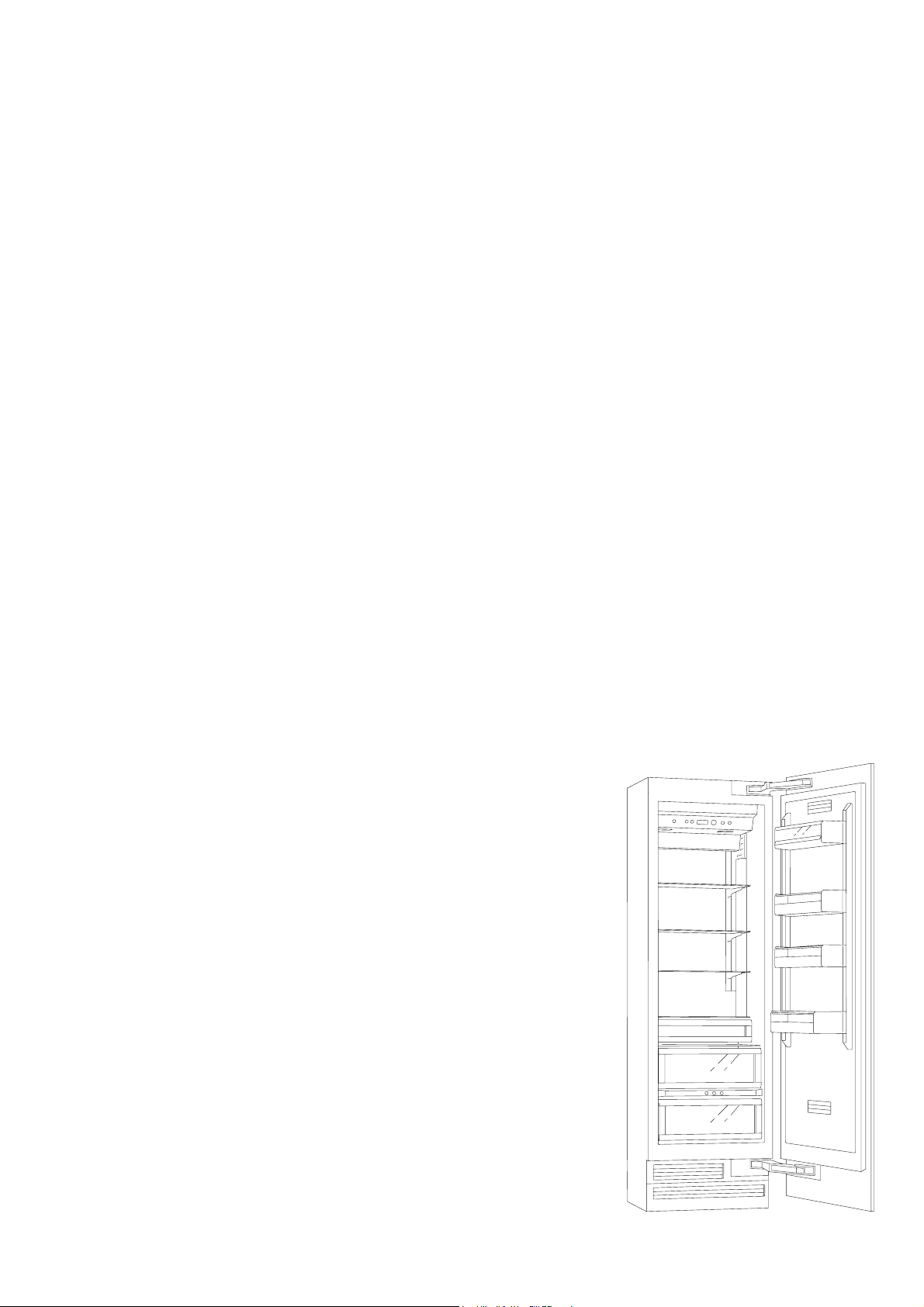
Gaggenau
en Operating instructions
RC 462...AU
Page 2

2
Page 3
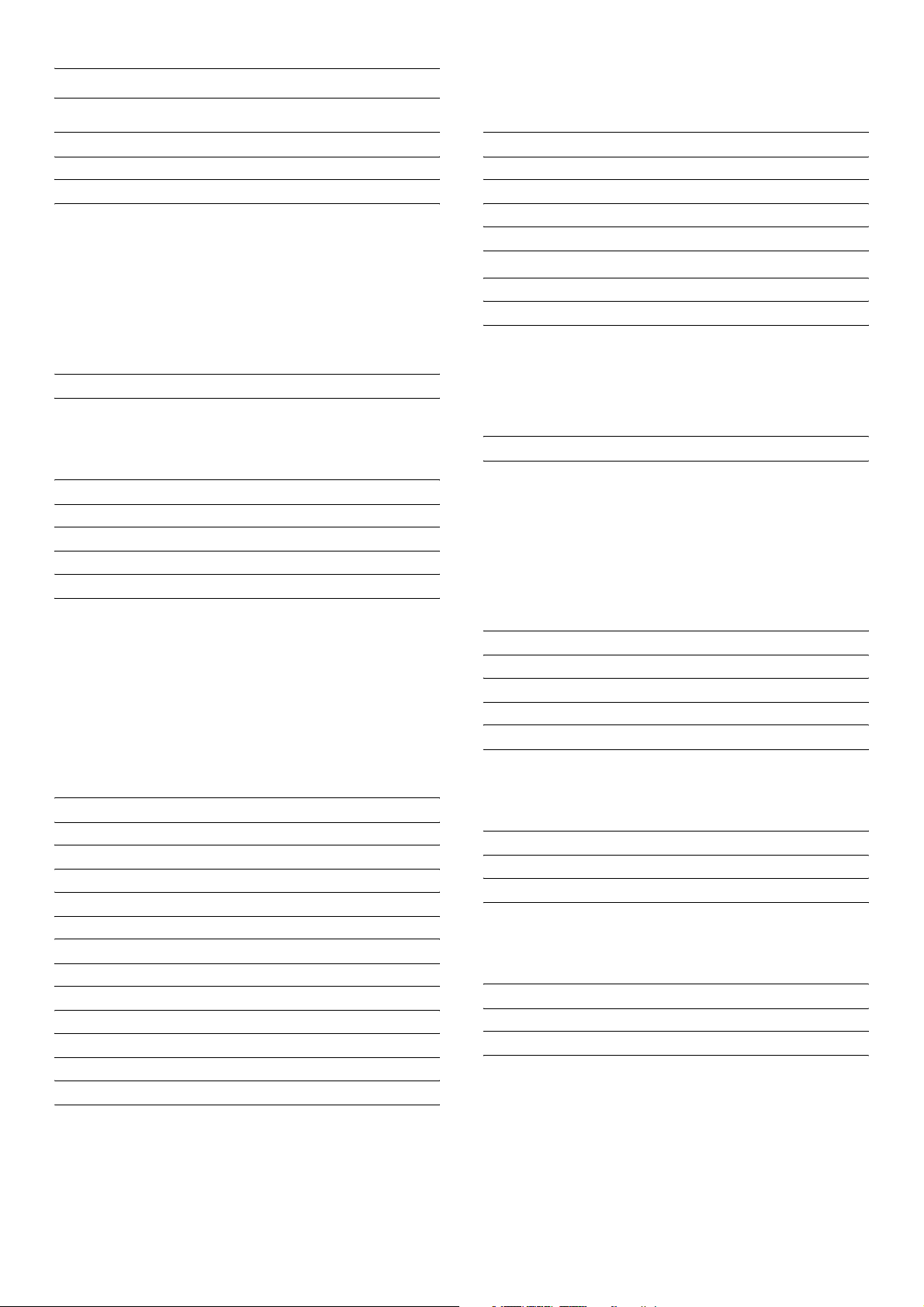
Table of Contents
Congratulations .................................................... 5
Safety and warning information ........................... 5
Before you switch ON the appliance ....................... 5
Technical safety ...................................................... 5
Important information when using the appliance ..... 6
Children in the household ....................................... 6
General regulations ................................................. 6
Information concerning disposal ......................... 7
Disposal of packaging ............................................. 7
Disposal of your old appliance ................................ 7
Your new appliance .............................................. 8
Fascia .................................................................... 9
Installation ............................................................. 10
Installation location ................................................. 10
Observe ambient temperature and ventilation ......... 10
Fast cooling .......................................................... 13
Door alarm ............................................................ 13
Chiller section drawer
(Special unfrozen compartment) ......................... 13
Re-arranging the interior ...................................... 14
Glass shelves ......................................................... 14
Door storage compartment .................................... 14
Drawers ................................................................. 15
Setup mode .......................................................... 15
Individual adjustments ............................................ 15
Menus in the setup mode ....................................... 16
Temperature unit .................................................... 16
Language setting .................................................... 16
Energy saving mode ............................................... 17
Holiday mode ....................................................... 17
Ventilation ............................................................... 10
Fixing ...................................................................... 10
Installation surface .................................................. 10
Installing and connecting the appliance ................... 10
Electrical connection ............................................ 11
Factory settings .................................................... 11
Switching on the appliance .................................. 11
Selecting the temperature .................................... 12
Set the language ................................................... 12
Motorised shelf ..................................................... 12
Controlled ventilation ........................................... 12
Sabbatical mode .................................................. 18
Preserving food .................................................... 18
Pay attention when arranging food ......................... 18
When buying food, please note .............................. 18
How to save energy ............................................. 18
Operating noises .................................................. 19
Normal operating noises ......................................... 19
Noises which can be easily rectified ........................ 19
Thawing the appliance ......................................... 19
Switching off and disconnecting the appliance . 19
Switching off the appliance ..................................... 19
Disconnecting the appliance ................................... 19
3
Page 4
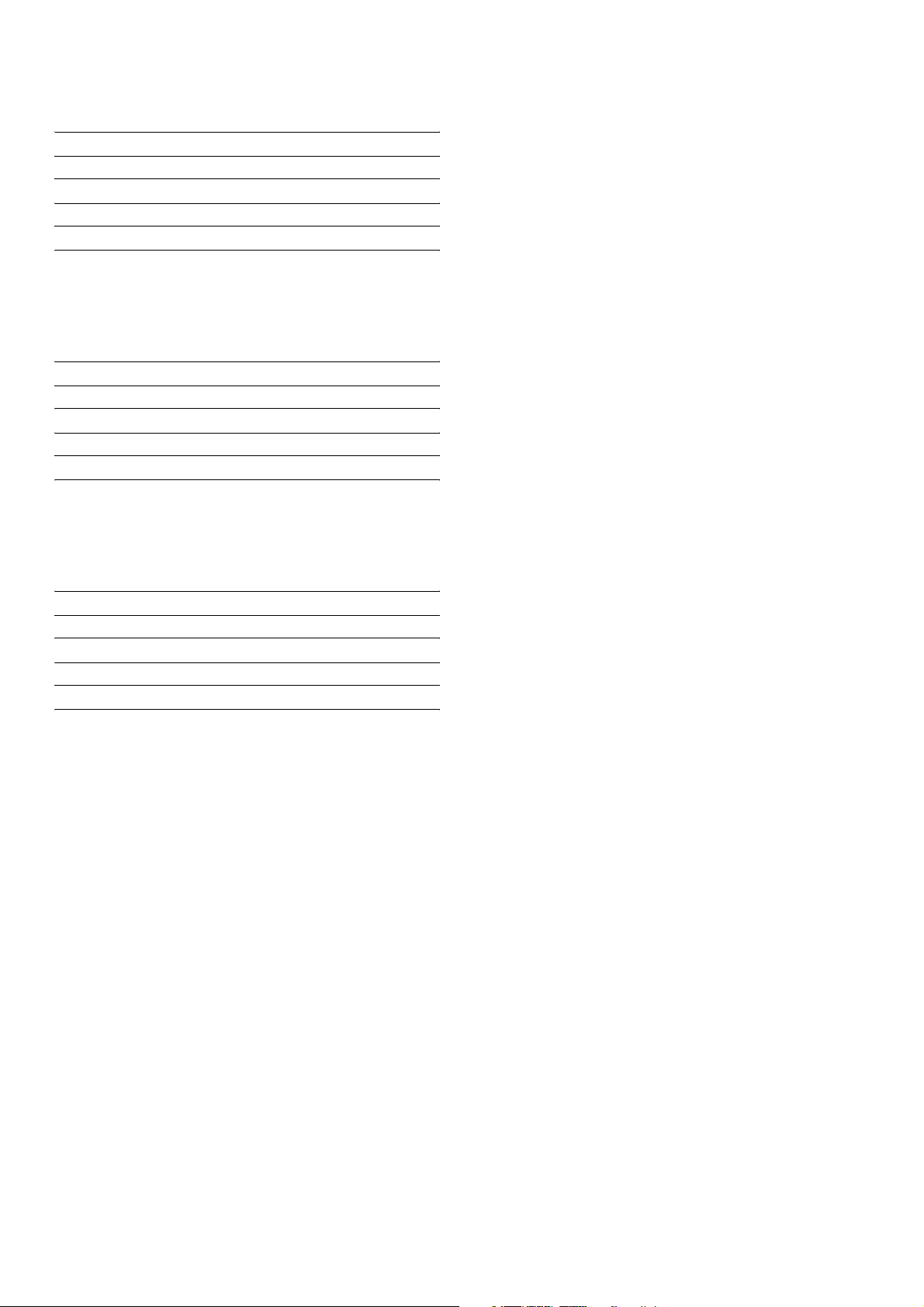
Cleaning the appliance ......................................... 19
Odours .................................................................. 20
Warning messages via the display ...................... 20
Door alarm .............................................................. 20
Sensor failure .......................................................... 20
Low voltage ............................................................ 20
Appliance self-test ................................................ 21
Eliminating minor faults yourself .......................... 21
Change the light bulbs ......................................... 22
Upper halogen lamp ............................................... 22
Side halogen lamps ................................................ 22
Halogen light in the chiller section drawer ............... 23
Cleaning the chiller section drawer filter ............. 23
Exchange the odour filter ..................................... 24
Customer service .................................................. 24
4
Page 5

Congratulations
Safety and warning information
In purchasing your new refrigerator, you have selected
a qualitatively high-grade household appliance.
The outstanding feature of your new appliance is its low
power consumption.
Each appliance which leaves our factory is inspected
thoroughly to ensure that it functions properly and is in
perfect condition.
If you have any questions
installation and connection of the appliance
not hesitate to contact our customer service.
Further information and a selection of our products can be
found on our home page.
– particularly concerning
– please do
Before you switch ON the appliance
Please read the operating and installation instructions
carefully.
They contain important information on how to install, use
and maintain the appliance.
Retain all documents for subsequent use or for the next
owner.
Technical safety
m Warning
This appliance contains a small quantity of
environmentally-friendly but flammable R600a refrigerant.
Ensure that the tubing of the refrigerant circuit is not
damaged during transportation and installation. Leaking
refrigerant may cause eye injuries or ignite.
If damage has occurred
z Keep naked flames and/or ignition sources away from
the appliance,
z pull out the mains plug,
z thoroughly ventilate the room for several minutes,
z notify customer service.
The more refrigerant an appliance contains, the larger the
room must be. Leaking refrigerant can form a flammable
gas-air mixture in rooms which are too small.
The room must be at least 1 m
The amount of refrigerant in your appliance is indicated on
the rating plate inside the appliance.
³
per 8 g of refrigerant.
5
Page 6

Important information when using the
Children in the household
appliance
z Never use electrical appliances inside the appliance
(e. g. heater, etc.).
Risk of explosion!
z Never use a steam cleaner to defrost or clean the
appliance! The steam may penetrate electrical parts
and cause a short-circuit.
Risk of electric shock!
z Do not store products which contain flammable
propellants (e. g. spray cans) or explosive substances
in the appliance.
Risk of explosion!
z Do not stand or support yourself on the base, drawers
or doors, etc.
z Use the motorised compartment carefully.
Warning: Hands can become trapped between the
motorised compartment and the appliance casing.
z For cleaning and exchanging the bulb, pull the mains
plug out or switch off the fuse. Do not pull out the
mains plug by tugging the cable.
z Do not allow children to play with the appliance!
z If the appliance features a lock, keep the key out of the
reach of children.
General regulations
The appliance is suitable
z for refrigerating food,
The appliance is intended for domestic use only.
The appliance is suppressed according to EU Directive 89/
336/EEC.
The refrigeration circuit has been checked for leaks.
This product complies with the relevant safety regulations
for electrical appliances (EN 60335/2/24).
z Warning: When the appliance is switched off using the
temperature setting (Display:
OFF), the supply of current
is not disrupted.
z Bottles which contain a high percentage of alcohol
must be sealed and stored in an upright position.
z Keep plastic parts and the door seal free of oil and
grease. Otherwise, parts and door seal will become
porous.
z Never cover or block the ventilation openings for the
appliance.
z People who have limited physical, sensory or mental
abilities or inadequate knowledge must not use this
appliance unless they are supervised or given
meticulous instructions.
z Only customer service may change the power cord
and carry out any other repairs. Improper installations
and repairs may put the user at considerable risk.
z Only original parts supplied by the manufacturer may
be used. The manufacturer guarantees that only these
parts satisfy the safety requirements.
6
Page 7
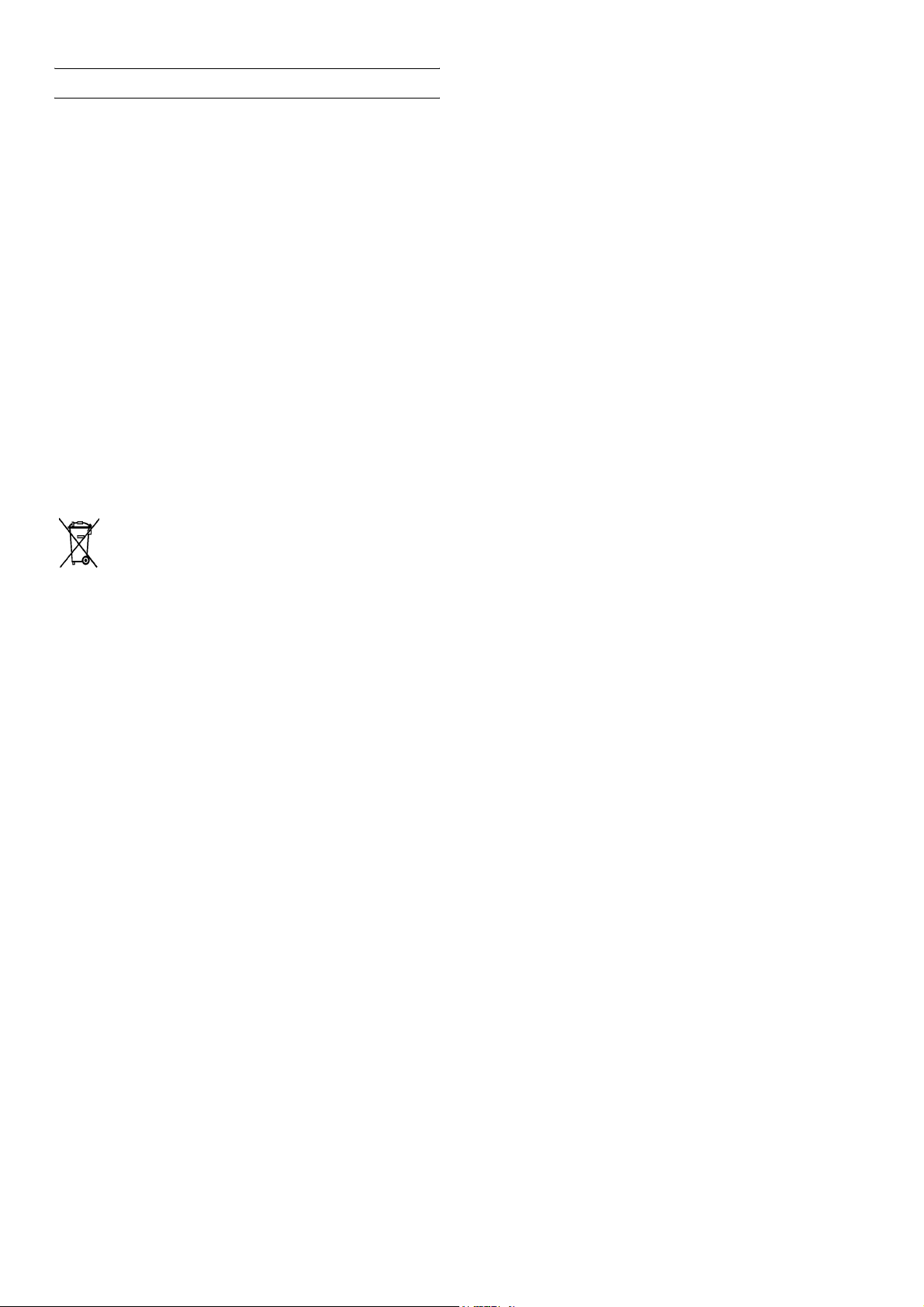
Information concerning disposal
Disposal of packaging
The packaging protects your appliance from damage
during transit. All utilised materials are environmentally safe
and recyclable. Please help us by disposing of the
packaging in an environmentally friendly manner.
Please ask your dealer or inquire at your local authority
about current means of disposal.
m Warning
Keep children away from packaging and its parts.
Danger of suffocation from collapsible boxes and foil!
Disposal of your old appliance
Old appliances are not worthless rubbish!
Valuable raw materials can be reclaimed by recycling old
appliances.
This appliance has been identified in accordance
with the European directive 2002/96/EG on
Waste Electrical and Electronic Equipment
WEEE. The directive specifies the framework for
an EU-wide valid return and recycling of old
appliances.
–
m Redundant appliances:
z Cut off the power cord and discard with the mains
plug.
z Take off the doors.
z Do not take out the trays and receptacles: children
are therefore prevented from climbing in!
Do not allow children to play with the appliance once
it has spent its useful life. Danger of suffocation!
Refrigerators contain refrigerants and the insulation
contains gases. Refrigerant and gases must be disposed
of professionally. Ensure that tubing of the refrigerant
circuit is not damaged prior to proper disposal.
7
Page 8
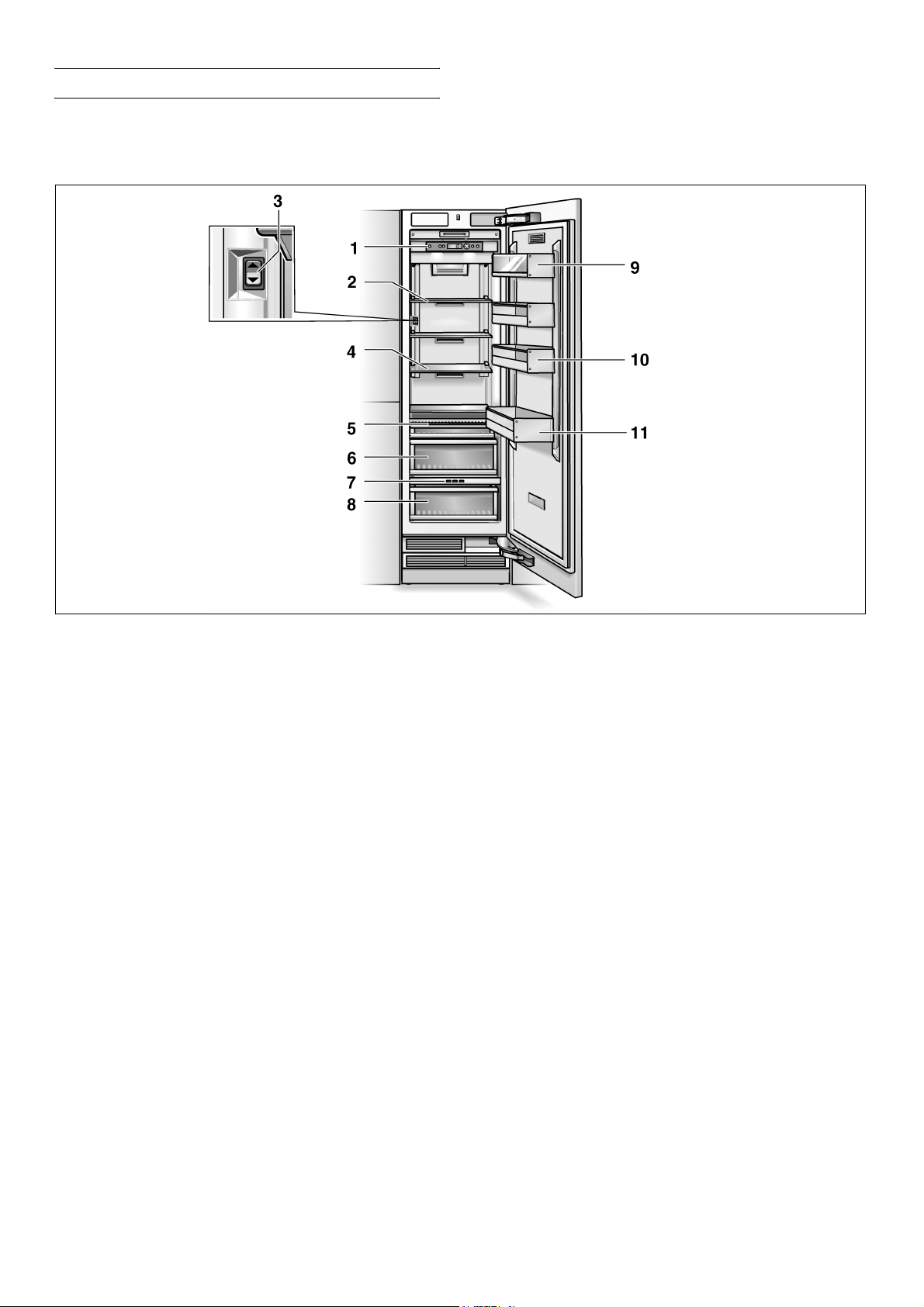
Your new appliance
These operating instructions refer to several models. Illustrations can differ.
1 Fascia
2 Motorised shelf
3 Motorised shelf button
4 Glass shelves
5 Storage compartment for snacks, sweets
6 Fruit and vegetable container with controllable
ventilation
7 Control buttons for the chiller section drawer
8 Chiller section drawer for optimum storage of fish,
meat, poultry and vegetables
9 Butter and cheese compartment
10 Door storage compartment
11 Bottle storage compartment
8
Page 9
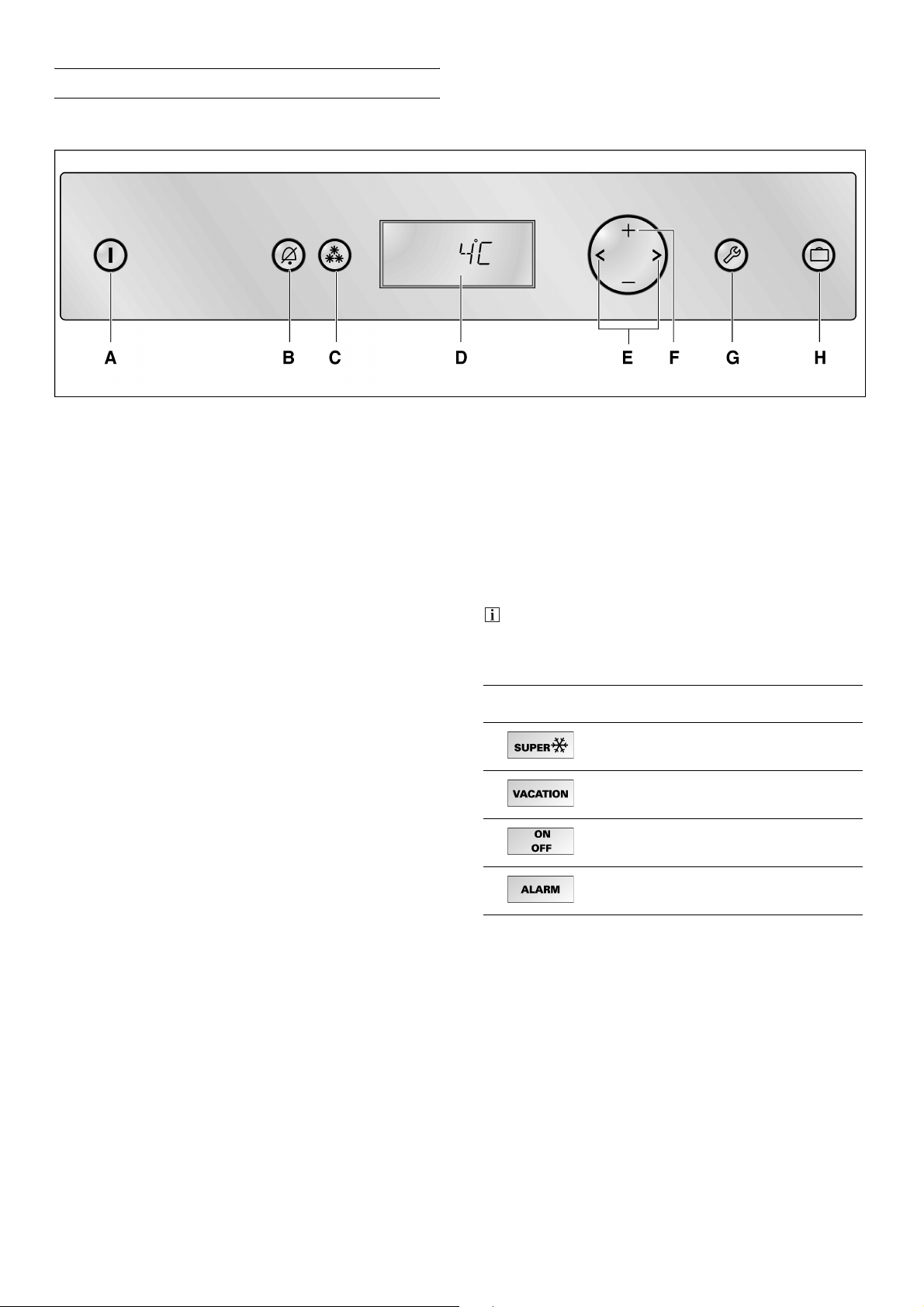
Fascia
A On/off button O
Serves to switch the appliance on and off.
m Caution
The appliance is not seperated from the mains when it is
switched off by pressing the on/off button
B Alarm button
Used to switch off the warning signal. See section “Door
alarm” (page 13).
C Fast cool button
See section “Fast cool” (page 13).
D Display panel
The refrigerated compartment temperature is displayed on
the fascia. Activated special functions are shown by means
of symbols, fast cooling
The menus and setting options which are available are
represented on the fascia in the setup mode. See section
“Setup mode” (page 15).
E Selection buttons
.
3
– u for example.
<>
O.
G Setup button
This button starts and ends the setup mode. If the setup
mode is ended using the setup button
which have been made are stored.
H Holiday button
For switching the energy saving holiday mode on and off.
See section “Holiday mode” (page 17).
A sound can be heard every time a button is actuated
if this function is activated (
during the setup mode.
Symbols in the display
W
W, the changes
$
ON) in the sound menu
Fast cooling function is activated,
seepage13.
Holiday mode is activated,
seepage17.
For the setting options in the setup
mode, see page 15.
A warning message is displayed,
seepage20.
The temperature setting is activated using the selection
buttons
(page 12).
For selecting a menu in the setup mode. See section
”Setup mode” (page 15).
F Setting buttons
In the temperature setting mode, the temperature can be
changed using the setting buttons
“Setting the temperature” (page 12).
For setting the parameters available in the menu.
See section “Setup mode” (page 15).
<>. See section “Setting the temperature”
+/–
+/–. See section
9
Page 10

Installation
Installation location
A dry, well ventilated room is suitable as an installation
location. The installation location should neither be
exposed to direct sunlight nor near a heat source,
e.g. a cooker, radiator, etc. If installation next to a heat
source is unavoidable, use a suitable insulating plate or
observe the following minimum distances to a heat source:
z 3 cm to an electric cooker.
z 30 cm to an oil or solid-fuel cooker.
The floor on which the appliance is to be installed must be
rigid. If required, reinforce the floor. To ensure that the ice
maker functions correctly, the appliance must be upright.
Observe ambient temperature and
ventilation
The climatic class can be found on the rating plate. It states
the room temperature within which the appliance can be
operated.
Fixing
For secure installation, the appliance screwed to
neighbouring kitchen furniture and/or units.
It is very important therefore that all bordering furniture
and/or units are fixed securely to the floor and/or walls.
If making structural changes fix the appliance in place
again corresponding to the the installation instructions.
Installation surface
A load-bearing base is necessary because of the heavy
weight of the fully laden appliance.
The weight of the appliance when fully loaded:
z Refrigerator 24" 400 kg
z Refrigerator 30" 500 kg
In case of doubt, consult an architect or structural
engineer.
Installing and connecting the appliance
Climatic class Permitted ambient
temperature
SN +10 ° C to 32 ° C
N+16° C to 32 ° C
ST +16 ° C to 38 ° C
T+16° C to 43 ° C
Ventilation
Never cover the ventilation openings in the base panel.
The cooling motor otherwise has to increase its output,
and this increases the electricity consumption.
m Caution!
The appliance should only be installed and connected
by a recognised installation engineer according to the
installation instructions belonging to the appliance.
After installing the appliance, wait at least ½ hour before
switching on the appliance. During transportation the oil in
the compressor may have flowed into the refrigeration
system.
Before switching on the appliance for the first time, clean
the interior of the appliance (see “Cleaning the appliance”,
page 19).
10
Page 11

Electrical connection
Factory settings
Do not use extension cables or distributors.
The plug to secure the appliance must be freely
accessible. Connect the appliance to a 220
ac current via a plug which has been properly installed.
The socket must be fused with a 10 to 16 A fuse.
For appliances operated in non-European countries,
the identification plate should be checked whether the
electric supply and the current model stated match the
vales of the mains supply. The rating plate is situated
in the bottom left-hand side of the appliance.
The power cord may be replaced by a technician only.
–240 V / 50 Hz
m Warning
Never connect the appliance to electronic energy
saver plugs or to power inverters which convert the
direct current to 230 V alternating current (e.g. solar
equipment, power supplies on ships).
Upon leaving the factory, the appliance has been supplied
with the following settings:
– Fascia language: English
– Temperature unit: °C
– Refrigerator compartment temperature: +4 °C
Note
The factory settings (language, temperature unit) can be
changed in the setup mode.
Switching on the appliance
z Press the on/off button O.
The appliance starts to cool down when switched on
for the first time. When the door is opened, the interior
light comes on.
Note
The preset temperatures (factory settings) are reached
after several hours.
Do not put any food in the appliance beforehand!
To change the set temperatures – see “Setting the
temperature” (page 12).
11
Page 12

Selecting the temperature
Motorised shelf
The temperature can be set from +2 ° C to +8 ° C.
We recommend a setting of +4 ° C.
The temperature setting can be changed using the
+ (warmer) or – (cooler) setting buttons. The temperature
can be set at 1 ° C intervals.
To set the temperature:
z Active the setup mode using the < or > buttons.
The
z Set the desired temperature using the + (warmer)
symbol is displayed.
or – (cooler) setting buttons.
Set the language
The appliance is equipped with a height adjustable
motorised shelf.
z When the toggle switch is set upwards:
The shelf moves upwards.
z When the toggle switch is set downwards:
The shelf moves downwards.
Note
Maximum motorised shelf load: 10 kg
When the appliance is operated, all messages are
displayed in fascia in English.
Alternatively, the display languages can be selected
corresponding to the table on page 16.
In order to change the display language:
z Press setup button W.
z Press the selection button >, until ENGLISH is
displayed.
z Press the + or – setting button, until the desired
language is displayed.
z Press the setup button W, in order to store the
settings. The set temperature is displayed again in the
fascia.
The drive cuts out if overloaded in order to avoid damage.
Controlled ventilation
You can use the controllable ventilation to set the air
humidity in your fruit and vegetable container.
z Slide control to the right:
low air humidity
z Slide control to the left:
high air humidity.
12
Page 13

Fast cooling
In the fast cooling mode, the refrigerated compartment will
be cooled for approx. 6 hours as cold as possible.
Switch the function on:
z to cool drinks quickly,
z before placing large quantities of food in the
refrigerator compartment.
This function is activated by pressing the fast cooling1
button
The
temperature.
3.
u symbol appears in the fascia under super
Chiller section drawer
(Special unfrozen compartment)
The temperature in this compartment is kept at almost 0 ° C.
This provides optimum storage conditions for fresh food.
z Press the appropriate button (fish, meat/poultry,
vegetables) corresponding to the food stored.
The selection is displayed by the corresponding LED
being illuminated.
“Fast cool” function ends:
z by pressing the fast cooling button 3 again;
z by activating the eco function;
z by activating the holiday mode;
z by activating the sabbatical mode.
After approx. 6 hours, the appliance switches
automatically back to the temperature set before the
fast cooling function.
Door alarm
If an appliance door is left open, an alarm signal is emitted
after one minute and a corresponding alarm message
appears in the fascia.
The chiller section drawer is equipped with a filter. See in
addition “Cleaning the chiller section drawer” (page 23).
Close the door. Pressing the alarm button
signal off. If the door is not closed properly again, the alarm
signal will be emitted after one minute once more.
. switches the
13
Page 14

Re-arranging the interior
You can vary the shelves inside the appliance and the
containers in the door to suit your requirements.
Glass shelves
The height of the glass shelves can be adjusted.
z Lift the shelf front and move it upwards or downwards
into the guiding positions.
z Lower the shelf front to the desired height.
The holders engage into the guiding positions.
Door storage compartment
z Lift the container and remove.
Removing the shelves:
z Lift the shelf front and move it into the guiding
positions as far as the openings. Remove the shelf
forwards.
z Place the containers at the desired heights and press
downwards.
z Place the shelf into the guiding positions openings
and press downwards. Set the shelf to the desired
height.
14
Page 15

Setup mode
Drawers
z To take out, lift the drawers slightly and take out.
Individual adjustments
There are menus for adapting the appliance to the
individual user requirements. These adaptions are carried
out in the setup mode.
To activate the setup mode:
z Press setup button W.
The first menu (temperature unit) is displayed in the fascia.
To switch to the next menu:
z To place in, lift the front of the drawers slightly and
place into the chest of drawers.
Lower the drawer and slide it backwards.
z Press the selection button < or >. The next menu is
displayed and its current setting (mostly
o or p).
To make a selection within the setting options of a menu:
z Press the setting button + or –.
A changed setting is stored, if the next menu is selected
using
< or >.
To deactivate the setup mode:
z Press setup button W. All of the changed settings are
stored.
If no button is selected within 20 seconds, the setup mode
ends automatically. All of the changed settings are stored.
The set temperature is displayed again in the fascia.
15
Page 16

Menus in the setup mode
Menu Setting options Displayed text
Temperature unit °C (degrees Celsius)
°F (degrees Fahrenheit)
Language German
English
French
Danish
Finnish
Greek
Dutch
Italian
Polish
Portuguese
Norwegian
Russian
Swedish
Spanish
Tur ki sh
Czech
Sound On / o
Off / p
Energy saving mode (eco function) On / o
Off / p
Temperature unit
°C
°F
DEUTSCH
ENGLISH
FRANCAIS
DANSK
SUOMI
ELLINIKA
NEDERL
ITALIANO
POLSKI
PORTUG
NORSK
RUSSK
SVENSKA
ESPANOL
TURKCE
CESKY
TONE
ECO MODE
Language setting
The temperature can be displayed in degrees Celsius (° C)
or degrees Fahrenheit (° F).
z Press setup button W.
The first menu (temperature unit) is displayed.
z Press the + or – setting button in order to switch
between degrees Fahrenheit (° F) and degrees
Celsius (° C) .
When the appliance is operated, all messages are
displayed in fascia in English.
Alternatively, the display languages can be selected
corresponding to the table above.
z Press setup button W.
z Press the selection button >, until ENGLISH is
displayed.
z Press the + or – setting button, until the desired
language is displayed.
z Press the setup button W, in order to store the
settings. The set temperature is displayed again in
the fascia.
z Press the setup-button W, in order to store the
settings. The set temperature is displayed again in
the fascia.
16
Page 17

Holiday mode11
Energy saving mode
If the energy saving function (eco function) is activated,
the appliance switches to energy saving operation.
This energy saving function is preset at the factory
in order to reduce energy consumption. The background
illumination of the fascia is likewise reduced.
To switch the energy saving function on:
z Press setup button W.
z Press the selection button >, until ECO MODE and the
current setting (
z Press the + or – setting button, in order to reset the
setting.
z Press the setup button W, in order to store the
settings.
o) is displayed.
If leaving the appliance for a long period of time, you can
switch the appliance over to the energy-saving holiday
mode.
Holiday mode settings:
– The appliance works in energy saving mode
(see “Energy saving mode”, page 17);
– The interior illumination is switched off;
– The fast cool function is ended (if activated).
To switch the holiday mode on:3.
z Press holiday button $.
The symbol appears in the fascia under the
eco-temperature preset at the factory.
To switch the holiday mode off:
The word
ECONOMY is displayed in the fascia.
This function is then ended:
– by switching the eco function off in the setup mode,
– by activating the fast cooling function;
– by changing the target temperature of the appliance,
– by switching the appliance off using the
on/off button
O.
z Press holiday button $.
The previous settings and temperature values are
once again activated.
17
Page 18

Sabbatical mode
Preserving food
Sabbatical mode settings:
– The fast cooling function is ended (if activated);
– the accoustic signal is switched off when the button is
actuated (if activated);
– the interior illumination is switched off;
– the background illumination of the fascia is switched
off.
To switch the sabbatical mode on:
Pay attention when arranging food:
– Allow warm food and drinks to cool down outside the
appliance.
– Wrap or cover food before placing in the appliance.
This way the aroma and freshness is preserved. This
is done likewise to help avoid the transfer of odours
and colours onto plastic parts.
– Keep plastic parts and the door seal free of oil and
grease.
– Bottles which contain a high percentage of alcohol
must be sealed and stored in an upright position.
When buying food, please note:
The “purchase freshness” is important for the shelf-life of
your food. The following principle applies: the fresher the
supplies are when placed in the chiller section drawer,
the longer they can be held for. When buying food,
always note the degree of freshness.
How to save energy
z Press the fast cooling button 3 and keep it held
down.
z Press holiday button $.
z Hold the fast cooling button 3 down for 3 seconds
longer.
The symbol flashes on the display panel.
The background illumination in the fascia is switched
off.
SABBATH is displayed in the fascia.
The sabbatical mode is switched on.
To switch the sabbatical mode off:
z Install the appliance in a cool, well ventilated room,
but not in direct sunlight and not near a heat source
(radiator, cooker, etc.). If required, use an insulating
plate.
z Allow warm food and drinks to cool down before
placing in the appliance!
z Thaw frozen food by placing it in the refrigerator.
Use the coldness of the frozen food to cool food.
z Open the appliance door as briefly as possible.
z Press holiday button $.
The previous settings and temperature values are
once again activated.
18
Page 19

Operating noises
Normal operating noises
Switching off and disconnecting the
appliance
Humming – refrigerating unit is running. The fan in the
circulating air system is running.
Bubbling, gurgling or whirring noises
flowing through the tubing.
Clicking
– motor is switching on or off.
– refrigerant is
Noises which can be easily rectified
The appliance is not level
Allign the appliance with the aid of a spirit level.
Use the height-adjustable feet or place packing
underneath them.
Drawers, baskets or storage areas wobble or stick
Please check the removable parts and re-insert them if
required.
Receptacles are touching each other
Please move bottles or receptacles away from each other.
Thawing the appliance
Switching off the appliance
z Press the on/off button O.
Disconnecting the appliance
If you do not use the appliance for a prolonged period:
z Take all food out of the appliance.
z Pull out the mains plug or switch off the fuse!
z Clean the appliance interior (see “Cleaning the
appliance”, page 19).
z To prevent odours, leave the doors open.
Cleaning the appliance
z Press the on/off button O and switch the appliance
off!
Pull out the mains plug or switch off the fuse.
z Clean the appliance with lukewarm water and a little
washing-up liquid. Water used for cleaning must not
drip onto the fascia or light.
The appliance starts to defrost automatically.
z Clean the door seal with water only and dry thoroughly
with a cloth.
z Remove dirt on the ventilation and air release
openings using a vacuum cleaner.
z Clean the surface of the appliance using a damp cloth.
Afterwards, rub dry.
After cleaning:
Insert the plug and/or switch the fuse on. Press the on/off
button
O and switch the appliance on!
m Warning
– Never clean the appliance with a steam cleaner!
– Water used for cleaning must not drip onto the fascia
or light.
– Do not use abrasive or acidic cleaning agents and
solvents.
– Never clean shelves and containers in the dishwasher.
The parts may warp.
19
Page 20

Odours
If you experience unpleasant odours:
z Press the on/off button O and switch the appliance
off!
z Take all food out of the appliance.
z Clean the interior. See section “Cleaning the
appliance”, page 19.
z Clean all packing units located in the appliance.
z Seal strong smelling food in order to avoid odours
from forming.
z Press the on/off button O and switch the appliance
on!
z Store food in the appliance.
z Check whether the formation of odours is still
occuring after 24 hous.
z Change the odour filter.
Warning messages via the display
Sensor failure
Cause
A technical defect on the appliance is possible.
Remedial action
Conduct a self-test on the appliance.
Low voltage
If several warning notices appear at once, see to each
warning in turn.
As long as a warning is displayed, no buttons can be
pressed.
Door alarm
Cause
One door of the appliance has not been closed correctly or
has been open too long.
Remedial action
Press the alarm button
goes out.
.. Close the door. The display
Cause
The mains voltage falls below the permitted limiting value.
Remedial action
No button actuations are possible. When the mains
voltage reaches the stipulated value again, the warning
message goes out. If the warning message lasts for longer,
inform the energy supply company.
20
Page 21

Appliance self-test
Before you call customer service, conduct a self-test on
the appliance.
z Switch off the appliance and wait 5 minutes.
Keep the door closed during this time.
z Switch on the appliance.
z At the same time, press the setup button W and the
alarm button
. for 5 seconds.
Eliminating minor faults yourself
The self-test programme starts. Various messages appear
in the facia one after the other.
If an error is established during the appliance self-test,
the symbol appears in the fascia and an error
message (e. g.
E04 = sensor error) is displayed.
Inform the customer service of these error messages.
If no error is established during the appliance self-test, the
preset temperature appears in the fascia after the test has
ended.
Before you call customer service: Please check whether you can eliminate the fault yourself based on the following
information. Customer service will charge you for advice
— even if the appliance is still under guarantee!
Fault Possible cause: Remedial action
Appliance has no refrigerating
capacity. Interior light does
not function. The display does
not illuminate.
The refrigerating unit is
Power failure; the fuse has been
switched off; the mains plug has not
been inserted properly.
Appliance door opened frequently. Do not open the door unnecessarily.
Check whether the power is on.
The appliance must be switched on.
Check whether the mains plug is
secure.
switching on more frequently
and for longer.
Large amounts of fresh food have been
Activate the fast cooling function.
put away.
The ventilation openings have been
Remove obstructions and dirt.
covered.
The temperature in the
refrigerator compartment is
Temperature has been set too low. Select a warmer temperature
(see page 12 “Setting the temperature”)
too cold.
Interior light does not function. The bulb is defective. Replace bulb (see page 22 “Changing
light bulbs”).
Light switch is sticking. Check whether it can be moved.
You experience unpleasant
odours.
Strongly smelling food is not sealed. Cleaning the appliance. Seal strongly
smelling food (see page 20 “Odours” ).
21
Page 22

Change the light bulbs
m Warning
Pull out mains plug or switch off fuse. Risk of electric
shock!
m Caution!
Do not touch the halogen bulb with your fingers. Always use
a soft cloth when inserting a halogen bulb.
Upper halogen lamp
Halogen lamp type:
12 V/20 W/bulbholder G4
Side halogen lamps
Halogen lamp type:
12 V/10 W/bulbholder G4
z Pull off the cover strip forwards.
z Free the cover and remove.
z Remove the defective halogen bulb.
z Insert the new halogen bulb. Always use a soft cloth
when inserting a halogen bulb.
z Replace the cover and press it until it engages.
To loosen the cover strip, use a screwdriver.
z Remove the pane forwards.
z Remove the defective halogen bulb.
z Insert the new halogen bulb. Always use a soft cloth
when inserting a halogen bulb.
22
Page 23

z Replace the panes.
z Insert the cover strip.
Cleaning the chiller section drawer filter
Clean the filter on the chiller section drawer as follows:
z Remove the chiller section drawer.
Halogen light in the chiller section
drawer
Halogen lamp type:
12 V/5 W/bulbholder G4
z Free the cover and remove it from the holder.
z Remove the defective halogen bulb.
z Press the filter-holder front downwards (1) with both
hands.
Only open the filter-holder for cleaning!
z Remove the filter-cover (2).
z Clean the filter with clear water and leave it to dry.
Re-insert the filter.
Replace the filter cover (3).
z Press on the filter cover until it engages.
z Insert the new halogen bulb. Always use a soft cloth
when inserting a halogen bulb.
z Attach cover and fix it into the holder.
z Replace the chiller section drawer.
23
Page 24

Exchange the odour filter
Customer service
Spare filters are available from your dealer.
z Open the filter holder.
Check whether you can remedy the fault yourself on the
basis of information provided in the “Eliminating minor
faults yourself” section (page 21). Your local customer
service can be found in the telephone directory or in the
customer-service index.
Please provide customer service with the appliance
product number (E-Nr.) and production number (FD).
To prevent unnecessary call-outs, please assist customer
service by quoting the product and production numbers.
This will save you additional costs.
This information can be found on the product label.
z Remove the old odour filter.
z Replace with a new odour filter.
z Close the filter holder.
24
Page 25

252627
Page 26

Page 27

Page 28

Gaggenau Hausgeräte GmbH
Carl-Wery-Straße 34
D-81739 München
www.gaggenau.com
Subject to alterations.
9000 463 511
en (8905)
