Page 1

Electronic Hob
CE 491
CE 492
Gaggenau Instruction manual
Page 2

Page 3
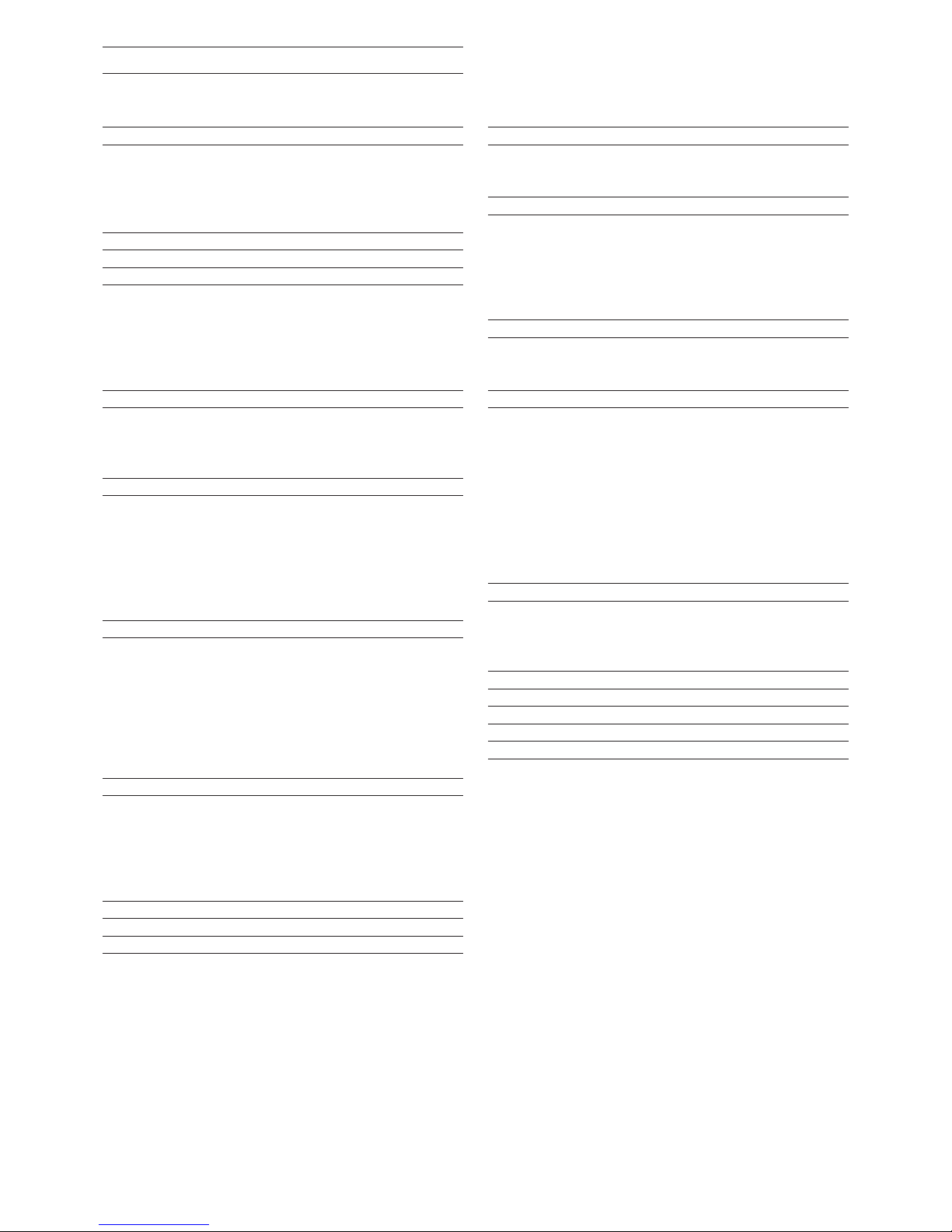
S
afety notes 4
Before use 4
Safety when cooking 4
Removable twist knob 4
Damage to the hob 4
Operating for the first time 5
Causes of damage 5
Pots and pans 5
Food spills 5
Scratches on the glass ceramic 5
T
wist knob 5
Hard and pointed objects 5
Features of your new hob 6
Cooking zones 6
Control panel 7
Special accessories 7
Operating principle 8
Main switch 8
Control panels 8
Twist pad with magnetic twist knob 8
Storing the twist knob 8
Cooking zone extension 8
Residual heat display 8
Operation 9
Switching on and off 9
Setting the cooking level 9
Changing the cooking level 9
Switching off a cooking zone 9
Main switch with memory function 10
Residual heat display 10
Tips on saving energy 10
Cooking zone extension 11
Extension of the dual size cooking zone 11
Extension of the triple size cooking zone 11
Extension of the roasting zone 12
Deactiv
ating extension 12
Note 12
Settings table 13
Timer 14
Setting an automatic switch-off time 14
Changing a time value 14
Erasing a time value 14
Notes 14
Setting the timer 15
Changing a time value 15
Note 15
A
utomatic quick boil function 16
Switching on the automatic quick boil function 16
Switching off the automatic quick boil function 16
Child lock 17
A
ctivating the child lock 17
Operating the hob 17
Deactivating the child lock 17
Single locking of the hob 17
Unlocking the hob 17
Additional functions 18
Switc
hing off the confirmation tone 18
Holiday safeguard 18
Memory cooking 19
Operating principle 19
Storing the setting 19
Notes 19
Changing the setting 20
Calling up the memory 20
Displaying the memory 20
Memory ends 20
Ending the memory prematurely 20
Several cooking zones in memory operation 20
Cleaning and care 21
Cleaning the glass ceramic 21
Cleaning the stainless steel frame (only CE 491) 21
Cleaning the twist knob 21
Useful hints 22
Maintenance 22
T
rouble shooting 23
Table of contents
3
Page 4

Before use
R
ead the instruction manual carefully before
operating the hob. Only then will you be able to
operate your hob safely and correctly. Keep the
instruction and installation manual for future
reference.
Do not connect the hob if it has been damaged.
This hob is intended only for domestic use. Only
use the hob to prepare meals. Do not use the hob to
heat up the room in which it is installed, the hob can
overheat.
Connecting cables from electrical appliances must
not touch the hot cooking surface. This could cause
damage to the cable insulation and the hob.
Caution, risk of fire! Never place inflammable
items on the hob.
Caution, risk of fire! Do not store any combustible
items, or substances that are sensitive to high
temperatures, in drawers or cupboards under the
hob (e.g. cleaning agents, aerosol cans).
Safety when cooking
Caution, risk of burns! Do not touch the hot
cooking surface. Keep children away.
Caution, risk of burns! Cooking zones might still
be hot even after being switched off. Only touch
cooking zones after the residual heat display has
gone of
f.
Caution, risk of fire! Overheated oil or fat can
ignite very quickly. Never leave heating oil or fat
unsuper
vised. Never pour water on burning oil.
Cover pan with lid or plate, switch off the cooking
zone. Leave the ovenware on the hob to cool down.
Always keep hob and pan base dry. Steam pressure
can be generated from liquid between pan base and
hob. The s
t
eam pr
essure could cause the pan to
jump suddenly.
Removable twist knob
C
aution! For persons who wear electronic
implants such as a pacemaker or insulin pump.
Implants could be affected by magnetic fields. Do
not carry the twist knob in the pockets of your
clothing. Keep the twist knob at least 10 cm away
f
rom a pacemaker.
Damage to the hob
Caution! If there are fractures, breaks or cracks in
the glass ceramic, there is a risk of electric shock.
Switch off the corresponding household fuse. Call
after-sales service.
Caution, risk of burns! Switch off the cooking zone
if it heats up but the indicator is not working. Call
after-sales service.
Caution, risk of fire! If the hob switches itself off
and can no longer be operated, disconnect it from
the electricity supply immediately. The hob could
switch itself on later. Switch off the corresponding
household fuse. Call after-sales service.
Incorrect repairs are dangerous. Repairs must be
carried out by one of our experienced after-sales
engineers.
Safety notes
4
m
Page 5
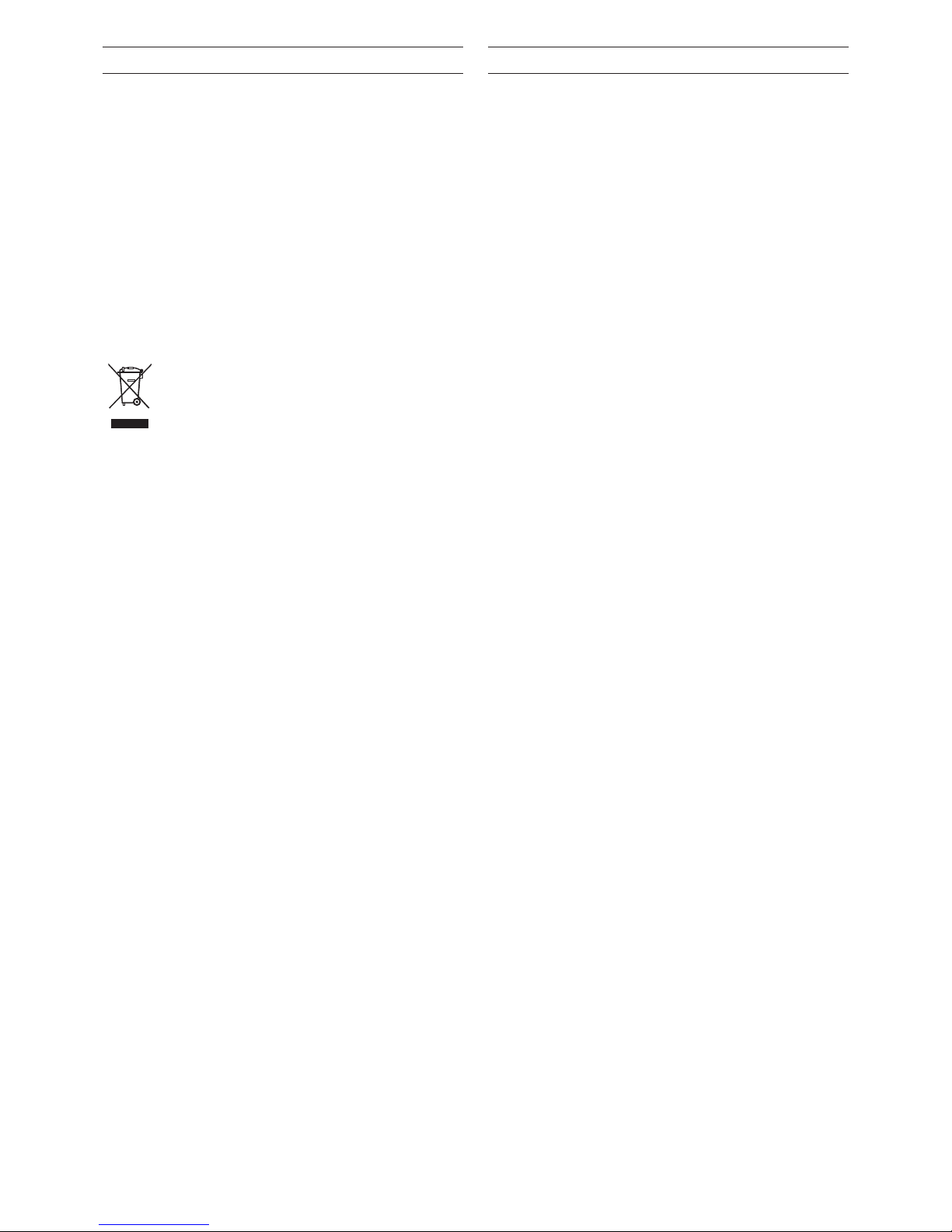
Remove the packaging from the appliance and
d
ispose of it according to local regulations.
Be careful to remove all accessories from the
packaging. Keep packaging elements and plastic
bags away from children.
Check the hob for transport damage after
unpacking it. Do not connect the hob if it has been
damaged.
The hob must be installed and connected by an
authorised specialist. No warranty claims can be
lodged for any damage resulting from incorrect
connection. Observe the installation instructions.
This appliance is labelled in accordance
with the European Directive 2002/96/EG
concerning used electrical and electronic
appliances (waste electrical and electronic
equipment – WEEE). The guideline
determines the framework for the return and
recycling of used appliances as applicable.
Thor
oughly clean the appliance before using it for
the first time. This will eliminate any ‘newness’
smells and soiling.
Pots and pans
R
ough pan bases scratch the glass ceramic.
Avoid cooking on the hob with an empty pan,
e
specially with enamel or aluminium pans. This
could cause damage to the pan base and the glass
ceramic.
Do not place hot pots or pans on the control panel,
display area or the frame. This could cause
damage.
Never heat food in aluminium foil or plastic
containers. The material can melt and damage your
hob.
Iridiscent discoloration can be caused by the bases
of some pans. These do not interfere with the
operation of the glass ceramic hob. Remove the
discoloration with glass ceramic cleaner.
Food spills
Milk, sugar and food with a high sugar content
(e.g. jam) damage the glass ceramic surface.
Remove food spills immediately with the glass
scraper. Caution! The glass scraper has a sharp
blade.
Scratches on the glass ceramic
Always keep the hob dry and clean. Salt, sugar and
sand cause scratches on the glass ceramic. Do not
use the hob as a work surface or storage space.
Twist knob
Do not place the twist knob on the cooking zones.
It could be damaged.
Metal parts attached t
o the underside of the
magnetic twist knob could scratch the glass
ceramic surface. Always keep the twist knob clean.
Hard and pointed objects
Damag
e can occur if har
d or point
ed objects f
all on
the hob. Do not store such objects above the hob.
Operating for the first time Causes of damage
5
Page 6
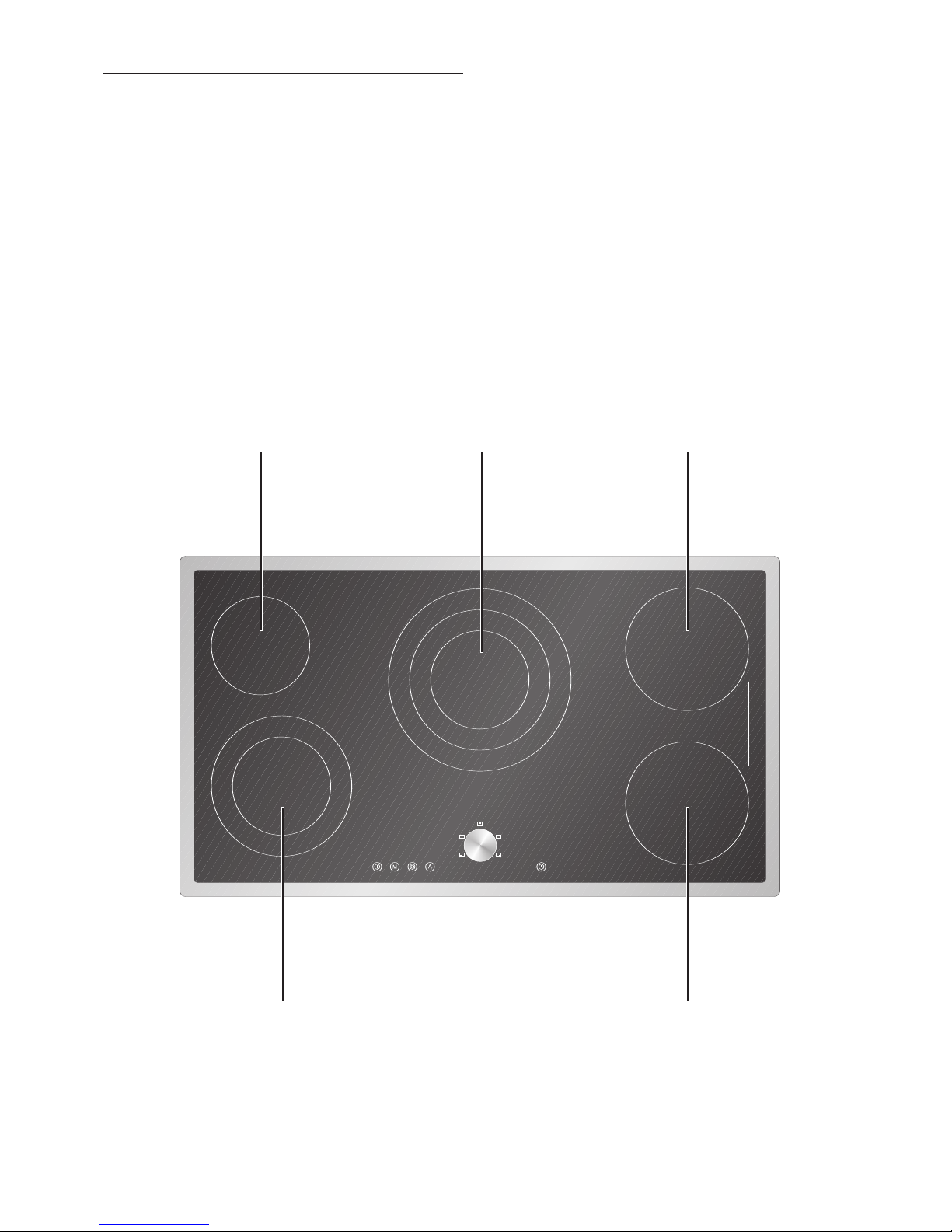
CE 491 is supplied with a stainless steel frame.
C
E 492 is suitable for flush mounting into stone
worktops. The operation of both types is identical.
Features of your new hob
6
Cooking zones
ø 14,5 cm ø 14,5 cm / 21 cm / 27 cm ø 18 cm / 18 cm x 41,5 cm
ø 14,5 cm / 21 cm ø 18 cm / 18 cm x 41,5 cm
Page 7
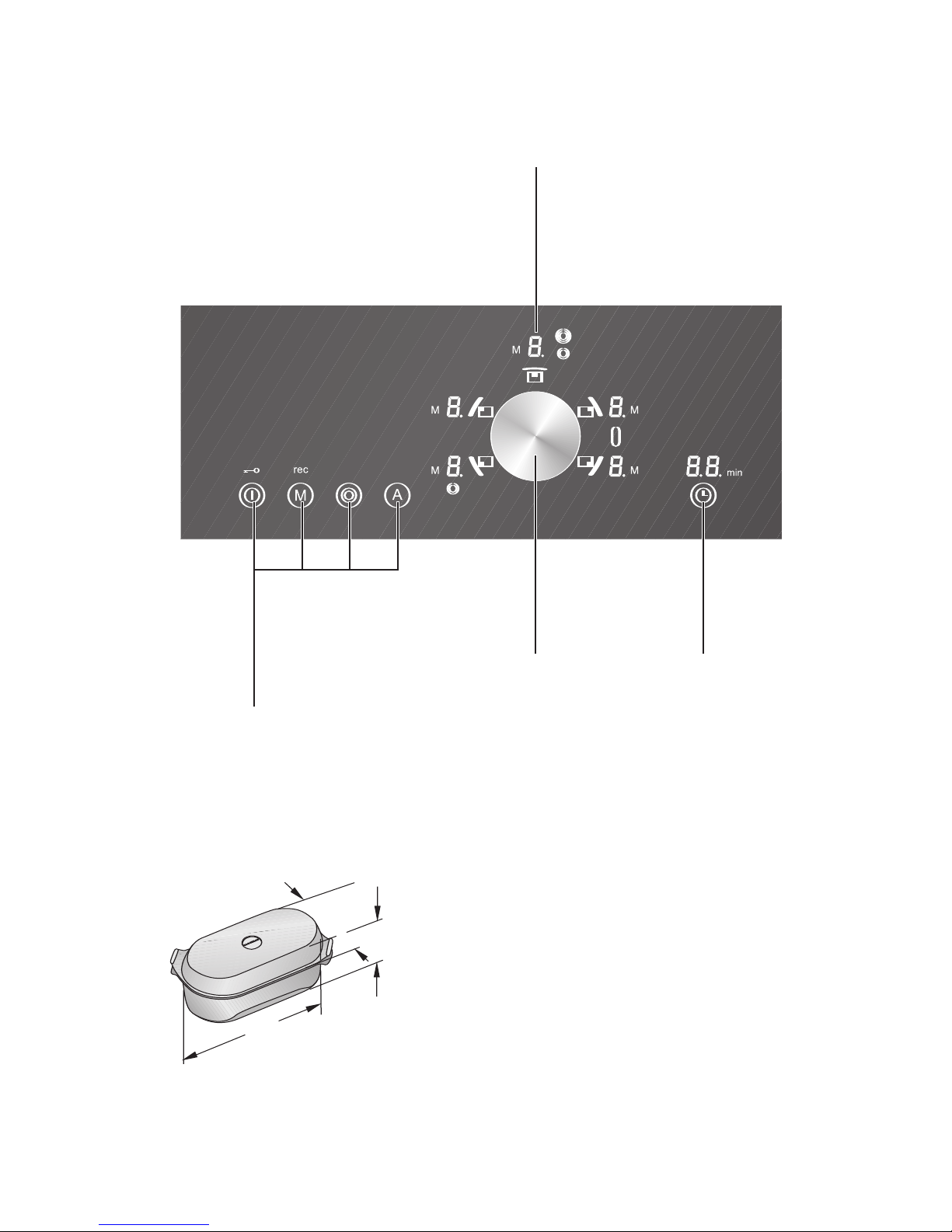
Special accessories
You can order the following special accessories:
•
BT 481-000: Cas
t aluminium roaster with lid,
non-s
tick coated, suitable for the roasting zone
18 x 41,5 cm.
7
Control panel
Display for
•
h
eat setting
1 - 9
•
stand-by 0
•
residual heat
•
cooking zone extension
•
memory-cooking
Control panel for
•
main switch l
•
memory cooking M
•
extension l
•
automatic quick boil A
Twist pad with
magnetic twist knob
Control panel and
timer display
466
262
180
Page 8
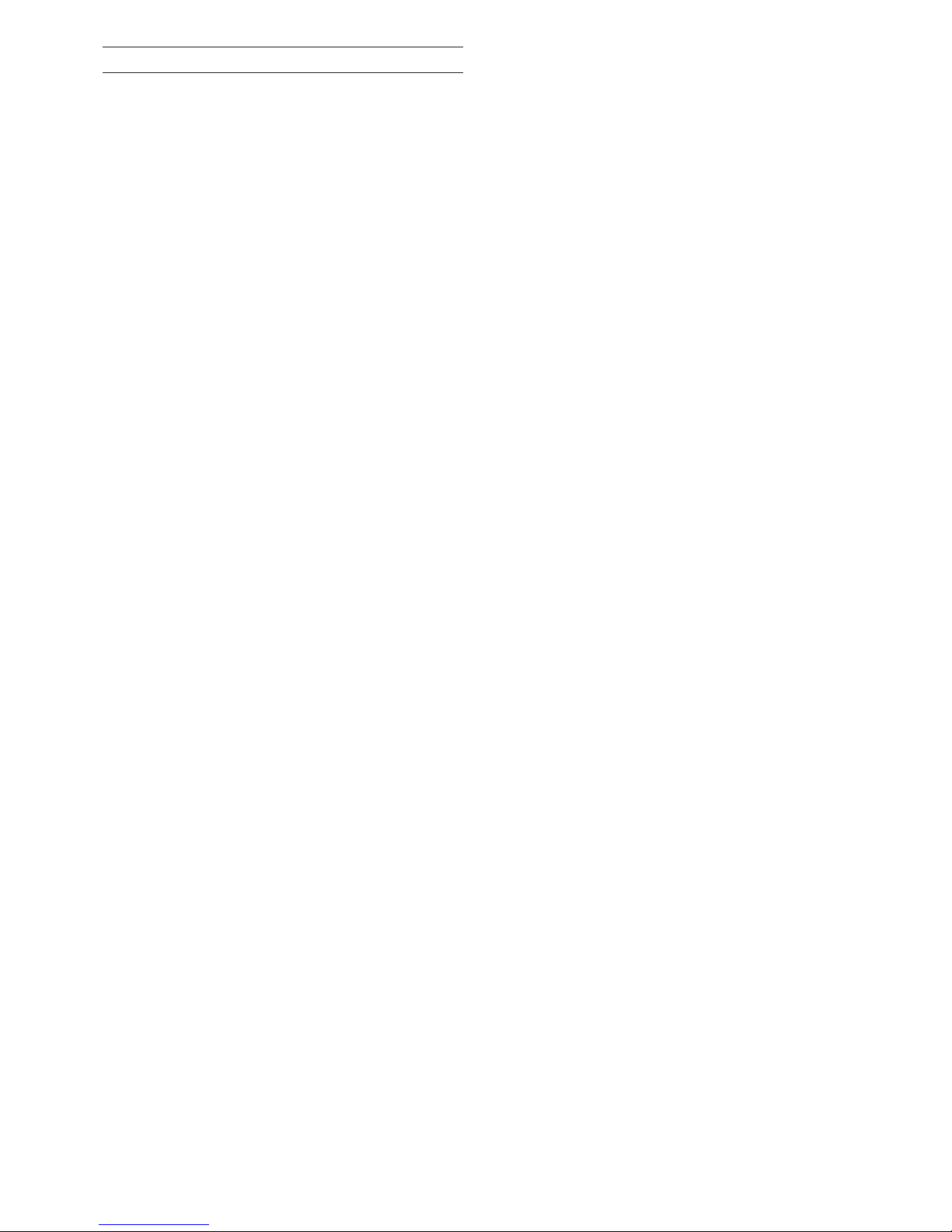
Main switch
T
he electronics in the control panel are switched on
using the main switch. Touch the l symbol until the
cooking zone displays show 0. Now the hob is
ready for use.
Touch the l symbol until the cooking zone displays
go off. All the cooking zones are switched off. The
residual heat indicator remains lit until the cooking
z
ones have cooled sufficiently.
Note: The hob switches off automatically if all the
cooking zones have been switched off for more
than 10 seconds.
Control panels
When you touch a symbol, the respective function
is activated. Every input is confirmed by an audible
signal.
Note: The settings remain unchanged if several
symbols are touched briefly. You can therefore
easily mop up spills on the control panel.
No te : Always keep the control panels clean and
dry. Moisture and dirt may impair function.
Twist pad with magnetic twist knob
The twist pad is the area in which you select the
cooking zones with the twist knob and can set heat
settings. The twist knob automatically centres itself
in the twist pad.
The twist knob is magnetic and is placed on the
twist pad. The cooking zone is activated by sliding
t
he twist knob in the dir
ction of the corresponding
cooking zone symbol. You can set the heat setting
by turning the twist knob.
You can remove the twist knob. This makes
cleaning easier
.
If you remove the twist knob when the hob is in
operation, all the cooking zones switch off after
3 seconds.
m
Caution! If you place a metal object on the
twist pad within 3 seconds, the hob may
continue t
o heat up. For this reason, always
switch off the hob using the main switch.
Storing the twist knob
T
here is a strong magnet in the twist knob. Do not,
therefore, place it near magnetic data carriers, e.g.
video cassettes, disks, credit cards and cards with
magnetic strips. These could be destroyed.
Malfunctions to televisions and monitors may occur.
m
Caution! For persons who wear electronic
implants such as a pacemaker or insulin
p
ump.
Implants could be affected by magnetic fields.
Do not carry the twist knob in the pockets of
your clothing. Keep the twist knob at least
10 cm away from a pacemaker.
Cooking zone extension
The size of the front left and the middle cooking
zones can be altered by activating the cooking zone
extension.
Both right cooking zones convert together with an
additional zone, to create an oval roasting zone
especially suitable for the Gaggenau cast roaster.
Residual heat display
The residual heat display appears on the display of
the relevant cooking zone after switching off. The
moving zero in the display indicates that, after
switching off, a cooking zone has still not cooled
down to such an extent that it can be safely
touched.
m
Caution, risk of burns! Only touch cooking
zones af
ter the residual heat display has gone
off.
m
Caution, risk of burns! The residual heat
display stays off after a power cut. The
cooking zones may still be hot.
Operating principle
8
Page 9

9
Switching on and off
T
ouch the
l m
ain switch symbol. A signal is
sounded. The cooking zone displays show 0. Now
the hob is ready for use.
The hob switches off automatically if no further
inputs are made within approximately 10 seconds.
By touching the main switch symbol at any time the
hob can be quickly switched off.
Setting the cooking level
The hob must be switched on by the main switch.
The switching on and off for all cooking zones is
identical. Each cooking zone has 9 heat settings
with intermediate settings.
1 Select the cooking zone. To do this, slide the
twist knob in the direction of the corresponding
cooking zone symbol. The indicator light comes
on and 0 flashes in the cooking zone display.
2 Move the twist knob back to the centre.
3 Within the next 5 seconds, turn the twist knob
until the desired cooking level flashes in the
display. If you select an intermediate setting, a
spot appears next to the cooking level.
The cooking level display lights up permanently
after 5 seconds and the indicator light goes
out.
Changing the cooking level
Select the cooking zone. Turn the twist knob to the
desired cooking level.
Switching off a cooking zone
Select the cooking zone. Turn the twist knob to 0.
The cooking zone is switched off, and the residual
heat display appears after approximately 5 seconds.
Operation
Page 10

10
Main switch with memory function
T
he heating and timer settings remain stored for
5 seconds after the hob has been switched off.
I
f you switch the hob on again within 5 seconds
after having switched it off accidentally, the hob will
operate using the previously stored settings.
Residual heat display
The residual heat display appears on the display of
the relevant cooking zone after switching off. The
moving zero in the display indicates that, after
switching off, a cooking zone has still not cooled
down to such an extent that it can be safely
touched.
m
Caution, risk of burns! Only touch cooking
zones after the residual heat display has gone
off.
Tips on saving energy
Use good quality saucepans and pots with thick,
even bases.
Select the correct saucepan size for each cooking
zone.The diameter of the bases of the saucepans
and pots should match the size of the cooking zone.
Note: Ovenware manufacturers often give the
diameter of the top of the saucepan. It is usually
larger than the diameter of the base of the
saucepan.
Use a small saucepan for small quantities. A larger,
less full saucepan requires more energy.
Saucepans and pots should always be covered with
a suitable lid to shorten cooking times. Cooking
wit
hout a lid r
eq
uir
es much more energy.
Cook wit
h small q
uantities of water. This saves
ener
gy and helps v
eg
e
tables to r
etain vitamins and
minerals.
Switch down to a lower heat setting in good time.
For longer cooking times you can switch off the
cooking zone before the end of the cooking time
and t
hen use t
he residual heat.
Page 11

11
Extension of the dual size cooking
zone
The size of the front left cooking zone can be
a
ltered.
The hob must be switched on by the main switch.
1 S
elect the cooking zone. To do this, slide the
twist knob in the direction of the corresponding
cooking zone symbol. The indicator light comes
on and 0 flashes in the cooking zone display.
2 Move the twist knob back to the centre.
3 Within 5 seconds, turn the twist knob until the
desired cooking level flashes in the display.
4 Within the next 5 seconds, touch the symbol
l extension.
The cooking level display lights up permanently
after 5 seconds and the indicator light goes
out. The extension symbol lights up under the
cooking zone display.
Extension of the triple size cooking
zone
The size of the middle cooking zone can be altered.
The hob must be switched on by the main switch.
1 Select the cooking zone. To do this, slide t
he
twist knob in the direction of the corresponding
cooking zone symbol. The indicat
or light comes
on and
0 flashes in the cooking zone display
.
2 Move the twist knob back to the centre.
3 W
it
hin 5 seconds, tur
n t
he twis
t knob until the
desired cooking level flashes in the display.
4 W
it
hin t
he ne
xt 5 seconds, t
ouc
h t
he symbol
l extension. Touch the symbol several times to
c
hose t
he r
equired diameter.
The cooking le
v
el displa
y lights up per
manentl
y
after 5 seconds and the indicator light goes
out. The extension symbol lights up next to the
cooking zone displa
y
.
Cooking zone extension
Page 12

12
Extension of the roasting zone
B
oth right cooking zones convert together with an
additional zone, to create an oval roasting zone
especially suitable for the Gaggenau cast roaster.
When the extension is activated, both right cooking
zones and the additional zone operate as one single
cooking zone. Each input for one cooking zone will
include both cooking zones and the additional zone.
The hob must be switched on by the main switch.
1 Select either of the right cooking zones. To do
this, slide the twist knob in the direction of the
corresponding cooking zone symbol. The
indicator light comes on and
0 flashes in the
cooking zone display.
2 Move the twist knob back to the centre.
3 Within 5 seconds, turn the twist knob until the
desired cooking level flashes in the display.
4 W
ithin the next 5 seconds, touch the symbol
l extension.
The cooking level displays of both cooking
zones light up permanently after 5 seconds and
the indicator lights go out. The extension
symbol lights up between the two cooking zone
displays.
Deactivating extension
Select the cooking zone. Within the next 5 seconds,
touch the symbol l extension.
The extension symbol goes out.
Note
When a cooking zone is switched on again, the
previously used extension is activated.
Page 13

13
Cooking level Cooking method Examples
9
Boiling Water
Searing Meat
H
eating Fat, liquids
Boiling Soup, sauce
Blanching Vegetables
8 - 6 Roasting Meat, fish, potatoes
7 - 6 Browning Flour, onions
Roasting Almonds, breadcrumbs
Baking Pancakes, egg dishes
Boiling in open pot Liquids
6 - 5 Frying Bacon
Reducing Stocks, sauces
5 - 4 Simmering Sweet sauces
Simmering in open pot Dumplings, sausages, soup garnish,
meat stock, poached eggs
4 - 3 Boiling with closed lid Pasta, soup, sauces
Steaming Vegetables, potatoes, fish
Stewing Vegetables, fruit, fish
Braising Goulash, rolled beef steaks, roasts, vegetables
Thawing Frozen foods
3 - 1 Slow cooking Rice, pulses
Reheating / keeping warm Soup, casserole, vegetables in a sauce
Melting Butter, chocolate
Thickening Egg dishes
Each cooking zone has 9 heat settings with intermediate settings. Switch to the highest cooking level in
order to reach the required temperature quickly. Then always switch back to the lower cooking level.
The cooking levels are identical for all cooking zones.
The values given abo
v
e mus
t be looked upon as recommended values. The heat required depends not only
on t
he type and condition of t
he f
ood, but also t
he size and cont
ents of t
he pot.
Settings table
Page 14

With the timer you can program an automatic
s
witch-off time between 1 and 90 minutes in
1-minute-steps for a cooking zone (automatic
switch-off). You can set a time value for every
cooking zone.
Setting an automatic switch-off time
The hob must be switched on by the main switch.
1 Select the cooking zone with the twist knob.
2 Touch the W symbol. 00 flashes in the timer
display. Use the twist knob to set the required
duration. The duration flashes for several
seconds and then begins to count down. If you
have set a duration for several cooking zones, it
is always the shortest duration that is
displayed.
If you would like to call up the remaining duration
for a cooking zone: Use the twist knob to select the
cooking zone. The duration is displayed for
5 seconds.
When the duration has elapsed, the cooking zone
switches off.
0 lights up in the cooking zone
display. A signal sounds for three minutes.
00 flashes in the timer display. Touch any control
panel. The displays will go out and the audible
signal will stop.
Changing a time value
Select the cooking zone with the twist knob. Touch
the W symbol. Use the twist knob to change the
duration.
Erasing a time value
Select the cooking zone with the twist knob. Touch
the W symbol. Use the twist knob to set the duration
to 00. The display goes out after a few seconds.
The cooking zone continues heating at the selected
level.
Notes
The automatic switch off (holiday safeguard) can
also be activated while using the timer function.
The timer function is no longer active after a power
cut.
Timer
14
Page 15

You can use the timer independently from the
c
ooking zones and without switch-off function. The
timer can also be used when the hob is switched
off.
Setting the timer
No cooking zone should be selected.
1 Touch the W symbol, the min indicator flashes.
00 flashes in the timer display.
2 Use the twist knob to set the required duration.
The duration flashes for several seconds and
then begins to count down.
When the duration has elapsed, the
min indicator
flashes. A signal sounds for three minutes.
00 flashes in the timer display. Touch any control
panel. The display will go out and the audible signal
will stop.
Changing a time v
alue
Touch the W symbol. Use the twist knob to change
the duration.
Note
The timer is no longer active after a power cut.
15
Page 16

16
All cooking zones feature an automatic quick-boil
f
unction. When the automatic quick boil function is
activated, the set cooking level is boosted for
several minutes. This ensures that the continued
cooking or simmering temperature of the food is
reached faster.
The appliance switches automatically to the set
simmering or cooking level after the quick boil time
h
as elapsed. The length of the automatic quick-boil
function depends on the selected cooking level.
Note: The automatic quick boil function cannot be
activated when using cooking level 9.
Switching on the automatic quick
boil function
The hob must be switched on by the main switch.
1 Select the cooking zone. To do this, slide the
twist knob in the direction of the corresponding
cooking zone symbol. The indicator light comes
on and
0 flashes in the cooking zone display.
2 Move the twist knob back to the centre.
3 Within 5 seconds, turn the twist knob until the
desired cooking level flashes in the display.
4 Within the next 5 seconds, touch the symbol
A automatic quick boil.
The display shows alternatively the chosen
cooking level and “A”. The indicator light goes
off after 5 seconds.
Switching off the automatic quick
boil function
It is possible to switch off the automatic quick boil
function pr
ematurely (e.g. because the food is
boiling over).
1 Select t
he cooking zone. To do this, slide the
twis
t knob in t
he dir
ection of t
he cor
r
esponding
cooking zone symbol. The indicator light comes
on and t
he cooking zone display flashes.
2 Move the twist knob back to the centre.
3 W
ithin 5 seconds, touch the symbol
A automatic quick boil.
The cooking level display lights up permanently
af
ter 5 seconds. The cooking zone switches
bac
k t
o t
he se
t cooking le
vel.
Automatic quick boil function
Page 17

Child lock
17
You can prevent the hob from being switched on
u
nintentionally so that children cannot switch on the
cooking zones. The child lock remains activated
permanently.
Note: The child lock could be activated or
deactivated unintentionally when the appliance is
cleaned using water or as a result of spillages or
objects covering the main switch.
Activating the child lock
1 Switch on the hob using the main switch.
2 Set all cooking zones to heat setting 2.
3 Switch off the cooking zones one after the
other, beginning with the front right cooking
zone.
4 Touch the l main switch for at least 5 seconds,
after which time a confirmation signal will
sound. The
G symbol flashes. The child lock is
activated.
Operating the hob
To switch on, touch the l main switch for more
than 4 seconds. During this time, the G symbol
lights up in the display. As soon as the display goes
off, the hob is switched on.
Deactiv
ating the child lock
You can deactivate the child lock again. Proceed in
the same manner as for activating the child lock.
Single loc
king of t
he hob
You can lock the hob on a single occasion, if for
example, small children are visiting:
The hob must be switched off. Touch the l main
switc
h f
or more than 4 seconds. The cooking zone
displays go out. The
G symbol flashes. The hob is
locked.
Unlocking the hob
T
ouc
h the
l main switc
h f
or more than 4 seconds.
The hob is switched on. The hob is unlocked.
Page 18

Switching off the confirmation tone
A
short buzz confirms that a control panel has been
touched. This buzzer can be switched off
1 S
witch on the hob using the main switch.
2 Set all cooking zones to heat setting 3.
3 Switch off the cooking zones one after the
o
ther, beginning with the front right cooking
zone.
4 Touch the main switch for at least 5 seconds,
after which time a confirmation signal will
sound.
To switch the entry confirmation on again, proceed
in the same manner as for switching off.
Holiday safeguard
If a cooking zone is in constant use for a long time
without the setting being changed, it will
automatically switch off. The time after which the
holiday safeguard is activated depends on the heat
setting (1 to 10 hours).
The cooking zone is switched off, an
F and an 8
flash alternately in the display.
The indicator goes out when you touch any control
panel. Now you can reset the cooking zone.
Additional functions
18
Page 19

19
Operating principle
M
emory cooking is useful if you require several
different heat settings in order to prepare a dish
which you cook particularly often. The conditions
must always be the same, e.g. the same saucepan,
the same quantity and the same initial temperature
o
f the dish.
You can store one memory event for each cooking
z
one with up to five heat and time settings, which
you can recall at any time.
Storing the setting
You can store one memory event for each cooking
zone. For each memory event you can record up to
five settings. The maximum duration that can be
recorded is 90 minutes.
The hob must be switched on. No cooking zone
should be selected. The cooking zone for which the
settings are to be recorded must be switched off.
1 Touch the M symbol. rec flashes in the display.
2 Select the required cooking zone and set the
heat setting with the twist knob. Recording
begins. The
rec indicator lights up and M
flashes next to the cooking zone display.
3 Now prepare the dish as required. The settings
are recorded.
4 When your dish is ready, switch off the cooking
zone. The cooking pr
ocedur
e is stored.
Notes
If you set more than 5 heat settings for your dish,
flashes in t
he timer display and flashes in the
cooking zone display alt
er
nat
el
y wit
h the
continuation cooking setting. The subsequent heat
se
ttings are not recorded. The timer indicator goes
out when y
ou t
ouc
h an
y contr
ol panel. Y
ou can
finish cooking the dish as you wish.
If you set more than 90 minutes,
90 flashes in the
timer display and alternates with the ongoing
cooking setting in the cooking zone display.
Subsequent heat settings are not recorded. The
indicators go out when you touch any control panel.
You can finish cooking the dish as you wish.
If y
ou s
t
ore a memory event for a cooking zone with
extension, the selected extension is stored for the
whole memory event. Select the extension within
30
seconds af
t
er touching the
M symbol. Lat
er
Memory cooking
==
==
=
=
=
=
Page 20

20
activation of the cooking zone extension will not be
r
ecorded.
If you store a memory event for the roasting zone,
f
irst select either of the right cooking zones.
Activate the roasting zone extension within
30 seconds after selecting the cooking zone.
The automatic quick boil function cannot be
activated for memory cooking.
The automatic switch off (holiday safeguard) can
also be activated while using memory cooking.
Changing the setting
If you want to store a different memory event for a
cooking zone, make a new recording. The old
memory is erased.
Calling up the memory
If you want to cook a dish again for which the
setting has been recorded, call up the memory.
The hob must be switched on.The cooking zone for
which the memory function is to be activated must
be switched off.
1 Select the required cooking zone with the twist
knob.
2 Touch the M symbol to activate the memory.
The stored settings appear in the cooking zone
display in quick succession. The cooking zone does
not heat up yet. The M symbol next to the cooking
zone display lights up. Each individual step appears
in the display for 3 seconds. The respective
cooking times appear in the timer display.
After all the steps have been displayed, the memory
program starts. The cooking zone heats up. The
current setting is displayed in the cooking zone
display. The duration of the whole cooking event
counts do
wn in t
he timer displa
y
.
If y
ou w
ant t
o call up t
he memory event for the
r
oas
ting zone, fir
s
t select t
he cooking zone on the
right that you used to store the memory event. The
r
emaining right cooking zone mus
t be switc
hed off.
Then t
ouch t
he
M symbol.
Displaying the memory
Y
ou can call up the remaining heat settings and the
respective cooking times while the memory program
is running.
1 Select the cooking zone with the twist knob.
2 Touch the W symbol to display the current heat
setting and duration. You can now call up all
the remaining heat settings and the respective
durations using the W symbol.
Memory ends
When the memory program has finished, the
cooking zone switches off. A signal sounds for
3 minutes.
00 flashes in the timer display. The
M symbol flashes next to the cooking zone display.
0 lights up in the cooking zone display. Touch any
control panel. The displays disappear and the
signal stops.
Ending t
he memory prematurely
Select the cooking zone with the twist knob. The
cooking zone display flashes. Change the heat
setting. The memory operation is ended. The
cooking zone switches off.
Several cooking zones in memory
operation
If you want to use the memory function on several
cooking zones at the same time, the shortest
duration of the memory pr
ograms is displayed in the
timer display.
If you w
ould lik
e t
o call up t
he dur
ation of another
memory program: Select the cooking zone with the
twis
t knob. The current setting is displayed.
Page 21

21
Cleaning and care
Do not clean the hob using high pressure
c
leaners or steam jets.
m
Caution, risk of burns! Before cleaning,
w
ait until the residual heat display has
gone out.
m
Caution, risk of injury! The blade of the
included glass scraper is very sharp.
Replace damaged blades immediately.
Cleaning the glass ceramic
Clean the hob after every use. This prevents food
from being burnt into the hob surface.
Use the blade scraper to remove food residues and
grease splashes. Only use the blade on the glass
ceramic hob. Do not use the blade casing as it may
scratch the glass ceramic.
Use a glass cer
amic cleaner and kitchen towel or a
sof
t, moist cloth to clean the surface when it is luke
warm.
Wipe the surface with a moist cloth and rub dry
with a soft cloth.
Do not apply the cleaner if the surface is still too
hot. It can become stained.
Water marks can also be removed using lemon juice
or vinegar.
The glass ceramic cleaner will coat the glass
ceramic surface with a gleaming, dirt repellent film.
This will help to preserve the attractive appearance
of your hob over a long period of time and make it
easier to clean as well.
Do not use scouring, abrasive or chemically
agg
ressive cleaners (e.g. oven cleaner).
Do not use cleaners which contain sand or c
hlor
ine.
Do not use abrasive sponges or brushes.
Food with a high sugar content (e.g. boiled-over
milk, jam) can damage the surface of your hob.
Immediately remove such food using the glass
scraper.
Iridiscent discoloration can be caused by the use of
unsuitable cleaning agents or abrasion from the
bases of some po
ts. These do no
t int
erfere with the
operation of the glass ceramic hob. Remove the
discoloration with glass ceramic cleaner.
Always keep the control panels clean and dry. Food
residues and spills can impair the function of the
control panels.
Please refer to the enclosed brochure for further
notes on cleaning.
Cleaning the stainless steel frame
(only CE 491)
Use a soft cloth and light soapy liquid or a
c
ommercially available stainless steel cleaner to
clean the hob frame. Only wipe in the direction of
the brushed metal.
Do not use any aggressive or abrasive cleaners.
Do not use the blade scraper, as it may scratch the
hob frame.
Do not use lemon or vinegar to clean the hob frame.
This could result in matt patches.
Cleaning the twist knob
Wipe the twist knob using lukewarm soapy water
only. Do not use any aggressive or abrasive
cleaners. The twist knob could be damaged if
cleaned in a dishwasher or immersed in soapy
water.
m
Page 22

22
The temperature of the cooking zones is controlled
b
y switching the heat on and off, this means that it
is not always possible to see the red, glowing heat.
If you select a low heat setting, the heat will switch
off more often than at higher heat settings. Even at
the highest setting the heat switches on and off.
There may be a gentle buzzing as the cooking zones
heat up.
The heat may show differently on the individual
cooking zones. Depending on the angle of vision,
the heat may appear to spread beyond the marked
boundary of the cooking zone. These are technical
features and do not influence quality or function.
If the appliance does not function correctly, check
t
he household fuses first. If the power supply is
functioning correctly, please contact your dealer or
the Gaggenau after-sales service.
Please quote the E number (product number) and
the FD number (production number) of your
appliance when contacting the after-sales service.
The quality control slip bearing these numbers is
i
ncluded with this manual. This quality control slip
should be kept, for guarantee reasons, together
with your operating and assembly instructions.
Repairs may only be carried out by authorised
technicians, in order to guarantee the safety of the
appliance.
m
Caution! Incorrect repairs may result in
serious injury to the user.
All poles of t
he appliance must be disconnected
from the mains when being repaired (switch off the
household fuse or the circuit breaker in the fuse
bo
x).
Non compliance with these recommendations
results in the warranty coverage becoming invalid.
Useful hints Maintenance
Page 23

23
Not every malfunction can be ascribed to a defect
o
f your cooker. If your appliance should not function
properly, search for the fault in the list below. If you
are not successful in remedying the fault with the
aid of the list below, then contact your Gaggenau
after-sales service.
The hob does not work
Check that the household fuses for the appliance
are OK. Check if there has been a power cut.
The hob functions but does not heat up. A spot
lights constantly in the timer display.
The hob is on show room mode after installation.
Disconnect the hob from the power supply for at
least 10 seconds. Reconnect the hob and within
3 minutes carry out the following procedure:
1 Hob must be switched of at main switch. Timer
must be off.
2 Touch the symbol extension l and keep the
finger pressed down. Within 3 seconds touch
and release the main switch.
3 Remove your finger from the symbol extension.
A signal will sound. The spot in the timer
display goes off.
The hob has switched itself off
The main switch was touched accidentally. Switch
the hob back on.
u400 displa
y
The hob is connected incorrectly.
Disconnect the appliance from the mains using the
household fuse or the circuit breaker in the fuse
box. Call the installation technician.
E flashes in a cooking zone display
The control panel is very dirty, food has spilt over or
there is an object on the control panel. Wipe the
contr
ol panel thoroughly or remove the object.
Touch the appropriate control panel. The flashing
stops.
E f
lashes in all the cooking zone indicators and a
signal sounds
The main switch was touched continuously for more
t
han 5 seconds or there is an object on the main
switch. Wipe the control panel thoroughly or
remove the object. Switch the hob back on.
Er display and numbers
If an Er and numbers appear in the display, there is
a fault with the electronics. Switch the hob off and
on again using the household fuse or the circuit
breaker in the fuse box. Call the after-sales service
if the display appears again.
F2 display
The hob is too hot and has switched itself off.
Remove the pans from the cooking zones.
F2
disappears from the display when the indicator is
acknowledged (by touching any control panel) and
when the cooking zones have cooled sufficiently.
Wait a few minutes until the cooking zones have
cooled down slightly. If
F2 appears again after the
cooking zones are switched back on, the hob is still
too hot. Switch off the cooking zones and allow to
cool further.
F4 display
The control panel is too hot and the hob has
switched itself off. Check whether there is a hot
pan on the control panel.
R
emove the pan from the control panel. Wait a few
minutes until the control panel has cooled down
slightly. If
F4 appears again after the cooking zones
are switched back on, call the after-sales service.
F8 display
A cooking zone has been in constant operation for
t
oo long. The holida
y safeguard was activated.
Switch off the cooking zone. It can be switched on
again immediately.
Trouble shooting
Page 24

Gaggenau Hausgeräte GmbH
C
arl-Wery-Straße 34
D-81739 München
www.gaggenau.com
9000159809 EB 8604 en
