Gaggenau BSP260101/05 Installation Instruction

Gaggenau
en User manual and installation instructions
BSP2601.1,
BSP2611.1
Combi steam oven

en Safety
Table of contents
USER MANUAL
1 Safety....................................................................2
2 Preventing material damage ...............................4
3 Environmental protection and saving en-
ergy .......................................................................6
4 Familiarising yourself with your appliance ........7
5 Accessories........................................................11
6 Before using for the first time ...........................13
7 Basic operation ..................................................13
8 Timer functions ..................................................15
9 Long-term timer .................................................16
10 Childproof lock...................................................16
11 Automatic programmes.....................................17
12 Individual recipes...............................................18
13 Core temperature probe ....................................19
14 HomeConnect ...................................................21
15 Basic settings.....................................................23
16 Cleaning and servicing......................................25
17 Troubleshooting.................................................30
18 Disposal..............................................................32
1.2 Intended use
This appliance is designed only to be built
into kitchen units. Read the special installation
instructions.
Only a licensed professional may connect appliances without plugs. Damage caused by incorrect connection is not covered under the
warranty.
Only use this appliance:
¡ To prepare meals and drinks.
¡ In private households and in enclosed
spaces in a domestic environment.
¡ Up to an altitude of max. 4000m above
sea level.
1.3 Restriction on user group
This appliance may be used by children aged
8 or over and by people who have reduced
physical, sensory or mental abilities or inadequate experience and/or knowledge,
provided that they are supervised or have
been instructed on how to use the appliance
safely and have understood the resulting
dangers.
Do not let children play with the appliance.
Children must not perform cleaning or user
maintenance unless they are at least 15 years
old and are being supervised.
Keep children under the age of 8 years away
from the appliance and power cable.
19 How it works.......................................................33
20 Customer Service...............................................53
21 Declaration of Conformity .................................53
22 INSTALLATION INSTRUCTIONS .......................54
22.1 General installation instructions....................
...54
1 Safety
Observe the following safety instructions.
1.1 General information
¡ Read this instruction manual carefully.
¡ Keep the instruction manual and the
product information safe for future reference or for the next owner.
¡ Do not connect the appliance if it has been
damaged in transit.
1.4 Safe use
Always place accessories in the cooking compartment the right way round.
→"Accessories", Page11
WARNING‒Risk of fire!
Combustible objects that are left in the cooking compartment may catch fire.
▶ Never store combustible objects in the
cooking compartment.
▶ If smoke is emitted, the appliance must be
switched off or the plug must be pulled out
and the door must be held closed in order
to stifle any flames.
Loose food remnants, fat and meat juices
may catch fire.
▶ Before using the appliance, remove the
worst of the food residues and remnants
from the cooking compartment, heating ele-
ments and accessories.
2

Safety en
Opening the appliance door creates a
draught. Greaseproof paper may come into
contact with the heating element and catch
fire.
▶ Never place greaseproof paper loosely
over accessories when preheating the appliance and while cooking.
▶ Always cut greaseproof paper to size and
use a plate or baking tin to hold it down.
WARNING‒Risk of burns!
The appliance and its parts that can be
touched become hot during use.
▶ Caution should be exercised here in order
to avoid touching heating elements.
▶ Young children under 8 years of age must
be kept away from the appliance.
Accessories and cookware get very hot.
▶ Always use oven gloves to remove ac-
cessories or cookware from the cooking
compartment.
When the cooking compartment is hot, any alcoholic vapours inside may catch fire.
▶ Only use small quantities of drinks with a
high alcohol content in food.
▶ Open the appliance door carefully.
WARNING‒Risk of scalding!
The accessible parts of the appliance become
hot during operation.
▶ Never touch these hot parts.
▶ Keep children at a safe distance.
Hot steam may escape when you open the
appliance door. Steam may not be visible, depending on the temperature.
▶ Open the appliance door carefully.
▶ Keep children at a safe distance.
If there is water in the cooking compartment
when it is hot, this may create hot steam.
▶ Never pour water into the cooking compart-
ment when the cooking compartment is
hot.
WARNING‒Risk of injury!
Scratched glass in the appliance door may
develop into a crack.
▶ Do not use any harsh or abrasive cleaners
or sharp metal scrapers to clean the glass
on the oven door, as they may scratch the
surface.
The appliance and its parts that can be
touched may have sharp edges.
▶ Take care when handling and cleaning
them.
▶ If possible, wear protective gloves.
The hinges on the appliance door move when
the door is opened and closed, which could
trap your fingers.
▶ Keep your hands away from the hinges.
The light emitted by LED lights is very
dazzling, and can damage the eyes (risk
group 1).
▶ Do not look directly into the switched on
LED lights for longer than 100 seconds.
WARNING‒Risk of electric shock!
Incorrect repairs are dangerous.
▶ Repairs to the appliance should only be
carried out by trained specialist staff.
▶ Only use genuine spare parts when repair-
ing the appliance.
▶ If the power cord of this appliance is dam-
aged, it must be replaced with a special
connection cable, which is available from
the manufacturer or his Customer Service.
If the insulation of the power cord is damaged, this is dangerous.
▶ Never let the power cord come into contact
with hot appliance parts or heat sources.
▶ Never let the power cord come into contact
with sharp points or edges.
▶ Never kink, crush or modify the power
cord.
An ingress of moisture can cause an electric
shock.
▶ Do not use steam- or high-pressure clean-
ers to clean the appliance.
If the appliance or the power cord is damaged, this is dangerous.
▶ Never operate a damaged appliance.
▶ Never pull on the power cord to unplug the
appliance. Always unplug the appliance at
the mains.
▶ If the appliance or the power cord is dam-
aged, immediately unplug the power cord
or switch off the fuse in the fuse box and
turn off the water tap.
▶ Call customer services. →Page53
3

en Preventing material damage
WARNING‒Risk of suffocation!
Children may put packaging material over
their heads or wrap themselves up in it and
suffocate.
▶ Keep packaging material away from chil-
dren.
▶ Do not let children play with packaging ma-
terial.
Children may breathe in or swallow small
parts, causing them to suffocate.
▶ Keep small parts away from children.
▶ Do not let children play with small parts.
1.5 Steam
Follow these instructions when using a steam
function.
WARNING‒Risk of scalding!
Hot steam is generated in the cooking compartment.
▶ Do not reach into the cooking compartment
when using steam.
Hot liquid may spill over the sides of the accessory when it is removed from the cooking
compartment.
▶ Remove hot accessories with care and al-
ways wear oven gloves.
WARNING‒Risk of burns!
Hot steam may escape during operation.
▶ Do not touch the ventilation openings.
▶ Keep children away from the appliance.
1.6 Core temperature probe
Follow these safety instructions when using
the core temperature probe.
WARNING‒Risk of electric shock!
An incorrect core temperature probe may
damage the insulation.
▶ Only use the core temperature probe that is
suitable for this appliance.
1.7 Cleaning
Follow these safety instructions when cleaning
the appliance.
WARNING‒Risk of scalding!
The descaling tablets may cause chemical
burns in the mouth, throat, eyes and on the
skin.
▶ Follow the safety instructions on the pack-
aging of the descaling tablets.
▶ Avoid the skin coming into contact with the
descaling tablets.
▶ Keep children away from the descaling tab-
lets.
The descaling solution may cause chemical
burns in the mouth, throat and eyes or on the
skin.
▶ Avoid the skin coming into contact with the
descaling solution.
▶ Keep children away from the descaling
solution.
▶ Do not drink the descaling solution.
▶ The descaling solution must not come into
contact with food.
▶ Clean the water tank in the dishwasher or
thoroughly by hand before you next use the
appliance.
2 Preventing material damage
2.1 General
ATTENTION!
A build-up of heat may damage the appliance.
▶ Do not place anything directly on the cooking com-
partment floor.
▶ Do not line the cooking compartment floor with alu-
minium foil.
▶ Always place cookware in a perforated cooking con-
tainer or on a wire rack.
Chlorinated tap water (>40mg/l) may damage the appliance.
▶ Use low-chloride non-carbonated mineral water.
▶ You can obtain information about your tap water
from your water supplier.
4
Chloride and acids may damage the stainless steel surface.
▶ Remove any residues of salt, hot sauces, e.g.
ketchup or mustard, salted food, e.g. salted roasts,
or other foods containing chloride or acid immedi-
ately.
Aluminium foil can cause permanent discolouration on
the door pane.
▶ Ensure that the aluminium foil does not come into
contact with the door pane.
Fruit juice can cause permanent stains in the cooking
compartment.
▶ Always remove fruit juice immediately.
▶ Wipe with a damp cloth, followed by a dry cloth.

Preventing material damage en
The prolonged presence of moisture in the cooking
compartment leads to corrosion.
▶ Do not keep moist food in the cooking compartment
for a long time with the door closed.
▶ Do not store food in the cooking compartment.
Rusting material may lead to corrosion in the cooking
compartment.
▶ Only use original accessories in the cooking com-
partment.
▶ Do not use any enamelled baking trays or grill trays.
▶ Never use serving plates or cutlery that may rust.
Small parts that are not original may damage the appliance.
▶ Only use original small parts, e.g. knurled nuts.
▶ If necessary, order small parts from our spare parts
service.
Heat can damage stainless steel cooking containers.
▶ Only heat stainless steel cooking containers up to
230°C.
▶ Do not use stainless steel cooking containers in the
oven.
Leaving the appliance to cool down with the door open
will damage the front of neighbouring kitchen units over
time.
▶ Always allow the cooking compartment to cool
down with the door closed after cooking at high
temperatures.
▶ Take care not to trap anything in the appliance
door.
▶ Only leave the cooking compartment to dry with the
door open if a lot of moisture was produced during
operation.
If the seal is very dirty, the appliance door will no
longer close properly during operation. This may damage the front of adjacent kitchen units.
▶ Keep the seal clean at all times.
▶ Never operate the appliance if the seal is damaged
or missing.
Sitting or placing objects on the appliance door may
damage it.
▶ Do not place, hang or support objects on the appli-
ance door.
▶ Do not place cookware or accessories on the appli-
ance door.
2.2 Steam
ATTENTION!
Dripping liquids may damage the cooking compartment.
▶ To catch any dripping liquids, when steaming using
a perforated cooking container, always insert the un-
perforated cooking container underneath.
Silicone bakeware is not suitable for combined operation with steam.
▶ Cookware must be heat- and steam-resistant.
Using cookware with rust spots may cause corrosion in
the cooking compartment. Even the smallest spots of
rust can cause corrosion.
▶ Do not use cookware with rust spots.
If descaling solution comes into contact with the control
panel or other delicate surfaces, it will damage them.
▶ Remove descaling solution immediately with water.
2.3 Core temperature probe
WARNING‒Risk of electric shock!
An incorrect core temperature probe may damage the
insulation.
▶ Only use the core temperature probe that is suitable
for this appliance.
ATTENTION!
Temperatures above 250°C damage the core temperature probe.
▶ Only use the core temperature probe in your appli-
ance at a maximum temperature of 230°C.
You may damage the cable of the core temperature
probe with the appliance door.
▶ Do not trap the cable of the core temperature probe
in the appliance door.
The heat of the grill heating element may damage the
core temperature probe.
▶ Ensure that the distance between the grill heating
element and the core temperature probe and the
cable of the core temperature probe is a few centi-
metres. In doing so, ensure that the meat can ex-
pand during the cooking process.
Moisture may damage the core temperature probe.
▶ Do not clean the core temperature probe in the
dishwasher.
2.4 Cleaning
ATTENTION!
Limescale may damage the appliance.
▶ Descale the appliance regularly.
Using the wrong descaler may damage the appliance.
▶ Only use the specified descaling tablets.
Improper care of the appliance can lead to corrosion in
the cooking compartment.
▶ Follow the care and cleaning instructions for the ap-
pliance.
→"Cleaning and servicing", Page25
▶ Clean the cooking compartment each time you use
it as soon as the appliance has cooled down.
▶ After cleaning the cooking compartment, use the
drying programme →Page28 to dry it.
The descaling tablet may damage the cooking compartment.
▶ Use the descaling tablet for the descaling pro-
gramme only.
▶ Place the descaling tablet into the water tank.
▶ Never place the descaling tablet in the cooking
compartment or heat it up in the cooking compart-
ment.
Heat damages the water tank.
▶ Do not dry the water tank in the hot cooking com-
partment.
5

en Environmental protection and saving energy
3 Environmental protection and saving energy
3.1 Disposing of packaging
The packaging materials are environmentally compatible and can be recycled.
▶
Sort the individual components by type and dispose
of them separately.
3.2 Saving energy
If you follow these instructions, your appliance will use
less power.
When steaming, you can cook on several levels at the
same time.
With steam, various dishes can be prepared at the
¡
same time without the different flavours mixing.
When preparing dishes with different cooking times,
those with the longest cooking time should be
placed in the oven first.
When cooking multiple dishes, do so in succession or
in parallel.
The cooking compartment is heated after cooking
¡
the first dish. This reduces the cooking time for the
following dishes.
If the cooking time is relatively long, you can switch
the appliance off 10minutes before the cooking time
ends.
There will be enough residual heat to finish cooking
¡
the dish.
Use dark-coloured, black-coated or enamelled baking
tins.
These types of baking tin absorb the heat particu-
¡
larly well.
Open the appliance door as little as possible during
operation.
This maintains the temperature in the cooking com-
¡
partment and eliminates the need for the appliance
to reheat.
Remove any accessories that are not being used from
the cooking compartment.
Accessories that are not being used do not need to
¡
be heated.
Allow frozen food to defrost before cooking.
This saves the energy that would otherwise be re-
¡
quired to defrost it.
6

Familiarising yourself with your appliance en
1 2 3 4
567
1
2
3
4
5
6
7
1
12
3
4
4 Familiarising yourself with your appliance
4.1 Appliance
You can find an overview of the parts of your appliance
here.
Door seal
Ventilation slots
Glass ceramic grilling surface
Connection socket for core temperature probe
→Page19
Water tank for descaling programme
Drain filter
Grease filter
Cooking compartment
The cooking compartment has three shelf levels. Count
the shelf levels from the bottom up.
ATTENTION!
A build-up of heat may damage the appliance.
▶ Ensure that the cooking compartment floor always
remains clear.
▶ Do not place anything directly on the cooking com-
partment floor.
▶ Do not line the cooking compartment floor with alu-
minium foil.
▶ Always place cookware in the perforated cooking
container or on the wire rack.
The accessories may tip.
▶ Do not push the accessories between the shelf posi-
tions.
When steaming, defrosting, dough proving and reheating, you can use up to three shelf levels at a time. You
can only bake on one level. Use level 2 for baking or,
for taller baking tins, use level 1. For very small baked
goods, you can also use two levels, e.g. level 1 and
level 3.
Water tank for descaling programme
Your appliance is equipped with a water tank with a
maximum capacity of 1.7litres.
If you open the appliance door, you can see the water
tank for the descaling programme →Page28. You
can remove the lid for cleaning.
Grease filter
The grease filter prevents the components of the appliance becoming soiled with grease.
Leave the grease filter in the cooking compartment for
all applications.
Clean the grease filter with hot soapy water or in the
dishwasher every time heavy dirt deposits have been
left behind after cooking.
Controls
You can use the control panel to configure all functions
of your appliance and to obtain information about the
operating status.
On certain models, specific details such as colour and
shape may differ from those pictured.
All appliance types are operated in an identical manner.
7

en Familiarising yourself with your appliance
1
2
3
4
Touch
fields
Display The display shows current settings
Rotary selector
Function
selector
Symbols
Use the symbols to start or stop functions, or to navigate in the menu.
Symbol Function
These areas are touch-sensitive.
Touch a symbol to select the corresponding function.
and selection options, for example.
Use the rotary selector to select
the temperature and change additional settings.
Use the function selector to select
the type of heating, cleaning or
the basic settings.
Start
Stop
Pause or end
Cancel
Delete
Confirm or save settings
Selection arrow
Call up additional information
Call up important information and
prompts indicating that an action is
required
Rapid heating with status display
Call up automatic programmes or individual recipes
Record menu
Edit settings
Enter a name
Delete letters
Childproof lock
Call up the timer menu
Symbol Function
Call up the long-term timer
Demo mode
Core temperature probe →Page19
Start steam injection
End steam injection
Starting steam removal
Stopping steam removal
Network connection (HomeConnect)
Colours
The different colours are used to guide the user in the
relevant setting situations.
Orange ¡ Initial settings
¡ Main functions
Blue ¡ Basic settings
¡ Cleaning
White Adjustable values
Appearance
Depending on the situation, the appearance of symbols, values or the entire display changes.
Zoom The appliance zooms in
on the setting that you
have just changed.
If you have set a time and
it is about to run out, it
will appear larger on the
display just before it runs
out, e.g. if you have set
the timer.
Pared-down display After a short while, the ap-
pliance reduces the
amount of information
shown on the display and
only the most important
information remains. This
function is preset. You
can change the setting in
the basic settings.
Position of the function selector
Use the function selector to select the functions or types of heating.
8

Familiarising yourself with your appliance en
Position Function/type of heating Temperature Use
Zero setting
Light Switch on the interior lighting
Access to other functions, e.g.
automatic programmes, individual recipes, remote start via
HomeConnect
Hot air + 100% humidity
30-230°C
Default temperature
100°C
Steaming at 70°C to 100°C:
For vegetables, fish and side
dishes
The food is completely surrounded by steam.
Combination mode at 120°C to
230°C: For puff pastry, bread
and bread rolls
The appliance combines hot air
and steam.
Hot air + 80% humidity
30-230°C
Default temperature
170°C
Combination mode: For puff
pastry, meat and poultry
The appliance combines hot air
and steam.
Hot air + 60% humidity
30-230°C
Default temperature
170°C
Combined operation: For yeastrisen baked goods and bread
The appliance combines hot air
and steam.
Hot air + 30% humidity
1
30-230°C
Default temperature
170°C
Cooking without added liquid:
For baked items
With this setting, the appliance
does not generate any steam.
Any moisture escaping from the
food remains in the cooking compartment and prevents the food
from drying out.
Hot air + 0% humidity
30-230°C
Default temperature
170°C
Hot air: For cakes, biscuits and
bakes
The fan in the back panel of the
oven distributes the heat evenly
throughout the cooking compartment.
Low-temperature cooking
30-90°C
Default temperature 70°C
Low-temperature cooking for
meat
Gentle slow cooking for a particularly tender result
Sous-vide cooking
50-95°C
Default temperature 60°C
Cooking food in a vacuum at low
temperatures between 50-95°C
and with 100% steam: Suitable
for meat, fish, vegetables and
desserts
A vacuum-sealing machine uses
heat to hermetically seal the food
in a special heat-resistant cooking bag. The protective envelope
retains the nutrients and flavours.
Full surface grill setting 1 + humidity
Full surface grill setting 2 + humidity
1
Type of heating used to determine the energy efficiency class in accordance with EN60350-1.
30-230°C
Default temperature
170°C
30-230°C
Default temperature
170°C
Grill mode with humidity: For
bakes and gratins
Grill mode with humidity: For
stuffed vegetables
The grill output is increased.
9

en Familiarising yourself with your appliance
Position Function/type of heating Temperature Use
Full surface grill + air recirculation
Dough proving
30-230°C
Default temperature
230°C
30-50°C
Default temperature 38°C
For au gratin dishes at the end of
the cooking time at 230°C. For
grilling vegetable skewers and
prawn skewers at 180°C.
Proving: For yeast dough and
sour dough
The dough rises considerably
more quickly than at room temperature. Hot air and steam are
combined so that the surface of
the dough does not dry out.
The optimal temperature setting
for yeast dough is 38°C.
Defrosting
40-60°C
Default temperature 45°C
For vegetables, meat, fish and
fruit
The appliance uses the moisture
to gently transfer the heat to the
food. The food does not dry out
or lose its shape.
Reheating
60-180°C
Default temperature
120°C
For cooked food and baked
goods
For gently reheating cooked
food. The steam ensures that the
food does not dry out.
Reheat plated meals at 120°C
and baked goods at 180°C.
Basic settings Adapt the appliance to individual
requirements in the basic settings →Page23
Drying programme Use the drying programme
→Page28 to dry the cooking
compartment quickly, e.g. after
cleaning
Descaling programme Use the descaling programme
→Page28 to remove limescale
from the appliance
1
Type of heating used to determine the energy efficiency class in accordance with EN60350-1.
4.2 Standby
The appliance switches to standby mode if no function
is set or the childproof lock is activated. The standby
screen appears if you do not implement any settings
for a long time.
Different displays can be shown in standby mode. The
GAGGENAU logo and the time are preset.
In standby mode, the brightness of the control panel is
reduced. The brightness of the display depends on the
vertical viewing angle. You can change the display and
the brightness at any time in the basic settings
→Page23.
When "Off" is selected for the standby display in the
basic settings, you must turn the function selector to
exit standby mode.
When the door is open, the interior lighting switches off
after a short time.
4.3 Additional information
Press to display additional information, e.g. information about the type of heating that is set or the current
cooking compartment temperature.
During continuous operation after heating up, slight
temperature fluctuations are normal.
10

Accessories en
The appliance displays the symbol for important information and indicates that an action is required. The
appliance also occasionally displays important information about safety and the operating status automatically. These messages disappear automatically after a
few seconds, or press to confirm the message.
For messages about HomeConnect, the appliance
also displays the HomeConnect status in the symbol.
4.4 Cooling fan
The cooling fan switches on when the appliance is in
operation. The hot air escapes above the door.
After removing your food from the appliance, keep the
door closed until the appliance has cooled down. The
appliance door must not be left half open as this may
damage adjacent kitchen units. The cooling fan continues running for a certain period of time after the appliance has stopped heating and then it switches itself off
automatically.
5 Accessories
Use original accessories. These have been made especially for your appliance.
Note:Accessories may become deformed if they get
hot. Deformation has no effect on function. As the accessory cools down, it will regain its original shape.
Do not cover the ventilation slots. Otherwise, the appliance will overheat.
4.5 Drying the cooking compartment
After operation with a steam function, the cooking compartment is damp. The cooling fan and the fan wheel
on the back wall of the cooking compartment continue
to run for a while after the appliance is switched off and
then they switch off automatically.
The process of drying the cooking compartment may
take up to 95minutes. Keep the appliance door closed
while the cooking compartment is being dried.
4.6 Safety switch-off function
For your safety, the appliance has a safety switch-off
function. The appliance switches off any heating process after 12hours if the appliance controls are not
used during this time. The display shows a message.
For programming with the long-term timer, the appliance does not activate the safety switch-off function.
The accessories supplied may differ depending on the
appliance model.
Accessories Use
Wire rack ¡ Cookware
¡ Cake tins
¡ Ovenproof dishes
¡ Frying
Cooking containers made
of stainless steel, unperforated, 40 mm deep
Stainless steel cooking
container, perforated,
40mm deep
Core temperature probe
Grease filter
¡ Cooking rice
¡ Cooking pulses
¡ Cooking cereals
¡ Baking tray bakes
¡ For catching dripping liquid during steam-
ing
¡ Steaming vegetables
¡ Steaming fish
¡ Extracting juice from berries
¡ Defrosting
Core temperature probe →Page19 for the
highly precise cooking of:
¡ Meat
¡ Fish
¡ Poultry
¡ Bread
The grease filter →Page7 prevents the fan
on the back wall of the cooking compartment
from becoming dirty, e.g. from splattering
11
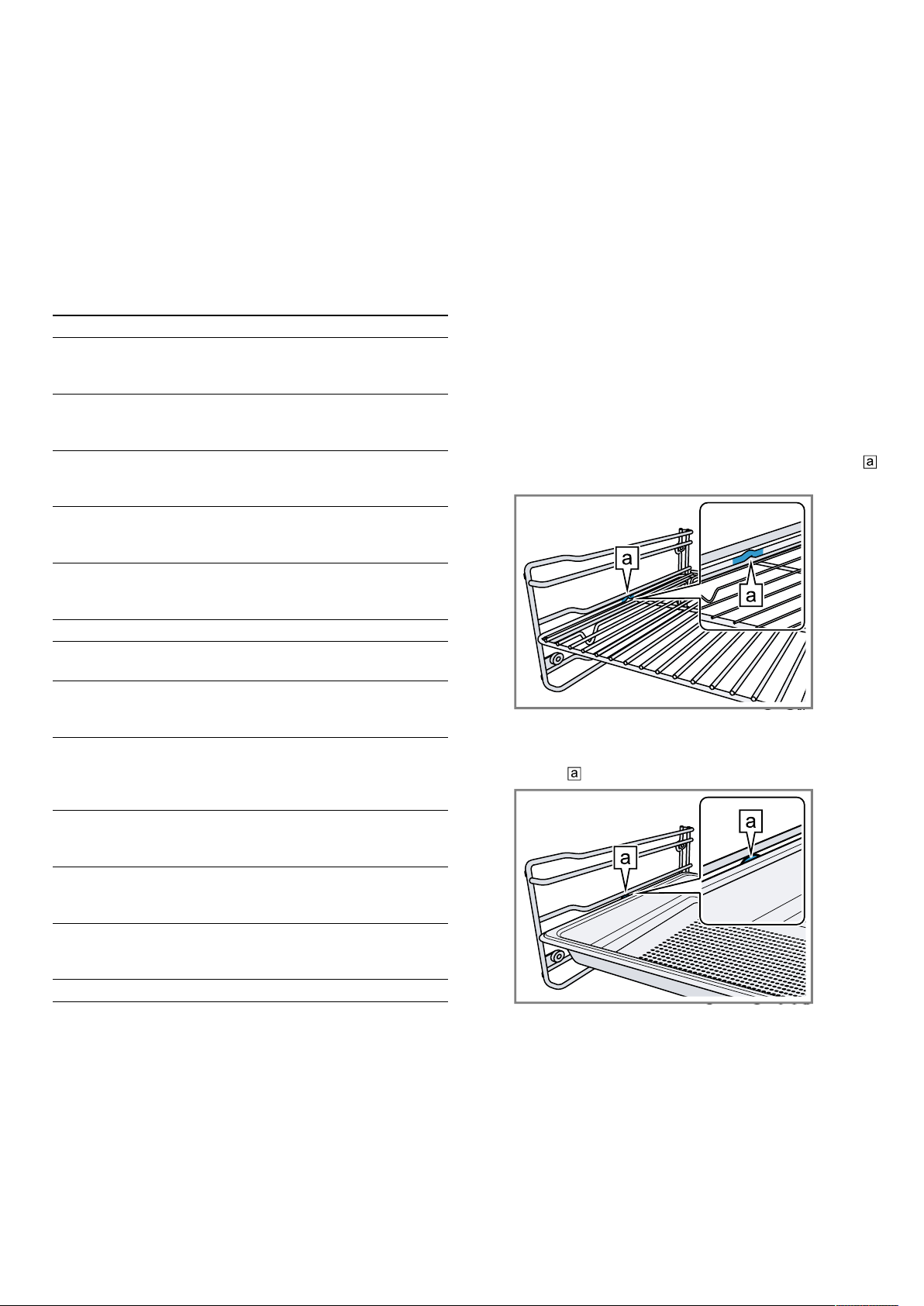
en Accessories
5.1 Other accessories
You can purchase other accessories from our aftersales service, specialist retailers or online.
You will find a comprehensive range of products for
your appliance in our brochures and online:
www.gaggenau.com
Accessories vary from one appliance to another. When
purchasing accessories, always quote the exact
product number (E no.) of your appliance.
You can find out which accessories are available for
your appliance in our online shop or from our aftersales service.
Other accessories Order number
Three-level fully extendable telescopic pull-out
rack
Stainless steel cooking
container, unperforated,
40mm deep, 5l
Stainless steel cooking
container, perforated,
40mm deep, 5l
Cooking container, nonstick, unperforated,
40mm deep, 5l
Cooking container, nonstick, perforated, 40mm
deep, 5l
Wire rack, with feet BA030300
Set with 4 descaling tab-
lets
GN adapter, for use with
GN cooking inserts and
roasters
Stainless steel cooking
container, GN 1/3, unperforated, 40mm deep,
1.5l
Stainless steel cooking
container, GN 2/3, unperforated, 40mm deep, 3l
Stainless steel cooking
container, GN 1/3, perforated, 40mm deep, 1.5l
Stainless steel cooking
container, GN 2/3, perforated, 40mm deep, 3l
Cast aluminium roaster GN340230
BA010301
BA020360
BA020370
BA020380
BA020390
17002490
GN010330
GN114130
GN114230
GN124130
GN124230
5.2 Locking function
The locking function prevents the accessories from tilting when they are pulled out.
You can pull out the accessories approximately halfway
without them tipping. The accessories must be inserted
into the cooking compartment correctly for the tilt protection to work correctly.
5.3 Sliding accessories into the cooking compartment
The wire rack and the perforated cooking container are
fitted with a locking function. For the tilt protection to
work correctly, always insert the wire rack and the perforated cooking container into the cooking compartment the right way round.
ATTENTION!
The accessories may tip.
▶ Do not push the accessories between the shelf posi-
tions.
1.
When inserting the wire rack, ensure that the lug
is facing upwards.
2.
Ensure that the safety bracket on the wire rack is
located at the rear and is facing upwards.
3.
When inserting the cooking container, ensure that
the lug is facing upwards.
12
Note:To completely pull out the accessories, lift them
slightly.
Remove any accessories that you do not require from
the cooking compartment.
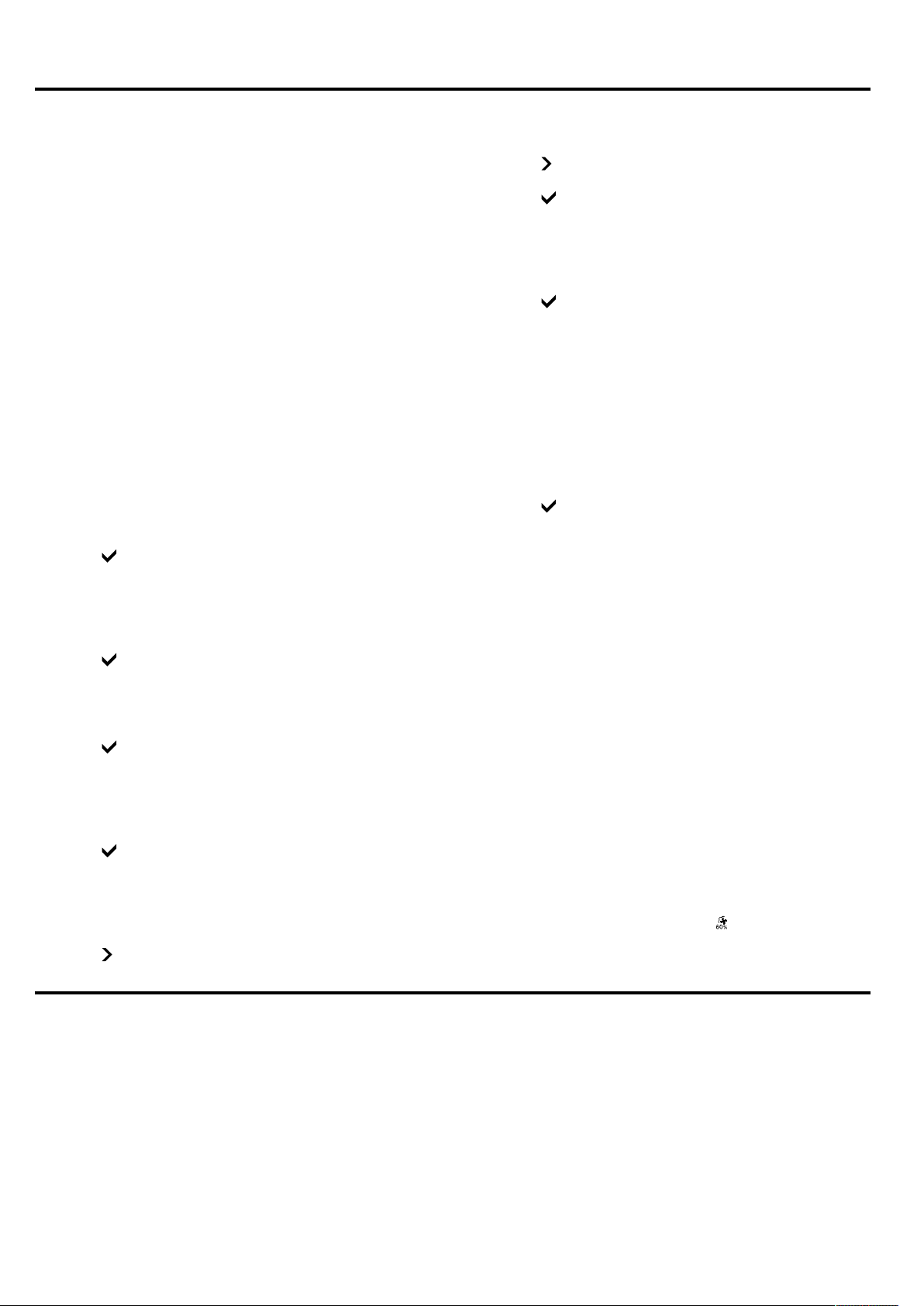
6 Before using for the first time
Before using for the first time en
Clean the appliance and accessories.
6.1 Initial use
Implement the settings for initial use before using your
appliance.
First read the information under safety →Page2.
The appliance must be installed and connected.
After connecting the appliance to the power supply, the
GAGGENAU logo appears for approx. 30seconds and
then the appliance displays the "Initial settings" menu.
You can configure your new appliance for initial use.
The "Initial settings" menu appears only after the appliance has been connected to a power supply and
switched on for the first time, or if the appliance has
not been connected to a power supply for a number of
days.
You can change all of the settings in the basic settings
→Page23.
Setting the language
Requirement:The display shows the preset language.
1.
Use the rotary selector to select the required display
language.
2.
Press to confirm.
Setting the time format
Requirement:The display shows the possible formats
24h and AM/PM. 24h is preset.
1.
Use the rotary selector to set the required format.
2.
Press to confirm.
Set the time
Requirement:The display shows the time.
1.
Use the rotary selector to set the required time.
2.
Press to confirm.
Setting the date format
Requirement:The display shows the possible formats
D.M.Y, D/M/Y and M/D/Y. D.M.Y is preset.
1.
Use the rotary selector to set the required format.
2.
Press to confirm.
Setting the date
Requirement:The display shows the preset date. The
daily setting is already active.
1.
Use the rotary selector to set the required day.
2.
Press to switch to the month setting.
3.
Use the rotary selector to set the month.
4.
Press to switch to the year setting.
5.
Turn the rotary selector to set the year.
6.
Press to confirm.
Setting the temperature unit
Requirement:The display shows the possible units °C
and °F. The unit °C is preset.
1.
Turn the rotary selector to set the required unit.
2.
Press to confirm.
Fitting the grease filter
▶
Hook the enclosed grease filter →Page7 onto the
two bolts on the back wall of the cooking compart-
ment.
‒ Do not scratch the back wall of the cooking com-
partment.
Ending the initial use
Requirement:The display shows "Initial set-up com-
plete".
▶
Press .
a The appliance switches to standby mode.
a The display shows the standby screen.
a The appliance is ready to use.
Cleaning the door pane
Note:To ensure tightness, the door seal is lubricated
at the factory. Residue may remain on the door pane.
▶
Before using for the first time, clean the door pane
with glass cleaner and a window cloth or a mi-
crofibre cloth.
Do not use a glass scraper.
Cleaning accessories
▶
Before first use, clean the accessories thoroughly
using hot soapy water and a soft cloth.
Heating up the appliance
1.
Ensure that there is no leftover packaging in the
cooking compartment.
2.
Remove any accessories from the cooking compart-
ment.
3.
To eliminate the new-appliance smell, heat up the
empty appliance with the door closed.
The ideal setting for heating is and 200°C for
one hour.
7 Basic operation
7.1 Activating the appliance
1.
To exit standby mode, open the door and turn the
function selector or touch a touch field.
2.
Set the required function.
7.2 Opening the appliance door
▶
Always open the appliance door as far as it will go.
In this position the appliance door does not swing
back.
7.3 Switching on the appliance
1.
Use the function selector to set the required type of
heating.
a The display shows the selected type of heating and
the suggested temperature.
13
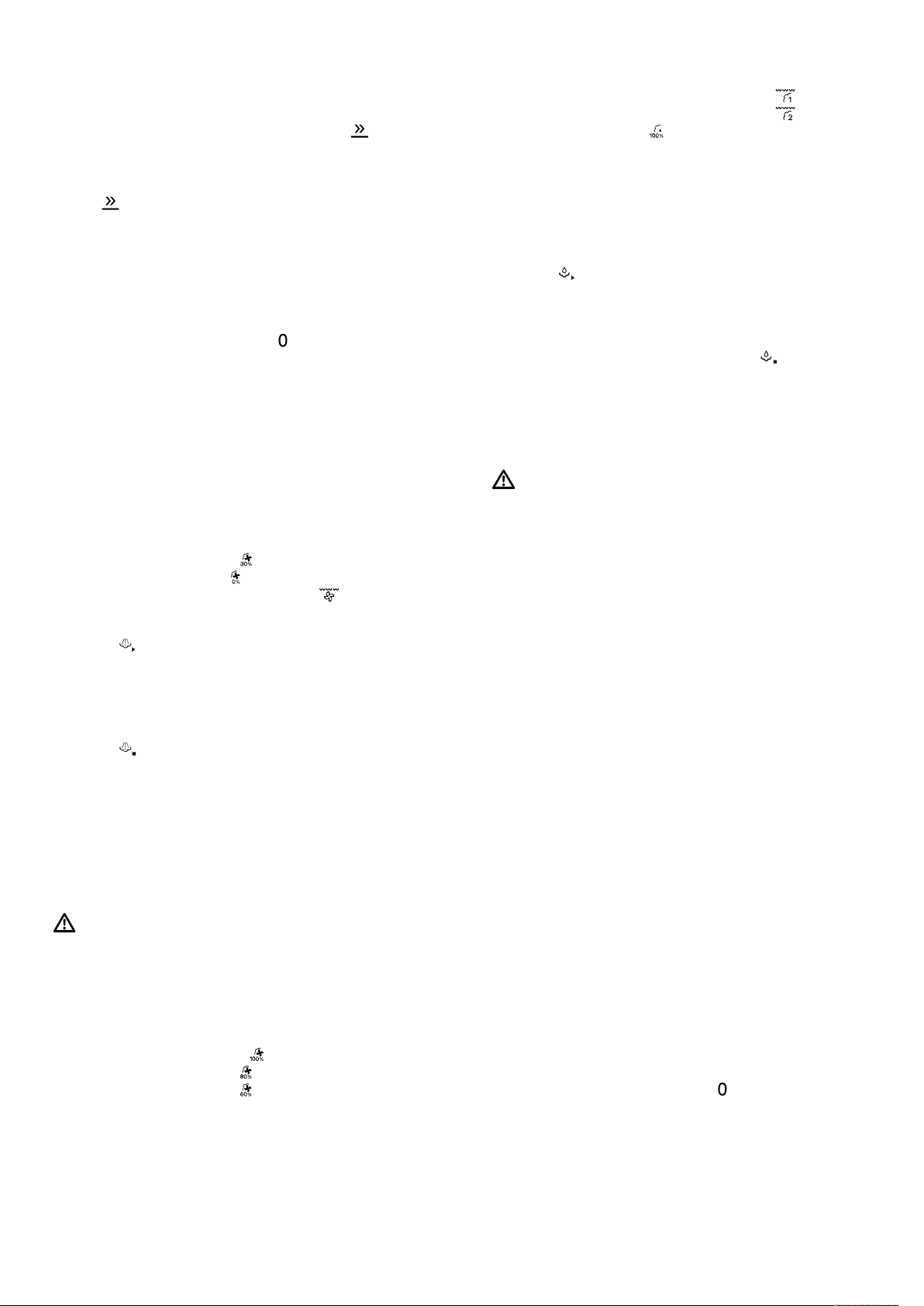
en Basic operation
2.
If required, use the rotary selector to set the desired
temperature.
a The display shows the heating symbol .
a The bar displays the current heating status.
a Once the appliance reaches the set temperature, a
signal tone sounds and the heating symbol goes
out .
Note:If you select a different type of heating, the temperature that has been set is retained.
The display only shows the suggested temperature
once the appliance has been switched on.
7.4 Switching off the appliance
▶
Turn the function selector to .
Depending on the type of heating, you may hear an
automatic rinse cycle running.
7.5 Steam injection
During steam injection, the appliance injects steam into
the cooking compartment. This enables you to bake
food such as bread and bread rolls with sufficient moisture. It also gives yeast-risen baked goods a smooth,
shiny crust.
Steam injection only works with the following types of
heating:
¡ Hot air + 30% humidity
¡ Hot air + 0% humidity
¡ Full surface grill + air recirculation
Starting steam injection
▶
Press .
a After a short time, the appliance injects steam into
the cooking compartment.
a Steam is injected for approx.5minutes.
Cancelling steam injection
▶
Press .
7.6 Steam removal
During the steam removal process, the appliance introduces cold water into the cooking compartment. The
steam condenses on the cooking compartment wall
and the cooking compartment cools down.
If you open the appliance door after steam removal,
only a little steam escapes.
WARNING‒Risk of scalding!
Hot water may drip down from the appliance door.
▶ Wait until the water on the appliance door has
cooled down.
Steam removal only works with the following types of
heating and if the temperature in the cooking
compartment is below 130°C:
¡ Hot air + 100% humidity
¡ Hot air + 80% humidity
¡ Hot air + 60% humidity
¡ Full surface grill setting 1 + humidity
¡ Full surface grill setting 2 + humidity
¡ Sous-vide cooking
The steam removal function is also available for a short
time after switching off the appliance.
The appliance carries out steam removal automatically
at the end of an automatic programme →Page17 or
a timer programme (cooking time →Page15).
Starting steam removal
▶
Press .
Steam removal takes approximately 25 seconds.
During steam removal, the heater is switched off.
Stopping steam removal early
▶
Open the appliance door or press .
7.7 After each use
After using the steam type of heating, dry the cooking
compartment to ensure that no moisture remains in the
appliance and to prevent odour from building up.
WARNING‒Risk of scalding!
Hot steam may escape when you open the appliance
door. Steam may not be visible, depending on the temperature.
▶ Open the appliance door carefully.
▶ Keep children at a safe distance.
Drying the cooking compartment
Note:In order to dry the cooking compartment, the
cooling fan and the fan wheel on the back wall of the
cooking compartment continue to run for a while after
the appliance is switched off. They then switch off automatically. The process of drying the cooking compartment may take up to 95minutes.
1.
Keep the appliance door closed while the cooking
compartment is being dried.
2.
Remove food residues and/or dirt from the cooking
compartment as soon as the appliance has cooled
down.
Burnt-on food residue and/or dirt will be much
harder to remove later.
3.
If required, you can use the drying programme to
dry the cooking compartment quickly. Drying programme →Page28
4.
Once the cooking compartment has cooled down,
polish it with a soft cloth.
5.
If necessary, wipe dry any condensation on units or
handles.
7.8 Switching on the appliance after a safety switch-off
Requirement:After prolonged operation, the safety
switch-off function →Page11 switches off the appliance.
1.
Turn the function selector to .
2.
Switch theappliance back on again.
14

8 Timer functions
Timer functions en
Your appliance has different timer functions, with which
you can control its operation.
8.1 Overview of the timer functions
Use to select the different timer functions.
Timer function Use
Short-term timer
1
1
1
Not available in standby mode
Cooking time
Cooking time end
Stopwatch
8.2 Calling up the timer menu
Note:You can call up the timer menu from any operat-
ing mode. The timer menu is not available if you turn
the function selector to in the basic settings.
▶
Press .
a The display shows the timer menu.
8.3 Exiting the timer menu
▶
Press .
a The timer menu is closed.
a Any settings that are not saved are lost.
Note:You can exit the timer menu at any time.
2.
Press .
8.5 Stopwatch
The stopwatch runs independently of the other appliance settings. The stopwatch counts from 0seconds
up to 90minutes.
The stopwatch has a pause function. This allows you to
stop the stopwatch from time to time.
Starting the stopwatch
1.
Press .
2.
Use to select the "Stopwatch" " function.
3.
Press to start.
a The appliance closes the timer menu.
a The time counts down.
a The display shows and the time that has elapsed.
Stopping the stopwatch
1.
Press .
2.
Use to select the "Stopwatch" " function.
3.
Press .
a The time stops.
a The display shows .
4.
To continue to run the stopwatch, press .
a The time continues to run.
a Once it has reached 90 minutes, the display flashes
and a signal tone sounds.
5.
Press .
a The signal tone stops.
8.4 Short-term timer
The short-term timer runs independently of the other
appliance settings. You can enter a maximum of
90minutes.
Setting the short-term timer
1.
Press .
a The display shows the "Short-term timer" function.
2.
Use the rotary selector to set the required cooking
time.
3.
Press to start.
a The appliance closes the timer menu.
a The time counts down.
a The display shows and the time that has elapsed.
a A signal tone sounds once the time has elapsed.
4.
Press .
a The signal tone stops.
Stopping the short-term timer
1.
Press .
a The display shows the "Short-term timer" function.
2.
Press .
a The short-term timer stops.
a The display shows .
3.
To allow the timer to continue counting down, touch
.
Switching off the timer early
1.
Press .
a The display shows the "Short-term timer" function.
Switching off the stopwatch
1.
Press .
2.
Use to select the "Stopwatch" " function.
3.
Press .
8.6 Cooking time
When you set the cooking time for your food, the appliance automatically switches off after this time. You can
set a cooking time of between 1minute and
23:59hours.
You can change the type of heating and temperature
while the cooking time counts down.
Setting the cooking time
Requirement:The food is in the cooking compartment.
You have set the type of heating and the temperature.
1.
Press .
2.
Use to select the "Cooking time" function.
3.
Use the rotary selector to set the required cooking
time.
4.
Press to start.
a The appliance starts the cooking time.
a The appliance closes the timer menu.
a The display shows the temperature, the operating
mode, the remaining cooking time and the cooking
time end.
a One minute before the end of the cooking time, the
display zooms in on the cooking time.
a Once the cooking time has elapsed, the appliance
switches off.
15

en Long-term timer
a flashes and a signal tone sounds.
5.
Press , open the appliance door or set the function selector to .
a The signal tone stops.
Changing the cooking time
1.
Press .
2.
Use to select the "Cooking time" function.
3.
Use the rotary selector to change the cooking time.
4.
Press to start.
Deleting the cooking time
1.
Press .
2.
Use to select the "Cooking time" function.
3.
Use to cancel the cooking time.
4.
Use to return to normal operation.
Cancelling the entire procedure
▶
Turn the function selector to .
8.7 Cooking time end
You can move the cooking time end to a later time.
Example: It is 14:00. The dish requires a cooking time
of 40minutes. You want the meal to be ready at 15:30.
Enter the cooking time of 40minutes and delay the
cooking-time end until 15:30. The electronics system
calculates the start time. The appliance starts automatically at 14:50 and switches off at 15:30.
Bear in mind that food which spoils easily should not
be left in the appliance for too long.
Delaying the cooking time end
Requirement:The food is in the cooking compartment.
You have set the type of heating, temperature and
cooking time.
1.
Press .
2.
Use to select the "Cooking time end" function.
3.
Use the rotary selector to set the required cookingtime end.
If flashes, set the cooking time first.
4.
Press to start.
a The appliance switches to standby.
a The display shows the operating mode, temperat-
ure, cooking time and cooking time end.
a The appliance starts at the calculated time and auto-
matically switches off once the cooking time has
elapsed.
a After the cooking time has elapsed, flashes and a
signal tone sounds.
5.
Press , open the appliance door or set the function selector to .
a The signal tone stops.
Changing the cooking time end
1.
Press .
2.
Use to select the "Cooking time end" function.
3.
Use the rotary selector to set the required cookingtime end.
4.
Press to start.
Cancelling the entire procedure
▶
Turn the function selector to .
9 Long-term timer
With this function, the appliance uses the Hot air + 0%
humidity type of heating to keep the temperature
between 50°C and 230°C.
You can keep food warm for up to 74hours without
having to switch the appliance on or off.
Bear in mind that food which spoils easily should not
be left in the appliance for too long.
9.1 Starting the long-term timer
Requirement:The long-term timer is set to "Available"
in the basic settings →Page23.
1.
Turn the function selector to .
2.
Press .
a The display shows the default value 24h at 85°C.
3.
Press and use the rotary selector to set the required cooking time.
4.
Press and use the rotary selector to set the required cooking time end.
10 Childproof lock
Activate the childproof lock so that children cannot accidentally switch the appliance on or change the settings.
If the childproof lock is switched on and the power
fails, the childproof lock can be deactivated when the
power comes back on.
5.
Press , use the rotary selector to set the required
switch-off date, and press to confirm.
6.
Use the rotary selector to set the desired temperature.
7.
Press to start.
a The appliance starts the long-term timer.
a The display shows and the temperature.
a The interior lighting and the display light are
switched off.
a The control panel is locked.
a If you touch the control panel, no signal tone
sounds.
a Once the time has elapsed, the appliance no longer
heats up and the display goes out.
8.
Turn the function selector to .
9.2 Switching off the long-term timer
▶
Turn the function selector to .
10.1 Activating the childproof lock
Requirements
¡ You can set the childproof lock to "available" in the
basic settings →Page23.
¡ The function selector is set to .
16

▶
Press and hold for approx. 6seconds.
a The display shows the standby screen and .
a The childproof lock is activated.
11 Automatic programmes
Automatic programmes en
10.2 Deactivating the childproof lock
Requirement:The function selector is set to .
1.
Press and hold for approx. 6seconds.
a The childproof lock is deactivated.
2.
Set the appliance as normal.
You can prepare a wide range of food using the automatic programmes. The appliance selects the optimal
setting for you.
11.1 Information about the settings for the automatic programmes
Observe the instructions for the settings of the automatic programmes.
¡ The cooking result depends on the quality of the
food and the size and type of cookware. For an optimal cooking result, only use food that is in good
condition and meat that is chilled to refrigerator temperature. For frozen food, only use food straight out
of the freezer.
¡ The food is divided into categories. One or more
dishes are listed for each category. The first position
on the display shows the last selected category.
¡ The automatic programme suggests a temperature,
type of heating and cooking time.
¡ For some food, the appliance prompts you to enter
the weight. It is not possible to set weights outside
the preprogrammed weight range.
¡ For some dishes, you are asked to enter the desired
level of browning, the thickness of the food and the
cooking level of the meat or vegetables.
¡ For some food, preheat the empty cooking compart-
ment. Only place the food in the cooking compartment once the preheating is complete and a message is shown on the display.
¡ Your preferred settings are shown next time as a
suggestion.
¡ For some recipes, you need the core temperature
probe. Use the core temperature probe for these recipes. →Page19
¡ To achieve good results, the cooking compartment
must not be too hot for the type of food you have
selected. If the cooking compartment is too hot, the
display shows a corresponding notification. Allow
the appliance to cool and then try again.
8.
For many dishes, you can change the settings to
suit your needs.
For some dishes, you must set the weight.
a The display shows the possible settings.
9.
Press .
a The display shows information about the accessor-
ies and preparation.
10.
Press to confirm the required settings.
11.
Follow the information on the display.
a Once the cooking time has elapsed, a signal tone
sounds.
a The appliance stops heating.
a The appliance carries out steam removal.
Note:If you open the appliance door during an automatic programme, this affects the cooking result. Open
the appliance door only briefly. The appliance interrupts
the automatic programme and continues to run when
you close the appliance door.
Adding extra cooking time
After the cooking time has ended, you can leave some
dishes to continue cooking if you are not satisfied with
the cooking result.
Requirement:A query appears on the display asking if
you want to continue cooking.
1.
Press to confirm.
2.
Select a single or double cooking time as required.
3.
Press to start.
4.
If the "Continue cooking" function has ended, turn
the function selector to .
Note:If you press during the extended cooking, the
appliance carries out the steam removal and the extended cooking end.
Changing and cancelling the programme
Note:Once you have started the programme, you can
no longer change the settings.
▶
Turn the function selector to .
a The appliance ends the programme.
11.2 Setting the food
Note:The appliance guides you through the entire set-
ting process.
1.
Follow the instructions on the display.
2.
Use the rotary selector to scroll through the individual levels.
3.
Turn the function selector to .
4.
Press .
5.
Press to confirm.
6.
Use the rotary selector to select the required category.
7.
Use the rotary selector to select the food that you
require.
11.3 Calling up the last automatic programmes used
The appliance saves the last 5 dishes with the settings
that you selected. You have the option to save these
dishes with the selected settings as individual recipes.
Note:If you save the settings for the individual recipe
using the "Last automatic programmes" function, you
can no longer retroactively change the settings for individual recipes.
→"Individual recipes", Page18
1.
Turn the function selector to .
a The display shows .
17

en Individual recipes
2.
Press .
3.
Use the rotary selector to select "Last automatic programmes".
4.
Press to confirm.
12 Individual recipes
You have the option to save up to 50 individual recipes
with a name so that, if required, you can access the recipe quickly and easily. You can record a recipe.
12.1 Recording a recipe
It is possible to set and record up to 5 phases consecutively.
1.
Turn the function selector to .
2.
Press .
3.
Use the rotary selector to select "Individual recipes".
4.
Press to confirm.
5.
Use the rotary selector to select a free memory location.
6.
Press .
7.
Use the rotary selector to set the desired temperature.
a The appliance records the cooking time.
8.
To record another phase, set the function selector
to the required type of heating and use the rotary
selector to set the required temperature.
a A new phase starts.
9.
When the dish has reached the required cooking
result, press .
10.
Enter the name under "ABC".
→"Entering a name", Page18
The appliance only starts recording a phase once it
has reached the set temperature.
Each phase must last at least one minute.
During the first minute of a phase, you can change
the type of heating or the temperature.
5.
Use the rotary selector to select the food that you
require.
6.
Enter and save a name for the dish. →Page18
10.
Use the rotary selector to set the required cooking
time.
11.
If the preparation is complete, use to finish making entries or use to select the next phase.
12.
Use to save or to cancel, and exit the menu.
Entering the core temperature for a phase
Note:You cannot enter the cooking time for phases
with a programmed core temperature.
1.
Press to select the next phase.
2.
Set the type of heating and the temperature.
3.
Press .
4.
Use the rotary selector to set the desired core temperature and press to confirm.
12.3 Entering a name
1.
Enter a name for the recipe under "ABC".
2.
Use the rotary selector to select the letters.
A new word always begins with a capital letter.
Latin characters, certain special characters and
numbers are available.
3.
Briefly press to position the cursor to the right.
4.
Press and hold to switch to umlauts and special characters.
5.
Press twice to insert a break.
6.
Briefly press to position the cursor to the right.
7.
Press and hold to switch to normal characters.
8.
Press twice to insert a break.
9.
Press to delete a letter.
10.
Use to save or to cancel, and exit the menu.
Entering the core temperature for a phase
1.
Insert the core temperature probe →Page19 into
the socket in the cooking compartment.
2.
Set the type of heating and the temperature.
3.
Press .
4.
Use the rotary selector to set the desired core temperature and press to confirm.
12.2 Programming a recipe
1.
Turn the function selector to .
2.
Press .
3.
Use the rotary selector to select "Individual recipes"
and press to confirm.
4.
Use the rotary selector to select a free memory location.
5.
Press .
6.
Enter the name under "ABC".
→"Entering a name", Page18
7.
Use to select the first phase.
a The display shows the type of heating and temperat-
ure that are selected at the start.
8.
If required, use the rotary selector to change the
type of heating and the temperature.
9.
Use to select the time setting.
12.4 Starting a recipe
1.
Turn the function selector to .
2.
Press .
3.
Use the rotary selector to select "Individual recipes"
and press to confirm.
4.
Use the rotary selector to select the desired recipe.
5.
If the recipe contains a saved core temperature, insert the core temperature probe →Page19.
6.
Press to start.
The cooking time does not start counting down until
the appliance has reached the set temperature.
You can use the rotary selector to change the temperature while the recipe is in progress. Changing
the temperature does not change the saved recipe.
a The operation begins.
a You can see the cooking time counting down.
a The display shows the settings for the phases on
the display bar.
12.5 Changing a recipe
You can change the settings for a recorded or programmed recipe.
1.
Turn the function selector to .
18
