Future Retro Mondovox User Manual
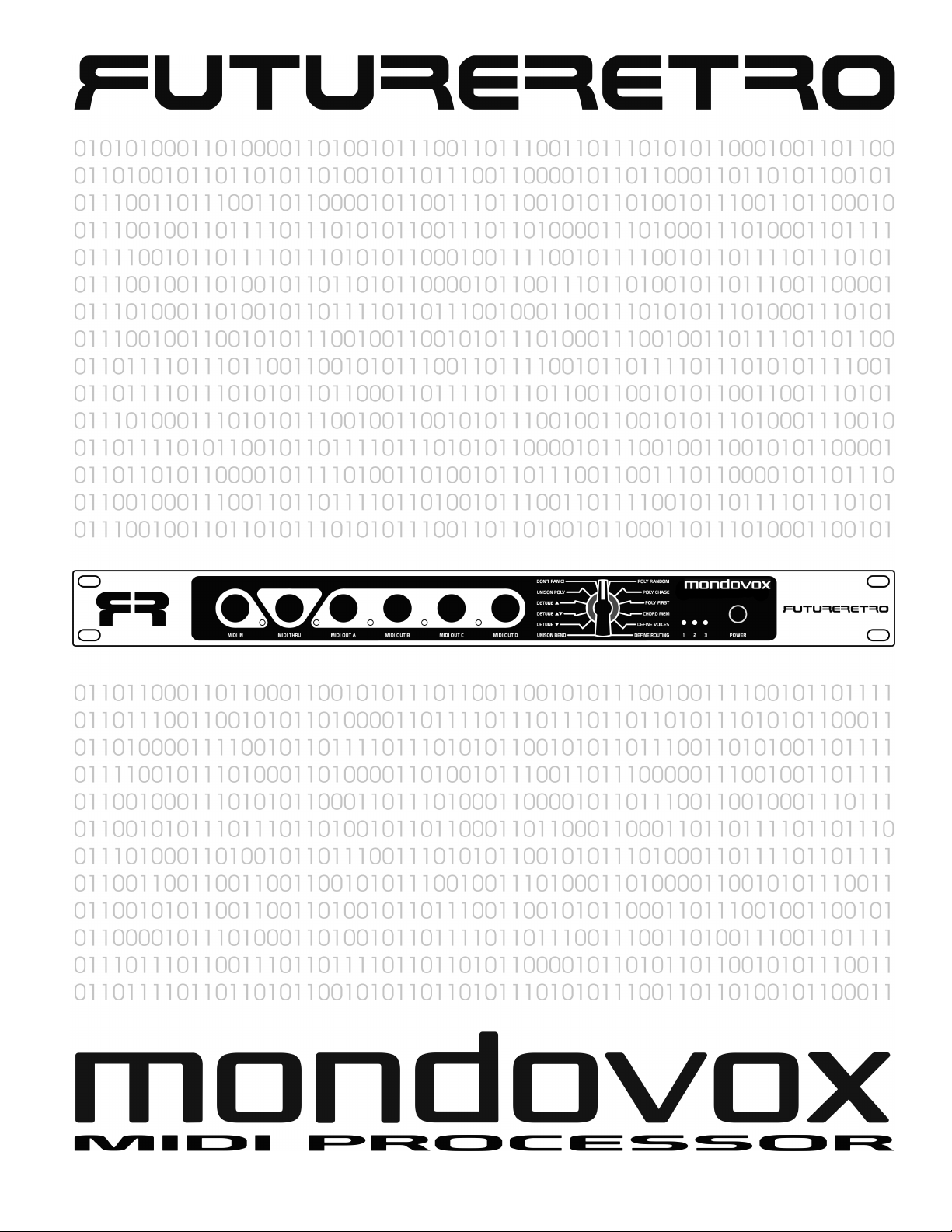

Written by Jered Flickinger
Copyright 2013
Future Retro
www.future-retro.com

TABLE OF CONTENTS
1 INTRODUCTION
- Overview
- Precautions
- Disclaimer
- Warranty
2 CONNECTIONS
- MIDI In
- MIDI Thru
- MIDI Out A
- MIDI Out B
- MIDI Out C
- MIDI Out D
- Power
3 MODES
- Selecting Modes
- Setting Input MIDI Channel
- Unison Bend
- Detune Overview
- Detune Down
4 - Detune Up/Down
- Detune Up
- Unison Poly
- Don’t Panic!
- Poly Random
5 - Poly Chase
- Poly First
- Chord Memory
- Define Voices
6 - Define Routing
- Routing 1
- Routing 2
- Routing 3
7 - MIDI clock
INITIALIZING THE UNIT
TROUBLESHOOTING
SPECIFICATIONS
8 ROUTING DIAGRAM 1
9 ROUTING DIAGRAM 2

INTRODUCTION
Thank you for choosing the Mondovox MIDI processor. Please take the time to read through this manual for
a full understanding of the features, tips, and precautions.
OVERVIEW
The Mondovox provides new ways to play, control, and breathe new life into your MIDI sound modules.
Although primarily designed as a way to play up to 16 monophonic MIDI synthesizers polyphonically, there
are various other ways that this device can be used to produce unique results. The key is experimentation.
PRECAUTIONS
The Mondovox is powered by a 9V DC output power supply. Never use AC output power supplies with this
unit. Should your power supply become lost or damaged, replacements can be purchased directly from
Future Retro.
Never open the unit. There are no user-serviceable parts inside. Should your unit ever need repairs, please
contact Future Retro for all servicing.
Never expose this device to rain or moisture. If liquids are spilled into the unit, unplug the power supply
immediately, and let the unit sit in a dry warm environment until all moisture has evaporated.
Avoid exposing the unit to smoke or to dusty or extreme hot and cold environments, as these things may
cause premature component failure.
Clean the exterior with a soft dry cloth. Never use abrasive cleaners that may harm the surface and finish of
the unit.
DISCLAIMER
All information represented in this manual is believed to be accurate at the time of publication. Any
addendums to the manual and further product support may be found on our web site:
www.future-retro.com
Product specifications may be subject to change at any time.
Future Retro assumes no responsibility for inaccuracies, errors, omissions, or liability for any loss or damage
resulting directly or indirectly from the use, misuse, or abuse of this product.
Information in this manual may not be copied, reproduced, or distributed in any form without permission from
Future Retro.
WARRANTY
All of our products are hand-built using only the finest quality components. We take pride in hand soldering,
assembling, inspecting, and testing each unit in-house to meet our high-quality standards and provide troublefree use.
This product comes with a 1-year warranty covering all parts and labor.
Please register your product at www.future-retro.com within 30 days of your purchase.
1

CONNECTIONS
MIDI IN
The MIDI IN jack on the front panel is where you will connect the MIDI Out of your MIDI controller or
sequencer to. Note that the LED in this section can be used to monitor when data is being sent to the
MIDI IN port.
MIDI THRU
The MIDI THRU jack on the front panel will transmit all data that is received at the MIDI IN jack without
latency. Use this when you need to daisy-chain multiple devices together.
MIDI OUT A
MIDI OUT A is the MIDI output of processor A. Connect this output to the MIDI In of a sound module.
Notice there is one jack located on the front panel and three more located on the back panel. The LED to the
left of this front-panel jack can be used to monitor when data is being sent to the MIDI OUT A port.
MIDI OUT B
Connect MIDI OUT B, which is the MIDI output of processor B, to the MIDI In of a sound module. Notice
there is one jack located on the front panel and three more located on the back panel. The LED to the left of
this front panel jack can be used to monitor when data is being sent to the MIDI OUT B port.
MIDI OUT C
MIDI OUT C is the MIDI output of processor C, and you connect this output to the MIDI In of a sound
module. One jack is located on the front panel and three more are located on the back panel. The LED to the
left of this front-panel jack can be used to monitor when data is being sent to the MIDI OUT C port.
MIDI OUT D
Lastly, MIDI OUT D is the MIDI output of processor D. Connect this output to the MIDI In of a sound
module. One jack is located on the front panel and three more are located on the back panel. The LED to the
left of this front-panel jack can be used to monitor when data is being sent to the MIDI OUT D port.
POWER
The Mondovox comes with a universal 9V DC output power supply capable of being used with power mains
ranging from 100-240V AC, which allows the unit to be used anywhere in the world simply by using the
correct power plug type with the adapter.
The power jack is located on the rear of the unit. Connect the power adapter to the power jack and the AC
outlet.
To turn the unit on, simply press the Power switch located on the front panel. If the unit is receiving power,
one of the three LEDs located just to the left of the Power switch should be turned on.
2
