Page 1
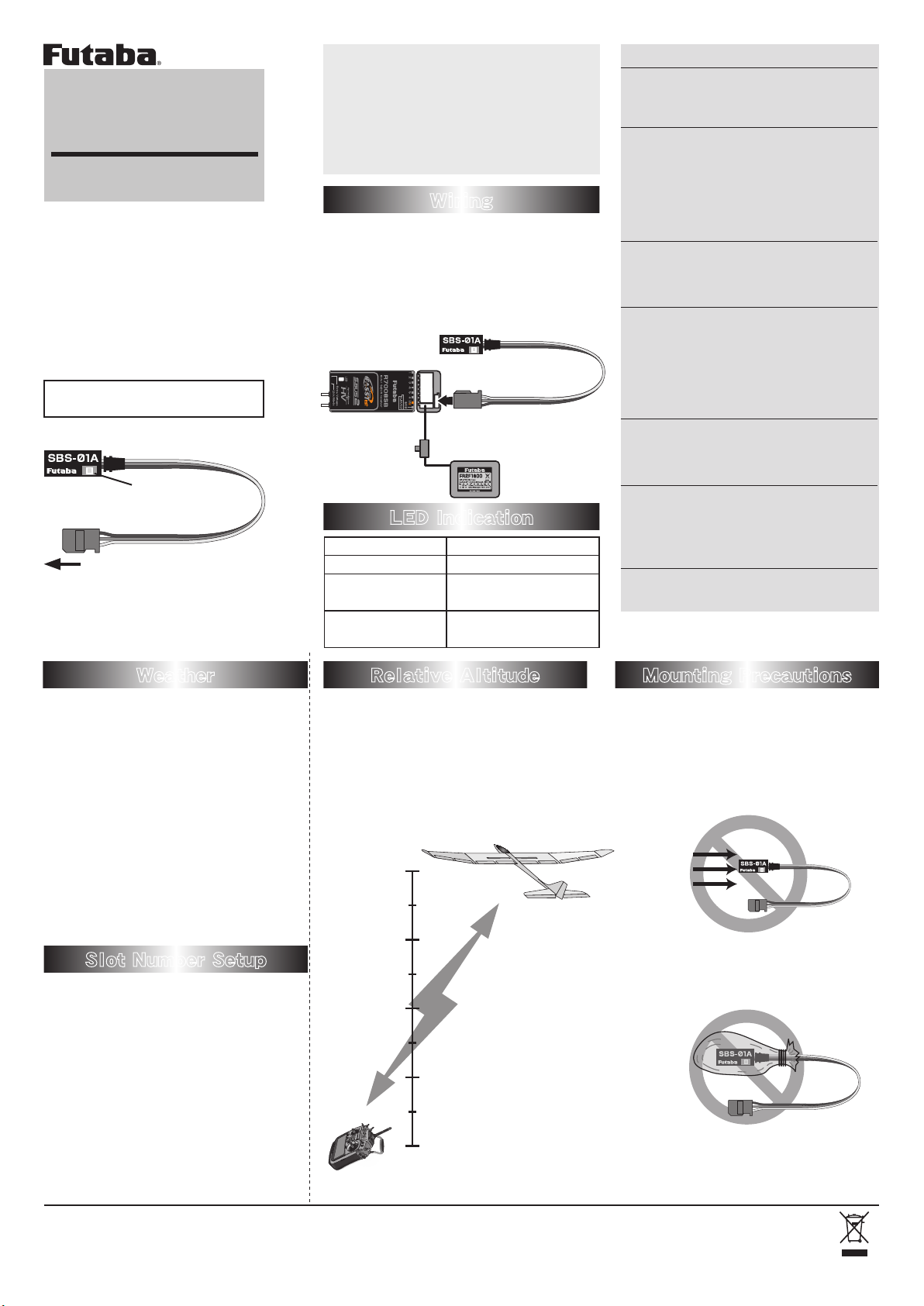
1M23N26710
Altitude sensor
SBS-01A
Instruction Manual
Thank you for purchasing Futaba's
SBS-01A Altitude Sensor. This sensor,
used in conjunction with a telemetry
enabled transmitter/receiver, is used
to indicate the altitude of the item
to which it is attached. To maximize
your enjoyment, and to ensure proper
sensing, please read through this manual
thoroughly. We also encourage you to
retain the manual for future reference
should the need arise.
The SBS-01A is designed for
●
use with Futaba telemetry systems.
Sensor
LED
to telemetry receiver
S.BUS2 port
SBS-01A
Use : Altitude sensor (from atmospheric pressure)
with Vario meter
Range:
[Altitude] about -700 ~ 5,500 m (
[Vario meter] -150m/s ~ +150m/s
Length:175mm
Weight:2.6g
Voltage : DC 3.7 ~ 7.4V
sensor spec
Wiring
The SBS-01A may only be used with
telemetry enabled receivers that oer
S.BUS 2 port(s). Please refer to the
manual(s) that accompanied your
transmitter and/or receiver for proper
connection methodology.
Receiver
to S.BUS2
port
Battery
LED Indication
Green Normal operation
Red No signal reception
Green/Red
Green/Red
Alternate blink
When setting up the
slot
Unrecoverable error
WARNING
Failure to follow these safety precautions
may result in severe injury to yourself and
)
others.
To utilize the SBS-01A altitude
sensor, connect it to the S.BUS2
port of the Futaba telemetry enabled receivers.
The SBS-01A will not function properly
・
if connected to an S.BUS port or other
channel ports.
Ensure that the unit is connected
properly to the receiver. Failure to
do so could result in damage to the
sensor.
Ensure that the unit is mounted
in an area that will eliminate exposure to fuel, water and vibration.
As with any electronic components,
・
proper precautions are urged to prolong the
life and increase the performance of the
SBS-01A.
To ensure that the SBS-01A is
functioning as desired, please test
accordingly.
Do not y until inspection is complete.
・
Allow a slight amount of slack
in the SBS-01A cables and fasten
them at a suitable location to prevent any damage from vibration
during flight.
Do not use the SBS-01A with
anything other than an R/C model.
Weather
This sensor calculates the altitude
from atmospheric pressure.
Atmospheric pressure will get lower
as you go up in altitude, using
this the sensor will estimate the
altitude. Please understand that an
exact advanced display cannot be
performed if atmospheric pressure
changes in a weather situation.
(Example) A high atmospheric
pressure approaches.
→ It indicates that the display
altitude fell.
Slot Number Setup
SBS-01A uses three continuous slots.
Please note that the proper default
start slot for this accessory is number
3. When setup-changing or adding,
it is the following numbers that are
made to a start slot.
1 , 2 , 3 , 4 , 5 , 8 , 9 , 10,11,12,13,16,17
,18,19,20,21,24,25,26,27,28,29
Data when a power supply is turned
on shall be 0 m, and it displays the
altitude which changed from there.
Even if the altitude of an airfield
is high, that shall be 0 m and the
altitude difference from an airfield is
displayed.
Mounting PrecautionsRelative Altitude
Do not install in a location where
the wind/ air ow can hit the sensor.
Also, do not put in a sealed location as
atmospheric pressure will not change
in a sealed location.
Wind
Do not install in a location where the
wind/ air flow can hit the sensor.
Information on how to change the
slot assignment is included in the
Do not put in a sealed
location.
transmitter's manual.
1080 Yabutsuka, Chosei-mura, Chosei-gun, Chiba-ken, 299-4395, Japan
Phone: +81 475 32 6982, Facsimile: +81 475 32 6983
©FUTABA CORPORATION 2012, 5 (2)
FUTABA CORPORATION
