Page 1

INSTALLATION MANUAL
NMEA DATA CONVERTER
Model IF-NMEA2K2
WARNING
Do not install the unit where it may get
wet from rain or water splash.
Water in the unit can result in fire, electrical
shock or damage the equipment.
Do not disassemble or modify the
equipment.
Fire, electrical shock or serious injury can
result.
CAUTION
Observe the following compass safe
distances to prevent interference to a
magnetic compass:
IF-NMEA2K2
standard
compass
0.30m
steering
compass
0.30m
www.furuno.com
Page 2

System Configuration
The NMEA Data Converter IF-NMEA2K2 converts Furuno CAN bus format
data to NMEA0183 format data and vice versa.
NMEA DATA
CONVERTER
Furuno CAN bus cable
Furuno CAN bus device
*
*
: NMEA0183 cable can not be connected to NMEA0183
device and PC, etc. (RS-232C) at the same time.
NMEA0183 cable
NMEA0183 device
PC, etc.
(RS-232C)
Mode Conversion
*
Specifications of NMEA Data Converter
Furuno CAN bus Interface
NMEA0183
Power Supply 12V 96mA (LEN: 2)
Environmental
conditions
Ambient
temperature
Waterproofing
standard
-15℃
to 55℃
IP55*
*: NMEA0183 cable terminal is not
waterproof.
Relative
95% (at 40℃)
humidity
Storage
-20℃
to 60℃
temperature
Vibration
IEC60945
resistance
Equipment List
Name Type Code No. Qty
NMEA Data Converter IF-NMEA2K2 - 1
Self Tapping Screw 3x20 000-167-940-10 2
2
Page 3

Installation
Mounting Considerations
• Locate the data converter well away from areas subject to water splash and
rain.
• Keep the data converter out of direct sunlight because of heat that can build
up inside the cabinet.
Mounting
Fix the data converter to the mounting location with two self tapping screws
(3x20), referring to the outline drawing in this manual.
Wiring
Connection to Furuno CAN bus device
Connect the Furuno CAN bus cable to the Furuno CAN bus device. See
“Furuno CAN bus Network Design” (TIE-00170-x) for details about CAN bus
network.
Connection to NMEA0183 device
Connect the NMEA0183 signal cores to NMEA0183 device, referring to the
interconnection diagram as below.
Note: NMEA0183 cable terminal is not waterproof. Therefore, install the
equipment away from areas subject to water splash and rain.
PORT1 (ORG), PORT2 (PPL), GND (BLK)
NMEA0183 cable
NMEA Data
Converter
IF-NMEA2K2
PORT1
PORT2
GND
TD_A
TD_B
RD-C
RD-H
SD
RD
SG
Drain
ORG
PPL
BLK
YEL or PNK*
GRN or PNK/BLK*
BLU or L-BLU/GRN*
WHT or L-BLU/YEL*
RED
BRN
GRY
Drain
signal cores of the NMEA0183 cable are
short-circuited. (default)
1
1
1
1
RD-H
RD-C
TD-B
TD-A
RD
SD
GND
NMEA0183 device*
PC, etc.*
(RS-232C)
2
2
Ship’s ground
1
: The color of signal cores depend on the shipment time.
*
*2: NMEA0183 cable can not be connected to NMEA0183 device and PC, etc. (RS-232C)
at the same time.
3
Page 4

After the connection, cut the unused cable cores and wind vinyl tape around
the each edge of the wires and fix them so that they do not touch other signal
cores or ground.
Vinyl tape
Conversion Mode
PORT1 (ORG), PORT2 (PPL), GND (BLK) signal cores of the NMEA0183
cables are short-circuited (default). By cutting the specified signal core, the
conversion mode can be changed. Select the conversion mode according to
the baud rate of the connected device. For connection to an AIS device, select
the AIS mode.
Note1: Check the applicable checkbox on the nameplate according to the
conversion mode selected.
Note2: Wind vinyl tape around unused cores and fix the cores so that they do
not touch other signal cores or ground.
Note3: Turn off the unit before cutting the signal cores.
NMEA0183 or PC, etc. connection cores
PORT1 (ORG), PORT2 (PPL), GND
(BLK) signal cores of the NMEA0183
NMEA0183 cable
cable are short-circuited (default).
Cut the PORT1 (ORG) or PORT2 (PPL) signal core.
Bind signal cores with vinyl tape.
Wind vinyl tape around cores to insulate them.
Action Conversion Mode / Baud Rate
No action Normal / 4800bps (default setting)
Cut the PORT1 (ORG) High Speed / 38400bps
Cut the PORT2 (PPL) AIS / 38400bps
Cut PORT1 (ORG) and PORT2 (PPL) Zeus*/4800bbs
*: In the Zeus mode, the unit outputs RMB sentence when Furuno CAN bus
“129283” and “129284” is input.
4
Page 5

Turning Power On
No operation is required for the user to turn the power on. The power is
supplied by Furuno CAN bus line. The Power LED (yellow) flashes when the
data converter is powered.
Power LED
Input/Output Comparing
Furuno CAN bus → NMEA0183
Some Furuno CAN bus PGN output a number of NMEA0183 sentences.
NP means “nonperiodic”.
Furuno CAN bus
Input
NMEA0183
Output
Normal
ID means “Message ID”.
Sending Cycle
High
Speed
AIS Zeus
65280
126992 System Time
127245 Rudder RSA × 100ms × ×
127250 Vessel Heading
127251 Rate of Turn ROT × 100ms × ×
127257 Attitude PFECatt × 100ms × ×
127258 Magnetic Variation
128259 Speed Through Water
Heave
[Proprietary PGN]
PFEChve × 100ms × ×
RMC 1s, 2s* 1s 1s 1s, 2s*
ZDA 1s 1s × 1s
HDG 1s 100ms × 1s
HDT 1s 100ms × 1s
RMC 1s, 2s* 1s 1s 1s, 2s*
VHW 1s 1s × 1s
HDG 1s 100ms × 1s
RMC 1s, 2s* 1s 1s 1s, 2s*
RMC 1s, 2s* 1s 1s 1s, 2s*
VHW 1s 1s × 1s
VTG 1s 1s × 1s
128267 Water Depth DPT 1s 1s × 1s
128520 Tracked Target Data TTM × NP NP ×
RMC 1s, 2s* 1s 1s 1s, 2s*
VTG 1s 1s × 1s
129026
COG & SOG, Rapid
Update
5
Page 6

Furuno CAN bus
Input
129029 GNSS Position Data
129033 Time & Date
NMEA0183
Output
GGA 1s 1s × 1s
RMC 1s, 2s* 1s 1s 1s, 2s*
RMC 1s, 2s* 1s 1s 1s, 2s*
ZDA 1s 1s × 1s
Normal
Sending Cycle
High
Speed
AIS Zeus
129038
129039
129040
129041
129283 Cross Track Error
129284 Navigation Data
129285
129793
129794
129795
AIS Class A Position
Report
AIS Class B Position
Report
AIS Class B Extended
Position Report
AIS Aids to Navigation
(AtoN) Report
Navigation –
Route/WP Information
AIS UTC and Data
Report
AIS Class A Static and
Voyage Related Data
AIS Addressed Binary
Message
VDM
ID: 1,2,3
VDM
ID: 18
VDM
ID: 19
VDM
ID: 21
APB 1s, 2s* 1s × ×
RMB × 1s × 1s, 2s*
APB 1s, 2s* 1s × ×
RMB × 1s × 1s, 2s*
RMB × 1s × 1s, 2s*
VDM
ID: 4
VDM
ID: 5
VDM
ID: 6
× × NP ×
× × NP ×
× × NP ×
× × NP ×
× × NP ×
× × NP ×
× × NP ×
129797
129798
129801
129802
129808 DSC Call Information
129809
129810
AIS Binary Broadcast
Message
AIS SAR Aircraft
Position Report
AIS Addressed Safety
Related Message
AIS Safety Related
Broadcast Message
AIS Class B “CS”
Static Data Report,
Part A
AIS Class B “CS”
Static Data Report,
Part B
VDM
ID: 8
VDM
ID: 9
VDM
ID: 12
VDM
ID: 14
DSC NP NP NP NP
DSE NP NP NP NP
VDM
ID: 24
VDM
ID: 24
6
× × NP ×
× × NP ×
× × NP ×
× × NP ×
× × NP ×
× × NP ×
Page 7

Furuno CAN bus
Input
130306 Wind Data
NMEA0183
Output
Normal
Sending Cycle
High
Speed
AIS Zeus
MWD 1s 1s × 1s
MWV 1s 100ms × 1s
130310 MDA 1s, 5s* 1s × 1s, 5s*
130311
Environmental
Parameters
MTW 1s 1s × 1s
MDA 1s, 5s* 1s × 1s, 5s*
130312 Temperature
MTW 1s 1s × 1s
130830 Target Information PFEC,SDmrk NP NP × NP
130831
Target Bottom
Classification
PFEC,SDtbd NP NP × NP
130832 Target Fish Length PFEC,SDtfl NP NP × NP
*: When the volume of sent data exceeds the communication band, the TX
interval becomes longer.
NMEA0183 → Furuno CAN bus
Some NMEA0183 sentences output a number of Furuno CAN bus PGN. The
latest inputted sentence is given priority.
NP means “nonperiodic”.
NMEA0183
Input
Furuno CAN bus
Output
ID means “Message ID”.
Sending Cycle
Normal
High
Speed
AIS Zeus
129283 Cross Track Error 1s 1s × 1s
APB, RMB
129284 Navigation Data 1s 1s × 1s
129285
Navigation –
Route/WP Information
NP NP × NP
129284 Navigation Data 1s 1s × 1s
BWC, BWR
129285
Navigation –
Route/WP Information
NP NP × NP
DPT 128267 Water Depth 1s 1s × 1s
DSC, DSE 129808 DSC Call Information NP NP NP NP
GGA, GLL,
GNS
HDG
129029 GNSS Position Data 1s 1s × 1s
127250 Vessel Heading 100ms 100ms × 100ms
127258 Magnetic Variation 1s 1s × 1s
HDT 127250 Vessel Heading 100ms 100ms × 100ms
MDA, MTW
130310 500ms 500ms × 500ms
130312
Environmental
Parameters
2s 2s × 2s
MWD, MWV 130306 Wind Data 100ms 100ms × 100ms
RMC
126992 System Time 1s 1s 1s 1s
127250 Vessel Heading 100ms 100ms 100ms 100ms
7
Page 8

NMEA0183
Input
127258 Magnetic Variation 1s 1s 1s 1s
128259 Speed Through Water 1s 1s 1s 1s
RMC
ROT 127251 Rate of Turn × 100ms × ×
RSA 127245 Rudder × 100ms × ×
THS 127250 Vessel Heading 100ms 100ms × 100ms
TLL 130828
VDM
129026
129029 GNSS Position Data 1s 1s 1s 1s
129033 Time & Date 1s 1s 1s 1s
129038
129039
129040
129041
129793
129794
129795
129797
129798
129801
129802
Furuno CAN bus
Output
COG & SOG, Rapid
Update
Mark Position
Information
[Proprietary PGN]
AIS Class A Position
Report
ID: 1,2,3
AIS Class B Position
Report
ID: 18
AIS Class B Extended
Position Report
ID: 19
AIS Aids to Navigation
(AtoN) Report
ID: 21
AIS UTC and Data
Report
ID: 4
AIS Class A Static and
Voyage Related Data
ID: 5
AIS Addressed Binary
Message
ID: 6
AIS Binary Broadcast
Message
ID: 8
AIS SAR Aircraft
Position Report
ID: 9
AIS Addressed Safety
Related Message
ID: 12
AIS Safety Related
Broadcast Message
ID: 14
Normal
250ms 250ms 250ms 250ms
NP NP × NP
× × NP ×
× × NP ×
× × NP ×
× × NP ×
× × NP ×
× × NP ×
× × NP ×
× × NP ×
× × NP ×
× × NP ×
× × NP ×
Sending Cycle
High
Speed
AIS Zeus
8
Page 9

NMEA0183
Input
129809
VDM
129810
VHW
VTG
XTE 129283 Cross Track Error 1s 1s × 1s
ZDA
PFECatt 127257 Attitude × 100ms × ×
PFEChve 65280
PFEC,SDmrk 130830 Target Information NP NP × NP
PFEC,SDtbd 130831
PFEC,SDtfl 130832 Target Fish Length NP NP × NP
127250 Vessel Heading 100ms 100ms × 100ms
128259 Speed Through Water 1s 1s × 1s
128259 Speed Through Water 1s 1s × 1s
129026
126992 System Time 1s 1s × 1s
129033 Time & Date 1s 1s × 1s
Furuno CAN bus
Output
AIS Class B “CS”
Static Data Report,
Part A
ID: 24
AIS Class B “CS”
Static Data Report,
Part B
ID: 24
COG & SOG, Rapid
Update
Heave [Proprietary
PGN]
Target Bottom
Classification
Normal
× × NP ×
× × NP ×
250ms 250ms × 250ms
× 1s × ×
NP NP × NP
Sending Cycle
High
Speed
AIS Zeus
9
Page 10

This page intentionally left blank.
Page 11

PACKING LIST
IF-NMEA2K2
14CV-X-9851 -2
1/1
N A M E
O U T L I N E
ユニット UNIT
NMEAデータ変換器
NMEA DATA CONVERTER
工事材料 INSTALLATION MATERIALS
+トラスタッピンネジ
SELF TAPPING SCREW
図書 DOCUMENT
装備要領書(和英)
INSTALLATION MANUAL (JP/EN)
DESCRIPTION/CODE №
IF-NMEA2K2
000-020-511-00
3X20 SUS304
000-167-940-10
IMC-44591-*
000-176-101-1*
Q'TY
1
2
1
型式/コード番号が2段の場合、下段より上段に代わる過渡期品であり、どちらかが入っています。 なお、品質は変わりません。
TWO TYPES AND CODES MAY BE LISTED FOR AN ITEM. THE LOWER PRODUCT MAY BE SHIPPED IN PLACE OF THE UPPER
PRODUCT. QUALITY IS THE SAME.
(略図の寸法は、参考値です。 DIMENSIONS IN DRAWING FOR REFERENCE ONLY.)
C4459-Z02-C
☆
Page 12
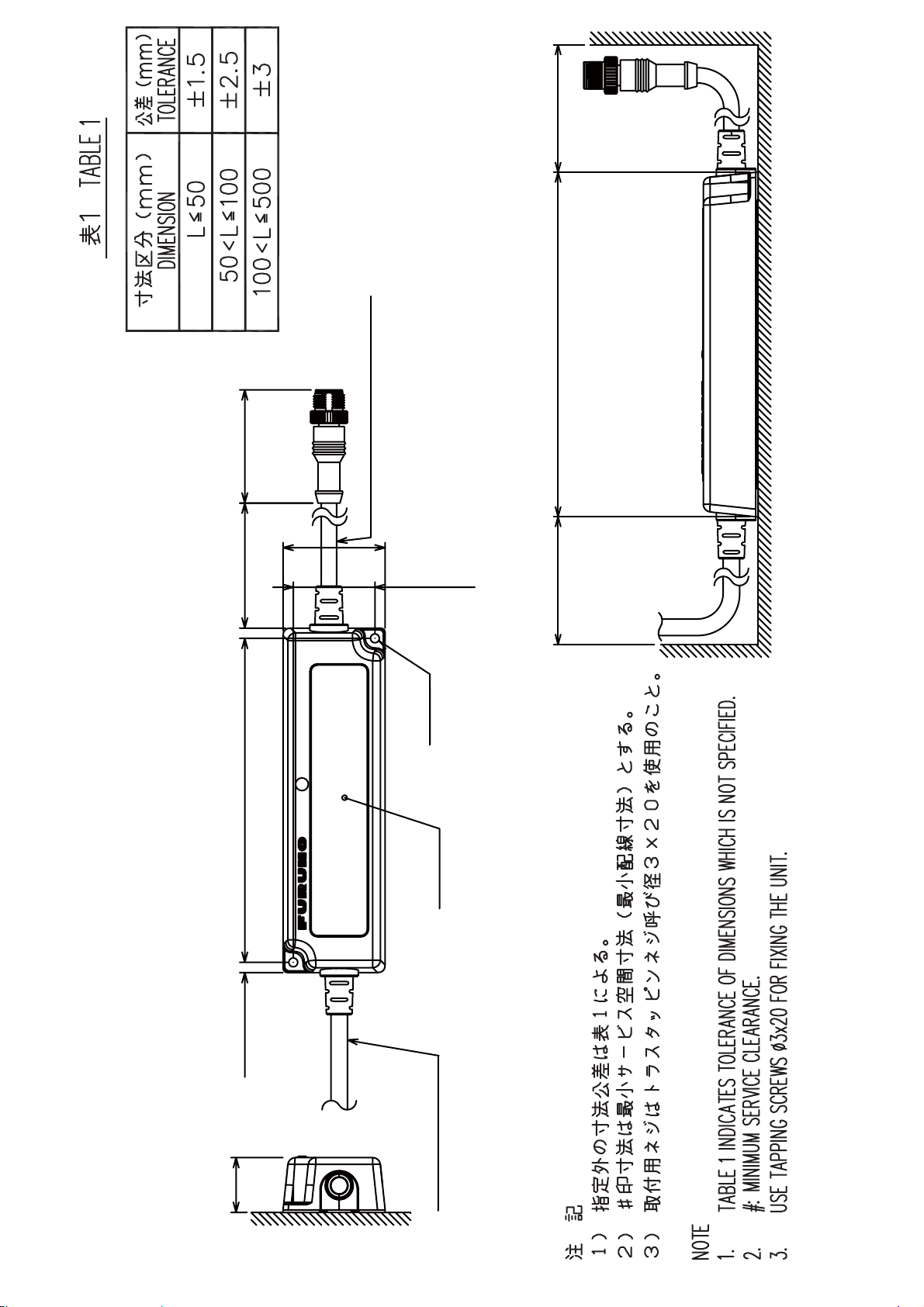
44
135
CABLE W/ CAN bus CONNECTOR
CAN busコネクタ付きケーブル
C4459-G03-B
#: サービス空間
SERVICE CLEARANCE
+30
-0
300
127±0.5
40
FIXING HOLES
2-φ4
取付穴
型式銘板
NAMEPLATE
32±0.5
#50 #50
+200
-0
2000
21.5
外寸図
OUTLINE DRAWING
CABLE FOR NMEA0183
NMEA0183ケーブル
Page 13

NAV EQUIPMENT
航法装置
(NMEA0183 Ver3.0)
RS-232C
①
ORG
ダイ
2m
②
PPL
ムラサキ
BLKクロ
RS-485
RD-H
RD-C
PNK/BLK)
PNK)
(モモ
(モモ/クロ
キ YEL
ミドリ GRN
RDSDGND
TD-B
TD-A
L-BLU/GRN)
(ミズ/ミドリ
(ミズ/キ L-BLU/YEL)
*1
BLUアオ
WHTシロ
REDアカ
チャ BRN
ハイ GRY
SHIELD
DRAIN
注記
NOTE
*1)括弧内に示す絶縁色の場合もあります。
C4459-C02-C
*1: THE CABLE OF COLOR CODES WITH BRACKET MAY BE SUPPLIED.
NETWORK EQUIPMENT
ネットワーク機器
NMEA DATA CONVERTER
NMEAデータ変換器
LTWM12-05BMMM
-SL7000
12345
CAN bus
SHIELD
IF-NMEA2K2
0.3m
RED
BLK
WHT
アカクロシロ
NET-S
NET-C
NET-H
BLU
アオ
NET-L
備考
REMARK
モード
COLOR
絶縁色
切断ライン番号
CUTOFF LINE No. MODE
HIGH SPEED
NORMALなし
ORGダイ
DEFAULT
①: PORT 1
APBに替わってRMBセンテンスを出力する。
SENTENCE RMB OUTPUTTED INSTEAD OF APB.
ZEUS
AIS
ムラサキ PPL
②: PORT 2
両方 BOTH LINE
