Page 1

DGPS BEACON RECEIVER
MODEL
GR-80
Page 2

A
(
C
9-52, Ashihara-cho,
Nishinomiya, Japan
Telephone: 0798-65-2111
Telefax: 0798-65-4200
ll rights reserved.
Printed in Japan
Your Local Agent/Dealer
FIRST EDITION : APR. 1997
H : MAR. 13, 2001
PUB. No. OME-43830
GR-80
YOSH)
Page 3

SAFETY INSTRUCTIONS
WARNING
Do not open the equipment.
Hazardous voltage which can
cause electrical shock, burn or
serious injury exists inside the
equipment. Do not work inside
the equipment unless familiar
with electrical circuits.
CAUTION
Position should always be checked
against other sources to confirm
reliability.
GPS position and velocity accuracies are
controlled by the U.S. Department of
Defense.
Turn off the equipment whenever you
feel it is abnormal.
Continued use may damage the equipment.
The useable temperature range of the
display unit is -15°C to +55°C.
Use in temperature out of the above range
may damage the equipment.
Confirm that the power supply voltage
is compatible with the voltage rating
of the equipment.
Connection to the wrong power supply
can cause fire or equipment damage. The
voltage rating appears on the label at the
rear of the display unit.
Keep the compass safe distance.
Standard compass
0.3 m 0.2 m
Steering compass
Page 4

TABLE OF CONTENTS
FOREWORD............................................. 1
A Word to GR-80 Owners....................... 1
Features ................................................... 1
SPECIFICATIONS .................................... 2
SYSTEM CONFIGURATION .................. 3
HOW DGPS WORKS ............................... 4
INSTALLATION....................................... 5
Antenna Installation ................................ 5
Receiver Installation ............................... 6
Connections............................................. 6
Interface Format...................................... 7
Initial Settings ......................................... 8
OPERATION ............................................. 9
Turning the Power On/Off ......................9
Controls and Indications .........................9
Menu Operation .................................... 10
Adjusting Brilliance, Contrast ...............11
Manual Operation ..................................11
Automatic Operation..............................11
Displaying Position............................... 12
Station Scan Time Out .......................... 12
Displaying Signal Strength and
Signal-to-Noise Ratio............................ 12
Remote Control..................................... 12
TROUBLESHOOTING .......................... 13
Troubleshooting Table .......................... 13
Diagnostic T est...................................... 14
DGPS REFERENCE STATIONS............ 15
EQUIPMENT LISTS............................... 21
CONNECTABLE FURUNO
EQUIPMENT .......................................... 22
REMEDY FOR THE INTERFERENCE
TO A VHF RADIOTELEPHONE ........... 23
OUTLINE DRAWING .......................... D-1
INTERCONNECTION DIAGRAM ......S-1
SCHEMATIC DIAGRAM ..................... S-2
Declaration of Conformity
FOREWORD
A Word to GR-80 Owners
FURUNO Electric Company thanks you for
purchasing the GR-80 DGPS Beacon Receiver. We are confident you will discover
why the FURUNO name has become synonymous with quality and reliability.
For over 50 years FURUNO Electric Company has enjoyed an enviable reputation for
quality and reliability throughout the world.
This dedication to excellence is furthered by
our extensive global network of agents and
dealers.
Y our DGPS beacon receiver is designed and
constructed to meet the rigorous demands
of the marine environment. However, no machine can perform its intended function unless properly installed and maintained.
Please carefully read and follow the installation, operation and troubleshooting procedures set forth in this manual.
W e would appreciate feedback from you, the
end-user, about whether we are achieving
our purposes.
Thank you for considering and purchasing
FURUNO.
Features
The GR-80 receives differential error correction messages (RTCM SC104 format)
which are broadcast by public radio beacons
operating in the 283.5 to 325 kHz frequency
range. The differential error correction messages are output via a serial port for use in
the associated GPS receiver, resulting in differentially correction position data with better than 10 meter accuracy.
The GR-80 may be controlled from the front
panel, or remotely via the serial I/O port.
The I/O protocol is NMEA 0183. Output
format is RS-232C or RS-422 (default).
1
Page 5

SPECIFICATIONS
Performance
Frequency range 283.5 – 325.0 kHz
Freq. resolution 0.5 kHz
Receiver Single superhetero-
dyne
IF frequency 455 kHz
Input sensitivity 6 dBµV (MSK rate
100 bps, 10
-3
bit error)
Data Processing
Modulation MSK
Data coding Dual Costas loop
MSK rate 25, 50, 100, 200 bps
(auto or manual,
selectable)
Beacon Antenna (std. supply)
Gain 6 dB
Protection Can withstand 30
Vrms input for more
than 15 minutes in the
range of 100 kHz to
28 MHz
Interface (protocol)
Interface (position input)
Position input NMEA 0183
Hardware spec. Current loop
Baud rate 4800 bps (fixed)
Power Requirements
Power Forward switching
(floating)
Input voltage 10.2 to 31.2 VDC
Power consumptionLess than 5 W
Mechanical
Dimensions (mm) 105(W) x 60(H) x
200(D)
Mass 1 kg
Color 2.5GY5/1.5 (Gray)
Environmental Conditions
Display unit -15°C to +55°C
Antenna unit -20°C to +70°C
Humidity Receiver: 95% (40°C)
Antenna:
Water resistance Receiver: IPX-2
Antenna: IPX-6
100% (40°C)
Data protocol RTCM SC104
Status protocol NMEA 0183
Control protocol NMEA 0183
Level RS-422 or RS-232C
(selectable)
Baud rate 300, 600, 1200, 2400,
4800, 9600, 14400,
19200 bps (selectable)
2
Page 6

SYSTEM CONFIGURATION
FURUNO
DGPS BEACON RECEIVER GR-80
MENU
FREQ
STN
▼
▲
ENT
RESET
LOCK
RECTIFIER
PR-62
Ship's Mains
12/24 VDC
100/110/200/220 VAC
GPS Navigator
(GPS Plotter)
RECEIVER
ANTENNA
COUPLER
GPS Antenna Unit
Whip Antenna
3
Page 7

HOW DGPS WORKS
Position accuracy for civil users of GPS is
limited to about 50 meters. This limitation
exists not only because of the US Department of Defense's intentional downgrading
of the accuracy but also because of signal
attenuation and clock error inherent in both
GPS satellites and GPS receivers. With Differential GPS (DGPS), however, differential corrections can improve position
accuracy to better than 10 meters.
Differential GPS is based upon accurate
knowledge of the accurate geographical location of a reference station which is used
to compute corrections to GPS parameters,
error sources and resultant positions. These
differential corrections are transmitted to
GPS users, who apply the corrections to their
received GPS signals or computed position.
The DGPS reference stations are fixed at a
geodetically surveyed position. The reference station tracks all satellites in view,
downloads ephemeric data from them, and
computes corrections based on its measurement and geodetic position. These corrections are then broadcast to GPS users by
radio beacons (transmitters) to improve their
position solution.
The radio beacons broadcast in the frequency range of 283.5–325 kHz and have a
transmitting range from 40 nm to 300 nm
depending on radio beacon.
Reference
station
GPS signal
Radio beacon
(transmitter)
GPS satellite
Corrected data
GPS
receiver
DGPS Beacon receiver
(GR-80)
Figure 1 DGPS concept
4
Page 8

INSTALLATION
Ground the equipment to
prevent loss of sensitivity.
CAUTION
GR-80
*Cable Assy.
RG-10UY
*: Antenna Cable Set parts
*N-P-7
*TNC-SA-JJ
*Cable Assy.
Antenna Installation
Siting considerations
• Install the antenna vertically and as high
and far away from surrounding obstacles
as possible.
• Separate the antenna at least three meters
from any transmitter antennas which are
radiating at significant RF power levels.
Mounting the antenna coupler
It can be mounted two ways:
• The threaded antenna base accepts a standard antenna mount with a 1"-14 straight
thread. Mount the antenna on a length of
pipe with a 1"-14 threaded end. DO NOT
USE TOOLS TO FASTEN THE ANTENNA TO ITS MOUNTING; ONLY
HAND TIGHTEN. Route the antenna
cable (antenna extension cable) inside the
pipe.
• Attach the antenna coupler to a steel mast
with hose clamps (option).
Spring
washer
Whip
antenna
Ground
If the preamp unit is attached to a steel mast,
run a ground wire between the ground terminal on the preamp unit and a stainless steel
bolt welded to the mast. The ground wire
should be as short as possible. (It is also recommended to ground the preamp unit when
it is attached to a non-metallic mast.)
Connection of antenna cable
The antenna cable (15 m) is attached to the
preamp unit. When optional 30 m or 60 m
cable is used, tape the junction with selfvulcanizing tape and vinyl tape to waterproof the cable. Finally , attach cable tie near
ends of tape to prevent unwinding.
Figure 2 Attachment of antenna coupler
Mounting of whip antenna
Screw in the whip antenna in the hole at the
top of the preamp unit. Coat junction with
silicone rubber.
Hose
clamps
Steel mast
Ground
terminal
to steel mast
Figure 3 How to tape the antenna cable
Connection of RG-10UY cable
Use the Antenna Cable Set (option) to connect the RG-10UY cable.
5
Page 9

Receiver Unit Installation
b
epyTelbaC.oNedoCskrameR
050-3000FPS6A-JM306-711-000m5,P6
050-3000FPS7A-JM037-631-000m5,P7
Connections
Siting considerations
The receiver can be mounted on a tabletop,
on the overhead or in a panel (requires optional flush mount kit). When selecting a
mounting location keep the following points
in mind;
• Locate the receiver away from rain and
water splash.
• Keep the receiver away from heat
sources.
• Install the receiver out of direct sunlight.
• The viewing angle of the front panel is
±45°.
• Leave at least 100 mm space behind the
receiver and 80 mm space at the sides to
permit easy access to connectors at the
rear and knobs at the sides.
Tabletop or overhead mounting
1. Fix the hanger to the mounting location
with tapping screws.
2. Loosely screw knobs into the receiver.
Set the receiver to the hanger and tighten
knobs.
Power cable
connector
I/O cable
connector
2A POWER DATA ANT
Fuse
(2A)
+-
10.2-31.2 VDC
Ground terminal
Antenna ca
connector
Figure 5 Connections on rear
panel of receiver
Power cable
A power cable, complete with connector, is
supplied. Connect the leads to the power
supply; red wire to positive (+) terminal and
black wire to negative (–) terminal.
The receiver does not have a power switch.
We recommend that a switch be dedicated
to the receiver on the mains switchboard.
Antenna cable
Flush mounting (option)
See outline draing at the end of the manual.
Note: Remove gasket at right and left sides
of receiver before mounting in panel.
FURUNO DGPS BEACON
Gasket
(both sides)
Figure 4 GR-80 receiver unit
Note: For flush mounting, use only the
screws supplied with the flush mount kit to
fix the receiver. Use of other screws may
damage the equipment.
Connect the cable to the ANT connector.
I/O input cable
The 7-pin DATA connector connects the
GPS navigator. A signal cable is supplied
with the navigator; attach the connector
(FM14-7P) supplied with the GR-80 to the
cable. For no signal cable the following
cables are optionally available:
Note: If the GR-80 is causing interference
to a VHF radiotelephone, follow the proce
dure on page 23.
6
Page 10

Pin arrangement on the DAT A connector is
shown below. For connection at the GPS
navigator, see its manual.
For RS-232C
Pin# Signal Description
1 TXD Output data
Ground
Connect a ground wire between the ground
terminal at the rear of the receiver and a suitable ground point.
Interface Format
2 NC No connection
3 RXD Input data
4 NC No connection
5 RX-H
6 RX-C
7 FG Ground
* For auto L/L mode. See page 11.
* Nav Data
(current loop)
* Nav Data
(current loop)
For RS-422
Pin# Signal Description
1 TXD(+) Output data (H)
2 TXD(-) Output data (C)
The interface format can be RS-232C or RS422 and the default format is RS-422. For
RS-232C, do the following:
1. Disconnect cables at the rear of the receiver.
2. Unscrews eight screws to remove the receiver.
3. Disconnect cables connected to the front
panel.
4. Remove printed circuit board from rear
of the receiver .
5. On the MAIN Board (08P3192), unplug
the connector plugged into J3 (RS-422)
and plug it into J4 (RS-232C).
08P3192
3 RXD(+) Input data (H)
4 RXD(-) Input data (C)
5 RX-H
6 RX-C
7 FG Ground
* For auto L/L mode. See page 11.
* Nav Data
(current loop)
* Nav Data
(current loop)
J3
J4
RS-232C RS-422
Figure 6 MAIN Board
6. Reassemble the receiver.
7
Page 11

Initial Settings
8. Press the [ENT] key.
After installing the equipment, enter baud
rate of connected GPS receiver, output data
byte format and your area as follows:
Default settings
Baud rate: 4800 bps
Output data byte format: 6 of 8
Your area: Area 1 (USA,
Canada, Bermuda, Brazil)
1. Press [MENU] and [RESET] together.
Release the keys when the display shows
"SELF TEST?"
2. Press the [▼] key once to display "SET
BAUD RATES?"
3. Press the [ENT] key.
4. Press [▲] or [▼] to select baud rate
which matches that of connected GPS
navigator; 300, 600, 1200, 2400, 4800,
9600, 14400, 19200 bps.
5. Press the [ENT] key. "SET DATA FORMAT?" appears.
6. Press the [ENT] key.
7. Press [▲] or [▼] to select output data
byte format; 6-8 or 8-8.
9. Press the [RESET] key to reset the CPU
and return to the normal operation mode.
10.Press the [MENU] key. "SET RCV
MODE?" appears.
11. Press [▲] or [▼] to display "SET STN
AREA?"
12.Press the [ENT] key.
13.Press [▲] or [▼] to select your area (your
vessel's location);
AREA 1: USA, Canada, Bermuda,
Brazil
AREA 2: Europe
AREA 3: Australia, Japan, Korea
14.Press the [ENT] key.
15.Press the [MENU] key to close the menu.
GR-80 Output signal
Signal level: RS-232C or RS-422
RTCM ver. no.: 2.01
Byte format: 8-6 or 8-8
First bit: LSB
Parity bit: NONE
Stop bit: 1
Bit rate: 8
8
Page 12
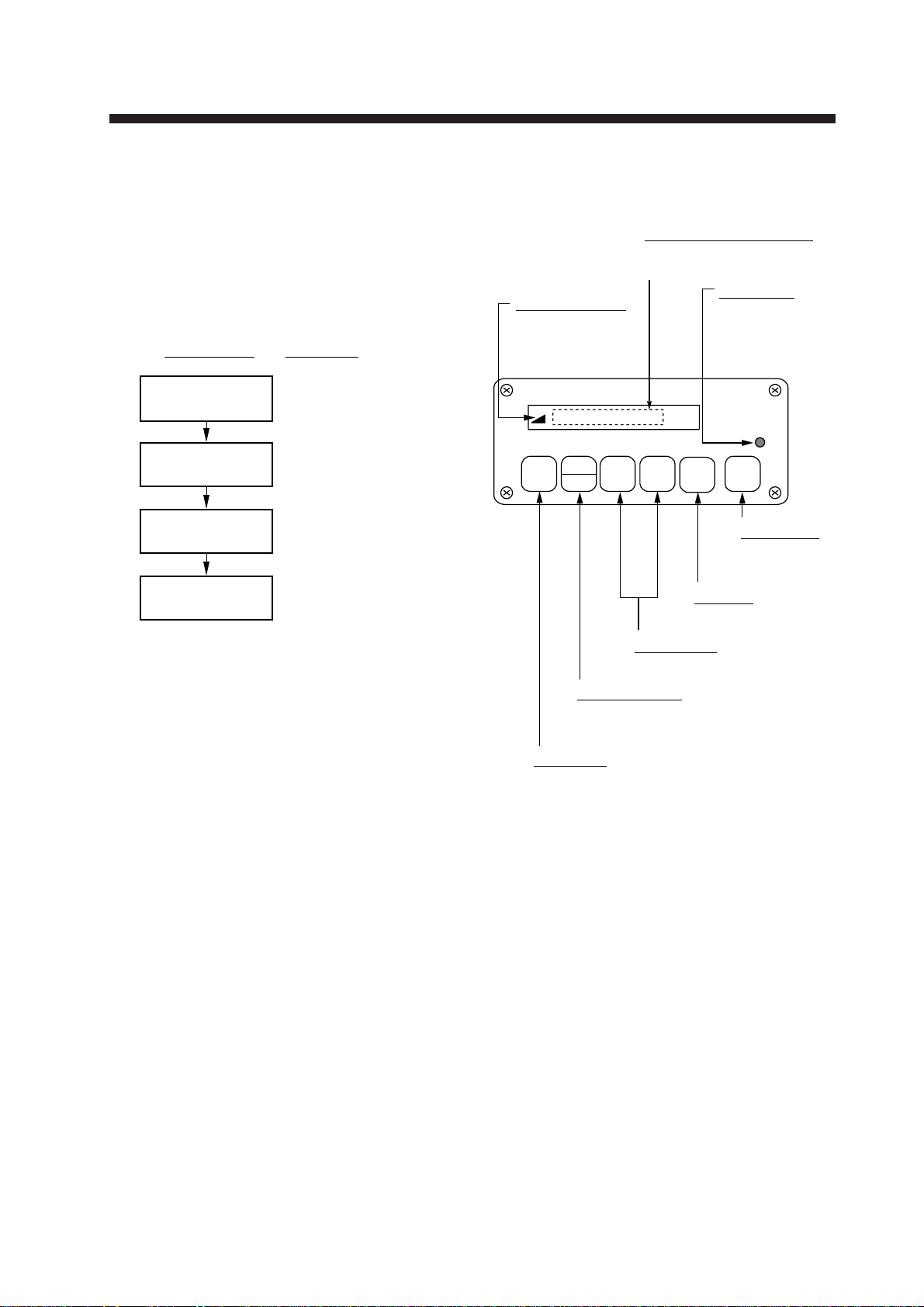
OPERATION
FURUNO DGPS BEACON RECEIVER GR-80
Signal strength
The taller the bar
the stronger the
received signal.
LOCK LED
Lights when
signal from
beacon station is
received.
RESET key
Resets the
CPU.
ENT key
Registers selection.
Arrow keys
Scroll the display.
FREQ/STN key
Displays receive frequency or
reference station with each pressing.
MENU key
Opens/closes the menu.
MENU
FREQ
STN
▼
▲
ENT
RESET
MM f = 2 8 3. 5 k H z
LOCK
Mode and frequency, or
reference station name
MM: Manual Mode
LM: Automatic L/L Mode
Turning the Power On/Off
Power to the equipment may be turned on/
off at the mains switchboard. When the
power is applied or the CPU is reset ([RESET] key pressed) the equipment proceeds
as follows:
INDICATION MEANING
FURUNO GR-80
INITIALIZE
STATION LOAD
238.5 kHz
Appears for
one sec.
Initializing
RAM
Loading reference
station list to RAM
Last used frequency
(or station)
Controls and Indications
Figure 7 Power-on/reset sequence
Figure 8 Front panel of GR-80
9
Page 13

Menu Operation
Most functions are carried out through
menus and there are two sets of menus, normal operation menu and option mode menu.
Normal operation menu
The normal operation menu mostly contains
items used in everyday operations such as
dimmer and contrast level adjustment. The
[MENU] key opens/closes the menu and
goes to preceding menu item when pressed
with a menu option displayed. The arrow
keys scroll the display. Use the [ENT] key
to register option.
Option mode menu
[MENU] key
The option mode menu contains the diag-
nostic test and items for setting up the equip-
ment. Press [RESET] while pressing and
holding down [MENU]. Release [MENU]
when the display shows "SELF TEST?" Se-
lection of menu item and option and regis-
tration are the same as in the normal
[▼]
SET RCV MODE? (AUTO L/L MODE, MANUAL MODE. Default: MANUAL)
[▼]
SET MSK RATE? (AUTO, 25, 50, 100, 200 bps. Default: AUTO)
[▼]
SET STN AREA? (AREA 1, AREA 2, AREA 3. Default: AREA 1)
[▼]
SET DIMMER? (DIMMER 1 – DIMMER 4)
[▼]
SET CONTRAST? (CONTRAST 1 – CONTRAST 8)
[▼]
SET REMOTE? (REMOTE ON, REMOTE OFF)
[▼]
MONITOR SS/SN? (Displays signal strength and signal-to-noise ratio.)
[▼]
MONITOR L/L? (Displays position in latitude and longitude.)
operation menu. To escape from the option
mode menu, press the [RESET] key.
Menu tree
Figure 9 shows the menu tree.
Option mode menu
[MENU] + [RESET]
SELF TEST? (Diagnostic test)
[▼]
SET BAUD RATES? (300, 600, 1200, 2400, 4800, 9600, 14440, 19200 bps. Default: 4800 bps)
[▼]
SET DATA FORMAT? (6-8, 8-8. Default: 8-8)
[▼]
[▼]
SET L SCAN TIME? (0 – 99 min. Default: 60 min)
Figure 9 Menu tree
10
Page 14

Adjusting Brilliance, Contrast
The brilliance and contrast of the LCD can
be adjusted as follows:
1. Press the [MENU] key.
2. Press [▲] or [▼] to display "SET DIM-
MER?"
3. Press the [ENT] key.
4. Press [▲] or [▼] to select level desired.
Four levels are available.
5. Press the [ENT] key. The display shows
"SET CONTRAST?"
6. Press [▲] or [▼] to select level desired.
Eight levels are available.
7. Press the [ENT] key.
8. Press the [MENU] key.
d) Press [▲] or [▼] to select MSK rate
corresponding to frequency selected
in step 7. Refer to the DGPS reference station lists which start on page
16.
e) Press the [ENT] key.
f) Press the [MENU] key.
When signal is received, LOCK LED lights.
Note: If you do not know the MSK rate,
select AUTO, which is 100 or 200.
Automatic Operation
In automatic operation the receiver searches
for reference station nearest your vessel.
1. Press the [MENU] key. "SET RCV
MODE?" appears.
Manual Operation
1. Press the [MENU] key. "SET RCV
MODE?" appears.
2. Press the [ENT] key.
3. Press [▲] or [▼] to display MANUAL
MODE.
4. Press the [ENT] key.
5. Press the [MENU] key.
6. Press the [FREQ/STN] key to display
frequency or station in the display window.
7. Press [▲] or [▼] to select appropriate
frequency (or station). Refer to the DGPS
reference station lists which start on page
15.
8. If you selected a frequency at step 7, set
MSK rate as follows:
a) Press the [MENU] key.
b) Press [▲] or [▼] to display "SET
MSK RATE?"
c) Press the [ENT] key.
2. Press the [ENT] key.
3. Press [▲] or [▼] to display AUTO L/L
MODE.
4. Press the [ENT] key.
5. Press the [MENU] key.
No key input is accepted while the receiver
is searching for station. When signal is received, LOCK LED lights.
Automatic mode conventions
• The display shows STATION SEARCH
while the receiver is searching stations.
• The receiver re-scans for nearest station
when currently selected station becomes
unacceptable for a certain number of minutes. (The number of minutes to wait before re-scanning can be selected on the
option mode menu, between 0 and 99
minutes. When signal is received, LOCK
LED lights.)
• L/L ERROR appears when there is no L/
L data. In this case, press any key to erase
the indication and then select the manual
mode.
11
Page 15

Displaying Position
1. Press the [MENU] key.
2. Press [▲] or [▼] to display "MONITOR
L/L?"
3. Press the [ENT] key . Position in latitude
and longitude appears. L/L ERROR appears when there is no L/L data.
Signal-to-noise (S/N) ratio displays the ratio between the desired signal and unwanted
noise on the selected frequency . The higher
the S/N ratio the better the quality of the signal.
When the ship is in the sy\ervice area of a
beacon station,this number should fbe between 20 and 22.If not,chack as follows.
• Check the grounding.
35°45N 135°25E
Figure 10 Sample latitude and
longitude display
4. Press the [MENU] key.
Station Scan Time Out
Y ou may set the time in minutes the receiver
waits (in the AUTO L/L mode) before rescanning for nearest reference station, when
the station currently selected becomes unacceptable (LOCK LED off). The default
setting is 10 minutes.
1. Press [RESET] while pressing and holding down [MENU]. Release [MENU]
when the display shows "SELF TEST?"
• Check the radar beam interference.
• Check the noise of power generator of the
ship.
1. Press the [MENU] key.
2. Press [▲] or [▼] to display "MONITOR
SS/SN?"
3. Press the [ENT] key. Signal strength and
S/N ratio appear . DA T A ERROR appears
when no data is received from the DSP.
Signal
strength
SS=0XX SN=0XX
S/N ratio
Figure 11 Sample signal strength
and S/N ratio displays
4. Press the [MENU] key.
2. Press [▲] or [▼] to display "SET L
SCAN TIME?"
3. Press the [ENT] key.
4. Press [▲] or [▼] to set time.
5. Press the [ENT] key followed by the
[MENU] key .
Displaying Signal Strength and Signal-to-Noise Ratio
Signal strength displays a numeric representation of field strength of the received signal on the selected frequency . The higher the
number the stronger the received signal.If a
noise appears at reception band width,the
number becomes bigger.
Remote Control
The GR-80 can be controlled remotely via
the serial I/O port by the GPS receiver connected.
1. Press the [MENU] key.
2. Press [▲] or [▼] to display "SET RE-
MOTE?"
3. Press the [ENT] key.
4. Press [▲] or [▼] to select REMOTE ON
or REMOTE OFF.
5. Press the [ENT] key followed by the
[MENU] key .
12
Page 16

TROUBLESHOOTING
Troubleshooting Table
The table which follows will help the user with diagnosing operational problems.
motpmySydemeR
atadtuptuooN.ylppusrewopkcehC•
.rotcennocATADkcehC•
.tnemngissatroptsohkcehC•
atadtuptuomodnaR.nocaebdilavotdenutfikcehC•
.riafforoedomtsetniebyamnocaeboidaR•
.tcerrocsietarKSMfikcehC•
.tcerrocsietarduabfikcehC•
.elbacxaocannetnataegatloverusaeM•
.annetnanocaebtnereffidyrT•
kcollangisoN.ylppusrewopkcehC•
".atadtuptuomodnaR"niseidemerwolloF•
oitaresion-ot-langiswoL.tcerrocsietarKSMfikcehC•
.detcennocsieriwdnuorgannetnafikcehC•
.noitacolannetnatnereffidyrT•
esionllatsnI.gnirefretniebyamdraobnotnempiuqelacirtcelE•
.tnempiuqegnirefretninosretlif
.doohedisnidleihsdednuorgllatsni,rotomdraobtuoroF•
nahtrehgihhtgnertslangiS
lausu
.yrassecen
MCTRgnitpeccatonSPG .tcerrocsireviecerSPGnognittesSGPDfikcehC•
.tcerrocsietarduabO/IfikcehC•
.tcerrocsituonipO/IfikcehC•
.detcennocsielbacO/IfikcehC•
01rednusioitarN/S.gnidnuorgehtkcehC•
.detcennocsieriwdnuorgannetnafikcehC•
fiannetnaevoM.annetnaraensecruosgnirefretnirofkcehC•
".oitaresion-ot-langiswoL"niseidemerwolloF•
13
Page 17

Diagnostic Test
Remarks on the diagnostic test
The diagnostic test checks the circuit board
and keys for proper operation.
To conduct the diagnostic test;
1. Press [RESET] while pressing and holding down [MENU]. Release [MENU]
when the display shows "SELF TEST?"
2. Press the [ENT] key to start the test. The
test proceeds in the sequence shown in
the figure below.
INDICATION
SELF TEST
MAIN ROM/RAM
MAIN VER xx
MEANING/USER ACTION
Diagnostic test starts.
Checking MAIN CPU's
ROM and RAM.
MAIN CPU program
version no.
• When the equipment finds RAM or ROM
error RAM NG (No Good) or ROM NG
appears and the test stops. Press the [RESET] key to reset the CPU. Try the test
again.
• When the equipment detects a faulty key
two beeps are released.
DSP ROM/RAM
DSP VER xx
PRESS[MENU]
PRESS[FREQ/STN]
PRESS[▼]
PRESS[▲]
PRESS[ENT]
SELF TEST END
Checking DSP's
ROM and RAM.
DSP CPU program
version no.
Starting key test;
press [MENU].
Press [FREQ/STN].
Press [▼].
Press [▲].
Press [ENT].
Diagnostic test ends.
"SELF TEST?" appears
shortly thereafter.
Figure 12 Sequence of diagnostic test
3. Press the [RESET] key to quit the diagnostic test.
14
Page 18

DGPS REFERENCE STATIONS
Area 1: USA, Canada, Bermuda (0 = Auto)
Location Name in GR-80 Freq. (kHz) Latitude Longitude MSK Rate Country
ALEXANDRIA ALEXANDRIA 305 N38.45 W77.07 100 VA,USA
ANNETTE ISLAND ANNETTE.IS 323 N55.04 W131.36 100 AK,USA
APPLETON APPLETON 300 N45.47 W121.19 100 WA,USA
ARANSAS PASS ARANSAS 304 N27.50 W97.04 100 TX,USA
BARBERS PT BARBERS.PT 325 N21.18 W158.07 100 HI,USA
BASS HARBOR BASS.H 316 N44.13 W68.20 100 ME,USA
BRUNSWICK BRUNSWICK 316 N43.53 W69.57 100 ME,USA
BUFFALO BUFFALO 322 N42.52 W78.54 100 NY,USA
C.MENDOCINO MENDOCINO 292 N40.26 W124.24 100 CA,USA
CAPE CANAVERAL CANAVERAL 289 N28.28 W80.33 100 FL,USA
CAPE HENLOPEN C.HENLOPEN 298 N38.47 W75.05 200 DE,USA
CAPE HENRY C.HENRY 289 N36.56 W76.00 100 VA,USA
CAPE HINCHEN-BROOK HINCHENBRK 292 N60.14 W146.39 100 AK,USA
CHARLESTON CHARLESTON 298 N32.45 W79.51 100 SC,USA
CHATHAM CHATHAM 325 N41.40 W69.57 200 MA,USA
CHEBOYGAN CHEBOYGAN 292 N45.39 W84.28 200 MI,USA
CLARK CLARK 309 N44.56 W97.58 100 SD,USA
COLD BAY COLD.BAY 289 N55.06 W162.32 100 AK,USA
DETROIT DETROIT 319 N42.18 W83.06 200 MI,USA
DULUTH DULUTH 296 N46.47 W92.05 100 MN,USA
EGMONT KEY EGMONT.KEY 312 N27.36 W82.46 200 FL,USA
ENGLISH TURN ENG.TURN 293 N29.53 W89.57 200 LA,USA
FORT MACON FT.MACON 294 N34.42 W76.41 100 NC,USA
FORT STEVENS FT.STEVENS 287 N46.12 W123.57 100 OR,USA
GALVESTON GALVESTON 296 N29.20 W94.44 100 TX,USA
GUSTAVUS GUSTAVUS 288 N58.25 W135.42 100 AK,USA
ISABELLA ISABELLA 295 N18.28 W67.04 100 PR,USA
KANSAS CITY KANSAS.C 305 N39.07 W95.25 200 MO,USA
KENAI KENAI 310 N60.40 W151.21 100 AK,USA
KEY WEST KEYWEST 286 N24.00 W82.00 100 FL,USA
KODIAK KODIAK 313 N57.37 W152.12 100 AK,USA
KOKOLE POINT KOKOLE.PT 300 N21.59 W159.46 200 HI,USA
LOUISVILLE LOUISVILLE 290 N38.01 W85.18 200 KY,USA
MEMPHIS MEMPHIS 310 N35.28 W90.12 200 TN,USA
MIAMI MIAMI 322 N25.44 W80.10 100 FL,USA
MILLERS FERRY MILLERS 320 N32.05 W87.24 200 AL,USA
MILWAUKEE MILWAUKEE 297 N43.00 W87.53 100 WI,USA
MOBILE PT MOBILE.PT 300 N30.14 W88.01 100 AL,USA
MONTAUK PT MONTAUK.PT 293 N41.04 W71.52 100 NY,USA
MORICHES MORICHES 293 N40.47 W72.45 100 NY,USA
NEEBISH IS. NEEBISH.IS 309 N46.19 W84.09 200 MI,USA
OMAHA OMAHA 298 N41.47 W95.55 200 NE,USA
ONONDAGA ONONDAGA 296 N42.48 W84.28 200 MI,USA
PENOBSCOT PENOBSCOT 290 N44.33 W68.46 200 ME,USA
PIGEON PT PIGEON.PT 287 N37.11 W122.24 100 CA,USA
PORTSMOUTH PORTSMOUTH 288 N43.04 W70.43 100 NH,USA
POTATO PT POTATO.PT 298 N61.04 W146.42 100 AK,USA
PRESQUE ILE PRESQUE 293 N45.21 W83.30 100 MI,USA
PT ARGUELLO ARGUELLO 321 N34.35 W120.39 100 CA,USA
PT BLUNT PT.BLUNT 310 N37.51 W122.25 200 CA,USA
PT LOMA PT.LOMA 302 N32.40 W117.15 100 CA,USA
REEDY POINT REEDY.PT 309 N39.34 W75.34 200 DE,USA
ROBINSON PT ROBINSON.P 323 N47.23 W122.23 200 WA,USA
ROCK ISLAND ROCK.IS 311 N42.00 W90.14 200 IA,USA
SAGINAW BAY SAGINAW.B 301 N43.38 W83.50 100 MI,USA
SALLISAW SALLISAW 299 N35.22 W94.49 200 OK,USA
SANDY HOOK SANDY.HOOK 286 N40.28 W74.00 200 NJ,USA
SAVANNAH SAVANNAH 319 N32.08 W81.42 100 GA,USA
SEUL CHOIX PT SEUL.CHOIX 322 N45.55 W85.55 200 MI,USA
ST LOUIS ST.LOUIS 322 N38.37 W89.46 200 MO,USA
ST PAUL ST PAUL 317 N44.18 W91.54 200 MN,USA
STURGEON BAY STURGEON.B 322 N44.48 W87.19 100 WI,USA
UPOLU PT UPOLU.PT 286 N20.15 W155.53 100 HI,USA
UPPER KEWEENAW KEWEENAW 298 N47.14 W88.38 100 MI,USA
15
Page 19

Area 1: USA, Canada, Bermuda (continued) (0 = Auto)
Location Name in GR-80 Freq. (kHz) Latitude Longitude MSK Rate Country
VICKSBURG VICKSBURG 313 N32.20 W90.55 200 MS,USA
WHIDBEY IS WHIDBEY.IS 302 N48.19 W122.42 100 WA,USA
WHITEFISH PT WHITEFISH 318 N46.46 W84.57 100 MI,USA
WHITNEY WHITNEY 310 N42.44 W103.19 200 NE,USA
WILDWOOD WILDWOOD 301 N38.57 W74.52 200 NJ,USA
WISCONSIN PT WISCONSIN 296 N46.43 W92.01 100 WI,USA
YOUNGSTOWN YOUNGSTOWN 322 N43.14 W78.58 100 NY,USA
ALERT BAY ALERT.BAY 309 N50.35 W126.55 200 CANADA
AMPHITRITE POINT AMPHITRITE 315 N48.55 W125.33 200 CANADA
BASSANO BASSANO 317 N50.47 W112.27 200 CANADA
CAPE NORMAN CAPENORMAN 310 N51.30 W55.49 200 CANADA
CAPE RACE C.RACE 315 N46.46 W53.11 200 CANADA
CAPE RAY C.RAY 290 N47.38 W59.15 200 CANADA
CARDINAL CARDINAL 306 N44.47 W75.25 200 CANADA
FOX ISLAND FOX ISLAND 307 N45.20 W61.05 200 CANADA
LAUZON LAUZON 309 N46.49 W71.10 200 CANADA
MOISIE MOISIE 313 N50.12 W66.07 200 CANADA
PARTRIDGE ISLAND PARTRIDGE 295 N45.14 W66.03 200 CANADA
RICHMOND(ATKINSON) RICHMOND 320 N49.11 W123.07 200 CANADA
POINT PETRIE PT.PETRIE 303 N43.50 W77.09 100 CANADA
PORT AUX BASQUES AUXBASQUES 290 N47.34 W59.09 200 CANADA
PORT WELLER PT.WELLER 302 N43.14 W79.13 100 CANADA
PT.ESCUMINAC ESCUMINAC 319 N47.04 W64.48 200 CANADA
RIGOLET RIGOLET 299 N54.15 W58.30 200 CANADA
RIVIERE DU LOUP RIVIERE 300 N47.46 W69.36 200 CANADA
SANDSPIT SANDSPIT 300 N53.14 W131.49 200 CANADA
SOMBRA SOMBRA 306 N42.42 W89.29 100 CANADA
ST JEAN SUR RICHELIEU ST.JEAN 296 N45.19 W73.19 200 CANADA
TRIPLE ISLAND TRIPLE.IS 308 N54.17 W130.53 100 CANADA
TROIS RIVIERES TROIS.R 321 N46.23 W72.27 200 CANADA
WATROUS WATROUS 321 N50.40 W105.26 200 CANADA
WESTERN HEAD WESTERN.HD 312 N43.59 W64.40 200 CANADA
WIARTON WIARTON 286 N44.45 W81.07 200 CANADA
WINNIPEG WINNIPEG 312 N49.50 W97.30 200 CANADA
ST.DAVIDS HEAD ST DAVID 323 N32.22 W64.39 100 BERMUDA
16
Page 20

Area 2: Europe, Egypt (0 = Auto)
Location Name in GR-80 Freq. (kHz) Latitude Longitude MSK Rate Country
OOSTENDE PHARE OOSTENDE 311.5 N51.14 E02.55 100 BELGIUM
BLAAVANDS HUK BLAAVANDS 296.5 N55.34 E08.05 100 DENMARK
HAMMERODDE HAMMERODDE 289 N55.18 E14.46 100 DENMARK
SKAGEN SKAGEN 298.5 N57.44 E10.35 100 DENMARK
RISTNA LT RISTNA LT 307 N58.56 E22.04 200 ESTONIA
MANTYLUOTO MANTYLUOTO 298 N61.36 E21.28 200 FINLAND
OUTOKUMPU OUTOKUMPU 293.5 N62.41 E29.01 200 FINLAND
PORKKALA PORKKALA 285 N59.58 E24.23 200 FINLAND
PUUMALA PUUMALA 301.5 N61.24 E28.14 200 FINLAND
TURKU TURKU 304 N60.26 E22.13 200 FINLAND
CAP BEAR CAP.BEAR 304.5 N42.31 E03.08 100 FRANCE
CAP FERRET CAP.FERRET 287 N44.39 E01.15 100 FRANCE
ECKMUHL ECKMUHL 312.5 N47.48 W04.23 100 FRANCE
GATTEVILLE GATTEVILLE 297.5 N49.42 W01.16 100 FRANCE
LES BALEINES BALEINES 299.5 N46.15 W01.34 100 FRANCE
PORQUEROLLES PORQUEROLL 314.5 N42.59 E06.12 100 FRANCE
REVELLATA REVELLATA 294.5 N42.35 E08.46 100 FRANCE
SAINT MATHIEU ST.MATHIEU 291.5 N48.19 W04.46 100 FRANCE
HELGOLAND HELGOLAND 313 N54.11 E07.53 200 GERMANY
WUSTROW WUSTROW 314.5 N54.20 E12.23 200 GERMANY
BJARGTANGAR BJARGTANG 289 N65.30 W24.32 100 ICELAND
DJUPIVOGUR DJUPIVOGUR 295.5 N64.39 W14.16 100 ICELAND
RAUFARHOFN RAUFARHOFN 301.5 N66.27 W15.57 100 ICELAND
REYKJANES REYKJANES 292.5 N63.49 W22.42 100 ICELAND
SKAGATA SKAGATA 304.5 N66.07 W20.06 100 ICELAND
SKARDSFJARA SKARDSFJAR 313 N63.31 W17.59 100 ICELAND
LOOP HEAD LOOP.HD 312 N52.34 W09.56 100 IRELAND
MIZEN HEAD MIZEN.HD 300.5 N51.27 W09.49 100 IRELAND
TORY ISLAND TORY.IS 313.5 N55.16 W08.15 100 IRELAND
VENTSPILS VENTSPILS 308.5 N57.22 E21.31 100 LATVIA
HOEK VAN HOLLAND HOOKOFHOL 287.5 N51.59 E04.07 200 HOLLAND
VLIELAND(AMELAND) VLIELAND 299.5 N53.27 E05.38 200 HOLLAND
ANDENES ANDENES 284.5 N69.19 E16.07 100 NORWAY
FAERDER FAERDER 288 N59.02 E10.32 100 NORWAY
FRUHOLMEN FRUHOLMEN 309.5 N71.06 E23.59 100 NORWAY
HALTEN HALTEN 313.5 N64.10 E09.25 100 NORWAY
LISTA LISTA 301 N58.07 E06.34 100 NORWAY
SKLINNA SKLINNA 288.5 N65.12 E11.00 100 NORWAY
SKOMVAER SKOMVAER 300 N67.25 E11.53 100 NORWAY
SVINOEY SVINOEY 293.5 N62.20 E05.16 100 NORWAY
TORSVAAG TORSVAAG 291.5 N70.15 E19.31 100 NORWAY
TORUNGEN TORUNGEN 292.5 N58.23 E08.48 100 NORWAY
UTSIRA UTSIRA 307 N59.19 E04.52 100 NORWAY
UTVAER UTVAER 300 N61.02 E04.31 100 NORWAY
VARDOE VARDOE 307 N70.23 E31.09 100 NORWAY
DZIWNOW DZIWNOW 288 N54.01 E14.44 100 POLAND
ROZEWIE ROZEWIE 311 N54.49 E18.20 100 POLAND
17
Page 21
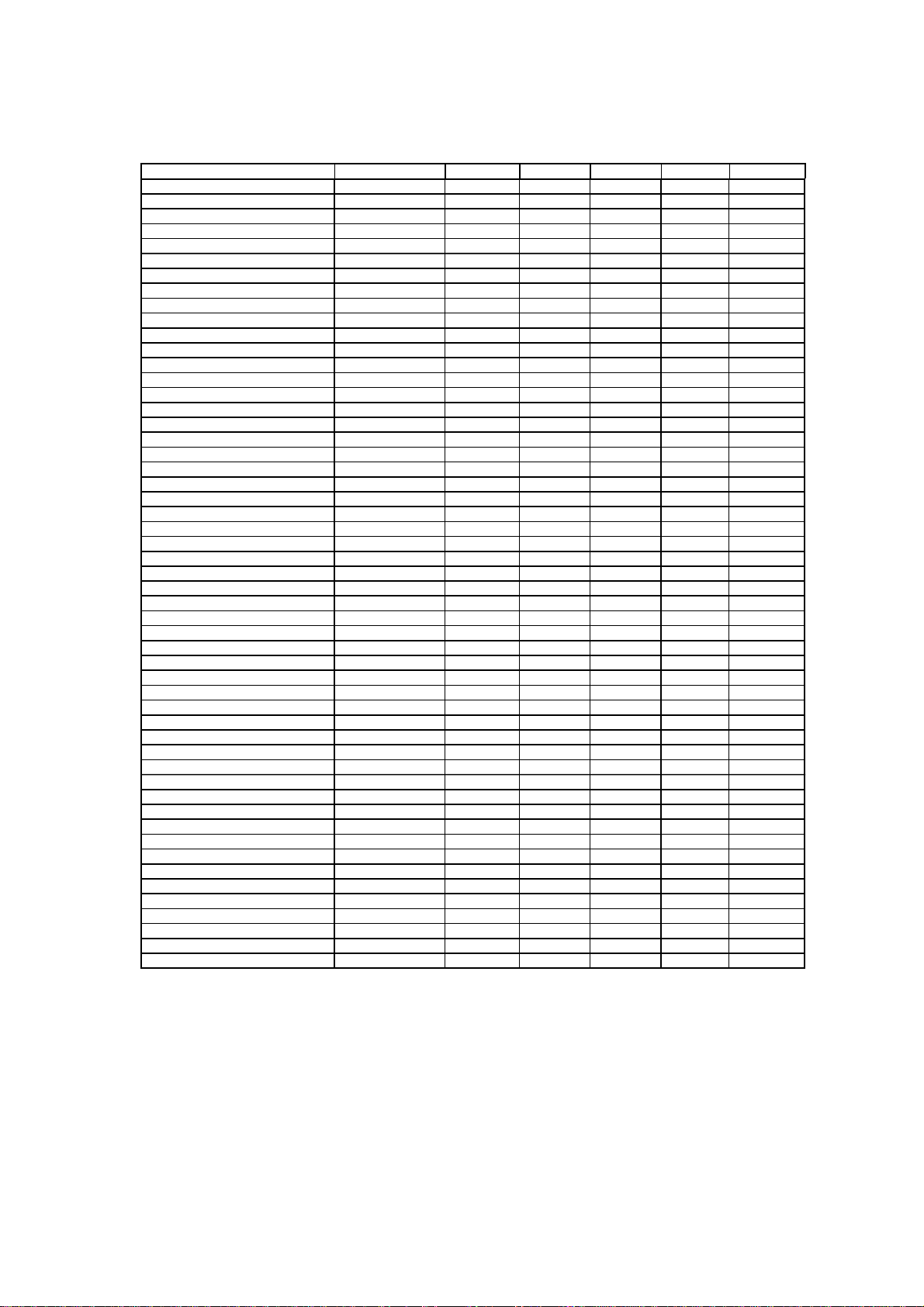
Area 2: Europe, Egypt (continued) (0 = Auto)
Location Name in GR-80 Freq. (kHz) Latitude Longitude MSK Rate Country
CABO DE LA NAO NA O 284.5 N38.44 E00.14 0 SPAIN
CABO DE PALOS PALOS 313.5 N37.38 W00.41 0 SPAIN
CABO FINISTERRE FINISTERRE 289 N42.53 W09.16 0 SPAIN
CABO GATA GATA 298.5 N36.43 W02.11 0 SPAIN
CABO PENAS PENAS 297 N43.39 W05.51 0 SPAIN
CABO SALOU SALOU 289 N41.03 E01.10 0 SPAIN
CABO SAN SEBASTIAN SEBASTIAN 290.5 N41.53 E03.12 0 SPAIN
CASTELLON CASTELLON 311 N39.58 E00.01 0 SPAIN
CEUTA CEUTA 311.5 N35.54 W05.18 0 SPAIN
ESTACA DE BARES BARES 310 N43.47 W07.41 0 SPAIN
LA ENTALLADA ENTALLADA 292.5 N28.13 W13.56 0 SPAIN
MACHICHACO MACHICHACO 285 N43.27 W02.45 0 SPAIN
MAHON MAHON 292.5 N39.52 E04.18 0 SPAIN
MALAGA MALAGA 304.5 N36.43 W04.25 0 SPAIN
PUNTA DE CALA FIGUERA FIGUERA 286 N39.27 E02.31 0 SPAIN
ROTA ROTA 302.5 N36.38 W06.23 0 SPAIN
TENERIFE TENERIFE 287.5 N28.30 W16.30 0 SPAIN
ALMAGRUNDET ALMAGRUNDE 287 N59.09 E19.10 200 SWEDEN
BJUROKLUBB BJUROKLUBB 303.5 N64.29 E21.35 200 SWEDEN
HJORT UDDE HJORT UDDE 297 N58.38 E12.40 200 SWEDEN
HOBURG HOBURG 302 N56.55 E18.09 200 SWEDEN
KULLEN KULLEN 293.5 N56.18 E12.27 200 SWEDEN
OERSKAER OERSKAER 291.5 N60.32 E18.23 200 SWEDEN
SKAGS UDDE SKAGS 306.5 N63.11 E19.01 200 SWEDEN
BUTT OF LEWIS LEWIS 294 N58.31 W06.16 100 U.K.
FLAMBOROUGH HEAD FLAMBOR 302.5 N54.07 W00.05 100 U.K.
GIRDLE NESS GIRDLENESS 311 N57.08 W02.03 100 U.K.
LIZARD LIZARD 284 N49.58 W05.12 100 U.K.
LOOP HEAD LOOP HEAD 312 N52.34 W09.56 100 U.K.
MIZEN HEAD MIZEN HEAD 300.5 N51.27 W09.49 100 U.K.
NASH POINT NASH POINT 299 N51.24 W03.34 100 U.K.
NORTH FORELAND N.FORELAND 310.5 N51.23 E01.27 100 U.K.
POINT LYNAS PT.LYNAS 305 N53.25 W04.17 100 U.K.
RHINNS OF ISLAY RHINNS 293.5 N55.40 W06.31 100 U.K.
ST.CATHERINE'S CATHERINES 293.5 N50.35 W01.18 100 U.K.
SUMBURGH HEAD SUMBURGH 304 N59.52 W01.16 100 U.K.
TORY ISLAND TORYISLAND 313.5 N55.16 W08.15 100 U.K.
AL BANDAR AL BANDAR 298 N28.07 E50.39 200 BAHRAIN
MINA AL AHMADI AHMADI 295 N29.07 E48.08 200 KUWAIT
ADU DHABI ADU DHABI 314 N24.06 E52.56 200 U.A.E.
RAS AL KHAIMAH KHAIMAH 292 N25.59 E56.04 200 U.A.E.
ALEXANDRIA ALEXANDRIA 284 N31.10 E29.50 200 EGYPT
MERSA MATROH M.MATROH 307 N31.21 E27.14 200 EGYPT
PORT SAID PORT SAID 290 N31.16 E31.17 200 EGYPT
QUSEIR QUSEIR 314.5 N26.08 E34.15 200 EGYPT
RAS GHARIB RAS GHARIB 298 N28.21 E33.06 200 EGYPT
RAS UMM SID R.UMM SID 293.5 N27.51 E34.19 200 EGYPT
18
Page 22

Area 3: Japan, Korea,S.America,Russia, China, Singapore
Location Name in GR-80 Freq. (kHz) Latitude Longitude MSK Rate Country
ABASHIRI ABASIRI 309 N44.00 E144.18 200 JAPAN
DAIOZAKI DAIOZAKI 288 N34.17 E136.54 200 JAPAN
ESAKI ESAKI 320.5 N34.36 E135.00 200 JAPAN
GESASHI GESASI 288 N26.36 E128.09 200 JAPAN
HAMADA HAMADA 305 N34.53 E132.02 200 JAPAN
HACHIJOJIMA HATIJO 302 N33.05 E139.51 200 JAPAN
HEKURAJIMA HEKURAJIMA 295 N37.51 E136.55 200 JAPAN
INUBOZAKI INUBOZAKI 295 N35.42 E140.52 200 JAPAN
KINKAZAN KINKAZAN 316 N38.17 E141.35 200 JAPAN
KUSHIROZAKI KUSIROZAKI 288 N42.58 E144.23 200 JAPAN
MATUMAE MATUMAE 309 N41.25 E140.05 200 JAPAN
MIYAKOZIMA MIYAKOSIMA 316 N24.44 E125.26 200 JAPAN
MUROTO MISAKI MUROTO 295 N33.15 E134.11 200 JAPAN
NAGOYA NAGOYA 320 N35.02 E136.51 200 JAPAN
TOKARA NAKANOSHIMA NAKANOSIMA 320.5 N29.49 E129.55 200 JAPAN
OHAMA OHAMA 321 N34.05 E132.59 200 JAPAN
OSEZAKI OSEZAKI 302 N32.37 E128.36 200 JAPAN
SAKATA SAKATA 288 N38.57 E139.50 200 JAPAN
SETO SETO 320 N33.26 E132.13 200 JAPAN
SHAKOTAN MISAKI SHAKOTAN 316 N43.22 E140.28 200 JAPAN
SHIRIYAZAKI SIRIYASAKI 302 N41.26 E141.28 200 JAPAN
SOUYA MISAKI SOYAMISAKI 295 N45.31 E141.56 200 JAPAN
TANGO TANGO 316 N35.44 E135.05 200 JAPAN
TOI MASAKI TOIMISAKI 309 N31.22 E131.20 200 JAPAN
TURUGIZAKI TURUGIZAKI 309 N35.08 E139.41 200 JAPAN
URAYASU URAYASU 321 N35.37 E139.54 200 JAPAN
WAKAMIYA WAKAMIYA 295 N33.52 E129.41 200 JAPAN
CHANGGI CHANGGI 310 N36.05 E129.34 100 KOREA
CHINDO CHINDO 290 N34.13 E125.58 100 KOREA
CHUMUNJIN CHUMUNJIN 295 N37.54 E128.50 100 KOREA
KOMUNDO KOMUNDO 287 N34.00 E127.20 100 KOREA
OCHONGDO OCHONGDO 295 N36.07 E125.58 100 KOREA
PALMIDO PALMIDO 313 N37.21 E126.30 100 KOREA
YONGDO YONGDO 300 N35.03 E129.06 100 KOREA
KAU YI CHAU KAUYICHAU 289 N22.15 E114.04 200 HONG KONG
BRISBANE BRISBANE 294 S27.04 E153.03 200 AUSTRALIA
CAPE FLATTERY C.FLATTERY 304 S14.58 E145.18 200 AUSTRALIA
CAPE SCHANCK C.SCHANCK 314 S38.30 E144.53 200 AUSTRALIA
GLADSTONE GLADSTONE 313 S24.02 E151.21 200 AUSTRALIA
HORN ISLAND HORN.IS 320 S10.36 E142.17 200 AUSTRALIA
KARRATHA KARRATHA 304 S20.45 E116.27 200 AUSTRALIA
MACKAY MACKAY 315 S21.06 E149.13 200 AUSTRALIA
SYDNEY SYDNEY 308 S33.59 E150.59 200 AUSTRALIA
ABROLHOS ABROLHOS 290 S17.57 W38.41 100 BRAZIL
ARACAJU ARACAJU 320 S10.58 W37.02 100 BRAZIL
CALCANHAR CALCANHAR 305 S05.09 W35.29 100 BRAZIL
CANIVETE CANIVETE 310 N00.30 W50.24 100 BRAZIL
I.MOELA I.MOELA 305 S24.02 W46.15 100 BRAZIL
I.RASA I.RASA 315 S23.04 W43.09 100 BRAZIL
PONTA DE SAO MARCOS SAO MARCOS 300 S02.29 W44.18 100 BRAZIL
RIO GRANDE RIO GRANDE 290 S32.08 W52.06 100 BRAZIL
SANTA MARTA SANTAMARTA 310 S28.36 W48.48 100 BRAZIL
SAO TOME SAO TOME 300 S22.02 W41.03 100 BRAZIL
SAN BERNARDO BERNARDO 317.5 S36.22 W60.03 100 ARGENTINA
SAN CARLOS CENTRO SAN CARLOS 297.5 S31.58 W60.55 100 ARGENTINA
19
Page 23

Area 3: Japan, Korea, S.America,Russia, China, Singapore (continued)
Location Name in GR-80 Freq. (kHz) Latitude Longitude MSK Rate Country
AFRICA AFRICA 291.5 N56.11 E163.21 100 RUSSIA
ALEVINA ALEVINA 303.5 N58.50 E151.21 100 RUSSIA
ANAPSKY ANAPSKY 315.5 N44.53 E37.18 100 RUSSIA
ANDREA ANDREA 291.5 N76.44 E110.27 100 RUSSIA
ASTRAHNASKY ASTRAHNASK 291.5 N44.28 E48.01 100 RUSSIA
BALTIYSK BALTIYSK 298.5 N54.41 E19.59 100 RUSSIA
BEGICHEV BEGICHEV 300.5 N47.31 E112.15 100 RUSSIA
CAMENKA CAMENCA 318.5 N69.28 E161.14 100 RUSSIA
CANIN NOSE CANIN NOSE 285.5 N68.38 E43.18 100 RUSSIA
CARAGINSKY CARAGINSKY 301.5 N58.33 E163.33 100 RUSSIA
CORSAKOVSKY CORSAKOVSK 312.5 N46.37 E142.48 100 RUSSIA
COTELNY COTELNY 310.5 N75.59 E137.53 100 RUSSIA
CRUTOGOROVA CRUTOGOROV 300.5 N55.05 E155.35 100 RUSSIA
DEDGNEVA DEDGNEVA 303.5 N66.01 E169.43 100 RUSSIA
DGEDGINSKY DGEDGINSKY 298.5 N65.13 E36.49 100 RUSSIA
ELIZAROVA ELIZAROVA 318.5 N54.25 E143.43 100 RUSSIA
ENISEY ENISEY 315.5 N68.25 E86.18 100 RUSSIA
GAMOV GAMOV 306.5 N42.33 E131.13 100 RUSSIA
INDYGIRSKY INDYGIRSKY 324.5 N71.16 E150.17 100 RUSSIA
OLENIY OLENIY 294.5 N72.35 E77.39 100 RUSSIA
PETROPAVLOVSKY PETROPAVLO 291.5 N52.33 E158.42 100 RUSSIA
RUSSIAN CAT RUSSIANCAT 315.5 N64.34 E178.33 100 RUSSIA
SET.NAVOLOCK NAVOLOCK 318.5 N69.24 E33.03 100 RUSSIA
SHEPELEVSKIY SHEPELEVSK 298.5 N59.59 E29.09 100 RUSSIA
STERLEGOV STERLEGOV 318.5 N75.24 E88.45 100 RUSSIA
STOLBOVOY STOLBOVOY 306.5 N74.10 E135.27 100 RUSSIA
TONKY TONKY 303.5 N69.51 E61.06 100 RUSSIA
VAN DER LINDA LINDA 312.5 N45.35 E149.24 100 RUSSIA
VASILIEVA VASILIEVA 294.5 N50.00 E155.23 100 RUSSIA
VIZE VIZE 294.5 N79.30 E76.59 100 RUSSIA
VRANGELIA VRANGELIA 309.5 N70.59 E178.29 100 RUSSIA
YARANGAI YARANGAI 291.5 N69.54 E170.32 100 RUSSIA
BAOHUJIAO BAOHUJIAO 310.5 N20.00 E110.56 200 CHINA
BEITANG BEITANG 310.5 N39.06 E119.43 200 CHINA
DAJISHAN DAJISHAN 307.5 N30.49 E122.10 200 CHINA
DASANSHAN DASANSHAN 301.5 N38.52 E121.50 200 CHINA
QINHUANGDAO QINHUANDAO 287.5 N39.55 E119.37 200 CHINA
WANGJIAMAI WANGJIAMAI 313.5 N36.04 E120.26 200 CHINA
SINGAPORE SINGAPORE 298 N01.10 E103.45 100 SINGAPORE
20
Page 24

EQUIPMENT LISTS
Standard equipment
emaNepyT.oNedoCytQskrameR
tinUrevieceR08-RG1
relpuoCannetnA8-RG1pmaerphtiW
slairetaMnoitallatsnI
straPerapS00810-80PS020-693-400tes1
Installation materials
emaNepyT.oNedoCytQskrameR
droCrewoP2-9100S22000-901-000110610-80PC
eriWdnuorG0-7800S80831-801-000110610-80PC
rotcennoCP7-41MF543-311-0001
wercSgnippaT403SUS61x4080-208-0004
rehsaWgnirpS403SUS01M162-468-000111610-80PC
10610-80PC030-693-400tes1
10610-80PC009-693-400tes1
11610-80PC065-693-400tes1
)009-693-400(
)030-693-400(
Spare parts
emaNepyT.oNedoCytQskrameR
esuFV521A2BMGF561-301-0001
Option
emaNepyT.oNedoCytQskrameR
reifitceR26-RP1
elbaCnoisnetxE03-51-80PO044-693-4001m03
elbaCnoisnetxE06-51-80PO090-693-4001m06
tiKtnuoMhsulF61-80PO014-493-4001
annetnApihW2.1-WAF640-031-0001m2.1
annetnApihW2-6714S40548-211-0001m6.2
pmalCesoH81-80PO075-693-4001
epaTgnitalusnIM5x9.1x5.0epat-U589-008-0001
teSelbaCannetnA71-80PO015-293-4001 YU01-GRelbacroF
21
Page 25

CONNECTABLE FURUNO EQUIPMENT
ledoM?elbatcennoC
05-PG
2M05-PG
3M05-PG
07-PG
2M07-PG
08-PG
881-PG
005-PG
2M005-PG
etomeR
?lortnoC
SEY
rehgihdna3.reVMOR
SEYONC232
SEYONC232
ON––
SEY
rehgihdna3.reVMOR
SEYSEY224/C232
SEY
,82.reV:draoBNIAM
rehgihdna42.reV:POTRA
ON––
SEY
rehgihdna3.reVMOR
ON224
ON224/C232
ON224
ON224/C232
.cepSSR
0061-PG
F0061-PG
C0161-PG
FC0161-PG
0081-PG
2M0081-PG
F0081-PG
0181-PG
F0181-PG
0003-PG
0013-PG
2M0013-PG
0008-PG
SEY
SEY
SEYSEY224
SEYSEY224
SEYON224
SEYON224
SEY
SEY
SEY
SEY
rehgihdna9.reVMOR
SEY
rehgihdna5.reVMOR
SEYON224
SEYON224/C232
ON
ON
ON
ON
ON
ON224
ON224
224/C232
224/C232
224/C232
224/C232
224/C232
2M0008-PG
0008-SP
2M0008-SP
SEYON224/C232
SEYON224
SEYON224
22
Page 26

REMEDY FOR THE INTERFERENCE T O A VHF RADIOTELEPHONE
If a VHF radiotelephone is interfered by signal from the data cable between GPS receiver
and the GR-80, follow the procedure shown below.
Procedure
1. The screen of the data cable is grounded effectively.
GR-80 DATA Connector
GR-80 DATA Connector
DATA Cable
Shield
DATA Cable
Solder the shield
to pin No.7.
The shield must be grounded
through the cable clamp
Signal Cable
The shield must be grounded
through the cable clamp.
Wind copper tape or mesh tape around
the cable before clamping.
Two Cables
23
Page 27

GR-80 DATA Connector
Power line
Fuse
Solder the shield
to pin No.7.
GP-30 DATA Cable
Wind copper tape or mesh tape around
the cable before clamping.
GP-30 DATA Cable
When connecting with GP-30
2. Add an EMI core, TRCN-40-27-15 (Code No. 000-113-798) as shown in the figure
below.
GR-80 DATA Connector
EMI core
EMI core on the cable
24
Page 28
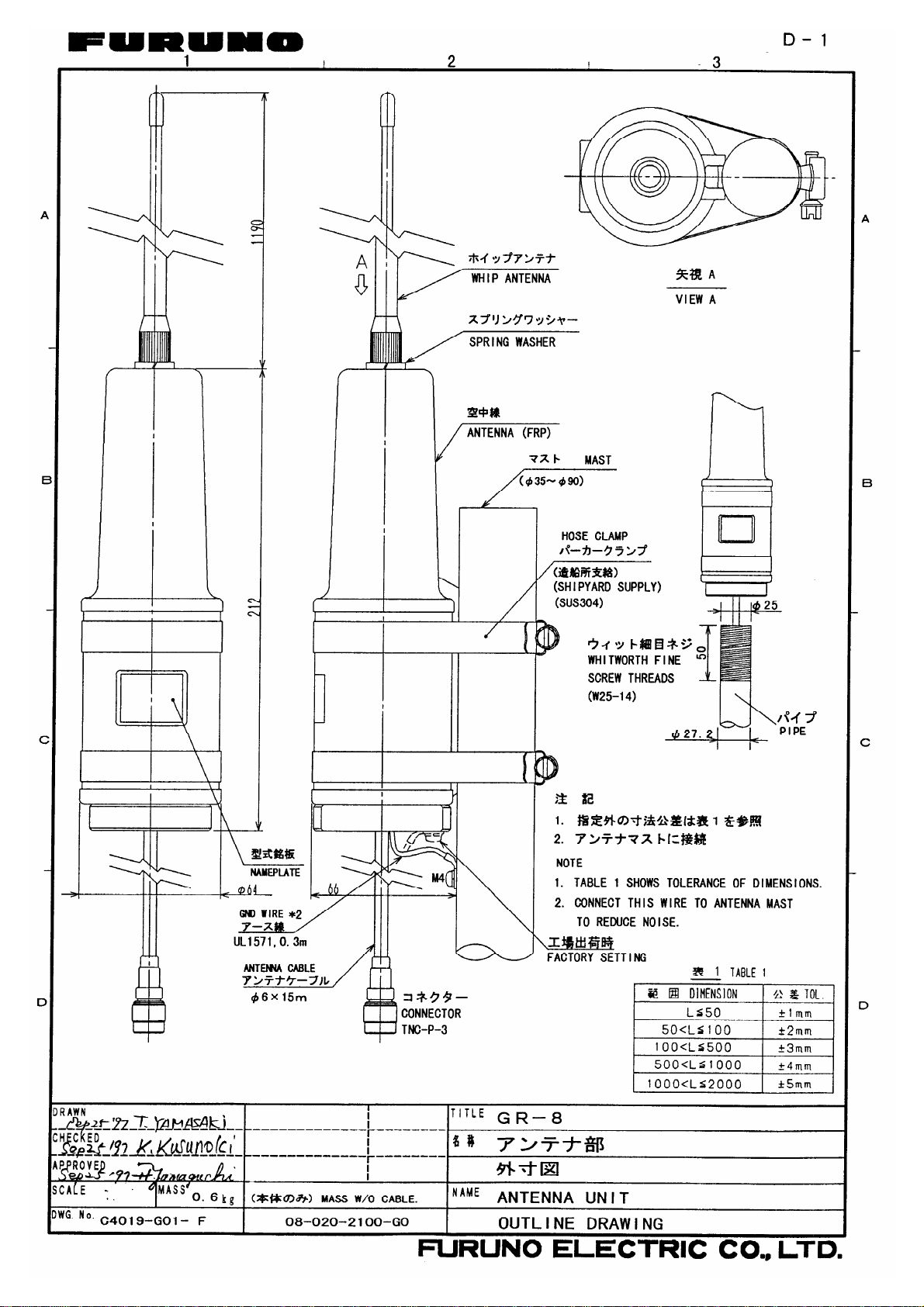
Page 29

Page 30

Page 31

Page 32

Page 33

