Page 1
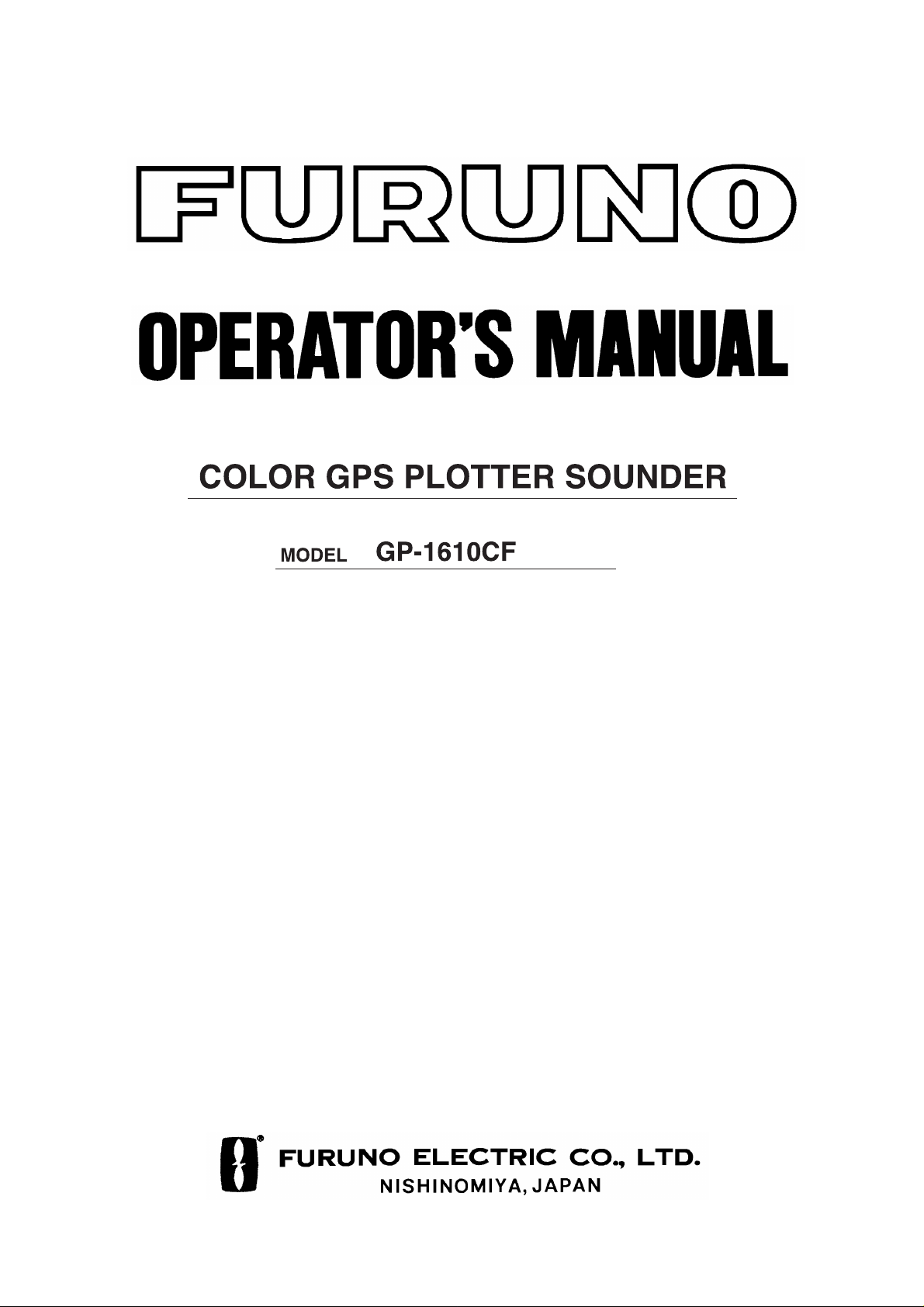
Page 2
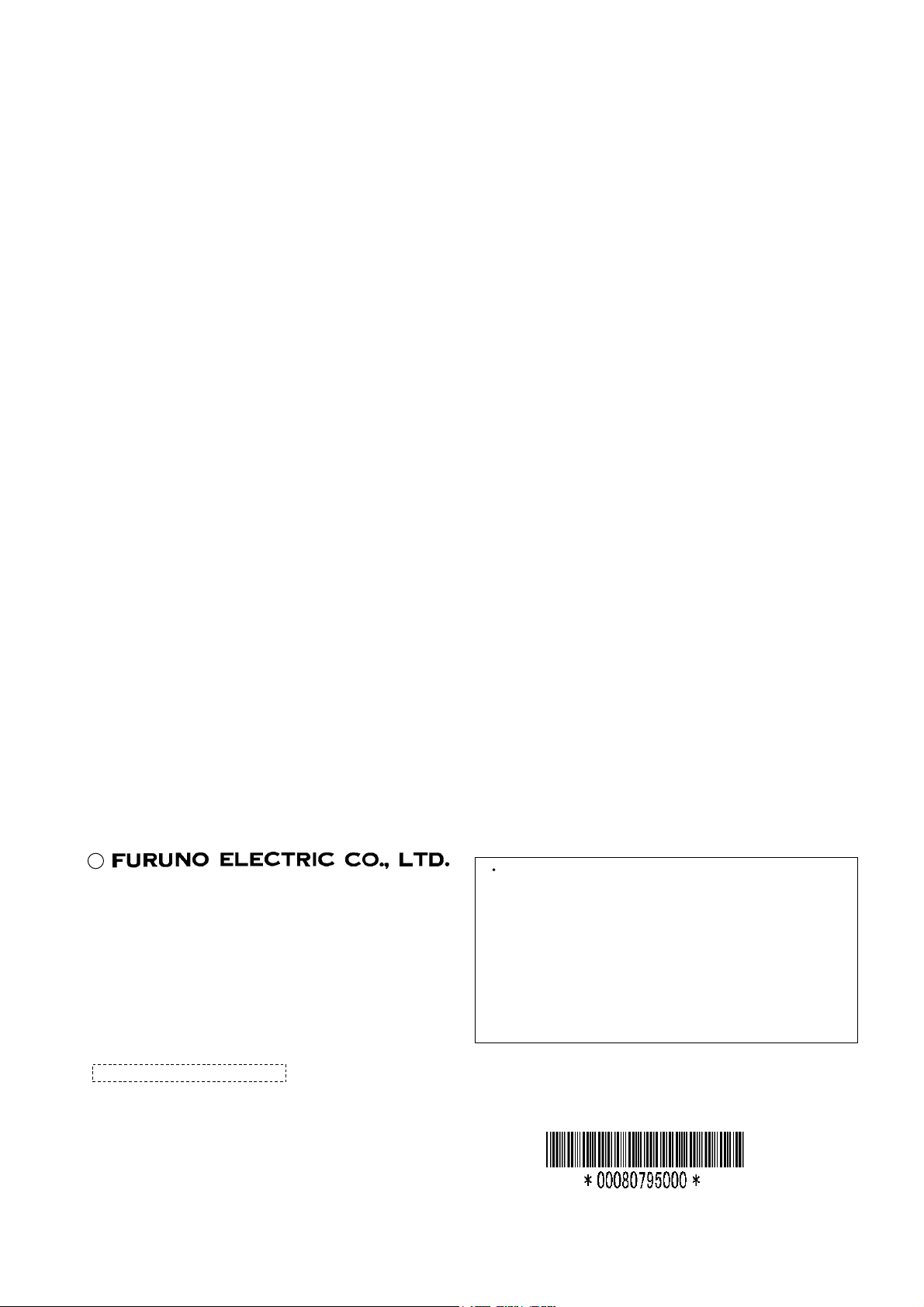
A
(
C
9-52, Ashihara-cho,
Nishinomiya, Japan
Telephone: 0798-65-2111
Telefax: 0798-65-4200
ll rights reserved.
Printed in Japan
Your Local Agent/Dealer
FIRST EDITION : MAR. 1997
G : MAR. 7, 2001
PUB. No. OME-43861
DAMI)
GP-1610CF
Page 3
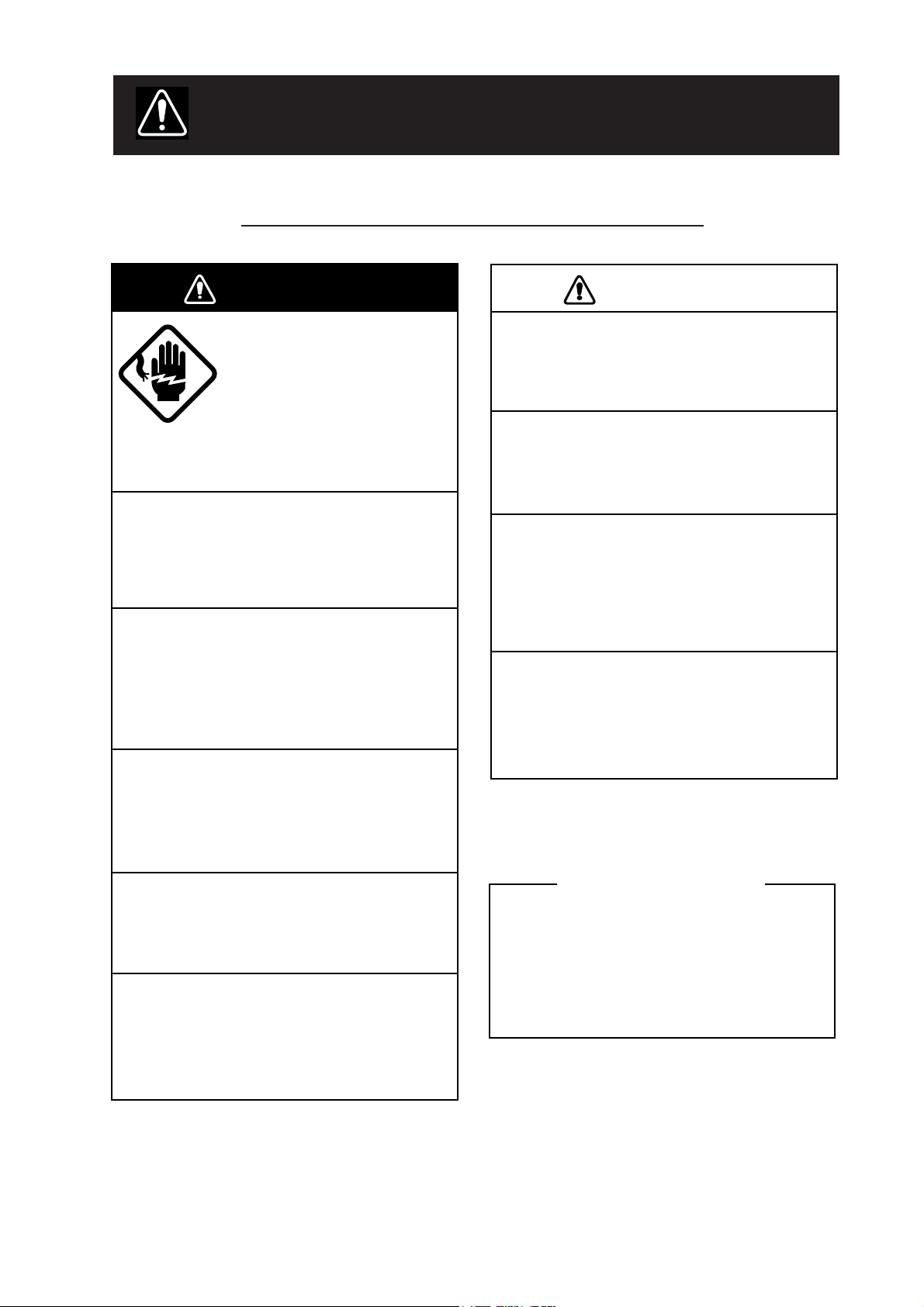
SAFETY INSTRUCTIONS
Use the proper fuse.
Use of a wrong fuse can result in fire or
permanent equipment damage.
GPS position and velocity accuracies
are controlled by the U.S. Department
of Defense. Position may be degraded
up to 100 meters.
Do not use the equipment for other than
its intended purpose.
Personal injury can result if the equipment
is used as a chair or stepping stool, for
example.
Do not place objects on the top of the
equipment.
The equipment can overheat or personal
injury can result if the object falls.
CAUTION
Safety Instructions for the Operator
WARNING
Do not open the equipment.
Hazardous voltage which can
cause electrical shock, burn or
serious injury exists inside the
equipment. Only qualified
personnel should work inside
the equipment.
Do not disassemble or modify the
equipment.
Fire, electrical shock or serious injury
can result.
Turn off the power immediately if water
leaks into the equipment or the equipment is emitting smoke or fire.
Continued use of the equipment can cause
fire or electrical shock.
Do not place liquid-filled containers on
the top of the equipment.
Fire or electrical shock can result if a
liquid spills into the equipment.
Do not operate the equipment with wet
hands.
Electrical shock can result.
Keep heater away from equipment.
Heat can alter equipment shape and melt
the power cord, which can cause fire or
electrical shock.
About the TFT LCD
The TFT LCD is constructed using the
latest LCD techniques, and displays
99.99% of its pixels. The remaining 0.01%
of the pixels may drop out or blink, however this is not an indication of malfunction.
Page 4
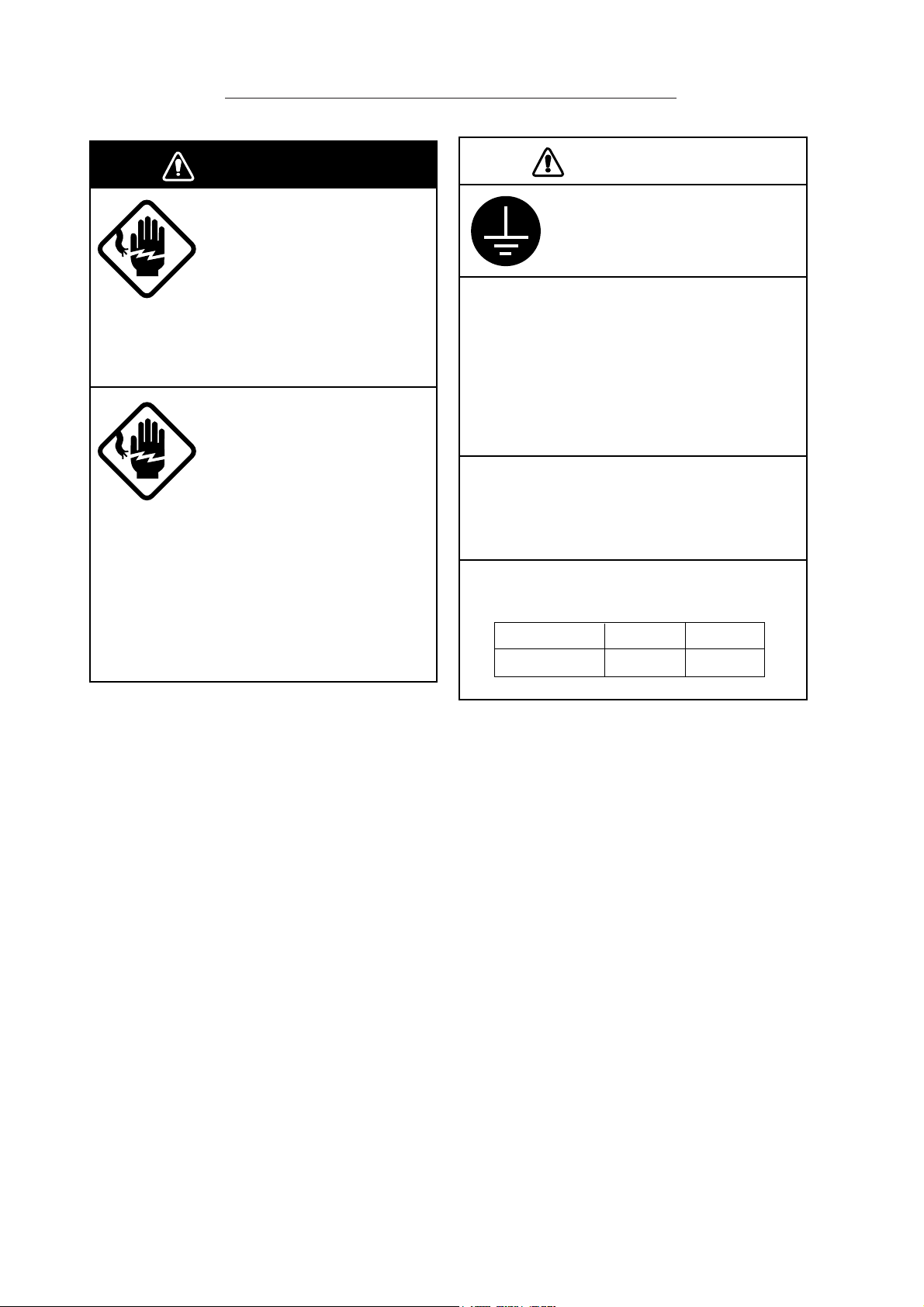
Safety Instructions for the Installer
WARNING
Do not work inside the
equipment unless totally
familiar with electrical
circuits.
Hazardous voltage which can
shock, burn or cause serious
injury exists inside the equipment.
Turn off the power at the
mains switchboard before
beginning the installation.
Post a sign near the switch
to indicate it should not be
turned on while the equipment is being installed.
Fire, electrical shock or
serious injury can result if the
power is left on or is applied
while the equipment is being
installed.
CAUTION
Ground the equipment to
prevent electrical shock
and mutual interference.
Confirm that the power supply voltage
is compatible with the voltage rating
of the equipment.
Connection to the wrong power supply
can cause fire or equipment damage. The
voltage rating appears on the label at the
rear of the display unit.
Use the correct fuse.
Use of a wrong fuse can cause fire or
equipment damage.
Keep the following compass safe
distance.
Standard Steering
Display Unit 0.7 m 0.6 m
Page 5

TABLE OF CONTENTS BY SUBJECT
FOREWORD
A Word to GP-1610CF Owners.................iv
Features....................................................... v
System Configuration................................vi
INSTALLATION
1.1 Equipment Lists............................. 1-1
1.2 Installation of Standard
Equipment ..................................... 1-3
1.3 Installation of Transducers .......... 1-10
1.4 Installation of Optional
Sensors ........................................ 1-19
1.5 Connection of Optional
Equipment ................................... 1-21
1.6 Initial Settings ............................. 1-24
OPERATIONAL OVERVIEW
2.1 Control Description ....................... 2-1
2.2 Inserting Chart Cards .................... 2-2
2.3 Turning On/Off the Power............. 2-2
2.4 Adjusting Tone and Brilliance....... 2-3
2.5 Plotter Displays ............................. 2-3
2.6 Sounder Displays........................... 2-5
2.7 Basic Menu Operation................... 2-7
VIDEO SOUNDER OPERATION
3.1 Principle of Operation ................... 3-1
3.2 Automatic Sounder Operation....... 3-2
3.3 Manual Sounder Operation ........... 3-2
3.4 Suppressing Low Level Noise....... 3-3
3.5 Selecting Picture Advance
Speed ............................................. 3-4
3.6 Suppressing Interference ............... 3-4
3.7 Erasing Weak Echoes .................... 3-4
3.8 Changing Zoom Magnification
Factor............................................. 3-5
3.9 Selecting Hue
(color arrangement) ....................... 3-5
3.10 Measuring Depth ........................... 3-5
3.11 Knowing Depth Change by
Audible Chime .............................. 3-5
3.12 Selecting Unit of Depth
Measurement ................................. 3-6
3.13 Offsetting the Depth Readout........ 3-6
3.14 Displaying the Water Temperature
Graph............................................. 3-6
3.15 Selecting Unit of Water
Temperature Measurement ............ 3-7
3.16 Offsetting Water T emperature
Readout.......................................... 3-7
3.17 Fish Alarm ..................................... 3-7
3.18 Bottom Alarm ................................ 3-8
3.19 Water Temperature Alarm ............. 3-8
3.20 Turning On/Off the Expansion
Range Marker ................................ 3-8
3.21 Receiver Sensitivity (gain)
Adjustment .................................... 3-9
3.22 Selecting Bottom-Lock
Expansion Width ........................... 3-9
3.23 Stopping Transmission .................. 3-9
3.24 Interpreting the Display............... 3-10
GPS, CHART OVERVIEW
4.1 Principle of GPS ............................ 4-1
4.2 Presentation Mode......................... 4-3
4.3 Shifting the Cursor ........................ 4-3
4.4 Selecting Screen Center by
Cursor ............................................ 4-4
4.5 Shifting the Display....................... 4-4
4.6 Centering Position ......................... 4-4
4.7 Changing Chart Scale/Range ........ 4-4
4.8 Chart Cards.................................... 4-4
TRACK
5.1 Stopping/Restarting Plotting of
Track.............................................. 5-1
5.2 Changing Track Color ................... 5-1
5.3 Erasing All Track........................... 5-1
5.4 Changing Track Plotting
Interval .......................................... 5-2
5.5 Smoothing Track ........................... 5-2
MARKS
6.1 Entering Marks .............................. 6-1
6.2 Entering Event Marks.................... 6-1
6.3 Erasing Individual Marks .............. 6-2
6.4 Changing Mark Attributes............. 6-2
6.5 Entering the MOB Mark ............... 6-3
6.6 Erasing All Marks.......................... 6-3
6.7 Radar Target Mark......................... 6-4
i
Page 6
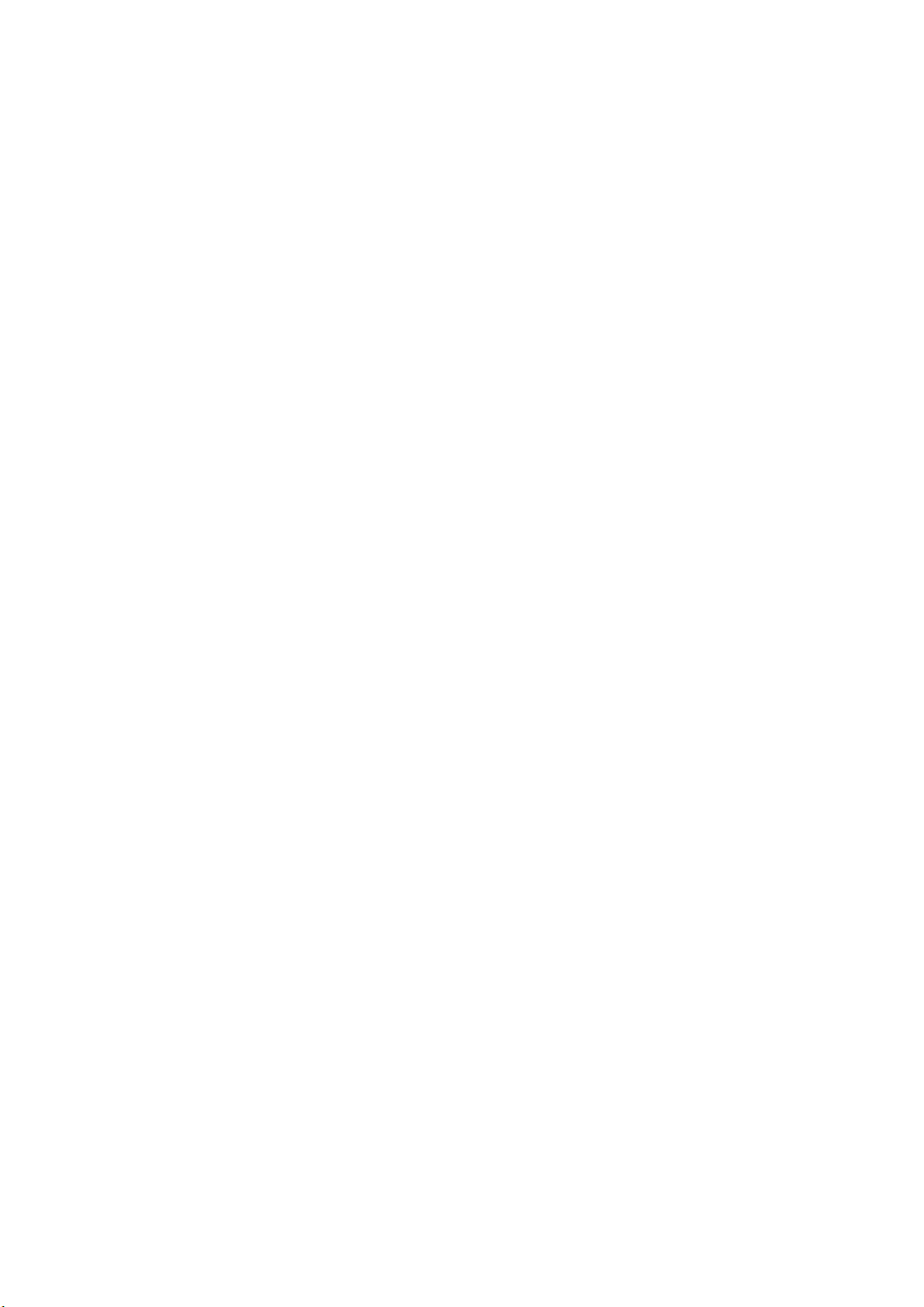
WAYPOINTS, ROUTES
CUSTOMIZING THE DISPLAY
7.1 Entering Waypoints ....................... 7-1
7.2 Erasing Individual Waypoints ....... 7-3
7.3 Changing Waypoint Position......... 7-3
7.4 Changing Waypoint Mark Size ..... 7-4
7.5 Entering Routes ............................. 7-4
7.6 Editing Routes ............................... 7-5
7.7 Erasing Routes............................... 7-5
SETTING DESTINATION
8.1 Setting Destination ........................ 8-1
8.2 Skipping Route Waypoints ............ 8-3
8.3 Cancelling Destination .................. 8-3
PLOTTER-RELA TED ALARMS
9.1 Arrival/Anchor Watch Alarm ........ 9-1
9.2 XTE (Cross Track Error) Alarm.... 9-2
9.3 Speed Alarm .................................. 9-2
9.4 Trip Alarm ..................................... 9-2
POSITION-RELA TED
OPERA TIONS
10.1 Displaying Position in LOPs ....... 10-1
10.2 Offsetting GPS Position .............. 10-1
10.3 Selecting Navaid ......................... 10-2
10.4 Displaying True or Magnetic
Bearings....................................... 10-2
10.5 Magnetic Variation ...................... 10-2
10.6 Offsetting Chart Position............. 10-3
13.1 Plotter Display Marker
Attributes..................................... 13-1
13.2 Chart Attributes ........................... 13-1
13.3 Unit of Distance Measurement.... 13-2
13.4 Chart Range or Scale Indication.. 13-2
MAINTENANCE &
TROUBLESHOOTING
14.1 Maintenance ................................ 14-1
14.2 Replacement of Fuse, Battery ..... 14-1
14.3 Simple Troubleshooting .............. 14-2
14.4 Error Messages ............................ 14-3
14.5 Diagnostic Tests .......................... 14-4
14.6 GPS Monitor Display .................. 14-5
14.7 Demonstration Display................ 14-6
14.8 Memory Card Operations
(for technicians)........................... 14-6
14.9 Clearing the Memory .................. 14-7
APPENDIX
Specifications..........................................A-1
World Time Standards ............................A-2
Geodetic Chart List.................................A-3
Icons .......................................................A-4
Glossary ..................................................A-5
Menu Tree...............................................A-9
Decca Chains ........................................A-12
Packing List ..........................................A-13
GPS OPERATIONS
11.1 GPS Setup Menu ..........................11-1
11.2 Speed Averaging...........................1 1-2
OPTIONAL EQUIPMENT
SETUP
12.1 Selecting Sensors......................... 12-1
12.2 Selecting Autopilot, Remote
Display ........................................ 12-1
12.3 Setting up DGPS Beacon
Receiver....................................... 12-1
DRA WINGS
Antenna Unit...........................................D-1
Display Unit............................................D-2
SCHEMATIC DIAGRAMS
GPS Plotter Interconnection Diagram .... S-1
GPS Plotter Schematic Diagram............. S-2
GPS Plotter Schematic Diagram............. S-3
INDEX
ii
Page 7
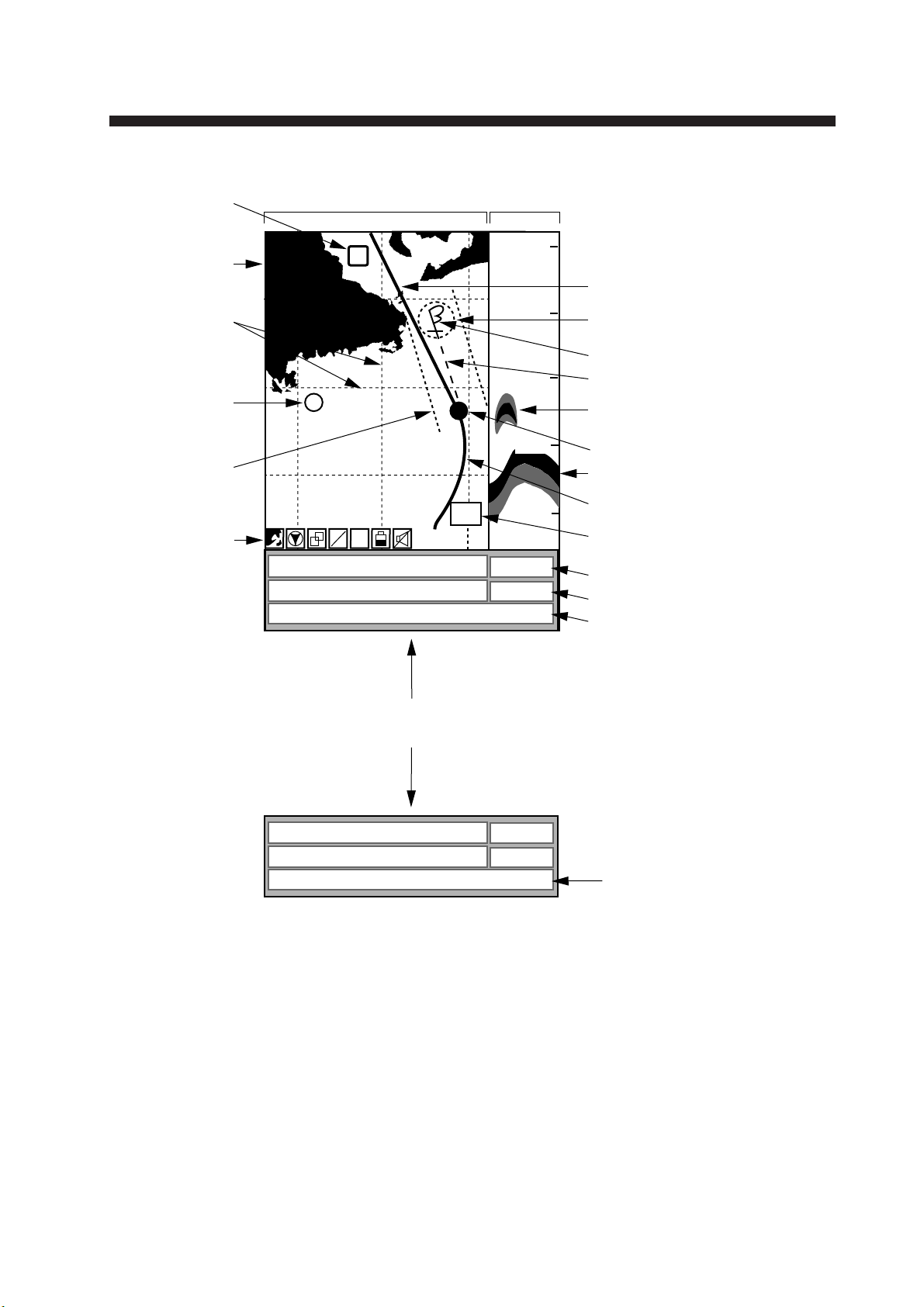
TABLE OF CONTENTS BY DISPLAY ITEM
Waypoint
(Page 7-1)
Chart (Page 4-4)
Grid (Page 13-1)
Marks (Page 6-1)
Cross-track error
alarm range
(Page 9-2)
Icons (Page A-4)
PLOTTER
DISPLAY (Page 2-3)
SOUNDER
DISPLAY
(Page 2-5)
01
100
150
50k
L
H
L
200
CSE 350.0° SPD 16.8kt 2D
DEP 110 m
TMP 16.0°C 13:42
POS 34°26.345’N 135°41.232’E
50
0
Course bar (Page 13-1)
Arrival alarm range (Page 9-2)
Flag (destination) (Page 8-1)
Course to destination (Page 8-1)
Fish school (Page 3-10)
Own ship mark (Page 5-1)
Bottom (Page 3-10)
Track (Page 5-1)
Sounder frequency (Page 2-5)
Position-fixing mode (Page 2-2)
Time (Page 11-2)
Position (Page 4-2)
CURS key alternates
these displays.
BRG+ 232.0° RNG+ 0.00nm 2D
DEP 110 m
TMP 16.0°C 13:42
+ 34°43.801’N 135°21.163’E
Cursor position
in latitude and
longitude (Page 4-3)
iii
Page 8

FOREWORD
A W ord to GP-1610CF Owners
Congratulations on your choice of the FURUNO GP-1610CF
COLOR GPS PLOTTER SOUNDER. We are confident you will
see why the FURUNO name has become synonymous with quality and reliability.
For over 40 years FURUNO Electric Company has enjoyed an
enviable reputation for innovative and dependable marine electronics equipment. This dedication to excellence is furthered by
our extensive global network of agents and dealers.
This equipment is designed and constructed to meet the rigorous
demands of the marine environment. However, no machine can
perform its intended function unless installed, operated and maintained properly. Please carefully read and follow the recommended
procedures for installation, operation and maintenance.
W e would appreciate hearing from you, the end-user , about whether
we are achieving our purposes.
Thank you for considering and purchasing FURUNO equipment.
iv
Page 9

Features
The GP-1610CF is a totally integrated GPS receiver, color video
plotter and color video sounder . It mainly consists of a display unit
and a GPS antenna.
Navigation information is displayed on a bright 5.6-inch color TFT
LCD. On-screen information shown are position, range and bearing to cursor position, range, bearing, ETA and TTG to waypoint,
etc.
A high sensitivity receiver tracks up to eight satellites simultaneously. An 8-state Kalman filter ensures optimum accuracy in
determination of vessel position, course and speed.
The main features of the GP-1610CF are
• Comprehensive navigation data displays.
• Bright 5.6-inch color LCD with temperature compensated tone
and brilliance control.
• Automatic coastline chart loading.
• Position display in latitude and longitude, Loran C LOPs or
Decca LOPs.
• Outputs steering information to FURUNO autopilots (FAP-50/
55/300/330).
• Improved position accuracy with connection of DGPS beacon
receiver (option).
• FURUNO and NAVIONICS chart cards.
• Memory capacity: 2,000 points of track, 100 marks, 100 event
marks, 200 waypoints and 20 routes.
• Alarms: Arrival, Anchor Watch, Cross-track Error, Depth, Fish,
Speed, Trip, and Water T emperature.
• Man overboard feature records latitude and longitude coordinates at time of man overboard and provides continuous updates of range and bearing to that point.
• "Highway" display provides graphic presentation of ship's track
and is useful for monitoring cross track error.
• Automatic or manual video sounder operation.
v
Page 10
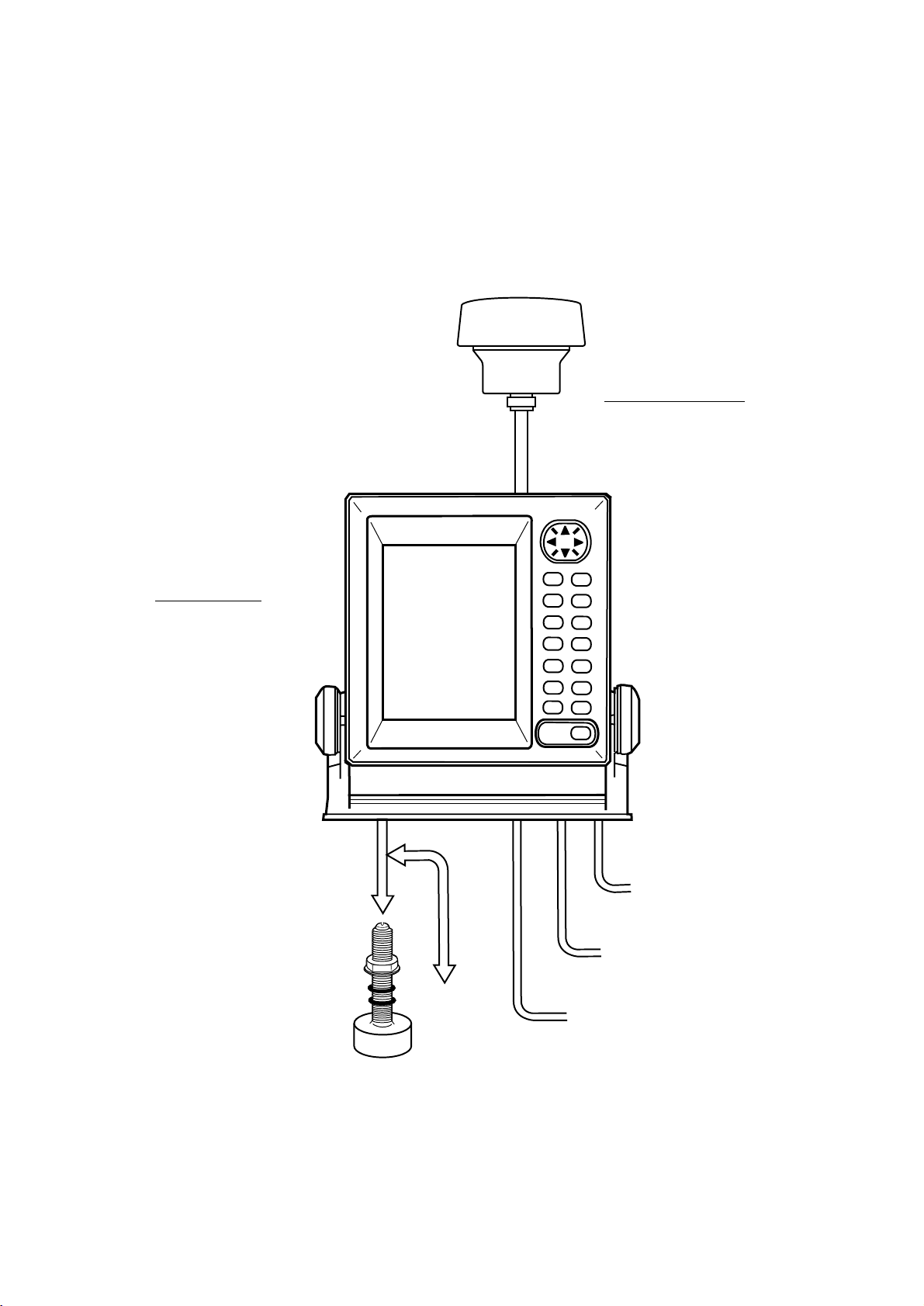
System Configuration
C
The GP-1610CF mainly consists of a display unit and a GPS antenna. A dual frequency transducer is optionally available. The chart
card drive in the display unit loads electronic charts. External equipment which can be connected include water temperature and speed
sensors, autopilot, and DGPS beacon receiver.
ANTENNA UNIT
Receives signal from
GPS satellite.
DISPLAY UNIT
Ship’s position is
calculated in longitude
and latitude from signal
received from the antenna unit and displayed
on the screen.
Temp. sensor
(option)
Ship’s mains
10.2—31.2 VD
External equipment
(Autopilot, etc.)
DGPS beacon receiver
(option)
vi
Transducer
(option)
Page 11
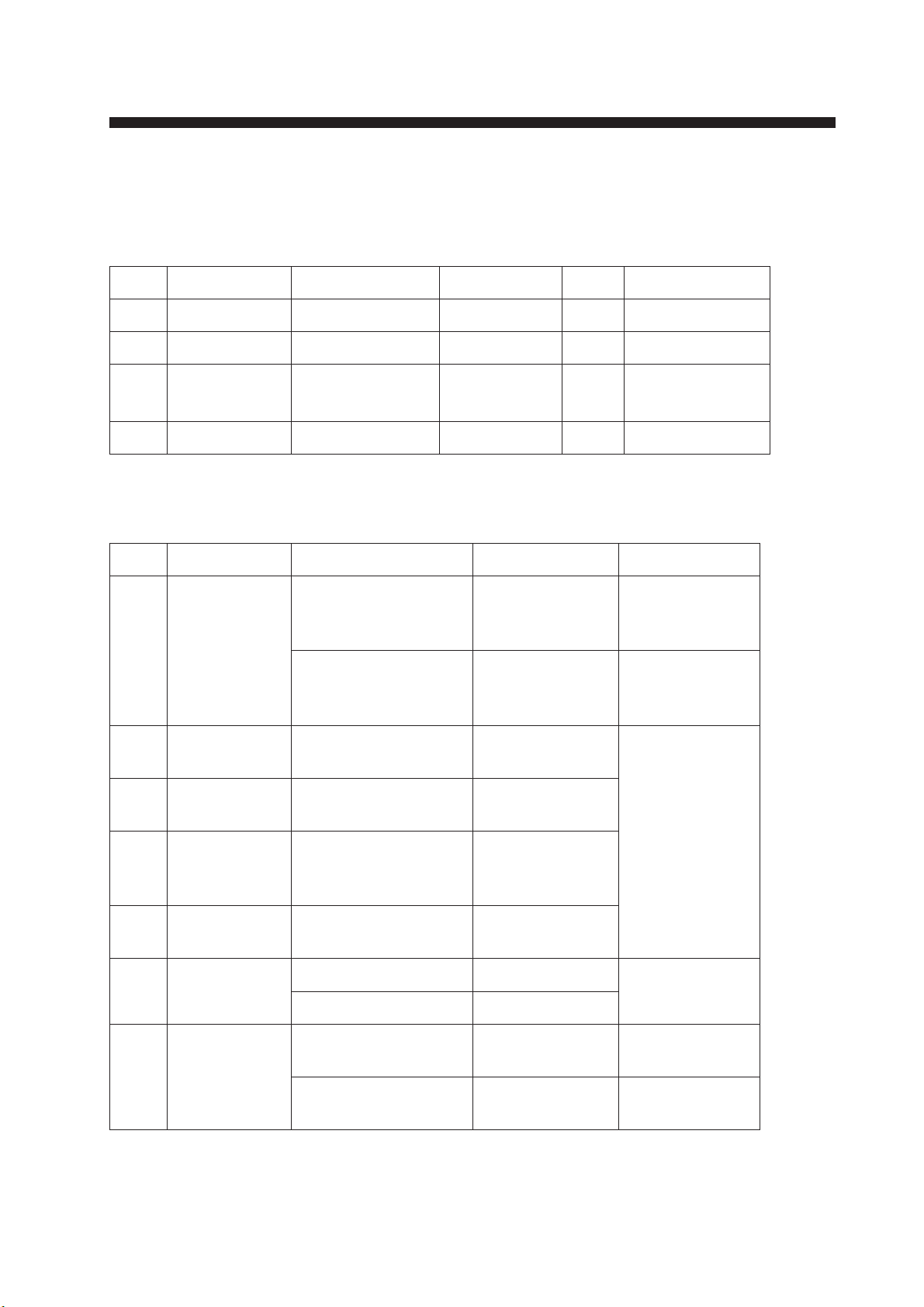
INSTALLATION
1.1 Equipment Lists
Standard supply
.oNemaNepyT.oNedoCytQskrameR
1tinUyalpsiD
2tinUannetnA
3
4straPerapS
noitallatsnI
slairetaM
E-FC0161-PG
610-APG
00300-68PC830-140-000tes1
00300-68PS
046-493-400tes1
1
1
Optional equipment
.oNemaNepyT.oNedoCskrameR
rof,m03
00710-02PC011-273-400
1
2
annetnA
teselbac
01710-02PC021-273-400
elgna-thgiR
esabannetna
033AQ-31.oN932-308-000
elbacannetna
noisnetxe
rof,m05
elbacannetna
noisnetxe
3
4
5
6rosnesTS
7
elgna-L
esabannetna
esabannetnA
liarrof
gnitnuom
tnuomtsaM
erutxif
erutarepmeT
rosnes
11110-02PC227-040-000
BSM20-TS689-731-000epytlluh-urhT
BSP20-TS789-731-000
BTM20-T620-040-000
BSM30-T720-040-000
013AQ-31.oN042-308-000
gnitnuomroF
tinuannetna
0615CR-31.oN411-608-000
,elbacm8htiW
tnuommosnart
,elbacm8htiW
epytlluh-urht
1-1
Page 12
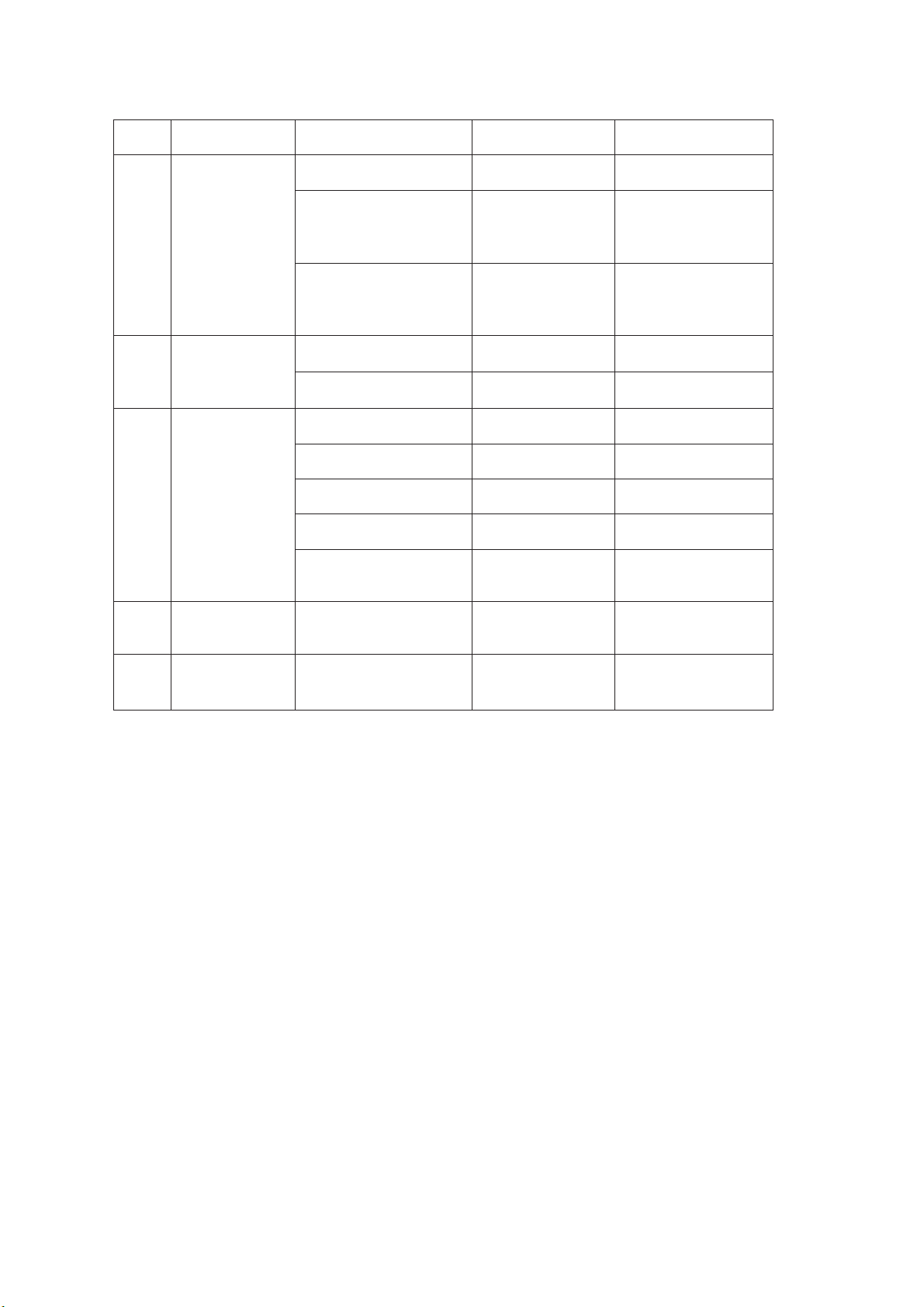
Optional equipment (con't)
.oNemaNepyT.oNedoCskrameR
DSP5-025
DWP5-025621-510-000
8recudsnarT
DSM5-025721-510-000
lauD
9
01.yssaelbaC
11
ycneuqerf
recudsnart
lluhrennI
Stik
DSM-TS425422-510-000
DWP-TS025821-510-000
0-1910S22895-208-000
521-510-000
m8htiW
mosnart,elbac
tnuom
elbacm8htiW
foorpretawdna
rotcennoc
001-1100FPS6A-JM633-231-000
050-1100FPS6A-JM442-231-000
001-2100FPS6A-JM718-331-000
050-2100FPS6A-JM424-431-000
050-3000FPS7A-JM10-037-631-000
m01,P4-P6
m5,P4-P6
m01,P6-P6
m5,P6-P6
m5,P6-P7
SPGDrof
21
retrevnoC
tesrotcennoc
01300-68PC082-593-400
1-2
Page 13
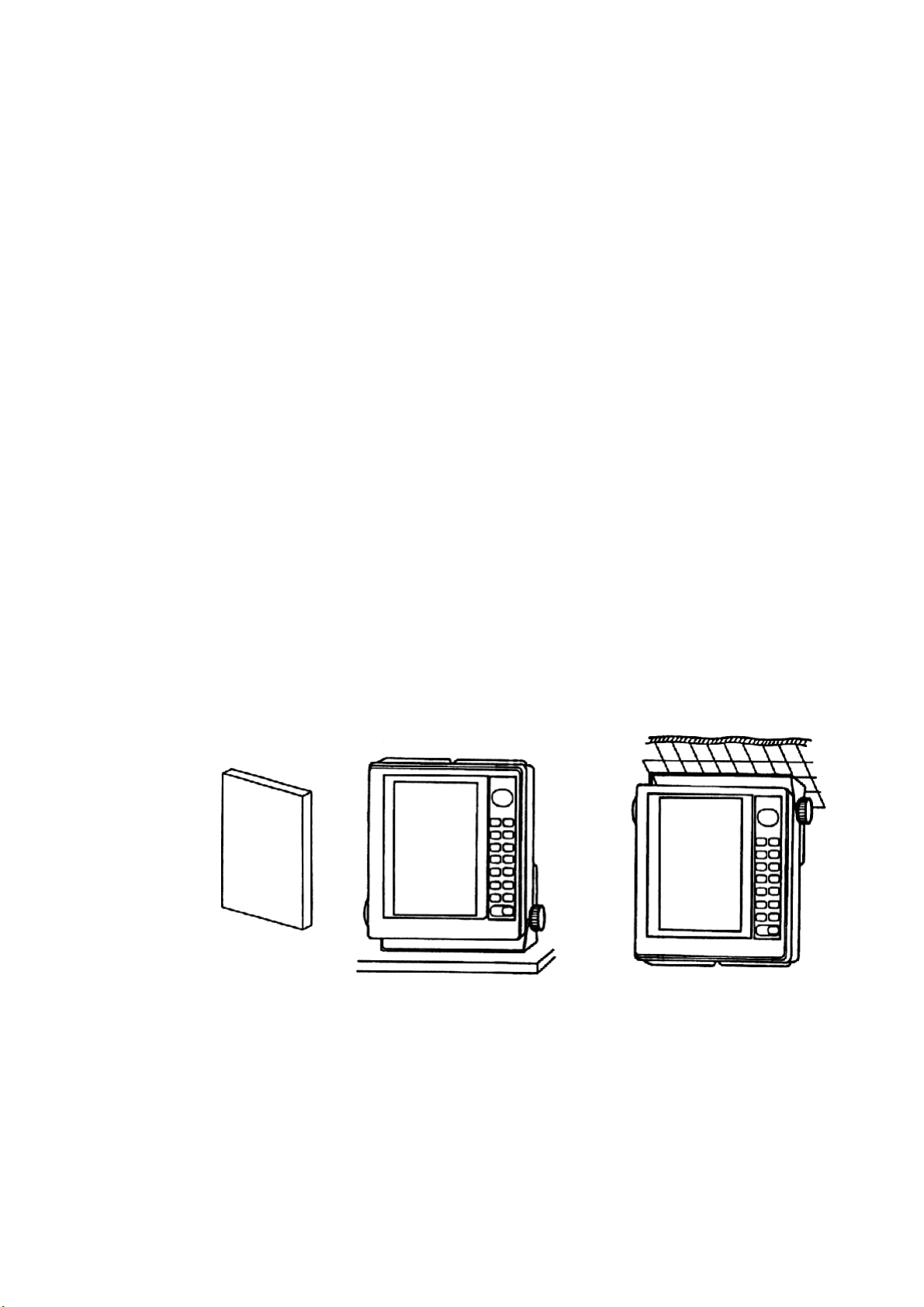
1.2 Installation of Standard Equipment
Installing the display unit
Mounting considerations
The display unit can be installed on a tabletop or on the overhead.
When selecting a mounting location for the display unit keep the
following in mind:
• Keep the display unit out of direct sunlight.
• The temperature and humidity should be moderate and stable.
• Locate the unit away from exhaust pipes and vents.
• The mounting location should be well ventilated.
• Mount the unit where shock and vibration are minimal.
• Keep the unit away electromagnetic field generating equipment
such as motor, generator.
Cover
• For maintenance and checking purposes, leave sufficient space
at the sides and rear of the unit and leave slack in cables.
• A gyrocompass will be affected if placed too close to the display unit. Observe the following compass safe distances to prevent disturbance to the gyrocompass:
Standard compass: 0.7 meters
Steering compass: 0.6 meters
Tabletop Overhead
Figure 1-1 Display unit mounting methods
1-3
Page 14
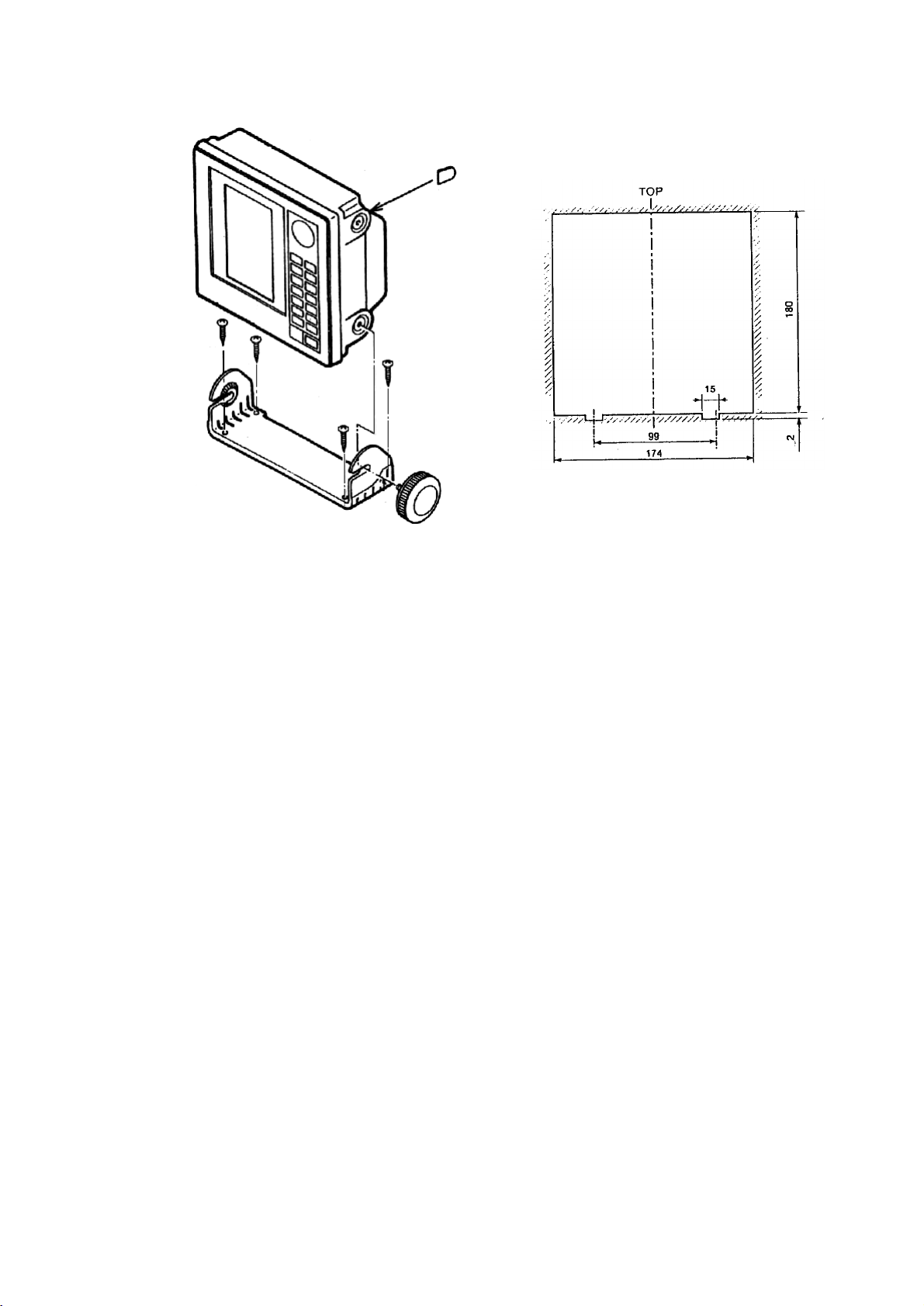
Tabletop mounting
y
Dumm
cover
Cutting size for flushmount
Figure 1-2 Display unit mounting methods
Installing the antenna unit
Mounting considerations
When selecting a mounting location for the antenna unit, keep in
mind the following points:
• Select a location out of the radar beam. The radar beam will
obstruct or prevent reception of the GPS satellite signal.
• Be sure the location offers a clean line-of-sight to satellite. Objects within line-of-sight to a satellite, for example, a mast or
funnel, block reception and cause prolonged acquiring time or
interruption of position fix.
• Mount the unit as high as possible. This will keep the unit free
of water spray, which can interrupt reception of GPS satellite
signal if frozen.
• Separate the unit well away from the antenna of radio equipment.
1-4
Page 15
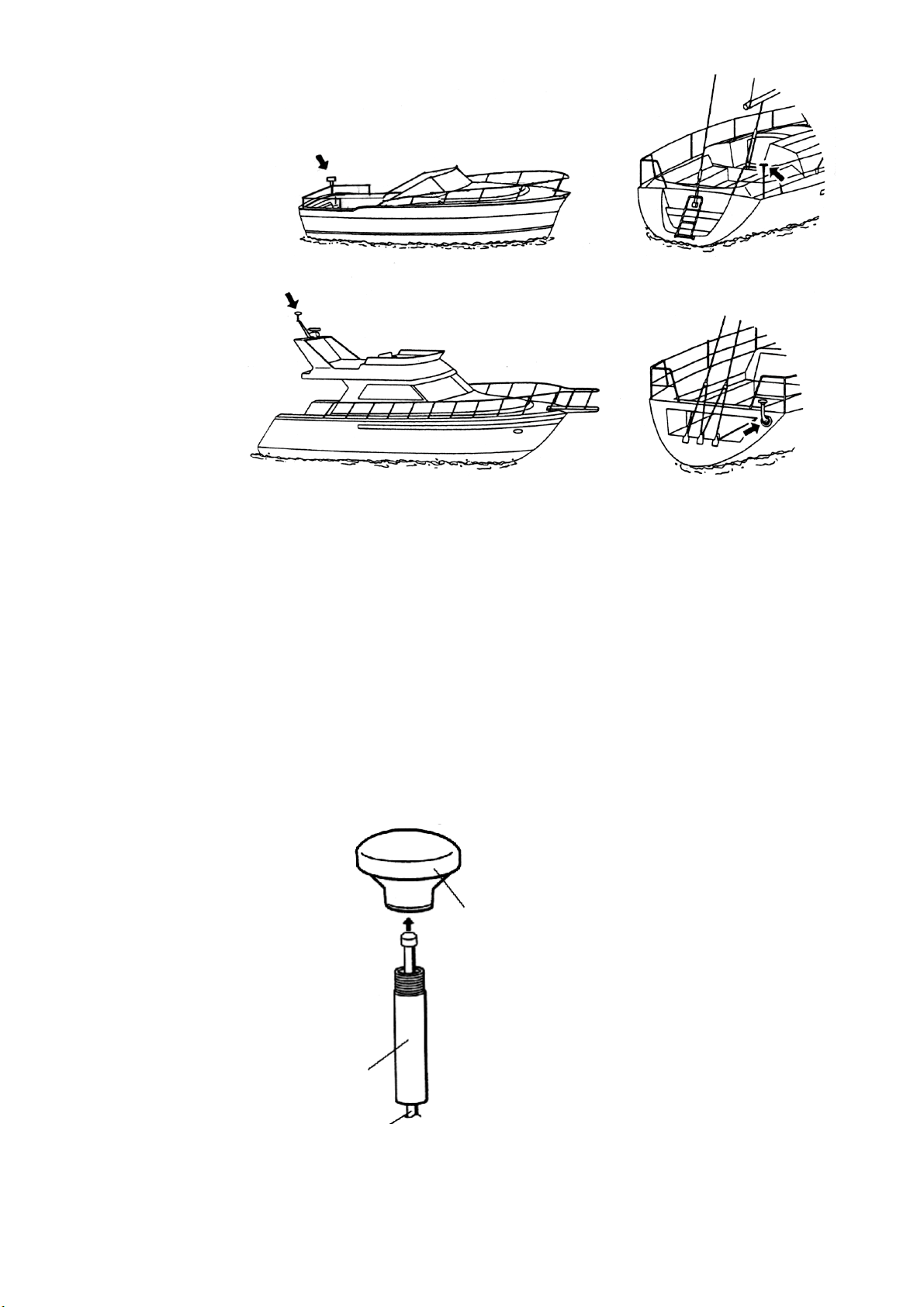
Figure 1-3 Typical antenna unit mounting locations
Antenna unit mounting procedure
You will need a medium size slotted-head screwdriver and vinyl
tape.
The standard antenna is usually fastened to a length of pipe and
fastened to a mast. (A mast mount fixture is optionally available
for this.) The threaded antenna base accepts a standard antenna
mount with a 1"-14 straight thread. Mount the antenna on a length
of pipe with a 1"-14 threaded end.
1. Pass the antenna cable through the pipe. Fasten the connector
on the cable to the antenna.
Antenna
Pipe
Antenna cable
Figure 1-4 Passing antenna cable through pipe
1-5
Page 16
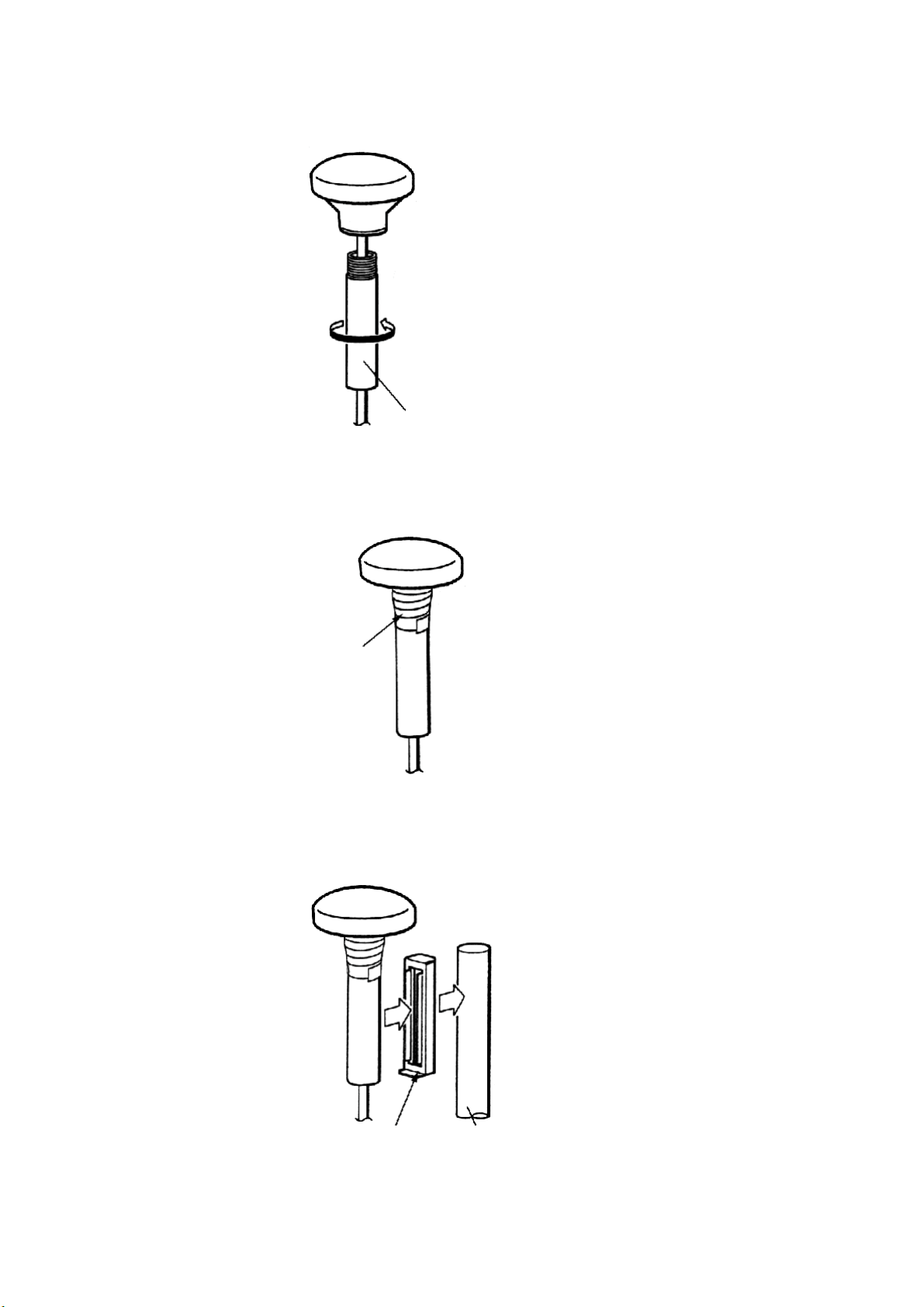
2. Screw the pipe into the antenna. DO NOT USE TOOLS TO
FASTEN THE ANTENNA TO ITS MOUNTING; ONLY
HAND TIGHTEN.
Pipe
Figure 1-5 Fastening pipe to antenna
3. Tape the junction between the pipe and antenna unit with vinyl
tape.
Taping
Figure 1-6 Taping the antenna
4. Attach the mounting fixture to the mast and set the pipe with
antenna to the mounting fixture.
1-6
Mounting
fixture (note direction)
Mast
Figure 1-7 Attaching antenna to mounting fixture
Page 17
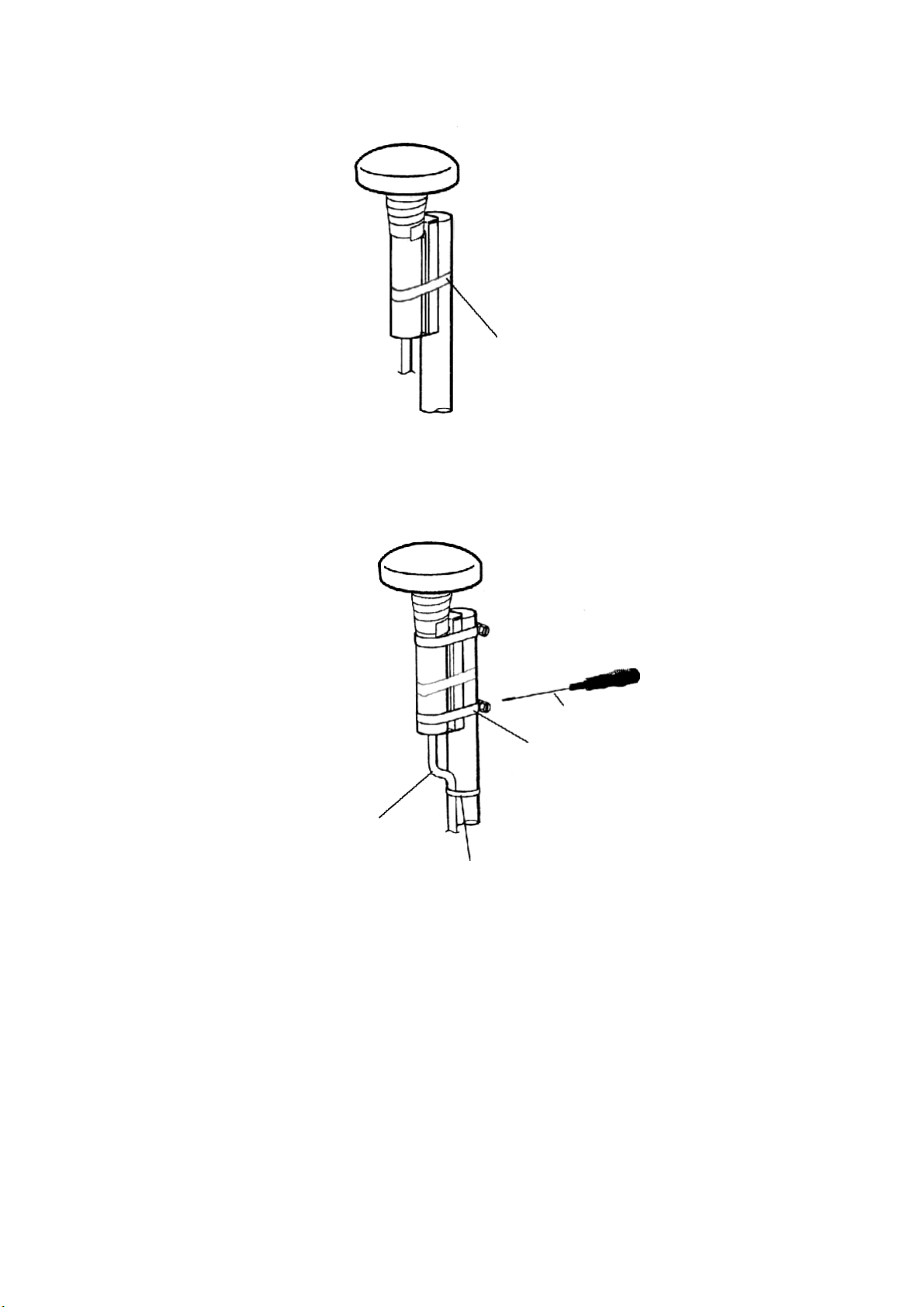
5. Tape the antenna unit, mounting fixture and mast with vinyl
tape.
Vinyl tape
Figure 1-8 Securing antenna to mast with vinyl tape
6. Attach a clamp to the antenna unit and tighten. Leaving some
slack in the antenna cable as shown, fix it with vinyl tape.
Slotted-head
screwdriver
Clamp
Leave slack
in cable.
Vinyl tape
Figure 1-9 Fixing the antenna cable with vinyl tape
1-7
Page 18
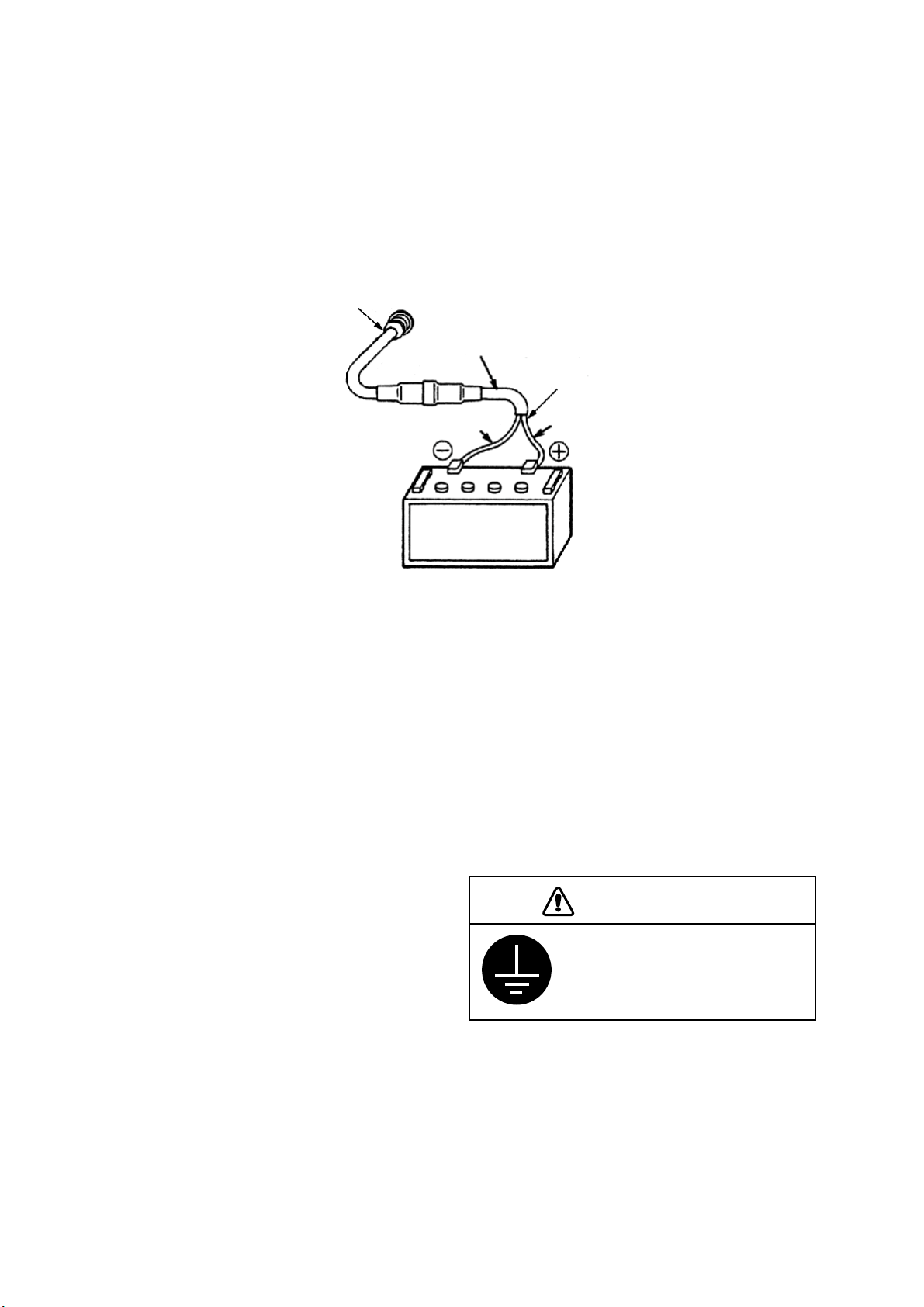
Wiring
All wiring are terminated at the rear of the display unit.
Power cable
Connect the power cable to the power connector . Connect the leads
to the battery (12 or 24 VDC); white to plus(+) terminal and black
to minus(-) terminal.
Cable connector
Power cable
w/fuse (3A)
Lead wire
Black
BATTERY
White
Figure 1-10 Connecting the power cable to the battery
Antenna unit
Connect the antenna unit cable to the GPS ANT connector.
Transducer
Connect the transducer cable to the XDR connector.
Ground
1-8
The display unit
contains several
CAUTION
CPUs. While they
are operating, they
radiate noise,
which can interfere
Ground the equipment to
prevent electrical shock
and mutual interference.
with radio equipment. Ground the
unit to prevent interference. The grounding wire should be 1.25 sq
or larger and as short as possible. Connect the grounding wire to
ship's ground by silver-alloy brazing. On a fiberglass boat, it is
best to install a ground plate that measures about 20 cm by 30 cm
on the outside of the hull bottom to provide a ground point. If this
is not practical, the engine block can be used.
Page 19
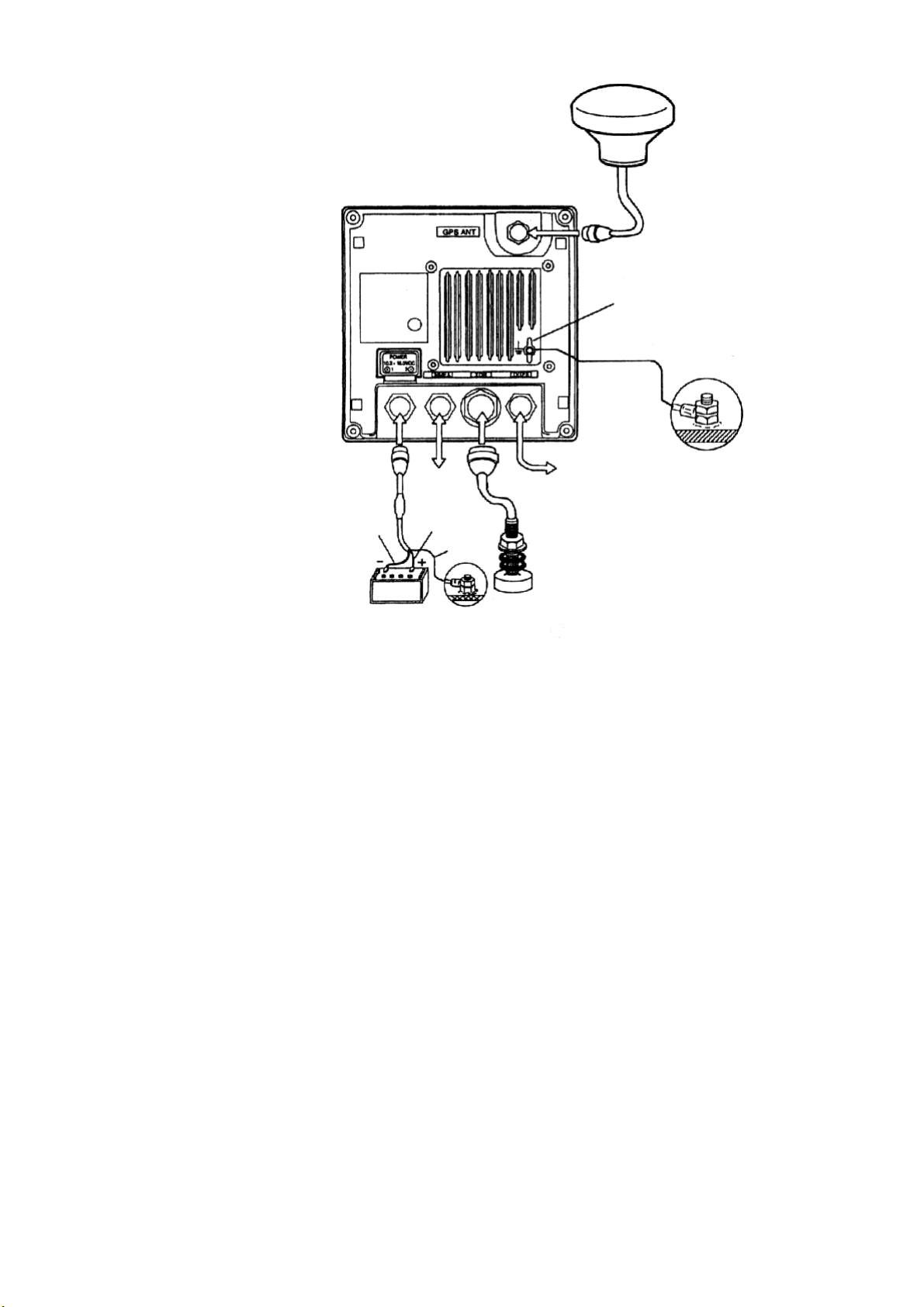
Black
ANTENNA UNIT
DISPLAY UNIT
Earth terminal
Earth
DPGS beacon receiver
Ext.
equip.
White
Shield
TRANSDUCER
Figure 1-11 Display unit, rear view
1-9
Page 20
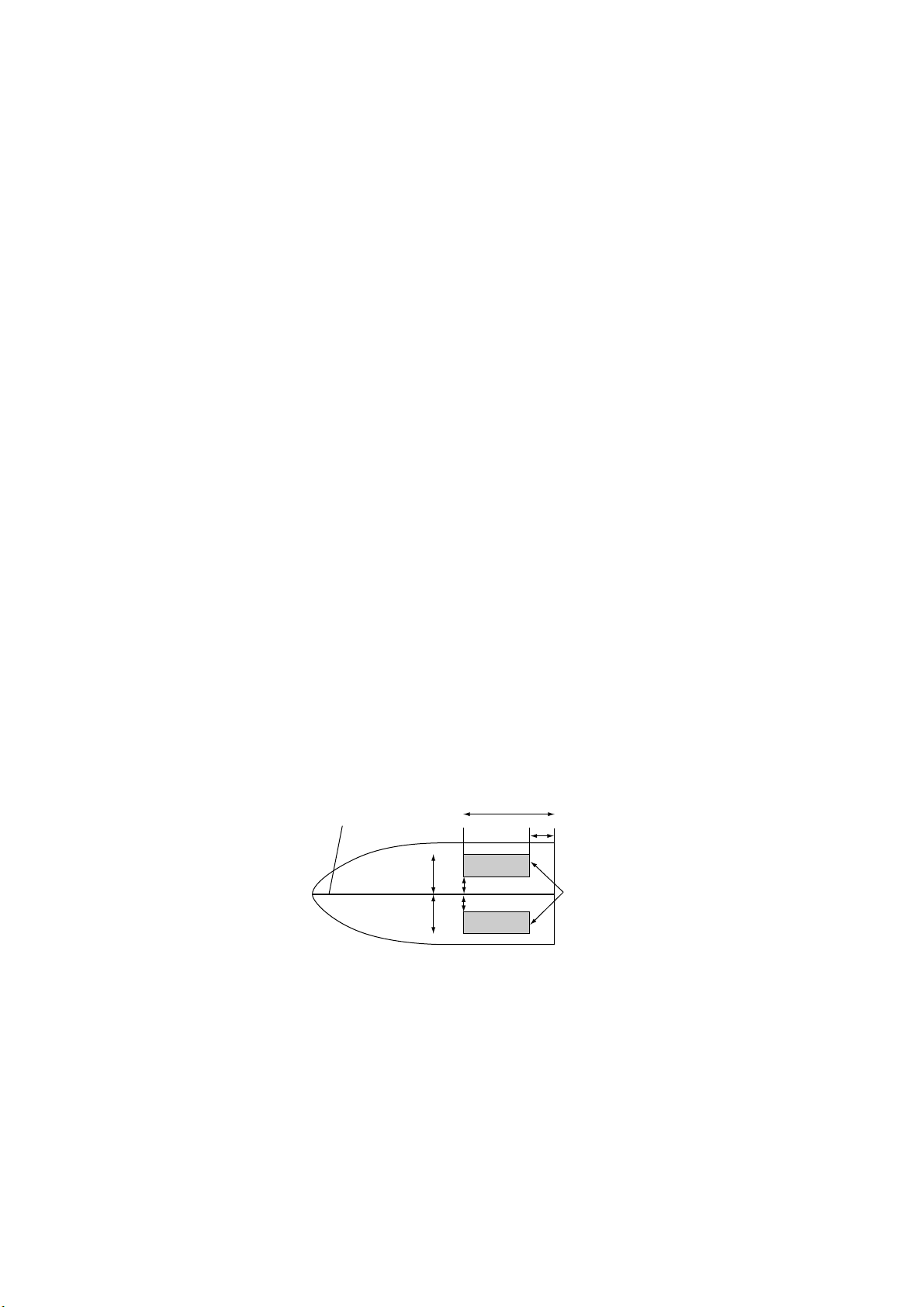
1.3 Installation of Transducers
Installing the inside-hull mount transducer
Necessary tools
You will need the following tools:
• Sandpaper (#100)
• Silicone sealant
• Silicone grease
Remarks on installation
• Do the installation with the boat hauled out of the water.
• Turn off the engine while installing the equipment.
• Install the transducer in the engine room.
Selecting the mounting location
Keep the following points in mind when selecting a mounting location:
• The mounting location should be where the hull is of singlehull thickness and is void of air or flotation materials other than
solid fiberglass between the transducer face and the water.
• Do not place the transducer over hull struts or ribes which run
under the hull.
• Avoid a location where the rising angle of the hull exceeds 15°,
to minimize the effect of the boat’s rolling.
• You will finalize the mounting location through some trial and
error. The procedure for this is shown later.
15cm
15cm
1/2
1/3
Mounting location
for transducer
Center line
50cm
50cm
Figure 1-12 Inside-hull transducer mounting location
1-10
Page 21
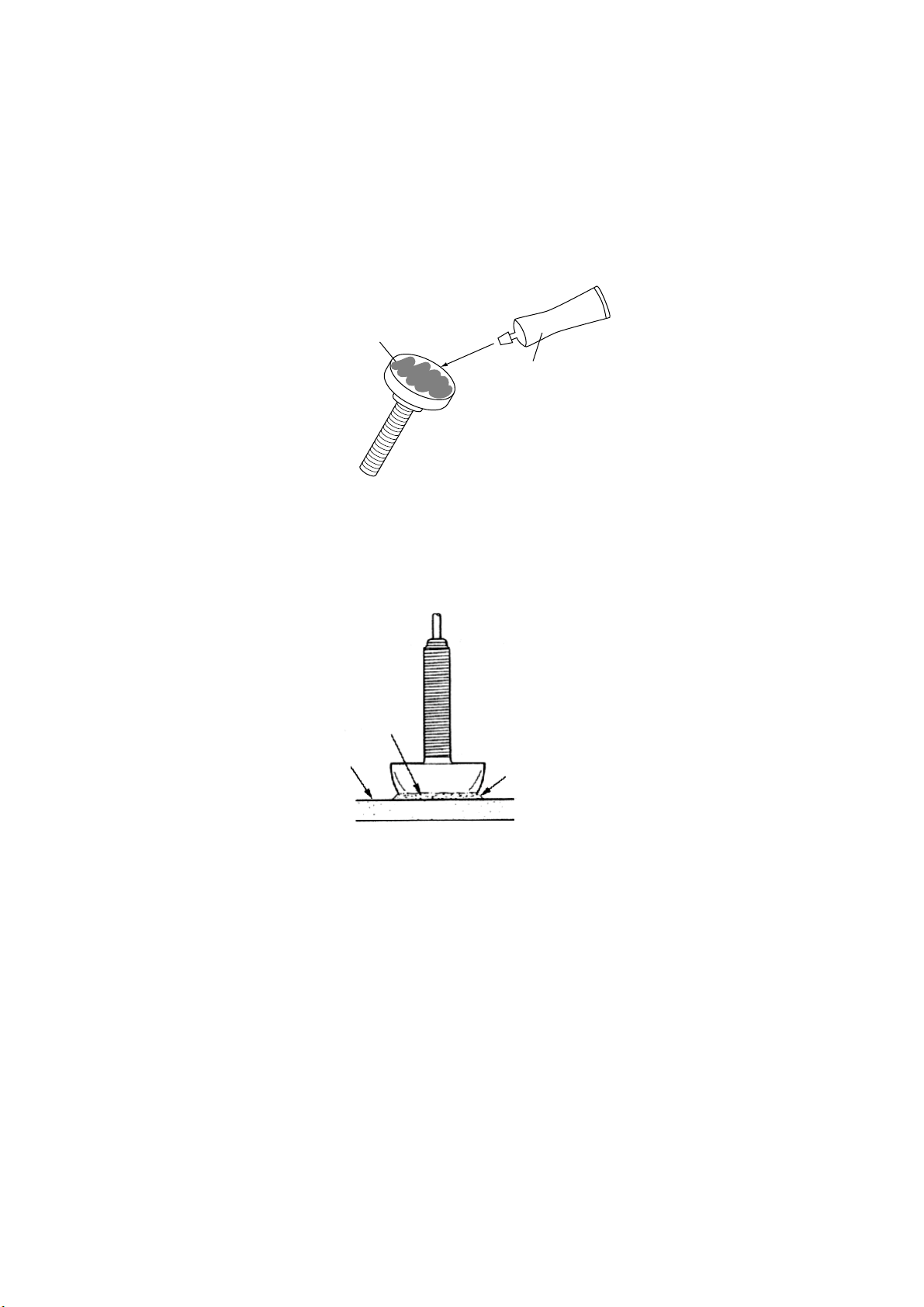
Attaching the transducer
1. Clean the transducer face to remove any foreign material.
Lightly roughen the transducer face with #100 sandpaper . Also,
roughen the inside of the hull where the transducer is to be
mounted.
2. Warm the silicone sealant to 40°C before usage to soften it.
Coat the transducer face and mounting location with silicone
sealant.
Transducer face
Silicone sealant
Figure 1-13 Coating the transducer face with silicone sealant
3. Press the transducer firmly down on the hull and gently twist it
back and forth to remove any air which may be trapped in the
silicone sealant.
Squeeze out
air bubbles.
Hull
Silicone
sealant
Figure 1-14 Attaching transducer to hull with silicone sealant
1-11
Page 22

Observing the picture
1. Press the POWER key to turn on the display unit.
2. Press the PLTR key.
3. Press the AUTO key.
AUTO MODE
Cruise
Fish
Manual
Figure 1-15 Auto mode selection screen
4. Press ▼ twice to select Manual.
AUTO MODE
Cruise
Fish
Manual
Low High
Gain
Range 5 10 20
40 80 160 300m
Shift 0m
Figure 1-16 Auto mode adjustment screen
5. Confirm that Gain is set at 5 (midpoint).
6. Press ▼ once to select Range.
7. Press t four times to select 10.
8. Note the depth to the seabed.
Reddish
brown
2
Color bar
Reddish
brown
Red
Depth
3.9
CSE 180.0° SPD 16.8kt
DEP 3.9 m TMP 16.0 °C
POS 34° 26.245' N 135° 41.232' E
4
6
8
10
2D
09:00
Zero
line
Bottom
Depth
scale
1-12
Figure 1-17 Video sounder picture
Page 23

If the bottom is displayed in red and the light-blue color appears
the mounting location is suitable. You can leave the transducer
in position.
If the bottom is not displayed in reddish brown, the mounting
location is unsuitable. Relocate the transducer and do the
following.
1. Press the POWER key to turn off the power.
2. Gently dismount the transducer with piece of wood.
3. Do steps 1 through 5 in the previous procedure. Repeat until
a suitable location is found.
Final preparation
Support the transducer with a piece of wood to keep it in place
wile it is drying. Let the transducer dry 24–72 hours.
1-13
Page 24
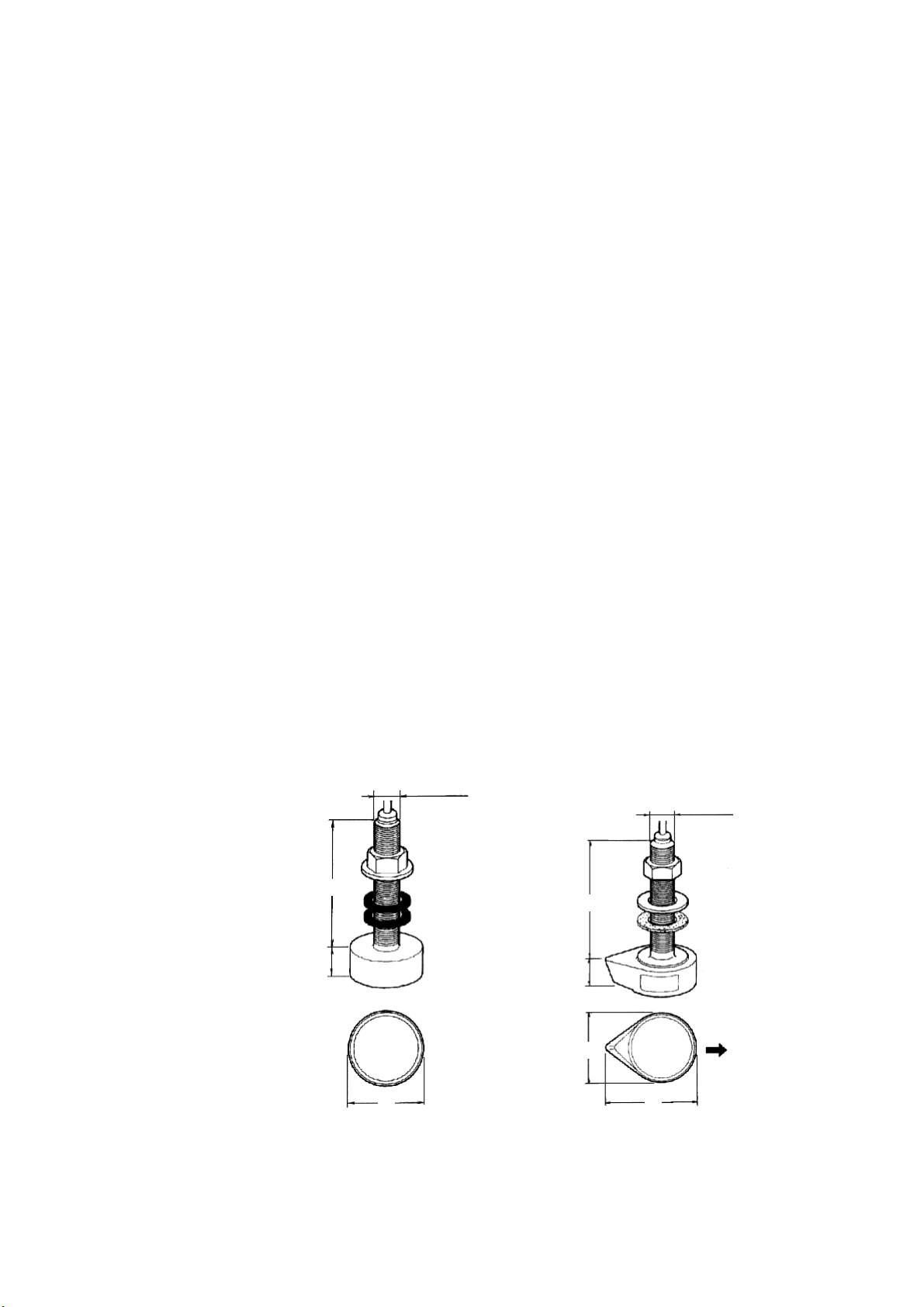
Installing the thru-hull mount transducer
Transducer mounting location
This type of mounting provides the best performance of all, since
the transducer protrudes from the hull and the effect of air bubbles
and turbulence neat the hull skin is reduced. When the boat has a
keel, the transducer should be at least 30 cm away from it. Typical
through hull mountings are shown in the figure on the next page.
The performance of the video sounder is directly related to the
mounting location of the transducer, especially for high-speed cruising. The installation should be planned in advance, keeping the
standard cable length (8 m) and the following factors in mind:
• Air bubbles and turbulence caused by movement of the boat
seriously degrade the sounding capability of the transducer . The
transducer should, therefore, be located in a position where water flow is the smoothest. Noise from the propellers also adversely affects performance and the transducer should not be
mounted nearby. The lifting strakes are notorious for creating
acoustic noise, and these must be avoided by keeping the transducer inboard of them.
• The transducer must always remain submerged, even when the
boat is rolling, pitching or up on a plane at high speed.
• A practical choice would be somewhere between 1/3 and 1/2 of
the boat's length from the stern. For planing hulls, a practical
location is generally rather far astern, so that the transducer is
always in water regardless of the planing attitude.
Transducer outline drawings
30
120
22
All dimensions
in millimeters
120
28
24
1-14
68
68 87
520-5PSD (option) 520-5MSD (option)
Figure 1-18 Transducer outline drawings
Ship's
bow
Page 25
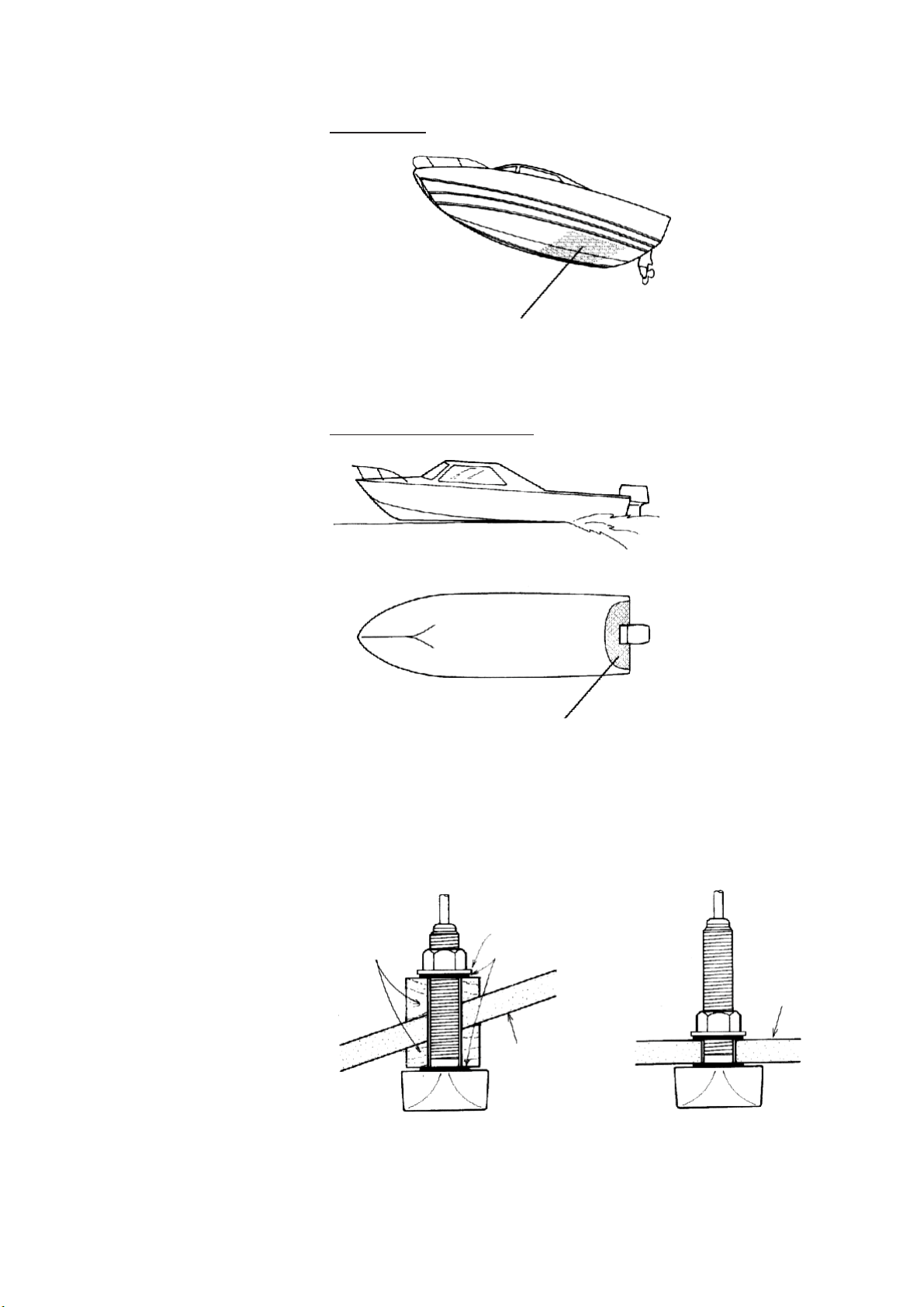
Acceptable transducer mounting locations
Deep-V hull
• Position 1/2 to 1/3 length of the hull from stern
• 15 to 30 cm off center line (inside first lifting strakes).
Figure 1-19 Transducer mounting location on deep-V hull
High speed V-planing hull
• Within the wetted bottom area
• Deadrise angle within 15°
Figure 1-20 Transducer mounting location on high speed
V-planing hull
Typical through-hull mount transducer installations
Fairing block
Deep-V Hull Flat Hull
Flat washer
Rubber washer
Hull
bottom
Hull
bottom
Figure 1-21 Typical through-hull mount transducer installations
1-15
Page 26
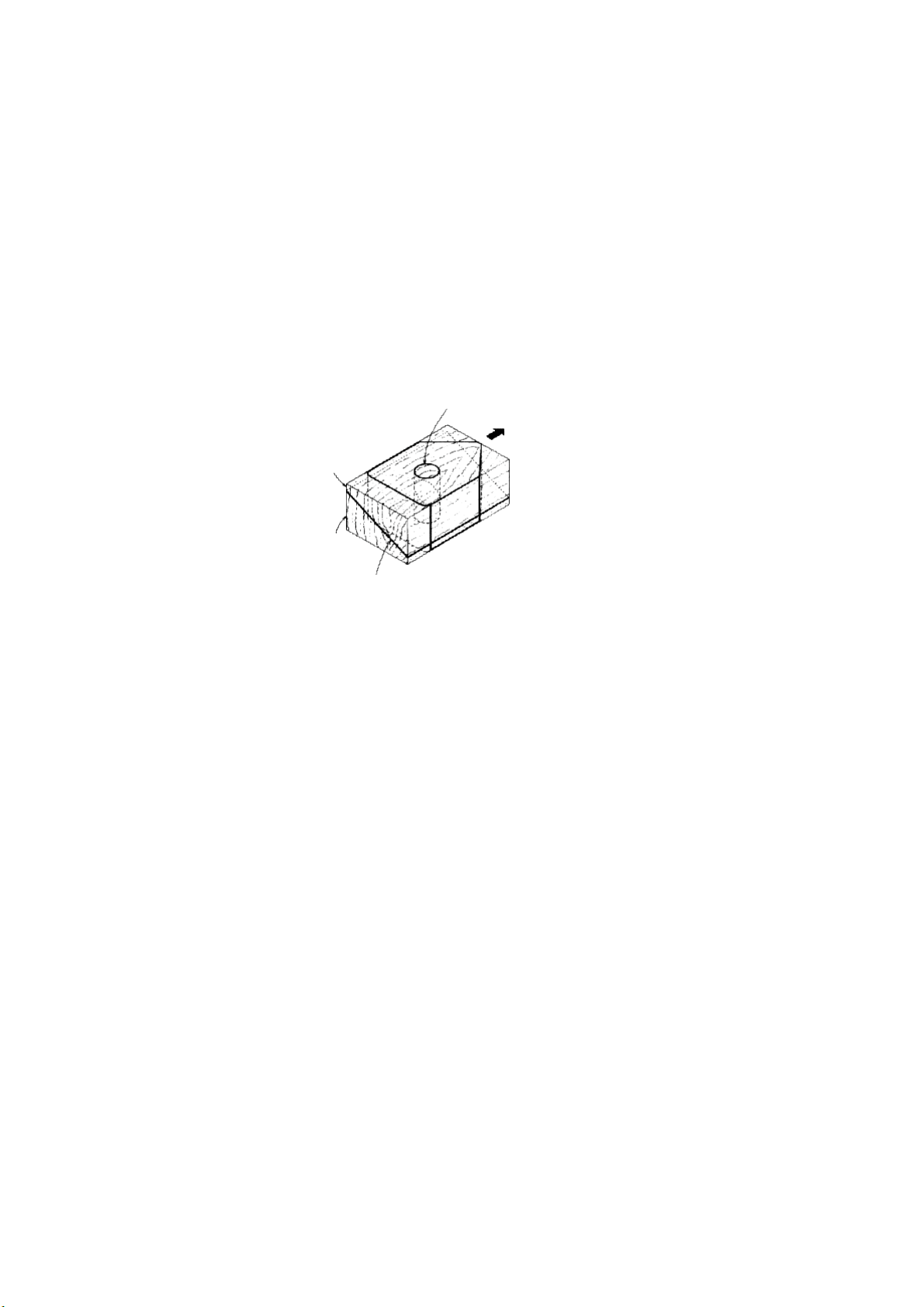
Procedure for installing the thru-hull mount transducer
1. With the boat hauled out of the water, mark the location selected for mounting the transducer on the bottom of the hull.
2. If the hull is not level within 15° in any direction, fairing blocks
made out of teak should be used between the transducer and
hull, both inside and outside, to keep the transducer face parallel with the water line. Fabricate the fairing block as shown
below and make the entire surface as smooth as possible to
provide an undisturbed flow of water around the transducer.
The fairing block should be smaller than the transducer itself
to provide a channel to divert turbulent water around the sides
of the transducer rather than over its face.
Hole for
stuffing tube
Upper
half
Lower
half
Saw along slope of hull.
BOW
Figure 1-22 Construction of fairing block
3. Drill a hole just large enough to pass the threaded stuffing tube
of the transducer through the hull, making sure it is drilled vertically .
4. Apply a sufficient amount of high quality caulking compound
to the top surface of the transducer, around the threads of the
stuffing tube and inside the mounting hole (and fairing blocks
if used) to ensure watertight mounting.
5. Mount the transducer and fairing blocks and tighten the locking nuts. Be sure that the transducer is properly oriented and its
working face is parallel to the waterline.
1-16
Note: Do not over-stress the stuffing tube and locking nuts through
excessive tightening, since the wood block will swell when the
boat is placed in the water . It is suggested that the nut be tightened
lightly at installation and retightened several days after the boat
has been launched.
Page 27
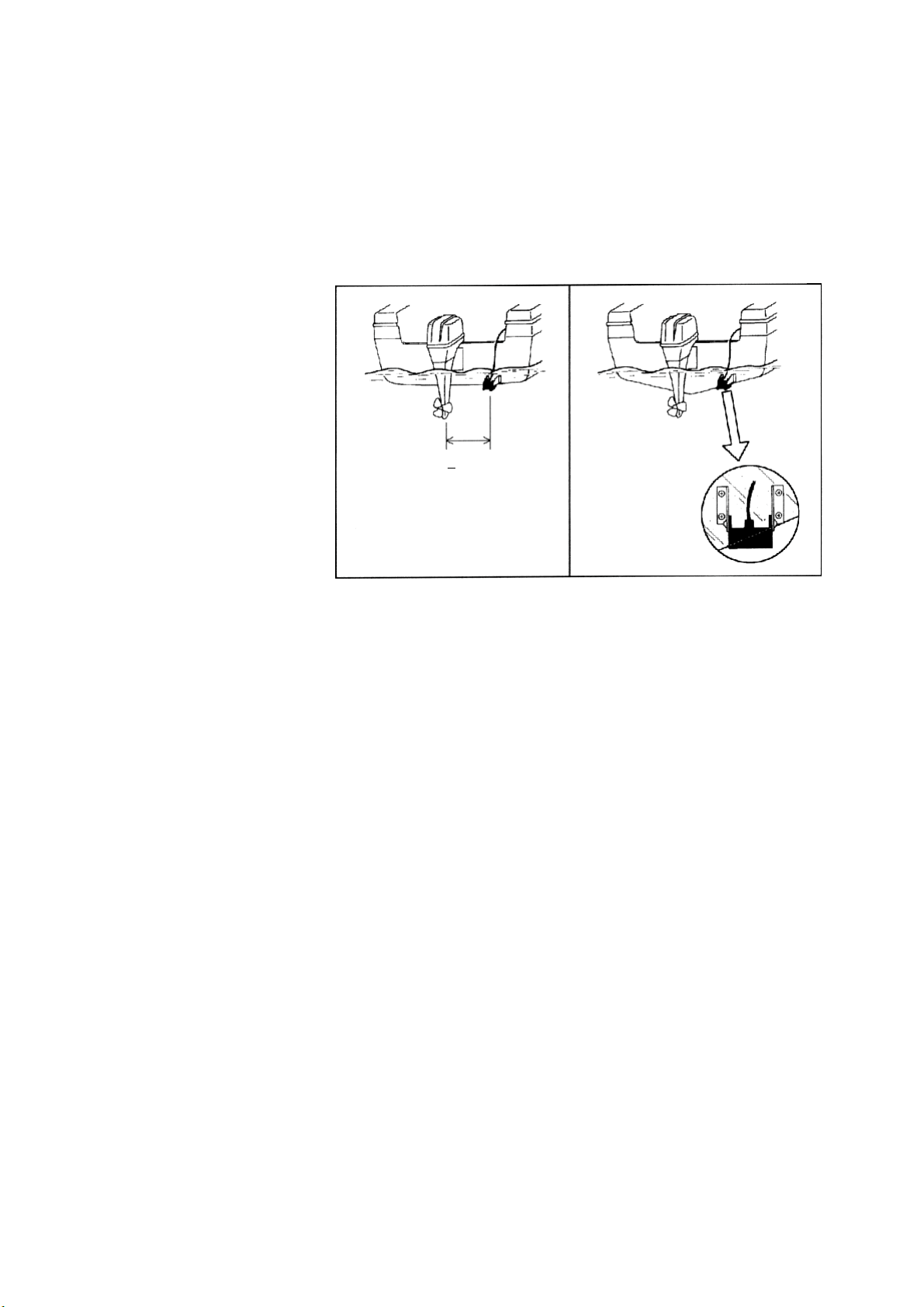
Installing the transom mount transducer
This type of mounting is very commonly employed, usually on
relatively small I/O or outboard boats. Do not use this method on
an inboard motor boat because turbulence is created by the propeller ahead of the transducer.
There are two methods of installation: flush with hull (for flat hulls)
and projecting from hull (for deep V-hulls).
D
D
>50 cm
Flat Hull Deep V-hull
Figure 1-23 Transom mount transducer mounting locations
Installing the transom mount transducer flush with hull (for
flat hulls)
A suitable mounting location is at least 50 cm away from the engine and where the water flow is smooth.
1. Drill four pilot holes in the mounting location.
2. Attach the transducer to the bracket with tapping screws (supplied).
3. Adjust the transducer position so the transducer faces right to
the seabed.
Note: If necessary, to improve water flow and minimize air
bubbles staying on the transducer face, incline the transducer
about 5° at the rear. This may require a certain amount of
experimentation for fine tuning at high cruising speeds.
4. Fill the gap between the wedge front of the transducer and transom with epoxy material to eliminate any air spaces.
1-17
Page 28

M5 x 20
M5 x 20
5°
Tape
No. 1
M5 x 14
Figure 1-24 Transom mount transducer, mounting flush with hull
Installing the transom mount transducer projecting from
hull (for deep-V hulls)
This method is employed on deep-V hulls and provides good performance because the effects of air bubbles are minimal. Install
the transducer parallel with water surface; not flush with hull. If
the boat is placed on a trailer care must be taken not to damage the
transducer when the boat is hauled out of the water and put on the
trailer .
M5 x 20
M5 x 20
1-18
No. 2
M5 x 14
Figure 1-25 Transom mount transducer, projecting from hull
Transducer preparation
Before putting the boat in water, wipe the face of the transducer
thoroughly with a detergent liquid soap. This will lessen the time
necessary for the transducer to have good contact with the water.
Otherwise the time required for complete "saturation" will be
lengthened and performance will be reduced.
Do not paint the transducer. Performance will be affected.
Page 29
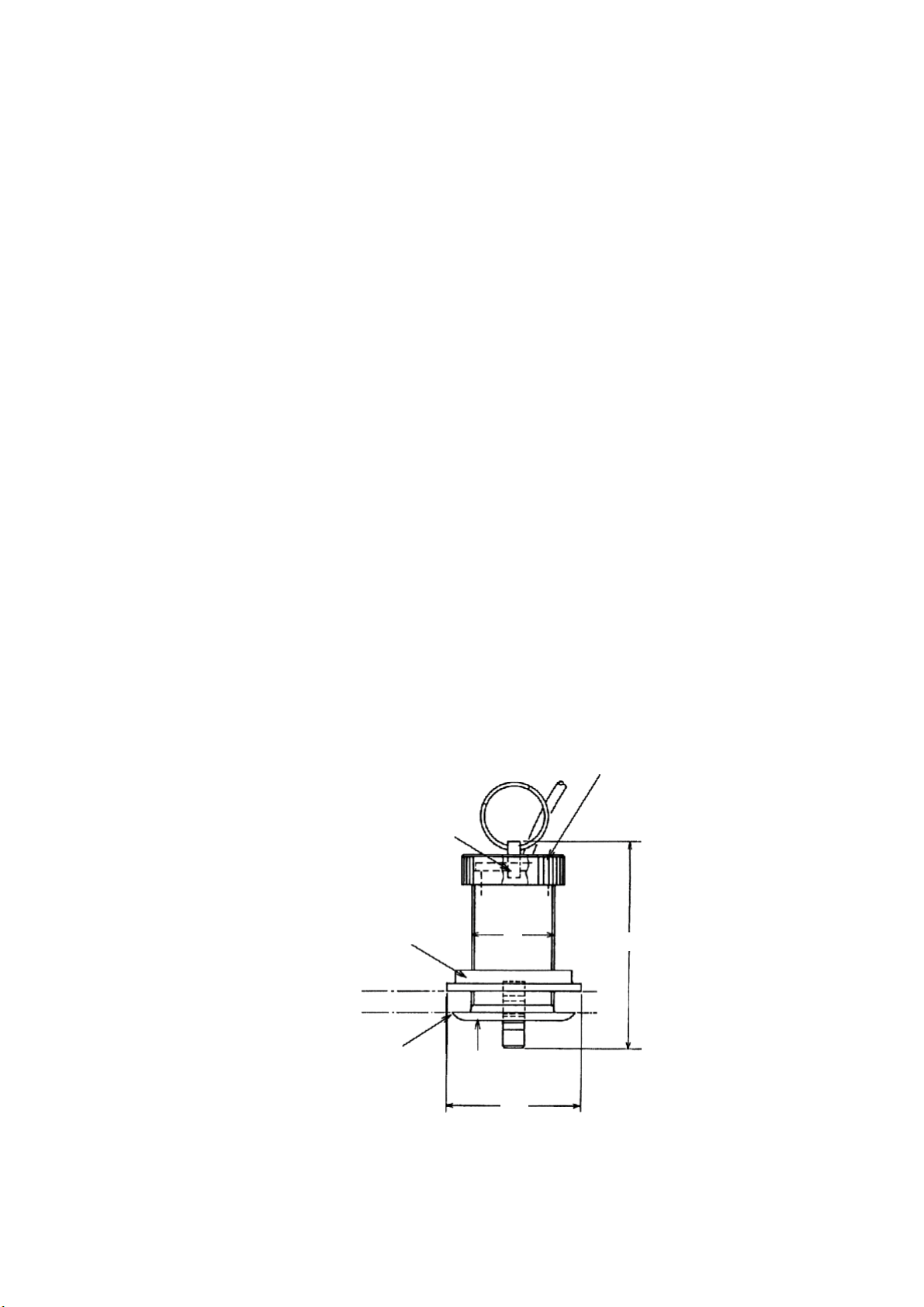
1.4 Installation of Optional Sensors
Through-hull mount water temperature/speed sensor
(ST-02MSB, ST-02PSB)
Select a suitable mounting location considering the following:
• Select a mid-boat flat position. The sensor does not have to be
installed perfectly perpendicular. The sensor must not be damaged in dry-docking operation.
• Select a place apart from equipment generating heat.
• Select a place in forward direction viewing from the drain hole
for cooling water.
• Select a place free from vibration.
1. Dry-dock the boat.
2. Make a hole of approx. 51 mm diameter.
3. Unfasten locknut and remove the sensor section.
4. Apply high grade sealant to the flange of the sensor.
5. Pass the sensor casing through the hole.
6. Face the notch on the sensor toward boat's bow and tighten the
flange.
7. Set the sensor section to the sensor casing and tighten the locknut.
8. Launch the boat and check for water leakage around the sensor.
Locknut
Face "notch"
toward bow.
Flange nut
51
123
Coat with
silicone sealant.
Brim
ø77
Figure 1-26 Water temperature/speed sensor ST-02MSB,
ST02PSB
1-19
Page 30
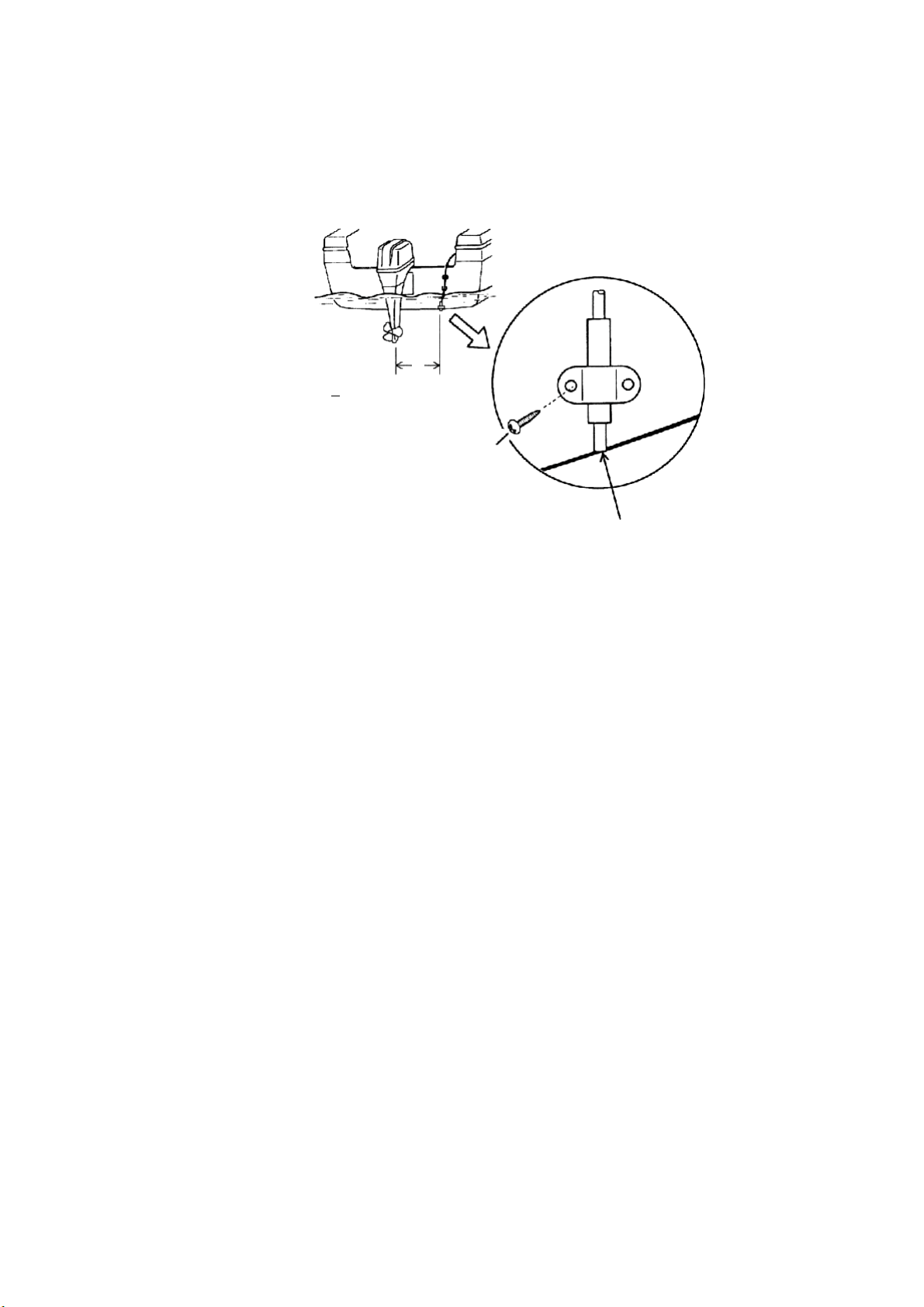
Transom mount water temperature sensor
T-02MTB
• Fix the cable at a convenient location with cable clamp.
• When the cable is led in through the transom board, make a
hole of approx. 17 mm diameter to pass the connector. After
passing the cable, fill the hole with a sealing compound.
D
D>50 cm
M5 x 20
Mount sensor
flush with hull bottom.
Figure 1-27 How to install transom mount water temperature
sensor T-02MTB
Thru-hull mount water temperature sensor
T-03MSB
• Select a mid-boat flat position. The sensor does not have to be
installed perfectly perpendicular. The sensor must not be damaged in dry-docking operation.
• Select a place apart from equipment generating heat.
• Select a place in forward direction viewing from the drain hole
for cooling water.
• Select a place free from vibration.
1. Dry-dock the boat.
2. Drill a hole of 25 mm in the hull.
3. Pass the sensor cable through the hull.
1-20
4. Pass the rubber washer, washer and locknut onto the cable in
that order.
5. Apply high grade sealant to the sensor flange, sensor and locknut. Tighten the locknut. Do not overtighten it.
6. Launch the boat and check for water leakage around the sensor.
Page 31

SENSOR HOLDER
Nut
Locknut
Washer
Rubber washer
Coat with
silicone sealant.
HOLDER GUIDE
Thickness of wood
plate should be within
25 mm.
Figure 1-28 Thru-hull mount water temperature sensor T-03MSB
1.5 Connection of Optional Equipment
Connecting a DGPS beacon receiver
Most any DGPS beacon receiver having RS-422 or RS-232C output level can be connected. (Connection of the FURUNO FR-80
requires no modification.) For RS-232C, a level converter (local
supply) is required. Connect the receiver to the DGPS connector at
the rear of the display unit.
GP-1610CF
RS-422
DGPS
RD-A
RD-B
GND
MJ-A7SPF003-050 (option)
3
4
5
6
7
YEL
GRN
GR-80
2
1
7
5
6
TD-A
TD-B
GND
RX-H
RX-C
DATA
RS-422
Current Loop
Note 1
Current Loop
Figure 1-29 Connection of the FURUNO GR-80 DGPS receiver
NMEA
TXD-H
TXD-C
1
2
3
4
5
6
WHT
BLK
Note 1:
This cable is required
for Auto L/L mode of
GR-80. It is not
required for Manual
mode.
1-21
Page 32

GP-1610CF
DGPS
RD-A
RD-B
GND
BEACON RCVR
3
4
5
6
7
YEL
GRN
BLU
TD-A
TD-B
GND
F.G
RS-422
Note 2
Note 2:
The signal names depend on
equipment connected. If data is not
input to the GP-1610CF, change
connection between TD-A and TD-B.
Figure 1-30 Connection of other DGPS beacon receivers
Connecting a sensor
Connect the water temperature sensor or water temperature/speed
sensor to the XDR connector with the converter connector kit (option). This kit contains only a connector; a cable is required.
MJ-A6SRMD
SHIELD
TEMP
TEMP0V
NC
NC
NC
MJ-A10SRMD
NC
NC
NC
NC
NC
NC
NC
XDR+
XDR SHIELD
XDR-
1
2
3
4
5
6
1
2
3
4
5
6
7
8
9
10
MJ-A10SPF
1
NC
4
TEMP
7
TEMP0V
3
NC
2
NC
5
NC
6
NC
8
XDR+
9
XDR SHIELD
10
XDR-
1-22
Figure 1-31 Wiring of converter connector for water
temperature sensor
Page 33

MJ-A6SRMD
SHIELD
TEMP
TEMP0V/SPD0V
SPD
+V
NC
MJ-A10SRMD
NC
NC
NC
NC
NC
NC
NC
XDR+
XDR SHIELD
XDR-
1
2
3
4
5
6
1
2
3
4
5
6
7
8
9
10
MJ-A10SPF
4
7
3
1
2
5
6
8
9
10
Figure 1-32 Wiring of converter connector for water
temperature/speed sensor
TEMP
TEMP0V
SPD0V/ SHIELD
SPD
+12.7V
NC
NC
XDR+
XDR SHIELD
XDR-
To connector at
rear of display unit
MJ-A6SRMD
Tape connector with
self-vulcanizing tape
and then vinyl tape
to waterproof
connector. Bind tape
end with cable tie.
MJ-A10SPF
MJ-A10SRMD
Water temp., water temp/speed
Transducer connector
sensor connector
Figure 1-33 Connection of transducer, water temperature sensor,
water temperature/speed sensor
1-23
Page 34

1.6 Initial Settings
Sensor connection
This section should be done with the boat in water.
1. Turn on the power and press the MENU key.
2. Press the [0] key.
3. Press the [5] key to select SENSOR SETUP.
SENSOR SETUP
SPD SENSOR
TEMP SENSOR
SPD CALIB
TEMP CALIB
DEPTH CALIB
: Cursor : +/ESC : Esc
Figure 1-34 Sensor setup menu
STW SOG
OWN
-00%(-50~+50)
+000°C
+0.0m
NMEA
4. Select source of ship's speed; STW (Speed-Through-Water):
local sensor, SOG (Speed-Over-Ground): GPS.
5. Press ▲ twice to select SPD CALIB.
6. If speed reading is higher or lower than actual speed you may
apply an offset to compensate for this. Enter offset with plus or
minus sign. The
key alternately displays plus and minus.
7. If a water temperature sensor is installed, press ▼ to select
TEMP SENSOR.
8. Press t to select OWN. (NMEA is for water temperature data
from external source.)
9. Press ▼ twice to select TEMP CALIB.
10. If temperature reading is higher or lower than actual temperature you may apply an offset to compensate for this. Enter off-
set with plus or minus sign. The
key alternately displays
plus and minus.
11. Press ▼ to select DEPTH CALIB.
12. Enter ship's draft, if applicable. Normally, depth is measured
from the transducer so enter positive figure.
1-24
13. Press the MENU key.
Autopilot or remote display connection
1. Press the MENU key.
2. Press the [0] key.
3. Press the [6] key.
Page 35

NMEA SETUP
FORMAT
EXT DEVICE
: Cursor ESC: Esc
183V1.5
REM
183V2.0
PILOT
Figure 1-35 NMEA setup menu
4. Press t or s to select data format of connected external equipment. If you are not sure, try both and select the one which
successfully receives data.
5. Press ▼ to select EXT DEVICE.
6. Press t or s to select type of external equipment (input and
output data); REMote display or AutoPILOT.
Table 1-1 Output data
tnempiuqEreklaTsecnetneS
tolipotuAPG,GTV,LLG,DOB,BPA,MAA
ETX
etomeR
PGTPD,)5.1noisrev(TBD,RWB
yalpsid
Table 1-2 Input data
reklaTsecnetneS
llaro,ED,CL
sreklat
GTV
enoNLLT,WTM
7. Press the MENU key.
,BMR,WTM,LLG,)0.2noisrev(
ADZ,GTV,CMR
,LLT,AMR,CMR,AGG,LLG
1-25
Page 36

DGPS beacon receiver connection
1. Press the MENU key.
2. Press the [0] key.
3. Press the [8] key.
DGPS SETUP
DGPS
RTCM VER
BYTE FORM
FIRST BIT
PARITY BIT
STOP BIT
BIT RATES
BAUD RATES
: Cursor
ENT : Sel ESC : Esc
ON OFF
1.0 2.0
8-6 8-8
LSB
8
MSB
EVEN ODD NONE
1 2
7
300 600 1200
2400 4800 9600
Figure 1-36 DGPS setup menu
4. Press t to select ON in the DGPS line.
5. Change settings referring to the operator's manual of the DGPS
beacon receiver. Circumscribed options are standard settings.
6. Press the MENU key.
1-26
Page 37

OPERATIONAL OVERVIEW
2.1 Control Description
All operations of the GP-1610CF are carried out with the controls on the front panel of the
display unit. All controls respond immediately to your command and the unit emits a beep to
signify correct key sequence. (Invalid key input emits several beeps.)
Cursor Pad
• Shifts cursor and screen.
• Selects items on menus.
• Opens/closes menu.
• Escapes from current
operation.
Selects video sounder
displays.
Selects automatic or manual
video sounder operation.
Registers waypoints.
Shrinks display range
(blows up chart).
Places own position or
cursor position at screen
center.
• Adjusts brilliance.
• Switches +, -, North, South,
East and West.
MENU
ESC
SNDR
AUTO
WPT
ZOOM
IN 4
CNTR
TONE
NU/CU
ENT
PLTR
1
2
3
5
6
EVENT
MOB 7
GOTO
8
ZOOM
OUT 9
CURS
0
CLR
POWER
• Alternately selects north-up and
course-up presentation modes.
• Registers items on menus.
Alternately selects plotter,
plotter/sounder, data, graphic
and highway displays.
Inscribes various marks.
Sets/cancels destination.
Expands display range
(shrinks chart).
Displays/erases cursor.
• Clears data.
• Erases selected waypoint,
mark.
• Silences audible alarm.
Turns power on/off.
Figure 2-1 Controls
2-1
Page 38

2.2 Inserting Chart Cards
Note: Insert chart card before turning on the
power. This enables automatic loading of
chart.
pleted, the GPS receiver status indication
"ACQ" (at the bottom right-hand corner)
changes to 2D (or 3D). ACQ means the receiver is acquiring the GPS signal, and 2D
(or 3D) means the position data is reliable.
1. Open the memory card slot cover at the
bottom of the display unit by unfastening
two screws.
Screws
Cover
Figure 2-2 Display unit, bottom
2. Insert the chart card label side up, arrow
forward.
Chart
card
EJECT
button
02522530**
=
=
OK
OK
OK
OK
ROM
RAM
VRAM
Battery
Program No.
Base Chart No.
— — WARNING— —
NO NATIONAL HYDROGRAPHIC
OFFICE HAS VERIFIED THE
INFORMATION IN THIS COASTLINE
DATA CARD AND NONE ACCEPT
LIABILITY FOR THE ACCURACY OF
REPRODUCTION OR ANY
MODIFICATIONS MADE THEREAFTER.
THIS PRODUCT WITH THIS
COASTLINE DATA CARD DOES NOT
REPLACE THE REQUIREMENT TO
USE THE APPROPRIATE PRODUCTS
FOR NAVIGATION ACCORDING TO
NATIONAL AND INTERNATIONAL
REGULATONS.
FURUNO ELECTRIC CO., LTD.
Displayed for
about one second.
** Program version
no.
Displayed for
about one minute.
Arrow forward
Figure 2-3 How to insert chart card
3. Close the cover and fix it.
Note: Always keep the cover closed to keep
foreign material out of the chart card drive.
2.3 Turning On/Off the Power
Press the POWER key to turn the power on/
off. When the unit is turned on, it proceeds in
the sequence shown in Figure 2-4. About 20
seconds after the start-up sequence is com-
Plotter display
BRG+ 232.0° RNG+ 0.00nm ACQ
DEP 110m TMP 16 .0°C 13:41
+ 34°43.801’N 135°21.163’E
GPS Fixing Status
ACQ (Acquiring)
is replaced by
2D or 3D when
position becomes
reliable.
Figure 2-4 Start-up sequence
2D: Ship's position is calcurated by using data
from 3 satellites.
3D: Ship's position is calcurated by using data
from 4 satellites.
2-2
Page 39

2.4 Adjusting Tone and Brilliance
1. Press the TONE key. The tone and bril-
liance setting display appears.
2. Press the PL TR key again to select a plotter mode. Each time the key is pressed
the mode changes in the following sequence:
Plotter Plotter/Sounder
Data
LOW HIGH
TONE : 5
LOW HIGH
BRILL : 8
Figure 2-5 Tone and display brilliance
setting display
2. Operate t or s to adjust display tone.
3. Press ▲ or ▼ to adjust display brilliance.
Note: Tone or brilliance must be adjusted
within about 10 seconds after pressing the
TONE key or the display will be erased.
2.5 Plotter Displays
There are five types of plotter displays: plotter, plotter/sounder, data, graphic and highway.
Selecting a plotter display
1. Press the PLTR key. The SELECT PLOT TER MODE screen appears.
SELECT PLOTTER MODE
Plotter
Plotter/Sounder
Data
Graphic
Highway
Highway Graphic
Y ou may also select a mode by pressing ▲
or ▼ and the ENT key.
3. Press the ESC key to conclude your selection.
Sample plotter displays
Plotter display
The plotter display mainly shows chart, ship's
track, waypoints, marks and various data.
Course bar
Own ship
mark
Icon
(chart)
Course,
speed
Depth
CSE 180.0° SPD 16.8kt 2D
DEP 110m TMP 16.0°C 12:13
POS 34°26.345’N 135°41.232’E
Position
Water temperature
(Requires optional
sensor.)
Track
GPS status
Time
Figure 2-7 Plotter display
PLTR: Sel ESC: Close
Figure 2-6 Select plotter mode screen
2-3
Page 40

Plotter/sounder display
Graphic display
This display provides a plotter display on the
left 2/3 of the screen an the normal sounder
display on the right 1/3. It is useful for searching fish schools at cruising speed.
Sounder
Plotter
Display
Display
0
50
100
150
200k
200
CSE 180.0° SPD 16.8kt 2D
DEP 110m TMP 16.0°C 12:13
POS 34°26.345’N 135°41.232’E
Figure 2-8 Plotter/sounder display
Data display
This display provides analog and digital displays of cross track error (XTE), course, etc.
It is useful for monitoring progress when steering by autopilot. The XTE scale shows direction and amount to steer to return to course.
POS
34° 26.345°N 135° 38.417' E
Course
Course
set
Distance
1nm
run
TRIP
ETA
Estimated time of
arrival at waypoint
Position
W
S
BRG
248°
CSE
323°
RNG
21.0
nm
TTG
23: 20
14
Bearing to
waypoint
Course
indicator
XTE
1nm
scale
112
nm
H
20
M
Range to
waypoint
Time-to-go to
waypoint
This display provides various navigation data,
such as position, course and speed, in digital
form.
Date
POS 1997.01.21 12:13
34° 26.345' N
Position
135°38.417' E
CSE
127.1 ° 16.8
DEP
110m 15.2
WP 001
RNG 173.4 nm
BRG 180.0°
XTE 0.25 nm
SPD
TMP
kt
°C
Course,
speed
Depth, water
temperature
Waypoint no.
Range to waypoint
Bearing to waypoint
Cross-track error
Figure 2-9 Data display
Figure 2-10 Graphic display
Highway display
The highway display provides a graphic presentation of ship’s track along a course. It is
useful for monitoring XTE-the XTE scale
shows direction and amount in nautical miles
to steer to return to course.
15
10
5
North
mark
WP001 120.6° 2.2nm
CSE 180.0° SPD 16.8kt 2D
DEP 113.6 m TMP 16.0°C 12:13
POS 34°26.345'N 135°41.232'E
Bearing and range
to waypoint
01
5
5
Waypoint
Own ship
mark
XTE
scale
2-4
Figure 2-11 Highway display
Page 41

2.6 Sounder Displays
50 kHz
200 kHz
Normal sounder display
Five sounder displays are available: normal,
marker zoom, bottom zoom, bottom-lock and
A-scope display. You may select a sounder
display with the SNDR key.
Selecting a sounder display
1. Press the SNDR key. The SELECT
SOUNDER MODE screen appears.
SELECT SOUNDER MODE
Normal
Marker Zoom
Bottom Zoom
Bottom Lock
A-Scope
50kHz
SNDR: Sel ESC: Close
200kHz
Figure 2-12 Select sounder mode screen
2. Press the SNDR key again to select a
sounder mode. Each time the key is
pressed the sounder mode changes in the
following sequence:
Normal Marker Zoom
Bottom Zoom
50 kHz
The sounder uses ultrasonic pulses to detect
seabed conditions. The lower the frequency
of the pulse, the wider the detection area.
Therefore, the 50 kHz frequency is useful for
general detection and judging seabed condition.
Figure 2-13 Detection area
200 kHz
The higher the frequency of the ultrasonic
pulse the better the resolution. Therefore, the
200 kHz frequency is ideal for detailed observation of fish schools.
Bottom-LockA-Scope
Y ou may also select a sounder mode by pressing ▲ or ▼ and the ENT key.
3. Press the ESC key to conclude your selection.
Water temp. display
Temp.
scale
Water
temp.
graph
Color
bar
Depth
°C
30
20
10
0
162
CSE 180.0° SPD 16.8kt
DEP 162m TMP 16.0 °C
POS 34° 26.245' N 135° 41.232' E
68.3
200k
0
50
100
150
200
2D
13:41
Depth scale
Variable
Range
Marker
(white)
Fish
school
Bottom
Tx
frequency
Figure 2-14 Typical 200 kHz normal
sounder display
2-5
Page 42

Marker zoom display
Bottom-lock display
This mode expands anywhere of the normal
picture to full vertical size of the screen on
the left-half window. You may specify the
portion to expand by operating the VRM
(V ariable Range Marker), which you can shift
with ▲ or ▼. The segment between the VRM
and zoom range markers are expanded. The
length of the segment is equal to one division
of the depth scale.
Fish school
Normal
Marker zoom
display
100
90.0
150
162
CSE 180.0° SPD 16.8kt
DEP 162m TMP 16.0 °C
POS 34° 26.245' N 135° 41.232' E
200
Fish
school
200k
0
50
100
150
200
2D
13:41
display
VRM
(white)
This part
is zoomed.
Expansion
range
marker
(yellow)
The bottom-lock display provides a compressed normal picture on the right half of the
screen and a 5 or 10 meter wide layer in contact with the seabed is expanded onto the left
half of the screen. (Y ou may select layer width
on the SOUNDER SETUP menu in the SYSTEM menu.) This mode useful for bottom
discrimination.
Bottom-lock
display
Fish
school
This part
is zoomed.
50
68.3
40
Fish
school
30
20
10
162
CSE 180.0° SPD 16.8kt
DEP 162m TMP 16.0 °C
POS 34° 26.245' N 135° 41.232' E
0
200k
50
100
150
200
2D
14:02
0
Expansion
range
marker
(yellow)
Normal
display
Figure 2-17 Bottom-lock display plus
normal display
Figure 2-15 Marker zoom display
plus normal display
Bottom zoom display
This mode expands bottom and bottom fish
echoes two to five times to vertical size of the
screen. This mode is useful for determining
bottom hardness. A bottom displayed with a
short echo tail usually means it is a soft, sandy
bottom. A long echo tail means a hard bottom.
200k
50
100
150
200
2D
14:02
0
Normal
display
Expansion
range
marker
(yellow)
Bottom zoom
display
Bottom
Display is
blown up
three times
larger than
normal display.
100
40.0
120
140
160
162
CSE 180.0° SPD 16.8kt
DEP 162m TMP 16.0 °C
POS 34° 26.245' N 135° 41.232' E
180
Note: The expansion marker is not displayed
in the defualt setting. It may be turned on in
the SNDR SETUP menu in the SYSTEM
menu.
A-scope display
This display shows echoes at each transmission with amplitudes and tone proportional to
their intensities, on the right 1/3 of the screen.
It is useful for estimating the kind of fish
school and seabed composition.
0
A-scope
display
2D
14:02
Normal
display
50
68.3
100
150
160
CSE 180.0° SPD 16.8kt
DEP 160m TMP 16.0 °C
POS 34° 26.245' N 135° 41.232' E
200
200k
Figure 2-18 A-scope display (right side)
Figure 2-16 Bottom zoom display plus
normal display
2-6
Page 43

2.7 Basic Menu Operation
3. Press ▲ or ▼ to select menu item.
1. Press the MENU key to display the MAIN
menu.
MAIN MENU
1. DISPLAY SETUP
2. TRACK/MARK SETUP
3. ERASE TRACK/MARK
4. ROUTE/ROUTE LIST
5. ALARM SETUP
6. VIDEO SOUNDER SETUP
7. MEMORY SAVE/LOAD
8. CLEAR MEMORY
0. SYSTEM MENU
: Cursor ESC: Esc
Figure 2-19 Main menu
2. Press appropriate numeric key or ▲ or ▼
and ENT key to select menu desired. The
highlighted cursor shifts with numeric key
or Cursor Pad operation. For example,
press the [1] key to display the DISPLA Y
SETUP menu.
4. Press t or s to select option.
5. To enter numeric data use the numeric
keys. The entry of leading zero is necessary; trailing zero is optional. For example, to enter 050, press [0] [5]. W rong
numeric data can be cleared with the CLR
key .
6. After entering numeric data, press the
ENT key. (It is not necessary to press the
ENT key after selecting an option which
does no require entry of numeric data.)
7. Press the MENU key to escape.
DISPLAY SETUP
HUE
LAND BRILL
LAND COLOR
PLACE NAME
GRID COLOR
COURSE BAR
TIME MARK
WPT MARK SIZE
CURSOR SIZE
: Cursor ESC: Esc
1 2
BRT DIM OFF
RED YEL GRN BLU PPL WHT OFF
RED YEL GRN BLU PPL WHT OFF
RED YEL GRN BLU PPL WHT OFF
RED YEL GRN BLU PPL WHT OFF
RED YEL GRN BLU PPL WHT OFF
L S
L S
Figure 2-20 Display setup menu
2-7
Page 44

VIDEO SOUNDER OPERATION
3.1 Principle of Operation
The video sounder of the GP-1610CF determines the distance between its transducer and
underwater objects such as fish, lake bottom
or seabed and displays the results on screen.
It does this by utilizing the fact that an ultrasonic wave transmitted through water travels
at a nearly constant speed of 4800 feet ( 1500
meters) per second. When a sound wave
strikes an underwater object such as fish or
sea bottom, part of the sound wave is reflected
back toward source. Thus by calculating time
difference between the transmission of a
sound wave and the reception of the reflected
sound wave, the depth to the object can be
determined.
The entire process begins in the display unit.
Transmitter power is sent to transducer as a
short pulse of electrical energy . The electrical
signal produced by the transmitter is converted
into an ultrasonic signal by the transducer and
transmitted into the water. Any returning signals from intervening objects (such as a fish
school) are received by the transducer and
converted into an electrical signal. The signals are then amplified in the amplifier section, and finally, displayed on screen.
The picture displayed is made up of a series
of vertical scan lines, one for each transmission. Each line represents a snapshot of what
has occurred beneath the boat. Series of snapshots are accumulated side by side across
screen, and the resulting contours of the bottom and fish between the bottom and surface
are displayed.
Figure 3-1 Underwater conditions and video sounder display
3-1
Page 45

3.2 Automatic Sounder
3.3 Manual Sounder
Operation
Automatic operation is useful when you are
preoccupied with other tasks and do not have
time to adjust the display.
How it works
The automatic function automatically selects
the proper gain and range scale according to
depth. It works as follows:
• Range changes automatically to locate the
bottom on the lower half of screen. It jumps
to one step shallower range when bottom
echoes reach a half way point of the full
scale from top and to one step deeper range
when they come to the lower edge of scale.
• The gain is automatically adjusted to display the bottom echo in reddish brown (default color arrangement).
• Clutter level, (on the VIDEO SOUNDER
SETUP menu), which suppresses low level
noise, is automatically adjusted.
Operation
Manual operation is useful for observing fish
schools and bottom using fixed gain setting.
The gain, range and range shifting functions
used together give you the means to select the
depth you can see on screen. The basic range
can be thought of as providing a "window"
into the water column and the range shifting
as moving the "window" to the desired depth.
Manually adjusting the sounder
picture
1. Press the AUTO key to display the AUTO
MODE menu.
2. Press ▼ to select Manual.
AUTO MODE
Cruise
Fish
Manual
Two types of automatic modes
Two types of automatic modes are available:
cruise and fish. Cruise is for tracking the bottom, and fish is for searching fish schools.
Since "Cruise" uses a higher clutter rejection
setting than "Fish," it is not recommended for
fish detection – weak fish echoes may be deleted by clutter rejection.
How to enable automatic sounder
operation
1. Press the AUTO key.
AUTO MODE
Cruise
Fish
Manual
Low High
Gain
Range 5 10 20
40 80
Shift 0 m
300 m160
Figure 3-3 Gain, range and shift
adjustment display
3. Press ▼ to select Gain.
Normally, set the gain to the point where
excessive noise does not appear on screen.
Use a higher gain setting for greater depths
and a lower setting for shallower waters.
4. Press t or s to set level.
Figure 3-2 Auto mode display
2. Press the AUTO key again to select Cruise
or Fish.
3. Press the ENT or MENU key.
3-2
Page 46

Too high Proper Too low
Figure 3-4 Examples of proper
and improper gain
5. Press ▲ to select Range.
MAIN MENU
1. DISPLAY SETUP
2. TRACK/MARK SETUP
3. ERASE TRACK/MARK
4. ROUTE/ROUTE LIST
5. ALARM SETUP
6. VIDEO SOUNDER SETUP
7. MEMORY SAVE/LOAD
8. CLEAR MEMORY
0. SYSTEM MENU
: Cursor ESC: Esc
6. Press t or s to select basic range desired.
7. Press ▼ to select Shift.
Shift
Display
Figure 3-5 Shift concept
8. Press t or s to shift the basic range, if
desired.
9. Press the MENU key.
3.4 Suppressing Low Level
Noise
Light-blue dots may appear over most of
screen. This is mainly due to dirty water or
noise. This noise can be suppressed by adjusting CLUTTER on the VIDEO SOUNDER
SETUP menu.
Figure 3-6 Main menu
2. Press the [6] key to display the VIDEO
SOUNDER SETUP menu.
VIDEO SOUNDER SETUP
CLUTTER
AUTO
ADVANCE STOP
NOISE LM OFF
DEP CHIME
TEMP GRP
SIG LEV
ZOOM
HUE
ESC : Esc
0 1 2 3
1/8 1/4
1/2 1/1 2/1
NL1
NL2 NL3
ON OFF
ON
SL0 SL1
X2 X3
: Cursor
1
OFF
X4 X5
2
345
SL2
0
40
80
120
2D
5:55
65 E
Figure 3-7 Video sounder setup menu
3. Press ▲ to select CLUTTER.
4. Press t or s to select clutter rejection
level desired; 0 (OFF), 1, 2, 3 or AUTO.
The higher the number the higher the degree of suppression. Note that weak echoes may not be displayed when the clutter
circuit is on.
5. Press the MENU key.
When the sounder mode is Auto, the clutter
suppression setting is fixed at AUTO. T o suppress low level noise in manual sounder operation do the following:
1. Press the MENU key.
Clutter Clutter removed
Figure 3-8 How the clutter function works
3-3
Page 47

3.5 Selecting Picture Advance Speed
When selecting a picture advance speed, keep
in mind that a fast advance speed will expand
the size of the fish school horizontally on the
screen and a slow advance speed will contract it.
1. Press the MENU key.
2. Press the [6] key to display the VIDEO
SOUNDER SETUP menu.
4. Press t or s to select degree of suppression desired; OFF , NL1, NL2 or NL3. The
higher the number the greater the degree
of suppression.
5. Press the MENU key.
3. Press ▲ or ▼ to select ADVANCE.
4. Press t or s to select advance speed (a
"fraction") desired, or STOP to suspend
advancement of the picture.
The fractions in the menu denote number
of scan lines produced per transmission.
For example, 1/8 means one scan line is
produced every 8 transmissions.
5. Press the MENU key.
Fast Slow
Figure 3-9 Comparison of picture
advance speeds
3.6 Suppressing Interference
Interference from other acoustic equipment
operating nearby or other electronic equipment on your boat may show itself on the display as shown in Figure 3-10.
Electrical
interference
Noise limiter
turned on
Interference from
other sounder
Figure 3-10 How the noise limiter works
Turn the noise limiter circuit off when no interference exists, otherwise weak echoes may
be missed.
3.7 Erasing Weak Echoes
Dirty water or reflections from plankton may
be painted on the display in green or light blue.
These weak echoes may be erased as follows:
1. Press the MENU key.
2. Press the [6] key to display the VIDEO
SOUNDER SETUP menu.
3. Press ▲ or ▼ to select SIG LEV.
To suppress interference, do the following:
1. Press the MENU key.
2. Press the [6] key to display the VIDEO
SOUNDER SETUP menu.
3. Press ▲ or ▼ to select NOISE LM.
3-4
4. Press t or s to select level of erasure;
SL0 (OFF), SL1 or SL2. The higher the
number the stronger the echo will be
erased.
5. Press the MENU key.
Page 48

Weak
echoes
3. Press ▲ or ▼ to select HUE.
4. Press t or s to select hue arrangement
number . (A portion of the sounder display
appears so you may see the result of your
selection.)
euH 12345
Signal level
adjusted
Figure 3-11 How SIG LEV works
3.8 Changing Zoom Magnification Factor
You may select the zoom magnification factor for the marker and bottom zoom modes.
This the amount the zoomed picture is magnified in relation to the normal picture.
dgkB
roloc
eulBthgiL
eulb
kcalBneerGkcalB
5. Press the MENU key.
3.10 Measuring Depth
The VRM (Variable Range Marker) functions
to measure the depth to fish schools, etc.
1. Press ▲ or ▼ to place the VRM on an
echo.
2. Read the VRM range just above the VRM.
0
Depth of
VRM
58.3
40
VRM
80
120
1. Press the MENU key.
2. Press the [6] key to display the VIDEO
SOUNDER SETUP menu.
3. Press ▲ or ▼ to select ZOOM.
4. Press t or s to select zoom factor de-
sired; x2, x3, x4 or x5.
5. Press the MENU key.
3.9 Selecting Hue (color arrangement)
The GP-1610CF provides several color arrangements to match lighting conditions.
1. Press the MENU key.
2. Press the [6] key to display the VIDEO
SOUNDER SETUP menu.
132
CSE 180.0° SPD 16.8kt
DEP 132m TMP 16.0 °C
POS 34° 26.245' N 135° 41.232' E
160
200k
2D
14:32
Figure 3-12 How to measure
depth with the VRM
3.11 Knowing Depth Change by Audible Chime
The depth chime function alerts you to change
in depth by audible chime Depth change direction is given by chime interval; the longer
the interval the greater the change in depth.
T o turn on or off the depth chime function, do
the following:
1. Press the MENU key.
3-5
Page 49

2. Press the [6] key to display the VIDEO
SOUNDER SETUP menu.
3. Press ▲ or ▼ to select DEP CHIME.
4. Press t or s to select ON or OFF.
5. Press the MENU key.
3.12 Selecting Unit of Depth
Measurement
You may display the depth in meters, feet or
fathoms as follows:
SYSTEM MENU
1. SELF TEST
2. PLTR SETUP
3. SOUNDER SETUP
4. UNIT SETUP
5. SENSOR SETUP
6. NMEA SETUP
7. GPS SETUP
8. DGPS SETUP
9. CHART POSN CALIB
: Cursor
ENT: Sel ESC: Esc
Figure 3-14 System menu
1. Press the MENU key.
2. Press the [0] key to select SYSTEM
MENU.
3. Press the [4] key to display the UNIT
SETUP menu.
UNIT SETUP
DISTANCE
DEPTH
TEMP
: Cursor ESC: Esc
nm
m
°C
km
ft
°F
sm
fa
Figure 3-13 Unit setup menu
4. Operate the Cursor Pad to select Depth.
5. Operate the Cursor Pad to select m, ft, or
fa.
6. Press the MENU key.
3. Press the [5] key to select SENSOR
SETUP.
SENSOR SETUP
SPD SENSOR STW SOG
TEMP SENSOR OWN NMEA
SPD CALIB +00%(-50~+50)
TEMP CALIB +00.0 °C
DEPTH CALIB +0.0 m
: Cursor : +/ESC: Esc
Figure 3-15 Sensor setup menu
4. Press ▲ or ▼ to select DEPTH CALIB.
5. Enter correction with numeric keys.
6. Press the ENT key.
7. Press the MENU key.
3.13 Offsetting the Depth Readout
If the depth displayed is not correct you may
offset to it to correct the correct value as follows:
1. Press the MENU key.
2. Press the [0] key to select the SYSTEM
SETUP menu.
3-6
3.14 Displaying the Water Temperature Graph
A water temperature graph can be displayed.
This function requires a water temperature
sensor.
To turn on/off the water temperature graph:
1. Press the MENU key.
2. Press the [6] key to display the VIDEO
SOUNDER SETUP menu.
Page 50

3. Press ▲ or ▼ to select TEMP GRP.
4. Press ▲ or ▼ to select TEMP CALIB.
4. Press t or s to select ON or OFF.
5. Press the MENU key.
Water temp.
scale
Water temp.
graph
°C
30
20
10
0
162
CSE 180.0° SPD 16.8kt
DEP 162m TMP 16.0 °C
POS 34° 26.245' N 135° 41.232' E
68.3
200k
50
100
150
200
2D
14:32
0
Fish
school
Bottom
Figure 3-16 Water temperature graph
3.15 Selecting Unit of Water Temperature Measurement
5. Enter correction with numeric keys.
6. Press the ENT key .
7. Press the MENU key.
3.17 Fish Alarm
The fish alarm sounds when a fish school is
detected within the selected range. When a
fish school comes within the range set the
audible alarm sounds and the alarm icon
and the indication FISH appear. You may si-
lence the alarm with the CLR key. The indication remains on the screen until the fish echo
is out of the alarm range.
1. Press the MENU key.
2. Press the [5] key to select ALARM
SETUP.
Y ou may display temperature in degrees Centigrade or Fahrenheit as follows:
1. Press the MENU key.
2. Press the [0] key to select SYSTEM
MENU.
3. Press the [4] key to display the UNIT
SETUP menu.
4. Operate the Cursor Pad to select T emp.
5. Operate the Cursor Pad to select °C or °F.
6. Press the MENU key.
3.16 Offsetting Water
Temperature Readout
In some instances the water temperature readout may be off by a few degrees. You can offset it to the correct temperature as follows:
1. Press the MENU key.
2. Press the [0] key to select the SYSTEM
SETUP menu.
ALARM SETUP
ARRIVAL
XTE
SPEED
TEMP
TRIP
: Cursor
ARRIVAL
Range
ON
Range
WITHIN
Speed
WITHIN
Temp
ON
Range
ANCHOR
00.500nm
00.250nm
OVER
11.0~15.0kt
OVER
+11.0~+15.0°C
0005.00nm
OFF
OFF
OFF
OFF
OFF
ESC: Esc
Figure 3-17 Alarm setup menu
3. Press ▼ to select FISH on page 2.
ALARM SETUP
FISH
BOTTOM
: Cursor
NORM B/L
B/L
ON
Range
003.4~004.6m
003.4~004.6m
OFF
OFF
ESC: Esc
1/2
2/2
3. Press the [5] key to select SENSOR
SETUP.
Figure 3-18 Alarm setup menu, page 2
3-7
Page 51

4. Press s or t to select NORMAL or B/L
(Bottom Lock).
5. Press ▼ to send the cursor to the second
line (Range or B/L).
sounds and the alarm icon
and the indica-
tion TEMP appears on the display. The indication remains on the display until the
temperature is no longer in the alarm range.
6. Key in the depth desired.
7. Press the ENT key.
8. Press the MENU key.
3.18 Bottom Alarm
The bottom alarm sounds when the seabed
depth is narrower than the alarm range set.
When the bottom echo enters the alarm range
set the audible alarm sounds and the alarm
icon
and the indication DEPTH appears.
You can silence the audible alarm with the
CLR key . The DEPTH indication remains on
the screen until the bottom echo goes out of
the alarm range.
1. Press the MENU key.
2. Press the [5] key to select ALARM
SETUP.
3. Press ▼ to select BOTTOM on page 2.
4. Press t to select ON.
5. Press ▼ to send the cursor to the fourth
line (Range).
6. Key in the range desired.
7. Press the ENT key.
8. Press the MENU key.
3.19 Water Temperature Alarm
The water temperature alarm sounds when the
water temperature is within (or over) the preset temperature range. This alarm is useful for
searching for specific species of fish, since
each species of fish has its own habitable water
temperature. (This alarm requires connection
of a water temperature sensor.)
When the water temperature becomes within
(or over) the alarm range the audible alarm
1. Press the MENU key.
2. Press the [5] key to select ALARM
SETUP.
3. Press ▲ or ▼ to select TEMP.
4. Press s or t to select WITHIN or
OVER.
5. Press ▼ to send the cursor to the eighth
line (Temp).
6. Key in the temperature desired.
7. Press the ENT key.
8. Press the MENU key.
3.20 Turning On/Off the
Expansion Range Marker
The expansion range marker appears in the
normal display picture in the bottom marker
and bottom zoom displays and marks the area
which is expanded in the bottom marker and
bottom zoom pictures. You may turn the
marker on or off as follows:
Fish school
Normal
200k
50
100
150
200
2D
13:41
0
display
VRM
(white)
This part
is zoomed.
Expansion
range
marker
(yellow)
Marker zoom
display
162
CSE 180.0° SPD 16.8kt
DEP 162m TMP 16.0 °C
POS 34° 26.245' N 135° 41.232' E
200
100
150
Fish
school
90.0
Figure 3-19 Marker zoom display
1. Press the MENU key.
2. Press the [0] key to select SYSTEM
MENU.
3. Press the [3] key to display the
SOUNDER SETUP menu.
3-8
Page 52

SNDR SETUP
EXP MARKER
GAIN ADJ
50k
200k
BTM-LOCK
TRANSMIT
: Cursor
ESC: Esc
ON OFF
(-20~+20)
+00
+00
NARROW WIDE
ON OFF
Figure 3-20 Sounder setup menu
4. Operate the Cursor Pad to select EXP
MARKER.
5. Operate the Cursor Pad to select ON or
OFF.
6. Press the MENU key.
3.22 Selecting Bottom-Lock Expansion Width
The expansion width for the bottom-lock display can be selected to narrow (5 meters) or
wide (10 meters) as follows:
1. Press the MENU key.
2. Press the [0] key to select SYSTEM
MENU.
3. Press the [3] key to display the
SOUNDER SETUP menu.
4. Operate the Cursor Pad to select BTM-
LOCK.
5. Operate the Cursor Pad to select NAR-
ROW or WIDE.
6. Press the MENU key.
3.21 Receiver Sensitivity (gain) Adjustment
If the gain effect is too low or too high, it may
be offset as follows:
1. Press the MENU key.
2. Press the [0] key to select SYSTEM
MENU.
3. Press the [3] key to display the
SOUNDER SETUP menu.
4. Operate the Cursor Pad to select 50k.
5. Press t or s to adjust level.
6. Operate the Cursor Pad to select 200k.
7. Press t or s to adjust level.
8. Press the MENU key.
3.23 Stopping Transmission
You may disable transmission as follows:
1. Press the MENU key.
2. Press the [0] key to select SYSTEM
MENU.
3. Press the [3] key to display the
SOUNDER SETUP menu.
4. Operate the Cursor Pad to select TRANSMIT .
5. Operate the Cursor Pad to select OFF.
6. Press the MENU key.
3-9
Page 53

3.24 Interpreting the Display
Bottom echo
Zero line
The zero line (sometimes referred to as the
transmission line) represents the transducer’s
position, and moves off the screen when a
deep phased range is used.
Zero
line
Shift
Figure 3-21 Zero line
Fish school echoes
Fish school echoes will generally be plotted
between the zero line and the bottom. Usually the fish school/fish echo is weaker than
the bottom echo because its reflection property is much smaller compared to the bottom.
The size of the fish school can be ascertained
from the density of the display.
Echoes from the bottom are normally the
strongest and are displayed in reddish brown
color (in default color arrangement) but the
color and width will vary with bottom composition, water depth, frequency, sensitivity,
etc.
In a comparatively shallow depth, a high gain
setting will cause a second or sometimes a
third or a fourth echo to be displayed at the
same interval between them below the first
echo trace. This is because the echo travels
between the bottom and the surface twice or
more in shallow depths.
The color of the bottom echo can be used to
help determine the density of the bottom materials (soft or hard). The harder the bottom,
the wider the trace. If the gain is set to show
only a single bottom echo on mud, rocky bottom will show a second or third bottom return. The range should be chosen so the first
and second bottom echoes are displayed when
bottom hardness is being determined.
Intensity
difference in
water depth
Large
school
Size of
fish school
Small
school
Figure 3-22 Fish school echoes
Second bottom
echo
Rock base
Mud
and sand
Figure 3-23 Bottom echoes
3-10
Page 54

Surface noise/aeration
When the waters are rough or the boat passes
over a wake, surface noise may appear near
the zero line. As surface turbulence is acoustically equivalent to running into a brick wall,
the bottom echo will be displayed intermittently . Similar noise sometimes appears when
a water temperature difference (thermocline)
exists. Different species of fish tend to prefer
different temperature zone, so the thermocline
may be useful to help identify target fish. 200
kHz tends to show shallow thermoclines better than 50 kHz.
In rough waters the display is occasionally interrupted due to below-the-ship air bubbles
obstructing the sound path. This also occurs
when the boat makes a quick turn or reverses
movement. Lowering the picture advance
speed may reduce the interruption. However,
reconsideration of the transducer installation
may be necessary if the interruption occurs
frequently.
Surface noise
Caused by
aerated water
Thermocline
Figure 3-24 Surface noise/aeration
3-11
Page 55

GPS, CHART OVERVIEW
4.1 Principle of GPS
What is GPS?
GPS is an acronym meaning Global Positioning System. GPS (sometimes referred to as
NAVST AR) is a highly precise satellite navigation system developed by the U.S. Department of Defense.
A constellation of 24 satellites emplaced in
nearly 20,000-kilometer high 12-hour circular orbits provides highly precise, continuous,
worldwide, all-weather position plus time and
velocity information to GPS receiverequipped vehicles, vessels and aircraft.
1 Satellite locations are
calculated.
How the GPS receiver calculates
position
The GPS receiver’s position is continuously
fixed by receiving 3 (or 4) satellites in lineof-sight of the GPS receiver. The basic steps
in position fixing are as below:
1) GPS satellites continually transmit their
own precise orbital data called ephemeris.
The GPS receiver computes satellites’
position by this data.
2) The GPS receiver measures very accurate
distance to the satellites.
3) Satellite positions and their distances from
the GPS receiver are known. The point of
intersection of the satellites used in fixing
position.
2 Distances are measured.
3 The GPS fix is the point
of intersection of three
spheres which are drawn
around the three satellites
with diameter d1, d2, and d3.
d2
d1
GPS fix
d3
Figure 4-1 How GPS determines position
4-1
Page 56

Position-fixing accuracy (HDOP)
In radar position-fixing, most accurate position fixes are obtained when the targets used
are spaced nearly 90° from each other. Similarly , GPS position fixing accuracy is subject
to satellite location. Generally, the further
apart the satellites are from one another, the
greater the position-fixing accuracy.
For example, take a look at Figure 4-2. In both
situations a fix is obtainable in the Northern
Pacific region because three satellites are in
line-of-sight. However, accuracy will be
higher in the bottom figure since the satellites
are spread farther apart than the satellites in
the top figure.
The index for position-fixing accuracy is
known as HDOP (Horizontal Dilution of Precision). In simpler terms it is the geometrical
relationship among 3 (or 4) satellites. The
higher the HDOP value the less accurate the
position fix. The error in distance is proportional to the HDOP value as shown in Figure
4-3.
ERROR (RMS)
60 m
45 m
30 m
15 m
DOP
3 6 9 12
Low accuracy
High accuracy
Figure 4-2 Satellite positions and
accuracy of position fix
Figure 4-3 HDOP rate and position error
In this manual HDOP is referred to as DOP.
4-2
Page 57

4.2 Presentation Mode
BRG+ 132.0° RNG+ 5.0mm 2D
DEP 110m TMP 16.0°C 14:05
+ 32°10.523’N 133°27.254’E
Own ship
mark
Cursor
(Size can
be selected
to large or
small. Size
shown is
large.)
Bearing and
range from
own ship
to cursor
Cursor position
in latitude and
longitude
4.3 Shifting the Cursor
Two types of display presentations are provided for the plotter display and plotter/
sounder display: north-up and course-up. You
can select one with the NU/CU key.
North-up
North (zero degrees) is at the top of the display and own ship is at the center of the screen.
This mode is useful for long-range navigation.
Own ship
mark
CSE 340.0° SPD 16.8kt 2D
DEP 110m TMP 16.0°C 14:05
POS 34°26.345’N 135°41.232’E
l. Press the CURS key to turn the cursor on.
2. Operate the Cursor Pad. The cursor moves
in the direction the Cursor Pad is pressed.
When the cursor reaches an edge of the
screen, the display is scrolled.
Figure 4-6 Plotter display, showing
location of cursor data
Figure 4-4 North-up display
Course-up
When destination is set it is at the top of the
screen, the north mark appears at the lower
left side of the screen and points to north. A
triangle marks own ship's position.
01
North
mark
WP001 0° 10nm
CSE 10.0° SPD 16.8kt 2D
DEP 110m TMP 16.0°C 14:08
POS 34°26.345’N 135°41.232’E
Destination
Own ship
mark
Bearing and
range to
waypoint
Figure 4-5 Course-up display
When the cursor is turned off, own ship data
is shown instead of cursor data.
Own ship
mark
Course,
speed
CSE 340.0° SPD 16.8kt 2D
DEP 110m TMP 16.0°C 14:05
POS 34°26.345’N 135°41.232’E
Position
Figure 4-7 Plotter display, showing
location of own ship's data
4-3
Page 58

4.4 Selecting Screen Center by Cursor
1. Press the CURS key to display the cur-
sor.
2. Operate the Cursor Pad to place the cur-
sor where desired.
When a wrong card is inserted or a wrong
chart scale is selected, the land will be hollow. Insert the proper card and select a suit
able chart scale. Chart icons appear to help
you select suitable chart scale. Table 4-1 explains the chart icons and their meanings.
Table 4-1 Chart icons and their meanings
3. Press the CNTR key.
4.5 Shifting the Display
1. Press the CURS key to turn off the cur-
sor.
2. Operate the Cursor Pad to shift the dis-
play.
4.6 Centering Position
1. Press the CURS key to turn off the cur-
sor.
2. Press the CNTR key.
4.7 Changing Chart Scale/ Range
Chart scale (range) may be selected with the
ZOOM IN and ZOOM OUT keys. The
ZOOM IN key blows up the chart; the ZOOM
OUT key shrinks it.
Icon Meaning
Proper card is not inserted
or chart scale is too small.
Press the ZOOM OUT key
to adjust chart scale.
Chart scale is too large.
Press the ZOOM IN key
to adjust chart scale.
Suitable chart scale is
selected.
Indices and chart enlargement
When the ZOOM OUT key is pressed you
will see several frames. These frames are
called indices and they show you what parts
of the chart can be enlarged in the current picture range. The areas circumscribed with
smaller frames can be enlarged, but the area
enclosed by the largest frame cannot.
Note: When the display is blown up or shrunk
beyond the range of the chart card in use the
message NO CHART appears to alert you.
4.8 Chart Cards
The chart cards contain nautical charts. When
you insert a suitable chart card in the drive
and your boat is near land, a chart appears
with the land portion arranged according to
the "land settings" in the DISPLAY SETUP
menu.
4-4
Figure 4-8 Sample chart (Japan and
South Korea) showing indices
Page 59

Remarks on chart display
A chart will not be displayed in the following
conditions:
• When the chart scale is too large or too
small.
• When scrolling the chart outside the indices.
When this happens, the message NO CHAR T
appears for a couple of seconds. The icon also
appears.
FURUNO chart symbols
The table below shows FURUNO charts symbols and their meanings.
Table 4-2 FURUNO chart symbols
Symbol Description
Summit
Wreck
Lighthouse
Table 4-3 NAVIONICS chart symbols
Type Color Symbol
Lighthouse
Lighted-buoy
Foghorn
Lighthouse
Red
Green
White
Others
Red
Green
White
Others
R
G
W
¡
R
G
W
★
R
R
The arc is viewable
range and alphabet
is lighting color.
Red R Cyan C
Green G Yellow Y
White WBlue B
Orange O
R
Lighted Buoy
Buoy
Radio Station
Position of Sounding
Obstruction
Fishing Reef
Platform
Anchorage
For multiple
colors
4-5
Page 60

Difference between FURUNO and
NAVIONICS charts
Table 4-4 Comparison of chart systems
metIONURUFSCINOIVAN
Lighthouse and buoy data display
You can find data of lighthouses and buoys
by placing the cursor on them. Lighthouse and
buoy data are displayed as shown in Figure
4-9.
gnillorcstoD
ytilibapac
pu-esruoC
yalpsid
atadesuohthgiL
noitatneserp
rosructamooZ
noitisop
taegnaR
rotauqE
tesffotrahC
yrtneatad
gniretneCSEY2*
SEYSEY
SEYON
3*SEYSEY
SEY1*
,2,5.1,1
,6,5,4,3
,8
2918...21
mn
SEYON
mn4201...8
,52.0,521.0
,4,3,2,1,5.0
*1 NAVIONICS chart may not center cursor
perfectly .
*2 NAVIONICS chart may not center own
ship’s position perfectly.
Lighthouse or
buoy data
FL 12S 27M
Place the cursor on
a lighthouse or buoy mark.
Example of data displayed
FL(2) G 12S 15M
Visibility in nautical
mile (ex.: 15 miles)
Period (ex.: 12 seconds)
Light color
Number of flashes per period (ex.:2)
FL : Flashing
F : Fixed light
F FL : Fixed and Flashing light
MO : Morse code light
Oc : Occulting light
*3 Newly designed chart cards containing
lighthouse data. Chart cards for North
America area are completed, and others
are in production.
Figure 4-9 Lighthouse and buoy data
4-6
Page 61

TRACK
5.1 Stopping/Restarting
Plotting of Track
When your boat is at anchor or returning to
port you probably won't need to record its
track. You can stop recording the track, to
conserve the track memory, as follows:
l. Press the MENU key.
2. Press the [2] key to select TRACK/
MARK SETUP. The track/mark setup
menu appears.
TRACK/MARK SETUP
MARK SHAPE
LINE TYPE
MARK COLOR
TRACK COLOR
MARK SIZE
PLOT
PLOT INTVL
RED YEL GRN LBLU PPL BLU WHT
RED YEL GRN LBLU PPL BLU WHT
L S
ON OFF
TIME DIST AUTO
00 10
00.10nm
Hollow own ship
mark means track
plotting has been
stopped.
Track plotting
stopped
Own ship mark
Track not
recorded
is not plotted.
Track plotting
restarted
Figure 5-2 Own ship mark appearance
when track is not being recorded/track is
being recorded
5.2 Changing Track Color
Track can be displayed in red, yellow green,
light blue, purple, blue or white. It can be useful to change track color on a regular basis to
discriminate between previous day's track, past
track, etc.
: Cursor ESC: Esc
Figure 5-1 Track/mark setup menu
3. Operate the Cursor Pad to select PLOT.
4. Press s to select OFF.
5. Press the MENU key to close the menu.
H
appears on the screen, and own ship mark
becomes hollow . (Note that the "H" icon does
not appear on the sounder, data, graphic or
highway display.) To resume recording and
plotting, display "PLOT ON" at step 4 in the
above procedure.
l. Press the MENU key.
2. Press the [2] key.
3. Operate the Cursor Pad to select TRACK
COLOR.
4. Press t or s to select color desired.
5. Press the MENU key to close the menu.
5.3 Erasing All Track
Y ou can erase all track. Be absolutely sure you
want to erase all track; erased track cannot be
restored.
1. Press the MENU key.
2. Press the [3] key to select ERASE
TRACK/ MARK.
5-1
Page 62

ERASE TRACK/MARK
MARK ERASE
TRACK ERASE
MARK USED
TRACK USED
: Cursor : Go ESC: Esc
NO YESNO
NO YES
15/100 PT
1200/2000 PT
Figure 5-3 Erase track/mark menu
3. Operate the Cursor Pad to select TRACK
ERASE.
DIST: Plots ship's track only when the
boat is moving, thus no track is saved to
the memory when your boat is dead in
water.
AUTO: Changes with chart scale automatically.
5. For time or distance, enter interval desired.
6. Press the MENU key to close the menu.
5.5 Smoothing Track
4. Press s to select YES. You are asked if
you are sure you want to erase all track.
Are you sure?
ENT: YES
ESC: NO
5. Press the ENT key .
6. Press the MENU key.
5.4 Changing Track Plotting
Interval
In drawing the track, first the ship's position
(fed from the GPS plotter) is stored into this
unit's memory at an interval of time, distance
or automatic recording. (The default setting
is l0 minutes.) A shorter interval provides better reconstruction of the track, but the storage
time of the track is reduced. When the track
memory becomes full, the oldest track is
erased to make room for the latest.
1. Press the MENU key.
Even when the vessel is sailing a straight line
the track shown on the display looks crooked.
This is due to signal variation. To smooth out
this irregularity , change the smoothing factor.
1. Press the MENU key.
2. Press the [0] key.
3. Press the [2] key.
PLTR SETUP
NAVAID
SCALE
SMOOTHING
SPD AVERAG
BEARING
MAG CALIB
EVNT METHOD
POSITION
DISP
Chain: Sec
LOP CALIB
: Cursor ESC: Esc
OWN LC DE ALL
SCALE RANGE
00 (00~15)
00 min
TRUE MAG
AUTO MAN
06.3°W 00.0°E
EVENT MARK
L/L LOP
LC DE
7970: 11-26
+000.0 µs
+000.0 µs
: E/W, +/-
2. Press the [2] key to select TRACK/
MARK SETUP.
3. Operate the Cursor Pad to select PLOT
INTVL.
4. Operate the Cursor Pad to select interval
desired; AUTO, TIME or DIST on the
PLOT INTVL line.
TIME: Plots ship's track at desired time
interval, from 0 to 99 min 59 sec.
5-2
Figure 5-4 Plotter setup menu
4. Operate the Cursor Pad to select Smoothing.
5. Enter smoothing with numeric keys.
6. Press the ENT and MENU keys to register selections.
Page 63

MARKS
6.1 Entering Marks
You can inscribe marks on the plotter display
to denote important locations; for example,
buoy , fishing point, wreck, etc. Further, marks
can be connected with lines to depict an area
such as a hot fishing spot.
100 marks may be entered. When the mark
memory is full the oldest mark is deleted to
make room for the latest.
Entering a mark at ship's position
1. Press the CURS key to turn off the cursor.
2. Press the EVENT MOB key. The mark
currently selected on the TRACK/MARK
SETUP menu appears at own ship's position.
Entering a mark at cursor intersection
1. Press the CURS key to turn on the cursor.
2. Press the EVENT MOB key. The mark
currently selected on the TRACK/MARK
SETUP menu appears at the cursor inter section.
6.2 Entering Event Marks
The event mark denotes a point of interest at
own ship’s position.
100 event marks may be entered. When the
event mark memory is full the oldest event
mark is deleted to make room for the latest.
SYSTEM MENU
1. SELF TEST
2. PLTR SETUP
3. SOUNDER SETUP
4. UNIT SETUP
5. SENSOR SETUP
6. NMEA SETUP
7. GPS SETUP
8. DGPS SETUP
9. CHART POSN CALIB
: Cursor
ENT: Sel ESC: Esc
Figure 6-1 System menu
3. Press the [2] key to select PL TR SETUP.
PLTR SETUP
NAVAID
SCALE
SMOOTHING
SPD AVERAG
BEARING
MAG CALIB
EVNT METHOD
POSITION
DISP
Chain: Sec
LOP CALIB
: Cursor ESC: Esc
OWN LC DE ALL
SCALE RANGE
00 (00~15)
00 min
TRUE MAG
AUTO MAN
06.3°W 00.0°E
EVENT MARK
L/L LOP
LC DE
7970: 11-26
+000.0 µs
+000.0 µs
: E/W, +/-
Figure 6-2 Plotter setup menu
4. Press ▼ or ▲ to select EVNT METHOD.
5. Press t to select EVENT.
Enabling entry of an event mark
To enable entry of an event mark do the following:
1. Press the MENU key.
2. Press the [0] key to select SYSTEM
MENU.
6. Press the MENU key.
Entering an event mark
Press the EVENT MOB key. An event mark
is entered at own ship's position.
6-1
Page 64

6.3 Erasing Individual Marks
Changing line type
Marks can be erased individually or collectively. How to erase marks collectively will
be discussed later.
1. Press the CURS key to turn on the cursor.
2. Operate the Cursor Pad to place the cursor on the mark to erase.
3. Press the CLR key.
6.4 Changing Mark Attributes
Changing mark shape
1. Press the MENU key.
2. Press the [2] key to select TRACK/
MARK SETUP.
TRACK/MARK SETUP
MARK SHAPE
Marks can be connected with solid or dashed
lines. This is useful for denoting an important
area such as a good fishing spot. T o select line
type and connect marks do the following:
1. Press the MENU key.
2. Press the [2] key to select TRACK/
MARK SETUP.
3. Press ▲ or ▼ to select LINE TYPE.
4. Press t or s to select any line type other
than "single dot," the default setting,
which provides for no connection of
marks.
5. Press the MENU key.
To enter marks without connecting them, select "single dot" in step 4 in the above procedure.
Changing mark color
LINE TYPE
MARK COLOR
TRACK COLOR
MARK SIZE
PLOT
PLOT INTVL
: Cursor ESC: Esc
RED YEL GRN LBLU PPL BLU WHT
RED YEL GRN LBLU PPL BLU WHT
L S
ON OFF
TIME DIST AUTO
00 10
00.10nm
Figure 6-3 Track/mark setup menu
3. Press ▲ to select MARK SHAPE.
4. Press t or s to select shape desired.
5. Press the MENU key.
Marks can be displayed in red, yellow , green,
light blue, purple, blue or white.
1. Press the MENU key.
2. Press the [2] key to select TRACK/
MARK SETUP.
3. Press ▲ or ▼ to select MARK COLOR.
4. Press t or s to select color desired.
5. Press the MENU key.
Changing mark size
Y ou may change the size of marks to small or
large.
1. Press the MENU key.
2. Press the [2] key to select TRACK/
MARK SETUP.
3. Press ▲ or ▼ to select MARK SIZE.
6-2
4. Press t or s to select Large or Small.
5. Press the MENU key.
Page 65

6.5 Entering the MOB Mark
The MOB mark functions to mark man overboard position. The range and bearing to the
MOB position are continuously updated on
the display, to help you navigate to the MOB
position.
Entering the MOB mark
Cancelling MOB position as
destination
1. Press the GOTO key.
SELECT GOTO MODE
WPT List
EVENT List
ROUTE List
Cursor/Route plan
1. Press the EVENT MOB key over 3 seconds. The MOB mark appears at own
ship's position along with a flag. The
MOB position is automatically selected
as destination and the range and bearing
from own ship to the MOB position are
displayed.
Saved MOB position !!
32˚ 59.660’N
130˚ 00.066’E
Begin navigation
to the MOB waypoint
Are you sure?
ENT: Yes ESC: No
Figure 6-4 MOB position display
2. Press the MENU key. (If an autopilot is
connected press the ENT key.)
Destination
MOB
mark
Range, bearing
"flag"
M
00
ENT: Sel CLR: Release
ESC: Cancel
Figure 6-6 GOTO selection screen
2. Press the CLR key. You are asked if you
want to cancel MOB position as GOTO.
RELEASE GOTO
ENT: Yes
ESC: No
3. Press the ENT key .
4. Press the MENU key.
6.6 Erasing All Marks
All marks can be erased collectively. Be absolutely sure you want to erase all marks; they
cannot be restored once erased.
1. Press the MENU key.
2. Press the [3] key to select ERASE
TRACK/MARK.
Man
overboad
Bearing and range
to MOB position
Current
position
WP
MOB 120.0° 0.8nm
CSE 180.0° SPD 16.8kt 2D
DEP 110m TMP 16.0°C 14:50
POS 34°26.345'N 135°41.232'E
Figure 6-5 MOB concept
To erase the MOB mark, clear the memory
as shown in paragraph 14.9 Clearing the
Memory on page 14-7.
ERASE TRACK/MARK
MARK ERASE
TRACK ERASE
MARK USED
TRACK USED
NO YES
NO YES
0/100 PT
0/2000 PT
Figure 6-7 Erase track/mark menu
3. Operate the Cursor Pad to select MARK
ERASE.
6-3
Page 66

3. Operate the Cursor Pad to select MARK
ERASE.
4. Press s to select YES. You are asked if
you are sure to erase all marks.
Are you sure?
ENT: YES
ESC: NO
5. Press the ENT key .
6. Press the MENU key.
6.7 Radar Target Mark
If a radar which has the radar target position
output function is connected to the GP1610CF, radar target position can be output
by the radar and marked on the screen of the
GP-1610CF with the radar target mark .
The following FURUNO radars can output
target position data:
ledoMelbaCerudecorpnoitcennoCradarnonoitarepO
2-KRAM148/148/128LEDOM
168/158LEDOM
118-DMF
2-KRAM1491/1381LEDOM .yek]FFOMH[ehtsserP
2491/2391/2381LEDOM .yek]LLT[ehtsserP
1607/R1407/1407-RF
2-KRAM5251/0151/5051-RF
1528/1118/1508-RF
0108-DMF
050-2100FPS6A-JM
ro)m5,P6-P6(
001-2100FPS6A-JM
)m01,P6-P6(
ehtfoenotceleS
:selbacgniwollof
050-1100FPS6A-JM
)m5,P4-P6(
001-1100FPS6A-JM
)m01,P4-P6(
050-2100FPS6A-JM
)m5,P6-P6(
001-2100FPS6A-JM
)m01,P6-P6(
noitcennocehtekaM
.radardnaVANneewteb
.sdnoces
.noitagivan
ehtotelbacehttcennoC.1
fodnerehtoehtnetrohS.2
.yrassecensaelbaceht
rotcennocHXehtredloS.3
deilppus(6971-30.yssa
.elbacehtot)radarhtiw
.lortnoc
.lortnoc
.yek]FFOMH[ehtsserP
ehtnwoddlohdnasserP
owttuobayek]RETNE[
]TLPTGRT[ehtsserP
])LLT(MRV[ehtsserP
This function requires gyrocompass or bearing sensor connection at the radar.
6-4
Page 67

WAYPOINTS, ROUTES
7.1 Entering Waypoints
In navigation terminology, a waypoint is a
particular location on a voyage whether it be
a starting, intermediate or destination point.
A waypoint is the simplest piece of information the GP-1610CF requires to get you to a
destination, in the shortest distance possible.
This unit has 200 waypoints into which you
can enter position information. There are four
methods by which you can enter a waypoint:
• By ship's position
• Through the waypoint list (manual input
of latitude and longitude)
• By event position or MOB position
• By the cursor
Entering a waypoint at own ship's
position
1. Press the WPT key. The menu for selec-
tion of waypoint entry method appears.
SELECT WPT MODE
Own Position
Cursor
WPT List
Event to WPT
ENT
: Sel ESC: Cancel
Figure 7-1 Display for selection of
waypoint entry method
2. Press ▲ or ▼ to select Own Position.
3. Press the ENT key. The following display
appears.
WPT at Own Position
LAT:
LONG:
No:
MARK:
CMNT:
: Cursor : Column
ENT: Enter MENU: Sel Mode
32°59.685’N
130°00.177’E
001
_ _
970125 12
The waypoint number shown is the youngest empty waypoint. If you want to enter
the waypoint under that number go to step
5. To change the number go to step 4.
4. Enter waypoint number with numeric
keys.
5. To select mark shape, press ▼. (If not selected the waypoint will be marked by a
yellow octagon with waypoint number in
its center. Waypoint color cannot be
changed.)
SP
SP
: Cursor
ENT: Enter ESC: Escape
Figure 7-3 Display for selection of
waypoint symbol
6. Operate the Cursor Pad to select mark
desired.
7. Press the ENT key .
ABCDE
Z , - ! ?
a b c d e
z
ENT: Enter ESC: Escape
FGHIJ
/ & = #
f g h i j
COMMENT: 970125 12
: Cursor
KLMNO
1 2 3 4 5
k l m n o
ENTER
PQRST
6 7 8 9 0
p q r s t
UVWXY
u v w x y
Figure 7-4 Display for entry
of waypoint comment
8. Enter a comment as follows:
a) Operate the Cursor Pad to select desired
character . (Y ou may enter numeric data
with the numeric keys. The CLR key
deletes last-entered character.)
Figure 7-2 Display for entry of waypoint
at own ship's position
7-1
Page 68

b) Press the ENT key.
c) Repeat a) and b) to complete the com-
ment. A comment may contain 10
characters.
d) Select ENTER.
e) Press the ENT key.
Entering waypoints by latitude and
longitude
1. Press the WPT key.
2. Press the WPT key to select WPT List.
3. Press the ENT key. The waypoint list appears.
9. Press the ENT key .
Note 1: If you manually entered a waypoint
number which already exists the following
message will appear on the display:
Overwrite?
ENT: YES
ESC: NO
In this case you may overwrite the waypoint
by pressing the ENT key or press the ESC
key to escape.
Note 2: If you do not need to change mark
shape or enter a comment, simply press the
ENT key at the "WPT at Own Position" display to enter the waypoint in the default
waypoint mark shape and youngest empty
waypoint number.
WAYPOINT LIST
No.
001
002
003
010
: Cursor : Page
ENT: Edit CLR: Delete WPT
MENU: Sel Mode
LAT/LONG
_ _ ° _ _ . _ _ _ ’ N
_ _ _ ° _ _ . _ _ _ ’ E
_ _ ° _ _ . _ _ _ ’ N
_ _ _ ° _ _ . _ _ _ ’ E
_ _ ° _ _ . _ _ _ ’ N
_ _ _ ° _ _ . _ _ _ ’ E
_ _ ° _ _ . _ _ _ ’ N
_ _ _ ° _ _ . _ _ _ ’ E
COMMENT
_ _ _ _ _ _ _ _ _ _ _ _
_ _ _ _ _ _ _ _ _ _ _ _
_ _ _ _ _ _ _ _ _ _ _ _
_ _ _ _ _ _ _ _ _ _ _ _
Figure 7-6 Sample waypoint list
4. Press ▲ or ▼ to select vacant waypoint
number . To scroll the list, press
.
5. Press the ENT key. The waypoint edit
screen appears.
Entering a waypoint by the cursor
1. Press the WPT key. The menu for selection of waypoint entry method appears.
2. Press ▲ or ▼ to select Cursor.
3. Press ENT key . The display prompts you
to select position.
Place cursor on
desired location.
ENT: Enter MENU: Sel Mode
Figure 7-5
4. Operate the Cursor Pad to place the cursor on position desired.
5. Press the ENT key .
6. Follow steps 4 through 9 in "Entering a
waypoint at own ship's position."
Edit = Waypoint: 001
_ _ ˚ _ _ . _ _ _ ’ N _ _ _ ˚ _ _ . _ _ _ ’
Mark:
Cmnt:
ENT: Enter : N/S, E/W
ESC: Escape
_ _
970125 12
: Cursor : Column
E
Figure 7-7 Waypoint edit screen
6. Enter latitude and longitude. (To switch
latitude or longitude polarity, press
before entering position data.)
7. Press ▼.
8. Select mark shape, if desired.
9. Press the ENT key.
10. Enter comment, if desired.
7-2
Page 69

11. Press the ENT key.
12. Press the MENU key twice.
Erasing waypoints through the
waypoint list
1. Press the WPT key.
Entering waypoints by event position
or MOB position
1. Press the WPT key.
2. Press the WPT key to select Evnt to WPT .
3. Press the ENT key. The event list appears.
EVENT LIST
No.
MOB
001
: Cursor : Page change
MENU: Sel Mode
LAT
32°59.892’N
32°59.954’N
LONG
129°59.893’E
130°00.236’E
Figure 7-8 Event list
4. Press ▲ or ▼ to selection position to en-
ter as a waypoint.
5. Press the ENT key.
6. Follow steps 4 through 9 in "Entering a
waypoint at own ship's position."
2. Press the WPT key again to select WPT
List.
3. Press the ENT key. The waypoint list appears.
4. Press ▲ or ▼ to select waypoint.
5. Press the CLR key. You are asked if you
want to erase the waypoint.
Are you sure?
ENT: YES
ESC: NO
6. Press the ENT key .
7. Press the MENU key twice.
7.3 Changing Waypoint
Position
You may change the latitude and longitude
position, waypoint shape and comments of
waypoints you have entered, through the
waypoint list.
7.2 Erasing Individual Waypoints
Waypoints can be erased by the cursor or
through the waypoint list.
Erasing waypoints by the cursor
1. Press the CURS key to turn on the cursor.
2. Operate the Cursor Pad to place the cur-
sor on the waypoint you want to erase.
3. Press the CLR key . The waypoint is erased
from both the screen and the waypoint list.
1. Press the WPT key.
2. Press the WPT key again to display the
WPT List.
3. Press the ENT key .
4. Press ▲ or ▼ to select waypoint.
5. Press the ENT key. You are asked if it is
alright to overwrite the contents of the
waypoint.
Overwrite?
ENT: YES
ESC: NO
6. Press the ENT key. The edit display appears. Change data as necessary, following "Entering waypoints by latitude and
longitude."
7-3
Page 70

Note: If the waypoint selected is part of a
route you are asked whether it is alright to
edit the waypoint.
ROUTE DELETE
ENT: YES
ESC: NO
ROUTE IN USE
DELETE?
ENT: YES
ESC: NO
When route is in use
7. Press the ENT key to register changes.
8. Press the MENU key to escape.
7.4 Changing Waypoint Mark Size
7.5 Entering Routes
Often a trip from one place to another involves
several course changes, requiring a series of
route points (waypoints) which you navigate
to, one after another. The sequence of
waypoints leading to the ultimate destination
is called a route. The GP-1610CF can automatically advance to the next waypoint on a
route, so you do not have to change the destination waypoint repeatedly.
You can store up to 20 routes. A route may
consist of 30 points.
A route is constructed using waypoints, therefore enter waypoints beforehand.
Waypoint mark size can be selected to large
or small.
Large Small
01
×
Figure 7-9 Waypoint mark size
l. Press the MENU key.
2. Press the [l] key to show the DISPLAY
SETUP menu.
DISPLAY SETUP
HUE
LAND BRILL
LAND COLOR
PLACE NAME
GRID COLOR
COURSE BAR
TIME MARK
WPT MARK SIZE
CURSOR SIZE
1 2
BRT DIM OFF
RED YEL GRN BLU PPL WHT OFF
RED YEL GRN BLU PPL WHT OFF
RED YEL GRN BLU PPL WHT OFF
RED YEL GRN BLU PPL WHT OFF
RED YEL GRN BLU PPL WHT OFF
L S
L S
1. Press the MENU key.
2. Press the [4] key to display the route/route
list.
ROUTE LIST
No.
01
02
: Cursor
CLR : Delete Route
*: In Use
PTS
6
4
TOTAL
302.11nm
201.27nm
ENT: Sel
ESC: Esc
TTG
41:36
35:52
Figure 7-11 Route list
3. Press ▲ or ▼ to select route number.
: Cursor ESC: Esc
Figure 7-10 Display setup menu
3. Operate the Cursor Pad to select WPT
MARK SIZE.
4. Operate the Cursor Pad to Large or Small.
5. Press the MENU key to register selection.
7-4
Page 71

4. Press the ENT key.
7.6 Editing Routes
ROUTE LIST 01 LEG: _ _ _ . _ _ _ nm
_ _ _
_ _ _
_ _ _
_ _ _
_ _ _
_ _ _
_ _ _
WAYPOINT LIST
No.
001
004
007
: Cursor
_ _ _
_ _ _
_ _ _
_ _ _
_ _ _
_ _ _
LAT/LONG COMMENT
123°00.000’E
135°27.321’E
132°21.321’E
: Page ESC: Esc
_ _ _
_ _ _
_ _ _
_ _ _
_ _ _
_ _ _
23°00.000’N
32°21.154’N
30°19.721’N
_ _ _
_ _ _
_ _ _
_ _ _
_ _ _
_ _ _
10MAR97 01_ _
10MAR97 01_ _
10MAR97 01_ _
ENT: Sel
Figure 7-12 Route entry screen
_ _ _
_ _ _
_ _ _
_ _ _
_ _ _
_ _ _
1. Press the MENU key.
2. Press the [4] key.
3. Press ▲ or ▼ to select route number.
4. Press the ENT key. You are asked if it is
alright to overwrite the contents of the
route.
Overwrite?
ENT: YES
ESC: NO
5. Press the ENT key .
6. Press t or s to select waypoint.
7. Press the ENT key .
8. Press ▲ or ▼ to select new waypoint.
9. Press the ENT key .
5. Press the ENT key to enable entry of
waypoints.
6. Press ▲ or ▼ to select waypoint number.
7. Press the ENT key. The waypoint number selected appears at the top of the
screen and the cursor shifts to the next
column.
8. Repeat steps 6 and 7 to complete the route
and press the MENU key twice.
9. To set trial speed, the default setting of
which is 10 kts, press ▼ until TRIAL
TIME appears (after 20th route).
10. Enter speed with numeric keys.
11. Press the ENT key.
12. Press the MENU key.
10. Press the ESC key three times to escape.
Note: If the waypoint is currently the desti-
nation, the following alert appears.
ROUTE IN USE
OVERWRITE?
ENT: YES
ESC: NO
7.7 Erasing Routes
1. Press the MENU key.
2. Press the [4] key. The route/route list appears.
3. Press ▲ or ▼ to select route number.
4. Press the CLR key.
ROUTE DELETE
ENT: YES
ESC: NO
ROUTE IN USE
DELETE?
ENT: YES
ESC: NO
When route is in use
5. Press the ENT key .
6. Press the MENU key.
7-5
Page 72

SETTING DESTINATION
8.1 Setting Destination
The GP-1610CF offers four methods by which
you can set destination:
• Previously entered waypoint
• Cursor position
• Event position/MOB position
• Route
Setting destination by waypoint
1. Press the GOTO key. The following
menu appears.
SELECT GOTO MODE
WPT List
EVENT List
ROUTE List
Cursor/Route plan
ENT: Sel CLR: Release
ESC: Cancel
4. Operate ▲ or ▼ to select a waypoint.
5. Press the ENT key .
• A dashed light-blue line runs between destination selected and own ship's position.
• The range and bearing to the destination
appear at the bottom of the display.
01
00
WP001 0° 10nm
CSE 10.0° SPD 16.8kt 2D
DEP 110m TMP 16.0°C 14:30
POS 34°26.345’N 135°41.232’E
Destination
Course
Own ship’s
position
Bearing and range
to destination
Figure 8-3 Appearance of display when
destination is selected by waypoint
Figure 8-1 Destination waypoint
selection menu
2. Press the GOTO key again to select WPT
List.
3. Press the ENT key. The waypoint list appears.
WAYPOINT LIST
No.
001
002
005
: Cursor
ENT: Set
*: In Use
LAT/LONG COMMENT
23°00.000’N
123°00.000’E
32°21.128’N
135°27.923’E
30°12.345’N
127°21.293’E
10MAR97 01_ _
10MAR97 01_ _
10MAR97 01_ _
: Page change
CLR: Release
MENU: Sel Mode
Setting destination by cursor
1. Press the GOTO key.
2. Press the GOTO key to select Cursor/
Route plan.
3. Press the ENT key .
: Cursor
ENT: Set
ENT twice: complete
MENU: SEL Mode
4. Place cursor on position desired for destination.
5. Press the ENT key. To set a single destination, go to step 7. To set more than one
destination, go to step 6.
6. Repeat steps 4 and 5 to enter other destinations.
7. Press the ENT key .
Figure 8-2 Waypoint list
8-1
Page 73

Own ship's position is marked as "00." A lightblue line connects own ship with destination,
marked with a flag, and it shows the shortest
course to the destination. Range and bearing
from own ship to the destination appears at
the bottom of the screen.
Destination
(flag)
Course
Own ship’s
00
WP801 0° 10nm
CSE 10.0° SPD 16.8kt 2D
DEP 110m TMP 16.0°C 14:30
POS 34°26.345’N 135°41.232’E
position
Bearing and
range to
destination
Figure 8-4 Destination selected by cursor
Setting a route as destination
1. Press the GOTO key.
2. Press the GOTO to select ROUTE List.
3. Press the ENT key. The route list appears.
ROUTE LIST
No.
01
02
: Cursor
CLR : Delete Route
*: In Use
PTS
6
4
TOTAL
302.11nm
201.27nm
ENT: Sel
ESC: Esc
TTG
41:36
35:52
Setting destination by event position/
MOB position
1. Press the GOTO key.
2. Press the GOTO key to select EVENT
List.
3. Press the ENT key. The event list appears.
EVENT LIST
No.
MOB
001
: Cursor : Page change
ENT: Set CLR: Release
MENU: Sel Mode
LAT
32°59.892’N
32°59.954’N
LONG
129°59.893’E
130°00.236’E
Figure 8-5 Event list
Figure 8-6 Route list
4. Press ▼ or ▲ to select a route.
5. If you want to navigate the waypoints of
the route in the order reverse of which they
were entered, press the
key . Direction
selected appears at the top of the display .
6. Press the ENT key.
Own ship's position is marked as "00." Lightblue lines run between route waypoints.
Range and bearing from own ship to the next
destination waypoint appears at the bottom of
the screen.
4. Press ▼ or ▲ to select event position.
5. Press the ENT key .
Own ship's position is marked as "00." A light-
blue line connects own ship with destination,
marked with a flag, and it shows the shortest
course to the destination. Range and bearing
from own ship to the destination appears at
the bottom of the screen.
8-2
Page 74

8.2 Skipping Route Waypoints
8.3 Cancelling Destination
There are times when you won't need to follow all waypoints in a route. In Figure 8-7,
for example, the ship has skipped waypoint
04.
Port
Port
WPT 01
WPT 06
WPT 02
WPT 03
New course
WPT 04
WPT 05
Figure 8-7 How a waypoint is skipped
1. Press the MENU key.
1. Press the GOTO key.
2. Press the CLR key.
RELEASE GOTO
ENT: Yes
ESC: No
3. Press the ENT key.
4. Press the MENU key.
2. Press the [4] key. The route/route list appears.
3. Press ▲ or ▼ to select route number.
4. Press the ENT key. You are asked if it is
alright to overwrite route contents.
Overwrite?
ENT: Yes
MENU: No
5. Press the ENT key.
6. Operate the Cursor Pad to select waypoint
to skip.
7. Press the
key to skip that point temporarily . The route waypoint is displayed
in light blue.
8. Press the MENU key twice to escape.
To restore a waypoint, select it and press the
key to display it in white.
8-3
Page 75

PLOTTER-RELA TED ALARMS
9.1 Arrival/Anchor Watch Alarm
The arrival alarm informs you that your boat
is approaching a destination waypoint. The
area that defines an arrival zone is that of a
circle which you approach from the outside
of the circle. The alarm will be released if your
boat enters the circle. The anchor watch
alarm sounds to warn you that your boat is
moving when it should be at rest.
When the arrival or anchor watch alarm is
violated, the audible alarm sounds and the
alarm icon and the indication ARR or
ANCHR appear. You may silence the alarm
with the CLR key . The indication remains on
the screen until the cause of the alarm is corrected.
Own ship
position
Destination
waypoint
: Alarm range
Arrival alarm
2. Press the [5] key to select ALARM
SETUP.
ALARM SETUP
ARRIVAL
XTE
SPEED
TEMP
TRIP
: Cursor
ARRIVAL
Range
ON
Range
WITHIN
Speed
WITHIN
Temp
ON
Range
ANCHOR
00.500nm
00.250nm
OVER
11.0~15.0kt
OVER
+11.0~+15.0°C
0005.00nm
ESC: Esc
OFF
OFF
OFF
OFF
OFF
1/2
Figure 9-2 Alarm setup menu
3. Press ▲ to select ARRIVAL.
4. Press s or t to select ARRIVAL or ANCHOR.
5. Press ▼ to send the cursor to the second
line (Range).
6. Key in the alarm range desired. The available range is 00.001 to 99.999 miles.
7. Press the ENT key .
Range
set
Own ship
position
Destination
waypoint
: Alarm range
Anchor watch alarm
Figure 9-1 How the arrival and
anchor watch alarms work
The arrival and anchor watch alarms cannot
be activated together. You may activate one
as follows:
1. Press the MENU key.
8. Press the MENU key.
When a destination is set and the arrival alarm
is activated a red dashed circle circumscribes
the destination waypoint and it denotes arrival
alarm range.
0
Arrival alarm
range
Destination
Figure 9-3 Arrival alarm range
9-1
Page 76

9.2 XTE (Cross Track Error)
9.3 Speed Alarm
Alarm
The XTE alarm warns you when your boat is
off its intended course.
When your boat goes off course by the alarm
range set, the audible alarm sounds and the
alarm icon and the indication XTE appears.
You may silence the alarm with the CLR key.
The indication remains on the screen until the
boat is put back on course.
Starting
point
Own ship's
position
Range set
: Alarm range
Figure 9-4 How the XTE alarm works
1. Press the MENU key.
Destination
The speed alarm sounds when your boat's
speed is within (or over) the alarm range set.
When the alarm setting is violated, the audible
alarm sounds and the alarm icon and the
indication SPEED appears. You may silence
the alarm with the CLR key. The indication
remains on the screen until the cause of the
alarm is corrected.
1. Press the MENU key.
2. Press the [5] key to select ALARM
SETUP.
3. Press ▲ or ▼ to select SPEED.
4. Press s or t to select WITHIN or
OVER.
5. Press ▼ to send the cursor to next line
(Speed).
6. Key in speed desired.
2. Press the [5] key to select ALARM
SETUP.
3. Press ▲ or ▼ to select XTE.
4. Press t to select ON.
5. Press ▼ to send the cursor to the fourth
line (Range).
6. Key in alarm range desired. The available
range is 00.001 to 99.999 miles.
7. Press the ENT key.
8. Press the MENU key.
When a destination is set and the XTE alarm
is activated, a pair of dashed red lines denote
the XTE alarm range.
0
Destination
7. Press the ENT key.
8. Press the MENU key.
9.4 T rip Alarm
The trip alarm sounds when distance travelled
exceeds the trip alarm setting.
When the alarm setting is violated, the audible
alarm sounds and the alarm icon
indication TRIP appears. You may silence the
alarm with the CLR key. The indication remains on the screen until the cause of the
alarm is corrected.
1. Press the MENU key.
2. Press the [5] key to select ALARM
SETUP.
3. Press ▲ or ▼ to select TRIP.
4. Press t to select ON.
and the
9-2
XTE
alarm
range
Figure 9-5 XTE alarm range
5. Press ▼ to send the cursor to the last line
(Range).
6. Key in the range desired.
7. Press the ENT key.
8. Press the MENU key.
Page 77

POSITION-RELATED OPERA TIONS
10.1 Displaying Position in LOPs
Position can be displayed in latitude and longitude, Loran C LOPs or Decca LOPs.
Displaying position in Loran C LOPs
1. Press the MENU key.
2. Press the [0] key to select the SYSTEM
menu.
3. Press the [2] key to select PL TR SETUP.
PLTR SETUP
NAVAID
SCALE
SMOOTHING
SPD AVERAG
BEARING
MAG CALIB
EVNT METHOD
POSITION
DISP
Chain: Sec
LOP CALIB
: Cursor ESC: Esc
Figure 10-1 Pltr setup menu
4. Press ▲ or ▼ to select POSITION.
5. Press s to select LOP.
6. Press ▼ to select DISP.
7. Select LC.
8. Press ▼ to select Chain: Sec.
9. Key in Loran C GRI.
10. Key in Loran C slave code.
OWN LC DE ALL
SCALE RANGE
00 (00~15)
00 min
TRUE MAG
AUTO MAN
06.3°W 00.0°E
EVENT MARK
L/L LOP
LC DE
7970: 11-26
+000.0 µs
+000.0 µs
: E/W, +/-
13. Press the
key to display plus(+) or mi-
nus(-).
14. Key in offset(s).
15. Press the ENT key.
16. Press the MENU key.
Displaying position in Decca LOPs
Follow the procedure in "Displaying position
in Loran C LOPs." At step 7 select DE instead of LC. Key in chain number and station
pair: 1 for R, 2 for G, 3 for P . See Decca Chains
in the Appendix for chain number.
10.2 Offsetting GPS Position
You may wish to offset the GPS position to
refine position accuracy . First, moor boat at a
pier and plot position shown by GP-1610CF
on a nautical chart. Then, enter offset.
1. Press the MENU key.
2. Press the [0] key to select the SYSTEM
SETUP menu.
3. Press the [7] key. The GPS SETUP menu
appears.
GPS SETUP
GPS SMOOTHING
Posn
Speed
GEODETIC
POS CALIB
UNHEALTH
TIME DIFF
: Cursor : N/S, E/W, +/ ESC: Esc
000 (000~999)
000 (000~999)
WGS-84 OTHER (002)
00.000’N 00.000’E
RSTR
+09: 00
DISABLED ( _ _ )
_ _ _ _ _ _ _ _
_ _ _ _ _ _ _ _
11. Key in other Loran C slave code.
12. If necessary, press ▼ to select LOP
CALIB.
Figure 10-2 GPS setup menu
4. Select POS CALIB.
10-1
Page 78

5. Consulting a nautical chart, enter offset
with numeric keys.
6. Press the ENT key.
7. Press the MENU key.
L
appears on the display. To remove the
L
offset, enter zeroes at step 5 in the above the
procedure.
10.3 Selecting Navaid
10.5 Magnetic Variation
The location of the magnetic pole is different
from the geographical North pole. This causes
a difference between the true and magnetic
North direction. The difference is called magnetic variation, and varies by the observation
point on the earth. This unit is programmed
with the earth's magnetic variations. However,
you may wish to further refine variation for a
particular area by entering them manually. If
you enter compensation manually, be sure to
change it when magnetic variation changes.
If your boat is equipped with other positionfixing equipment you may wish to use its position fixes instead.
1. Press the MENU key.
2. Press the [0] key.
3. Press the [2] key.
4. Operate the Cursor Pad to select NA VAID.
5. Operate the Cursor Pad to select OWN
(internal GPS), LC (Loran C), DE
(Decca), or ALL. (Select ALL for multiple navaid connection. In this case position data is read in the order of GPS, Loran
C, Decca, etc.)
6. Press the MENU key.
10.4 Displaying True or
Magnetic Bearings
1. Press the MENU key.
2. Press the [0] key.
3. Press the [2] key.
4. Operate the Cursor Pad to select MAG
CALIB.
5. Operate the Cursor Pad to select AUTO
or MAN.
6. If you selected MAN in step 5, enter magnetic variation with the numeric keys.
7. Press the ENT key followed by the
MENU key.
Y ou may display bearing relative to true North
(true bearing) or relative to magnetic North
(magnetic bearing).
1. Press the MENU key.
2. Press the [0] key.
3. Press the [2] key.
4. Operate the Cursor Pad to select BEARING.
5. Operate the Cursor Pad to select TRUE
or MAG.
6. Press the MENU key.
10-2
Page 79

10.6 Offsetting Chart Position
In some instances chart position may be off
by a few minutes. For example, the position
of the ship is shown to be at sea while it is in
fact moored at a pier . You can compensate for
this error as follows:
1. Press the MENU key.
2. Press the [0] key to select SYSTEM
SETUP.
3. Press the [9] key to select CHART POSN
CALIB.
CHART POSN CALIB
POSN CALIB OFF ON
GEODETIC: TOKYO
ENT: Ent ESC: Esc
Datum of FURUNO chart card
inserted.
Does not appear when using
NAVIONICS chart card.
Figure 10-3 Chart position
calibration menu
4. Press s to select ON.
Set cursor on
correct position.
ENT: Set ESC: Esc
5. Set the cursor on correct position.
6. Press the ENT key. The calibration values appear.
7. Press the MENU key.
The chart offset icon
appears on the dis-
play . To remove the correction, select OFF in
step 4 of the above procedure.
10-3
Page 80

GPS OPERATIONS
11.1 GPS Setup Menu
The GPS setup menu provides for the setting
up of GPS-related operations.
1. Press the MENU key.
2. Press the [0] key.
3. Press the [7] key.
GPS SETUP
GPS SMOOTHING
Posn
Speed
GEODETIC
POS CALIB
UNHEALTH
TIME DIFF
: Cursor : N/S, E/W, +/ ESC: Esc
Figure 11-1 GPS setup menu
000 (000~999)
000 (000~999)
WGS-84 OTHER (002)
00.000’N 00.000’E
RSTR
+09: 00
DISABLED ( _ _ )
_ _ _ _ _ _ _ _
_ _ _ _ _ _ _ _
Latitude
Raw position fix
after smoothing
Longitude
Figure 11-2 GPS position smoothing
GPS SPEED SMOOTHING: During position fixing, ship's velocity (speed and course)
is directly measured by receiving GPS satellite signals. The raw velocity data may change
randomly depending on receiving conditions
and other factors. You can reduce this random
variation by increasing the smoothing. Like
with latitude and longitude smoothing, the
higher the speed and course smoothing the
more smoothed the raw data. If the setting is
too high, however, the response to speed and
course change slows. "000" is the default setting; increase the setting if the GPS speed
changes greatly.
Speed(kt)
GPS SETUP menu description
GPS POSITION SMOOTHING: When the
DOP or receiving condition is unfavorable,
the GPS fix may change greatly, even if the
vessel is dead in water. This change can be
reduced by smoothing the raw GPS fixes. A
setting between 0 and 9 is available. The
higher the setting the more smoothed the raw
data. Note however that too high a setting
slows response time to change in latitude and
longitude. This is especially noticeable at high
ship's speeds. "000" is the default setting; increase the setting if the GPS fix changes
greatly.
Raw position fix
after smoothing
Time
Figure 11-3 GPS speed smoothing
GEODETIC: Select the geodetic chart system you are using. WGS-84 (standard GPS
chart system) can be directly selected. For
other charts, select OTHER and enter chart
number referring to Geodetic Chart List in the
Appendix. For sake of accuracy , the chart system selected here should be the same as that
of the cart card used. (See page 10-3.)
POS CALIB: You may apply an offset to
position generated by the internal GPS receiver, to further refine position accuracy . For
further details, see "10.2 Offsetting GPS Position."
11-1
Page 81

UNHEALTH: Every GPS satellite is broadcasting abnormal satellite number(s) in the
Almanac. Using this information, the GPS
receiver eliminates any malfunctioning satellite from the GPS satellite schedule. Once the
malfunctioning satellite is returned to on-line
status it is automatically restored to the satellite schedule when the Almanac is received.
In some instances however the Almanac may
not contain information which announces that
a satellite is now back on line. If you hear of
this through another source, you can manually restore the satellite to the satellite schedule. Conversely, you can manually disable a
healthy satellite if you hear it is unhealthy.
1 1.2 Speed Averaging
Calculation of ETA and TTG is based on an
average ship's speed over a given period. If
the period is too long and the ship's speed is
changed suddenly, calculation error will result. Speed averaging may be increased or
decreased to offset calculation error. The default setting is 00.
1. Press the MENU key.
2. Press the [0] key.
3. Press the [2] key to display the PLOTTER
SETUP menu.
To restore or disable a satellite, select RSTR
or DISABLED on the UNHEALTH line and
then enter satellite number.
TIME DIFF (using local time): GPS uses
UTC time. If you want to use local time, enter time difference between local time and
UTC time here. The key serves to designate plus or minus time. See the World Time
Standards chart on page A-3 for time differences.
PLTR SETUP
NAVAID
SCALE
SMOOTHING
SPD AVERAG
BEARING
MAG CALIB
EVNT METHOD
POSITION
DISP
Chain: Sec
LOP CALIB
: Cursor ESC: Esc
OWN LC DE ALL
SCALE RANGE
00 (00~15)
00 min
TRUE MAG
AUTO MAN
06.3°W 00.0°E
EVENT MARK
L/L LOP
LC DE
7970: 11-26
+000.0 µs
+000.0 µs
: E/W, +/-
Figure 11-4 Pltr setup menu
4. Operate the Cursor Pad to select SPD
AVERAG.
11-2
5. Enter averaging with numeric keys.
6. Press the ENT and MENU keys to register selection.
Page 82

OPTIONAL EQUIPMENT SETUP
12.1 Selecting Sensors
The sensor setup menu provides for selection
and calibration of speed and temperature sensors (optional equipment).
1. Press the MENU key.
2. Press the [0] key.
3. Press the [5] key.
SENSOR SETUP
SPD SENSOR
TEMP SENSOR
SPD CALIB
TEMP CALIB
DEPTH CALIB
: Cursor
ESC: Esc
STW
OWN
+00% (-50~+50)
+00.0 °C
+0.0 m
SOG
NMEA
:+/-
12.2 Selecting Autopilot, Remote Display
The NMEA menu provides for selection of
autopilot or remote display and its format.
1. Press the MENU key.
2. Press the [0] key.
3. Press the [6] key.
NMEA SETUP
FORMAT
EXT DEVICE
: Cursor ESC: Esc
Figure 12-2 NMEA setup menu
183V1.5
REM
183V2.0
PILOT
Figure 12-1 Sensor setup menu
SENSOR SETUP menu description
SPD SENSOR: Select speed input source;
navaid or internal.
TEMP SENSOR: Select device (option)
which feeds temperature data; external or internal.
SPD CALIB: Enter offset to correct speed
data.
TEMP CALIB: Enter of fset to correct water
temperature data.
DEPTH CALIB: Enter offset to correct
depth.
4. Select format of connected external de-
vice; NMEA format 0183V1.5 or
0183V2.0.
5. Select type of external device connected;
REMote display or autoPILOT.
6. Press the MENU key to register selec-
tions.
12.3 Setting up DGPS Beacon Receiver
With connection of an external DGPS beacon receiver (option), GPS position accuracy
becomes within 5 to 10 meters.
The specifications of the DGPS beacon receiver should be set on the DGPS setup menu.
1. Press the MENU key.
2. Press the [0] key.
3. Press the [8] key.
12-1
Page 83

DGPS SETUP
DGPS
RTCM VER
BYTE FORM
FIRST BIT
PARITY BIT
STOP BIT
BIT RATES
BAUD RATES
: Cursor
ENT: Sel ESC: Esc
ON
1.0
8-6
MSB
EVEN
1
7
300
2400
OFF
2.0
8-8
LSB
ODD
2
8
600
4800
NONE
1200
9600
Figure 12-3 DGPS setup menu
4. Display DGPS ON and set other items
according to specifications of beacon receiver.
5. Press the MENU key to register selections.
12-2
Page 84

CUSTOMIZING THE DISPLAY
13.1 Plotter Display Marker Attributes
The various markers and items shown on the
plotter display can be turned on/off and their
color changed on the DISPLA Y SETUP menu.
The markers which can be changed are as follows:
• Background color (light-blue or black)
• Grid color and grid on/off
• Course bar color and course bar on/off
• Time mark color and time mark on/off
Course
bar
T07
T08
Figure 13-1 Time mark and course bar
• Waypoint mark size
• Cursor size
Large Small
Own ship
mark
Time
mark
l. Press the MENU key.
2. Press the [l] key to show the DISPLAY
SETUP menu.
DISPLAY SETUP
HUE
LAND BRILL
LAND COLOR
PLACE NAME
GRID COLOR
COURSE BAR
TIME MARK
WPT MARK SIZE
CURSOR SIZE
: Cursor ESC: Esc
1 2
BRT DIM OFF
RED YEL GRN BLU PPL WHT OFF
RED YEL GRN BLU PPL WHT OFF
RED YEL GRN BLU PPL WHT OFF
RED YEL GRN BLU PPL WHT OFF
RED YEL GRN BLU PPL WHT OFF
L S
L S
Figure 13-3 Display setup menu
3. Operate the Cursor Pad to select item
among HUE, GRID COLOR, COURSE
BAR, TIME MARK, WAYPOINT SIZE
or CURSOR SIZE.
4. Operate the Cursor Pad to select option
desired.
5. Press the MENU key to register selections.
Cursor height
and breadth as
large as screen.
Figure 13-2 Cursor size
13.2 Chart Attributes
You may select the color and brightness of
the land on a chart and turn/off place-name
display as follows:
l. Press the MENU key.
2. Press the [l] key to show the DISPLAY
SETUP menu.
3. Operate the Cursor Pad to select item
among LAND BRIGHT , LAND COLOR,
or PLACE NAME.
4. Operate the Cursor Pad to select option
desired.
5. Press the MENU key to register selections.
13-1
Page 85

13.3 Unit of Distance
13.4 Chart Range or Scale
Measurement
You may display range in nautical miles, kilometers or statute miles as follows:
1. Press the MENU key.
2. Press the [0] key to select SYSTEM
MENU.
3. Press the [4] key to display the UNIT
SETUP menu.
UNIT SETUP
DISTANCE
DEPTH
TEMP
: Cursor ESC: Esc
nm
m
°C
km
ft
°F
Figure 13-4 Unit setup menu
4. Operate the Cursor Pad to select Distance.
5. Operate the Cursor Pad to select nm, km,
or sm.
sm
fa
Indication
This unit can show either nautical miles or
scale whenever the ZOOM IN or ZOOM OUT
key is pressed.
1. Press the MENU key.
2. Press the [0] key.
3. Press the [2] key.
PLTR SETUP
NAVAID
SCALE
SMOOTHING
SPD AVERAG
BEARING
MAG CALIB
EVNT METHOD
POSITION
DISP
Chain: Sec
LOP CALIB
OWN LC DE ALL
SCALE RANGE
00 (00~15)
00 min
TRUE MAG
AUTO MAN
06.3°W 00.0°E
EVENT MARK
L/L LOP
LC DE
7970: 11-26
+000.0 µs
+000.0 µs
6. Press the MENU key.
: E/W, +/-
: Cursor ESC: Esc
Figure 13-5 Plotter setup menu
4. Operate the Cursor Pad to select SCALE.
5. Operate the Cursor Pad to select SCALE
or RANGE.
6. Press the MENU key.
13-2
Page 86

MAINTENANCE & TROUBLESHOOTING
14.1 Maintenance
WARNING
Regular maintenance is essential for good performance. A maintenance program should be
established and should at least include the items
listed in Table 14-l.
14-1 Recommended maintenance program
metItniopkcehCydemeR
Do not open the equipment.
Hazardous voltage which can
cause electrical shock, burn or
serious injury exists inside the
equipment. Only qualified
personnel should work inside
the equipment.
annetnAdedorrocdnadenesoolrofkcehC
.stlob
elbacannetnAroftniopnoitcennockcehC
.ssenthgitretaw
dnassenthgitrofrotcennockcehC
.noisorroc
.egamadrofselbackcehC
tinuyalpsiD
srotcennoc
lanimretdnuorGdnanoitcennocthgitrofkcehC
.noisorroc
tinuyalpsiDehtnolairetamngierofdnatsuD
recudsnarTrecudsnartnoefileniramrofkcehC
.noitcennocthgitrofkcehC.srotcennocdenesoolnethgiT
.neercsdnatinuyalpsid
.dekcodsitaobehtemithcae,ecaf
ecalpeR.stlobdenesoolnethgiT
.stlobdedorrocylivaeh
.strapdegamadecalpeR
.yrassecensaecalperronaelC
.erutcipehtsmidyalpsidehtnotsuD
tfosahtiwdevomerebyamtsuD
renaelccitats-itnayrassecenfI.htolc
lacimehcesureveN.desuebyam
nacyeht;yalpsidehtnaelcotstnevlos
.sgnikramdnatniapevomer
htiwefileniramynaevomerylluferaC
.repapdnasrodoowfoeceipa
14.2 Replacement of Fuse, Battery
The fuse on the power cable of the display unit protects the system from reverse polarity of the
ship's mains and equipment fault. If the fuse blows, find the cause before replacing the fuse.
Use only a 3A fuse. Using the wrong fuse will damage the unit and void the warranty.
14-1
Page 87

A battery installed on a circuit board inside display unit preserves data when the power is turned
off. The life of the battery is about three years. When the battery voltage is low the battery icon
appears on the display. When this happens, contact your dealer to request replacement of
the battery.
Note: Before replacing a
epyTrebmunedoC
yrettaBmuihtiL2TS2F-0542RC594-331-000
battery, save data into a
memory card. (See page
14-6.)
14.3 Simple Troubleshooting
Below are simple troubleshooting procedures which the user can follow to restore normal operation.
Table 14-2 Simple troubleshooting
...fI...nehT
lareneG
rewopehtnonruttonnacuoy
.esufnwolbrofkcehc
gnihtontubnosirewop
sraeppa
anehwesnopseronsiereht
desserpsiyek
rettolP
3nihtiwdexiftonsinoitisop
setunim
gnorwsinoitisop ehtnodetcelessimetsystrahccitedoegtcerrocehttahtkcehc
dettolptonsikcart ).yalpsidrettolpehtnosraeppa"H"(.deppotssignittolp
gnorwsigniraeb ehtnoderetnesinoitasnepmoccitengamtcerroctahtkcehc
tonodsPOLacceDronaroL
raeppa
gnorwerasPOLnaroL .unemPUTESRETTOLPehtnotesffoPOLretne
.denethgitylmrifsirotcennocrewopehttahtkcehc
.rotcennocelbacrewopnonoisorrocrofkcehc
.elbacrewopdegamadrofkcehc
.)V2.13ot2.01(tuptuoegatlovreporprofyrettabkcehc
yalpsidtsujdaotdaProsruCdnayekENOTehtsserp
.enotdnaecnaillirb
.niagarewopehtnonrut
.rotcennocannetnadenesoolrofkcehc
SPGnoreviecerSPGfonoitaivedycneuqerfrofkcehc
.yalpsidrotinom
.noitacidnisutatsreviecerSPGkcehc
.unemPUTESSPG
.unemPUTESSPGehtnotesffonoitisopSPGretne
.unemPUTESRETTOLP
noderetneerasedocniahcacceDronaroLreporptahtkcehc
.unemPUTESRETTOLPeht
14-2
tonsiyalpsiddeepss'pihs
deppotssipihsretfaorez
SPGehtnognittesgnihtoomsdeepsSPGesaercedotyrt
.unemPUTES
Page 88

Table 14-2 Simple troubleshooting (con't)
...fI...nehT
rednuoSoediV
dnaskramtuberutcipon
raeppasretcarahc
enilorezontubsraeppaerutcip ;detfihssiegnar,noitareporednuosoedivlaunamgnisufI
wolootsiytivitisneserutcip.noitarepolaunamgnisufi,gnittesniagkcehc
.ytridebyamretaw
deyalpsidtonsihtped .enotkradniohcemottobyalpsidotniagtsujda
.unemPUTESREDNUOS
.tcerrocotorezotgnitfihstes
OEDIVehtno"0"ottessideepsecnavdaerutcipfikcehc
.rotcennocrecudsnartdenesoolrofkcehc
.ecafrecudsnartotgnignilcebyamselbbubriaroefileniram
.ohceelbatiusanruterottfosootebyammottob
stcursboecnerefretniroesion
yalpsideht
sraeppahpargerutarepmetretaw
tuodaergnorwroontub
.tietacoler
.dnuorgkcehc
.ycneuqerf
.elbacrosnesdenesoolrofkcehc
14.4 Error Messages
The GP-1610CF displays the following error messages to alert you to possible trouble:
Table 14-3 Error messages
egasseMrorrEnosaeRydemeR
tonrotcennocSPG
.detcennoc
.denesoolsahdraob
NIAMneewtebnoitcennoC
ELUDOMSPGdnadraob
.tesehtkcehcnaicinhcetaevaH
,sitifI.enignes'pihsraensielbacrecudsnartfikcehc
emasnodnaybraengnitarepoebyamsrednuosoedivrehto
.tesehtkcehcnaicinhcetaevaH
rorrepukcaBSPGehtnoatadcanamlA
.detpurrocsidraobELUDOM
.rewop
,rewopehtffonrutesacrehtienI
ylppaerdnasetunimowttiaw
14-3
Page 89

14.5 Diagnostic Tests
Panel test
Memory, I/O port test
This test conduct a general check of the display unit and the antenna unit. The unit displays the check results for each device or
component checked as OK or NG (No Good).
1. Press the MENU key.
2. Press the [0] key to select SYSTEM
MENU.
3. Press the [1] key to select SELF TEST.
4. Press the [2] key to select MEMORY, I/O
PORT TEST.
MEMORY, I/O PORT TEST
ROM
RAM
VRAM
Battery
SIO (GPS)
SIO (NMEA)
SIO (DGPS)
MEMORY CARD
OK
OK
OK
OK
OK
OK*
OK*
OK*
This test checks the keys for proper operation.
1. Press the MENU key.
2. Press the [0] key to select SYSTEM
MENU.
3. Press the [1] key to select SELF TEST.
4. Press the [3] key to select PANEL TEST.
The following display appears.
PANEL TEST
Cursor Pad
SPEED
TEMP
: ESC: Esc
If applicable; NG for no connection
*
or error.
0.0kt
+100.0°C
Figure 14-1 Sample memory,
I/O port test results
5. The test runs continuously. To return to
the self test menu, press the MENU key.
Program No.
02522530**
Press ESC key
3 times to escape
Figure 14-2 Panel test
5. Press any key except the POWER key.
The key's location on the display lights in
white if the key is functioning properly.
(The POWER key cannot be tested.)
6. To escape, press the ESC key three times.
14-4
Page 90

Display test
1. Press the MENU key to display the main
menu.
2. Press the [0] key to select SYSTEM
MENU. The system menu appears.
3. Press the [1] key to select SELF TEST.
5. Check that colors are properly displayed.
Press the ENT key to change test pattern.
6. To escape, press the ESC key three times.
14.6 GPS Monitor Display
4. Press the [4] key to select DISPLAY
TEST.
DISPLAY TEST
WHT GRN BLU BLK
ENT: Change Mode ESC: Esc
RED
WHT
RED
GRN
The GPS monitor display provides information on all GPS satellites.
1. Press the MENU key.
2. Press the [0] to select SYSTEM MENU.
3. Press the [1] key twice to display the GPS
monitor display.
Indicated at 3D mode
GPS MONITOR DISPLAY
AZM
278
042
100
050
303
220
095
142
Alt ——— m
SNR
40
70
40
60
30
50
35
60
ESC: Esc
Status of
DGPS Rx
data
Status of
DGPS REF
station
GPS
Program no.
Fix Mode
DOP
Data Rx
Ref Sta
Program No.
Rx Status
No.
23
12
29
27
1
17
26
5
2D
1
: — —
: — —
48501030**
ELV
77
16
30
50
21
18
27
52
BLU
BLK
Figure 14-3 Display test pattern
**: Version no.
Figure 14-4 Sample GPS monitor display
GPS monitor display description
Fix Mode: This shows current position-fixing mode; 2D or 3D (D2D or D3D appears in
DPGS mode).
Alt: Shows present altitude of GPS receiver
when position fixing mode is set to 3D.
DOP: This is the index for position-fixing
accuracy. The lower the value the higher the
accuracy . If the index exceeds 20, position fixing may not be possible.
14-5
Page 91

Data Rx: Shows DGPS beacon receiver is
normal or abnormal. T wo dashes appear when
no DPGS beacon receiver is connected.
Ref Sta: Shows status of DPGS transmitting
station. Two dashes appear when no DPGS
beacon receiver is connected.
Program No.: Shows the program version
number of the unit.
4. Enter ship's speed to use for the demonstration.
5. Press the ENT key to start the demonstration display. The unit checks itself for
proper operation and then the plotter display appears. DEMO and 3D (or 2D) are
alternately displayed in the data window
at the bottom of the screen when the unit
is in the demonstration mode.
Rx Status: This section shows elevation
angle, azimuth and signal levels of GPS satellites.
14.7 Demonstration Display
The demonstration display provides simulated
operation of this unit. Own ship tracks, at the
speed selected, a figure eight course, starting
from position entered. All controls are operative; you may set destination, enter marks,
operate the video sounder, etc.
1. Turn on the power while pressing and
holding down the ENT key . Release hold
of the keys when the following display
appears.
DEMO SETTING
6. To return to the normal mode, turn of f the
power and then turn it on while pressing
and holding down the ENT key.
Note: When the memory is cleared while in
the demonstration mode, the unit starts up in
the normal mode.
14.8 Memory Card Operations
(for technicians)
Before changing the internal battery , save the
contents of the memory (waypoint, event,
mark, track, route data and menu setting data)
to a memory card (256 K bytes).
Saving data
1. Press the MENU key.
BASE POSITION
_ _ ° _ _ . _ _ _ ’N _ _ _ ° _ _ . _ _ _ ’E
SPEED:
00.0kt
: Cursor : Column
ENT: Enter : N/S, E/W
Figure 14-5 Demo setting screen
2. Key in latitude and longitude for base position. If necessary, press
to switch
from North latitude to South latitude or
vice versa, or from W est longitude to East
longitude or vice versa.
3. Press ▼.
2. Press the [7] key to select MEMORY
SAVE/LOAD.
3. Press ▲ to select SAVE MEMORY.
MEMORY SAVE/LOAD
SAVE MEMORY
LOAD MEMORY
: Cursor : Go ESC: Esc
NO
NO
YES
YES
Figure 14-6 Memory save/load menu
4. Press s to select YES.
Overwrite
memory card.
ENT: YES
ESC: NO
14-6
Page 92

5. Press the ENT key. The card is formatted
CLEAR MEMORY
ENT: YES
ESC: NO
and data are saved. When saving is completed, the cursor moves to NO at the
SAVE MEMORY line.
6. Press the MENU key.
14.9 Clearing the Memory
The memory, which stores marks, tracks and
settings, can be cleared to start afresh. When
this done all default settings are restored.
Note: "Memory card err" appears in the following cases:
• No card is set
• Card is write protected
• Card error
Loading data
Data stored on a memory card can be loaded
as follows:
1. Press the MENU key.
2. Press the [7] key.
3. Press ▼ to select LOAD MEMORY.
4. Press s to select YES. The message window appears.
Overwrite
memory.
1. Press the MENU key.
2. Press the [8] key. The following prompt
appears.
3. Press the ENT key.
ENT: YES
ESC: NO
5. Press the ENT key. After the plotter data
is loaded, the system is reset and the initial display appears.
14-7
Page 93

Specifications
Video Sounder
Frequency 50 kHz and 200 kHz
Display range 5, 10, 20, 40, 80, 160, 300 meter (feet, fathoms, and passi/braza
also available)
Shift 0 to 300 m
Display mode Normal, marker zoom, bottom zoom, bottom-lock zoom, A-scope
Alarms Bottom, Fish
GPS Receiver
Receiver format 8 channels all in view
Tracking system Parallel
Position accuracy Approx. 50 m, 95% of the time, Horizontal dilution of position
(HDOP)
DGPS (option): Approx. 5 m, 95% of the time.
All GPS receivers are subject to degradation of position and
velocity accuracies under the U.S. Department of Defense.
< 4
Plotter Section
Chart projection Mercator (85° latitude or below) Land filled in Arrival, anchor
watch, bottom, fish, speed, trip, water temperature, XTE (cross
track error)
Display range 0.14 to 6144 nm (above Equator)
Chart display Land filled in
Memory capacity Track, 2000 pts; Mark, 100 pts; Event, 100 pts; Waypoint, 200 pts,
Route, 20 routes (30 waypoints/route)
Alarms Arrival, Anchor Watch, Speed, Trip, Water Temperature, XTE
I/O Data Format
Input format NMEA 0183, Ver. 1.5 or 2.0
Output format NMEA 0183, Ver. 1.5 or 2.0
Power and Environmental Conditions
Power 10.2 to 31.2 VDC, less than 20 W
Useable temperature Display unit: -15°C to +55°C
Antenna unit: -25°C to +70°C
Waterproofing standard Display unit: IEC529 IPX5
Antenna unit: IEC529 IPX6
Dimensions and Weight
Display unit 5.6-inch color TFT LCD, 234 x 320 dots
Dimensions and weight Display unit: 182(W) x 188(H) x 102.5(D) mm, 2.0 kg
Antenna unit: 062 x 67(H) mm, 0.1 kg
A-1
Page 94

World T ime Standards
A-2
Page 95

Geodetic Chart List
001: WGS84
002: WGS72
003: TOKYO :
004: NORTH AMERICAN 1927 : Mean Value (CONUS)
005: EUROPEAN 1950 : Mean Value
006: AUSTRALIAN GEODETIC 1984 : Australia & Tasmania
007: ADINDAN :
008: : Ethiopia
009: : Mali
010: : Senegal
011 : Sudan
012: AFG : Somalia
013: AIN EL ABD 1970 : Bahrain Is.
014: ANNA 1 ASTRO 1965 : Cocos Is.
015: ARC 1950 : Mean Value
016: : Botswana
017: : Lesotho
018: : Malawi
019: : Swaziland
020: : Zaire
021: : Zambia
022: : Zimbabwe
023: ARC 1960 :
024: : Kenya
025: : Tanzania
026: ASCENSION IS. 1958 : Ascension Is.
027: ASTRO BEACON “E” : Iwo Jima Is.
028: ASTRO B4 SOR. ATOLL : Tern Is.
029: ASTRO POS 71/4 : St. Helena Is.
030: ASTRONOMIC STATION 1952 : Marcus Is.
031: AUSTRALIAN GEODETIC 1966 : Australia & Tasmania
032: BELLEVUE (IGN) : Efate & Erromango Islands
033: BERMUDA 1957 : Bermuda Islands
034: BOGOTA OBSERVATORY : Columbia
035: GAUPO INCHAUSPE : Argentina
036: CANTON IS. 1966 : Phoenix Islands
037: CAPE : South Africa
038: CAPE CANAVERAL :
039: CARTHAGE : Tunisia
040: CHATHAM 1971 : Chatham Is. (New Zealand)
041: CHUA ASTRO : Paraguay
042: CORREGO ALEGRE : Brazil
043: DJAKARTA (BATAVIA) : Sumatra Is. (Indonesia)
044: DOS 1968 : Gizo Is. (New Georgia Is.)
045: EASTER IS. 1967 : Easter Is.
046: EUROPEAN 1950 (Cont’d) : Western Europe
047: : Cyprus
048: : Egypt
049: :
050: :
051: : Greece
052 : Iran
053: : Italy, Sardinia
054: : Italy, Sicily
055: : Norway & Finland
056: : Portugal & Spain
057: EUROPEAN 1979 : Mean Value
058: GANDAJIKA BASE : Republic of Maldives
059: GEODETIC DATUM 1949 : New Zealand
060: GUAM 1963 : Guam Is.
061: GUX 1 ASTRO : Guadalcanal Is.
062: HJORSEY 1955 : Iceland
063: HONG KONG 1363 : Hong Kong
064: INDIAN : Thailand & Vietnam
065: : Bangladesh, India & Nepal
066: IRELAND 1965 : Ireland
067: ISTS 073 ASTRO 1969 : Diego Garcia
068: JOHNSTON IS. 1961 : Johnston Is.
069: KANDAWALA : Sri Lanka
070: KERGUELEN IS. : Kerguelen Is.
071: KERTAU 1948 : West Malaysia & Singapore
072: LA REUNION : Mascarene Is.
073: L. C. 5 ASTRO : Cayman Brac Is.
074: LIBERIA 1964 : Liberia
075: LUZON : Philippines (excl. Mindanao Is.)
076: : Mindanao Is.
077: MAHE 1971 : Mahe Is.
078: MARCO ASTRO : Salvage Islands
079: MASSAWA : Eritrea (Ethiopia)
080: MERCHICH : Morocco
081: MIDWAY ASTRO 1961 : Midway Is.
082: MINNA : Nigeria
083: NAHRWAN : Masirah Is. (0man)
084: : United Arab Emirates
085: : Saudi Arabia
086: NAMIBIA : Namibia
087: MAPARIMA, BWI : Trinidad & Tobago
088: NORTH AMERICAN 1927 : Western United States
089: : Eastern United States
090: : Alaska
091: :
092: : Bahamas, San Salvador Is.
093: :
Mean Value (Japan, Korea & Okinawa)
Mean Value (Ethiopia & Sudan)
Mean Value (Kenya & Tanzania)
Mean Value (Florida & Bahama Islands)
England, Scotland, Channel & Shetland Islands
England, Ireland, Scotland, & Shetland Islands
Bahamas (excl. San Salvador Is.)
Canada (incl. Newfoundland Is.)
094: : Alberta & British Columbia
095: : East Canada
096: : Manitoba & Ontario
097: :
098: : Yukon
099: : Canal Zone
100: : Caribbean
101: : Central America
102: : Cuba
103: : Greenland
104: : Mexico
105: NORTH AMERICAN 1983 : Alaska
106: : Canada
107: : CONUS
108: : Mexico, Central America
109: OBSERVATORIO 1966 :
110: OLD EGYPTIAN 1930 : Egypt
111: OLD HAWAIIAN : Mean Value
112: : Hawaii
113: : Kauai
114: : Maui
115: : Oahu
116: OMAN : Oman
117: ORDNANCE SURVEY OF GREAT BRITAIN 1936: Mean Value
118: : England
119: : England, Isle of Man & Wales
120: : Scotland, & Shetland Islands
121: : Wales
122: PICO DE LAS NIVIES : Canary Islands
123: PITCAIRN ASTRO 1967 : Pitcairn Is.
124: PROVISIONS SOUTH CHILEAN 1963: South Chile (near 53˚ S)
125: PROVISIONAL SOUTH AMERICAN 1956: Mean Value
126: : Bolivia
127: :
128: :
129: : Columbia
130: : Ecuador
131: : Guyana
132: : Peru
133: : Venezuela
134: PUERTO RICO : Puerto Rico & Virgin Islands
135: QATAR NATIONAL : Qatar
136: QORNOQ : South Greenland
137: ROME 1940 : Sardinia Islands
138: SANTA BRAZ :
139: SANTO (DOS) : Espirito Santo Is.
140: SAPPER HILL 1943 : East Falkland Is.
141: SOUTH AMERICAN 1969 : Mean Value
142: : Argentina
143: : Bolivia
144: : Brazil
145: : Chile
146: : Columbia
147: : Ecuador
148: : Guyana
149: : Paraguay
150: : Peru
151: : Trinidad & Tobago
152: : Venezuela
153: SOUTH ASIA : Singapore
154: SOUTHEAST BASE : Porto Santo & Madeira Islands
155: SOUTHWEST BASE :
156: TIMBALAI 1948 :
157: TOKYO : Japan
158: : Korea
159: : Okinawa
160: TRISTAN ASTRO 1968 : Tristan da Cunha
161: VITI LEVU 1916 : Viti Levu Is. (Fiji Islands)
162: WAKE-ENIWETOK 1960 : Marshall Islands
163: ZANDERIJ : Surinam
164: BUKIT RIMPAH :
165: CAMP AREA ASTRO :
166: G. SEGARA : Kalimantan Is. (Indonesia)
167: HERAT NORTH : Afghanistan
168: HU-TZU-SHAN : Taiwan
169: TANANARIVE OBSERVATORY 1925:Madagascar
170: YACARE : Uruguay
171: RT-90 : Sweden
Northwest Territories & Saskatchewan
Corvo & Flores Islands (Azores)
Chile-Northern Chile (near 19˚S)
Chile-Southern Chile (near 43˚S)
Sao Maguel, Santa Maria Islands (Azores)
Faial, Graciosa, Pico, Sao Jorge, & Terceira Is.
Brunei & East Malaysia (Sarawak & Sadah)
Bangka & Belitung Islands (Indonesia)
Camp Mcmurdo Area, Antarctica
A-3
Page 96

Icons
• Unsuitable chart/chart card not inserted.
• Chart scale/range is too small. (Page 4-4)
• Suitable chart scale is selected.
(Page 4-4)
• Chart position is offset. (Page 10-3)
• Chart scale/range is too large.
• Chart data is unreliable. (Page 4-4)
L
L
• L/L position is offset.
(Page 10-1)
• Alarm setting violated.
• Disappears when reason for alarm is
cleared. (Page 3-7—3-8, 9-1—9-2)
• Battery voltage (on pcb) is low.
(Page 14-1)
A-4
H
• Track is not being recorded.
(Page 5-1)
Page 97

Glossary
GPS Plotter
Almanac
Each GPS satellite broadcasts its own orbital
data as well as general orbital data of all other
GPS satellites. This general orbital data is
called the Almanac. The GPS receiver receives
the Almanac and decodes it to calculate the
quantity and elevation angle of satellites in
view, to know when it can receive the GPS
signal. If there is no Almanac in the receiver
it cannot fix its position. The receiver is
shipped with no Almanac, thus when it is
turned on for the first time it starts receiving
the Almanac. Each time the unit is turned on
the previous Almanac is erased and the latest
received.
Beacon receiver
Differential GPS (DGPS)
The differential GPS system, consisting of
DGPS land stations and DPGS beacon receiver equipped marine vessels, further refines
the accuracy of the GPS measured position.
A DGPS land station knows its exact position. If there is a difference between GPS position and DGPS land stations position this is
called GPS error . The DPGS station transmits
GPS error data to a beacon receiver which
relays the data to the GPS receiver . The GPS
receiver uses this data to refine the accuracy
of the GPS position (within about 10 meters
under ideal conditions).
DGPS stations are strategically located
throughout America (including Hawaii and
Alaska), Europe, Canada, Bermuda and Brazil.
The DGPS (Differential GPS) station transmits a beacon signal which contains information about GPS error. The device which
receives the beacon signal is called a beacon
receiver.
Cold start
When the GPS receiver is turned on for the
very first time, it starts receiving the Almanac. This condition is called cold start. In this
condition it takes about two minutes to find
position. Once the Almanac is stored in the
GPS navigator, it takes only about 20 seconds
to find position. (The normal start-up condition is called warm start.)
Destination
A destination can be either a single destination waypoint or a series of waypoints leading to the ultimate destination. When you set
a destination, the GPS receiver provides range
and bearing data to the destination, to help
you steer to the destination along the shortest
past possible.
Estimated time of arrival (ETA)
The time at which you arrive at a destination.
Geodetic chart
A nautical chart is usually made by either
trigonometrical survey or astronomical survey and according to the geodetic chart standards of the country where it is used. The GPS
standard chart system is WGS-84.
Thus if you are using a chart different from
WGS-84, there will be error between GPS
position and nautical chart position. To get
correct position, the GPS receiver must know
what chart system you are using, to apply an
offset to GPS position.
Magnetic bearing
Bearing relative to magnetic north, with the
compass bearing corrected for deviation.
A-5
Page 98

Magnetic variation offset
Time-to-go (TTG)
The location of the magnetic north pole is different from the geographical north pole. This
causes a difference between the true and magnetic north direction. This difference is called
magnetic variation, and varies with respect to
the observation point on the earth. This variation may be entered automatically or manually.
Navigation calculation
The GPS receiver calculates the range, bearing and cross- track error to next waypoint
when you select a destination. The calculation of that data is called navigation calculation.
NMEA 0183
The National Marine Electronics Association's
signal format which enables connection of
electronic equipment of different marine electronics manufacturers.
The amount of time necessary to get to a destination, maintaining current speed and course.
Time differences
Time differences (or TDs) are the position
information generated by the Loran C and
Decca position-fixing systems. TDs are the
time in microseconds between the transmission of pulsed signals in the Loran C and
Decca systems.
Total distance
This is the number of miles from starting point
to end point in a route.
Trip distance
The distance run from a position.
Trip elapsed time
Plotting interval
The plotting interval determines both how the
track will be reconstructed on the display and
track storage time. The shorter the interval the
more accurate the reconstruction of track line,
however total storage time is reduced. The
plotting interval can be selected to time or
distance. Plotting by distance offers the advantage that the track is not stored when the
vessel is anchored.
S/A
GPS was developed by the US Department
of Defense mainly for use by its marine vessels and aircraft. For civil users the accuracy
of the system is purposely downgraded for
national security reasons. This intentional accuracy reduction is called S/A. Because GPS
position error may be greater than 100 meters
any GPS position should be double checked
against other sources to confirm position.
The amount of time passed since departing a
starting point.
True bearing
Bearing relative to North; compass bearing
corrected for magnetic deviation. The GPS
receiver can display true or magnetic bearing.
Velocity to destination
The amount of speed in the direction (course)
of the desired destination.
Waypoint
A waypoint is a particular location on a voyage whether it be a starting, intermediate or
destination waypoint.
A-6
Page 99

Video Sounder
Gain
Clutter
Cruising noise, polluted water or plankton can
clutter the screen with low signal level echoes. This situation can be improved by adjusting the CLUTTER function.
Detecting area
The detecting area varies with the main
beamwidth of the transducer. Objects out of
the main beam but close to the beam will be
presented less densely, smaller in size and at
a lower intensity.
Generally, beamwidth depends on Tx frequency; a narrower beamwidth is usually obtained at a higher frequency. The beamwidth
of the 200 kHz is narrow, thus it has the advantage of higher resolution. On the negative
side, fish at the sides of the boat can be overlooked because of the narrow beamwidth.
Gain adjusts the sensitivity of the receiver. It
should be set at the point where excessive
noise does not appear on the screen. Usually ,
use a high gain setting for deep water; a low
one for shallow water.
Interference, noise
Interference can result from other acoustic
equipment which operates on the same frequency as your own or electrical equipment
on your boat which disturbs the video sounder .
In most cases interference can be suppressed
with the noise limiter.
Picture advance speed
Picture advance speed defines how fast the
video sounder picture moves across the display screen. Several speeds are available including freeze, which lets you stop
advancement to observe the picture more
closely.
Display color
A color video sounder displays an echo in a
color corresponding to its strength. The GP1610CF displays echoes in eight colors: reddish brown, red, orange, yellow, green,
light-blue, blue and black.
Frequency
The frequency of the ultrasonic pulse used in
video sounders is between 15 and 200 kHz,
and the GP-1610CF provides both 50 kHz and
200 kHz. The 200 kHz frequency offers a
sharp, clear-cut picture since its beamwidth
is narrow. However its use should be limited
to shallow waters since its pulse is easily attenuated in water. The 50 kHz frequency provides a longer sounding range since its pulse
it is not as easily attenuated.
Pulselength
Pulselength is the length of time the transmitter in the transducer is turned on each transmitted ultrasonic signal. Pulselength is linked
with range and thus cannot be selected. The
higher the range selected the longer the
pulselength.
Pulse repetition rate
The pulse repetition rate defines the number
of pulses transmitted within a certain period.
The more pulses transmitted the greater the
detection accuracy. The pulse repetition rate
is automatically changed with range.
Resolution
Resolution is the ability of the video sounder
transducer to discriminate returning signals.
The higher the transducer frequency the better the resolution.
A-7
Page 100

Returning signal
Transducer
The ultrasonic pulse transmitted by the transducer "strikes" intervening objects such as the
bottom and fish schools and returns to the
transducer. The signal received at the transducer is called the returning signal.
Sounding range
Sounding range refers to the maximum depth
observable in the range in use. For example,
if the range selected is 0-100 meters, the maximum depth which you can observe is 100
meters. Of course, factors such as bottom composition and water conditions may affect the
sounding range.
A transducer converts an electrical signal into
an ultrasonic signal, transmits it in the water
and receives any returning signals from intervening objects. The higher the frequency of
the transducer the sharper its beamwidth.
Transducers are generally classified according to their method of installation. There are
three general classes: thru-hull, transom
mount or inside hull. The thru-hull type provides the best performance since the transducer protrudes from the hull and the effects
of air bubbles and turbulences are minimal.
Water temperature sensor
The water temperature sensor (option) measures water temperature near the transducer.
A combination water temperature and speed
sensor is also available.
A-8
