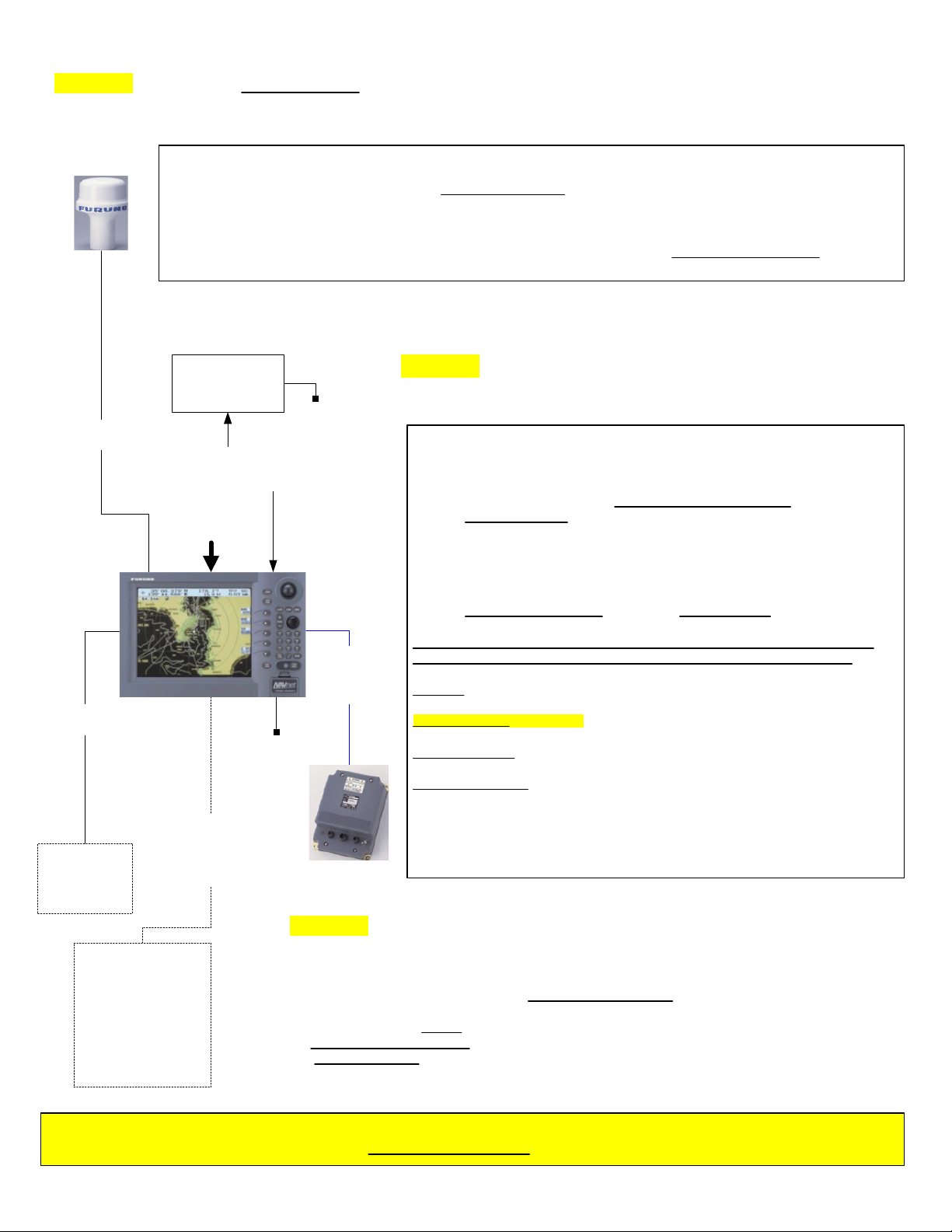
NAVNET QUICK SETUP GUIDE 10.4 inch series, single display (with optional equipment shown)
STEP 1
(Confirm no simulator modes are selected [SIM] would be displayed in upper left corner of display)
Connect the GPS position source. Use the Furuno BBWGPS antenna, Furuno GP32 or any compatible external device
(must output NMEA sentences GGA, VTG, ZDA,
BBWGPS
cable included/attached
to the BBWGPS
DATA 1
DATA 2
000-117-603
5m, cable
(optional)
FURUNO
NavPilot 500
OR
other Autopilot
BBWGPS (only configure if the BBWGPS antenna is connected to DATA1)
1. Press "MENU", Select [SYSTEM CONFIGURATION], Select [NAV OPTION]
2. Select [NAV SOURCE SETTINGS], Change POSITION SOURCE to [FURUNO BB GPS]
3. Press "RETURN"
4. Select [GPS SENSOR SETTINGS], Select [WAAS SETUP], Set [WAAS MODE], [ON]
5. Press "RETURN" twice
6. Select [SYSTEM SETUP], Select [PORT SETUP], Select [GPS/NMEA PORT] , Set FURUNO GPS SENSOR to [YES]
7. Press [RETURN], then [MENU] for normal operations
OR
supplied with PG1000
or use a # 000-117-603
cable to connect to a
external heading device
use the NavNet display "default" menu settings if connecting
an external GPS device (example: Furuno GP32 shown)
FURUNO GP32
OR
other external GPS
12-24 VDC
Use supplied GP32 cable (I/O)
and part # 000-144-418 cable
to connect (see wiring configurations page)
Radar antenna
connection
(GP 1900C, N/A)
DATA 4
NETWORK
000-144-422
(5m) cable
supplied
w/BBFF1
DATA 3
12-24 VDC
000-125-237 cable
BBFF1 SOUNDER
12-24 VDC
STEP 3
Heading device (optional)
Furuno PG1000
OR
other external
(required for overlay)
AD10 Furuno format
required for ARP11
radar autoplotter option
Connect the BBFF1 network sounder to the display "network port" using the
supplied blue 000-144-422, 5m network cable
BBFF1(if installed): Displaying digital temperature and depth on NavNet display(s)
Press [MENU], [SYSTEM CONFIGURATION]
[GENERAL SETUP] (default is [NMEA] for displaying input from external depth and temperature devices)
TEMPERATURE SOURCE [ETR] (transducers with temperature sensor only)
DEPTH SOURCE [ETR]
see manufacturer specifications).
STEP 2
Applies to Radar only (Omit if installing a plotter)
Connect the radar antenna to DJ1 of the radar display 1833C, 1933C, or
1943C. Also 1953C (see installation manual, PSU-005 section for more)
RADAR SETUP PROCEDURES:
NOTE: Installation Menu access required.
Press and hold [MENU] while powering on display (starts normally)
Press [MENU], [SYSTEM CONFIGURATION], [INSTALLATION SETUP]
Press [RADAR SETUP] these are REQUIRED ADJUSTMENTS!
ANTENNA TYPE
A 1823C
B 1833 / 1833C
F 1933 / 1933C
G 1943 / 1943C
H 1953/C
ANTENNA ROTATION [ROTATE] (do not change)
TRANSMIT RADAR FOR 5 minutes prior to and continue for FOLLOWING
PROCEDURES (on the shortest range, set gain & sea control properly)
TUNING [OFF] Press [EDIT], select [ON], Press [ENTER], when complete
"NOW TUNING" disappears.
VIDEO ADJUST (important!) select [ON], press [ENTER], when complete "NOW
ADJUSTING VIDEO"disappears.
TIMING ADJUST [OFF] Press [EDIT], select [ON], visually select long straight
target, rotate knob to straighten target, Press [ENTER].
HEADING ADJUST (NOTE: factory setting 180° out for 24" dome antennas)
select [NEXT PAGE], HEADING ADJUST [OFF], Press [EDIT], select [ON], using
a range between 0.125-.25nm, rotate knob to bisect radar target, Press [SET]
Maximum radar ranges may need to be turned on using [MENU],
[RADAR RANGE SETUP] after "ANTENNA TYPE" is changed.
BBFF1 Network sounder if Installed (Plug and Play)
POWER OFF then ON after any "MENU CHANGES" to store the new information.
Refer to the "Wiring configurations (10.4 inch display notes)" or "General Information" page for details
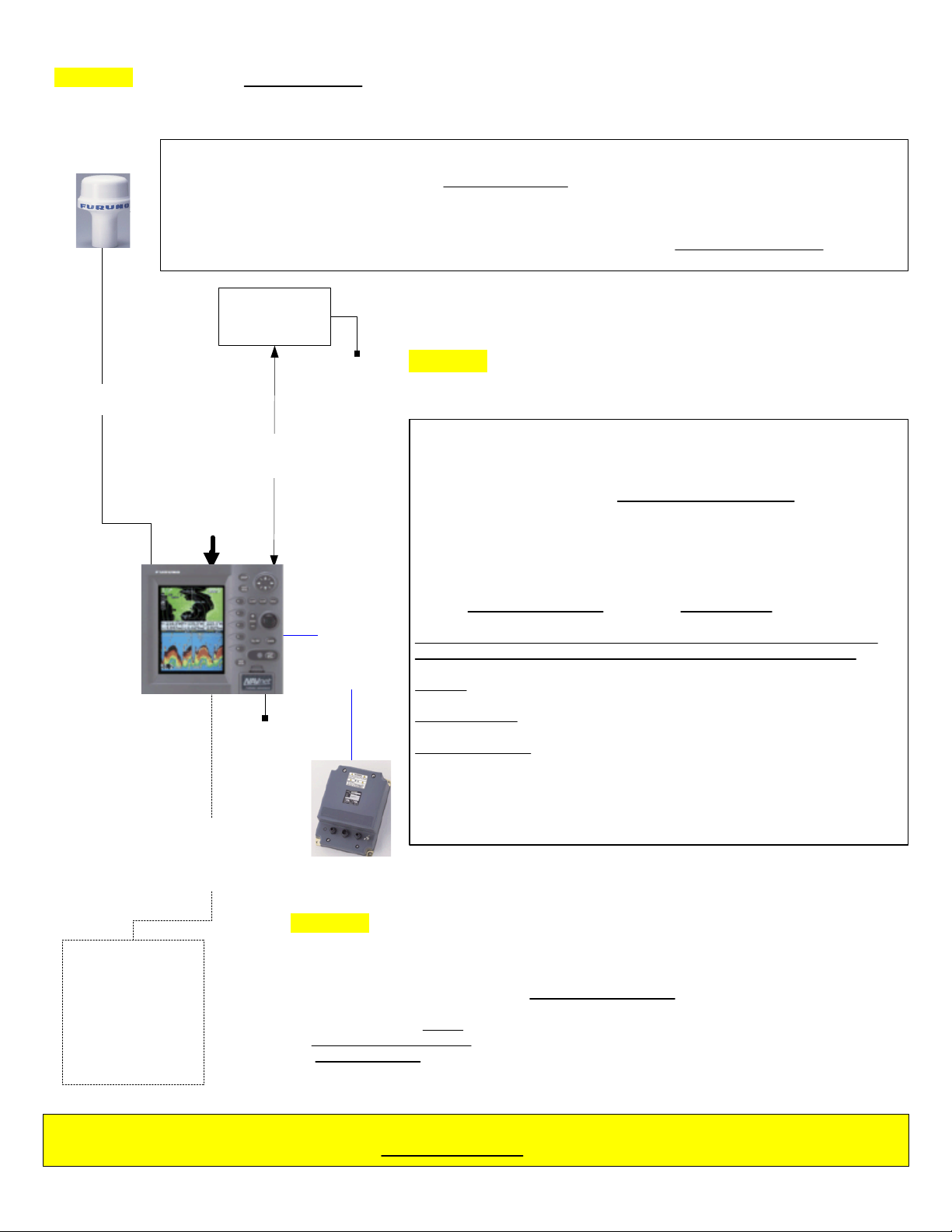
NAVNET QUICK SETUP GUIDE 7 inch series, single display (with optional equipment shown)
STEP 1
(Confirm no simulator modes are selected [SIM] would be displayed in upper left corner of display)
Connect the GPS position source. Use the Furuno BBWGPS antenna, Furuno GP32 or any compatible external device
(must output NMEA sentences GGA, VTG, ZDA,
BBWGPS (only configure if the BBWGPS antenna is connected to DATA1)
BBWGPS
cable included/attached
to the BBWGPS
DATA 1
1. Press "MENU", Select [SYSTEM CONFIGURATION], Select [NAV OPTION]
2. Select [NAV SOURCE SETTINGS], Change POSITION SOURCE to [FURUNO BB GPS]
3. Press "RETURN"
4. Select [GPS SENSOR SETTINGS], Select [WAAS SETUP], Set [WAAS MODE], [ON]
5. Press "RETURN" three times
6. Select [SYSTEM SETUP], Select [PORT SETUP], Select [GPS/NMEA PORT] , Set FURUNO GPS SENSOR to [YES]
7. Press [RETURN], then [MENU] for normal operations
OR
Radar antenna
connection
(GP1700C, N/A)
DATA 2
FURUNO GP32
other external GPS
Use supplied GP32 cable
(I/O) and part # 000-144-418
cable to connect
12-24 VDC
OR
DATA 3 output to
optional autopilot
or other device is
available, see wiring
configurations page
(7" display NOTES)
use the NavNet display "default" menu settings if connecting
12-24 VDC
NETWORK
000-144-422
(5m) cable
supplied
w/BBFF1
see manufacturer specifications).
an external GPS device (example: Furuno GP32 shown)
STEP 2
Applies to Radar only (Omit if installing a plotter)
Connect the radar antenna to DJ1 of the radar display 1722/C, 1732/C,
1742/C or 1762/C
RADAR SETUP PROCEDURES:
NOTE: Installation Menu access required.
Press and hold [MENU] while powering on display (starts normally)
Press [MENU], [SYSTEM CONFIGURATION], [INSTALLATION SETUP]
Press [RADAR SETUP] these are REQUIRED ADJUSTMENTS!
ANTENNA TYPE
A 1722 / 1722C
B 1732 / 1732C
C 1742 / 1742C
F 1762 / 1762C
ANTENNA ROTATION [ROTATE] (do not change)
TRANSMIT RADAR FOR 5 minutes prior to and continue for FOLLOWING
PROCEDURES (on the shortest range, set gain & sea control properly)
TUNING [OFF] Press [EDIT], select [ON], Press [ENTER], when complete
"NOW TUNING" disappears.
TIMING ADJUST [OFF] Press [EDIT], select [ON], visually select long straight
target, rotate knob to straighten target, Press [ENTER].
HEADING ADJUST (NOTE: factory setting 180° out for 24" dome antennas)
select [NEXT PAGE], HEADING ADJUST [OFF], Press [EDIT], select [ON], using
a range between 0.125-.25nm, rotate knob to bisect radar target, Press [SET]
000-125-237 cable
supplied with PG1000
or use a # 000-117-603
cable to connect to a
external heading device
Heading device (optional)
Furuno PG1000
OR
other external
(required for overlay)
AD10 Furuno format
required for ARP11
radar autoplotter option
POWER OFF then ON after any "MENU CHANGES" to store the new information.
Refer to the "Wiring configurations (7 inch display notes)" or "General Information" page for details
Maximum radar ranges may need to be turned on using [MENU],
[RADAR RANGE SETUP], after "ANTENNA TYPE" is changed
BBFF1 SOUNDER
12-24 VDC
STEP 3
BBFF1 Network sounder if Installed (Plug and Play)
Connect the BBFF1 network sounder to the display "network port" using the
supplied blue 000-144-422, 5m network cable
BBFF1(if installed): Displaying digital temperature and depth on NavNet display(s)
Press [MENU], [SYSTEM CONFIGURATION]
[GENERAL SETUP] (default is [NMEA] for displaying input from external depth and temperature devices)
TEMPERATURE SOURCE [ETR] (transducers with temperature sensor only)
DEPTH SOURCE [ETR]
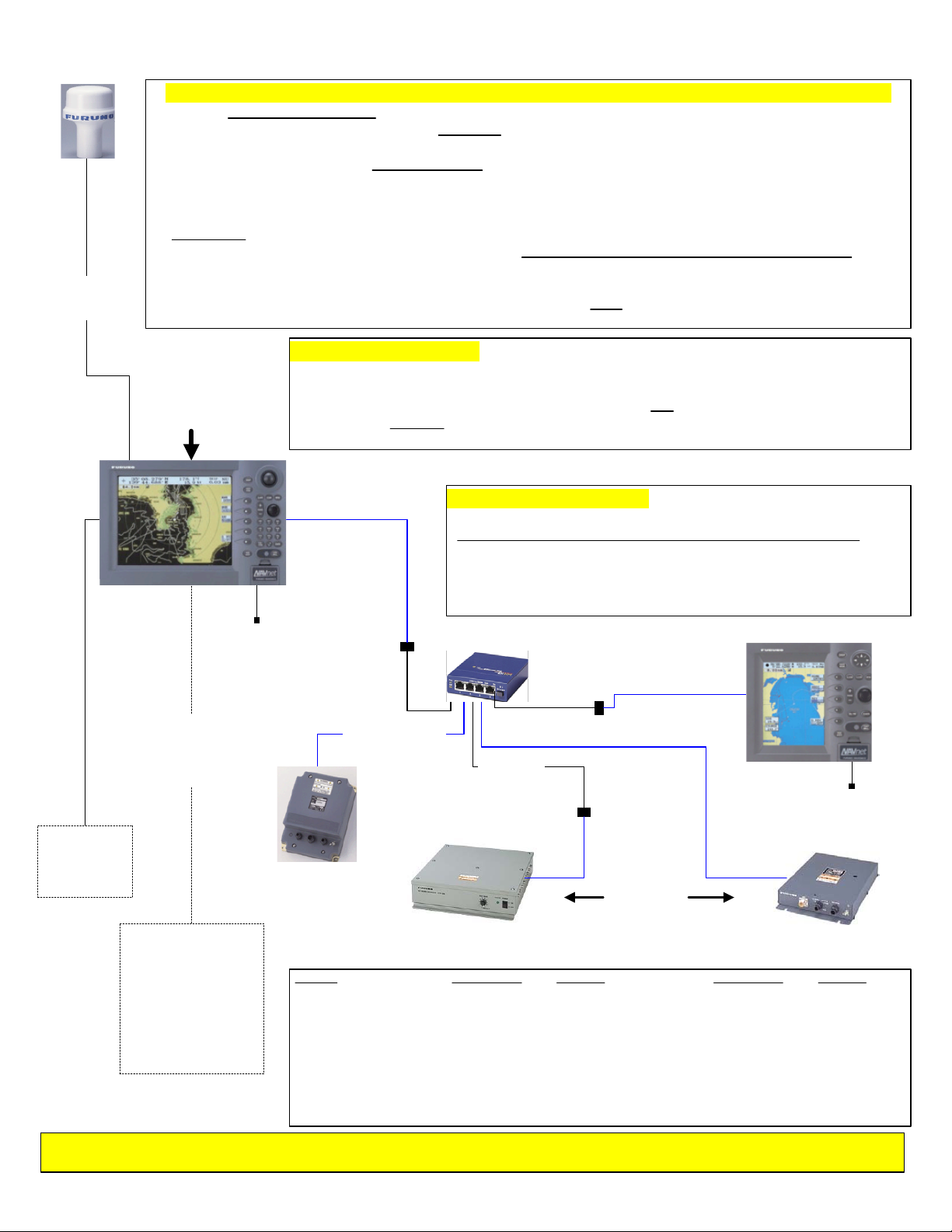
NAVNET QUICK SETUP GUIDE, multiple component configuration with 10.4" and 7" displays
BBWGPS
cable
included & attached
to the BBWGPS
DATA 1
DATA 2
GENERAL CONFIGURATION:
1. Connect and configure a single display and network sounder (if installed) before continuing(see page 1).
2. Confirm no simulation modes are selected, [SIM] would display in upper left corner.
3. Connect all displays (any combination of up to four 7 inch and/or 10.4 inch displays total can be used in
the network) and any combination of other network devices such as a BBFF1, BBFF3, or FAX30.
4. Use a standard ethernet hub if three (3) or more network devices are present.
a) Care should be taken to supply a stable voltage to the hub from the primary display (any 7 pin port
with 12VDC output) or other stable and filtered "12VDC" supply voltage.
"INSTALLATION MENU required for following. Press and hold [MENU] while powering on display"
5. All displays must have a different "HOST NAME" and "IP ADDRESS".
a) A two(2) display system will usually be correct. Three(3) or more displays will require configuration
c) Press [MENU], [SYSTEM CONFIGURATION], [INSTALLATION SETUP], "NETWORK SETUP" to configure.
b) Refer to the IP ADDRESS, HOST NAME chart for examples. DO NOT rename the "RADAR" display.
6. CHART SOURCE: Input all displays [HOST NAME] on network, omit own HOST NAME
(see below setup boxes and"General Information" page for detailed instructions)
RADAR DISPLAY SETUP:
1. Confirm initial configuration using the single display setup page
Radar antenna
connection
(GP 1900C, N/A)
2. Press [MENU], [SYSTEM CONFIGURATION], [SYSTEM SETUP], [PORT SETUP],
[OUTPUT THROUGH NETWORK], select and turn ON "GGA", "VTG" and "ZDA".
This sends required position, track, time and date information to all other network devices.
3. CHART SOURCE: Press [EDIT] and add PLOTTER (under NETWORK SETUP menu)
DATA 4
(see wiring page for more)
NETWORK
000-144-423
(10m) cable
RADAR
DATA 3
12-24 VDC
(optional equipment shown)
PLOTTER DISPLAY SETUP:
1. If BBFF1 is installed refer to "single display setup page" for
"Displaying digital temperature and depth on NavNet display(s)".
2. Set up general function and display parameters using the
"NavNet General Information" page and operators manual.
3. CHART SOURCE: Press [EDIT] and add RADAR (under
NETWORK SETUP menu)
DATA 3 (same as DATA 4 on 10.4")
(optional)
FURUNO
NavPilot 500
OR
other Autopilot
000-125-237 cable
supplied with PG1000
or use a # 000-117-603
cable to connect to a
external heading device
Heading device (optional)
Furuno PG1000
OR
other external
(required for overlay)
AD10 Furuno format
required for ARP11
radar autoplotter option
000-144-463
(0.5m) adapter
000-144-601 (0.5m)
000-144-463
see BBFF3 page for
all configurations
and setup information
BBFF1 SOUNDER
12-24 VDC
HUB
(local supply)
000-144-463
Connect to hub uplink port only
000-144-425
(30m) cable
000-144-424
(20m) cable
(if installed)
NETWORK
PLOTTER
12-24 VDC
000-146-289
(5m), null cable
supplied w/BBFF3
refer to the BBFF3 and
BBFF3 SOUNDER1
12-24 VDC
MODEL IP ADDRESS alternate HOST NAME alternate
1722/1732/1742/1762 172.031.003.004 172.031.003.006 RADAR RADAR1
1722C/1732C/1742C/1762C 172.031.003.001 172.031.003.007 RADAR RADAR2
1833/1933/1943 172.031.003.002 172.031.003.008 RADAR RADAR3
1833C/1933C/1943C/1953C 172.031.003.003 172.031.003.009 RADAR RADAR4
GP-1700 172.031.014.002 172.031.014.010 PLOTTER PLOTTER1
GP-1700C 172.031.014.001 172.031.014.011 PLOTTER PLOTTER2
GP-1900C 172.031.003.005 172.031.003.012 PLOTTER PLOTTER3
BBFF1 172.031.092.001 Do not change SOUNDER Do not change
BBFF3 (use IP/host switch) 172.031.092.001 172.031.092.011- 019 SOUNDER SOUNDER1-9
FAX30 172.031.008.001 N/A WXFAX N/A
FAX30 manuals for
additional information
FAX30
12-24 VDC
POWER OFF then ON after any "MENU CHANGES" to store the new information.
Refer to the Installation and Operator Manuals regarding detailed information on any steps
