Page 1
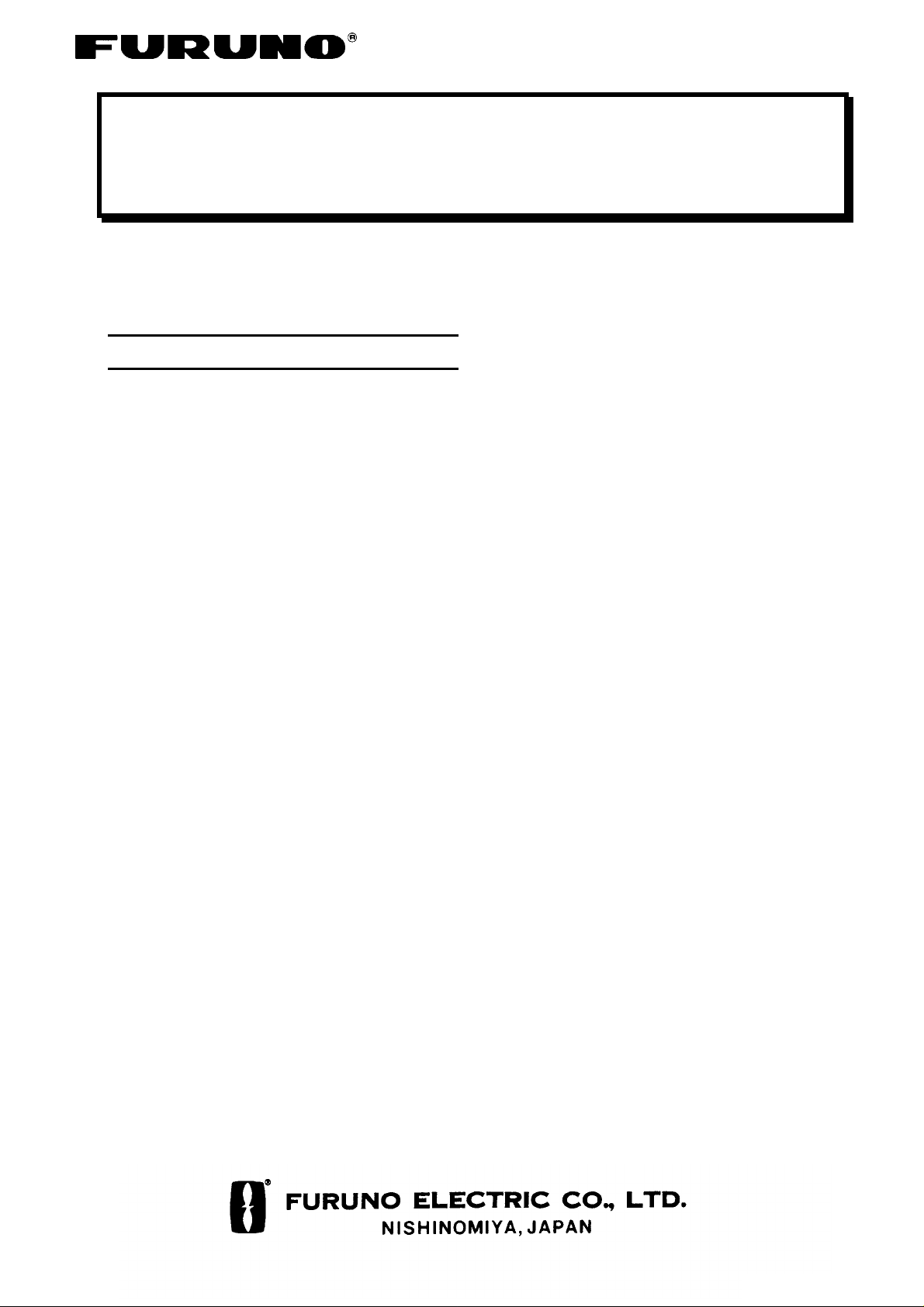
INMARSAT-B MES FELCOM 82A/82B
Operator’s Guide
The purpose of this Operator 's Guide is to provide basic operating procedures f or this
equipment. For more detailed information see the Operator' s Manual.
Manual transmission
Telex Communication
Automatic transmission
This procedure shows how to send a file
prepared on the editor screen.
1. Prepare message on the editor screen.
Type four Ns (NNNN) at the end of the
message.
2. Press [F3], [1].
3. Press [1] or space bar, select MES and
press [Enter].
4. Press [2], select LES and press [Enter].
5. Press [→] and [Enter] to connect with LES.
6. After transmission is completed, pr ess [F3]
and [F8] to return to the editor scr een.
1. Press [F3], [2].
2. Select LES: Press space bar, select LES,
and press [Enter].
3. Press [↓] and space bar. Press [1], [2] or
[3] to select priority. (Normally, “1” for
Routine.)
4. To select service code, press [↓] and
space bar.
5. Input service code and press the [Enter]
key.
6. Press [→] and [Enter] to connect with LES.
7. Press [F3], [3]. Select station and wait until
“GA+” appears. When it appears, press
[Enter].
8. W hen answerback code of subscriber
appears, press [F6] (HRIS).
9. Type your message, including four Ns
(NNNN) at the end of the message.
10. Press [F10].
11. After message is transmitted, press [F3]
and [F8] to return to the standby display.
Page 2
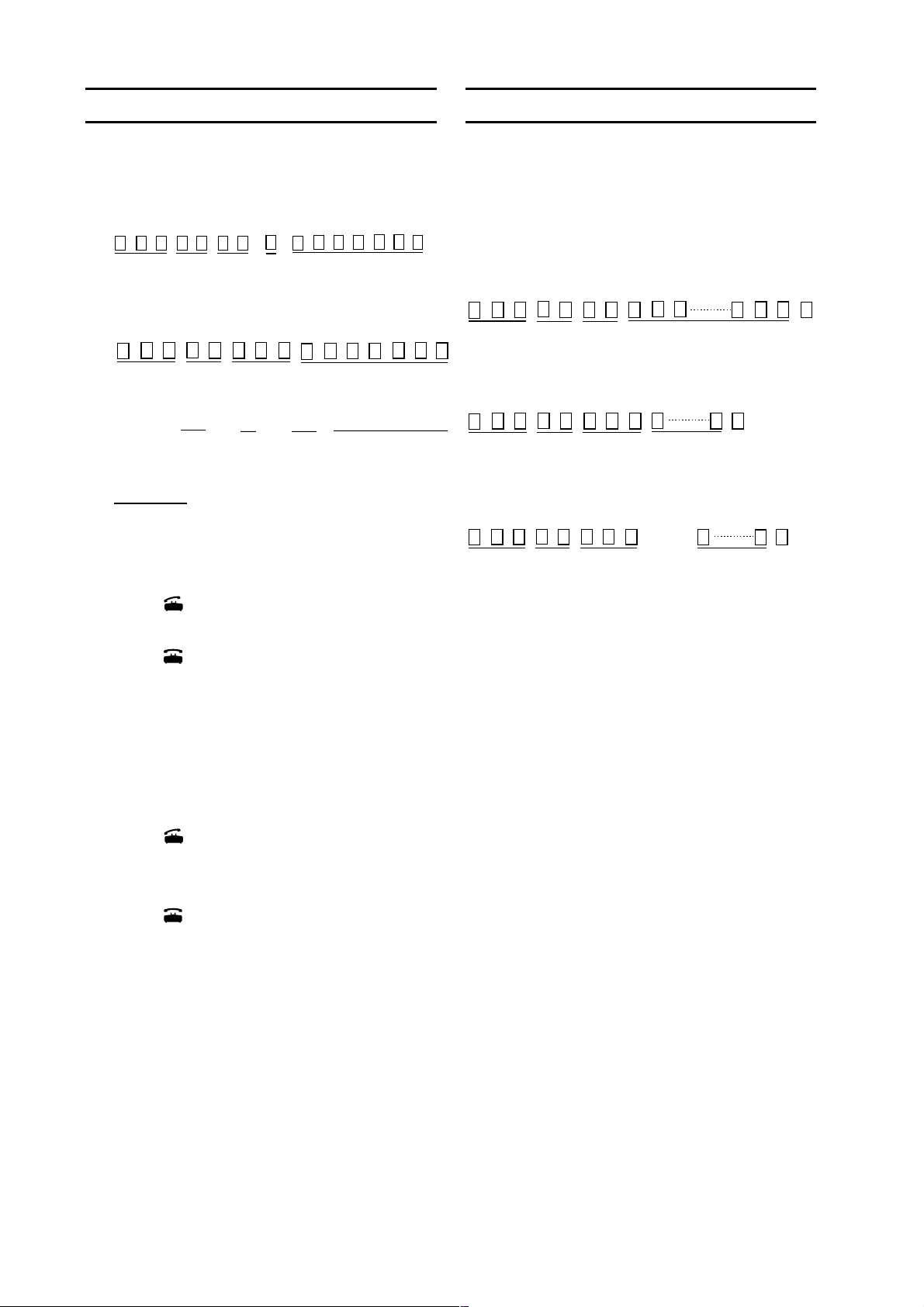
Handset Communication
Facsimile Communication
1. Pick up the handset of the and dial
subscriber’s complete number as below.
Land subscriber
00
Country
LES No.
M ES (Inmarsat B)
Example: 222 00 872 343112210
Perth Automatic POR Vessel ID No.
call
Sea Area
871: AOR-E
872: POR
873: IOR
874: AOR-W
2. Press [
3. Communicate with party.
Service
Code
LES No.
Code
0
0
Service
Code
Area
Code
→→→→
M ES (Inmarsat A, B )
Sea Area
No.
] to start the call.
Subscriber’s No.
Vessel ID No.
Press the [TEL/DIAL] key on the fax and then
follow appropriate procedure below. Normally,
enter 00 (automatic call) as the service code.
After pressing the [#] key, hit the [ | ] (START)
button to transmit the f ax.
MES (Inmarsat B) →
LES No.
MES (
LES No.
MES (
LES No.
Service
Code
Inmarsat B) →
Service
Code
Inmarsat B) →
Service
Code
→ Land
→ →
Country
Code
→
→ →
Sea Area
No.
→
→ →
Sea Area
No.
Fax No.
M ES (Inm arsat B)
#
Vessel ID No.
(Inmarsat B)
M ES (Inm arsat A)
81
Worldwide
Code
Vessel ID No.
(Inmarsat A)
#
#
4. Press [
] to end communications.
5. Hang up the handset.
Urgent, safety communication
1. Pick up the handset.
2. Press [DEL Prty] to select Sa fety o r U rge n t
as appropriate.
3. Press [
4. Dial three-digit LES code and press [ # ] .
5. Communicate with LES.
6. Press [
7. Hang up the handset.
].
] to finish call.
2
Page 3

LES Access Code Lists (Effective February, 2000)
AOR-East
Ocean
Region
AOR-E
AOR-E
AOR-E
AOR-E
AOR-E
AOR-E
AOR-E
AOR-E
AOR-E
AOR-E
AOR-E
AOR-E
AOR-E
AOR-E
AOR-E
AOR-E
AOR-E
AOR-E
AOR-E
AOR-E
AOR-E
LES Name
Aussaguel
Beijing Marine at Southbury
Burum
Eik
Fucino
Goonhilly
Hong Kong at Laurentides
Indosat at Laurentides
Jeddah
KDDI at Burum
Korea Telecom at Laurentides
Laurentides
Morsviazsputnik at Laurentides
Raisting
Singapore Telecom at Aussaguel
Southbury
Psary
Telstra at Laurentides
Thermoplyae
VSNL at Southbury
Kuantan
LES
LES Provider
France Telecom
Beijing Marine
Station 12
Eik Global Communications
Telecom Italia
British Telecom
Cable & Wireless (HKG Telecom)
Indosat
Saudi Telecom Co
KDDI
Korea Telecom
Stratos Mobile Networks
Morsviazsputnik
DeTeSat
Singapore Telecom
Comsat Mobile Communications
Polish Telecom
Telstra
OTE
VSNL
Malaysia Telecom
ACCESS
CODE
BV: Voice BF: Fax
BT: Telex BD: Data
BHSD: High Speed Data
BV, BF, BT, BD, BHSD
011
BV, BF, BT, BD, BHSD
868
BV, BF, BT, BD, BHSD
012
BV, BF, BT, BD, BHSD
004
BV, BF, BT, BD, BHSD
555
BV, BF, BT, BD, BHSD
002
BV, BF, BT, BD, BHSD
118
BV, BF, BT, BD, BHSD
007
BV, BF, BT, BD, pending RCC info
025
BV, BF, BT, BD, BHSD
003
BV, BF, BT, BD, BHSD
006
BV, BF, BT, BD, BHSD
013
BV, BF, BT, BD, BHSD
015
BV, BF, BT, BD, BHSD
111
BV, BF, BT, BD, BHSD
210
BV, BF, BT, BD, BHSD
001
BV, BF, BT, BD, pending results
016
BV, BF, BT, BD, BHSD
222
BV, BF, BT, BD, BHSD, pending results
005
BV, BF, BT, BD, BHSD
306
BV, BF, BT
060
AOR-West
Ocean
Region
AOR-W
AOR-W
AOR-W
AOR-W
AOR-W
AOR-W
AOR-W
AOR-W
AOR-W
AOR-W
AOR-W
AOR-W
AOR-W
AOR-W
AOR-W
AOR-W
AOR-W
AOR-W
AOR-W
Aussaguel
Beijing Marine at Southbury
DeTeMobil at Aussaguel
Eik
Goonhilly
Hong Kong at Laurentides
Indosat at Laurentides
KDDI at Burum
Korea Telecom at Laurentides
Laurentides
Morsviazsputnik at Laurentides
OTE at Southbury
Singapore Telecom at Aussaguel
Southbury
Telecom Italia at Southbury
Telstra at Laurentides
VSNL at Southbury
Burum
Kuantan
LES Name
LES Provider
France Telecom
Beijing Marine
DeTeSat
Eik Global Communications
British Telecom
Cable & Wireless (HKG Telecom)
Indosat
KDDI
Korea Telecom
Stratos Mobile Networks
Morsviazsputnik
OTE
Singapore Telecom
Comsat Mobile Communications
Telecom Italia
Telstra
VSNL
Station 12
Malaysia Telecom
LES
ACCESS
CODE
BV: Voice BF: Fax
BT: Telex BD: Data
BHSD: High Speed Data
011
BV, BF, BT, BD, BHSD
868
BV, BF, BT, BD, BHSD
111
BV, BF, BT, BD, BHSD
004
BV, BF, BT, BD, BHSD
002
BV, BF, BT, BD, BHSD
118
BV, BF, BT, BD, BHSD
007
BV, BF, BT, BD, BHSD
003
BV, BF, BT, BD, BHSD
006
BV, BF, BT, BD, BHSD
013
BV, BF, BT, BD, BHSD
015
BV, BF, BT, BD, BHSD
005
BV, BF, BT, BD, BHSD
210
BV, BF, BT, BD, BHSD
001
BV, BF, BT, BD, BHSD
555
BV, BF, BT, BD, BHSD
222
BV, BF, BT, BD, BHSD
306
BV, BF, BT, BD, BHSD
012
BV, BF, BT, BD, BHSD
060
BV, BF, BT
3
Page 4

POR
Ocean
Region
POR
POR
POR
POR
POR
POR
POR
POR
POR
POR
POR
POR
POR
POR
POR
POR
POR
POR
POR
LES Name
Telecom Italia at Santa Paula
Telenor at BT Pacific
VSNL at Santa Paula
Yamaguchi
Beijing
BT Pacific
Cape d’Aguilar
DeTeMobil at Perth
France Telecom at Perth
Indosat at Perth
Kumsan
Malaysia Telecom at Perth
Morsaviazsputnik at Perth
OTE at Santa Paula
Perth
Santa Paula
Sentosa
Stratos Perth
Station 12 at Yamaguchi
LES Provider
Telecom Italia
Eik Global Communications
VSNL
KDDI
Beijing Marine
British Telecom
Cable & Wireless (HKG Telecom)
DeTeSat
France Telecom
Indosat
Korea Telecom
Malaysia Telecom
Morsviazsputnik
OTE
Telstra
Comsat Mobile Communications
Singapore Telecom
Stratos Mobile Networks
Station 12
LES
ACCESS
CODE
BV: Voice BF: Fax
BT: Telex BD: Data
BHSD: High Speed Data
555
BV, BF, BT, BD, BHSD
004
BV, BF, BD, BT, BHSD
306
BV, BF, BT, BD, BHSD
003
BV, BF, BT, BD
868
BV, BF, BD, BT
002
BV, BF, BD, BT, BHSD
118
BV, BF, BD, BT
111
BV, BF, BT, BD, BHSD
011
BV, BF, BT, BD, BHSD
007
BV, BF, BT, BD, BHSD
006
BV, BF, BT, BD, BHSD
060
BV, BF, BT, BD, BHSD
015
BV, BF, BT, BD, BHSD
005
BV, BF, BT, BD, BHSD
222
BV, BF, BT, BD, BHSD
001
BV, BF, BT, BD, BHSD
210
BV, BF, BT, BD, BHSD
013
BV, BF, BT, BHSD, BD
012
BV, BF, BT, BD
IOR
Ocean
Region
IOR
IOR
IOR
IOR
IOR
IOR
IOR
IOR
IOR
IOR
IOR
IOR
IOR
IOR
IOR
IOR
IOR
IOR
IOR
IOR
IOR
IOR
IOR
LES Name
Arvi
Aussaguel
Beijing
British Telecom at EIK
Burum
Cape d’Aguilar
Comsat Eurasia
Eik
Fucino
Yamaguchi
Jatiluhur
Jeddah
Kuantan
Kuman
Morsviazsputnik at Perth
Nonthaburi
Perth
Raisting
Sentosa
Stratos at Perth
Psary
Thermoplyae
Towi Al Saman
LES Provider
VSNL
France Telecom
Beijing Marine
British Telecom
Station 12
Cable & Wireless (HKG Telecom)
Comsat Mobile Communications
Eik Global Communications
Telecom Italia
KDDI
Indosat
Saudi Telecom Co
Malaysia Telecom
Korea Telecom
Morsviazsputnik
Thailand
Telstra
DeTeSat
Singapore Telecom
Stratos Mobile Networks
Polish Telecom
OTE
Etisalat
LES
ACCESS
CODE
BV: Voice BF: Fax
BT: Telex BD: Data
BHSD: High Speed Data
BV, BF, BT, BD
306
BV, BF, BT, BD, BHSD
011
BV, BF, BT, BD
868
BV, BF, BT, BD, BHSD
002
BV, BF, BT, BD, BHSD
012
BV, BF, BT, BD
118
BV, BF, BT, BD, BHSD
001
BV, BF, BT, BD, BHSD
004
BV, BF, BT, BD, BHSD
555
BV, BF, BT, BD
003
BV, BF, BT, BD
007
BV, BF, BT, BD, pending RCC info
025
BV, BF, BT
060
BV, BF, BT, BD, BHSD
006
BV, BF, BT, BD, BHSD
015
BV, BF, BT
333
BV, BF, BT, BD, BHSD
222
BV, BF, BT, BD, BHSD
111
BV, BF, BT, BD, BHSD
210
BV, BF, BT, BD, BHSD
013
BV, BF, BT, BD, pending results
016
BV, BF, BT, BD, BHSD, pending results
005
BV, BF, BT, BD
123
PUB.NO.OSE–56240–B
(0104,YOSH) FELCOM 82A/B
4
