Page 1
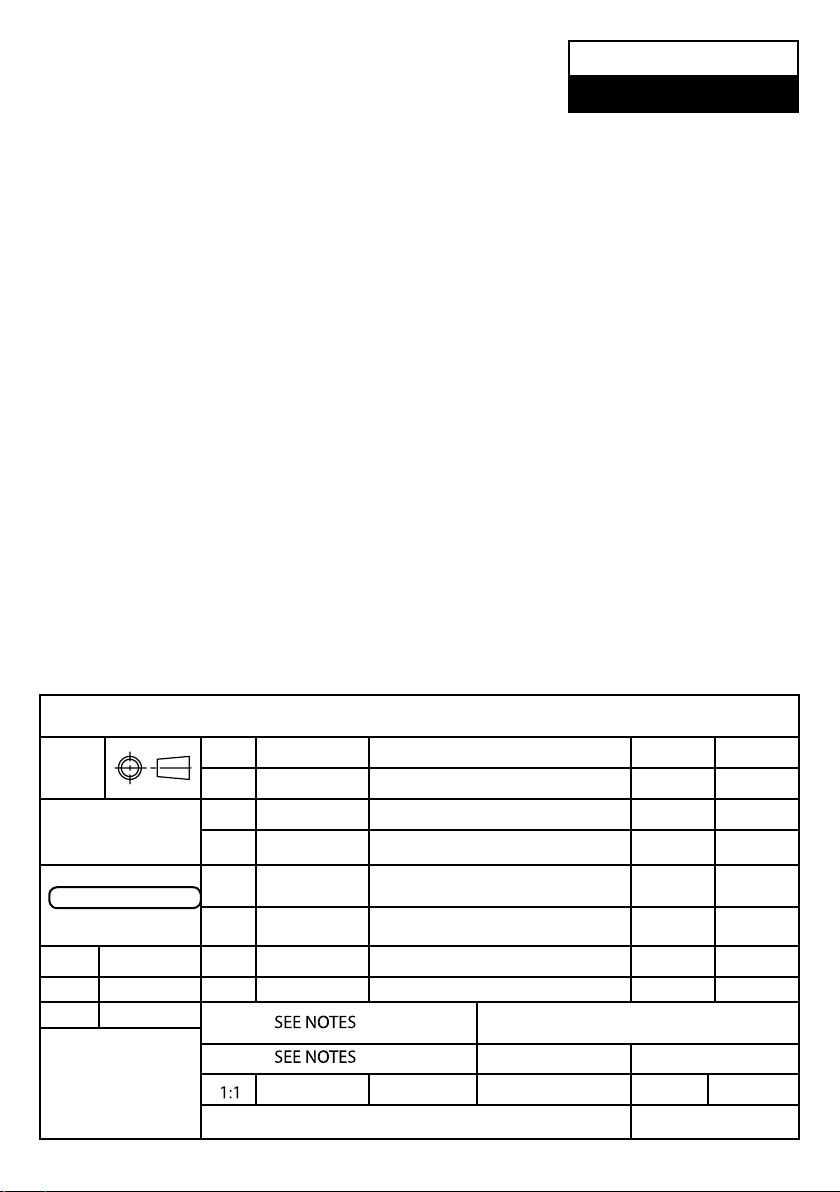
DO NOT PRINT THIS PAGE
Printing Notes:
Material: 80 GSM Bond Paper or 50# Bond Paper White
Ink: Black
Resolution: 150 DPI or above
Printing method: Offset Printing
Binding: Saddle Stitch
Folded size: 210 x 148 mm (H x W)
Program: Indesign CC
Black
This drawing contains proprietary information and trade secrets of The Furrion Company, Inc.
Unauthorized use or copying is prohibited.
METRIC
[INCH]
METRIC [INCH]
CRITICAL DIMENSION
CHECKING IS COMPULSORY
VOLUME cm
MASS grams R EV. DAT E MODIFICATIONS NAME ECN NO.
DENSITY g/cm
GENERAL TOLERANCES
EXCEPT AS NOTED
0 TO 6mm = ±0.1
>6 TO 30mm = ±0.2
>30 TO 80mm = ±0.3
>80 TO 180mm = ±0.4
>180mm = ±0.5
ANGULAR = ± 3°
3
1.0 26-Jun-18 update to Furrion format
3
MATERIAL:
FINISH SPEC:
SCALE: DATE: DRAWN BY: APPROVED BY: REVISION:
NAME: PART NO.
IM for DV1230 Entertainment System
Ivan Yang26-Jun-18
The Furrion Company, Inc.
COMPOSITE-NO SHEET 1 OF 1
IvanYang XX
IM-FAV00038
1.0
Page 2

Entertainment System DV1230
Instruction Manual
*Product picture is for reference only.
Model: DV1230
Page 3

Welcome
Thank you and congratulations for purchasing the Furrion® DV1230 Entertainment System.
Before operating your new product, please read these instructions carefully. This instruction
manual contains information for safe use, installation and maintenance of the product.
Please keep this instruction manual in a safe place for future reference. This will ensure safe
use and reduce the risk of injury. Be sure to pass on this manual to new owners of this product.
English
The manufacturer does not accept responsibility for any damages due to not observing
these instructions.
If you have any further questions regarding our products, please contact us at
supportfurrion.com
1
Page 4

Contents
Welcome ............................................................................................1
Contents ............................................................................................2
Safety Warnings .................................................................................3
Precaution ...............................................................................................................3
Class 1 Laser Product .............................................................................................3
Before Operation ...............................................................................4
Locations and Names of the Controls ....................................................................4
Remote Control Description ...................................................................................5
Wiring Diagram .......................................................................................................6
The description of wiring connecting cables ..........................................................7
Mounting Installation ..............................................................................................9
What’s in the box .....................................................................................................10
Supported Format ...................................................................................................11
Operation ...........................................................................................12
Quick Reference Guide .......................................................................................................... 12
Radio Operation ..................................................................................................................... 13
Disc, USB Operation .............................................................................................................. 14
Common Operation ...............................................................................................................15
Radio Operation ..................................................................................................................... 17
Basic disc, USB Operation.....................................................................................................19
Advanced Disc, USB Operation .............................................................................................21
Bluetooth Operation .............................................................................................................. 28
App Operation ........................................................................................................................ 29
Maintenance ......................................................................................30
Maintenance and Cleaning of Discs ........................................................................30
Remote Control Battery Information ......................................................................30
Troubleshooting .................................................................................31
FCC Information .................................................................................32
Specifications ....................................................................................33
Warranty ............................................................................................34
English
2
Page 5
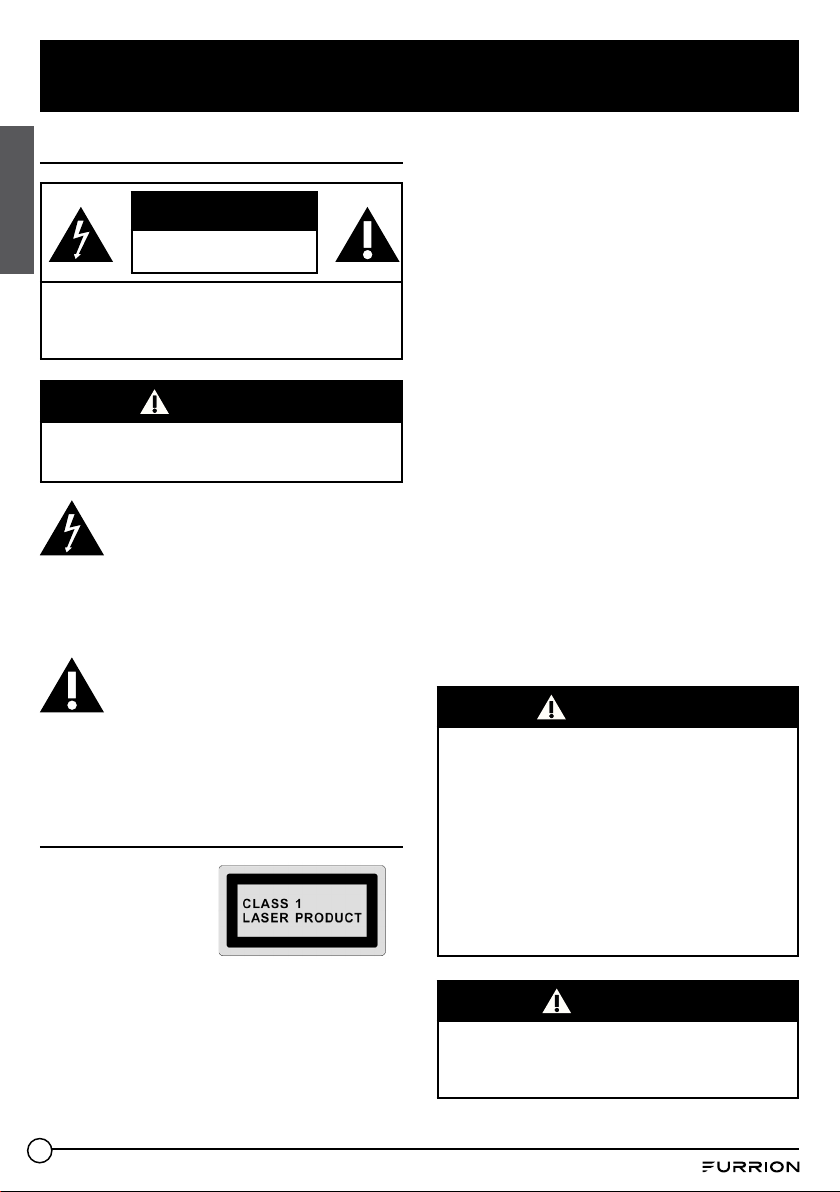
Safety Warnings
Precaution
English
WARNING: TO REDUCE THE RISK OF FIRE OR
ELEC
TRIC SHOCK, DO NOT REMOVE COVER ( OR
BACK). NO USER SERVICEABLE PARTS INSIDE. REFER
SERVICING TO QUALIFIED SERVICE PERSONNEL.
CAUTION
RISK OF ELECTRIC SHOCK
DO NOT OPEN
WARNING
TO REDUCE THE RISK OF FIRE OR ELECTRIC SHOCK,
DO NOT EXPOSE THIS APPLIANCE TO RAIN OR
MOISTURE.
The lightning flash with arrowhead
symbol within an equilateral
triangle is intended to alert the user
to the presence of uninsulated dangerous
voltage within the product’s enclosure that
may be of sufficient magnitude to constitute a
risk of electric shock.
The exclamation point within an
equilateral triangle is intended to
alert the user to the presence of
important operating and maintenance
(servicing) instructions in the literature
accompanying the appliance.
Class 1 Laser Product
Laser product symbol:
Located on the rear
panel of the unit, this
symbol indicates this
player is a class 1
laser product. Only use weak laser and no
hazardous radiation outside of the unit.
1. Read through this instruction manual
before installation and use.
2. Do not touch the power plug with wet hands.
3. Switch off the power when the unit is not in
use. (Disconnect the power plug from the
power outlet when you do not intend to use
the unit for a prolonged period of time.)
Before moving the unit, remove the disc
from the unit/tray first.
4. Do not open the cover or touch any of
the components inside of the unit. Only a
qualified technician should service the unit.
5. To avoid damaging the unit, do not expose
the unit to direct sunlight or objects that
radiate heat.
6. Do not place the unit in moist or humid
conditions. Moisture will affect normal
operation and damage the unit.
7. Place the unit on a flat, well-ventilated
location. Please ensure the ventilation
holes are not covered to avoid overheating
and malfunction.
8. Clean the panel and case with a soft dry
cloth only. Do not apply any kind of thinner,
alcohol or sprays.
9. The apparatus should not be exposed to
dripping or splashing. Do not place objects
filled with liquids (such as vases) on the
apparatus.
WARNING
● Do not ingest the battery contained within the
remote control supplied with the unit as this battery
represents a chemical burn hazard.
● This product contains a coin/button cell battery.
● If the coin/button cell battery is swallowed, it can
cause severe internal burns in just 2 hours and can
lead to death.
● Keep new and used batteries away from children.
● If the battery compartment does not close securely,
stop using the product and keep it away from children.
● If you think batteries might have been swallowed or
placed inside any part of the body, seek immediate
medical attention.
CAUTION
● Danger of explosion if battery is incorrectly replaced.
● Replace only with the same or equivalent battery type.
● The battery should not be exposed to excessive heat
such as sunshine or fire.
3
Page 6
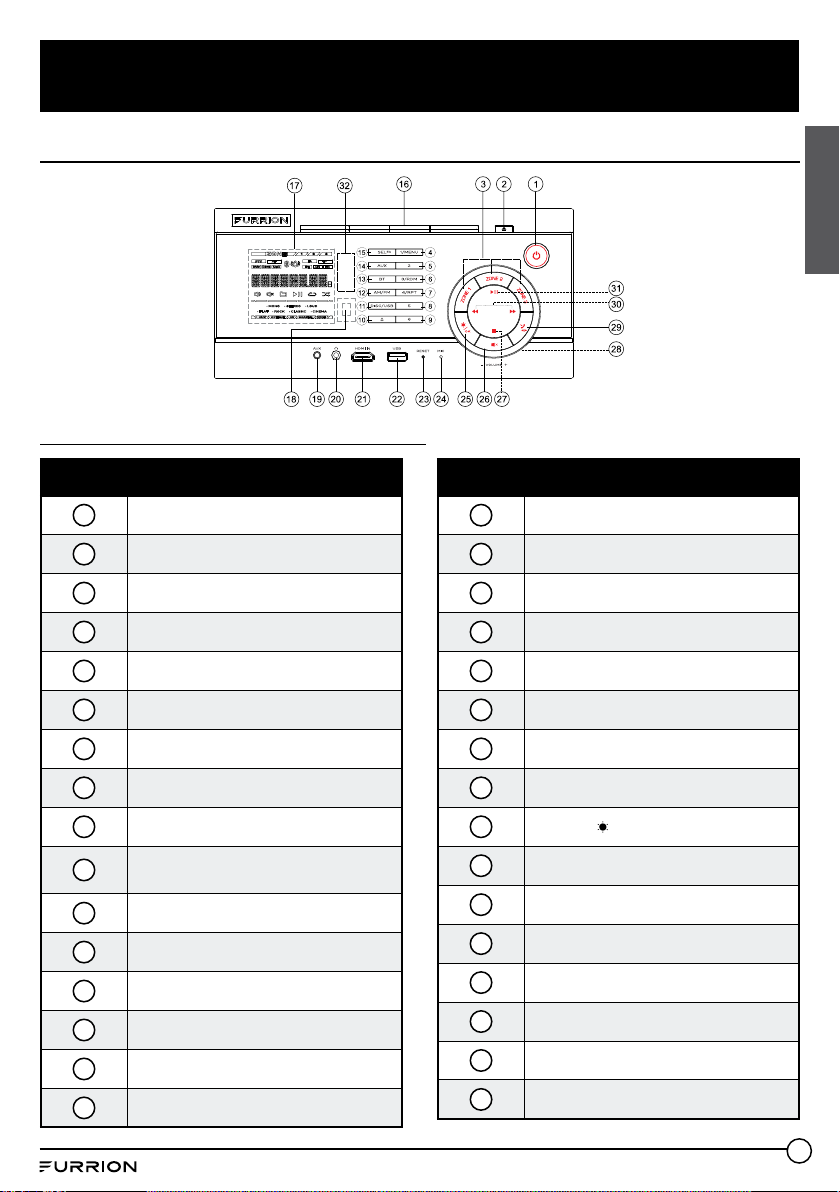
Before Operation
Locations and Names of the Controls
Description of icons on the LCD display
English
Item Part Name
1
POWER BUTTON
2
EJECT BUTTON
3
ZONE 1/ZONE 2/ZONE 3 BUTTON
4
1/MENU BUTTON
5
2 BUTTON
6
3/RDM BUTTON
7
4/RPT BUTTON
8
5 BUTTON
9
6 BUTTON
ALARM ON OFF/CLOCK SET BUTTON
10
ALARM SET BUTTON
11
DISC/USB BUTTON
12
AM/FM BUTTON
13
BT BUTTON
14
AUX BUTTON
15
SEL/EQ BUTTON
16
DISC SLOT
Item Part Name
17
LCD DISPLAY
18
IR REMOTE CONTROL SENSOR
19
AUX SOCKET
20
HEADPHONE SOCKET
21
HDMI IN SOCKET
22
USB SOCKET
23
RESET BUTTON
24
MICROPHONE
25
DIMMER BUTTON
26
MUTE BUTTON
27
STOP/AP/PS BUTTON
28
VOL KNOB
29
TEL/HANG UP BUTTON
30
UP/DOWN BUTTON
31
PLAY/PAUSE BUTTON
32
NFC DEFECTION AREA
4
Page 7
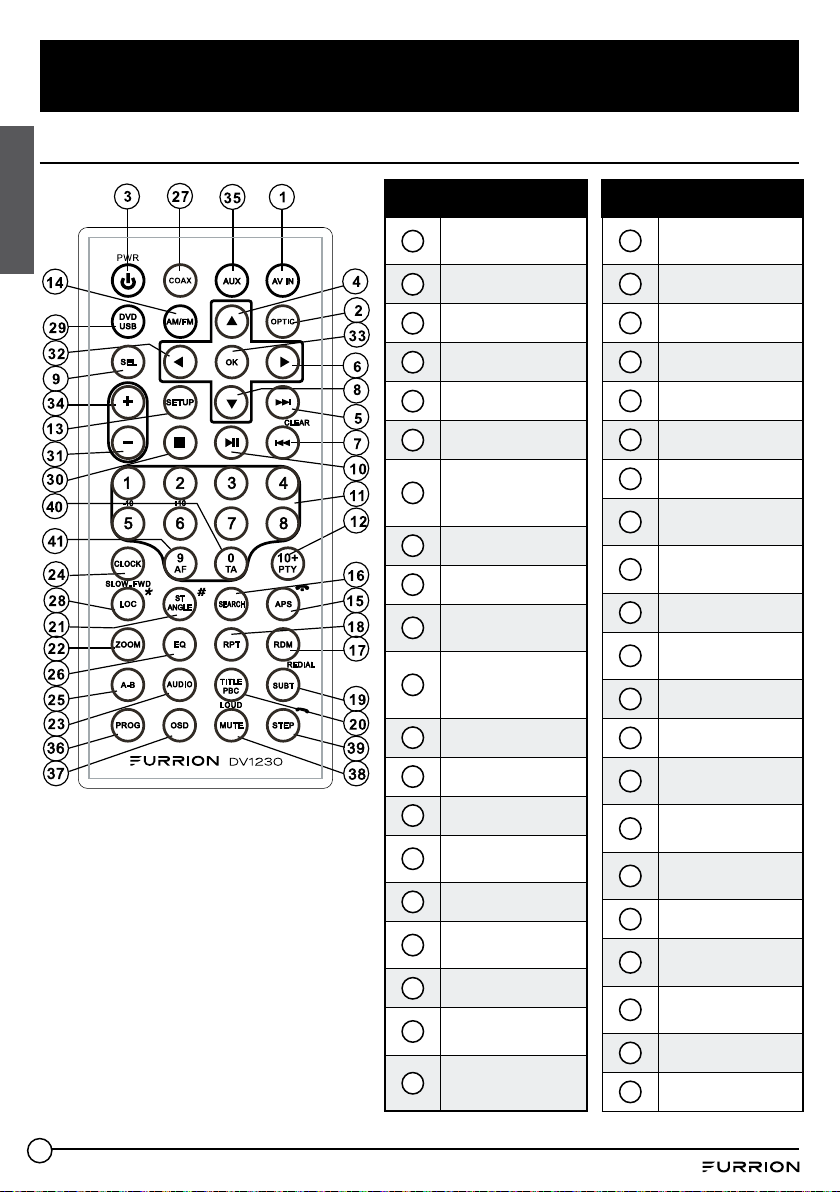
Before Operation
Remote Control Description
English
Item Part Name
AV IN MODE
1
BUTTON
2
OPTICAL BUTTON
3
POWER BUTTON
4
UP BUTTON
5
NEXT BUTTON
6
RIGHT BUTTON
PREVIOUS
7
BUTTON/CLEAR
BUTTON
8
DOWN BUTTON
9
SEL BUTTON
PLAY/PAUSE
10
BUTTON
NUMBER(O-10,
11
+10, -10)
BUTTONS
12
10+/PTY BUTTON
13
SETUP BUTTON
14
AM/FM BUTTON
APS/HAND UP
15
BUTTON
16
SEARCH BUTTON
RANDOM
17
BUTTON
18
REPEAT BUTTON
SUBTITLE/
19
REDIAL BUTTON
TITLE/PBC
20
BUTTON
Item Part Name
ST/ANGEL/#
21
BUTTON
22
ZOOM BUTTON
23
AUDIO BUTTON
24
CLOCK BUTTON
25
A-B BUTTON
26
EQ BUTTON
27
COAXIAL BUTTON
LOC/SLOW-
28
FWD/* BUTTON
DVD/USB MODE
29
BUTTON
30
STOP BUTTON
VOLUME-
31
BUTTON
32
LEFT BUTTON
33
OK BUTTON
VOLUME+
34
BUTTON
AUX MODE
35
BUTTON
PROGRAM
36
BUTTON
37
OSD BUTTON
MUTE/LOUD
38
BUTTON
STEP/TEL
39
BUTTON
40
TA BUTTON
41
AF BUTTON
5
Page 8
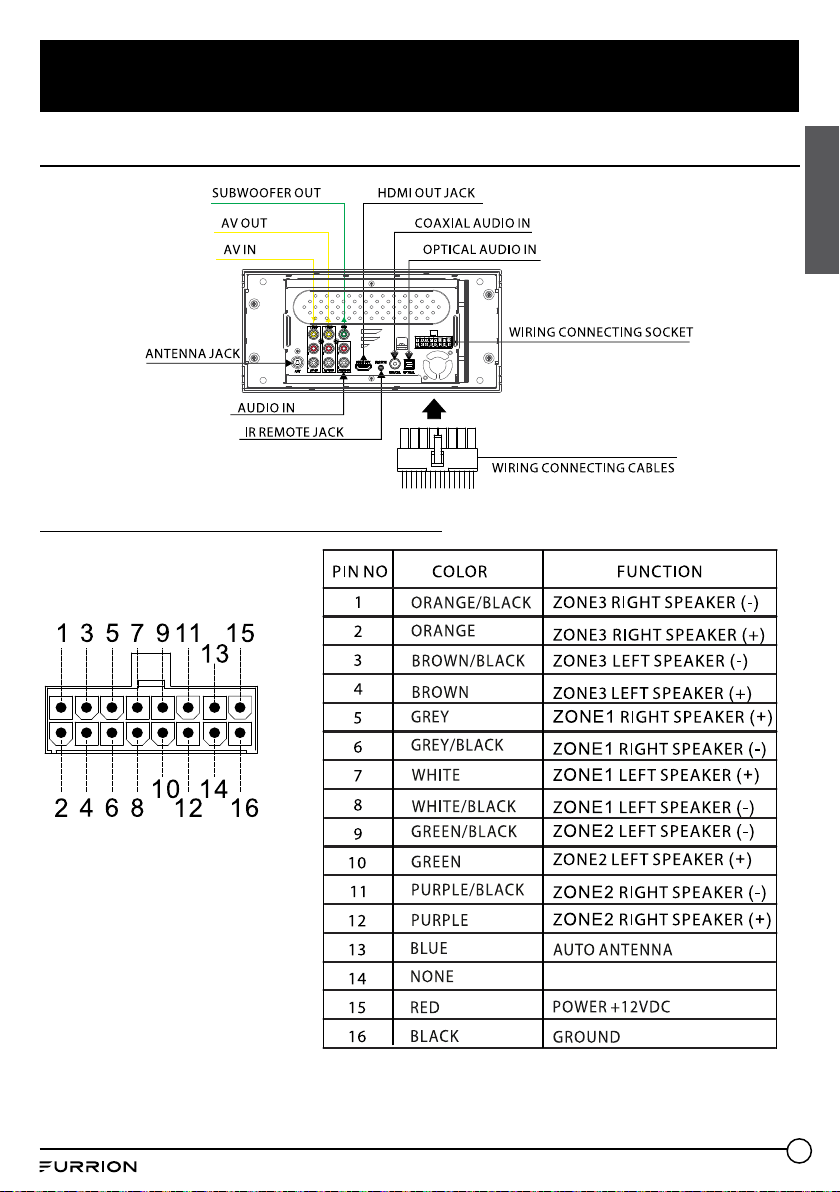
Before Operation
Wiring Diagram
The WIRING CONNECTING SOCKET VIEW
English
6
Page 9
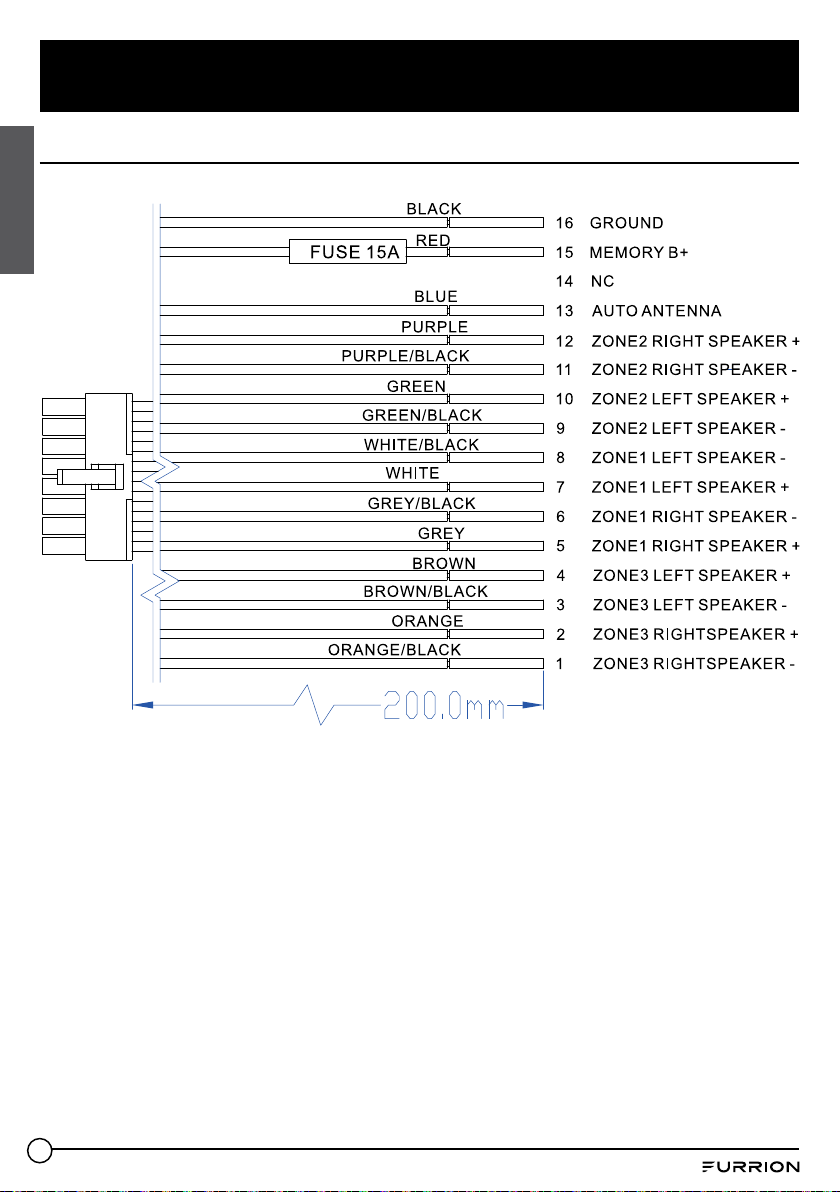
Before Operation
The description of WIRING CONNECTING CABLES
English
7
Page 10
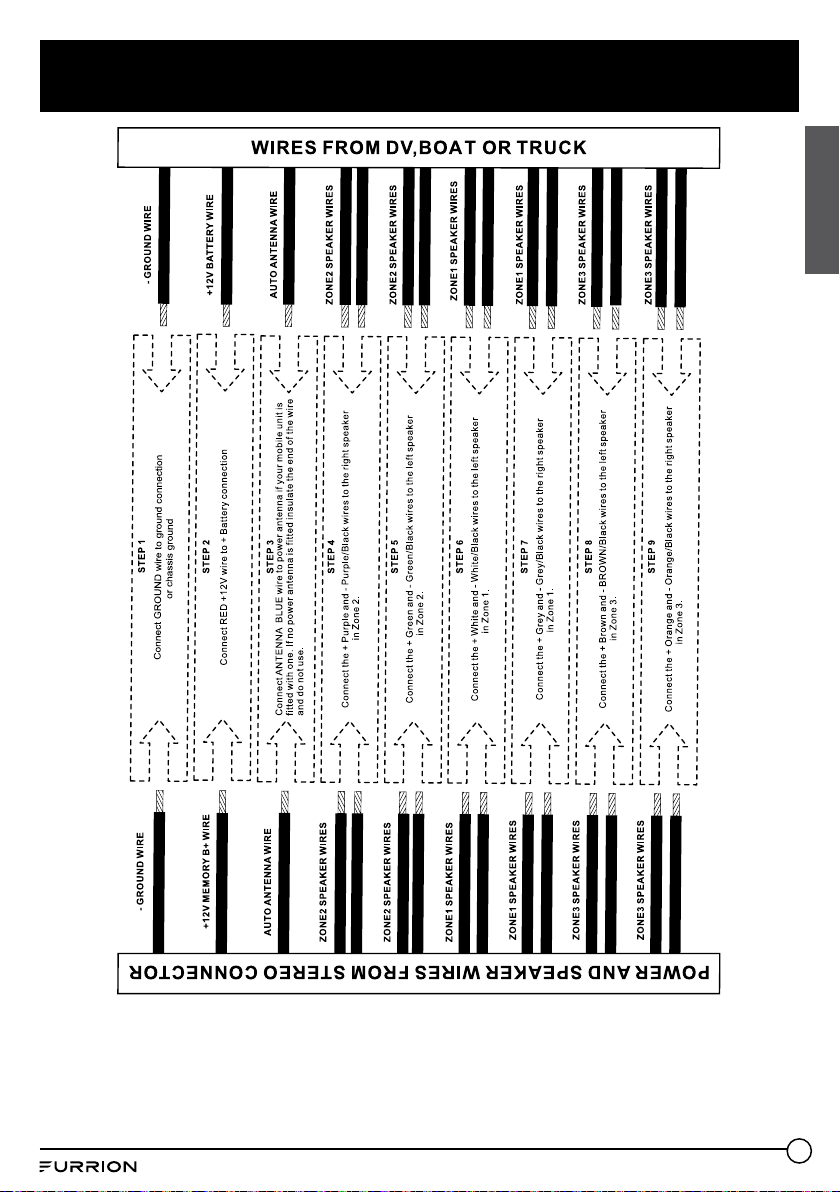
Before Operation
English
8
Page 11
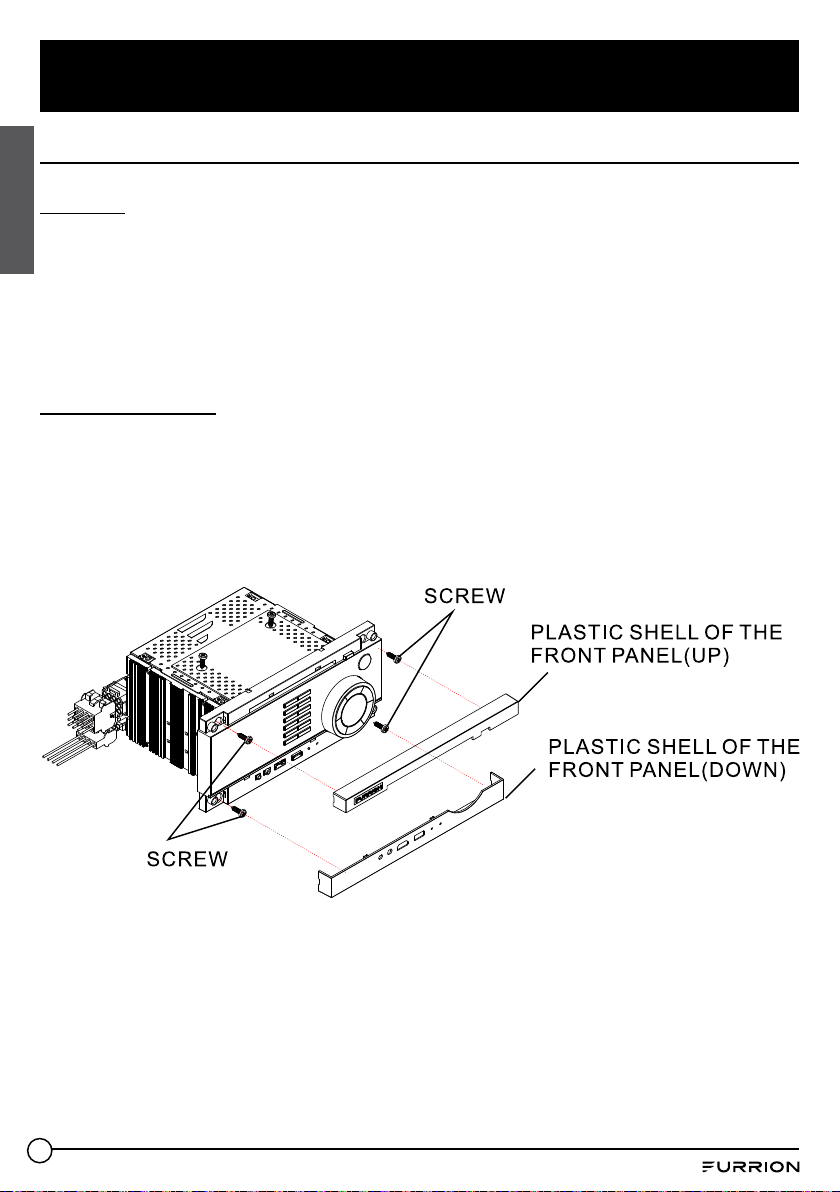
Before Operation
Mounting Installation
Location
English
1. Choose a mounting location away from humid areas, water sources, appliances or any
equipment that can radiate heat.
2. Select an area on a wall or cabinet which is free from cable, fuel or brake lines.
Ensure the area behind the wall mount stereo has a vent hole or if it is an enclosed box,
it has adequate room around the rear of the unit for cooling.
3. Ensure when the stereo is mounted in the cut out so that the wires at the rear of the unit are
not pressed against the heat sink.
Installing the unit
1. Before installing the unit, connect the wiring temporarily and make sure the unit and the
system work properly.
2. Fix the unit with screws according to the following diagram.
● Remove the plastic shell from the front panels from the unit.
● Fix the unit with 4 pieces of #8 pan head self tapping screws.
● Put back plastic shell on the front panel of the unit.
9
Page 12
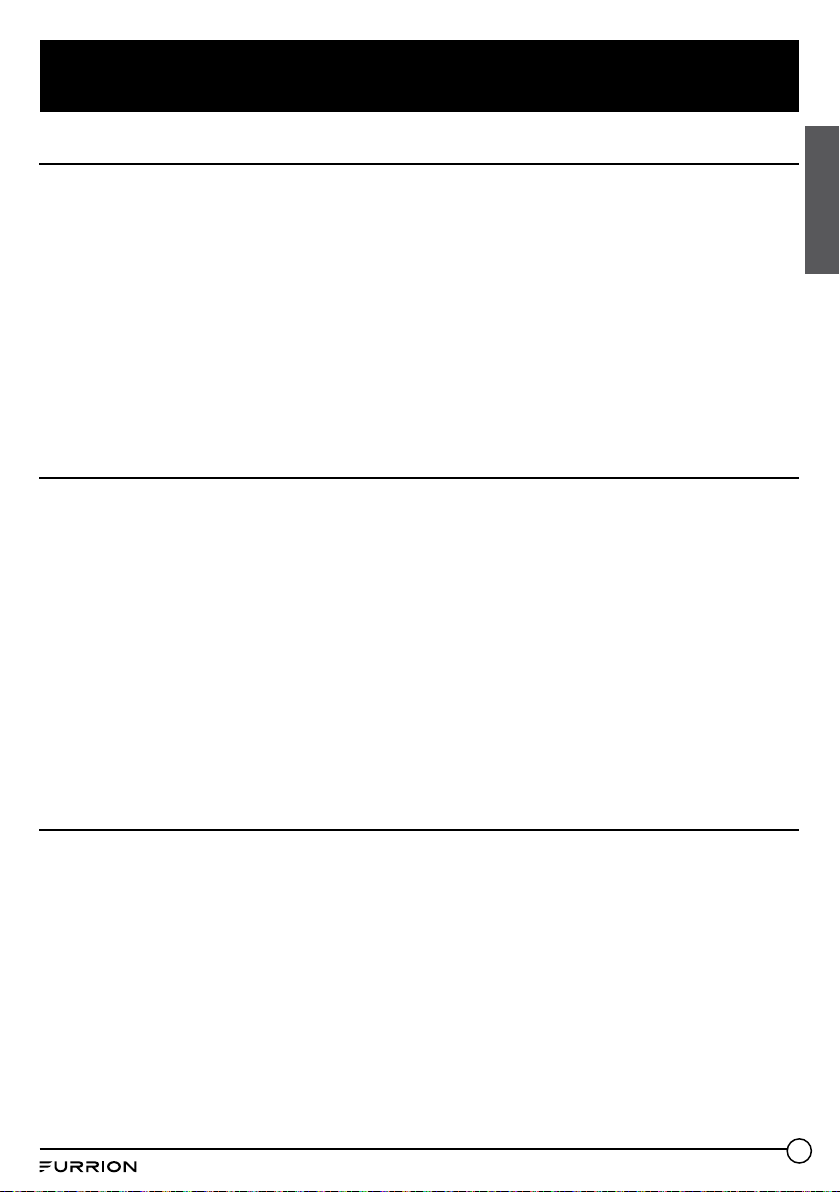
Before Operation
What’s in the box
Thanks for purchasing this Furrion DV1230 Entertainment System. This manual will help
you set up and begin using your DV Player. Please read this manual thoroughly and keep this
manual in a safe place for future reference.
First, check the contents of your box with the parts checklist below:
● Stereo DV1230
● Control remote
● Harness (200mm)
● Audio RCA adapter cable (1.5m)
● Hang tag
● Instruction Manual
● Warranty Card Features
Precautions
Connect this product to a 12V DC negative ground battery system which is standard in North
American and European vehicles.
Ensure when installing the stereo, all wire ends which are not being used are terminated with an
insulated end to avoid wires shorting or earthing which can lead to the risk of fire or electrical
shock.
Avoid inserting foreign objects into the disc loading slot of the stereo as this will cause malfunction.
Do not expose this product to moisture or wet environments. If condensation is present on the
screen, wait for 1 hour or more for the moisture to evaporate.
If the interior of the vehicle is extremely hot, do not use the player until the vehicle's internal
temperature has cooled down.
Do not use cleaning products on the front face of the product, only use a slightly damp cloth for
cleaning.
Do not attempt to disassemble or adjust this product, contact a service center for assistance.
English
Features
● Digital AM / FM Tuner
● DVD/CD-R/RW/MP3/MP4/WMA Compatible
● Bluetooth with NFC function
● Auxiliary inputs on front and rear
● USB input with charging function
● 2 zone multi room audio output
● 1 x HDMI output with ARC function
● 1 x RCA audio/video output for connecting additional TV
● 1 x subwoofer output
● Clock
10
Page 13

Before Operation
Supported Format
Supported Video Format
English
File
Extension
.avi
.divx
.mpg MPG MPEG-1/MPEG-2
.dat DAT MPEG-1/MPEG-2
.vob VOB MPEG-1/MPEG-2 Dolby Digital (AC3)
.mp4 MP4 MPEG-4 Visual
Container Video Codec Audio Codec Resolution Remark
AVI
MPEG-4 Visual
DivX
4.xx/5.xx/6.xx/3ivX
XviD
MPEG-1
Dolby Digital (AC3)
WMA/PCM/LPCM
(MP1/MP2/MP3)
Dolby Digital (AC3)
(MP1/MP2/MP3)
Dolby Digital (AC3)
(MP1/MP2/MP3)
Dolby Digital (AC3)
WMA/PCM/LPCM
(MP1/MP2/MP3)
AAC-LC (2ch)
MPEG-Audio
LPCM
MPEG-Audio
LPCM
MPEG-Audio
AAC-LC (2ch)
MPEG-Audio
720 x 480 (30fps)
720 x 576 (30fps)
720 x 480 (30fps)
720 x 576 (30fps)
720 x 480 (30fps)
720 x 576 (30fps)
720 x 480 (30fps)
720 x 576 (30fps)
720 x 480 (30fps)
720 x 576 (30fps)
Supported Audio Format
File Extension Audio Codec Bit Rate Sampling Rate Remark
.mp3 MP3 16kbps - 320kbps 8k - 48kHz
.wma WMA 16kbps - 320kbps 8k - 48kHz
Note: The above file formats are not guaranteed.
11
WMA only support
WMA7/WMA8/
WMA9 (CBR/VBR)
(only support 353
format)
Page 14

Operation
Quick Reference Guide
General Operation
Power On/Off
STANDBY
Mute
Selecting a Source
Adjustment Rotate VOL KNOB to adjust volume.
Audio Adjustment
Curves Preset EQ Press and hold SEL/EQ to select between CINEMA, ROCK CLASSIC, FLAT, EQ OFF.
CLOCK SET
Press POWER to turn the unit on or enter standby mode. Long press POWER to
turn the unit off.
Press MUTE to silence the audio. The icon control
Press MUTE again to cancel.
Press DISC/USB, AM/FM, AUX, BT to select between Disc (after inserting a disc),
USB (after a inserting USB), Tuner, AUX and Bluetooth.
Briefly press SEL/EQ to select between VOL, BAS (without EQ preset), TRE
(without EQ preset), BAL, LOUD ON/OFF, LOC ON/OFF, ST ON/OFF, BEEP ON/
OFF, SUB ON/OFF. Rotate it to select audio feature.
Briefly and repeatedly press SEL/EQ button on the front panel to enter CLOCK
Setup mode, rotate VOL KNOB to adjust hour/minute number. Use the
to change the HOUR or MINUTE position. Once the time is set, the unit will
automatically set after a few seconds.
will flash in the display.
and
English
ALARM ON/OFF
ALARM SET
DIMMER
SPEAKER SELECTION
RESET
Press
will display on the LCD all the time.
Press and hold
Use the same method to set the ALARM CLOCK as CLOCK SET. There are two
alarm sources for selection: TUNER and USB.
Press to dim the face illumination to LOW, MIDDLE or HIGH.
Press and hold
corresponding zone number will display on the LCD once it is selected.
Press RESET to reset to factory default and re-instate the correct functions.
to turn on or cancel the alarm setting. When alarm is set, the icon
repeatedly to enter ALARM CLOCK and ALARM SOURCE setting.
ZONE 1, ZONE 2 or ZONE 3
to select speaker output, the
12
Page 15

Operation
Radio Operation
Area frequency
selection
Manual Tuning
English
Seek Tuning
Band Press AM/FM to select between FM1, FM2, FM3, AM1, AM2.
Storing and recalling
Station Presets
Automatically Store
Stations
Scan Tuning
LOC Press SEL repeatedly to set the LOC ON or LOC OFF.
Stereo/Mono In FM mode, press SEL repeatedly to set ST ON or ST OFF.
Using PTY to
select Program
AF/TA Select area EUROPE, press SEL repeatedly to set AF/TA ON or OFF.
Press and hold AM/FM for 2 seconds to set AM/FM
Radio region (USA1/USA2/AUSTRALIA/EUROPE).
Press
Press and hold
automatically.
Press and hold any one of the six preset buttons(1-6) to store the current frequency.
Press the corresponding preset button to recall the frequency stored.
Press and hold
current band. Up to 18 FM stations and 12 AM stations can be stored.
Press
Select area EUROPE, press SEL repeatedly to enter PTY
MODE, then rotate the VOL KNOB to select PTY programs.
or button to move radio frequency down or up one step at a time.
or button to search for the next strongest station
/APS to automatically store the six strongest stations in the
/APS to scan presets 1-6 on the current band.
13
Page 16

Operation
Disc USB Operation
Insert Disc
Eject CD Press EJECT to eject the disc.
With the label facing up, insert a disc into the disc slot. The disc will
automatically begin playback.
English
Track Select
Fast Forward and
Backward
Pause
Playback
Stop
Playback
Repeat Press RPT to switch among RPT ONE/RPT DIR/RPT ALL/RPT OFF MODE.
Random
Title In DVD/VCD mode, press TITLE on the remote control to display the title list.
Press
Press and hold
Press
Press again to resume playback.
Press
stop playback, then press to start playback from the beginning of the first
chapter/track.
Press RDM to play each track in random order.
Press RDM again to resume.
or button to skip to previous or next track/chapter.
or button to fast forward or backwards.
to temporarily stop the playback.
once to pause the playback, press to resume; press twice to
Bluetooth Operation
Dial or Accept Call Press to accept, dial or redial a call.
Reject or End Call Press
to reject or end a call.
14
Page 17

Operation
Common Operation
1. Turning the Unit On and Off
English
Pressing the POWER button will turn on the
unit or cause the unit to enter standby mode.
2. Selecting a Source
DISC / USB - once a DVD or USB is inserted
into the unit, the unit will automatically switch
to display this source menu. Press this function
button to select DISC if a disc is already installed
and the unit is playing from another source.
AM/FM - Press this button to scroll
through FM1, FM2, FM3, AM1, AM2.
Press and hold this button repeatedly to select
receive area: USA1, USA2, AUSTRALIA, EUROPE.
BT - Press this button to enable Bluetooth
connection
AUX - this button allows you to scroll through
the AUX inputs fitted to the stereo:
F AUX - connection on front of unit to connect
an external audio source.
R AUX - connection on the rear of the unit,
(normally used to connect TV sound input).
AV - connection on the rear of the unit to
connect an external audio source.
HDMI - connection is on the front of the unit.
COAXIAL - connection is on the rear of the stereo.
OPTICAL - connection is on the rear of the unit.
ARC- connect a TV with Audio Return Channel
function to the HDMI Output.
Jack on the rear of the unit.(Make sure the ARC
function of the TV is ON).
● For details on settings and operating your
TV, refer to the instruction manual for the TV.
About Audio Return Channel (ARC).
ARC allows audio signals to travel both ways
under HDMI Control. If you connect a TV that
supports HDMI Control and ARC to the unit
with a single HDMI cable, you can output video/
audio to the TV or input TV audio to the unit. In
case noises are produced from the speakers
connected to the unit because TV audio signals
input to the unit via ARC are not supported by
the unit, use the TV’s speakers.
3. Volume Adjust
Rotate the VOL knob clockwise to increase volume,
rotate counterclockwise to decrease volume.
4. Mute
Press MUTE button to mute whatever source is
playing and display mute on the screen.
Press the MUTE button again to resume.
5. To display and set the Clock
1. To display the clock on the LCD display,
press Clock button on the remote control.
In standby mode, the CLOCK time will
display on the LCD all the time.
2. To A
djust or set the clock, briefly and
repeatedly press SEL/EQ button on the
front panel to enter CLOCK Setup mode,
rotate VOL KNOB to adjust the hour/minute
number. Use the or to change
the HOUR or MINUTE position. Once time
is set, the unit will automatically set after
a few seconds.
6. To set the Alarm
1. Press to turn the alarm setting on or off.
When alarm is set, the icon
display on the LCD all the time.
2. Press and hold
ALARM CLOCK and ALARM.
repeatedly to enter
will
7. To select a preset EQ mode
Press and hold SEL/EQ button to select the
preset music equalizer curves: CINEMA, ROCK,
CLASSIC, FLAT, EQ OFF.
15
Page 18

Operation
8. To turn on/off LOUD mode
Briefly and repeatedly press SEL/EQ button on the
front panel to select LOUD ON/ LOUD OFF mode.
9.
To adjust the sound equalizer curves
To adjust the sound equalizer curves, briefly
and repeatedly press the SEL/EQ button to
select the sound equalizer curves of VOL,
BAS (without preset EQ),
TRE (without preset EQ), BAL, LOUD ON/OFF,
LOC ON/OFF, ST ON/OFF,
BEEP ON/OFF, SUB ON/OFF. Rotate VOL Knob
to select audio feature.
10.
ZONE 1/ZONE 2/ZONE 3 BUTTON
Pressing and holding ZONE 1/ZONE 2/ZONE 3
buttons will turn the audio source on or off in
each of the different areas which your speakers
are connected. The corresponding zone number
will display on the LCD once it is selected.
Note: The ZONE 3 has independent audio
output control function.
● Short press ZONE 3 button to activate
independent audio selection mode.
The icon ZONE 3 will flash on the LCD.
● Select the media source(DISC/USB, AM/FM,
BT, F AUX/R AUX, AV, HDMI, COAXIAL,
OPTICAL), audio effect and preset EQ
independently.
● After the setting of audio output of ZONE 3,
Short press ZONE 3 button back to ZONE1/
ZONE 2 audio output control mode. (ZONE 1
and ZONE 2 are in a same group). The icon
"ZONE 3" will not flash.
If the media source of ZONE 3 (ZONE 1/ZONE 2)
selected ARC, the media source of ZONE 1/
ZONE2 (ZONE 3) can be selected DISC/USB,
AM/FM, BT, F AUX, R AUX, AV or ARC.
If the media source of ZONE 3 (ZONE 1/ZONE 2)
selected AM/FM or BT,the media source of
ZONE 1/ZONE2 (ZONE 3) can be selected
DISC/USB, AM/FM, BT,F AUX, R AUX, AV
HDMI, COAXIAL, OPTICAL or ARC.
If the media source of ZONE 3 (ZONE 1/ZONE 2)
selected USB/DISC, the media source of
ZONE 1/ZONE2 (ZONE 3) can be selected AM/
FM, BT, F AUX, R AUX or AV.
11. To reset the unit
When the display is incorrect, or the function
buttons are not effective or sound is distorted,
then use a sharp point to press the RESET
button. The unit will be reset to factory default
and correct functions will be re-instated.
English
16
Page 19

Operation
Radio Operation
1. FREQUENCY SELECT
English
In RADIO mode, press and hold the AM/FM
button to select your desired frequency
USA1/USA2/AUSTRALIA/EUROPE.
2. AM/FM BUTTON
In RADIO mode, press the AM/FM button
on the remote control or AM/FM button on
the front panel to select your desired radio
band of FM1, FM2, FM3, AM1, AM2, and the
selected band will be displayed on the small
monitor of the front panel.
3. TUNE/SEEK UP/DOWN
In RADIO mode:
1. Press and hold
the front panel or press and hold
/ button on the remote control to
automatically search down/up for an available
station from the current frequency.
2. Press or button on the front
panel or press / button on the
remote control to manually search up or
down for your desired station from the
current frequency.
4. APS BUTTON
In RADIO mode:
1. When pressing and holding the
on the front panel or APS button on the
remote control, the radio searches from
the lowest frequency and checks the
signal strength level until 1 cycle search
is finished. Then the 6 strongest stations
are preset to the corresponding preset
number memory band. The AS operation is
implemented in each band of the selected
band. When the AS operation is finished, it
will resume broadcasting on the M1. It can
store 3x6 stations for FM and 2x6 stations
for AM in all.
or button on
button
2. When briefly pressing button on the
front panel or APS button on the remote
control, the radio searches for each
preset station from the M1. When the field
strength level is more than the threshold
level of the stop level, the radio holds at that
preset number for a few seconds, and then
searches again. After finishing a cycle of
searching, it will stop searching on the M1.
NOTE:
In FM band, FM1, FM2, FM3 is checked
once at a time.
In AM band, AM1, AM2 is checked once at
a time.
5. PRESET STATION (1-6) BUTTONS
In RADIO mode:
1. To memorize the current frequency on the
current band, press and hold any one of
the six preset buttons (1-6).
2. To recall the preset memory on the
current band, press one of the preset
buttons [1-6].
6. STEREO/MONO FUNCTION
Repeatedly press SEL/EQ button to select ST
ON or ST OFF mode in FM mode.
7. LOC ON/LOC OFF function
1. In RADIO mode, when the signals of the
distance radio stations are very weak and
the receiving effect is bad during tuning,
repeatedly press SEL/EQ button to select
LOC OFF mode, then tune again for the
distant radio station.
2. In RADIO mode, when the signals from
the local radio stations are too strong,
this could lead to interference. Repeatedly
press SEL/EQ button to select LOC ON
mode. Re-tune the local station if required.
17
Page 20

Operation
8. PTY (PROGRAM TYPE) BUTTON
Select area USA, press SEL/EQ button on
the front panel or press the PTY button on
remote shortly to select PTY mode.
When PTY group is on, press the 6
number buttons on the remote control or
rotate the VOL Knob on the front panel
to select one of PTY programs: NEWS<->AFFAIRS<-->INFO<-->SPORT<-->EDUCATE
<-->DRAMA<-->CULTURE <-->SCIENCE<-->
VARIED<-->WEATHER<-->FINANCE<->CHILDREN<-->SOCIAL<-->RELIGION<-
->PHONE IN<-->TRAVEL<-->LEISURE<-
->DOCUMENT< -->PTY NONE<-->POP
M< -->ROCK M<-->EASY M<-->LIGHT
M<--> CLASSICS<-->OTHER M<-->JAZZ<-
->COUNTRY<-->NATION M<-->OLDIES<->FOLK M<-->
After selecting one of the PTY programs,
it will display SEEK PTY and automatically
search for the station of the PTY program. If
the station of the PTY program does not exist,
it will display PTY NONE and then return back
to the normal station.
9. AF [ALTERNATIVE FREQUENCIES]
FUNCTION
Repeatedly press SEL/EQ button on the front
panel or press the AF button on the remote
control to select AF ON/ AF OFF mode,the
state of the AF switching mode is displayed
by AF segment. Segment off: AF switching
mode off. Segment on: AF switching mode
on, and has RDS information. Segment
flashing: AF switching mode on, but RDS
information is not received yet.
When the AF switching mode is selected,
the radio checks the signal strength of the
AF all the time. The interval of checking time
of each AFs depends on the signal strength
of the current station, from a few minutes
for the strong station to a few seconds for
the weak station. Every time that a new AF is
stronger than the current station, it switches
over to that frequency for a very short time,
and the NEW FREQUENCY is displayed for
1-2 seconds. Because the mute time of the
AF switching or the checking time is very
short, it is almost inaudible in case of normal
program. When AF flash on LCD, it will
search for the stronger RDS station. If AF and
TP flash on LCD, it can only search for the
traffic announcement station.
In FM mode, when AF is on, SEEK, (SCAN),
AUTO-MEMORY function can only receive and
save the RDS program.
10. TA [TRAFFIC ANNOUNCEMENT]
FUNCTION
Repeatedly press SEL/EQ button on the front
panel or press the TA button on the remote
control to select TA ON/ TA OFF mode.
When a traffic announcement is transmitted:
1) If the unit is in Disc Play mode, it will
switch to radio mode temporarily.
2) Temporarily switch over to an EON
linked station when EON detects a traffic
announcement on that other program, and
TA, TP will be displayed on LCD.
● TA interruption function:
The current traffic announcement is
cancelled by pressing TA button shortly.
● When TA is on, SEEK, (SCAN), AUTO
MEMORY function can be received
or saved only when traffic program
identification code has been received.
English
18
Page 21

Operation
Basic Disc, USB Operation
Begin playback
English
1. Press POWER button briefly to turn on
the DVD player.
After turning on the DVD player, please turn
on the monitor, and ensure that the video
output of the monitor is the video input from
the DVD player connected with the monitor.
If there are no displays on the TV screen when
the DVD player is turned on, ensure that the TV
is set to the right video input (not TV channel).
For example, if you connect VIDEO1 INPUT of
the TV and DVD with each other, then you need
set TV to VIDEO1.
2. Insert a disc into the DISC SLOT (with
labelled side facing up).
NOTE:
1. Discs that are seriously scratched or of
poor manufacturing or recording quality
may not play.
2. If the player can not read a disc in normal
condition, please try to eject and reload
the disc again.
3. Remark:
1. In addition to normal CD and DVD, this
unit supports CD-R, CD-R/W, DVD-R and
DVD-R/W as well; however, depending
on the conditions of the recording
equipment, recording program or the disc
itself, some CD-R, CD-R/W, DVD-R or
DVD-R/W may not play.
2. When dealing with CD-R, CD-R/W, DVD-R
or DVD-R/W recording, too high recording
speed may result in poor signal quality and
therefore, it is recommendable to select as
low as possible recording speed.
Pause Playback
When playing DVD/VCD/CD/MP4/MP3/WMA
discs, press PLAY/PAUSE button on the
front panel or remote control to pause the
playback, press PLAY/PAUSE button
again to resume normal playback.
Stop Playback
When playing DVD/VCD/MP3/WMA/CD
discs, press STOP button once to pause the
playback, then press the PLAY button to
resume the normal playback; press STOP
button twice to stop the playback, then press
PLAY/PAUSE button to start playback
from the beginning of the first chapter/track.
Select Chapter/Track with the
or button or button
Press or button on the front panel
or
during playback to select the previous or next
chapter/track to playback.
Note: Press
multiple chapters/tracks backward or forward.
button on the remote control
or button or press
button multiple times to advance
Select Chapter/Track with the
Number Buttons
When playing DVD/VCD(PBC OFF)/MP3/
WMA/CD discs, press one of the 1~9 and the
0 number buttons to directly select and play
the 1st to 9th track/chapter.
If you want to play the track/chapter with
s
erial number bigger than 9, use the 10+, 1~9
and 0 button. For example 1, to play the 13th
track/chapter, firstly press the 10+ button
once, then press the 3 button. For example 2,
to play the 34th track/chapter, firstly press the
10+ button 3 times, then press the 4 button.
Note: pressing the 5 or 6 button will allow
you to move up or down 10 tracks at a time
(only for MP3/WMA).
19
Page 22

Operation
Select Chapter/Track with the Root/
PBC Menu (If the disc includes the
root/PBC menu)
When playing DVD discs:
1. Press TITLE button on the remote control
to display the title list.
2. Press the direction buttons to select your
desired title, and then press OK or
PLAY/PAUSE button to open the root
menu of the selected title.
3. Press the direction buttons to select
your desired chapter, finally press the
OK or PLAY/PAUSE button to play
the selected chapter. During playback,
pressing 1/MENU button on the front
panel or long press TITLE on the remote
control can directly display the root menu
of the title that is playing.
In VCD mode
1. When turning on the PBC function, the
beginning of the disc will play until the
PBC menu displays on the TV screen (if
the disc includes the PBC menu).
2. Press the number buttons to select your
desired track to play.
In MP3/WMA mode
1. The root menu is displayed on the monitor
screen all the time (if the TITLE/PBC
button is not available).
2. Press the direction buttons to select your
desired FOLDER, then press OK or
PLAY/PAUSE
FOLDER, and then press the direction
buttons to select your desired file, finally
press OK button to play the selected file.
In CD mode, the TITLE/PBC button is disabled.
button to open the
Terminate the Playback
1. Press EJECT button to eject disc.
2. Press and hold POWER button on the f
panel or briefly press POWER button on the
remote control to turn off the Stereo.
ront
Playback with Speed
During normal playback, press and hold
or button on the front panel
repeatedly or press and hold
button on the remote control repeatedly to
fast backwards or forwards at the following
speeds: x2, x4, x8, x20, normal.
During speed playback, press PLAY/PAUSE
button to resume normal playback.
Playback with Slow Speed
During playback , press SLOW_FWD button
on the remote control to execute the Slow
Forward function.
With each consecutive pressing of SLOW_FWD
button, the playback speed decreases. The
speed levels in Slow Forward as follows: x1/2,
x1/3, x1/4, x1/5, x1/6, 1/7, normal.
During slow forward, press PLAY/PAUSE
button to resume normal playback.
The function is only for video.
English
20
Page 23

Operation
Advanced Disc, USB Operation
If the unit is currently running DVD or VCD
disc, press STEP button on the remote
English
control consecutively to display the still
frame forward step by step.
Press PLAY/PAUSE
normal playback.
Playback Repeatedly
1. ONE/ALL Repeat
● In the mode of DVD disc playback: Press
RPT button to select REP CHAPTER, REP
TITLE, REP ALLor REP OFF.
● In the mode of VCD(PBC OFF)/CD disc
playback: press RPT button to select REP
ONE, REP ALL or OFF. When it is in the
state of PBC ON, during VCD disc playing,
the RPT button is not available.
● In the mode of MP3/WMA disc playback:
Press RPT button to select REP ONE,
REP DIR, REP ALL or OFF.
2. A-B Repeat
Press A-B button on the remote control if you
want to repeat a specific segment on a disc
that you define:
● Press A-B button at a point (A) where
you want it to be the start point of the
repeat segment. Press A-B button again
at a point (B) where you want it to be the
terminal point of the repeat segment.
Then it will play the segment repeatedly.
● To cancel A-B repeat mode and resume
normal playback, press A-B button for the
third time.
Note:
During DVD/VCD/MP3/WMA/CD playback,
points A and B must be within the same track.
button to resume
Playback from a specified chapter/
track or a specified time
1. When playing DVD discs, press SEARCH
button on the remote control to display
an interface and highlight the title item,
then use the number buttons to input
the serial number of the title; use the
direction buttons to highlight the chapter
item,then use the number buttons to
input the serial number of the chapter;
finally press OK or PLAY/PAUSE
button to play the selected chapter.
2. When playing VCD/MP3/WMA/CD
discs, press SEARCH button on the
remote control to display an interface
and highlight the track item, then use
the number buttons to input the serial
number of the track; finally press OK
or PLAY/PAUSE button to play the
selected track
Playback in Random
When playing DVD/VCD(PBC OFF)/MP3/
WMA/CD discs, press RDM button to switch
between RANDOM ON /RANDOM OFF. When
in RANDOM ON mode, it will play in random.
Playback in Different Angle
1. When playing VCD/MP3/WMA/CD discs,
ANGLE button on the remote control is
not available.
2. When playing DVD discs, press ANGLE
button on the remote control repeatedly to
view in different angle. This function is only
for the DVD discs with ANGLE function.
21
Page 24

Operation
Playback in Zoom Mode
In DVD/VCD mode, during playback,
press ZOOM button on the remote control
repeatedly to enlarge a certain area of the
images on the screen with these multiples:
ZOOMx2, ZOOMx3, ZOOMx4, ZOOMx1/2,
ZOOMx1/3, ZOOMx1/4, ZOOM OFF.
Press one of the direction buttons to select
the area you want to enlarge.
Change the Caption Language
When playing DVDs, press SUBT button
on the remote control repeatedly to select
the language of the caption or turn off the
caption (depending on the disc to be used).
When playing VCD/MP3/WMA/CD discs,
the button is not available.
Change the Audio Language
1. When playing DVDs, press AUDIO button
on the remote control repeatedly to select
the desired language type (depending on
the disc to used).
2. When playing VCD discs, press AUDIO
button on the remote control repeatedly
to select the sound mode of the MONO L,
MONO R, AUTO L, AUTO R and Stereo,
no language function.
3. When playing CD/WMA/MP3 discs, AUDIO
on the remote control button is invalid.
2. When playing VCD/CD discs, press OSD
button on the remote control repeatedly
to turn on/off the playback status. When it
is on, it will display the information such
as: the serial number of the playing track,
the elapsed time of the playing track, the
remaining time of the playing track, the
elapsed time of the disc, the remaining
time of the disc.
Program Playback
Program Playback allows you to enter the
order in which you want some chapters/tracks
in DVD/VCD/MP3/WMA/CD disc to play.
1. During playback, press PROG button on
the remote control to enter a program
interface as follows:
For DVDs
For VCD/MP3/WMA/CD discs
English
Look over the Playback Status
1. When playing DVDs, press OSD button
on the remote control repeatedly to turn
on/off the playback status. When it is on,
it will display information such as: the
serial number of the playing title, the
serial number of the playing chapter, the
elapsed time of the playing chapter, the
remaining time of the playing chapter,
the elapsed time of the playing title, the
remaining time of the playing title, etc.
2. Use the direction buttons to move cursor
onto the desired place for inputting the
sequence number.
3. Use the number button to input desired
sequence number of title/chapter/track
with desired sequence.
22
Page 25

Operation
4. Use the direction button to move cursor
onto PLAY, then press OK button on the
remote control to play the programmed
titles/chapters/tracks in programmed
order;only pressing PLAY/PAUSE
English
button also can play the programmed titles/
chapters/tracks in programmed order.
● To exit program playback, first press
STOP button, then press PLAY/PAUSE
button to enter sequence playback; or
press PROG button twice again.
● To remove all programmed sequence
numbers, move the cursor onto CLEAR,
then press OK button on the remote control.
● To change programmed sequence, move the
cursor onto the item you want to change,
input the desired sequence number.
● During VCD playback, if it is in PBC ON
mode, at the same time of entering the
state of program playback, it turns off
PBC mode.
Playback the Picture CD in JPEG Format
1. The root menu is displayed on the monitor
when beginning DISC mode. At the time,
it plays MP3/WMA file.
(TITLE or PBC button is not available). In
the root menu, the left file sort icon is for
MP3/WMA file; the middle file sort icon
is for VIDEO file; the right file sort icon
is for JPEG file. If one of these 3 sorts of
files does not exist, you can not move the
cursor onto the file sort icon.
2. When displaying the root menu, press the
direction buttons to select your desired
FOLDER, file or file sort icon, then press
OK or PLAY/PAUSE button to open the
FOLDER, or play the selected file, or play
only this sort of file. When displaying the
root menu, you can also use the number
buttons to select the serial number of
the file and play the file. When you select
a JPEG file sort icon, press one of the
direction buttons to select the first JPEG
file, then press the v button to select
the desired JPEG file, finally press OK
or PLAY/PAUSE button to display
the JPEG picture in full screen from the
selected JPEG picture.
3. During JPEG playback, press one of the
direction buttons to change the angle
of viewing picture that is displaying as
follows: >: 90 deg cw; <: 90deg ccw;
^:UP<-->DOWN; v: LEFT<-->RIGHT
During JPEG playback, press PROG
button on the remote control to change
the mode of refresh picture. During JPEG
playback, press STOP button to stop
playing and return to the root menu.
● During JPEG playback, the following
buttons are not available: SLOW-FWD,
SUBT, TITLE/PBC, ANGLE, STEP, AUDIO,
RDM and A-B.
● In JPEG mode,the other operations are
same as ones in MP3/WMA mode.
MP4 Operation
1. The root menu is displayed on TV when
beginning DISC mode, then it will
automatically play the first file. During
playback, press STOP button to stop
playing and return to the root menu.
2. When displaying the root menu, press the
direction buttons to select your desired
FOLDER or file, then press OK or PLAY/
PAUSE button to open the FOLDER, or
play the selected file. When displaying the
root menu, you can also use the number
buttons to select the serial number of the
file and play the file.
● ANGLE, PROG, RDM, and TITLE/PBC
buttons are not valid.
● The other functions are the same as ones
in DVD mode; but the “Repeat” function is
same as the one in MP3/WMA.
23
Page 26

Operation
ESP and ID3 Function
The ESP function is available for all formats
of discs. In MP3/WMA mode, during playback,
the information of the file name, folder name,
songs title, artist and album will be scrolling
on the LCD display. As long as the MP#
music currently playing contains relevant ID3
tag information in version 1.0/2.0 format, the
3 items underlined above will be scrolling on
the LCD display; otherwise, they will not.
USB Operation
Power on the DVD player, then insert the
USB storage, the monitor will display the
root menu of the USB storage. This device
support picture (JPEG format), audio (MP3
or WMA format) and Video (MP4 format), all
the operations are the same as ones of the
corresponding format.
NOTE:
1. Playback file format is not guaranteed.
2. Not all USB products can be charged from
the unit.
The DVD System Menu Setup Operation
1. Press SETUP button on the remote
control to access the DVD System Menu
on the monitor.
2. There are 6 setup pages in all for the
System Menu. Press the > or < button to
select a desired setup page.
3. Press the ^ or v button to select a setup
item in the selected setup page.
4. Press the > button to enter the setup
item. Then press the v or ^ button to
select a desired mode of the setup item,
finally press OK button to confirm it.
● Press the < button to return to the upper level.
● Press SETUP button on the remote
control again or use the direction buttons
to highlight the item of the EXIT SETUP
and then press OK button to exit the
System Menu.
For the DVD System Menu, there are 6 setup
pages in all. They display as follows:
SYSTEM SETUP
English
TV SYSTEM
The Stereo supports output of various TV
system. If your TV has only NTSC or PAL
system, the screen will blink and become
colorless when a wrong TV system is
selected. In this case go to TV SYSTEM and
select NTSC, PAL or AUTO to match the
system of your TV.
RESOLUTION
The setup is for resolution level selection.
TV TYPE
The setup item is for matching TV screen size.
4:3 PS: Choose the item when connecting
a TV set with 4:3 screen. When playing the
pictures with 16:9 size, the left and right
parts of the video will be cut out, and display
in full screen.
4:3 LB: Choose the item when connecting
a TV set with 4:3 screen. When playing the
pictures with 16:9 size, the top and bottom
parts of the TV screen will be turned into
a black square respectively.
16:9: Choose the item when connecting a TV
set with 16:9 wide screen.
24
Page 27

Operation
PASSWORD
This setup item is for locking or unlocking
the rating level of the Parental Control.
The defaulted state is locked. The default
English
password is 0000. You can set a new password
that you like: Select the PASSWORD item
and then press the > button to enter it, then
input the original password 0000, and then
press the OK button to unlock it. Press the
> button to enter it again, then input a new
password that you like and then press the OK
button to make it effective. To ensure others
don't access the password, consider setting
the password then cutting the PASSWORD
section out of the Manual.
RATING
To set a new Parental Control rating level:
1. Select the PASSWORD item and then
press the > button to enter it, then input
the password mentioned above, and then
press the OK button to unlock the setting
of the rating level of the Parental Control.
2. Select the RATING item and then press the
> button to enter it, then use the direction
buttons to select your desired rating level,
then press the OK button to confirm.
3. Select the PASSWORD item again and
then press the > button to enter it, then
input the password, and then press the OK
button to lock the new setting of the rating
level of the Parental Control.
DEFAULT
This item is for making all setup items
change back to original status.
LANGUAGE SETUP
OSD LANGUAGE
This item is for making all setup items
change back to original status.
AUDIO LANGUAGE
This item is for selecting an audio language.
SUBTITLE LANG
This item is for selecting a subtitle language.
MENU LANG
This item is for selecting a disc menu language.
AUDIO SETUP
AUDIO OUT
For the selection of Digital output method.
SPD IF/OFF, SPD IF/RAW, SPD IF/PCM.
HDMI AUDIO:
AUTO: Selected to output the audio
automatically by RAW or PCM type.
25
Page 28

Operation
VIDEO SETUP
BRIGHTNESS
For adjusting the brightness of video output.
CONTRAST
For adjusting the contrast of the video output.
HUE
For adjusting the hue of the video output.
SATURATION
For adjusting the saturation of the video output.
SHARPNESS
For adjusting the sharpness of the video output.
SPEAKER SETUP
VSS: If you choose the item, when playing
a disc recorded with 5.1 channels, the main
channel speakers can output audio signal
with VSS effect.
DIGITAL SETUP
DYNAMIC RANGE
After selecting the compression mode of
LINE OUT, set the item, so you can adjust the
linear compression ratio. If you set it to be
FULL, the Peak-to-Peak value of the audio
signal is the minimum; if you set it to be OFF,
the Peak-to-
Peak value is the maximum.
DUAL MONO
This is for selecting a desired audio output mode
for the left and right channels of a signal. It is
mainly for Karaoke of Ac3. There are 4 modes in all
as follows: STEREO, MONO L, MONO R, MIX MONO.
English
DOWNMIX
It is for selecting your desired sound
effect when there is no center speaker
and subwoofer. There are 3 modes: LT/RT,
STEREO, VSS.
LT/RT: When playing a disc with PRO LOGIC
Dolby stereo effect, choose the item, so it will
output audio signal with vivid theater effect.
STEREO: If you choose the item, when
outputting audio signal with 5.1 channels,
it will output the left and right channels of
signal ; when outputting audio signal with
2 channels, it will output the common 2
channels of stereo signal.
The Parental Control
Q:
After inserting DVD into disc compartment,
a dialogue window will appear asking for
a password of 4 digits. Why?
A: This is because the movie you are playing
was rated with the Parental Control, and
the current rating level of DVD player is
lower than the one of current disc. You
must input the right password and enter it
to Parental Control setup menu and then
set a equal or higher rating level than one
of the current disc.
26
Page 29

Operation
NOTE:
● If you have not changed the password,
the factory preset password for the DVD
player will be empty. You will need to
input a desired password again to verify it
English
in the Parental Control setup menu.
● For the rating level setup of Parental
Control of the DVD player, please refer
to the relative content of SYSTEM SETUP
menu for details.
Accessories: Parent Control
The Parental Control function of a DVD player
can control the playback of movie rated level
in a disc. You can set the DVD player (including
software player in PC) to be a certain rating level
with SETUP MENU on TV screen. If the rating
level set in the disc is higher than one set in the
DVD player, the DVD player cannot play the disc.
Sometimes the Parental Control sequences in
some discs are different from each. The rating
level setup can be protected by the password.
Therein, if you select unlock item, the Parent
Control function will be invalid,
the content of the disc will be played.
The disc movie can be designed as that the DVD
player will playback the different version of the
same movie according to the different rating
level set by Parental Control. Depending on the
DVD feature of seamless switching described
above, the scenes that are not fitting for children
will be cleared or replaced by the other fitting
automatically.
scene
The Region Code
Q: No DVD playback. Screen display REGION
ERROR after inserting disc into disc
compartment. Why?
A: Because the DVD player and disc have
different region codes. If they do not match,
the DVD player cannot play the disc.
Appendix: The region code of DVD
The Motion Picture Association of America
(MPAA) divided the world into 6 regions,
and allocated every region a code, named
a region code. The region codes and the
countries or areas represented by the region
codes are as follows:
Region I: America, Canada, East-Pacific
Islands;
Region 2: Japan, West Europe, North Europe,
Egypt, South Africa, Middle East;
Region 3: South-east Asian countries include
Taiwan, Hong Kong, South Korea,
Thailand, Indonesia, etc.;
Region 4:
Region 5: Russia, Mongolia, Indian Peninsula,
Region 6: Mainland China.
Australia, New Zealand, Central
South America, South Pacific Islands;
Middle Asia, East Europe, North
Korea, North Africa, North-west
Asia etc;
All rating levels of Parental Control
are as follows:
Unlock
1. Kid Safe
2. G
3. PG
4. PG 13
5. R
6. NC 17
7. Adult
27
Page 30

Operation
Bluetooth Operation
How to pair DV1230 with your
mobile phone?
1. Activate Bluetooth mode on your mobile
phone, also press
Bluetooth mode on your DV1230.
2. After the Bluetooth Device is found, it
will show the name of the Bluetooth
Device FURRION DV1230-XXXX (where
X can be any character A-Z or number
0-9). Select it and enter it, then it will
show an interface that asks you to input
a password. Input the password 0000
and enter it. Then it will tell you pair OK.
When connected, the LCD of the car audio
system will show LINK ok.
Note:
1. Some mobile phones will automatically
connect with the BT device of the car audio
system after pairing. Other mobile phones
will need you to select the paired BT device
and press the CONNECTION button.
2. When disconnected, find the paired and
disconnected Bluetooth Device on your
mobile phone, then press the connection
button to connect.
How to unpair DV1230 from your
mobile phone?
1. Disconnect:
When connected, find the paired and
connected Bluetooth Device, then press
the disconnection button to disconnect.
2. Forget:
Press and hold the
seconds in DV1230 to clear its memory.
button to enter
button for about 5
How to operate mobile phone via
bluetooth?
Mobile phone transfers to the car audio
whenever dialing takes place; Mobile phone
transfers to the car audio whenever receiving
a call.
1. While connected: Press
front panel to switch between Unit and
Phone during BT phone conversation.
2. Dial:
Dial with remote control using the
following procedures:
● Input telephone number with number
buttons 0-9.
* Short press CLEAR button to cancel the
wrongly input number if necessary
● Short press TEL to execute the dialing.
3. Redial:
To redial the last phone number dialed:
● Short press TEL button on the remote
control or 1 button on the front panel, it
will show last phone number on the LCD,
then it will execute the dialing.
● Short press REDIAL button on the remote
control, it will dial the last phone number.
4. Accept:
Incoming call ringing, short press TEL
button on the remote control or 1 button
on the front panel to accept the call.
5. Reject:
To reject incoming call ringing, short
press HANG UP button on the remote
control or 2 button on the front panel to
REJECT the call.
6. End Call:
During a phone call, short press HANG UP
button on the remote control or 2 button
on the front panel to end the call.
Note: When an incoming call is present
the caller's phone number will be
displayed on the screen.
button on the
English
28
Page 31

Operation
How to Play an Audio File from an
External Bluetooth Device (Mobile
Phone) on the Wall Mount Stereo?
After the device has been paired successfully
English
and Wall Mount Stereo screen displays LINK OK.
If your mobile device supports A2DP you
will then be able to stream music from your
Bluetooth device so it can be played by the
stereo speaker.
You must select Bluetooth on your mobile device
to play audio through Bluetooth.
If your mobile device supports AVRCP then you
will be able to control the basic phone audio
output functions by the Wall Mount Stereo
controls. Eg. Play Pause.
Note: During other modes (except Bluetooth
conversation), press
to switch the mode with others.
button on the
front panel
How to Setup Your Stereo Using NFC
(only Supports Mobile Phones with
NFC Function)?
1. Turn on the NFC function of your mobile
phone and make sure the screen is active
and unlocked.
2. With the NFC detection area of your
phone touch the NFC detection area
of the Stereo. You can now connect or
disconnect your mobile phone with the
Stereo conveniently.
Note: The first time you pair and connect,
it will ask you to input a password.
The password is "0000".
● While the app checks for compatibility,
it will be good for you to cross-check the
specifications of your mobile device to see
if it supports BLE technology before the
installation.
● Search for “Furrion ES Control” in
Google Play (Android) or app Store (iOS)
according to your mobile device and
install. Run the app according to the
instructions within.
● The app works with multiple models in the
Furrion DV range entertainment system.
App installation and use steps
1. Install the ES Control app in your
smartphone.
2. Turn on Bluetooth on your device and
start the app.
3. According the type of your mobile phone
to select the name of device "Furrion
DV1230-XXXX"(Android smart phone) or
"DV1230-4.0-XXXX"(iPhone) to connect
(where X can be any character of A-Z or
number 0-9).
4. Use the app to control the DV1230 freely.
App Operation
● You can use the Furrion ES control app
(both Android and iOS versions) and thus
your mobile device as a remote control.
● The app uses BT Low Energy (BLE)
technology to connect to DV1230 instead
of infrared in the physical remote control,
and thus not limited by line-of-sight
connection.
29
Page 32

Maintenance
side up
Maintenance and Cleaning of Discs
Disc Maintenance
1. To keep the disc clean, handle the disc by its edge,
do not touch the disc surface of the play side.
2. Do not stick paper or tape on the disc. If there is
glue on the disc surface, wipe it off before using.
3. Do not expose the disc to direct sunlight, or
nearby heat sources such as caliduct, or leave it
in a car parked in direct sunlight where there can
be a considerable rise in temperature.
4. Put the disc inside a disc case after finishing
playback.
Disc Cleaning
1. Before playing, wipe the disc with a clean cloth,
wipe the disc outwards from the disc center.
2. Do not use petrol, thinners, commercially
available cleaners or anti-static sprays for plastic
LPs to wipe discs.
Remote Control Battery
Information
Replace Battery in the Remote
Control
1. Before using the remote control for the first
time, pull the insulating sheet out of the remote
control in the direction indicated by the arrow.
(Fig.1)
2. Press the movable block hold in the direction
indicated by the A arrow (Fig.2), then pull the
battery holder out of the remote control as the
direction indicated by the B arrow. (Fig.2)
Fig. 2
3. Replace the old battery with a new battery with
(+) polarity side upward. (Fig.3)
4. Insert the battery holder to the original position
in remote control. (Fig.3)
Fig. 3
Note about the Battery of the
Remote Control
1. Improper use of a battery may cause overheating
or an explosion that could result in injury or fire.
2. Battery leakage may cause damage to the remote
control. Battery Life: 6 months with normal use
in normal room temperature.
3. Do not short the battery.
4. Do not throw the battery into the fire.
5. To avoid the risk of accident, keep the battery out
of reach of children.
English
Fig. 1
30
Page 33

Troubleshooting
Please read the user manual carefully before using the DVD player. If you have any problems
with this product, please refer to the below troubleshooting guide to help you resolve the issue.
TROUBLE/SYMPTOM SOLUTION
English
No picture, sound and
indication
No sound but picture ok
Black and white picture
or screen rolling
No picture but sound ok
Flaws in picture or sound
Display no disc or bad disc
Remote control does
not work
Ensure that the power switch is on.
Ensure that the wall inlet is ok.
Ensure that the power cord is not damaged or the fuse is not blown.
Ensure that the power plug is connected to the inlet tightly.
Ensure that the player's audio output has a good connection with TV's audio input.
Check whether the audio connector is damaged.
Check whether you have turned down the volume.
Ensure that you have set the right AUDIO setup of the player.
Ensure that the audio is not muted.
Ensure that you have set the right TV SYSTEM (e.g. PAL, NTSC) setting.
Ensure that the player's video output has a good connection with TV's video input.
Ensure that you have turned your TV to the AV input channel connecting to
your player.
Check whether the video connector is damaged.
Ensure that you have set the right VIDEO settings of the player.
Check whether the setting of AUDIO is right.
Check whether the disc is scratched or stained.
Check whether the AV connector and the output terminal is stained.
Check whether there is condensation inside the lens. If so, leave the player off
for an hour or so, then try again.
Check whether the installation angle is less than 30.
Ensure that you have put the disc on the tray.
Check whether the disc is put in the reverse side.
Check whether the disc is distorted.
Check whether the disc is stained or scratched badly.
Ensure that the disc format is compatible to the player.
Ensure that the temperature inside the car is not too high. If so, cool off unit
until the ambient temperature returns to normal.
Insert another disc into the disc compartment
Check the batteries of remote control and make sure that they are not dead.
Direct the remote control to the IR sensor of the player.
Check whether there are obstacles between the remote control and IR sensor.
31
Page 34

Troubleshooting
TROUBLE/SYMPTOM SOLUTION
Some function buttons
do not work
The radio does not work
Stereo functions
lock up or Bluetooth
function is not
responding to device
Turn off the power, then turn on again.
Reset the unit to zero, then turn on again.
Remove the front panel from the unit, then install it again and then turn on again.
Check whether the antenna cable is connected firmly, or manually tune for a station.
Use a metal pin to press the software reset button in the recess hole on the front of
the stereo.
FCC Information
Changes or modifications not expressly approved by the party responsible for compliance could
void the user’s authority to operate the equipment.
This equipment has been tested and found to comply with the limits for a Class B digital
device, pursuant to Part 15 of the FCC Rules. These limits are designed to provide reasonable
protection against harmful interference in a residential installation. This equipment generates,
uses and can radiate radio frequency energy and, if not installed and used in accordance with
the instructions, may cause harmful interference to radio communications. However, there is
no guarantee that interference will not occur in a particular installation.
If this equipment does cause harmful interference to radio or television reception, which can
be determined by turning the equipment off and on, the user is encouraged to try to correct the
interference by one or more of the following measures:
● Reorient or relocate the receiving antenna.
● Increase the separation between the equipment and receiver.
● Connect the equipment into an outlet on a circuit different from that to which the receiver is
connected.
● Consult the dealer or an experienced radio/TV technician for help.
This equipment complies with FCC radiation exposure limits set forth for an uncontrolled
environment. This transmitter must not be co-located or operated in conjunction with any other
antenna or transmitter.
English
32
Page 35

Specifications
General Specification
Power supply
requirement
English
Maximum
power output
Dimensions
DC 12V
4x24W, 2x 15W
9⁄" x 4⁄" x 7" (249 x 118 x
178 mm)
DVD Deck Specification
Format DVD/VCD/JPEG/MP4/WMA/CD
Video system
Audio system 24 bit/96KHz
Loading system Auto Loading
Mounting angle 0 to +/-30
NTSC/PAL/PAL-M/PAL-N/
AUTO (optional)
Video Specification
Video type
Horizontal
resolution
16:9 and 4:3
Load impedance: 75 ohms
600
Audio Specification
Radio Specification
FM section
Frequency
range
Usable
sensitivity
I.F frequency 10.7MHz
AM section
Frequency
range
87.5MHz - 107.9MHz (US)
87.5MHz - 108.0MHz (EU)
87.5MHz - 107.9MHz (AUS)
3uV
530KHz -1710KHz (US)
522KHz -1620KHz (EU)
522KHz -1710KHz (AUS)
Bluetooth Specification
Bluetooth
Version
Operation
Frequency
Bluetooth
Output
V4.0
2.4GHz ( ISM BAND)
4dBm
Audio output
(Analog audio)
Frequency
response
S/N ratio
(Audio)
Separation 50dB
Speaker output
33
2.0+0 -1.0Vrms
20Hz ~ 20KHz (at 1 KHz 0 dB)
≥60dB (at 1 KHz 0 dB)
4 Ω Min Load (connect 4 - 8 Ω
speakers)
Page 36

Warranty
FURRION WARRANTS FOR A PERIOD OF 1 YEAR FROM DATE OF RETAIL PURCHASE BY THE
ORIGINAL END-USE PURCHASER, THAT THIS PRODUCT, WHEN DELIVERED TO YOU IN NEW
CONDITION, IN ORIGINAL PACKAGING, FROM A FURRION AUTHORIZED RESELLER AND USED
IN NORMAL CONDITIONS, IS FREE FROM ANY DEFECTS IN MANUFACTURING, MATERIALS,
AND WORKMANSHIP. IN CASE OF SUCH DEFECT, FURRION SHALL REPLACE OR REPAIR THE
PRODUCT AT NO CHARGE TO YOU. THIS WARRANTY DOES NOT COVER: PRODUCTS WHERE
THE ORIGINAL SERIAL NUMBERS HAVE BEEN REMOVED, ALTERED OR CANNOT READILY
BE DETERMINED; DAMAGE OR LOSS CAUSED BY ACCIDENT, MISUSE, ABUSE, NEGLECT,
PRODUCT MODIFICATION, FAILURE TO FOLLOW INSTRUCTIONS IN INSTRUCTION MANUAL,
COMMERCIAL OR INDUSTRIAL USE; DAMAGE OR LOSS CAUSED TO THE DECORATIVE
SURFACE OF PRODUCT; TO ANY DATA, SOFTWARE OR INFORMATION; AND NORMAL WEAR
AND TEAR. THIS WARRANTY ONLY PROTECTS THE ORIGINAL END-USER (“YOU”) AND
IS NOT TRANSFERABLE; ANY ATTEMPT TO TRANSFER THIS WARRANTY SHALL MAKE IT
IMMEDIATELY VOID. THIS WARRANTY IS ONLY VALID IN THE COUNTRY OF PURCHASE.
THIS WARRANTY AND REMEDIES SET FORTH ABOVE ARE EXCLUSIVE AND IN LIEU OF ALL
OTHER WARRANTIES, REMEDIES AND CONDITIONS, WHETHER ORAL OR WRITTEN, EXPRESS
OR IMPLIED. FURRION SPECIFICALLY DISCLAIMS ANY AND ALL IMPLIED WARRANTIES,
INCLUDING, WITHOUT LIMITATION, WARRANTIES OF MERCHANTABILITY AND FITNESS FOR
A PARTICULAR PURPOSE. IF FURRION CANNOT LAWFULLY DISCLAIM IMPLIED WARRANTIES
UNDER THIS LIMITED WARRANTY, ALL SUCH WARRANTIES, INCLUDING WARRANTIES OF
MERCHANTABILITY AND FITNESS FOR A PARTICULAR PURPOSE ARE LIMITED IN DURATION
TO THE DURATION OF THIS WARRANTY.
No Furrion reseller, agent, or employee is authorized to make any modification, extension, or
addition to this warranty.
FURRION IS NOT RESPONSIBLE FOR DIRECT, INDIRECT, SPECIAL, INCIDENTAL OR
CONSEQUENTIAL DAMAGES RESULTING FROM ANY BREACH OF WARRANTY OR CONDITION,
OR UNDER ANY OTHER LEGAL THEORY, INCLUDING BUT NOT LIMITED TO LOST PROFITS,
DOWNTIME, GOODWILL, DAMAGE TO OR REPLACEMENT OF ANY EQUIPMENT OR PROPERTY, ANY
COSTS OF RECOVERING, REPROGRAMMING, OR REPRODUCING ANY PROGRAM OR DATA STORED
IN OR USED WITH FURRION PRODUCTS. FURRION’S TOTAL LIABILITY IS LIMITED TO THE REPAIR
OR REPLACEMENT OF THIS PRODUCT PURSUANT TO THE TERMS OF THIS WARRANTY.
SOME STATES DO NOT ALLOW THE EXCLUSION OR LIMITATION OF INCIDENTAL OR
CONSEQUENTIAL DAMAGES OR EXCLUSIONS OR LIMITATIONS ON THE DURATION OF IMPLIED
WARRANTIES OR CONDITIONS, SO THE ABOVE LIMITATIONS OR EXCLUSIONS MAY NOT APPLY
TO YOU. THIS WARRANTY GIVES YOU SPECIFIC LEGAL RIGHTS, AND YOU MAY ALSO HAVE
OTHER RIGHTS THAT VARY BY STATE OR (WHERE APPLICABLE IN THE COUNTRIES WHERE
FURRION HAS NON-US/CANADIAN AUTHORIZED DEALERS) COUNTRY. NO ACTION OR CLAIM
TO ENFORCE THIS WARRANTY SHALL BE COMMENCED AFTER THE EXPIRATION OF THE
WARRANTY PERIOD.
Keep your receipt, delivery slip, or other appropriate payment record to establish the warranty
period. Service under this warranty must be obtained by contacting Furrion at
warranty@furrion.com
Product features or specifications as described or illustrated are subject to change without notice.
English
34
Page 37

1.
Furrion Innovation Center & Institute of Technology
52567 Independence Ct., Elkhart, IN 46514, USA Toll free:1-888-354-5792
©2007-2018 Furrion Ltd. Furrion® and the Furrion logo are trademarks licensed for use by
Furrion Ltd. and registered in the U.S. and other countries.
©2007-2018 Furrion Ltd. Furrion® et le logo Furrion sont des marques déposées par Furrion
Email: support@furrion.com
Ltd. et enregistrées aux Etats-Unis et ailleurs.
FURRION.COM
IM-FAV00038 V1.0
