Page 1

TITLE
Nexgen Mediatech Inc.
DATE 08/19/2005
T27004-BD Level 1 Service Manual
VER V1.0
PAGE 2/38
T27004-BD LCD TV
Service Manual
Model No: T27004-BD
Brand: Funai
2
Page 2

Nexgen Mediatech Inc.
DATE 08/19/2005
TITLE
T27004-BD Level 1 Service Manual
VER V1.0
PAGE 3/38
Table of content
1. Attention During Servicing………………………. 4
2. Purpose………………………………………………5
3. Definition of Level 1 Service……………………..5
4. Block Diagram………………………………………6
5. Disassembly/Assembly Procedures…………… 7
6. Trouble Shooting Analysis……………………...22
7. Update BIOS………………………………………..29
8. Explosion Diagram………………………………..35
9. Level 1 Spare Parts List………………………….36
3
Page 3

Nexgen Mediatech Inc.
DATE 08/19/2005
TITLE
T27004-BD Level 1 Service Manual
VER V1.0
PAGE 4/38
1. Attention During Servicing
1-1. This TV should be operated from the type of power indicated on the using
label. If you are not sure of the type of power available, consult your
dealer or local power company..
1-2. The TV shall be placed at low humidity and low dust.
1-3. Place the TV on firm flat surface carefully. The surface of the TV is plastic
material and thin glass, drop or sharp impact will cause damage to the TV.
1-4. Do not use alcohol or ammonia-based liquid to clean the TV. If necessary,
clean with a slightly damp cloth. Disconnect the TV from the power supply
before cleaning.
1-5. Remove the power supply immediately in case of abnormality occurred in
the TV, especially strange noise of smell
1-6. Turn on power for testing only after completing the assembly of the TV
include casing and tighten the screw while servicing the TV to prevent
hazard.
4
Page 4
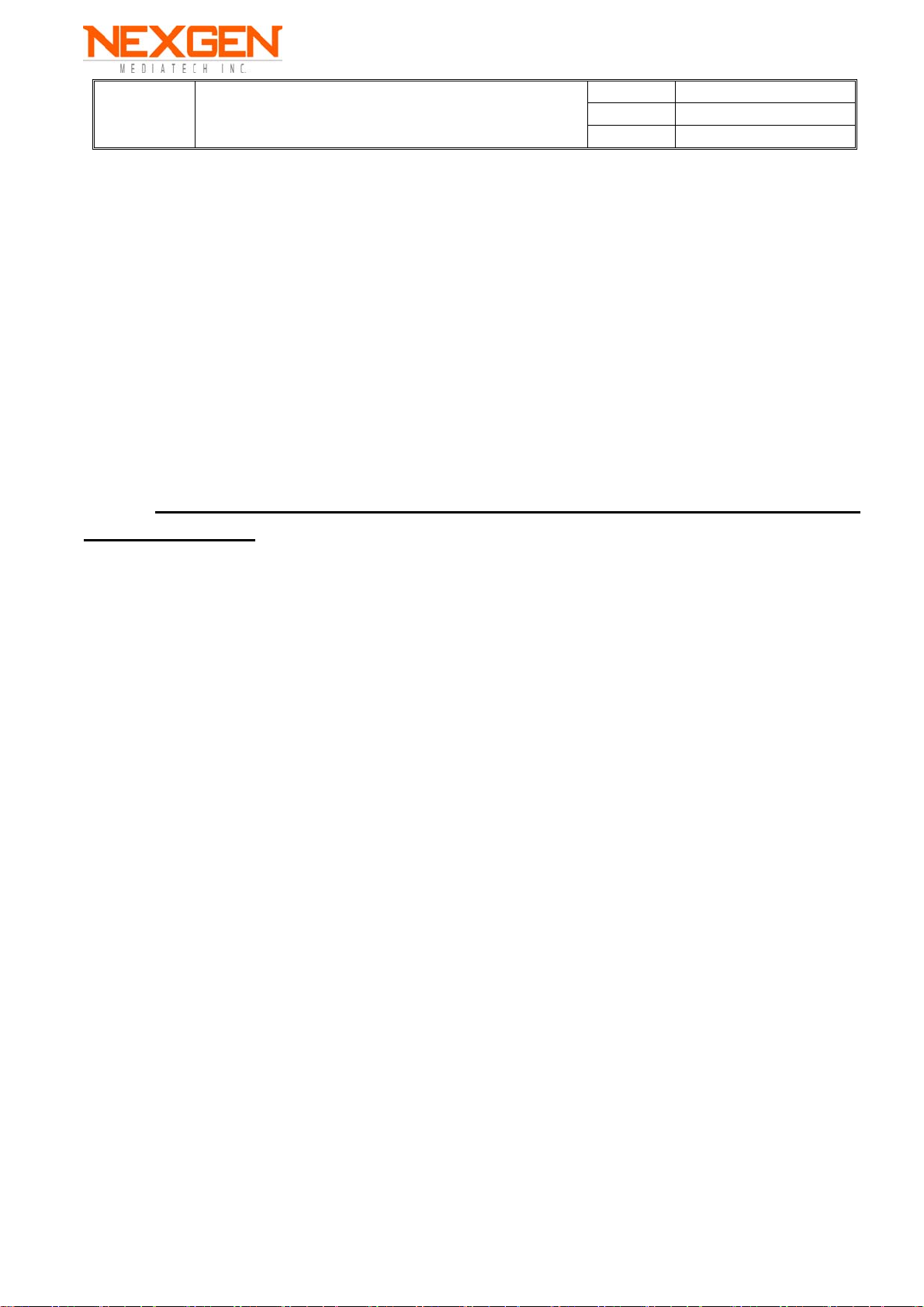
Nexgen Mediatech Inc.
DATE 08/19/2005
TITLE
T27004-BD Level 1 Service Manual
VER V1.0
PAGE 5/38
2. Purpose
The purpose of this service manual is for the reference of Authorized Service
Provider (ASP) while proceeding level 1 service for the product mentioned in
this manual.
3. Definition Of Level 1 Service
The definition of “level 1 service” is defined by Service Provider (SP hereafter)
based on service efficiency and effectiveness considerations. Normally level 1
means
PCBA、Mechanical Parts、Internal Cable、Accessory Component、
Packing Material for LCD TV, The concrete composition of level 1 spare parts
will be mentioned in item 9, to show the level 1 list of materials.
5
Page 5
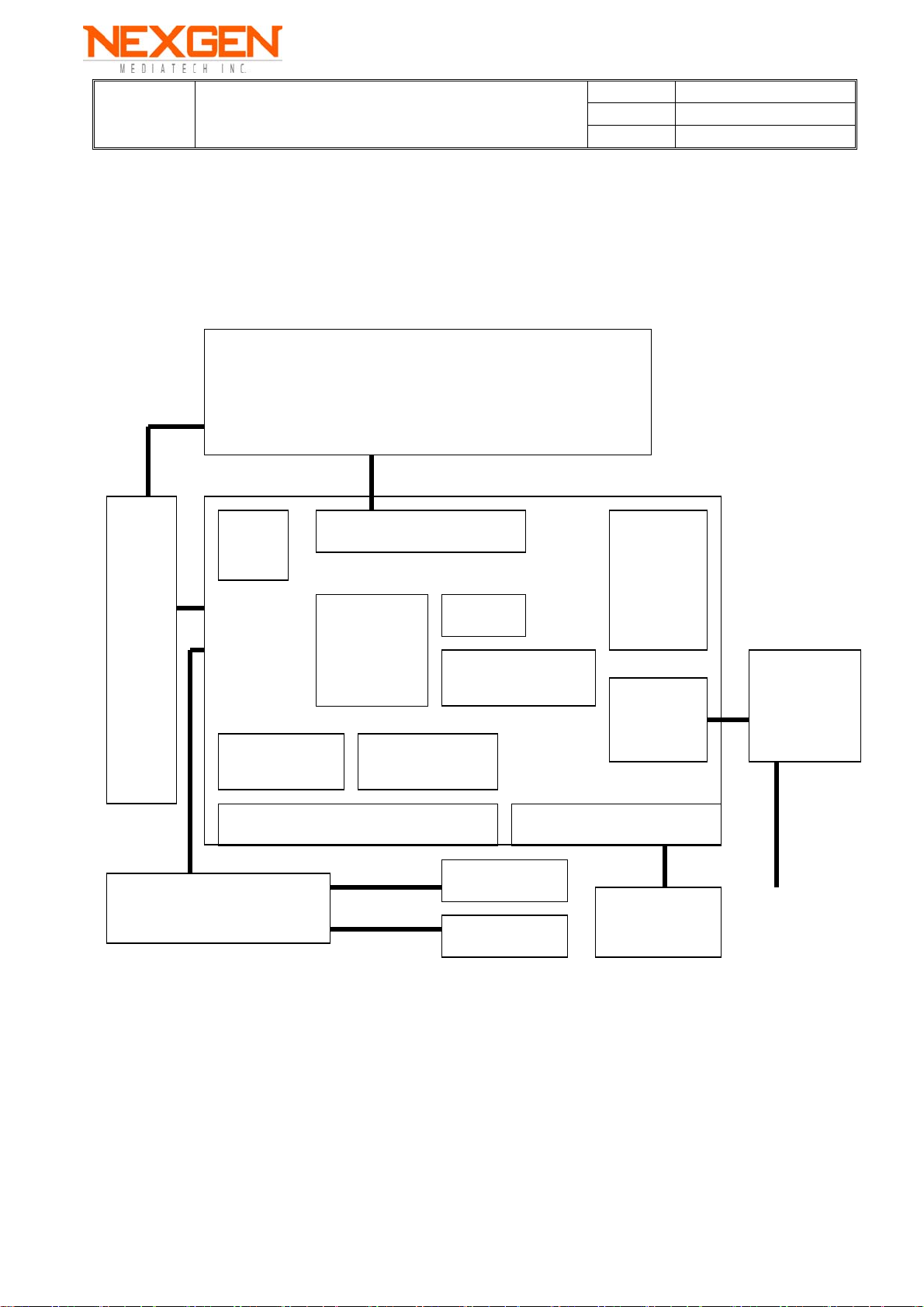
Nexgen Mediatech Inc.
TITLE
T27004-BD Level 1 Service Manual
4. Block Diagram
DATE 08/19/2005
VER V1.0
PAGE 6/38
Inverter
LCD Panel
MCU
A/D Converter Video Decoder
Graphic Interface
LCD Panel Interface
LCD
Controller
SDRAM
DC/DC Converter
Audio
Processor
&
Amplifier
TV Module
TV
Interface
Audio & Power Interface
OSD Keypad & Indicate LED
&Speaker Connector
Speaker-R
Speaker-L
6
Power
Adapter
To CATV
Page 6
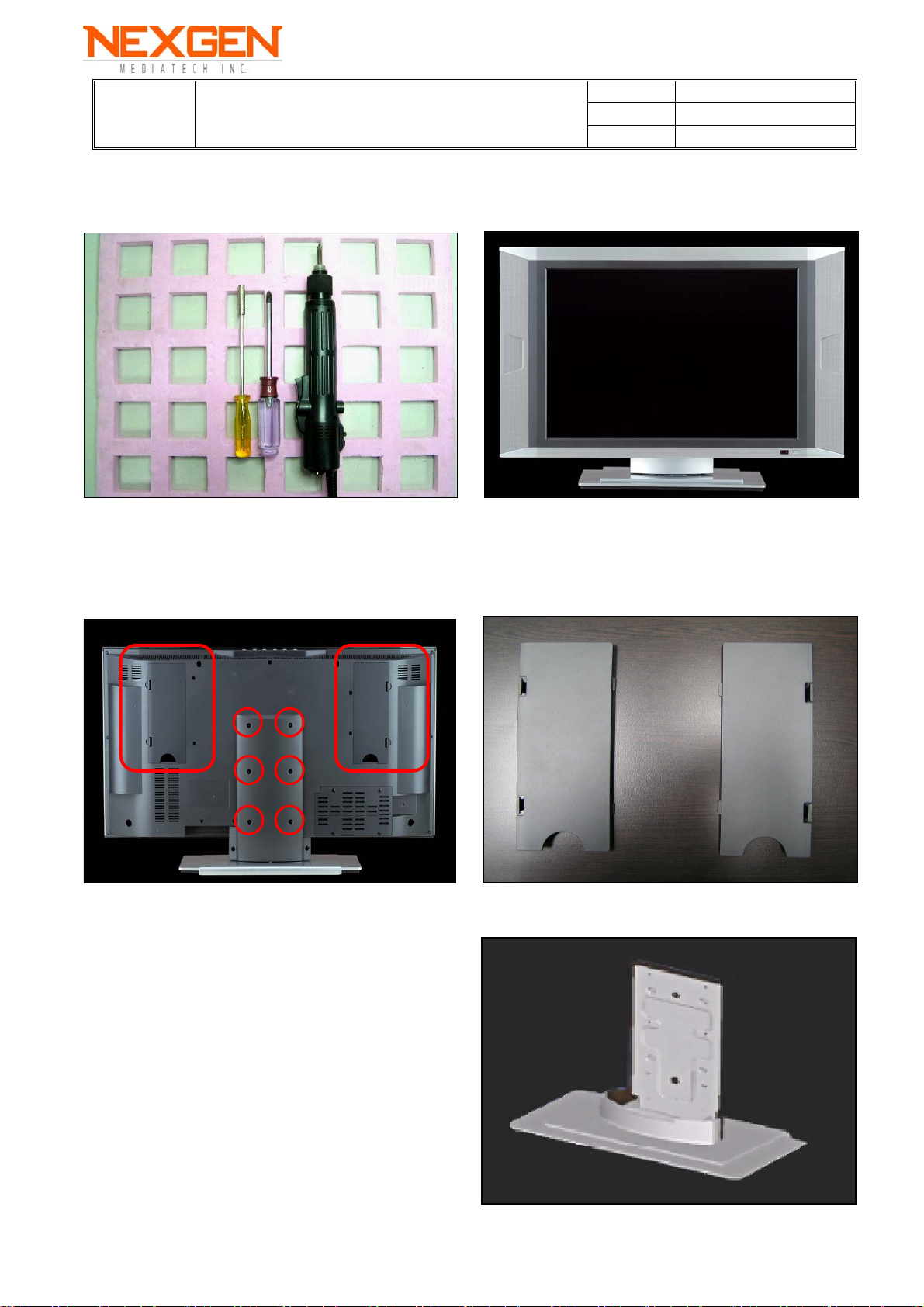
Nexgen Mediatech Inc.
DATE 08/19/2005
TITLE
T27004-BD Level 1 Service Manual
VER V1.0
PAGE 7/38
5. Disassembly/Assembly Procedures
Tools. MODEL: T27004-BD
Disassembly steps:
1. Take off AV and PC Cover.
2. Recline TV set, release 4 screws and
take off Stand Kit. AV and PC Cover.
AV
Cover
Stand Kit.
PC
Cover
AV
Cover
PC
Cover
7
Page 7
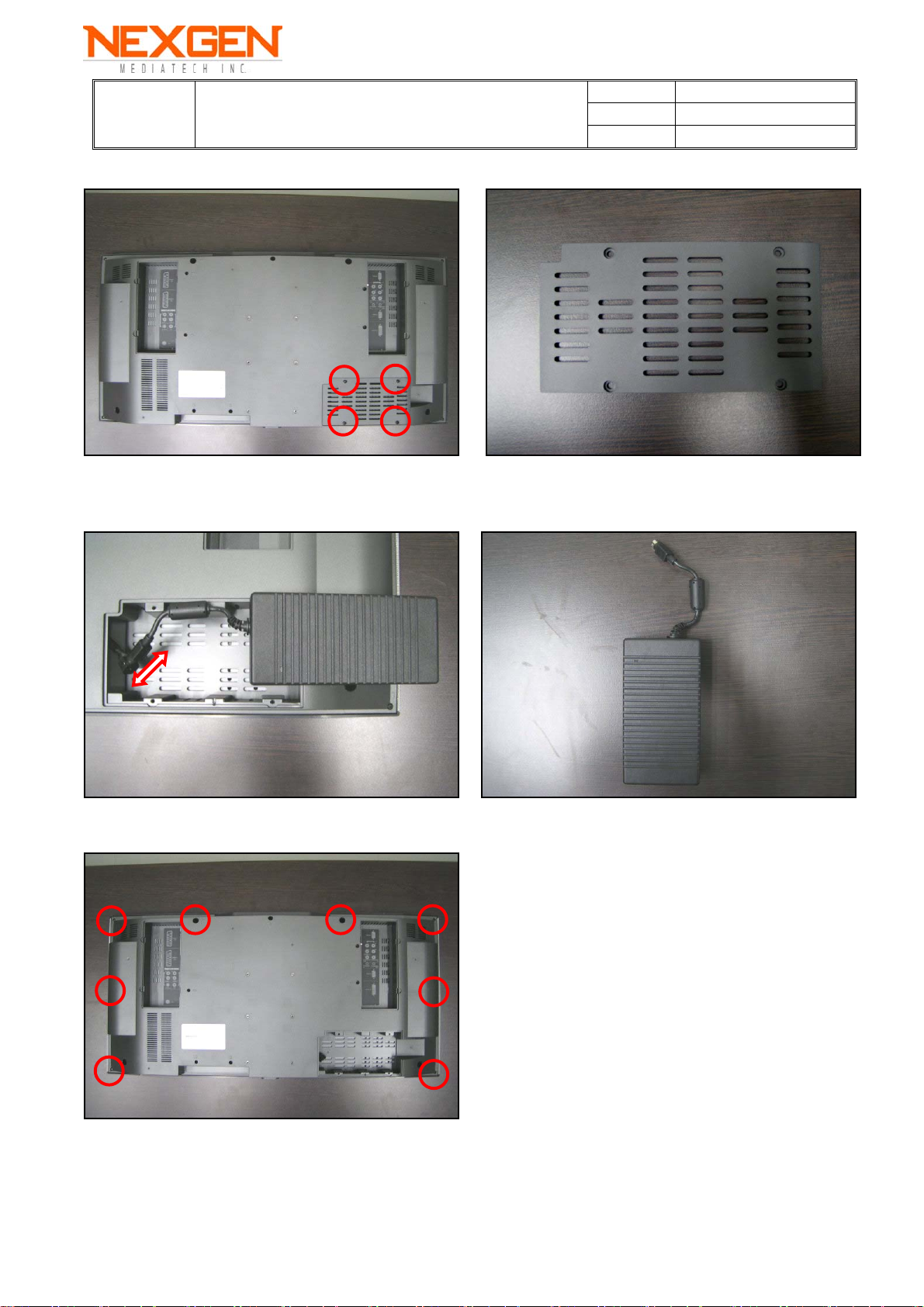
Nexgen Mediatech Inc.
DATE 08/19/2005
TITLE
T27004-BD Level 1 Service Manual
VER V1.0
PAGE 8/38
3. Release 4 screws of Adapter Cover. Adapter Cover.
3-1. Pull off Adapter Connector by arrow direction. Adapter.
4. Release 8 screws.
8
Page 8
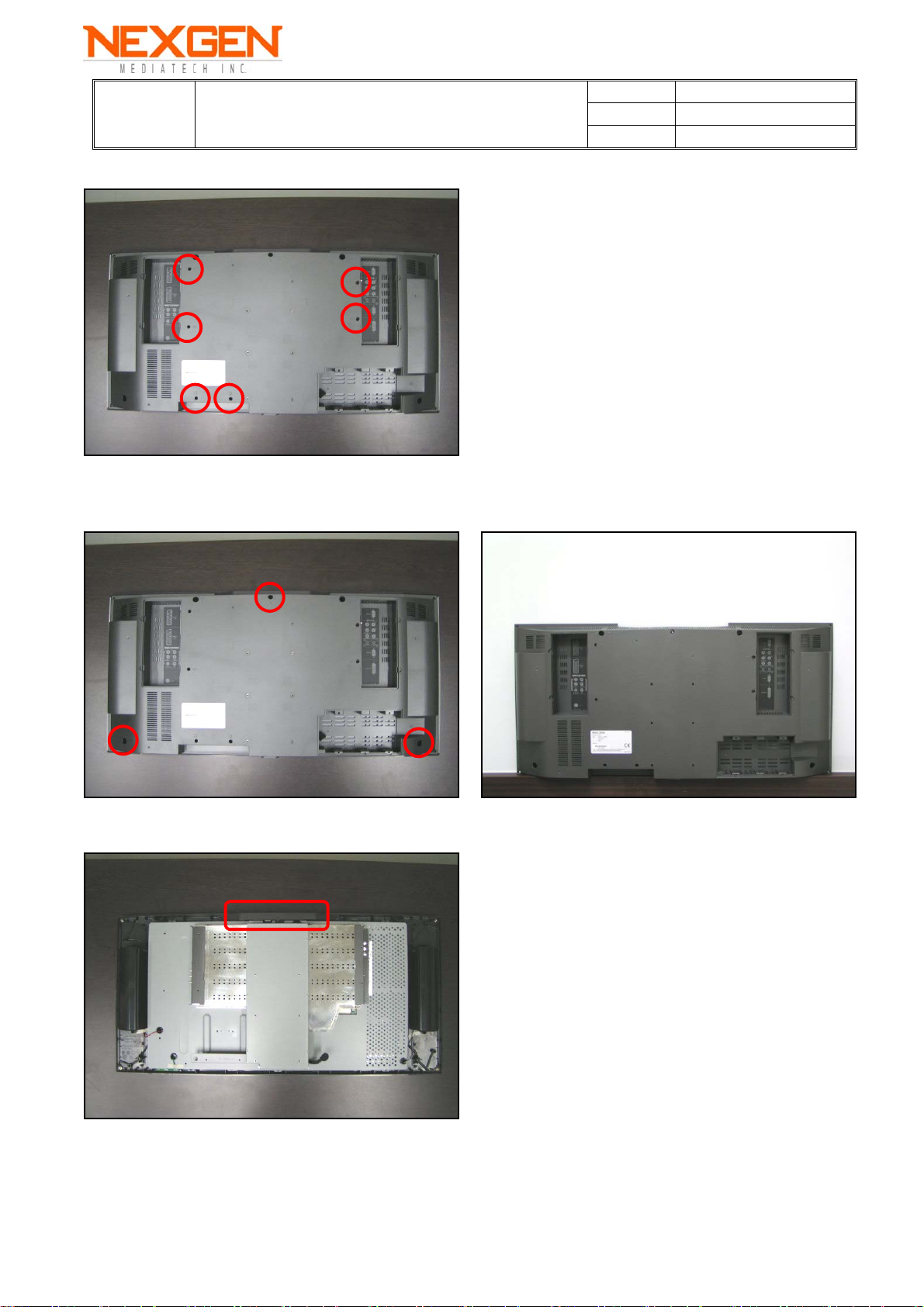
Nexgen Mediatech Inc.
TITLE
4-1. Release 6 screws.
4-2. Release 3 screws and take off Back
Cover. Back Cover.
T27004-BD Level 1 Service Manual
DATE 08/19/2005
VER V1.0
PAGE 9/38
5. Take off Function Key Kit.
9
Page 9
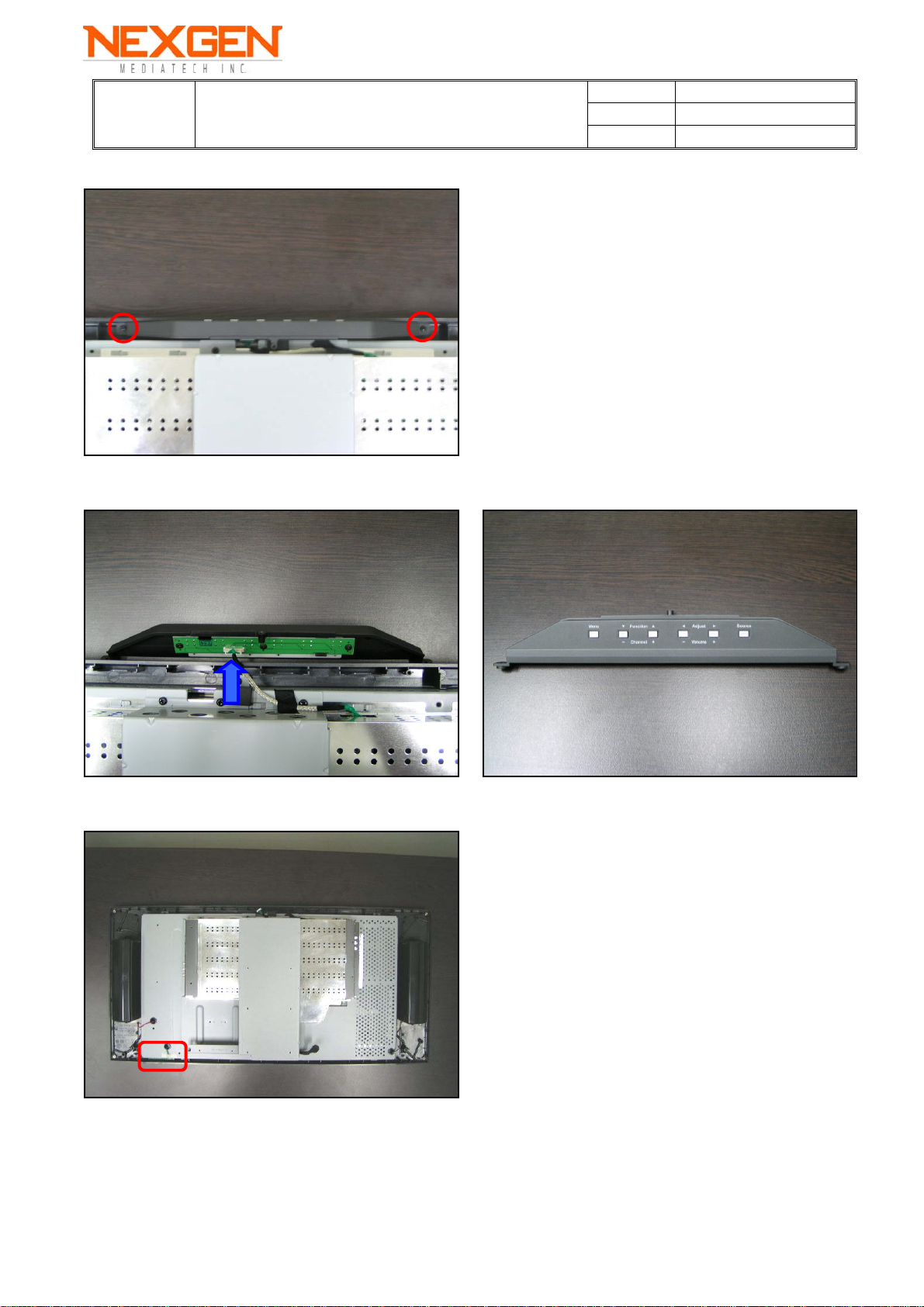
Nexgen Mediatech Inc.
DATE 08/19/2005
TITLE
T27004-BD Level 1 Service Manual
VER V1.0
PAGE 10/38
5-1. Release 2 screws of Function Key Kit.
5-2. Pull off the Connect Wire. Function Key Kit.
6. Take off IR Board.
10
Page 10

Nexgen Mediatech Inc.
DATE 08/19/2005
TITLE
6-1. Release 2 screws and pull off the
Connect Wire. IR Board.
7. Take off right and lift Speak Box.
T27004-BD Level 1 Service Manual
VER V1.0
PAGE 11/38
7-1. Release 6 screws of right Speak Box.
11
Page 11
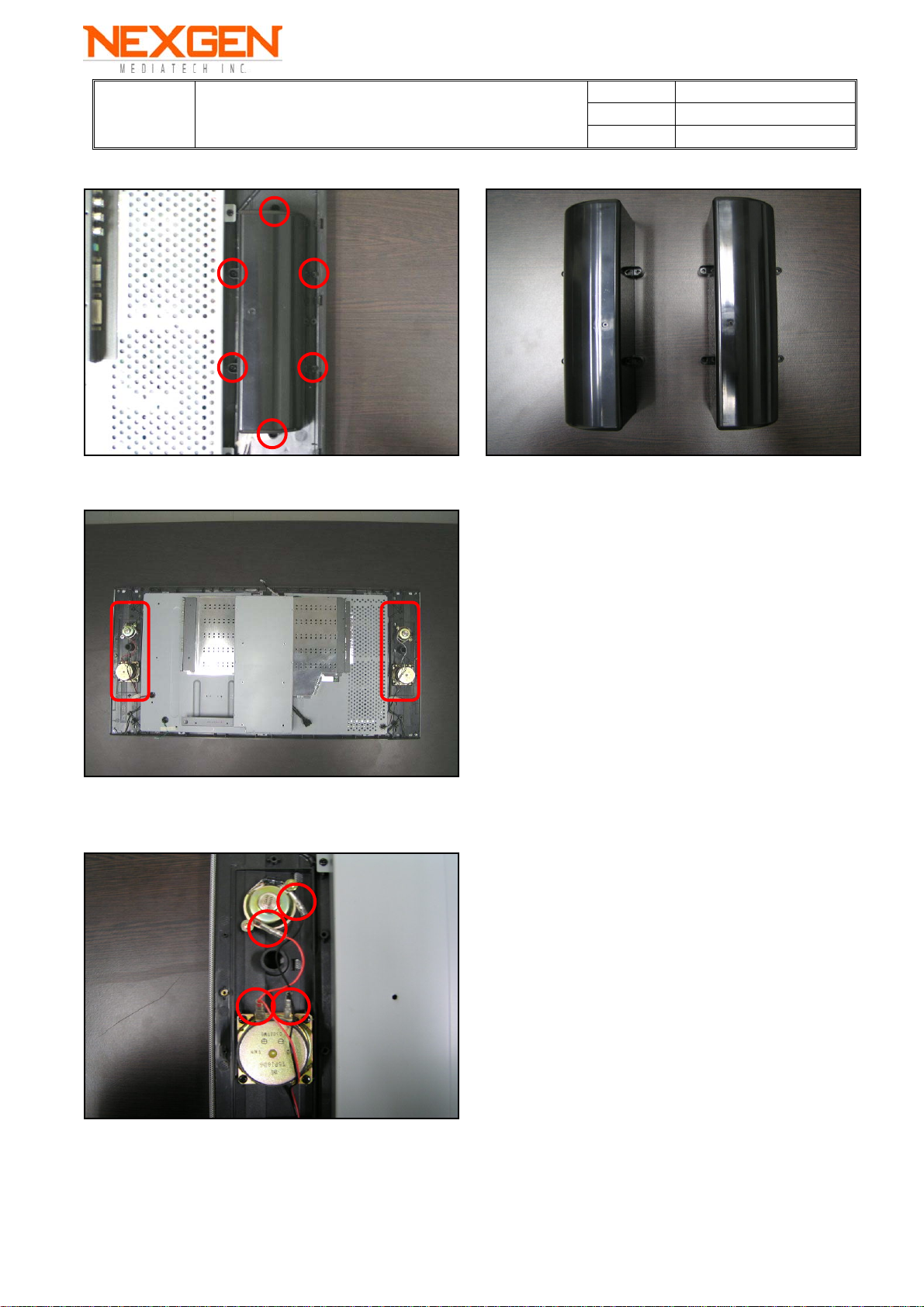
Nexgen Mediatech Inc.
TITLE
7-2. Release 6 screws of left Speak Box. Speak Box.
8. Take off Speakers.
T27004-BD Level 1 Service Manual
DATE 08/19/2005
VER V1.0
PAGE 12/38
8-1. Use a pliers to take off Speakers
wires of right side.
12
Page 12
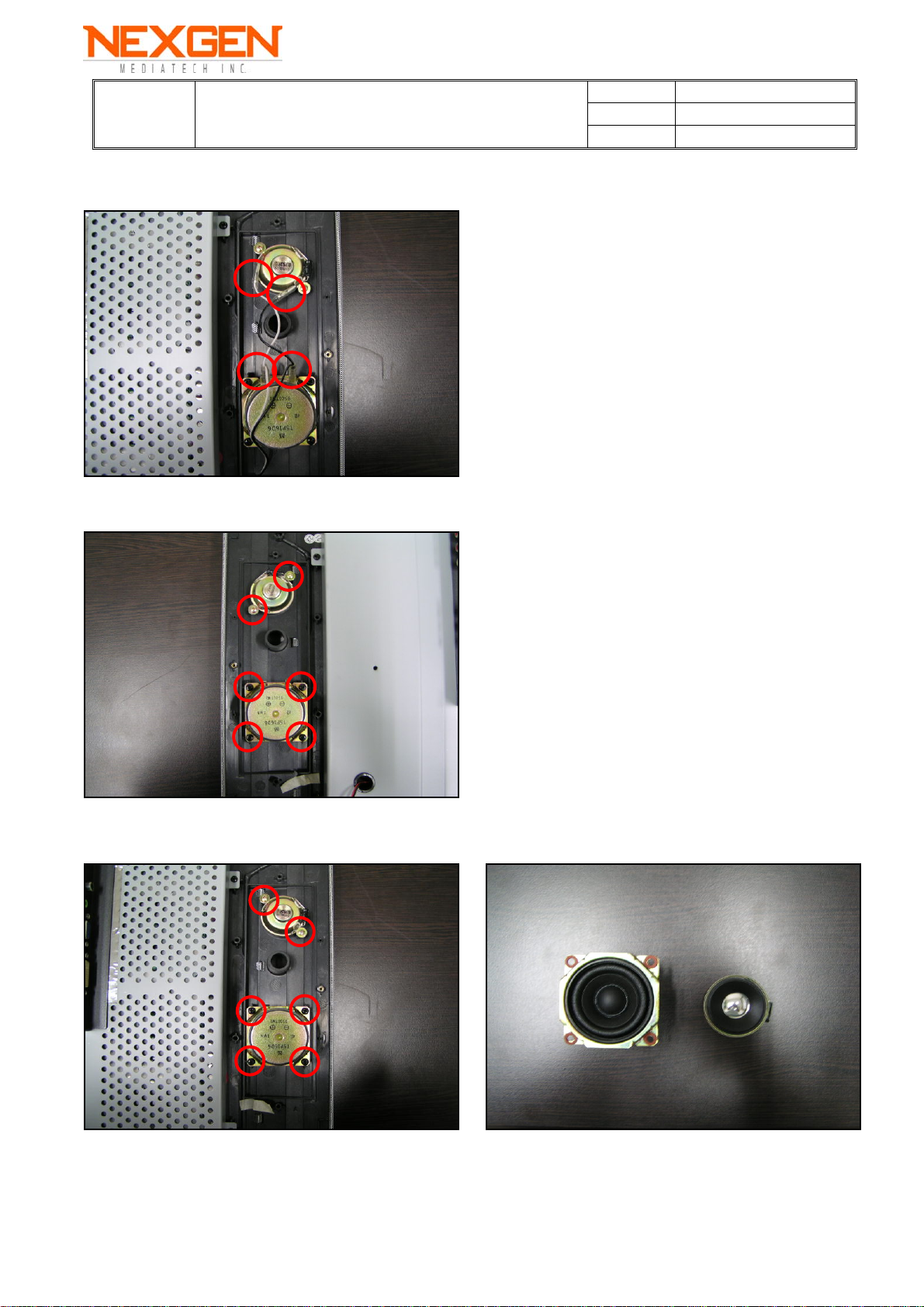
Nexgen Mediatech Inc.
TITLE
T27004-BD Level 1 Service Manual
8-2. Use a pliers to take off Speakers
wires of left side.
8-3.Release 6 screws of right Speakers.
DATE 08/19/2005
VER V1.0
PAGE 13/38
8-4.Release 6 screws of left Speakers. Speaker of 5W8Ω and 5W4Ω
5W8Ω
Full
Range
5W4Ω
Tweeter
13
Page 13
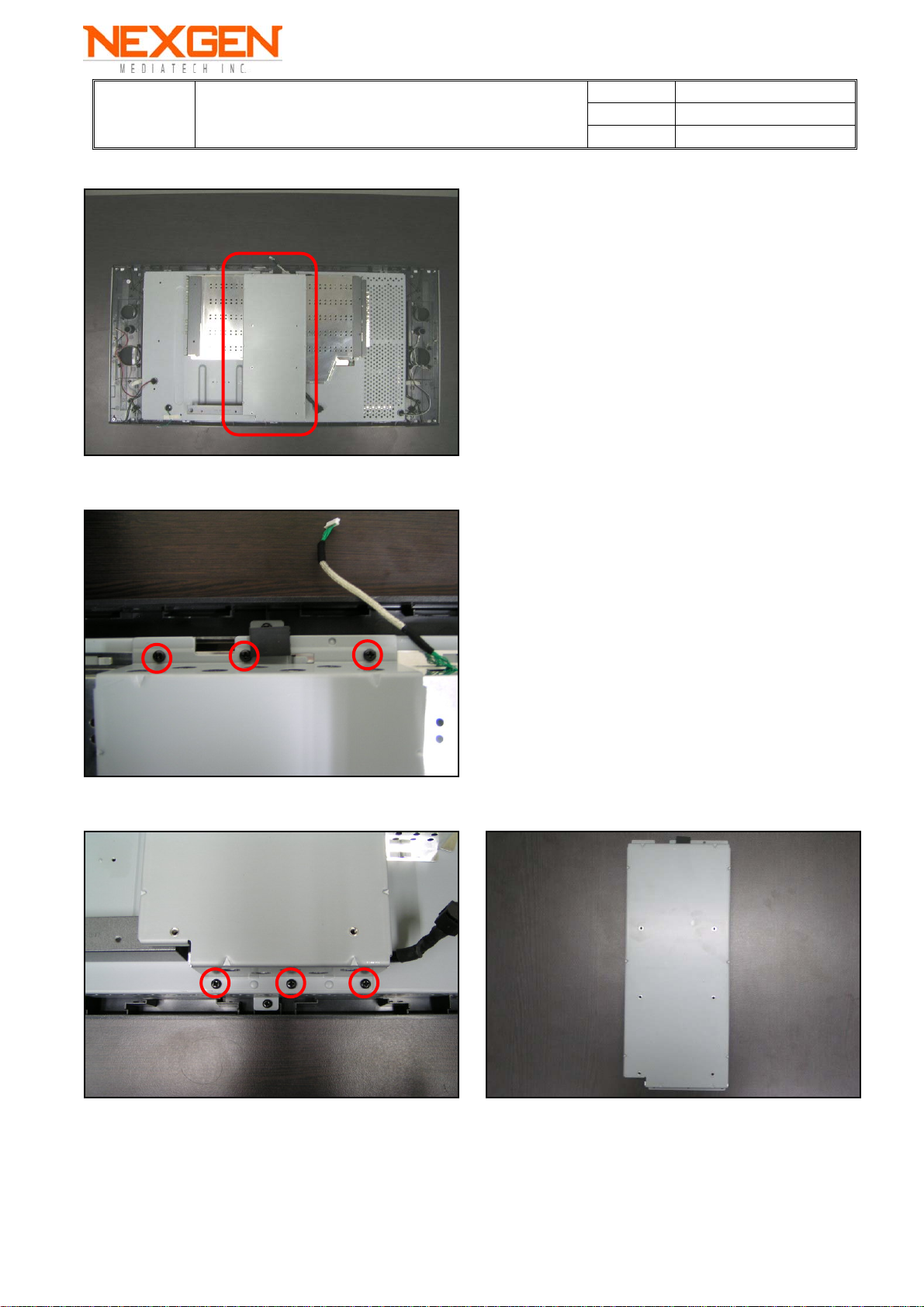
Nexgen Mediatech Inc.
DATE 08/19/2005
TITLE
9. Take off Wall Mount Bracket.
9-1. Release 3 screws of upside.
T27004-BD Level 1 Service Manual
VER V1.0
PAGE 14/38
9-2. Release 3 screws of underside. Wall Mount Bracket.
14
Page 14
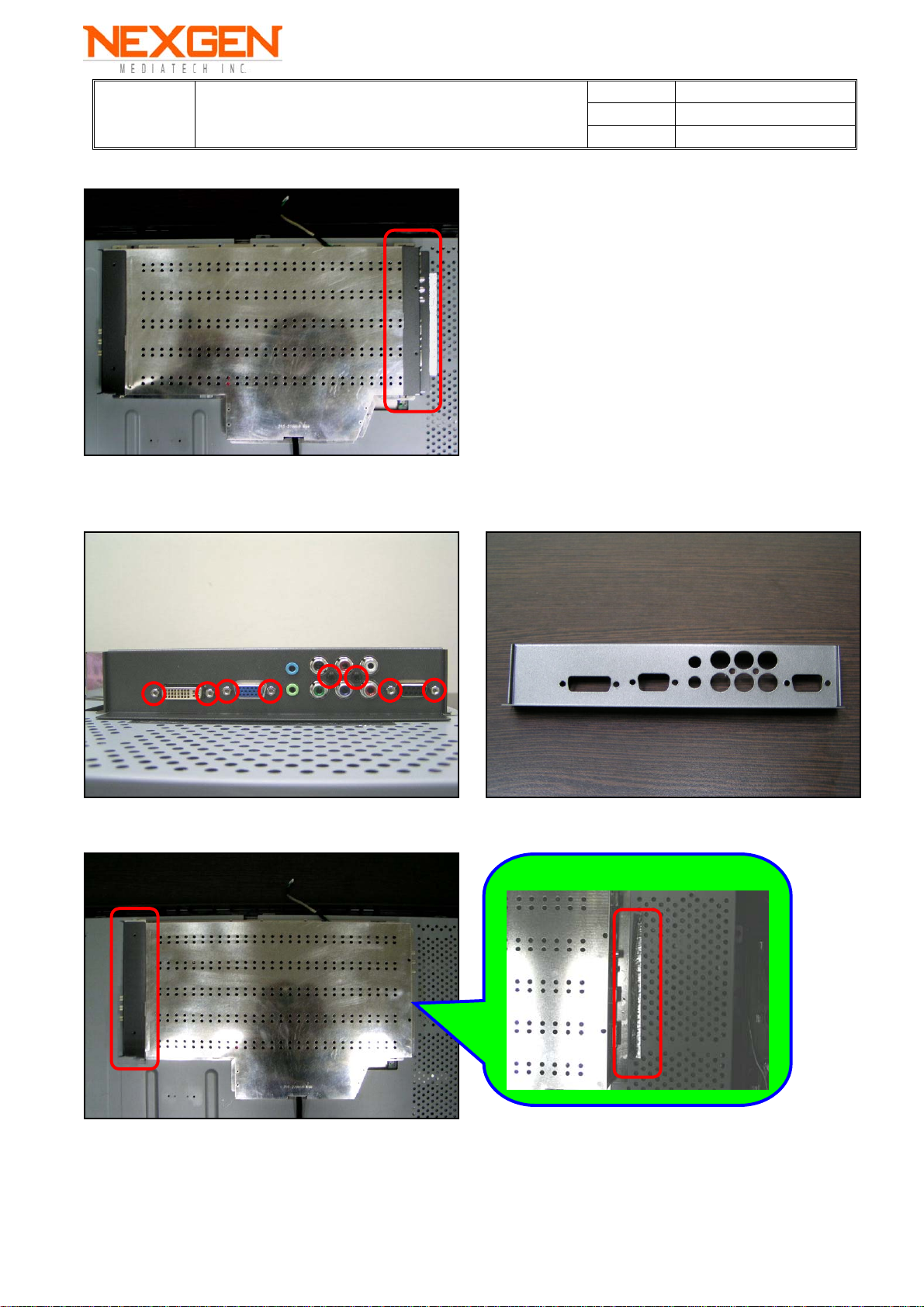
Nexgen Mediatech Inc.
DATE 08/19/2005
TITLE
10. Take off PC Panel Bracket.
10-1. Release 8 screws of PC Panel
Bracket. PC Panel Bracket.
T27004-BD Level 1 Service Manual
VER V1.0
PAGE 15/38
11. Take off AV Panel Bracket.
Take off Aluminum Tinsel.
15
Page 15
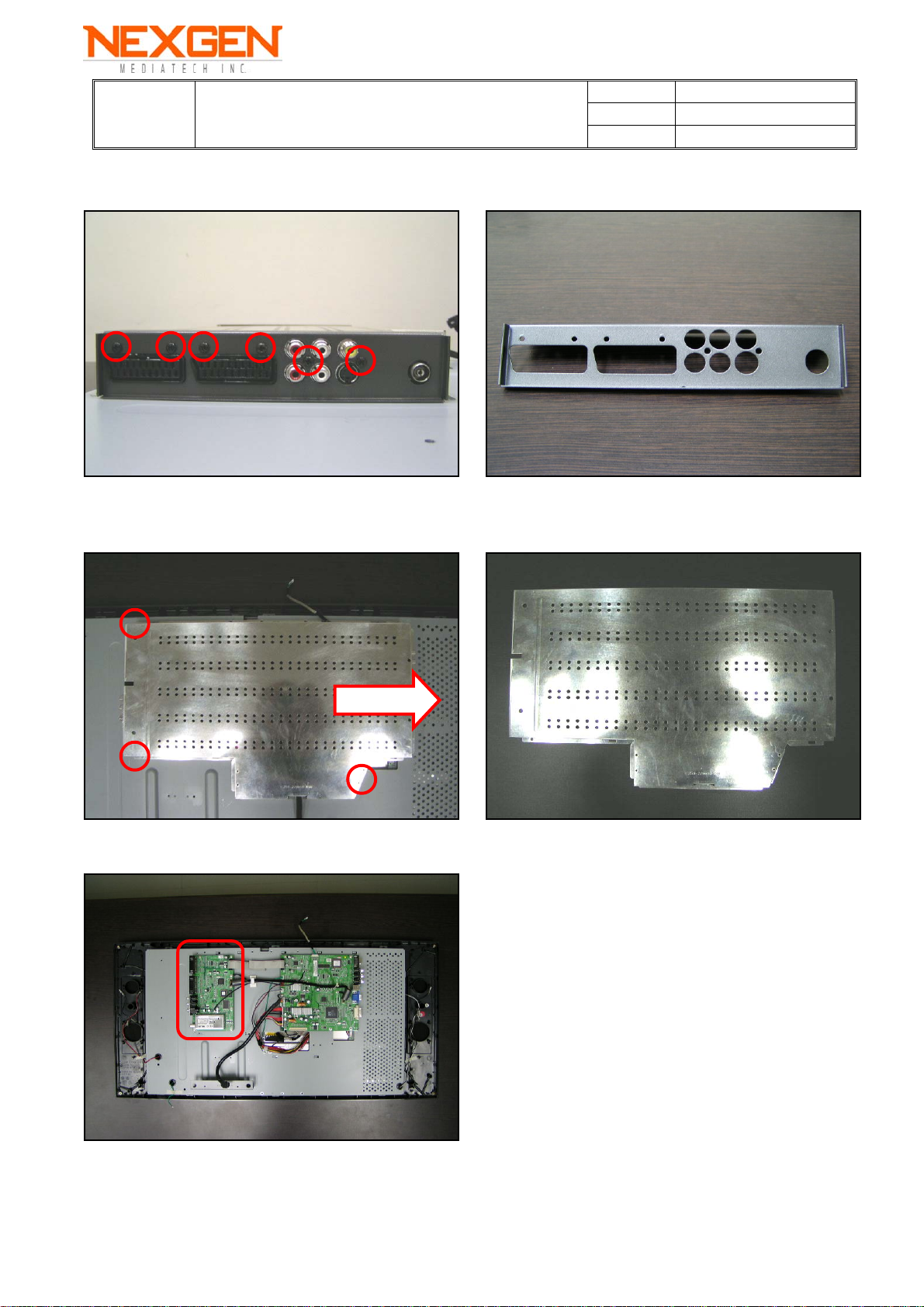
Nexgen Mediatech Inc.
DATE 08/19/2005
TITLE
T27004-BD Level 1 Service Manual
VER V1.0
PAGE 16/38
11-1. Release 6 screws of AV Panel
Bracket . AV Panel Bracket.
12. Release 3 screws and take off Main
Cover Bracket by arrow direction. Main Cover Bracket.
13. Take off Video Board.
16
Page 16
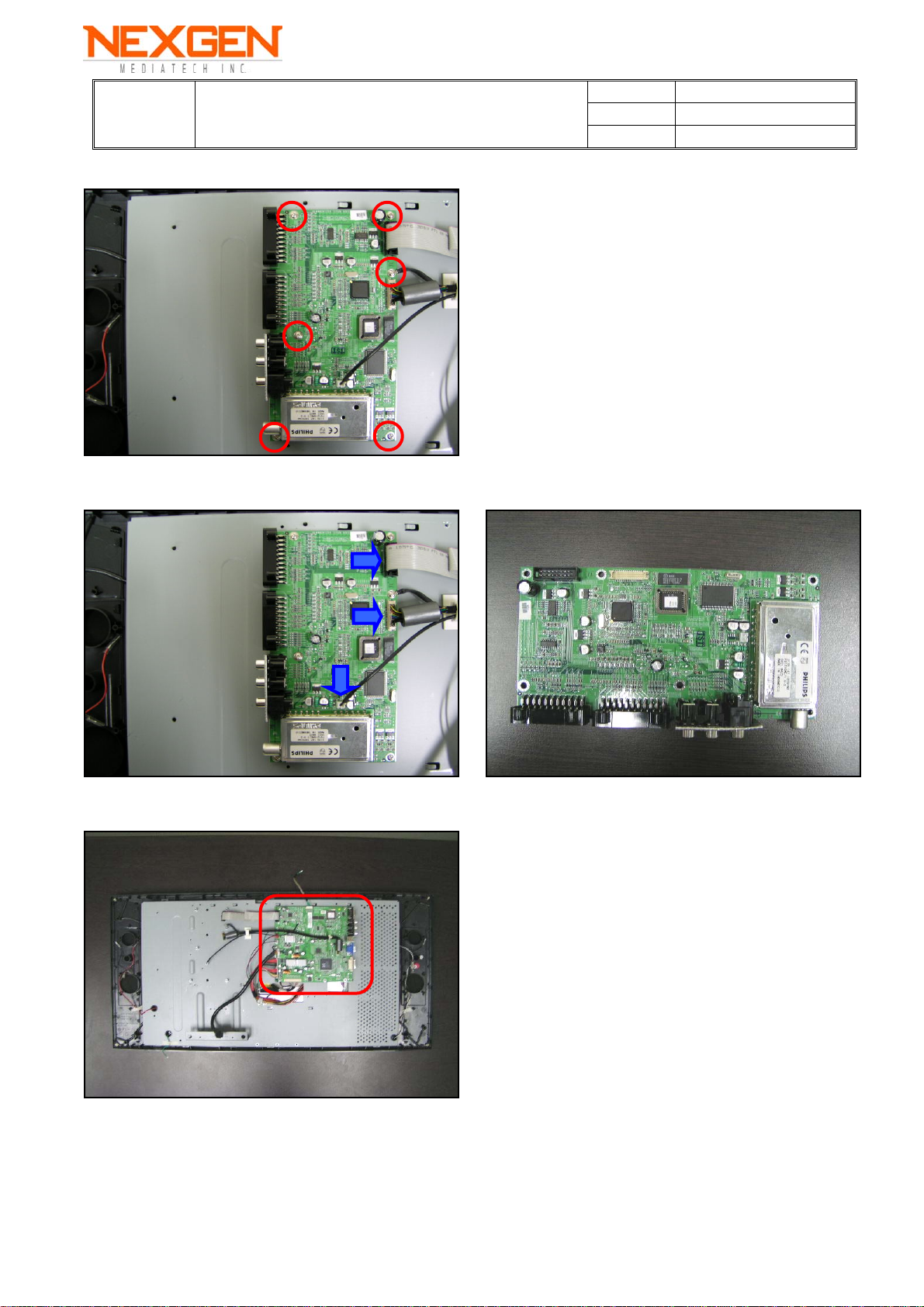
Nexgen Mediatech Inc.
TITLE
T27004-BD Level 1 Service Manual
13-1. Release 6 screws of Video Board.
13-2. Take off 3 wires of Video Board. Video Board.
DATE 08/19/2005
VER V1.0
PAGE 17/38
14. Take off Main Board.
17
Page 17
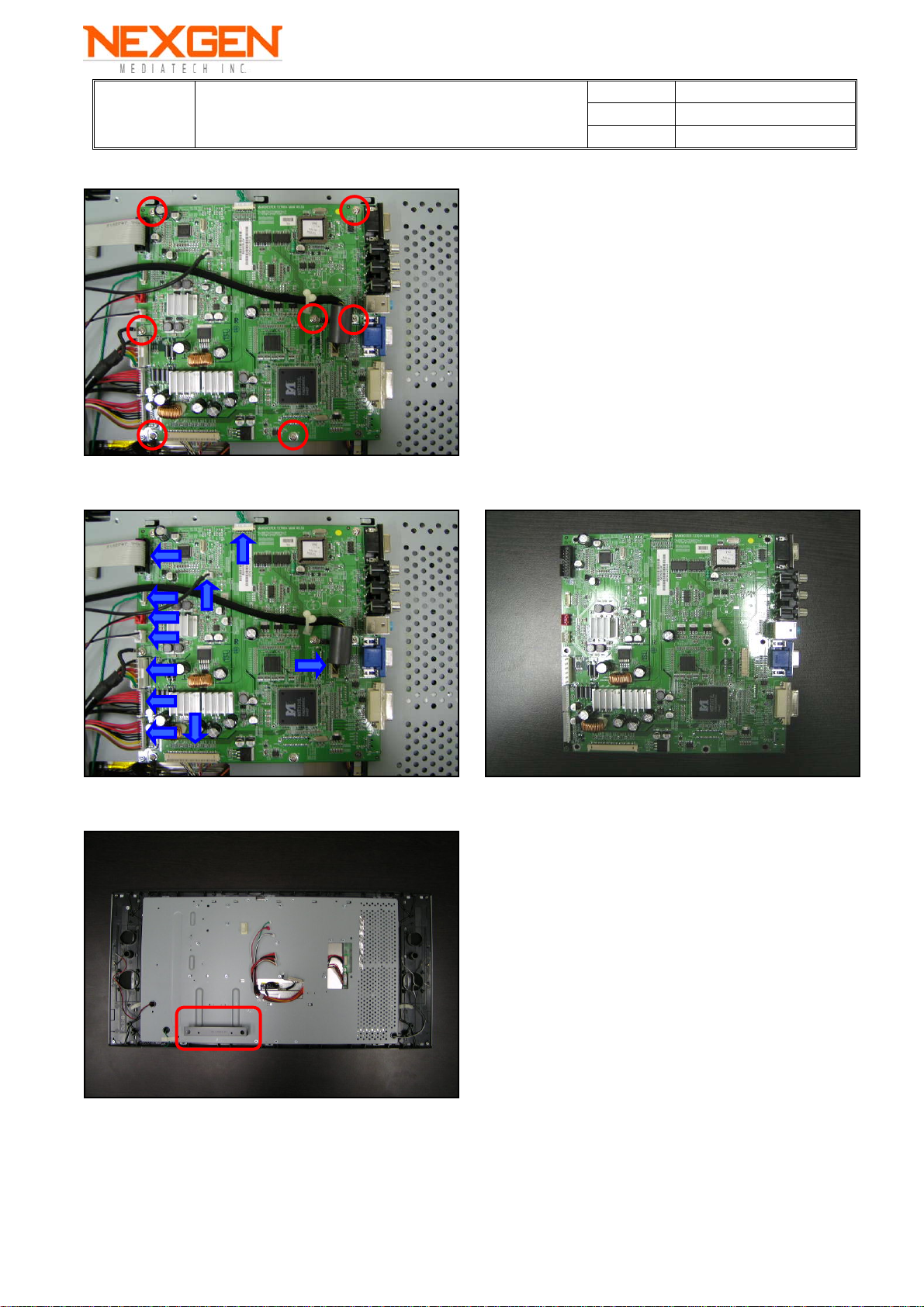
Nexgen Mediatech Inc.
TITLE
T27004-BD Level 1 Service Manual
14-1. Release 7 screws of Main Board.
14-2. Take off 11 wires of Main Board. Main Board.
DATE 08/19/2005
VER V1.0
PAGE 18/38
15. Take off TV Panel Bracket.
18
Page 18

Nexgen Mediatech Inc.
DATE 08/19/2005
TITLE
T27004-BD Level 1 Service Manual
VER V1.0
PAGE 19/38
15-1. Release 2 screws of TV Panel
Bracket. TV Panel Bracket.
16. Take off Panel Connector.
16-1. Release screw of Ground Wire and
take off Panel Connect Wire by arrow
direction.
Take off the black sticky tape.
19
Page 19

Nexgen Mediatech Inc.
TITLE
T27004-BD Level 1 Service Manual
17. Take off Inverter Connector.
17-1. Take off Connector Wire of Inverter by
arrow direction.
DATE 08/19/2005
VER V1.0
PAGE 20/38
18. Release 10 screws of Panel Bracket
and take Front Bezel apart. Front Bezel.
20
Page 20

Nexgen Mediatech Inc.
DATE 08/19/2005
TITLE
T27004-BD Level 1 Service Manual
PAGE 21/38
19. Release 4 screws of Panel and take
Panel Bracket apart. Panel Bracket.
20.Take off Inverter Board.
VER V1.0
Please pay attention to two
places, please don't touch
and striking.
20-1. Pull off the Ground Wire.
20-2. Pull off 7 Backlight Connect Wire
and release 6 screws.
(Please pay attention don’t pull break.) Inverter Board.
21
Page 21

Nexgen Mediatech Inc.
g
A
DATE 08/19/2005
TITLE
T27004-BD Level 1 Service Manual
VER V1.0
PAGE 22/38
6. Trouble Shooting Analysis
Defect Mode Failure Analysis Repair Testing
Light On
Test
bnormal
Display
Missing Line
Bright Dot
Check PCB
Check Panel
M/B Change
Panel Change
Dark Dot
Backlight
Light Leakage
Mura
Check Panel
Panel Change
Image Stickin
Brightness Spot
Particle
Dot Defect
No Display
Check PCB
M/B Change
Inverter Change
Check Panel
Panel Change
Noise
Check PCB
Check Panel
M/B Change
Panel Change
Next Step
TEST
A
Completed
22
Page 22

Nexgen Mediatech Inc.
A
p
DATE 08/19/2005
TITLE
T27004-BD Level 1 Service Manual
VER V1.0
PAGE 23/38
Defect Mode Failure Analysis Repair Testing
A
Flicker Check PCB
M/B Change
Image is
too Dark
Inverter Change
Gray
Value
Display
Check PCB
Check Panel
M/B Change
Panel Change
R. G. B
Display
Check PCB
Check Panel
M/B Change
Panel Cable Change
Display
Shut
Down
Check PCB
M/B Change
Inverter Change
Check Panel
Panel Change
VGA No
Image
Power On
Display
bnormal
Check PCB
Check D-sub Cable
Check PCB
M/B Change
D-sub Cable Change
M/B Change
Next Ste
TEST
Completed
23
Page 23

Nexgen Mediatech Inc.
DATE 08/19/2005
TITLE
T27004-BD Level 1 Service Manual
VER V1.0
GE 24/38 PA
Defect Mode Failure Analysis Repair Testing
ON/OFF
Abnormal
No Power Check PCB
M/B Change
LED
Display
Abnormal
Abnormal
Keyboard
Check Keypad/B
Check FFC
LED Off
LED Dark
LED Abnormal
LED Flicker
Unavailable Check PCB
Check PCB
Check FFC
Power Saving Mode
On VGA
Keypad/B Change
FFC Change
M/B Change
Keypad/B Change
FFC Change
Push Any Key
To Restart
M/B Change
Keypad/B Change
Check FFC
FFC Change
Next Step
TEST
Completed
24
Page 24

Nexgen Mediatech Inc.
DATE 08/19/2005
TITLE
T27004-BD Level 1 Service Manual
VER V1.0
PAGE 25/38
Defect Mode Failure Analysis Repair Testing
Other
Abnormal
Display
Display Flicker
(Tapping)
Check PCB
M/B Change
Inverter Change
Check Panel
Panel Change
Cannot use
Remote Control
Check keypad board
Keypad Change
Check remote
Remote Control or
Battery Change
Check FFC
FFC Change
TEST
Next Step
Completed
25
Page 25

Nexgen Mediatech Inc.
DATE 08/19/2005
TITLE
T27004-BD Level 1 Service Manual
VER V1.0
PAGE 26/38
Defect Mode Failure Analysis Repair Testing
Audio
Abnormal
Sound Adjust
Abnormal
No Sound Check Speaker
Single Sound M/B Change
Hear Phone
Defect
Check PCB
Check FFC
Check PCB
Check Hear
Phone Jack
Check FFC
M/B Change
Speaker Change
FFC Change
Keypad/B Change
M/B Change
FFC Change
Check PCB
M/B Change
TEST
Completed
26
Page 26

Nexgen Mediatech Inc.
)
V
DATE 08/19/2005
TITLE
T27004-BD Level 1 Service Manual
VER V1.0
PAGE 27/38
Defect Mode Failure Analysis Repair Testing
ideo
Abnormal
( AV , SV ,
AV , SV ,CV
No Image
Check PCB
M/B Change
Check Cable
Cable Change
TV No Image
Check PCB
Check RF Cable
M/B Change
RF Cable Change
TV No
Sound
Check TV Module
Check PCB
Check TV Module
TV Module Change
M/B Change
TV Module Change
TV No Close
Caption
Or V-Chip
TV No
Teletext
( PAL ,
SECAM
TEST
Completed
27
Page 27

Nexgen Mediatech Inc.
DATE 08/19/2005
TITLE
Defect Mode Failure Analysis Repair Testing
Abnormal
BIOS
Upgrade
T27004-BD Level 1 Service Manual
Can’t Upgrade
BIOS
Check PCB
Check Firmware IC
VER V1.0
PAGE 28/38
M/B Change
Firmware IC
TEST
Completed
28
Page 28

Nexgen Mediatech Inc.
TITLE
T27004-BD Level 1 Service Manual
7. Update BIOS.
①.Under TV Mode, press CHT
& VOLW Buttons at same time,
then press MENU Button.
②.Showing F/W Version in the
Factory Mode.
(The right side Factory Mode picture
is an example.)
③.Pressing CHT move to ISP.
DATE 08/19/2005
VER V1.0
PAGE 29/38
29
Page 29

Nexgen Mediatech Inc.
TITLE
T27004-BD Level 1 Service Manual
④.Pressing VOL W or XButton, It is
showing RUN and locks the keypads.
DATE 08/19/2005
VER V1.0
PAGE 30/38
⑤. RS-232 port location.
⑤-1. Connecting RS-232 Cable
to TV set.
30
Page 30

Nexgen Mediatech Inc.
TITLE
T27004-BD Level 1 Service Manual
⑤-2. Connecting to the computer’s
RS-232 port.
DATE 08/19/2005
VER V1.0
PAGE 31/38
⑥. To execute 8051 IspWriter.exe
program on your PC, as the right
screen appeared:
⑦.Clicking【Select Chip】or【 ▼ 】
to select“W79E632”.
31
Page 31

Nexgen Mediatech Inc.
TITLE
.
Clicking【Select File0】or【 ▼ 】
⑧
to select “*.H00”.
.
Selecting “Inte Hex", press “OK”
⑨
T27004-BD Level 1 Service Manual
next.
DATE 08/19/2005
VER V1.0
PAGE 32/38
.
Pressing【Select File1】or【 ▼ 】
⑩
to select “*.H01”.
32
Page 32

Nexgen Mediatech Inc.
TITLE
.
Confirming the connection RS-232
⑪
T27004-BD Level 1 Service Manual
again, press【ConNect】next.
.
Showing【Connected】and
⑫
【Program All】.
. Pressing【Program All】,then
⑬
start to update F/W.
DATE 08/19/2005
VER V1.0
PAGE 33/38
33
Page 33

Nexgen Mediatech Inc.
TITLE
.Showing【Program: OK!】after
⑭
T27004-BD Level 1 Service Manual
update operation finished ,press
“YES” next.
.After completed update F/W
⑮
operation, pull out AC power cord,
then insert again. Turn on the power
and into Factory Mode
“DATA RECALL”, press VolW or X,
resume default.
Below set, there is
no function.
DATE 08/19/2005
VER V1.0
PAGE 34/38
. Pull out AC power cord while After
⑯
update failing,press CHT and VOLX
stay ,then insert AC power cord,free
two buttons and wait for 5 seconds,
begin to update F/W.
(Jump to 30 page
5 item).
34
Page 34

5
4
3
2
1
PC-AU IN
D-SUB FOXCONN DV11201-P8/Female
CN101
VGA D-SUB 15CON/Female
15
VGA_VS
D D
VGA_HS
14
13
12
C103
33pF
SH2
SH2
C101
33pF
C C
SH2
SH2
C102
33pF
C104
33pF
SH2
SH2
1617
5
10
4
9
B
3
8
G
2
7
R
111
6
B104
CP160808T-121Y/2A
1 2
RES
R101
100R/5%
R112
2.2K/5%
C115
33pF
DVI & VGA connector
gap distance too
little
C4
C2
C5
C3
C1
24 8
B B
17
TYCO 440062-1
CN102
1
CN102 GND NEED CUT OFF
C5
C4
C3
24
17
31
SHELL1
TOP VIEW
SHELL2
32
A_GND1/C5
A_GND0/C5
A_HSYNC/C4
A_BLUE/C3
A_GREEN/C2
A_RED/C1
C2
C5
TXC SHLD
C1
TX0/5 SHLD
8
HP DETECT
TX1/3 SHLD
A_VSYNC
DDC DATA
DDC CLK
1
TX2/4 SHLD
0.5A
TXC-
TXC+
TX5+
TX5-
TX0+
TX0GND
+5V
TX3+
TX3-
TX1+
TX1-
TX4+
TX4-
TX2+
TX2-
DVI_5V
30
29
28
27
26
25
24
23
22
21
20
19
18
17
16
15
14
13
12
11
10
9
8
7
6
5
4
3
2
1
C108
150pF
COPPER DIFFER SYSTEM
GND
S_5V
A A
B
1
2
E
SOT
23
3
C
EMI CAP CLOSE TO CN102
1
B
SOT
23
2
E
D102
RB715F-T106
SOP-8
1
A0
VCC
2
A1
WP
3
A2
SCL
4 5
GNDSDA
U102
24LC21A/SN
0.5A
3
C
R108 10K/5%
8
R106 10K/5%
7
R117 75R/5%
6
R116 75R/5%
FOR DVI DDC
5
VGA PIN DEFIINITION
1 R_OUT
2 G_OUT
3 B_OUT
4 NC
5 GND
change C109 from 150pF to 22pF
C110,C111 from 33pF to 22pF
C110
22pF
12
6 R_GND
8 B_GND
9 +5V(DDC)
10 GND
C109
22pF
SH2
12
RES
0.5A
C129
1uF
SOP-8
1
A0
2
A1
3
A2
4 5
GNDSDA
U101
24LC21A/SN
VCC
WP
SCL
8
7
6
FOR VGA DDC
change R103 value from
1K to10K , R105 value
from 10K to 1K
DVIHPD
12
RES
R105
1K/5%
DVI_SDA
DVI_SCL
C106
150pF
RES
RES
RES
RES
C135
1uF
C107
150pF
12
12
12
12
11 NC
12 DDC SDA7 G_GND
13 TTL H-S
14 TTL V-S
15 DDC SCL
change C109 from 150pF to 22pF
C110,C111 from 33pF to 22pF
B101
CP160808T-121Y/2A
1 2
1 2
1 2
B102
C105
22pF
12
R102
10K/5%
RES
C114
220pF
D101
RB715F-T106
SOT
3
C
23
RES
RES
RES
RES
RES
C111
22pF
1 2
1 2
VGA_SDA
VGA_SCL
1
B
VGA_5V
2
E
R109 10K/5%
12
R107 10K/5%
12
R121 75R/5%
12
R115 75R/5%
12
R118 75R/5%
12
RES
RES
CP160808T-121Y/2A
B103
CP160808T-121Y/2A
R110 1K/5%
R111 1K/5%
S_5V
change R104 from 10K to
0R/0603, R103 from 10K to NC
lose parts
R137 0R/5%
R125 0R/5%
R140 0R/5%
R131 0R/5%
RES
R103
10K/5%
R138 0R/5%
R134 0R/5%
R139
0R/5%
R126
0R/5%
4
12
NC
CN107
HDMI CON/AMP C1-734011
NC
RES
RES
RES
RES
RES
RES
RES
RES
2
23
SG
SG
19 18
TXCK_SG
1
DVI_CK-
12
DVI_CK+
12
DVI_B+
12
DVI_B-
12
RES
R104
0R
DVI_G+
12
DVI_G-
12
R119
75R/5%
R114
75R/5%
DVI_R+
12
DVI_R-
12
202122
SG
SG
GND
TXCK-
TXCK+
TX0_SG
TX0+
TX1_SG
TX1+
TX2_SG
TX2+
HPD
+5V
SDA
SCL
NC
CEC
TX0-
TX1-
TX2-
R120
75R/5%
RES
RES
R113
75R/5%
3 4
1 2
L101
ACM2012-361-2P
1 2
3 4
12
L102
ACM2012D-900-2P-T00
L103
ACM2012D-900-2P-T00
1 2
3 4
RES
RES
1 2
3 4
L104
ACM2012D-900-2P-T00
19
18
17
16
15
14
13
12
11
10
9
8
7
6
5
4
3
2
1
VGA_5V
VGA_B
B_GND
VGA_G
G_GND
VGA_R
R_GND
VGA_H
VGA_V
12
12
12
12
NC
ISP_TX
ISP_RX
NC
VGA_VS
G+
G-
HDCP_SDA
HDCP_SCL
R+
R-
DVI_5V
CLKCLK+
B+
BDVI_HPD
NC
VGA_B 2
B_GND 2
VGA_G 2
G_GND 2
VGA_R 2
R_GND 2
VGA_H 2
VGA_V 2
ISP_TX 5
ISP_RX 5
CLK- 2
CLK+ 2
B+ 2
B- 2
DVI_HPD 5
G+ 2
G- 2
HDCP_SDA 2
HDCP_SCL 2
R+ 2
R- 2
WIRE PLACE TO LAYER4
BY VIA UP TO LAYER1
B121
CP160808T-121Y/2A
R129 0R/5%NC
R127 0R/5%NC
R130 0R/5%NC
R128 0R/5%NC
R135 0R/5%NC
R133 0R/5%NC
R132 0R/5%NC
R136 0R/5%NC
AMP-1566483-1
2 3
1 2
12
RES
12
RES
12
RES
12
RES
12
RES
12
RES
12
RES
12
RES
3
1
/BLUE
EAR-JACK TYCO-1470610-6
CN106
U/R
U/L
D/R
D/L
C/G
10
11
12
13
H23
EARPHONE OUT
LOAD IS 32
OHM /GREEN
modify CN401 limit
hole diameter
CN104 NC
SUB WOOFER OUT
OPTION FOR NTSC
ONLY
R141
10K/5%
NC
RES
Q101
PMBS3904
NC
DVIHPD
DVI_SDA
DVI_SCL
HDMI_CEC
DVI_CK-
DVI_CK+
DVI_B-
DVI_B+
DVI_G-
DVI_G+
DVI_R-
DVI_R+
12
HDCP_PL
1
6
7
8
9
1
2
3
4
5
RES
C137
103
H23 H23 H23
RES
1 2
R122
1K/5%
1 2
R123
1K/5%
Add C137,C138,C139,C140,C141
/0603
Change
CN103
AMP-1770016-2
BK
123456789
2
R
Pb
Y
C117,C119,C120,C137,C139,C140
to 103/X7R/0603
connector color error
W
(green/blue/red)
Pr
GBR
Change C138,C141,C124,C127
to 330pF/NPO/0603
Connect PIN1 TIE TO LOW THEN
DC POWER IN INTO H/W ISP
MODE
Connect to PC FOR DEBUG & ISP
HDCP_PL 5
CN105
DSUB9_Female AMP-1470672-2
11
10
H23
DVI CON
HDMI_CEC 5
C136
150pF
NC
HDMI CON
B109 CP160808T-121Y/2A
B120 CP160808T-121Y/2A
B105 CP160808T-121Y/2A
C140
C139
103
103
C138
330pF
1
6
2
7
3
8
4
9
5
2
1 2
1 2
1 2
B110 CB160808T-102Y
B118 CB160808T-102Y
B107 CB160808T-102Y
1 2
1 2
1 2
Change B110,B118,B107 from
CP160808T-121Y to CB160808T-102Y
Change C138,C141,C124,C127
to 330pF/NPO/0603
Change B116,B112 from
CP160808T-121Y to CB160808T-601Y
B116 CB160808T-601Y
B115 CP160808T-121Y/2A
C141
330pF
B112 CB160808T-601Y
B114 CP160808T-121Y/2A
H23H23
1 2
1 2
1 2
1 2
1 2
1 2
B117 CP160808T-121Y/2A
B111 CP160808T-121Y/2A
B113 CP160808T-121Y/2A
B108 CP160808T-121Y/2A
B106 CP160808T-121Y/2A
B119 CP160808T-121Y/2A
change R124 value from
10K to 0R
Del net ISP_EN# , del R124
COM_TX
COM_RX
C113
33pF
TX-
L10X
Project Name
TX+
MANCHESTER-T27004 MAIN V0.33
DWG Name
DWG No.
Rev
1-1 MAIN I/O CON
MANCHESTER-T27004 MAIN V0.33 D041119.DSN
Size Sheet of
C116
150pF
C117
103
1 2
1 2
1 2
1 2
C134
1uF
H23
H23
H23
C118
150pF
C119
103
H23
MCU5V
H23
H23
C121
150pF
C120
103
H23
PC_AUL
H23
EAR_LO
H23
SUBWOOFER_O
D4_AUL3
D4_AUG3
D4_AUR3
C124
330pF
C125
100pF
C127
330pF
C123
DPr_G3
D_Pr3
D_Pb3
D_Y3
C126
33pF
C128
33pF
C122
33pF
33pF
DPb_G3
DY_G3
change U103 pin16
PC_AUR
PC_AUG
EAR_RO
EAR_GO
0.5A
0.5A
0.5A
EAR_DET
PC_AUR 6
PC_AUG 6
PC_AUL 6
EAR_RO 8
EAR_GO 8
EAR_LO 8
EAR_DET 8
SUBWOOFER_O 7
D4_AUL3 6
D4_AUG3 6
D4_AUR3 6
Change C125,C126, from 33pF
to 100pF
DPr_G3 2
D_Pr3 2
DPb_G3 2
D_Pb3 2
DY_G3 2
D_Y3 2
NET to MCU5V
C133
H23
C131
C112
33pF
1uF
1uF
16
Vcc
2 3
V+ C1-
6
v-
14
T1out
7
T2out
13
R1in
8
R2in
15
GND
U103
MAX232DR
C1+
C2+
C2-
T1in
T2in
R1out
R2out
1
C132
1uF
4
C130
1uF
5
11
10
12
9
swap net ISP_TX &
ISP_RX
Copyright 2002 by Nexgen Mediatech Inc. These drawing and
specificatons are the property of Nexgen Mediatech Inc. and
shall not be reproduced or used as the basis for the manufacture
or shall of apparatuses or devices without permission.
Thursday, January 27, 2005 1 12A30.33
1
ISP_TX
ISP_RX
Page 35

5
4
3
2
1
RES
C205
10pF
R223
1 2
75R/5%
RES
1 2
VLLCB
add heat-sink for
LCD controller
HS201
1
1
HEAT-SINK 38X36
NEED BIG COPPER
U203
AP1117E33A
4
OUT
A/G
OUT
123
C284
10uF/10V
E201
470uF/25V
Add part
E201/470uF/25V/D10P5
R233 100R/5%
R224 100R/5%
R245 100R/5%
R226 100R/5%
R214 100R/5%
R220 100R/5%
R231 100R/5%
473C232
473C263
473C228
change C217,
C218 from 473 to
102/0603/X7R/25V
R237 100R/5%
R207 100R/5%
R225 100R/5%
R202 100R/5%
R242 100R/5%
R239 100R/5%
R232 100R/5%
473C243
473C223
473C264
473C258
102C218
473C221
473C246
R201
33R/5%
NC
RES
C285
22pF
NC
C286
22pF
NC
add parts
2
2
IN
S_5V
S_5V
T216
T206
R221 part
SMT loss
12
B209
1A
0R/5%/0603
B207
0R/5%/0603
B204
0R/5%/0603
C275
10uF/10V
12
RES
12
RES
12
RES
12
RES
12
RES
12
RES
12
RES
12
RES
RES
RES
RES
RES
RES
RES
RES
473C249
102C217
473C257
473C245
12
RES
12
RES
12
RES
12
RES
12
RES
12
RES
12
RES
1
T
1
T
V656A_0
V656A_1
V656A_2
V656A_3
V656A_4
V656A_5
V656A_6
V656A_7
VLLCA
C287
22pF
NC
V656B_0
V656B_1
V656B_2
V656B_3
V656B_4
V656B_5
V656B_6
V656B_7
1 2
C282
10uF/10V
1 2
C270
10uF/10V
1 2
C280
10uF/10V
B203
0R/5%/0603
1 2
C272
10uF/10V
B202
0R/5%/0603
1 2
C273
10uF/10V
R219 5.1R/5%
R228 5.1R/5%
R241 5.1R/5%
R222 5.1R/5%
R204 5.1R/5%
R218 5.1R/5%
R205 5.1R/5%
R206 5.1R/5%
12
12
12
12
12
12
12
R221
33R/5%
add parts
4
DVI_3.3
0.5A
ADC_3.3
0.5A
PLL_3.3
0.5A
PLL2_3.3
0.5A
MPLL_3.3
0.5A
ADC_3.3
PLL_3.3
VDDP_3.3
C260
10uF/10V
C230
10uF/10V
T202
1
T
RES
C288
22pF
NC
HD_DIN
HD_BCK
HD_WS
AU_MUTE
SPDIF_O
12
HD_DIN6
HD_BCK6
HD_WS6
MCU BUS INTERFACE
MCU_AD[0..7]5
APLL_2.5
DVI_3.3
C234
104
C214
104
T213
change R227 value
from 2.2K to 1M
R227
C225
1M/5%
20pF
C208
20pF
C274
10uF/10V
C266
10uF/10V
C203
104
C254
104
R217
390R/5%
12
RES
C262
104
C259
104
VGA_H
VGA_V
BIN1+
BIN1SOGIN1
GIN1+
GIN1RIN1+
RIN1BIN0BIN0+
GIN0GIN0+
SOGIN0
RIN0RIN0+
C237
104
C236
104
C204
104
1
T
H/W_RESET5
SCALAR_IRQ5
MCU_ALE5
MCU_RDZ#5
MCU_WRZ#5
MCU_AD[0..7]
12
RES
MPLL_3.3
1
2
3
4
5
6
7
8
9
10
11
12
13
14
15
16
17
18
19
20
21
22
23
24
25
26
27
28
29
30
31
32
33
34
35
36
37
38
39
40
41
42
43
44
45
46
47
48
49
50
51
52
53
54
55
56
57
58
59
60
61
62
63
64
X201
14.31818MHz
X_OUT
1 2
X_IN
C229
104
GND
GND
DVI_R+
DVI_RGND
DVI_G+
DVI_GAVDD_DVI
DVI_B+
DVI_BGND
DVI_CK+
DVI_CKAVDD_DVI
REXT
AVDD_PLL
GND
DDCD_DA
DDCD_CK
GND
AVDD_ADC
HSYNC1
VSYNC1
BIN1
BIN1M
SOGIN1
GIN1
GIN1M
RIN1
RIN1M
BIN0M
BIN0
GIN0M
GIN0
SOGIN0
RIN0M
RIN0
AVDD_ADC
GND
HSYNC0
VSYNC0
RMID
REFP
REFM
GND
GND
VDDP
AUMCK
AUSD
AUSCK
AUWS
AUMUTE
SPDIFO
VI_DATA[8]
VI_DATA[9]
VI_DATA[10]
VI_DATA[11]
VI_DATA[12]
VI_DATA[13]
VI_DATA[14]
VI_DATA[15]
AVDD_APLL
GND
GPIO[5]/VHS
256
254
255
XIN
AVDD_MPLL
GPIO[4]/VCLK2
VI_CK
67
65
66
H/W_RESET
SCALAR_IRQ
MCU_ALE
MCU_RDZ#
MCU_WRZ#
MCU_AD0
MCU_AD1
MCU_AD2
MCU_AD3
MCU_AD4
MCU_AD5
MCU_AD6
MCU_AD7
MCU BusType : PIN240 TIE TO
HI for 8 bits DIRECT MCU
BUS
BL_ADJ
R243
10K/5% NC
VDDC_2.5
C252
104
243
242
253
251
252
XOUT
PWM1
PWM0
GPIO[6]
VI_DATA[0]
VI_DATA[1]
VI_DATA[2]
VI_DATA[3]
68
69
70
248
249
250
AISD
AIWS
AISCK
VI_DATA[4]
VI_DATA[5]
VI_DATA[6]
717273
VDDP_3.3
245
246
247
GND
VDDC
AIMCK
VI_DATA[7]
NC
VCTRL
74
75
76
C268
104
241
244
240
NC
NC
NC
NC
VDDC
VDDP
GND
GND
77
80
78
8182838485868788899490
79
C241
104
3
BUSTYPE
HWRESET
T205
1
T
BL_ADJ 4
1
T
T217
1
T
T214
1
T
T203
1
T
T201
1
T
T211
12
RES
12
R203
10K/5%
C255
10uF/10V
C226
104
237
238
VDDP
VDDP_3.3
231
234
232
233
235
236
NC
NC
NC
NCNCNC
RES
239
GND
MST5151-PQFP256-P0.4
INT
ALE
RDZ
WRZ
DBUS[0]
DBUS[1]
DBUS[2]
DBUS[3]
C216
10uF/10V
C220
104
226
227
228
229
230
225
224
223
222
NC
NC
NC
NC
GND
GND
VDDP
VDDC
LVB0P
LVB0M
VDDC
GPIO[3]/VDE
DBUS[4]
GPIO[1]/FIELD
DBUS[5]
DBUS[6]
DBUS[7]
GPIO[2]/VVS
GPIO[0]
PWM2
99
96
919293959798101
C202
104
C235
104
221
LVB1M
GND
100
220
219
218
217
LVB1P
LVB2P
LVB2M
DQS[3]
MDATA[31]
MDATA[30]
102
103
104
DDR_DA30
DDR_DA31
DDR_DA29
C212
104
216
215
214
LVB3M
LVBCKP
LVBCKM
MDATA[29]
MDATA[28]
VDDM
105
106
107
C247
104
DDR_DA28
MAU_S0
MAU_S1
TX0-B
TX0+B
TX1-B
TX1+B
TX2-B
TX2+B
TXCK-B
TXCK+B
TX3-B
TX3+B
213
212
211
GND
VDDC
LVB3P
GNDM
MDATA[27]
MDATA[26]
108
109
110
DDR_DA27
DDR_DA25
DDR_DA26
208
209
210
LVA0P
LVA1M
LVA0M
MDATA[25]
MDATA[24]
MDATA[23]
111
112
113
DDR_DA22
DDR_DA24
DDR_DA23
1
T
MAU_S0 6
MAU_S1 6
1
T
1
T
207
206
205
LVA1P
LVA2P
LVA2M
LVACKM
MDATA[22]
MDATA[21]
MDATA[20]
MDATA[19]
114
115
116
DDR_DA21
DDR_DA20
DDR_DA19
T209
T210
T212
C233
104
204
201
200
199
203
202
NC
GND
VDDP
LVA3P
LVA3M
LVACKP
VDDM
MDATA[18]
MDATA[17]
MDATA[16]
DQS[2]
DQM[1]
122
117
118
119
120
121
C207
104
DDR_DA17
DDR_DA16
DDR_DA18
change net MAU_S0 from
PWM2 to GPIO0 & MAU_S1
from GPIO0 to GPIO1
198
NC
GNDM
123
197
196
NCNCNC
MVREF
125
124
C215
102
2
195
MCLKE
MCLKZ
126
194
127
193
NC
MCLK
128
GND
BYPASS
MDATA[0]
MDATA[1]
MDATA[2]
MDATA[3]
MDATA[4]
MDATA[5]
MDATA[6]
MDATA[7]
MDATA[8]
MDATA[9]
MDATA[10]
MDATA[11]
MDATA[12]
MDATA[13]
MDATA[14]
MDATA[15]
MADR[11]
MADR[10]
MADR[9]
MADR[8]
MADR[7]
MADR[6]
MADR[5]
MADR[4]
MADR[3]
MADR[2]
MADR[1]
MADR[0]
BADR[0]
BADR[1]
AVDD_PLL2
GND
REF_1.25V
PWM5
PWM4
PWM3
VDDP
GND
GND
VDDC
GNDM
VDDM
DQS[0]
GNDM
VDDM
DQS[1]
DQM[0]
GND
VDDC
GNDM
VDDM
WEZ#
CASZ#
GNDM
VDDM
RASZ#
C210
104
TX0TX0+
TX1TX1+
TX2TX2+
TXCKTXCK+
TX3TX3+
NC
NC
NC
NC
NC
NC
NC
NC
NC
LVDS INTERFACE
TX0- 4
TX0+ 4
TX1- 4
TX1+ 4
TX2- 4
TX2+ 4
TXCK- 4
TXCK+ 4
TX3- 4
TX3+ 4
192
191
190
189
188
187
186
185
184
183
182
181
180
179
178
177
176
175
174
173
172
171
170
169
168
167
166
165
164
163
162
161
160
159
158
157
156
155
154
153
152
151
150
149
148
147
146
145
144
143
142
141
140
139
138
137
136
135
134
133
132
131
130
129
DQM1
DQS2
DQS3
C261
104
VDDM_2.5
C265
104
C239
104
C244
10uF/10V
C256
104
C213
104
C219
104
C231
104
C267
104
C222
104
U204
MST5151-PQFP256-P0.4
VDDM_2.5
C227
10uF/10V
DDR INTERFACE
VDDC_2.5
PLL2_3.3
VDDC_2.5
C251
20pF
NC
C206
10uF/10V
DQM1 3
DQS2 3
DQS3 3
Project Name
DWG Name
DWG No.
Rev
TX0-B
TX0+B
TX1-B
TX1+B
TX2-B
TX2+B
TXCK-B
TXCK+B
TX3-B
TX3+B
T207
1
T
T218
1
T
T215
1
C240
20pF
NC
T
DQS0
DQS1
DQM0
DDR_AR[0..11]
每4條線各包 GND
R216 33R/5%
R235 33R/5%
12
RES
12
RES
C211
20pF
NC
每4條線各包 GND
DDR_DA[0..31]
VDDP_3.3
10uF/10VC242
DDR_DA0
DDR_DA1
DDR_DA2
DDR_DA3
DDR_DA4
DDR_DA5
DDR_DA6
DDR_DA7
DDR_DA8
DDR_DA9
DDR_DA10
DDR_DA11
DDR_DA12
DDR_DA13
DDR_DA14
DDR_DA15
DDR_AR11
DDR_AR10
DDR_AR9
DDR_AR8
DDR_AR7
DDR_AR6
DDR_AR5
DDR_AR4
DDR_AR3
DDR_AR2
DDR_AR1
DDR_AR0
C201
10uF/10V
MANCHESTER-T27004 MAIN V0.33
1-2 LCD CONTROLLER MST5151
MANCHESTER-T27004 MAIN V0.33 D041119.DSN
Size Sheet of
LVDS INTERFACE
29 30
27 28
25 26
23 24
21 22
19 20
17 18
15 16
13 14
11 12
9 10
7 8
5 6
3 4
1 2
CN202
STM MDS240315
NC
DQS0 3
DDR INTERFACE
DQS1 3
DQM0 3
DDR_AR[0..11] 3
DDR INTERFACE
WE#
CAS#
RAS#
SBA0
SBA1
MCLK+
MCLKCKE
C250
20pF
NC
DDR_DA[0..31] 3
Copyright 2002 by Nexgen Mediatech Inc. These drawing and
specificatons are the property of Nexgen Mediatech Inc. and
shall not be reproduced or used as the basis for the manufacture
or shall of apparatuses or devices without permission.
Thursday, January 27, 2005 2 12A20.33
1
WE# 3D_Pr31
CAS# 3
RAS# 3
SBA0 3
SBA1 3
兩邊包 GND
MCLK+ 3
MCLK- 3
CKE 3
NEED BIG COPPER
U202
OUT
A/G
123
IN
4
OUT
C281
S_5V
1A
IN
A_2.5
DDM_2.5V
1A
S_5V
C283
10uF/10V
D_3.3
B206
0R/5%/0603
1 2
B205
0R/5%/0603
1 2
B208
0R/5%/0603
1 2
1 2
C271
10uF/10V
U201
AP1117E25A
12
4
OUT
RES
R246
180R/5%
NC
R247
0R/5%
D D
A/G
OUT
123
12
RES
C269
10uF/10V
NEED BIG COPPER
AP1117E33A
10uF/10V
APLL_2.5 A_3.3
0.5A
C278
10uF/10V
VDDC_2.5
0.5A
C279
10uF/10V
VDDM_2.5
0.5A
C276
10uF/10V
VDDP_3.3
B201
0R/5%/0603
10uF/10V
0.5A
C277
DVI/HDCP/HDMI INTERFACE
R+
R+1
R-
R-1
G+
G+1
G-
G-1
B+
B+1
B-
B-1
CLK+
CLK+1
CLK-
C C
HDTV INTERFACE
CN201
STM-M24266
NC
B B
VLLCA
V656A_0
V656A_1
V656A_2
V656A_3
V656A_4
V656A_5
V656A_6
V656A_7
CLK-1
HDCP/HDMI DDC DDR INTERFACE
HDCP_SDA1
HDCP_SCL1
VGA INTERFACE
VGA_H1
VGA_V1
VGA_B1
VGA_G1
VGA_R1
B_GND1
G_GND1
R_GND1
1
2
3
4
5
6
D_Pb31
D_Y31
DPb_G31
DY_G31
DPr_G31
VIDEO A PORT INTERFACE
29 30
27 28
25 26
23 24
21 22
19 20
17 18
15 16
13 14
11 12
HDCP_SDA
HDCP_SCL
VGA_H
VGA_V
VGA_B
VGA_G
VGA_R
10pFC209
R229 75R/5%
10pFC253
R209 75R/5%
B_GND
1 2
G_GND
1 2
R_GND
1 2
Pb
Y
Pr
12
12
12
RES
RES
RES
R234,R211,R210,R213,
R208,R212,R215,R240,R238 aap to NTSC is NC
9 10
7 8
5 6
3 4
1 2
CN204
STM MDS240315
SH201 S0603
SH203 S0603
SH202 S0603
R215 75R/5%
R240 75R/5%
R238 75R/5%
R234
0R/5%
R211
0R/5%
R210
0R/5%
RES
1 2
RES
1 2
RES
1 2
RES
RES
1 2
10pFC224
10pFC238
10pFC248
R213 0R/5%
R208 0R/5%
R212 0R/5%
1 2
RES
RES
1 2
1 2
VIDEO A PORT INTERFACE
A A
VLLCB
V656B_0
V656B_1
V656B_2
V656B_3
V656B_4
V656B_5
V656B_6
V656B_7
29 30
27 28
25 26
23 24
21 22
19 20
17 18
15 16
13 14
11 12
9 10
7 8
5 6
3 4
1 2
CN203
STM MDS240315
NC
5
Page 36

5
4
3
2
1
D D
SBA02
SBA12
DDR_AR[0..11]2
SBA0
SBA1
DDR_AR[0..11]
DDR_AR11
DDR_AR10
DDR_AR9
DDR_AR8
DDR_AR7
DDR_AR6
DDR_AR5
DDR_AR4
DDR_AR3
DDR_AR2
DDR_AR1
DDR_AR0
每4條線各包 GND
DDM_2.5V
12
R307
RES
1K/5%
C C
C301
102
C322
104
12
R305
RES
1K/5%
DQM12
DQM02
DQS32
DQS22
DQS12
DQS02
B B
A A
DQM1
DQM0
DQS3
DQS2
DQS1
DQS0
16
14
12
10
8
6
4
2
RP308
22R/16P8R
15
13
11
9
7
5
3
1
REF_1.25V
R304
300R/5%
MCLK+2
MCLK-2
RAS#2
CAS#2
WE#2
CKE2
MCLK+
MCLK-
RAS#
CAS#
WE#
CKE
R306
10R/5%
RES
RES
N4
BA0
M5
BA1
M7
A11
L6
A10
M8
A9
N11
A8(AP)
N10
A7
N9
A6
M9
A5
N8
A4
N7
A3
M6
A2
N6
A1
N5
A0
L9
NC/RFU
M10
NC/RFU
C4
NC
C11
NC
H4
NC
H11
NC
M3
NC
N3
NC
M4
NC
L12
NC
L13
NC
M13
DSF,MCL
N13
VREF
12
M11
CK
M12
/CK
12
N2
CS
M2
RAS
L2
CAS
L3
WE
N12
CKE
B12
DM3
H3
DM2
H12
DM1
B3
DM0
B13
DQS3
H2
DQS2
H13
DQS1
B2
DQS0
F6
TH VSS
F7
TH VSS
F8
TH VSS
F9
TH VSS
G6
TH VSS
G7
TH VSS
G8
TH VSS
G9
TH VSS
H6
TH VSS
H7
TH VSS
H8
TH VSS
H9
TH VSS
J6
TH VSS
J7
TH VSS
J8
TH VSS
J9
TH VSS
L5
VSS
K6
VSS
L10
VSS
K7
VSS
K8
VSS
U302
HY5DU283222AF-33/HYNIX
NT5DS4M32EF-4/Nanya
NT5DS4M32EG-4/Nanya (Pb free)
KD4263238E-GC
4M*32 FBGA
DQ31
DQ30
DQ29
DQ28
DQ27
DQ26
DQ25
DQ24
DQ23
DQ22
DQ21
DQ20
DQ19
DQ18
DQ17
DQ16
DQ15
DQ14
DQ13
DQ12
DQ11
DQ10
DQ9
DQ8
DQ7
DQ6
DQ5
DQ4
DQ3
DQ2
DQ1
DQ0
VDDQ
VDDQ
VDDQ
VDDQ
VDDQ
VDDQ
VDDQ
VDDQ
VDDQ
VDDQ
VDDQ
VDDQ
VDDQ
VDDQ
VDDQ
VDDQ
VDD
VDD
VDD
VDD
VDD
VDD
VDD
VDD
VSSQ
VSSQ
VSSQ
VSSQ
VSSQ
VSSQ
VSSQ
VSSQ
VSSQ
VSSQ
VSSQ
VSSQ
VSSQ
VSSQ
VSSQ
VSSQ
VSSQ
VSSQ
VSSQ
VSSQ
VSS
VSS
VSS
VSS
VSS
B8
C9
B9
B10
C13
D12
D13
E13
K3
K2
J2
J3
G2
G3
F2
F3
F12
F13
G12
G13
J12
J13
K12
K13
E2
D2
D3
C2
B5
B6
C6
B7
C3
C5
C7
C8
C10
C12
E3
E12
F4
F11
G4
G11
J4
J11
K4
K11
D7
D8
E4
E11
L4
L7
L8
L11
B4
B11
D4
D5
D6
D9
D10
D11
G10
E9
F5
F10
G5
H5
H10
J5
J10
K5
K10
E6
E5
E7
E8
E10
K9
C333
104
C319
104
C304
104
16
14
12
10
8
6
4
2
16
14
12
10
8
6
4
2
16
14
12
10
8
6
4
2
16
14
12
10
8
6
4
2
VDDR_2.5
C302
104
C307
104
VDDR_2.5
C346
104
RP309 22R/16P8R
15
13
11
9
7
5
3
1
RP306 22R/16P8R
15
13
11
9
7
5
3
1
RP300 22R/16P8R
15
13
11
9
7
5
3
1
RP307 22R/16P8R
15
13
11
9
7
5
3
1
C326
104
C323
104
C318
104
C337
104
C343
104
C324
104
C316
104
C330
104
C325
104
C303
104
C311
104
C305
104
C310
104
C339
104
C308
104
DDR_DA31
DDR_DA30
DDR_DA29
DDR_DA28
DDR_DA27
DDR_DA26
DDR_DA25
DDR_DA24
DDR_DA23
DDR_DA22
DDR_DA21
DDR_DA20
DDR_DA19
DDR_DA18
DDR_DA17
DDR_DA16
DDR_DA15
DDR_DA14
DDR_DA13
DDR_DA12
DDR_DA11
DDR_DA10
DDR_DA9
DDR_DA8
DDR_DA7
DDR_DA6
DDR_DA5
DDR_DA4
DDR_DA3
DDR_DA2
DDR_DA1
DDR_DA0
C332
104
C328
104
C313
104
Project Name
DWG Name
DWG No.
DDR_DA[0..31]
DDR_DA[0..31] 2
每4條線各包 GND
NEED BIG COPPER
U301
AP1117E25A
1A
DDM_2.5V
4
A/G
OUT
OUT
S_5V
IN
C306
10uF/10V
123
C312
10uF/10V
Copyright 2002 by Nexgen Mediatech Inc. These drawing and
specificatons are the property of Nexgen Mediatech Inc. and
shall not be reproduced or used as the basis for the manufacture
or shall of apparatuses or devices without permission.
MANCHESTER-T27004 MAIN V0.33
1-3 DDR
MANCHESTER-T27004 MAIN V0.33 D041119.DSN
B301
0R/5%/0603
1 2
C309
10uF/10V
1A
VDDR_2.5
Rev
5
4
3
2
Size Sheet of
Thursday, January 27, 2005 3 12A30.33
1
Page 37

5
4
3
2
1
FOR CMO 27",30" LCD PANEL INTERFACE
Dropout Voltage Io=3A
D D
NEED BIG COPPER
3A
R406
S_6.5V
1K/5%
12
RES
2 3
D401
LL4148
1 2
1 2
R405
100R/5%
RES
C402
104
PANEL POWER
0>OFF ;
1>ON
PANEL_PW5
C C
PANEL_PW
R404
10K/5%
12
RES
Q403
PMBS3904
1
1
2
3
4 5
C405
104
Q401
S
S
S
G D
FDS9435A
8
D
7
D
6
D
C406
10uF/10V
LCD_VCC
3A
, Vd max = 1.3V
NEED BIG COPPER
12
R407
5.5K/5%
RES
NC
R401
12
0R/5%
RES
4
ADJVOVI
123
VO
U401
AMC7586-5.0ST/ADD/5V/3A
C407
104
TX0-2
TX0+2
TX1-2
TX1+2
TX2-2
TX2+2
TXCK-2
TXCK+2
TX3-2
TX3+2
共LAY
TX0TX0+
TX1TX1+
TX2TX2+
TXCKTXCK+
TX3TX3+
E401
100uF/16V
TX0TX0+
TX1TX1+
TX2TX2+
change connec pin15 swap to pin17 ;
pin16 swap to pin18
TXCKTXCK+
TX3TX3+
Inverter Connector
BL_VCC
1
2
3
4
5
6
BL_GND
C404
104
7
8
9
10
CN402
STM-M242610
1
2
3
4
5
6
7
8
9
10
11
12
CN401
STM-M242612
H457
C415
220pF
C418
220pF
B B
IN_VCC
IN_GND
C412
20pF
H457
L401
RH035090ST-A8 EROCORE
1 2
L403
RH035090ST-A8 EROCORE
1 2
L402
RH035090ST-A8 EROCORE
1 2
L404
RH035090ST-A8 EROCORE
1 2
C414
20pF
H457
C411
20pF
H457
H457
BL_VCC
E403
100uF/35V
BL_GND
add R419 0R/0603/NC
C413
20pF
8A
E402
100uF/35V
BL_GND
R419 0R/5% NC
BL_ADJ2
BL_ADJ
BL_ADJ => 0~3V =>
MAX~20%
S_5V
A A
BL_PW => Lo > ON
BL_PW5
BL_PW
R408
10K/5%
C416
220pF
H457
BL_GND
R402
1K/5%
RES
H457
CN401 pin definition is error , need
change pin1~5 is VCC , pin6~8 is GND
RES
RES
R403
10K/5%
RES
C403
104/50V
BL_GND
12
BL_GND
12
12
C408
104
12
Q402
PMBS3904
C401
104/50V
BL_GND
H457
1
C417
220pF
2 3
BL_GND
線走 W5/L8/W5 mil , LAY1 ,
線長差 < 14mil , 需平行等長
R417 0R/5%
R415 0R/5%
R411 0R/5%
R412 0R/5%
R414 0R/5%
R413 0R/5%
R418 0R/5%
R416 0R/5%
R410 0R/5%
R409 0R/5%
PANEL_5V
E404
100uF/16V
L406 NC/CM-2M2012NC
L407 NC/CM-2M2012NC
L405 NC/CM-2M2012NC
L408 NC/CM-2M2012NC
L409 NC/CM-2M2012NC
1 2
1 2
1 2
1 2
1 2
1 2
1 2
1 2
1 2
1 2
3A
RES
RES
RES
RES
RES
RES
RES
RES
RES
RES
C410
104
C409
104
1 2
3 4
1 2
3 4
1 2
3 4
1 2
3 4
1 2
3 4
TX0M
TX0P
TX1M
TX1P
TX2M
TX2P
TXCKM
TXCKP
TX3M
TX3P
TX0M
TX0P
TX1M
TX1P
TX2M
TX2P
TXCKM
TXCKP
TX3M
TX3P
Project Name
DWG Name
DWG No.
1
1
2
2
3
3
4
4
5
5
6
6
7
7
8
8
9
9
10
10
11
11
12
12
13
13
14
14
15
15
16
16
17
17
18
18
19
19
20
20
21
21
22
22
23
23
24
24
25
25
26
26
27
27
28
28
29
29
30
30
CN403
STM-MS240430
PLUG
STM-P240430
Copyright 2002 by Nexgen Mediatech Inc. These drawing and
specificatons are the property of Nexgen Mediatech Inc. and
shall not be reproduced or used as the basis for the manufacture
or shall of apparatuses or devices without permission.
MANCHESTER-T27004 MAIN V0.33
1-4 PANEL INTERFACE
MANCHESTER-T27004 MAIN V0.33 D041119.DSN
Rev
5
4
3
2
Size Sheet of
Thursday, January 27, 2005 4 12A30.33
1
Page 38

5
MCU5V
change pin1 net from
MCU_RDZ# to GND
P0.0
P0.1
P0.2
P0.3
D D
P0.4
P0.5
P0.6
P0.7
U502
1
DIR
VCC
2
A0
OE#
3
A1
4
5
6
7
8
9
10 11
B0
A2
B1
A3
B2
A4
B3
A5
B4
A6
B5
SSOP20-P0.65
A7
B6
GND B7
74HCT245
20
19
18
17
16
15
14
13
12
MCU5V
MCU_RDZ#:L -> A<=B ;
MCU_RDZ#:H -> A=>B
MCU_RDZ#
P0.0
P0.1
P0.2
P0.3
P0.4
P0.5
P0.6
P0.7
C C
U501
1
DIR
VCC
2
A0
OE#
3
A1
4
5
6
7
8
9
10 11
B0
A2
B1
A3
B2
A4
B3
A5
B4
A6
B5
SSOP20-P0.65
A7
B6
GND B7
74HCT245
20
19
18
17
16
15
14
13
12
DATA_SLE#
MCU_AD0
MCU_AD1
MCU_AD2
MCU_AD3
MCU_AD4
MCU_AD5
MCU_AD6
MCU_AD7
DATA_SLE#:L -> MCU DATA ;
DATA_SLE#:H -> KEY PAD
DATA
C506
104
DATA_SLE
KEY_1
KEY_2
KEY_3
KEY_4
KEY_5
KEY_6
KEY_7
KEY_8
SOURCE KEY
NA
VOL+ KEY
VOL- KEY
PROG+ KEY
PROG- KEY
MENU KEY
POWER KEY
KEY FOR
27"
C505
104
MCU_AD[0..7]
MENU KEY
PROG- KEY
PROG+ KEY
VOL- KEY
VOL+ KEY
SOURCE KEY
POWER KEY
KEY FOR
32"
LEDY
LEDG
Debug port
1
2
3
4
5
CN503
MS24015(B) STM
NC
B B
H/W_RESET2
G
B
1
SOT
23
2
E
S
A A
ISP_RX
ISP_TX
MCU5V
DATA_SLE
H/W_RESET
3
D
C
CN502
IC SOCKET/2591-871-044-21R
PCB101
PCB
MCU5V
12
R525
RES
10K/5%
R527
10K/5%
1
12
RES
2 3
Q505
PMBS3904
MCU5V
12
R502
RES
10K/5%
R501
10K/5%
1
RES
2 3
Q501
PMBS3904
Connect MPU P4.3 to vol- key (net key_6)
TV_SDA7
TV_SCL7
H/W_RESET#7
12
DVI_HPD1
ISP_RX1
ISP_TX1
SCALAR_IRQ2
HDMI_CEC1
HDCP_PL1
MCU_WRZ#2
MCU_RDZ#2 AU_MUTE# 8
R507 10K/5%
R514 10K/5%
R512 10K/5%
R510 10K/5%
MS_SDA
MS_SCL
TV_SDA
TV_SCL
DATA_SLE#
H/W_RESET#
DVI_HPD
FOR BANK
MCU_RST
ISP_RX
KEY_6
ISP_TX
SCALAR_IRQ
IR_DAT
HDMI_CEC
HDCP_PL
MCU_WRZ#
MCU_RDZ#
R508
10K/5%
R511 10K/5%NC
R513 10K/5%
MCU5V
4
RP504
10K/16P8R
MCU_AD[0..7] 2
Q506
PMBS3904
R523
10K/5%
RES
1 2
RES
1 2
R526
10K/5%
MCU5V
RES
RES
RES
RES
RES
1 2
1 2
1 2
1 2
1 2
DDC_SCL
DDC_SDA
2
4
6
8
RES
1
3
5
7
1 2
2
4
6
8
1
3
5
7
B509 CP160808T-121Y/2A
B510 CP160808T-121Y/2A
1
2 3
CAP FOR 3.3V
MCU USE
RES
C504
10uF/10V
NC
1 2
7
P1.5/PWM2
8
P1.6/PWM3
9
P1.7/PWM4
10
RST
11
P3.0/RXD
12
P4.3/AD3
13
P3.1/TXD
14
P3.2/INT0#
15
P3.3/INT1#
16
P3.4/T0
17
P3.5/T1
X502
24.576MHz
16
14
12
10
RP501
15
13
11
9
10K/16P8R
MCU5V
16
14
12
10
MCU5V
15
13
11
9
B504 0R/5%/0603NC
B503 CP160808T-121Y/2A
B515 CP160808T-121Y/2A
B512 CP160808T-121Y/2A
B505 CP160808T-121Y/2A
B508 CP160808T-121Y/2A
B502 0R/5%/0603NC
MCU5VMCU5V
Q507
PMBS3904
1
R515
300R/5%
2 3
Change B506,B511,B514,B507,B513,B516
From 0R To CP160808-121/2A
100uH/0.275mA
RES
RES
R516
300R/5%
L501
6
P1.2
P1.3/PWM0
P1.4/PWM1
12
12
P1.1
P1.0
P0 IS O.D.
PLCC44
P3.6/WR#
P3.7/RD#X2X1
VSS
1819202122232425262728
1 2
C511
20pF
C510
20pF
Change B509,B510,B503,B515
,B512,B505,B508 from 0Rto
CP160808-121/2A
1 2
1 2
1 2
1 2
1 2
1 2
1 2
1 2
1 2
1 2
B501
0R/5%/0603
C517
100pF
MCU5V
IR_DAT
LED_Y
LED_G
KEY_8
CU5V
MCU5V
1A
1 2
C507
104
12345
P4.2/AD2
P4.0/AD0
41
424344
VDD
P0.1/AD1
P0.0/AD0
P2.0/A08
P2.1/A09
P2.2/A10
RP503
10K/16P8R
40
P0.3/AD3
P0.2/AD2
P0.4/AD4
P0.5/AD5
P0.6/AD6
P0.7/AD7
P4.1/AD1
P2.7/A15
P2.6/A14
P2.5/A13
P2.3/A11
P2.4/A12
0.5A
EA#
ALE
PSEN#
C519
C518
100pF
100pF
1 2
1 2
1 2
1 2
1 2
1 2
E501
100uF/16V
MCU5V
39
38
37
36
35
34
33
32
31
30
29
2
4
6
8
1
3
5
7
3
H457
C513
100pF
B506 0R/5%/0603
B511 0R/5%/0603
B514 0R/5%/0603
B507 0R/5%/0603
B513 0R/5%/0603
B516 0R/5%/0603
C527
C520
100pF
100pF
RP502
MCU5V
10K/16P8R
2
4
12
6
10
8
1
3
5
11
7
9
RES
R509
10K/5%
NC
1 2
T501 PSEN#
1
T
U503
W79E632A40PN
16
14
12
10
12
R524
RES
10K/5%
MCU5V
15
13
11
9
C523
100pF
C525
100pF
16
14
15
13
change CN501from
MOLEX-53261-1090 to
STM-MS240110R(B)
change connector to
RA type
CN501
MS240110R(B) STM
C526
C514
100pF
C516
100pF
H457
LEDY
MCU_ALE
FAN2
FAN1
AU_MUTE#
BL_PW
PANEL_PW
SYS_PW#
LEDG
C515
C512
100pF
100pF
Change C517,C519,C518,C513,C523,C514
,C526,C515,C512,C522,C527,C520
,C525,C516,C524,C521 from NC to
100pF
change CN504 from
MOLEX-53398-0609 to
STM-MS24016(B)
C524
100pF
P0.0
P0.1
P0.2
P0.3
P0.4
P0.5
P0.6
P0.7
MCU_ALE 2
del NET
RTCINT_A#,RTCINT_B#
BL_PW 4
PANEL_PW 4
SYS_PW# 7,8,9
C522
100pF
100pF
C521
100pF
R531
100R/5%
NC
E502
100uF/16V
NC
1
2
3
4
5
6
7
8
9
10
MS24016(B) STM
CN504
1
2
3
4
5
6
1A
12
RES
12
RES
2
MCU5V
C502
C501
104
10uF/10V
RES
R503
10K/5%
1 2
for HDCP key
1
2
3
4 5
1
2
3
4 5
cancel RTC function at P3-1 , del
U506,R520,R517,X501,C509,BT501,D501
MS_SCL
MS_SDA
FAN_VCC is 6V
NEED BIG COPPER
U507
NCP1117/CASE 369A
NC
R530
390R/5%
NC
4
OUT
A/G
OUT
123
add fan driver con x 2
S_5V
MS_SDA
MS_SCL
R520
75R/5%
NC
RES
RES
R517
75R/5%
NC
FAN_VCC
IN
AU_15V
E504
100uF/35V
NC
R522
1K/5%
1 2
R521
10K/5%
1 2
Project Name
12
12
modify layout add GND pad
(de-solder masking) for
packing
FAN power supply for 32" LCD
E503
100uF/16V
NC
RES
RES
MANCHESTER-T27004 MAIN V0.33
DWG Name
DWG No.
1-5 MCU
MANCHESTER-T27004 MAIN V0.33 D041119.DSN
MCU_RST
Q502
PMBS3904
NC
SOP-8
A0
A1
A2
GNDSDA
U508
AT24C04N
SOP-8
A0
A1
A2
GNDSDA
U505
AT24C32N
1
2
3
4 5
8
VCC
7
WP
6
SCL
8
VCC
7
WP
6
SCL
U506
NC
RS5C372A
INTB#
VDD
SCL
SDA
XO
VSS INTA#
SSOP8
FAN_VCC
FAN1
FAN_VCC
FAN2
R528
10K/5%
1
Q503
2N7002
G
23
SD
Q504
2N7002
23
SD
add pull hi resister
G
x 2pcs
1
1
MCU5V
SOT89-3
RES
R505
10K/5%
NC
1 2
1
2 3
MCU5V
0.5A
C533
104
RES
RES
C508
104
RES
RES
8
7
XI
6
B518 CP160808T-121Y/2A NC
B517 CP160808T-121Y/2A NC
1 2
1 2
C530
100pF
NC
H457 H457
B520 CP160808T-121Y/2A NC
B519 CP160808T-121Y/2A NC
1 2
1 2
C531
100pF
NC
R529
RES
RES
10K/5%
1 2
1 2
S_SDA
S_SCL
Copyright 2002 by Nexgen Mediatech Inc. These drawing and
specificatons are the property of Nexgen Mediatech Inc. and
shall not be reproduced or used as the basis for the manufacture
or shall of apparatuses or devices without permission.
OUT
VCC
GND
U504
123
S-80845
NC
12
RES
R504
10K/5%
NC
add U508
AT24C04N/SO8, C533
104/0603, R532 R533
75R/0603
R532
MS_SCL
75R/5%
12
12
12
12
0.5A
X501
32.768KHz
NC
1 2
EECS0HD 334( )/0.33F/5.5V
NC
C528
100pF
NC
C529
100pF
NC
MS_SDA
R533
75R/5%
change U505 part from
24C16 to 24C32
R518
MS_SCL
75R/5%
MS_SDA
R519
75R/5%
MCU5V
12
BT501
C532
100pF
NC
H457H457
change CN505,CN506 pin2 &
pin3 net cross over
S_SDA 7
S_SCL 7
MCU5V
RES
add BT501 polarity
layout show mark
add E505 E-cap option
D501
LL4148
for gold-cap cost down
NC
use
12
+
C509
104
NC
1
2
3
H457
1
2
3
R506
10K/5%
NC
1 2
C503
10uF/10V
NC
E505
10000uF/6.3V
NC
CN506
STM-M24263
NC
CN505
STM-M24263
NC
Rev
5
4
3
2
Size Sheet of
Thursday, January 27, 2005 5 12A30.33
1
Page 39

5
4
3
2
1
Change RP602,RP601 to 100K/16P8R ,
R615,R616,R617,R618 to 100K/0603
C614
104
VCC
1Y2
1Y1
1Z
SO16
1Y0
1Y3
S0
0.5A
16
15
14
13
12
11
10
R616
100K/5%
12
12
RES
RES
C626
104
NC
R615
100K/5%
2
4
6
1
3
5
C627
104
NC
S_5VS_5V
MAU_S1 MPS3450
16
14
12
10
8
RP601
100K/16P8R
15
13
11
7
9
1 2
R619
10K/5%
RES
1 2
4.7uF/10VC618
4.7uF/10VC621
4.7uF/10VC622
4.7uF/10VC620
4.7uF/10VC625
RES
R620
10K/5%
HDMI_AUR
D4_AUR3 1
MAIN_AURO 7
PC_AUR 1
MAU_S0 2
MAU_S1 2
1
T602
T
MAU_S0
in
0
0 SC3_in
0
SC3_in PC
1
01
11 NA
SC3_in
SC3_in
audio
select
YPbPr
HDMI
R617
R618
100K/5%
100K/5%
2
4
12
12
D D
T601
PC_AUL1
MAIN_AULO7
1
T
D4_AUL31
PC_AUG1
D4_AUG31
MAIN_AUG7
PC_AUL
HDMI_AUL
MAIN_AULO
D4_AUL3
PC_AUG
HDMI_AUG
D4_AUG3
MAIN_AUG
1 2
1 2
1 2
1 2
SH605 S0603
SH603 S0603
SH602 S0603
SH604 S0603
4.7uF/10VC624
4.7uF/10VC616
4.7uF/10VC617
4.7uF/10VC623
4.7uF/10VC619
RES
RES
1
3
S_5V
16
14
12
6
10
8
13
5
11
7
9
RP602
15
100K/16P8R
C615
10uF/10V
1
2Y0
2
2Y2
3
2Z
4
2Y3
5
2Y1
6
EN#
7
VEE
8 9
GND S1
U603
74HC4052D
CHANGE C626,C627 form 104 to NC
R605
C610
MST5151L HDMI function not complete , so parts to NC
152
NC
S_5V
R607
10K/5%
NC
C607
104
NC
12
RES
R606
10K/5%
NC
12
RES
R602
10R/5%
NC
C612
104
NC
S_5V
RES
1 2
C611
10uF/10V
NC
C609 NC
10uF/10V
C613 NC
10uF/10V
R609
10K/5%
RES
RES
R608
10K/5%
NC
NC
12
12
C C
HD_BCK2
HD_WS2
HD_DIN2
HD_BCK
HD_WS
HD_DIN
1
BCK
R/O
2
WS
N/RE
3
DIN
L/O
4 5
GNDVDD
U602
PT8211/15
NC
8
7
6
3.9K/5%
NC
45
GNDBI+
678
R603
10K/5%
NC
12
12
RES
123
AI-
AO
AI+
BI-BOVCC
RES
U601
C602
470pF
NC
LM358
NC
C601
104
NC
S_5V
C603
10uF/10V
NC
C606 NC
10uF/10V
C605 NC
10uF/10V
SH601
S0603
1 2
HDMI_AUR
NC
HDMI_AUG
HDMI_AUL
C608
152
NC
B B
C604
470pF
NC
R601
3.9K/5%
NC
12
12
R604
RES
RES
10K/5%
NC
Copyright 2002 by Nexgen Mediatech Inc. These drawing and
A A
Project Name
specificatons are the property of Nexgen Mediatech Inc. and
shall not be reproduced or used as the basis for the manufacture
or shall of apparatuses or devices without permission.
MANCHESTER-T27004 MAIN V0.33
DWG Name
DWG No.
1-6 AUDIO MUX
MANCHESTER-T27004 MAIN V0.33 D041119.DSN
Rev
5
4
3
2
Size Sheet of
Thursday, January 27, 2005 6 12A30.33
1
Page 40

5
4
3
2
1
footprint error
change pin1 <=>
pin3
U702
1A
AU_8V
D D
C762
104
MAIN_AUG6
C C
MAIN_AULO6
MAIN_AURO6
T708
T703
T704
T705
B B
A A
C763
10uF/10V
ALL NEED PLACE TO U501
SIDE TIE TO GND
VIDEO_AUG
MAIN_AUG
change
R726,R733,R731,R732
from 4.7K to NC
VIDEO_AULO
VIDEO_AURO
MAIN_AULO
MAIN_AURO
1
T
1
T
1
T
1
T
CN703
STM-M24262
CN702
STM-M24262
NC
MC78L08
OUT
GND
IN
123
E703
100uF/35V
1 2
1 2
R705 0R/5%
R726 4.7K/5%NC
R706 0R/5%
R733 4.7K/5%NC
R702 0R/5%
R731 4.7K/5%NC
R708 0R/5%
R732 4.7K/5%NC
R703 0R/5%NC
R730 4.7K/5%NC
R704 0R/5%NC
R728 4.7K/5%NC
R707 0R/5%NC
R729 4.7K/5%NC
R701 0R/5%NC
R727 4.7K/5%NC
0.5A
S_5V
C702
1
2
102
CL201209T-1R0K
0.5A
S_5V
C703
102
NC
1
2
R725
300R/5%
L701
CL201209T-1R0K
AU_15V
C719
10uF/10V
SH705 S0603
SH702 S0603
RES
1 2
RES
1 2
RES
1 2
RES
1 2
RES
1 2
RES
1 2
RES
1 2
RES
1 2
RES
1 2
RES
1 2
RES
1 2
RES
1 2
RES
1 2
RES
1 2
RES
1 2
RES
1 2
B703
CP160808T-121Y
1 2
C717
10uF/10V
R724
300R/5%
RES
L702
B702
CP160808T-121Y
1 2
C716NC
10uF/10V
RES
NC
NC
1A
C761
104
AU_8V
12
1 2
12
1 2
C712
104
T716
MONO IN
C711
104
C729
CW
390pF
C725
152
C750
CY
822
NC
C710
104
NC
C730
CW
390pF
NC
C726
152
NC
C751
CY
822
NC
0.5A
C723
152
C724
152
NC
T
C708
103
CZ
CX
C707
103
NC
CZ
CX
C706
103
10uF/10V
4.7uF/10VC746
4.7uF/10VC735
4.7uF/10VC733
4.7uF/10VC744
4.7uF/10VC745
NC
4.7uF/10VC739
NC
4.7uF/10VC742
NC
4.7uF/10VC734
NC
10uF/10VC720
1
C718
C709
104
C713
104
R720
12K/5%
C705
103
R723
3.9K/5%
1 2
L703
CL201209T-1R0K
R721
12K/5%
NC
C704
103
NC
R722
3.9K/5%
NC
1 2
L704
CL201209T-1R0K
NC
33
34
35
36
37
38
39
40
41
42
43
44
45
46
47
48
RES
1 2
RES
1 2
RES
1 2
RES
1 2
C721
10uF/10V
AHVSS
AGNDC
SC4_IN_L
SC4_IN_R
ASG
SC3_IN_L
SC3_IN_R
ASG
SC2_IN_L
SC2_IN_R
ASG
SC1_IN_L
SC1_IN_R
VREFTOP
MONO_IN
AVSS
R734
470R/5%
RES
1 2
1
2 3
RES
1 2
RES
1 2
1
2 3
RES
1 2
10uF/10V
32
CAPL_M
C748
56pF
Q701
PMBS3904
R716
100R/5%
R735
470R/5%
NC
Q702
PMBS3904
NC
R715
100R/5%
NC
C715
30
31
AVSUP
AHVSUP
49
50
29
CAPL_A
SC1_OUT_L
ANA_IN1+
ANA_IN-
51
C747
56pF
C749
56pF
27
28
VREF1
SC1_OUT_R
TESTEN
ANA_IN2+
53
52
RES
R741
1 2
0R/5%
26
25
24
SC2_OUT_L
SC2_OUT_R
XTAL_IN
54
R719
10K/5%
RES
1 2
C728
20pF
22
23
21
NC
DACM_SUB
PLQFP64
XTAL_OUT
55
56
12
X701
18.432MHz
C727
20pF
20
19
VREF2
DACM_L
DACM_R
NC
AUD_CL_OUT
D_CTR_I/O_1NCNC
NC
TP
58
57
60
59
AOL_SRC1
AOG_SRC1
AOR_SRC1
AOL_SRC2
AOG_SRC2
AOR_SRC2
17
18
DACA_L
DACA_R
I2S_DA_IN2
I2S_DA_IN1
I2S_DA_OUT
D_CTR_I/O_0
ADR_SEL
61
62
63
T706 D_CTR_I/O_0
1
T
T711 D_CTR_I/O_1
1
T
T718 AUD_CL_OUT
1
T
C701
104
RESETQ
NC
NC
NC
DVSS
DVSUP
ADR_CL
ADR_WS
ADR_DA
I2S_WS
I2S_CL
I2C_DA
I2C_CL
STANDBYQ
64
E702
470uF/16V
1 2
3 4
5 6
7 8
9 10
11 12
13 14
15 16
CN701
LPHS-16S-B-032
C756
C754
102
102
16
15
14
13
12
1
T
11
10
9
8
7
6
5
4
3
2
1
U701
MSP3450G(PLQFP64)
1
T
1
T
1
T
1
T
1
T
1
T
1
T
1 2
1 2
S_6.5V
VIDEO_AULO
VIDEO_AURO
VIDEO_AUG
H/W_RESET#
TV_SCL
TV_SDA
C760
102
H/W_RESET#
T714
I2S_DA_IN2
T701
ADR_CL
T717
ADR_WS
T702
ADR_DA
T710
I2S_DA_IN1
T709
I2S_DA_OUT
T712 I2S_WS
T707 I2S_CL
RES
R717 75R/5%
RES
R718 75R/5%
S_5V
12
R714
RES
10K/5%
1 2
1
2 3
PMBS3904
C755
C757
102
102
H/W_RESET# 5
C714
104
C722
10uF/10V
S_SDA
S_SCL
Change U701 from
MSP3450G to MSP3410G(for
PAL), MSP3440G(for NTSC)
R736
10K/5%
SYS_PW#
RES
Q703
add net from U701 pin63
to U803 pin1 NET:AU_PD#
H/W_RESET# 5
TV_SCL 5
TV_SDA 5
C758
C759
102
102
B701
CP160808T-121Y
1 2
E704
100uF/16V
add E704 100uF/16V/SMD
S_SDA 5
S_SCL 5
SYS_PW# 5,8,9
AU_PD# 8
Project Name
DWG Name
DWG No.
4.7uF/10VC736
4.7uF/10VC732
4.7uF/10VC737
4.7uF/10VC731
E701 100uF/16V
4.7uF/10VC738
1 2
4.7uF/10VC743
1 2
R738
RES
10K/5%
R739
RES
10K/5%
4.7uF/10VC741
4.7uF/10VC740
C752
C753
102
0.5A
S_5V
102
C764
102
1 2
1 2
1 2
R740
3.9K/5%
RES
1 2
SH703 S0603
SH704 S0603
SH701 S0603
SIF
BTSC
4.5M
PAL/SECAM
BE
C
5.5M, 6.0M,
6.5M
Copyright 2002 by Nexgen Mediatech Inc. These drawing and
specificatons are the property of Nexgen Mediatech Inc. and
shall not be reproduced or used as the basis for the manufacture
or shall of apparatuses or devices without permission.
MANCHESTER-T27004 MAIN V0.33
1-7 AUDIO PROCESS MPS3450
MANCHESTER-T27004 MAIN V0.33 D041119.DSN
SUBWOOFER_O
RES
R737
3.9K/5%
1 2
AOL_SRC1
AOR_SRC1
AOL_SRC2
AOR_SRC2
SPK_O_L
SPK_O_R
C765
102
SPK_O_G
AOG_SRC1
AOG_SRC2
CW
152
910pF
SUBWOOFER_O 1
SPK_O_L 8
SPK_O_R 8
1
T
T715 EARO_L
1
T
T713 EARO_R
change R738,R739 from 0R
to 10K/0603
change R740,R737 from NC
to 3.9K/0603
add C764,C765 102/0603
SPK_O_G 8
CX
152
47pF
CY
822
392
CZ
NC
390pF
Rev
5
4
3
2
Size Sheet of
Thursday, January 27, 2005 7 12A30.33
1
Page 41

5
AU_PD#7
D D
C C
B B
R824 net EA_5V change to
S_VCC
S_VCC
change R824 10K/0603
AU_MUTE#5
SPK_O_G7
SPK_O_R7
R824
82K/5%
1 2
AU_MUTE#
change R823 from 10K to NC
SPK_O_R
SPK_O_L7
SPK_O_L
R815 adj to 2K for
8W output
change R824 from 10K
to 82K/0603
RES
R823
NC
10K/5%
1 2
RES
change C837 from 104
to 12K/0603
SH801 S0603
C810
104
R813
1K/5%
R815
1.8K/5%
change R815 from
1.5K to
1.8K/0603
1 2
12
RES
R812
1K/5%
12
RES
R814
1K/5%
NC
add heat-sink for
audio amplifier
HS801
1
1
HEAT-SINK 23.5X16.5
2A
AU_15V
C824
10uF/25V
C837
12K/5%
R810
1K/5%
NC
R816
1K/5%
12
RES
12
RES
10uF/25V
12
RES
12
RES
2
2
4
change C836,C835 from 474 to 564/1206
change C801,C802,C803,C804 from 102 to
104/0603
Modify L803,L804,L805,L806
layout pad
change parts
L803,L804,L805,L806 from
PIH74-330 to PI75-330M
C802
104
33uH/1A/PI75-330K
1uF/25VC827
1uF/25VC830
1uF/25VC826
1uF/25VC831
1uF/25VC833
AU_15V
C820
33uH/1A/PI75-330K
L804
D802
EC31QS03L/3A
C812
C805
104
103
1
2
3
4
5
6
7
8
9
10
11
12
2A
C807
103
C809
104
D804
EC31QS03L/3A
L805
C803
104
SD#
RINN
RINP
V2P5
LINP
LINN
AVDD_REF
VREF
VARDIFF
VARMAX
VOLUME
REFGNG
R806
0R/5%
1 2
R803
0R/5%
C836
564
12
21
12
RES
42
43
444546
47
48
BSRN
PVCCR
PVCCR
ROUTN
ROUTN
PGNDR
PGNDR
COPPER PLANEIS REQUEST
TI CLASS D 12W 2CH
HTQFP-48
BSLN
PVCCL
PVCCL
LOUTN
LOUTN
PGNDL
PGNDL
1314151617181920212223
RES
21
1 2
C835
564
Modify
L803,L804,L805,L806,L904
pad increase to big
1.5A
1.5A
C804
104
L803
33uH/1A/PI75-330K
D805
12
37
383940
BSRP
PVCCR
VCLAMPR
MODE_OUT
VAROUTR
VAROUTL
FADE#
VCLAMPL
PVCCL
BSLP
24
RES
EC31QS03L/3A
C808
103
36
35
34
MODE
33
AVCC
32
31
30
29
AVDD
28
COSC
27
ROSC
26
AGND
25
C806
103
C813
104
D801
EC31QS03L/3A
L806
33uH/1A/PI75-330K
C801
104
2 1
1 2
R805
0R/5%
RES
41
ROUTP
ROUTP
LOUTP
LOUTP
1 2
R802
0R/5%
2 1
12
PVCCR
PVCCL
1.5A
1.5A
move L803 text
location on PCB
2A
C817
104
C828
1uF/25V
1 2
RES
C829
1uF/25V
U803
TPA3004D2
2A
AU_15V
C822
10uF/25V
3
SPK_RSPK_R+
AU_15V
C815
104
C834
220pF
R809
120K/1%
C840
102
H457
EA_5V
C823
10uF/25V
add E806 100uF/16V ,
R825 22K/0603 , D806
1N4148/DS-LL34
SPK_L+
SPK_L-
H457
H457
R801
100R/5%
RES
C811
104
C832
1uF/25V
C825
1uF/25V
D806
LL4148
C841
102
H457
C843
102
12
1
2
3
CN802
2532-03/RED/KINGDOME
R804
10K/5%
Q801
1
PMBS3904
23
AU_15V
C821
10uF/25V
R821
3.9K/5%
1 2
1 2
R820
3.9K/5%
S_5V
R825
RES
1 2
22K/5%
1 2
E806
100uF/16V
LOAD IS 8 OHM
3
2
1
CN801
C842
4606-03/E&T
102
RES
12
E807
22uF/16V
0.5A
RES
RES
R819
3.9K/5%
1 2
RES
2
modify function to MCU control audio mute add
R801/100R/0603,R804/10K/0603,Q801/PMBS3904/SOT23
EAR_DET Hi>CLASS-D IS DIS
EAR_DET Lo>CLASS-D IS ENLOAD IS 8 OHM
change R808 from 120K to 22K/0603
add R826 from 2.2K/0603, 22uF/16V/20%/EC-VFK-D5.3
add D807 ZD3.5V/NC
E802
100uF/16V
E801
100uF/16V
S_5V
RES
1 2
RES
1 2
EA_5V
104
R818
3.9K/5%
R822
3.9K/5%
R808
RES
22K
EAR_DETEAR_DETEAR_DETEAR_DET
1 2
0.5A
0.5A
0.5A
EAR_RO
EAR_GOSPK_O_G
EAR_LO
change U802 pin8 net
to S_5V
1A
C816
E805
100uF/16V
AU_MUTE#
1 2
SH802
S0603
1
O_A
2
IA-
3
IA+
4 5
VSS IB+
SO8
U802
TDA1308A
VDD
O_B
IB-
C819
10uF/10V
D807
ZD3.5V
1 2
RES
R826
2.2K
0.5A
0.5A
8
7
6
NC
12
R817
3.9K/5%
RES
1 2
1
EAR_DET 1
EAR_RO 1
EAR_GO 1
EAR_LO 1
NEED BIG COPPER
6
U801
AMC2576-ADJDD
GND
V/IN
SW/O
IN_VCC
C838
A A
20pF
L801
RH035090ST-A8 EROCORE
1 2
H457
3A
E803
470uF/35V
C839
20pF
H457
modify volt from 25V to
35V
change C818 from 104 to
C818
104/50V
GNDFBEN#
12345
104/50V/0805
5
4
change L802 value to
330uH
12
RES
R811
1K/5%
21
330uH/3A/D16/BC1505J2-331
D803
EC31QS03L/3A
3
RES
R807
11.3K/1%
12
12
L802
SYS_PW#
E804
470uF/25V
SYS_PW# 5,7,9
3A
AU_15V
C814
104
2
Project Name
DWG Name
DWG No.
Rev
Copyright 2002 by Nexgen Mediatech Inc. These drawing and
specificatons are the property of Nexgen Mediatech Inc. and
shall not be reproduced or used as the basis for the manufacture
or shall of apparatuses or devices without permission.
MANCHESTER-T27004 MAIN V0.33
1-8 AUDIO AMPLIFIER TPA3004D2
MANCHESTER-T27004 MAIN V0.33 D041119.DSN
Size Sheet of
Thursday, January 27, 2005 8 12A30.33
1
Page 42

5
4
3
2
1
NEED BIG COPPER
Dropout Voltage Io=3A , Vd
6
U901
AMC2576-ADJDD
change connector
D D
from 4802-06 E&T to
STM M241836
pin definition need
mirror , modify part
direction on PCB/A
CN901
STM M241836
10A
6
5
4
3
10A
2
1
C906
20pF
H457
L901
IN_VCC
RH035090ST-A8 EROCORE
1 2
L902
RH035090ST-A8 EROCORE
1 2
C909
20pF
H457 H457IN_GND
C907
20pF
H457
C908
20pF
E904
470uF/35V
S_VCC S_6.5V
5A
C901
104/50V
GND
V/IN
SW/O
GNDFBEN#
12345
R904
1K/5%
SW VO=1.23V*(1+(RB/RA))
SYS_PW#
R906
12
RES
L903
330uH/3A/D16/BC1505J2-331
21
1 2
D902
EC31QS03L/3A
RES
12
4.3K/5%
E905
470uF/25V
SYS_PW# 5,7,8
change L903 value to
330uH
5A
C904
104
max = 1.3V
R907
5.5K/5%
NC
R902
0R/5%
E906
470uF/25V
NEED BIG COPPER
12
4
RES
VO
ADJVOVI
12
123
RES
Add part
E906/470uF/25V/D10P5
S_5V
U902
AMC7586-5.0ST/ADD/5V/3A
S_5V
E901
C905
104
470uF/16V
FOR EMI POWER DECOUPLING CAP
STEP-DONW 19V TO 5V
C C
E902
100uF/16V
CU5V
1A
C903
104
R903
1.2K/5%
L904
INDUCTOR PIH75-221K
1 2
RES
1 2
RES
1 2
21
R905
3.6K/5%
D901
EC31QS03L/3A
R903 2.2K FOR
3.3V USE
C910
470pF
1
SW-C
DRV-C
2
SW-E
3
TC
4 5
GND COMP -IN
I-SEN
VCC
U903
UTC MC34063A
R901
8
RES
1R/5%
7
1 2
6
1A
C902
104/50V
S_VCC
E903
100uF/35V
add heat-sink for U901,U902
1
1
2
2
HS901
HEAT-SINK 23.5X16.5
1
1
2
HS902
HEAT-SINK 23.5X16.5
CA13
103
2
S_5V
CA16
103
CA11
103
CA12
103
CA04
103
CA02
103
CA20
103
CA07
103
CA14
103
CA18
103
CA09
103
CA05
103
CA01
103
CA08
103
CA17
103
CA19
103
CA15
103
CA06
103
CA03
103
CA10
103
Power Sequence : 5V -> VL -> VH & AVDD
R909
0R/5%
RES
1 2
R913
0R/5%
RES
1 2
VGH : +23V : POWER LINE
VGL : -5.5V : POWER LINE
VAA : +10V : POWER LINE
7
8
1
B B
2
R912
0R/5%
1 2
6
5
H1
3
4
HOLE4.0-4
RES
7
8
1
2
H457 H457
R910
0R/5%
1 2
6
5
H4
3
4
HOLE3.5-4
RES
7
8
1
2
3
4
R908
0R/5%
RES
1 2
6
5
H7
HOLE3.5-4
V5A : +5V : POWER
PLANE
LAYOUT GUIDE
POWER JACK +V
FOR INVERTER
FOR AUDIO AMP.
FOR SYSTEM
7
8
1
2
H23
R911
0R/5%
1 2
H23
1
2
A A
6
5
H2
3
4
HOLE4.0-4
RES
7
8
6
5
H3
3
4
HOLE4.0-4
5
1
2
H457
1
2
7
8
6
5
H5
3
4
HOLE3.5-4
add parts
R908,R909,R910,R911,R912,R913 0R/0603
7
8
6
5
H6
3
4
HOLE3.5-4
7
8
1
2
Add hole H8/4mm NET
is GND
6
5
3
4
H8
HOLE4.0-4
FOR INVERTER
G
B
1
2
7
6
8
1
2
4
5
4
3
SOT
23
E
S
PT1
PHOTO POINT
PT3
PHOTO POINT
3
C
D
PT2
PHOTO POINT
PT4
PHOTO POINT
3
POWER JACK GND FOR AUDIO AMP.
FOR SYSTEM
Copyright 2002 by Nexgen Mediatech Inc. These drawing and
specificatons are the property of Nexgen Mediatech Inc. and
shall not be reproduced or used as the basis for the manufacture
or shall of apparatuses or devices without permission.
Thursday, January 27, 2005 9 12A30.33
2
Project Name
DWG Name
DWG No.
Rev
MANCHESTER-T27004 MAIN V0.33
1-9 POWER SUPPLY
MANCHESTER-T27004 MAIN V0.33 D041119.DSN
Size Sheet of
1
Page 43

5
4
3
2
1
Project Name :
MANCHESTER-T27004
UPDATE LIST
parts value please base on BOM
D D
change history please see attachments file
Version 0.33
Page List
MAIN BOARD:MANCHESTER-T27004 MAIN V0.33.DSN
PCB FILE:MANCHESTER-T27004 MAIN V0.33.pcb
0 Cover Page
0-1 SYSTEM BLOCK DIAGRAM (PAL)
0-2 SYSTEM BLOCK DIAGRAM (NTSC)
1-1 MAIN I/O CON
1-2 LCD CONTROLLER MST5151
1-3 DDR
1-4 PANEL INTERFACE
1-5 MCU
1-6 AUDIO MUX
1-7 AUDIO PROCESS MPS3450
1-8 AUDIO AMPLIFIER TPA3004D2
1-9 POWER SUPPLY
VIDEO BOARD(PAL):GND MANCHESTER-T27004 PAL V0.33.DSN
C C
PCB FILE:MANCHESTER-T27004 PAL V0.1.pcb
2-1 SCART1 CONNECTOR
2-2 SCART2 CONNECTOR
2-3 VIDEO I/O SV,AV
2-4 VIDEO BOARD MUX
NOTE
2-5 VIDEO DECODER SAAA7117AE
2-6 TV TUNER
"NC" FOR NO MOUNT PART
2-7 VIDEO TEXT
VIDEO BOARD(NTSC):T27007 NTSC V0.3.DSN
PCB FILE:MANCHESTER-T27004 NTSC V0.3.pcb
1 COMPONENT I/F
2 D-CONNECTOR I/F
3 VIDEO I/O SV,AV I/F
B B
Draw
Check
Approve
4 VIDEO BOARD MUX
5 VIDEO DECODER SAA7117AE
6 TV TUNER,AV SW
Hank Tang
7 CC / V-CHIP
8 3D COMB FILTER
KEYPAD BOARD:T27001
PCB FILE:by mode system BOM
IR BOARD:T27001
PCB FILE:by mode system BOM
Copyright 2002 by Nexgen Mediatech Inc. These drawing and
specificatons are the property of Nexgen Mediatech Inc. and
A A
Project Name
DWG Name
DWG No.
MANCHESTER-T27004 MAIN V0.33
0 Cover Page
MANCHESTER-T27004 MAIN V0.33 D041119.DSN
shall not be reproduced or used as the basis for the manufacture
or shall of apparatuses or devices without permission.
Rev
Size Sheet of
Thursday, January 27, 2005 10 12A30.33
5
4
3
2
1
Page 44

5
SCN1 HDMI CON
1
2
4
3
LCD CONTROLLER
MSTAR
MST5151L
2
LCD panel module
LCD PANEL CMO 27"
1
HDMI
VGA (R,G,B)
YPbPr
SCART RGB
SCART SV
SCART AV
SC1 OUT
STATUS1
(R+-,G+-,R+-,B+-,CK+-)
TMDS
(R+-,G+-,R+-,B+-,CK+-)
YPbPr I/F for NTSC
video board
VIDEO MUX
2CH > 1 X 4
FSAV330
FAIRCHILD
SCART RGB
D D
PC audio in
SUB WOOFER OUT
19 18
DVI-DSCN2
VGASCN3
SCN10
EAR-O/PC-IN
SCN4
YPbPr-IN/AUDIO-IN/SUB-WOOF-O
YPbPr audio in
SCART1SCN5
1
SCART1
audio in
C C
FULL
2
FUCTION
SCART1
SCART TV
BLNK1
SCART SV
SCART2
audio in
VAU_MUX SEL
(S0,S1)
21
SCART2SCN6
1
FULL
2
FUCTION
SCART2
SCART RGB
SCART SV
SCART AV
jump for DVI or HDMI select
jump for on board or extend
board YPbPr I/F select
CCIR656 I/F
VIDEO DECODER
SAA7117
SRGB
(A11,A21,A31,A41)
SV (A11,A21)
AV (A11)
CCIR656 I/F for
Video A
CCIR656 I/F for
Video B
2Mx8 SRAM
UT62L2568LC
support 252 page
CCIR656 VIDEO A
CCIR656 VIDEO B
DVI/HDCP/HDMI IN
A/D IN1
DDR I/F
A/D IN0
CCIR656 I/F 1
CCIR656 I/F 0
SCART AV
LVDS I/F
SC2 OUT
SCART TV
BLNK2
STATUS2
FSW
SV(Y,C)
B B
S-VIDEO
audio in
AV
audio
in
SCN11
AUDIO-IN
SCN7
MINI DIN4
C
JACK
21
Y
SCN9
TUNER 1
TV TUNER
SCN12
AUDIO-IN
SCN8
AV1
AV
TV
SV (A14,A24)
TV (A11)
FSW
R
A22
G
A32
B
A42
H-sync
V-sync
AU_MUX SEL (S0,S1)
TV_PWR CNT
BLNK1
VAU_MUX SEL
AV (11)
S-VIDEO (10)
SCART2 (01)
SCART1 (00)
A A
YPbPr (01)
PC (00)
HDMI (10)
MUX for video
board
4>1x 2CH
74HC4052
MUX for video
board
4>1x 2CH
74HC4052
5
(S0,S1)
SC4_IN
SC3_IN
MAU_MUX SEL
(S0,S1)
4
STATUS1
BLNK2
STATUS2
1Mx8 flash ROM
W39L010P-70
memory I/F
VIDEO-TEXT
SDA5550M
I2C I/O EXPANDER
JLC1562BFEL-ON
HDMI (10)
3
TV_I2C
(GPIO0,PWM2)
I2S AU OUT
I2S audio DAC
MCU I/F
MAU_MUX SEL
(S0,S1)
LVDS I/F
DDR SDRAM 4Mx32
HY5DU283222F-4
MCU POWER
5V/100mA
DC 6.5V
DC 5V
OUT
OUT
EARPHONE AMP
LOAD 32R
W79E632A40PN
128K ROM
KEY PAD ,IR
AD-KEY
syster power supply
DC 3.3V
OUT
TDA1308A
SC1 OUT
SC1 OUT
MCU
2
panel power
5V/1.5A
panel power
5V/1.5A
DC 2.5V
OUT
SOUND PROCESSAV (A23)
MICRONAS
MSP3450G
EEPROM
24C16
lamp hi volt in put
INVERTER POWER
24V/5A
class-D audio power
amplifier
SC2 OUT
SC2 OUT
INVERTER
DC 24V IN
TPA3004D2
DACM OUT
TV_I2C
SYS_I2C
power in
connector
Din-4
DC 15V
OUT
SPEAKER 5W 8R X 2ch
ANA+_IN1
DACM_SUB
SC3_IN
SC4_IN
Project Name
MANCHESTER-T27004 MAIN V0.33
DWG Name
0-1 SYSTEM BLOCK DIAGRAM (PAL)
DWG No.
MANCHESTER-T27004 MAIN V0.33 D041119.DSN
Rev
Size Sheet of
TV 2IF CONNECTOR
SUB WOOFER OUT
Copyright 2002 by Nexgen Mediatech Inc. These drawing and
specificatons are the property of Nexgen Mediatech Inc. and
shall not be reproduced or used as the basis for the manufacture
or shall of apparatuses or devices without permission.
Thursday, January 27, 2005 11 12A20.33
1
Page 45

5
SCN15 HDMI CON
1
2
4
3
LCD CONTROLLER
MSTAR
MST5151L
2
LCD panel module
LCD PANEL CMO 27"
1
HDMI
D D
PC audio in
SUB WOOFER OUT
19 18
DVI-DSCN19
VGASCN20
SCN16
EAR-O/PC-IN
SCN27
SUB WOOFER OUT
SCN21
YPbPr x 2SET
(R+-,G+-,R+-,B+-,CK+-)
TMDS
(R+-,G+-,R+-,B+-,CK+-)
VGA (R,G,B)
VAU_MUX SEL
(S0,S1)
VIDEO MUX
2CH > 1 X 4
FSAV330
FAIRCHILD
YPbPr OPTION FOR USA
OR EIAJ
YPbPr
YPbPr
YPbPr 1
C C
YPbPr 2
jump for DVI or HDMI select
YPbPr I/F for NTSC
video board
CCIR656 I/F
VIDEO DECODER
CCIR656 I/F for
Video A
YPbPr
CCIR656 VIDEO A
DVI/HDCP/HDMI IN
A/D IN1
DDR I/F
A/D IN0
CCIR656 I/F 1
LVDS I/F
LVDS I/F
DDR SDRAM 4Mx32
HY5DU283222F-4
MCU POWER
5V/100mA
DC 6.5V
DC 5V
OUT
OUT
panel power
5V/1.5A
panel power
5V/1.5A
syster power supply
DC 3.3V
DC 2.5V
OUT
OUT
lamp hi volt in put
INVERTER
INVERTER POWER
24V/5A
DC 24V IN
DC 15V
OUT
power in
connector
Din-4
SAA7117
SCN26
HDTV1
audio in
HDTV2
audio in
SCN25
AUDIO-IN
SCN14
D-CON
1
8
AUDIO-IN
SCN13
D-CON
1
CCIR656 I/F for
VAU_MUX SEL
(S0,S1)
8
YPbPr 1
YPbPr 2
VIDEO MUX
2CH > 1 X 4
FSAV330
FAIRCHILD
Video B
CCIR656 VIDEO B
CCIR656 I/F 0
EARPHONE AMP
LOAD 32R
TDA1308A
SC1 OUT
SC2 OUT
class-D audio power
amplifier
TPA3004D2
SPEAKER 5W 8R X 2ch
VAU_MUX SEL
(S0,S1)
L1
ANALOG MUX
2CH > 1 X 3
74HC4053
L2
B B
A A
S-VIDEO
audio in
AV
audio
in
SCN17
AUDIO-IN
SCN22
MINI DIN4
C
JACK
Y
SCN24
TUNER 1
TV TUNER
SCN18
AUDIO-IN
SCN23
AV1
L3
L1
L2
L3
AV (11)
S-VIDEO (10)
HDTV2 (01)
HDTV1 (00)
PC (00)
HDMI (10)
MUX for video
board
4>1x 2CH
74HC4052
MUX for video
board
4>1x 2CH
74HC4052
5
L1
L2
L3
SV(Y,C)
AV
TV
VAU_MUX SEL
(S0,S1)
SC4_IN
SC3_IN
MAU_MUX SEL
(S0,S1)
4
L1(AI33)
L2(AI34)
L3(AI43)
SV (A14,A24)
TV (A11)
AU_MUX SEL (S0,S1)
FSW(AI44)
A22
A32
A42
D1 HPD
D2 HPD
TV_PWR CNT
VIDEO SEL
BLNK2
FSW
R
G
B
H-sync
V-sync
memory I/F
VIDEO-TEXT
Z86129
I2C I/O EXPANDER
JLC1562BFEL-ON
P0
P1
P6,P7
P5
P4
(GPIO0,PWM2)
MCU I/F
I2S AU OUT
TV_I2C
I2S audio DAC
HDMI (10)
3
MAU_MUX SEL
(S0,S1)
KEY PAD ,IR
AD-KEY
SC1 OUT
MCU
W79E632A40PN
128K ROM
2
SOUND PROCESSAV (A23)
MICRONAS
MSP3450G
EEPROM
24C16
SC2 OUT
DACM OUT
TV_I2C
SYS_I2C
ANA+_IN1
DACM_SUB
SC3_IN
SC4_IN
Project Name
MANCHESTER-T27004 MAIN V0.33
DWG Name
0-2 SYSTEM BLOCK DIAGRAM (NTSC)
DWG No.
MANCHESTER-T27004 MAIN V0.33 D041119.DSN
Rev
Size Sheet of
TV 2IF CONNECTOR
SUB WOOFER OUT
Copyright 2002 by Nexgen Mediatech Inc. These drawing and
specificatons are the property of Nexgen Mediatech Inc. and
shall not be reproduced or used as the basis for the manufacture
or shall of apparatuses or devices without permission.
Thursday, January 27, 2005 12 12A20.33
1
Page 46

5
D D
4
3
2
1
33pFC109
AV_G1
1 2
1 2
B118 CP160808T-121Y
B111 CP160808T-121Y
H345
AVO1
AV_G1
change CN101 from AMP 1566713-1
to Chang Yang SCP-3042
RED1
C C
CN101
SCP-3042 Chang Yang
B B
1
2
1
2
A A
1
2
H345
SCART TV
7
8
3
4
7
8
3
4
R106
0R
RES
7
8
3
4
21
20
19
18
17
16
15
14
13
12
11
10
9
8
7
6
5
4
3
2
1
6
5
H1
HOLE3.5-4
6
5
H2
HOLE3.5-4
12
6
5
H3
HOLE4.0-4
H345
SCA1I_L
SC1AU_G
SCA1O_L
SCA1I_R
SCA1O_R
R105
0R
1
2
H345
R107
0R
1
2
H345
1
2
RES
7
8
3
4
RES
7
8
3
4
TU_GND
7
8
3
4
AVI/Y1
AVO1
AV_G1
RED1
RED1_G
GREEN1
GREEN1_G
BLU1
BLU1_G
12
6
5
H4
HOLE4.0-4
12
6
5
H5
HOLE3.5-4
6
5
H6
HOLE3.5-4
BLNK1
SC1_SDA
SC1_SCL
STATUS1
PT1
PHOTO POINT
PT3
PHOTO POINT
SCA1I_L
SC1AU_G
SCA1O_L AOL_SRC1
SC1AU_G
SCA1O_R
Add C127,C128,C129,C130,C131,C132
/0603
PT2
PHOTO POINT
PT4
PHOTO POINT
RED1_G
GREEN1
GREEN1_G
BLU1
BLU1_G
H345
H345
C127 NC
150pF
C131 NC
150pF
C129 NC
150pF
C130 NC
150pF
C128 NC
150pF
C132 NC
150pF
33pFC110
1 2
1 2
B113 CP160808T-121Y
B109 CP160808T-121Y
33pFC113
1 2
1 2
B117 CP160808T-121Y
B107 CP160808T-121Y
33pFC111
1 2
1 2
B114 CP160808T-121Y
B110 CP160808T-121Y
33pFC112
1 2
1 2
B115 CP160808T-121Y
B108 CP160808T-121Y
1 2
1 2
1 2
B102 CP160808T-121Y
B104 CP160808T-121Y
B105 CP160808T-121Y
1 2
1 2
1 2
B101 CP160808T-121Y
B106 CP160808T-121Y
B103 CP160808T-121Y
H345
H345
H345
H345
H345
H345
SCR1_AVI/YAVI/Y1
SCR1_AVIG
C105
33pF
C116
33pF
SCR1_AVO
SCR1_AVOG
C108
33pF
C115
33pF
SCR1_R
SCR1_RG
C106
33pF
C118
33pF
SCR1_G
SCR1_GG
C107
33pF
C117
33pF
SCR1_B
SCR1_BG
C104
33pF
C114
33pF
AUL_SRC1
AUG_SRC1
AUR_SRC1SCA1I_R
C124
150pF
C120
150pF
C121
150pF
AOG_SRC1
AOR_SRC1
C123
150pF
C119
150pF
C122
150pF
SCR1_AVI/Y 4
SCR1_AVIG 4
SCR1_AVO 6
SCR1_AVOG 6
SCR1_R 4
SCR1_RG 4
SCR1_G 4
SCR1_GG 4
SCR1_B 4
SCR1_BG 4
AUL_SRC1 4
AUG_SRC1 4
AUR_SRC1 4
AOL_SRC1 4
AOG_SRC1 4
AOR_SRC1 4
change R104 from 2K to 2.4K/0603
0~2V>TV MODE
5~8V>16:9 MODE
9.5~12V>AV MODE
STATUS1
C126
100pF
H345
BLNK1
C125
100pF
H345
B116 CP160808T-121Y NC
B112 CP160808T-121Y NC
SC1_SCL
SC1_SDA
RES
R104
2.4K/5%
12
R103
1K/5%
R101
1K/5%
RES
RES
R102
100K/5%
1 2
1 2
1 2
C102
33pF
C103
33pF
Project Name
0~0.59V>TV MODE
1.47~2.35V>16:9 MODE
2.79~3.53V>AV MODE
SCR1_STAT
RES
C101
104
1 2
0~0.4V=AV;1~3V=RGB
SCR1_BLNK
12
TV_SCL
TV_SDA
H345
MANCHESTER-T27004 V0.33
DWG Name
DWG No.
2-1 SCART1 CONNECTOR
GND MANCHESTER-T27004 PAL V0.33 D041202.DSN
SCR1_STAT 4,5
SCR1_BLNK 4,5
TV_SCL 2,4,5,6,7
TV_SDA 2,4,5,6,7
Copyright 2002 by Nexgen Mediatech Inc. These drawing and
specificatons are the property of Nexgen Mediatech Inc. and
shall not be reproduced or used as the basis for the manufacture
or shall of apparatuses or devices without permission.
Rev
5
4
3
2
Size Sheet of
Thursday, January 27, 2005 1 7A30.33
1
Page 47

5
D D
H345
21
20
19
18
17
16
15
14
13
SCART TV
12
11
10
9
8
7
6
5
4
3
2
1
CN201
SCP-3042 Chang Yang
C C
change CN201 from AMP 1566713-1
SCA2I_L
SC2AU_G
SCA2O_L
SCA2I_R
SCA2O_R
AVI/Y2
AVO2
AV_G2
RED2
RED2_G
GREEN2
GREEN2_G
BLU2
BLU2_G
BLNK2
SC2_SDA
SC2_SCL
STATUS2
to Chang Yang SCP-3042
B B
SCA2I_L
SC2AU_G
SCA2I_R
SC2AU_G
SCA2O_R
4
33pFC210
AV_G2
AVO2
AV_G2
RED2
RED2_G
1 2
1 2
B218 CP160808T-121Y
B210 CP160808T-121Y
33pFC209
1 2
1 2
B216 CP160808T-121Y
B211 CP160808T-121Y
33pFC211
1 2
1 2
B207 CP160808T-121Y
GREEN2
GREEN2_G
BLU2
BLU2_G
H345
C227 NC
150pF
C231 NC
150pF
C229 NC
150pF
C230 NC
150pF
C228 NC
150pF
C232 NC
150pF
33pFC213
1 2
1 2
B213 CP160808T-121Y
B208 CP160808T-121Y
33pFC212
1 2
1 2
B217 CP160808T-121Y
B212 CP160808T-121Y
1 2
1 2
1 2
B202 CP160808T-121Y
B204 CP160808T-121Y
B203 CP160808T-121Y
1 2
1 2
1 2
B201 CP160808T-121Y
B205 CP160808T-121Y
B206 CP160808T-121Y
H345
H345
H345
H345
H345
H345
H345H345
3
SCR2_AVI/YAVI/Y2
SCR2_AVIG
C206
33pF
C214
33pF
SCR2_AVO
SCR2_AVOG
C207
33pF
C218
33pF
SCR2_R
SCR2_RG
C204B214 CP160808T-121Y
33pF
C216
33pF
SCR2_G
SCR2_GG
C205
33pF
C217
33pF
SCR2_B
SCR2_BG
C208
33pF
C215
33pF
AUL_SRC2
AUG_SRC2
AUR_SRC2
C224
150pF
C219
150pF
C221
150pF
AOL_SRC2SCA2O_L
AOG_SRC2
AOR_SRC2
C223
150pF
C220
150pF
C222
150pF
SCR2_AVI/Y 4
SCR2_AVIG 4
SCR2_AVO 5
SCR2_AVOG 5
SCR2_R 4
SCR2_RG 4
SCR2_G 4
SCR2_GG 4
SCR2_B 4
SCR2_BG 4
AUL_SRC2 4
AUG_SRC2 4
AUR_SRC2 4
AOL_SRC2 4
AOG_SRC2 4
AOR_SRC2 4
2
change R204 from 2K to 2.4K/0603
0~2V>TV MODE
5~8V>16:9 MODE 1.47~2.35V>16:9 MODE
9.5~12V>AV MODE
R204
STATUS2
C226
100pF
C225
100pF
SC2_SCL TV_SCL
SC2_SDA
2.4K/5%
12
RES
RES
R203
1K/5%
H345
H345
B215 CP160808T-121Y NC
B209 CP160808T-121Y NC
1 2
R201
1K/5%
RES
RES
R202
100K/5%
1 2
1 2
1 2
C202
33pF
C203
33pF
0~0.59V>TV MODE
2.79~3.53V>AV MODE
SCR2_STAT
C201
104
0~0.4V=AV;1~3V=RGB
SCR2_BLNKBLNK2
12
TV_SDA
H345
SCR2_STAT 4,5
SCR2_BLNK 4
TV_SCL 1,4,5,6,7
TV_SDA 1,4,5,6,7
1
Add C227,C228,C229,C230,C231,C232
/0603
A A
Project Name
Copyright 2002 by Nexgen Mediatech Inc. These drawing and
specificatons are the property of Nexgen Mediatech Inc. and
shall not be reproduced or used as the basis for the manufacture
or shall of apparatuses or devices without permission.
MANCHESTER-T27004 V0.33
DWG Name
DWG No.
Rev
5
4
3
2
2-2 SCART2 CONNECTOR
GND MANCHESTER-T27004 PAL V0.33 D041202.DSN
Size Sheet of
Thursday, January 27, 2005 2 7A30.33
1
Page 48

5
4
3
2
1
S-V IN , AV IN
CN302
JALCO YKC22-0543N
AV
AV
AG
D D
YC
YGCG
HPD
SG
SG
5
6
H345
C C
AV1_IN
8
AV1_G
9
34
12
7
LUM
CHR
CHR-G
C302
33pF
C314
33pF
C312
33pF
1 2
1 2
B304 CP160808T-121Y
B301 CP160808T-121Y
1 2
1 2
B302 CP160808T-121Y
B306 CP160808T-121Y
1 2
1 2
B305 CP160808T-121Y
B303 CP160808T-121Y
C301
33pF
C313
33pF
C307
33pF
AV1 AV_1
AV1G
H345
H345
H345
C310
150pF
C315
33pF
C306
33pF
SV1_Y
SV1_YGLUM-G
SV1_C
SV1_CG
SH302
S0603
SH301
S0603
SH303
S0603
1 2
1 2
1 2
LAYOUT CLOSE TO VIDEO DECODER
FLM160808-1R0K
L308
1 2
L306
FLM160808-1R0K
L309
FLM160808-1R0K
1 2
C320
C321
330pF
330pF
L301
FLM160808-1R0K
1 2
L304
FLM160808-1R0K
L302
FLM160808-1R0K
1 2
C323
C324
330pF
330pF
L303 FLM160808-1R0K
1 2
L307
FLM160808-1R0K
L305
FLM160808-1R0K
1 2
C319
330pF
C322
330pF
R310
27R/5%
12
RES
1 2
R311
27R/5%
12
RES
1 2
R312
27R/5%
12
RES
1 2
RES
1 2
RES
1 2
RES
1 2
R304
47R/5%
R305
47R/5%
R306
47R/5%
C316
22nF
SV_1_Y
C318
22nF
SV_1_C
C317
22nF
AV_1 5
SV_1_Y 5
SV_1_C 5
CN301
AMP-1770016-3
R
B B
R
12345
W
W
6
1 2
1 2
1 2
B307 CB160808-121
B311 CB160808-121
B312 CB160808-121
H345
1 2
1 2
1 2
B308 CB160808-121
B309 CB160808-121
B310 CB160808-121
H345
C311
150pF
C303
150pF
C308
150pF
C304
150pF
C305
150pF
C309
150pF
AUL_AV1
AUG_AV1
AUR_AV1
AUL_SV1
AUG_SV1
AUR_SV1
AUL_AV1 4
AUG_AV1 4
AUR_AV1 4
AUL_SV1 4
AUG_SV1 4
AUR_SV1 4
S_5V
C811
104
C801
104
C812
104
C802
104
C813
104
C803
104
C814
104
C804
104
C815
104
C805
104
NC
C816
104
C806
104
NC
C817
104
C807
104
NC
C818
104
C808
104
NC
C819
104
C809
104
NC
C820
104
C810
104
NC
Copyright 2002 by Nexgen Mediatech Inc. These drawing and
S_5V
A A
Project Name
specificatons are the property of Nexgen Mediatech Inc. and
shall not be reproduced or used as the basis for the manufacture
or shall of apparatuses or devices without permission.
MANCHESTER-T27004 V0.33
DWG Name
DWG No.
2-3 VIDEO I/O SV,AV
GND MANCHESTER-T27004 PAL V0.33 D041202.DSN
Rev
5
4
3
2
Size Sheet of
Thursday, January 27, 2005 3 7A30.33
1
Page 49

5
4
SCART VIDEO SEL MUX
3
R404
S_5V
10R/5%
12
RES
C401
104
C411
10uF/10V
2
add parts R423~R430 0R/0603
1
D D
SCR1_B1
SCR2_B2
SCART_B5
SCR1_G1
SCR2_G2
SCART_G5
SCR1_B
SCR2_B SCR1_R
SCART_B
SCR1_G
SCR2_G
SCART_G
RES
1 2
RES
1 2
RES
1 2
RES
1 2
R427 27R
R425 27R
R428 27R
R424 27R
AU_S0
R412
47R
10uF/10VC412
10uF/10VC410
10uF/10VC405
10uF/10VC409
12
RES
12
R422
47R
RES
R418
47R
12
12
R406
RES
RES
47R
1
SEL
VCC
2
3
4
5
6
7
8 9
MQA16-P0.635
1B1
1B2
1A
2B1
2B2
2A
GND 3A
U401
PI5V330
CE#
4B1
4B2
3B1
3B2
4A
16
15
14
13
12
11
10
10uF/10VC407
10uF/10VC413
10uF/10VC404
10uF/10VC408
12
R421
RES
47R
12
RES
R401
47R
R430 27R
R429 27R
R423 27R
R426 27R
R410
47R
12
12
RES
RES
1 2
1 2
1 2
1 2
R403
47R
RES
RES
RES
RES
SCR2_R
SCART_R
SCR1_AVI/Y
SCR2_AVI/Y
SCRT_AV
SCR1_R 1
SCR2_R 2
SCART_R 5
SCR1_AVI/Y 1
SCR2_AVI/Y 2
SCRT_AV 5
change R427,R425,R428,R424,R430,R429,R423,R426
from 0R to 27R ;
SCR1_AVIG1
SCR1_RG1
SCR1_GG1
SCR1_BG1
SCR2_AVIG2
SCR2_RG2
SCR2_GG2
SCR2_BG2
C C
AUG_SRC11
AUG_SRC22
AUG_SV13
AUG_AV13
SCR1_AVIG
SCR1_RG
SCR1_GG
SCR1_BG
SCR2_AVIG
SCR2_RG
SCR2_GG
SCR2_BG
AUG_SRC1
AUG_SRC2
AUG_SV1 VIDEO_AURO
AUG_AV1
VIDEO_AUG
1 2
1 2
1 2
1 2
1 2
1 2
1 2
1 2
SH401 S0603
SH409 S0603
SH402 S0603
SH413 S0603
SH412 S0603
SH406 S0603
SH404 S0603
SH405 S0603
1 2
1 2
1 2
1 2
1 2
SH410 S0603
SH407 S0603
SH408 S0603
SH403 S0603
SH411 S0603
R412,R422,R418,R406,R421,R401,R410,R403 from 75R
to 47R
R438
100K
AUL_SRC11
AUL_SV13
AUL_AV13
AUL_SRC22
AUL_SRC1
AUL_SV1
VIDEO_AULO
AUL_AV1
AUL_SRC2
4.7uF/10VC425
4.7uF/10VC417
4.7uF/10VC418
4.7uF/10VC424
4.7uF/10VC420
change RP401,RP402 from 10K to
100K16P8R/YC24, R436,R437,R438,R439
from 10K to 100K/0603
R439
100K
12
RES
VIDEO BOARD AUDIO IN MUX
RES
C415
104
1Y2
1Y1
1Z
1Y0
1Y3
S0
12
16
15
14
13
12
11
10
0.5A
S_5V
R437
100K
6
5
C428
104
NC
S_5V
16
14
12
10
8
RP401
100K/16P8R
15
13
11
7
9
1 2
R440
10K/5%
RES
1 2
RES
R441
10K/5%
4.7uF/10VC419
4.7uF/10VC422
4.7uF/10VC423
4.7uF/10VC421
4.7uF/10VC426
AUR_SV1
AUR_SRC2
AUR_SRC1
AUR_AV1
AU_S0
AU_S1
AUR_SV1 3
AUR_SRC2 2
AUR_SRC1 1
AUR_AV1 3
R436
100K
12
2
4
12
RES
RES
1
3
C427
104
NC
R415
S_5V
2
4
6
12
RES
1
3
5
16
14
12
10
8
13
11
7
9
RP402
15
100K/16P8R
C416
10uF/10V
10R/5%
1
2Y0
2Y2
2Z
2Y3
2Y1
EN#
VEE
GND S1
U403
74HC4052
VCC
SO16
2
3
4
5
6
7
8 9
change R420,R409 from
10K to NC
S_5V
R420 10K/5%NC
B B
SCR1_STAT1,5
SCR1_BLNK1,5
SCR2_STAT2,5
SCR2_BLNK2
A A
74HC4052
SCR1_STAT
SCR1_BLNK
SCR2_STAT
SCR2_BLNK
AU_S0AU_S1 SCART V/SEL
0 0
0 1
1
0
1 1
R408 10K/5%NC
R409 10K/5%NC
R417 10K/5%NC
R407
0R/5%
RES
RES
R416
0R/5%
VIDEO AU SEL
SCART1_AU
SCART2_AU
SV1_AU
AV1_AU
5
12
12
RES
RES
RES
1 2
1 2
1 2
MPS3450
SC2 IN
RES
C402
104
1 2
1
A0
2
A1
3
A2
4
P0
5
P1
6
P2
7
P3
8 9
VSS P4
U404
JLC1562BFEL-ON
FSAV330
SCART1
SCART2
X
X
C406
10uF/10V
16
SO16-P1.27
VDD
15
SDA
14
SCL
13
VDAC
12
P7
11
P6
10
P5
SPV516
V/D V/SEL
SCART
SCART
SV1
AV1
R414 75R/5%
R413 75R/5%
4
R405 10K/5%
RES
RES
RES
RES
R402 10K/5%
R411 10K/5%
R419 10K/5%
1 2
1 2
1 2
RES
1 2
RES
1 2
Change net from pin13 to pin9
1 2
TV_SDA
TV_SCL
AU_S1
AU_S0
TV_PW
TV_PW 6
VO_CNT 5
change U404 pin9 net to
VO_CNT
AOL_SRC11
AOG_SRC11
AOR_SRC11
AOL_SRC22
AOG_SRC22
AOR_SRC22
AOL_SRC1
AOG_SRC1
AOR_SRC1
AOL_SRC2
AOG_SRC2
AOR_SRC2
3
C403
104
1 2
3 4
5 6
7 8
9 10
11 12
13 14
15 16
E702
470uF/16V
CN401
LPSH-16S-B-032
S_6.5V
CN401 need modify layout & part
need invert direction
VIDEO_AULO
VIDEO_AURO
VIDEO_AUG
H/W_RST#
TV_SCL
TV_SDA
H/W_RST# 5,7
TV_SCL 1,2,5,6,7
TV_SDA 1,2,5,6,7
Project Name
DWG Name
DWG No.
2
Rev
NEED BIG COPPER
1A
E401
100uF/16V
U402
AP1117E50A
4
OUT
A/G
OUT
IN
123
Copyright 2002 by Nexgen Mediatech Inc. These drawing and
specificatons are the property of Nexgen Mediatech Inc. and
shall not be reproduced or used as the basis for the manufacture
or shall of apparatuses or devices without permission.
MANCHESTER-T27004 V0.33
2-4 VIDEO BOARD MUX
GND MANCHESTER-T27004 PAL V0.33 D041202.DSN
Size Sheet of
Thursday, January 27, 2005 4 7A30.33
1
S_5VS_6.5V
C414
104
Page 50

5
S_5V
U905
3
C943
10uF/10V
C944
D D
C C
change net R980>SCR1_BLNK to
SCR1_STAT,R981>SCR2_BLNK to
SCR2_STAT
change R936,R909 net S_5V
to VO_VCC
B B
del R936,R904,R911,C901,Q901
to NC
change C971 from 4.7uF to 10uF/10V/1206,
R904 from 100R to 0R/0603, R909 from 10R
to 82R/0603 ,R907 from 1K to 82R/0603,
Q902 from PMBS3904 to PMBS3906/SOT23
change E903 from 100uF/16V
to 470uF/16V/D8P3.5
del R911,Q901,C902,R910,R908,R903
from PCB layout
A A
10uF/10V
TVA6
SCRT_AV4
SCART_R4
SCART_G4
SCART_B4
change R910 from 22R to
27R/0603
del parts R969,R925,C915
TT_RO7
TT_GO7
1 2
1 2
1 2
TT_BO7
1
3
1
R926
0R
12
C919
330pF
NC
R928
0R
12
C922
330pF
NC
R934
0R
12
C925
330pF
NC
if use U906 then R904 use
75R/0603, E903 use 220uF/16V
SCR2_AVO2
5
4
IN
2
GNDVOVO
AP1117E33A
U904
IN
GNDVOVO
AZ1117H-1.8TR
change R927 , R933,
R935 from 75R to NC
1 2
R927
150R
1 2
1 2
R933
150R
1 2
R935
150R
1 2
4
2
del R910
C918
0R
C921
0R
SCR2_STAT2,4
TT_FSWO7
C945
10uF/10V
C946
10uF/10V
change R969 from 0R to
27R/0603
change R982 from 22R to
300R/0603
change R932 from 75R to 100K/0603
change R980,R981,R982 from 0R
to 47K/0603
TT_VIDEO7
SCR2_AVO
RES
R904
0R
S_5V
C902
10uF/10V
NC
TT_VIDEOG7
SCR2_AVOG2
add R938 10K/0603 , R937
1K/0603 , Q903
PMBS3906/SOT23
VO_CNT4
VCC3_VIDEO
R940
75R
NC
1 2
R942
75R
NC
1 2
1 2
12
RES
R936
10R
NC
VCC1.8_VIDEO
Add
R969
1 2
1 2
SCR1_STAT1,4
C924
0R
TT_FSWO
TT_VIDEO
E903
470uF/16V
E904
22uF/50V
NC
12
TT_VIDEOG
SCR2_AVOG
VO_CNT
change R925 from 47R to
NC
C958
0R
C959
0R
1 2
R980
47K
ADD R970 R974
R973
R981
47K
1 2
R982
300R
1 2
VO_VCC
C901
104
NC
R909
82R
RES
C971
10uF/10V
S_5V VO_VCC
RES
R937
1K
1 2
1 2
RES
change R920 from 27R to
33R/0603 ; R922 from 47R
to 75R/0603
change L903 from 8.2uH/0805 to 0R/0603
change R920 from 33R to 47R/0603, R922
from 75R to 47R/0603
del layout from PCB
L903,C913,C914,R921
R920
47R
1 2
change C915 from 22nF to
0R/0603
AV_13
SV_1_C3
change R932 from 100K
to 150R/0603
12
RES
R906
75R/5%
12
VO_CNT
RES
RES
R938
10K
23
HI is ON
1
SOT26
SAG
2
OUT
GND
3 4
VCC IN
U906
MM1510
NC
R903 0R
12
R902 0R
12
Q903
PMBS3906
2 3
1
4
change C903,C904 from 22pF
to 27pF/NPO/0603
Adjustment R920 value to content
Video level fix to 0.7Vp-p
R922
47R
1 2
C916 22nF
1 2
1 2
SV_1_Y3
DEL NET-SCR1_STAT
R931
100K
1 2
1 2
DEL NET-SCR2_STAT
R932
150R
1 2
1
PMBS3906
Q902
6
PS
5
4
R929
100K
1 2
R930
1K
12
RES
1 2
R961
0R
R907
82R
VCC1.8_VIDEO
C960 0R
1 2
R941
75R
NC
R905
100R
NC
12
RES
if use U906 then R907 use
1uF/Y5V/10V/0603
change R961 from
100R to 0R/0603
change R911,R907 from
100R to 1K/0603
add C971
4.7uF/0805/10V,
R910 10K/0603
add R911 100R/0603 ;
R909 10R/0603 ; Q902
PMBS3904/SOT23 ; C902
104/0603
change R908 from
75R to 300R/0603
C970 22nF
1 2
C917 22nF
VDDA3.3
C920
22nF
1 2
C923
22nF
VDDA3.3
C926
1 2
22nF
VDDA3.3
12
RES
change R905 from
100R to NC
A1_OUT
change R908 from 300R to
100R/0603
12
C934
104
VDDA3.3
1 2
1 2
1 2
C903
27pF
VDDD1.8
B901
CB160808T-601Y
1 2
12
C910
104
U903
J2
K1
K2
L3
K3
J4
K4
L1
G4
G3
H2
J3
H1
H3
H4
J1
E3
F2
F3
F1
E4
F4
G2
B1
D2
D1
E1
D3
C1
D4
E2
A_OUT
M1
C2
L2
change R904 from
100R to
300R/0603
modify net
change R907 from
75R to 100R/0603
B904
CB160808T-601Y
C937
104
B903
CB160808T-601Y
12
24.576MHz
AI11
AI12
AI13
AI14
AI1D
VSS_A1
VDD_A1_3.3
VDDA_1A_3.3
AI21
AI22
AI23
AI24
AI2D
VSS_A2
VDD_A2_3.3
VDDA_2A_3.3
AI31
AI32
AI33
AI3D
VSS_A3
VDD_A3_3.3
VDDA_3A_3.3
AI41
AI42
AI43
AI44
AI4D
VSS_A4
VDD_A4_3.3
VDDA_4A_3.3
AOUT
AGND
AGND_A
12
12
C942
104
Y901
TMS
12
A4
VSS_XTL
TCK
B6
12
C939
104
12
A3
B3
B4
XTAL
XTALI
VDD_XTL_1.8
TDO
TDI
TRSTN
A5
B5
C6
C936
104
12
C938
104
C904
27pF
A2
XTOUT
VDDD13_3.3
C5
VDDD3.3
1 2
12
C956
33pF
NC
H:40/48 L:42/4A
R918
4.7K
N5
N11
LLC
LLC2
ASCLK
VDDD12_1.8
VDDD11_3.3
VSS_E1
VSS_I1
C8C9C10
D5D6D7D8D9
12
12
C940
104
3
B906
0R
1 2
P11
P12
ALRCLK
VDDD3.3
R970
4.7K
M12
AMCLK
AMXCLK
12
C957
33pF
NC
1 2
1 2
L10
RTCO
27MHz
R912
100R
12
12
R914
100R
C911
100pF
NC
M13
N4
P3P4P5
CE
FSW
12
M10
RTS0
EXMCLR
N10
RTS1
NC
R919
4.7K
N9
P9
P10
SCL
SDA
INT_A
SAA7117AE
VDDD10_1.8
VSS_E2
VSS_I2
VSS_E3
VDDD9_3.3
VSS_I3
VDDD8_1.8
VSS_E4
VDDD7_1.8
VSS_I4
VDDD6_3.3
VSS_E5
VSS_I5
VSS_E6
VDDD1_3.3
VDDD2_1.8
VDDD3_3.3
D10
D11
D12
F11
F12
G11
H12
J11
J12
L4
L5
L8
M4
M5
M8
M9
VDDD1.8 VDDA3.3
VDDA1.8
VCC3_VIDEO
VDDD1.8
12
C935
C941
104
104
3
DEL D901 C909 C902 L902
change R915 from 75R to NC
change C911 from 100pF to NC
R915
75R
12
NC
12
R923
0R
RESON
VSS_I6
VDDD4_1.8
VDDD5_3.3
L9
L11
M11
B902
CB160808T-601Y
1 2
E902
100uF/16V
B905
CB160808T-601Y
1 2
E901
100uF/16V
N6N7N8
CLKEXT
VSS_E7
L7
M7
P8
ADP2
ADP0
ADP1
VSS_A0
VDD_A0_3.3
M2
M3
P7
ADP3
P13
12
12
ADP4
TEST0
D13
C927
104
C947
104
L6
ADP6
ADP5
TEST2
TEST1
C14
M6
ADP7
TEST3
A13
12
C928
104
12
C948
104
P6
ADP8
TEST4
B12
TEST5
A12
12
12
VDDA_C18
VDDA_A18
C929
104
C949
104
TV_SCL 1,2,4,6,7
TV_SDA 1,2,4,6,7
N12
ITRDY
L13
IDQ
L12
ITRI
L14
IGP0
K13
IGP1
K12
IGPH
K14
IGPV
G14
IPD0
G12
IPD1
H11
IPD2
H14
IPD3
H13
IPD4
J14
IPD5
J13
IPD6
K11
IPD7
M14
ICLK
D14
HPD0
E11
HPD1
E13
HPD2
E12
HPD3
E14
HPD4
F13
HPD5
F14G1
HPD6AI34
G13
HPD7
A8
XPD0
B8
XPD1
A9
XPD2
B9
XPD3
A10
XPD4
B10
XPD5
A11
XPD6
C11
XPD7
A7
XCLK
A6
XRDY
B7
XDQ
C7
XRH
XRV
B11
XTRI
B2
RES1
B13
RES2
B14
RES3
C3
RES4
C4
RES5
C12
RES6
C13
RES7
N1
RES8
N2
N3
RES10
N13
RES11
N14
RES12
P2
HS901
1
12
12
C930
C931
104
104
12
12
C955
C950
104
104
2
S_5V
R913
10K
NC
1 2
R971
IGP0
IGP1
IGPH
IGPV
RP902
100R/16P8R
change RP901
from 100R to
NC
R9730RNC
12
12
R9740RNC
22R
R972
22R
R984 0RNC
R983 0RNC
R985 0RNC
R986 0RNC
15
13
11
9
7108
5126
3144
1162
16215
14413
12611
1089
RP901
100R/16P8R
12
12
TT_VS
TT_HS
7
5
3
1
NC
TT_HS 7
TT_VS 7
12
12
12
12
add
R983,R984,R985,R986
NC/0R/0603
change R973, R974 from 0R to NC
A1_OUT
VDDA1.8
1
2
2
HEAT-SINK 35X25-A
NC
VDDD3.3
12
12
C933
C932
104
104
12
C951
104
2
12
C954
104
12
C953
104
12
C952
104
VDDA3.3
H/W_RST# 4,7
SCR1_BLNK 1,4
Project Name
DWG Name
DWG No.
Rev
1
R988 0R
12
Add R988
DIGITAL VIDEO PORT
29 30
27 28
25 26
23 24
21 22
19 20
17 18
15 16
13 14
11 12
9 10
7 8
5 6
3 4
1 2
CN502
STM MDS240315
V656_0
V656_1
V656_2
V656_3
V656_4
V656_5
V656_6
V656_7
VLLCA
Copyright 2002 by Nexgen Mediatech Inc. These drawing and
specificatons are the property of Nexgen Mediatech Inc. and
shall not be reproduced or used as the basis for the manufacture
or shall of apparatuses or devices without permission.
MANCHESTER-T27004 V0.33
2-5 VIDEO DECODER SAA7117
GND MANCHESTER-T27004 PAL V0.33 D041202.DSN
Size Sheet of
Thursday, January 27, 2005 5 7A20.33
1
Page 51

5
4
3
2
1
Tuner
if use U906 then
Adjustment R602
15
16
17
18
TU_GND
GND
GND
GND
GND
TU602
D D
SDA
AS
2IF
CVBS
AF
VIF
FM_L
FM_R
11
12
14
13
8
TU_GND
TU_GND
7
C608
10pF
CN603
1
2
STM-M24262
T601
1A
TVA_MPX
VIF_A
TV_A
TVA_2IF
TVA_G
T
SH602
S0603
TVA_MPX
1
12
TU_GND
change R609 from 0R to
short/0603
del CN601,CN602
TVA_2IF
Philips-FQ1216ME/I H-3 FOR PAL
TUNER-MK3
FQ1216/F MK3 FOR PAL& SECAM
SCL
VS
456
3
TVA_SCL
TVA_SDA
TVA_ADS
1A
VS_A
R607 75R/5%
R608 75R/5%
R604 0R/5%
RES
RES
RES
TU_GND
TV_SCL
TV_SDA
TV_SCL 1,2,4,5,7
TV_SDA 1,2,4,5,7
12
12
12
value CVBS out
level to 1Vp-p
RES
R602
100R
NC
1 2
TV_A
TVA_G
C611
10uF
R619
0R
12
RES
SH601
S0603
1 2
R618
10K
RES
1 2
1
RES
1 2
R620
10K
RES
2 3
R621
300R
1 2
change R622 from 10K
to NC
if use U906 then R619 use
1uF/Y5V/10V/0603
S_5V
C609
10uF/10V
C C
TV_PW
HI is ON
del
Q601,Q602,R606,R605
E604
100uF/16V
TU_GND
TV_PW4
TV_PW
Tuner Power Control HI
POWER ON
TU_GND
2A
R606
C604
104
10K/5%
NC
RES
1 2
R605
10K/5%
NC
add R624 0R/0805
S_6.5V TUA_VCC
12
RES
Q602
1
PMBS3904
NC
2 3
R624
0R/5%
12
RES
1
S
S
S
G D
Q601
FDS9435A
NC
D
D
D
2
3
4 5
8
7
6
NEED BIG COPPER
U601
AP1117E50A
OUT
A/G
123
4
OUT
IN
1A
E603
100uF/16V
C605
104
change Q603 from PMBS3904 to PMBS3906/SOT23,
R623 from 10R to 82R/0603, R619 to 0R/0603,
R617 from 10K to 33R/0603, E605 from 100uF
to NC, R622 from 10K to 2.2K/0603, C609 from
10uF to NC
add R601 NC, R602 NC, E606
NC, U602 NC, C601 NC
del R626,Q605 from layout
add SH603
change R619 from 300R to
Q604
PMBS3904
RES
R601
10R/5%
NC
R625
10R/5%
RES
C612
10uF
TV
12
5
6
12
C601
104
NC
GND
PS
U602
MM1510
NC
S_5V
Q603
PMBS3906
VCCIN
OUT
SOT26
SAG
LAYOUT CLOSE TO VIDEO DECODER
del R603,C601,R602
L602 0R/5%
1 2
L601
CL160808-1R0K
NC
1 2
C602
330pF
NC
23
1
34
2
1
L603
CL160808-1R0K
NC
C603
330pF
NC
RES
D601
LL4148
1 2
E605
470uF/16V
NC
E606
22uF/50V
NC
12
R623
82R
1 2
1 2
S_5V
R617
33R
RES
C610
10uF
TVA
RES
R622
2.2K
1 2
SCR1_AVOG
SH603
S0603
1 2
TVA 5
SCR1_AVO
SCR1_AVO 1
SCR1_AVOG 1
100R/0603
change R601 from 0R to
B B
short/0603
add R617,R618,R620,R622,R626 10K/0603 ;
R621 300R/0603 ; R623,R625 10R/0603 ;
C609,C610,C611,C612 10uF/10V/Y5V/1206 ;
R616
0R/5%
R613
0R/5%
R611
0R/5%
R614
0R/5%
R615
0R/5%
R612
A A
0R/5%
RES
RES
RES
RES
RES
RES
TU_GND
12
12
12
12
12
12
Q603,Q604,Q605 PMBS3904/SOT32 ; E605
100uF/16V/SMD
change R603 22R to 0R/0603 ;
L602 CL160808-1R0K to 0R/0603
; C601 104 to 0R/0603
change
L601,L603,C602,C603,R602
to NC
G
B
E
S
SOT
23
3
D
C
Project Name
DWG Name
DWG No.
1
2
NEED CLOSE TO TUNER A POWER PIN
FOR MK3 USE IS NC
12
E601
R610
0R/5%
NC
100uF/16V
RES
100uF/16V
E602
VIF_A
TU_GND
TU_GND
VS_A
TU_GND
TU_GND
Copyright 2002 by Nexgen Mediatech Inc. These drawing and
specificatons are the property of Nexgen Mediatech Inc. and
shall not be reproduced or used as the basis for the manufacture
or shall of apparatuses or devices without permission.
L605
100uH/275mA
1 2
C606
104
L604
100uH/275mA
1 2
C607
104
MANCHESTER-T27004 V0.33
2-6 TV TUNER
GND MANCHESTER-T27004 PAL V0.33 D041202.DSN
1A
TUA_VCC
1A
TUA_VCC
Rev
5
4
3
2
Size Sheet of
Thursday, January 27, 2005 6 7A30.33
1
Page 52

5
4
3
2
1
RD#
A10
A15
D7
D6
D5
D4
D3
D2
D1
D0
A0
A1
A2
A3
U703
AP1117E25A
4
OUT
A/G
OUT
IN
123
C731
10uF/10V
1A
S_5VS_5V
C727
10uF/10V
A7
A6
A4
A3
A2
10
A1
11
A0
12
D0
13
U706
W39L020P-70
B702
CB160808T-601
1 2
C717
104
B704
CB160808T-601
1 2
C722
104
C713
104
4
A15
A12
5
A7
6
A6
7
A5
8
A4
9
PLCC32
A3
A2
A1
A0
D0
D1D2GNDD3D4D5D6
14151617181920
C715
104
C711
104
0.5A
TT_M3.3V
123
32
NC
A16
VDD
31
TT_D2.5VTT_M3.3V
WE#
OE#
30
A14
A13
A11
A10
CE#
D7
NC
A8
A9
0.5A
C728
10uF/10V
0.5A
C730
10uF/10V
29
28
27
26
25
24
23
22
21
A12
A15
A16
A14
A13
A8A5
A9
A11
PSEN#
A10
D7
D6
D5
D4
D3
D2
D1
TT_3.3V
PCB101
190-022702-101
CN701
PLCC32 IC SOCKET/TEKCON-2591-871-032-21R
0.5A 0.5A
TT_D2.5V
T702 ENE
T706 STOP
TT_VI
0.5A
TT_HS5
TT_VS5
TV_SCL1,2,4,5,6
TV_SDA1,2,4,5,6
TT_HS
TT_VS
TV_SCL
TV_SDA
TT_A2.5V
C723
104
0.5A
SOP-8
1
A0
VCC
2
A1
WP
3
A2
SCL
4 5
GNDSDA
U701
24C02
NC
T703 FL_CE
TT_3.3V
104C724
104C720
T
T
C703
1uF
R703 75R/5%
R706 75R/5%
TT_3.3V
8
7
6
1 2
1 2
R705
75R/5%
NC
D1
D4
D2
D3
1
1
1 2
1 2
C707
104
R704
RES
75R/5%
RES
NC
RES
RES
T
1
2
3
4
5
6
7
8
9
10
11
12
13
14
15
16
17
18
19
20
21
22
23
24
25
26
27
28
29
30
R702
10K/5%
1
D1
D4
D2
D3
XROM#
VDD2.5
VSS
VDD3.3
P0.0
P0.1
P0.2
P0.3
P0.4
P0.5
P0.6
P0.7
ENE#
STOP#
OCF
EXTIF#
CVBS_IN
VDDA2.5
VSSA
P2.0
P2.1
P2.2
P2.3
NC
HS/SSC
VS
TT_3.3V
D5D7D0
A0
A2
A1
D6
939495
96
97
98
99
100
A2
A1
A0
D7
D6
D0
D5
FL_CE
PMQFP100-2
P3.0
P3.1
P3.2
P3.3
P3.4
P3.5
P3.6
P3.7
31323334353637383940414243444546474849
R701
RES
RES
10K/5%
1 2
1 2
TT_3.3V
91
92
VSS
VDD3.3
VSS
VDD3.3
C708
104
A10
A3
89
90
A3
A10
P1.0
P1.1
C14
GAIN
TT_3.3V
C709
104
0.5A
PSEN#
87
88
PSEN#
P1.2
LIST
I2C_1
0.5A
A11
A4
A4
ALE
P1.3
P1.4
8_30INF
LCB
A5
848586
A11
P1.5
C13
A5
P1.6
1
A6A9A8
81
82
83
A8
A6
A9
BLANK/COR
VDDA2.5
P4.2
P4.3
RST#
50
T701 ALE
T
FL_RST
FL_PGM
80
79
A7
78
A13
77
A12
76
A14
75
VDD3.3
74
VSS
73
VDD2.5
72
71
A15
70
A17
69
A16
68
A18
67
A19
66
NC
65
RD#
64
WR#
63
NC
62
P1.7
61
NC
60
59
B_OUT
58
G_OUT
57
R_OUT
56
55
VSSA
54
NC
53
XTAL1
52
XTAL2
51
NC
U705
SDA5550M (ROM LESS)
H/W_RST#
A7
A13
A12
A14
A15
A17
A16
A18
A19
RD#
WR#
C12
TT_B
TT_G
TT_R
1
C735
22pF
0.5A
TT_D2.5V
TT_3.3V
T704
T
FL_PGM
TT_A2.5V
0.5A
X701
1 2
6MHz
C734
22pF
H/W_RST# 4,5
0.5A
1
T
T705 FL_RST
C725
104
C712
104
TT_FSWO 5
C714
104
U704
AP1117E33
OUT
A/G
123
D D
A18
4
OUT
1A
IN
C733
10uF/10V
C732
10uF/10V
NC
R741 0R/5%
0.5A
TT_M3.3V
C719
104
A19
R741,R739 is for 4M
SRAM set
R740 0R/5%
R738 0R/5%
R739
0R/5%
C C
B703
CB160808T-601
1 2
C716
104
B701
CB160808T-601
1 2
C718
104
12
RES
12
RES
12
RES
NC
12
RES
TT_3.3V TT_A2.5V
C710
104
0.5A
C726
10uF/10V
0.5A
A11
A9
A8
A13
WR#
A16
A17
A14
A12
A7
A6
A5
A4
C721
104
C729
10uF/10V
1
A11
2
A9
3
A8
4
A13
5
WE#
6
A17
7
A15
8
VCC
9
A18
10
A16
11
A14
12
A12
13
A7
14
A6
15
A5
16 17
A4 A3
U702
BS62LV2006STC-70
UT62L2568LC-70/TSOP32
32
OE#
31
A10
30
CE#
29
D7
28
D6
27
D5
26
D4
25
D3
24
VSS
23
TSOP32/STSOP32
D2
22
D1
21
D0
20
A0
19
A1
18
A2
Del parts from PCB layout
C701,C702,C704,Q701~706,Q708~710,
R709~711,R715~720,R722~724,R726~731,R735~737
TT_R
TT_G
TT_B
ADD R790 R791 792
R790 0R
1 2
RES
1 2
RES
1 2
RES
TT_RO 5
R791 0R
TT_GO 5
R792 0R
TT_BO 5
B B
2
4
6
1
3
5
change R714,R707 from
100R to 0R/0603
RES
RES
R708
470R/5%
S_5V
change L701 from 8.2uH to NC
L701
NC
8.2uH
1 2
1 2
RES
1 2
RES
R721
300R/5%
RES
1 2
R725
10K/5%
C737
150pF
3
TT_VI
Project Name
DWG Name
DWG No.
Rev
2
1 2
C706
1uF
4
TT_VIDEO
TT_VIDEOG
SH701
S0603
C736
10uF/10V
12
TT_VIDEO5
A A
TT_VIDEOG5
5
R732
47K/5%
1 2
RES
R733
68R/5%
R713
22K/5%
RES
1 2
RES
1 2
1
2 3
R714
0R/5%
R707
0R/5%
Q707
PMBS3904
1 2
16
14
12
10
8
7
RP701
10K/16P8R
15
13
11
9
C12
C13
LCB
8_30INF
LIST
I2C_1
GAIN
C14
RES
1 2
1 2
1 2
1 2
1 2
1 2
1 2
1 2
J701 0R/5% NC
RES
J702 0R/5% NC
RES
J703 0R/5%
RES
J704 0R/5%
RES
J705 0R/5%
RES
J706 0R/5% NC
RES
J707 0R/5% NC
RES
J708 0R/5% NC
Copyright 2002 by Nexgen Mediatech Inc. These drawing and
specificatons are the property of Nexgen Mediatech Inc. and
shall not be reproduced or used as the basis for the manufacture
or shall of apparatuses or devices without permission.
MANCHESTER-T27004 V0.33
2-7 VIDEO TEXT
GND MANCHESTER-T27004 PAL V0.33 D041202.DSN
Size Sheet of
Thursday, January 27, 2005 7 7A30.33
1
Page 53

Nexgen Mediatech Inc.
TITLE
T27004-BD Level 1 Service Manual
8. Explosion Diagram
DATE 08/19/2005
VER V1.0
PAGE 35/38
35
Page 54

Nexgen Mediatech Inc.
TITLE
T27004-BD Level 1 Service Manual
9. Level 1 Spare Parts List
DATE 08/19/2005
VER V1.0
PAGE 36/38
Material P/N English Description STD Usage
PCBA 510-271012-051 PCBA T27004 VIDEO BOARD V0.34 1
510-271015-021 PCBA T27004 MAIN BOARD V0.33 1
Accessory 151-051503-002 BATTERY ALKALINE AAA 1.5V 2
170-041801-101 P-CORD 250V 10A EU 3P BLK 1.8M 1
171-081802-101 CAB AV 3RCA Y/R/W 1.8M 1
290-270020-021 T27004 REMOTE CONTROLLER-PAL 1
480-270021-011 T27004 USER'S MANUAL STD 1
481-270024-021 T27004 QUICK GUIDE-STD PAL 1
Internal cable 174-001601-101 WIRE FC-16P P2.54 L=140MM 1
482-000010-011 WARRANTY CARD-FUNAI 1
174-270204-101 WIRE T27004 TV 2IF 2P L=300 1
174-270307-101 WIRE T27004 SPK-R 3P L=850 1
174-270308-101 WIRE T27004 SPK-L 3P L=950 1
174-270609-101 WIRE T27004 IR 6P L=600 1
T27004-BD LCD (3RD ASSY)
817-270040-002
174-270611-101 WIRE T27004 DC POWER 6P L=330 1
174-271004-101 WIRE T27004 KEYPAD 10P L=150 1
174-272202-101 WIRE T27004 INV 10-12P L=420 1
174-273004-101 WIRE T27004 PANEL 30P L=100 1
Bezel Kit 531-270009-004 T27001-BX BEZEL KIT-STD 1
174-273005-101 WIRE T27004 VIDEO 30P L=330 1
PCBA 510-272002-011 PCBA NLC27C1 IR BOARD 1
154-050401-101 SPK 5W 4R 41*13 TWEETER 2
154-050809-101 SPK 5W 8R FULL RANGE + SPONGE 2
200-270002-0101 NLC27C2 POWER BUTTON 1
200-270010-0101 NLC27C1 LIGHT GUIDE 1
200-270013-0101 NLC27C1 IR FILTER 1
200-270037-0101 NLC27C1-BX FRONT BEZEL 1
250-270032-031 T27001-BX SPEAKER NET-L 1
250-270033-031 T27001-BX SPEAKER NET-R 1
600-440008-040 SCREW PH D4*8 C2 8
602-430008-010 SCREW WH D3*8 C2 2
608-430010-030 SCREW PH+W(10) D3*10 C2 4
231-270001-011 27" GEOMETRY SOFT SPEAK SPONGE 2
Function Key Kit 533-270001-001 NLC27C1 FUNCTION KEY KIT 1
PCBA 510-272003-021 PCBA NLC27C1 KEY BOARD 1
36
Page 55

TITLE
Nexgen Mediatech Inc.
T27004-BD Level 1 Service Manual
200-270012-0101 NLC27C1 FUNCTION KEY 1
DATE 08/19/2005
VER V1.0
PAGE 37/38
Stand Kit 527-270010-001 T270001-XD STAND KIT 1
200-270015-0101 NLC27C1 FUNCTION PANEL 1
601-430008-040 SCREW BH D3*8 C2 3
650-040109-000 WASHER FIBER T=1.0 1
200-270020-0101 27" STAND FRAME BC MODULE 1
200-270021-0101 27" STAND BASE NECK BC 27 1
200-270075-0101 T27001 STAND BASE PLASTIC D 1
220-270002-011 NLC27C1 RUBBER FOOT 5
220-270010-011 NLC27C1 RUBBER FOOT 1
220-300001-011 NLC30CX-X1 STAND RUBBER 7
250-270021-011 27" STAND FRAME BKT BC 1
250-270022-011 27" STAND BASE SUPPORT BKT BC 1
250-270027-011 NLC27C1 HINGE MODULE 1
250-270045-011 T27001 STAND BASE BKT D 1
600-040012-010 SCREW PH M4-0.7*12 C2 4
602-430008-010 SCREW WH D3*8 C2 6
603-740008-110 SCREW IH D4*8 C2 8
Packing material 240-420001-011 CARTON LOCK 2
Mechanical parts 200-270003-0101 NLC27C1 ADAPTOR COVER 1
609-040010-010 SCREW PH+SW+W(10) M4-0.7*10 C2 4
401-270039-021 T27004 MAIN CARTON-FUNAI EU 1
403-270006-011 NLC27C1 EPE BAG 1
403-270012-021 EPE CUSHING TOP FOR STAND B&C 1
403-270013-011 EPE CUSHING BOTTOM(STAND B&C) 1
404-000004-011 MANUAL'S BAG 1
200-270004-0101 NLC27C1 AV COVER 1
200-270005-0101 NLC27C1 PC COVER 1
200-270006-0101 NLC27C1 BACK COVER 1
200-270014-0101 NLC27C1 SPEAK BOX 2
210-270021-011 T27004 AV PLATE PAL 1
210-270024-011 T27004 PC PLATE PAL 1
220-270008-011 NLC27C1 RUBBER FOOT 4
230-270006-011 T27001 PANEL MYLAR SHEET 1
231-270002-011 SPONGE BACK COVER-2 190*10*0.5 2
231-270003-011 NLC27C1 SPEAKER SPONGE 4
231-270004-011 NLC27C1 SPEAKER SPONGE 4
231-270009-011 SPONGE BACK COVER-1 165*10*0.5 2
232-000004-011 AL TINSEL 20*140MM 1
37
Page 56

Nexgen Mediatech Inc.
DATE 08/19/2005
TITLE
T27004-BD Level 1 Service Manual
VER V1.0
PAGE 38/38
Screws 600-030008-141 SCREW PH M3-0.5*8 C2 6
250-270016-011 NLC27C1 WALL MOUNT BRACKET 1
250-270059-011 T27004 MAIN COVER BRACKET 1
250-270060-011 T27004 AV PANEL BRACKET 1
250-270062-011 T27004 PC PANEL BRACKET 1
250-270063-011 T27004 TV PANEL BRACKET 1
250-270064-011 T27004 PANEL BRACKET 1
600-040008-040 SCREW PH M4-0.7*8 C2 22
600-040012-010 SCREW PH M4-0.7*12 C2 4
600-440008-040 SCREW PH D4*8 C2 12
600-440012-040 SCREW PH D4*12 C2 2
601-430008-040 SCREW BH D3*8 C2 17
602-030006-110 SCREW WH7 M3-0.5*6 C2 20
605-204007-011 SCREW HH UNC4#-40*7 H5 6
Other parts 180-270002-101 27" PANEL MODULE 1280*720 1
185-118002-101 ADAPTER 180W 24V 1
609-040015-040 SCREW PH+SW+W M4-0.7*15 C2 6
38
Page 57

NICAM
NICAM
NICAM
NICAM
22
NICAM
NICAM
(Nu r Budap est )
Page 58

NICAM
NICAM
MATRIX
NICAM
NICAM
NICAM
23
Page 59

NICAM
NICAM
NICAM
24
