Page 1

LCD LED TELEVISION
INSTRUCTION MANUAL
FULL HD Television
HD Television
39FD713
32FD513 32FD503 32FL513 32FL503
29FL513 29FL503 24FL513 24FL503
If you need help, please contact us.
Funai India Pvt Ltd
Toll free telephone:1-800-419-6708
Web site:www.funai-india.com
:
Email ID
customer.care@funai-india.com
Page 2
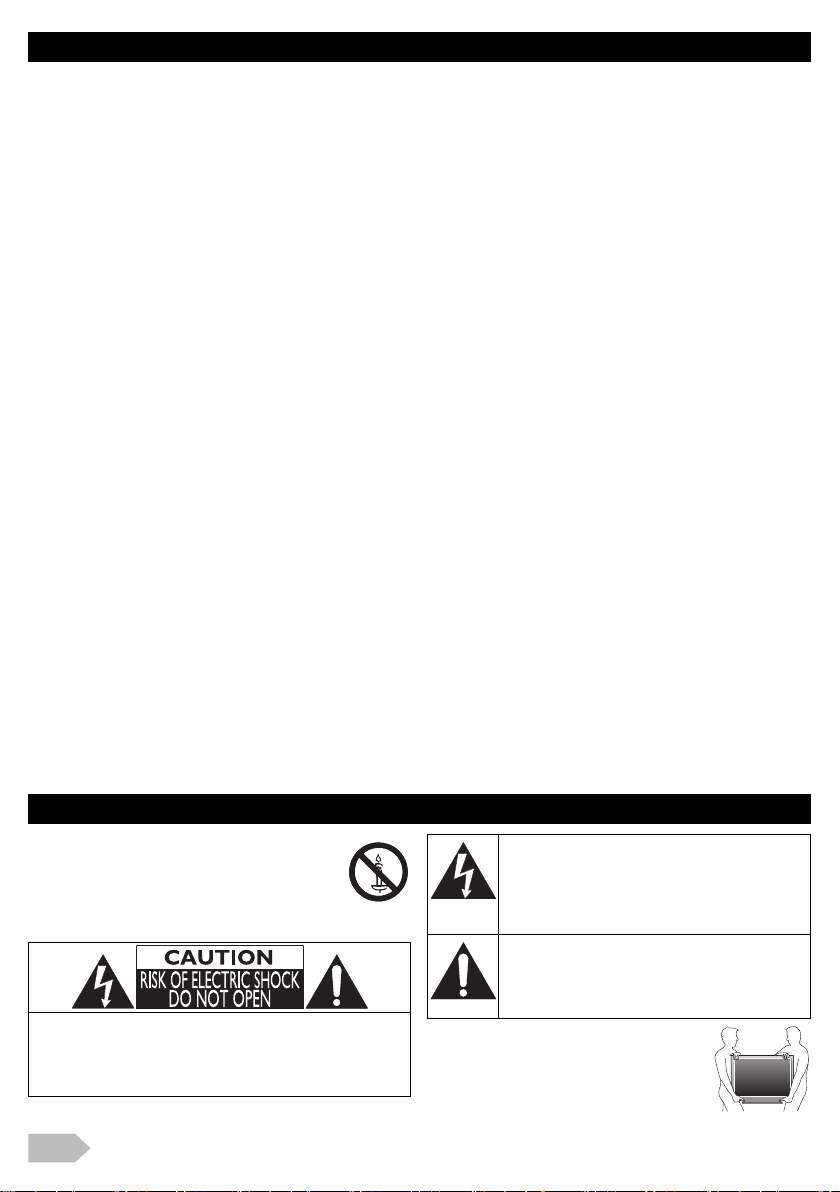
INDEX
SAFETY INFORMATION ........................................ 2
START UP GUIDE .................................................. 4
1. Supplied Accessories........................................ 4
2. Attaching the Base ............................................ 5
3. Mounting the Unit on Your Furniture
4. Connections for Antenna and the Power........... 6
5. Installing the Batteries....................................... 6
6. Initial Setup........................................................ 7
UNIT INFORMATION .............................................. 8
Remote Control and Front Panel........................... 8
Rear Panel ............................................................ 9
Hook-Up ................................................................ 9
OPERATIONS ....................................................... 11
Watching a TV Programme ................................. 11
[Sleep Timer] ....................................................... 11
Freeze Mode ....................................................... 11
[Teletext].............................................................. 11
Favourite ............................................................. 11
Switching the Input Source Mode........................ 12
Sound Select....................................................... 12
Picture Format..................................................... 12
................... 5
PLAYBACK MODE ............................................... 13
Setup for Playback .............................................. 13
[PHOTO].............................................................. 14
[MUSIC]............................................................... 15
[MOVIE]............................................................... 16
[TEXT] ................................................................ 17
DETAIL SETTINGS ............................................... 18
Channel Settings ................................................. 18
Screen Settings ................................................... 19
Picture Adjustment .............................................. 19
Sound Adjustment ............................................... 20
Timer Settings ..................................................... 21
Option Settings.................................................... 21
OTHER INFORMATION ........................................ 22
Trademark Information ........................................ 22
Cabinet Cleaning................................................. 22
Panel Cleaning .................................................... 22
Servicing.............................................................. 22
TROUBLESHOOTING GUIDE .............................. 23
SPECIFICATIONS................................................. 25
Dimensions.......................................................... 26
Input Resolution .................................................. 26
Multimedia Format............................................... 27
SAFETY INFORMATION
WARNING: To prevent the
spread of fire, keep candles
or other open flames away
from this product at all times
CAUTION:
TO REDUCE THE RISK OF ELECTRIC SHOCK, DO NOT
REMOVE COVER (OR BACK). NO USER SERVICEABLE
PARTS INSIDE. REFER SERVICING TO QUALIFIED
SERVICE PERSONNEL.
2
The lightning flash with arrowhead symbol, within
an equilateral triangle, is intended to alert the
user to the presence of uninsulated “dangerous
voltage” within the apparatus’s enclosure that
may be of sufficient magnitude to constitute a risk
of electric shock to persons
The exclamation point within an equilateral
triangle is intended to alert the user to the
presence of important operating and
maintenance (servicing) instructions in the
literature accompanying the apparatus.
WHEN CARRYING THIS UNIT
• At least 2 people are required when carrying
this unit.
• Make sure to hold the upper and bottom
frames of the unit firmly as illustrated.
Page 3
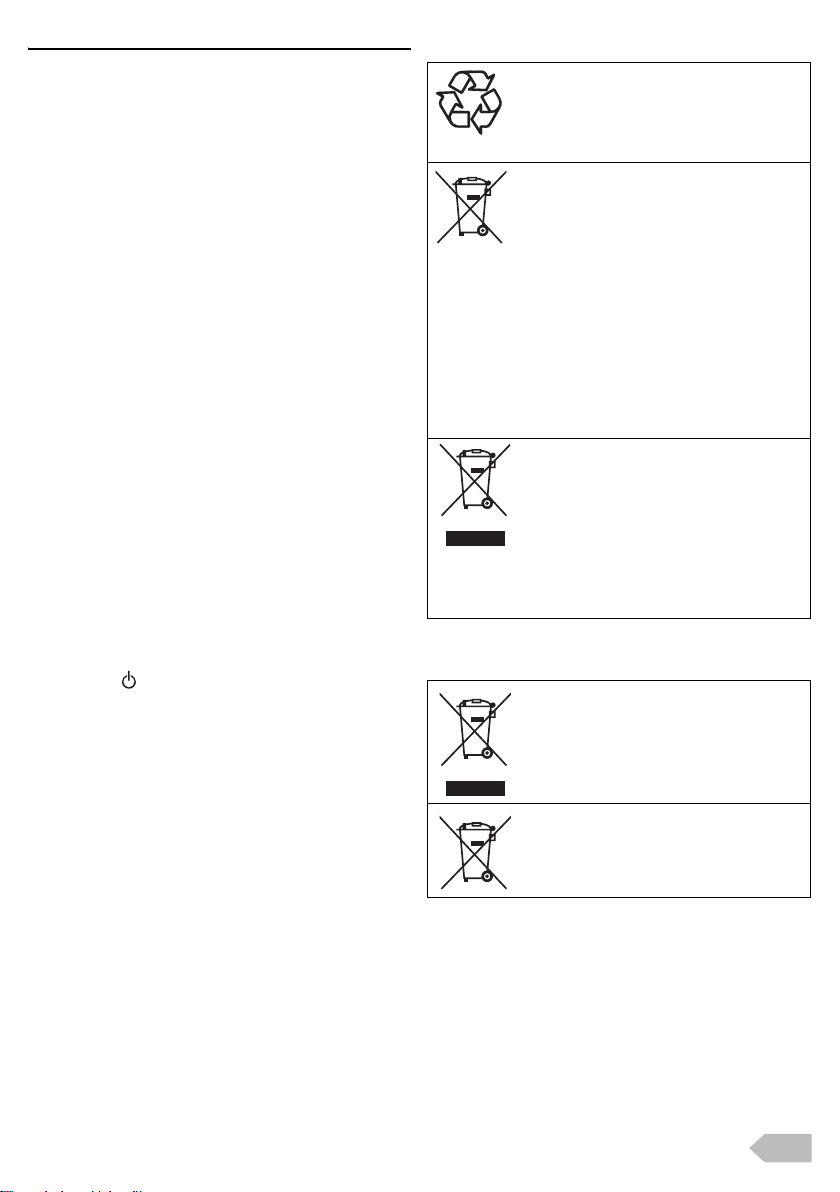
CAUTION
1. Do not attempt to open the cabinet. There are no user
serviceable parts inside. Refer all servicing to qualified
service personnel.
2. Slots and openings in the cabinet and the sides or bottom
are provided for ventilation. To ensure reliable operation
and to protect the unit from overheating, these openings
must not be blocked or covered. Avoid installation in
enclosed spaces such as bookcases unless proper
ventilation is provided.
3. Keep the unit away from radiators and other heat sources.
4. Do not push objects of any kind into the unit through the
cabinet slots or openings as they could touch electrically
live parts or short circuit parts resulting in a fire or electric
shock.
5. To prevent fire or shock hazard, do not expose this unit to
dripping or splashing, no objects filled with liquids, such
as vases, should be placed on the unit.
6. Use the unit on a horizontal (flat) surface only.
7. Do not place any combustible objects on the unit
(candles, etc.).
8. The LCD panel used in this unit is made of glass.
Therefore, it can break when the unit is dropped or
applied with impact. Be careful not to be injured by broken
glass pieces in case the LCD panel breaks. The LCD
panel is a very high technology product with 921,600 thin
film transistors, giving you fine picture details.
Occasionally, a few non-active pixels may appear on the
TV screen as a fixed point of blue, green or red. Please
note that this does not affect the performance of your unit.
9. Disconnect the mains plug to switch off when the unit
becomes faulty or not in use.
10. The mains plug shall remain readily operable.
11. Read the manual instructions to ensure correct and safe
installation and interconnection of the unit in multimedia
systems.
12. Keep a distance of 20cm around the ventilation openings
of the unit.
13. Batteries (battery pack or batteries installed) shall not be
exposed to excessive heat such as sunshine, fire or the
like.
POWER SUPPLY
The main power supply is engaged when the main plug is
plugged in a 100-240 V~, 50Hz/60Hz AC outlet. To operate
the unit, press (power) to turn on the unit.
WAR NING:
• Never use a gas duster on this TV. The gas trapped inside of
this unit may cause ignition and explosion.
• TO REDUCE THE RISK OF FIRE OR ELECTRIC SHOCK, DO
NOT EXPOSE THIS APPARATUS TO RAIN OR MOISTURE.
• Do not place the unit on the furniture that is capable of being
tilted by a child or an adult leaning, pulling, standing or climbing
on it. A falling unit can cause serious injury or even death.
• LIVE PARTS INSIDE. DO NOT REMOVE ANY SCREWS.
Battery Precautions
• Be sure to follow the correct polarity as indicated in the
battery compartment. Reversed batteries may cause
damage to the device.
• Do not mix different types of batteries together (e.g. Alkaline
and Carbon-Zinc or rechargeable batteries like ni-cad, nimh, etc.) or old batteries with fresh ones.
• If the device is not to be used for a long period of time,
remove the batteries to prevent damage or injury from
possible battery leakage.
Do not try to recharge batteries; they can overheat and rupture.
•
A Note about Recycling
This unit’s packaging materials are recyclable
and can be reused. Please dispose of any
materials in accordance with your local
recycling regulations. This product consists of
materials which can be recycled and reused if
disassembled by a specialised company.
The crossed out wheeled dust bin symbol
indicates that batteries and/or accumulators
must be collected and disposed of separately
from household waste. If the battery or
accumulator contains more than the specified
Pb, Hg, Cd
(2006/66/EC), then the chemical symbols for lead (Pb),
mercury (Hg) and/or cadmium (Cd) will appear below the
crossed out wheeled dust bin symbol. By participating in
separate collection of batteries, you will help to assure the
proper disposal of products and batteries and thus help to
prevent potential negative consequences for the environment
and human health. For more detailed information about the
collection and recycling programmes available in your country,
please contact your local city office or the shop where you
purchased the product.
this product, please contact your local city office, your
household waste disposal service or the shop where you
purchased the product.
values of lead (Pb), mercury (Hg), and/or
cadmium (Cd) defined in the Battery Directive
The use of the symbol indicates that this
product may not be treated as household waste.
By ensuring this product is disposed of correctly,
you will help prevent potential negative
consequences for the environment and human
health, which could otherwise be caused by
inappropriate waste handling of this product.
For more detailed information about recycling of
Notice for customers
Disposal of the TV set
Disposal of Old Electrical & Electronic
Equipment (Applicable in the European Union
and other European countries with separate
collection system)
Disposal of the TV set
Disposal of Old Electrical & Electronic
Equipment (Applicable in the Republic of India)
3
Page 4
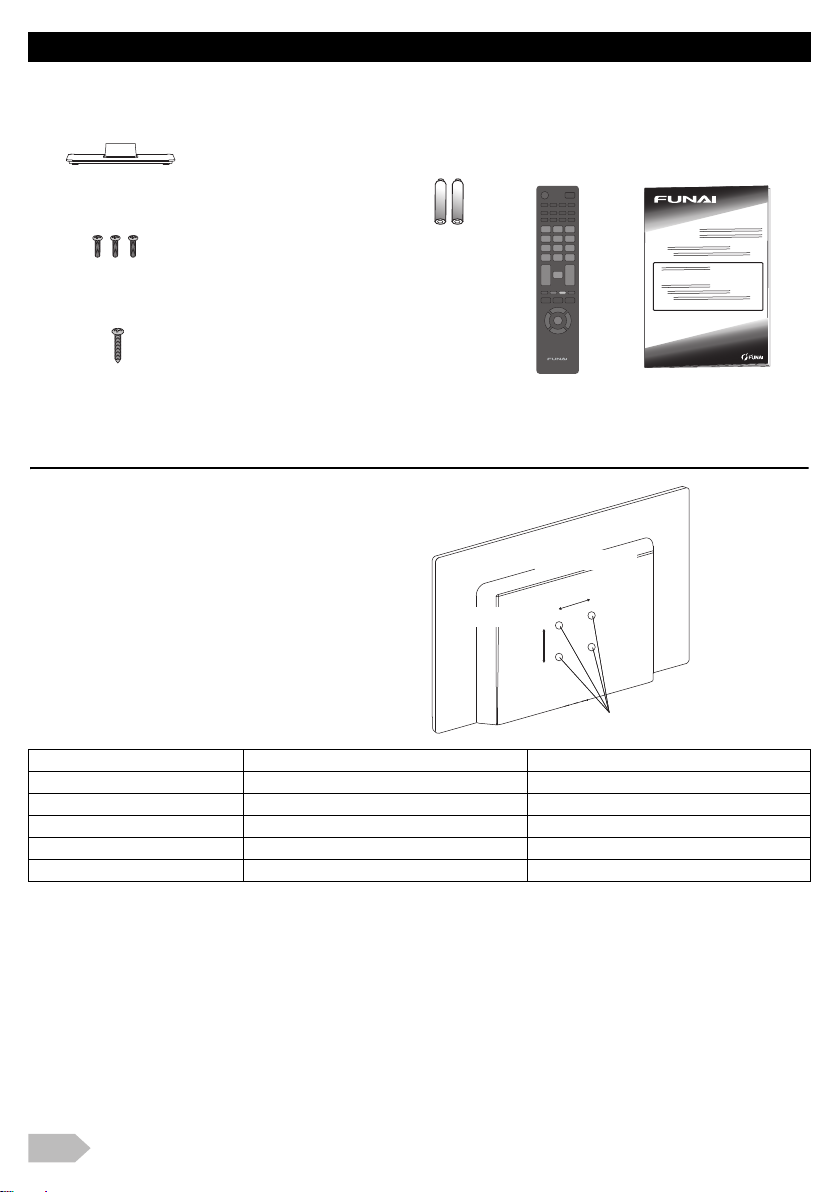
START UP GUIDE
Batteries for remote control
• 2 x AAA Drycell
Screw for mounting the unit on the furniture
• 39FD713 only
Remote control Manual
Base
Screws for attaching the base
horizontal length
vertical length
Holes for installation of
Wall Mount bracket
1. Supplied Accessories
Installation of Wall Mount (Optional)
The Wall Mount Kit can help install the TV on the wall.
For more information about wall mounting, please
refer to the instructions provided along with the Wall
Mount Kit.
CAUTION
When wall mounting the product, please contact
qualified personnel. If users choose to install the TV
on their own, the producer is not responsible for any
damages caused either to the product or to the
persons.
Length of holes distances(H/V) Recommended screw thread type
39FD713 400 mm/ 300 mm M4
32FD513/32FD503 200 mm/ 100 mm M4
32FL513/32FL503 100 mm/ 100 mm M4
29FL513/29FL503 100 mm/ 100 mm M4
24FL513/24FL503 75 mm/ 75 mm M4
4
Page 5
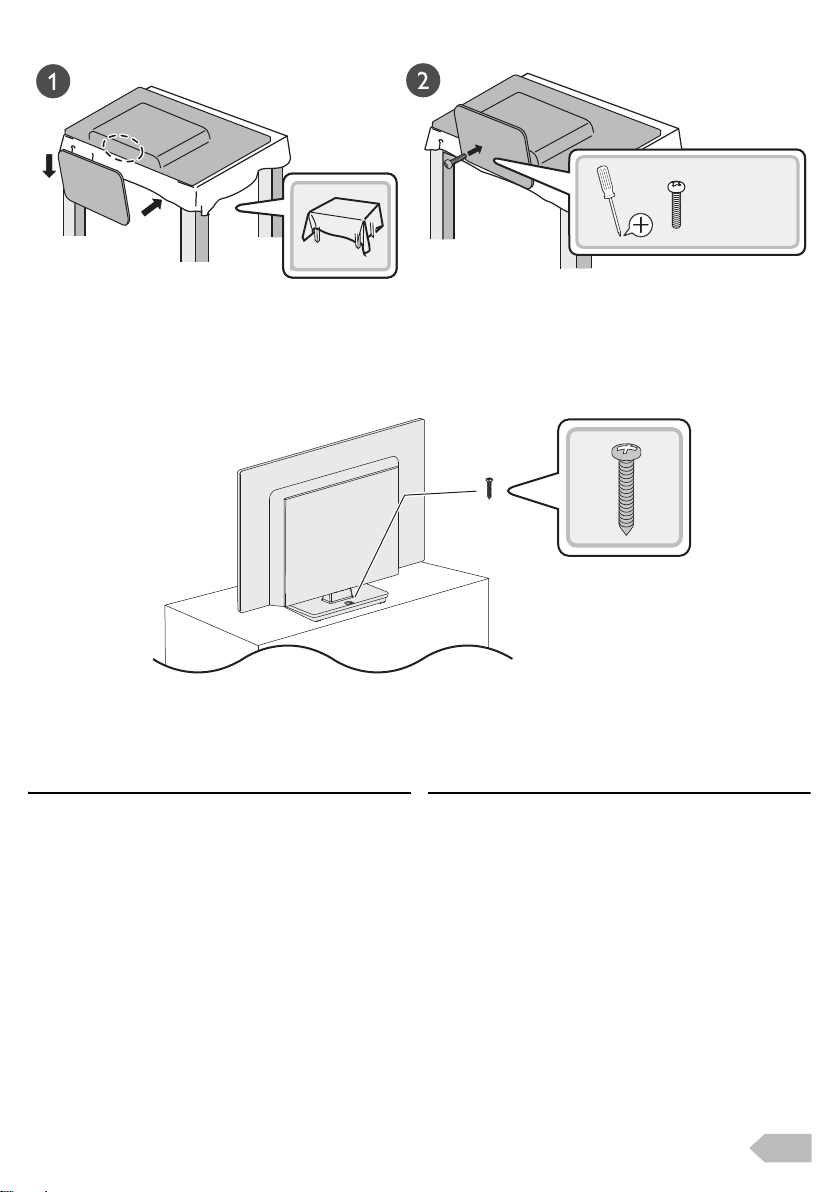
2. Attaching the Base
x 3
• When attaching the base, ensure that all screws are tightly fastened. If the base is not properly attached, it
could cause the unit to fall, resulting in injuries as well as damage to the unit.
• Make sure the table is in a stable location.
3. Mounting the Unit on Your Furniture
WARNING
39FD713
To prevent injury, this television must be securely
attached to a TV stand or furniture in accordance with
the instructions.
Screw this television on your furniture tightly using
wood screw (supplied) in the hole at the back of the
base as shown.
32FD513 / 32FD503 / 32FL513 / 32FL503 /
29FL513 / 29FL503 / 24FL513 / 24FL503
Screw this television on your furniture tightly using
wood screw (not supplied) in the hole at the back of
the base as shown.
• Recommended dimension : 5.1 x 20 mm
5
Page 6
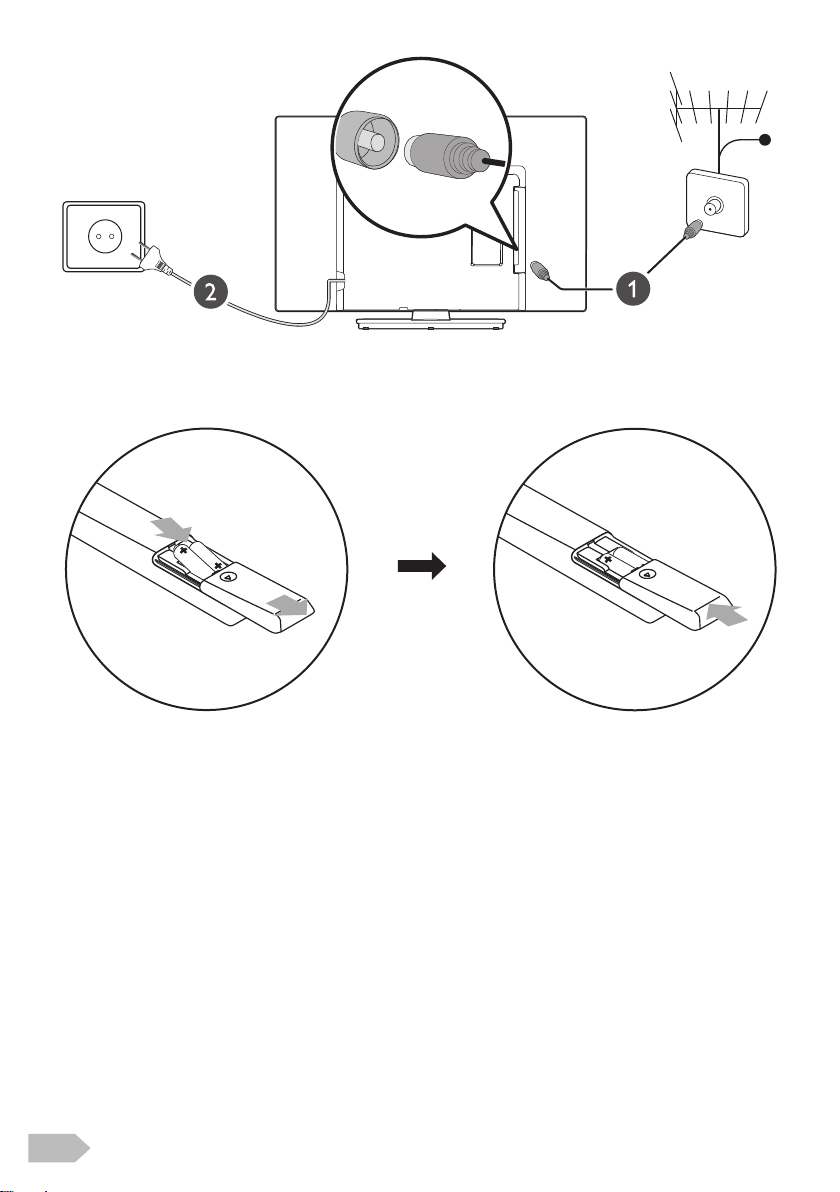
4. Connections for Antenna and the Power
• You can also connect cable as substitute of antenna.
5. Installing the Batteries
• 2 x AAA Drycell
6
Page 7
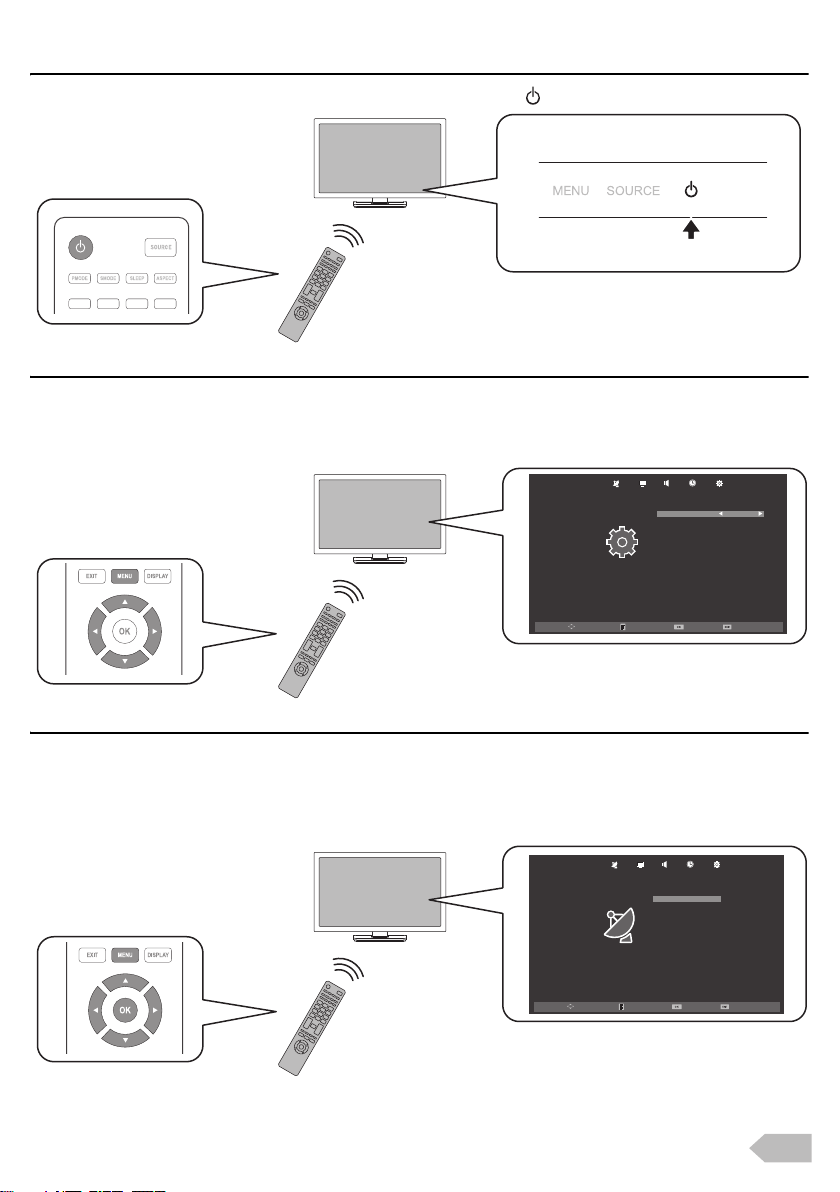
6. Initial Setup
Move EnterMenu Exit
TT Language
Aspect Ratio
Blue Screen
Key Lock
Reset
Software Update(USB)
West Europe
16:9
Off
Off
OPTION
OSD Language English
Move EnterMenu Exit
ATV Manual Tuning
Programme Edit
CHANNEL
Auto Tuning
Turn o n the U nit
After plugging in the unit and power indicator lights up red, just press on the remote or the TV to turn it on.
Language Selection
You can select the preferred on screen language.
1 Press MENU to display the setup menu and use ◄ / ► to select [OPTION] in the setup menu.
2
Use
▲ / ▼
to select
[OSD Language]
in the option menu and then select the language you want using
◄ / ►
.
Auto Tuning
You have to setup channels to watch TV.
1 Press MENU to display the setup menu and use ◄ / ► to select [CHANNEL] in the setup menu.
2 Use ▲ / ▼ to select [Auto Tuning] in the channel menu, and press OK to start tuning to setup channels.
• For detailed operation procedure, refer to “Channel Settings” (p. 18).
7
Page 8

UNIT INFORMATION
81131218
23 22
17
18
19
20
21
16
15
1
2
3
4
5
7
6
8
10
9
11
12
13
14
Remote Control and Front Panel
1. (Power) (p. 7)
Press once to turn the unit on and press it once
more to put the unit into standby mode.
2. S MODE “[Sound Mode]” (p. 20)
3. P MODE “[Picture Mode]” (p. 19)
4. FREEZE “Freeze Mode” (p. 11)
5. AUDIO “Sound Select” (p. 12)
Display and change the current Audio mode.
6. Number buttons (p. 11)
7. PREV.P
Change channel to previous one.
8. (p. 11)
To adjust the volume.
• VOL ◄ / ► (Front panel) works same function as ◄ /
► (cursor) on the menu.
9. (Mute) (p. 11)
10. RED / GREEN / YELLOW / BLUE
“[Teletext]” (p. 11)/“[Programme Edit]” (p. 18)
11. EXIT (p. 11)
Exit the menu.
12. MENU (p. 18)
13. SOURCE
“Switching the Input Source Mode” (p. 12)
• SOURCE (Front panel) works same function as OK to
determine the setting menu.
14. SLEEP “[Sleep Timer]” (p. 11)
15. ASPECT “Picture Format” (p. 12)
16. Playback function buttons (p. 13) / Teletext
function buttons (p. 11)
(Skip backward) / (Index)
(Skip forward) / (Expand)
(Rewind) / (Reveal)
(Fast-forward) / (Subpage)
(Stop) / (Hold)
(Play/Pause) / (Text)
17. FAV “Favourite” (p. 11)
18. (p. 11)
To browse a channel.
• PROG ▲ / ▼ (Front panel) works same function as ▲ /
▼ (cursor) on the menu.
19. DISPLAY
Display the channel number or input source.
20. ▲ / ▼ / ◄ / ► (Cursor) (p. 11)
21. OK
22. Remote Control Sensor
23. Standby / Power indicator
(Power on : no light, Standby : red)
8
Page 9
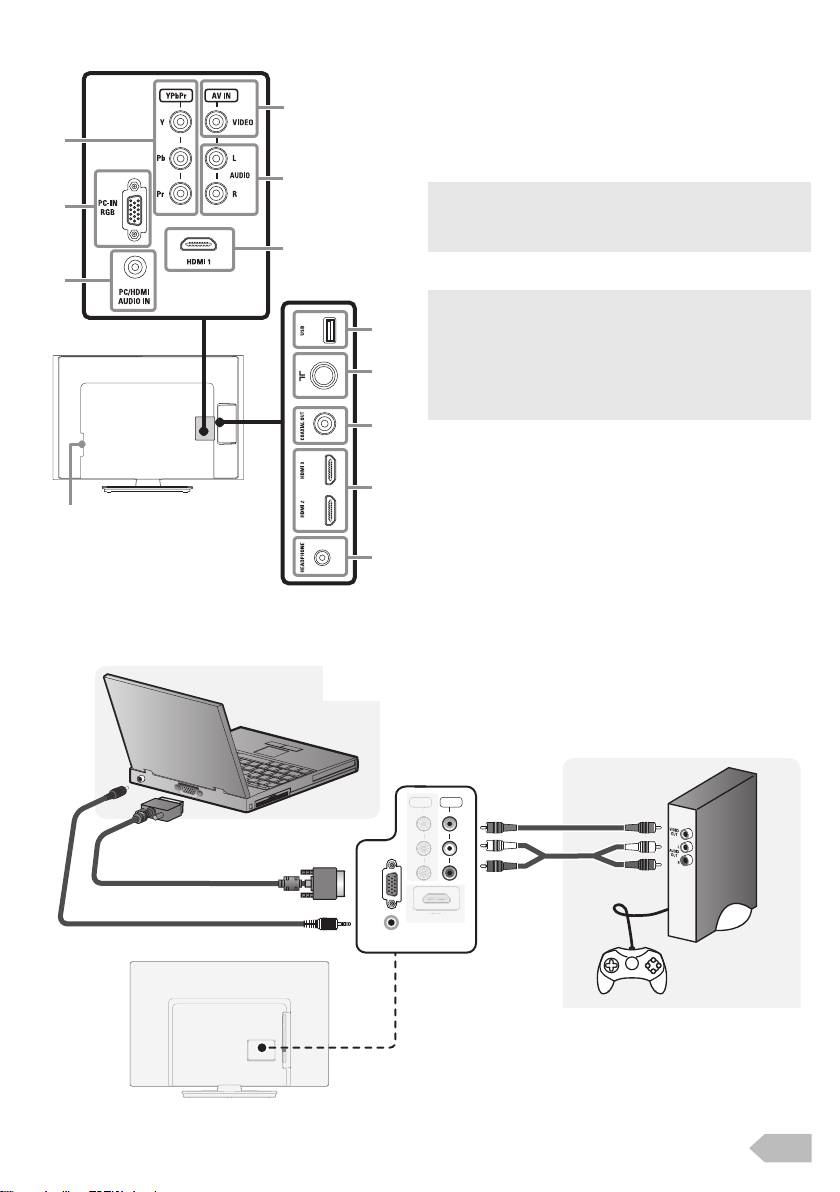
Rear Panel
24
32
31
33
26
35
34
25
29
28
27
30
R
L
Pr
Pb
AUDIO
VIDEO
HDMI 1
Y
PC-IN
RGB
PC/HDMI
AUDIO IN
YPbPr AV IN
Pb
Y
YPbPr
H
1
PC (VGA) input jack /
Audio input jack for PC / HDMI (DVI) connection
Composite video input jack /
Audio (L/R) input jacks
24. YPbPr (Component video) input jacks (p. 10)
25. PC (VGA) input jack (p. 9)
26. Audio input jack for PC / HDMI (DVI) connection
(p. 9)
27. Composite video input jack (p. 9)
28. Audio (L/R) input jacks (p. 9, p. 10)
29. HDMI (HDMI 1) input jack (p. 10)
• The HDMI socket is guaranteed to be used for single source
only. It does not guarantee any adaptor, switches or other
connecting device for the purpose of multiple sources. The
usage of such device even if it is capable is at customer risk.
30. USB terminal (p. 10)
• Data input from USB flash memory only.
• User should not connect any devices to the USB terminal
such as digital camera, keyboard, mouse, etc. (because
these will not work.)
• The software update is, in most cases, handled by an
authorised service person or in some circumstances the
user may be asked to do the software update themselves.
31. Antenna input jack (p. 6)
32. Coaxial digital audio output(SPDIF) jack (p. 10)
33. HDMI (HDMI 2 /HDMI 3) input jack (p. 10)
34. Headphone audio output jack
35. AC power cord
Hook-Up
r
DMI
9
Page 10

R
L
Pr
Pb
AUDIO
VIDEO
HDMI 1
Y
PC-IN
RGB
PC/HDMI
AUDIO IN
YPbPr AV IN
R
L
Pr
Pb
AUDIO
VIDEO
HDMI 1
Y
PC-IN
RGB
PC/HDMI
AUDIO IN
YPbPr AV IN
L
Pb
A
O
O
YPbPr
AV IN
N
PC/
I
N
H
1
N
PC/
I
N
V
O
AV IN
Coaxial digital audio output jack
HDMI input jack
USB terminal
YPbPr (Component video) input jacks /
Audio (L/R) input jacks
Headphone audio output jack
VIDE
PC-I
RGB
HDM
AUDIO I
DMI
UDI
PC-I
RGB
HDM
AUDIO I
IDE
10
Page 11

OPERATIONS
Read this first
These operations are accessible by remote control.
Some may also be accessible by controls on the main
unit.
Watching a TV Programme
To select a channel
Use repeatedly to select your desired
channel, or use the Number buttons to enter a
specific channel number, then press OK for quicker
access.
(e.g.) If you want to select the channel 24 without
pressing OK, press 2 first, then press 4 within 3
seconds.
To adjust the volume
Use to increase / decrease the audio
volume.
Press to turn the sound on / off temporarily.
• You can recover the original volume by pressing again
or .
[Sleep Timer]
The sleep timer can be set for the unit to go to the
standby mode after an incremental period of time.
1 Press SLEEP repeatedly to change the sleep
time period.
• Each time you press SLEEP, the timer increases from
10 minutes up to 240 minutes.
• Press SLEEP repeatedly until [Off] appears to cancel the
sleep timer.
• If the unit goes into standby mode, the sleep timer will be
cancelled.
Freeze Mode
Freeze Mode can freeze the image shown on the TV
screen for 5 minutes.
1 Press FREEZE to freeze the image.
• The sound output will not be paused.
• To cancel freeze mode, press any buttons except .
[Teletext]
1 Press to turn on the teletext decoder and
display [Teletext] information.
2 Press repeatedly to show the teletext in
transparent mode or picture and teletext mode.
• If you want to select other pages, use the Number buttons
or ▲ / ▼.
• To enlarge fonts, press .
• To select the teletext subpages, press .
• To directly select the page numbers shown at the bottom of
the TV screen, use RED / GREEN / YELLOW / BLUE.
• To call up the hidden information, press .
• To hold the current page, press .
• To go back to the start page, press .
3 Press EXIT to exit.
Favourite
You can easily locate a favourite channel.
• You can set favourite channel at “[Programme Edit]” (p. 18).
1 Press FAV while watching a programme to show
the favourite channel list.
2 Use ▲ / ▼ to select the channel you want, then
press OK.
Favorite List
1 TF1 HD
2 FR 2 HD
6 M6HD
• Use to move to the previous or next page.
• This unit need few seconds to memorise the favourite
setting.
• If you unplug the AC power cord immediately after the
setting, it will not be registered in the memory.
3 Press EXIT to exit.
ATV
ATV
ATV
ENTER
11
Page 12

Switching the Input Source Mode
Media
PC
HDMI 3
HDMI 2
HDMI 1
ATV
AV
YPbPr
Input Source
OK
Enter
[4:3] [Just Scan]
[16:9]
[4:3] [Zoom1][16:9]
[Zoom2]
[4:3] [Dot by Dot][16:9]
You can select a desired input source mode from
available sources.
1 Press SOURCE.
2 Use ▲ / ▼ to select the input source mode you
want, then press OK.
Sound Select
Press AUDIO to display currently selected audio mode
and press repeatedly to cycle through the available
audio mode.
Nicam Stereo Mono
Nicam Dual1 Nicam Dual2 Mono
Nicam Mono Mono
Stereo Mono
Dual1 Dual2
Mono
Picture Format
Display modes can be selected when your TV
receives a 16:9 or 4:3 video signal. Three types of
display modes can be selected for a PC Input signal.
1 Press ASPECT button repeatedly to switch the
TV screen display mode.
• You cannot set screen display mode in playback mode.
• You can set another way at “[Aspect Ratio]” (p. 21).
12
For 16:9 video signal
[16:9]
[4:3]
[Just Scan]
Displays a 16:9 picture at its original size.
Displays a 16:9 picture at a 4:3 size; the picture is
shortened horizontally. Sidebars appear on both
edge of the TV screen.
Displays a proportionally stretched picture.
For 4:3 video signal
[16:9]
[4:3]
[Zoom1]
[Zoom2]
Displays a 4:3 picture at a 16:9 size. This crops out
the top and bottom of the picture.
Displays a 4:3 picture at its original size. Sidebars
appear on both edge of the TV screen.
Displays a 4:3 picture at a 16:9 size; at its enlarged
size without changing its horizontal and vertical ratio.
Displays a 4:3 picture at a 16:9 size; at its enlarged
size bigger than
horizontal and vertical ratio
[Zoom1]
without changing its
.
For PC Input signal
[16:9]
[4:3]
[Dot by Dot]
• This unit can also be connected to your PC that has a DVI
terminal. Use an HDMI-DVI conversion cable for this video
connection and it requires stereo mini plug conversion
cable for analog audio signal as well.
• Refer to 16:9 video signal on this page if PC has HDMI
Output.
• PC resolution standards: 713 series - 1920 x 1080
For details, refer to “Input Resolution” (p. 26)
Displays a proportionally stretched picture. This
crops out the top and bottom of the picture.
Displays a proportionally stretched picture. Mainly
sidebars appear on both edges of the TV screen.
Displays a picture at its original size.
503/513 series - 1360 x 768
Page 13

PLAYBACK MODE
503 series
32FD503/ 32FL503/ 29FL503/ 24FL503
If your unit is one of the series, you can play picture
and watch text files from USB flash drive.
713/ 513 series
39FD713/ 32FD513/ 32FL513/ 29FL513/
24FL513
If your unit is one of the series, you can play picture,
music, video and watch text files from USB flash
drive.
Setup for Playback
You must connect the USB flash memory to USB
terminal of this unit (shown below).
1 Press SOURCE to display the input source mode
and use ▲ / ▼ to select [Media], and then press
OK.
• If you want to exit this mode, select any other input source
mode. Refer to “Switching the Input Source Mode” (p. 12).
• You can check Multimedia Specification. Refer to
“Multimedia Format” (p. 27).
Note for Playback
• The USB flash memory is not supplied with this unit.
• The unit recognises a USB flash memory only.
Do not use a USB hub and an extension cord between the
USB flash memory and the unit.
Always connect the USB flash memory to this unit directly.
• It is not guaranteed that all USB flash memory can be
supported on this unit.
• FUNAI cannot be held responsible if your USB flash
memory is not supported, nor will FUNAI accept any liability
for damage or loss of stored data.
• A USB flash memory that required its own driver or the
device with a special system such as fingerprint recognition
are not supported.
• Be sure to keep a backup copy of the original files on your
device before you play them back on this unit. We have no
responsibilities for damage or loss of your stored data.
• To avoid damaging the USB flash memory and the unit
always turn off the unit before you remove the USB flash
memory.
• This unit is not allowed to use the USB flash memory which
requires external power supply (500 mA or more).
• The unit can recognise up to 198 files including directories
under one directory, and it can recognise the depth of
directory up to 30.
• This unit may not be recognised if the length of the file
names is too long. Only English characters can be
recognised.
• This unit does not support NTFS or the file other than
FAT16 and FAT32 file system. If the file is not supported, an
error message appears.
• When the unit does not recognise the USB flash memory,
try reconnecting it.
• Playing the files recorded with high bit rates, the images can
be interrupted in some occasions.
• This unit does not support external subtitles.
• This unit cannot play back a file which goes over the limit of
file restriction.
• For USB input the maximum resolution display is 1080p.
13
Page 14

[PHOTO]
USB2.0
USB2.0
1 / 1
PHOTO
Return
2 Use ◄ / ► to select [PHOTO] and press OK to
enter.
503 series
32FD503/ 32FL503/ 29FL503/ 24FL503
713/ 513 series
39FD713/ 32FD513/ 32FL513/ 29FL513/
24FL513
3 Use ◄ / ► to select [C] and press OK to enter
your file.
4 Use ▲ / ▼ / ◄ / ► to select the desired file, then
press OK.
14
PHOTO
Return
Delete
• The check box is displayed at the right bottom by pressing
the OK. The files having the check box are played by
pressing . If they are not selected, then all playable files
in the folder are played.
• If you put audio files into same folder of picture files, you can
play music during the slideshow.
Operation in Slideshow
:
Press to play or pause the slideshow.
/ :
Press to skip the file backward or forward.
:
Press to stop the slideshow.
OK / DISPLAY :
Press to display the menu.
[Repeat] :
Use ◄ / ► and press OK to select the repeat mode;
[Repeat None], [Repeat 1] or [Repeat All] in order.
[Music] :
Use ◄ / ► to select [Music] and press OK to play,
then the music file in the same folder play
automatically.
[Playlist] :
Use ◄ / ► and press OK to select [Playlist] to
show the playlist.
[Info.] :
Use ◄ / ► and press OK to select [Info.] to show
the details.
[Rotate] :
Use
◄ / ►
to select right-handed or left-handed rotate
and press
[Zoom In] :
Use ◄ / ► to select [Zoom In] and press OK to
zoom in the display.
[Zoom Out] :
Use ◄ / ► to select [Zoom Out] and press OK to
zoom out the display.
Move View:
Use ◄ / ► and press OK to select [Move Vi..] to
move viewing location during zoom in the display.
OK
to turn the picture by 90 degrees.
Page 15

[MUSIC]
USB2.0
1 / 1
MUSIC
Return
Delete
MUSIC
only 713/ 513 series
39FD713/ 32FD513/ 32FL513/ 29FL513/
24FL513
2 Use ◄ / ► to select [MUSIC] and press OK to
enter.
3 Use ◄ / ► to select [C] and press OK to enter
your file.
Operation in Playback
:
Press to play or pause the playback.
/ :
Press to rewind or fast-forward the playback.
/ :
Press to skip backward or forward the current file.
:
Press to stop the playback.
OK / DISPLAY :
Press to display the menu.
[Repeat] :
Use ◄ / ► and press OK to select the repeat mode;
[Repeat None], [Repeat 1] or [Repeat All] in order.
[MUTE] :
Use ◄ / ► and press OK to select [MUTE] to mute.
[Playlist] :
Use ◄ / ► and press OK to select [Playlist] to
show the playlist.
[Info.] :
Use ◄ / ► and press OK to select [Info.] to show
the details.
Goto Time :
Use ◄ / ► and press OK to select [Goto Ti..] to
move the time you want in the playback.
4 Use ▲ / ▼ / ◄ / ► to select the desired file, then
press OK.
• The check box is displayed at the right bottom by pressing
the OK. The files having the check box are played by
pressing . If they are not selected, then all playable files
in the folder are played.
15
Page 16

[MOVIE]
USB2.0
1 / 1
MOVIE
Return
Delete
MOVIE
only 713/ 513 series
39FD713/ 32FD513/ 32FL513/ 29FL513/
24FL513
2 Use ◄ / ► to select [MOVIE] and press OK to
enter.
3 Use ◄ / ► to select [C] and press OK to enter
your file.
4 Use ▲ / ▼ / ◄ / ► to select the desired file, then
press OK.
• The check box is displayed at the right bottom by pressing
the OK. The files having the check box are played by
pressing . If they are not selected, then all playable files
in the folder are played.
16
Operation in Playback
:
Press to play or pause the playback.
/ :
Press to rewind or fast-forward the playback.
/ :
Press to skip backward or forward the current file.
:
Press to stop the playback.
OK / DISPLAY :
Press to display the menu.
[Repeat] :
Use ◄ / ► and press OK to select the repeat mode;
[Repeat None], [Repeat 1] or [Repeat All] in order.
A-B Repeat :
Use ◄ / ► and press OK to select the limited repeat
mode; [Set A], [Set B] or [None] in order.
[Playlist] :
Use ◄ / ► and press OK to select [Playlist] to
show the playlist.
[Info.] :
Use ◄ / ► and press OK to select [Info.] to show
the details.
Slow Forward :
Use ◄ / ► and press OK to select [Slow F..] to play
slow.
Step Forward :
Use ◄ / ► and press OK to select [Step Fo..] to
play frame-by-frame playback.
Goto Time :
Use ◄ / ► and press OK to select [Goto Ti..] to
move the time you want in the playback.
[Zoom In] :
Use ◄ / ►
zoom in the display.
• This function is not supported for resolution
1080p.
[Zoom Out] :
Use ◄ / ► to select [Zoom Out] and press OK to
zoom out the display.
• This function is not supported for resolution
1080p.
[Aspect] :
Use ◄ / ► to select [Aspect] and press OK to
change the view format.: [Zoom1] / [Zoom2] / [4:3]
/ [16:9].
• This function is not supported for resolution
1080p.
Move View:
Use ◄ / ► and press OK to select [Move Vi..] to
move viewing location during zoom in the display.
to select [Zoom In] and press OK to
Page 17

[TEXT]
USB2.0
USB2.0
1 / 1
TEXT
Return
2 Use ◄ / ► to select [TEXT] and press OK to
enter.
503 series
32FD503/ 32FL503/ 29FL503/ 24FL503
713/ 513 series
39FD713/ 32FD513/ 32FL513/ 29FL513/
24FL513
3 Use ◄ / ► to select [C] and press OK to enter
your file.
TEXT
Return
Delete
• The check box is displayed at the right bottom by pressing
the OK. The files having the check box are played by
pressing . If they are not selected, then all playable files
in the folder are played.
• If you put audio files into same folder of text files, you can
play music during the playback.
Operation in Playback
:
Press to play or pause the playback.
/ :
Press to move previous or next page in the file.
/ :
Press to skip backward or forward the file.
:
Press to stop the playback.
OK / DISPLAY :
Press to display the menu.
[Music] :
Use ◄ / ► and press OK to select [Music], then the
music file in the same folder play automatically.
[Playlist] :
Use ◄ / ► and press OK to select [Playlist] to
show the playlist.
[Info.] :
Use ◄ / ► and press OK to select [Info.] to show
the details.
4 Use ▲ / ▼ / ◄ / ► to select the desired file, then
press OK.
17
Page 18

DETAIL SETTINGS
Move EnterMenu Exit
Auto Tuning
ATV Manual Tuning
Programme Edit
CHANNEL
Read this first
Before adjust each setting, press MENU to display the
menu.
To exit the menu, press EXIT.
Channel Settings
You can edit the channel settings.
1 Use ◄ / ► to select [CHANNEL].
[Auto Tuning]
You can scan the channels in your area automatically.
2 Use ▲ / ▼ to select [Auto Tuning], then press
OK to start scanning.
• When the scanning is completed, the lowest memorised
channel will be displayed.
• If you press MENU during the scanning, this operation will
be stopped and a confirmation display will appear, then you
can cancel scanning.
[ATV Manual Tuning]
You can search channels manually in your area.
2 Use ▲ / ▼ to select [ATV Manual Tuning], then
press OK.
3 Use ▲ / ▼ to select [Current CH], then use ◄ /
► to select the channel you want.
4 Use ▲ / ▼ to select [Color System], then use ◄
/ ► to select the system you want.
5 Use ▲ / ▼ to select [Sound System], then use
◄ / ► to select the system you want.
6 Use ▲ / ▼ to select [Fine Tune], then use ◄ / ►
to adjust the setting.
7 Use ▲ / ▼ to select [AFC], then use ◄ / ► to
select [On] or [Off].
• If you set to [On], this unit searches a near channel
automatically.
8 Use ▲ / ▼ to select [Search], then use ◄ / ► to
search a channel.
[Programme Edit]
You can edit the programme settings.
2 Use ▲ / ▼ to select [Programme Edit], then
press OK to enter Programme Edit list.
[Delete] (RED) :
Press RED to delete the current channel.
[Rename] (GREEN) :
Press GREEN and use ▲ / ▼ / ◄ / ► to change the
current channel name.
[Move] (YELLOW) :
Press YELLOW and use ▲ / ▼ to move the current
channel.
[Skip] (BLUE) :
Press BLUE to skip the current channel.
[FAV] (FAV) :
Press FAV to register the current channel.
18
Page 19

Screen Settings
Move EnterMenu Exit
Auto Adjust
H-Offset
V-Offset
Clock
Phase
SCREEN
30
30
30
0
If your PC is connected with this unit, you can edit the
screen settings.
1 Use ◄ / ► to select [SCREEN].
Picture Adjustment
You can adjust the picture settings according to your
personal preference. These settings are automatically
stored after exiting the picture menu.
1 Use ◄ / ► to select [PICTURE].
[Auto Adjust]
You can change the screen settings automatically.
2 Use ▲ / ▼ to select [Auto Adjust], then press
OK.
[H-Offset] / [V-Offset] / [Clock] / [Phase]
You can change the screen settings manually.
[H-Offset]
[V-Offset]
[Clock]
[Phase]
: horizontal picture adjustment
: vertical picture adjustment
: clock adjustment
: phase adjustment
2 Use ▲ / ▼ to select the item you want, then
press OK, and then appear the setting display,
adjust the setting using ◄ / ►.
• While adjusting each setting, you can change the setting
item using ▲ / ▼.
Picture Mode
Contrast
Brightness
Color
PICTURE
Move EnterMenu Exit
Tint
Sharpness
Color Temperature
Noise Reduction
Dynamic Contrast
Standard
50
50
50
50
30
Medium
Middle
Off
[Picture Mode]
You can change the picture adjustment style.
2 Use ▲ / ▼ to select [Picture Mode], then press
OK.
3 Use ▲ / ▼ to select [Dynamic], [Standard],
[Mild] or [Personal], then press OK.
[Dynamic] : higher contrast
[Standard] : standard
[Mild] : lower contrast
[Personal] : manual setting
• You can change picture mode easily using P MODE on the
Remote Control. Press P MODE repeatedly to select the
picture mode you want. In this function, you can also assign
the picture mode individually to each input mode.
[Contrast] / [Brightness] / [Color] / [Tint] /
[Sharpness]
You can change the screen settings manually.
While adjusting each setting, you can change the
setting item using ▲ / ▼.
[Contrast]
[Brightness]
[Color]
[Tint]
[Sharpness]
: contrast adjustment
: brightness adjustment
: colorfulness adjustment
: redness/greenness adjustment
: sharpness adjustment
2 Use ▲ / ▼ to select the item you want. Then
press OK, and the setting display will appear.
3 Adjust the setting using ◄ / ►.
• You can adjust the settings, if you set [Personal] in
[Picture Mode].
19
Page 20

[Color Temperature]
Move EnterMenu Exit
Sound Mode
Treble
Bass
Balance
SRS TruSurround XT
SPDIF Mode
On
PCM
Auto Volume
Standard
50
50
0
Off
SOUND
You can change the color tone of the picture.
2 Use ▲ / ▼ to select [Color Temperature], then
press OK.
3 Use ▲ / ▼ to select [Cool], [Medium] or
[Warm], then press OK.
[Cool] : bluer tone
[Medium] : average tone
[Warm] : redder tone
[Noise Reduction]
You can reduce picture noise.
2 Use ▲ / ▼ to select [Noise Reduction], then
press OK or ►.
3 Use ▲ / ▼ to select [Off], [Low], [Middle] or
[High], then press OK.
[Dynamic Contrast]
You can set the dynamic contrast mode.
2 Use ▲ / ▼ to select [Dynamic Contrast], then
press OK.
3 Use ▲ / ▼ to select [On] or [Off], then press OK.
Sound Adjustment
You can adjust the sound settings according to your
personal preferences.
1 Use ◄ / ► to select [SOUND].
[Sound Mode]
You can change the sound setting style.
While adjusting each setting, you can change the
setting item using ▲ / ▼.
2 Use ▲ / ▼ to select [Sound Mode], then press
OK.
3 Use ▲ / ▼ to select [Standard], [Music],
[Movie], [Sports] or [Personal], then press OK.
[Standard] : standard
[Music] : appropriate for listening to music
[Movie] : appropriate for watching a movie
[Sports] : appropriate for watching a sport
programme
[Personal] : manual setting
• You can change sound mode easily using S MODE on the
Remote Control.
• Press S MODE repeatedly to select the sound mode you
want.
[Treble] / [Bass] / [Balance]
You can set left / right speaker setting.
While adjusting each setting, you can change the
setting item using ▲ / ▼.
[Treble]
[Bass]
[Balance]
: high pitched tone adjustment
: low pitched tone adjustment
: volume balance setting for left and right
speakers
2 Use ▲ / ▼ to select the item you want. Then
press OK, and the setting display will appear.
3 Adjust the setting using ◄ / ►.
• You can adjust [Treble] and [Bass] settings, if you set
[Personal] in [Sound Mode].
[Auto Volume]
If set to [On], sudden changes in volume will be
reduced automatically, for example, during
commercials or when switching channels.
2 Use ▲ / ▼ to select [Auto Volume], and then
select [On] or [Off] using ◄ / ►.
[SRS TruSurround XT]
You can set to the sound modes for more spatial or
surround sound reproduction.
2 Use ▲ / ▼ to select [SRS TruSurround XT], and
then select [On] or [Off] using ◄ / ►.
[SPDIF Mode]
If this unit is connected with coaxial digital audio output
jack to your device, you can set this mode.
2 Use ▲ / ▼ to select [SPDIF Mode] and then
select [PCM], [Auto] or [Off] using ◄ / ►.
AUTO:
The SPDIF output is the same with the input sound format.
PCM:
The SPDIF output is PCM format, regardless of the input
sound format.
OFF:
Turn OFF the SPDIF output.
20
Page 21

Timer Settings
Move EnterMenu Exit
Sleep Timer
Auto Standby
OSD Timer
Off
4 H
15 S
TIMER
You can change Timer setting.
1 Use ◄ / ► to select [TIMER].
[Sleep Timer]
The sleep timer can be set for the unit to go to the
standby mode after an incremental period of time.
2 Use ▲ / ▼ to select [Sleep Timer], then press
OK.
3 Use ▲ / ▼ to select the time you want, then
press OK.
• You can also set it using the Remote Control. Refer to
“[Sleep Timer]” (p. 11).
• Available options are: Off / 10min / 20min / 30min / 60min /
90min / 120min / 180min / 240min.
[Auto Standby]
You can set the time to turn off the display power
automatically.
In spite of this setting, the unit goes into standby mode
automatically if there is no signal input from the
antenna terminal and no user operation for 15 minutes.
2 Use ▲ / ▼ to select [Auto Standby], then press
OK.
3 Use ▲ / ▼ to select the time you want, then
press OK.
• Available options are: Off / 3hours / 4hours / 5hours.
[OSD Timer]
You can set the time to turn off the OSD display.
2 Use ▲ / ▼ to select [OSD Timer], then press
OK.
3 Use ▲ / ▼ to select the time you want, then
press OK.
• Available options are: Off / 5sec / 10sec / 15sec / 20sec /
25sec / 30sec.
Option Settings
You can change other settings.
1 Use ◄ / ► to select [OPTION].
OSD Language English
TT Language
Aspect Ratio
Blue Screen
OPTION
Move EnterMenu Exit
Key Lock
Reset
Software Update(USB)
[OSD Language]
You can select the preferred on screen language.
2 Use ▲ / ▼ to select [OSD Language] and then
select the language you want using ◄ / ►.
• Available languages are: English, Thai, Malay, Simplified
Chinese, Arabic, Persian, Indonesian, Vietnamese and
French.
[TT Language]
You can select the preferred teletext language.
2 Use ▲ / ▼ to select [TT Language], then press
OK.
3 Use ▲ / ▼ to select the language you want, then
press OK.
• Available languages are: West, East, Russia, Arabic and
Farsi.
[Aspect Ratio]
You can change TV Screen Display mode.
2 Use ▲ / ▼ to select [Aspect Ratio], then press
OK.
3 Use ▲ / ▼ to select the display mode you want,
then press OK.
• Available options are: [4:3] / [16:9] / [Zoom1] / [Zoom2] /
[Just Scan] / [Dot by Dot].
• For details, refer to “Picture Format” (p. 12)
[Blue Screen]
If you set to [On], the background screen displays
blue, during no input signal.
2 Use ▲ / ▼ to select [Blue Screen], then select
[On] or [Off] using ◄ / ►.
West
16:9
Off
Off
21
Page 22

[Key Lock]
If you set to [On], you cannot use the buttons on the
TV.
2 Use ▲ / ▼ to select [Key Lock], then select [On]
or [Off] using ◄ / ►.
[Reset]
You can restore the all settings.
[Software Update(USB)]
It is available to update software using USB.
2 Use ▲ / ▼ to select [Software Update(USB)],
then press OK.
• If you use this function, connect USB flash memory with
data for update before.
2 Use ▲ / ▼ to select [Reset], then press OK.
3 Press ◄ to select Yes to reset the current
settings.
• Channel setting has no change before and after reset.
OTHER INFORMATION
Trademark Information Cabinet Cleaning
• Gently wipe the front panel and other exterior
surfaces of the unit with a soft cloth.
• Never use a solvent or alcohol. Do not spray
insecticide liquid near the unit. Such chemicals may
cause damage and discoloration to the exposed
surfaces.
Panel Cleaning
• If the LCD panel should require cleaning, wipe it with
a cotton or soft cloth. Before cleaning the panel,
disconnect the power cord.
22
Servicing
• Should your unit become inoperative, do not try to
correct the problem of your own. There are no userserviceable parts inside.
Page 23

TROUBLESHOOTING GUIDE
If the unit does not perform properly when operated as instructed in this User Manual, check the following
chart and all connections once before calling for service. It could save you time and money.
Problem Possible Remedy
General
TV does not turn on.
TV turns off automatically.
The remote control does not work.
Picture
No Picture, No Sound
Poor Picture, Sound OK
Double Picture or ghost in Picture
Blurry or Distorted Picture
White Spot or Shadow Picture
(Noise)
Lines or Streaks or Bars in Picture
The picture crops out the top
and/or bottom.
Black or Luminous point on TV
screen
•
• Check the AC power cord is plugged in. (p. 6)
• Make sure that the AC outlet supplies the proper voltage, plug another electrical
appliance into the AC outlet to ensure that AC outlet operates normally.
• If a power failure occurs, unplug the AC power cord for 1 minute to allow the unit to reset
itself.
• Check if the [Auto Standby] is activated. (p. 21)
• If you do not connect any terminal and no user operation for 15 minutes, check whether
the cable to the TV are connected. (p. 6, 9)
• Check whether the (Power) indicator is red.
• Re-insert the batteries with their polarities (+/- signs) as indicated. (p. 6)
• When there is an infrared-equipped device near this unit, it may interrupt the remote
control signal of this unit.
• The batteries may be dead. Replace the new batteries.
• Refer to the instruction manual of the universal remote control for the FUNAI code.
•
• Check the AC power cord is plugged in. (p. 6)
• Make sure that the AC outlet supplies the proper voltage, plug another electrical
appliance into the AC outlet to ensure that AC outlet operates normally.
• Check whether the connection of the antenna or cable receiver is connected correctly.
(p. 6)
• If the outside antenna is being used, check whether wire is broken.
• Check whether all the cables to the unit are connected to the correct output jack of your
device like Blu-ray / DVD recorder. (p. 9, 10)
• Check if your computer is NOT in sleep mode when the input mode of this TV is in PC
mode. Tap any key on the keyboard to wake up your computer.
• Check if the correct input source mode is selected by pressing SOURCE. (p. 12)
• Try another channel, if that is OK, then possibly due to poor channel reception.
• Check whether the connection of the antenna or cable receiver is connected correctly.
(p. 6)
• Check whether all the cables to the unit are connected to the correct Output jack of your
device like Blu-ray / DVD recorder. (p. 9, 10)
• Surrounding temperature is too low, wait until the warms up.
• Adjust [Picture Mode] setting. (p. 19)
• Make sure the [Color System] is properly set. (p. 18)
• Try another channel, if that is OK, then possibly due to poor channel reception.
• Check whether the connection of the antenna or cable receiver is connected correctly.
(p. 6)
• If the outside antenna is being used, check whether wire is broken.
• Try another channel, if that is OK, then possibly due to poor channel reception.
• Check whether the connection of the antenna or cable receiver is connected correctly.
(p. 6)
• If the outside antenna is being used, check whether wire is broken.
• Surrounding temperature is too low, wait until the warms up.
• Try another channel, if that is OK, then possibly due to poor channel reception.
• Check whether the connection of the antenna or cable receiver is connected correctly.
(p. 6)
• If the outside antenna is being used, check whether wire is broken.
• Adjust [Noise Reduction] setting. (p. 20)
• Try another channel, if that is OK, then possibly due to poor channel reception.
• Check whether the connection of the antenna or cable receiver is connected correctly.
(p. 6)
• If the outside antenna is being used, check whether wire is broken.
• Adjust [Aspect Ratio] setting. Refer to “Picture Format” (p. 12)
• If you are using the TV as a PC monitor, make sure that [H-Offset] and [V-Offset] in
“Screen Settings” (p. 19)
• It is quality of the LCD Panel, this is not a sign of a malfunction.
23
Page 24

Problem Possible Remedy
Sound
Picture OK, No Sound
Sound is distorted
USB Playback
Cannot read data in the USB flash
memory
No Picture, No Sound
No Picture
No Sound
•
• Try another channel, if that is OK, then possibly due to poor channel reception.
• Check whether the connection of the antenna or cable receiver is connected correctly.
(p. 6)
• If the outside antenna is being used, check whether wire is broken.
• The sound may be muted. Press
• Try another channel, if that is OK, then possibly due to poor channel reception.
• Check whether the connection of the antenna or cable receiver is connected correctly.
(p. 6)
• If the outside antenna is being used, check whether wire is broken.
•
• Check a USB flash memory is connected solidly.
• Make sure the format of your data is playable on this TV. Refer to “Multimedia Format”
(p. 27)
• Check a USB flash memory is connected solidly.
• Check if the correct input mode is selected by pressing SOURCE.
• Make sure the format of your data is playable on this TV. Refer to “Multimedia Format”
(p. 27)
• Check a USB flash memory is connected solidly.
• Make sure the format of your data is playable on this TV. Refer to “Multimedia Format”
(p. 27)
• Check a USB flash memory is connected solidly.
• Make sure the format of your data is playable on this TV. Refer to “Multimedia Format”
(p. 27)
• The sound may be muted. Press
or (Mute) (p. 11)
or (Mute) (p. 11)
24
Page 25

SPECIFICATIONS
MODEL NUMBER 39FD713
Screen size
Resolution
Viewing angle (H/V)
Power supply
Audio output
Operating temperature
Antenna input
Composite video input
YPbPr(Component video)
input
HDMI
USB
PC(VGA) input
Audio input
Coaxial digital audio output
(SPDIF)
Headphone
Color system
TV system
Teletext
Surround
OSD Language
Remote control unit
Base
Batteries
Instruction manual
Screw (for attaching the base)
Screw (for mounting the unit on
the furniture)
FULL HD
Television
32FD513 32FL513 29FL513 24FL513
32FD503 32FL503 29FL503 24FL503
HD Television
Panel make
98 cm
(38.6 inches)
1920 x 1080 1360 × 768
176 /176 178/178 176/176
80 cm
(31.5 inches)
72 cm
(28.5 inches)
60 cm
(23.5 inches)
Power
AC 100-240V (50/60Hz)
2 x 8W (8Ω)2 x 5W (8Ω)
Temperature
0 °C (32 °F) to 40 °C (104 °F)
Connectivity
UHF/ VHF 75Ω x 1
x 1
x 1
x 3
x 1
x 1
3.5mm mini jack for PC/ HDMI(DVI) x 1
Audio L/R (RCA) x 1
x 1
x 1
TV system
PAL, SECAM, NTSC 4.43
B/G, D/K, I, M
Value added features
Yes
SRS TruSurround XT
English, Thai, Malay, Simplified Chinese, Arabic, Persian, Indonesian, Vietnamese, French
Accessories
x 1
x 1
2 x AAA Drycell
x 1
x 3
x 1 -
25
Page 26

Dimensions
Dimensional details (Protruding parts excluded.)
Model Number with base without base
39FD713
32FD513
32FD503
32FL513
32FL503
29FL513
29FL503
24FL513
24FL503
H: 596.1 mm/ W: 911.2 mm/ D: 194.0 mm H: 556.6 mm/ W: 911.2 mm/ D: 95.7 mm
H: 514.3 mm/ W: 752.6 mm/ D: 180.2 mm H: 467.0 mm/ W: 752.6 mm/ D: 105.7 mm
H: 514.3 mm/ W: 752.6 mm/ D: 180.2 mm H: 467.0 mm/ W: 752.6 mm/ D: 105.7 mm
H: 494.7 mm/ W: 754.6 mm/ D: 180.0 mm H: 451.5 mm/ W: 754.6 mm/ D: 57.2 mm
H: 494.7 mm/ W: 754.6 mm/ D: 180.0 mm H: 451.5 mm/ W: 754.6 mm/ D: 57.2 mm
H: 456.0 mm/ W: 686.5 mm/ D: 180.0 mm H: 412.0 mm/ W: 686.5 mm/ D: 57.0 mm
H: 456.0 mm/ W: 686.5 mm/ D: 180.0 mm H: 412.0 mm/ W: 686.5 mm/ D: 57.0 mm
H: 390.2 mm/ W: 576.9 mm/ D: 139.9 mm H: 350.8 mm/ W: 576.9 mm/ D: 53.7 mm
H: 390.2 mm/ W: 576.9 mm/ D: 139.9 mm H: 350.8 mm/ W: 576.9 mm/ D: 53.7 mm
Weight
Model Number with base without base
39FD713
32FD513
32FD503
32FL513
32FL503
29FL513
29FL503
24FL513
24FL503
9.30 kg 8.25 kg
6.00 kg 5.68 kg
6.00 kg 5.68 kg
5.87 kg 5.65 kg
5.87 kg 5.65 kg
5.05 kg 4.85 kg
5.05 kg 4.85 kg
3.45 kg 3.30 kg
3.45 kg 3.30 kg
Input Resolution
YPbPr(Component video) IN HDMI
Resolution Refresh rate Resolution Refresh rate
480i/p - 480i/p 60Hz
576i/p - 576i/p 50Hz
720p
1080i/p -
PC(VGA) IN PC(VGA) IN
513/ 503 series only 39FD713
Resolution Refresh rate Resolution Refresh rate
640x480 60Hz 72Hz 75Hz 640x480 60Hz 72Hz 75Hz
720x400 70Hz 720x400 70Hz
800x600 60Hz 72Hz 75Hz 800x600 60Hz 72Hz 75Hz
848x480 60Hz 848x480 60Hz
1024x768 60Hz 70Hz 75Hz 1024x768 60Hz 70Hz 75Hz
1280x768 60Hz 1280x768 60Hz
1360x768 60Hz 1360x768 60Hz
720p
1080i/p
1080p 24Hz
1280x1024 60Hz
1400x1050 60Hz
1440x900 60Hz
1680x1050 60Hz
1920x1080 60Hz
50Hz
60Hz
50Hz
60Hz
26
Page 27

Multimedia Format
PHOTO
File Ext. Codec Remark
.jpg/.jpeg
.bmp ---
.png
MUSIC *only 713/ 513 series (39FD713/ 32FD513/ 32FL513/ 29FL513/ 24FL513)
File Ext. AUDIO Codec Remark
.mp3 MP3
.wav LPCM Sample rate : 44.1kHz - 48kHz
.aac AAC
VIDEO *only 713/ 513 series (39FD713/ 32FD513/ 32FL513/ 29FL513/ 24FL513)
Container File Ext. VIDEO Codec AUDIO Codec Remark
AVI .a vi
MOV .mov
MP4 .mp4
MKV .mkv
.ts
TS
.trp
.tp
.m2ts
Progressive JPEG Max Resolution: 1024 x 768
Baseline JPEG Max Resolution: 15360 x 8640
Max Resolution: 9600 x 6400
Pixel Depth: 1/4/8/16/24/32 bpp
Non-interlaced Max Resolution: 9600 x 6400
Interlaced Max Resolution: 1200 x 800
Sample rate: 32k - 48kHz
Bit rate: 32k - 320kbps
Channel: Mono / Stereo
Sample Rate:16k - 48kHz
Bit Rate:32k - 442kbps
Channel: Mono / Stereo
MPEG 4
H.264
Xvid
MPEG 4
H.264
MPEG 4
H.264
Xvid
H.264
PCM
MP2 / MP3
AAC
AC3
MP3
AAC
PCM
MP2 / MP3
AAC
AC3
MP3
AAC
AC3
PCM
MP2 / MP3
AAC
AC3
Max Resolution: 1920x1080@30fps
Max Data Rate: 20Mbps
TEXT
File Ext. Codec Remark
.txt ANSI/UNICODE GB/UTF8 File Size: Max. 1MB
File system
Format
FAT32 / FAT1 6
27
Page 28

*1EMN30499C*
Printed in Thailand
A3UT1PT/A3UF1PT/A3UF0PT
A30F1PT/A30F0PT/A30M1PT/A30M0PT/A30L1PT/A30L0PT
1EMN30499C ★★★
