Page 1

1
EN
Contents
UNIT INFORMATION ...................................1
Trademark Information ..............................1
Servicing....................................................1
Cabinet Cleaning.......................................1
Panel Cleaning ..........................................1
Remote Control / TV..................................2
INITIAL SETUP ............................................4
OPERATIONS ..............................................5
Watching a TV Programme .......................5
Favourite ...................................................5
EPG (Electronic Programme Guide) .........5
Sound Select .............................................6
Sleep Timer ...............................................6
Subtitle Settings ........................................6
Teletext Settings........................................6
Switching the Input Mode ..........................6
Recording ..................................................7
Photo Playback .........................................8
PC Format .................................................9
OTHER SETTINGS ....................................10
Channel Settings .....................................10
PC Settings .............................................12
Picture Adjustment ..................................13
Sound Adjustment ...................................14
Time Settings ..........................................15
Lock Settings...........................................16
Hotel Mode Settings ................................17
Setup Adjustment ....................................18
TROUBLESHOOTING GUIDE...................21
SPECIFICATIONS......................................23
UNIT INFORMATION
Trademark Information
• Manufactured under license from Dolby Laboratories.
Dolby and the double-D symbol are trademarks of
Dolby Laboratories.
• The terms HDMI and HDMI High-Definition
Multimedia Interface, and the HDMI Logo are
trademarks or registered trademarks of HDMI
Licensing LLC in the United States and other
countries.
• DVB is a registered trademark of the DVB Project.
• The “HD TV” Logo is a trademark of
DIGITALEUROPE.
Servicing
• Should your unit become inoperative, do not try to
correct the problem by yourself. There are no userserviceable parts inside. Take the unit to a Service
Centre for servicing.
Cabinet Cleaning
• Gently wipe the front panel and other exterior
surfaces of the unit with a soft cloth.
• Never use a solvent or alcohol. Do not spray
insecticide liquid near the unit. Such chemicals may
cause damage and discoloration to the exposed
surfaces.
Panel Cleaning
• If the LCD panel should require cleaning, wipe it with
a cotton or soft cloth. Before cleaning the panel,
disconnect the power cord.
22FL532/10 22FL552/10
26FL532/10 26FL552/10
32FL532/10 32FL552/10
Page 2
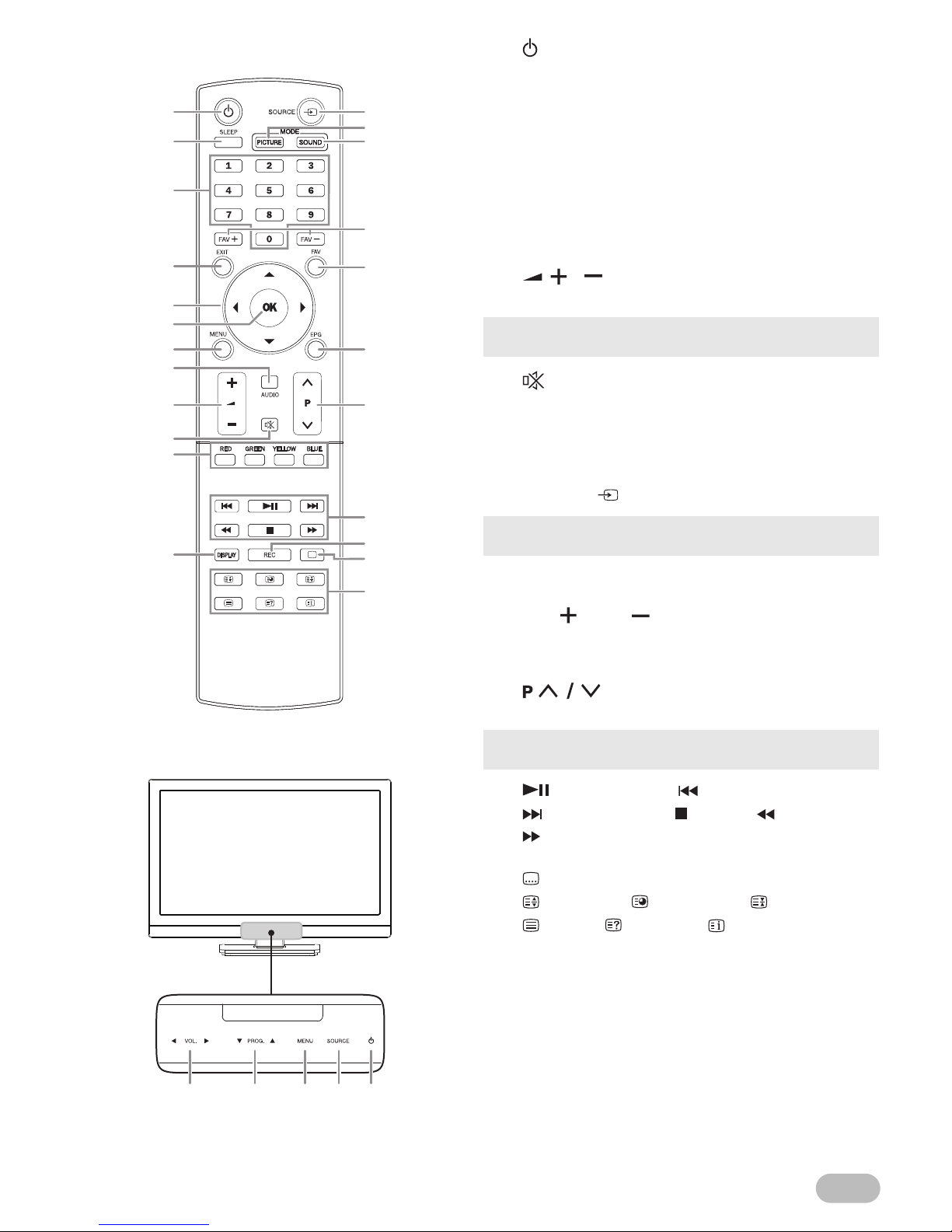
2
EN
Remote Control / TV
1. (Power)
Turns the unit on and go into the standby mode.
2. SLEEP (p. 6)
3. Number buttons
Selects the desired channel in TV mode and
enters the password in the PIN code input field.
4. EXIT (p. 5)
Returns to the previous display.
5. ▲ / ▼ / ◄ / ► (Cursor) (p. 5)
6. OK
7. MENU (p. 10)
8. AUDIO (p. 6)
9. / (p. 5)
To adjust the volume.
10. (Mute) (p. 5)
11. RED / GREEN / YELLOW / BLUE
Uses for
“EPG (Electronic Programme Guide)” (p. 5) /
“[Programme Edit]” (p. 11).
12. DISPLAY
Display the channel number or input source.
13. SOURCE (p. 6)
14. PICTURE MODE (p. 13)
15. SOUND MODE (p. 14)
16. FAV / FAV (p. 5)
17. FAV (p. 5)
18. EPG
“EPG (Electronic Programme Guide)” (p. 5)
19. (p. 5)
To select a channel.
20. (Play / Pause) / (Skip backward) /
(Skip forward) / (Stop) / (Rewind) /
(Fast-forward)
21. REC (Record)
22. (Subtitle) (p. 6)
23. (Expand) / (Subpage) / (Hold) /
(Text) / (Reveal) / (Index) (p. 6)
15
16
17
18
19
22
14
13
1
2
3
4
6
5
7
8
9
10
11
20
12
23
21
9
1
13719
• VOL. ◄ / ► (Front panel) works the same function as ◄ /
► (cursor) on the menu.
• SOURCE (Front panel) works the same function as OK to
determine the setting menu.
• PROG. ▲ / ▼ (Front panel) works the same function as ▲
/ ▼ (cursor) on the menu.
Page 3
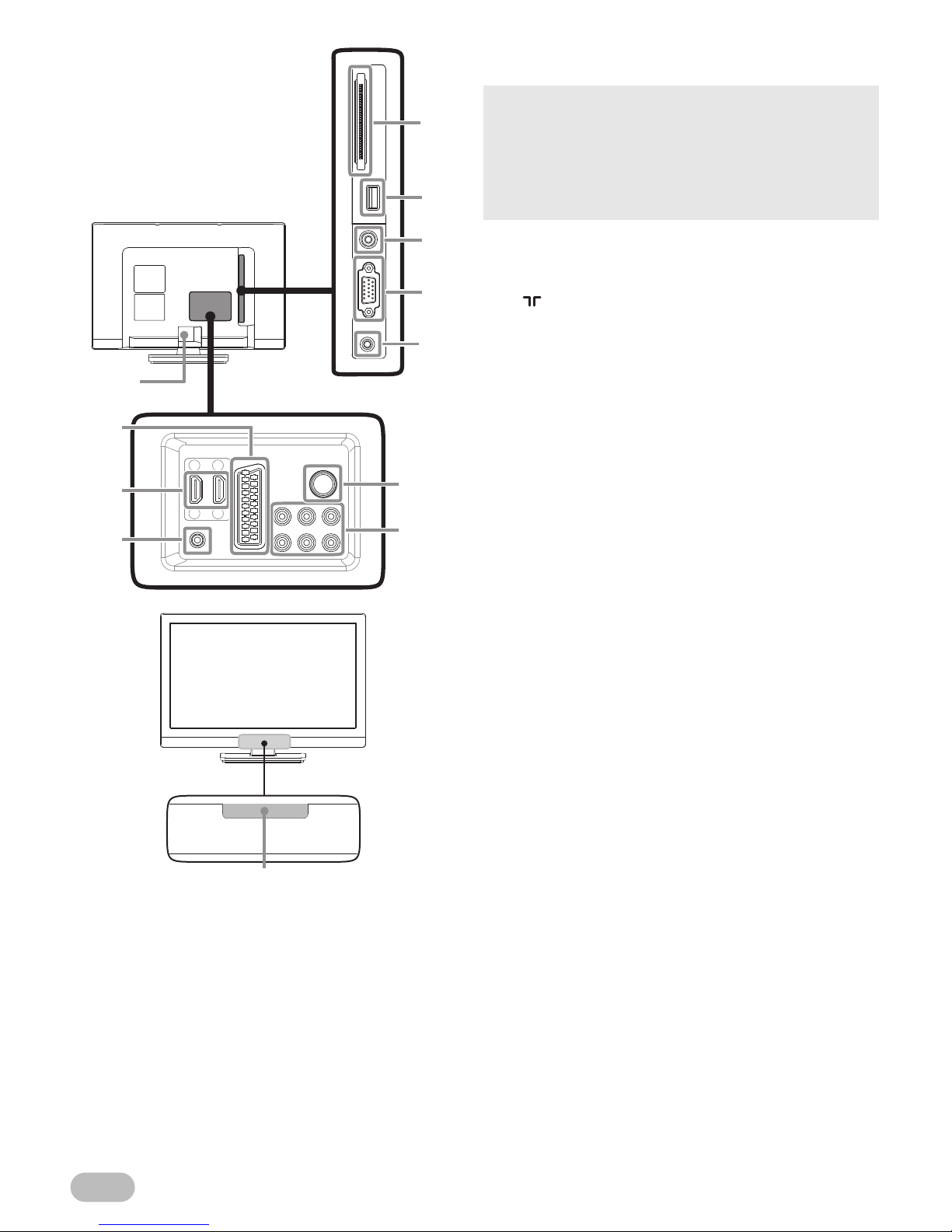
3
EN
24. CI slot
25. USB terminal (p. 7, 8)
26. Coaxial digital audio output jack
27. PC (VGA) input jack
28. Audio input jack for PC connection
29. (Aerial) input jack
30. Component video, Composite video and
Audio (L/R) input jacks
31. AC power cord inlet
32. SCART jack
33. HDMI (HDMI 1 / HDMI 2) input jack
34. Headphone audio output jack
35. Standby / Power indicator
Lights up red when the unit goes into standby
mode.
Light off when power is on.
36. Infrared sensor window
Receives the infrared rays transmitted from the
remote control.
24
25
26
27
28
31
34
33
35 / 36
30
29
32
• Data input from USB flash memory only.
• User should not connect any devices to the USB terminal
such as digital camera, keyboard, mouse, etc. (because
these will not work.)
• The software update is, in most cases, handled by an
authorised service person or in some circumstances the
user may be asked to do the software update themselves.
Page 4
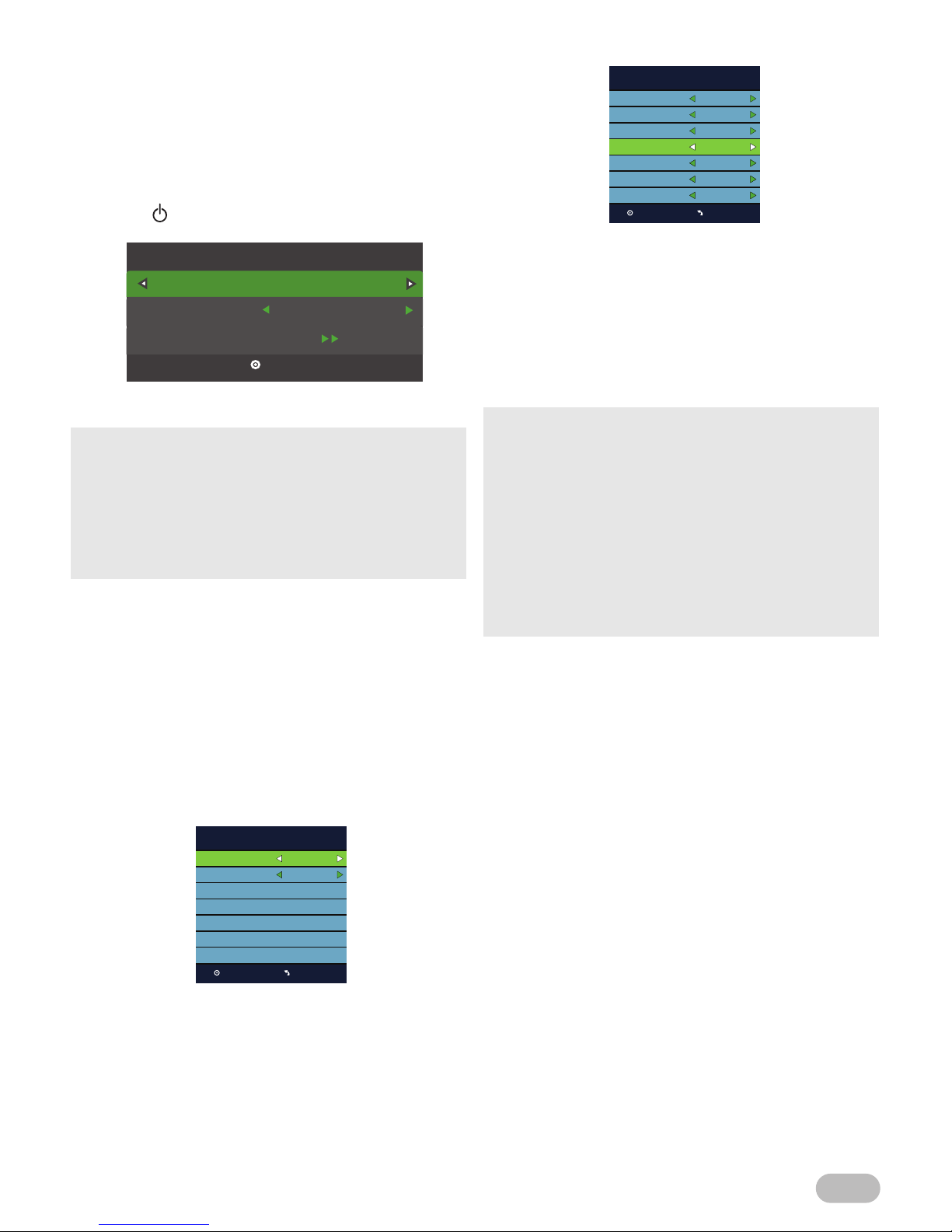
4
EN
INITIAL SETUP
This section will guide you through the unit's initial
setup which includes selecting a language for your onscreen menu and auto scan, which automatically
scans and memorises viewable channels.
1 After making all the necessary connections, turns
on the unit using the main power switch, then
press .
2 Use ◄ / ► to select the location.
3
Use
▲ / ▼
to select
[OSD Language]
, the
n select
the language you want, using ◄ / ►.
4 Use ▲ / ▼ to select [Auto Tuning], then press
OK.
5 Use ▲ / ▼ to select [Country], then select the
country you want, using ◄ / ►.
6 Use ▲ / ▼ to select [Tune Type], then select
[DTV], [ATV] or both channels, using ◄ / ►.
< For DVB-T scanning >
7 Press OK to start scanning.
< For DVB-C scanning >
7 Use ▲ / ▼ to select [Digital Type], then select
[DVB-C], using ◄ / ►.
8 Use ▲ / ▼ to select [Scan Type], then select
[Standard] or [Advanced], using ◄ / ►.
9 Use ▲ / ▼ to select the item you want, and then
adjust the setting, using ◄ / ►.
10 Press OK to start scanning.
• Select [Home Mode], this unit is set to maximise the energy
efficiency for home setting and it can be adjusted through a
choice of picture and sound quality according to your
preference.
• Select [Retail Mode], this unit will be set up with predefined
setting for retail displays.
• If you select [Retail Mode], the confirm message will
appear.
OK
First Time Installation
Home Mode
English
OSD Language
Auto Tuning
Standard
Auto Tuning
OK Menu
Auto
Symbol Rate
Auto
Frequency
Auto
Network ID
Scan Type
ATV + DTV
Tune Type
Germany
Country
DVB-T
Digital Type
• Scan confirmation menu will appear.
• In case when not all available cable channels are found
through [Standard] scanning mode, these programs can be
scanned by selecting [Advanced] mode. Please note, that
[Advanced] mode scanning can take additional time.
• Depending on cable TV provider specification, correct
subscription to cable signals cannot be guaranteed.
• When the scanning is completed, the lowest memorised
digital or analogue channel will be displayed.
• If you press MENU during channel scanning, this operation
will be paused, then press MENU again to exit the initial
setup.
Standard
Auto Tuning
OK Menu
Auto
Symbol Rate
Auto
Frequency
Auto
Network ID
Scan Type
ATV + DTV
Tune Type
Germany
Country
DVB-C
Digital Type
Page 5
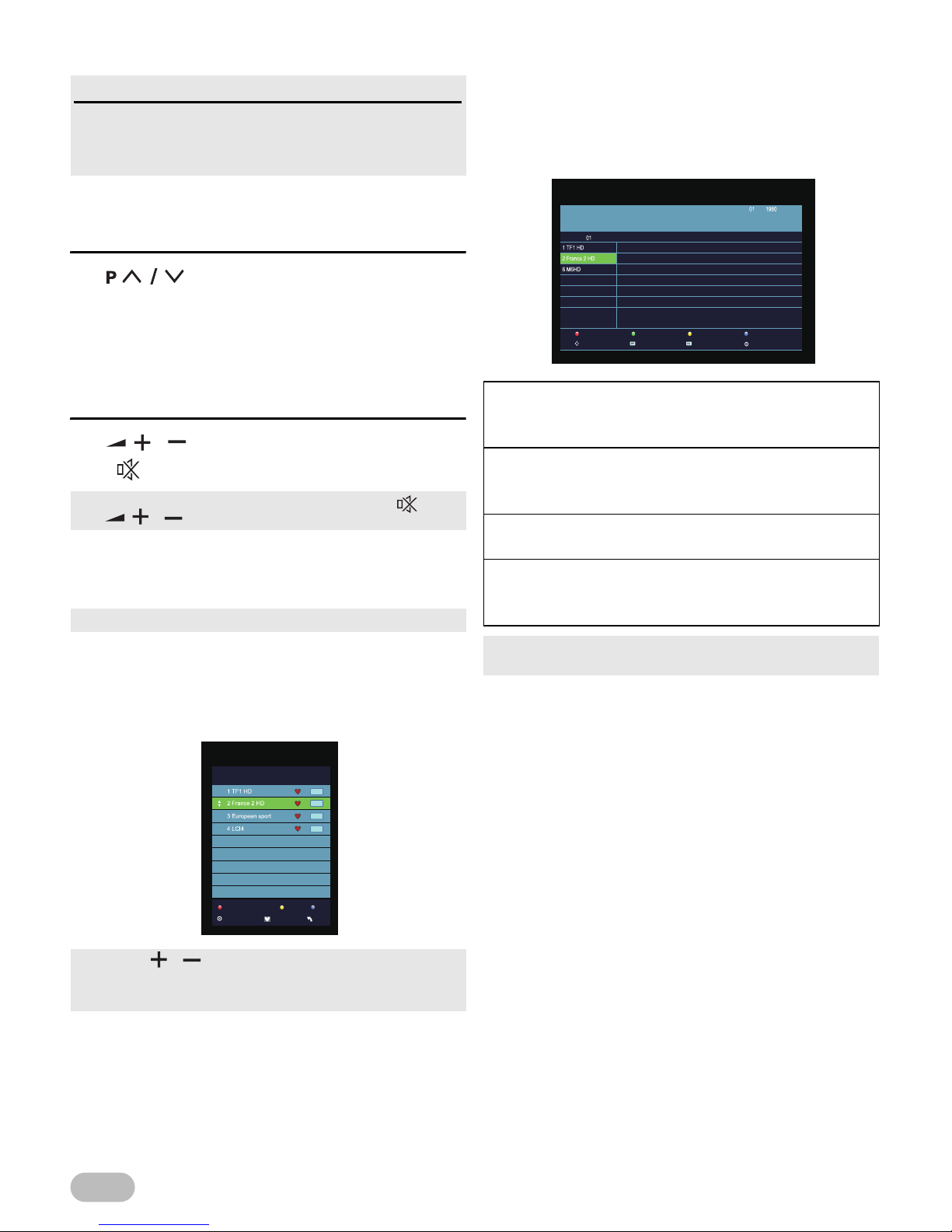
5
EN
OPERATIONS
Watching a TV Programme
To select a channel
Use repeatedly to select your desired
channel, or use the Number buttons to enter a
channel number, then press OK for quicker access.
(e.g.) If you want to select the channel 24 without
pressing OK, press 2 first, then press 4 within 3
seconds.
To adjust the volume
Use / to adjust the audio volume.
Press to turn on or off the sound right away.
Favourite
You can easily find a favourite channel.
1 Press FAV while watching a programme to show
the favourite channel list.
2 Use ▲ / ▼ to select the channel you want, then
press OK.
3 Press EXIT to exit.
EPG (Electronic Programme Guide)
For Digital TV operation
You can easily find a channel or see the detailed
channel information. EPG gives you scheduled
information of the TV programme.
1 Press EPG and use ▲ / ▼ to select a channel.
2 Press EPG to exit.
Read this first
These operations are accessible by remote control.
Some may also be accessible by controls on the main
unit.
• You can recover the original volume by pressing again
or / .
• You can set favourite channel at “[Programme Edit]” (p. 11).
• Use FAV / to select the favourite channel while
watching a programme.
• Use ◄ / ► to move to the previous or next page.
OK Fav Menu
Delete Move Skip
Favorite List
DTV
DTV
DTV
DTV
DTV
[Record] (RED) :
Press to call up record list. You can choose the time
of the appointment to record you want.
[Display] (GREEN) :
Press to display the detail information about the
programme.
[Schedule] (YELLOW) :
Press to see the setting you have done before.
[Remind] (BLUE) :
Press to set the time you want to remind the
programme you want to see.
• When the time appointment is conflict, it will produce a
warning message.
Record
Move View
Display
Next Day
Schedule
Prev Day
Remind
OK
Jan
Jan
No Information
PROGRAMME GUIDE
Page 6
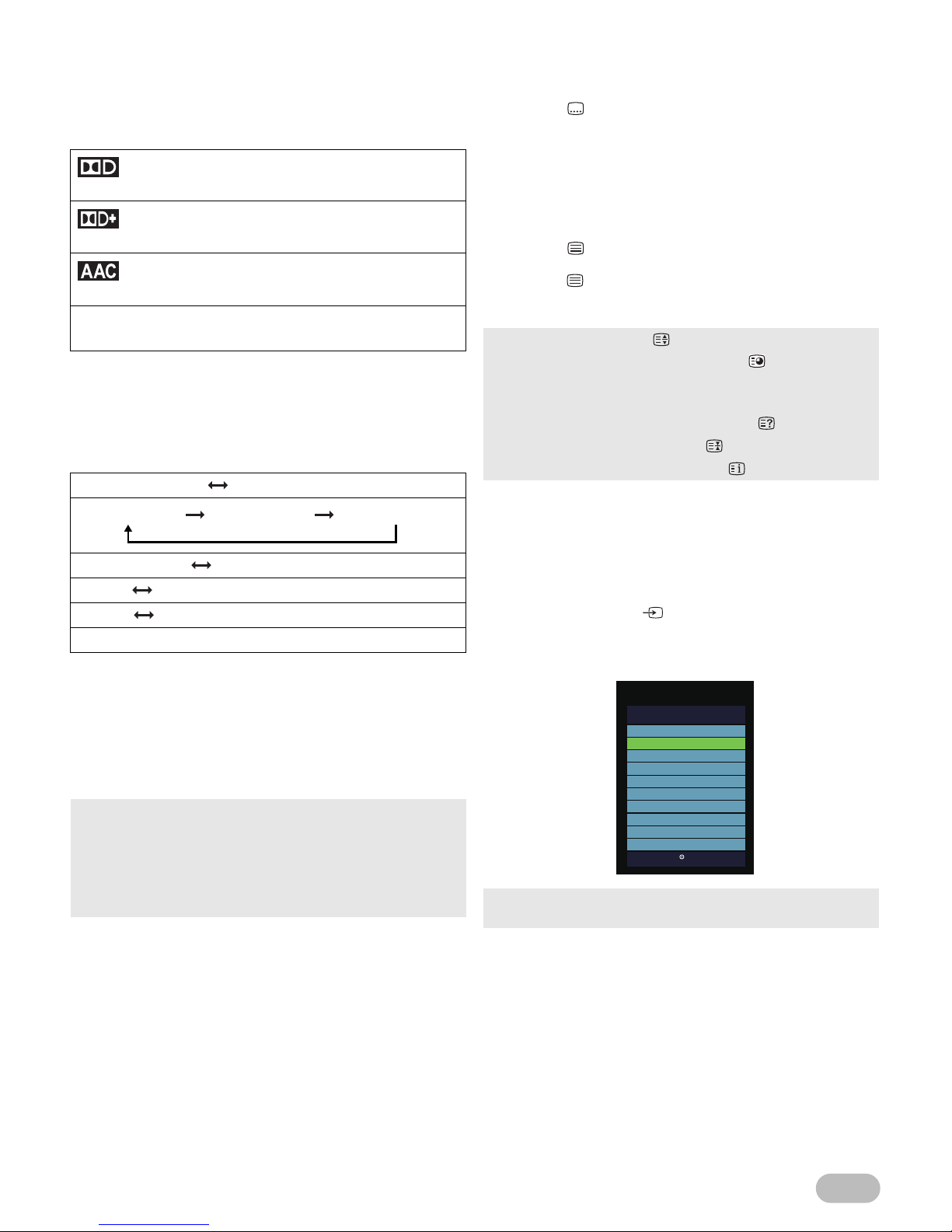
6
EN
Sound Select
For Digital TV operation
Press AUDIO to display currently selected audio
language with the number of available ones and press
repeatedly to cycle through them.
For Analogue TV operation
Press AUDIO to display currently selected audio mode
and press repeatedly to cycle through the available
audio mode.
(e.g.)
Sleep Timer
The sleep timer can be set the unit to go to the standby
mode after an incremental period of time.
1 Press SLEEP repeatedly to change the sleep
time period.
Subtitle Settings
You can change the subtitle settings used for TV
programmes.
1 Press (Subtitle) repeatedly to change the
subtitle language.
Teletext Settings
You can change the teletext settings used for TV
programmes.
1 Press (Text) to turn on the teletext decoder.
2 Press (Text) repeatedly to show the teletext in
transparent mode.
3 Press EXIT to turn off the teletext decoder.
Switching the Input Mode
You can switch the input mode to TV mode or external
input mode.
1 Press SOURCE .
2 Use ▲ / ▼ to select the input mode you want,
then press OK.
:
Dolby Digital sound
:
Dolby Digital Plus sound
:
HE-AAC sound
no icon :
MPEG sound
NICAM STEREO Mono
NICAM MONO Mono
Stereo Mono
DUAL I DUAL II
Mono
• Each time you press SLEEP, the timer increases from
10 minutes up to 240 minutes.
• Press SLEEP repeatedly until [Off] appears to cancel the
sleep timer.
• If the unit goes into standby mode, the sleep timer will be
cancelled.
NICAM DUAL I NICAM DUAL II Mono
• To enlarge fonts, press .
• To select the teletext subpages, press .
• To directly select the page numbers shown at the bottom of
the TV screen, use RED / GREEN / YELLOW / BLUE.
• To call up the hidden information, press .
• To hold the current page, press .
• To go back to the start page, press .
• [Component] will be displayed if you connected
component video cables to this unit.
OK
HDMI2
HDMI1
SCART
Component
PC
AV
ATV
DTV
Media
Input Source
Page 7
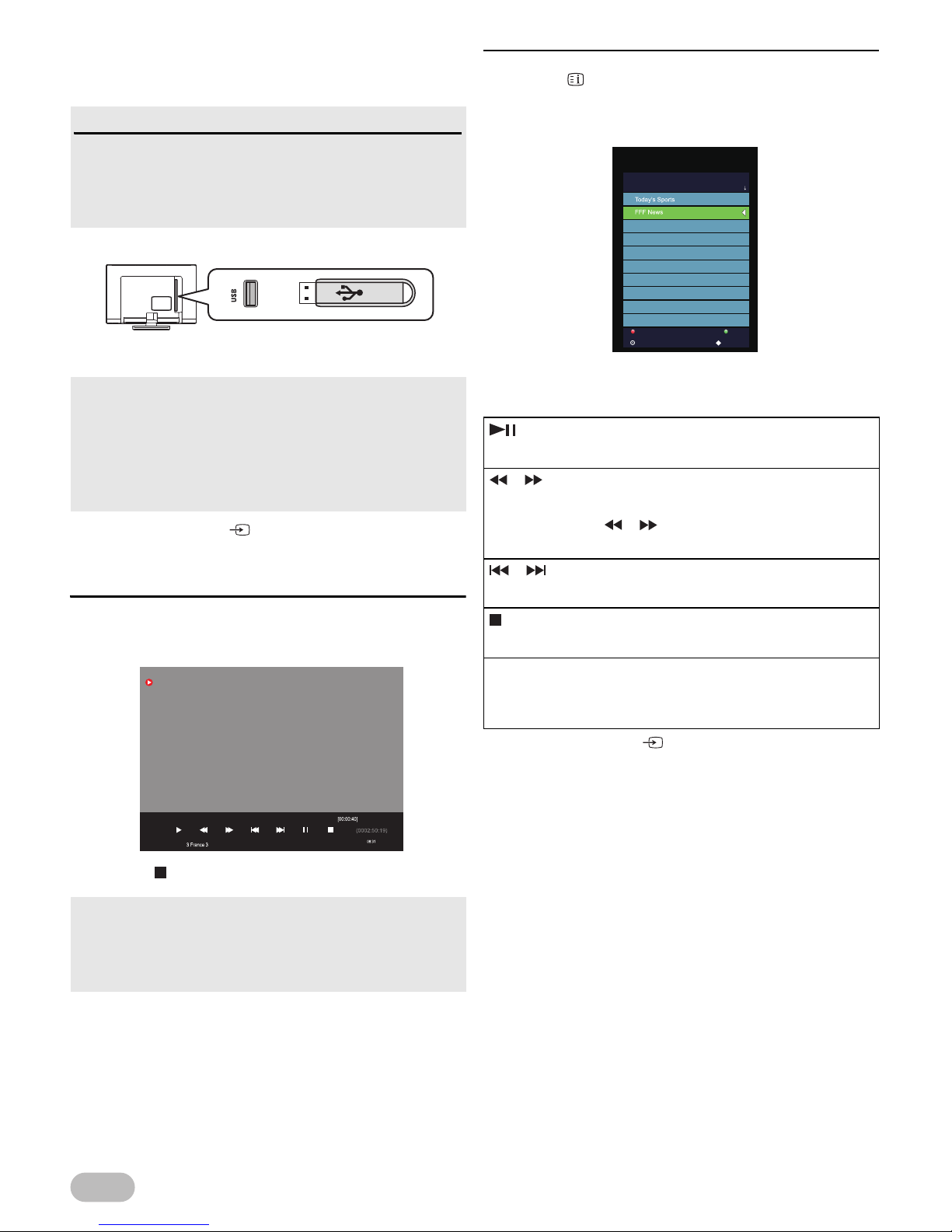
7
EN
Recording
This unit can record a TV programme. Use a USB flash
memory for saving the data.
1 Press SOURCE to display the input mode
and use ▲ / ▼ to select [DTV], then press OK.
Record
2 Select the channel you want, then press REC to
start recording the current programme.
3 Press to stop the recording.
Playback
2 Press (index) to call up the recorded list.
3 Use ▲ / ▼ to select the desired file, then press
OK to start the playback.
Operation in Playback
Press OK to display the menu.
4 Press SOURCE and select input mode you
want to exit this mode.
Before you begin
You must connect the USB flash memory to USB
terminal of this unit (shown below) and select [DTV]
at [Input Source]. Refer to “Switching the Input
Mode” (p. 6).
• The USB flash memory is not supplied with this unit.
• The unit recognise a USB flash memory only.
Do not use a USB hub and an extension cord between the
USB flash memory and the unit.
Always connect the USB flash memory to this unit directly.
• We do not guarantee the all USB flash memory can be
supported on this unit.
• When you stop the recording, it will return to normal
broadcast television.
• When the storage space of Disk is shortage, it will appear a
warning message. Then it stops recording automatically
and return to normal broadcast television.
Play FB FF Prev. Next Pause Stop
:
Press to play or pause the playback.
/ :
Press to rewind or fast-forward the playback.
Every press on / will rewind or fast-forward
faster up to five.
/ :
Press to skip backward or forward the file.
:
Press to stop the playback.
EXIT:
Press to disappear the menu during the menu
appears.
Recorded List
OK Index
Delete Skip
Programme
Page 8
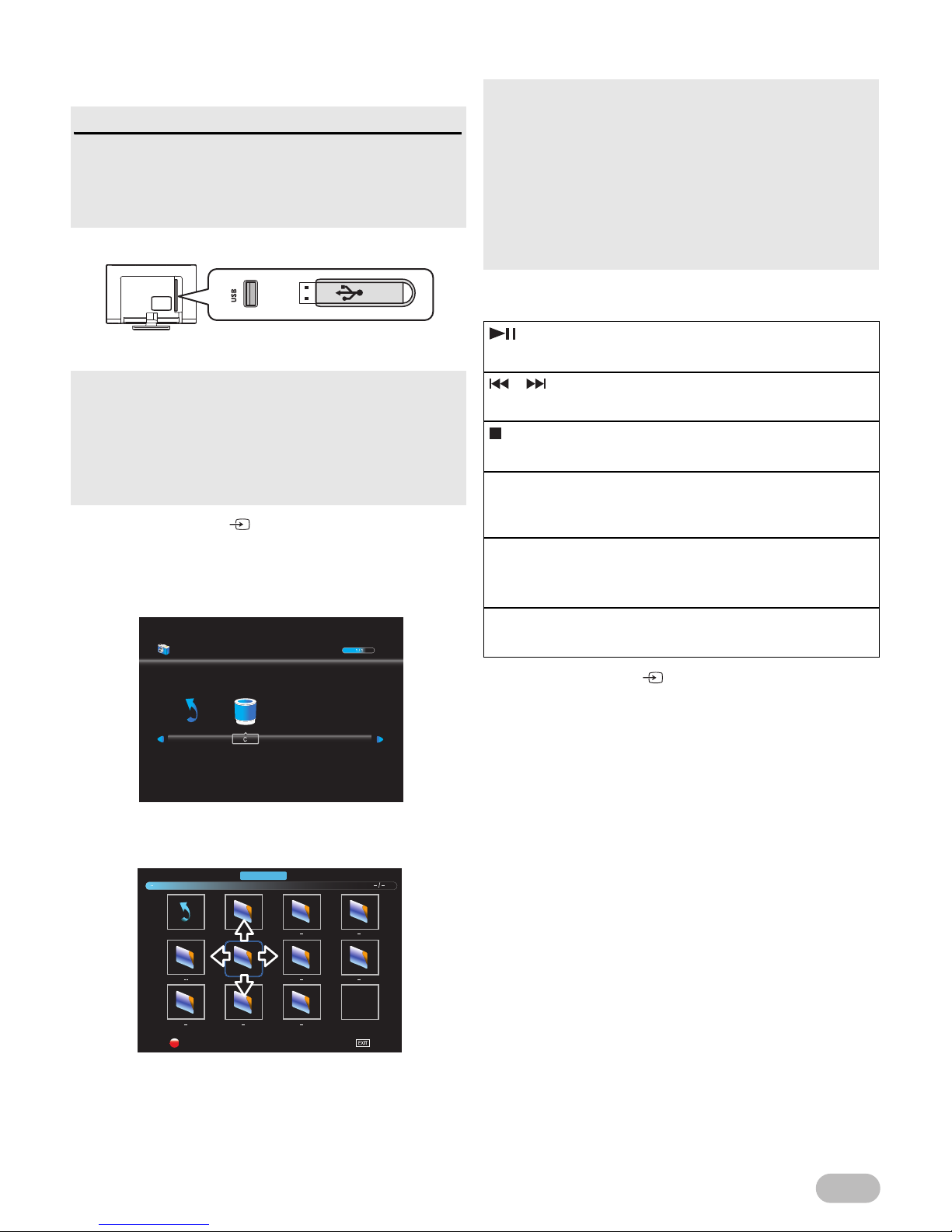
8
EN
Photo Playback
This unit can play JPEG picture files. Use the USB
flash memory contains the files.
1 Press SOURCE to display the input mode
and use ▲ / ▼ to select [Media], then press OK.
2 Press OK to enter [PHOTO], and select [C], then
press OK to enter.
3 Use ▲ / ▼ / ◄ / ► to select the desired file, then
press OK.
4 Press OK to display the menu during the
slideshow.
Operation in Slideshow
5 Press SOURCE and select input mode you
want to exit this mode.
Before you begin
You must connect the USB flash memory to USB
terminal of this unit (shown below) and select [Media]
at [Input Source]. Refer to “Switching the Input
Mode” (p. 6).
• The USB flash memory is not supplied with this unit.
• The unit recognise a USB flash memory only.
Do not use a USB hub and an extension cord between the
USB flash memory and the unit.
Always connect the USB flash memory to this unit directly.
• We do not guarantee the all USB flash memory can be
supported on this unit.
Return
PHOTO
Delete
Return
Exit
PHOTO
• Use ◄ / ► to select [Zoom In] or [Zoom Out] and press
OK.
The zoom factor: 1x, 2x and 4x
• Use ◄ / ► to select [Playlist] and press OK to display the
list.
• Use ◄ / ► to select [Info.] and press OK to display the
information.
• Use ◄ / ► to select [Move View] and press OK to move
the picture, if the picture big enough to surpasses the
screen.
:
Press to play or pause the slideshow.
/ :
Press to skip backward or forward the file.
:
Press to stop the slideshow.
[Repeat] (YELLOW) :
Press to select the repeat mode; [Repeat None],
[Repeat 1] or [Repeat All] in order.
[Rotate] (►) :
Every press on ► will turn the picture clockwise by
90 degrees.
EXIT:
Press to go back to the previous screen.
Page 9

9
EN
It is supported that files to be played back in this unit
are recorded under the following specifications:
PC Format
The following signals can be displayed.
• Funai cannot be held responsible if your USB flash memory
is not supported, nor will Funai accept any liability for
damage or loss of stored data.
• A USB flash memory that required its own driver or the
device with a special system such as fingerprint recognition
are not supported.
• Be sure to keep a backup copy of the original files on your
device before you play them back on this unit. We have no
responsibilities for damage or loss of your stored data.
• To avoid damaging the USB flash memory and the unit
always turn off the unit before you remove the USB flash
memory.
• This unit is not allowed to use the USB flash memory which
requires external power supply (500 mA or more).
• This unit can be recognised up to 60,000 files in the USB
flash memory.
• This unit may not be recognised if the length of the file
names is too long. Only English characters can be
recognised.
• This unit does not support MTP(Media Transfer Protocol) or
the file other than FAT, FAT32 and NTFS file system. If the
file is not supported, error message appears.
• When the unit does not recognise the USB flash memory,
try reconnecting it.
• This unit cannot play back a file which go over the limit of
file restriction.
JPEG :
Baseline 8,192 x 8,192
Progressive 1,024 x 768
Format Resolution Refresh rate
VGA
720 x 400 70Hz
640 x 480
60Hz
72Hz
75Hz
SVGA
800 x 600
60Hz
72Hz
75Hz
XGA
1,024 x 768
60Hz
70Hz
75Hz
SXGA
1,280 x 768 60Hz
WXGA
1,360 x 768 60Hz
• Connecting PC by HDMI cable is not guaranteed.
• Other formats or non-standard signals will not be displayed
correctly.
• Please use the VGA cable that has a ferrite core.
Page 10

10
EN
OTHER SETTINGS
Some settings need to enter PIN code, refer to “Lock
Settings” (p. 16).
Channel Settings
You can edit the channel settings.
1 Use ◄ / ► to select [CHANNEL].
[Auto Tuning]
You can scan the DTV, ATV or both channel in your
area automatically.
2 Use ▲ / ▼ to select [Auto Tuning], then press
OK.
3 Use the Number buttons to enter the 4-digit PIN
code you set.
4 Use ▲ / ▼ to select [Country], then select the
country you want, using ◄ / ►.
5 Use ▲ / ▼ to select [Tune Type], then select
[DTV], [ATV] or both channels, using ◄ / ►.
< For DVB-T scanning >
6 Press OK to start scanning.
< For DVB-C scanning >
6 Use ▲ / ▼ to select [Digital Type], then select
[DVB-C], using ◄ / ►.
7 Use ▲ / ▼ to select [Scan Type], then select
[Standard] or [Advanced], using ◄ / ►.
8 Use ▲ / ▼ to select the item you want, and then
adjust the setting, using ◄ / ►.
9 Press OK to start scanning.
Read this first
Before adjust each setting, press MENU to display the
menu.
To exit the menu, press MENU.
Auto Tuning
ATV Manual Tuning
DTV Manual Tuning
Programme Edit
Signal Information
CI Information
CHANNEL
Move SelectReturn Exit
Standard
Auto Tuning
OK Menu
Auto
Symbol Rate
Auto
Frequency
Auto
Network ID
Scan Type
ATV + DTV
Tune Type
Germany
Country
DVB-T
Digital Type
• Scan confirmation menu will appear.
• In case when not all available cable channels are found
through [Standard] scanning mode, these programs can be
scanned by selecting [Advanced] mode. Please note, that
[Advanced] mode scanning can take additional time.
• Depending on cable TV provider specification, correct
subscription to cable signals cannot be guaranteed.
• When the scanning is completed, the lowest memorised
digital or analogue channel will be displayed.
• If you press MENU during the scanning, this operation will
be stopped and the lowest memorised channel will be
displayed.
Standard
Auto Tuning
OK Menu
Auto
Symbol Rate
Auto
Frequency
Auto
Network ID
Scan Type
ATV + DTV
Tune Type
Germany
Country
DVB-C
Digital Type
Page 11

11
EN
[ATV Manual Tuning]
For Analogue TV operation
You can search ATV channel manually in your area.
2 Use ▲ / ▼ to select [ATV Manual Tuning], then
press OK.
3 Use the Number buttons to enter the 4-digit PIN
code you set.
4 Use ▲ / ▼ to select [Current CH], then use ◄ /
► to select the channel you want.
5 Use ▲ / ▼ to select [Sound System], then use
◄ / ► to select the system you want.
6 Use ▲ / ▼ to select [Fine-Tune], then use ◄ / ►
to adjust the setting.
7 Use ▲ / ▼ to select [AFC], then use ◄ / ► to
select [On] or [Off].
8 Use ▲ / ▼ to select [Search], then press OK to
start scanning.
[DTV Manual Tuning]
For Digital TV operation
You can search DTV channel manually in your area.
2 Use ▲ / ▼ to select [DTV Manual Tuning], then
press OK.
3 Use the Number buttons to enter the 4-digit PIN
code you set.
4 Use ◄ / ► to select the channel you want, then
press OK to start scanning.
[Programme Edit]
For Digital TV operation
You can edit the programme settings.
2 Use ▲ / ▼ to select [Programme Edit], then
press OK to show programme edit list.
Delete channels : [Delete]
3 Use ▲ / ▼ to select the channel you want, then
press RED to delete the current channel.
Setting unshown channels : [Skip]
3 Use ▲ / ▼ to select the channel you want, then
press BLUE to set the current channel as
unshown channel.
Setting favourite channels : [Fav]
Using Favourite function, refer to “Favourite” (p. 5).
3 Use ▲ / ▼ to select the channel you want, then
press FAV to set the current channel as favourite.
Switching channel number : [Move]
You can switch the current programme with the other
channel number.
3 Use ▲ / ▼ to select the channel you want, then
press YELLOW, and use the Number buttons
to enter the other channel number you want to
set, then press OK.
New channel number : [Move]
You can place the current programme to new channel
number.
3 Use ▲ / ▼ to select the channel you want, then
press YELLOW, and use the Number buttons
to enter the unused channel number you want to
set, then press OK.
• If you set to [On], this unit adjust tuning to near channel
automatically.
• You can check favourite channel list at “Favourite” (p. 5).
Page 12

12
EN
[Signal Information]
For Digital TV operation
You can see the detail information about the signal.
2 Use ▲ / ▼ to select [Signal Information], then
press OK.
[CI Information]
For Digital TV operation
You can see the detail information about the Common
Interface, if you have inserted the CI card.
2 Use ▲ / ▼ to select [CI Information], then press
OK.
PC Settings
You can adjust the PC screen position, size and phase.
1 Use ◄ / ► to select [SCREEN].
[Auto Adjust]
2 Use ▲ / ▼ to select [Auto Adjust], then press
OK.
[H-Offset] / [V-Offset] / [Size] / [Phase]
2 Use ▲ / ▼ to select the item you want, then
adjust the settings according to your personal
preference.
[Position Reset]
2 Use ▲ / ▼ to select [Position Reset], then press
OK.
• We do not guarantee the all cards can be supported on this
unit.
Before you begin
You must connect your PC to this unit and select [PC]
at [Input Source]. Refer to “Switching the Input
Mode” (p. 6).
• Each setting will be adjusted automatically.
• After press OK and appear the settings display, you can
adjust them.
Auto Adjust
H-Offset
V-Offset
Size
Phase
Position Reset
SCREEN
Move SelectReturn Exit
50
50
69
50
Page 13

13
EN
Picture Adjustment
You can adjust the picture settings according to your
personal preference.
These settings are automatically stored after exiting
the picture menu.
1 Use ◄ / ► to select [PICTURE].
[Picture Mode]
2 Use ▲ / ▼ to select [Picture Mode], then press
OK.
3 Use ▲ / ▼ to select [Dynamic], [Standard],
[Mild] or [Personal], then press OK.
[Contrast] / [Brightness] / [Colour] / [Tint] /
[Sharpness]
2 Use ▲ / ▼ to select the item you want, then
press OK, and then appear the setting display,
adjust the setting, using ◄ / ►.
[Colour Temp]
You can change the colour tone of the picture.
2 Use ▲ / ▼ to select [Colour Temp], then press
OK.
3 Use ▲ / ▼ to select [Cold], [Normal] or [Warm],
then press OK.
[Noise Reduction]
You can adjust to reduce the appearance of digitising
error caused by the compression.
2 Use ▲ / ▼ to select [Noise Reduction], then
press OK.
3 Use ▲ / ▼ to select [Off], [Low], [Middle],
[High] or [Default], then press OK.
[Backlight]
You can adjust backlight brightness.
2 Use ▲ / ▼ to select [Backlight], then press OK,
and then appear the setting display, adjust the
setting, using ◄ / ►.
• You can change picture mode easily using PICTURE
MODE.
• Press PICTURE MODE repeatedly to select picture mode
you want. In this function, you can set also assign the
picture mode individually to each input mode.
• You can adjust the settings, if you set [Personal] in
[Picture Mode].
Move SelectReturn Exit
Picture Mode
Contrast
Brightness
Colour
Tint
Sharpness
Colour Temp
Noise Reduction
Backlight
PICTURE
Standard
Normal
Middle
Page 14

14
EN
Sound Adjustment
You can adjust the sound settings according to your
personal preferences.
1 Use ◄ / ► to select [SOUND].
[Sound Mode]
2 Use ▲ / ▼ to select [Sound Mode], then press
OK.
3 Use ▲ / ▼ to select [Standard], [Music],
[Movie], [Sports] or [Personal], then press OK.
[Treble] / [Bass] / [Balance]
You can set left / right speaker setting.
2 Use ▲ / ▼ to select the item you want, then
press OK, and then appear the setting display,
adjust the setting, using ◄ / ►.
[SPDIF Mode]
2 Use ▲ / ▼ to select [SPDIF Mode], then select
[PCM], [Auto] or [Off], using ◄ / ►.
[AD Switch]
For Digital TV operation
You can adjust audio output setting and volume for
visually impaired.
2 Use ▲ / ▼ to select [AD Switch], then select
[Off] or [On], using ◄ / ►.
.
• You can change sound mode easily using SOUND MODE.
• Press SOUND MODE repeatedly to select sound mode you
want.
• You can adjust [Treble] and [Bass] settings, if you set
[Personal] in [Sound Mode].
Sound Mode
Treble
Bass
Balance
SPDIF Mode
AD Switch
Standard
PCM
Off
SOUND
Move SelectReturn Exit
[PCM] :
PCM
[Auto] :
Dolby Digital (if available)
• Only MPEG sound is available for this function.
Page 15

15
EN
Time Settings
You can change Time setting.
1 Use ◄ / ► to select [TIME].
[Time Zone]
You can set the time zone according to the resident
area.
2 Use ▲ / ▼ to select [Time Zone], then press OK.
3 Use ▲ / ▼ / ◄ / ► to select the time you want,
then press OK.
[Sleep Timer]
The sleep timer can be set the unit to go to the standby
mode after an incremental period of time.
2 Use ▲ / ▼ to select [Sleep Timer], then press
OK.
3 Use ▲ / ▼ to select the time you want, then
press OK.
[Auto Standby]
You can set the time to go into standby mode
automatically as no activity is detected after power is
turned on.
In spite of this setting, the unit goes into standby mode
automatically if there is no signal input from the
antenna terminal and no user operation for 15 minutes.
2 Use ▲ / ▼ to select [Auto Standby], then press
OK.
3 Use ▲ / ▼ to select the time you want, then
press OK.
[OSD Timer]
You can set the OSD displaying time during no activity
is detected after press MENU.
2 Use ▲ / ▼ to select [OSD Timer], then press
OK.
3 Use ▲ / ▼ to select the time you want, then
press OK.
• [Clock] will change with the area which you have selected
in the Time Zone.
• Although you select [Auto], the correct time may not be
displayed on the “Sleep Timer” (p. 6) depending on DTV
broadcasting.
• You can set also buttons on Remote Control, refer to “Sleep
Timer” (p. 6).
Clock
Time Zone
Sleep Timer
Auto Standby
OSD Timer
Jul
GMT+1
Off
4 H
15 S
TIME
Move SelectReturn Exit
Page 16

16
EN
Lock Settings
You can set following lock settings.
1 Use ◄ / ► to select [LOCK].
[Lock System]
You can set all lock settings.
If you set to [On], all lock settings work.
2 Use ▲ / ▼ to select [Lock System], then press
OK.
3 Use the Number buttons to enter the 4-digit PIN
code you set.
[Set Password]
You can set your own PIN code.
2 Use ▲ / ▼ to select [Set Password], then press
OK.
3 Use the Number buttons to enter the new 4-digit
number.
4 Use the Number buttons to enter the same
4-digit number again.
[Block Program]
2 Use ▲ / ▼ to select [Block Program], then
press OK.
3 Press GREEN to lock the current channel.
[Parental Guidance]
You can set the parental rating to avoid watching an
inappropriate programme for your children.
2 Use ▲ / ▼ to select [Parental Guidance], then
press OK.
3 Use ▲ / ▼ to select the age restriction, then
press OK.
[Key Lock]
You can set [Key Lock] and unlock with PIN code.
2 Use ▲ / ▼ to select [Key Lock], then select [On]
or [Off], using ◄ / ►.
[Hotel Mode]
2 Use ▲ / ▼ to select [Hotel Mode], then press
OK to enter [Hotel Mode] menu.
Before you change the lock settings
You must remember your own PIN code.
Every lock settings need PIN code.
• If you have not set up your PIN code as France, enter 0001.
• If you have not set up your PIN code as other country, enter
0000.
• When you enter correct PIN code, you can change following
settings.
• After you move to other settings, you have to enter your PIN
code again to proceed Parental setting.
• If you set to [On], below settings need to enter PIN code
due to change the settings.
: [Auto Tuning], [ATV Manual Tuning], [DTV Manual
Tuning], [Programme Edit], [First Time Installation] and
[Reset].
Lock System
Set Password
Block Program
Key Lock
Hotel Mode
Parental Guidance
Off
Off
LOCK
Move SelectReturn Exit
Please enter password
Clear Cancel
• To unlock programme, input the PIN code you set.
• If you set to [On], you cannot use the buttons on the unit.
• Refer to “Hotel Mode Settings” (p. 17).
Page 17

17
EN
Hotel Mode Settings
You must enter [Lock System] due to proceed Hotel
Mode setting. For details, refer to “Lock Settings”
(p. 16).
1 Use ◄ / ► to select [LOCK].
2 Use ▲ / ▼ to select [Lock System], then press
OK.
3 Use the Number buttons to enter the 4-digit PIN
code you set.
[Hotel Mode]
4 Use ▲ / ▼ to select [Hotel Mode], then press
OK to enter [Hotel Mode] menu.
5 Use ▲ / ▼ to select [Hotel Mode], then press ◄
/ ► to select [On] to adjust following settings.
[Source Lock]
You can lock the source one by one. If you set to [On],
the source does not appear on the display.
5 Use ▲ / ▼ to select [Source Lock], then press
OK.
6 Use ▲ / ▼ to select the source you want, then
press OK to set to [On].
[Default Source]
You can set the first displaying source as the unit turns
on.
5 Use ▲ / ▼ to select [Default Source], then
press OK.
6 Use ▲ / ▼ to select the source you want, then
press OK to set the default.
[Default Prog]
If you set [ATV] in [Default Source], you can set the
the first displaying ATV programme number as the unit
turns on.
5 Use ▲ / ▼ to select [Default Prog], then press
OK.
6 Use ▲ / ▼ to select the programme you want,
then press OK to set the default.
Lock System
Set Password
Block Program
Key Lock
Hotel Mode
Parental Guidance
Off
Off
LOCK
Move SelectReturn Exit
Hotel Mode
Source Lock
Default Source
Import
Export
Clear Lock
Max Volume
Default Prog
On
100
ATV
3
HOTEL
Move SelectReturn Exit
DTV
Media
ATV
Component
SCART
HDMI1
Off
HDMI2
PC
AV
Off
Off
Off
Off
Off
Off
Off
Off
SOURCE LOCK
Move SelectReturn Exit
Page 18

18
EN
[Max Volume]
You can set maximum limit of audio volume.
5 Use ▲ / ▼ to select [Max Volume], then press ◄
/ ► to adjust the maximum limit of audio volume.
[Import]
You can import the Hotel Mode settings from USB flash
memory.
5 Use ▲ / ▼ to select [Import], then press OK.
[Export]
You can export the current menu settings to USB flash
memory.
5 Use ▲ / ▼ to select [Export], then press OK.
[Clear Lock]
You can restore the Hotel Mode settings.
5 Use ▲ / ▼ to select [Clear Lock], then press
OK.
Setup Adjustment
You can change other setting.
1 Use ◄ / ► to select [SETUP].
[OSD Language]
You can select the preferred on-screen language.
2 Use ▲ / ▼ to select [OSD Language], then
press OK.
3 Use ▲ / ▼ / ◄ / ► to select the language you
want, then press OK.
[TT Language]
You can select the preferred teletext language.
2 Use ▲ / ▼ to select [TT Language], then press
OK.
3 Use ▲ / ▼ / ◄ / ► to select the language you
want, then press OK.
• If you set to [On], you cannot turn the volume up over setup
volume.
• After importing, the unit will go into the standby mode
automatically.
• If a USB flash memory does not insert, an error message
will appear.
• During exporting, LED on front panel will turn into red. (It’ll
take about 5 - 10sec.)
• After exporting, no message will appear.
• It takes about 10 seconds to complete the exporting the
data.
• If a USB flash memory does not insert, an error message
will appear.
• You can set also buttons on Remote Control, refer to
“Teletext Settings” (p. 6).
SETUP
OSD Language
TT Language
Hearing Impaired
Aspect Ratio
First Time Installation
Reset
CEC
Software Update(USB)
English
West
Off
16:9
Off
Move SelectReturn Exit
Page 19

19
EN
[Hearing Impaired]
You can set Hearing Impaired mode.
2 Use ▲ / ▼ to select [Hearing Impaired], then
select [On] or [Off] using ◄ / ►.
[Hearing Impaired]:
Provides audio service for hearing impaired.
[PVR File System]
You can check the USB speed.
2 Use ▲ / ▼ to select [PVR File System], then
press OK.
[Aspect Ratio]
You can change TV Screen Display mode.
2 Use ▲ / ▼ to select [Aspect Ratio], then press
OK.
3 Use ▲ / ▼ to select the display mode you want,
then press OK.
Available options are below.
[First Time Installation]
This section will guide you through the unit's initial
setup which includes selecting a language for your onscreen menu and auto scan, which automatically
scans and memorises viewable channels.
2 Use ▲ / ▼ to select [First Time Installation],
then press OK.
3 Use ◄ / ► to select the location.
4
Use
▲ / ▼
to select
[OSD Language]
, the
n select
the language you want, using ◄ / ►.
5 Use ▲ / ▼ to select [Auto Tuning], then press
OK.
6 Use ▲ / ▼ to select [Country], then select the
country you want, using ◄ / ►.
7 Use ▲ / ▼ to select [Tune Type], then select
[DTV], [ATV] or both channels, using ◄ / ►.
< For DVB-T scanning >
8 Press OK to start scanning.
[ATV], [DTV], [AV], [SCART]:
[Auto], [4:3], [16:9], [Zoom1], [Zoom2]
[PC]:
[4:3], [16:9]
[Component]:
[4:3], [16:9], [Zoom1], [Zoom2]
[HDMI]:
[4:3], [16:9], [Zoom1], [Zoom2], [Just Scan]
• Select [Home Mode], this unit is set to maximise the energy
efficiency for home setting and it can be adjusted through a
choice of picture and sound quality according to your
preference.
• Select [Retail Mode], this unit will be set up with predefined
setting for retail displays.
• If you select [Retail Mode], the confirm message will
appear.
OK
First Time Installation
Home Mode
English
OSD Language
Auto Tuning
Standard
Auto Tuning
OK Menu
Auto
Symbol Rate
Auto
Frequency
Auto
Network ID
Scan Type
ATV + DTV
Tune Type
Germany
Country
DVB-T
Digital Type
Page 20

20
EN
< For DVB-C scanning >
8 Use ▲ / ▼ to select [Digital Type], then select
[DVB-C], using ◄ / ►.
9 Use ▲ / ▼ to select [Scan Type], then select
[Standard] or [Advanced], using ◄ / ►.
10 Use ▲ / ▼ to select the item you want, and then
adjust the setting, using ◄ / ►.
11 Press OK to start scanning.
[Reset]
You can restore the all settings except channel setting
and parental lock settings.
2 Use ▲ / ▼ to select [Reset], then press OK.
3 Press ◄ to select [Yes] to reset to default
settings.
[CEC]
If you set to [On], HDMI CEC function allows your
device to act in conjunction with this unit.
2 Use ▲ / ▼ to select [CEC], then select [On] or
[Off], using ◄ / ►.
[Software Update(USB)]
It is available to update software using USB.
2 Use ▲ / ▼ to select [Software Update(USB)],
then press OK.
• Scan confirmation menu will appear.
• In case when not all available cable channels are found
through [Standard] scanning mode, these programs can be
scanned by selecting [Advanced] mode. Please note, that
[Advanced] mode scanning can take additional time.
• Depending on cable TV provider specification, correct
subscription to cable signals cannot be guaranteed.
• When the scanning is completed, the lowest memorised
digital or analogue channel will be displayed.
• If you press MENU during channel scanning, this operation
will be paused, then press MENU again to exit the initial
setup.
Standard
Auto Tuning
OK Menu
Auto
Symbol Rate
Auto
Frequency
Auto
Network ID
Scan Type
ATV + DTV
Tune Type
Germany
Country
DVB-C
Digital Type
• After you select [Yes], the unit go into standby and turns on
automatically.
• Your device must be compatible with HDMI CEC in order to
use this function.
• We do not guarantee the all devices can be supported on
this unit.
Page 21

21
EN
TROUBLESHOOTING GUIDE
Sometimes a performance problem can be easily solved by checking seemingly apparent but often overlooked
possibilities.
Before arranging for service, check these items. It could save you time and money.
Problem Possible Remedy
Remote control does not work
• Is unit plugged in?
• Power at outlet?
• Check batteries in remote control.
Bars on TV screen
• If outside antenna is being used, check for broken wire.
• Check for local interference.
Picture distorted
• Try a new channel, if OK, then possibly due to poor channel reception.
• If outside antenna is being used, check for broken wire.
• Surrounding temperature is too low.
Picture rolls vertically
• Try a new channel, if OK, then possibly due to poor channel reception.
• If outside antenna is being used, check for broken wire.
• Check for local interference.
No colour
• Try a new channel, if OK, then possibly due to poor channel reception.
• Is antenna connected to terminal on the back of the unit?
• If outside antenna is being used, check for broken wire.
• Adjust [Colour] control.
Poor reception on some channels
• Try a new channel, if OK, then possibly due to poor channel reception.
• Is antenna connected to terminal on the back of the unit?
• If outside antenna is being used, check for broken wire.
• Check for local interference.
Weak picture
• Try a new channel, if OK, then possibly due to poor channel reception.
• Is antenna connected to terminal on the back of the unit?
• If outside antenna is being used, check for broken wire.
• Adjust [Contrast] and [Brightness] control.
• Surrounding temperature is too low.
Lines or streaks in picture
• Try a new channel, if OK, then possibly due to poor channel reception.
• If outside antenna is being used, check for broken wire.
• Check for local interference.
Page 22

22
EN
Ghosts in picture
• Try a new channel, if OK, then possibly due to poor channel reception.
• Is antenna connected to terminal on the back of the unit?
• If outside antenna is being used, check for broken wire.
• Check for local interference.
Picture blurred
• Try a new channel, if OK, then possibly due to poor channel reception.
• If outside antenna is being used, check for broken wire.
Sound OK, picture poor
• Try a new channel, if OK, then possibly due to poor channel reception.
• Is antenna connected to terminal on the back of the unit?
• If outside antenna is being used, check for broken wire.
• Check for local interference.
• Adjust [Contrast] and [Brightness] control.
Picture OK, sound poor
• Try a new channel, if OK, then possibly due to poor channel reception.
• Check for local interference.
No picture or sound
• Try a new channel, if OK, then possibly due to poor channel reception.
• Is unit plugged in?
• Power at outlet?
• Is unit’s power on?
• Is antenna connected to terminal on the back of the unit?
• If outside antenna is being used, check for broken wire.
• Unplug the AC power cord and wait for about 1 minute, then plug the AC
power cord and turn on the unit again.
Different colour marks on TV screen
• Try a new channel, if OK, then possibly due to poor channel reception.
Black or luminous point on TV screen
• It is quality of the LCD Panel.
Page 23

23
EN
SPECIFICATIONS
Terminals
LCD
21.6 inches (22FL532/10, 22FL552/10)
26 inches (26FL532/10, 26FL552/10)
31.5 inches (32FL532/10, 32FL552/10)
Television system
DVB-T(MPEG2/MPEG4-H.264), PAL-B/G, D/K, SECAM-B/G, D/K, L
(22FL532/10, 26FL532/10, 32FL532/10)
DVB-T/C(MPEG2/MPEG4-H.264), PAL-B/G, D/K, SECAM-B/G, D/K, L
(22FL552/10, 26FL552/10, 32FL552/10)
Sound output
1.5 W, 8 Ω × 2(22FL532/10, 22FL552/10)
10 W, 8 Ω × 2 (26FL532/10, 26FL552/10)
10 W, 8 Ω × 2 (32FL532/10, 32FL552/10)
Remote control Digital encoded infrared light system
Operating temperature 5 °C to 40 °C
Power requirements
AC 220-240 V ~ , 50 Hz (22FL532/10, 22FL552/10)
AC 220-240 V ~ , 50 Hz (26FL532/10, 26FL552/10)
AC 220-240 V ~ , 50 Hz (32FL532/10, 32FL552/10)
Power consumption
28 W (standby: less than 0.5 W) (22FL532/10, 22FL552/10)
40 W (standby: less than 0.5 W) (26FL532/10, 26FL552/10)
42 W (standby: less than 0.5 W) (32FL532/10, 32FL552/10)
Antenna UHF/VHF 75 Ω
Audio input RCA jack x 2 (L/R)
Composite video input RCA jack ×1
Component video input RCA jack ×3 (Y/Pb/Pr)
HDMI input HDMI 19pin x 2
PC input D-Sub 15pin x 1 (RGB) / Mini jack Ø3.5 mm x 1 (Audio)
SCART SCART x 1
Headphone audio output Mini jack Ø3.5 mm x 1
Coaxial digital audio output RCA jack × 1
USB terminal
USB × 1
Common Interface CI slot × 1
Page 24

22FL532/10 22FL552/10
26FL532/10 26FL552/10
32FL532/10 32FL552/10
★★★
• Protruding parts excluded.
Dimensions
without base
H:347.0 mm / W:531.0 mm / D:51.0 mm (22FL532/10, 22FL552/10)
H:403.8 mm / W:634.4 mm / D:56.5 mm (26FL532/10, 26FL552/10)
H:473.5 mm / W:755.0 mm / D:56.5 mm (32FL532/10, 32FL552/10)
Dimensions
with base
H:384.4 mm / W:531.0 mm / D:135.5 mm (22FL532/10, 22FL552/10)
H:447.9 mm / W:634.4 mm / D:180.2 mm (26FL532/10, 26FL552/10)
H:517.6 mm / W:755.0 mm / D:180.2 mm (32FL532/10, 32FL552/10)
Weight
without base
3.62 kg (22FL532/10, 22FL552/10)
5.21 kg (26FL532/10, 26FL552/10)
6.88 kg (32FL532/10, 32FL552/10)
Weight
with base
3.80 kg (22FL532/10, 22FL552/10)
5.60 kg (26FL532/10, 26FL552/10)
7.27 kg (32FL532/10, 32FL552/10)
