Fukuda Denshi FCP-7101 ECG Service manual
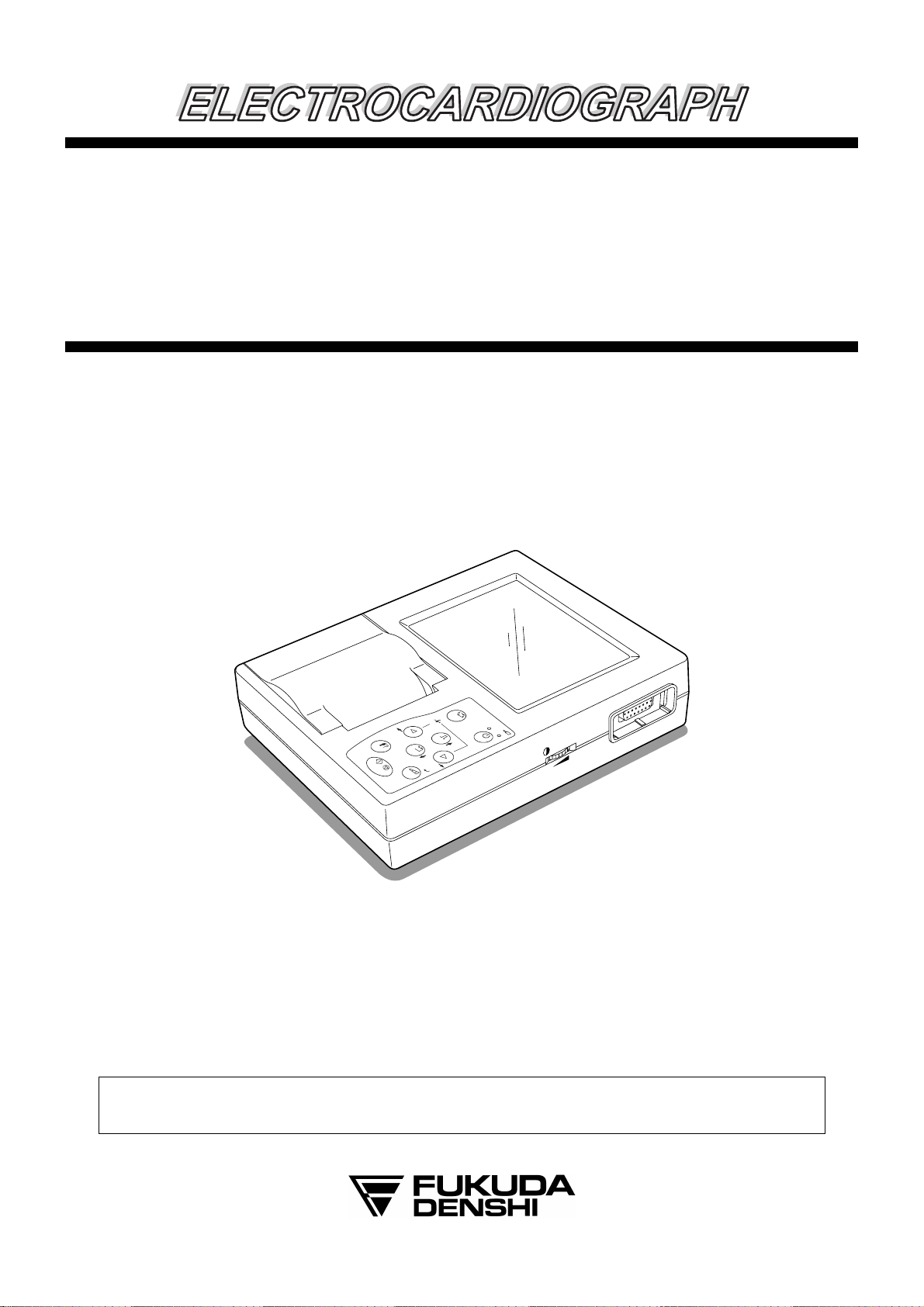
F
F
C
C
P--
P
7
7
1
1
0
0
1//
1
F
F
X--
X
7
7
1
1
0
0
2
2
●
Service Manual
●
FCP-7101
M
O
D
E
LEAD
O
Main
Power
N
/O
(stby)
FF
Charge
PO
O
F
W
1
F
m
:H
ER
V
O
L
D
2
s
ec
.
CONTRAST
START/STOP
C
A
N
C
E
L
ID
RESET
ENTER
SENSE
・ Before setting up/maintenance, please read this service manual carefully.
・ Keep this manual where it can be always referred to.

Copyright © 2004 by Fukuda Denshi Co., Ltd.
No part of this document may be copied or transmitted in any form without the prior written
permission of Fukuda Denshi Co., Ltd.
Printed in China
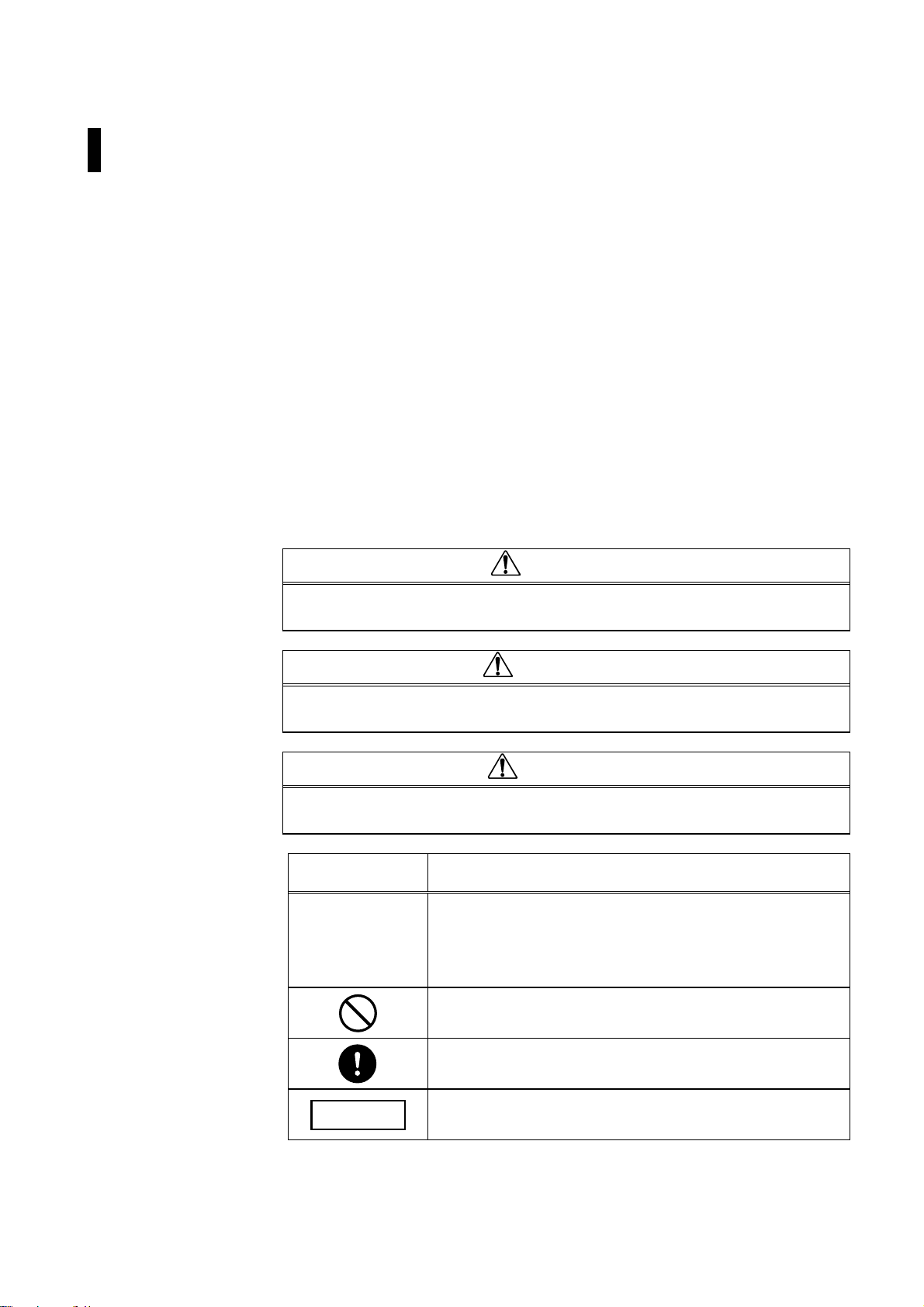
Notice
This manual contains technical information on the FCP-7101/FX-7102 aimed
at Fukuda Denshi service representatives and professional engineers.
Before performing maintenance the unit, read the manual carefully and use it
to help you work correctly and safely.
When you have finished using the manual, store it carefully in a designated
location.
Strictly follow the instructions of this manual whenever you perform
maintenance or make adjustments to the unit. Failure to do so may lead to a
serious accident.
●Safety
This manual utilizes the graphic symbols shown below. Make sure that you
understand the meaning represented by these symbols, carefully read the
instructions given in the text, and work safely.
DANGER
Failure to follow this message may result in death or serious injury to the
patient or operator, damage to the equipment, or create a fire hazard.
WARNING
Failure to follow this message may result in death or serious injury to the
patient or operator.
CAUTION
Failure to follow this message may cause injury to the patient, or may
cause damage to the equipment.
Symbol Description
A note is not related to product safety. A note provides
NOTE
information about the proper use and operating method
to prevent incorrect operation and trouble with the
unit.
Indicates an action that must not be performed.
REFERENCE
Indicates an action that must be performed.
Indicates the reference page for the operation method.
i
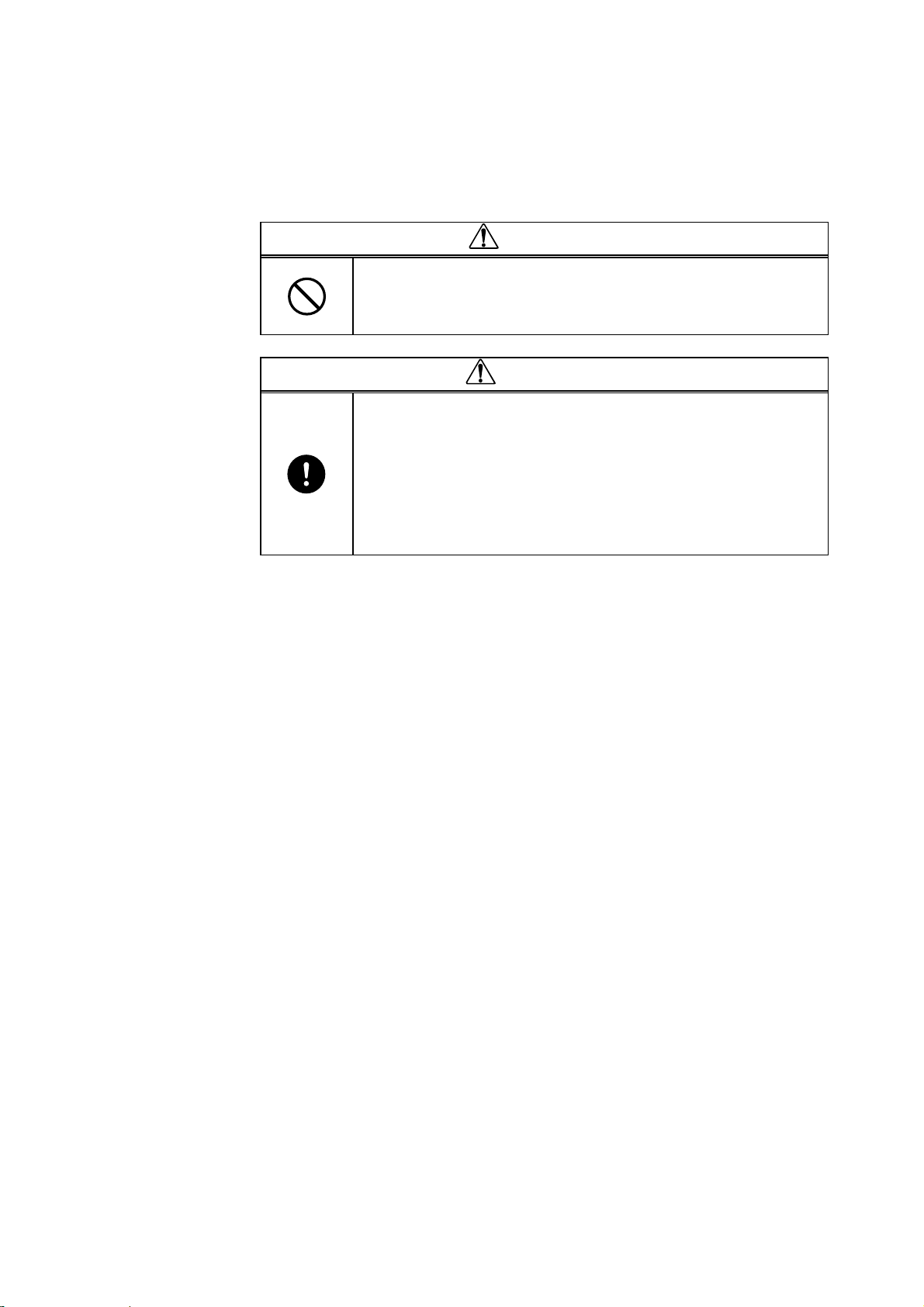
●Servicing Precautions
In servicing the FCP-7101/FX-7102, observe the following.
DANGER
Never remodel the medical electronic equipment.
If remodelled, the equipment may not ensure safe operation,
thereby causing accidental hazards to the patient and
operator.
CAUTION
y The service manual is intended for the service engineers
of Fukuda representatives and the technical staff
concerned with medical electronic equipment. Servicing,
reassembling, and adjustment shall be performed by
autorized service engineers.
y Prepare proper facilities and tools when servicing.
y Be sure to follow the instructions of operation manual
when operating the instrument. For operating precautions,
refer to the operation manual.
ii
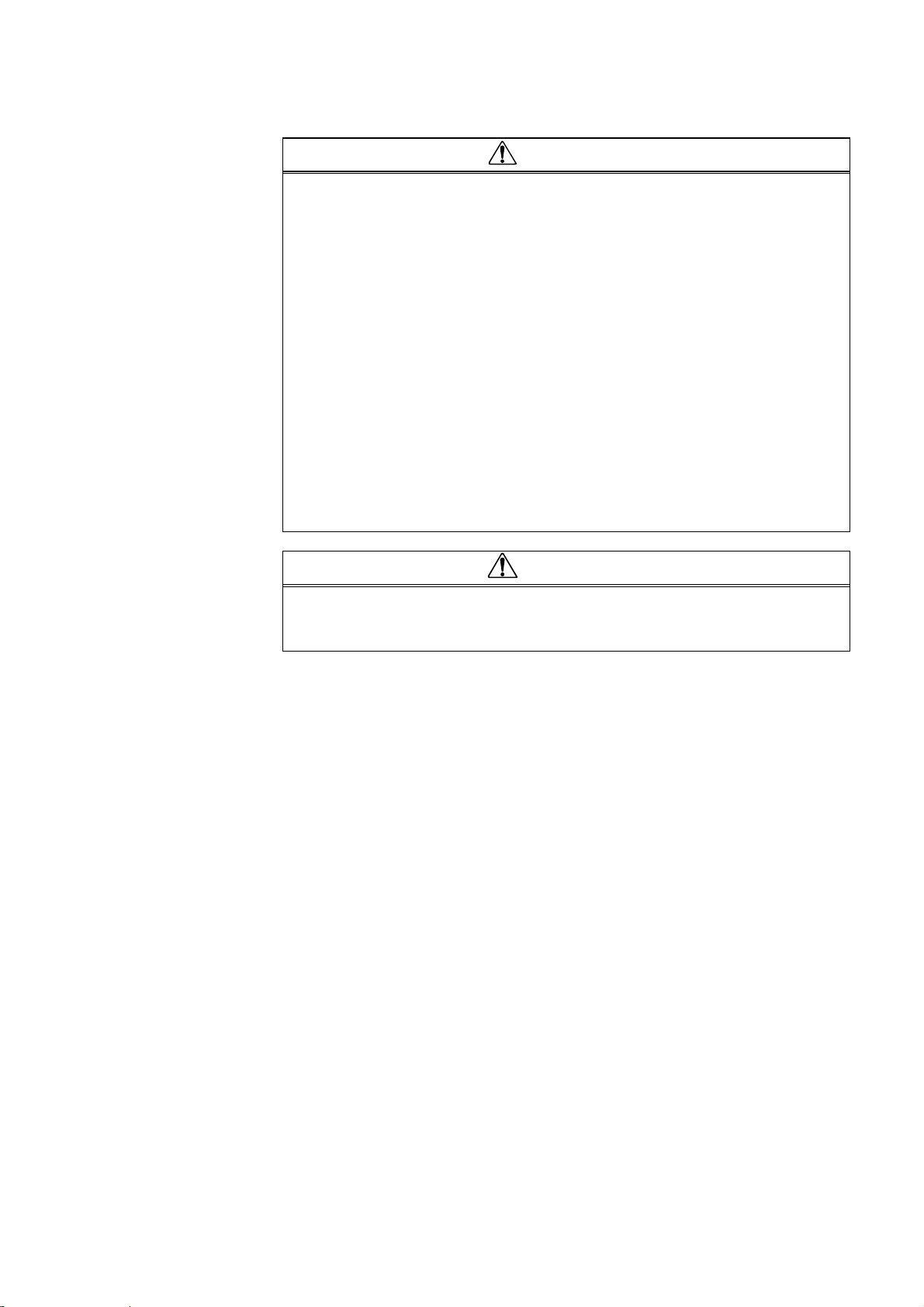
CAUTION
Disassembling/Reassembling Precautions
y Be sure to turn the power off and disconnect the power supply cord
from the wall outlet. Then start disassembling the instrument.
y When removing the main PC board, remove the battery in advance.
y Take care not to disconnect and connect the key panel and sensor
board from/to the connector too frequently. Too frequent disconnection
and connection of these units may cause poor contact.
y Use proper screwdrivers to loosen screws.
y When reassembling, make sure all screws are tightened to original
positions and all disconnected connectors are reconnected properly.
PC Board Handling Precautions
y PC boards are equipped with extremely sensitive devices to static
electricity.
y PC boards are sensitive electronic assemblies. Take proper measures
for removed PC boards, e.g. put them in a conductive bag.
y Handle PC boards carefully. Giving an impact to them may damage
devices mounted onto them.
y Never remove a PC board or connect the connector to it when it is
supplied with power.
CAUTION
If you find a value which exceeds the allowable level, be sure to let the
user avoid using the instrument. If the user operates the instrument as it
is, he/she may receive an hazardous accident.
●Equipment Classification
The FCP-7101/FX-7102 is classified into the following equipment:
1. Protection against electrical shock
Class Ⅱ, Internally powered
2. Type against electrical shock
Applied part: Type CF
3. Degree of protection against harmful water invasion
Ordinary equipment
4. Degree of safety in using under air-inflammable anesthetic gases or
oxygen/nitrous
oxide-anesthetic gases
Equipment used under an environment containing no inflammable
anesthetic gases or no inflammable cleaning agent.
5. Running mode
Continuous running mode
iii
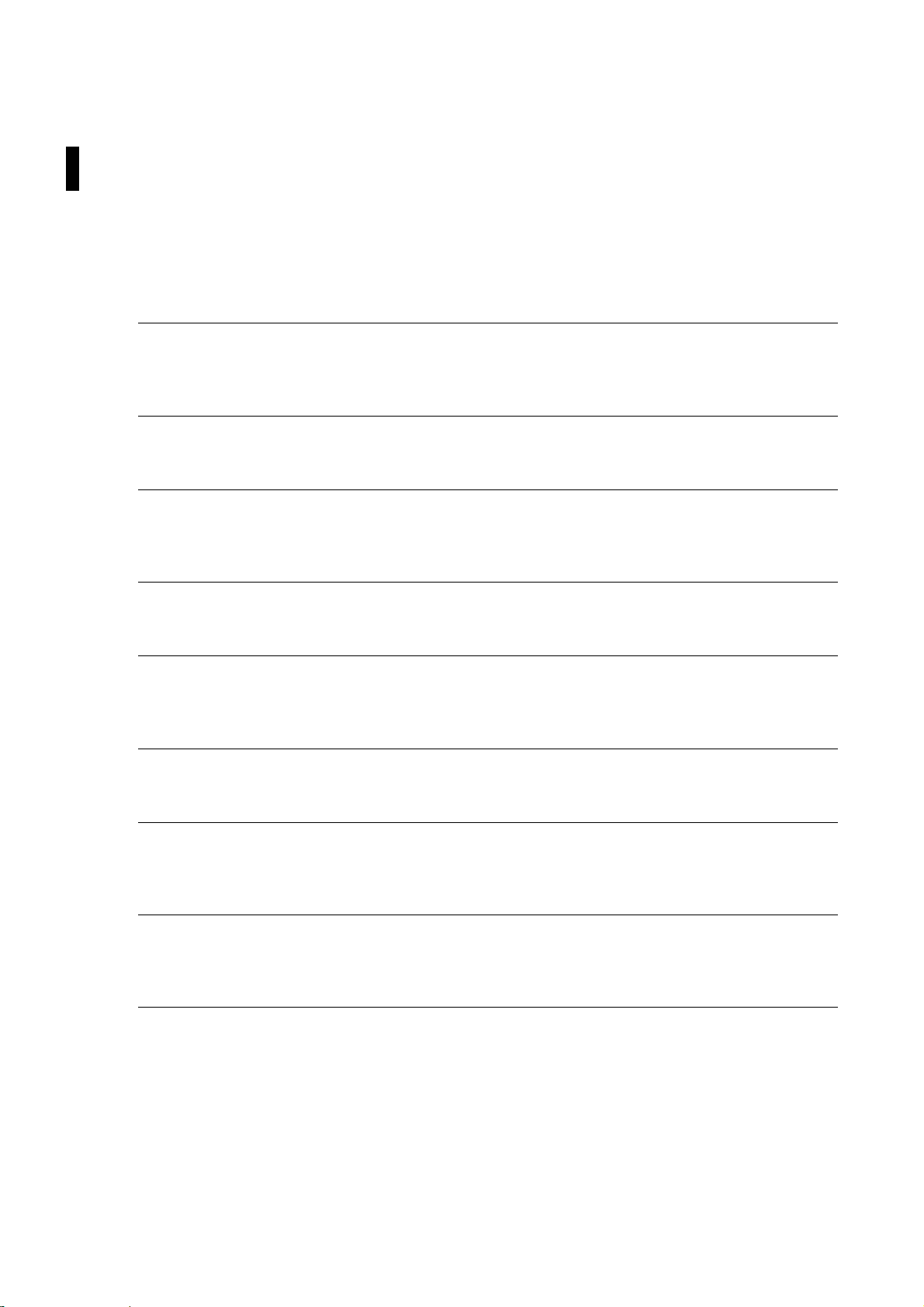
Overview of the Manual
This manual consists of the following 9 chapters.
Contents of each chapter are briefly explained below.
Chapter 1 Component Names and Functions
The locations and functions of the unit's operation panel, switches, connectors,
and other components. A list of specifications is also given.
Chapter 2 Troubleshooting
How to resolve problems that occur, using flowcharts for each symptom.
Chapter 3 Maintenance
Cleaning, test menu, program version updating, periodical inspection items,
and methods.
Chapter 4 Disassembly
How to disassemble the unit in order to replace defective parts.
Chapter 5 Electric Circuit Diagrams
Electric circuit diagrams and diagrams of the connections between printed
circuit boards.
Chapter 6 Spare Parts List
A list of components supplied as spare parts.
Chapter 7 Board Component Diagrams
The layout of the connectors and other mounted parts for each of the unit's
printed circuit boards.
Chapter 8 Assembly Diagrams
The illustrations of the parts in three dimensional exploded views.
A list of the parts is also given.
iv
Chapter 9 Technical Instructions Related to EMC
Technical instructions required by IEC60601-1-2 Ed.2 are described in this
chapter.

Contents
Notice ···································································································································· ⅰ
Safety······················································································································ ⅰ
Servicing Precautions ····························································································· ⅱ
Equipment Classification························································································· ⅲ
Overview of the Manual···································································································· ⅳ
Chapter 1 Component Names and Functions ······························································· 1-1
Unit (top face) ··················································································································· 1-1
Unit (side, rear, and bottom faces) ················································································· 1-2
Operation panel ················································································································ 1-3
Specifications list·············································································································1-5
Chapter 2 Troubleshooting ····························································································· 2-1
On power supply in equipment (ECG AMP not included)········································ 2‐1
On ECG AMP supply voltage·················································································· 2‐2
Problem conditions and corrective action································································ 2‐3
Unit doesn't start up when main power is switched ON.·········································· 2‐4
Battery operations are not executed. ······································································ 2‐4
Troubleshooting related to supply voltages ····························································· 2‐5
Failures related to charging operations ··································································· 2‐6
Charge error LED is lit····························································································· 2‐6
Charging operation ended normally, but the battery is
nearly uncharged. ··································································································· 2‐6
LCD does not display or display is abnormal. ························································· 2‐7
Cannot perform key operations.·············································································· 2‐8
Does not detect mark on z-fold paper. Does not detect end
of paper. Always displays "No recording paper" warning. ······································· 2‐8
Date/time changes. ································································································· 2‐9
Buzzer would not sound·························································································· 2‐9
Recording paper is fed, but printing and waveform recording
are not performed.··································································································· 2‐10
Recording paper is not fed ······················································································ 2‐10
A certain lead record appears as a baseline. ·························································· 2‐10
All 12-lead patient records appear as baselines.····················································· 2‐11
Detection of electrode misposition cannot be led. ··················································· 2‐11
Some leads do not detect electrode misposition. ···················································· 2‐11
Chapter 3 Maintenance ···································································································· 3-1
Cleaning ···························································································································· 3‐1
Cleaning the unit ····································································································· 3‐1
Replacing the battery······································································································· 3‐2
Update of the software····································································································· 3‐4
Self-diagnostics test ········································································································ 3‐5
User self-diagnostics test ························································································ 3‐6
ECG Test Pattern ······························································································ 3‐7
Recording Test ·································································································· 3‐8
Key Test ············································································································ 3‐9
LCD Test ··········································································································· 3‐10
Buzzer Test ······································································································· 3‐11
Manufacturer self-diagnostics test··········································································· 3‐12
Status Test ········································································································ 3‐14
ECG A/D DATA ································································································· 3‐15
LAN Test ··········································································································· 3‐16
Memory Test······································································································ 3‐17
ROM WRITE Test······························································································ 3‐18
Recorder Test···································································································· 3‐19
v

Memory initialize ································································································ 3‐21
UPDATE············································································································· 3‐22
Periodical inspections······································································································3-23
Periodical inspection intervals and precautions ·······················································3-23
List of periodical inspection items ············································································3-23
Safety inspections (4 items)····················································································· 3-24
Before checking the leakage current··································································3-24
Checking the enclosure leakage current
(current that flows from the enclosure to
the earth terminal of the power outlet)······························································3-25
Checking the patient leakage current I·······························································3-25
Checking the patient leakage current III·····························································3-25
Checking the patient measurement current························································3-25
Inspection of electrical performance/characteristics ················································3-26
Hardware inspections (10 items) ·············································································3-28
Periodical inspection (2) record ······················································································3-30
Chapter 4 Disassembly ···································································································· 4-1
Removing the LCD············································································································4‐1
Removing the enclosure cover························································································4‐2
Removing the recorder unit ·····························································································4‐3
Removing the main board ································································································ 4‐4
Chapter 5 Electric Circuit Diagrams ··············································································· 5-1
Overall block diagram of unit (AC adapter not included)··············································5‐1
MAIN BOARD block diagram ··················································································5‐3
MAIN BOARD (PCB-6950) circuit ···········································································5‐5
1.Digital logic block ··································································································5‐5
CPU section·········································································································5‐5
FPGA section·······································································································5‐5
Memory section ···································································································5‐6
KEY I/F section ···································································································· 5‐8
Thermal head control section··············································································· 5‐9
Real time clock ····································································································5‐10
Reset circuit section····························································································· 5‐11
Sensor control section ·························································································5‐12
Motor control section····························································································5‐13
LCD voltage generating section···········································································5‐14
2.ECG AMP block····································································································5‐15
3.Power supply block·······························································································5‐16
Power voltage generating section ········································································ 5‐17
Battery charging section ······················································································5‐20
Power control section···························································································5‐21
KEY BOARD (PCB-6949) circuit··············································································5‐22
SENSOR BOARD (PCB-6948) circuit······································································ 5‐23
MAG UP BOARD (PCB-6951) circuit·······································································5‐23
AC adaptor block diagram ·······························································································5‐24
MAIN BOARD Circuit Diagrams (PCB-6950) ···································································5‐25
Power connection table No.1 ··················································································· 5‐25
Power connection table No.2 ··················································································· 5‐26
POWER /CAPACITOR/RESET IC/CLOCK
LCD POWER block·································································································· 5‐27
CPU block················································································································5‐28
FPGA block··············································································································5‐29
MEMORY block ·······································································································5‐30
LAN CONTROL block ······························································································ 5‐31
LCD I/F / RTC / LED block······················································································· 5‐32
THERMAL I/F block ·································································································5‐33
SENSOR I/F /MAGAZIN UP SENSOR I/F
MOTOR I/F /JTAG I/F block·····················································································5‐34
ECG AMP block
(Differential amplification, multiplexer section)·························································5‐35
ECG AMP block (ADC,CPLD and POWER section)················································ 5‐36
vi

MAIN POWER SUPPLY +24V block······································································· 5‐37
CHARGE block ······································································································· 5‐38
+5V /+3.3V /+1.8V Power generation block ···························································· 5‐39
POWER STATUS block ·························································································· 5‐40
POWER / CHARGE ERROR block ········································································· 5‐41
+3.3VSTB / POWER ON RESET block··································································· 5‐42
BATTERY ON CONTROL / THERMAL POWER
GENERATION BLOCK ··························································································· 5‐43
POWER-MAIN I / F block························································································ 5‐44
POWER ON / OFF CONTROL block ······································································ 5‐45
KEY BOARD (PCB-6949)·································································································· 5‐46
SENSOR BOARD (PCB-6948) ·························································································· 5‐47
MAG UP BOARD (PCB-6951)··························································································· 5‐48
Chapter 6 Spare Parts List ······························································································ 6-1
MAIN BOARD (PCB-6950) ································································································ 6‐1
KEY BOARD (PCB-6949)·································································································· 6‐8
SENSOR BOARD (PCB-6948) ·························································································· 6‐9
MAG UP BOARD (PCB-6951)··························································································· 6‐10
Other spare parts list ······································································································ 6‐11
Chapter 7 Board Component Diagram··········································································· 7-1
MAIN BOARD (PCB-6950 component side)···································································· 7‐1
MAIN BOARD (PCB-6950 soldering side)······································································· 7‐2
KEY BOARD (PCB-6949 component side) ····································································· 7‐3
KEY BOARD (PCB-6949 soldering side)········································································· 7‐4
SENSOR BOARD (PCB-6948 component side)······························································ 7‐5
MAG UP BOARD (PCB-6951 component side) ······························································ 7‐6
Chapter 8 Assembly Diagrams ······················································································· 8-1
Magazine ··························································································································· 8‐1
Paper shaft························································································································ 8‐2
Recorder···························································································································· 8‐3
Upper case (FCP-7101) ···································································································· 8‐4
Upper case (FX-7102) ······································································································· 8‐5
Lower case ······················································································································ 8‐6
General assembly diagram (FCP-7101) ·········································································· 8‐7
General assembly diagram (FX-7102)············································································· 8‐8
Outline view (FCP-7101)··································································································· 8‐9
Outline view (FX-7102) ····································································································· 8‐10
Paper guide······················································································································· 8‐11
50mm Magazine adapter (option)···················································································· 8‐12
50mm Paper adapter (option)·························································································· 8‐13
Chapter 9 Technical Instructions Related to EMC ························································ 9-1
Emission information CISPR11······················································································· 9‐2
Immunity information (to other than radiation/conduction)········································· 9‐3
Immunity information (to radiation/conduction)···························································· 9‐4
Recommended distance of separation from
portable telephone, etc ···································································································· 9‐5
vii

viii
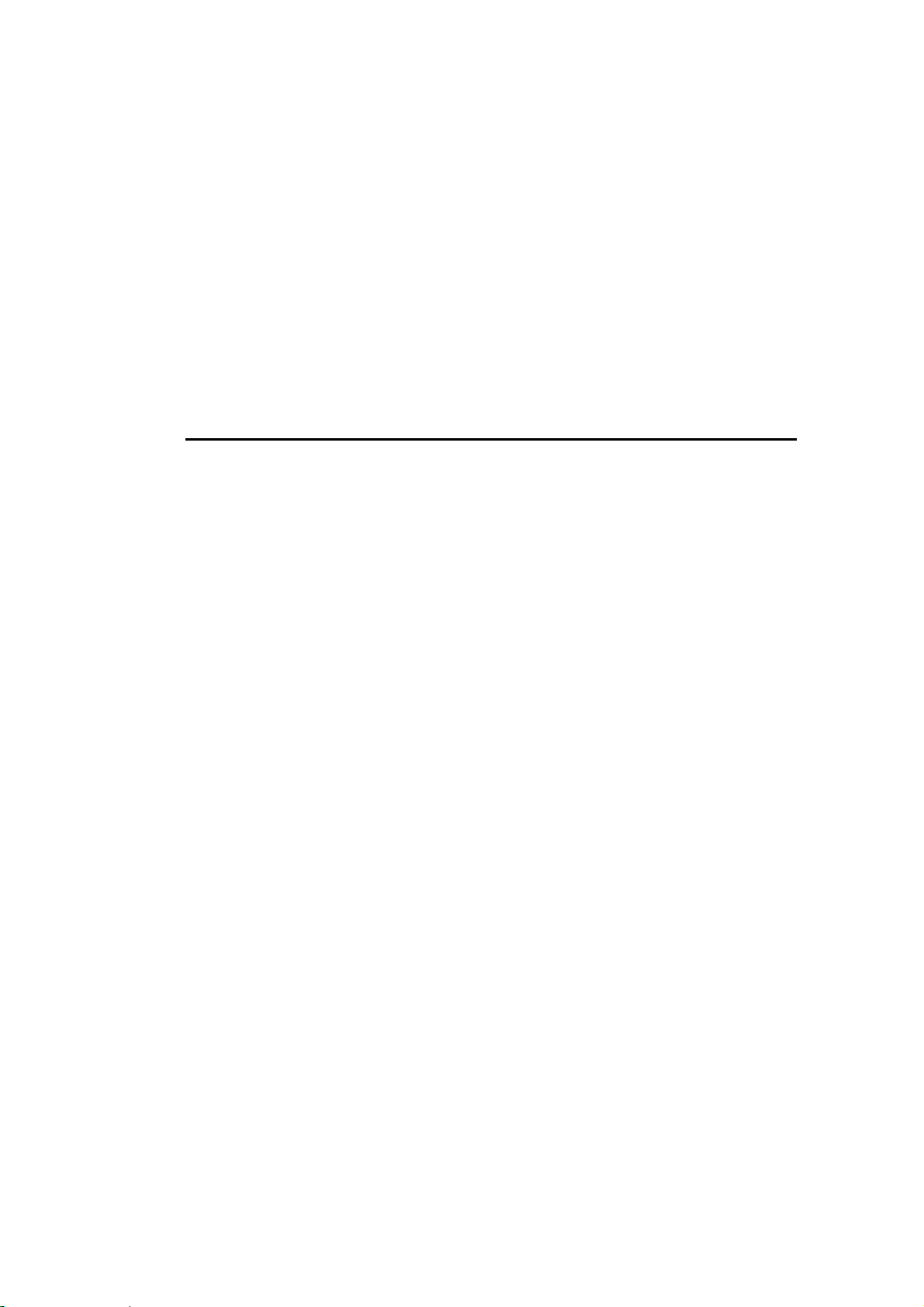
Chapter
1
Component Names and Functions
Unit (top face) ......................................................................................1-1
Unit (side, rear, and bottom faces) ....................................................1-2
Operation panel................................................................................... 1-3
Specifications list................................................................................ 1-5

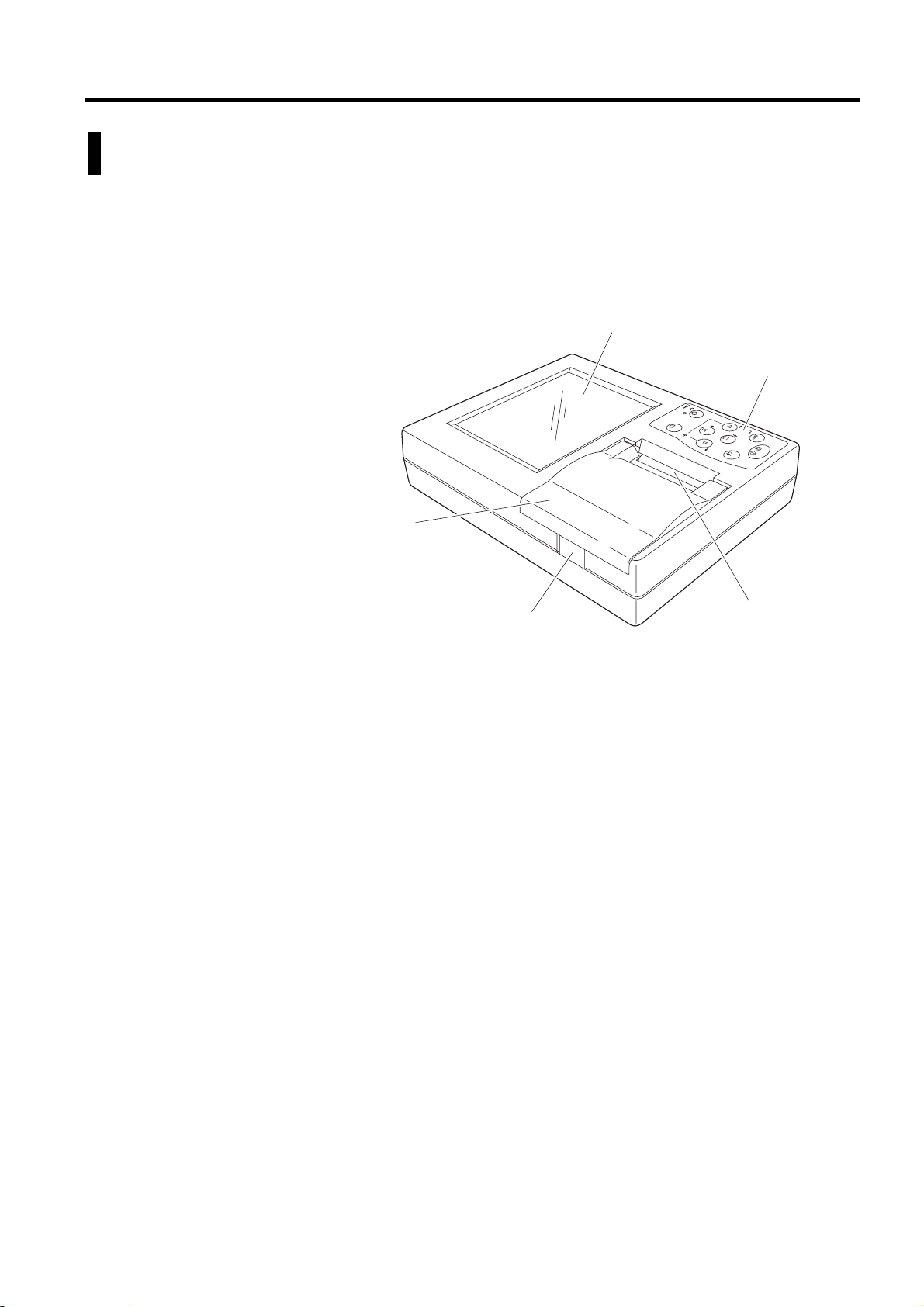
Chapter 1
Unit (top face)
(4) Paper magazine
Component Names and Functions
Liquid crystal display, operation panel, and paper magazine are provided on
the top face of the unit.
(1) Liquid crystal display(LCD)
(2) Operation panel
Charge
Main
R
Power
.
E
ec
W
s
O
2
P
D
L
O
:H
F
(stby)
F
O
ON/OFF
FCP-7101
E
D
O
M
1mV
D
LEA
ENTER
SENSE
RESET
CANCEL
ID
START/STOP
(3) Magazine open button
(5) Thermal print head
(1) Liquid crystal display (LCD)
Displays electrocardiogram (ECG) waveforms, patient data, unit status, etc.
(2) Operation panel
Push the key switches on the panel to operate the electrocardiograph.
Provided with the LED that indicates the operation status.
(3) Magazine open button
Push to open the magazine cover.
(4) Paper magazine
Load the recording paper here.
(5) Thermal print head
Records (prints) ECG waveforms and measured values.
1 - 1
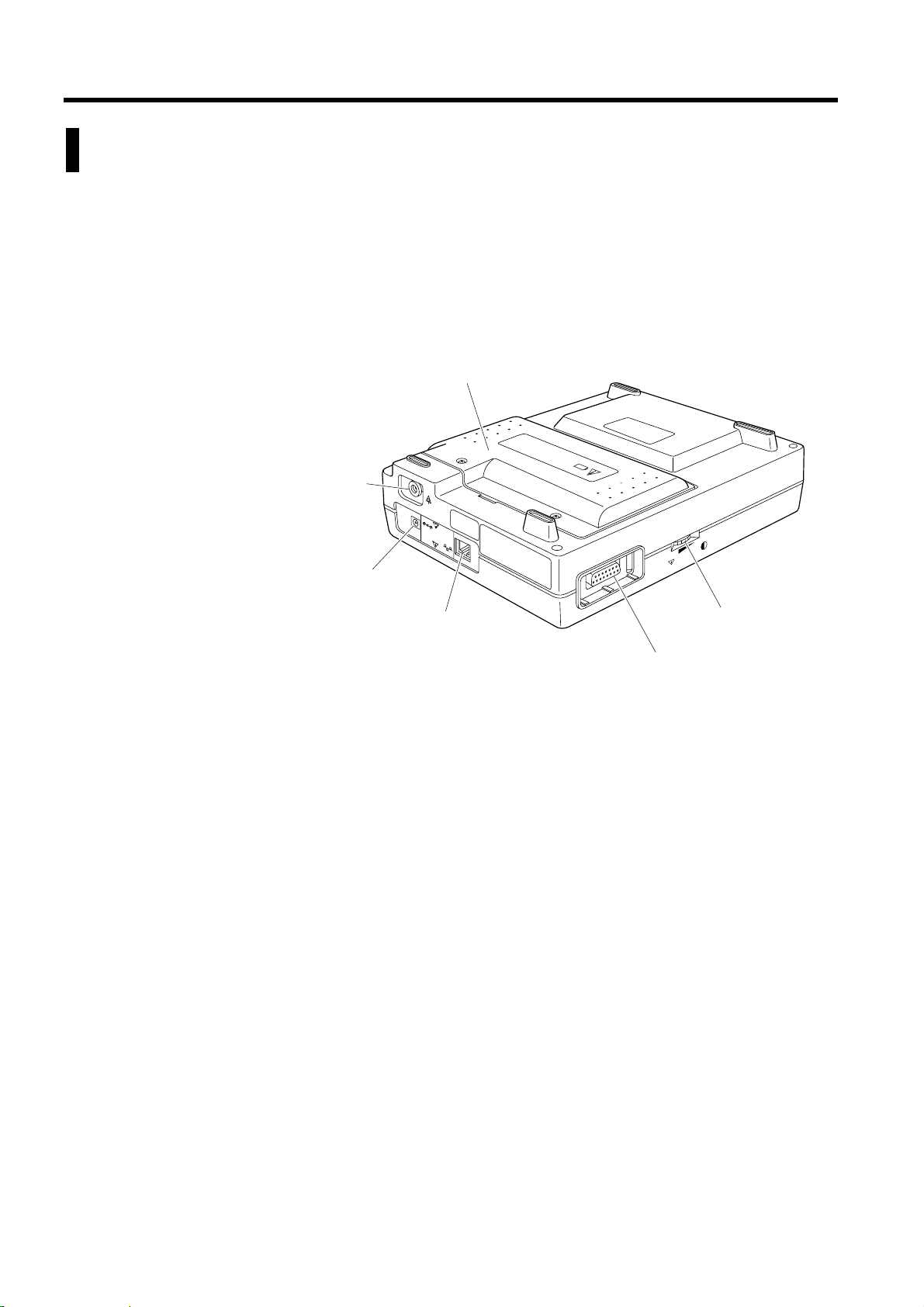
Chapter 1
Unit (side, rear, and bottom faces)
PATIENT connector and CONTRAST volume are provided on the side of
the unit.
AC adapter jack, LAN port, and potential equalization terminal are
provided on the rear face of the unit.
BATTERY PACK compartment is located on the underside of the unit.
(11) BATTERY PACK compartment
(10) Potential equalization
terminal
Ni-MH BATTERY PACK
DCIN18V
LAM
CONTRAST
(8) AC adapter jack
(9) LAN port
(6) PATIENT connector
(7) CONTRAST volume
(6) PATIENT connector
Plug in the patient cable here.
(7) CONTRAST volume
Use the volume to adjust the contrast of the LCD.
(8) AC adapter jack
Plug in the DC plug here.
(9) LAN port
Plug in the LAN cable here to communicate with a PC.
(10) Potential equalization terminal
Plug in the ground cable here.
1 - 2
(11) BATTERY PACK compartment
Install the optional battery pack (8PH-4/3A3700-H-J18) in this
compartment.
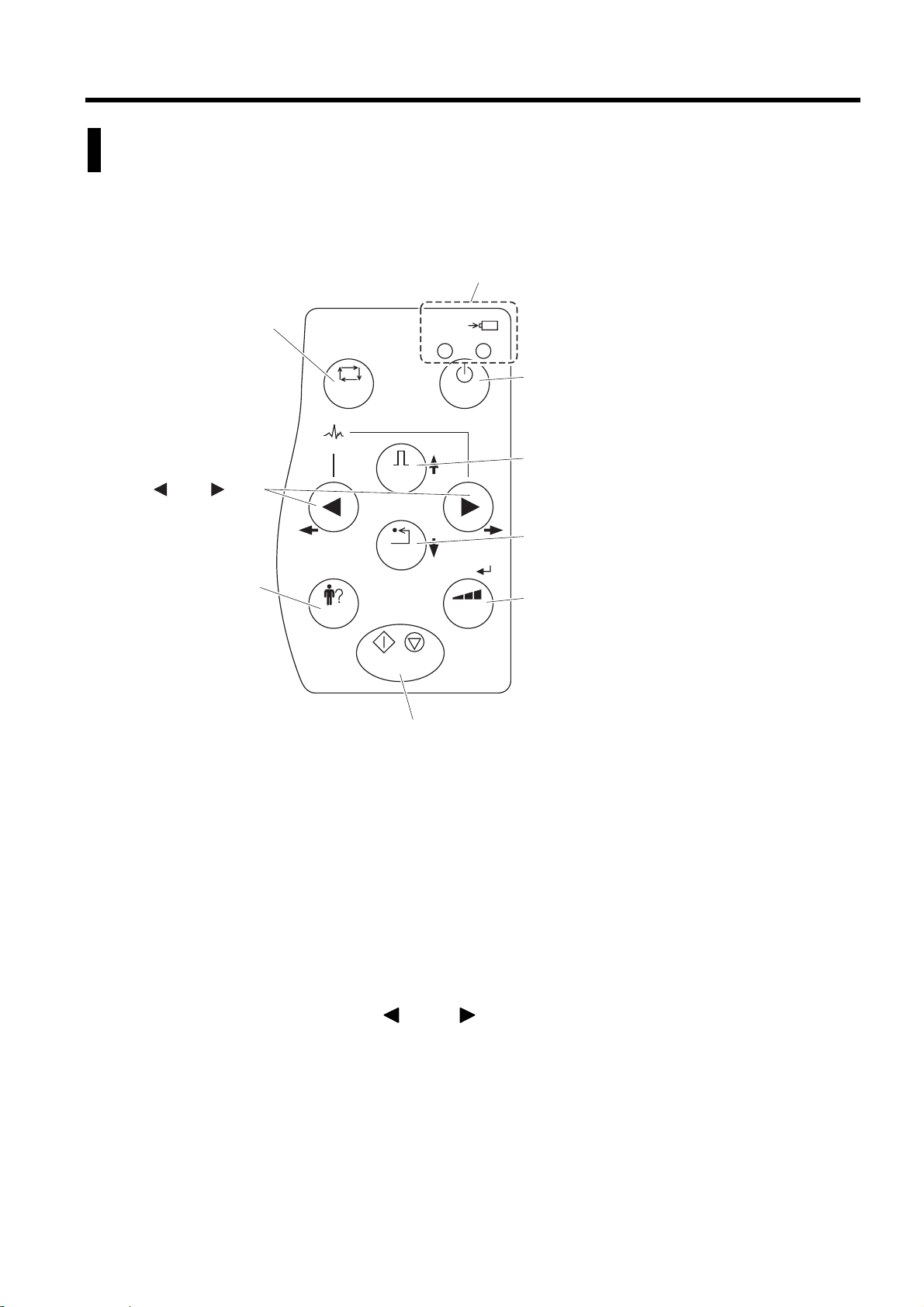
Operation panel
Component Names and Functions
The electrocardiograph can be operated on the operation panel. The LED
that indicates the operation status is at the upper right-hand corner of the
operation panel.
(9) LED
(2) [MODE] key
(4) LEAD [ ] and [ ] keys
(6) [ID] key
ON/OFF
(stby)
1mV
Main
Power
Charge
POWER
OFF:HOLD 2Sec.
ENTERCANCEL
SENSE
FCP-7101
MODE
LEAD
RESET
ID
START/STOP
(8) [START/STOP] key
(1) [POWER ON/OFF] key
(1) [POWER ON/OFF] key
(3) [1mV] key
(5) [RESET] key
(7) [SENSE] key
Turns ON/OFF the power.
If AC power is set to OFF, charging of the battery, if provided, is started.
(2) [MODE] key
Press this key to select diagnosis mode and setting.
(3) [1mV] key
Press this key to display and record waves calibrated in 1mV.
The key moves the cursor upward on the setting screen.
(4) LEAD [ ] and [ ] keys
Press these keys to change the leads to be monitored.
The key moves the cursor horizontally on the setting screen.
(5) [RESET] key
Press this key to reset the ECG waveform to baseline state.
The key moves the cursor downward on the setting screen.
1 - 3
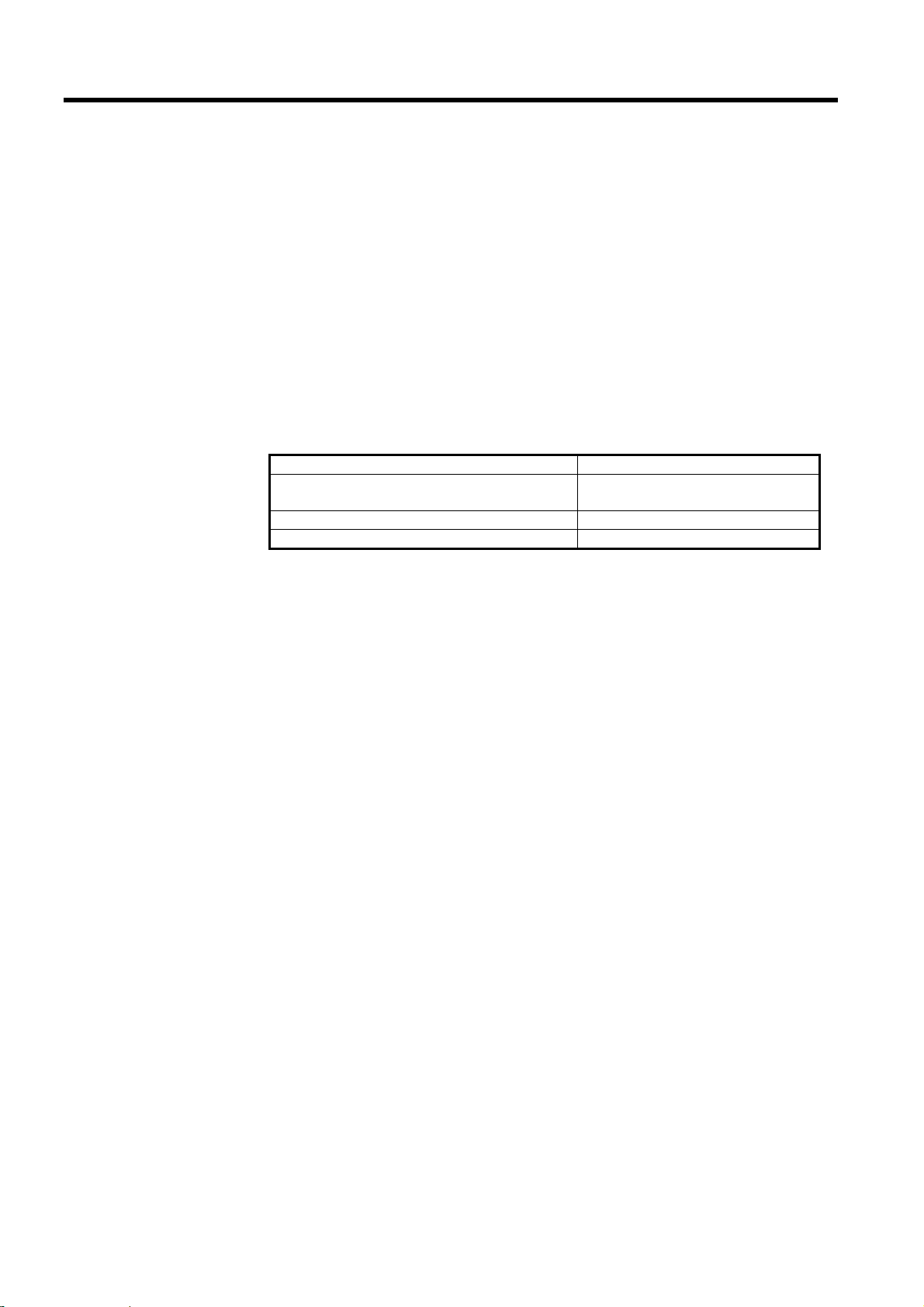
Chapter 1
(6) [ID] key
Press this key to enter ID. The key serves as the CANCEL key on the
setting screen.
(7) [SENSE] key
Press this key to change the sensitivity of the ECG. The key serves as the
ENTER key on the setting screen.
(8) [START/STOP] key
Press this key to start/stop the recording, etc. of various data.
(9) LED
Displays the following operation status.
Status of LED Operation of ECG
Main Power LED lit in blue. Stays on while DC plug is
connected to the equipment.
Charge LED lit in blue. Battery charging underway.
Charge LED lit in yellow. Charging abnormally terminated.
1 - 4
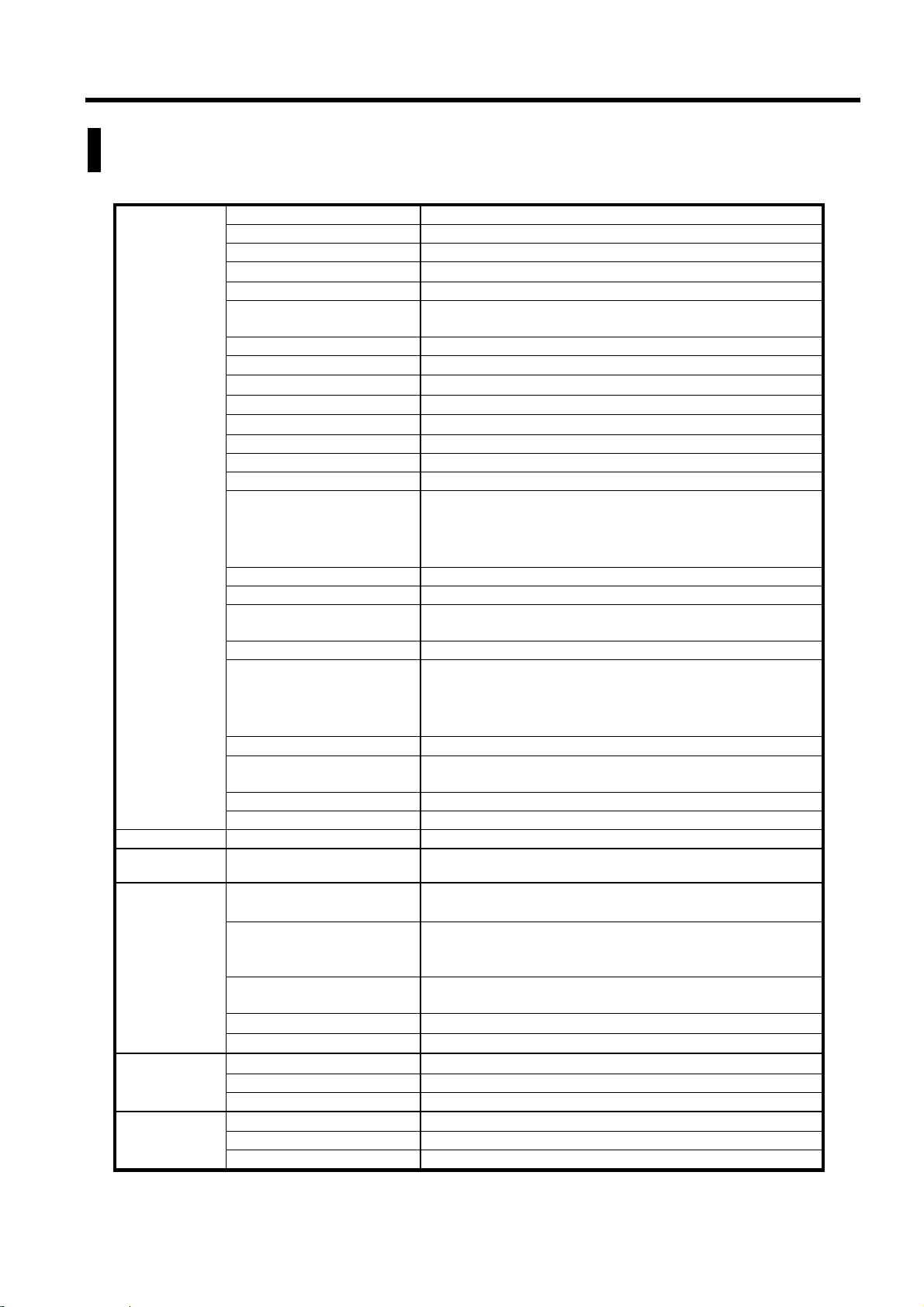
Specifications list
Lead Standard 12 leads
Standard sensitivity 10mm/mV
Sensitivity selection 1/4, 1/2, 1, 2, Auto
Polarization voltage
Frequency response 0.05 to 150Hz
Transient characteristics
(Time constant)
Common mode rejection 103dB or more (Standard sensitivity 22mmp-p or lower)
Input impedance
Input circuit current
Internal noise
Calibrated voltage
Amplifier composition 8ch (II, III, V1 to V6) Amplifier system
A/D conversion 13 bits
Sampling rate 1000/sec/ch
Electrocardiography
Filter
Recording system Thermal array head
Recording speed 5, 10, 12.5, 25, 50mm/sec.
Recording resolution
Recording channels 1ch, 3ch
Recording paper
Display
Display contents
Patient data ID number, age, sex.
Key panel 9 keys
Signal I/O LAN port 10BASE-T compliant
Measurement
operation
Basic measurement value
Safety
Power supply
General
Power consumption
(Max.)
Dimensions (W×D×H) 180×225×50mm (Projection not included)
Weight
Operating
environment
Storage
environment
Temperature
Humidity 25 to 95% (Condensation not allowed)
Atmospheric pressure 70 to 106kPa (700 to 1060mbar)
Temperature
Humidity 10 to 95% (Condensation not allowed)
Atmospheric pressure 70 to 106kPa (700 to 1060mbar)
±550mV or higher
3.2 sec.
50MΩ or greater
8
−
5×10
A or lower
20µVp-p or lower
1mV±2% or lower
HUM filter: 50 or 60Hz (−20dB or less)
Muscle filter: 25 or 35Hz (−6dB/Oct)
Drift filter: 0.25 or 0.5Hz (−6dB/Oct)
High cut filter: 75Hz, 100Hz or 150Hz (−6dB/Oct)
Deflection axis: 8 dots/mm
Time axis: 1msec.
Rolled paper: OP-119TE (63mm×30M)
Rolled paper: OP-18TE (50mm×30M)
Z-fold paper: OP-122TE (63mm×20M)
Z-fold paper: OP-123TE (50mm×20M)
FSTN LCD (320×240 dots)
Cardiograms, patient data, analysis and observation,
error message
Heart rate, R-R time, etc.
Class Ⅱ type CF and internally powered equipment,
type CF
AC power supply: AC adaptor, 100 to 240V AC (±10%),
DC power supply: 9.6V DC (Battery pack)
At AC operation: 70 VA
At DC operation: 40 W
1.2kg±0.5kg (Battery included)
10 to 40°C
−10 to +50°C
Component Names and Functions
50/60Hz
1 - 5

Chapter 1
1 - 6
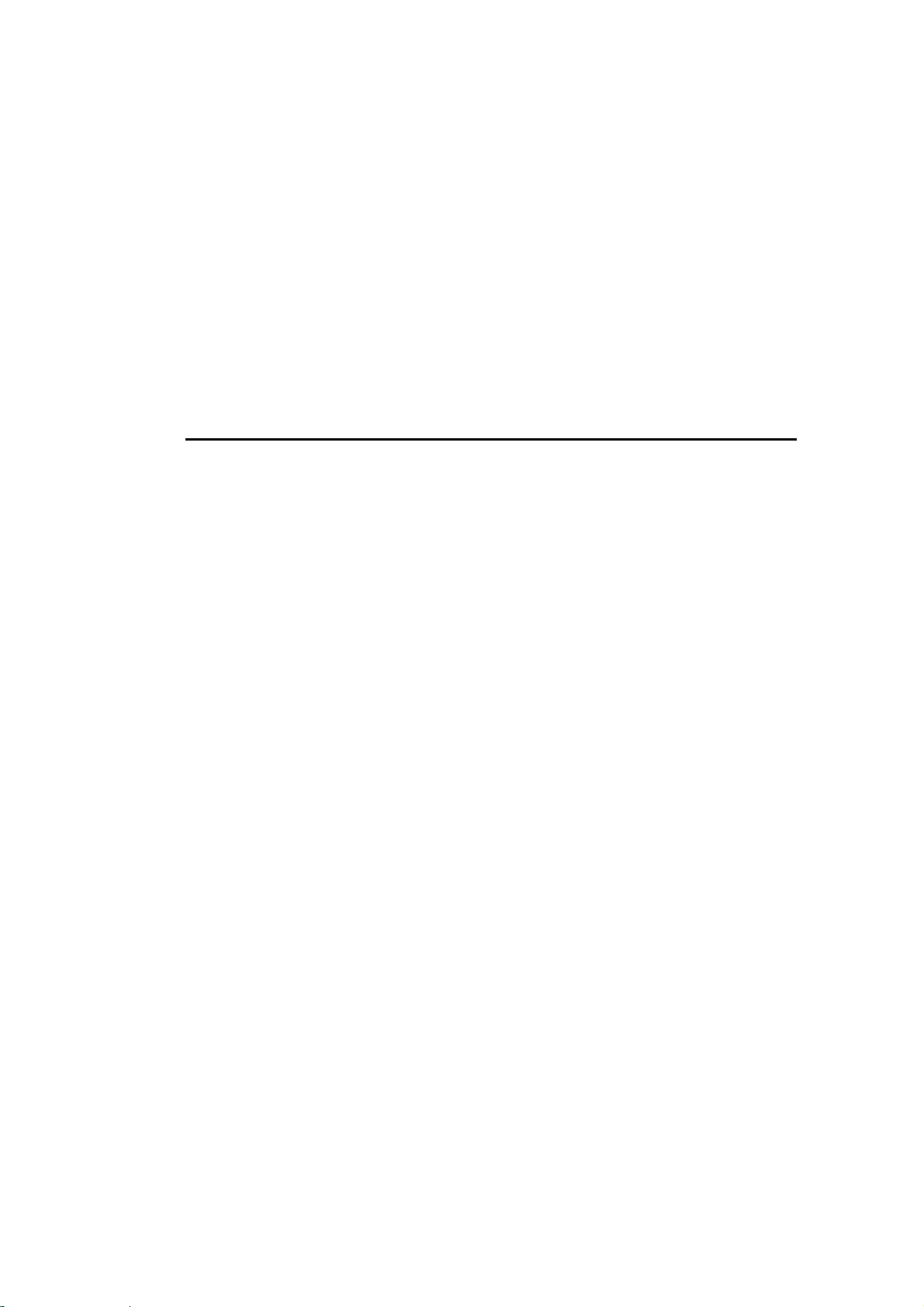
Chapter
2
Troubleshooting
On power supply in equipment (ECG AMP not included)................ 2-1
On ECG AMP supply voltage.............................................................. 2-2
Problem conditions and corrective action........................................ 2-3
Unit doesn't start up when main power is switched ON...........2-4
Battery operations are not executed. ......................................2-4
Troubleshooting related to supply voltages .............................2-5
Failures related to charging operations ...................................2-6
Charge error LED is lit............................................................. 2-6
Charging operation ended normally, but the battery is
nearly uncharged. ...................................................................2-6
LCD does not display or display is abnormal. ......................... 2-7
Cannot perform key operations............................................... 2-8
Does not detect mark on z-fold paper. Does not detect end
of paper. Always displays "No recording paper" warning. .......2-8
Date/time changes. ................................................................. 2-9
Buzzer would not sound.......................................................... 2-9
Recording paper is fed, but printing and waveform recording
are not performed..................................................................2-10
Recording paper is not fed .................................................... 2-10
A certain lead record appears as a baseline. ........................2-10
All 12-lead patient records appear as baselines. .................. 2-11
Detection of electrode misposition cannot be led.................. 2-11
Some leads do not detect electrode misposition................... 2-11

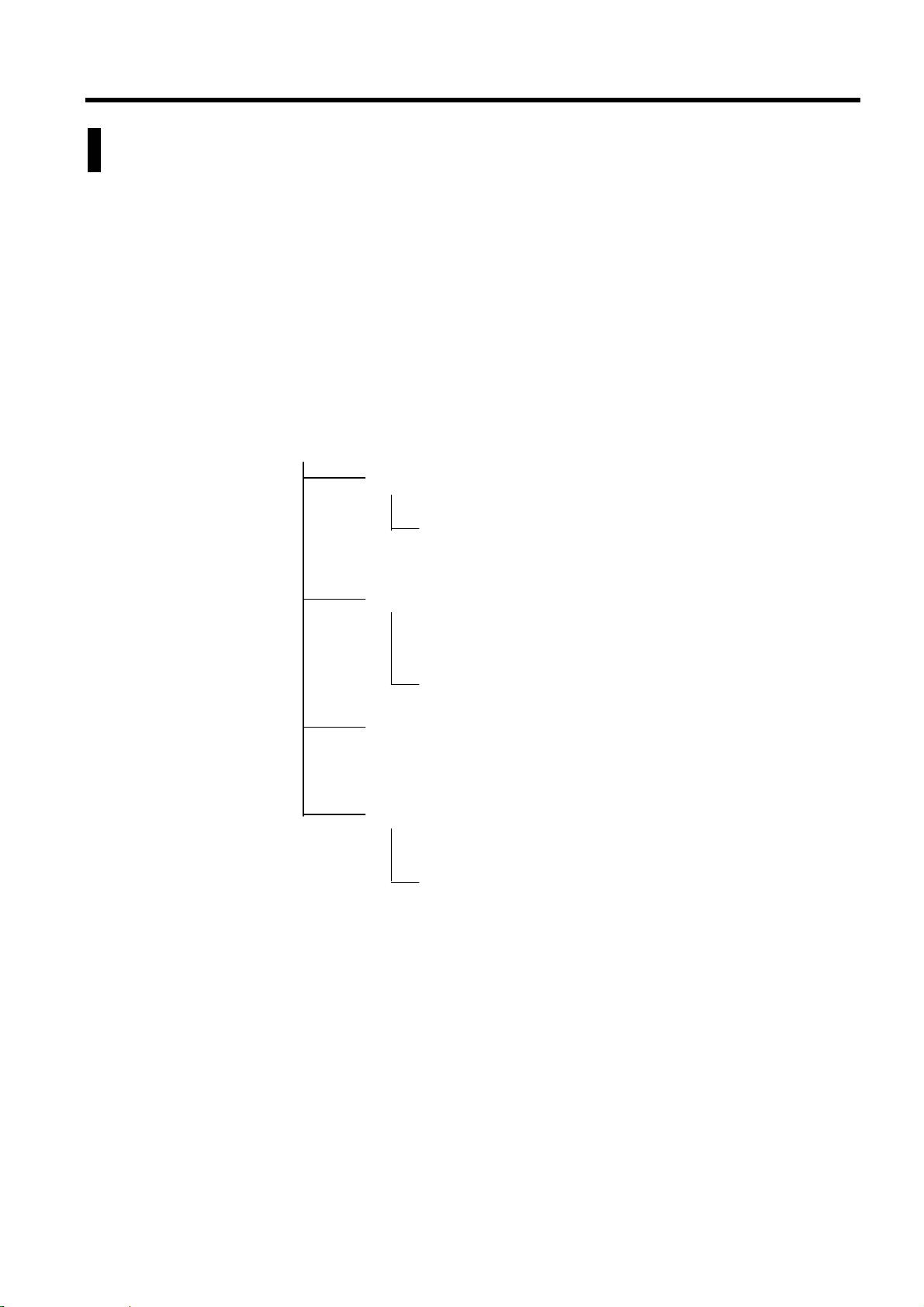
Chapter 2 Troubleshooting
On power supply in equipment (ECG AMP not included)
The following concerns the supply voltages in the equipment.
This equipment generates various DC power supply voltages (+24, +5,
+5VSTB, +3.3V, +3.3VSTB, +1.8V and −24V) inside using the DC power
supply, +18V, output by the attached AC adaptor or the DC power supply
of the battery.
If the following power is not supplied, the intended functions by that power
do not work.
If +3.3V, is not supplied, the CPU and FPGA do not operate, whereby all
functions are inoperable.
DC power +18V from AC adaptor or battery pack voltage
+24V: Supplied to the thermal head and the motor driver.
Generates +3.3VSTB.
+3.3VSTB: Standby power used when DC plug is
inserted or the Battery is set.
+5V: Used as LCD logic drive voltage or mark sensor drive
voltage. Generates +1.8V.
+1.8V: Used as the core power for CPU and FPGA.
+5VSTB: Standby power used when DC plug is inserted.
+3.3V: Supplied to the CPU, FPGA, memory, control/logic IC,
crystal oscillator, sensor, etc. Generates −24V.
−24V: Used as LC voltage VEE of LCD.
2 - 1
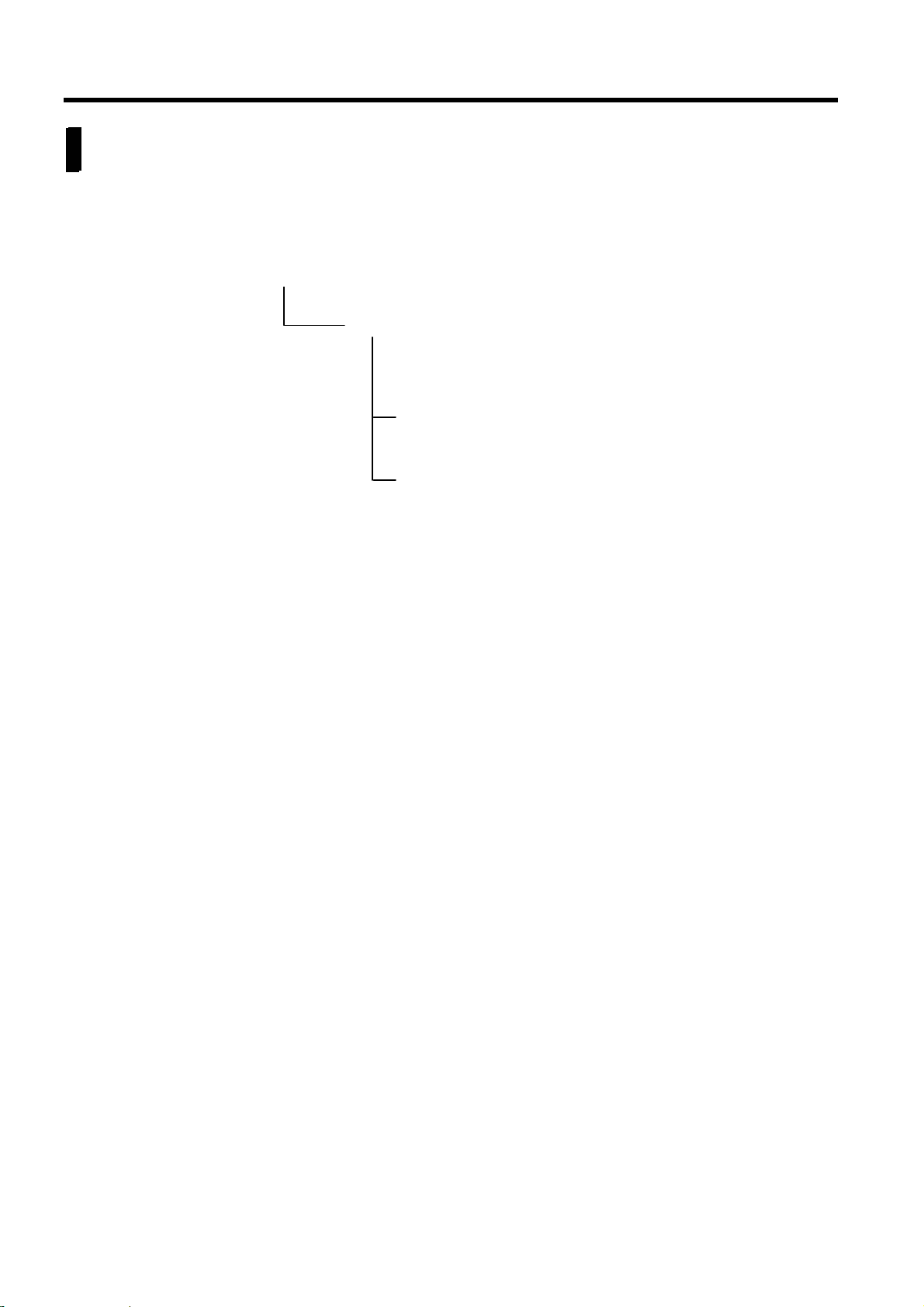
Chapter 2
On ECG AMP supply voltage
Since the ECG AMP is insulated, power is supplied through the push-pull
circuit with a pulse transformer (FT-2155).
+5V
VTRF: Main power supply of the ECG AMP. Generated
through the pulse transformer (FT-2155). Generates
+5VDF (+2.5VF) and +3.3VDF.
+5VDF (+2.5VF): Used mainly as the power supply for
the differential amplifier or photocoupler.
+3.3VDF: Used as the power supply to drive the CPLD
for the ECG AMP.
2 - 2
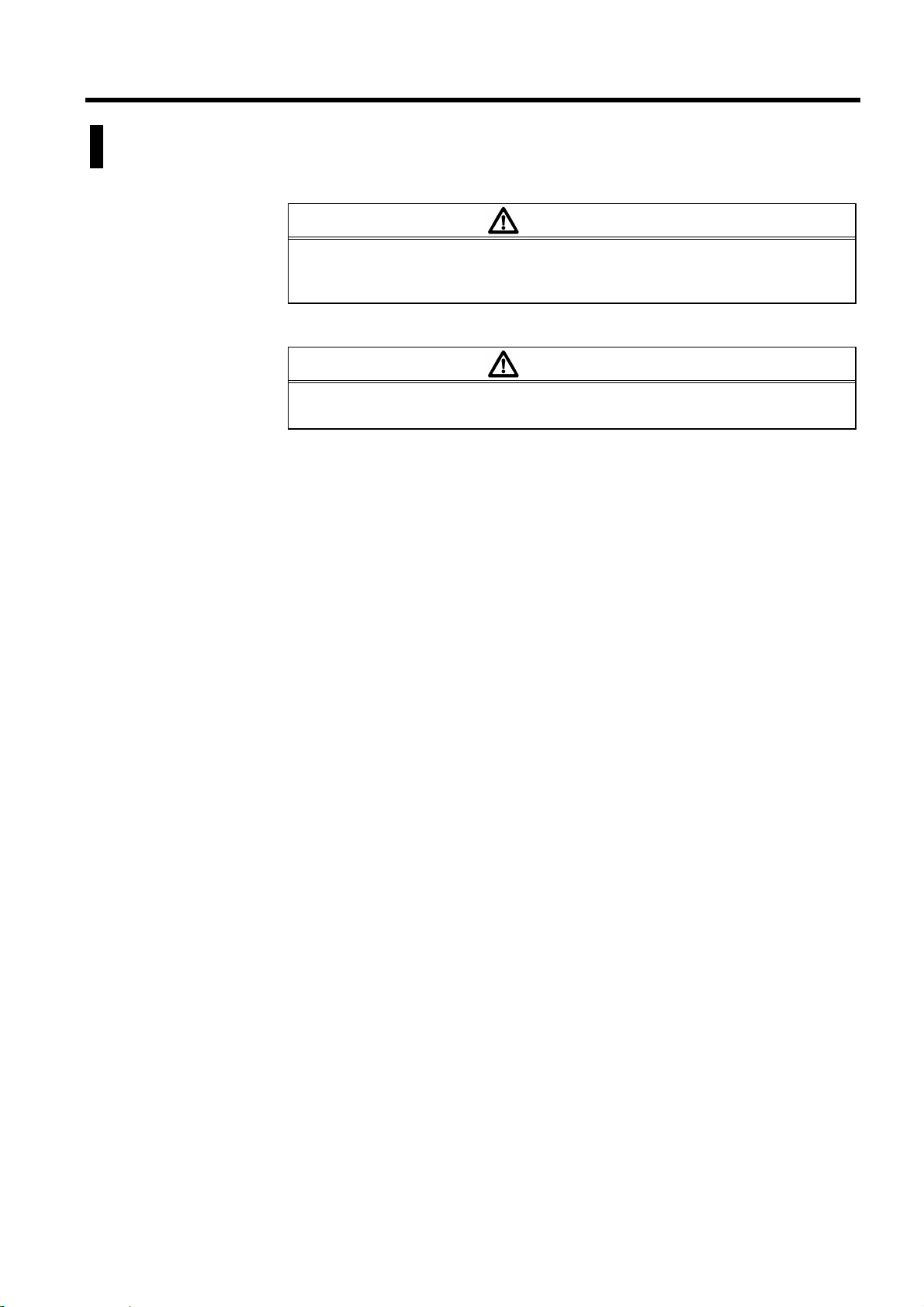
Problem conditions and corrective action
CAUTION
If any part mounted on the MAIN BOARD (PCB-6950) or other circuit boards
seems to be faulty, replacing not the part itself only but the entire circuit
board is recommended.
CAUTION
When checking the circuit voltage and signals to correct a problem, be
careful not to cause a short circuit.
Maintenance
2 - 3
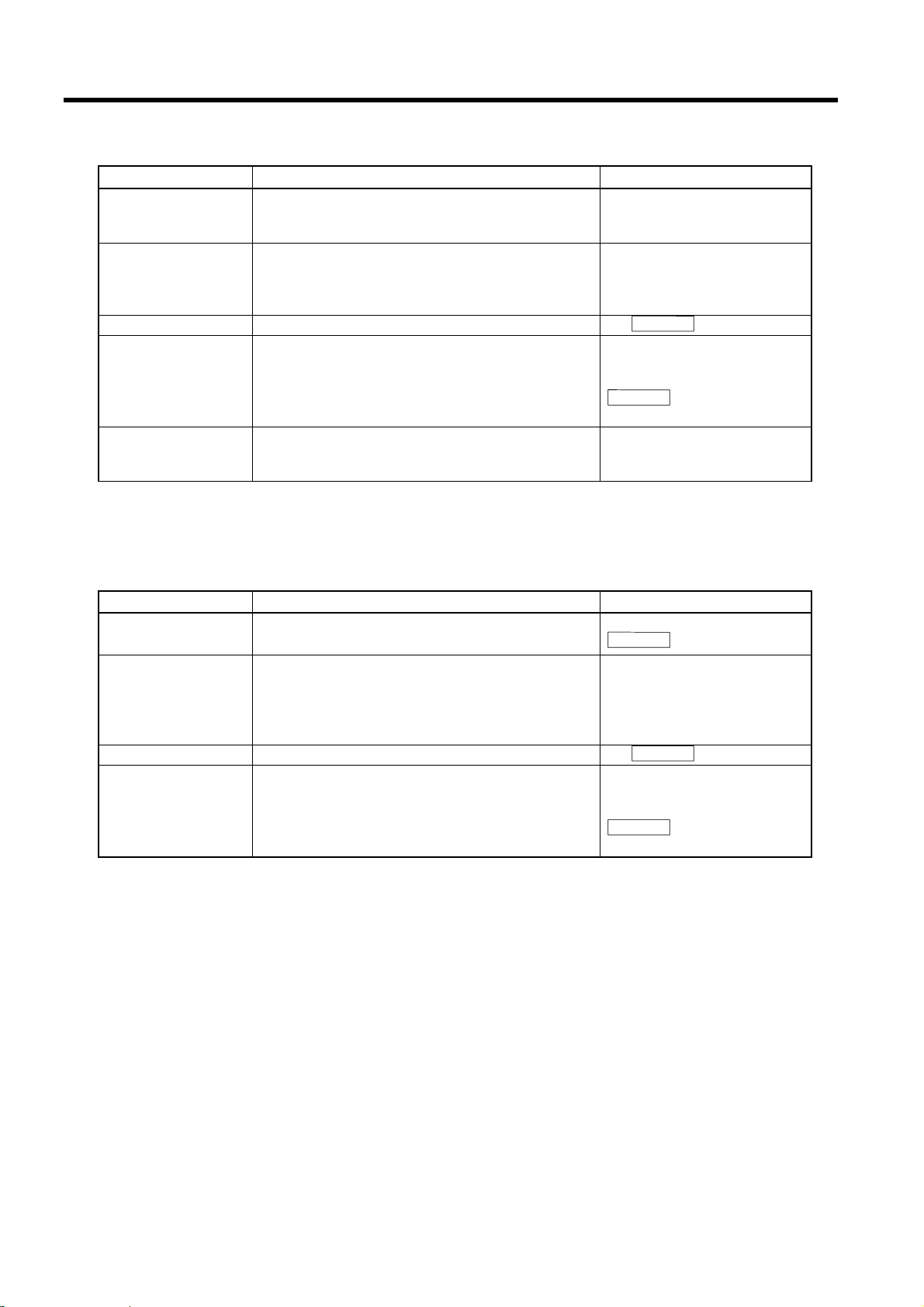
Chapter 2
●Unit doesn't start up when main power is switched ON.
Item to Check Method of Checking and Corrective Action Place to Check
Power cable Check that the power cable is plugged into the power
outlet and the AC adaptor. Check that the DC plug
is connected to the equipment.
LED on the operation
panel
Cable
Fuse
Checking the voltage
on MAIN BOARD
AC adaptor Check that the LED of the AC adaptor is lit.
Connect the DC plug and check that the [Main
Power] LED on the operation panel is kept ON. If
not, check the KEY cables connecting the operation
panel and the MAIN BOARD for a break, etc.
Using a voltmeter, check that F6 fuse is not blown.
Using a voltmeter, check that +18V, +5V, +3.3V,
+1.8V, +3.3VSTB, and +5VSTB are present at
C100, C311, C312, C317, C314, and C310 terminals
of the MAIN BOARD. When +5V or +3.3V is
present, LED4 or LED5 is lit.
Using a voltmeter, check that +18V is present at DC
plug terminal.
Power cable
DC plug
[Main Power] LED on the
operation panel
KEY cable
F6
REFERENCE
P5-37
C100, C310, C311, C312,
C314, C317
LED4, LED5
REFERENCE
P5-37,39
LED of AC adaptor
DC plug
●Battery operations are not executed.
Item to Check Method of Checking and Corrective Action Place to Check
Battery connection Open the battery compartment cover, and verify that
the battery pack is securely connected
Checking the charge After the end of charging the battery, start the
operation using the battery.
If the operation is impossible or soon fails, the
battery is deteriorated. Replace the battery with a
new one.
Fuse
Checking the voltage
on MAIN BOARD
Using a voltmeter, check that F3 fuse is not blown.
Using a voltmeter, check that the battery pack
voltage, +5V, +3.3V, +1.8V, and +3.3VSTB are
present at C100, C311, C312, C317, and C314
terminals of the MAIN BOARD. When +5V or
+3.3V is present, LED4 or LED5 is lit.
Battery compartment
REFERENCE
P3-2
Starting after charging.
F3
REFERENCE
P5-37
C100, C311, C312, C314,
C317
LED4, LED5
REFERENCE
P5-37,39
2 - 4
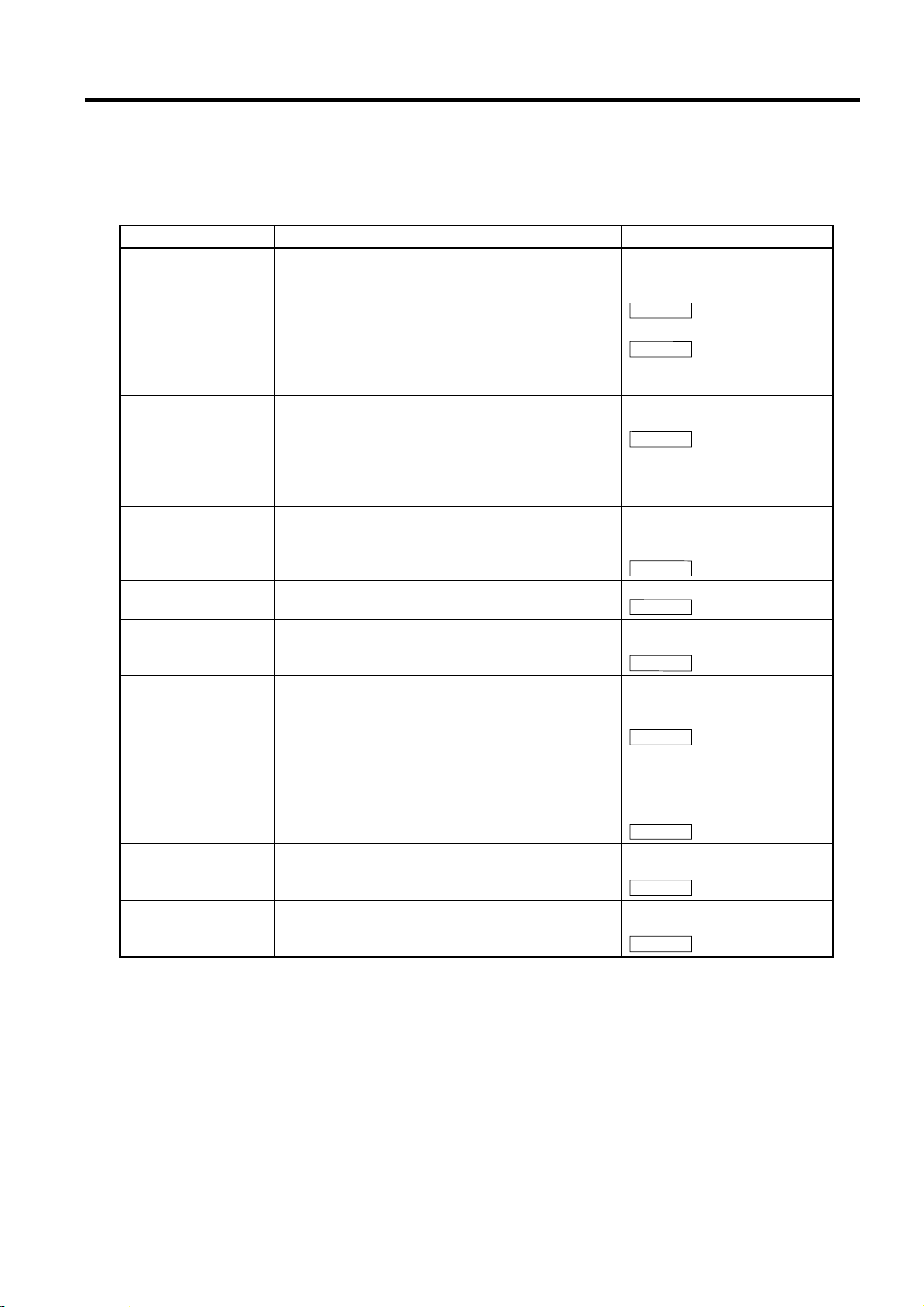
● Troubleshooting related to supply voltages
* The following troubleshooting assumes that the fuses F6 and F3 are not
blown. Check fuses first when you have a trouble with the supply voltage.
Item to Check Method of Checking and Corrective Action Place to Check
+3.3V
Check that +3.3V is applied to terminal C312 on the
MAIN BOARD. Check also that LED5 is kept ON.
If voltage is not applied, +24V may not be supplied
or IC46 may be faulty.
+3.3STB Connect the DC plug without starting the equipment,
and check that +3.3V is applied to terminal C314 on
the MAIN BOARD. If not, +18V may not be
supplied or IC62 may be faulty.
+1.8V
Check whether or not +1.8V is applied at terminal
C317 on the MAIN BOARD.
If not applied, check whether or not +5V is applied at
IC45 pin 8.
If not applied, refer to the remedy for absence
of+5V. If voltage is applied, IC45 may be faulty.
+5V
Check that +5V is applied to terminal C311 of the
MAIN BOARD. Check also that LED4 is lit.
If voltage is not applied, +24V may not be supplied,
or IC47 may be faulty.
+5V STB
Check that +5V is applied to IC43 pin 1 of the
MAIN BOARD. If not, IC43 may be faulty.
+24V
Check that +24V is applied to C101 terminal of the
MAIN BOARD.
If not, IC42 or Q25 may be faulty.
-24V(VEE)
Check that −24V is applied to P1 pin 12.
Check also that +3.3V is applied to IC1 pin 6.
If not, see troubleshooting for absence of +3.3V.
If +3.3V is applied, IC1 or IC7 (CPU) may be faulty.
VTRF
Check that +6.2V is applied to C274 terminal. If not,
T1 (FT2155) may be faulty.
Check that 125kHz rectangular waves are input to
IC20 pins 13 and 15. If not, IC8 (FPGA) may be
faulty.
+5VDF(+2.5VF)
Check that +5V is applied to C275 terminal. If not,
VTRF may not be generated, or IC40 may be faulty.
+3.3VDF
Check that +3.3V is applied to C276 terminal. If not,
IC39 may be faulty, or VTRF (about +6.2V) may not
be applied to IC39 pin 6.
C312
LED5
IC46
REFERENCE
IC62
REFERENCE
C317
IC45 pin 8
REFERENCE
C311
LED4
IC47
REFERENCE
IC43 pin 1
REFERENCE
C101
IC42,Q25
REFERENCE
P1 pin 12
IC1 pin 6
IC7 pin 13
REFERENCE
C274
T1
IC20
IC8
REFERENCE
C275
IC40
REFERENCE
C276
IC39
REFERENCE
P5-37,39
P5-42
P5-39
P5-39
P5-38
P5-37
P5-32,27,28
P5-36,29
P5-36
P5-36
Maintenance
2 - 5
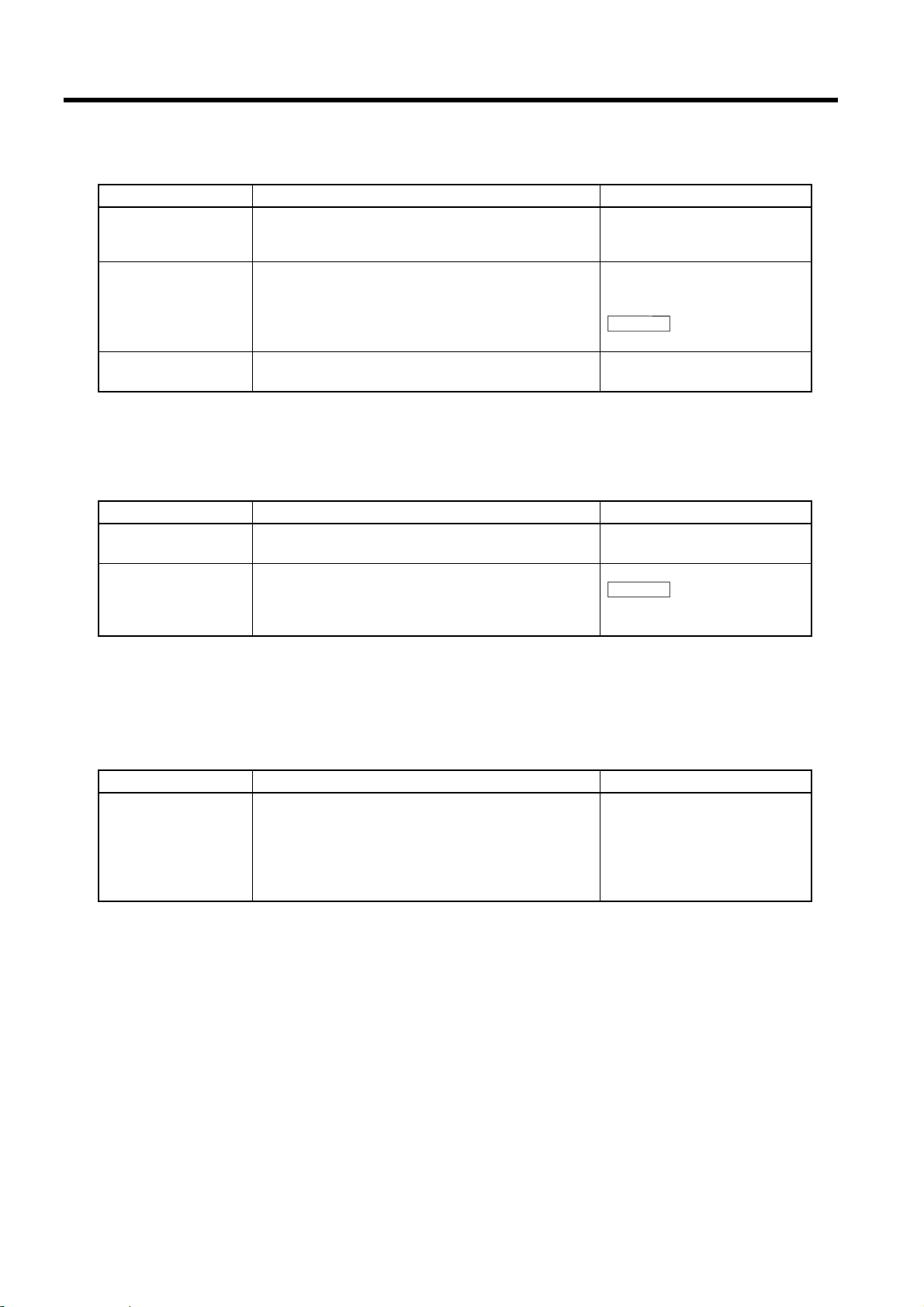
Chapter 2
●Failures related to charging operations
Item to Check Method of Checking and Corrective Action Place to Check
Power cable Check that the power cable is plugged into the power
outlet and the AC adaptor. Check that the DC plug is
connected to the equipment.
Battery Open the battery compartment cover on the botton of
the unit. Verify that the battery is present and that the
battery and unit are securely connected.
Verify also that the connecting cable is not
disconnected/broken.
Battery voltage Check whether or not the battery voltage is +8.0 V or
higher.
●Charge error LED is lit
Item to Check Method of Checking and Corrective Action Place to Check
Battery voltage
Battery temperature Detach the battery from the equipment, and check
Check whether or not the battery voltage is +14.4 V
or higher
whether the battery is excessively hot or not. The
charge error LED comes on if the battery
temperature exceeds 70°C.
Power cable
DC plug
Connection between the
battery and unit
Cable
REFERENCE
Battery voltage
Battery voltage
Battery temperature
REFERENCE
P3-2
P3-2
●Charging operation ended normally, but the battery is nearly
uncharged.
Item to Check Method of Checking and Corrective Action Place to Check
Battery The number of charge and discharge cycles of
battery is about 300 although it depends on the
particular operating environment. The duration in
hours after charging shortens as the number of
discharges increases. If the battery cannot hardly be
charged, replace it.
Battery
2 - 6

●LCD does not display or display is abnormal.
Item to Check Method of Checking and Corrective Action Place to Check
Contrast
Operate the contrast control knob to adjust the LCD
brightness.
Connector Verify that the flat cable of the LCD unit and P1 on
the KEY
• LCD I/F board is securely connected.
Verify also that the flat cable is inserted in the
correct direction and is free of cuts and separation.
Power supply Check the voltage for the main board.
・ V
: P1 (11 and 14 pins) GND level
SS
・ V
: P1 (10 pins) +5V
DD
or VDD is abnormal, refer to the section of +5
If V
SS
V in "Troubleshooting related to supply voltages".
Control signals Verify that LCD control signals FLM,CL1,CL2 and
D0-3 are not at the H or L fixed levels.
Verify also that the DISPOFF* signal is at the H
level.
The LCD module is controlled by IC7(CPU); thus, if
the control signal is abnormal, IC7 is likely to be
defective.
Liquid crystal voltage
V
EE
Check the voltage on P1 pins 12.
・ V
P9 (pins A24, A25) VEE.
EE
is a liquid crystal drive voltage. The LCD
V
EE
contrast is controlled in terms of this voltage. The
voltage depends on the operation circumstances.
Operate the contrast adjusting knob to see if the
voltage is between +21 and +24 V.
If V
is abnormal, refer to the section of VEE in
EE
"Troubleshooting related to supply voltages". Also
check the action of Q1 area.
Contrast adjusting knob
REFERENCE
P1-2
Flat cable of LCD unit and P1
REFERENCE
P5-32
P1 pins 11,14
P1 pins 10
REFERENCE
P2-4, P5-32
P1 Pins 1 to 4 and pins 6, 8, 9
IC7
REFERENCE
P5-28, 32
P1 pins 12
Q1
REFERENCE
P2-4, P5-32
P5-27
Maintenance
2 - 7
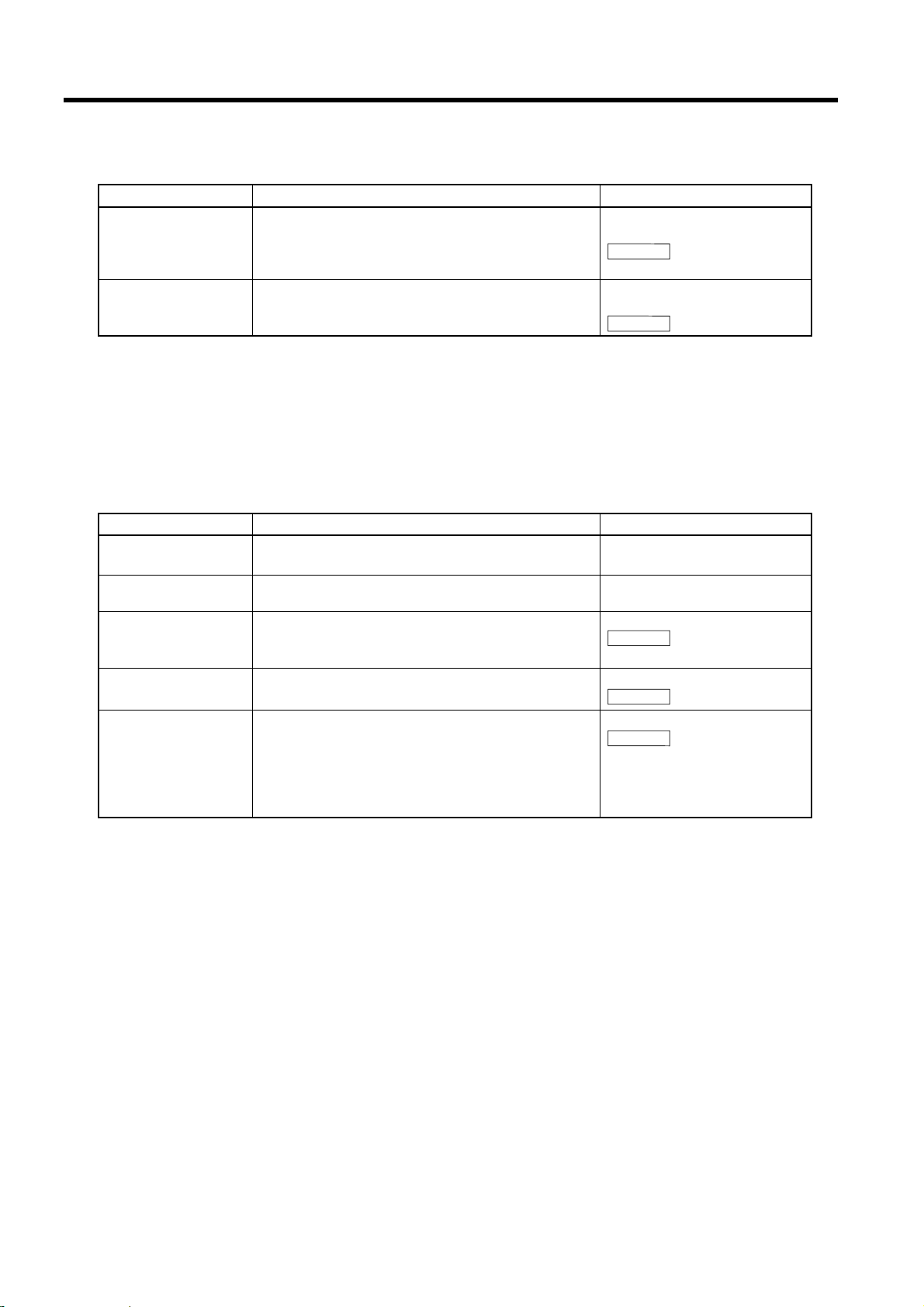
Chapter 2
●Cannot perform key operations.
Item to Check Method of Checking and Corrective Action Place to Check
Cable Check that the KEY cable is connected to P2 and the
KEY BOARD.
Check that the parts around P2 are properly
mounted.
Key signal
Check that the signal corresponding to the key
pressed is at “L” level.
●Does not detect mark on z-fold paper. Does not detect end of paper.
Always displays "No recording paper" warning.
Item to Check Method of Checking and Corrective Action Place to Check
Program setting
Sensor Verify that the mark sensor area is free of foreign
Connector Verify that the sensor cable is securely connected
Mark drive signal Check that 2kHz rectangular waves are input to P6
Detection signal At a status where the magazine is closed and other
Check whether the recording paper is set at roll
paper or not.
matter and that the sensor is securely attached.
and not broken. Verify also that the soldering of the
connector P6 on the MAIN BOARD is free of defect.
pin 4. If not, IC8 or IC20 may be faulty.
than a mark on the recording paper is aligned with
the sensor, check whether or not the waveform
coming from IC16 pin 7 is 2 kHz.
If the above signal is not detected, check the mark
sensor and mark drive signals.
P2
Key cable
REFERENCE
P2 pins 3 to 10.
Key scan signal
REFERENCE
Program setting (recording
paper)
Mark sensor
P6
REFERENCE
P6 pin 4, IC8,IC20
REFERENCE
IC16 pin 7,Mark sensor
REFERENCE
P5-32
P5-32
P5-34
P5-29,34
P5-34
2 - 8
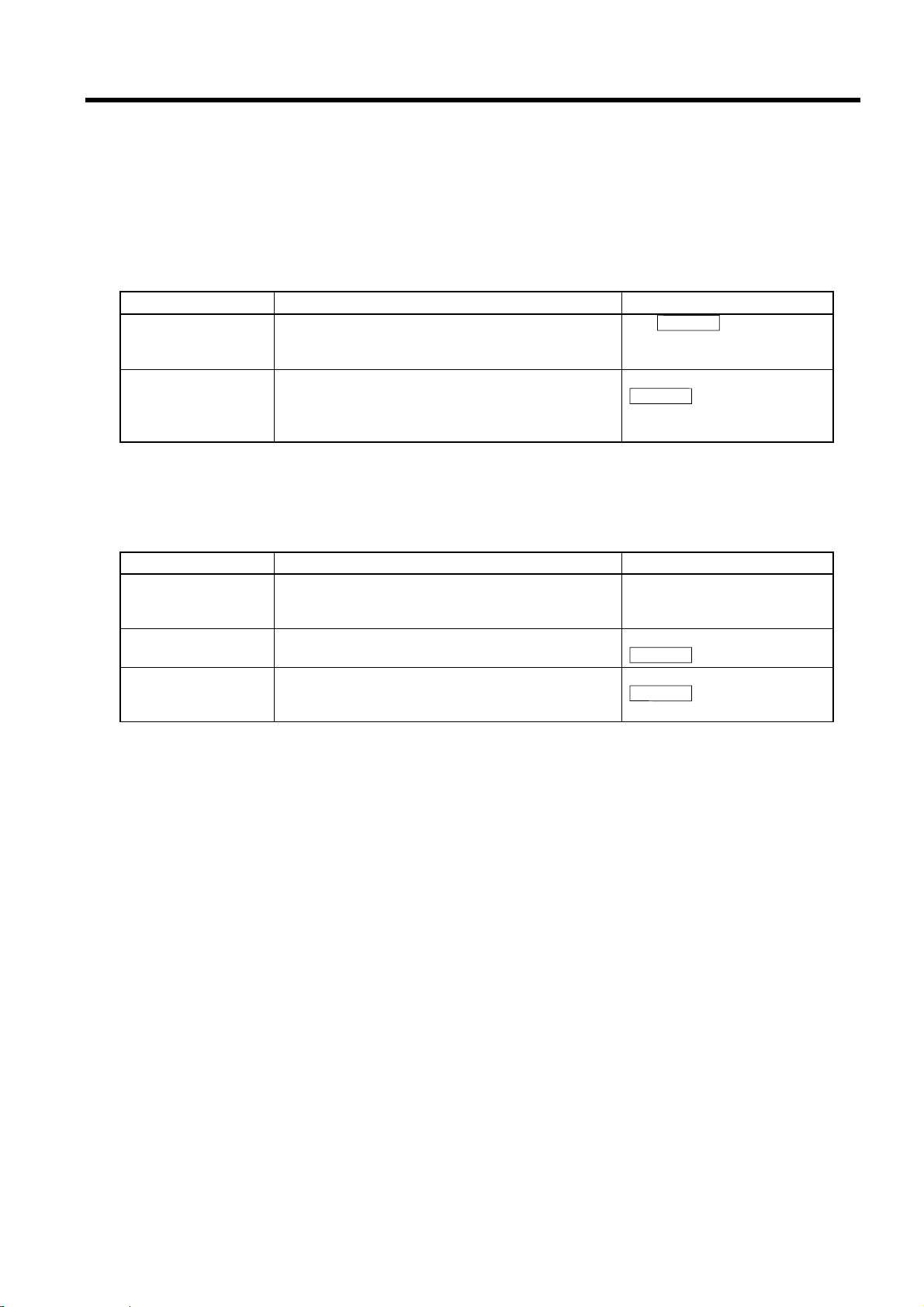
●Date/time changes.
The clock function is performed by lithium battery (BT1) at all times. The
setting of the equipment is backed up for about 5 years, on condition that it
is stored at the room temperature.
Item to Check Method of Checking and Corrective Action Place to Check
Lithium battery
voltage
Control signal Verify that RTCCE, RTCDATA, and RTCCLK
Check that the voltage of the lithium battery (BT1) is
+2V or higher. Check also that the battery is properly
mounted to the MAIN BOARD.
signals on the IC13 do not become fixed at H or L
each time the date/time is changed in the program
settings.
REFERENCE
RT1
IC13 pin 11,12,13
REFERENCE
P5-32
P5-32
●Buzzer would not sound
Maintenance
Item to Check Method of Checking and Corrective Action Place to Check
Program setting Check the program setting to make sure that the
buzzer is not set to OFF, or the volume is set to
extremely low setting.
Buzzer
Buzzer signal With an oscilloscope, observe the potential at IC8
Check that the buzzer (Y1) is properly mounted to
the MAIBN BOARD.
pin 103 while the buzzer is sounding, and make
sure it is not a fixed potential.
Program setting of the buzzer
Y1
REFERENCE
IC8 pin 103
REFERENCE
P5-29
P5-29
2 - 9
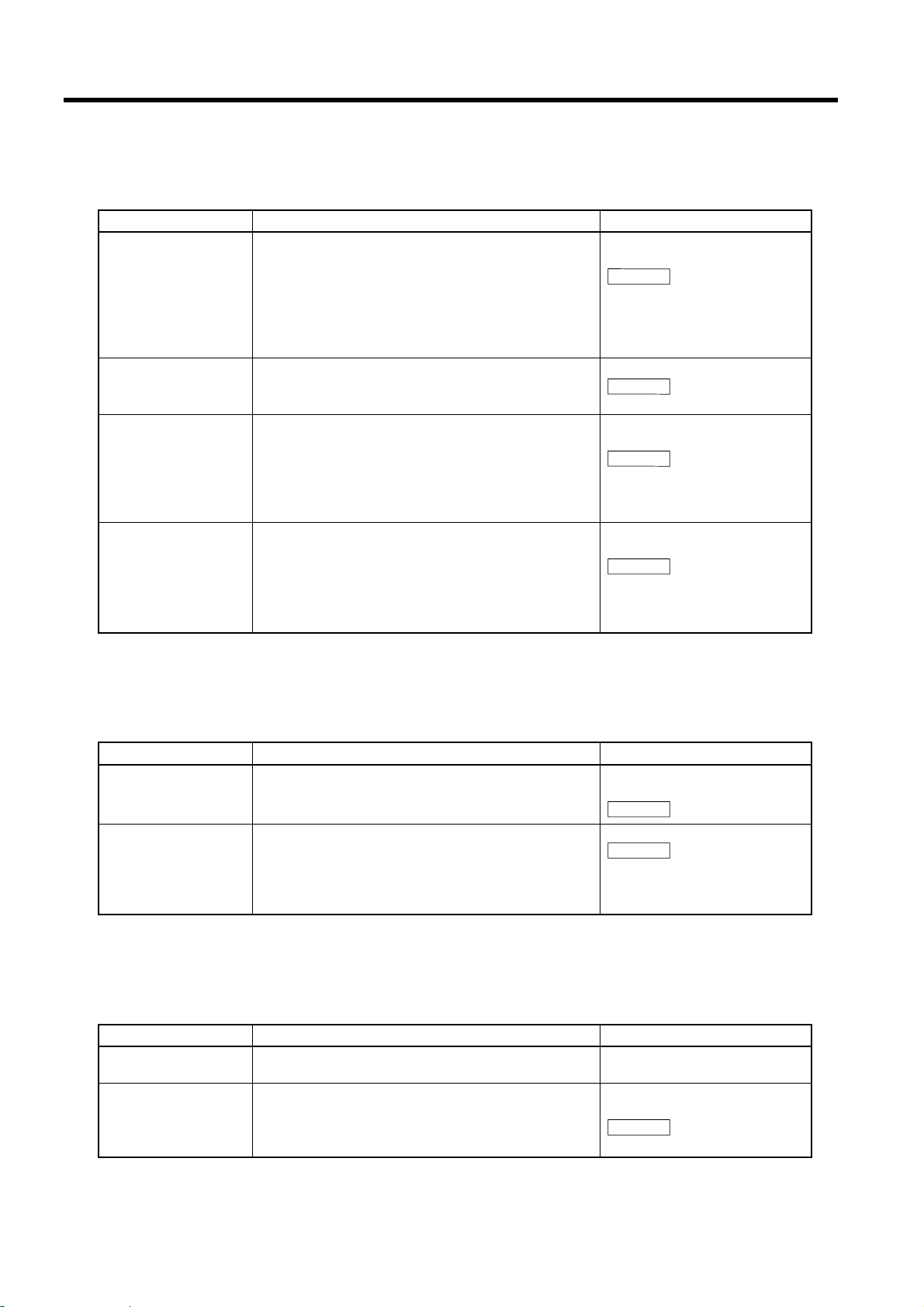
Chapter 2
●Recording paper is fed, but printing and waveform recording are not
performed.
Item to Check Method of Checking and Corrective Action Place to Check
Connector Verify that the thermal print head cable is securely
attached to connector P3 on the MAIN BOARD.
Verify also that the soldering of connectors P3 is free
of defect.
Verify that the thermal print head and thermal print
head cable are securely connected and that the
thermal print head cable is not broken.
Power supply
Control signal When recording, verify that the signals of
Overheat Printing is not performed if the temperature of the
Verify that pins No. 1,2,13 and 14 of P3 on the
POWER BOARD are supplied with +24 volts during
recording.
[LATCH*] (pin No. 10), [CLOCK] (pin No. 9), and
[STROBE1*-4*] (pins No. 7and8) of P3 on the
MAIN BOARD are not fixed at "H" or "L."
If the above is abnormal, check the signals for IC7B
to IC8, 56-59.
thermal head is 60°C or higher.
Check that IC15 pin 7 is not at “L” level.
Check the maker maintenance status to make sure
that the temperature of the thermal head is not set to
60°C or higher.
P3
Thermal print head cable
REFERENCE
P3 pins 1,2,13and 14
REFERENCE
P3 pins 7 to 10
IC8pins 56 to59
REFERENCE
IC15 pin 7
Maker maintenance status
REFERENCE
P5-33
P5-33
P5-29,33
P5-33, P3-14
●Recording paper is not fed
Item to Check Method of Checking and Corrective Action Place to Check
Connector
Control signal While recording, check that a signal is present at P5
Check that the motor cable is securely connected and
that it is not broken.
pins 1 through 4 on the MAIN BOARD.
Also check that the level is not "L" at Q6 and Q7
pins 3.
If a signal is present, the motor may be faulty.
P5
Motor cable
REFERENCE
P5
REFERENCE
P5-34
P5-34
●A certain lead record appears as a baseline.
Item to Check Method of Checking and Corrective Action Place to Check
Patient cable Check the patient cable. for a break and check the
connection staus.
OP Amp of ECG
AMP, A/D converter
and limiter
Check that the operation of the OP Amp, IC23 to
IC27, and A/D converter IC37 (which are related to
the baseline lead) and the transistors Q13 to Q21 for
the protection against excess input are not shorted.
Patient cable
IC23 to IC27, IC37,Q13 to
Q21
REFERENCE
P5-35,36
2 - 10
