Page 1

PART NO. 9373328148-02
INSTALLATION MANUAL
AIR CONDITIONER
REMOTE CONTROLLER
(WIRED TYPE)
UTY-RNNUM
Contents
1. SAFETY PRECAUTIONS .............................................2
2. ACCESSORIES ............................................................ 2
3. ELECTRICAL REQUIREMENT ..................................... 2
4. SELECTING AN INSTALLATION LOCATION ...............3
4.1. Dimensions ............................................................3
4.2. Name of parts ......................................................... 3
5. INSTALLING THE REMOTE CONTROLLER ............... 4
5.1. Installation .................................................................4
5.2. Setting the DIP switch ............................................ 4
5.3. Connection of remote controller cable ...................5
6. INSTALLATION METHODS .......................................... 5
6.1. Group control ......................................................... 5
6.2. Dual remote control ...............................................6
7. TURNING ON THE POWER ......................................... 6
8. SETTING THE ROOM TEMPERATURE DETECTION
LOCATION .......................................................................6
9. FUNCTION SETTING ................................................... 7
10. TEST OPERATION ....................................................... 9
11. ERROR CODES ........................................................... 9
For authorized service personnel only.
EnglishFrançaisEspañol
Page 2
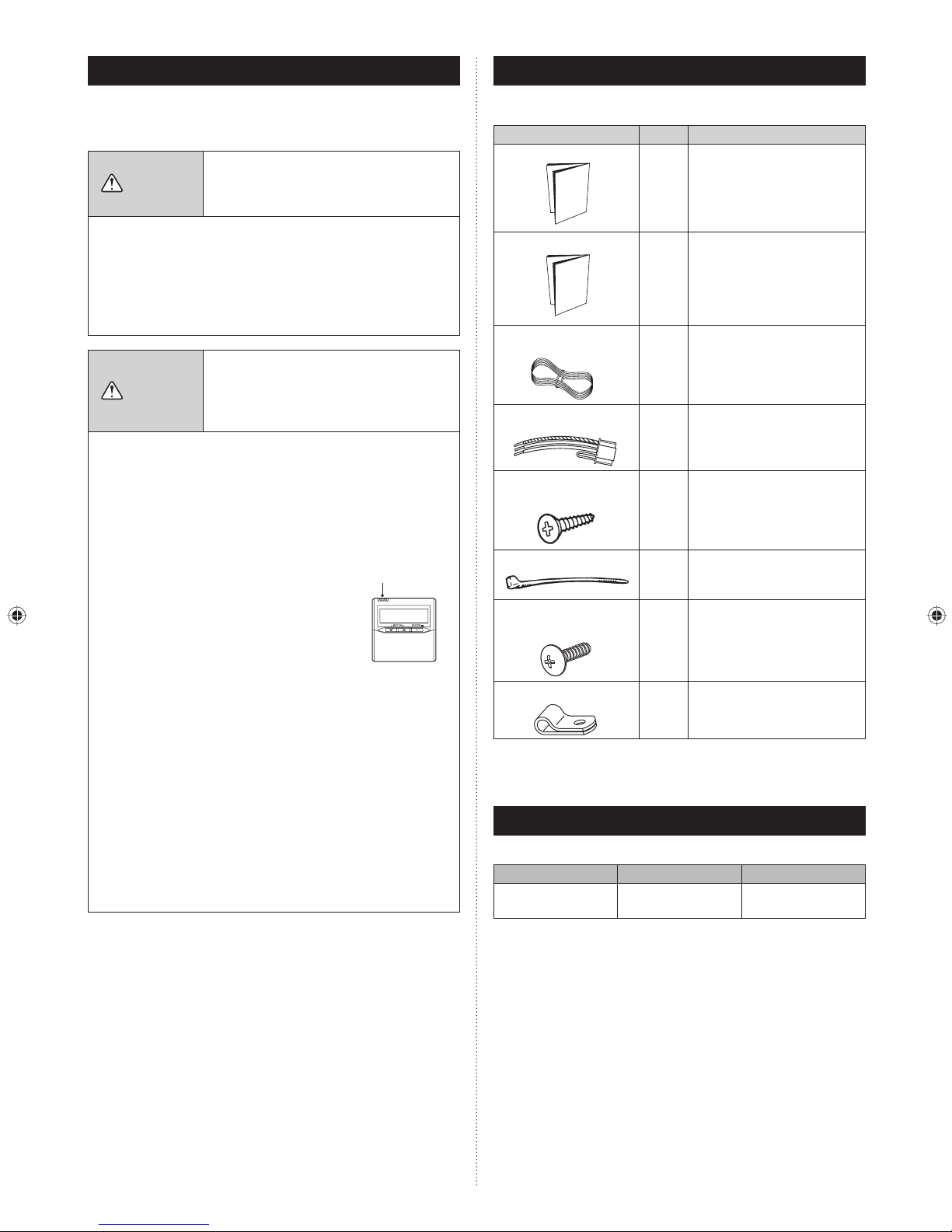
En-2
1. SAFETY PRECAUTIONS
Let the customer keep this installation manual because it •
is needed when the air conditioner or remote controller is
serviced or moved.
WARNING
This mark indicates procedures which, if
improperly performed, might lead to the
death or serious injury of the user.
For the air conditioner to operate satisfactorily, install it as •
outlined in this installation manual.
Installation work must be performed in accordance with •
national wiring standards by authorized personnel only.
Do not turn on the power until all installation work is •
complete.
CAUTION
This mark indicates procedures which,
if improperly performed, might possibly
result in personal harm to the user, or
damage to property.
When detecting the room temperature using the remote •
controller, please set up the remote controller according
to the following conditions.
If the remote controller is not located properly, the correct
room temperature will not be detected, and thus abnormal
conditions like “not cooled” or “not heated” will occur even
if the air-conditioner is running normally.
Locate where an average •
temperature for the room being air
conditioned will be sensed.
Do not locate directly exposed •
to the outlet air from the airconditioner.
Locate out of direct sunlight.•
Locate away from the infl uence of other heat sources.•
Do not touch the remote controller PC board and PC •
board parts directly with your hands.
Do not wire the remote controller cable together with •
or parallel to the connection cables, and power supply
cables of the indoor unit and outdoor unit. It may cause
erroneous operation.
When installing cable near a source of electromagnetic •
waves, use shielded wire.
Do not set the DIP switches, either on the air conditioner •
or the remote controller, in any way other than indicated
in this manual or the manual that is supplied with the air
conditioner. Doing so may result in improper operation.
Temperature sensor
2. ACCESSORIES
The following installation parts are supplied. Use them as
required.
Name and Shape Q’ty Application
Installation manual
1
This manual
Operating manual
1
Instruction book for
operation
Remote controller
cable
1
For connecting the remote
controller
Connecting cable (*1)
1
For connecting the remote
controller cable to the wall
mounted type indoor unit
Tapping screw
(M4 x 16mm)
2
For installing the remote
controller
Binder
1
For remote controller and
remote controller cable
binding
Tapping screw
(M4 x 14mm) (*1)
1
For installing the remote
controller cable to the indoor
unit
Cable clamper (*1)
1
For installing the remote
controller cable to the indoor
unit
(*1) Use only if the remote controller cable must be modifi ed
for the indoor unit model.
3. ELECTRICAL REQUIREMENT
When connecting the remote controller use the following wiring.
Cable Cable size Remarks
Remote con-
troller cable
22AWG
Sheathed PVC
cable, Polar 3 core
* We recommend that you purchase our service parts for the
remote controller cable. Contact service personnel to purchase this.
Page 3

En-3
4.2. Name of parts
With cover open ●
1
2
3
4
5
6
7
8
9
10
11
12
13
14
15
Display panel
Display panel ●
16 17
18
19
20
21
22
26
24
25
23
27 28
1
“
”, “ ” (Set Temperature
Button)
2
“ ”
(Timer Mode/Clock Adjust
Button)
3
“ ”
(Day/Day OFF Button)
4
“
”
(Set Back Button)
5
“ ”, “ ”
(Set Time Button)
6
“ ”
(Timer Delete Button)
7
“
”
(Timer Set Button)
8
“ ”
(Start/Stop Button)
9
“ ”
(Mode Button)
0
“ ”
(Fan Control Button)
A
“ ”
(Horizontal airfl ow direction and swing Button)
B
“ ”
(Vertical airfl ow direction and swing Button)
C
“ ”
(Economy/Thermo Sen-
sor Button)
D
“ ”
(Maintenance/Filter Reset
Button)
E
Operation Lamp
F
Day Display
G
Operation Lock Display
H
Temperature Display
I
Fan Speed Display
J
Timer Mode Display
K
Operation Mode Display
L
Timer and Clock Display
M
Filter Display
N
Economy Display
O
Thermo Sensor Display
P
Vertical Swing Display
Q
Horizontal Swing Display
R
Defrost Display
4. SELECTING AN INSTALLATION
LOCATION
4.1. Dimensions
4-3/4 (120)
4-3/4 (120)
23/32
(18)
3-9/32 (83.5)
5/8
(15.3)
2-1/2 (63.5)
Hole
1-25/32
3/16 (
4.5
)
11/32
(9)
1/2
(12.5)
(45.3)
Hole × 2
Hole × 3
3/16
(4.5)
3/16 (4.5)
1/4
(6)
1-3/16
(30)
1-5/16
(33.5)
29/32
(23)
Unit: in. (mm)
Page 4

En-4
5.2. Setting the DIP switch
CAUTION
1
Install the remote controller wires so as not to be direct
touched with your hand.
2
Do not touch the remote controller PC board and PC
board parts directly with your hands.
Set the remote controller DIP switches.
Set DIP switch 1 - NO.6 to ON.
For the other switch, set it according to the situation.
[Example]
DIP switch 1
Front case (back side)
ONOFF
1
2
3
4
5
6
Do not use this
DIP switch 2
NO.
Switch state
Detail
OFF ON
DIP
switch 1
1
★
Cannot be used.
(Do not change)
2
★
Dual remote
controller setting
* Refer to 6.2.
Dual remote
control in 6.
INSTALLATION
METHODS.
3
★
Follow the
selection in
FUNCTION
SETTING
Invalidity
Filter reset
operation and fi lter
display
4
★
Cannot be used.
(Do not change)
5
★
Cannot be used.
(Do not change)
6★ Invalidity Validity
Memory backup
setting
* Set to ON to use
batteries for the
memory backup.
If batteries are
not used, all
of the settings
stored in memory
will be deleted if
there is a power
failure.
(★ Factory setting)
5. INSTALLING THE REMOTE
CONTROLLER
5.1. Installation
5.1.1. Installing the remote controller
Open the operation panel on the front of the remote controller,
remove the 2 screws indicated in the following fi gure, and
then remove the front case of the remote controller.
When installing the remote controller, remove the
connector from the front case. The wires may break if the
connector is not removed and the front case hangs down.
When installing the front case, connect the connector to
the front case.
Fig. 1
SET BACK
Front case
(back side)
Rear case
Screws
Connector
When remote controller cable is embedded
(1) Embed the remote controller cable and box.
(2) Pass the remote controller cable through the hole in the
rear case and connect the remote controller cable to the
remote controller terminal board specifi ed in Fig. 2.
(3) Clamp the remote controller cable sheath with the binder
as shown in Fig. 2.
(4) Cut off the excess binder.
(5) Install the rear case to the wall, box, etc., with 2 screws
(Fig. 3).
Fig. 2
Binder
CAUTION
1. Red
2. White
3. Black
Hole
▼
When connecting the remote
controller
cables, do not
over tighten the
screws.
Fig. 3 [Example]
Remote controller
cable
Box
Screws
Connector
Rear
case
Page 5

En-5
5.3. Connection of remote controller cable
CAUTION
When connecting the remote controller cable to the wall •
mounted type indoor unit, do not connect it to the outdoor
unit or the indoor unit power terminal block. It may cause
a failure.
There are 2 methods to connect the remote controller cable
to the indoor unit. One is the connection using contained
connecting cable and the other is the connection the remote
controller cable is connected to the exclusive terminal block of
the indoor unit.
Exclusive terminal block for remote controller connection
method is different depending on each model. Modify the
remote controller cable as per below description and connect it.
(For the details, refer to the installation manual of the indoor
unit to be used.)
5.3.1. When connecting to the wall mounted type
connector
Connect the remote controller cable to the connecting cable
and insert it to the connector.
PCB
Connecting cable
Remote controller
cable
Indoor unit
Outdoor
unit /
power
supply
terminal
block
Connector
Modify the cable as per below methods.
(1) Use a tool to cut off the terminal on the end of the remote
controller cable and then remove the insulation from the cut
end of the cable as shown in Fig. 1.
(2) Connect the remote controller cable and connecting cable
as shown in Fig. 2.
(3) Be sure to insulate the connection between the cables.
Connecting
cable
Connector
Fig. 1 Fig. 2
White
Red
White
Red
Black
Black
Insulated
connection
Remote
controller cable
Remote
controller cable
20 mm
(13/16 in.)
5.3.2. When connecting to the exclusive terminal
block
Connect the end of remote controller cable directly to the
exclusive terminal block.
Terminal bloc
k
M4 screw
PCB
Indoor unit
Outdoor unit /
power supply
terminal block
Remote controller
terminal block
Remote controller
cable
It may be failed if it is connected to the outdoor unit or
the terminal block for power supply.
d
6. INSTALLATION METHODS
6.1. Group control
A number of indoor units can be operated at the same time •
using a single remote controller.
Depending on the model, some indoor units cannot be •
connected for group control. (Option is not available for
U.S.A. wall mounted type indoor unit.)
Some functions may become unusable, depending on the •
combination of the indoor units that are connected in a
group.
(1) Wiring method (indoor unit to remote controller)
EXAMPLE: Single Type
Remote controller
Remote controller
cable
Indoor unit 0 Indoor unit 1 Indoor unit 2 Indoor unit 3
123
123
123 123 123
(2) Indoor unit address setting
Set each indoor unit address using the DIP switch of each
indoor unit.
(Refer to the installation manual for the indoor unit.)
Page 6

En-6
6.2. Dual remote control
Depending on the model, some indoor units cannot be •
connected for dual remote controllers. (Option is not
available for U.S.A. wall mounted type indoor unit.)
2 separate remote controllers can be used to operate the •
indoor units.
The timer and self-diagnosis functions cannot be •
used on the slave units.
(1) Wiring method (indoor unit to remote controller)
Remote controller cable
Indoor unit
Slave unitMaster unit
123123
123
Remote controller
(2) Remote controller DIP switch 1 setting
Set the remote controller DIP switch 1-No. 2 according to
the following table.
Number of remote
controllers
Master unit Slave unit
DIP Switch 1-No. 2 DIP Switch 1-No. 2
1 (Normal) OFF –
2 (Dual) OFF ON
7. TURNING ON THE POWER
CAUTION
Recheck the wiring. Incorrect wiring will cause trouble.•
(1) Check the remote controller wiring and DIP switch settings.
(2) Install the front case.
* When installing the front case, connect the connector
to the front case (in 5. INSTALLING THE REMOTE
CONNTROLLER).
(3) Check the indoor and outdoor unit wiring and circuit board
switch settings, and then turn on the indoor and outdoor
units. After “
9c
” has fl ashed on the set temperature
display for several seconds, the clock display will appear in
the center of the remote controller display.
SUMOTUWETH FR
SA
8. SETTING THE ROOM TEMPERATURE
DETECTION LOCATION
The detection location of the room temperature can be •
selected from the following 2 examples. Choose the
detection location that is best for the installation location.
A. Indoor unit setting (factory setting)
The room temperature is detected by the indoor unit
temperature sensor.
(1)
When the
“ ”
button is
pressed, the lock display fl ashes because the function is
locked at the factory.
A
Indoor unit
B. Indoor unit/remote controller setting (room temperature
sensor selection)
The temperature sensor of the indoor unit or the remote
controller can be used to detect the room temperature.
When use this function, set “Indoor Room Temperature
Sensor Switching Function (Function Number:42)” of “9.
FUNCTION SETTING” to “Yes(01)”.
(1) Enable the room temperature sensor selection in
FUNCTION SETTING, which will be described later.
(2) Press the “
” button for 5
seconds or more to select the temperature sensor of the
indoor unit or the remote controller.
B
Indoor unit
CAUTION
When select the “Remote controller setting”, if
the detected temperature value between the
temperature sensor of the indoor unit and the
temperature sensor of the remote controller
varies signifi cantly, it is likely to return to the
control status of temperature sensor of the
indoor unit temporarily.
As the temperature sensor of remote controller detects the
temperature near the wall, when there is a certain difference
between the room temperature and the wall temperature, the
sensor will not detect the room temperature correctly sometimes.
Especially when the outer side of the wall on which the
sensor is positioned is exposed to the open air, it is
recommended to use the temperature sensor of the indoor
unit to detect the room temperature when the indoor and
outdoor temperature difference is signifi cant.
The temperature sensor of the remote controller is not
only used when there is a problem in the detection of the
temperature sensor of the indoor unit.
Page 7

En-7
NOTES
If the function to change the temperature sensor is used as
shown in example A (other than example B), be sure to lock
the detection location. If the function is locked, the lock display
will fl ash when the “ ”
button is pressed.
9. FUNCTION SETTING
This procedure changes the function settings used to control
the indoor unit according to the installation conditions.
Incorrect settings can cause the indoor unit to malfunction.
This procedure should be performed by authorized installation
or service personnel only.
Perform the “FUNCTION SETTING” according to the
installation conditions using the remote controller. (Refer to
the indoor unit installation manual for details on the function
numbers and setting values.)
(1)
Press the
“ ” button, “ ”
button
and “
” button simultaneously for more than 5 seconds
to enter the function setting mode.
SUMOTUWETH FR
SA
(2) Press the “ ” button to select the indoor unit
number.
SET BACK
SUMOTUWETH FR
SA
Unit number of
INDOOR UNIT
(3) Press the “ ” button or “ ” buttons to select the
function number.
Function
number
SUMOTUWETH FR
SA
(4) Press the “ ” button, “ ” button
to select the setting value. The display fl ashes as shown to
the right during setting value selection.
(5) Press the TIMER SET button to confi rm the setting.
Press the TIMER SET button for a few seconds until the
setting value stops fl ashing.
If the setting value display changes or if “- -” is displayed
when the fl ashing stops, the setting value has not been set
correctly.
(An invalid setting value may have been selected for the
indoor unit.)
SUMOTUWETH FR
SA
(6) Repeat steps 2 to 5 to perform additional settings.
Press the “ ” button, “ ” button
and
“ ”
simultaneously again for more than 5 seconds
to cancel the function setting mode. In addition, the
function setting mode will be automatically canceled after 1
minute if no operation is performed.
(7) After completing the FUNCTION SETTING, be sure to turn
off the power and turn it on again.
Function details
Functions
Function
number
Compact
cassette
Slim
duct
Compact
wall
mounted
Wall
mounted
1) Filter sign 11
zz
*1
zz
2) Ceiling height 20
z
–––
3) Outlet directions 22
z
–––
4) Static pressure – –
z
––
5)
Cooler room
temperature
correction
30
zzzz
6)
Heater room
temperature
correction
31
zzzz
7) Auto restart 40
zzzz
8)
Indoor room
temperature sensor
switching function
42
zzzz
9)
Remote controller
signal code
44
zzzz
10)
External input
control
46
zzzz
11)
Room temperature
control switching
48
zzzz
*1: It is effective only to install IR Receiver unit.
1) Filter sign
The indoor unit has a sign to inform the user that it is time
to clean the fi lter. Select the time setting for the fi lter sign
display interval in the table below according to the amount of
dust or debris in the room. If you do not wish the fi lter sign to
be displayed, select the setting value for “No indication”.
(♦... Factory setting)
Setting description
Function number Setting value
Standard
11
00
Long interval 01
Short interval 02
♦
No indication 03
The filter sign interval time is different according to Indoor
unit type as follows.
Setting
Description
Compact
Cassette
Slim
Duct
Compact Wall
Mounted
Wall
Mounted
Standard 2,500 hours 400 hours
Long interval 4,400 hours 1,000 hours
Short interval 1,250 hours 200 hours
Setting value
Page 8

En-8
2) Ceiling height
Select the setting values in the table below according to the
height of the ceiling.
(♦... Factory setting)
Setting Description
Function
Number
Setting
Value
♦
Standard (2.7m)
20
00
High ceiling (3.0m) 01
3) Outlet directions
Select the setting values in the table below for using a 3-way outlet.
(♦... Factory setting)
Setting Description
Function
Number
Setting
Value
♦
4-way
22
00
3-way 01
4) Static pressure
Select appropriate static pressure according to the installation conditions.
Please refer to the installation manual of each indoor unit for
details.
5) Cooler room temperature correction
Depending on the installed environment, the room temperature sensor may require a correction.
The settings may be selected as shown in the table below.
(♦... Factory setting)
Setting Description
Function
Number
Setting
Value
♦
Standard
30
00
Slightly Lower control 01
Lower control 02
Warmer control 03
6) Heater room temperature correction
Depending on the installed environment, the room temperature sensor may require a correction.
The settings may be changed as shown in the table below.
(♦... Factory setting)
Setting Description
Function
Number
Setting
Value
♦
Standard
31
00
Lower control 01
Slightly warmer control 02
Warmer control 03
7) Auto restart
Enable or disable automatic system restart after a power outage.
(♦... Factory setting)
Setting Description
Function
Number
Setting
Value
♦
Yes
40
00
No 01
* Auto restart is an emergency function such as for power fail-
ure etc.
Do not start and stop the indoor unit by this function in nor-
mal operation.
Be sure to operate by the control unit, or external input device.
8)
Indoor room temperature sensor switching function
(Only for Wired remote controller)
The following settings are needed when use the control by
Wired remote controller temperature sensor.
(♦... Factory setting)
Setting Description
Function
Number
Setting
Value
♦
No
42
00
Yes 01
* If setting value is “00” :
Room temperature is controlled by the indoor unit
temperature
sensor.
* If setting value is “01” :
Room temperature is controlled by either indoor unit tempera-
ture sensor or remote controller unit sensor.
9) Remote controller signal code
Change the indoor unit Signal Code, depending on the remote
controllers.
(♦... Factory setting)
Setting Description
Function
Number
Setting
Value
♦
A
44
00
B01
C02
D03
10) External input control
“Operation/Stop” mode or “Forced stop” mode can be elected.
(♦... Factory setting)
Setting Description
Function
Number
Setting
Value
♦
Operation/Stop mode
46
00
(Setting forbidden) 01
Forced stop mode 02
Page 9

En-9
11) Room temperature control switching
(Only for Wired remote controller)
This setting is used to set the room temperature control
method when the wired remote controller is selected by the
Indoor Room Temperature Sensor Switching Function.
(♦... Factory setting)
Setting Description
Function
Number
Setting
Value
♦
Control by the sensors of
both the indoor unit and the
wired remote controller.
48
00
Control only by the sensor of
the wired remote controller
01
12) Setting record
Record any changes to the settings in the following table.
Setting Description Setting Value
Filter sign
Ceiling height
Outlet directions
Static pressure
Cooler room
temperature correction
Heater room
temperature correction
Auto restart
Indoor room temperature
sensor switching function
Remote controller signal code
External input control
Room temperature
control switching
After completing the FUNCTION SETTING, be sure to turn off
the power and turn it on again.
10. TEST OPERATION
(1) If the operation lamp is on, press the START/STOP button
to turn it off.
(2) Press the “
” button and
“ ”
button at
the same time for more than 2 seconds to start the test
operation.
The operation lamp will light up and “
\1
” will be displayed
on the set temperature display.
* Perform the test operation for 60 minutes.
* Pressing the START/STOP button will stop the test
operation.
Test operation display
11. ERROR CODES
If you use a wired type remote control, error codes will appear
on the remote control display. If you use a wireless remote
control, the lamp on the IR receiver unit will output error codes
by way of blinking patterns. See the lamp blinking patterns and
error codes in the table below. An error display is displayed only
during operation.
(6) (2)
Outdoor unit
main PCB
error
Error display
Wired
remote
controller
Error code
Mode Description
OPERATION
lamp
(green)
TIMER
lamp
(orange)
ECONOMY
lamp
(green)
(1) (1)
Communication
Communication
Communication
Serial communication error
(1) (2)
Remote
controller
communication
error
(2) (1)
Function
setting
Function
setting
Function
setting
Function
setting
Initial setting
error
(1) (5)
Scan error
(2) (2)
Indoor unit
capacity error
(2) (3)
Connection
disabled
(series error)
(2) (4)
Connection
unit number
error
(3) (5)
Manual auto
switch error
(3) (2)
Indoor
unit
Indoor
unit
Indoor
unit
Indoor
unit
Indoor
unit
Indoor unit
main PCB
error
(4) (1)
Room
(temperature)
thermistor error
(4) (2)
Indoor unit
Heat Ex.
sensor error
(5) (1)
Indoor unit fan
motor error
Indoor
unit
(5) (3)
Water Drain
error
Indoor
unit
Outdoor
unit
(5)
(15)
Indoor unit
error
Page 10

En-10
(6) (3)
(6) (4)
(7) (1)
Discharge
thermistor
error
(7) (2)
Compressor
thermistor
error
(7) (3)
Outdoor unit
Heat Ex.
Sensor error
(7) (4)
Outdoor
thermistor
error
(7) (5)
Suction Gas
thermistor
error
(7) (7)
Heat sink
thermistor
error
(8) (2)
Sub-cool Heat
Ex. gas
thermistor
error
(8) (3)
Liquid pipe
thermistor
error
(8) (4)
Current sensor
error
(8) (6)
Pressure
sensor
error
(9) (5)
Compressor
motor control
error
(9) (7)
Outdoor unit
fan motor 1
error
Inverter PCB
error
Outdoor
unit
Active filter
error,
Outdoor
unit
(6) (5)
IPM error
Outdoor
unit
(6)
(10)
Display panel
error
Outdoor
unit
Outdoor
unit
Outdoor
unit
Outdoor
unit
Outdoor
unit
Outdoor
unit
Outdoor
unit
Outdoor
unit
Outdoor
unit
Outdoor
unit
Outdoor
unit
(9) (4)
Trip detection
Outdoor
unit
Outdoor
unit
Outdoor
unit
(9) (9)
(10) (1)
4-way valve
error
Outdoor
unit
Discharge
temperature 1
error
Refrigerant system
Display mode : 0.5s ON / 0.5s OFF
: 0.1s ON / 0.1s OFF
(
) : Number of flashing
Wired remote controller display
Error code
(10) (3)
(10) (5)
(13) (2)
Refrigerant system
Refrigerant system
Branch
box
Compressor
temperature
error
Pressure
error 2
Unit flow
divider error
