Page 1

Thank you for your purchase.
Please read this instruction manual carefully and use the product correctly.
Before use, be sure to read “Using the Subwoofer Safely and Correctly”.
Please keep this instruction manual together with the warranty in a place where it can be
accessed at any time.
INSTRUCTION MANUAL
Page 2

-
16
-
Introduction
■Contents
Using the Subwoofer Safely and Correctly..........................................................................17
Precautions on Use .............................................................................................................20
Installing the Main Unit ........................................................................................................20
Names and Functions of Parts ............................................................................................21
Example Connection ...........................................................................................................25
Care and Specifications ......................................................................................................27
Warranty and After Service .................................................................................................28
■Accessories
*This product is a subwoofer system that is designed to reproduce a tight low sound range at
high speed based on time domain logic.
<<What is time domain logic?>>
Time domain logic is a logic that was developed to correctly reproduce the variation over
time from the point where the sound waves appear to the point where they disappear, and
make the waves of the reproduced sound as faithful as possible to the original sound.
“Time domain audio systems” that enhance reproducibility using time domains following
this logic have made it possible to more faithfully reproduce the orientation of sound, and
fine and delicate expressions imparted to music by the performer.
qSubwoofer x 1
wPower cable x 1
(For Japan and the USA)
(For the UK)
(For Germany)
eRemote control x 1
rBattery for remote control (size AAA) x 2
tFoot x 4
yLogo sticker x 1
uInstruction manual x 1
iWarranty (for Japan only)
oQuestionnaire postcard (for Japan only)
ENGLISH
Page 3

-
17
-
WARNING
● Do not use any voltage other than that marked on the product body.
This can lead to fire, electric shock, or product failure.
● Do not open the subwoofer cabinet.
This can lead to electric shock or injury. If internal inspection, adjustment or repairs are
required, please consult Fujitsu Ten.
Do not modify the product.
This can lead to fire or electric shock.
● Do not use the subwoofer in a bathroom, anywhere where it will be exposed to rain, or in an
environment with high humidity.
This can lead to fire or electric shock.
● Do not place a vase, flower pot, cup, or any vessel containing cosmetics, chemicals or water on
or near the subwoofer.
If water or foreign matter gets inside the subwoofer, it could lead to fire or electric shock.
● Do not use any power cable other than the one supplied with the product.
Using another power cable could lead to fire or accidents.
● Do not damage the power cable, bend it excessively, twist it, modify it, or rest the subwoofer on
it. Note also that resting heavy objects on the power cable, subjecting it to heat or pulling on it
could break the cable, leading to fire or electric shock.
● Do not make too many connections at the same location.
This can cause fire due to heat generation.
● If the power cable is damaged (i.e. the wire cores are exposed or broken), replace it.
Continuing to use a damaged cable can lead to fire or electric shock.
● If you notice any abnormal status, such as an abnormal noise, emission of smoke, or a strange
smell, switch the power off, disconnect the cable from the power outlet, and request an
inspection.
Continuing to use the product in the abnormal status could lead to fire or electric shock.
● If you drop or break the subwoofer, turn off the power switch on the equipment itself (POWER),
remove the plug from the power outlet, then contact Fujitsu Ten. Continuing to use the
subwoofer in this condition may lead to fire or electric shock.
●
When thunder starts, for the sake of safety, promptly remove the plug from the power outlet and
avoid touching the antenna wire or plug. Thunder can lead to fire, electric shock, or product failure.
■Before Use
The following indications are given in this instruction manual and on the product itself to ensure that
you use the product safely and correctly, and to prevent hazards posed to the customer or other
people, and damage to property. Make sure you understand the information in these indications
before reading the main text.
Ignoring this indication and handling the product incorrectly may lead to
death or serious injury.
Ignoring this indication and handling the product incorrectly may lead to
injury or property damage.
WARNING
CAUTION
Using the Subwoofer Safely and Correctly
ENGLISH
Page 4
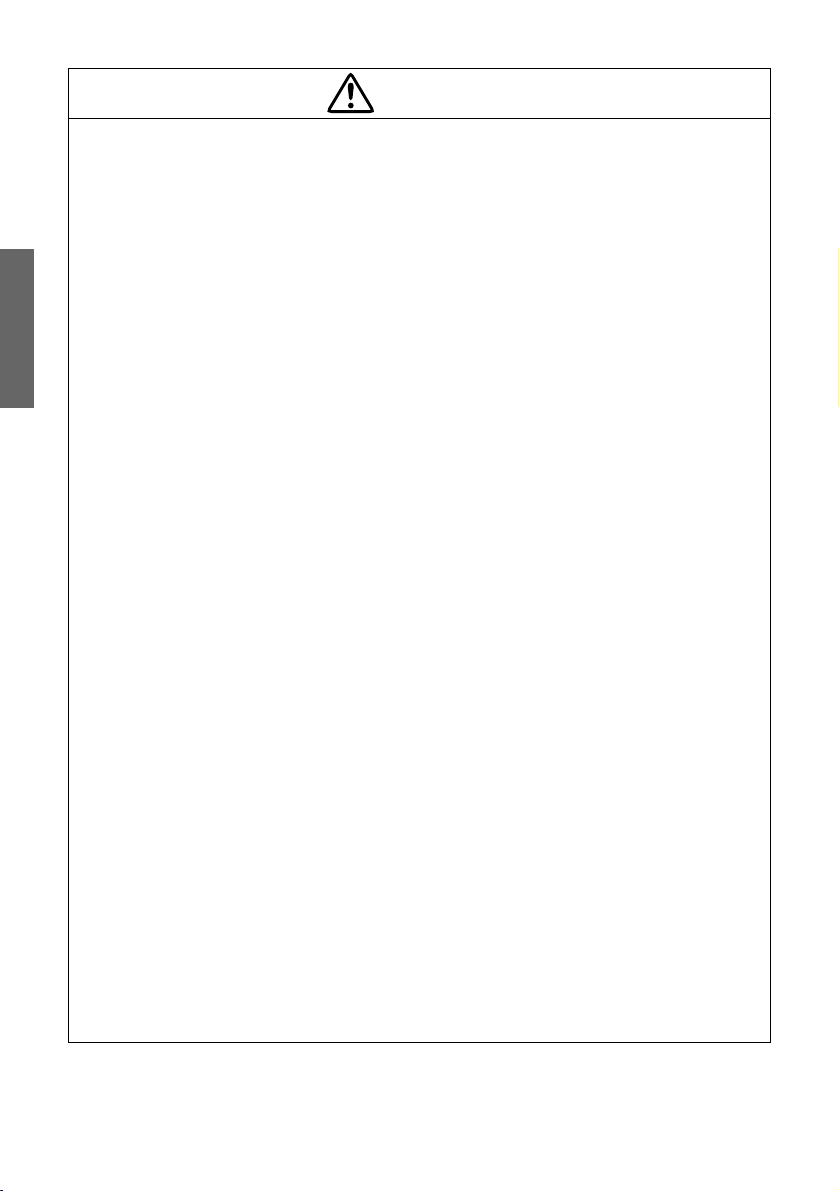
-
18
-
CAUTION
● Do not remove the plug from the power outlet by pulling on the cable.
This can damage the cable, leading to fire or electric shock.
● Do not insert or remove the plug with wet hands.
This can lead to electric shock.
● Do not run the power cable close to hot equipment.
The insulation on the cable will melt, leading to fire or electric shock.
● If the plug fits loosely in the power outlet and there is some play, or the plug or cable gets hot,
do not use the cable.
Continuing to use the cable can lead to fire or electric shock.
● Plug the power supply plug into the outlet up to the base of the pins. If it is incompletely
inserted, heat will be generated and may lead to a fire when dust settles. In addition, anyone
touching the pins of the plug may sustain an electric shock.
● Do not connect to a power outlet in which the power plug is loose even though it has been
inserted up to the base of the pins. Heat will be generated and may lead to a fire. Request an
electrician to replace the outlet.
● If dust or metal debris adheres to the pins of the power plug or close to them, take the power
plug out of the outlet and remove the dust/metal with a dry cloth. Using the plug with the
dust/metal present can lead to fire or electric shock.
● Do not place the subwoofer in or overhead or unstable locations, such as on a rickety stand or
a platform with a slope.
The subwoofer may fall, leading to injuries or product failure.
● Do not place the subwoofer in a location where it will be exposed to oil smoke or water vapor,
such as next to a kitchen work table or humidifier.
This can lead to fire or accidents.
● Do not place the subwoofer in a location where it is struck directly by a cool air stream.
This can lead to condensation, current leakage or burning.
● Do not place the subwoofer in a location where it is exposed to direct sunlight for long periods
of time or close to heating equipment.
This can lead to deformation or discoloration of the cabinet, or to fire.
● Do not place the subwoofer in any extremely cold location.
This can lead to product failure or accidents.
● Do not place the subwoofer close to naked flame.
This can lead to product failure or accidents.
● Do not rest your weight on the subwoofer (by standing on it or sitting on it).
The subwoofer could topple or break, injuring you.
Take particular care about this in households with young children.
● Because it is compact and lightweight, take care when handling the remote control unit.
Dropping it or subjecting it to impact can damage it or cause the battery to run down
prematurely, leading to malfunctions.
● Avoid exposing the remote control unit to humidity or dust, and do not subject it to shock or
allow any water onto it.
ENGLISH
Page 5

-
19
-
● If there is any radio interference due, for example, to proximity to a tuner, install the tuner and
subwoofer at a greater distance from each other.
● If installing the subwoofer directly on flooring, first affix the feet provided as accessories.
● Before moving the subwoofer, first switch off the power supply to the connected device and
disconnect the power supply cable, the connecting cables to each device, the speaker cables,
and so on.
If you move the subwoofer with the cables connected, a cable could be damaged, leading to
fire or electric shock.
● The subwoofer is heavy and must be unpacked and carried by at least two people, otherwise
injuries could result.
Note also that there are some sharp angles in the construction of the subwoofer and it must
therefore be handled with due care.
● Before cleaning/caring for the product, be sure to switch off the power supply and remove the
power cable plug from the power outlet.
Otherwise you could sustain an electric shock or injuries.
● If you do not use the subwoofer for a long time, for example when you are on vacation, for the
sake of safety always switch off the power supply and remove the power cable plug from the
power outlet.
Otherwise there will be a danger of fire.
● Before connecting a TV or any other audio device, be sure to switch off the power supply,
carefully read the instruction manuals of the devices involved, and make the connections in
accordance with the directions in these manuals.
● Before turning on the power, make sure that the volumes of the subwoofer and the amplifier are
set to minimum.
Otherwise a very loud noise could suddenly be generated, causing hearing impairment or other
problems.
● If you hear an abnormal sound while the audio equipment is operating at a high volume, turn
the volume down.
● If you continue to use the subwoofer at the high volume, or use it for a long time while it is
producing distorted sound, the speaker will heat up, and this could lead to fire.
CAUTION
ENGLISH
Page 6

-
20
-
■Before turning the power on, and before switching inputs, always set the volume to minimum.
A sudden large output could damage the connected speaker system.
■Depending on the location, your enjoyment of music could annoy other people. Please set the volume
to a suitable level so as not to disturb the neighbors.
At nighttime particularly, even a low volume of sound will travel.
Please respect each other’s concerns so as to maintain a comfortable living environment.
■Make sure that the power to all devices is off before connecting the subwoofer.
■If the subwoofer becomes soiled, wipe it lightly with a soft cloth moistened with a neutral detergent.
Do not use thinners or benzene.
■Fitting the feet
■Placing the unit
When the subwoofer is installed directly
on flooring or a similar surface, fit the
feet to the bottom of the subwoofer.
●The subwoofer has a photoreceptor for the remote
control on the indicator panel and the indicator panel
on the unit must be oriented toward the audience.
●If the subwoofer is oriented parallel to the walls of the
room, sound reflected from the walls may cancel out
some of the sound it produces, so you are
recommended to orient the subwoofer at an angle to
the walls.
Subwoofer
Indicator panel
Foot x 4
Do not install the subwoofer at a location where the
remote control photoreceptor is exposed to direct
sunlight or any other strong light. This may cause
failure to respond to remote controller operations,
or erroneous operation.
Advice
Precautions on Use
Installing the Main Unit
To avoid damaging the speaker or
the floor, spread a soft cloth or
something similar on the floor and do
the work on this cloth.
ENGLISH
CAUTION
Page 7

-
21
-
+
-+-
+
-
-
+
■Main Unit
Condition Example media
Recommended
L.P.F. status
ONCD, etc.
OFF
When the reproduction
zone is adjusted at the
TD725SW
When the reproduction
zone is adjusted at the
player or amplifier
Multi-channel
signal of DVD, etc.
◆ Note that the examples given above apply in typical
situations, but you can use the setting that you wish to.
qVolume control
This is a knob for adjusting the volume.
wL.P.F. control
This is a knob for adjusting (cutting) the highrange frequencies.
The range in which adjustment is possible is
40 Hz to 200 Hz.
eL.P.F. selector switch
This is a switch for turning the L.P.F.
adjustment function ON or OFF.
Names and Functions of Parts
qwerty
ui !1 !2o
!00
ENGLISH
Page 8

-
22
-
rH.P.F selector switch
When signals of frequencies higher than the
cut-off frequency after output from the line
output terminal o and adjustment by the
L.P.F. control w, are output, this switch
determines whether this high-frequency output
is ON or OFF.
When the switch is ON, signals of frequencies
higher than the cut-off frequency set with the
L.P.F. control w are output. When the switch
is OFF, through signals (with no filtering) are
output.
tAUTO POWER switch
This switch turns the auto power function ON
or OFF.
When the auto power switch is set to ON, the
auto power function operates, meaning that the
subwoofer goes into the standby status if no
input signal is received for 5 minutes (the
POWER indicator switches from blue to red.)
When the next input signal is received, the
power is automatically turned back on (the
POWER indicator switches from red to blue).
When the subwoofer is used at extremely low
volumes, set this switch to OFF to avoid
erroneous operation.
yPOWER switch
This switch turns the main power supply ON
and OFF.
uXLR input terminal
This is the terminal where signals are input if
the subwoofer (super woofer) output terminal
on the AV amplifier or other device, or the
amplifier line output terminal, is an XLR
connector.
iLINE input terminals
These terminals input signals from the
subwoofer (super woofer) output terminals on
the AV amplifier or other device, or e.g. the
amplifier line output terminal.
oLINE output terminals
These terminals convert the signals input to
the input terminals u, i, !0 to the line output
level (they are not linked to the volume control
on the main unit).
!0Speaker input terminals
These terminals input the speaker output
signals from the amplifier.
!1Speaker output terminals
These terminals output, unchanged, the
signals input to the speaker input terminals !0.
!2AC IN terminal
This terminal is connected to a household AC
power outlet via the power cable provided as
an accessory.
ENGLISH
Page 9

-
23
-
Settings are retained in memory even when the main
power supply is turned OFF.
The settings (indicator statuses) on shipping from the
factory are indicated to the right.
Advice
POWER
PHASE
MODE
ON
Positivephase
BASS
Blue/lit
Amber/off
White/off
■Remote control
!3POWER button
Press this button to switch between the power
ON and standby statuses.
(The
A POWER indicator is lit in blue when
the power is ON and in red in the standby
status.)
!4MUTE button
Press this button to switch between the “mute”
and “play” statuses. The main unit goes into
the “mute” status, or returns to the normal
status, instantly.
(While the sound is muted, the A POWER
indicator is lit in red.)
!5MODE buttons
Press the BASS button to emphasize low
sounds (the MODE indicator C will switch from
being lit in white to unlit).
Press the DIRECT button to cancel the effect
of pressing the BASS button (the MODE
indicator C will light in white).
!6
PHASE button
Press the button to generate positive
phase sound (the PHASE indicator B will
switch from being lit in amber to unlit).
Press the button to generate negative
phase sound (the PHASE indicator B will light
in amber).
!7
VOLUME button
Press the button to increase the volume.
The flashing frequency of the POWER
indicator Awill increase as the volume
increases. If you continue to press the button
after the maximum volume has been reached,
the indicator will stop flashing and remain
continuously lit after two seconds.
Press the button to reduce the volume.
The flashing frequency of the POWER
indicator Awill decrease as the volume
decreases. If you continue to press the button
after the minimum volume has been reached,
the indicator will stop flashing and remain
continuously lit after two seconds.
!8ILLUMINATION button
Press this button to toggle between two levels
of illumination for the indicators.
Indicator panel on main unit
Remote control photoreceptor
!4
!6
!8
!3
!5
!7
ABC
ENGLISH
Page 10

-
24
-
● The battery life is approximately one year. If the remote controller stops working, it is probably
because the batteries have reached the end of their life: replace the batteries.
● Take care to install the batteries with the correct polarity.
● Do not use old and new batteries together.
● Do not use different types of battery together.
● In the event of liquid leakage from a battery, thoroughly wipe the liquid out of the battery
compartment and then insert new batteries.
CAUTION
■Replacing the remote control’s battery
Use two AAA size batteries (manganese batteries).
qOpen the rear cover of the remote controller by sliding it in the direction shown while pressing on it.
wPlace the two batteries in the battery compartment, following the indications in the compartment.
eClose the battery compartment by sliding the rear cover in the direction shown while pressing on it.
ENGLISH
Page 11

-
25
-
Example of a 5.1 channel system
■Player + AV amplifier + TD712z + TD725SW
◆ Please purchase the cables marked “sold separately” at a retail store close to you.
◆ If the AV amplifier only has one subwoofer output channel, make the connection to either of the “line in”
terminals. Alternatively, use a branch cable (sold separately) to connect to both “line in” terminals.
− +
− +
− +
− +
− +
+
-+-
+
-+-
To DVD player etc.
AV
amplifier
RCA cable
(sold separately)
TD725SW
Speaker cable
(sold separately)
SPEAKER
SUB
WOOFER
Front
output (L)
Front
output (R)
TD712z
TD712z
TD712z
TD712z
TD712z
Surround output (L)
Surround output (R)
Center output
Power cable
e
To power outlet
Ever both can be connecter
Example Connection
ENGLISH
Page 12

-
26
-
Example of a 2.1 channel system
■Player + amplifier + TD725SW + TD712z
●Speaker cable connections
+
-+-
+
-
-
+
− + − +
+
-+-
+
-+-
TD725SW
AV amplifier
Speaker cable (sold separately)
Speaker cable (sold separately)
Power cable
SPEAKER
TD712z TD712z
eTo power outlet
ENGLISH
Page 13

-
27
-
■Care
Before attending to the care of the subwoofer,
be sure to turn the power OFF and remove the
power cable plug from the power outlet.
Remove any soiling on the subwoofer by
wiping lightly with a soft cloth.
If the soiling is severe, wet the cloth with
water, wring it out well, wipe the soiling off,
and then finish with a dry cloth.
Do not wipe the subwoofer with benzene or
any thinner.
This could damage the surface of the cabinet.
■
If the subwoofer operates abnormally
If, during use, the subwoofer is subjected to
strong external noise (abnormal power supply
voltage caused by excessive impact, static
electricity, or a lightning strike), or it is handled
incorrectly, it may stop operating correctly.
If this happens, turn the POWER button OFF.
Upon turning the power back ON, check that
operation is normal.
If the fault remains, please contact Fujitsu Ten.
Thinner
Gasoline
■Specifications
Please note that the specifications and
external appearance of the subwoofer are
subject to change without notice for the sake
of improvement.
Rated output :
500 W
(T.H.D. of 1%)
Total high frequency distortion factor :
0.05%
(at 50 Hz and half the rated output)
Playing frequency characteristics :
20 Hz – 200 Hz
(BASS MODE, L. P. F. 200Hz)
Input sensitivity:
40 mVrms (50 Hz)
Signal to noise ratio :
95 dB or higher
Input impedance :
10 k ohms
External dimensions :
W517 x H473 x D503 (mm)
[W20
1
/4" x H185/8" x D193/4"]
(including projections)
W473 x H473 x D473 (mm)
[W18
3
/4" x H183/4" x D183/4"]
(dimensions of the box)
Input voltage :
100 V (Japan)
120 V (USA)
230 V (Europe)
Power consumption :
65 W
Speaker opening diameter :
25 cm x 2
[ 10" x 2]
Weight :
Approx. 42.5 kg [93
1
/2 lbs]
Care and Specifications
ENGLISH
Page 14

-
28
-
WarrantyandAfterService
■Warranty (appended)
Read the warranty carefully and then keep it in
a safe place.
Term of the warranty
The term is one year from the date of
purchase.
Note that charges may be made even during
the warranty term: read the warranty carefully.
■
Minimum retention time of performance
parts for repairs
The minimum retention time for performance
parts for repairs to this product is 8 years after
manufacture ceases.
This term is in accordance with MITI
guidelines.
“Performance parts for repairs” means those
parts that are necessary to maintain the
performance of the product.
■For consultation about repairs or
any point you are unsure about:
Please use the contact details below for
“Fujitsu Ten ECLIPSE TD information.”
■When repairs are requested
[During the warranty term]
Please submit the warranty certificate when
requesting repairs.
We will repair the product in accordance with
the stipulations on the warranty.
[After the warranty term has ended]
If the product can be made usable through
repairs, we will undertake the repair work on a
fee-charging basis.
Caring Inspections
Inspect your audio equipment for a long service life!
StopUsingtheProduct.
●The power cable or plug is abnormally hot.
●There is a burning smell.
●There is a deep cut in the power cable or it
is deformed.
●Other abnormalities or failures
Haveyou
noticedanyof
these
symptoms?
Topreventproductfailureoraccidents,turnthepower
off,removethepowercablefromthepoweroutlet,and
requestaninspectionwithoutfail.Fordetailsaboutthe
chargesforinspectionandrepairs,contactFujitsuTen.
Eclipse TD (UK) Ltd
Tel:+44 (0)20 7328 4499
Fax:+44 (0)20 7624 6384
mailto:info@eclipse-td.co.uk
ENGLISH
