Page 1
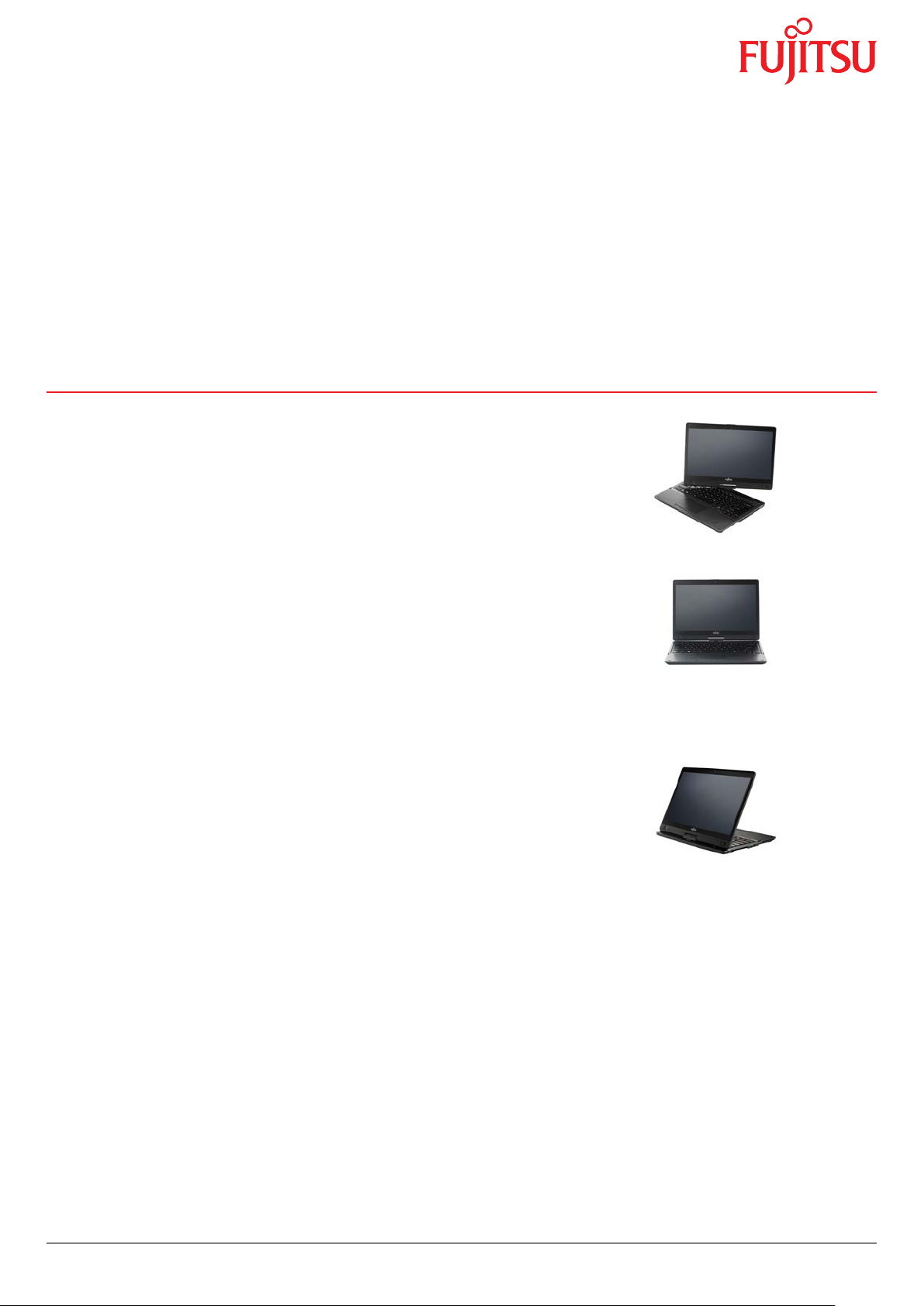
Data Sheet FUJITSU Tablet LIFEBOOK T939
Fujitsu recommends Windows 10 Pro.
Data Sheet
FUJITSU Tablet LIFEBOOK T939
Top Performer with a Twist
The FUJITSU Tablet LIFEBOOK T939 is a versatile 2 in 1 that meets the dynamic demands of today’s
mobile professionals. Its enterprise-grade security, lightweight and ultra-thin design with durable
magnesium housing, enable you to be productive at all times. A simple ip of the super crisp,
rotatable 33.8 cm (13.3-inch) FHD display with pen and touch support is all it takes to switch between
tablet and notebook mode.
Tablet and notebook in one
Make the most out of your 2 in 1 by taking a quick picture, shooting key videos or making video
chats more interactive
Bi-directional rotatable 33.8 cm (13.3-inch) display with 5 MP rear camera
Ultimate mobility
Be available anytime anywhere with wireless connectivity and additional features that make your life
easy
Optional 4G/LTE (incl. GPS), WLAN, Bluetooth, fast charging user-exchangeable battery, durable
SSD options
Durability is Military Standard MIL-STD-810G compliant
Highest security
Protect your company data against unauthorized third-party access
SmartCard reader, PalmSecure® sensor, OPAL encrypted drives and Trusted Platform Module (TPM)
Ergonomic working
Maximize your productivity with ultimate convenience and comfort features for business users
With the improved keyboard, super high resolution Full HD (1920 x 1080) display options, backlit
keyboard and optional port replicator
Page 1 / 8 www.fujitsu.com/fts/tabletpc
Page 2

Data Sheet FUJITSU Tablet LIFEBOOK T939
Fujitsu recommends Windows 10 Pro.
Components
Base unit LIFEBOOK T939
Operating systems
Operating system pre-installed Windows 10 Pro. Fujitsu recommends Windows 10 Pro.
Windows 10 Home
Processor Intel® Core™ i7-8665U processor (4 Cores / 8 Threads, 1.9 GHz, up to 4.8 GHz)
Intel® Core™ i5-8365U processor (4 Cores / 8 Threads, 1.6 GHz, up to 4.1 GHz)
Intel® Core™ i5-8265U processor (4 Cores / 8 Threads, 1.6 GHz, up to 3.9 GHz) *
*Processor only for retail, SMB, education and government
Memory modules 4 GB (1 module(s) 4 GB) DDR4, 2,400 MT/s, SO DIMM
8 GB (1 module(s) 8 GB) DDR4, 2,400 MT/s, SO DIMM
16 GB (1 module(s) 16 GB) DDR4, 2,400 MT/s, SO DIMM
Hard disk drives (internal) SSD SATA III, 512 GB, OPAL capable
SSD SATA III, 256 GB, OPAL capable
SSD SATA III, 128 GB, OPAL capable
PCIe-SSD, 1024 GB M.2 NVMe module, SED
PCIe-SSD, 512 GB M.2 NVMe module, SED
PCIe-SSD, 256 GB M.2 NVMe module, SED
Hard disk notes One Gigabyte equals one billion bytes, when referring to hard disk drive capacity.
Accessible capacity may vary, also depending on used software.
Up to 20 GB of HDD space is reserved for system recovery
Internal storage interface: M.2 SATA
Interface add on cards/components
(optional)
3G/4G (optional) LTE Sierra Wireless EM7455
WLAN (optional) Intel® Dual Band Wireless-AC9560 11ac with integrated Bluetooth 5.0
Display 33.8 cm (13.3-inch),LED backlight,(Full HD),Glare,magnesium,1,920 x 1,080 pixel,typical 700:1,typical 285 cd/m²
33.8 cm (13.3-inch),LED backlight,(Full HD),Anti-glare display,magnesium,1,920 x 1,080 pixel,typical 700:1,typical
285 cd/m²
Multimedia
Camera Built-in webcams, HD front camera plus 5.0 megapixel rear camera
Camera notes 720p, 1 megapixels, 1280 x 720; Note: The Rear Camera Option does not allow selection of the LTE module
Microphone dual digital array microphone
Base unit
Base unit LIFEBOOK T939
General system information
Chipset Integrated in CPU
Supported capacity RAM (max.) 16 GB
Memory slots 1 SO DIMM (DDR4, 2400 MHz)
LAN Built-in 10/100/1,000 MBit/s Intel® I219LM
Integrated WLAN Intel Dual Band Wireless-AC9560NV with integrated BT 5.0
BIOS features InsydeH20 Bios
Page 2 / 8 www.fujitsu.com/fts/tabletpc
Page 3

Data Sheet FUJITSU Tablet LIFEBOOK T939
General system information
Audio type On board
Audio codec Realtek ALC255
Audio features 2x digital array microphones, 2x built-in speakers (stereo)
MIL-STD tested Yes, selected MIL-STD-810G tests passed.
MIL-STD-810G test results are not a guarantee of future performance under identied test conditions.
Accidental damage is not covered under standard international limited warranty.
Display
Display 33.8 cm (13.3-inch),IPS,(Full HD),Anti-Glare or Glare options,1,920 x 1,080 pixel
Display notes Wide-view high-bright LED display (for enhanced outdoor viewing). With magnesium display lid.
Integrated ambient light sensor for automatic backlight adjustment to the working environment.
Sensors 3-axis Accelerometer
Gyroscope
Ambient Light Sensor
Magnetic Field Sensor
Compass
Aspect ratio 16:9
Digitizer / Touch Technology Wacom Digitizer for pen (AES) input plus capacitive 10 nger multi-touch screen
Ambient light sensor Integrated
Ambient light sensor notes While enabled, the ambient light sensor automatically adjusts the display backlight
Fujitsu recommends Windows 10 Pro.
Graphics
Base unit LIFEBOOK T939
TFT resolution (HDMI) up to 1,920 x 1,200
TFT resolution (VGA) up to 1,920 x 1,200
TFT resolution (DVI on Port Replicator) up to 1,920 x 1,200
TFT resolution (DisplayPort on Port
Replicator)
Graphics brand name Intel® UHD Graphics 620
Graphics features 3 Display Support (2 external, 1 internal)
Graphics notes Shared memory depending on main memory size and operating system
Interfaces
DC-in 1
Audio: line-out / headphone 1 (combo port with Audio line-in)
Audio: line-in / microphone 1 (combo port with Audio line-out)
Internal microphones 2 (digital)
USB 3.1 Gen1 (USB 3.0) total 2x Type-A (1 with Anytime USB charge functionality)
USB Type-C 1
VGA 1
HDMI 1
Ethernet (RJ-45) 1 (pull out LAN connector)
Memory card slots 1 - SD/microSD card : 2GB
SmartCard slot 1 (optional)
SIM card slot 1 (Micro-SIM, only for models with integrated 4G/LTE)
up to 2,560 x 1,600
1x Type-C (with Power Delivery functionality)
- SDHC/microSDHC card : 32GB
- SDXC card : 512GB
- microSDXC card : 200GB (or 128GB)
Speed Class: up to UHS-I
Port Replicator interfaces (optional)
DisplayPort 1 (up to 2560 x 1600)
Notes Port replicator supports 0-Watt functionality (made4you). Display port is shared with DVI - exclusive usage
Page 3 / 8 www.fujitsu.com/fts/tabletpc
Page 4

Data Sheet FUJITSU Tablet LIFEBOOK T939
Keyboard and pointing devices
Backlit isolation keyboard
Number of keyboard keys: 85, Keyboard pitch: 19 mm, Keyboard stroke: 1.5 mm
Multi gesture touchpad with integrated mouse button functionality
Tablet Pen, stored in pen garage
Touch-screen
Input devices (optional) Keyboard with multi gesture touchpad and 2 mouse buttons
Backlit
Wireless technologies
Antennas 2x dual band for WLAN, 2x for LTE, Bluetooth shared with WLAN
Bluetooth v5.0
Integrated WLAN Intel Dual Band Wireless-AC9560NV with integrated BT 5.0
WLAN encryption WEP, WPA, WPA2
WLAN notes Import and usage according to country-specic regulations.
Integrated LTE or UMTS LTE Sierra Wireless EM7455 (Cat. 6) (optional)
LTE/UMTS/GPS notes Including GPS functionality
Import and usage according to country-specic regulations.
GPS Embedded in 3G/4G module if congured with WWAN
Fujitsu recommends Windows 10 Pro.
Power supply
AC Adapter 19 V / 65 W (3.42 A), 100 V - 240 V, 50 Hz - 60 Hz, 3-pin (grounded) slim and light AC-Adapter
AC adapter 19 V / 65 W (3.42 A)
Notes 65W AC Adapter for usage with system/ min. 90W AC Adapter for usage with Port Replicator
Rated voltage range 100 V - 240 V (AC Input)
Rated frequency range 50 Hz - 60 Hz
1st battery options Lithium polymer battery 4-cell, 50 Wh
1st battery 3cell 45Wh (10.8V / 4170mAh) Wh, 45 Wh
Battery features Quick Charge: 80% in 1 h
Runtime 1st battery 13.80 h
Battery charging time ~ 120min
Battery notes Battery runtime information is based on worldwide acknowledged BAPCo® MobileMark® 2014 (ofce productivity).
Refer to www.bapco.com for additional details.
The BAPCo® MobileMark® Benchmark provides results that enable direct product comparisons between
manufacturers. It does not guarantee any specic battery runtime which actually can be lower and may vary
depending on product model, conguration, application and power management settings. The battery capacity
decreases slightly with every re-charge and over its lifetime.
Dimensions / Weight / Environmental
Dimensions (W x D x H) 318 x 224 x 19.8 mm back (w/o rubber feet) mm
12.52 x 8.82 x inch
Weight from 1.3 kg
Weight (lbs) 2.87 lbs
Weight notes Weight may vary depending on actual conguration (including battery pack)
Operating ambient temperature Running: 5 - 35 °C; Packed -10 - 60 °C
Operating relative humidity Running: 20 - 80% (relative humidity); Packed: 20 - 80% (relative humidity)
Product LIFEBOOK T939
Model T939
Compliance link https://sp.ts.fujitsu.com/sites/certicates
Page 4 / 8 www.fujitsu.com/fts/tabletpc
Page 5

Data Sheet FUJITSU Tablet LIFEBOOK T939
Additional Software
Additional software (preinstalled) Adobe® Reader® (pdf reader)
CyberLink YouCam (webcam software)
Fujitsu Display Manager
Fujitsu DeskUpdate (driver and utility tool)
ShockSensor Utility
Power Saving Utility
Fujitsu Plugfree Network (network management utility)
EasyGuide online user documentation
Microsoft Ofce (1 month trial for new Microsoft® Ofce 365 customers. Buy Microsoft Ofce.)
Additional software (optional) Recovery DVD for Windows®
Drivers & Utilities DVD (DUDVD) optional
CyberLink PowerDVD BD (playback software for Blu-ray Disc™)
CyberLink PowerDVD DVD (playback software for DVD)
CyberLink YouCam (webcam software)
Nero (backup and burning software)
Manageability
Manageability technology DeskUpdate Driver management
PXE 2.1 Boot code
Wake up from S5 (off mode)
WoL (Wake on LAN)
Manageability software DeskView Client
DeskView Instant BIOS Management
DeskView components Inventory Management
BIOS Management
Driver Management
Security Management
Alarm Management
Supported standards WMI (Windows Management Instrumentation)
PXE (Preboot Execution Environment)
DMI (Desktop Management Interface)
SMBIOS (System Management BIOS)
WBEM (Web Based Enterprise Management)
CIM (Common Information Model)
BootP (made4you)
Manageability link http://www.fujitsu.com/fts/manageability
Fujitsu recommends Windows 10 Pro.
Security
Physical Security Kensington Lock support
System and BIOS Security Absolute Persistence® technology capable BIOS
EraseDisk (optional)
Optional: Trusted Platform Module (TPM 2.0)
User Security Hard disk password
User and supervisor BIOS password
Workplace Protect (secure authentication solution)
Smartcard reader (integrated)
Embedded PalmSecure™ sensor (optional)
Warranty
Warranty period 2 years (for countries within EMEIA)
Warranty type Bring-in Service / Collect & Return Service (depending on country)
Warranty Terms & Conditions http://support.ts.fujitsu.com/warranty
Product Support Services - the perfect extension
Recommended Service 9x5, Onsite Response Time: Next Business Day
Spare Parts availability 5 years after end of product life
Service Weblink http://ts.fujitsu.com/Supportservice
Page 5 / 8 www.fujitsu.com/fts/tabletpc
Page 6

Data Sheet FUJITSU Tablet LIFEBOOK T939
Recommended Accessories
Fujitsu recommends Windows 10 Pro.
Port Replicator + 3pin AC 90W
w/o Cable
USB Type-C Port Replicator
USB Port Replicator PR09
Battery 4cell 50Wh
Our port replicators and cradles are the perfect docking solution whether
in the ofce or at home, it takes just a second to attach your device to the
port replicator and get connected to peripherals such as an external display,
keyboard and mouse. Your workplace is simplied and tidy while you work
with your Fujitsu device.
The FUJITSU USB Type-C Portreplicator is the perfect solution for connecting
FUJITSU mobile clients with a single USB Type-C plug.It allows you to charge
and transfer data at the same time via only one cable in order to support
your rst steps towards a clean desk environment. High speed data transfer
through USB 3.1 and Gigabit LAN make it possible to be more exible and
work faster.
The new FUJITSU USB Port Replicator PR09 is the perfect solution for shared
desk environments within a hyperconnected world. It connects your mobile
system to your main peripherals with a single USB plug. This Port Replicator
is equipped with the most powerful DisplayLink chipset supporting high
performance video streaming with Dualhead-DisplayPort.
Highest data throughput is guaranteed due to an USB Type-C based Gen2
Hub-Controller enabling up to 10Gbit/s data streaming. The newest version
of USB Power Delivery chipset (PD3.0) provides powerful charging during
your workday.
The 4 cell 50 Wh battery requires a voltage of 14.4 V and has a capacity of
3490 mAh. The weight of the battery is 300 gms and the recharge time of
the cell is 60 minutes for a 80% charge and 150 minutes for a complete
100% charge.
Order Code:
S26391-F1657-L110
Order Code:
S26391-F1667-L100
Order Code:
S26391-F1667-L500
Order Code:
S26391-F6007-L500
Order Code:
S26391-F1616-L100
AES Pen
Wireless Notebook Mouse
WI410
Microsaver® DS Ultra thin
MANASSE 14
Page 6 / 8 www.fujitsu.com/fts/tabletpc
Take your creativity to the next level, with the most natural pen experience
with the AES Pen with replacement stylus tips. With pen nibs that are very
thin, you can experience the writing and signing behavior of an ink pen.
The Wireless Notebook Mouse WI410 is the perfect mouse for road warriors
who don’t want to bother with cables. It is compact enough to easily slip
into a notebook bag or briefcase without getting in the way. It features two
buttons and a scroll wheel which can also be used as a third button.
The Fujitsu Kensington MicroSaver® DS Ultra-Thin notebook lock is the
ultimate defense for even the thinnest notebooks. The patented T-bar
locking mechanism along with an advanced carbon-tempered steel cable
design provides excellent security. It also includes Kensington Master Access
so you can manage an unlimited number of locks with a single master key.
The Plevier Manasse 14 leather case is a compact and classic carrier
for on the go. Available for notebooks up to 14 inches with a padded
compartment, the sleeve ensures protection for your device while providing
a sleek and subtle design in a black leather nappa shade.
Order Code:
S26391-F1669-L500
Order Code:
S26381-K464-L100
Order Code:
S26361-F1650-L900
Order Code:
S26391-F1193-L62
Page 7

Data Sheet FUJITSU Tablet LIFEBOOK T939
Fujitsu recommends Windows 10 Pro.
TACAN 14 The Plevier Tacan 14 leather notebook bag provides a diverse range
of features to optimize your carrier needs. With a shoulder strap, fast
access pocket on the rear side and two compartments for your device and
additional accessories, the bag provides multifunctional and protective
space for your belongings. Its brown leather design creates a sleek nish to
create a carrier that is high quality in both functionality and appearance.
Order Code:
S26391-F1193-L64
Page 7 / 8 www.fujitsu.com/fts/tabletpc
Page 8

Data Sheet FUJITSU Tablet LIFEBOOK T939
More information
Fujitsu recommends Windows 10 Pro.
Fujitsu products, solutions & services
In addition to FUJITSU Tablet LIFEBOOK T939,
Fujitsu provides a range of platform solutions.
They combine reliable Fujitsu products with
the best in services, know-how and worldwide
partnerships.
Fujitsu Portfolio
Build on industry standards, Fujitsu offers a full
portfolio of IT hardware and software products,
services, solutions and cloud offering, ranging
from clients to datacenter solutions and
includes the broad stack of Business Solutions,
as well as the full stack of Cloud offering. This
allows customers to leverage from alternative
sourcing and delivery models to increase
their business agility and to improve their IT
operation’s reliability.
Computing Products
www.fujitsu.com/global/products/computing/
Software
www.fujitsu.com/software/
More information
Learn more about FUJITSU Tablet LIFEBOOK
T939, please contact your Fujitsu sales
representative or Fujitsu Business partner, or
visit our website.
www.fujitsu.com/fts/tabletpc
Fujitsu green policy innovation
Fujitsu Green Policy Innovation is our
worldwide project for reducing burdens on the
environment.
Using our global know-how, we aim to
contribute to the creation of a sustainable
environment for future generations through IT.
Please nd further information at http://www.
fujitsu.com/global/about/environment/
Copyrights
All rights reserved, including intellectual
property rights. Changes to technical data
reserved. Delivery subject to availability.
Designations may be trademarks and/or
copyrights of the respective manufacturer,
the use of which by third parties for their
own purposes may infringe the rights of such
owner. For further information see http://www.
fujitsu.com/fts/resources/navigation/terms-ofuse.html
Copyright 2019 Fujitsu Technology Solutions
GmbH
Disclaimer
Technical data are subject to modication and
delivery subject to availability. Any liability
that the data and illustrations are complete,
actual or correct is excluded. Designations
may be trademarks and/or copyrights of the
respective manufacturer, the use of which
by third parties for their own purposes may
infringe the rights of such owner.
CONTACT
Fujitsu Technology Solutions GmbH
Website: www.fujitsu.com/fts
2019-06-01 EM-EN
Page 8 / 8 www.fujitsu.com/fts/tabletpc
All rights reserved, including intellectual property rights. Changes to technical data reserved. Delivery subject to availability.
Designations may be trademarks and/or copyrights of the respective manufacturer, the use of which by third parties for
their own purposes may infringe the rights of such owner. For further information see http://www.fujitsu.com/fts/resources/
navigation/terms-of-use.html
Copyright 2019 Fujitsu Technology Solutions GmbH
