Page 1
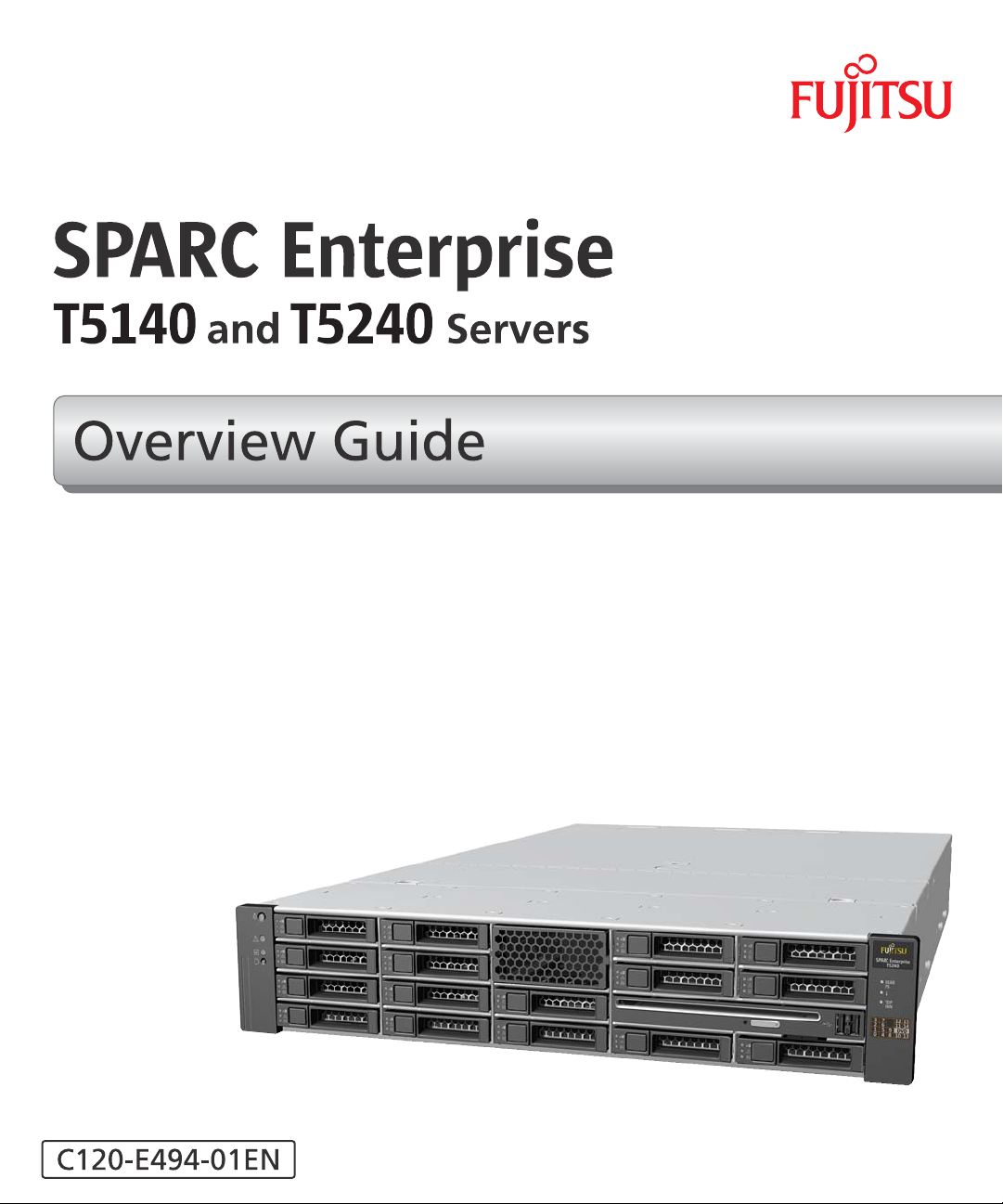
Page 2

Page 3
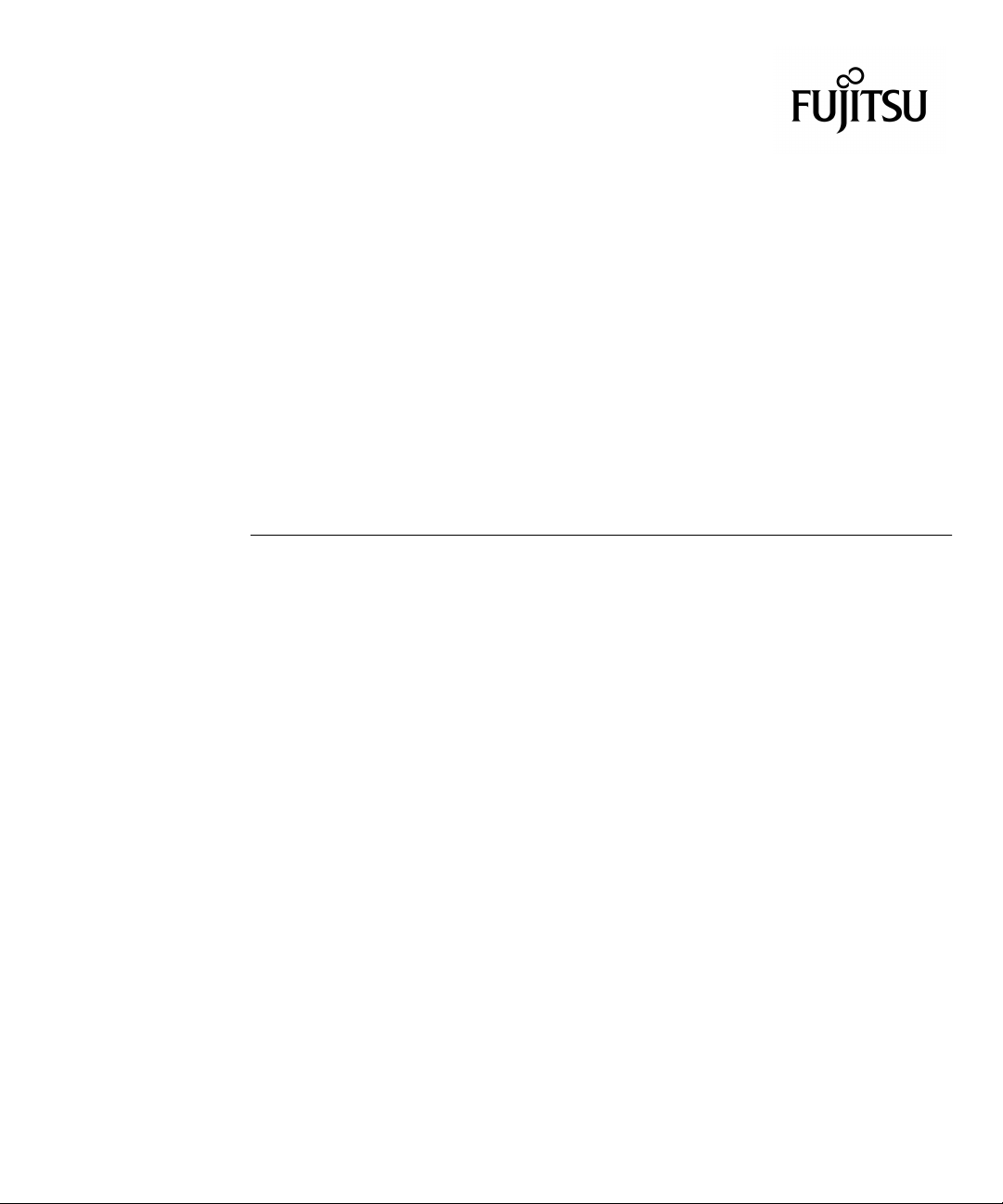
SPARC®Enterprise
T5140 and T5240 Servers
Overview Guide
Manual Code: C120-E494-01EN
Part No. 875-4324-10
February 2008, Revision A
Page 4
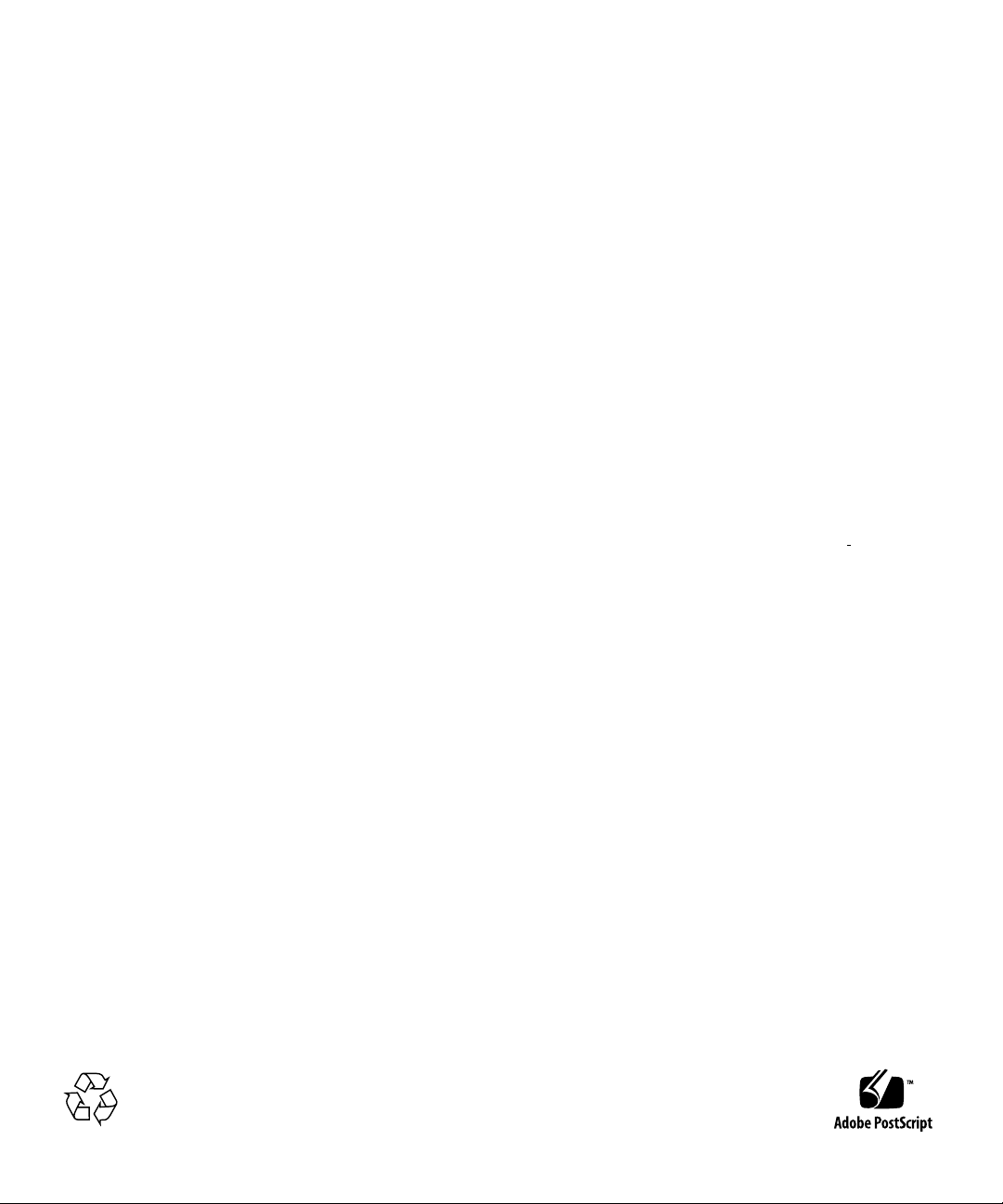
Copyright 2008 Sun Microsystems, Inc., 4150 Network Circle, Santa Clara, California 95054, U.S.A. All rights reserved.
FUJITSU LIMITED provided technical input and review on portions of this material.
Sun Microsystems,Inc. andFujitsu Limited eachown orcontrol intellectualproperty rights relating to products andtechnology described in
this document,and such products, technology andthis documentare protectedby copyright laws, patents andother intellectual property laws
and internationaltreaties. Theintellectual propertyrights of SunMicrosystems, Inc.and Fujitsu Limited in suchproducts, technologyand this
document include,without limitation, one or moreof theUnited States patents listed athttp://www.sun.com/patentsand one or more
additional patentsor patent applications in theUnited States or other countries.
This documentand the product and technologyto whichit pertains are distributed underlicenses restrictingtheir use, copying, distribution,
and decompilation.No part of such productor technology,or of this document, maybe reproducedin anyform by anymeans withoutprior
written authorizationof Fujitsu Limited and SunMicrosystems, Inc.,and their applicable licensors, ifany.The furnishingof this documentto
you doesnot give you any rightsor licenses, express or implied, with respectto theproduct or technology to whichit pertains,and this
document doesnot contain or representany commitment ofany kindon the partof FujitsuLimited or SunMicrosystems, Inc.,or anyaffiliate of
either ofthem.
This documentand the product and technologydescribed inthis document mayincorporate third-partyintellectual propertycopyrighted by
and/or licensedfrom suppliersto Fujitsu Limitedand/or SunMicrosystems, Inc.,including software and font technology.
Per theterms of the GPL orLGPL, a copy of thesource codegoverned by the GPL orLGPL, as applicable, is availableupon requestby the End
User.Please contactFujitsu Limited orSun Microsystems,Inc.
This distribution may include materials developed by third parties.
Parts of the product may be derived from Berkeley BSD systems, licensed from the University of California. UNIX is a registered trademark
in the U.S. and in other countries, exclusively licensed through X/Open Company, Ltd.
Sun, Sun Microsystems, the Sun logo, Java, Netra, Solaris, Sun StorEdge, docs.sun.com, OpenBoot, SunVTS, Sun Fire, SunSolve, CoolThreads,
J2EE, and Sun are trademarks or registered trademarks of Sun Microsystems, Inc. in the U.S. and other countries.
Fujitsu and the Fujitsu logo are registered trademarks of Fujitsu Limited.
All SPARC trademarks are used under license and are registered trademarks of SPARC International, Inc. in the U.S. and other countries.
Products bearing SPARC trademarks are based upon architecture developed by Sun Microsystems, Inc.
SPARC64 is a trademark of SPARC International, Inc., used under license by Fujitsu Microelectronics, Inc. and Fujitsu Limited
The OPEN LOOK and Sun™ Graphical User Interfacewas developed by Sun Microsystems, Inc. for itsusers and licensees. Sun acknowledges
the pioneering efforts of Xerox in researching and developing the concept of visual or graphical user interfaces for the computer industry. Sun
holds anon-exclusive license from Xeroxto the Xerox GraphicalUser Interface, whichlicense alsocovers Sun’s licensees who implementOPEN
LOOK GUIs and otherwise comply with Sun’s written license agreements.
United StatesGovernment Rights - Commercial use.U.S. Governmentusers aresubject to thestandard governmentuser license agreements of
Sun Microsystems,Inc. andFujitsu Limited andthe applicableprovisions ofthe FAR andits supplements.
Disclaimer: The only warranties granted by Fujitsu Limited, Sun Microsystems, Inc. or any affiliate of either of them in connection with this
document or any product or technology described herein are those expressly set forth in the license agreement pursuant to which the product
or technology is provided. EXCEPT AS EXPRESSLY SET FORTH IN SUCH AGREEMENT, FUJITSU LIMITED, SUN MICROSYSTEMS, INC.
AND THEIRAFFILIATES MAKENO REPRESENTATIONSOR WARRANTIES OFANY KIND (EXPRESSOR IMPLIED) REGARDING SUCH
PRODUCT OR TECHNOLOGY OR THIS DOCUMENT, WHICH ARE ALL PROVIDED AS IS, AND ALL EXPRESS OR IMPLIED
CONDITIONS, REPRESENTATIONS AND WARRANTIES, INCLUDING WITHOUT LIMITATION ANY IMPLIED WARRANTY OF
MERCHANTABILITY, FITNESS FOR A PARTICULAR PURPOSE OR NON-INFRINGEMENT, ARE DISCLAIMED, EXCEPT TO THE
EXTENT THAT SUCH DISCLAIMERS AREHELD TO BE LEGALLY INVALID.Unless otherwise expressly set forth in such agreement, to the
extent allowed by applicable law, in no event shall Fujitsu Limited, Sun Microsystems, Inc. or any of their affiliates have any liability to any
third party under any legal theory for any loss of revenues or profits, loss of use or data, or business interruptions, or for any indirect, special,
incidental or consequential damages, even if advised of the possibility of such damages.
DOCUMENTATION IS PROVIDED “AS IS” AND ALL EXPRESS OR IMPLIED CONDITIONS, REPRESENTATIONS AND WARRANTIES,
INCLUDING ANYIMPLIED WARRANTY OFMERCHANTABILITY, FITNESSFOR A PARTICULARPURPOSE OR NON-INFRINGEMENT,
ARE DISCLAIMED, EXCEPT TO THE EXTENT THAT SUCH DISCLAIMERS ARE HELD TO BE LEGALLY INVALID.
.
Please
Recycle
Page 5

Copyright 2008 Sun Microsystems, Inc., 4150 Network Circle, Santa Clara, California 95054, Etats-Unis. Tous droits réservés.
Entrée et revue tecnical fournies par FUJITSU LIMITED sur des parties de ce matériel.
Sun Microsystems, Inc. et Fujitsu Limited détiennent et contrôlent toutes deux des droits de propriété intellectuelle relatifs aux produits et
technologies décrits dans ce document. De même, ces produits, technologies et ce document sont protégés par des lois sur le copyright, des
brevets, d’autreslois sur la propriétéintellectuelle et des traités internationaux. Les droits de propriété intellectuelle de SunMicrosystems, Inc.
et Fujitsu Limited concernant ces produits, ces technologies et ce document comprennent, sans que cette liste soit exhaustive, un ou plusieurs
des brevets déposésaux États-Unis et indiqués à l’adresse http://www.sun.com/patents de mêmequ’un ou plusieurs brevetsou applications
brevetées supplémentaires aux États-Unis et dans d’autres pays.
Ce document, le produit et les technologies afférents sont exclusivement distribués avec des licences qui en restreignent l’utilisation, la copie,
la distribution et la décompilation. Aucune partie de ce produit, de ces technologies ou de ce document ne peut être reproduite sous quelque
forme quece soit, parquelque moyen quece soit, sansl’autorisation écrite préalablede Fujitsu Limitedet de SunMicrosystems, Inc., etde leurs
éventuels bailleurs de licence. Ce document, bien qu’il vous ait été fourni, ne vous confère aucun droit et aucune licence, expresses ou tacites,
concernant le produitou la technologie auxquelsil se rapporte. Par ailleurs, il ne contient nine représente aucun engagement,de quelque type
que ce soit, de la part de Fujitsu Limited ou de Sun Microsystems, Inc., ou des sociétés affiliées.
Ce document, et le produit et les technologies qu’il décrit, peuvent inclure des droits de propriété intellectuelle de parties tierces protégés par
copyright et/ou cédés sous licence par des fournisseurs à Fujitsu Limited et/ou Sun Microsystems, Inc., y compris des logiciels et des
technologies relatives aux polices de caractères.
Par limites du GPL ou du LGPL, une copie du code source régi par le GPL ou LGPL, comme applicable, est sur demande vers la fin utilsateur
disponible; veuillez contacter Fujitsu Limted ou Sun Microsystems, Inc.
Cette distribution peut comprendre des composants développés par des tierces parties.
Des parties de ce produit pourront être dérivées des systèmes Berkeley BSD licenciés par l’Université de Californie. UNIX est une marque
déposée aux Etats-Unis et dans d’autres pays et licenciée exclusivement par X/Open Company, Ltd.
Sun, Sun Microsystems, le logo Sun, Java, Netra, Solaris, Sun StorEdge, docs.sun.com, OpenBoot, SunVTS, Sun Fire, SunSolve, CoolThreads,
J2EE, et Sun sont des marques de fabrique ou des marques déposées de Sun Microsystems, Inc. aux Etats-Unis et dans d’autres pays.
Fujitsu et le logo Fujitsu sont des marques déposées de Fujitsu Limited.
Toutes les marques SPARC sont utilisées sous licence et sont des marques de fabrique ou des marques déposées de SPARC International, Inc.
aux Etats-Unis et dans d’autres pays. Les produits portant les marques SPARC sont basés sur une architecture développée par Sun
Microsystems, Inc.
SPARC64 est une marques déposée de SPARC International, Inc., utilisée sous le permis par Fujitsu Microelectronics, Inc. et Fujitsu Limited.
L’interface d’utilisation graphique OPEN LOOK et Sun™ a été développée par Sun Microsystems, Inc. pour ses utilisateurs et licenciés. Sun
reconnaît les effortsde pionniers de Xerox pour la recherche et le développementdu concept des interfaces d’utilisation visuelle ou graphique
pour l’industrie de l’informatique. Sun détient une license non exclusive de Xerox sur l’interface d’utilisation graphique Xerox, cette licence
couvrant également les licenciés de Sun qui mettent en place l’interface d’utilisation graphique OPEN LOOK et qui, en outre, se conforment
aux licences écrites de Sun.
Droits du gouvernement américain - logiciel commercial. Les utilisateurs du gouvernement américain sont soumis aux contrats de licence
standard de Sun Microsystems, Inc. et de Fujitsu Limited ainsi qu’aux clauses applicables stipulées dans le FAR et ses suppléments.
Avis de non-responsabilité: les seulesgaranties octroyéespar Fujitsu Limited,Sun Microsystems, Inc.ou toutesociété affiliée del’une ou l’autre
entité enrapport avec cedocument ou toutproduit ou toutetechnologie décrit(e) dansles présentes correspondent aux garantiesexpressément
stipulées dans le contrat de licence régissant le produit ou la technologie fourni(e). SAUF MENTION CONTRAIRE EXPRESSÉMENT
STIPULÉE DANS CE CONTRAT, FUJITSU LIMITED, SUN MICROSYSTEMS, INC. ET LES SOCIÉTÉS AFFILIÉES REJETTENT TOUTE
REPRÉSENTATION OU TOUTE GARANTIE, QUELLE QU’EN SOIT LA NATURE (EXPRESSE OU IMPLICITE) CONCERNANT CE
PRODUIT,CETTE TECHNOLOGIE OUCE DOCUMENT, LESQUELSSONT FOURNIS ENL’ÉTAT.EN OUTRE, TOUTESLES CONDITIONS,
REPRÉSENTATIONS ET GARANTIES EXPRESSES OUTACITES, YCOMPRIS NOTAMMENTTOUTE GARANTIE IMPLICITERELATIVE À
LA QUALITÉ MARCHANDE, À L’APTITUDE À UNE UTILISATION PARTICULIÈRE OU À L’ABSENCE DE CONTREFAÇON, SONT
EXCLUES, DANS LA MESURE AUTORISÉE PAR LA LOI APPLICABLE. Sauf mention contraire expressément stipulée dans ce contrat, dans
la mesure autoriséepar la loi applicable, en aucun cas Fujitsu Limited,Sun Microsystems, Inc. ou l’une de leurs filiales nesauraient être tenues
responsables envers une quelconque partie tierce, sous quelque théorie juridique que ce soit, de tout manque à gagner ou de perte de profit,
de problèmes d’utilisation ou de perte de données, ou d’interruptions d’activités, ou de tout dommage indirect, spécial, secondaire ou
consécutif, même si ces entités ont été préalablement informées d’une telle éventualité.
LA DOCUMENTATION EST FOURNIE “EN L’ETAT” ET TOUTES AUTRES CONDITIONS, DECLARATIONS ET GARANTIES EXPRESSES
OU TACITES SONT FORMELLEMENT EXCLUES,DANS LAMESURE AUTORISEEPARLA LOI APPLICABLE,Y COMPRISNOTAMMENT
TOUTE GARANTIE IMPLICITE RELATIVE A LA QUALITE MARCHANDE, A L’APTITUDE A UNE UTILISATION PARTICULIERE OU A
L’ABSENCE DE CONTREFACON.
Page 6
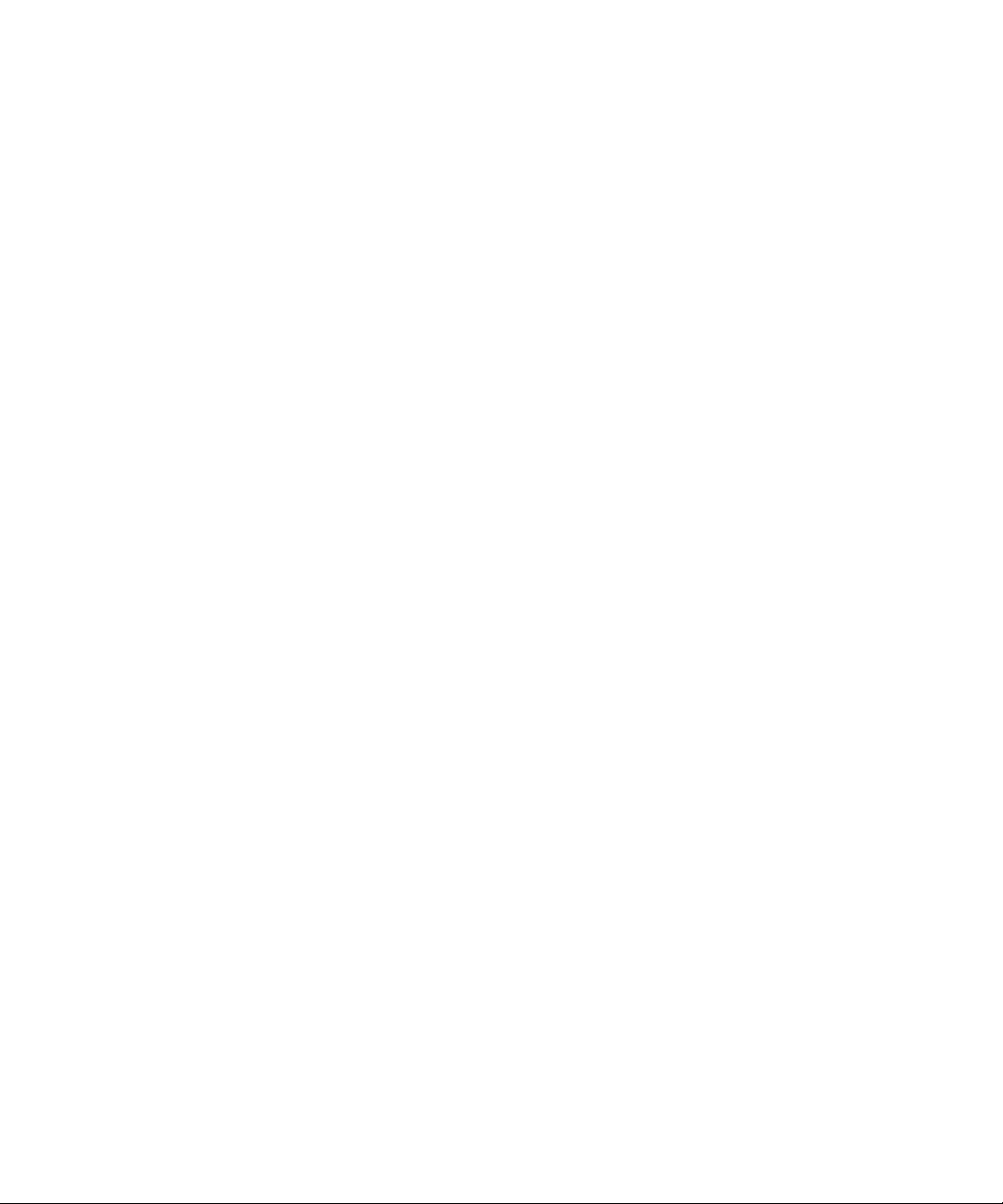
Page 7
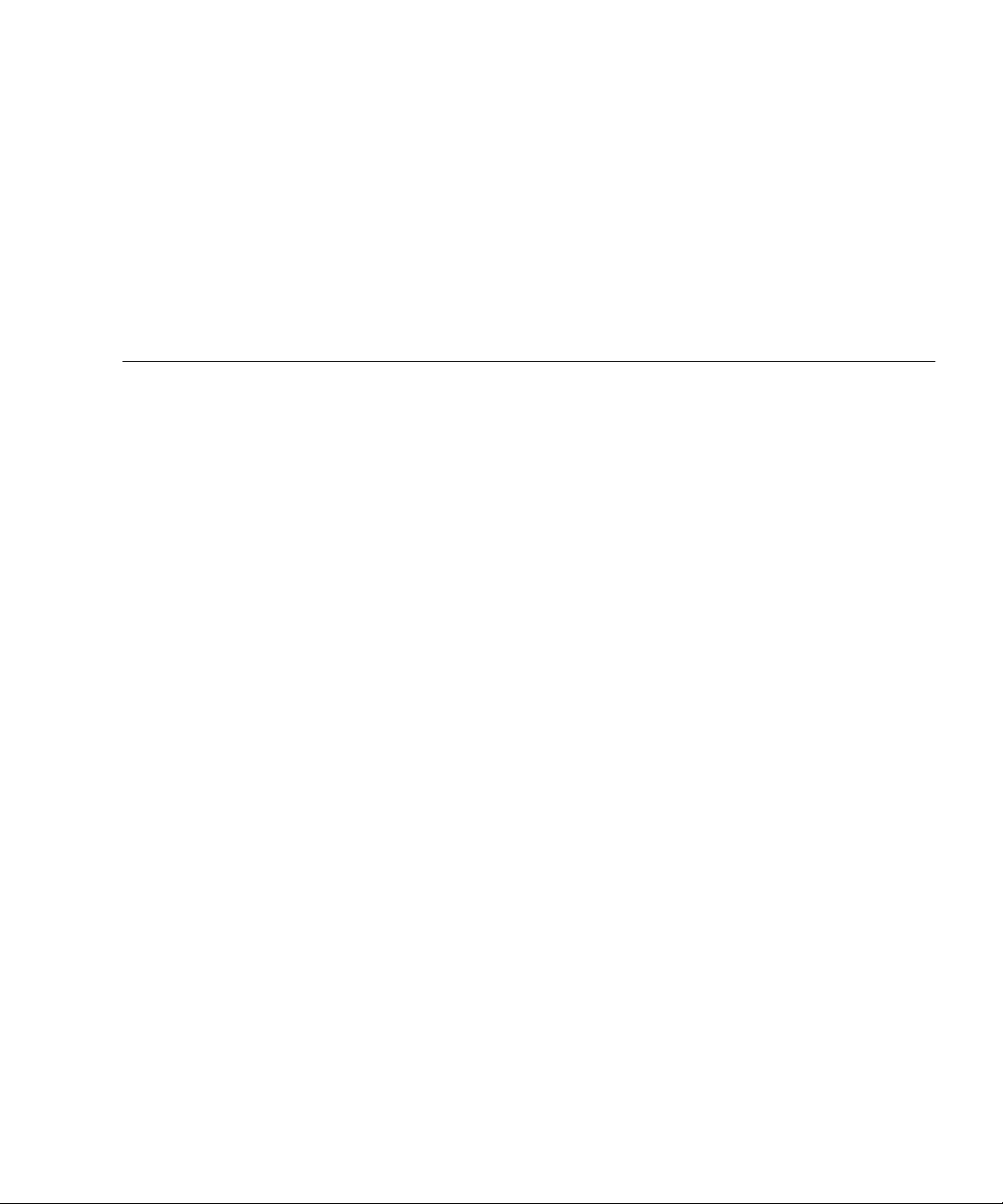
Contents
Preface vii
Server Features 1
SPARC Enterprise T5140 and T5240 Servers 2
Features at a Glance 4
Additional Feature Information 6
Chip-Multithreaded Processor and Memory Technology 6
Enhancements 7
Preinstalled Solaris Operating System 7
Hardware-Assisted Cryptography 8
Support for Virtualization Through
Logical Domains 8
Remote Manageability With ILOM 9
High Levels of System Reliability, Availability, and Serviceability 10
Hot-Pluggable and Hot-Swappable Components 10
Power Supply Redundancy 10
Environmental Monitoring 11
Support for RAID Storage Configurations 11
Error Correction and Parity Checking 12
Fault Management and Predictive Self Healing 12
v
Page 8

Rackmountable Enclosure 12
vi SPARC Enterprise T5140 and T5240 Server Overview Guide • February 2008
Page 9
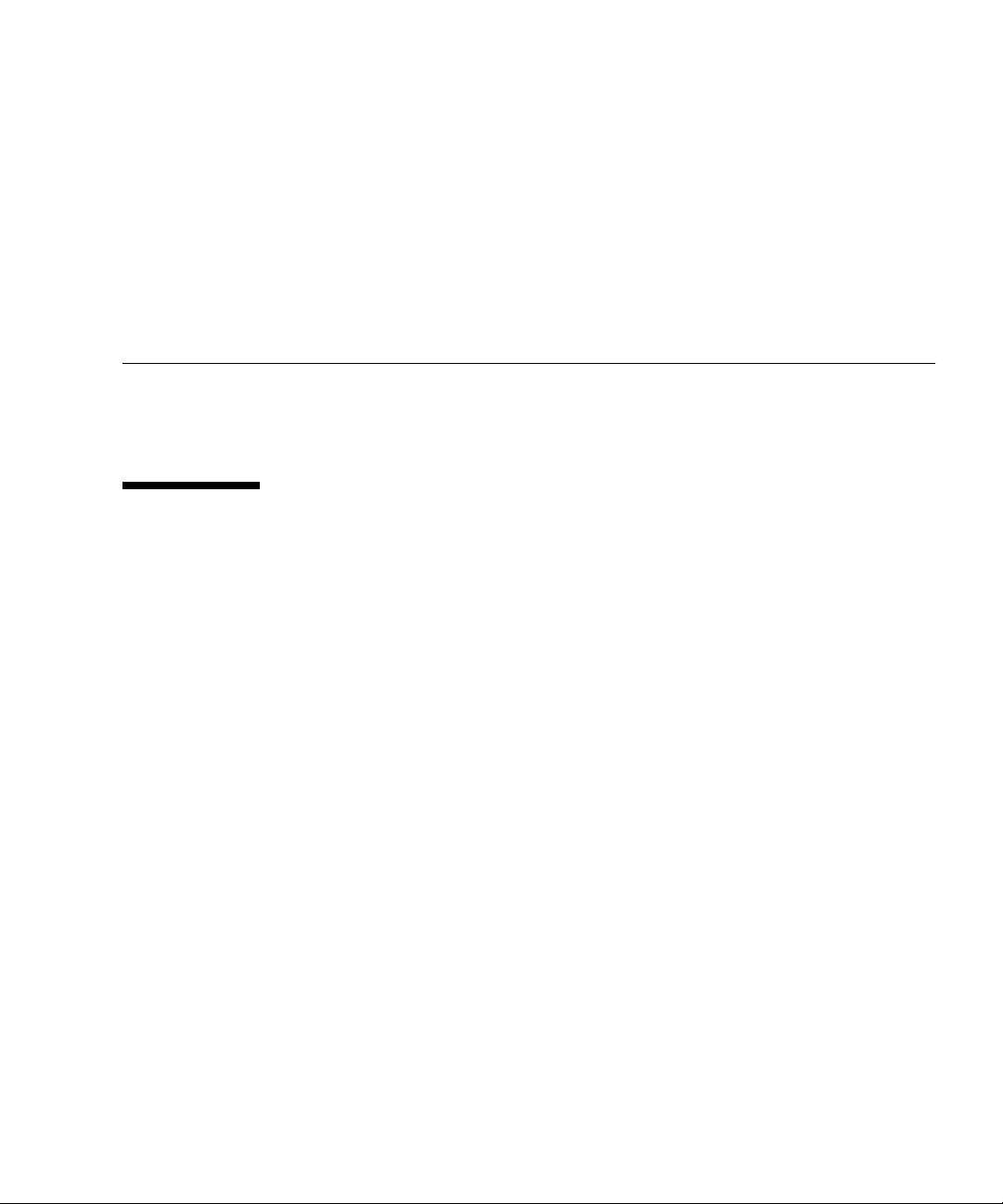
Preface
This manual provides an overview of the SPARC® Enterprise T5140 and T5240
servers features.
FOR SAFE OPERATION
This manual contains important information regarding the use and handling of this
product. Read this manual thoroughly. Use the product according to the instructions
and information available in this manual. Keep this manual handy for further
reference. Fujitsu makes every effort to prevent users and bystanders from being
injured or from suffering damage to their property. Use the product according to this
manual.
vii
Page 10

Related Documentation
The latest versions of all the SPARC Enterprise Series manuals are available at the
following Web sites:
Global Site
http://www.fujitsu.com/sparcenterprise/manual/
Japanese Site
http://primeserver.fujitsu.com/sparcenterprise/manual/
Title Description Manual Code
SPARC Enterprise T5140 and T5240
Servers Product Notes
SPARC Enterprise T5140 and T5240
Servers Site Planning Guide
SPARC Enterprise T5140 and T5240
Servers Installation Guide
SPARC Enterprise T5140 and T5240
Servers Service Manual
SPARC Enterprise T5140 and T5240
Servers Administration Guide
Integrated Lights Out Manager 2.0
User’s Guide
Integrated Lights Out Manager 2.0
Supplement for SPARC Enterprise
T5140 and T5240 Servers
SPARC Enterprise T5140 and T5240
Servers Safety and Compliance Guide
Information about the latest product
updates and issues
Server specifications for site planning C120-H028
Detailed rackmounting, cabling,
power on, and configuring
information
How to run diagnostics to
troubleshoot the server, and how to
remove and replace parts in the
server
How to perform administrative tasks
that are specific to the servers
Information that is common to all
platforms managed by ILOM
How to use the Integrated Lights Out
Manager (ILOM) software on the
servers
Safety and compliance information
that is specific to the servers
C120-E493
C120-E496
C120-E497
C120-E498
C120-E474
C120-E499
(Varies based
on version)
C120-E495
Note – Product Notes is available on the website only. Please check for the recent
update on your product.
viii SPARC Enterprise T5140 and T5240 Servers Overview Guide • February 2008
Page 11

Conventions for Alert Messages
This manual uses the following conventions to show alert messages, which are
intended to prevent injury to the user or bystanders as well as property damage, and
important messages that are useful to the user.
Warning – This indicates a hazardous situation that could result in death or serious
personal injury (potential hazard) if the user does not perform the procedure
correctly.
Caution – This indicates a hazardous situation that could result in minor or
moderate personal injury if the user does not perform the procedure correctly. This
signal also indicates that damage to the product or other property may occur if the
user does not perform the procedure correctly.
Alert messages in the text
An alert message in the text consists of a signal indicating an alert level followed by
an alert statement. Alert messages are indented to distinguish them from regular
text. Also, a space of one line precedes and follows an alert statement.
Caution – The following tasks regarding this product and the optional products
provided from Fujitsu should only be performed by a certified service engineer.
Users must not perform these tasks. Incorrect operation of these tasks may cause
malfunction.
■ Unpacking optional adapters and such packages delivered to the users
Preface ix
Page 12

Product Handling
Maintenance
Warning – Certain tasks in this manual should only be performed by a certified
service engineer. User must not perform these tasks. Incorrect operation of these
tasks may cause electric shock, injury, or fire.
■ Installation and reinstallation of all components, and initial settings
■ Removal of front, rear, or side covers
■ Mounting/de-mounting of optional internal devices
■ Plugging or unplugging of external interface cards
■ Maintenance and inspections (repairing, and regular diagnosis and maintenance)
Caution – The following tasks regarding this product and the optional products
provided from Fujitsu should only be performed by a certified service engineer.
Users must not perform these tasks. Incorrect operation of these tasks may cause
malfunction.
■ Unpacking optional adapters and such packages delivered to the users
■ Plugging or unplugging of external interface cards
Remodeling/Rebuilding
Caution – Do not make mechanical or electrical modifications to the equipment.
Using this product after modifying or reproducing by overhaul may cause
unexpected injury or damage to the property of the user or bystanders.
Fujitsu Welcomes Your Comments
We would appreciate your comments and suggestions to improve this document.
You can submit your comments by using "Reader's Comment Form."
x SPARC Enterprise T5140 and T5240 Servers Overview Guide • February 2008
Page 13

Reader's Comment Form
Preface xi
Page 14

FOLD AND TAPE
NO POSTAGE
NECESSARY
IF MAILED
IN THE
UNITED STATES
BUSINESS REPLY MAIL
FIRST-CLASS MAIL PERMIT NO 741 SUNNYVALE CA
POSTAGE WILL BE PAID BY ADDRESSEE
FUJITSU COMPUTER SYSTEMS
AT T E NT I ON ENGINEERING OPS M/S 249
1250 EAST ARQUES AVENUE
P O BOX 3470
SUNNYVALE CA 94088-3470
FOLD AND TAPE
xii SPARC Enterprise T5140 and T5240 Servers Overview Guide • February 2008
Page 15

Server Features
This document describes the features of the SPARC®Enterprise T5140 and T5240
servers. The following topics are covered:
■ “SPARC Enterprise T5140 and T5240 Servers” on page 2
■ “Features at a Glance” on page 4
■ “Additional Feature Information” on page 6
1
Page 16

SPARC Enterprise T5140 and T5240 Servers
The SPARC Enterprise T5140 (FIGURE 1) and T5240 (FIGURE 2) servers are scalable,
reliable, high-performance, entry-level servers, optimized for enterprise data centers.
These servers offer the following key features:
■ Two UltraSPARC
technology for high throughput and energy savings.
■ The latest QuadEthernet ASIC for high performance multithreaded networking.
■ High levels of system uptime through the processor and memory reliability,
availability, and serviceability (RAS) features. Redundancy of systems
components, support for hardware RAID (0, 1), and the predictive self-healing
features of the Solaris™ 10 Operating System (Solaris OS).
■ Both servers come in a space efficient, rack-optimized form factor chassis–1U for
the SPARC Enterprise T5140 server, and 2U for the SPARC Enterprise T5240
server.
■ Investment protection with SPARC V9 binary application compatibility and the
Solaris 10 OS. The Solaris 10 OS also provides features such as Solaris Predictive
Self-Healing, Solaris Dynamic Tracing, and support across UltraSPARC platforms.
■ Unified server management through the use of the Integrated Lights Out
Manager (ILOM) system controller interface. ILOM integrates and manages
CoolThreads™ and x64 platforms with the same tool set, in heterogeneous
environments, using industry standard element management tools and enterprise
frameworks.
®
T2 Plus multicore, multithreaded, processors with CoolThreads
2 SPARC Enterprise T5140 and T5240 Server Overview Guide • February 2008
Page 17

FIGURE 1 SPARC Enterprise T5140 Server
FIGURE 2 SPARC Enterprise T5240 Server
Server Features 3
Page 18

Features at a Glance
TABLE 1 lists the features of the SPARC Enterprise T5140 and T5240 servers.
TABLE 1 Feature Specification Table
Feature Specifications
Chassis dimensions
and rackmounting
hardware
Processor Two UltraSPARC T2 Plus multicore, multithreaded, processors each
Memory Slots/Capacity T5140:
Internal Hard Drives T5140:
T5140 – 1 rack unit (1U):
Width Height Depth
Inches 16.75 1.746 28.125
Millimeters 425 44 714
T5240 – 2 rack units (2U):
Width Height Depth
Inches 16.75 3.49 28.125
Millimeters 425 88 714
with one of the following number of cores:
• 4 cores (32 x2, for a total of 64 concurrent threads)
• 6 cores (48 x2, for a total of 96 concurrent threads)
• 8 cores (64 x 2, for a total of 128 concurrent threads)
Sixteen FB-DIMM slots supporting 1, 2, and 4-GB modules
(maximum capacity of 64 GB of system memory).
T5240:
Sixteen or thirty-two FB-DIMM slots supporting 1, 2, and 4-GB
modules (maximum of 128 GB of system memory).
Up to four, 73-GB or 146-GB, 2.5-inch SAS hard drives (hotpluggable).
Integrated hard drive controller supports RAID 0 and RAID 1.
T5240:
Up to sixteen, 73-GB or 146-GB, 2.5-inch SAS hard drives (hotpluggable).
Integrated hard drive controller supports RAID 0 and RAID 1.
Note - Hard drive configurations of nine or more hard drives require
an input voltage of 200 - 240 VAC.
4 SPARC Enterprise T5140 and T5240 Server Overview Guide • February 2008
Page 19

TABLE 1 Feature Specification Table (Continued)
Feature Specifications
Optical Media Device One slot-loading, slimline DVD drive, supporting CD-R/W, DVD-
R/W, DVD+R/W
Power Supplies Two hot-swappable power supply units providing N+1 redundancy
Ethernet Ports Four 1 Gb Ethernet, RJ-45-based, autonegotiating ports.
Note - 10-Gb Ethernet ports are available by adding XAUI cards to
the I/O expansion slots. For each XAUI card added, one onboard 1
Gb Ethernet port is disabled.
I/O Expansion slots T5140:
Three I/O expansion slots with the following slot designated
specifications
*
:
• One slot – PCIe, 8-lane
• Two slots – PCIe 8-lane (alternatively, these slots can be used for
10 Gb Ethernet by adding XAUI cards)
T5240:
Six I/O expansion slots with the following slot designated
specifications:
• Four slots – PCIe, 8-lane
• Two slots – PCIe 8-lane (alternatively, these slots can be used for
10 Gb Ethernet by adding XAUI cards)
Note - All of the PCIe slots support standard half-length, low-profile
PCIe cards. All PCIe cards are installed using supplied riser boards.
USB Ports Four USB 2.0 ports (2 forward, 2 rear facing)
Additional Ports The following connectors are located on the rear of the server:
• One RJ-45 serial management port (SER MGT)—the default
connection to the system controller
• One 10/100 Mbps Ethernet network management port (NET MGT)
– connection to the system controller
• One DB-9 serial port – connection to the host
Remote Management On-board system controller, running Integrated Lights Out Manager
(ILOM) 2.0 with two command sets:
• ILOM
• ALOM CMT compatibility shell (legacy command set)
Both command sets are accessible through the RJ-45 serial and
10/100 Mbps Ethernet interfaces.
Server Features 5
Page 20

TABLE 1
Feature Specifications
Cryptography Processor integrated cryptographic acceleration that supports
Operating System Solaris 10 OS preinstalled on disk 0
Other Software Java™ Enterprise System with a 90-day trial licence
* PCIe and PCI-X specifications described in this table list the physical requirements for PCI cards. Additional
support capabilitiesmust also beprovided (suchas device drivers)for aPCI card tofunction inthe server. Refer
to the specifications and documentation for a given PCI card to determine if the required drivers are provided
that enable the card to function in this server.
Feature Specification Table (Continued)
industry standard security ciphers
Refer to the server product notes for information on the minimum
version of supported OS and required patches
Logical Domains Manager
Sun Studio 12
Additional Feature Information
Chip-Multithreaded Processor and Memory Technology
The UltraSPARC T2 Plus multicore, multithreaded, processor is the basis of the
SPARC Enterprise T5140 and T5240 servers. There are two UltraSPARC T2 Plus
processors in each server.
The UltraSPARC T2 Plus processor is based on chip-multithreading (CMT)
technology that is optimized for highly threaded transactional processing. The
UltraSPARC T2 Plus processor improves throughput while using less power and
dissipating less heat than conventional processor designs.
Depending on the model purchased, each processor chip has four, six, or eight
UltraSPARC cores. Each core has two integer pipelines, each pipeline runs four
threads, for a total of eight threads per core.
Additional processor components, such as L1 cache, L2 cache, memory access
crossbar, memory controllers, and the I/O interface have been carefully tuned for
optimal performance.
6 SPARC Enterprise T5140 and T5240 Server Overview Guide • February 2008
Page 21

Enhancements
The SPARC Enterprise T5140 and T5240 servers expand the CoolThreads family to
include dual socket systems. They deliver extremely high compute density with up
to 128 threads in 1 and 2 rack units.
The SPARC Enterprise T5140 and T5240 servers provide advanced power
management through the UltraSPARC T2 power management features that work at
both the core and the memory levels of the processor, including the ability to reduce
instruction issue rates, parking of idle threads and cores, and the ability to turn off
clocks in both cores and memory to reduce power consumption.
In addition, these server offer the following features:
■ High memory density with up to 64 GB in 1 rack unit, and up to 128 GB in 2 rack
units.
■ High internal storage capacity with over 2 TB available in the SPARC Enterprise
T5240 server.
■ Robust I/O bandwidth with 8 lanes available in all of the PCIe slots.
■ Eco-responsibility through the use of power supplies that are compliant with 80
Plus and Climate Savers computing initiatives.
Preinstalled Solaris Operating System
The SPARC Enterprise T5140 and T5240 servers are preinstalled with the Solaris 10
OS, and offer the following Solaris OS features:
■ Stability, high performance, scalability, and precision of a mature 64-bit operating
system
■ Support for over 5,000 leading technical and business applications, and thousands
of Java based services.
■ Solaris Containers – Isolate software applications and services using flexible,
software-defined boundaries.
■ DTrace – A comprehensive dynamic tracing framework for tuning applications
and troubleshooting systemic problems in real time.
■ Predictive Self-Healing – Capability that automatically diagnoses, isolates, and
recovers from many hardware and application faults.
■ Security – Advanced security features designed to protect the enterprise at
multiple levels.
■ Network Performance – Completely rewritten TCP/IP stack dramatically
improves the performance and scalability of your networked services.
Server Features 7
Page 22

You can use the preinstalled Solaris 10 OS, or reinstall a supported version of the
Solaris 10 OS from your network, CD, or downloaded copy. In some cases, if you
reinstall the Solaris OS, you must also install patches. Refer to the SPARC Enterprise
T5140 and T5240 Servers Product Notes for information on the supported OS releases
and mandatory patches for your server.
Hardware-Assisted Cryptography
The UltraSPARC T2 Plus multicore, multithreaded, processors provide hardwareassisted acceleration of symmetric, asymmetric, hashing and random number
generation cryptographic operations as follows:
■ Asymmetric algorithms – RSA, DSA, Diffie Hellman, and Elliptic Curve
cryptography
■ Symmetric algorithms – AES, 3DES, and RC$
■ Hashing algorithms – SHA1, SHA256, and MD5
The Solaris 10 OS provides the multithreaded device driver that supports the
hardware-assisted cryptography.
Support for Virtualization Through Logical Domains
The SPARC Enterprise T5140 and T5240 servers support the use of Logical Domains
(LDoms) technology. Through the use of the Solaris OS and the built-in server
firmware, and by installing the Logical Domains Manager software, you can
virtualize the compute services that run on your server. LDoms technology is open
source technology, and is included at no additional cost.
A logical domain is a discrete, logical grouping with its own operating system,
resources, and identity within a single computer system. Each logical domain can be
created, destroyed, reconfigured, and rebooted independently, without requiring a
power cycle of the server.
You can run a variety of applications software in different logical domains and keep
them independent for performance and security purposes.
Each logical domain can be managed as an entirely independent machine with its
own resources, such as:
■ Kernel, patches, and tuning parameters
■ User accounts and administrators
■ Network interfaces, MAC addresses, and IP addresses
8 SPARC Enterprise T5140 and T5240 Server Overview Guide • February 2008
Page 23

Each logical domain can interact only with those server resources made available to
it. The configuration is controlled using the Logical Domains Manager.
For more information on Logical Domains, refer to the Logical Domains (LDoms)
Administration Guide.
Remote Manageability With ILOM
The Integrated Lights Out Manager (ILOM) feature is a system controller, built into
the server, that enables you to remotely manage and administer the server.
The ILOM software is preinstalled as firmware, and initializes as soon as you apply
power to the system.
ILOM enables you to monitor and control your server over an Ethernet connection
(supports SSH), or by using a dedicated serial port for connection to a terminal or
terminal server. ILOM provides a command-line interface and a browser-based
interface that you can use to remotely administer geographically distributed or
physically inaccessible machines. In addition, ILOM enables you to run diagnostics
(such as POST) remotely that would otherwise require physical proximity to the
server’s serial port.
You can configure ILOM to send email alerts of hardware failures and warnings, and
other events related to the server. The ILOM circuitry runs independently of the
server, using the server’s standby power. Therefore, ILOM firmware and software
continue to function when the server operating system goes offline or when the
server is powered off. ILOM monitors the following SPARC Enterprise T5140 and
T5240 server conditions:
■ CPU temperature conditions
■ Hard drive status
■ Enclosure thermal conditions
■ Fan speed and status
■ Power supply status
■ Voltage conditions
■ Solaris watchdog, boot time-outs and automatic server restart events
In addition to the ILOM CLI and BI, you can set up the server to use an
ALOM CMT compatibility CLI. The ALOM CMT compatibility CLI provides
commands that approximate the ALOM CMT UI that is a system controller interface
provided on some previous servers.
Server Features 9
Page 24

High Levels of System Reliability, Availability, and Serviceability
Reliability, availability, and serviceability (RAS) are aspects of a system’s design that
affect its ability to operate continuously and to minimize the time necessary to
service the system. Reliability refers to a system’s ability to operate continuously
without failures and to maintain data integrity. System availability refers to the ability
of a system to recover to an operational state after a failure, with minimal impact.
Serviceability relates to the time it takes to restore a system to service following a
system failure. Together, reliability, availability, and serviceability features provide
for near-continuous system operation.
To deliver high levels of reliability, availability, and serviceability, the SPARC
Enterprise T5140 and T5240 servers offer the following features:
■ Ability to disable individual threads and cores without rebooting
■ Lower heat generation, reducing hardware failures
■ Hot-pluggable hard drives
■ Redundant, hot-swappable power supplies (two)
■ Redundant N+1 hot-swappable fan modules
■ Environmental monitoring
■ Internal hardware drive mirroring (RAID 1)
■ Error detection and correction for improved data integrity
■ Easy access for most component replacements
Hot-Pluggable and Hot-Swappable Components
SPARC Enterprise T5140 and T5240 server hardware is designed to support hotplugging of the chassis-mounted hard drives, and hot-swapping of fan units, and
power supplies. By using the proper software commands, you can install or remove
these components while the system is running. Hot-swap and hot-plug technology
significantly increases the system’s serviceability and availability by providing the
ability to replace hard drives, fan units, and power supplies without service
disruption.
Power Supply Redundancy
The SPARC Enterprise T5140 and T5240 servers provide two hot-swappable power
supplies, enabling the system to continue operating should one of the power
supplies fail or if a power source fails.
10 SPARC Enterprise T5140 and T5240 Server Overview Guide • February 2008
Page 25

Environmental Monitoring
The SPARC Enterprise T5140 and T5240 servers feature an environmental
monitoring subsystem that protects the server and its components against:
■ Extreme temperatures
■ Lack of adequate airflow through the system
■ Power supply failures
■ Hardware faults
Temperature sensors are located throughout the system to monitor the ambient
temperature of the system and internal components. The software and hardware
ensure that the temperatures within the enclosure do not exceed predetermined safe
operating ranges. If the temperature observed by a sensor falls below a lowtemperature threshold or rises above a high-temperature threshold, the monitoring
subsystem software lights the amber Service Required LEDs on the front and rear
panels. If the temperature condition persists and reaches a critical threshold, the
system initiates a graceful system shutdown. In the event of a failure of the system
controller, backup sensors protect the system from serious damage, by initiating a
forced hardware shutdown. Service Required LEDs remain lit after an automatic
system shutdown to aid in problem diagnosis.
The power subsystem is monitored in a similar fashion by monitoring power
supplies and reporting any fault in the front and rear panel LEDs.
Support for RAID Storage Configurations
You can set up hardware RAID 1 (mirroring) and hardware RAID 0 (striping)
configurations for any pair of internal hard drives, providing a high-performance
solution for hard drive mirroring.
By attaching one or more external storage devices to the SPARC Enterprise T5140
and T5240 servers, you can use a RAID software application such as Solstice
DiskSuite™ or VERITAS Volume Manager
variety of different RAID levels.
1. Software RAID applications such asVERITASVolumeManager arenot included with this server. Youmust
obtain andlicense them separately.
1
to configure system drive storage in a
Server Features 11
Page 26

Error Correction and Parity Checking
The UltraSPARC T2 Plus multicore, multithreaded, processor provides parity
protection on its internal cache memories, including tag parity and data parity on
the D-cache and I-cache. The internal L2 cache has parity protection on the tags, and
ECC protection on the data.
Advanced ECC corrects up to 4 bits in error on nibble boundaries, as long as they
are all in the same DRAM. If a DRAM fails, the DIMM continues to function.
Fault Management and Predictive Self Healing
The SPARC Enterprise T5140 and T5240 servers provide the latest fault management
technologies. The Solaris 10 OS architecture provides a means for building and
deploying systems and services capable of Predictive Self-healing. Self-healing
technology enables systems to accurately predict component failures and mitigate
many serious problems before they actually occur. This technology is incorporated
into both the hardware and software of the of the server.
At the heart of the predictive self-healing capabilities is the Solaris Fault Manager, a
new service that receives data relating to hardware and software errors. This service
also automatically and silently diagnoses the underlying problem. Once a problem is
diagnosed, a set of agents automatically responds by logging the event, and if
necessary, takes the faulty component offline. By automatically diagnosing
problems, business-critical applications and essential system services can continue
uninterrupted in the event of software failures, or major hardware component
failures.
Rackmountable Enclosure
The SPARC Enterprise T5140 and T5240 servers use a space-saving 1U or 2U-high
rackmountable enclosure that can be installed into a variety of industry standard
racks.
12 SPARC Enterprise T5140 and T5240 Server Overview Guide • February 2008
Page 27

Page 28

