Page 1
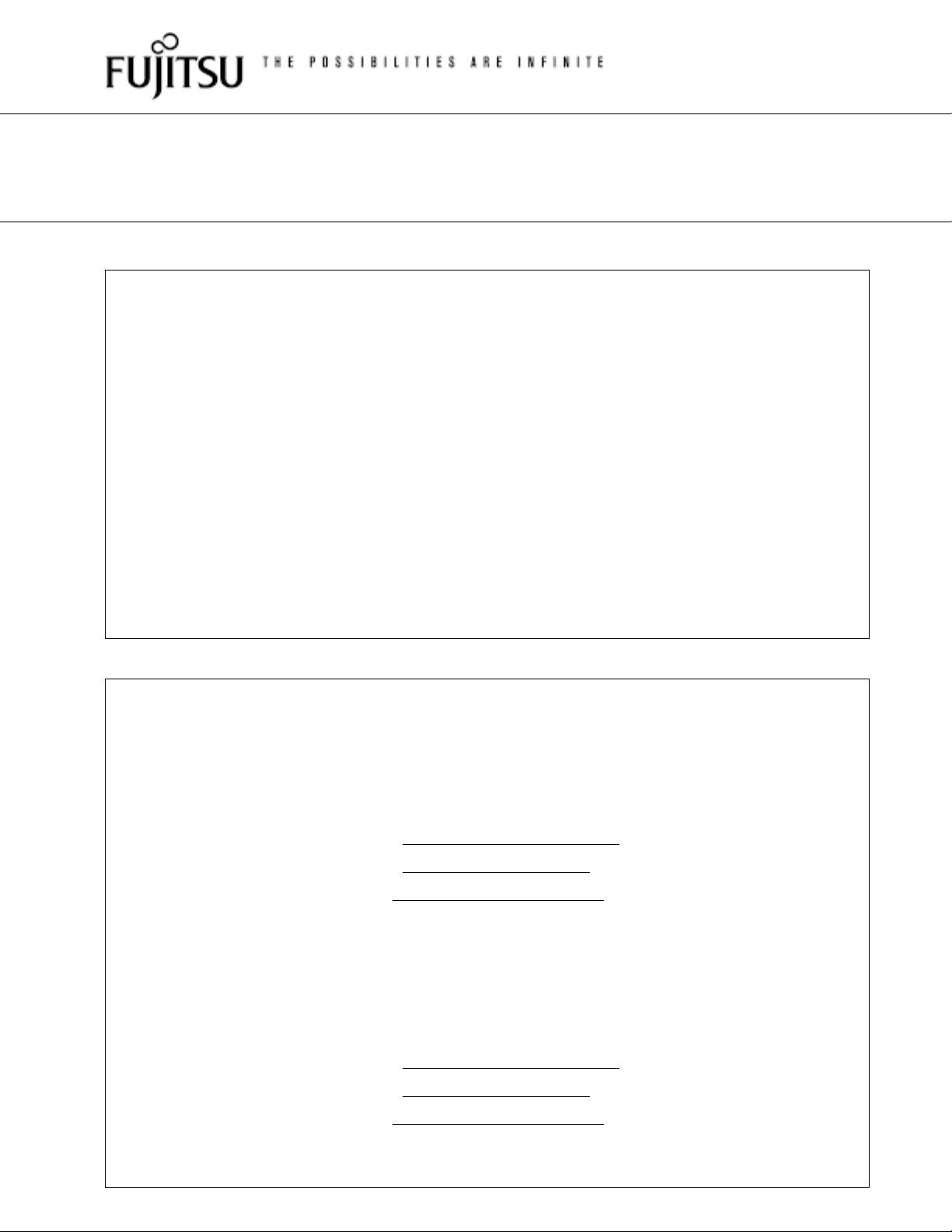
THERMAL PRINTER - OPERATING MANUAL
PC Device Port Set (Windows)
Procedure:
My Computer
Control Panel Open
System
Device Manager
Ports (COM & LPT)
Communications Port (COM1)
Port Settings
Bits per second 19200, 9600, 4800, 1200
Data bits 8, 7
Parity Even, odd, none
Stop bits 1
Flow control Xon, Xoff, Hardware (DTR/DSR)
PC Device Port Set (MS-DOS)
Procedure:
Case 1: Windows Prompt
Start
Programs
MS-DOS Prompt
C: \Windows> mode com1:19200, e, 8, 1
C: \Windows> copy <file name>com1
C: \WIndows >exit_______________< = to restart Windows
Case 2: MS-DOS
Start
Shut down
Restart the computer in MS-DOS mode?
Yes
C: \Windows> mode com1:19200, e, 8, 1
C: \Windows> copy <file name>com1
C: \WIndows >exit_______________< = to restart Windows
Note: If the data is large, send the data in Windows prompt mode, otherwise system will be
interrupted. In this case, use the actual MS-DOS mode (case 2).
1
Page 2

Connection Test:
Procedure:
STEP 1: Preparing print sample
Start
Programs
MS-DOS prompt
C: \Windows> edit testprt.prn
Editor Screen
<some test script like "abc">
File
Save
File
Thermal Printer - Operating Manual
Exit
C: \Windows> type testprt.prn
<you can get the text you typed>
STEP 2: Communication test
Case 1: Parallel
C: \Windows> copy testprt.prn ltp1
C: \Windows> exit_____________< = to restart Windows
Case 2: Serial
C: \Windows> mode com1:19200, e, 8, 1
C: \Windows> copy testprt.prn com1
C: \Windows> exit_____________< = to restart Windows
Specifications
subject to change
www.fcai.fujitsu.com
2
Page 3

Thermal Printer - Operating Manual
Note on Editor
Procedure:
MS-DOS mode:
Case: unable to use mouse to select File, save in Editor!
Start
Shut down
Restart the computer in MS-DOS mode?
Yes
C:\ Windows> edit testprt.prn
Editor Screen:
<some test script like "abc">
File <=Alt key, and Cursor.
Save <= Cursor.
File <=Alt key, and Cursor.
Exit <-Cursor.
C: \Windows> edit testprt.prn
<you can get the text you typed>
C: \Windows> exit_____________< = to restart Windows
Edit Batch File
Procedure:
Case 1: Serial Interface
C: \Windows> edit stest.bat
Editor Screen:
File
Save
mode com1:1920, e, 8, 1
copy dat632r1.prn com1
File
Exit
C: \Windows> type stest.bat
<you can get the text you typed>
Specifications
subject to change
www.fcai.fujitsu.com
continued
3
Page 4

Case 2: Parallel Interface
C: \Windows> edit ptest.bat
Editor Screen:
File
Save
File
Exit
C: \Windows> type ptest.bat
<you can get the text you typed>
How to use Batch File
Thermal Printer - Operating Manual
mode com1:1920, e, 8, 1
copy dat632r1.prn lpt1
Procedure:
STEP 1: Sample program load to C: \Windows>
STEP 2: Check sample program
C: \Windows> dir* .prn/w
You see all *prn extension files
STEP 3: Sample program run
CASE1: Serial Interface
C: \Windows>stest (when you have serial board and mechanism)
C: \Windows>exit
CASE2: Parallel Interface
C: \Windows>ptest (when you have parallel board and mechanism)
C: \Windows>exit
Japan
Fujitsu Component Limited
Gotanda-Chuo Building
3-5, Higashigotanda 2-chome, Shinagawa-ku
Fujitsu Components
International
Headquarter
Offices
T okyo 141, Japan
Tel: (81-3) 5449-7010
Fax: (81-3) 5449-2626
Email: promothq@ft.ed.fujitsu.com
Web: www.fcl.fujitsu.com
North and South America
Fujitsu Components America, Inc.
250 E. Caribbean Drive
Sunnyvale, CA 94089 U.S.A.
Tel: (1-408) 745-4900
Fax: (1-408) 745-4970
Email: marcom@fcai.fujitsu.com
Web: www.fcai.fujitsu.com
Europe
Fujitsu Components Europe B.V.
Diamantlaan 25
2132 WV Hoofddorp
Netherlands
Tel: (31-23) 5560910
Fax: (31-23) 5560950
Email: marketing@fceu.fujitsu.com
Web: www.fceu.fujitsu.com
Asia Pacific
Fujitsu Components Asia Ltd.
102E Pasir Panjang Road
#04-01 Citilink Warehouse Complex
Singapore 118529
Tel: (65) 375-8560
Fax: (65) 273-3021
Email: fcal@fcal.fujitsu.com
www.fcal.fujitsu.com
© 2002 Fujitsu Components America, Inc. All company and product names are trademarks or registered
trademarks of their respective owners. Rev. 02/2002
Specifications
subject to change
www.fcai.fujitsu.com
4
