Fujitsu PLASMAVISION P63XHA30WS, PLASMAVISION P42HHA30WS, PLASMAVISION P50XHA30WS, PLASMAVISION P42VHA30WS, PLASMAVISION P42VHA31WS User Manual
...Page 1

USER’S MANUAL (1/2)
(Specification and Part Names)
WIDE PLASMA DISPLAY
P63XHA30W/P63XHA30A/
P55XHA30W/P55XHA30A/
P50XHA30W/P50XHA30A/
P42HHA30W/P42HHA30A/
P42VHA30W/P42VHA30A/
P42VHA31W/P42VHA31A
Contents
English
Page
• Accessories ······················································ E-2
• Part Names and Functions ······················· E-3–E-5
• Installation ······················································· E-6
• Options ····························································· E-7
• Main Supported Signals ································· E-8
• Specification ··········································· E-9–E-12
Before Use
• Safety Precautions ··············· User’s manual (2/2)
Usage
• Handy Tips ···························· User’s manual (2/2)
• Connecting the Display to External
Equipment ···························· User’s manual (2/2)
• Using the Remote Control ··· User’s manual (2/2)
• Basic Operations ·················· User’s manual (2/2)
• Selecting Input Mode··········· User’s manual (2/2)
• Other Basic Operations········ User’s manual (2/2)
•Watching Pictures on the Wide Screen
··············································· User’s manual (2/2)
Adjustments
• Ajustment Menu··················· User’s manual (2/2)
• Adjusting Pictures (PICTURE Menu)
··············································· User’s manual (2/2)
• Adjusting Screen Position and Size
(POSITION/SIZE Menu) ········ User’s manual (2/2)
• Adjusting Audio (AUDIO Menu)
··············································· User’s manual (2/2)
• Other Adjustments
(FEATURES Menu) ··············· User’s manual (2/2)
• Initialization of User Adjustment Value
(FACTORY DEFAULT) ··········· User’s manual (2/2)
• Cleaning and Maintenance ··· User’s manual (2/2)
Before using the display, read the User’s manual (1/2) and the User’s manual (2/2) carefully so that you know how
to use the display correctly.
Refer to these manuals whenever questions or problems about operation arise. Be sure to read and observe the
safety precautions.
Keep these manuals where the user can access them readily.
* Installation and removal require special expertise. Consult your product dealer for details.
Page 2

ACCESSORIES
CHECKING ACCESSORIES
Two AA batteriesOne remote control Two big ferrite
One power cableTwo user’s manuals
(W Type)
(A Type)
cores
Two small ferrite
cores
CONNECTING THE DISPLAY TO EXTERNAL EQUIPMENT
Carefully check the terminals for position and type before making any connections.
Loose connectors can result in picture or color problems. Make sure that all connectors are securely inserted into their terminals.
Ferrite cores
These ferrite cores are used to attenuate undesired signals.
Two big ferrite cores
When connecting a cable to the power input terminal, RS-232C terminal, attach one of these ferrite cores to the cable near the terminal.
Power Cable
Ferrite Core
Two small ferrite cores
When connecting a cable to the external speaker output terminal attach one of these ferrite cores to the cable near the terminal.
Ferrite Core
RS-232C Cable
Ferrite Core
Ferrite Core
E-2
Page 3

PART NAMES AND FUNCTIONS
DISPLAY SECTION – FRONT
English
(Right section)
①
②
⑨
Control Panel (Right side of display)
1 Power indicator lamp
This lamp shows the state of the power supply.
Lit (red): Stand-by
Lit (green): Power ON
Lit (orange): Power saving (DPMS: Power
saving function) mode ON.
(Please refer to E-30 of the User's
Manual(2/2).)
Flashing (red or green): Malfunction (Flashes differently
depending on the type of
malfunction.)
2 Remote control signal receiver
Receives signals from the remote control.
3 Input mode selector button
4 Input mode selector button
Switches between picture input modes.
5 VOL + button
6 VOL – button
Adjusts the audio volume.
7 Wide screen selector button [WIDE]
Switches the screen over to a desired wide screen.
8 ON/OFF button
Turns the power “ON” and “OFF (standby state)”.
[MODE]
[MODE]
Warning
If the power indicator lamp flashes red or green, this signifies that the display has developed a problem. When this happens, be sure to
remove the power plug from the receptacle and contact your dealer. Leaving the display power ON can result in fire or electric shock.
E-3
Page 4

PART NAMES AND FUNCTIONS (Continued)
Back and bottom
Back
Bottom
1 /I power switch
When pressed while in the “OFF” state, the power indicator lamp lights and the display is placed in the “ON ” state, and the power
can be turned “ON” or “OFF” by the remote control or on the control panel of the display. When pressed while in the “ON
the power indicator lamp goes out and the display is placed in the “OFF” state where power is still partly supplied.
2 RS-232C terminal (RS-232C)
This terminal is provided for you to control the display from the PC. Connect it to the RS-232C terminal on the PC.
When connecting a cable, attach a ferrite core to the cable. (See P. E-2.)
3 RGB1 input terminal (RGB1 INPUT/DVI-D)
Connect this terminal to the PC’s display (digital RGB) output terminal.
*The connection cable No.88741-8000 made by molex Inc. is recommanded.
4 RGB2 input terminal (RGB2 INPUT/mD-sub)
Connect this terminal to the PC’s display (analog RGB) output terminal or decoder (digital broadcast tuner, etc.) output terminal.
5 Component video input terminal (VIDEO3 INPUT)
6 Component video input terminal (VIDEO4 INPUT)
Connect this terminal to the component video output (color difference output) terminal of your HDTV unit or DVD player.
7 Video input terminal (VIDEO1 INPUT)
Connect this terminal to the video output terminal of your VCR.
8 S-Video input terminal (VIDEO2 INPUT)
Connect this terminal to the S-video output terminal of your VCR.
9 Audio3 input terminal (AUDIO3 INPUT)
0 Audio2 input terminal (AUDIO2 INPUT)
A Audio1 input terminal (AUDIO1 INPUT)
Connect this terminal to the audio output terminal of your VCR, etc. (See the User’s manual (2/2) for the selection of audio input for
video input.)
” state,
E-4
Page 5

B External speaker output terminal (EXT SP)
Connect this terminal to the optionally available speaker.
When connecting a cable, attach a ferrite core to the cable. (See P. E-2.)
*See the speaker instruction manual for more information.
C Power input terminal
Connect this terminal to the power cable supplied with the display.
When connecting a cable, attach a ferrite core to the cable. (See P. E-2.)
Description of Input Terminals
DVI-D terminal (RGB1 INPUT/DVI-D)
English
RGB2 input terminal (RGB2 INPUT/mD-sub)
RS-232C terminal (RS-232C)
Pin No. Input signal Pin No. Input signal
1 Red 9 —
2Green 10 Ground
3 Blue 11 —
4— 12—
5 Ground 13 Horizontal synchronization
6 Ground 14 Vertical synchronization
7 Ground 15 —
8 Ground Frame Ground
Pin No. Signal
1 DCD (Data Carrier Detect)
2 RD (Received Data)
3 TD (Transmit Data)
4DTR (Data Terminal ready)
5 GND (Ground)
6 DSR (Data Set Ready)
7RTS (Request To send)
8 CTS (Clear To Send)
9 RI (Ring Indication)
*Terminal layout may differ and functions may not be available with some models and some device options.
E-5
Page 6

INSTALLATION
To prevent the display’s internal components from overheating, make sure that the display is installed in a well-ventilated location.
Be sure to use the optional desktop stand, ceiling-mounting unit, wall-mounting unit and other unit when installing this display. Also, be
sure that your dealer performs the installation.
See the appropriate instruction manual for more information on the installation hardware you select.
To ensure proper heat radiation, provide at least as much space around the display as shown below.
* Make sure that the display is installed in a location where the temperature can be maintained between 0°C and 40°C.
* Install this device in a well-ventilated area. Keep the air vents of the device free from obstruction.
*Never attempt to tilt the display sideways or backward.
*To prevent the power and other cables from being accidentally pulled, be sure to make the wiring work along the wall or through the
corners of floor.
*To prevent an accident and ensure safety in the event of an earthquake, fix the display securely into position as described below.
Horizontal type
Front
(cm) (cm)
Side
Left
Upper
10
10
5
Lower
10
Right
5 (for 63”/55”)
3.5 (for 50”/42”)
Wall
Note
The display is a highly precise piece of equipment and therefore must be packed properly before transportation. Be sure to use only those packing
materials originally supplied with the display when repacking it.
Reference
See P.E-7 for more information on options.
E-6
Page 7

OPTIONS
Wall-mounting Bracket 0° to 15° mounting angle P-WB6300 (for 63”/55”)
P-WB4201 (for 50”/42”)
Ceiling-mounting unit 0° to 15° mounting angle P-CT6300 (for 63”/55”)
P-CT4200 (for 50”/42”)
Desktop Stand unit P-TT6300 (for 63”/55”)
P-TT4200 (for 50”/42”)
English
Speaker P-SP6300 (for 63”/55”)
P-SP5000 (for 50”)
P-SP4200 (for 42”)
(1 set of 2 speakers)
*When installing an option, make sure that all installation requirements for that option (as given in the relevant instruction manual) are met.
*The colors of options do not match the display colors perfectly.
*To improve the function and performance of optional accessories, specifications and part names may change. Consult your local dealer
before purchasing.
Warning
To prevent injury, fire, and electric shock, arrange for options to be initially installed (or installed at a different location) by your dealer.
CAUTION: This display (P63XHA30, P55XHA30) is for use only with Fujitsu General Limited’s option (P-
WB6300, P-CT6300, P-TT6300).
This display (P50XHA30, P42HHA30, P42VHA30, P42VHA31) is for use only with Fujitsu
General Limited’s option (P-WB4201, P-CT4200, P-TT4200).
Using this display with other option can cause instability resulting in possible injury.
E-7
Page 8

MAIN SUPPORTED SIGNALS
This display can store the latest four types of signals for RGB adjustment value. The fifth input signal will replace the adjustment value
of the first input signal.
To do this, select a desired signal and follow the instructions in “Adjusting Screen Position and Size” on the User’s manual (2/2) to adjust
the parameters. When you finish, the settings will be automatically stored. Thus, when the display receives that signal, pictures will be
displayed in accordance with the settings you most recently selected.
Main corresponding signals (RGB mode)
Display (dots x lines)
640 x 480 31.47 59.94 VGA
640 x 480 37.50 75.00 VGA 75 Hz
640 x 480 43.27 85.01 VGA 85 Hz
720 x 400 31.47 70.09 400 lines
800 x 600 37.88 60.32 SVGA 60 Hz
800 x 600 46.88 75.00 SVGA 75 Hz
800 x 600 53.67 85.06 SVGA 85 Hz
1024 x 768 48.36 60.00 XGA 60 Hz
1024 x 768 60.02 75.03 XGA 75 Hz
1024 x 768 68.68 84.99 XGA 85 Hz
1280 x 1024 63.98 60.02 SXGA 60 Hz
1280 x 1024 79.98 75.03 SXGA 75 Hz
848 x 480 31.02 60.00
852 x 480 31.72 59.97
1360 x 768 47.71 60.01
720 x 485 15.73 59.94 60 fields
720 x 575 15.63 50.00 50 fields
*With some input signals, “Out of range” may appear even when the horizontal and vertical frequencies are within their permissible ranges. In this
event, match the input signals to another frequency rather than those listed above.
* In the DVI-D mode, the input signal can be restricted partly.
※ It doesn’t support the model with 42” display.
Horizontal frequency (kHz) Vertical frequency (Hz)
Signal
DVI-D
※
In the Comp.video and Video/S-video modes, the display has been factory-set as follows for different input signals:
Main corresponding signals (Comp.video mode)
Horizontal
frequency (kHz)
15.73 59.94 SDTV 480I
15.63 50.00 SDTV 576I
31.47 59.94 SDTV 480P
31.25 50.00 SDTV 576P
45.00 60.00 HDTV 720P
37.50 50.00 HDTV 720P
33.75 60.00 HDTV 1080I
28.13 50.00 HDTV 1080I
•Depending on the input signal, the display may show pictures of reduced size due to size reduction and interpolation.
• “Out of range” appears if the display receives a signal whose characteristic does not fall within the display’s permissible range.
•You can check input signals through “Information” on the FEATURES Menu screen. (See User’s Manual (2/2))
• In order to facilitate the explanations, pictures and diagrams in this manual may differ slightly from the actual items.
• All terms (i.e., company and product names) used in this document are trademarks or registered trademarks.
• Function may be different or unavailable with some models and some device options.
Ver tical
frequency (Hz)
Signal
Main corresponding signals (Video, S-video mode)
Horizontal
frequency (kHz)
15.73 59.94 NTSC
15.63 50.00 PAL
15.63 50.00 SECAM
15.63 59.52 PAL60
15.63 50.00 N-PAL
15.73 59.95 M-PAL
15.73 59.94 4.43NTSC
Ver tical
frequency (Hz)
E-8
Signal
Page 9

SPECIFICATION
Model P63XHA30W/A
Screen size 63" wide screen:
139.3 cm (W) x 78.3 cm (H) (159.8 cm diagonal)
54.8 inch (W) x 30.8 inch (H) (62.9 inch diagonal)
Aspect ratio 16:9 (wide)
Weight 72 kg / 159 lbs
Outer dimensions 150.6 (W) x 89.6 (H) x 12.3 (D) cm
59.3 (W) x 35.3 (H) x 4.8 (D) inch (does not include outer projections)
Power supply 110–240 VAC 50/60 Hz
Current rating 7.9–3.0 A
Number of pixels 1366 (H) x 768 (V)
External equipment terminals
Video input terminals VIDEO1 INPUT (Video input) 1 RCA terminal 1 Vp-p/75 Ω
VIDEO2 INPUT (S-video input) 1 S terminal Y: 1 Vp-p/75 Ω
C: 0.286 Vp-p/75 Ω
VIDEO3/VIDEO4 INPUT 3 RCA terminals Y: 1 Vp-p/75 Ω
(Component video input) P
– – – – – – – – – – – – – – – – – – – – – – – – – – – – – – – – – – – – – – – – – – – – – – – – – – – – – – – – – – – – – – – – – – – – – – – – – – – – – – – – – – – – – – – – – – – – – – – – – – – – – – – – – – – – – – – – – – – – – – – – – – – – – – – – – – – – – – –
Applicable systems NTSC/PAL/SECAM/PAL60/N-PAL/M-PAL/4.43NTSC
PC input terminal RGB1 input 1 DVI-D terminal (EIA/CEA-861B Compliant)
RGB2 input mD-sub, 3 rows, 15-pin
Picture signal: 0.7 Vp-p/75 Ω
Synchronization signal:TTL level
Audio terminals 2 audio input pin jacks (L/R) (3 lines)
500 mVrms/at least 22 kΩ
Control terminal 1 RS-232C connector (D-sub 9-pin)
External speaker output terminal
Operating conditions Temperature: 0 to 40 °C / 32 to 104 °F
Accessories 1 remote control, 2AA batteries, 2 user’s manuals, 1 power cable, 2 big ferrite cores,
Effective max. output: 10 W + 10 W (EIAJ), 6 Ω
Humidity: 20 to 80 %
2 small ferrite cores
B/CB: 0.7 Vp-p/75 Ω
P
R/CR: 0.7 Vp-p/75 Ω
English
Regulation
• UL, CSA Safety: UL6500, C-UL
EMC: FCC Part 15 Class B, ICES-003 Class B
•CE Safety: EN60065
EMC: EN55022 1998, Class B
EN61000-3-2 1995
EN61000-3-3 1995
EN55024 1998
EN61000-4-2 1995
EN61000-4-3 1996
EN61000-4-4 1995
EN61000-4-5 1995
EN61000-4-6 1996
EN61000-4-8 1993
EN61000-4-11 1994
•AS Safety: IEC60065
EMC: AS/NZS 3548
•Viewing the screen constantly for extended periods can strain your eyes. Be sure to stay at a proper distance (at least 2.4 m or 7.9 feet for 63”) from
the screen and to look occasionally away while working.
E-9
Page 10

SPECIFICATION (Continued)
Model P55XHA30W/A
Screen size 55" wide screen:
122.9 cm (W) x 69.1 cm (H) (140.0 cm diagonal)
48.4 inch (W) x 27.2 inch (H) (55.1 inch diagonal)
Aspect ratio 16:9 (wide)
Weight 55 kg / 121 lbs
Outer dimensions 137.8 (W) x 81.0 (H) x 12.3 (D) cm
54.3 (W) x 31.9 (H) x 4.8 (D) inch (does not include outer projections)
Power supply 110–240 VAC 50/60 Hz
Current rating 5.9–2.5 A
Number of pixels 1366 (H) x 768 (V)
External equipment terminals
Video input terminals VIDEO1 INPUT (Video input) 1 RCA terminal 1 Vp-p/75 Ω
VIDEO2 INPUT (S-video input) 1 S terminal Y: 1 Vp-p/75 Ω
C: 0.286 Vp-p/75 Ω
VIDEO3/VIDEO4 INPUT 3 RCA terminals Y: 1 Vp-p/75 Ω
(Component video input) P
– – – – – – – – – – – – – – – – – – – – – – – – – – – – – – – – – – – – – – – – – – – – – – – – – – – – – – – – – – – – – – – – – – – – – – – – – – – – – – – – – – – – – – – – – – – – – – – – – – – – – – – – – – – – – – – – – – – – – – – – – – – – – – – – – – – – – – –
Applicable systems NTSC/PAL/SECAM/PAL60/N-PAL/M-PAL/4.43NTSC
PC input terminal RGB1 input 1 DVI-D terminal (EIA/CEA-861B Compliant)
RGB2 input mD-sub, 3 rows, 15-pin
Picture signal: 0.7 Vp-p/75 Ω
Synchronization signal:TTL level
Audio terminals 2 audio input pin jacks (L/R) (3 lines)
500 mVrms/at least 22 kΩ
Control terminal 1 RS-232C connector (D-sub 9-pin)
External speaker output terminal
Operating conditions Temperature: 0 to 40 °C / 32 to 104 °F
Accessories 1 remote control, 2AA batteries, 2 user’s manuals, 1 power cable, 2 big ferrite cores,
Effective max. output: 10 W + 10 W (EIAJ), 6 Ω
Humidity: 20 to 80 %
2 small ferrite cores
B/CB: 0.7 Vp-p/75 Ω
P
R/CR: 0.7 Vp-p/75 Ω
Regulation
• UL, CSA Safety: UL6500, C-UL
EMC: FCC Part 15 Class B, ICES-003 Class B
•CE Safety: EN60065
EMC: EN55022 1998, Class B
EN61000-3-2 1995
EN61000-3-3 1995
EN55024 1998
EN61000-4-2 1995
EN61000-4-3 1996
EN61000-4-4 1995
EN61000-4-5 1995
EN61000-4-6 1996
EN61000-4-8 1993
•AS Safety: IEC60065
•Viewing the screen constantly for extended periods can strain your eyes. Be sure to stay at a proper distance (at least 2.1 m or 6.9 feet for 55”) from
the screen and to look occasionally away while working.
EN61000-4-11 1994
EMC: AS/NZS 3548
E-10
Page 11

Model P50XHA30W/A
Screen size 50" wide screen:
110.6 cm (W) x 62.2 cm (H) (126.9 cm diagonal)
43.5 inch (W) x 24.5 inch (H) (50 inch diagonal)
Aspect ratio 16:9 (wide)
Weight 45 kg / 99 lbs
Outer dimensions 121.4 (W) x 72.8 (H) x 9.8 (D) cm
47.8 (W) x 28.7 (H) x 3.9 (D) inch (does not include outer projections)
Power supply 110–240 VAC 50/60 Hz
Current rating 5.2–2.1 A
Number of pixels 1366 (H) x 768 (V)
External equipment terminals
Video input terminals VIDEO1 INPUT (Video input) 1 RCA terminal 1 Vp-p/75 Ω
VIDEO2 INPUT (S-video input) 1 S terminal Y: 1 Vp-p/75 Ω
C: 0.286 Vp-p/75 Ω
VIDEO3/VIDEO4 INPUT 3 RCA terminals Y: 1 Vp-p/75 Ω
(Component video input) P
– – – – – – – – – – – – – – – – – – – – – – – – – – – – – – – – – – – – – – – – – – – – – – – – – – – – – – – – – – – – – – – – – – – – – – – – – – – – – – – – – – – – – – – – – – – – – – – – – – – – – – – – – – – – – – – – – – – – – – – – – – – – – – – – – – – – – – –
B/CB: 0.7 Vp-p/75 Ω
P
R/CR: 0.7 Vp-p/75 Ω
Applicable systems NTSC/PAL/SECAM/PAL60/N-PAL/M-PAL/4.43NTSC
PC input terminal RGB1 input 1 DVI-D terminal (EIA/CEA-861B Compliant)
RGB2 input mD-sub, 3 rows, 15-pin
Picture signal: 0.7 Vp-p/75 Ω
Synchronization signal:TTL level
Audio terminals 2 audio input pin jacks (L/R) (3 lines)
500 mVrms/at least 22 kΩ
Control terminal 1 RS-232C connector (D-sub 9-pin)
External speaker output terminal
Effective max. output: 10 W + 10 W (EIAJ), 6 Ω
Operating conditions Temperature: 0 to 40 °C / 32 to 104 °F
Humidity: 20 to 80 %
Accessories 1 remote control, 2AA batteries, 2 user’s manuals, 1 power cable, 2 big ferrite cores,
2 small ferrite cores
English
Regulation
• UL, CSA Safety: UL6500, C-UL
EMC: FCC Part 15 Class B, ICES-003 Class B
•CE Safety: EN60065
EMC: EN55022 1998, Class B
EN61000-3-2 1995
EN61000-3-3 1995
EN55024 1998
EN61000-4-2 1995
EN61000-4-3 1996
EN61000-4-4 1995
EN61000-4-5 1995
EN61000-4-6 1996
EN61000-4-8 1993
EN61000-4-11 1994
•AS Safety: IEC60065
EMC: AS/NZS 3548
•Viewing the screen constantly for extended periods can strain your eyes. Be sure to stay at a proper distance (at least 1.9 m or 6.2 feet for 50”) from
the screen and to look occasionally away while working.
E-11
Page 12

SPECIFICATION (Continued)
Model P42VHA30W/A P42VHA31W/A P42HHA30W/A
Screen size 42" wide screen: 42" wide screen:
92.1 cm (W) x 51.8 cm (H) (105.7 cm diagonal) 92.2 cm (W) x 52.2 cm (H) (106.0 cm diagonal)
36.3 inch (W) x 20.4 inch (H) (41.6 inch diagonal)
Aspect ratio 16:9 (wide)
Weight 30 kg / 66 lbs
Outer dimensions 103.7 (W) x 64.2 (H) x 8.5 (D) cm
40.8 (W) x 25.3 (H) x 3.3 (D) inch (does not include outer projections)
Power supply 110–240 VAC 50/60 Hz
Current rating 3.5–1.35 A 4.2–1.7 A 4.0–1.95 A
Number of pixels 852 (H) x 480 (V) 1024 (H) x 1024 (V)
External equipment terminals
Video input terminals VIDEO1 INPUT (Video input) 1 RCA terminal 1 Vp-p/75 Ω
VIDEO2 INPUT (S-video input) 1 S terminal Y: 1 Vp-p/75 Ω
VIDEO3/VIDEO4 INPUT 3 RCA terminals Y: 1 Vp-p/75 Ω
(Component video input) P
– – – – – – – – – – – – – – – – – – – – – – – – – – – – – – – – – – – – – – – – – – – – – – – – – – – – – – – – – – – – – – – – – – – – – – – – – – – – – – – – – – – – – – – – – – – – – – – – – – – – – – – – – – – – – – – – – – – – – – – – – – – – – – – – – – – – – – –
Applicable systems NTSC/PAL/SECAM/PAL60/N-PAL/M-PAL/4.43NTSC
PC input terminal RGB1 input 1 DVI-D terminal (EIA/CEA-861B Compliant)
RGB2 input mD-sub, 3 rows, 15-pin
Picture signal: 0.7 Vp-p/75 Ω
Synchronization signal:TTL level
Audio terminals 2 audio input pin jacks (L/R) (3 lines)
500 mVrms/at least 22 kΩ
Control terminal 1 RS-232C connector (D-sub 9-pin)
External speaker output terminal
Operating conditions Temperature: 0 to 40 °C / 32 to 104 °F
Accessories 1 remote control, 2AA batteries, 2 user’s manuals, 1 power cable, 2 big ferrite cores,
Effective max. output: 10 W + 10 W (EIAJ), 6 Ω
Humidity: 20 to 80 %
2 small ferrite cores
36.3 inch (W) x 20.6 inch (H) (41.7 inch diagonal)
C: 0.286 Vp-p/75 Ω
B/CB: 0.7 Vp-p/75 Ω
P
R/CR: 0.7 Vp-p/75 Ω
Regulation
• UL, CSA Safety: UL6500, C-UL
EMC: FCC Part 15 Class B, ICES-003 Class B
•CE Safety: EN60065
EMC: EN55022 1998, Class B
EN61000-3-2 1995
EN61000-3-3 1995
EN55024 1998
EN61000-4-2 1995
EN61000-4-3 1996
EN61000-4-4 1995
EN61000-4-5 1995
EN61000-4-6 1996
EN61000-4-8 1993
•AS Safety: IEC60065
• Specifications and external appearance may be change for the sake of improvement.
•Viewing the screen constantly for extended periods can strain your eyes. Be sure to stay at a proper distance (at least 1.6 m or 5.2 feet for 42”) from
the screen and to look occasionally away while working.
• is a worldwide trademark of Fujitsu General Limited and is a registered trademark in Japan, the U.S.A. and other countries or areas.
EN61000-4-11 1994
EMC: AS/NZS 3548
E-12
Page 13

USER’S MANUAL (2/2)
(Precautions and Adjustment Methods)
WIDE PLASMA DISPLAY
English
Contents
Before Use
• Safety Precautions ···························································································· E-2–E-3
Usage
• Handy Tips ·················································································································E-4
• Connecting the Display to External Equipment ·············································· E-5–E-8
• Using the Remote Control ·············································································· E-9–E-11
• Basic Operations ··························································································· E-12–E-13
• Selecting Input Mode ······························································································ E-14
•
Other Basic Operations ··································································································
•Watching Pictures on the Wide Screen ······················································· E-16–E-17
Adjustments
• Adjustment Menu ··································································································· E-18
• Adjusting Pictures (PICTURE Menu) ···························································· E-19–E-21
• Adjusting Screen Position and Size (POSITION/SIZE Menu) ···················· E-22–E-23
• Adjusting Audio (AUDIO Menu) ·································································· E-24–E-25
•
Other Adjustments (FEATURES Menu) ································································
• Initialization of User Adjustment Value (FACTORY DEFAULT) ···························· E-33
• Cleaning and Maintenance ····················································································· E-34
E-26–E-32
Page
E-15
Before using the display, read the User’s manual (1/2) and the User’s manual (2/2) carefully so that you know how
to use the display correctly.
Refer to these manuals whenever questions or problems about operation arise. Be sure to read and observe the
safety precautions.
Keep these manuals where the user can access them readily.
* Installation and removal require special expertise. Consult your product dealer for details.
Page 14
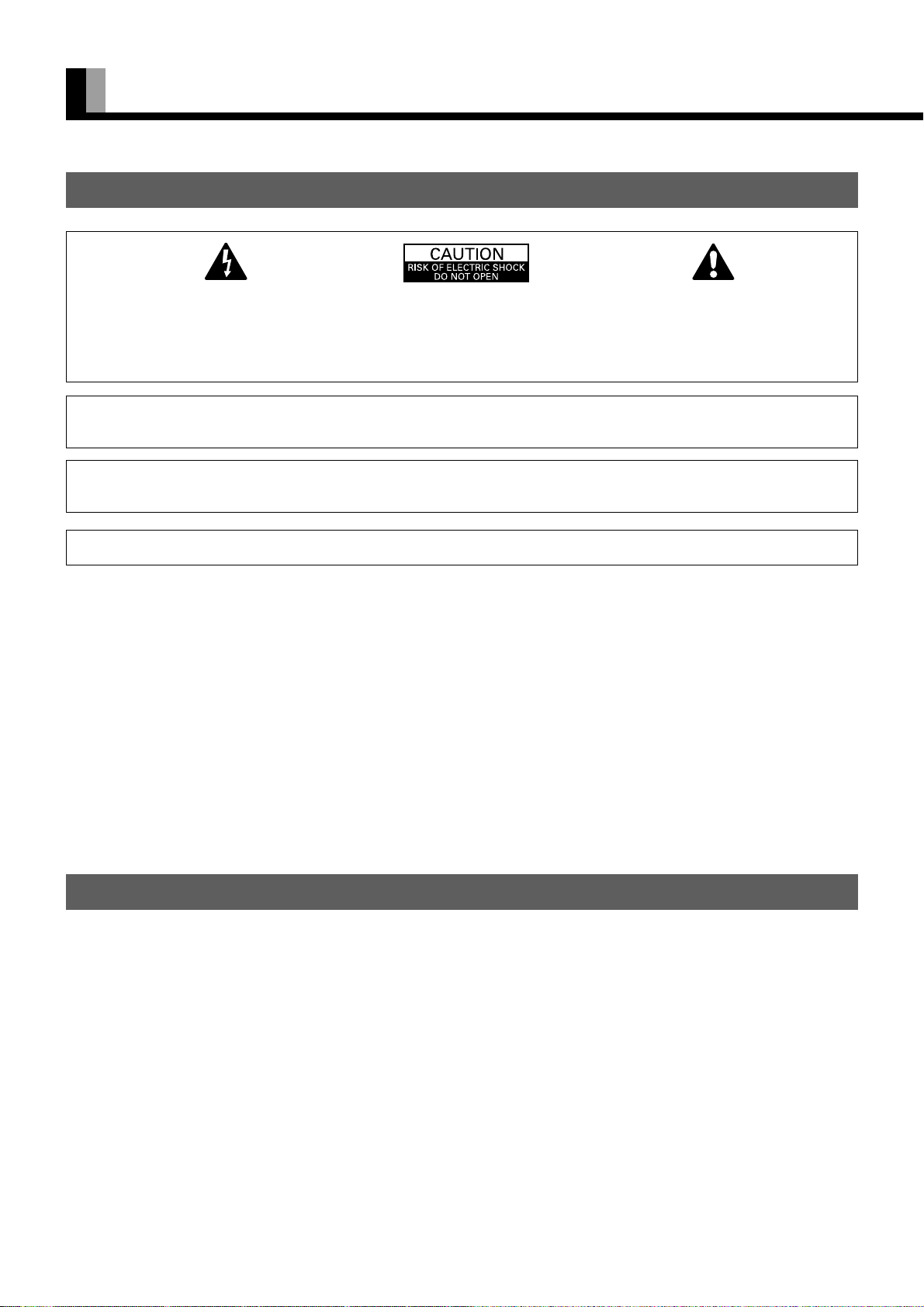
SAFETY PRECAUTIONS
IMPORTANT INFORMATION
IMPORTANT
The lightning flash with arrowhead symbol, within
an equilateral triangle, is intended to alert the user
to the presence of uninsulated “dangerous voltage”
within the product’s enclosure that may be of
sufficient magnitude to constitute a risk of electric
shock to persons.
CAUTION:
TO PREVENT THE RISK OF ELECTRIC
SHOCK, DO NOT REMOVE COVER (OR
BACK). NO USER-SERVICEABLE PARTS
INSIDE. REFER SERVICING TO QUALIFIED
SERVICE PERSONNEL.
The exclamation point within an equilateral triangle
is intended to alert the user to the presence of
important operating and maintenance (servicing)
instructions in the literature accompanying the
appliance.
WARNING: This is a Class A and Class B product. In a domestic environment this product may cause radio
interference in which case the user may be required to take adequate measures.
WARNING: TO REDUCE THE RISK OF FIRE AND ELECTRIC SHOCK, DO NOT EXPOSE THIS
PRODUCT TO RAIN OR MOISTURE.
FCC NOTICE
•A Class A digital device
This equipment has been tested and found to comply with the limits for a Class A digital device, pursuant to Part 15 of the FCC Rules. These
limits are designed to provide reasonable protection against harmful interference when the equipment is operated in a commercial
environment. This equipment generates, uses, and can radiate radio frequency energy and, if not installed and used in accordance with the
instruction manual, may cause harmful interference to radio communications. Operation of this equipment in a residential area is likely to
cause harmful interference in which case the user will be required to correct the interference at his own expense.
•A Class B digital device
This equipment has been tested and found to comply with the limits for a Class B digital device, pursuant to Part 15 of the FCC Rules. These
limits are designed to provide reasonable protection against harmful interference in a residential installation. This equipment generates, uses
and can radiate radio frequency energy and, if not installed and used in accordance with the instructions, may cause harmful interference to
radio communications. However, there is no guarantee that interference will not occur in a particular installation. If this equipment does
cause harmful interference to radio or television reception, which can be determined by turning the equipment off and on, the user is
encouraged to try to correct the interference by one or more of the following measures:
– Reorient or relocate the receiving antenna.
– Increase the separation between the equipment and receiver.
– Connect the equipment into an outlet on a circuit different from that to which the receiver is connected.
– Consult the dealer or an experienced radio/TV technician for help.
IMPORTANT SAFETY INSTRUCTIONS
Electrical energy can perform many useful functions. This unit has been engineered and manufactured to assure your personal safety. But
IMPROPER USE CAN RESULT IN POTENTIAL ELECTRICAL SHOCK OR FIRE HAZARD. In order not to defeat the safeguards
incorporated into this product, observe the following basic rules for its installation, use and service. Please read these “Important
Safeguards” carefully before use.
1) Read these instructions.
2) Keep these instructions.
3) Heed all warnings.
4) Follow all instructions.
5) Do not use this apparatus near water.
6) Clean only with dry cloth.
7) Do not block any ventilation openings. Install in accordance with the manufacturer’s instructions.
8) Do not install near any heat sources such as radiators, heat registers, stoves, or other apparatus (including amplifier’s) that produce heat.
9) Do not defeat the safety purpose of the polarized or grounding-type plug. A polarized plug has two blades with one wider than the other. A
grounding type plug has two blades and a third grounding prong. The wide blade or the third prong are provided for your safety. If the
provided plug does not fit into your outlet, consult an electrician for replacement of the obsolete outlet.
10) Protect the power cord from being walked on or pinched particularly at plugs, convenience receptacles, and the point where they exit
from the apparatus.
11) Only use attachments/accessories specified by the manufacturer.
E-2
Page 15

12) Use only with the cart, stand, tripod, bracket, or table specified by the manufacturer, or sold with the apparatus.
When a cart is used, use caution when moving the cart/apparatus combination to avoid injury from tip-over.
13) Unplug this apparatus during lightning storms or when unused for long periods of time.
14) Refer all servicing to qualified service personnel. Servicing is required when the apparatus has been damaged in any
way, such as power-supply cord or plug is damaged, liquid has been spilled or objects have fallen into the apparatus, the
apparatus has been exposed to rain or moisture, dose not operate normally, or has been dropped.
– Unplug this product from the wall outlet before cleaning. Do not use liquid cleaners or aerosol cleaners. Use a damp cloth for cleaning.
– Do not use attachments not recommended by the product manufacturer as they may cause hazards.
– Do not use immediately after moving from a low temperature to high temperature, as this causes condensation, which may result in fire,
electric shock, or other hazards.
–The apparatus shall not be exposed to dripping or splashing.
– No objects filled with liquids, such as vases, shall be placed on the apparatus.
– Do not place this product on an unstable cart, stand, or table. The product may fall, causing serious injury to a child or adult, and serious
damage to the product. The product should be mounted according to the manufacturer’s instructions, and should use a mount
recommended by the manufacturer.
–When the product is used on a cart, care should be taken to avoid quick stops, excessive force, and uneven surfaces which may cause the
product and cart to overturn, damaging equipment or causing possible injury to the operator.
– Slots and openings in the cabinet are provided for ventilation. These ensure reliable operation of the product and protect it from
overheating. These openings must not be blocked or covered. (The openings should never be blocked by placing the product on bed,
sofa, rug, or other similar surface. It should not be placed in a built-in installation such as a bookcase or rack unless proper ventilation is
provided and the manufacturer’s instructions have been adhered to.)
For proper ventilation, separate the product from other equipment, which may prevent ventilation, and keep distance more than 10 cm.
–This product should be operated only from the type of power source indicated on the label. If you are not sure of the type of power
supply of your home, consult your product dealer or local power company.
–This product is equipped with a three-wire plug. This plug will fit only into a grounded power outlet. If you are unable to insert the plug
into the outlet, contact your electrician to install the proper outlet. Do not defeat the safety purpose of the grounded plug.
–Power-supply cords should be routed so that they are not likely to be walked on or pinched by items placed upon or against them. Pay
particular attention to cords at doors, plugs, receptacles, and the point where they exit from the product.
–For added protection for this product during a lightning storm, or when it is left unattended and unused for long periods of time, unplug it
from the wall outlet and disconnect the cable system. This will prevent damage to the product due to lightning and power line surges.
– Do not overload wall outlets, extension cords, or convenience receptacles on other equipment as this can result in a risk of fire or electric
shock.
–Never push objects of any kind into this product through openings as they may touch dangerous voltage points or short out parts that
could result in a fire or electric shock. Never spill liquid of any kind on the product.
– Do not attempt to service this product yourself as opening or removing covers may expose you to dangerous voltages and other hazards.
Refer all service to qualified service personnel.
–
Unplug this product from the wall outlet and refer service to qualified service personnel if the product does not operate normally by following
the operating instructions. Adjust only those controls that are covered by the Operation Manual, as an improper adjustment of other controls
may result in damage and will often require extensive work by a qualified technician to restore the product to its normal operation.
–When replacement parts are required, be sure the service technician has used replacement parts specified by the manufacturer or with
same characteristics as the original part. Unauthorized substitutions may result in fire, electric shock, or other hazards.
– Upon completion of any service or repairs to this product, ask the service technician to perform safety checks to determine that the
product is in proper operating condition.
–The product should be placed more than one foot away from heat sources such as radiators, heat registers, stoves, and other products
(including amplifiers) that produce heat.
–When connecting other products such as VCR’s, and personal computers, you should turn off the power of this product for protection
against electric shock.
– Do not place combustibles behind the cooling fan. For example, cloth, paper, matches, aerosol cans or gas lighters that present special
hazards when overheated.
– Use only the accessory cord designed for this product to prevent shock.
The power supply voltage rating of this product is AC110–240 V and the power cord attached conforms to the following power supply
voltage. Use only the power cord designated by our dealer to ensure Safety and EMC.
When it is used with other power supply voltage, the power cable must be changed.
Use the standard power plug and cord set of the specified country.
Consult your product dealer.
Power cord
English
AC 240 V (SAA TYPE)AC 200–240 VAC 100–125 VPower supply voltage:
E-3
Page 16

HANDY TIPS
RECEPTACLE
Make sure that the power cable’s grounding wire is grounded.
The display comes with a 3-prong power plug; one prong is connected to the grounding wire. If you have only a 2-hole receptacle, you
will need to have it replaced. Contact your dealer for more information.
•Have the display inspected and cleaned by your dealer at regular intervals.
• Pictures may become “burnt” into the screen phosphors if the screen is left on for extended periods. To ensure that the display has a
prolonged service life, be sure to use a screen orbiter, white screen. This will ensure the same picture or pattern is not constantly
displayed for long periods. (See P. E-31–E-32.)
•The plasma display panel, which is built for maximum precision, provides more than 99.99% effective pixels. You may find, however,
that some pixels constantly remain lit or dimmed.
•The display has a fan to prevent its internal temperature from rising.
• Be careful with the air delivered by the fan. It may be very hot.
• Contact your dealer if you find that the display does not seem to function properly when used with other audio-visual equipment.
You may need to move your display if it produces degraded pictures or noise due to electromagnetic radiation, or if the infrared remote
control does not function properly.
• Pictures may not be displayed properly if you connect a non-standard PC to the RGB input terminal. In this case, contact your dealer
for more information.
•The protective circuit, built into the display, automatically turns off the power if the display has a problem. In this case, you will see
that the power indicator lamp flashes red or green.
Warning
If the power indicator lamp flashes red or green, this signifies that the display has developed a problem. When this happens, be sure to
remove the power plug from the receptacle to prevent fire or electric shock. Then contact your dealer.
Information
Cables for connecting the display to external equipment are not supplied. Contact your dealer for more information on these products.
E-4
Page 17

CONNECTING THE DISPLAY TO EXTERNAL EQUIPMENT
EXAMPLE OF CONNECTION TO EXTERNAL COMPONENTS
Be sure to turn OFF the power to the display and external equipment before making any connections.
No cables are supplied with the display for connection to external equipment. The type of cable to be used varies depending on the PC
model. Contact your dealer for more information.
English
Speaker
VCR or other external components See P.
Display
Speaker (optional)
Remote
control
VCR
DVD player
Satellite tuner
PC
E-5
Page 18

CONNECTING THE DISPLAY TO EXTERNAL EQUIPMENT (Continued)
VCR
• Connect the video signal cable to either the S-video input terminal or the video input terminal.
To video output
To S-video output
To audio outputs
To S-video input
To audio inputs
To video input
Bottom of Display
Note
• Unplug the power cord from the AC outlet before you connect external components.
• Also refer to the instructions for the component to be connected.
* When inputting voice see “Selecting input terminals (page E-30)”
*Terminal layout may differ and functions may not be available with some models and some device options.
E-6
Page 19

DVD PLAYER
• Connect the video signal cable to the component video input terminal, S-video input terminal, or the video input terminal.
• If the component to be connected is equipped with component video output terminal, it is recommended to connect to the component video
terminal.
To component video output
To video output
To S-video output
To audio outputs
To video input
To S-video input
English
To audio
inputs
To component
video input
Bottom of Display
SATELLITE TUNER
• Connect the video signal cable to the component video input terminal, S-video input terminal, or the video input terminal.
• If the component to be connected is equipped with component video output terminal, it is recommended to connect to the component video
terminal.
To component video output
To video output
To S-video output
To audio outputs
To video input
To S-video input
To audio
inputs
To component
video input
Bottom of Display
E-7
Page 20

CONNECTING THE DISPLAY TO EXTERNAL EQUIPMENT (Continued)
PC
• As the cable for connecting a PC differs with the PC model, please consult your dealer for information on the right cable to purchase.
•The PC can be connected to either the front side or the rear side, whichever is most convenient.
To RGB output (mD-sub)
To audio output
To RGB output (DVI-D)
To audio
input
To RGB2
input
(mD-sub)
Bottom of Display
To RGB1 input
(DVI-D)
Note
• Unplug the power cord from the AC outlet before you connect external components.
• Also refer to the instructions for the component to be connected.
* When inputting voice see “Selecting input terminals (page E-30)”
*Terminal layout may differ and functions may not be available with some models and some device options.
E-8
Page 21

USING THE REMOTE CONTROL
REMOTE CONTROL
For details, see page .
English
1 button
Switches between power ON and standby
state.
3 DISPLAY OFF button
For showing on-screen-information.
4 PICTURE MODE button
Switches the picture mode.
7 RGB input mode selector button
[RGB 1 – 2]
Selects RGB 1 – 2.
9 Video input mode selector button
[VIDEO 1 – 3]
Selects VIDEO 1 – 3.
A Menu button [MENU] –
Use this button to display a desired menu
for adjusting the picture.
B Enter button [ENTER]
Press this button to finalize the selection of
a desired menu or option within a menu.
–
2 MUTE button
Temporarily mutes the audio.
5 PICTURE MEMORY button
Recalls the PICTURE MEMORY.
6 WIDE button
Switches the screen over to a desired wide
screen.
8 RGB3/VIDEO4 input mode selector
button [RGB3/VIDEO4]
Selects VIDEO4.
0 Volume adjustment buttons
[VOL +/– ]
Adjust the volume.
Press the + button to increase the volume.
Press the – button to reduce the volume.
C Adjustment buttons [
–
Use these buttons to scroll through options
in a menu.
/ / / ]
* Functions may not be available with some models and some device options.
E-9
Page 22

USING THE REMOTE CONTROL (Continued)
PUTTING BATTERIES IN THE REMOTE CONTROL
1 To remove the cover, slide it
outwards while pressing it down.
2 Place two AA batteries in the
remote control. Make sure that the
batteries are properly oriented.
3 Close the cover until it snaps into
place.
PRECAUTIONS
To prevent malfunction, be sure not to apply any form of severe shock to the remote control.
To prevent malfunction or deformation, be sure not to allow the remote control to become wet; also, keep it away from hot locations or
heating equipment.
Be sure not to clean the remote control using a cloth dampened in any volatile solvent, such as benzene or thinner.
CAUTION: Be sure to use replacement batteries of the same type as the original ones.
When disposing of used batteries, please comply with governmental regulations or environmental
public institution’s rules that apply in your country/area.
Note
The remote control will not function properly if the batteries are dead. Be sure to replace them as needed.
Do not use rechargeable batteries (Ni-Cd).
E-10
Page 23

EFFECTIVE RANGE FOR THE REMOTE CONTROL
Point the remote control at the display’s signal receiver when using it.
Make sure that there are no obstacles between the remote control and the display’s signal receiver.
Upper
20°
20°
Lower
Display – side
English
Left
Display – front
30° 30°
5 m (Front)
Right
Information
The remote control may not function properly if you use a high-frequency fluorescent lamp. If you experience problems, move the lamp or use the
remote control from a different position.
E-11
Page 24

BASIC OPERATIONS
TURNING THE POWER ON AND OFF
*You can also use the buttons
on the display’s control
panel to perform these steps.
1
2
3
Press /I to the left at the bottom
of the display to the ON
The power lamp lights up.
Press on the remote control.
The color of the power lamp changes from “Red”
to “Green”.
Press – or – or
.
Select the video mode to be input.
Press when the power is ON.
The color of the power lamp changes from
“Green” to “Red” and the power turns “OFF”.
state.
E-12
Page 25

ADJUSTING THE VOLUME
Press the Volume button
Press to increase the volume.
English
Press
* Note that the volume level remains stored even when you
turn OFF the power.
to reduce the volume.
Muting the audio
Press .
The audio is removed.
Press again to restore the audio to the original level.
The mute mode can also be released by pressing the volume
buttons.
When the volume adjustment button is pressed
* Functions may not be available with some models and some device options.
E-13
Page 26

SELECTING INPUT MODE
VIDEO INPUT MODE
*You can also use the buttons
on the display’s control
panel to perform these steps.
1
Press the –
select the input mode.
You can select from VIDEO1 mode to VIDEO4
mode.
The video modes corresponding to each input
terminal are as follows.
•VIDEO1: Video
• VIDEO2: S-video
• VIDEO3: Component video
• VIDEO4: Component video
*For selection of the input terminal, see
“SETTING THE INPUT TERMINALS” on
P. E-29.
buttons to
Video1 mode
RGB INPUT MODE
1
Press
input mode.
You can select between the modes from RGB1 to
RGB2.
The input terminal of each RGB mode is as
follows.
• RGB1: DVI-D
• RGB2: mD-sub
*For selection of the input terminal, see
“SETTING THE INPUT TERMINALS” on
P. E-29.
–
to select the
RGB1 mode
E-14
Page 27

OTHER BASIC OPERATIONS
CONVENIENT FUNCTIONS
On-screen information (DISPLAY)
Press .
The mode is indicated on the screen for 5 seconds.
Picture Mode (PICTURE MODE)
Press .
This button can be used to switch the picture mode.
In the picture mode, you can switch between the set status and the fine mode.
*For the picture mode settings, see “Setting Picture Mode (P. E-20)”.
Picture Memory (PICTURE MEMORY)
Press .
This button can be used to recall the settings of the picture memories 1 – 8. Each time this button is
pressed, the setting changes as follows.
English
*For the picture memory settings, see “Picture Memory (P. E-21)”.
* Functions may not be available with some models and some device options.
E-15
Page 28

WATCHING PICTURES ON THE WIDE SCREEN
SWITCHING BETWEEN SCREEN SIZES
*You can also use the buttons
on the display’s control
panel to perform these steps.
1
2
Press .
The currently selected mode will appear.
Press to select a desired
picture mode.
Each time you press , a different picture mode
appears. The sequences used are as follows:
When you are in a Video or S-video input mode
When you are in a Comp.video input mode
When you are in an RGB input mode
* Depending on the type of signal, some aspects
may not be selected.
Normal mode
Wide1 mode
Note
• Displaying a picture in a Normal mode for extended periods of time may cause phosphor burn-in.
•A variety of picture modes are available with this display. Remember that if you select a mode with an aspect ratio (ratio of frame width to frame
height) different from that of the TV program or video media, the pictures will appear differently than if you had selected a mode having the same
aspect ratio.
• Showing a movie or similar premium event at a different aspect ratio from its original one at any event site, restaurant, or bar for profit-making
purposes or for a public audience may constitute a copyright infringement.
For films, try to select a mode having the same aspect ratio as the original picture; this enables the director’s original intentions to be preserved.
Reference
See P. E-22–E-23 for how to adjust the picture size and position.
E-16
Page 29

SCREEN SIZE
Normal
Displays pictures of normal size (i.e., a 4:3 aspect ratio).
Auto
The screen size changes automatically in accordance with the contents of image software
you use.
Wide1
Displays natural-looking pictures of standard size on the wide screen.
Wide2/Wide
Ideal for displaying vertically extended pictures such as squeezed pictures.
Zoom1/Zoom
Enlarges horizontally extended pictures equally in all directions to maintain the aspect
ratio constant.
Zoom2
Reduces the height of horizontally extended pictures with captions, without eliminating
the caption. Only the height of pictures is reduced, not the height of the caption.
(Captions may not be easy to read, however, depending on the picture.)
Picture of
standard size
Vertically
extended picture
Horizontally
extended picture
Horizontally extended
picture with caption
English
Wide1
Wide2
Zoom1
Zoom2
ASPECT RATIO
The following aspect ratios are available.
4:3 aspect ratio
(VHF/UHF broadcasting, BS broadcasting)
3
1.85:1 aspect ratio
(Vista Vision size)
1
Information
You may find dark areas on top and at the bottom of the screen if you select one of the Zoom modes for media while using the Vista Vision or Cinema
Vision size i.e., the sizes used frequently for picture software.
* Functions may not be available with some models and some device options.
4
1.85
16:9 aspect ratio
(HDTV broadcasting)
2.35:1 aspect ratio
(Cinema Vision size)
16
9
2.35
1
E-17
Page 30

ADJUSTMENT MENU
ADJUSTMENT MENU
MENU
PICTURE
POSITION/SIZE
AUDIO
FEATURES
FAC TORY DEFAULT
Contrast
Brightness
Color
Tint
Sharpness
Picture Mode
PrecisionSetting
Noise Reduction *
Picture Memory
Default
Position
Size
Default
Treble
Bass
Balance
Loudness
Adjustment
Function
On Screen Menu
Input Terminal
Others
*: for other than RGB
Luminance
Black Level
Colour Temp.
User Colour Temp.
for other than RGB1
Dot Clock
Clock Phase
Clamp Position
Auto Calibration
24 Frame Mode
Can be set when Fine is
selected as the Picture Mode.
for RGB2
for RGB2
for RGB2, Comp. video
for RGB2
for Video
* Some type of signal can not be selected.
OSD
Language
Name Select
Video Input
S-video Input
D-SUB Input
DVI Input
DPMS
Audio Input
Screen Orbiter
Direct Setting
Code Setting
White Screen
Exhibition Mode
Information
for other than RGB1
for RGB
for RGB
for RGB2
E-18
Page 31

ADJUSTING PICTURES (PICTURE MENU)
BASIC OPERATIONS [EX.: ADJUSTING TINT (Tint)]
You can make changes to all picture adjustment options in the PICTURE Menu.
The changes you make will be stored for a selected input mode. Therefore, you need to select a desired input mode before making any
changes.
English
1
2
3
4
5
Press .
The main menu screen will appear.
Press or to select
“PICTURE”.
Each time you press or , one of the available
menus appears in the following sequence:
PICTURE POSITION/SIZE AUDIO FEATURES FACTORY DEFAULT
The PICTURE Menu screen will appear.
Press or to select
“Tint”.
Press
The “Tint” adjustment screen will appear.
Press or to change tint
values.
.
“PICTURE” selected in the main menu
screen (Video Input Mode)
“Tint” selected in the PICTURE Menu
screen (Video Input Mode)
: More greenish colors
: More purplish colors
Press to store.
“Tint” adjustment screen
6
Press
*Repeat steps 3, 4, 5 and 6 when you wish to
make changes to other options.
*When
“Default”, the settings are returned to those that
were valid when you purchased the set.
* On-screen information disappears if you do not take any action for about 60 seconds.
* Functions may not be available with some models and some device options.
*The adjustment range varies with the display signal. You can adjust the display quality to the value you want within the adjustable range.
when you finish.
is pressed after you have selected
E-19
Page 32

ADJUSTING PICTURES (PICTURE MENU) (Continued)
• Contrast, brightness, color darkness, tint, and picture sharpness are adjusted as shown in the following chart.
Select the item with
Adjustment Item
Contrast Lower contrast Higher contrast
Brightness Darker screen Brighter screen
Color Lighter colors Darker colors
Tint More purplish colors More greenish colors
Sharpness Softer pictures Sharper pictures
• Setting Picture Mode (Picture Mode)
Can set up the picture mode.
Each time you press or , one of the available choices appears in the following sequence:
Natural Fine Effective Conventional Still
Natural: You can watch the natural color/high clear picture. Suitable for watching a
Fine: Suitable for watching a dark picture such as movie.
Effective: Makes a strong contrast picture.
Conventional: Makes close to a conventional TV picture.
Still: Suitable for watching a still picture.
Press
to store.
*Select Natural, Fine, Effective, Conventional or Still to suit your taste.
, and then adjust with . Finally, press
normal motion picture. (Standard)
to implement the adjustments.
• Precision Setting (for more advanced adjustment)
Luminance, Black Level, Color Temperature, and User Color Temperature are adjusted as shown in
the following chart.
Select the item with , and then adjust with . Finally, press
adjustments.
Adjustment Item Contents of Adjustments Operation
Luminance
Adjusts the luminance level.
to implement the
Use to adjust.
(when the Picture Mode is Fine)
Black Level
Adjusts the picture when watching a dark image.
Use to adjust.
(when the Picture Mode is Fine)
Color Temperature
Set to low to obtain a warm atmosphere, and set to high
Use to adjust.
to obtain a cold atmosphere.
User Color Temperature
Enables individual adjustment of Red, Green and Blue.
Use to select, and use to adjust.
E-20
Page 33

• Setting Noise Reduction (Noise Reduction)
Can select the noise reduction (This can make the flicker picture clear).
Each time you press
Off: Noise reduction does not function.
Min.: Weak setting
Std.: Standard setting
Max.: Strong setting
to store.
Press
*Some type of signal can not be selected.
or ,one of the available choices appears in the following sequence:
• Storing the setting of PICTURE (Picture Memory)
Stores 8 patterns of adjustments set by PICTURE.
Read out and store to suit your taste.
In case of “Load”
When setting “Load”: Read out your desired Setting.
(1) Select “Picture Memory” and press .
The “Picture Memory” screen will appear.
(2) Press
(3) Select Data number to make Load.
(4) Press
or to select Load.
to read out.
English
“Picture Memory” selection screen
In case of “Save”
When setting “Save”: Set to suit your taste and store.
(1) Select “Picture Memory” and press .
The “Picture Memory” screen will appear.
(2) Press or to select Save.
(3) Select Data number to make Save.
(4) Press to save.
“Load” selection screen
* On-screen information disappears if you do not take any action for about 60 seconds.
* Functions may not be available with some models and some device options.
*The adjustment range varies with the display signal. You can adjust the display quality to the value you want within the adjustable range.
E-21
Page 34

ADJUSTING SCREEN POSITION AND SIZE (POSITION/SIZE MENU)
BASIC OPERATION [EX.: ADJUSTING HORIZONTAL DIRECTION OF SCREEN POSITION]
You can make changes to all screen adjustment options in the POSITION/SIZE Menu.
The changes you make will be stored for the selected input mode. Therefore, you need to select a desired input mode before making any
changes.
1
2
3
4
5
Press .
The main menu screen will appear.
Press or to select
“POSITION/SIZE”.
Each time you press or , one of the available
menus appears in the following sequence:
PICTURE POSITION/SIZE AUDIO FEATURES FACTORY DEFAULT
The POSITION/SIZE Menu screen will appear.
Press or to select
“Position”.
Press
The “Position” adjustment screen will appear.
Press , , or to
change position values.
: Moves screen up.
: Moves screen down.
: Moves screen to the right.
: Moves screen to the left.
.
“POSITION/SIZE” selected from the main
menu screen
“Position” adjustment screen
E-22
6
Press to store.
Press
*Repeat steps 3 to 6 when you wish to make
changes to other options.
*When
“Default”, the settings are returned to those that
were valid when you purchased the set.
when you finish.
is pressed after you have selected
Page 35

Adjusting Screen Position (Position)
Horizontal position (Horizontal)
: Moves screen to the right.
English
→
: Moves screen to the left.
Ve rtical position (Vertical)
: Moves screen up.
: Moves screen down.
Press to store.
Adjusting Screen Size (Size)
Screen width (Width)
: Increases width.
: Reduces width.
Screen height (Height)
: Increases height.
: Reduces height.
→
“Position” adjustment screen
→
→
→
→
“Size” adjustment screen
→
→
Press to store.
*You cannot adjust screen size in RGB1 (DVI-D) mode.
* On-screen information disappears if you do not take any action for about 60 seconds.
* Functions may not be available with some models and some device options.
*The adjustment range varies with the display signal. You can adjust the display quality to the value you want within the adjustable range.
E-23
Page 36

ADJUSTING AUDIO (AUDIO MENU)
BASIC OPERATION [EX.: ADJUSTING VOLUME BALANCE (Balance)]
You can make changes to all audio adjustment options in the AUDIO Menu.
The changes you make will be stored for the selected input mode. Therefore, you need to select a desired input mode before making any
changes.
1
2
3
4
5
Press .
The main menu screen will appear.
Press or to select “AUDIO”.
Each time you press or , one of the available
menus appears in the following sequence:
PICTURE POSITION/SIZE AUDIO FEATURES FACTORY DEFAULT
The AUDIO Menu screen will appear.
Press or to select
“Balance”.
Press
The “Balance” adjustment screen will appear.
Press or to adjust the
balance.
.
“AUDIO” selected in the main menu screen
“Balance” selected in the AUDIO Menu
screen
6
: Higher volume from the right-hand speaker
: Higher volume from the left-hand speaker
Press to store.
Press
*Repeat steps 3 to 6 when you wish to make
changes to other options.
*Audio Input menu will not be displayed when
“No Audio” is selected. (See P. E-30.)
when you finish.
E-24
Page 37

Adjusting Treble (Treble)
Press to make adjustments.
: Stronger treble
: Weaker treble
Adjusting Bass (Bass)
Press to make adjustments.
: Stronger bass
: Weaker bass
Adjusting Volume Balance (Balance)
Press to make adjustments.
: Higher volume from the right-hand speaker
: Higher volume from the left-hand speaker
Setting Loudness (Loudness)
Corrects the balance between bass and treble for easy listening even with weak volume.
Each time you press
sequence:
On
On : Corrects bass and treble.
Off : Loudness dose not function.
Off
or , one of the available choices appears in the following
English
AUDIO Menu screen
* On-screen information disappears if you do not take any action for about 60 seconds.
* Functions may not be available with some models and some device options.
*The adjustment range varies with the display signal. You can adjust the display quality to the value you want within the adjustable range.
E-25
Page 38

OTHER ADJUSTMENTS (FEATURES MENU)
BASIC OPERATION [EX.: SELECTING LANGUAGE (Language)]
You can make the following changes in the FEATURES Menu.
1
2
3
4
5
Press .
The main menu screen will appear.
Press or to select
“FEATURES”.
Each time you press or , one of the available
menus appears in the following sequence:
PICTURE POSITION/SIZE AUDIO FEATURES FACTORY DEFAULT
The FEATURES Menu screen will appear.
Press or to select “On
Screen Menu”.
• Select a desired option for adjustment/setup from
Adjustment, Function, On Screen Menu, Input
Terminal and Others.
Press .
• On Screen Menu appears.
Press or to select
“Language”.
“FEATURES” selected in the main menu
screen
On Screen Menu screen
6
7
8
Press
The “Language” selection screen will appear.
Press or to select the
language.
Press
The menu is displayed in the selected language.
Press when you finish.
*Repeat steps 3 to 8 when you wish to make changes
to other options.
.
.
“Language” selection screen
E-26
Page 39

• FEATURES setup screen has the following 5 options.
Adjustment : Can make a fine adjustment of pictures such as Dot Clock, Clamp Position.
Function : Allows setting of 24-frame mode. (See P. E-28.)
On Screen Menu : Can make a display setting such as OSD, Language. (See P. E-28.)
Input Terminal : Can make an input terminal setting such as Video Input. (See P. E-29.)
Others : Can make other settings. (See P. E-30–E-32.)
ADJUSTMENT
Dot Clock, Clock Phase, Clamp Position, and Auto Calibration are adjusted as shown in the following chart.
Select the item with , and then adjust with . Finally, press to implement the adjustments.
Adjustment Item Contents of Adjustments Operation
to adjust to minimize vertically-striped
Dot Clock
(RGB2)
Clock Phase
(RGB2)
Clamp Position
(RGB2, Comp.
video)
Auto Calibration
(RGB2)
You may find the vertically-striped pattern in pictures,
depending on the clock frequency of your PC’s processor.
If you experience blurring, you can obtain a clearer picture by
adjusting the “Dot Clock”.
Pictures and the outline of letters may blur or flicker as the clock
phase of your PC may be different. In this case, adjust the clock
phase manually. Normally, the automatic setting ensures the
optimal value.
Adjusts the extremely dark or bright pictures. Normally, the
automatic setting ensures the optimal value.
Adjusts the dynamic range of images to the optimum. Performed
while a white screen signal is received.
Use
pattern in pictures.
Use to adjust to minimize pictures blur.
Use to adjust pictures optimally.
Display the Auto Calibration screen and select
Execute, and then use to select the item.
English
* On-screen information disappears if you do not take any action for about 60 seconds.
* Functions may not be available with some models and some device options.
*The adjustment range varies with the display signal. You can adjust the display quality to the value you want within the adjustable range.
E-27
Page 40

OTHER ADJUSTMENTS (FEATURES MENU) (Continued)
FUNCTION
• Displaying the optimum movie pictures (24 Frame Mode) for Video
Can make the optimum display of 24 frames/second signals such as movie pictures.
Each time you press
On
On : Displays the optimum movie pictures.
Off : Displays normal pictures.
Press
to store.
* Some type of signal can not be selected.
ON SCREEN MENU
• Setting Display Information (OSD)
You can use this option to select whether to display information other than menus. (Error messages
are displayed regardless of what choice you make for this option.)
Each time you press or , one of the available choices appears in the following sequence:
or , one of the available choices appears in the following sequence:
Off
On (OSD:bright): On-screen information shown in light color.
On (OSD:dark): On-screen information shown in dark color.
Off: Except for menus and error messages, on-screen information is not displayed.
Press
to store.
• Selecting Language (Language)
You can use this option to select the language displayed on the screen.
(1) Select “Language” and press
The “Language” selection screen will appear.
(2) Press or to select your desired language.
日本語 (Japanese)
English
Deutsch (German)
Español (Spanish)
Français (French)
Italiano (Italian)
Português (Portuguese)
(3) Press
The menu is displayed in the selected language.
.
.
• Selection of indications
You can change the settings for indications for video inputs and RGB inputs.
Video input
You can change the settings for indications for the VIDEO inputs.
Select the desired indication in accordance with the connected equipment.
Each time is pressed, the setting is switched. (In the case of VIDEO1)
OSD selection screen
“Language” selection screen
Press
to store.
RGB input
You can change the settings for indications for the RGB inputs.
Select the desired indication in accordance with the connected equipment.
Each time is pressed, the setting is switched. (In the case of RGB 1)
Press
to store.
E-28
Page 41

SETTING THE INPUT TERMINALS
1234567890123456789012345678901
1
1
1
1
1
1
1
1
1
1
1
1
1
1
1
1
1
1
1
1
1
1
1
1
1
1
1
1
1
1
1
1
1234567890123456789012345678901
• Selecting the settings of Video/S-video Input terminal
You can use this option to select the color format appropriate for the input signal.
Each time you press
Auto1: Automatically selects NTSC, PAL and SECAM.
Auto2: Automatically selects NTSC and M-PAL.
Other than Auto: You need to select a system appropriate to the input signal.
Press to store.
• Selecting the settings of D-SUB Input terminal
You can use this option to select the signal system it will receive to D-SUB Input terminal.
(1) Select D-SUB Input and press .
D-SUB Input screen appears.
(2) Select the signal system to receive.
Each time you press or , one of the available choices appears in the following sequence:
RGB-PC Decoder
RGB-PC: For using RGB for PC
Decoder: For using digital broadcast tuner
(3) Press or to select Mask.
(4) Select Decoder by FUNCTION to set up Mask.
Each time you press or , one of the available choices appears in the following sequence:
Off: Does not mask.
Number: Masks the fringe (top, bottom, right and left) of the screen by the number of pixels
specified.
(5) Press to store.
• Selecting the settings of DVI-D Input terminal
You can select the signal method input to the DVI input terminal.
Each time or is pressed, the setting is changed.
DVI1 DVI2
DVI1: Used when connecting to a PC.
DVI2: Used when connecting to a DVD player or digital tuner.
Press to store.
* Set according to the signal method before connecting peripheral device.
or , one of the available modes appears in the following sequence:
“D-SUB Input” selection screen
23456789012345678901234567890
23456789012345678901234567890
23456789012345678901234567890
23456789012345678901234567890
23456789012345678901234567890
23456789012345678901234567890
23456789012345678901234567890
23456789012345678901234567890
23456789012345678901234567890
23456789012345678901234567890
23456789012345678901234567890
23456789012345678901234567890
23456789012345678901234567890
23456789012345678901234567890
23456789012345678901234567890
23456789012345678901234567890
This fringe part is masked.
English
* On-screen information disappears if you do not take any action for about 60 seconds.
* Functions may not be available with some models and some device options.
*The adjustment range varies with the display signal. You can adjust the display quality to the value you want within the adjustable range.
E-29
Page 42

OTHER ADJUSTMENTS (FEATURES MENU) (Continued)
OTHER SETTINGS
DPMS for other then RGB1
You can use this option to select the amount of time before the DPMS function starts.
DPMS (which stands for “display power management signaling”) allows the display to maintain an
automatic power saving function.
This function causes on-screen information to disappear until the next input operation, if the power
is ON and the display has not received any signals for the predetermined period of time. When
DPMS is active, the power indicator lamp turns orange.
(1) Select DPMS and press
DPMS screen appears.
(2) Press or to select Time.
(3) Each time you press or , one of the available choices appears in the following sequence:
Off: Disables DPMS
Number: Approximate time before DPMS starts. (Unit: minutes)
* The power indicator lamp turns orange while the DPMS is ON.
* The power turns ON automatically when the display receives a signal.
(4) Can specify background colour.
Press
Each time you press or , one of the available choices appears in the following sequence:
Black White
Black: Mutes images in Black background.
White: Mutes images in White background.
* Switches approx. 20 seconds after the display stops receiving signals.
(5) Press to store.
or to select background colour.
.
DPMS selection screen
• Selecting input terminals (Audio Input)
You can use this option to select the available terminals to receive the audio from input equipment.
(1) Select “Audio Input” and press .
The “Audio Input” selection screen will appear.
(2) Press or to select video input terminal.
(3) Select a related audio input terminal.
Each time you press or , one of the available choices appears in the following sequence:
No audio: No audio in the corresponding mode.
Audio 1-3: Selects Audio 1 through 3 for receiving audio in the corresponding mode.
* Repeat steps (2) and (3) for each piece of input equipment.
(4) Press to store.
*Audio Input menu will not be displayed when "No Audio"is selected.
“Audio Input” selection screen
E-30
Page 43

•Minimizing phosphor burn-in (Screen Orbiter) for RGB
You can use this option to move the screen position to minimize phosphor-induced “burn-in”.
Follow the steps below.
(1) Select “Screen Orbiter” and press
The “Screen Orbiter” setting screen will appear.
(2) Press or to select “Mode/Time”.
(3) Select a desired pattern.
Each time you press or , one of the available choices appears in the following sequence:
Off: Disables Screen Orbiter.
Time: Moves the pattern approximately every one hour.
Mode: Moves the pattern when the power is turned ON or when you switch between modes.
(4) Press or to select “Moving Area”.
(5) Press or to select the range for moving the pattern.
Each time you press or , one of the available choices appears in the following sequence:
Min.: Pattern moves in small range. (About 5 pixels)
Std.: Pattern moves in moderate range. (About 10 pixels)
Max.: Pattern moves in wide range. (About 15 pixels)
(6) Press to store.
* When the Screen Orbiter function is operated in RGB1 mode, some letters at the top, bottom,
right or left of the screen may be missed.
.
English
“Screen Orbiter” setting screen
• Setting RGB Input Signal Compulsorily (Direct Setting) for RGB
You can use this option to switch the setting for RGB input signal.
Each time you press or , one of the available choices appears in the
following sequence:
For RGB1 mode:
For RGB2 mode:
Auto: The optimum display is obtained automatically for input signals.
Others: The optimum resolution setting is fixed for each signal.
Press to store.
* In Auto mode, the resolution of VGA, WVGA, 480P, XGA, WXGA, SXGA and SXGA+ may not
be automatically distinguished. Switch to the fixed display when the image is not displayed
properly.
* On-screen information disappears if you do not take any action for about 60 seconds.
* Functions may not be available with some models and some device options.
*The adjustment range varies with the display signal. You can adjust the display quality to the value you want within the adjustable range.
E-31
Page 44

OTHER ADJUSTMENTS (FEATURES MENU) (Continued)
• Specifying RGB Input Signal (Code Setting) for RGB2
Normally, use this option in Auto mode.
•Displaying white over entire screen (White Screen)
You can use this option to display white over the entire screen to minimize phosphor burn-in.
Each time you press or , one of the available choices appears in the following sequence:
On Off
Off: Does not display white.
On: Displays a white screen immediately.
Press to store.
• Setting Exhibition Mode (Exhibition Mode)
You can use this option to display the enhanced contrast, which is most suitable for the use by
unspecified persons.
Each time you press
On Off
On: Sets up Exhibition mode.
Off: Sets up normal mode.
Press
to store.
* In Exhibition mode, the display returns to the original setting in about 5 minutes even if the
adjustment is changed.
* The setup will be cancelled when removing the power plug from the receptacle.
or , one of the available choices appears in the following sequence:
• Displaying System Status (Information)
Displays system operation status.
Select “Information” and press .
The “Information” screen will appear.
Mode: Input mode appears at the upper right corner of the screen.
Freq. Scan Mode: Frequency scanning
Input Signal: Video mode
Input Sync.: Signal type
Freq.: Synchronized signal frequency, polarity
Preset No.: RGB code number
Information screen (Video Mode)
Information screen (RGB Mode)
* On-screen information disappears if you do not take any action for about 60 seconds.
* Functions may not be available with some models and some device options.
*The adjustment range varies with the display signal. You can adjust the display quality to the value you want within the adjustable range.
E-32
Page 45

INITIALIZATION OF USER ADJUSTMENT VALUE (FACTORY DEFAULT)
You can restore the values of the adjustment/setting made in the MENU to factory settings.
English
1
2
3
4
Press .
The main menu screen will appear.
Press or to select “FACTORY
DEFAULT”.
Each time you press or , one of the available
menus appears in the following sequence:
PICTURE POSITION/SIZE AUDIO FEATURES FACTORY DEFAULT
The FACTORY DEFAULT Menu screen will
appear.
Press .
• Displays the message of whether to proceed
with the initialization.
Press or to select the
Yes.
“FACTORY DEFAULT” selected in the
main menu screen
Displays the message of whether to
proceed the initialization
5
Press
•The message of having completed the
initialization will be displayed after initializing.
Press when you finish.
.
Displays the message of having
completed the initialization
E-33
Page 46

CLEANING AND MAINTENANCE
Precautions
Be sure to remove the power plug from the receptacle before
cleaning the display.
Be sure not to clean the display using a cloth dampened with
volatile solvents, such as benzene or thinner. Such solvents can
harm the display’s cabinet, the filter at the screen front, and the
remote control. They can also cause paint to come off these
sections.
Cleaning the Screen
Clean the screen gently with a soft cloth.
The screen surface is fragile. Never attempt to clean it with a hard
material, press on it forcefully, or tap it.
Cleaning the Cabinet and Remote Control
Use a soft cloth for cleaning.
If the cabinet or remote control is heavily stained, soak a soft cloth
in a mixture of water and detergent and squeeze it dry before
wiping off the stains. Use a soft, dry cloth for final cleaning.
Cleaning the ventilation grille
Remove dust from the ventilation grille in the rear of the main unit
periodically with a vacuum cleaner as the accumulated dust can
increase the internal temperature of the main unit causing machine
failure or fire hazard.
HANDY TIPS
In the event of problems with the display, check the following explanations before contacting your dealer for servicing.
Problem
•Power does not turn ON.
•No pictures are displayed.
• Remote control does not function properly.
•The display makes a snapping sound.
•The display makes a buzzing sound.
• There are spots on the screen.
•Degraded colors/tints
• Improper screen position/size
• No audio from external speakers
• No audio
• If “Out of range” appears, the display is
receiving a signal whose picture or signal
cannot be reproduced by the display.
• The screen turns to black and white.
• If “Error message Condition 1” appears,
the fan is defective.
• If “Error message Condition 2” appears,
the display’s internal components are
extremely hot.
• If “Change refresh rate to 60Hz” appears,
• If the power indicator lamp flashes red or
green.
• Check whether the power plug is securely inserted into the receptacle.
• Check cables for disconnection.
• Check whether the power for all input equipment is ON.
• Check for connection to wrong terminals or for wrong input mode.
• Check whether the input mode display is colored pink.Special setup may have been
made. Return to original setup or initialize the User adjustment value.
• Check for incorrect battery orientation.
• Check for dead batteries.
•Check for distance from the display.
• Check whether you are pointing the remote control transmitter properly at the display’s
receiver.
• Check for any obstacle between the remote control and the display.
•This sound is produced when the cabinet expands or contracts due to variations in
temperature. This sound does not indicate that the display has a problem.
•The display has fans to maintain the temperature of internal components at a constant
level. This sound is produced by the fan as it rotates.
• Check whether your AV equipment is affected by interference from automobiles, trains,
high-voltage transmission lines, neon signs or other potential sources of interference.
• Check whether all picture adjustments have been properly made.
(See “Adjusting Pictures” on P. E-19–E-21.)
• Check whether screen position and size have been properly adjusted.
(See “Adjusting Screen Position and Size” on P. E-22–E-23.)
• Check cables for disconnection.
• Check whether you have selected “No Audio” for the “Audio Input” setting.
Check whether the proper audio input have been selected.
(See “Features” on P. E-30.)
• Input proper signals.
Make sure to check the vertical frequency of the input signal.
(See the user’s manual (1/2))
• Remove the power plug from the receptacle, and contact your dealer for repairs.
• Remove the power plug from the receptacle. (You can turn the power back ON again
when the components have cooled sufficiently.) If the message appears again when you
turn the power back on, remove the power plug from the receptacle, and contact your
dealer for a repairs.
•The picture may get blurred with vertical frequency of other than 48.3-51.8 or 58.4-61.4
(Hz). Change the setting of your PC, etc.
• Remove the power plug from the receptacle, and inform your dealer about how the lamp
flashed.
The power indicator lamp flashes differently depending on the type of problem.
Action
* Functions may not be available with some models and some device options.
E-34
