Fujitsu MAX3073NC - SCSI, 80, Dell DC961, Hard Drive, MAW3073 Scsi Logical Interface Specifications
...Page 1
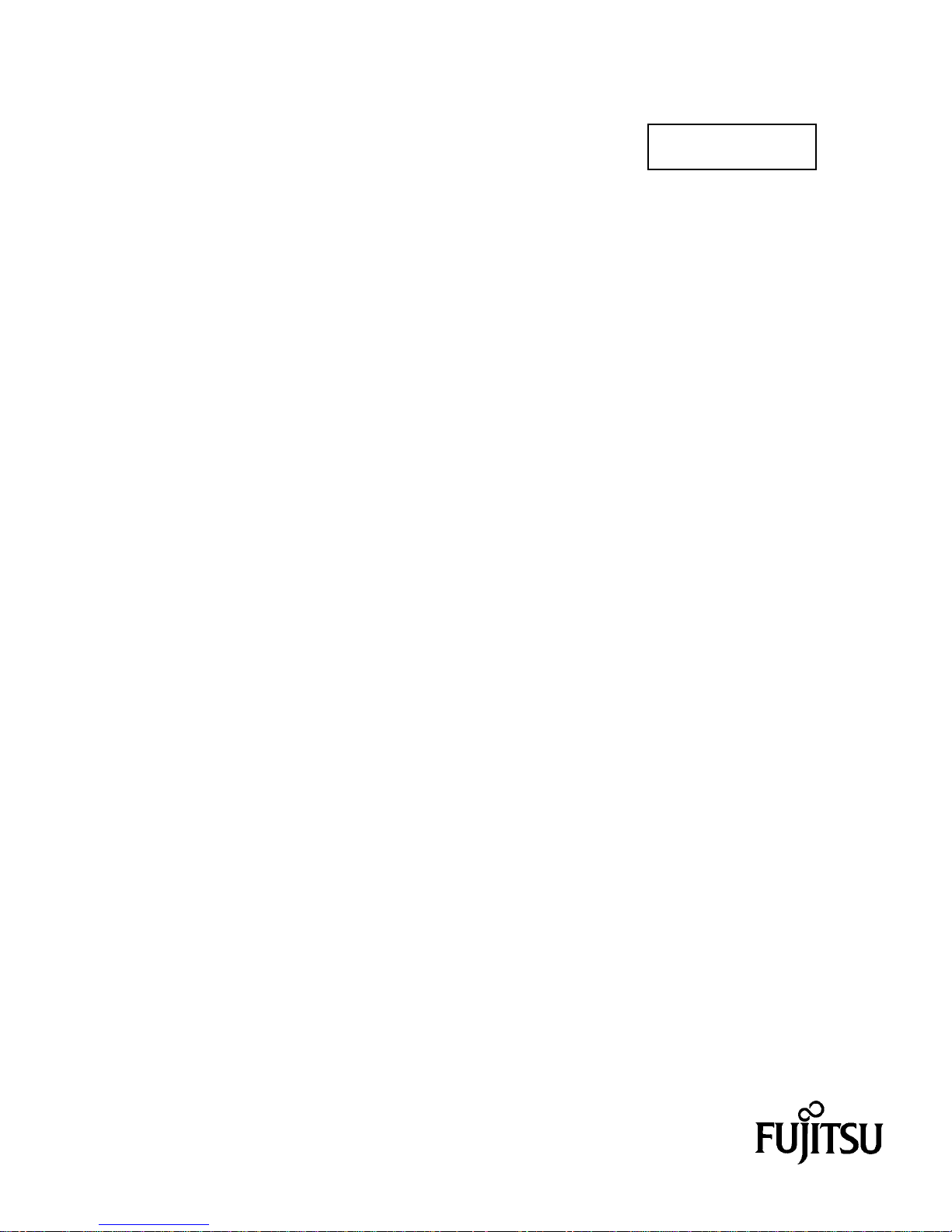
C141-C010-01EN
MAW3073, MAW3147, MAW3300 NP/NC SERIES
MAX3036, MAX3073, MAX3147 NP/NC SERIES
DISK DRIVES
SCSI LOGICAL INTERFACE SPECIFICATIONS
Page 2

FOR SAFE OPERATION
Handling of This Manual
This manual contains important information for using this product. Read thoroughly before using the
product. Use this product only after thoroughly reading and understanding especially the section
"Important Alert Items" in this manual. Keep this manual handy, and keep it carefully.
FUJITSU makes every effort to prevent users and bystanders from being injured or from suffering
damage to their property. Use the product according to this manual.
About This Product
This product is designed and manufactured for use in standard applications such as office work,
personal devices and household appliances. This product is not intended for special uses (atomic
controls, aeronautic or space systems, mass transport controls, medical devices for life support, or
weapons firing controls) where particularly high reliability requirements exist, where the pertinent
levels of safety are not guaranteed, or where a failure or operational error could threaten a life or cause
a physical injury (hereafter referred to as "mission-critical" use). Customers considering the use of
these products for mission-critical applications must have safety-assurance measures in place
beforehand. Moreover, they are requested to consult our sales representative before embarking on
such specialized use
.
First Edition
This manual is for internal use only. Fujitsu takes no responsibility for any other use.
The contents of this manual may be revised without prior notice.
The contents of this manual shall not be disclosed in any way or reproduced in any media without the
express written permission of Fujitsu Limited.
All Rights Reserved, Copyright FUJITSU LIMITED 2005
C141-C010
Page 3
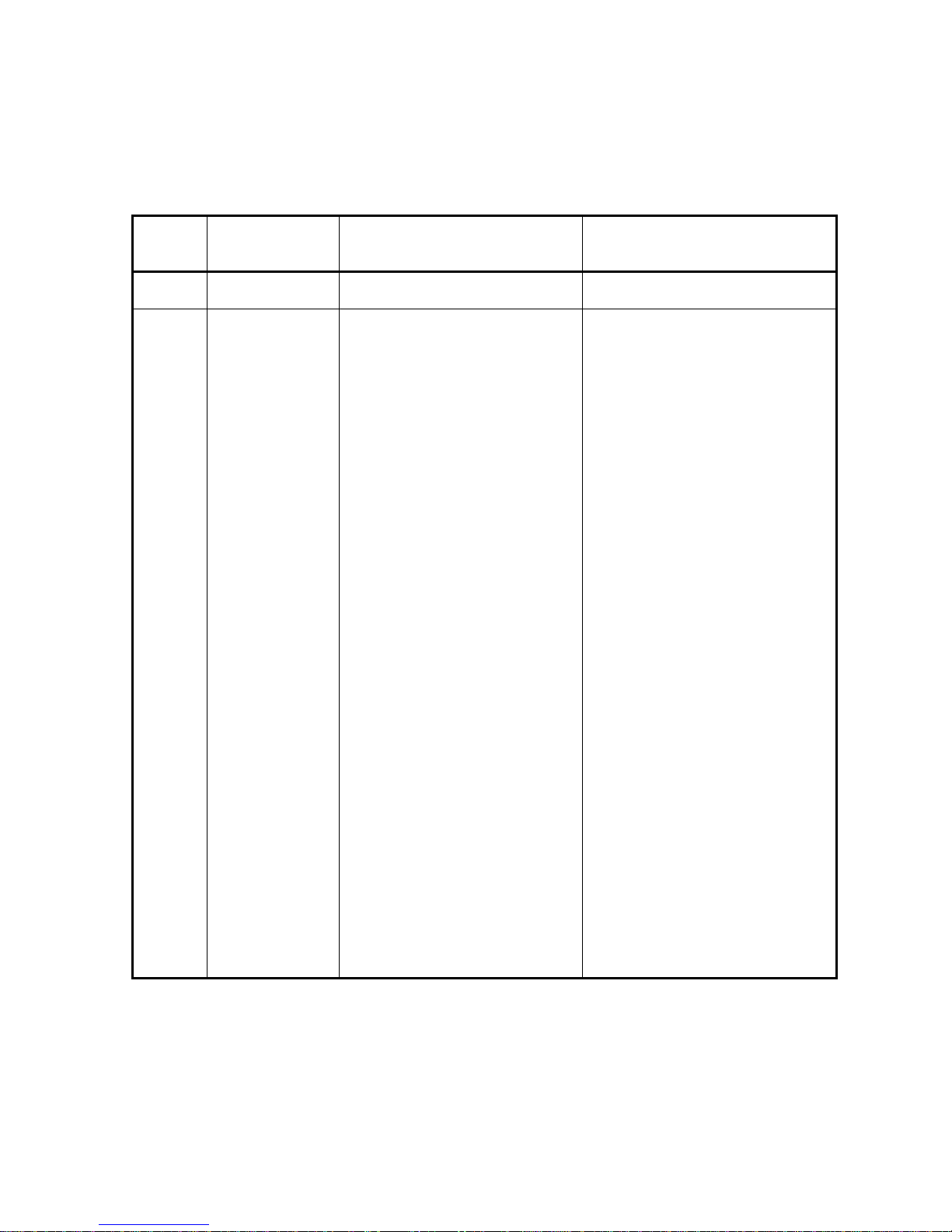
Revision History
(1/1)
Edition Date
01 August, 2005 — —
Revised section (*1)
(Added/Deleted/Altered)
Details
*1 Section(s) with asterisk (*) refer to the previous edition when those were deleted.
C141-C010
Page 4

This page is intentionally left blank.
Page 5

Preface
This manual explains concerning the MAW3073NP/NC, MAW3147NP/NC, MAW3300N P/N C ,
MAX3036NP/NC, MAX3073NP/NC, MAX3147NP/NC series 3.5 inch hard disk driv es with
internal SCSI controller.
The purpose of this manual is to provide specifications of each command and detailed
explanations of their functions for use of these magnetic disk drives incorporated into user
systems, and to present the information necessary for creating host system software. This
manual is written for users who have a basic knowledge of hard disk drives and their use in
computer systems.
The composition of manuals related to these disk drives and the range of subjects covered in
this manual are shown in "Manual Organization," provided on a subsequent page. Please use
these other manuals along with this manual as necessary.
Overview of Manual
This manual consists of the following six chapters, glossary, abbreviation, and index:
Chapter 1 Command Processing
This chapter describes the basic logical specifications related to SCSI command processing in
the disk drives.
Chapter 2 Data Buffer Management
This chapter describes the data buffer configuration provided in the disk drives and concerning
data transfer processing functions and cache operation.
Chapter 3 Command Specifications
This chapter describes specifications of SCSI commands provided by the disk drives and how
to use them.
Chapter 4 Parameter Data Formats
This chapter describes the parameter data formats provided by the disk drives and how to use
them.
Chapter 5 Sense Data Error Recovery Methods
This chapter describes the configuration and contents of sense data which report to the host
system when an error occurs, etc., key information necessary for error recovery, recommended
procedures for error recovery to be executed through host system software and retry processing
executed internally in the disk drives for recovery
Chapter 6 Disk Media Management
This chapter describes the procedure for initializing the disk media, methods of treating media
defects and data recovery methods for the disk drives.
C141-C010 i
Page 6

Preface
Glossary
The glossary explains technical terms which are necessary to the reader's understanding when
reading this manual.
Acronyms and Abbreviations
This list shows the full spelling of abb r eviations used in this manual.
The model name of disk drives covered by this manual differs in its ending suffix (Note 1)
depending on its device type (3 types), the electrical conditions of the SCSI interface used to
connect the disk drive to the host system and its capacity and data format at the time it was
shipped, but in this manual, except in cases where models need to be especially distinguished,
a representative model name (Note 2) is used. In addition, these disk drives are called
Intelligent Disk Drive (IDD), "drive" or "device" in this manual.
ii C141-C010
Page 7
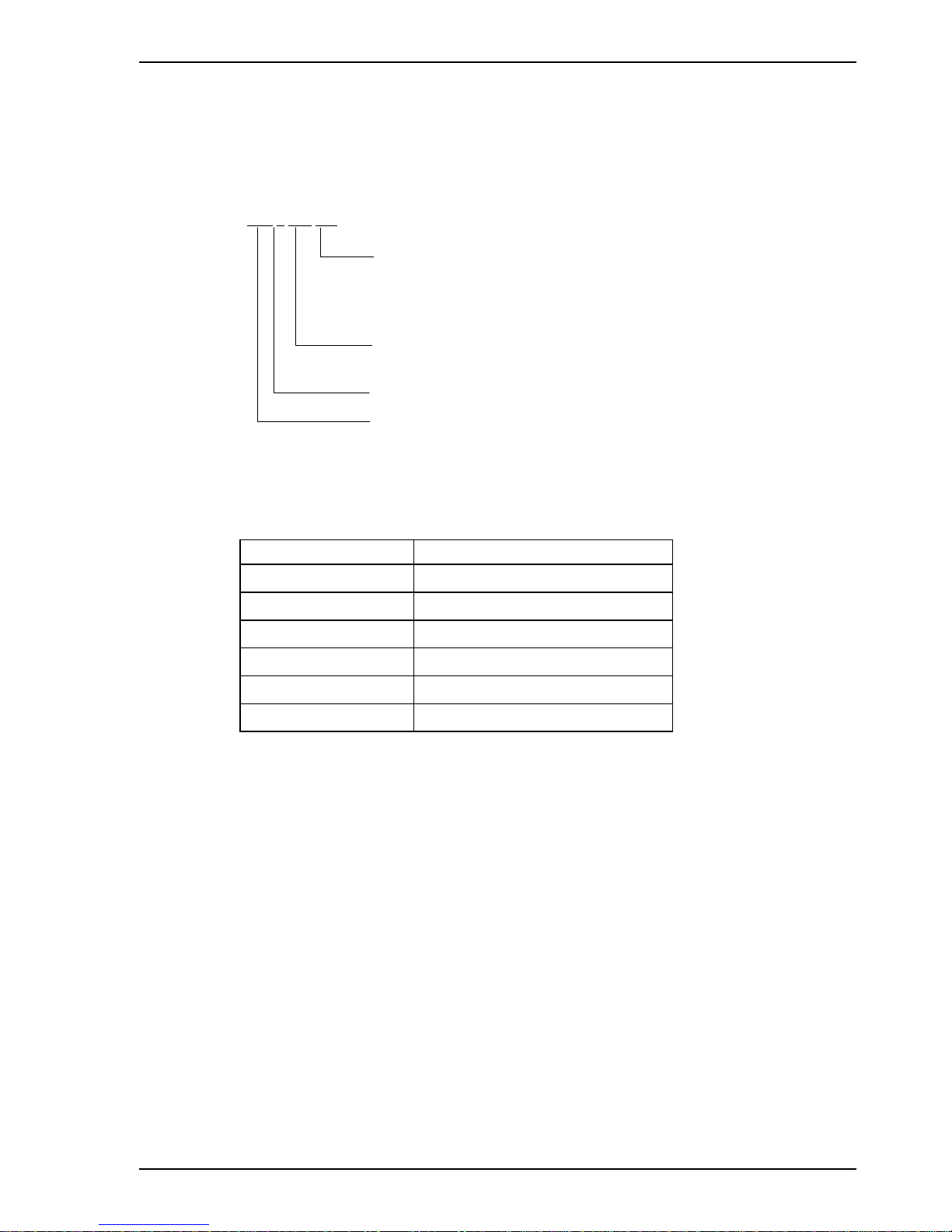
Preface
CONVENTIONS USED IN THIS MANUAL
Note 1: Model Name
M AW
3 300 NC
Interface type NP: Low voltage differential 16-bit SCSI Ultra-320
68-pin connector
NC: Low voltage differential 16-bit SCSI Ultra-320
SCA2 connector
Formatted capacity (1,000 MB units)
* 1MB = 1.000.000 bytes
Disk size
Type AX: 1-inch height (15,000 rpm)
AW: 1-inch height (10,025 rpm)
Note 2: Typical model name
Type model name Model name
MAW3300 MAW3300NP, MAW3300NC
MAW3147 MAW3147NP, MAW3147NC
MAW3073 MAW3073NP, MAW3073NC
MAX3147 MAX3147NP, MAX3147NC
MAX3073 MAX3073NP, MAX3073NC
MAX3036 MAX3036NP, MAX3036NC
Warning Indications
The following warning indications are shown in this manual to prevent the user and other
nearby persons or property from being injured or damaged.
Note “Note” indicates the most effective method of use or information that is of value to the
user.
Requesting for User’s Comments
Please use the User’s Comment Form attached to the end of this manual to identify user
comments including error, inaccurate and misleading information of this manual. Contact to
your Fujitsu representative for additional comment forms if required.
C141-C010 iii
Page 8
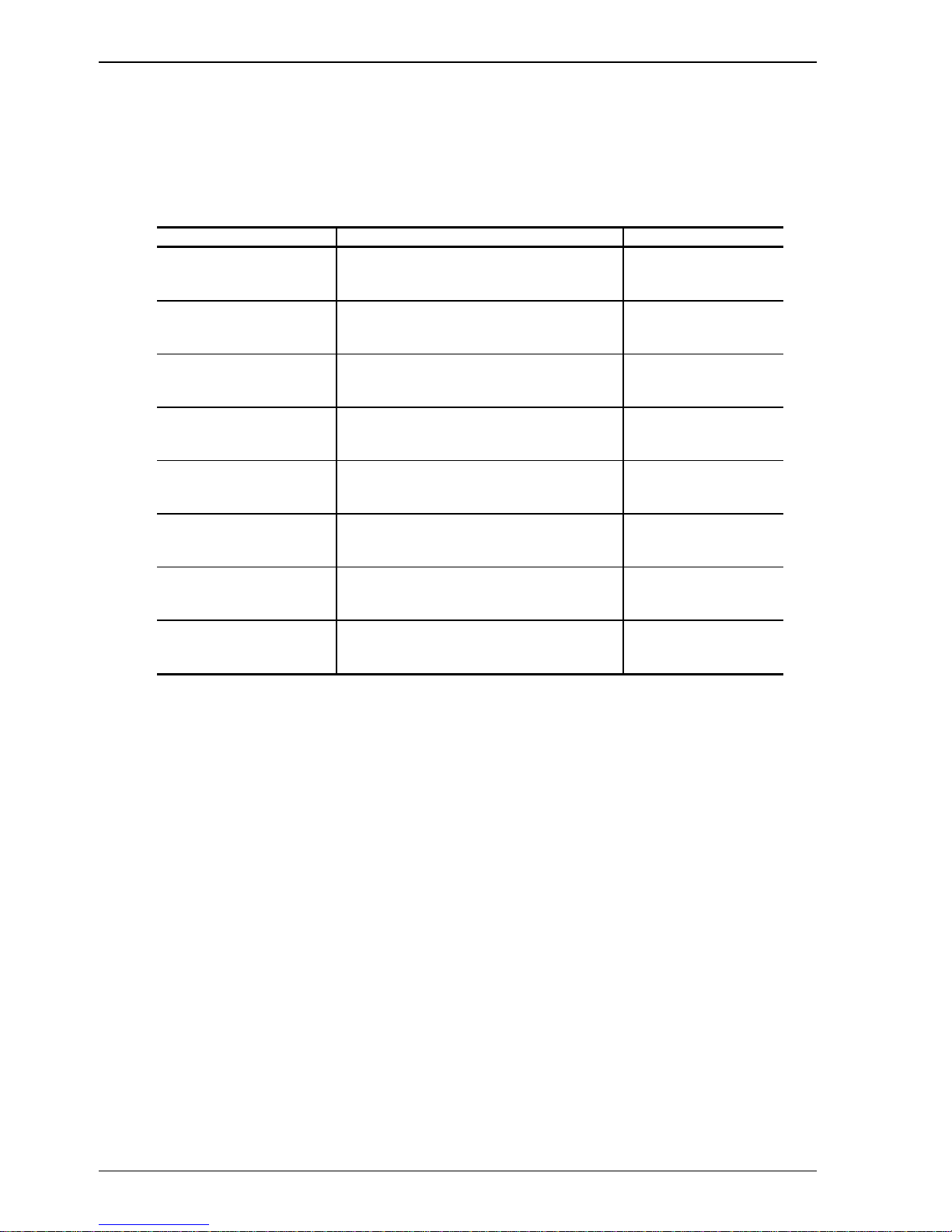
Preface
Related Standards
Specifications and functions of products covered by this manual comply with the following
standards.
Standard (Text) No. Name Enacting Organization
ANSI X3. 131-1986 American National Standard for
Information Systems --- Small Computer
System Interface (SCSI)
ANSI X3. 131-1994 American National Standard for
Information Systems --- Small Computer
System Interface-2 (SCSI-2)
X3T9.2/85-52 Rev 4.B COMMON COMMAND SET (CCS) of
the Small Computer System Interface
(SCSI)
X3T9.2 855D Rev 12 WORKING DRAFT Information
Technology SCSI-3 Parallel Interface
T10/1236-D Rev 20 Information technology SCSI Primary
Commands-2 (SPC-2)
T10 project 996D Rev 8C Information Technology --- SCSI-3 Block
Commands (S BC)
T10/1157D Rev 24 Information technology SCSI-3
Architecture Model (SAM2)
T10/1356D Rev 10 Information technology SCSI Parallel
Interface-4 (SPI4)
American National
Standards Institute
(ANSI)
American National
Standards Institute
(ANSI)
American National
Standards Institute
(ANSI)
American National
Standards Institute
(ANSI)
American National
Standards Institute
(ANSI)
American National
Standards Institute
(ANSI)
American National
Standards Institute
(ANSI)
American National
Standards Institute
(ANSI)
Attention
Please forward any comments you may have regarding this manual.
To make this manual easier for users to understand, opinions from readers are needed. Please
write your opinions or requests on the Comment at the back of this manual and forward it to
the address described in the sheet.
iv C141-C010
Page 9
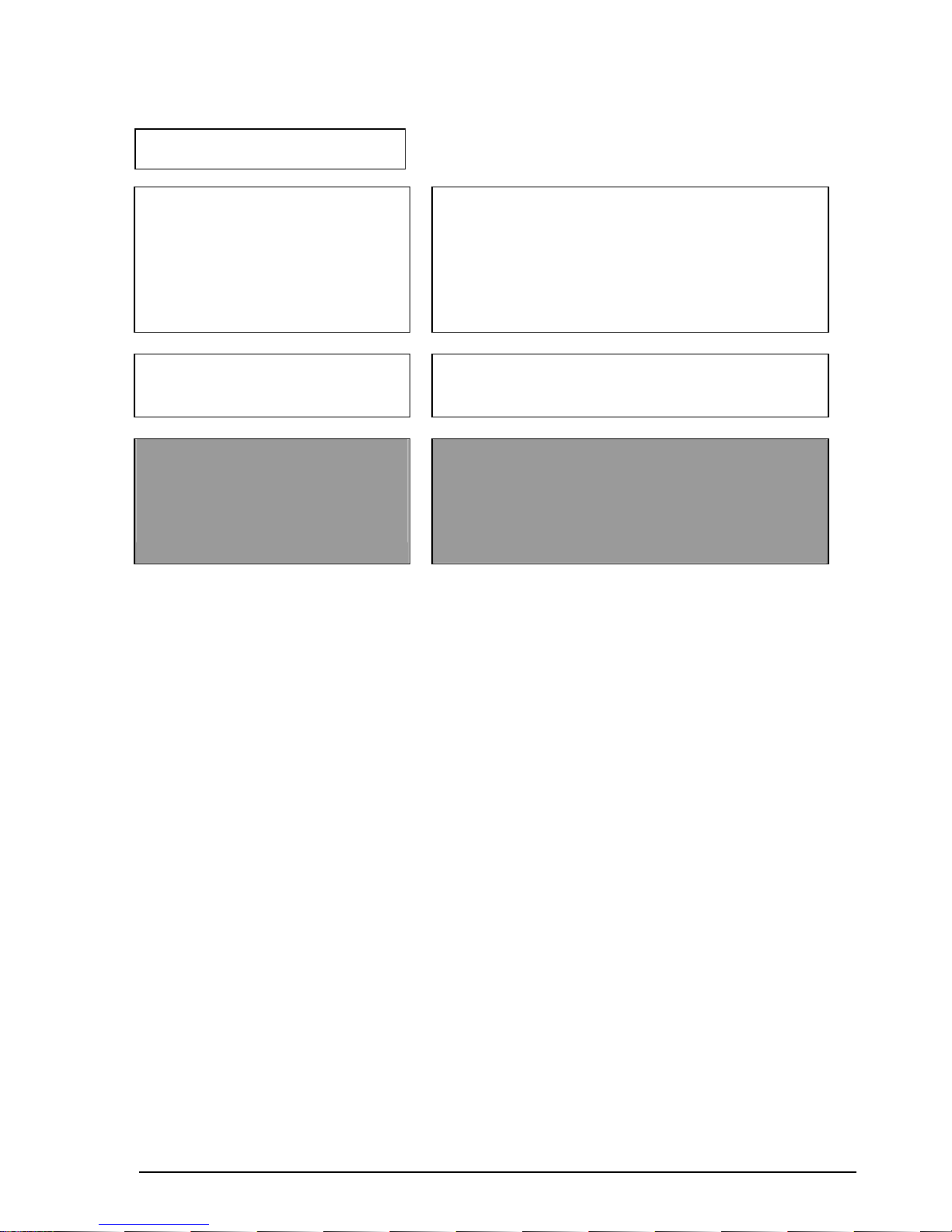
MANUAL ORGANIZATION
1. General Description
Product/
Maintenance Manual
(C141-E234/C141-E235)
2. Specifications
3. Data Format
4. Installation Requirements
5. Installation
6. Diagnostics and Maintenance
7. Error Analysis
SCSI Physical
Interface Specifications
(C141-C011)
1. SCSI Bus
2. SCSI Message
3. Error Recovery
SCSI Logical Interface Specifications
(C141-C010)
(This Manual)
1. Command Processing
2. Data Buffer Management
3. Command Specifications
4. Parameter Data Formats
5. Sense Data Error Recovery Methods
6. Disk Media Management
C141-C010 v
Page 10

This page is intentionally left blank.
Page 11

Contents
CHAPTER 1
1.1 Command Format..................................................................................................................................... 1-1
1.2 Status ........................................................................................................................................................ 1-6
1.3 Outline of Command Processing.............................................................................................................. 1-8
1.3.1 Single commands .............................................................................................................................. 1-8
1.3.2 Command link................................................................................................................................... 1-9
1.3.3 Disconnect/reconnect processing .................................................................................................... 1-11
1.3.4 Synchronous mode data transfer/wide mode data transfer.............................................................. 1-15
1.4 Command Queuing Function.................................................................................................................. 1-16
1.4.1 Untagged queuing............................................................................................................................1-16
1.4.2 Tagged queuing............................................................................................................................... 1-18
1.5 UNIT ATTENTION Condition..............................................................................................................1-19
1.5.1 Generation of the UNIT ATTENTION condition...........................................................................1-19
1.5.2 Response and release condition at UNIT ATTENTION condition hold state................................. 1-20
1.5.3 UNIT ATTENTION condition multiple hold.................................................................................. 1-22
1.6 Sense Data Hold State ............................................................................................................................ 1-22
1.6.1 Sense data hold condition................................................................................................................ 1-22
Command Processing................................................................................................................... 1-1
1.6.2 Response and release conditions at sense data hold state ................................................................ 1-22
1.7 Command Processing Exceptions...........................................................................................................1-23
1.7.1 Overlapping commands................................................................................................................... 1-23
1.7.2 Illegal LUN specification ................................................................................................................ 1-24
1.7.3 Reserved operation code.................................................................................................................. 1-24
1.7.4 Command processing in the not ready state....................................................................................1-24
1.7.5 Error recovery processing ............................................................................................................... 1-26
1.7.6 Reset processing..............................................................................................................................1-28
1.7.7 Fatal hardware errors....................................................................................................................... 1-29
1.8 Data Block Addressing........................................................................................................................... 1-30
1.8.1 Definition of data space................................................................................................................... 1-30
1.8.2 Logical block addressing................................................................................................................. 1-32
CHAPTER 2 Data Buffer Management............................................................................................................ 2-1
2.1
Data Buffer...............................................................................................................................................2-1
2.1.1 Data buffer configuration and basic operation ..................................................................................2-1
C141-C010 vii
Page 12

Contents
2.1.2 Operation mode setting...................................................................................................................... 2-5
2.2 Look-Ahead Cache Feature......................................................................................................................2-6
2.2.1 Caching operation .............................................................................................................. ................ 2-6
2.2.2 Caching parameters ...........................................................................................................................2-9
2.2.3 Look-Ahead operation, Look-Ahead volume.................................................................................. 2-10
2.3 Write Cache............................................................................................................................................2-11
CHAPTER 3 Command Specifications .............................................................................................................3-1
3.1 Control/Sense Commands.........................................................................................................................3-1
3.1.1 TEST UNIT READY (00).................................................................................................................3-1
3.1.2 INQUIRY (12)...................................................................................................................................3-2
3.1.3 READ CAPACITY (25)..................................................................................................................3-13
3.1.4 CHANGE DEFINITION (40) ......................................................................................................... 3-14
3.1.5 MODE SELECT (15)......................................................................................................................3-19
3.1.6 MODE SELECT EXTENDED (55)................................................................................................ 3-27
3.1.7 MODE SENSE (1A)........................................................................................................................3-30
3.1.8 MODE SENSE EXTENDED (5A).................................................................................................. 3-38
3.1.9 REZERO UNIT (01) ....................................................................................................................... 3-41
3.1.10 START/STOP UNIT (1B)...............................................................................................................3-41
3.1.11 RESERVE (16)................................................................................................................................3-43
3.1.12 RESERVE EXTENDED (56).........................................................................................................3-46
3.1.13 RELEASE (17)................................................................................................................................3-47
3.1.14 RELEASE EXTENDED (57).......................................................................................................... 3-48
3.1.15 REQUEST SENSE (03) ..................................................................................................................3-48
3.1.16 LOG SELECT (4C).........................................................................................................................3-50
3.1.17 LOG SENSE (4D)...........................................................................................................................3-54
3.1.18 PERSISTENT RESERVE IN (5E)..................................................................................................3-55
3.1.18.1 PERSISTENT RESERVE IN service actions...........................................................................3-56
3.1.18.1.1 READ KEYS ......................................................................................................................3-56
3.1.18.1.2 READ RESERVATIONS...................................................................................................3-57
3.1.18.2 PERSISTENT RESERVE IN parameter data for READ KEYS...............................................3-57
3.1.18.3 PERSISTENT RESERVE IN parameter data for READ RESERVATIONS............................3-58
3.1.18.3.1 Persistent reservation scope ................................................................................................3-59
3.1.18.3.2 Persistent reservations type................................................................................................. 3-60
3.1.19 PERSISTENT RESERVE OUT (5F)..............................................................................................3-62
3.1.19.1 PERSISTENT RESERVE OUT service actions........................................................................ 3-63
3.1.19.2 PERSISTENT RESERVE OUT parameter list..........................................................................3-64
3.1.20 REPORT LUNS (A0)......................................................................................................................3-66
viii C141-C010
Page 13

Contents
3.1.21 REPORT DEVICE IDENTIFIER (A3)........................................................................................... 3-68
3.1.22 SET DEVICE IDENTIFIER (A4)................................................................................................... 3-69
3.2 Data Access Commands.........................................................................................................................3-71
3.2.1 READ (08) ...................................................................................................................................... 3-71
3.2.2 READ EXTENDED (28) ................................................................................................................ 3-72
3.2.3 WRITE (0A).................................................................................................................................... 3-73
3.2.4 WRITE EXTENDED (2A).............................................................................................................. 3-74
3.2.5 WRITE AND VERIFY (2E) ...........................................................................................................3-75
3.2.6 VERIFY (2F) .................................................................................................................... ............... 3-76
3.2.7 SEEK (0B)....................................................................................................................................... 3-77
3.2.8 SEEK EXTENDED (2B)................................................................................................................. 3-77
3.2.9 SET LIMITS (33) (Not Supported).................................................................................................3-78
3.2.10 SYNCHRONIZE CACHE (35)....................................................................................................... 3-80
3.3 Format Commands ................................................................................................................................. 3-81
3.3.1 FORMAT UNIT (04) ......................................................................................................................3-81
3.3.2 REASSIGN BLOCKS (07) .............................................................................................................3-91
3.3.3 READ DEFECT DATA (37) .......................................................................................................... 3-94
3.3.4 READ DEFECT DATA (B7) .........................................................................................................3-98
3.4 Maintenance, Diagnostic Commands..................................................................................................... 3-99
3.4.1 SEND DIAGNOSTIC (1D)............................................................................................................. 3-99
3.4.2 RECEIVE DIAGNOSTIC RESULTS (1C)...................................................................................3-106
3.4.3 WRITE BUFFER (3B)..................................................................................................................3-110
3.4.4 READ BUFFER (3C).................................................................................................................... 3-115
3.4.5 READ LONG (3E)........................................................................................................................3-119
3.4.6 WRITE LONG (3F) ...................................................................................................................... 3-120
3.4.7 WRITE SAME (41)....................................................................................................................... 3-121
CHAPTER 4 Parameter Data Formats.............................................................................................................4-1
4.1 Mode Parameters...................................................................................................................................... 4-1
4.1.1 Read/Write error recovery parameters (page code = 1)..................................................................... 4-1
4.1.2 Disconnect/reconnect parameters (page code = 2)..........................................................................4-10
4.1.3 Format parameter (page code = 3)................................................................................................... 4-14
4.1.4 Drive parameter (page code = 4)..................................................................................................... 4-18
4.1.5 Verify error recovery parameters (page code = 7) ......................................................................... 4-19
4.1.6 Caching parameters (page code = 8) ...............................................................................................4-21
4.1.7 Control mode parameters (page code = 0A)................................................................................... 4-27
4.1.8 Notch parameter (page code = 0C).................................................................................................. 4-31
4.1.9 Port control parameter (page code = 19).........................................................................................4-33
C141-C010 ix
Page 14

Contents
4.1.10 Informational exceptions control page (page code = 1C)................................................................4-43
4.1.11 Background control mode parameter (page code = 1C/subpage = 01)............................................4-47
4.1.12 Additional error recovery parameters (page code = 21)..................................................................4-48
4.2 Log Parameters....................................................................................................................................... 4-49
4.2.1 Supprot log page (X'00')..................................................................................................................4-49
4.2.2 Buffer overrun / underrun page (X'01') ...........................................................................................4-50
4.2.3 Write error count page (X'02').........................................................................................................4-51
4.2.3.1 Write errors recovered without delays (Page 02, Code 0000)..................................................4-51
4.2.3.2 Write errors recovered with possible delays (Page 02, Code 0001)......................................... 4-52
4.2.3.3 Total posted write errors (Page 02, Code 0002)....................................................................... 4-52
4.2.3.4 Total posted recoverable write errors (Page 02, Code 0003)...................................................4-53
4.2.3.5 Total write bytes processed (Page 02, Code 0005)...................................................................4-53
4.2.3.6 Total posted unrecoverable write errors (Page 02, Code 0006)...............................................4-54
4.2.4 Read error count page (X'03')..........................................................................................................4-54
4.2.4.1 Read errors recovered without delays (Page 03, Code 0000)...................................................4-55
4.2.4.2 Read errors recovered with possible delays (Page 03, Code 0001)..........................................4-55
4.2.4.3 Total posted read errors (Page 03, Code 0002)........................................................................ 4-56
4.2.4.4 Total posted recoverable read errors (Page 03, Code 0003).....................................................4-56
4.2.4.5 Total read bytes processed (Page 03, Code 0005)....................................................................4-57
4.2.4.6 Total posted unrecoverable read errors (Page 03, Code 0006).................................................4-57
4.2.5 Verify error count page (X'05')........................................................................................................4-58
4.2.5.1 Verify errors recovered without delays (Page 05, Code 0000)................................................4-58
4.2.5.2 Vefiry errors recovered with possible delays (Page 05, Code 0001)........................................ 4-59
4.2.5.3 Total posted verify errors (Page 05, Code 0002)......................................................................4-59
4.2.5.4 Total posted recoverable verify errors (Page 05, Code 0003).................................................. 4-60
4.2.5.5 Total verify bytes processed (Page 05, Code 0005).................................................................4-60
4.2.5.6 Total posted unrecoverable verify errors (Page 05, Code 0006).............................................. 4-61
4.2.6 Non-medium error count page (X'06').............................................................................................4-61
4.2.7 Temperature page (X'0D') ...............................................................................................................4-62
4.2.7.1 Temperature (Page 0D, Code 0000).........................................................................................4-62
4.2.7.2 Reference temperature (Page 0D, Code 0001)......................................................................... 4-63
4.2.8 Start-stop cycle counter page (X'0E') ..............................................................................................4-63
4.2.8.1 Date of manufacture (Page 0E, Code 0001).............................................................................4-64
4.2.8.2 Accounting date (Page 0E, Code 0002) ...................................................................................4-64
4.2.8.3 Specified cycle count over device lifetime (Page 0E, Code 0003)...........................................4-65
4.2.8.4 Start-stop cycle counter (Page 0E, Code 0004)........................................................................ 4-65
4.2.9 Application client page (X'0F')........................................................................................................4-66
x C141-C010
Page 15

Contents
4.2.9.1 General usage application client parameter data (Page 0F, Code 0000-003F)......................... 4-66
4.2.10 Self-test result page (X'10') .............................................................................................................4-67
4.2.10.1 Self-test result parameter data (Page 10, Code 0001-0014)....................................................... 4-67
4.2.11 Background medium scan page (X'15')........................................................................................... 4-69
4.2.11.1 Background medium scan status parameter.............................................................................4-69
4.2.11.2 Background medium scan parameter ....................................................................................... 4-70
4.2.12 SMART status page (X'2F').............................................................................................................4-71
4.2.13 SMART data page (X'38')...............................................................................................................4-72
CHAPTER 5 Sense Data Error Recovery Methods.........................................................................................5-1
5.1 Sense Data ................................................................................................................................................5-1
5.1.1 Sense data format ..............................................................................................................................5-1
5.1.2 Sense data basic information.............................................................................................................5-2
5.1.3 Sense data additional information ................................................................................................... 5-12
5.2 INIT Error Recovery Methods (Recommended).................................................................................... 5-12
5.2.1 Termination status analysis and error recovery methods ................................................................5-12
5.2.2 Sense data analysis and error recovery methods.............................................................................5-15
5.2.3 Error logging ...................................................................................................................................5-22
5.3 Disk Drive Error Recovery Processing...................................................................................................5-23
5.3.1 Error states and retry processing procedures...................................................................................5-23
5.3.2 Auto alternate block allocation processing......................................................................................5-24
5.3.3 Error recovery processing control...................................................................................................5-26
CHAPTER 6 Disk Media Management............................................................................................................. 6-1
6.1 Defect Management.................................................................................................................................. 6-1
6.2 Disk Media Initialization..........................................................................................................................6-3
6.2.1 Initialization during installation......................................................................................................... 6-3
6.2.2 Re-initialization.................................................................................................................................6-5
6.3 Data Block Verification Methods (Recommended).................................................................................6-6
6.4 Alternate Block Allocation Processing..................................................................................................... 6-7
Glossary ............................................................................................................................................................GL-1
Acronyms and Abbreviations............................................................................................................................AB-1
Index ...................................................................................................................................................................IN-1
C141-C010 xi
Page 16

Contents
Illustrations
Figures
Figure 1.1 6-Byte CDB Basic Format................................................................................................................. 1-1
Figure 1.2 10-Byte CDB Basic Format............................................................................................................... 1-2
Figure 1.3 12-Byte CDB Basic Format............................................................................................................... 1-2
Figure 1.4 Status .................................................................................................................................................1-6
Figure 1.5 Data space configuration.................................................................................................................1-31
Figure 2.1
Figure 2.2 Example of data buffer operation during read...................................................................................2-3
Figure 2.3 Example of data buffer operation during write..................................................................................2-4
Figure 2.4 Parameters for controlling reconnection timing ................................................................................2-5
Figure 2.5 Cache control parameters ..................................................................................................................2-9
Figure 3.1
Figure 3.2 Command support data...................................................................................................................... 3-9
Figure 3.3 VPD information: VPD identifier list.............................................................................................3-11
Figure 3.4 VPD information: device serial No. ...............................................................................................3-11
Figure 3.5 VPD information: operation mode .................................................................................................3-12
Figure 3.6 READ CAPACITY data..................................................................................................................3-14
Figure 3.7 CHANGE DEFINITION command: operation mode parametor...................................................3-16
Figure 3.8 MODE SELECT parameter structure..............................................................................................3-21
Figure 3.9 MODE SELECT command (Group 0) parameter configuration..................................................... 3-23
Figure 3.10 MODE SELECT EXTENDED command (Group 2) parameter configuration...............................3-29
Figure 3.11 MODE SENSE command (Group 0) parameter configuration.......................................................3-34
Figure 3.12 MODE SENSE EXTENDED command (Group 2) parameter configuration................................. 3-39
Figure 3.13 LOG, SELECT command: parameter list........................................................................................ 3-51
Figure 3.14 LOG SELECT command: log parameter.........................................................................................3-52
Figure 3.15 PERSISTENT RESERVE IN command: parameter data (READ KEYS)......................................3-57
Figure 3.16 PERSISTENT RESERVE IN command: parameter data (READ RESERVATIONS)...................3-58
Figure 3.17 PERSISTENT RESERVE IN Reservation Descriptor....................................................................3-59
Figure 3.18 PERSISTENT RESERVE OUT command: parameter list..............................................................3-64
Figure 3.19 REPORT LUNS command: parameter list......................................................................................3-67
Figure 3.20 REPORT DEVICE IDENTIFIER: parameter list............................................................................3-68
Figure 3.21 SET DEVICE IDENTIFER: parameter list..................................................................................... 3-70
Figure 3.22 SET LIMITS command: Specifying the range where access is permitted .....................................3-79
Figure 3.23 FORMAT UNIT command parameter list configuration................................................................3-84
Figure 3.24 Defect descriptor: Byte distance from index format.......................................................................3-87
Figure 3.25 Defect descriptor: physical sector address format..........................................................................3-88
Figure 3.26 REASSIGN BLOCK command: defect data list configuration...................................................... 3-92
Figure 3.27 READ DEFECT DATA command (37): Defect data configuration..............................................3-95
Figure 3.28 READ DEFECT DATA command (B7): Defect data configuration..............................................3-99
Figure 3.29 SEND DIAGNOSTIC command: parameter list configuration ...................................................3-102
Figure 3.30 SEND DIAGNOSTIC parameters: page code list........................................................................ 3-103
Figure 3.31 SEND DIAGNOSTIC parameters: logical/physical address conversion .....................................3-104
Figure 3.32 RECEIVE DIAGNOSTIC RESULTS command: Response data configuration.......................... 3-107
Figure 3.33 RECEIVE DIAGNOSTIC RESULTS response data: page code list...........................................3-108
Figure 3.34 RECEIVE DIAGNOSTIC RESULTS response data: logical/physical address conversion.........3-108
Figure 3.35 WRITE BUFFER command: buffer data (Mode = 000, 001)...................................................... 3-111
Figure 3.36 READ BUFFER command: buffer data (Mode = 0000, 0001).................................................... 3-116
Figure 3.37 READ BUFFER command: buffer descriptor................................................................................ 3-117
Figure 3.38 READ BUFFER command: Echo buffer descriptor.......................................................................3-118
Data buffer configuration (in the case of 8 cache segments)............................................................2-2
Standard INQUIRY data....................................................................................................................3-4
xii C141-C010
Page 17

Contents
Figure 4.1 MODE SELECT parameters: read/write error recovery parameters................................................4-2
Figure 4.2 MODE SELECT parameters: disconnect/reconnect parameters..................................................... 4-10
Figure 4.3 MODE SELECT parameters: format parameters........................................................................... 4-14
Figure 4.4 MODE SELECT parameters: each parameters of pages 3, 4, and C in detail................................ 4-17
Figure 4.5 MODE SELECT parameters: drive parameters..............................................................................4-18
Figure 4.6 MODE SELECT parameters: verify error recovery parameters .................................................... 4-20
Figure 4.7 MODE SELECT parameters: caching parameters ..........................................................................4-22
Figure 4.8 MODE SELECT parameters: control mode parameters..................................................................4-27
Figure 4.9 MODE SELECT parameters: notch parameter ............................................................................... 4-31
Figure 4.10 MODE SELECT parameters: port control parameter......................................................................4-33
Figure 4.11 MODE SELECT parameters: informational exception control....................................................... 4-43
Figure 4.12 MODE SELECT parameters: additional error recovery parameters.............................................. 4-48
Figure 5.1
Figure 5.2 Sense key inherent information......................................................................................................... 5-4
Figure 5.3 Analysis of the termination status ................................................................................................... 5-13
Expanded sense data format.............................................................................................................. 5-2
Tables
Table 1.1 Responses to Link Specification Commands..................................................................................1-10
Table 1.2 Types of Command and Disconnect Processing .............................................................................1-12
Table 1.3 Sense data in not ready state............................................................................................................ 1-25
Table 1.4 Outline of SCSI Bus Error Recovery Processing............................................................................1-27
Table 1.5 Outline of disk drive error recovery processing..............................................................................1-27
Table 1.6 Reset processing during write..........................................................................................................1-29
Table 3.1
Table 3.2 Persistent reservation type codes .....................................................................................................3-61
Table 3.3 PERSISTENT RESERVE OUT command service action codes....................................................3-64
Table 3.4 PERSISTENT RESERVE OUT service actions and valid parameters...........................................3-66
Table 3.5 FORMAT UNIT command defect processing ................................................................................ 3-89
Table 3.6 Error recovery control flags during the self-diagnosis test............................................................ 3-101
Table 4.1
Table 4.2 MRIE (Methods of reporting informational exception conditions)................................................. 4-45
Table 4.3 Self-test results values.....................................................................................................................4-68
Table 5.1
Table 5.2 Additional sense code and additional sense code qualifier................................................................5-6
Table 5.3 Sense data error classification .......................................................................................................5-15
Table 5.4 Error recovery processing procedures............................................................................................. 5-18
Table 5.5 Disk drive errors and number of retries........................................................................................... 5-27
MODE SENSE Data Type Specifications....................................................................................... 3-33
Combinations of error recovery flags ............................................................................................... 4-7
Sense key........................................................................................................................................... 5-5
C141-C010 xiii
Page 18

This page is intentionally left blank.
Page 19

CHAPTER 1 Command Processing
1.1 Command Format
1.2 Status
1.3 Outline of Command Processing
1.4 Command Queuing Function
1.5 UNIT ATTENTION Condition
1.6 Sense Data Hold State
1.7 Command Processing Exceptions
1.8 Data Block Addressing
This chapter describes the basic logical specifications of the IDD command processing functions.
Note: The IDD operates as the target (TARG) on the SCSI bus. In the explanations in this chapter, the IDD
is mentioned as “TARG”, except in cases where a particularly clear distinction is necessary.
1.1 Command Format
Input/output operation commands from INIT (initiator) to the IDD are accomplished by the CDB
(Command Descriptor Block). The CDB is information transferred from INIT to TARG in the
COMMAND phase. In a number of commands, the parameters which are necessary for command
execution in the DATA OUT phase may be specified in addition to the CDB specification. Details
concerning these are described in the specifications for each individual command in Chapter 3.
The CDB used by the IDD has 3 formats, these formats have length of 6, 10 and 12 bytes.
The basic format of each respective CDB is shown in Figures 1.1, 1.2 and 1.3.
Bit
Byte
0 Operation Code
1 LUN Logical Block Address (MSB)
2 Logical Block Address
3 Logical Block Address (LSB)
4 Transfer Data Length
5 Control Byte
7 6 5 4 3 2 1 0
Figure 1.1 6-Byte CDB Basic Format
C141-C010 1-1
Page 20
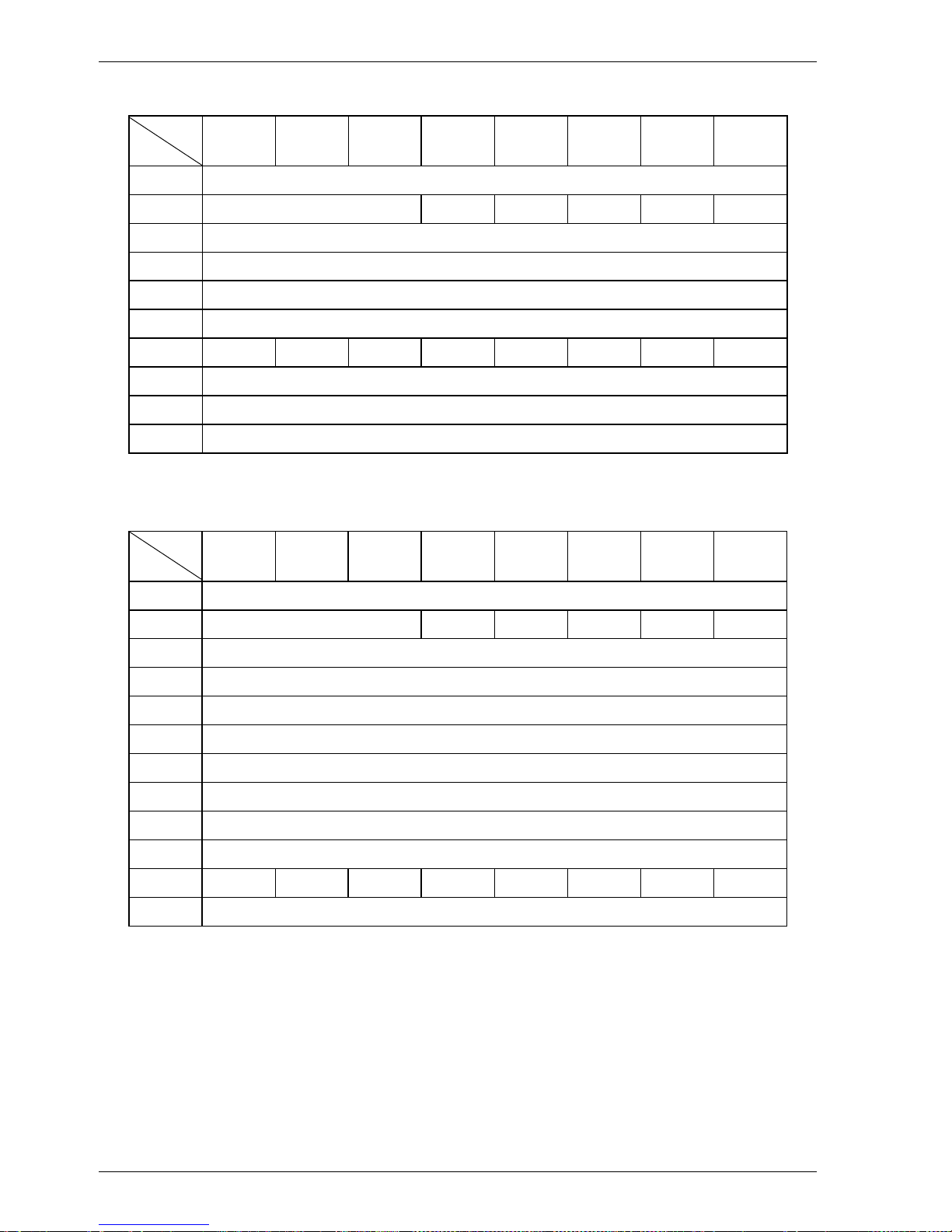
Command Processing
Bit
Byte
0 Operation Code
1 LUN 0 0 0 0 0
2 Logical Block Address (MSB)
3 Logical Block Address
4 Logical Block Address
5 Logical Block Address (LSB)
6 0 0 0 0 0 0 0 0
7 Transfer Data Length (MSB)
8 Transfer Data Length (LSB)
9 Control Byte
7 6 5 4 3 2 1 0
Figure 1.2 10-Byte CDB Basic Format
Bit
Byte
0 Operation Code
1 LUN 0 0 0 0 0
2 Logical Block Address (MSB)
3 Logical Block Address
4 Logical Block Address
5 Logical Block Address (LSB)
6 Transfer Data Length (MSB)
7 Transfer Data Length (LSB)
8 Transfer Data Length (MSB)
9 Transfer Data Length (LSB)
10 0 0 0 0 0 0 0 0
11 Control Byte
7 6 5 4 3 2 1 0
Figure 1.3 12-Byte CDB Basic Format
The meanings of each of the fields in the CDB are explained below. Depending on the type of command,
the basic format of the CDB, the definitions of fields and their meanings may differ. Details are
described in the specifications for each individual command in Chapter 3.
1-2 C141-C010
Page 21
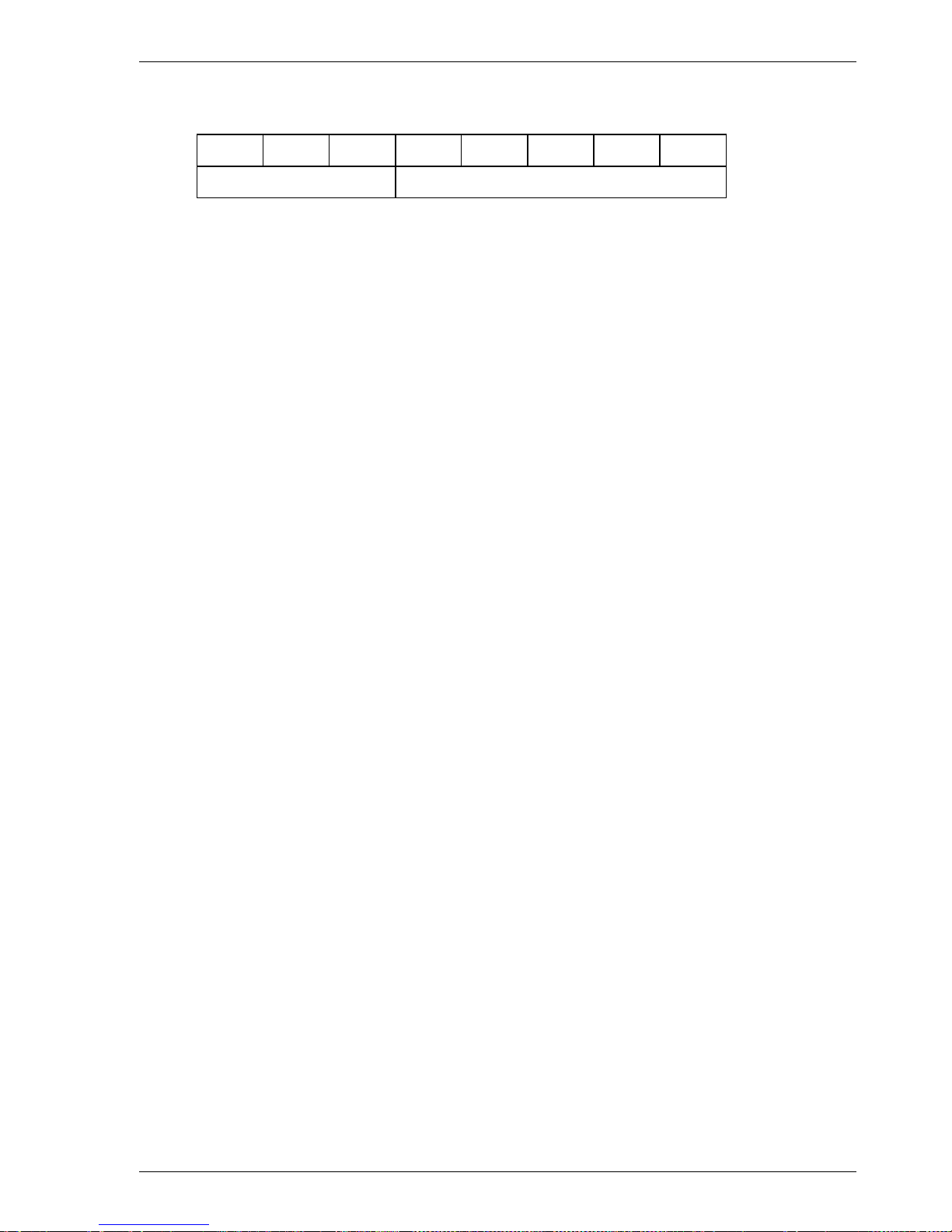
1.1 Command Format
(1) Operation code
Bit 7 6 5 4 3 2 1 0
Group Code Command Code
The leading byte of all CDBs shows the format and type of command to be executed.
a. Group code
The group code specifies the number of bytes and format of the CDB. The groups of commands
shown below are used in the IDD.
• Group 0 (“000”):6-byte CDB (Shown in Figure 1.1)
• Group 1 (“001”):10-byte CDB (Shown in Figure 1.2)
• Group 2 (“010”):10-byte CDB (Shown in Figure 1.2)
• Group 3 ("011"):Reserved Operation Code (Shown in (6))
• Group 4 ("100"):16-byte CDB
• Group 5 ("101"):12-byte CDB (Shown in Figure 1.3)
• Group 6 ("110"):Vendor unique code (Shown in Section 1.7.3)
• Group 7 ("111"):Vendor unique code (Shown in Section 1.7.3)
b. Command code
Command code specifies the type of command in each group.
(2) LUN (Logical Unit Number)
This field specifies the address of the logical unit (device) connected under the TARG in cases where the
IDENTIFY message is not used. If the IDENTIFY message is used, the value of the CDB’s LUN field is
ignored when the LUN is specified.
Note:
It is possible that the definition of this field may be changed in future SCSI standards. It is
recommended that the LUN be specified using the IDENTIFY message, and that a zero be specified
in this CDB field.
(3) Logical block address
This field shows the leading logical data block address of the data block on the disk media to be
processed by the command. In the group 0 CDB, 21-bit block addressing is possible and in the group 1,
group 2 and group 5 CDBs, 32-bit block addressing is possible. Specifications for logical data block
addressing in the IDD are described in Section 1.8.
C141-C010 1-3
Page 22

Command Processing
(4) Transfer data length
In this field, the length of data to be transferred between INIT and TARG when the command is executed
is specified by the number of logical data blocks or the number of bytes. In subsequent descriptions, the
former is called the “transfer block count” and the latter is called the “transfer byte length” or “parameter
list length.”
Furthermore, this field may be used with a different meaning, or it may not have any meaning at all,
depending on the type of command. There are also some commands which allocate 3 or more bytes as
the transfer data length field. Detailed specifications of these commands are described in the individual
command specifications in Chapter 3.
a. Transfer block count
When the “Transfer Data Length” is specified as the “Transfer Block Count,” this field specifies the
number of logical data blocks to be transferred between INIT and the IDD.
In commands where this field is 1 byte in length, if the field’s specified value is 0, it is regarded as
specifying 256 blocks, and it is possible to specify a block count ranging from 1 to 256 blocks. On
the other hand, in commands where this field is 2 bytes in length, if the field’s specified value is 0, no
data transfer is executed. It is possible to specify a block count ranging from 0 to 65,535 blocks.
b. Transfer byte length or parameter list length
When this field is specified as the “Transfer Byte Length” or “Parameter List Length,” that command
specifies data length to be transferred between the INIT and the IDD, expressed as the number of
bytes. When 0 is specified in this field, data transfer is not executed, except in cases where it is
expressly stated in the individual command specifications in Chapter 3.
In commands which send parameters necessary for executing a command from the INIT to the IDD,
this field is called the “Parameter List Length,” and it specifies the total number of types in the
parameter list which the INIT is sending.
On the other hand, in commands for receiving information from the IDD (REQUEST SENSE,
INQUIRY, etc.), this field is called the “Transfer Byte Length,” and specifies the maximum number
of bytes which the INIT can receive (the number of bytes of area secured within the INIT for
receiving information). The IDD transfers either the number of effective bytes of the type of
information specified in the command, or the value specified in the “Transfer Byte Length” field,
whichever is the smallest number of bytes, and only that number, to the INIT.
1-4 C141-C010
Page 23
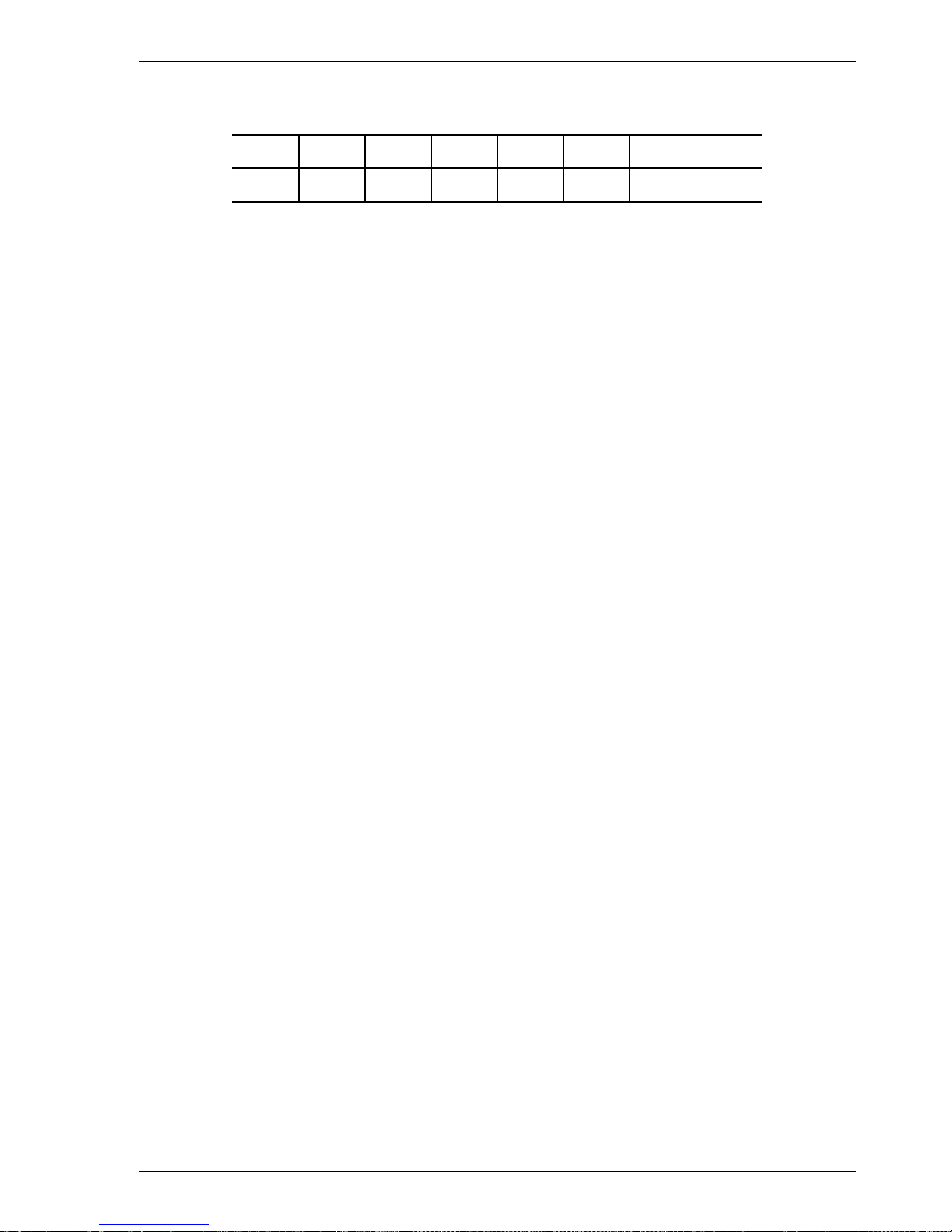
1.1 Command Format
(5) Control byte
Bit 7 6 5 4 3 2 1 0
0 0 0 0 0 0 0 Link
a. Link
Command link is specified by this bit is “1.” Details of the operation of the command link are
described in Section 1.3.2.
b. Bit 7, 6 (vendor unique)
When 1 is specified in these bits, the command ends with a CHECK CONDITION status.
(6) Handling an illegal CDB
If there is an error in the contents of a description (specification) in the CDB, or if there is an error in the
specifications in parameters transferred from the INIT by CDB specifying, that command ends with a
CHECK CONDITION status. In the case of a command to change the data on the disk media, when
there is an error in the CDB’s specifications, the disk media is not changed by that command. But when
there is an error in the parameters transferred in the DATA OUT phase, the contents of the disk media in
the range specified by the command may be changed. Also, even in cases where there is an error in the
CDB’s specifications in a command accompanying the DATA OUT phase, the DATA OUT phase is
executed after the COMMAND phase is terminated, but those data are not used. For example, if there is
an error in the CDB specification of a WRITE command, the IDD executes the transfers several bytes of
data (the data length to be transferred is not specified), but those data are not written to the disk media.
Details are described in the individual command specifications in Chapter 3.
If there is an error in the CDB specification in a command which executes disconnect processing (shown
in Section 1.3.3), the disconnect processing may be executed after the COMMAND phase is terminated.
In this case, reconnect processing is executed afterward and the status (CHECK CONDITION) is
reported.
Note:
If a CDB with an undefined group code (group 3) is specified, the IDD requests transfer of 10 bytes
in the COMMAND phase. After that has been received, the status (CHECK CONDITION) is
reported.
C141-C010 1-5
Page 24
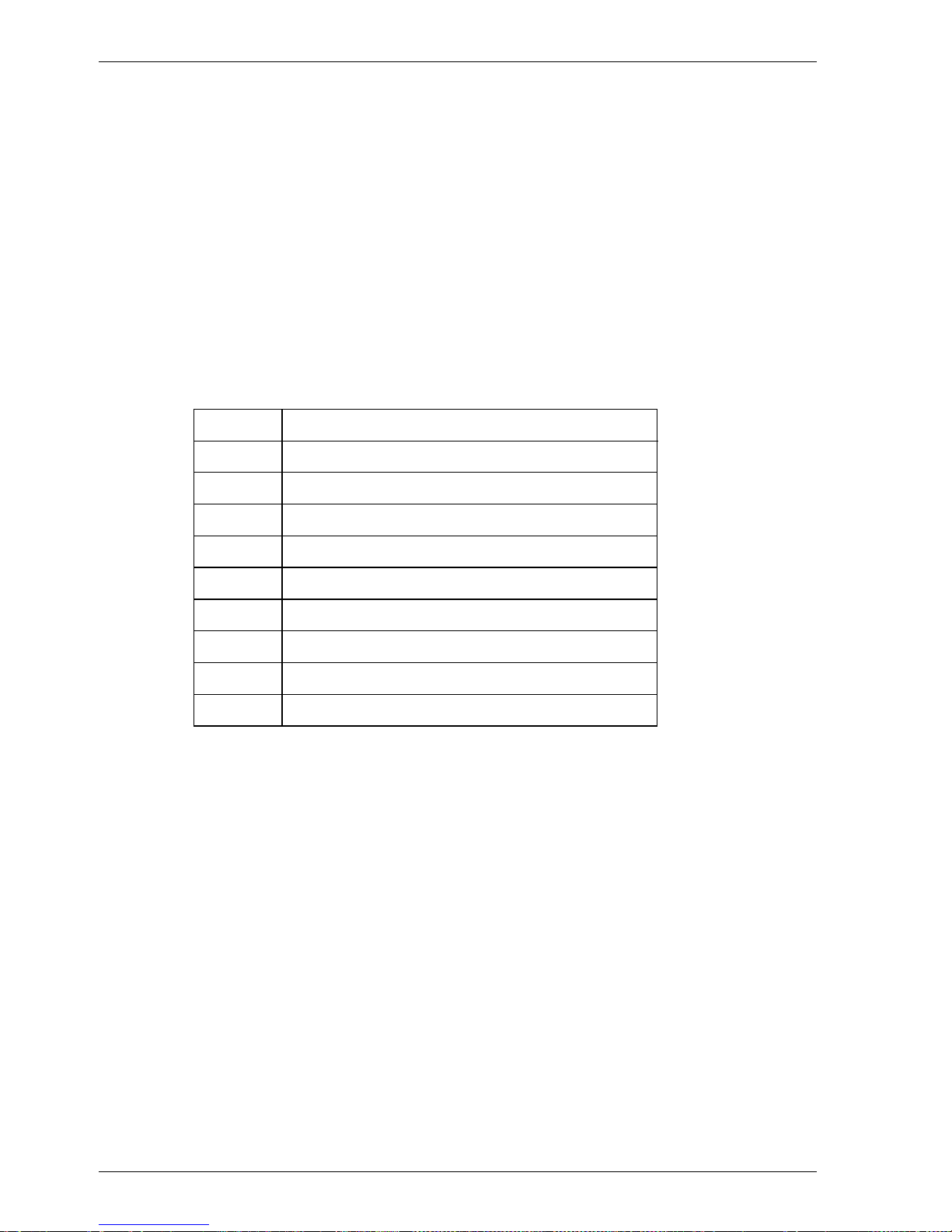
Command Processing
1.2 Status
Figure 1.4 shows the type of status that the IDD supports.
The status is one byte of information sent from the TARG to the INIT in the STATUS phase when one
command is completed, and notifies the INIT of the results of the command’s execution. The status is
also sent even in cases when the TARG is in a state which it makes it impossible for it to execute the
command when it receives a request for an input/output operation. However, if the command is cleared
by switching to the BUS FREE phase forcibly through an ABORT TASK SET message, an ABORT
TASK message, a CLEAR TASK SET message, a TARGET RESET message, a RESET condition or a
SCSI bus error state, etc., the status for that command is not reported.
After the TARG reports the status in the STATUS phase, it will always send a TASK COMPLETE
message or a LINKED TASK COMPLETE (WITH FLAG) message to notify the INIT of the validity of
the status.
Status code Status
00h GOOD Status
02h CHECK CONDITION Status
04h CONDITION MET Status
08h BUSY Status
10h INTERMEDIATE Status
14h INTERMEDIATE CONDITION MET Status
18h RESERVATION CONFLICT Status
22h COMMAND TERMINATED Status
28h TASK SET FULL Status
Figure 1.4 Status
(1) GOOD status
This status indicates that execution of the command ended normally.
1-6 C141-C010
Page 25

1.2 Status
(2) CHECK CONDITION status
This status is reported in the following cases a) to c). The IDD generates sense data when it reports this
status and indicates the detailed cause. The INIT issues a REQUEST SENSE command when it receives
this status and should sample sense data.
a) If the sense key of the sense data indicates RECOVERED ERROR [=1], the last command, which is
the last command, indicates that it ended normally with the error recovery processing executed by the
IDD.
b) If the sense key of the sense data indicates UNIT ATTENTION [=6], it indicates that the IDD was
holding the UNIT ATTENTION condition. Details of the UNIT ATTENTION condition are
described in Section 1.5.
c) In cases other than the above, it indicates that command execution is impossible, or that command
execution was terminated abnormally.
(3) CONDITION MET Status
This status is reported when it is possible to secure the cache memory area necessary for reading all the logical
data blocks specified in the PRE-FETCH command (in the case of “Immed = 1”), or when reading of all the
specified logical data blocks is completed (in the case of “Immed = 0”).
The IDD does not support the PRE-FETCH command. Therefore, this status is not reported.
(4) BUSY status
This status indicates that the IDD is in the busy state and it cannot receive a new command. Normally, an
INIT that receives this status reissues the original command after waiting an appropriate period of time.
The IDD reports the BUSY status in the following cases (the command stack function is explained in
Section 1.4).
a) If the IDD receives a new command while it is executing or is queuing command (except a command
without executing disconnect processing as shown in Section 1.3.3) but the INIT which issued that
command does not satisfy the disconnect enable conditions.
b) If the IDD receives a command without executing disconnect processing (as shown in Section 1.3.3)
while it is executing or is queuing command.
c) If the DISCONNECT message for command queuing has been rejected by the INIT while the IDD is
executing or queuing command.
d) If a command with executing untagged disconnect processing is received while the command queue is
full.
(5) INTERMEDIATE status
This status indicates that a command which specifies a link (except the last command in a group of linked
commands with “1” as its Link bit) has been completed normally. If a command which specifies a link is
completed abnormally and the CHECK CONDITION status or RESERVATION CONFLICT status is
reported, the command link is broken an the subsequent linked commands are not executed.
C141-C010 1-7
Page 26

Command Processing
(6) INTERMEDIATE CONDITION MET Status
This status is reported when it is possible to secure the cache memory area necessary to read all the
logical data blocks specified in a PRE-FETCH command which specifies a link (in the case of “Immed =
1”), or when reading of all the specified logical data blocks is completed (in the case of “Immed = 0”).
The IDD does not support the PRE-FETCH command. Therefore, this status is not reported.
(7) RESERVATION CONFLICT status
This status indicates that the IDD is reserved by another INIT, and that use is impossible until the
reserved status is canceled. Normally, an INIT which receives this status reissues the original command
after waiting an appropriate period of time.
(8) COMMAND TERMINATED status
This status is reported when the IDD has completed the executing input/output operation when it received
a TERMINATE I/O PROCESS message from the INIT.
The IDD does not support the TERMINATE I/O PROCESS message. Therefore, this status is not
reported.
(9) TASK SET FULL status
This status is reported if the IDD cannot register a received tagged command in the command queue
because there is no empty space in the command queue.
1.3 Outline of Command Processing
1.3.1 Single commands
Following shows single command processing examples which are the most basic operations on the SCSI
bus. Furthermore, if disconnect processing is permitted, it may be accompanied by disconnect/reconnect
processing during the command execution, depending on the type of command, but this operation is
omitted in the following explanation. The disconnect function is described in Section 1.3.3.
1) The INIT sets the initial values for the command in the command pointer, data pointer and status
pointer.
2) The INIT selects the TARG in the SELECTION phase after obtaining the SCSI bus usage in the
ARBITRATION phase. After the SELECTION phase is ended, the SCSI bus control is entrusted to
the TARG.
3) If the ATTENTION condition exists when the TARG responds to the SELECTION phase, the TARG
executes the MESSAGE OUT phase. Normally, the INIT sends the IDENTIFY message as the initial
message and specifies the device (LUN) that is the object of the operation.
1-8 C141-C010
Page 27

1.3 Outline of Command Processing
4) The TARG executes the COMMAND phase and receives the CDB from the INIT. The TARG
judges the length of the CDB by the group code in the first byte of the CDB and requests transfer of
the necessary number of bytes.
5) The TARG investigates the contents of the command and executes the requested operation. In the
case of commands for which data transfer on the SCSI bus is necessary, the DATA IN or the DATA
OUT phase is executed.
6) When execution of the command is completed, the TARG reports the execution results by the status
in the STATUS phase to the INIT.
7) The TARG reports the TASK COMPLETE message to the INIT in the MESSAGE IN phase and
enters the BUS FREE phase.
1.3.2 Command link
The command link function is a function which causes the TARG to execute continuous processing of
multiple commands. Following shows examples of command link processing.
1) The INIT sets the initial values for the command in the command pointer, data pointer and status
pointer.
2) Obtaining the SCSI bus usage, selection of the TARG and specification of the LUN by the
IDENTIFY message are the same as in the case of single command.
3) The TARG receives commands from the INIT in the COMMAND phase, but “1” is specified in the
Link bit of the control byte of the CDB.
4) The TARG analyzes the command and executes the requested processing.
5) If processing of the command is completed normally, the TARG reports the INTERMEDIATE status
in the STATUS phase to the INIT. At this time, the command link function becomes effective.
6) The TARG informs the INIT of the LINKED TASK COMPLETE. When the INIT has received the
LINKED TASK COMPLETE message, the command, data and status pointers are updated to the
initial values for the next linked command.
7) The TARG enters the COMMAND phase immediately after the MESSAGE IN phase and receives
the command to be executed next. After that, it performs either single command (Link bit = “0”)
processing or command link (Link bit = “1”) processing.
The command link continues until a command with “0” specified in the Link bit of its CDB is issued or
until a command terminates abnormally.
The command link function is made effective only in the case that commands with link specifications are
completed normally. If a command with a link specification is completed in an error state or in an
exception state, the command link function is invalidated. Table 1.1 shows the response of the IDD when
commands with a Link specification are terminated.
C141-C010 1-9
Page 28
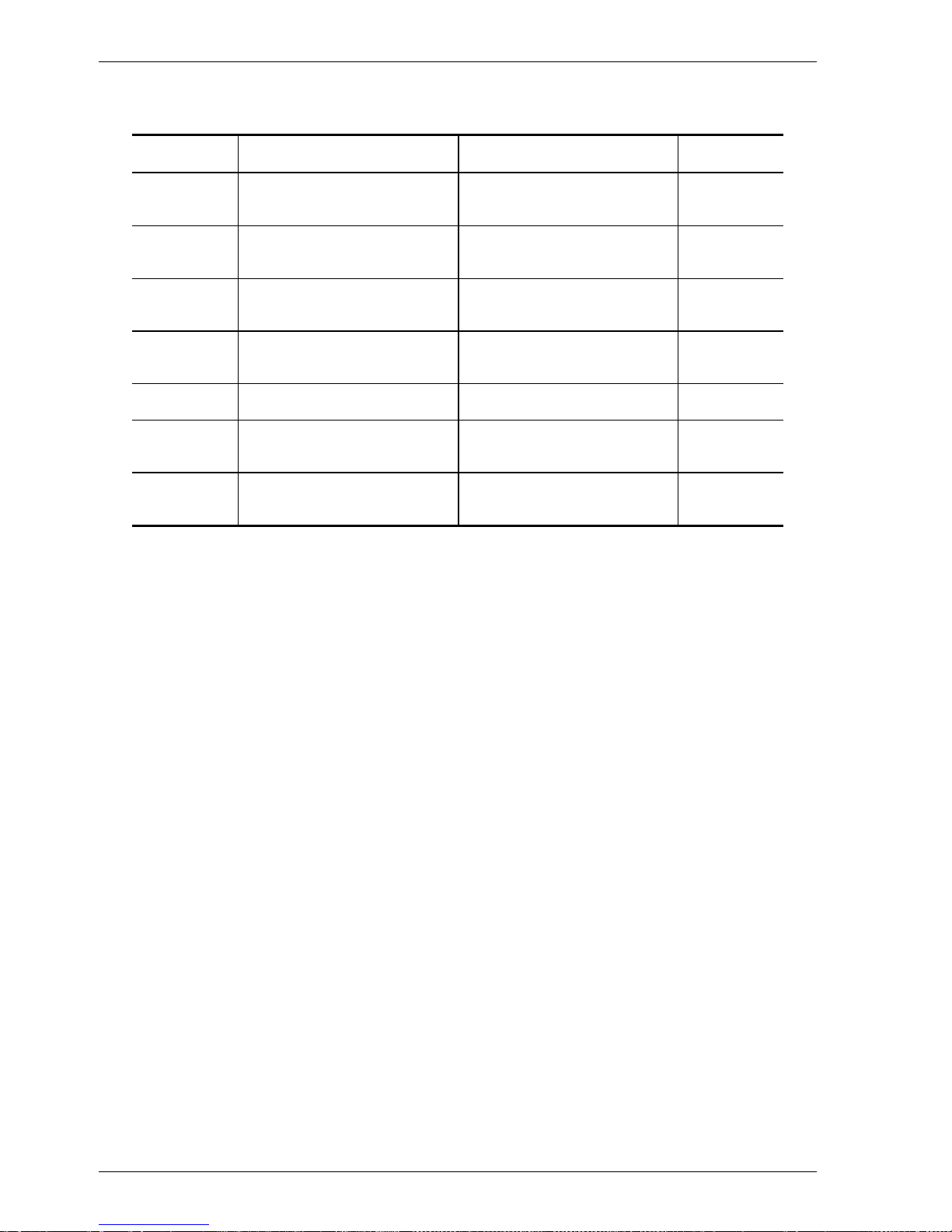
Command Processing
End Status Status Message Link Function
Table 1.1 Responses to Link Specification Commands
Completed
Normally
Completed
Abnormally
Conditions Met
Unable to Start
Receive
Reserved State RESERVATION CONFLICT TASK COMPLETE Not Effective
Forced
Termination
Task Set Full
State
INTERMEDIATE LINKED TASK COMPLETE Effective
CHECK CONDITION TASK COMPLETE Not Effective
INTERMEDIATE CONDITION
MET
BUSY TASK COMPLETE Not Effective
COMMAND TERMINATED TASK COMPLETE Not Effective
TASK SET FULL TASK COMPLETE Not Effective
LINKED TASK COMPLETE Effective
Only a single logical unit can operate a series of linked commands. When the IDD receives the first
command, the logical unit specified by the IDENTIFY message or the LUN field of the CDB becomes
the object of operation in a series of linked commands and the values specified in the LUN field in the
second and subsequent CDBs are disregarded.
Note:
An INIT which uses the command link function must make the ATN signal in the SELECTION phase
TRUE and notify the TARG that it is capable of receiving messages other than the
TASK
COMPLETE message. If “1” has been specified in the Link bit of the CDB without the ATN being
made TRUE by the INIT in the SELECTION phase, the IDD terminates that command abnormally by
sending a CHECK CONDITION status (ILLEGAL REQUEST [=5] / Invalid field in CDB [=24-00]).
1-10 C141-C010
Page 29

1.3 Outline of Command Processing
1.3.3 Disconnect/reconnect processing
When processing is performed by the TARG during the command execution process which does not
require operation on the SCSI bus, the TARG can return the SCSI bus to the BUS FREE phase
temporarily by disconnect processing and execute command internally. Through this function, the INIT
is enabled to process multiple commands on the SCSI bus.
(1) Disconnect permission conditions and commands with executing disconnect process
If all of the conditions shown below for permitting a disconnect are satisfied, the IDD executes
disconnect processing. However, As shown in Table 1.2, disconnect processing may be valid or invalid,
and the disconnect processing execution timing may differ, depending on the type of command.
Conditions for Permitting a Disconnect
1) The SCSI ID of the INIT is notified in the SELECTION phase.
2) The INIT generates the ATTENTION condition in the SELECTION phase.
3) The INIT notifies the TARG that disconnect processing is permitted by an IDENTIFY message.
C141-C010 1-11
Page 30
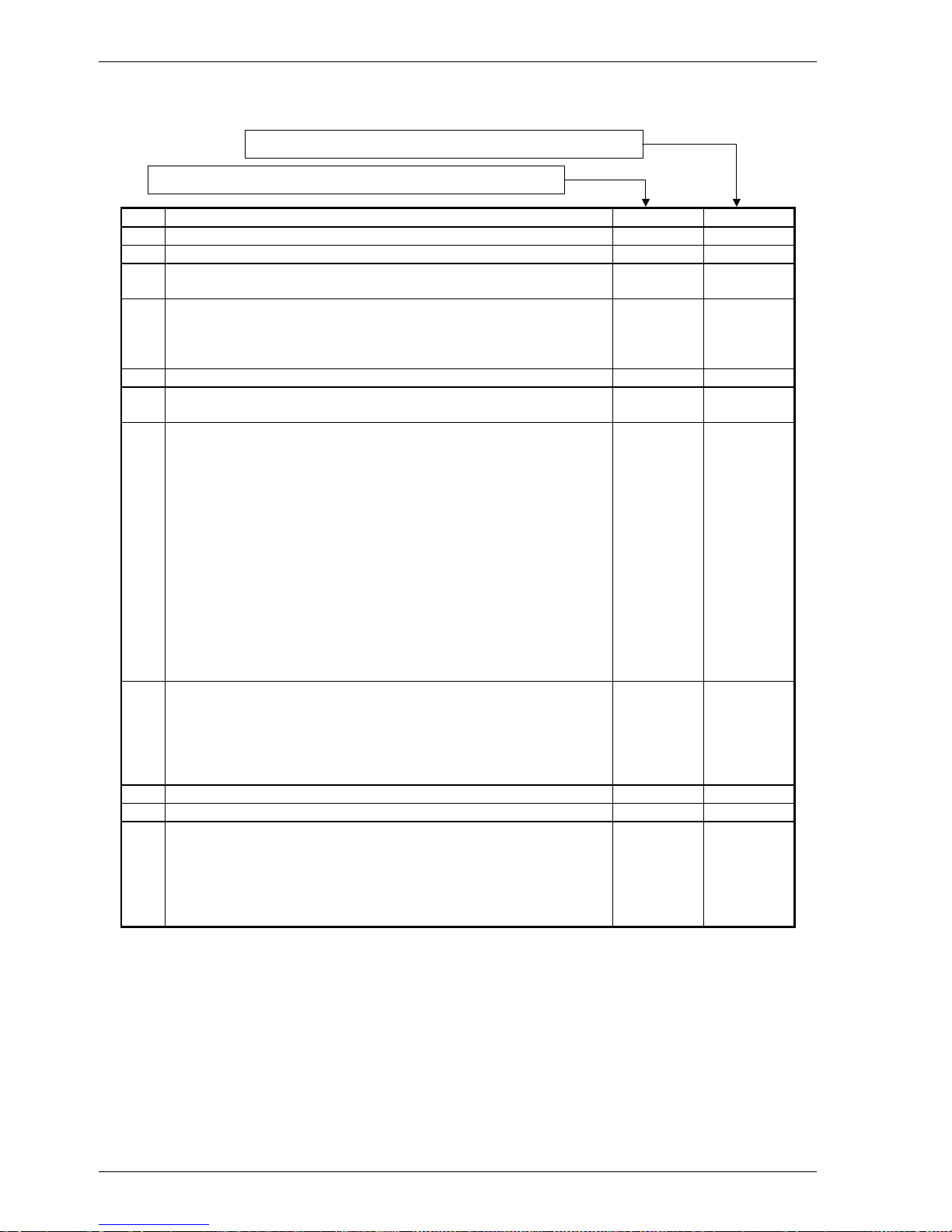
Command Processing
Table 1.2 Types of Command and Disconnect Processing
Commands with executing disconnect processing. (Note 2)
Commands without executing disconnect processing. (Note 1)
C CHANGE DEFINITION (40) O
F FORMAT UNIT (04) O
I INQUIRY (12) O
L LOG SELECT (4C) O
LOG SENSE (4D) O
M MODE SELECT (15) O
MODE SELECT EXTENDED (55) O
MODE SENSE (1A) O
MODE SENSE EXTENDED (5A) O
N
P PERSISTENT RESERVE IN (5E) O
PERSISTENT RESERVE OUT (5F) O
R READ (08) O
READ BUFFER (3C) O
READ CAPACITY (25) O
READ DEFECT DATA (37) O
READ DEFECT DATA (B7) O
READ EXTENDED (28) O
READ LONG (3E) O
REASSIGN BLOCKS (07) O
RECEIVE DIAGNOSTIC RESULTS (1C) O
RELEASE (17) O
REPORT DEVICE IDENTIFIER (A3) O
REPORT LUN (A0) O
REQUEST SENSE (03) O
RESERVE (16)
REZERO UNIT (01) O
S SEEK (0B) O
SEEK EXTENDED (2B) O
SEND DIAGNOSTIC (1D) O
SET DEVICE IDENTIFIER (A4) O
START/STOP UNIT (1B) O
SYNCHRONIZE CACHE (35) O
T TEST UNIT READY (00) O
V VERIFY (2F) O
W WRITE (0A) O
WRITE AND VERIFY (2E) O
WRITE BUFFER (3B) O
WRITE EXTENDED (2A) O
WRITE LONG (3F) O
WRITE SAME (41) O
(Note 1) Commands without executing disconnect processing: In cases only where commands are issued
without a tag, queuing processing (see Section 1.4) and disconnect processing cannot be performed in
the execution sequence.
(Note 2) Commands with executing disconnect processing: Regardless of command queuing, in a command’s
execution process (after the COMMAND phase is completed, or during or after the completion of data
transfer), disconnect processing is performed. However, in the case of commands with a data state (in cases
where it is hit in the cache, etc.), or with a number of processing modes, other than cases where the
command is in a queue, disconnect processing may not be executed depending on the processing content
specification of the command.
1-12 C141-C010
Page 31

1.3 Outline of Command Processing
(2) Basic disconnect processing procedure
Disconnect processing is executed basically by the following processing procedure.
1) If the IDD judges that it is possible for it to disconnect from the SCSI bus during execution of a
command, it sends a DISCONNECT message to the INIT and enters the BUS FREE phase. At this
time, if necessary, the IDD sends a message to activate a pointer in the INIT which precedes sending
of the DISCONNECT message. Furthermore, for details concerning pointers, refer to the SCSI
pointer description in “SCSI Physical Interface Specifications” and “Chapter 2 SCSI Messages.”
2) After the IDD enters the BUS FREE phase, it is possible for the INIT to issue other commands. Also,
it is possible for an IDD which has performed disconnect processing to receive input/output operation
requests from each INIT (this is explained in the description of the command queuing function in
Section 1.4).
3) The IDD executes the command which performs disconnect processing internally.
4) After that, the IDD executes reconnection processing at the point, when it is necessary for operation
on the SCSI bus, to reconnect with the INIT (See item (6) concerning reconnection processing).
(3) Disconnect processing procedure after COMMAND phase execution
If commands are queued (see Section 1.4), disconnect processing is performed immediately after the
COMMAND phase execution is completed. In this case, the IDD switches from the COMMAND phase to the
MESSAGE IN phase and sends the DISCONNECT message to the INIT.
(4) Disconnect processing procedure after data transfer execution
For commands which accompany a data transfer, disconnect processing may be performed during DATA
IN or DATA OUT phase execution or after transfer of the last data is completed. In this case, caution is
necessary when executing the following types of pointer controls.
a. If disconnecting during a data transfer
In cases where data transfer has begun (in DATA IN or DATA OUT phase) and it will take time until
transfer of subsequent data can be transferred (example: When the data buffer has been emptied by a
READ command, or the data buffer has ceased to be empty due to a WRITE command), disconnect
processing is performed during data transfer. In this case, the IDD sends the SAVE DATA POINTER
message before sending the DISCONNECT message. When the INIT receives the SAVE DATA
POINTER message, it must save the current value of the current data pointer and make it possible to
transfer data from the subsequent data at reconnection time.
b. If disconnecting after the final data transfer is completed
In the case of a disconnect after transfer of all the data necessary for execution of a command has
been completed normally, (example: a WRITE command), the IDD sends a DISCONNECT message
after sending the SAVE DATA POINTER message.
After that, the IDD executes reconnection processing and enters the STATUS phase immediately and
reports the status without requesting a data transfer.
C141-C010 1-13
Page 32

Command Processing
Note:
In disconnect processing in this case, transfer of all the data accompanying execution of the
command is complete and there is actually no necessity for the SAVE DATA POINTER
message.
However, by issuing the SAVE DATA POINTER message, processing time increases due to the
message transfer, but as a result of the pointer restore operation that is executed internally by the
INIT during reconnection processing for the status report, the current data pointer can reflect the
final results of the data transfer.
(5) Disconnect processing exceptions
When the previously mentioned disconnect processing is executed, if the ATTENTION condition is generated
for the DISCONNECT message sent by the IDD and the INIT returns the MESSAGE REJECT message, the
IDD executes the command with the connections to the SCSI bus remaining as is, without executing disconnect
processing. Cases of disconnect processing in which a pointer operation is necessary and the SAVE DATA
POINTER message is rejected are the same.
(6) Reconnection processing procedure
The reconnection processing procedure is as shown below.
1) The IDD executes the ARBITRATION phase at the point when processing on the SCSI bus is
necessary and gets the SCSI bus control right, then reconnects with the INIT in the RESELECTION
phase.
2) After that, the IDD sends the IDENTIFY message to the INIT and notifies it of the logical unit
number (LUN) necessary for reconnection processing. If a tagged queuing command is executed, the
IDD sends the SIMPLE message to inform the INIT of the tag ID. The INIT reads the Saved pointer
(command, data and status) corresponding to the LUN specified at this time and restores it to the
current pointer.
Note:
1) If there is no response from the INIT within the specified time (default: 250 ms) in the
RESELECTION phase, the IDD performs timeout processing, then enters the BUS FREE
phase. In this case, after waiting 200 ms or longer, the IDD executes the predetermined
number of retries (re-executing the RESELECTION phase). However, if it still cannot
reconnect with the INIT after that, the IDD clears the command necessary for reconnection
processing and generates sense data indicating ABORTED COMMAND[=B]/Select
/Reselect failure[=45-00].
2) If the INIT rejects the IDENTIFY message, or if it rejects the SIMPLE message when
executing a tagged queuing command, the IDD clears the command that was being
executed during reconnection processing and enters the BUS FREE phase. In this case, the
IDD generates sense data indicating ABORTED COMMAND[=B]/Message error[=43-00].
1-14 C141-C010
Page 33

1.3 Outline of Command Processing
3) After the INIT that accepts the IDENTIFY message normally completes the pointer restore
operation, it should make the ACK signal for the IDENTIFY message FALSE. If the
ATTENTION condition does not exist when the ACK signal becomes FALSE during
sending of the IDENTIFY message, the IDD regards the reconnection processing as having
been normally completed and begins subsequent processing.
For further details, refer to CHANGE DEFINITION parameter list (Reselection Retry,
Reselection Time-out Delay) in Section 3.1.4 and SCSI Bus (RESELECTION phase) in
Chapter 1 of “SCSI Physical Interface Specifications” and SCSI Bus Error Recovery
Processing in Chapter 3.
1.3.4 Synchronous mode data transfer/wide mode data transfer
The IDD equips a synchronous mode data transfer function and wide mode data transfer function for
processing high speed data transfers (DATA IN and DATA OUT phases) on the SCSI bus. Data
transfers on the SCSI bus can be executed in any desired combination of the asynchronous mode or
synchronous mode and in 8 bit widths or 16 bit widths (wide mode), but by using synchronous mode data
transfer or wide mode data transfer, command processing time is shortened and throughput for
input/output processing by multiple command processing using idle time on the SCSI bus can be
improved.
After IDD power on, after generating a RESET condition on the SCSI bus or after one of the INITs issues
a TARGET RESET message, the data transfer mode (default mode) of the IDD is the asynchronous
mode. To use wide mode data transfer, the INIT must exchange a WIDE DATA TRANSFER
REQUEST message or PARALLEL PROTOCOL REQUEST message with the IDD, and determine the
SCSI bus width. To use the synchronous mode data transfer, the INIT must exchange the
SYNCHRONOUS DATA TRANSFER REQUEST message or PARALLEL PROTOCOL REQUEST
message and determine parameters necessary for executing the synchronous mode transfer. When
exchange of the WIDE DATA TRANSFER REQUEST message or PARALLEL PROTOCOL
REQUEST message is completed, if the synchronous mode has been established between the INIT and
IDD previously, note that the asynchronous mode is set.
The INIT which uses wide mode data transfer normally sends the WIDE DATA TRANSFER REQUEST
or PARALLEL PROTOCOL REQUEST message to the IDD following the IDENTIFY message after the
initial SELECTION phase, and requests the TARG (IDD) to set the SCSI bus width in the wide mode.
Also, if synchronous mode data transfer is used, after establishing the SCSI bus width, the INIT
exchanges the SYNCHRONOUS DATA TRANSFER REQUEST message or PARALLEL PROTOCOL
REQUEST message and requests the TARG (IDD) to set the synchronous data transfer mode.
The data transfer mode set with the INIT once is effective until a RESET condition occurs or until a
TARGET RESET message is issued by any INITs. Therefore, in order for the INIT to avoid overhead
time for message exchange, the INIT should not send the WIDE DATA TRANSFER REQUEST message
and the SYNCHRONOUS DATA TRANSFER REQUEST message or PARALLEL PROTOCOL
REQUEST message to the TARG each time the SELECTION phase is executed.
When the requesting synchronous mode transfer/wide mode data transfer by specifying of the CHANGE
DEFINITION command (synchronous mode transfer/wide mode data transfer request) is permitted, and
the IDD is maintaining the default transfer mode (asynchronous, 8-bit width), if a WIDE DATA
TRANSFER REQUEST message is not sent from the INIT, the IDD enters the MESSAGE IN phase
immediately after the COMMAND phase and sends the WIDE DATA TRANSFER REQUEST message
to the INIT for attempting to set the 16-bit width mode. After establishing the bus width, the IDD sends
the SYNCHRONOUS DATA TRANSFER REQUEST message to the INIT and attempts the
synchronous mode transfer parameters (REQ/ACK offset = 127, Transfer period = 25 ns).
C141-C010 1-15
Page 34

Command Processing
The IDD maintains data transfer mode settings between itself and each INIT individually. Therefore, an
INIT which uses asynchronous mode transfer and an INIT which uses synchronous mode transfer can
both coexist on the same SCSI bus. Also, the parameters for synchronous mode transfers decided by the
SYNCHRONOUS DATA TRANSFER REQUEST message can differ for each INIT and an INIT which
uses the 8-bit width transfer mode can coexist with an INIT which uses the 16-bit width transfer mode.
Note:
When the INIT issues the first command after the TARG’s power is switched on, or after a RESET
condition occurs, it can send the WIDE DATA TRANSFER REQUEST message and the
SYNCHRONOUS DATA TRANSFER REQUEST message. However, when the TARG is set
internally on a data transfer mode established previously by a TARGET RESET message issued by
another INIT, generally, the INIT is not aware of it. In such case, when requesting synchronous
mode/wide mode transfer is permitted by the specification of the CHANGE DEFINITION command
(synchronous mode/wide mode transfer request), the TARG (IDD) sends the WIDE DATA
TRANSFER REQUEST and SYNCHRONOUS DATA TRANSFER messages to establish the
synchronous mode/wide mode transfer again. Thus, the INIT shall respond to these messages for
setting necessary parameters again.
See “CHANGE DEFINITION” in Section 3.1.4, SCSI Bus (INFORMATION TRANSFER Phase) in
Chapter 1 and SCSI Messages (SYNCHRONOUS DATA TRANSFER REQUEST, WIDE DATA
TRANSFER REQUEST, PARALLEL PROTOCOL REQUEST) in Chapter 2 of “SCSI Physical
Interface Specifications” for further details.
1.4 Command Queuing Function
The IDD equips a command queuing function. Through queuing of commands, the IDD can receive
multiple commands in advance and execute them.
There are two methods used in the queuing function, tagged and untagged. In tagged queuing, the IDD
can receive multiple commands from each INIT. In untagged queuing, the IDD can receive a single
command from each INIT.
Both queuing methods are possible for the IDD, but an INIT can use only one queuing method at a time.
However, if another INIT selects a different method, the IDD controls both methods of command
queuing.
1.4.1 Untagged queuing
Using untagged queuing, the IDD can receive a command from an INIT while it is executing processing
of a command from another INIT. The IDD can receive one command at a time from each INIT. It is the
role of the INIT to confirm that only one command is issued every time.
When the IDD receives a new command from an INIT, if it is processing another command from a
different INIT, or if it is currently executing its initial self-diagnosis, that command is queued in the
command queue. In this case, the IDD executes disconnect processing after command queuing
processing is completed.
After the IDD finishes executing the current processing command, if there is a command in the queue, it
fetches that command and executes it. If there are multiple commands in the queue, they are fetched and
executed in the order in which they were received.
1-16 C141-C010
Page 35

1.4 Command Queuing Function
When a command is in the queued state, if a RESET condition occurs, or if the IDD receives a TARGET
RESET message from any INIT, it clears all the commands in the queue. At this time, the IDD generates
on UNIT ATTENTION condition for all the INITs.
When an ABORT message is sent from an INIT that has issued a command which is in the queue, if the
correct LUN (0) is specified, only the command issued by that INIT is cleared and the other commands in
the queue are not effected. If the LUN is not identified, an ABORT message which specifies an illegal
LUN (1 to 7) does not effect the commands in the queue.
Untagged queuing exception processing (events and operations executed by the IDD) is shown below.
• If the TEST UNIT READY, REQUEST SENSE or INQUIRY command is received.
When one of these commands is received, if there is no link instruction in that command, the IDD
executes that command immediately without queuing the command or executing disconnect processing.
At this time, there is no effect on the commands from other INITs which are currently being executed, or
on the commands in the queue.
If these commands contain link instructions, they are queued.
• If disconnect processing is impossible.
If disconnect processing is impossible because the INIT which issued the command does not meet the
conditions for permitting a disconnect (see Section 1.3.3), or if the DISCONNECT message is rejected by
the INIT even though it meets the conditions for permitting a disconnect, the IDD responds with a BUSY
status without queuing the received command except the case described in item 1) in following Note
during executing or queuing command already. If this is not the case, the received command is executed
immediately.
• If the IDD is reserved
If the IDD has been reserved by an INIT using the RESERVE command and receives a TEST UNIT
READY command after that, when that command conflicts with the reserved state, it responds with a
RESERVATION CONFLICT status. Commands after that are queued, and the reserved state is checked
when a command is fetched from the queue. Conflicts with the reserved state are explained in the
description of the RESERVE command (Section 3.1.11).
Note:
Through the operation of the command queuing function, except for exceptions described on this
page, the IDD does not respond to commands issued by the INIT with a BUSY status. This function
is applied under the multi-initiator environment, and overhead for re-issuing commands caused by the
BUSY status is unnecessary. Normally, the INIT does not have to be aware of the existence of a
queuing function, but it is necessary to exercise caution in the following items when controlling
input/output processing.
1) When a command is queued, the time from the queuing of the command to its actual execution
will vary depending on the commands already in the queue, or on the content of the processing
currently being executed. Particularly in cases where the FORMAT UNIT command and
START/STOP UNIT command (Immed = 0), and data access commands which specify large
processing block counts, are already queued or being executed, the newly queued command will
be forced to wait a long time until it is executed.
2) In the following cases, a command may not be executed even after it has been queued.
C141-C010 1-17
Page 36

Command Processing
a) When there is an error in the CDB, the IDD responds with a CHECK CONDITION status
at the point when that command is fetched from the queue.
b) If the IDD is in the not ready state at the point when the queued command is fetched, it
responds with a CHECK CONDITION status.
c) If a UNIT ATTENTION condition is generated before the queued command is fetched, a
CHECK CONDITION status may be replied.
1.4.2 Tagged queuing
Through the tagged queuing function, the IDD can receive multiple commands from the same INIT or
from different INITs until the command queue is full. The number of commands that it is possible to
receive by the IDD is 128 maximum, without relation to the INIT. When the IDD receives a new
command, if the command queue is full, it responds to the new command with the TASK SET FULL
status.
The IDD manages the command queue, but it is possible for the INIT to add or clear commands from the
queue. When adding a command to the queue, it is possible for the INIT to specify the order in which
commands should be executed or the command that should be executed next to the IDD.
If the disconnect right is not recognized in the IDENTIFY message of a tagged command, the IDD
responds with a BUSY status.
Through the QUEUE TAG message, the INIT can attach a unique tag (ID) to each command. The INIT
can set that command’s pointer correctly by the tag sent when the IDD reconnects. One INIT can issue
multiple commands to the IDD only when the respective commands have unique tags.
If an ORDERED message is used, the IDD executes the other commands not included in the ORDERED
message in the order in which they are received. All commands received with a SIMPLE message before
commands are received with an ORDERED message are executed before those commands received with
the ORDERED message. All commands with SIMPLE messages received after commands received with
the ORDERED message are executed after the commands received with the ORDERED message.
Commands received with a HEAD OF QUEUE message are registered at the top of the queue for waiting
execution. The IDD does not interrupt the current command execution and executes them after
completion of current command execution. When commands with the HEAD OF QUEUE message are
received continuously, the IDD first executes the command which was received last.
During the IDD executes or queues a tagged command, the same INIT must issue untagged commands
except when the IDD is in the sense hold state.
The IDD handles a series of linked commands as if it were processing a single command and processes
the series of commands by the tag received with the first command. A command with a HEAD OF
QUEUE received before processing of a series of linked commands is completed is executed by the IDD
after all the linked commands in the series have been executed.
The RESERVE, RELEASE and RESERVE EXTENDED commands should be issued together with an
ORDERED message. If the HEAD OF QUEUE message is used with these commands, previously issued
commands and reserved states may become redundant.
The TEST UNIT READY and INQUIRY commands do not influence the state of the IDD, so they can be
issued together with a HEAD OF QUEUE message.
1-18 C141-C010
Page 37

1.5 UNIT ATTENTION Condition
The INIT can specify the following error recovery options by the QErr bit of the control mode parameter
(Page A) of the mode select parameters.
When “00” is specified in the QErr bit, the IDD enters any one of a number of sense hold states, and
when this state is released, it continues to execute the commands in the queue. The IDD queues any
commands received from other INITs while it is in the sense hold state, but during this period, execution
of all the commands in the queue is interrupted.
If “01” is specified in the QErr bit, if the IDD enters any one of a number of sense hold states, the queue
is cleared after the sense hold state is released. When the queue is cleared through this recovery option,
the UNIT ATTENTION condition is generated for all the INITs which had their commands cleared
(excluding the INIT that set the sense hold state). The additional sense code Commands cleared by
another INIT [=2F-00] is set.
If “10” is specified in the QErr bit, the IDD enters any one of a number of sense hold states. When this
sense hold state is released, the queue is cleared of commands from the INIT that entered the sense hold
state.
Deferred errors are reported for all commands that have already been completed. Therefore, the queue
tag values attached to those commands are not reported.
If a QUEUE TAG message is received by the IDD when tagged commands are prohibited by the DQue
bit of the control mode page, the IDD rejects the message with the MESSAGE REJECT message
processes the accompanying command as an untagged command.
The ABORT TASK SET, ABORT TASK, TARGET RESET or CLEAR TASK SET message is used to
clear some or all of the commands in the queue. See “SCSI Physical Interface Specifications” for details.
If ‘0000’, ‘0001’ is specified in the Queue algorithm modifier of the control mode page, the IDD
performs command reordering processing of commands issued with a SIMPLE message. Reordering
processing is performed with the objective of reducing total processing time for command processing.
• Conditions for Reordering:
If a command which is the object of reordering is issued by an INIT that permits reordering with an
accompanying SIMPLE message.
• Commands which are Objects of Reordering:
READ, READ EXTENDED, WRITE, WRITE EXTENDED
If an INIT permits command reordering processing, the IDD changes the processing order of the
commands. It is necessary for the INIT to manage concerning the legality of the data, etc.
Section 4.1.7, “Control mode parameters (page code = 0A)” for details of the control mode page.
1.5 UNIT ATTENTION Condition
The UNIT ATTENTION condition is a function used to notify the INIT asynchronously of an event
(status change) that has occurred in the TARG or logical unit.
1.5.1 Generation of the UNIT ATTENTION condition
Events which cause a UNIT ATTENTION condition to be generated are one of the following.
C141-C010 1-19
Page 38

Command Processing
(1) When power on, RESET or TARGET RESET occurs
If the IDD’s power is switched on, the IDD enters the RESET condition or is reset by a TARGET RESET
message, this UNIT ATTENTION condition is generated for all the INITs, regardless of whether the disk
drive is in the ready state or not.
(2) Mode parameters changed (changed by another INIT)
If the parameters specified in the MODE SELECT or MODE SELECT EXTENDED command are
changed by any INIT, a UNIT ATTENTION condition is generated for all the INITs other than the INIT
which changed the parameters.
(3) Commands cleared by another INIT
Commands which are being executed or which are queued are cleared if one of the following events
occurs, and this UNIT ATTENTION condition is generated.
• The CLEAR TASK SET message is issued by any INIT.
• Tagged queuing is prohibited by a MODE SELECT or MODE SELECT EXTENDED command
(Page A send) from any INIT. (DQue = “1”)
• The sense hold state of an INIT is released when “01” is specified in the QErr bit of MODE SELECT
parameter page A.
However, the IDD does not enter the UNIT ATTENTION condition hold state for an INIT that issues a
CLEAR TASK SET message, an INIT that issues a MODE SELECT or MODE SELECT EXTENDED
command, or an INIT that releases the sense hold state.
(4) Changed operating definition
When the operation mode is changed by the CHANGE DEFINITION command, the UNIT ATTENTION
condition is generated for all INITs.
1.5.2 Response and release condition at UNIT ATTENTION condition hold state
A UNIT ATTENTION condition generated by the IDD by the occurrence of the previously mentioned
events is held individually for each INIT and it is held until it is released by the INIT it is held for issuing
the commands specified below.
When the IDD is holding a UNIT ATTENTION condition, if the IDD receives a command from the INIT
that the UNIT ATTENTION condition is held for, it performs one of the following operations depending
on the type of command issued.
(1) Commands other than the INQUIRY and REQUEST SENSE commands
The IDD reports a CHECK CONDITION status to the issue command. The UNIT ATTENTION condition for
that INIT is then cleared by the CHECK CONDITION status report. The sense key of the sense data generated
at this time is UNIT ATTENTION [=6] and the additional sense codes shown below indicate the event that
generated the UNIT ATTENTION condition.
1-20 C141-C010
Page 39

• Power on [=29-01]
• Reset [=29-02]
• TARGET RESET [=29-03]
• Transciever Mode Changed to SINGLE-ENDED [=29-05]
• Transciever Mode Changed to LVD [=29-06]
• Mode parameters changed [=2A-01]
• Reservations Preempted [=2A-03]
• Reservations Released [=2A-04]
• Registrations Preempted [=2A-05]
• Commands cleared by another INIT [=2F-00]
• Spindle synchronized [=5C-01]
• Spindle not synchronized [=5C-02]
• Microcode has been changed [=3F-01]
• Changed Operating Definition [=3F-02]
1.5 UNIT ATTENTION Condition
• Device Identifier Changed [=3F-05]
However, if the IDD responds with a BUSY status or TASK SET FULL status due to its not being able to
receive the command that was issued, the UNIT ATTENTION condition is not cleared.
The above CHECK CONDITION status response that is the cause of the UNIT ATTENTION condition
hold can be prohibited by the specification of the CHANGE DEFINITION command. When the CHECK
CONDITION status response is prohibited, the IDD executes the commands it receives normally, except
in the case of a RESERVATION CONFLICT status, BUSY status or TASK SET FULL status. In this
case, the UNIT ATTENTION condition for the INIT that issued that command is cleared.
See Section 3.1.4 “CHANGE DEFINITION” concerning setting details.
(2) INQUIRY command
The INQUIRY command is executed normally, but the UNIT ATTENTION condition is not cleared.
(3) REQUEST SENSE command
One of the following operations is performed depending on whether or not the IDD is in the sense data
hold state (shown in Section 1.6).
a. In the case of a Sense Data Hold state
The IDD executes the REQUEST SENSE command normally and sends the sense data which are
being held to the INIT. In this case, the UNIT ATTENTION condition is not cleared.
b. In the case of a State other than a Sense Data Hold state
The IDD executes the REQUEST SENSE command normally and sends the sense data which
indicate the UNIT ATTENTION condition and are being held to the INIT. At this time, the UNIT
ATTENTION condition for that INIT is cleared.
C141-C010 1-21
Page 40

Command Processing
1.5.3 UNIT ATTENTION condition multiple hold
If any UNIT ATTENTION condition is generated and a new UNIT ATTENTION condition is generated
for a different reason before the INIT for which the first UNIT ATTENTION condition was held clears it,
those UNIT ATTENTION conditions are held together, and the IDD reports these multiple UNIT
ATTENTION conditions in sequence. For example, a “Mode parameters changed,” “Spindle
Synchronized” or “Spindle not Synchronized” or other UNIT ATTENTION condition may be reported
after the “Power on, RESET or TARGET RESET occurred” UNIT ATTENTION condition is reported.
1.6 Sense Data Hold State
1.6.1 Sense data hold condition
The IDD generates sense data if any of the following conditions occurs and enters the sense data hold
state until the conditions for cancellation, described in Section 1.6.2, are established. The sense data
which are generated, are held for each individual INIT that issued the applicable command. The sense
data hold state is also maintained individually for each INIT which is their object.
1) If the IDD reports a CHECK CONDITION status, sense data is generated for the command that was
terminated by the CHECK CONDITION status.
2) If a fatal error occurs on the SCSI bus and the IDD forcibly enters the BUS FREE phase, sense data is
generated for the command that was being executed on the SCSI bus. However, if the LUN cannot
be identified by the point when the error occurs, the IDD does not generate sense data.
3) Since it is impossible for reconnection processing to be executed without a response from the INIT in
the RESELECTION phase, if the IDD clears the command that is necessary for reconnection
processing, sense data is generated for that command.
Notes:
1. In the case of 3) above, the IDD does not clearly inform the INIT of the occurrence of an error,
but terminates the command abnormally and enters the sense data hold state. If a long period of
time passes with no response from the IDD, the INIT that issued the command should issue a
REQUEST SENSE command and confirm the content of the error.
2. If the INIT which is the object of holding of sense data cannot be identified because the INIT’s
SCSI ID was not notified in the SELECTION phase, the INIT enters an unspecified special
sense data hold state. In this case, the IDD regards this as the INIT that is the object of holding
of the sense data starting a new SELECTION phase in which the INIT’s SCSI ID is not notified.
1.6.2 Response and release conditions at sense data hold state
The response of the IDD when it receives a new command while it is in the sense data hold state, and
conditions for releasing the sense data hold state are shown below.
1-22 C141-C010
Page 41

1.7 Command Processing Exceptions
1) If a command is issued to the logical unit in the sense data hold state by the INIT which is the object
of sense data holding.
– In the case of an untagged command
REQUEST SENSE command: The sense data held by the IDD are transferred to the INIT and the
sense hold state is released.
Other commands: The sense data hold state is released and the command is executed
normally if commands issued from the INIT are not queued. If
commands issued from the INIT are queued, the commands are
treated as overlapping commands.
– In the case of a tagged command
The BUSY status is reported and the sense data hold state is released.
2) If a command is issued to the logical unit in the sense data hold state from an INIT which is not the
object of sense data holding, the sense data hold state is not released and the command is queued.
3) In the following cases, the sense data hold state is released and the sense data being held are lost.
– The RESET condition occurs on the SCSI bus.
– A TARGET RESET message is issued by any INIT.
– An ABORT TASK SET message is issued by an INIT for which sense data held for the logical unit in
the sense data hold state.
1.7 Command Processing Exceptions
1.7.1 Overlapping commands
If the following state occurs, the IDD recognizes that overlapping commands have been generated and the
command is terminated abnormally.
1) During the IDD is executing or queuing an untagged command, the INIT that issued that command
before the completion of the command execution issues either an untagged command or a tagged
command.
2) If the IDD is executing or queuing a tagged command, the INIT that issued that command before the
completion of the command execution issues another tagged command with the same tag specified as
the previous command or an untagged command.
Normally, completion of a command execution is at the point when the TARG notifies the INIT of the
TASK COMPLETE message. Execution of a command can also be terminated by the RESET condition,
a TARGET RESET message, CLEAR TASK SET message, ABORT TASK SET message or ABORT
TASK message.
The IDD abnormally terminates all the commands (commands being executed or queued) received from
an INIT which is overlapping commands and the command that generated the overlap condition by the
procedure described below.
1) If the command received form the INIT is being executed, the IDD stops execution of the command.
If the command is still in the queue and execution has not been started, the IDD clears that command.
C141-C010 1-23
Page 42

Command Processing
2) The IDD reports a CHECK CONDITION status for a command that generates an overlap. At this
time, the sense data generated by the IDD indicates ABORTED COMMAND [=B]/Overlapped
commands attempted [=4E-00], or Tagged Overlapped [=4D-nn] (nn: tag No.).
Notes:
1) In order for the INIT to stop processing of a command during a disconnect, it is permitted
to send an ABORT TASK message, ABORT TASK SET message, CLEAR TASK SET
message or TARGET RESET message with specifying the logical unit (see Section 1.7.6).
2) Specification of overlapping commands applies without dependence upon the type of
command that is issued second. For example, even if the command issued second is the
INQUIRY or REQUEST SENSE command, the IDD reports the CHECK CONDITION
status and terminates both the first command and the second command abnormally.
1.7.2 Illegal LUN specification
The logical unit number (LUN) supported by the IDD is LUN = 0 only. If a LUN other than this
(1 to 7) is specified, the IDD performs one of the following operations, depending on the type of
command issued at that time.
1) The INQUIRY command is executed normally even if the LUN specification is illegal. However,
byte 0 of the “Standard INQUIRY Data” (“Qualifier” field and “Device Type Code” field) transferred
to the INIT for that command indicates X ‘7F.’
2) The REQUEST SENSE command is executed normally even if the LUN specification is illegal.
However, the sense data transferred to the INIT for that command indicates that the LUN
specification is illegal (ILLEGAL REQUEST [=5]/Logical unit not supported [=25-00]).
3) If an illegal LUN is specified for a command other than the INQUIRY command or REQUEST
SENSE command, that command is terminated abnormally with a CHECK CONDITION status. The
sense data generated at this time indicate that the LUN specification is illegal (ILLEGAL REQUEST
[=5] /Logical unit not supported [=25-00]).
1.7.3 Reserved operation code
Group 6 and Group 7 commands operation codes (X ‘C0’ to X ‘FF’) are reserved by Fujitsu. When any
command is issued which includes these operation codes, the IDD does not always respond with a
CHECK CONDITION status (ILLEGAL REQUEST [=5] / Invalid command operation code [=20-00].
The INIT should not issue commands which contain these operation codes.
1.7.4 Command processing in the not ready state
After the IDD’s power is switched on, the initial self-diagnosis is completed normally and the spindle
motor reaches the normal rotational speed, “system information,” which includes such information as
MODE SELECT parameters and disk media defect information is read from the system space on the disk
drive and each type of control information is initialized. When this operation is completed, the IDD is in
a state where it can be used (ready state). Furthermore, the not ready state is defined as the IDD being in
either of the following states.
• When the spindle motor has not reached the normal rotational speed.
• When reading of system information is not completed, or reading failed.
1-24 C141-C010
Page 43

1.7 Command Processing Exceptions
Also, if initialization of the disk media (formatting) has not been completed normally, it will be
impossible to access data on the disk media.
Processing of and response to commands received by the IDD when it is in the not ready state or in the
initialization incomplete state are described below. Furthermore, starting control of the spindle motor
when the power is switched on can be selected from either or two methods, through the setting terminal
(motor start mode) on the IDD, with rotation started at the same time as when the power is switched on or
through the START/STOP UNIT command.
(1) General response in not ready state
The IDD reports a CHECK CONDITION status for a command, except in cases where the command is
one of the commands in item (2). The sense data generated at this time depends on the state of the IDD,
as shown in Table 1.3.
Table 1.3 Sense data in not ready state
IDD State Sense Key Additional Sense Code
Spindle motor not rotating
at normal speed.
Reading system
information have not
NOT READY
NOT READY
[=2]
[=2]
Logical unit not ready
[=04-01]
Logical unit not ready
[=04-01]
completed.
Reading system
information failed.
HARDWARE ERROR
[=4]
Logical unit failed self-configuration
[=4C-nn]
(2) Commands that can be executed even in the not ready state
If the IDD receives any of the following commands, it executes those commands even if it is in the Not
Ready state.
• START/STOP UNIT command
• RESERVE/RESERVE EXTENDED command
• RELEASE/RELEASE EXTENDED command
• WRITE BUFFER command
• READ BUFFER command
• INQUIRY command
• REPORT LUNS command
• REQUEST SENSE command: The REQUEST SENSE command is executed normally. If the IDD is
in the sense data hold state, the sense data being held at that time are transferred to the INIT. If not,
sense data appropriate to the IDD’s state at that time are transferred to the INIT (See Table 1.3).
C141-C010 1-25
Page 44

Command Processing
• REZERO UNIT command: If the spindle motor has reached the normal rotational speed, this
command is executed even if reading of system information failed. If the spindle motor has not
reached the normal rotating speed, or if reading of system information is still in progress, a CHECK
CONDITION status is reported as in item (1).
(3) Operation if formatting is not completed normally
While the FORMAT UNIT command is not being executed after a change in data format related
parameters by the MODE SELECT command, if the FORMAT UNIT command is terminated
abnormally for any reason (example: power cut off or RESET condition), the data on the disk media
cannot be accessed normally. In this case, the IDD reports a CHECK CONDITION status for the
command accessing the disk media.
The sense data generated at this time indicate a MEDIUM ERROR [=3] / Medium format corrupted
[=31-00] in the case of the former and MEDIUM ERROR [=3] / FORMAT command failed [=31-01]. In
either case, the IDD is restored to the ready state by reinitializing the disk media using the FORMAT
UNIT command.
1.7.5 Error recovery processing
If an error is detected an recoverable error on the SCSI bus or internally in the IDD, the IDD attempts
recovery processing of the detected error during command execution.
The INIT can specify detailed parameters related to error recovery processing and whether or not there is
a report for errors which were successfully recovered by using the MODE SELECT or MODE SELECT
EXTENDED command. It can also save those parameters in accordance with INIT specifications in the
system space on the disk media, and can change them temporarily without saving them. After the power
is switched on, or after a reset (RESET condition or TARGET RESET message), the saved parameters
are read and the error recovery processing procedures is initialized.
See Section 3.1.5 “MODE SELECT” and Section 3.1.6 “MODE SELECT EXTENDED” for details of the
MODE SELECT or MODE SELECT EXTENDED command. See Section 5.3 “Disk Drive Error Recovery
Processing” and Chapter 3, “SCSI Bus Error Recovery Processing” of “SCSI Physical Interface Specifications”
for details of error recovery processing.
An outline of error recovery processing executed by the IDD is shown below.
(1) Recovery processing for errors on SCSI bus
The IDD performs the error recovery for SCSI bus errors, except for errors detected on DATA phase.
However, if some kinds of errors (e.g. a critical error related to SCSI bus protocols) are detected, the IDD
may transfer the SCSI bus forcibly to the BUS FREE phase and clear the command that is currently being
executed.
1-26 C141-C010
Page 45

Table 1.4 Outline of SCSI Bus Error Recovery Processing
Item Type of Error Error Recovery Processing
1 MESSAGE OUT phase parity error Retry the erroneous phase up to 3
2 COMMAND phase parity error Retry the erroneous phase up to 3
3 DATA OUT phase parity error "CHECK CONDTION" Status
4 Received INITIATOR DETECTED ERROR message. Retry the erroneous phase up to 3
5 Received MESSAGE PARITY ERROR message. Re-execute RESELECTION phase
6 RESELECTION phase time-out
(2) Recovery procedures for disk drive errors
1.7 Command Processing Exceptions
times max / "CHECK CONDTION"
Status
times max / "CHECK CONDTION"
Status
times max / "CHECK CONDTION"
Status
The IDD executes error recovery listed in Table 1.5 for an error detected during access to data on the
disk. Note that the recovery increases command processing time because of rotation delay for
repositioning to the data block on the disk or initialization of the positioning control system.
The INIT can use the MODE SELECT parameter Page 1 (read/write error recovery parameter), Page 7
(verify error recovery parameter), and Page 21 (additional error recovery parameter) to control the retry
count. However, use the default value specified by the IDD in general operation.
Table 1.5 Outline of disk drive error recovery processing
Item Type of Error Error Recovery Processing
1 Seek Error Rezero (Return to Zero Cylinder), readjustment of positioning
control system, and repositioning to the data block.
2 Uncorrectable Data Error Reread
3 Correctable Data Error Correct by ECC.
Note:
The execution start timing of this automatic readjustment operation generally cannot be
predicted by the INIT. The automatic readjustment operation is performed when there are no
commands being executed or in the queue, but execution of commands issued immediately after
the IDD starts the readjustment operation, are forced to wait until the readjustment operation is
completed.
C141-C010 1-27
Page 46

Command Processing
1.7.6 Reset processing
The INIT can reset the SCSI bus with following.
• RESET condition
• TARGET RESET message
• CLEAR TASK SET message
• ABORT TASK SET message
• ABORT TASK message
The RESET condition resets all the SCSI devices connected on the same SCSI bus. The IDD is
initialized to the same state as when its power is switched on by the RESET condition, with the currently
executed command as well as all the commands in the queue cleared.
The TARGET RESET message resets only specific SCSI device (TARG) selected by the INIT, and can
initialize that TARG to the same state as when its power is switched on. However in a multi-initiator
environment, caution concerning clearing of commands issued by other INITs is necessary.
The CLEAR TASK SET message clears all commands that the IDD is executing or queuing. The
previously set environment and conditions, such as MODE SELECT parameters, are not changed.
An INIT which wants to clear only specific commands it has issued itself must use an ABORT TASK
SET message or an ABORT TASK message. In this case, the INIT generates an ATTENTION condition
at the desired point in time if that command is currently being executed on the SCSI bus, then sends the
ABORT TASK SET message to the TARG. Also, if there is a disconnect in effect, after the INIT selects
the TARG, an ABORT message, in the case of an untagged command, or an ABORT TASK message, in
the case of a tagged command, is sent following an IDENTIFY message which specifies the object logical
unit, or the INIT waits until a reconnection request occurs, then sends an ABORT TASK SET message or
ABORT TASK message. In the case of an ABORT TASK SET message, only the commands issued
previously in the logical unit specified at that time by the INIT that issues the ABORT TASK SET
message (currently being executed or queuing) are cleared and there is no influence on the other
commands.
When an ABORT TASK message is received, only the command issued to the logical unit specified at
that time by the INIT which issued the ABORT TASK message is cleared, and there is no influence on
the other commands. No status or TASK COMPLETE message concerning commands cleared in this
processing is reported.
In particular, in the case of clearing of a write operation command for writing to the disk media which is
currently being executed, the IDD stops processing of that command as shown in Table 1.6. The case of
halting an overlapping command that is currently being executed (see Section 1.7.1) is the same. The
INIT must determine the complete completion state and if necessary, must execute data recovery
processing.
1-28 C141-C010
Page 47

1.7 Command Processing Exceptions
Table 1.6 Reset processing during write
Type of command Halting process of command execution
WRITE
WRITE EXTENDED
WRITE AND VERIFY
SEND DIAGNOSTIC (Write/Read Test)
WRITE LONG
WRITE SAME
Data blocks which are currently being written are
processed normally, including the ECC portion, and
execution of the command is terminated at the point when
that processing is completed. Not all the data transferred
from the INIT to the IDD will necessarily be written to the
disk media.
FORMAT UNIT At the point when processing of the data block that is
currently being written (initialized) is completed,
execution of the command is halted. Since the formatting
results cannot be guaranteed for the entire disk surface, it
is necessary for the INIT to reissue the command.
REASSIGN BLOCKS At the point when processing of alternate blocks which are
currently being assigned is completed, execution of the
command is halted. Not all the alternate blocks specified
for reassignment processing by the INIT will necessarily
have been processed.
MODE SELECT
MODE SELECT EXTENDED
LOG SENSE (Specifying parameter save)
If a parameter save operation has already started, that
command is executed until it is completed. However,
since the INIT cannot judge whether the parameters have
been saved or not, it is necessary for the INIT to confirm
the status by the MODE SENSE command or the LOG
SENSE command, or reissue the command.
SYNCHRONIZE CACHE Not all the data which is the write object will necessarily
be written to the disk media.
1.7.7 Fatal hardware errors
(1) Self-diagnostic errors
If a hardware fatal error is detected during the initial self-diagnosis, in off-line self diagnosis or in on-line
self-diagnosis (SEND DIAGNOSTIC command), rotation of the spindle motor will be halted.
When in this state, the IDD reports the CHECK CONDITION status for all input/output operation
requests except the REQUEST SENSE command. The sense data reported at this time indicate
HARDWARE ERROR [=4] / Diagnostic failure on component “nn” [=40-nn]. It is necessary for the
INIT either to generate a RESET condition or send a TARGET RESET message and attempt to recover
from the error state. For recommended procedures for error recovery methods, see the explanation in
Section 5.2 “INIT’s Error Recovery Methods (Recommended).” Furthermore, see Section 6.1.1 “Selfdiagnostic Function” in “Product Manual.”
(2) Unrecoverable hardware errors
Limited to cases in which a fatal hardware error occurs during execution of a command, and termination
processing such as a CHECK CONDITION status report cannot be executed, the IDD may halt rotation
of the spindle motor.
C141-C010 1-29
Page 48

Command Processing
After this state occurs, the IDD reports the CHECK CONDITION status for all input/output operation
requests except the REQUEST SENSE command. The sense data reported at this time indicate
HARDWARE ERROR [=4] / Internal target failure [=44-nn]. If this state is reported continuously for
input/output operation requests, it is necessary for the INIT to generate a RESET condition or send a
TARGET RESET message and attempt to recover from the error state. For recommended procedures for
error recovery methods by the INIT, see the explanation in Section 5.2 “INIT’s Error Recovery Methods
(Recommended).”
1.8 Data Block Addressing
1.8.1 Definition of data space
The IDD manages the data storage area on the disk drive in the following 2 types of data space.
• User space: user data storage area
• System space: IDD exclusive area
Within these 2 areas, the user can clearly access the user space. The data format and defect management
methods in this space are the same and it is possible to access this space by logical data block addressing
described in Section 1.8.2. System space is accessed by the IDD internally when the power is switched
on or during processing of specific commands, but it cannot be accessed directly by the user.
Figure 1.5 shows the data space configuration on the disk drive. The number of cylinders allocated to
user space can be referred by the user (MODE SENSE or MODE SENSE EXTENDED command).
A spare sector area (alternate area) for use as alternate sectors for defective sectors is allocated in the user
space. The IDD manages defects for each cell, which consists of several cylinders (see Figure 1.5). The
user can allocate the number of sectors in the last track of each cell as the alternate area (by the MODE
SELECT or MODE SELECT EXTENDED command). Alternate cylinders for the IDD cannot be altered
by the user.
Alternate data blocks are allocated in defect sector units for defective sectors on the disk media through
internal IDD defect management. Through this defect management, the INIT can access all the logical
data blocks in the user space as if they were error free.
For details concerning the data format on the disk media (cylinder configuration, track format and sector
format) and details concerning defect management techniques and alternate block allocation techniques,
Chapter 3 “Data Format” in the “Product Manual.” For an outline of defect management techniques, see
“Disk Media Management” in Chapter 6 of this manual.
1-30 C141-C010
Page 49

1.8 Data Block Addressing
Physical cylinder
Cell 0
Zone 0
Cylinder 0
Track 0
Cylinder 0
Track 1
Cylinder 0
Track (m-1)
[System space]
a
a
a
Zone 1
Zone (x-1)
Cell 1
Track 0
Alternate cell (b-1)
(b tracks)
Cylinder (a-1)
(c cylinders)
Last cylinder (d-1)
(Last cylinder)
[User space]
Alternate cell
Alternate
cylinder
Figure 1.5 Data space configuration
C141-C010 1-31
Page 50

Command Processing
1.8.2 Logical block addressing
The IDD uses logical data block addressing which is not dependent on the disk drive’s physical structure
as the method of data access on the disk medium. The IDD makes correspondence between each physical
sector and each logical data clock address during formatting. Access to the data on the disk medium is
performed in logical data block units and the INIT specifies the logical data block address that is its
object during access.
In logical data block addressing, specifying of a data block address is a function which specifies 2
continuous binary numbers for each drive. Furthermore, the INIT can know the logical data block address
range in the user space where specification is possible using the READ CAPACITY command.
(1) User space logical block addresses
The top data block in the user space is made logical data block address “0,” then continuous logical data
block addresses are allocated to each data block until the last data block in the user space.
The IDD makes cylinder 0, track 0 sector 0 the top logical data block, and allocates subsequent logical
data blocks in the order described below to addresses in ascending order.
1) Within the same track, logical data blocks are allocated to sector numbers in ascending order.
2) Within the same head of the same cell, succeeding logical data blocks are allocated to the sectors in
each track according to 1) in the ascending order of cylinder numbers.
3) Within the next head of the same cell, succeeding logical data blocks are allocated to the sectors in
each track according to 1) and 2) in the ascending order of track numbers.
4) On the last track inside the same cell, succeeding logical data blocks are allocated to sectors except
for spare sectors according to 1).
5) After all the allocation in 1) to 4) is completed within the same cell, succeeding logical data blocks
are allocated to the next cell beginning with track 0, according to 1) to 3), and so on to each cell
number in ascending order until the last cell in each zone (refer to alternate cell b-1 in Figure 1.5) in
the user space, with the exception of alternate cells.
(2) Alternate area
The alternate area in user space (spare sectors within each cell and alternate cells) are excluded from the
abovementioned logical data block addresses. Access to allocated sectors as alternate blocks within the
alternate area is performed automatically by the IDD’s defect management (sector slip processing and
alternate block processing), so it is not particularly necessary for the user to access the alternate area.
Also, data blocks in the alternate area cannot be clearly specified and accessed directly.
1-32 C141-C010
Page 51

CHAPTER 2 Data Buffer Management
2.1 Data Buffer
2.2 Look-Ahead Cache Feature
2.3 Write Cache
In this chapter, the configuration of the data buffer with which the IDD is equipped, its operation and the
operation of the cache feature are described.
2.1 Data Buffer
2.1.1 Data buf fer configuration and basic operation
The IDD is equipped with a data buffer, which makes it possible to efficiently execute data transfer
operations between INIT (initiator) and a disk drive.
The IDD divides data buffer into 64 Pages, which are minimum allocation size for Cache. Actually two
or more Pages are linked and a Cache Segment is constructed per the requested data size from INIT.
Since IDD automatically controls the best suitable Cache Segment, INIT cannot be changed neither the
Page size nor the Segment size.
Each data buffer is 2 ports of FIFO (First-In First-Out) ring buffer, with one port allocated for transfers
with the disk media and the other port for data transfers with the SCSI bus. Mutual ports operate
asynchronously and since it is possible to efficiently absorb variations in data transfer speed between the
ports, the INIT can perform data transfer operations with the IDD while being virtually unaware of
differences between the SCSI bus data transfer rate and the disk drive data transfer rate.
Even if the data transfer capacity of the SCSI bus (INIT) is lower than the disk dr ive's data transfer r ate,
the data buffer can perform data transfers to the system under optimum conditions without using sector
interleave. Also, if the data transfer capacity of the SCSI bus (INIT) is h igher than the disk d rive's data
transfer rate, it is possible to minimize the occupancy time on the SCSI bus by accumulating an
appropriate amount of data in the data buffer.
Only one cache segment by uniting two or more pages of the divided data buffer is used by one
command and the data in the other cache segments are held.
Figure 2.1 shows the data buffer image.
C141-C010 2-1
Page 52

Data Buffer Management
INIT
Write→
Read
←
Segment 0
Valid Data
Segment
Segment 7
Segment 6
Segment 5
Segment 4
Segment 3
Segment 2
Segment 1
Disk Media
Write→
←Read
Figure 2.1 Data buffer configuration (in the case of 8 cache segments)
The basic functions and operations of the data buffer in a read operation and a write operation are shown
below.
(1) Read operation
Data read from the disk media are temporarily stored in the data buffer. Then, they are transferred to the
SCSI bus with the timing specified in the MODE SELECT parameter. The basic read operation
procedure is as shown below.
1) When the IDD receives a command, normally, it disconnects from the SCSI bus through disconnect
processing and locates the data block specified by the command where it is stored on the disk media.
2) When the target data block has been located, the IDD reads the data form the disk media to the data
buffer. At this time, if a recoverable error is detected, the IDD performs error recovery processing
according to the specification in the MODE SELECT parameter or corrects the data in the data
buffer.
3) When the IDD has read the amount of data specified by the buffer full ratio in the MODE SELECT
parameter (see Section 2.1.2) to the data buffer, it performs reconnection processing with the SCSI
bus and begins transferring data to the INIT (SCSI bus) from the data buffer while continuing to read
subsequent data blocks to the data buffer.
4) If the data transfer capacity of the INIT (SCSI bus) is high and the data buffer becomes empty before
completing transfer of the number of data blocks specified by the command, the IDD performs
disconnect processing at that point. Thereafter, reconnection, data transfer and disconnection (the
operations in 3) and 4) above) are repeated until all the data blocks specified in the command have
been transferred.
5) If the number of blocks specified in the command to be transferred is larger than the capacity of a
cache segment and if the data transfer rate of the INIT is lower than the data transfer rate of the disk
drive, the empty space in the data buffer disappears from step 3) and the IDD may soon not be able
to read data from the disk media (data overrun). In this case, the IDD relocates the block that caused
the data overrun after waiting one disk revolution, and continues the reading process.
2-2 C141-C010
Page 53

2.1 Data Buffer
r
6) When transfer of all the specified data is completed, the IDD reports the status and terminates the
command.
Note:
In order to avoid frequent repetition of the disconnect/reconnect processing after data transfer
starts on the SCSI bus, and avoid the occurrence of data overruns, it is necessary to set the
buffer full ratio (see Section 2.1.2) of the MODE SELECT parameter so the difference in the
data transfer rates between the INIT (SCSI bus) and the disk drive is maintained in a good
balance.
Figure 2.2 shows an example of the data buffer operating state during a read operation. Details are
explained in Section 2.1.2.
Sector
Disk
Amount of Data
in the Buffe
Buffer Full Ratio
SCSI Bus
Reconnection
Data Storage Completion Wait
DATA IN
Figure 2.2 Example of data buffer operation during read
(2) Write operation
After data tr ansferr ed fr om th e INIT are stored temp orarily in th e data bu ffer , they are written to th e disk
media. The basic write operation procedure is as shown below.
1) When the IDD receives a command and disconnects, it immediately reconnects and enters the DATA
OUT phase and stores data transferred from the INIT to the data buffer (data pre-fetch). At this time,
the IDD locates the position of the data block on the disk media specified by the command in
parallel.
When storing of all the data specified in the command in the data buffer is completed, or if the empty space
in the data buffer is all filled du r ing data storage due to the volume of the specified data, the IDD performs
disconnect processing and disconnects from the SC SI bus.
2) When locating of the targ et data b lock o n th e disk m edia is co mpleted , the I DD wr ites th e data in th e
data buffer to the disk media. If the target data block location operation is completed during the data
pre-fetch processing in 1), writing of data to the disk media is performed in parallel with the data
pre-fetch to the data buffer.
C141-C010 2-3
Page 54

Data Buffer Management
3) If the data transfer rate of the INIT (SCSI bus) is lower than the data transfer rate of the disk drive, since the
data pre-fetch of data that are to be written to that data block is no t completed, it may not be possible to
write the data continuously to the disk (data underrun). In this case, the IDD waits one disk revolution
while continuing to pre-fetch data from the INIT, then repositions the block that caused the data underrun
and continues the writing of data to the disk.
4) After disconnect processing, if all the blocks of data specified in the command have not yet been
transferred from the INIT, as writing of data to the disk media progresses, at the point when the
empty space in the data buffer reaches the amount specified in the buffer empty ratio in the MODE
SELECT parameter, the IDD performs reconnection processing and begins transferring the
succeeding data (data pre-fetch).
Writing of data to the disk media is performed in parallel and data transfer with the INIT continues until the
empty space in the data buffer is full or until transfer of all the data specified in the command is completed.
From then on, disconnection, reconnection and data tran sfer are repeated un til transfer of all the b locks of
data specified in the command is completed.
5) When writing of all the specified data is completed, the IDD repor ts the status and terminates the
command.
Notes:
1. If the amount of transfer data specified in a command is smaller than the capacity of the
cache segment, all the data necessary for execution of the command are pre-fetched in a
batch in the processing in 1) above, so the value specified in the buffer empty ratio has not
meaning.
2. If the amount of data processed with a single command exceeds the capacity of one cache
segment, in order to avoid frequent repetition of disconnect and reconnect processing during
command execution, and in order to escape the occurrence of data underrun, it is necessary to set
the buffer empty ratio (see Section 2.1.2) of the MODE SELECT parameter so the difference in
the data transfer rates between the INIT (SCSI bus) and the disk drive is maintained in a good
balance.
Figure 2.3 shows an example of the data buffer operating state during a write operation. Details are
explained in section 2.1.2.
Sector
Disk
Amount of Data in the Buffer
SCSI
Bus
COMMAND
DATA OUT
Figure 2.3 Example of data buffer operation during write
2-4 C141-C010
STATUS
ReconnectionDisconnection
Page 55

2.1 Data Buffer
~
~~ ~
2.1.2 Operation mode setting
(1) MODE SELECT parameter
In order to make it possible to control from the INIT the reconnection processing start timing for executing
data transfers with the SCSI bus in read and write operations, the IDD is provided with the MODE SELECT
parameter (Disconnect/Reconnect Parameter: Page code = 2) shown in Figure 2.4. The user can set the
optimum operating state in the system environment as necessary. The MODE SELECT parameter held by
the IDD is common to all INITs. Therefore, note that the parameter of each INIT is changed when this
parameter is changed. See S ection 3.1.5 for details of the MODE S ELEC T command.
[Disconnect/Reconnect Parameter (Page code = 2)]
Bit
Byte
0 0 0 0 0 0 0 1 0
1 X‘0E’ (Page Length)
2 Buffer Full Ratio
3 Buffer Empty Ratio
4
~
15
7 6 5 4 3 2 1 0
Default Value: X‘00’
Variable Range: X‘00’ to X‘FF’
Default Value: X‘00’
Variable Range: X‘00’ to X‘FF’
(Other parameters)
Figure 2.4 Parameters for co ntrolling reconnection timing
a. Buffer full ratio
This parameter specifies the timing for the IDD to start reconnection to perform data transfer to the
INIT in a READ or READ EXTENDED command.
The value specified in this parameter (n) shows the amount of data read to the IDD's data buffer from
the disk media as a proportion [n/256] of the total capacity of the data buffer until reconnection
processing with the SCSI bus is started. (Note)
If it is possible to transfer the amount of data specified in this parameter to the INIT from the data
buffer, reconnection processing is executed and transfer of data to the INIT begins. However, if the
total amount of transfer data specified in the command does not fill the capacity of the cache
segment, the IDD executes reconnection processing and begins transferring data to the INIT when it
becomes possible to transfer the amount of data blocks from the data buffer which is equivalent to
the proportion of the total volume of transfer data blocks specified in the command that is specified
by this parameter.
For example, if a read operation of 16 blocks with a logical data block length of 512 bytes (8 Kbytes)
is requested, when the value specified in this parameter is 32, reconnection processing is performed
when it becomes possible to transfer 2 blocks of data [16 x (32/256)], from the data buffer.
C141-C010 2-5
Page 56

Data Buffer Management
b. Buffer empty ratio
This parameter specifies the timing for the IDD to start reconnection when it is requested by the
INIT to transfer data in the WRITE, WRITE EXTENDED or WRITE AND VERIFY command. In a
write operation, after the IDD receives a command, the IDD begins transferring data (data pre-fetch)
while locating the position of the target data blocks on the disk media in parallel. Th erefore, if the
total number of bytes of data specified in the command is less than the capacity of a cache segment,
all the data are pre-fetched in a batch, so the specification in this parameter is no t ap plied.
The value specified in this parameter (n) indicates a proportion of the total data buffer capacity of the
IDD when the buffer is empty [n/256]. (Note)
While the IDD is writing data to the disk media, it is usin g the data pre-fetche d to the data buffe r in
order and when the empty space in the data buffer reaches the amount specified in this parameter, it
executes reconnection processing, requesting transfer of the succeeding data. However, if the
number of data blocks remaining to be transferred according to the command being executed does
not reach the amount of data specified in this parameter, the IDD executes reconnection processing at
the point when the number of data blocks remaining in the data buffer's empty space reaches the
specified number of data blocks and requests transfer of the succeeding data.
Note:
If the value specified for the "buffer full ratio" or the "buffer empty ratio" is not within double
the integral boundary of the logical data block length, the IDD rounds up the specified value to
the nearest data block boundary. In addition, if zero is specified for any of these parameters, the
IDD an appropriate value for the parameter that is determind by IDD.
2.2 Look-Ahead Cache Feature
In order to use the data buffer more effectively and improve the disk drive's effective access speed, the
IDD is equipped with a simple cache feature called a "Look-Ahead Cache Feature." The Look-Ahead
cache feature is an effective, simple cache function for an INIT which reads data block groups on the
disk media sequentially using mu ltiple commands.
2.2.1 Caching operation
When the IDD is executing a READ command or a READ EXTENDED command, it reads the requested data
from the disk media and transfers it to the INIT while at the same time reading (looking ahead at) data blocks
which are subsequent to the last logical data block specified in that command to the data buffer. Then, when a
READ command or READ EXTENDED command issued later specifies any of those Look-Ahead data
blocks, the IDD transfers those data directly to the INIT from the data buffer without accessing the disk media.
In this way, when continuous logical data block groups are read sequentially by multiple commands,
mechanical access operations can be eliminated and effective access time greatly reduced.
An INIT can prohibit the operation of this Look-Ahead cache feature by setting the caching parameter
described in section 2.2.2.
2-6 C141-C010
Page 57

2.2 Look-Ahead Cache Feature
(1) Caching object commands
Commands which execute caching operations are the commands shown below:
• READ
• READ EXTENDED
If all the data block groups which are objects of the processing specified in these commands, or a portion
of the data blocks, including the top logical data block specified in these commands are relevant data
(See item (2)) for caching in the data buffer (if they hit), when the IDD receives a command and
performs disconnect processing, it immediately reconnects and sends the data on the data buffer which
can be transferred to the INIT. The caching operation can be disabled by the FUA bit of the READ
EXTENDED command. If "1" is specified in the FUA bit, the IDD reads data from the disk media.
On the other hand, if the top logical data block specified in a command is not relevant data for caching in
the data buffer (if they miss), reading of data is performed from the disk media using the old cache
segment.
(2) Data which are objects of caching
Data which exist in the data buffer and which are objects of caching in item (1) (data which are not
accessed from the disk media but are transferred to the INIT from the data buffer) are as described
below.
a) Data read by a READ or a READ EXTENDED command and which have been read to the data
buffer by Look-Ahead are data which are objects of caching. Depending on the timing for halting
Look-Ahead, it is possible that data read by the READ command will be overwritten by LookAhead.
b) Data which have been hit by the READ or READ EXTENDED command and transferred to the
INIT once are also objects of caching as long as they are not invalidated.
c) Data transferred from the INIT and written to the disk media by the WRTTE and WRITE
EXTENDED command are objects of caching.
d) Data transferred from the INIT and written to the disk media by the WRITE AND VERIFY
command is not the objects of caching.
(3) Disabling caching data
Various data which are objects of caching in the data buffer are disabled in the following cases.
a) If any of the following commands is issued for the same data block as data which are the object of
caching, that data block ceases to be an object of caching.
WRITE
•
WRITE EXTENDED
•
C141-C010 2-7
WRITE AND VERIFY
•
Page 58

Data Buffer Management
b) If any of the following commands is issued, all the data which are objects of caching are disabled.
CHANGE DEFINITION
•
LOG SELECT
•
MODE SELECT
•
MODE SENSE
•
PERSISTENT RSV IN
•
READ BUFFER
•
READ DEFECT DATA
•
READ LONG
•
RECEIVE DIAGNOSTIC RESULTS
•
REPORT DEV ID
•
SEND DIAGNOSTIC
•
START/STOP UNIT
•
WRITE LONG
•
c) If the data buffer where data which are objects of caching are stored is used by any of the following
commands, the data existing in that data buffer which are objects of caching are disabled.
READ
•
READ EXTENDED
•
WRITE
•
d) If any of the following events occurs, all the data which are objects of caching are disabled.
A RESET condition occurs on the SCSI bus.
•
A TARGET RESET message is issued by any INIT.
•
FORMAT UNIT
•
LOG SENSE
•
MODE SELECT EXTENDED
•
MODE SENSE EXTENDED
•
PERSISTENT RSV OUT
•
READ CAPACITY
•
READ DEFECT DATA (12)
•
REASSIGN BLOCKS
•
RELEASE EXTENDED
•
RESERVE EXTENDED
•
SET DEVICE IDENTIFIER
•
WRITE BUFFER
•
WRITE SAME
•
WRITE EXTENDED
•
WRITE AND VERIFY
•
VERIFY
•
2-8 C141-C010
Page 59

2.2 Look-Ahead Cache Feature
2.2.2 Caching parameters
The IDD supports the MODE SELECT parameters (caching parameters: page code = 8) shown in Figure
2.5 for controlling the cache feature. See Section 4.1 concerning details of the MODE SELECT
parameters.
[Caching Parameters (Page Code = 8)]
Bit
Byte
0 0 0 0 0 1 0 0 0
1
2 IC ABPF CAP DISC SIZE WCE MS RCD
Default 0 0 0 1 0 1 0 0
Variable 1 0 0 0 0 1 0 1
3 X‘00’ (Reserved)
4-5 Prefetch-suppressed block count
Default X‘FFFF’
Variable X‘0000’
6-7 Mini mum prefetch
Default X‘0000’
Variable X‘0000’
8-9 Maximum prefetch
Default X‘00xx’
Variable X‘0000’
10-11
Default X‘FFFF’
Variable X‘0000’
12 FSW LBCSS DRA VS VS Reserved
Default 1 0 0 0 0 0 0 0
Variable 0 0 0 0 0 0 0 0
13
Default X‘08’
Variable X‘3F’
14-15
Default X‘0000’
Variable X‘0000’
16 X‘00’ (Reserved)
17-19
Default X‘000000’
Variable X‘000000’
7 6 5 4 3 2 1 0
X‘0A’ or X‘12’ (Page Length)
Maximum prefetch limit block count
Cache segment count
Cache segment size
Non cache buffer size
Remark:
The variable column indicates whether the parameter can be changed or not (if "1", the parameter
can be changed).
C141-C010 2-9
Figure 2.5 Cache control parameters
Page 60

Data Buffer Management
2.2.3 Look-Ahead operation, Look-Ahead volume
1) Excluding the conditions in 3) and 4) for the amount of data specified as the minimum pre-fetch
volume, data are read for look-ahead irrespective of track boundaries or cylinder boundaries.
Commands which are already in the queue or commands which are newly received while a lookahead operation is in progress, are executed after the look-ahead operation is completed. However,
if the new command is a READ or READ EXTENDED command, and it is a command in which the
first specified logical data block is a sequential access data block, the command is executed without
the look-ahead operation being halted. When a newly received command is a command which is not
the object of caching, that command is executed immediately in parallel with a look-ahead operation.
Also, in the case of a command which disables all data which are objects of caching (see Section
2.2.1 (3)), the look-ahead operation is halted and that command is executed immediately.
2) When commands exist in the queue, the look-ahead operation is halted at the point when reading of
the specified amount of data at the minimum pre-fetch volume is completed, then execution of the
new command starts. When there are no commands that need to be newly executed, the data lookahead operation is continued, even after the volume of data specified as the minimum amount of prefetch data have been read, until one of the following conditions, 1), 3) or 4), occurs.
• When "1" is specified in the DISC bit, if look-ahead of data equal in volume to a cache segment
is completed.
• When "0" is specified in the DISC bit, if look-ahead of all the data is completed up to the track
boundary or the cylinder boundary.
The IDD does not support this function.
3) During a data look-ahead operation, when any error occurs, the data look-ahead operation is
terminated at that point (retry is not executed).
4) When a RESET condition occurs on the SCSI bus, or when any INIT issues a TARGET RESET
message, the look-ahead operation is terminated at that point and all the look-ahead data stored in the
data buffer are invalidated.
5) During a look-ahead operation, if "sector slip processing" is applied, or defective sectors exist in the
same cylinder to which "alternate processing" is applicable, the look-ahead operation is continued
without interruption.
2-10 C141-C010
Page 61

2.3 Write Cache
2.3 Write Cache
The IDD is equipped with a write cache function in order to reduce the INIT's command processing time.
If that operation is permitted by the MODE SELECT command (caching parameters: Page code = 8,
WCE bit), at the point when the IDD completes the transfer of all data specified in the WRITE or
WRITE EXTENDED command, it reports the GOOD status and terminates the command.
Note:
If the write cache function is permitted, data transferred form the INIT by a WRITE or WRITE
EXTENDED command are written to the disk media after the GOOD status is reported, so when an
unrecoverable write error is detected in that write operation, sense data is generated. When those
sense data is being held, the IDD ordinarily responds to the command that is executed next by a
"CHECK" status (deferred error), notifying the INIT that sense data is being held. However,
ordinarily, it is troublesome for the INIT to retry when there is an unrecoverable error in a write
cache operation, so adequate caution should be exercised when using this function.
C141-C010 2-11
Page 62

This page is intentionally left blank.
Page 63

CHAPTER 3 Command Specifications
3.1 Control/Sense Commands
3.2 Data Access Commands
3.3 Format Commands
3.4 Maintenance, Diagnostic Commands
This chapter describes detailed specifications of the SCSI commands which the IDD is equipped with and how to
use them.
3.1 Control/Sense Commands
3.1.1 TEST UNIT READY (00)
Bit
Byte
0 X‘00’
1 LUN 0 0 0 0 0
2 0 0 0 0 0 0 0 0
3 0 0 0 0 0 0 0 0
4 0 0 0 0 0 0 0 0
5 0 0 0 0 0 0 0 Link
This command checks the status of the disk drive. This command is executed immediately without
queueing in a system which issues only commands with no tags or links.
If the IDD is in the ready state and it is po ssible for it to be used by the app lication client which issues
this command, a GOOD status is reported for this command.
If the IDD is not in the ready state, it reports a CHECK CONDITION status for this command. The
sense data generated at this time indicate the I DD's state at th is time.
7 6 5 4 3 2 1 0
C141-C010 3-1
Page 64

Command Specifications
3.1.2 INQUIRY (12)
Bit
Byte
0 X‘12’
1 LUN 0 0 0 CmdDt EVPD
2 Page Code/Operation Cpde
3 0 0 0 0 0 0 0 0
4 Transfer Byte Length
5 0 0 0 0 0 0 0 Link
This command transfers the information showing the IDD's characteristics (INQUIRY data) to the
application client. This command is executed immediately without queuing in a system which issues
only commands with no tags or links.
This command is executed normally even in cases where the UNIT ATTENTION condition is held, and
the UNIT ATTENTION condition is not cleared. This command is also executed normally when the
disk drive is not in the ready state or ev en when an illegal logical unit number ( L UN) is specified.
7 6 5 4 3 2 1 0
A CHECK CONDITION status is reported for this command and it is terminated abnormally only in the
case that one of the following conditions is detected.
• There is an error in the specifications other than the LUN field of the CDB.
• It is impossible to send INQUIRY data because of an IDD hardware error.
• An unrecoverable error was detected on the SCSI bus.
• An error detected during command execution was recovered in the IDD's error recovery processing
(Retry), but the mode which reports "RECOVERED ERROR" is specified in the MODE SELECT
parameter.
• Applicability to overlapping command exception conditions (See Section 1.7.1.)
The functions which can be specified in this command's CDB and the contents of information transferred
to the application client from the IDD differ depending on the specifications in the CHANGE
DEFINITION command. Furthermore, see Section 3.1.4, "CHANGE DEFINITION (40)" concern ing
the CHANGE DEFINITION command.
If bytes 1, the "EVPD (enable vital product data)" bits, the "CmdDt (Command Support Data)" bits, and
byte 2, the "Page code" field in the CDB are enabled only in the case that transfer of the SCSI-2/SCSI-3
mode's INQUIRY data is specified. In the case of the SCSI-1/CCS mode, zero must be set in these bits
and in this field. And if both the "EVPD" and "CmdDt" bits are one, this command is terminated by a
CHECK CONDITION status (ILLEGAL REQUEST [=5] / Invalid Field in CDB [=24-00]).
3-2 C141-C010
Page 65

(1) EVPD (Enable Vital Product Data)
a) If the specification in this bit is zero, the IDD transfers the standard INQUIRY data or the co mmand
supported data, mentioned later, to the application client.
b) If the specification in this bit is one, product information called VPD (vital product data) is
transferred to the application clien t.
(2) CmdDt (Command Supported Data)
a) If the specification in this bit is zero, the IDD transfers th e stan dard INQUIRY data, mentio ned later,
to the application client.
b) If the specification in this bit is one, the IDD transfers the command supported data, mentioned later,
to the application client.
(3) Page code/Operation code
a) When the "EVPD" bit is one, this field specifies that the IDD transfers the kind of the VPD
information.
b) If the "EVPD" bit is zero and the "CmdDt" bit is one, this field specifies the operation code (CDB
byte 0) of commands generated command supported data.
(4) Transfer Byte Length
3.1 Control/Sense Commands
Byte 4 of the CDB, the "Transfer Byte Length" field, shows the num ber of bytes of standard INQUIRY
data or VPD information that the application client can receive by this command.
The IDD transfers data with the byte length specified in the "Transfer Byte Length" field, or the byte
length in the standard INQUIRY data or VPD information which it is holding, whichever has the
smallest number of bytes, to the application client. When zero is specified in the "Transfer Byte Length"
field, this command is normally terminated without anything being transferred.
(5) Stan d ard INQUIRY data
Figure 3.1 shows the format and contents of the standard INQUIRY data transferred to the INIT by this
command if "0" is specified in the "EVPD" and the “CmdDt” bit.
C141-C010 3-3
Page 66

Command Specifications
Bit
Byte
0
1
2
3
4
5
6
7
8
9
~
~
15
16
17
~
~
31
32
33
34
35
36
37
~
~
47
48-55 X‘00’ (Vendor Specific)
56
57 X‘00’ (Reserved)
56-73
74-95 X‘00’ (Reserved)
7 6 5 4 3 2 1 0
Qualifier Device Type Code
(0, 0, 0) or (0, 1, 1) (0, 0, 0, 0, 0) or (1, 1, 1, 1, 1)
RMB Reserved
0 0 0 0 0 0 0 0
RMB Device Type Code
0 0 0 0 0 0 0 0
Version
X’ 01’ (SCSI-1)
X’ 02’ (SCSI-2)
X’ 03’ (SPC)
AENC TrmIOP Response Data Format
0 0 0 0 0 0 0 1
0 0 0 0 0 0 1 0
AERC Obsolete
0 0 0 0/1 0 0 1 0
0 1 0 1 1 0 1 1
0 0 0 0 0 0 0 0
SCCS Reserved
0 0 0 0 0 0 0 0
0 0 0 0 0 0 0 0
(Reserved) Port DualP
0 0 0/1 0 0 0 0 0/1
BQue EncServ VS MultiP
0 0 0 0 0 0 0 0/1
0 0 0 0 0 0 0 0
RelAdr WBus32 WBus16 Sync Linked TTD CmdQue SftRe
0 0 0/1 1 1 0 1 0
RelAdr Obsolete Wbus16 Sync Linked TranDis CmdQue VS
0 0 0/1 1 1 0 1 0
~
~
~
~
~
~
FUJITSU
(Vendor ID: ASCII)
(Product ID: ASCII)
Microcode Version No. (ASCII)
(Product Revision: ASCII)
Device Serial No. (ASCII)
0 0 0 0 0/1 0/1 0/1 0/1
NORMACA
Reserved CLOCKING QAS IUS
HISUP Response Data Format
Additional Data Length
ACKB
REQB
MCHNGR
X‘00’ (Reserved)
X‘00’ (Reserved)
Version Descriptor
Addr32 Addr16
Obsolete Addr16
SCSI mode
SCSI-1/CCS
SCSI-1/CCS
SCSI-1/CCS
CCS/SCSI-2
SCSI-1/CCS
SCSI-1/CCS
~
~
~
~
~
~
~
~
~
~
~
~
CCS/SCSI-2
CCS/SCSI-2
----
SCSI-3
SCSI-2
----
SCSI-2
SCSI-3
----
SCSI-2
----
SCSI-3
SCSI-3
SCSI-2
SCSI-3
SCSI-2
SCSI-3
----
----
SCSI-3
SCSI-3
~
~
~
~
~
~
Figure 3.1 Standard INQUIRY data
3-4 C141-C010
Page 67

3.1 Control/Sense Commands
a. Qualifier field
(0,0,0): The specified logical unit shows the type of input/output device shown in the "Device Type
Code" field. Even if this code is repo rted, it does not mean that that logical unit is in the
ready state.
(0,0,1): The specified logical unit shows the type of input/output device shown in the "Device Type
Code" field, but it shows that an actual input/output device is not connected to that logical
unit. The IDD does not report this code.
(0,1,1): Shows that the specified logical unit is not supported. When this code is reported, it X '1F' is
shown in the "Device Type Code" field.
b. Device type code
(0,0,0,0,0): Direct access device
(1,1,1,1,1): Undefined device
When LUN=0 is specified, the IDD reports "(0,0,0,0,0) : direct access device" as the device type
code. At this time, the "Qualifier" field is "(0,0,0)." Therefore, byte 0 indicates X '00.' On the other
hand, when a LUN other than "0" is specified, the IDD reports "(1,1,1,1,1) : undefined device" as the
device type code. At this time, the "Qualifier" field is "(0,1,1)." Therefore, byte 0 indicates X '7F.'
c. RMB bit
When this bit is "1," it indicates that the storage media is a removable disk device. The IDD is a
fixed disk device, so this bit is always reported as "0."
d. Version
The VERSION field indicates the implemented version of this standard and is defined below.
Code Description
X'01' ANSI X3.131: 1986 (SCSI-1)
X'02' ANSI X3.131: 1994 (SCSI-2)
X'03' ANSI X3.301: 1997 (SPC Rev.11)
X'04' T10/1236-D (SPC-2)
e. Response data format field
This field shows the co de which shows the standard INQUIRY data format. The definition of the
code is (0,0,0,1) for SCSI-1/CCS mode or (0,0,1,0) for SCSI-2 or SCSI-3 mode.
f. Additional data length
This field shows the length of the INQUIRY data (byte length) after byte 5. This value shows the length in
the INQUIRY data held by the IDD without relation to the specification in the transfer byte length field in
the CDB, and is always X‘5B ’ (total dat a length = 96 byt es).
C141-C010 3-5
Page 68

Command Specifications
g. Supported functions
The bit positions shown below are valid only when the CHANGE DEFINITION command is set so
that the SCSI-2 or SCSI-3 mode INQUIRY data are transferred, and the functions which the IDD
supports are shown in the bit correspondence.
"1" indicates that that function is supported and "0" indicates that that function is not supported.
When the CHANGE DEFINITION command is not set so that SCSI-2 mode INQUIRY data are
transferred, "0" is displayed in all these bit positions.
• SCSI-3 mode
[Byte 3]
- AERC (Asynchronous event reporting capability):
Asynchronous condition notify function [0]
- NORMACA (Normal ACA supported):
ACA support [0]
- HISUP (Hierarchical support):
Defined the hierarchical addressing model to assign LUN [0/1]
[Byte 5]
- SCCS (SCC support):
Embedded storage array controller equipment [0]
[Byte 6]
- BQue (Basic queuing):
Combination with CMDQUE [0]
- EncServ (Enclosure service):
Enclosure service [0]
- MultiP (Multi port):
Supported multi-port [0]
- MChngr (Medium changer):
Medium Changer [0]
- Addr16 (Wide SCSI address 16):
16 bit SCSI addressing [0/1]
[Byte 7]
- RelAdr (Relative addressing):
Relative logical block addressing [0]
- WBus16 (16-bit wide data transfer):
Data transfer on a 2-byte bus [0/1]
- Sync (Synchronous data transfer):
Data transfer on the synchronous mode [1]
- Linked (Linked command):
Command link function [1]
- TranDis (Transfer disable):
Continue task and target transfer disable message [0]
- CmdQue (Command queuing):
Command queuing function [1]
Bque CmdQue Description
0 0 No command queuing of any kink supported
0 1 Command queuing with all types of task tags supported
1 0 Basic task set model supported
1 1 Illegal combination of BQue and CmdQue bits
- VS (Vendor specific):
Not defined [0]
3-6 C141-C010
Page 69

3.1 Control/Sense Commands
• SCSI-2 mode
[Byte 3]
- AENC (Asynchronous event notification capability):
Asynchronous condition notify function [0]
- TrmIOP (Terminate I/O process):
TERMINATE I/O PROCESS message [0]
[Byte 6]
- DualP (Dual port):
Dual port function [0]
- Port:
Connection port, '0'= connect to port A [0]
'1'= connect to port B
- ACKBREQB (ACKB/REQB) :
Use the ACKB and REQB signals with the B cable or the Q cable [0]
- Addr32 (Wide SCSI address 32):
32 bit SCSI addressing [0]
- Addr16 (Wide SCSI address 16):
16 bit SCSI addressing [0/1]
[Byte 7]
- RelAdr (Relative addressing):
Relative logical block addressing [0]
- WBus32 (32-bit wide data transfer):
Data transfer on a 4-byte bus [0]
- WBus16 (16-bit wide data transfer):
Data transfer on a 2-byte bus [0/1]
- Sync (Synchronous data transfer
Data transfer in the synchronous mode [1]
- Linked (Linked command):
Command link function [1]
- TTD (Target transfer disable):
Target transfer disable message [0]
- CmdQue (Command queuing):
Tagged command queuing feature [1]
- SftRe (Soft Reset):
Soft reset condition [0]
h. Vendor ID field
This field indicates the name of the product's supplier in left-justified ASCII code, and always
indicates FUJITSU. The unused right end is space for the ASCII code.
i. Product ID field
The product's model name is displayed in left-justified ASCII code in this field.
j. Product Revision field
The IDD's microcode version number is displayed in ASCII code in this field.
C141-C010 3-7
Page 70

Command Specifications
k. Device Serial Number field
The value following byte 4 of the device serial number in the VPD information is indicated in this
field. Higher order digits which do not contain valid nu mbers are filled with ASCII code spaces (X
'20').
l. Clocking field
This field indicates the code which shows the clocking method. The definition of the code is as
shown below.
"Clocking" Bit 3 2 Description
0 0 Indicates the device server supports only ST
0 1 Indicates the device server supports only DT
1 0 Reserved
1 1 Indicates the device server supports ST and DT
m. QAS (Quick Arbitrate Supported) bit
This bit of one indicates that the device server supports the quick arbitrate feature. A value of zero
indicates that the device server does not support the quick arbitrate feature.
n. IUS (Information unit supported) bit
This bit of one indicates that the device server supports information units. A value of zero indicates
that the device server does not support information units.
o. Version Descriptor field
This field is provided for identifying up to eight standards to which the Device claims conformance.
The IDD shall be indicated as shown below.
BYTE Code Description
58 to 59 X'00', X'40' SAM2
60 to 61 X'0B', X'54' SPI4 T10/1356 rev07
62 to 63 X'01', X'3C' SPC ANSI X3.301: 1997
64 to 65 X'01', X'9B' SBC T10/0996 rev08C
66 to 67 X'00', X'00' 68 to 69 X'00', X'00' 70 to 71 X'00', X'00' 72 to 73 X'00', X'00' -
3-8 C141-C010
Page 71

3.1 Control/Sense Commands
(6) Command Support Data
Figure 3.2 shows the format and contents of the command support data transferred to the INIT by this
command if "0" is specified in the "EVPD" bit and "1" is specified in the "CmdDt" bit.
Bit
Byte
0 Qualifier Device Type Code
1 0 0 0 0 0 Support
2 Version
3 X'00' (Reserved)
4 X'00' (Reserved)
5 CDB Size (m-5)
6
~ ~ ~
m
a. Qualifier, Device Type Code, Version
These fields are the same as those in the previously mentioned stan dard INQUIRY data.
7 6 5 4 3 2 1 0
CDB Usage Data
Figure 3.2 Command support data
b. Support
This field indicates the value defined below.
"Support" Bit 2 1 0 Description
If the "Support" field contains "000b", all data after byte 1 is not valid. One possible reason for
"support" being "000b" is the device server's inability to retrieve information stored on the media.
When this is the case, a subsequent request for command support data may be successful.
0 0 0 Data about the requested SCSI operation code is not currently
available.
0 0 1 The device server does not support the tested SCSI operation
code. All data after byte 1 is undefined.
0 1 0 Reserved
0 1 1 The device server supports the tested SCSI operation code in
conformance with an SCSI standard.
1 0 0 Vendor-specific (undefined)
1 0 1 The device server supports the tested SCSI operation code in a
vendor-specific manner.
1 1 0 Vendor-specific (undefined)
1 1 1 Reserved
C141-C010 3-9
Page 72

Command Specifications
c. CDB size
This field contains the number of bytes in the CDB for the operation code being queried, and the size
of the "CDB Usage Data" field in the return data.
d. CDB usage data
This field contains information about the CDB for the operation code being queried. The first byte
of the "CDB usage data" contains the operation code for the operation being queried. All bytes
except the first byte of the "CDB usage data" contains a usage map for bits in the CDB for the
operation code being queried.
The bits in the "Usage map" have a one-for-one correspondence to the CDB for the operation code
being queried. If the device server evaluates a bit as all or part of a field in the CDB for the
operation code being queried, the usage map contains a one in the corresponding bit position. If the
device server ignores or treats as reserved a bit in the CDB for the operation code being queried, the
usage map contains a zero in the corresponding bit position. The usage map bits for a given CDB
field all have the same value.
Thus, the CDB usage bit map for Inquiry command for a device server that implements command
support data but not vital product data is: 12h, 02h, FFh, 00h, FFh, 01h.
(7) VPD information
When "1" is specified in the "EVPD" bits of the CDB, the VPD information described below is
transferred to the INIT by this command. The INIT specifies the type of VPD information required in
the "Page code" field of the CDB. The type of VPD information supported by the IDD and its page code
number are as shown below.
Page Code Page (Hex) Function
00 Page code list of supported VPD information
80 Device serial number
C0 Operation mode
Furthermore, if page codes other than those shown above (VPD information that is not supported by the
IDD) are specified in the CDB, that command is terminated with a CHECK CONDITION status
(ILLEGAL REQUEST [=5] / Invalid field in CBD [=24-00]).
The format and contents of each type of VPD information are shown below.
a. Page code list
This VPD information reports the page code list of VPD information supported by the IDD. The
format of this VPD information is shown in Figure 3.3.
3-10 C141-C010
Page 73

3.1 Control/Sense Commands
Bit
Byte
0 Qualifier Device Type Code
1 X‘00’ (Page Code)
2 X‘00’
3 X‘03’ (Page Length)
4 X‘00’ (Page Code List)
5 X‘80’ (Device Serial No.)
6 X‘C0’ (Operation Mode)
The values indicated in the "Qualifier" and "Device Type Code" fields in byte 0 are the same as those
in the previously mentioned standard INQUIRY data. The "Page code" field in byte 1 ind icates the
page code (X '00') of this VPD information itself. Also, the "Page length" field in byte 3 indicates
the length (byte length) after byte 4. This value has no relationship to the specification in the
"Transfer Byte Length" in the CDB, but indicates the length of this VPD information and is always X
'03' (Total data length = 7 bytes).
7 6 5 4 3 2 1 0
Figure 3.3 VPD information: VPD identifier list
Byte 4 and subsequent bytes list all the VPD information page codes supported by the IDD, with the
VPD page code indicated in ascending order in each byte.
b. Device serial No.
This VPD information reports the device serial number of the IDD. The format of this VPD
information is shown in Figure 3.4.
Bit
Byte
0 Qualifier Device Type Code
1 X‘80’ (Page Code)
2 X‘00’
3 X‘0C’ (Page Length)
4
5
~
~
15
7 6 5 4 3 2 1 0
~
~
Device Serial No. (ASCII)
Figure 3.4 VPD information: device serial No.
~
~
C141-C010 3-11
Page 74

Command Specifications
The values indicated in the "Qualifier" and "Device Type Code" fields in byte 0 are the same as those
in the previously mentioned standard INQUIRY data. The "Page code" field in byte 1 ind icates the
page code (X '80') of this VPD information itself. Also, the "Page length" field in byte 3 indicates
the length (byte length) after byte 4. This value has no relationship to the specification in the
"Transfer Byte Length" in the CDB, but indicates the length of this VPD information and is always X
'0C' (Total data length = 16 bytes).
Bytes 4 to 15 indicate the IDD's device serial number in right-justified decimal (ASCII code).
c. Operation mode
This VPD information reports the IDD's current operation mode. The format of this VPD
information is shown in Figure 3.5.
Bit
Byte
0 Qualifier Device Type Code
1 X‘C0’ (Page Code)
7 6 5 4 3 2 1 0
2 X‘00’
3 X‘04’ (Page Length)
4 0 0 0 WDTR UNTAIN SDTR RSRTY 0
5 PHSCRC AGD ACE 0 0 0 RTD
6 X‘xx’ (Spindle Motor Start Delay Timing)
7 X‘00’ (Reserved)
Figure 3.5 VPD information: operation mode
The values indicated in the "Qualifier" and "Device Type Code" fields in byte 0 are the same as those
in the previously mentioned standard INQUIRY data. The "Page code" field in byte 1 ind icates the
page code (X 'C0') of this VPD information itself. Also, the "Page length" field in byte 3 indicates
the length (byte length) after byte 4. This value has no relationship to the specification in the
"Transfer Byte Length" in the CDB, but indicates the length of this VPD information and is always X
'04' (Total data length = 8 bytes).
Byte 4 and subsequent bytes list all the VPD information page modes currently set in the IDD. Th is
operation mode setting is performed by the CHANGE DEFINITION command, describ ed in Section
3.1.4, and Section 3.1.4 shows concerning a detailed definition of each bit.
3-12 C141-C010
Page 75

3.1 Control/Sense Commands
3.1.3 READ CAPACITY (25)
Bit
Byte
0 X‘25’
1 LUN 0 0 0 0 0
2 Logical Block Address (MSB)
3 Logical Block Address
4 Logical Block Address
5 Logical Block Address (LSB)
6 0 0 0 0 0 0 0 0
7 0 0 0 0 0 0 0 0
8 0 0 0 0 0 0 0 PMI
9 0 0 0 0 0 0 0 Link
This comma nd transfers information related to the disk drive's capacity and the data blo ck size to the
INIT.
7 6 5 4 3 2 1 0
When bit 0 "PMI (partial medium indicator)" of CDB byte 8 is "0," the logical block address and block
length (byte length) of the final data block which is accessible in the disk drive (user space) are
transferred to the INIT. At this time, the "Logical Block address" field in the CDB must specify zero.
When the "PMI" bit is "1," the logical block address and block length (byte length) of data blocks which
satisfy either of the following co nditions is transferred to the INIT.
• The data block on the track where the specified block exists, which is just before the block where the
first alternate sector processing (not including defective block sector slip processing) is implemented.
However, when alternate sector processing is being implemented in the specified block, the data
block specified in the CDB.
• When no alternate sector processed data block exists in the track where the specified block exists, the
last data block in that track.
By using this command with the "PMI" bit specified as "1", the INIT can search for usable data space
continuously without being interrupted by data transfers for alternate sector processing or switching of
track.
The format of the data transferred to the INIT by this command is shown in Figure 3.6.
C141-C010 3-13
Page 76

Command Specifications
Bit
Byte
0 Logical Block Address (MSB)
1 Logical Block Address
2 Logical Block Address
3 Logical Block Address (LSB)
4 Block Length (MSB)
5 Block Length
6 Block Length
7 Block Length (LSB)
7 6 5 4 3 2 1 0
Figure 3.6 READ CAPACITY data
3.1.4 CHANGE DEFINITION (40)
Bit
Byte
7 6 5 4 3 2 1 0
0 X‘40’
1 LUN 0 0 0 0 0
2 0 0 0 0 0 0 0 Save
3 0 SCSI Level
4 0 0 0 0 0 0 0 0
5 0 0 0 0 0 0 0 0
6 0 0 0 0 0 0 0 0
7 0 0 0 0 0 0 0 0
8 Parameter List Length
9 0 0 0 0 0 0 0 Link
This command changes the IDD's SCSI level and the operation mode.
The INIT can know the SCSI level and operation mode that the IDD is currently using by the INQUIRY
command (Standard Inquiry Data and VPD Information - Operation Mode Page: Page code X 'C0').
If the "Save" bit of CDB byte 2 specifies "1," the IDD saves the SCSI level and operation mode specified
in this command in the Boot-ROM (Flash ROM) when the command is executed.
If this bit specifies "0," the changes are not saved.
3-14 C141-C010
Page 77

3.1 Control/Sense Commands
This command specifies a differ ent SCSI level in the "SCSI level" field in SCB byte 3. The SCSI leve l
is indicated by 1 byte of code as shown in the following table. If a code other than the following codes is
specified, the command is terminated by a CHECK CONDITION status (ILLEGAL REQUEST [=5] /
Invalid field in CDB [=24-00] and the SCSI level and operation mode are not changed.
Operation Code (HEX) SCSI Level
X'00' Not Change
X'01' SCSI-1 (Same as CCS)
X'02' CCS (Same as SCSI-1)
X'03' SCSI-2
*1 X'04' SCSI-3
*1 Set at shipping time.
If zero is specified in the "SCSI Level" field, the IDD operates at the current SCSI level without
changing the SCSI level. However, if the correct operation mode parameter (described later) is
transferred at the same time, the IDD changes its operation mode.
The total byte length of the operation mode parameter transferred by the INIT with this command is
specified in the "Parameter List Length" field in CDB byte 8.
If zero is specified in the "Parameter List Length" field, the command is terminated normally with only
the SCSI level being changed.
When changing the operation mode, the "Parameter List Length" field must always be specified by the
length (=8) defined by the operation parameter, described later. If a value other than the defined length
in the "Parameter Byte Length" field is specified, this command is terminated with a CHECK
CONDITION status (ILLEGAL REQUEST [=5] / Invalid field in CDB [=24-00]) and the SCSI level and
operation mode are not changed.
If the IDD's operation mode is changed by this command, a UNIT ATTENTION condition (UNIT
ATTENTION [=6] / INQUIRY Data has changed [=3F-00]) is generated for all the INITs except the
INIT that issued this command .
The format for the operation mode parameter transferred by this command from the INIT to the IDD is
shown below. If the operation mode parameter is transferred in a format other than that shown below,
this command is terminated with a CHECK CONDITION status (ILLEGAL REQUEST [=5] / Invalid
field in parameter list [=26-00]) and the SCSI level and operation mode are not changed.
C141-C010 3-15
Page 78

Command Specifications
Bit
Byte
0 X‘00’
1 X‘00’
2 X‘00’
3 X‘04’ (Parameter Length)
7 6 5 4 3 2 1 0
Header
4 0 0 0 WDTR
5 PHSCRC AGD ACE 0 0 0 RTD
6 X‘xx’ (Spindle Motor Start Delay Time)
UNTAIN
SDTR RSRTY 0
Parameter
List
7 X‘00’ (Reserved)
Figure 3.7 CHANGE DEFINITION command: operation mode parametor
The operation mode parameter is configured from a 4-byte parameter list following a 4-byte header.
(1) Header
a) Bytes 0 to 2
X '00' must be specified in this field.
b) Parameter length
The parameter list length in byte 4 and subsequent bytes which follows the header must be specified
in this field. The parameter list length supported by the IDD is X '04' and the INIT must not specify
a value other than X '04' in this field. If a value other than X '04' is specified, this command is
terminated with a CHECK CONDITION status (ILLEGAL REQUEST [=5] / Invalid field in
parameter list [=26-00]) and the operation mode are not changed.
(2) Parameter list
a) WDTR (wide data transfer request: Effective for 16-bit SCSI devices only.)
This specifies whether or not a wide mode data transfer request from the IDD is permitted.
If this bit is set to 1, also set SDTR to 1. If only this bit is set but SDTR is not set, error co de 5-26-00
is returned.
"1" (Permitted): After the power is switched on, after a RESET condition occurs or when the first
command is received following reception of a BUS DEVICE RESET message, if a
WIDE DATA TRANSFER REQUEST (WDTR) message is not sent by the INIT, the
IDD sends the WDTR message and att empts t o establi sh wide mode dat a transfer.
"0"* (Prohibited): If it is necessary to establish wide mode data transfer, the IDD does not send the
WDTR message. However, if the INIT sends the WDTR message, the IDD
responds normally.
* Set at shipping time
3-16 C141-C010
Page 79

3.1 Control/Sense Commands
b) UNTATN (UNIT ATTENTION report mode)
This specifies the response method to commands received from the INIT when the IDD is holding a
UNIT ATTENTION condition:
"1"* (Report): The IDD reports a CHECK CONDITION status (Standard SCSI specification) in
response to commands other than INQUIRY and REQUEST SENSE.
"0" (No Report): The IDD terminates all commands that are received normally. (A CHECK
CONDITION status which causes a UNIT ATTENTION condition is not
reported.)
* Set at shipping time
c) SDTR (synchronous data transfer request)
Specifies whether or not it is permitted for the TARG to request a synchronous mode data transfer.
"1" (Permitted) : After the power is switched on, after a RESET condition occurs or when the first
command is received following reception of a BUS DEVICE RESET message, if
a SYNCHRONOUS DATA TRANSFER REQUEST (SDTR) message is not sent
by the INIT, the IDD sends the SDTR message and attempts to establish
synchronous mode data transfer.
"0"* (Prohibited): Even if it is necessary to establish synchronous mode data transfer, no SDTR
message is sent from the IDD. However, if a SDTR message is sent from the
INIT, the IDD responds normally.
* Set at shipping time
d) RSRTY (reselection retry)
This specifies the number of retries in the RESELECTION phase.
"1" *: Unlimited
"0": 10 times
* Set at shipping time
e) PHSCRC (Phase CRC)
This bit specifies where send or receive the CRC bytes in the DT Data IN/OUT transfer.
"1" * (Phase): After the all transfer is terminated or before the phase during data tr ansfer changes
other phase, the CRC bytes are sent or recieved.
"0" (Block): The CRC bytes are sent or recieved in each block boundary.
* Set at shipping time
C141-C010 3-17
The IDD ignores this specification and operates with the settings
specified at shipping.
Page 80

Command Specifications
0 0
f) AGD (AIP generation disabled)
This specifies whether or not it is permitted to generate AIP (Asynchronous Information Protection).
"1" * (Prohibited): Prohibited generation
"0" (Permitted): Permitted generation
* Set at shipping time
The IDD ignores this specification and operates with the settings
specified at shipping.
g) ACE (AIP checking enabled)
This specifies whether or not it is permitted to check AIP (Asynchronous Information Protection).
"1" (Permitted): Permitting check
"0"*(Prohibited): Prohibiting check
* Set at shipping time
The IDD ignores this specification and operates with the settings
specified at shipping.
h) RTD (reselection timeout delay)
This specifies the reselection timeout delay time.
Bit 1 Bit 0 Reselection Time-out Delay
250 [ms]*
0 1 3 [ms]
1 0 Reserved
1 1 Reserved
* Set at shipping time
i) Spindle motor start delay time
This specifies the time after power on until the motor starts.
The IDD's motor starts after [(value specified in this parameter) x (IDD's SCSI ID x 0.1)] seconds from the
power is switched on. If X '00 ' is specified in th is param eter, th e mo tor starts im mediately after the p ower
is switched on, no matter what SCSI I D is set in the IDD. Also, th e IDD starts th e moto r im mediately no
matter what value is specified in this parameter.
This parameter is enabled only when set in the "Auto Motor Start Mode" with a setting terminal.
3-18 C141-C010
Page 81

3.1 Control/Sense Commands
3.1.5 MODE SELECT (15)
Bit
Byte
0 X‘15’
1 LUN PF 0 0 0 SP
2 0 0 0 0 0 0 0 0
3 0 0 0 0 0 0 0 0
4 Parameter List Length
5 0 0 0 0 0 0 0 Link
This command performs setting and changing of each type of parameter related to disk drive physical
attributes, data format, timing of SCSI bus disconnect/reconnect processing and error recovery
procedures, etc. The INIT can know the types of parameters, the current settings of each parameter and
the types of parameters which can be changed, and the ranges for such changes, etc. by using the MODE
SENSE or MODE SENSE EXTENDED command.
7 6 5 4 3 2 1 0
The data (MODE SELECT parameters) transferred from the INIT to the IDD by this command, are
configured from a "Header," "Block Descriptor" and one or more "Page Descriptors" which describe
each parameter, each of which will be explained later.
When the "PF (page format)" bit in CDB byte 1 is "1," it indicates that the MODE SELECT parameters
transferred from the INIT by this command are in the "Page Descriptor" format. The IDD disregards the value
specified in this bit and regards the MODE SELECT parameters transferred from the INIT as being in the
"Page Descriptor" format and executes this command.
The "SP (save pages)" bit in CDB byte 1 specifies whether or not to save the MODE SELECT
parameters specified in this command on the disk. It is possible for the IDD to save all the MODE
SELECT parameters described in the "Page Descriptor" (except for those on page C), but this bit's
specification is valid only for parameters other than "Format parameters (Page 3)" and "Drive parameters
(Page 4: excluding byte 17)."
If "1" is specified in the "SP" bit, the parameters transferred from the INIT are saved to the disk when
this command is executed, except for "Format parameters (page 3)" and "Drive parameters (Page 4:
excluding byte 17)." When the "SP" bit is "0," these parameters are not saved to the disk. On the other
hand, as for "Format parameters (Page 3)" and "Drive parameters (Page 4: excluding byte 17),"
regardless of the specification of the "SP" bit when this command is executed, these parameters are
always saved to the disk when the FORMAT UNIT command is executed.
The "Parameter length" field of the CDB specifies the total byte length of the MODE SELECT
parameters transferred from the INIT by this command. If zero is specified in the "Parameter length"
field, this command is terminated normally without data transfer being executed with the INIT. The
MODE SELECT parameters have specifically defined formats and lengths, as explained by the
descriptions of each page descriptor in this item, and the INIT must always specify (transfer) those
formats and lengths.
C141-C010 3-19
Page 82

Command Specifications
If a "Header," "Block Descriptor" or any "Page Descriptor" cannot be transferred with all the defined
length because the total defined length of the MODE SELECT parameters actually transferred from the
INIT do not match the value specified in the "Parameter List Length" field, or if the total of the MODE
SELECT parameter's defined length transferred from the INIT exceeds the value specified in the
"Parameter list length" field, this command is terminated with a CHECK CONDITION status (ILLEGAL
REQUEST [=5] / Invalid field in CDB [=24-00]) and all the MODE SELECT parameters transferred in
the command are disabled.
Three types of values exist in the MODE SELECT parameters, "Current," "Save" and "Default" values.
"Current" values are parameters which actually control the IDD's operation, and the parameters specified
by this command are converted to "Current" values. "Save" values are parameter values specified by this
command which are preserved on the disk. And "Default" values are values which the IDD uses as
"Current" values during th e time until reading of "Save" values is completed after the IDD's power is
switched on, or when no "Save" values exist and no MODE SELECT command is being issued.
The IDD has a common set of "Current", "Save" and "Default" values of all the MODE SELECT
parameters for all the INITs.
When the IDD's power is switched on, when a RESET condition occurs or when the IDD receives a BUS
DEVICE RESET message, the "Current" MODE SELECT parameter values are changed to the "Save"
parameter values, if they exist, and are changed to the "Default" parameter values if the "Save" values do
not exist.
When any of the parameters related to the data format on the disk media (Block Descriptor, Format
parameters: Page 3, and Drive parameters: Page 4), parameters related to the segment buffer (Caching
parameters: Page 8, byte 13) and parameters related to command queuing (Control mode parameters:
Page A, byte 3) is changed by this command, a UNIT ATTENTION condition (Mode parameters
changed [=2A-01]) is generated for all the INITs other than the INIT that issued this command.
When the RESERVE command is issued which specifies the Third Party Reserve function, the "Current"
values of MODE SELECT parameters of the INIT that issued the RESERVE command are copied to
"Current" values for a third party device specified by the RESERVE command. Details of this function
are described in Section 3.1.11, "RESERVE (16)."
Followings show the relation between the three types of parameters, "Current," "Save" and "Default".
3-20 C141-C010
Page 83

3.1 Control/Sense Commands
MODE
SELECT
Current values
Pages:
1, 2, 7, 8, A, C, 19, 1C,
21
[Command to
all INITs]
Block descriptor
Pages: 3, 4
Power-on
RESET condition
TARGET RESET message
Default values
[Command to all INITs]
Pages:
1, 2, 7, 8, A, C, 19, 1C,
21
Power-on
RESET condition
TARGET RESET
message
MODE SELECT (SP=1)
Power-on
FORMAT UNIT
Remark
When the drive is shipped from the factory,
there are not parameter page “Save” values
except for Page 3 (Format Parameters) and
Page 4 (Drive Parameters). “Save” values for
the parameter pages specified in the MODE
SELECT command are generated for the first
time when that command is executed with “1”
specified in the “SP” bit.
Save values
[Command to all INITs][Command to all INITs]
Pages:
1, 2, 7, 8, A, 19, 1C, 21
[Command to all INITs]
Block descriptor
Pages: 3, 4
Figure 3.8 MODE SELECT parameter structure
The MODE SELECT parameters include parameters which can be changed by the INIT as desired,
parameters which the INIT cannot change, which whose values are determined by the IDD unilaterally
and parameters which can be changed by the INIT within certain appropriate limits. The IDD also
contains parameter fields which are applicable for rounding processing ("rounding up" or "rounding
down") of parameter values specified by the INIT to values which the IDD can use in actual operation.
When changing of parameters other than "variable parameters" is requested by the INIT in the MODE
SELECT parameters which it transfers in this command, or when changes which are outside the
permissible range are requested, even though they are "variable parameters," this command is terminated
with a CHECK CONDITION status (ILLEGAL REQUEST [=5] / Invalid field in parameter list [=2600]) and all the parameters specified by the INIT are disabled. Furthermore, parameter fields exist which
ignore the values specified by the INIT, even if the parameters are "variable parameters." Details are
explained in the description of each page descriptor in this item.
C141-C010 3-21
Page 84

Command Specifications
If the IDD performs rounding processing ("rounding up" or "rounding down") of parameter values
specified by the INIT, in some cases a "CHECK CONDITION" status (RECOVERED ERROR [=1] /
Rounded parameter [37-00]) is reported, and in some cases it is not reported. Whether or not a
"CHECK CONDITION" status is reported is determined by the type of "rounding up" or "rounding
down" and the conditions.
If the INIT would like to confirm that the IDD is implementing rounding processing, it issues a MODE
SENSE or MODE SENSE EXTENDED command after issuing this command and reads the values for
the "Current" parameters, then compares them with the parameter values sent in the MODE SELECT
command.
Parameter fields which are the object of rounding processing are explained in the descriptions of each
page descriptor in this item.
Figure 3.9 shows the data configuration of the parameter list transferred by the INIT in this command.
The parameter list is configured from header 4 bytes in length followed by a block descriptor with a
length of 8 bytes. This is followed by one or more page descriptors, or, when there is no block
descriptor the 4-byte header is followed by one or more page descriptors. The INIT may transfer a
header only, or the header and block descriptor only without the page descriptor added.
Header
Bit
Byte
0 X‘00’
1 X‘00’ (Media Type)
2
3 X‘00’ or X‘08’ (Product Descriptor Length)
Block Descriptor
Bit
Byte
0 Data Block Count (MSB)
1 Data Block Count
2 Data Block Count
3 Data Block Count (LSB)
7 6 5 4 3 2 1 0
×
0 0
×
0 0 0 0
7 6 5 4 3 2 1 0
4 X‘00’
5 Data Block Length (MSB)
6 Data Block Length
7 Data Block Length (LSB)
3-22 C141-C010
Page 85

3.1 Control/Sense Commands
Page Descriptor
[Page 0 Format (Short Page Format)]
Bit
7 6 5 4 3 2 1 0
Page
Header
[Sub Page Format (Long Page F ormat)]
Page
Header
Byte 0 X
1 Page Length
2
~
Parameter Field
~
n
Byte 0 X
1 Sub Page Code
2
3
4
~
~
7 6 5 4 3 2 1 0
SPF
(0)
SPF
(1)
Page Code
Bit
Page Code
Page Length
~
~
~
Parameter Field
~
n
Figure 3.9 MODE SELECT command (Group 0) parameter configur ation
a. Header
• Media type
X '00' (default type) must be specified in this field.
• Byte 2
Bits 7 and 4 of this field have meaning only in the header transferred to the INIT by the MODE
SENSE and MODE SENSE EXTENDED commands. The values specified in these bits are
disregarded in the MODE SELECT and MODE SELECT EXTENDED commands. "0" must
always be specified by the INIT in the other bit positions.
C141-C010 3-23
~
~
~
~
Page 86

Command Specifications
• Block descriptor length
This field indicates the length (block count) of the "Block descriptor" which follows the header
(not including the length of the "Page descriptor"). It is possible to define only 1 "Block
descriptor" to the IDD, and either X '00' or X '08' must be specified in this field. When X '00' is
specified in this field, it indicates that the "Blo ck descriptor" is not included in the parameter list
transferred from the INIT and the "Page descriptor" follows immediately after the "Header."
b. Block descriptor
The logical attributes of the data format on the disk media are described in the 8-byte long "Block
descriptor."
• Data block count
This field specifies the total number of logical data blocks (the block length is specified in "Data
block length) allocated in the user space on the disk media. The maximum logical block
address is a value with 1 subtracted fr om the value in this field.
If only the "Block descriptor" in this command is changed accessible data block count can be
limited without formatting if "Data block count" value is within a "Cylinder count" value of
page 4.
If zero is specified for the "Data block count," or when the block descriptor is not specified, the
IDD retains its current capacity, if the block size or alternate sector count has not changed. If
the "Data block count" is set to zero and the Data block size or alternate sector count has
changed, the IDD shall set to its maximum capacity when new block size or alternate sector
count to be effect.
• Data block length
This field specifies the byte length of a logical data block on the disk media.
The logical data block length and physical data block length are the same in the IDD.
The data block length can be specified at 512 to 528 bytes (4-byte boundary).
If less than 512 bytes is specified in this field, the IDD performs rounding processing (there is a
rounding processing report), setting the data block length at 512 bytes. If more than 528 bytes
is specified, rounding processing is performed (there is a rounding processing report), setting
the data block length at 528 bytes. If the number except the multiple of 4 is specified within this
range, the number is rounded up at the multiple of 4 that is closest to the specified number.
(Rounding processing is reported.)
If zero is specified in this field, the value specified in bytes 12 and 13 (Data byte length/sector)
of Page 3 (Format Parameter) is set. At that tim e, if Page 3 is not specified at the same time, the
current value in Page 3 is used.
If the value set in this field differs from the value specified in bytes 12 and 13 (Data byte
length/sector) of Page 3 (Format Parameter), the data block length in the block descriptor is set.
3-24 C141-C010
Page 87

3.1 Control/Sense Commands
c. Page descriptor
The "Page descriptor" is configured from a 2-byte page header followed by a parameter field and
each parameter function attribute is classified in a unit called a "Page." The individual "Page
descriptors" in the MODE SELECT and MODE SELECT EXTENDED commands may be specified
independently by the INIT and multiple "Page descriptors" may be specified continuously in the
desired sequence.
• Page code
This field specifies a code (Page No.) that indicates the type of "Page descriptor."
• SPF (sub page format)
A setting of “0” in this bit indicates that Page_0 Format (Short Page Format) is used. A setting
of “1” in this bit indicates that Sub_Page Format (Long Page Format) is used.
If “1” is specified for a page (excluding page 19) that does not support the Sub_Page Format, the
MODE SELECT command terminates with the “CHECK CONDITION” status (ILLEGAL
REQUEST [=5] / Invalid Field in Parameter List [=26/00]), and all parameters specified by this
command are invalidated.
• Page length
This field indicates the length of the parameter field (number of bytes) after byte 2, excluding
the page header, of the "Page descriptor" and is a fixed value for each page code. The INIT
must specify the same value as the page length reported by the IDD in the MODE SENSE or
MODE SENSE EXTENDED command, except in cases it is described in each of the page
descriptor descriptions in this item.
d. MODE SELECT parameters of the IDD
The parameter list configuration and its length that can b e transferred to the IDD b y the INIT in th e
MODE SENSE or MODE SENSE EXTENDED command are as shown below. If a "Page
descriptor" that is not supported by the IDD is specified, the command is terminated with a CHECK
CONDITION status (ILLEGAL REQUEST [=5] / Invalid field in parameter list [=26-00]), and all
the MODE SELECT parameters transferred in the command are disabled.
C141-C010 3-25
Page 88

Command Specifications
Header 4
Block Descriptor 8 or 0
Page Descriptor Page 1: Read/Write Error Recovery Parameter 8 or 12
Parameter Byte Length
Page 2 Disconnect/Reconnect Parameter 12 or 16
Page 3: For mat Parameter 24
Page 4: Driv e Par ameter 20 or 24
Page 7: Verify Error Recovery Parameter 12
Page 8: Caching Parameter 20
Page A: Control Mode Parameter 12
Page C Notch Parameter 24
Page 19: Port Control Parameter (Sub Page 00)
(Sub Page 01)
8
22
Page 1C Information exceptions control parameter 12
Page 21: Additional Error Recovery Parameter 4
Notes:
1. The MODE SELECT parameter is ordinarily different in its configuration depending on the
input/output device and the type of controller. It is also possible that current definitions may be
expanded in accordance with the expansion of the functions of the IDD in the future. In order
to assure independence of software from the individual specifications of input/output devices,
before the INIT issues this command, it should follow the procedure of using the MODE
SENSE and MODE SENSE EXTENDED command to determine the types of parameters the
TARG is actually equipped with and the attributes of those parameters, such as whether or not
they can be changed.
2. After changing anything in the "Block descriptor" or "Format parameters (Page 3)" with the
MODE SELECT or MODE SELECT EXTENDED command, it is impossible to execute a
command to access the data on the disk media until execution of the FORMAT UNIT command
is completed, and a CHECK CONDITION status (MEDIUM ERROR [=3] / Medium format
corrupted [=31-00]) is reported for all such commands.
The configuration and functions of the "Page descriptors" supported by the IDD are described in Section
4.1.
Note:
In the diagram that shows the configuration of each individual "Page Descriptor," the default column
shows that parameter's "default" value and the "variable" column shows whether or not it is possible
to vary that parameter ("1" indicates that it can be varied). The INIT can know those values and
attributes by using the MODE SENSE or MODE SENSE EXTENDED command.
3-26 C141-C010
Page 89

3.1.6 MODE SELECT EXTENDED (55)
Bit
Byte
7 6 5 4 3 2 1 0
0 X‘55’
1 LUN PF 0 0 0 SP
2 0 0 0 0 0 0 0 0
3 0 0 0 0 0 0 0 0
4 0 0 0 0 0 0 0 0
5 0 0 0 0 0 0 0 0
6 0 0 0 0 0 0 0 0
7 Parameter List Length (MSB)
8 Parameter List Length (LSB)
3.1 Control/Sense Commands
9 0 0 0 0 0 0 0 Link
This command performs setting and changing of each type of parameter related to disk drive physical
attributes, data format, timing of SCSI bus disconnect/reconnect processing and error recovery
procedures, etc.
This command's function is the same as that of the Group 0 MODE SELECT command (Section 3.1.5),
except that the format of its data transferred by the INIT differs partially from that of the (MODE
SELECT) data format.
Figure 3.10 shows the configuration of the parameter list (MODE SELECT parameters) transferred by
this command from the INIT. Compared to the 4-byte header in the Group 0 MODE SELECT
command, it is necessary for an 8-byte header to be transferred in this command. The contents of each
field in the header except that the byte positions differ, are the same as in the case of the Group 0 MODE
SELECT command. The contents of the other parameters (Block descriptor, Page descriptor) are also
the same as in the case of the Group 0 MODE SELECT command.
C141-C010 3-27
Page 90

Command Specifications
Header
Bit
Byte
0 X‘00’
1 X‘00’
2 X‘00’ (Medium Type)
3
4 X‘00’
5 X‘00’
6 X '00' (Block Descriptor Length: LSB)
7 X‘00’ or X‘08’ (block descriptor length: MSB)
Block Descriptor
Bit
Byte
0 Data Block Count (MSB)
1 Data Block Count
2 Data Block Count
7 6 5 4 3 2 1 0
×
0 0
×
0 0 0 0
7 6 5 4 3 2 1 0
3 Data Block Count (LSB)
4 X‘00’
5 Data Block Length (MSB)
6 Data Block Length
7 Data Block Length (LSB)
3-28 C141-C010
Page 91

3.1 Control/Sense Commands
~
~~ ~
~
~~ ~
Page Descriptor
[Page 0 Format (Short Page Format)]
Bit
7 6 5 4 3 2 1 0
Page
Header
[Sub Page Format (Long Page F ormat)]
Page
Header
Byte 0 X
1 Page Length
2
~
Parameter Field
n
7 6 5 4 3 2 1 0
Byte 0 X
1 Sub Page Code
2
3
4
~
Parameter Field
SPF
(0)
SPF
(1)
Page Code
~
Bit
Page Code
Page Length
~
n
Figure 3.10 MODE SELECT EXTENDED command (Group 2) parameter configuration
C141-C010 3-29
Page 92

Command Specifications
3.1.7 MODE SENSE (1A)
Bit
7
6 5 4 3 2 1 0
0 X ‘1A’
1 LUN 0 DBD 0 0 0
2 PC Page Code
Byte
3 Sub Page Code
4 Transfer Byte Length
5 0 0 0 0 0 0 0 Link
This command reports the values for each type of parameter related to the disk drive's physical attributes,
data format, timing for SCSI bus disconnect and reconnect processing, error recovery procedures, etc., as
well as the attributes of those parameters, to the INI T .
The data (MODE SENSE data) transferred to the INIT from the IDD by this command are configured
from a "Header," "Block Descriptor" and one or more "Page descriptors" which describe each type of
parameter, each of which will be described later in this item.
When "1" is specified in the "DBD (disable block descriptors)" bit of CDB byte 1, it indicates that a
"Block descriptor" is not included in the MODE SENSE data transferred to the INIT by this command
and the IDD transfers MODE SENSE data composed from the "Header" and the specified "Page
descriptor" only to INIT. When "0" is specified in this bit, the IDD transfers MODE SENSE DATA
composed of the "Header, " a single "Block descriptor" and the specified "Page descriptor" to the INIT.
The "Page code" field in CDB byte 2 specifies the page code of the "Page descriptor" transferred to the
INIT by this command. The types of "Page descriptor" supported by the IDD and their page codes and
lengths are as shown below.
3-30 C141-C010
Page 93

3.1 Control/Sense Commands
Page Code: Page Descriptor Name
1: Read/Write Error Recovery Parameter 8 bytes 12 bytes 12 bytes
2: Disconnect/Reconnect Parameter 12 bytes 16 bytes 16 bytes
3: Format Parameter 24 bytes 24 bytes 24 bytes
4: Drive Parameter 20 bytes 24 bytes 24 bytes
7: Verify Error Recovery Parameter 12 bytes 12 bytes 12 bytes
8: Read Caching Parameter 20 bytes 20 bytes 20 bytes
A: Control Mode Parameter 12 bytes 12 bytes 12 bytes
C: Notch Parameter
19: Port Control Parameter (Sub Page 00)
(Sub Page 01)
(Sub Page 02)
(Sub Page 03)
(Sub Page 04)
1C: Information Exception Control Parameter 12 bytes 12 bytes 12 bytes
21: Additional Error Recovery Parameter 4 bytes 4 bytes 4 bytes
3F: All Page Descriptors Supported by the IDD
(Sub Page 00)
(Sub Page FF)
CCS SCSI-2 SCSI-3
24 bytes
8 bytes
22 bytes
234 bytes
14 bytes
14 bytes
68 bytes
68 bytes
Page Byte Length
24 bytes
8 bytes
22 bytes
234 bytes
14 bytes
14 bytes
168 bytes
452 bytes
24 bytes
8 bytes
22 bytes
234 bytes
14 bytes
14 bytes
168 bytes
452 bytes
When the value specified in the "Page code" field is other than X '3F', the specified "Page descriptor"
only is transferred to the INIT, and when X '3F' is specified, all the "Page descriptors" supported by the
IDD are transferred to the INIT in the ascending order of the page code, but if SCSI-1/CCS is specified
by the CHANGE DEFINITION command (SCSI level), Page code 7, Page code 8, Page cod e A, Page
code C and Page code 1C are not transferred. Also, when X '00' is specified in the "Page code field," the
"Page descriptor" is not transferred. If page codes other than the abovementioned ones ("Page
descriptors" which are not supported by the IDD) are specified, the command is terminated with a
CHECK CONDITION status (ILLEGAL REQUEST [=5] / Invalid field in CDB [=24-00]).
C141-C010 3-31
Page 94

Command Specifications
(Operations depending on page code and subpa ge code)
Page code Subpage code Operation
00h Vender Specific (No page format is required.)
- Reports the contents of the header (if required) and block descriptor.
01h – FFh Vender Specific (No page format is required.)
- Terminates with an error (5/24/00).
00h Page_0 Format
- Reports the contents of the specified pages (excluding page 19).
- For page 19, reports the contents of subpage X'00' (Short Page).
01h – DFh Sub_Page Format
- For pages excluding page 19, terminates with an error (5/24/00).
- For page 19, reports the contents of subpages X'01', X'03', and X'04' (Long
Page). For other pages, terminates with an error (5/24/00).
E0h – DFh Vender Specific (Sub_Page Format)
- Terminates with an error (5/24/00).
FFh Reports the contents of subpage X'00' (Page_0 Format) of the specified page and
all subpages X01' to X'FE' (Sub_Page Format).
- For pages excluding page 19, terminates with an error (5/24/00).
- For page 19, reports the contents of all subpages X'00', X'01', X'03', and X'04'
(Short, Long Page).
00h Vender Specific (Page_0 Format)
- Same as "page code X'01' - X'1F' "
01 - FEh Vender Specific (Sub_Page Format)
- Same as "page code X'01' - X1F' "
FFh Reports the contents of subpage X'00' (Page_0 Format) of the specified page and
all subpages X'01' - X'FE' (Sub_Page Format).
- Same as "page code X'01' - X'1F' "
00h Reports the contents of all pages or subpage X00' (Page_0 Format).
- Reports the contents of all supported pages. For page 19, the contents of
subpage X'00' (Short Page) are reported.
01h – FEh Reserved
- Terminates with an error (5/24/00).
FFh Reports all pages or subpage X'00' (Page_0 Format) and all subpages X'01' -X'FE'
(Sub_Page Format).
- Reports the contents of all supported pages. For page 19, all subpages X'00',
X'01', X'03', and X'04' (Short, Long Page) are reported.
01 – 1Fh
20h – 3Eh
00h
3Fh
Remark:
For Page_0 Format and Sub_Page Format, see the description below.
The
"PC (page control)" field of CDB byte 2 specifies the type of parameter value in the "page
descriptor
" transferred by this command to an INIT
Note:
Even in cases where the value specified in the MODE SELECT or MODE SELECT EXTENDED
command is described in Table 3.1 as the value reported to the INIT by this command, if parameter
rounding processing is applied by the IDD, or in cases of a parameter or bit with a specified value
that is disregarded, different va lu es than those specified by the INIT will be reported. For details, see
the descriptions of each page descriptor (in Section 3.1.5). Also, "0" is reported in b yte positions and
bit positions which are reserved in each page descriptor.
3-32 C141-C010
Page 95

Table 3.1 MODE SENSE Data Type Specifications
p
PC Type of Parameter Transferred to the INIT
00 Current Values:
Reports each "Current" parameter value. The "Current " values are either of the fo l l owing values.
01 Variable Values:
10 Default Values:
•
Values specified by a MODE SELECT or MODE SELECT EXTENDED command which is finally
normally terminated.
•
When a MODE SELECT or MODE SELECT EXTENDED command is not executed after the power is
switched on, after a RESET condition or after a BUS DEVICE RESET message issued by any INIT is
received, the same values as "Save" values. However, i f "Save" values do not exist for parameters
other than those on Page 3 and Page 4 (excluding byte 17), the same values as "Default" values.
The INIT reports variable parameter fields and parameter bits through the MODE SELECT or MODE
SELECT EXTENDED command. A "1" is reported in th e variable fields and bit positions in each page
descriptor and "0" is reported in the fields and bit positions which cannot be changed. See the description
of each page descriptor for the MODE SELECT command (Section 3.1.5) concerning the variability of
each parameter.
Reports the "Default" value of each parameter. See the description of each page descriptor for the MODE
SELECT command (Section 3.1.5) co ncerning the actual default value of each parameter.
3.1 Control/Sense Commands
11 Save Values:
Reports the "Save" value of each parameter. The "Save" values are eith er of the following values.
•
For parameters other than those on Page 3 and Page 4 (excluding byte 17), these are the v alues specified
in a MODE SELECT or MODE SELECT EXTENDED command in which the "SP" bit after the final
leted is "1." When a MODE SELECT or MODE SELECT EXTENDED command in
execution is com
which the "SP" bit is "1" is not executed (when "Save" values do not exist), these are the same values as
the "Default" values.
•
The values in the parameters in Page 3 and Page 4 (excluding byte 17) are the values save to the disk
media during execution of the FORMAT UNIT command.
The "Transfer Byte Length" field in the CDB specifies the total number of bytes of MODE SENSE data
which can be transferred to the INIT by this command. The IDD transfers the number of bytes of all the
MODE SENSE data specified in the "Page code" field or the portion of MODE SENSE data with the
length specified in the "Transfer Byte Length" field, whichever is smaller. When zero is specified in the
"Transfer Byte Length" field, this command is terminated without anything being transferred.
Figure 3.11 shows the data configuration in the parameter list (MODE SENSE data) transferred to the
INIT by this command. The parameter list consists of a 4-byte header, an 8-byte block descriptor and
one or more page descriptors, specified in the CDB, which are transferred in order. However, when "1"
is specified in the DBD bit of the CDB, the block descriptor is not transferred. Also, when X '00' is
specified in the "Page code" field of the CDB, the page descriptor is not transferred.
C141-C010 3-33
Page 96

Command Specifications
Header
Block Descriptor
Bit
7 6 5 4 3 2 1 0
Byte 0 Sense Data Length
1 X ‘00’ (Media Type)
2 WP 0 0 DPOFUA 0 0 0 0
3 X ' 00 ' or X ' 08 '(Block Descriptor Length)
Bit
7 6 5 4 3 2 1 0
Byte 0 Data Block Count (MSB)
1 Data Block Count
2 Data Block Count
3 Data Block Count (LSB)
4 X ‘00’
5 Data Block Length (MSB)
6 Data Block Length
7 Data Block Length (LSB)
Figure 3.11 MODE SENSE command (Group 0 ) parameter configuration (1 o f 2)
3-34 C141-C010
Page 97

3.1 Control/Sense Commands
~
~~ ~
~
~~ ~
Page Descriptor
[Page 0 Format (Short Page Format)]
Bit
7 6 5 4 3 2 1 0
Page
Header
[Sub Page Format (Long Page Format)]
Page
Header
Byte 0 X
1 Page Length
2
~
Parameter Field
n
7 6 5 4 3 2 1 0
Byte 0 X
1 Sub Page Code
2
3
4
~
Parameter Field
SPF
(0)
SPF
(1)
Page Code
~
Bit
Page Code
Page Length
~
n
Figure 3.11 MODE SENSE command (Group 0 ) parameter configuration (2 o f 2)
C141-C010 3-35
Page 98

Command Specifications
(1) Header
a. Sense data length
This field indicates the length (number of bytes) of the parameter list (MODE SENSE data) which it
is possible to transfer to the INIT by this command. The length of the "Sense data length" field itself
is not included in this value. Also, a value for a portion of data with a length that is supported by the
IDD is reported in this field fo r a parameter list of the type specified in the CDB regard less of the
specification of the "Transfer byte length" field in the CDB. In order for the INIT to confirm that all
the parameter list requested in the command has been transferred, it should check whether the value
which has the length of the "Sense data length" field itself added to the value indicated in this field is
less than the value specified in the "Transfer byte length" field.
b. Media type
X '00' (default type) is always reported in this field.
c. WP bit
When this bit is "1," it indicates that a write operation to the disk med ia is pro hibited an d when "0"
is specified, it indicates that a write operation is permitted. Prohibition or permission of a write
operation can be specified through the setting terminal (write protect) on the IDD. See "Product
Specifications/Installation Procedures" in the Product Manual concerning the setting terminal.
d. DPOFUA bit
When this bit is “0”, it indicates that the IDD does not support the DPO and FUA bits. When this bit
is “1”, it indicates that the IDD supports the DPO and FUA bits.
e. Block descriptor length
This field indicates the "Block descriptor" length (byte length) which follows after the header. The
"Page descriptor" length is not included in this value. The IDD always reports X '08' in this field if
"0" is specified in the DBD bit of this command's CDB, and thus indicates that one "Block
descriptor" set follows after the head er. When "1" is sp ecified in the DBD b it of the CDB, the value
of this field is X '00'.
(2) Block descriptor
The 8-byte "Block descriptor" indicates the logical attributes of the data format on the disk media.
a. Data block count
This field indicates the total number of logical data blocks (the block length is shown in the "Data
block length" field) existing in the "User Space" on the disk media. This value does not include the
number of spare sectors reserved for alternate block processing.
Furthermore, when this command specifies to transfer the "Default" value and "Variable" value, the
value shown in this field is X '00000000' (which means the maximum number of logical data blocks
that it is possible to rank in the "User Space").
3-36 C141-C010
Page 99

3.1 Control/Sense Commands
b. Data block length
This field indicates the length (byte length) of 1 logical data block on the disk media.
(3) Page descriptor
The "Page descriptor" is configured from a parameter field which follows a 2-byte (4-byte for the sub
page format) page header, and is divided into units called "Page" for each parameter's functional
attributes. See the description of the MODE SELECT command (Section 3.1.5) concerning the
configuration of each page descriptor and their contents.
a. PS bit
When this bit is "1," the parameter value defined in that "Page descriptor" can be saved on the disk
media, and when it is "0", it indicates that this is a parameter which cannot be saved to the disk. It is
possible to save all the "Page descriptors" supported by the IDD. However, "1" is always indicated
in this bit for all "Page descriptors" tr ansferred by this command .
b. SPF (sub page for mat)
A setting of “0” in this bit indicates that Page_0 Format (Short Page Format) is used. A setting of
“1” in this bit indicates that Sub_Page Format (Long Page Format) is used.
c. Page length
This field indicates the length of the parameter field (number of bytes) from byte 2 (4 for the sub
page format), excluding the page header of that "Page descriptor." The IDD always shows a value in
this field which is the same as the length defined in that "Page descriptor" regardless of the type of
parameter requested in the "PC (page control)" field of the CDB, and reports all the parameter fields
that "Page descriptor" in byte 2 and subsequent bytes.
d. Parameter field
The parameter field in byte 2 (4 for the sub page format) and subsequent bytes, indicates parameter
values of the type (current values, variable values, default values or save values) requested in the
"PC (page control)" field of the CDB. See the description of the MODE SELECT command
(Section 3.1.5) concerning the definition of each parameter, "Default" values and "Variable" values.
C141-C010 3-37
Page 100

Command Specifications
3.1.8 MODE SENSE EXTENDED (5A)
0 X ‘5A’
1 LUN 0 DBD 0 0 0
2 PC Page Code
3 0 0 0 0 0 0 0 0
4 0 0 0 0 0 0 0 0
Byte
5 0 0 0 0 0 0 0 0
6 0 0 0 0 0 0 0 0
7 Transfer Byte Length (MSB)
8 Transfer Byte Length (LSB)
Bit
7 6 5 4 3 2 1 0
9 0 0 0 0 0 0 0 Link
This command reports the values for each type of parameter related to the disk drive's physical attributes,
data format, timing for SCSI bus disconnect and reconnect processing, error recovery procedures, etc., as
well as the attributes of those parameters, to the INI T .
The functions of this command are the same as those of the Group 0 MODE SENSE command (Section
3.1.7) except that the format of data (MODE SENSE data) transferred to the INIT differs somewhat.
Figure 3.12 shows the data configuration of the parameter list (MODE SENSE data) transferred to the
INIT by this command. Compared to the 4-byte header in the case of a Group 0 MODE SENSE
command, an 8-byte header is transferred in this command. The meanings of each field and bit in the
header are the same as in the case of the Group 0 MODE SENSE command, except that the byte
positions differ. Also, the contents of the other parameters (block descriptor and page descriptors) are
the same as in the case of the Group 0 MODE SENSE command.
3-38 C141-C010
