Page 1
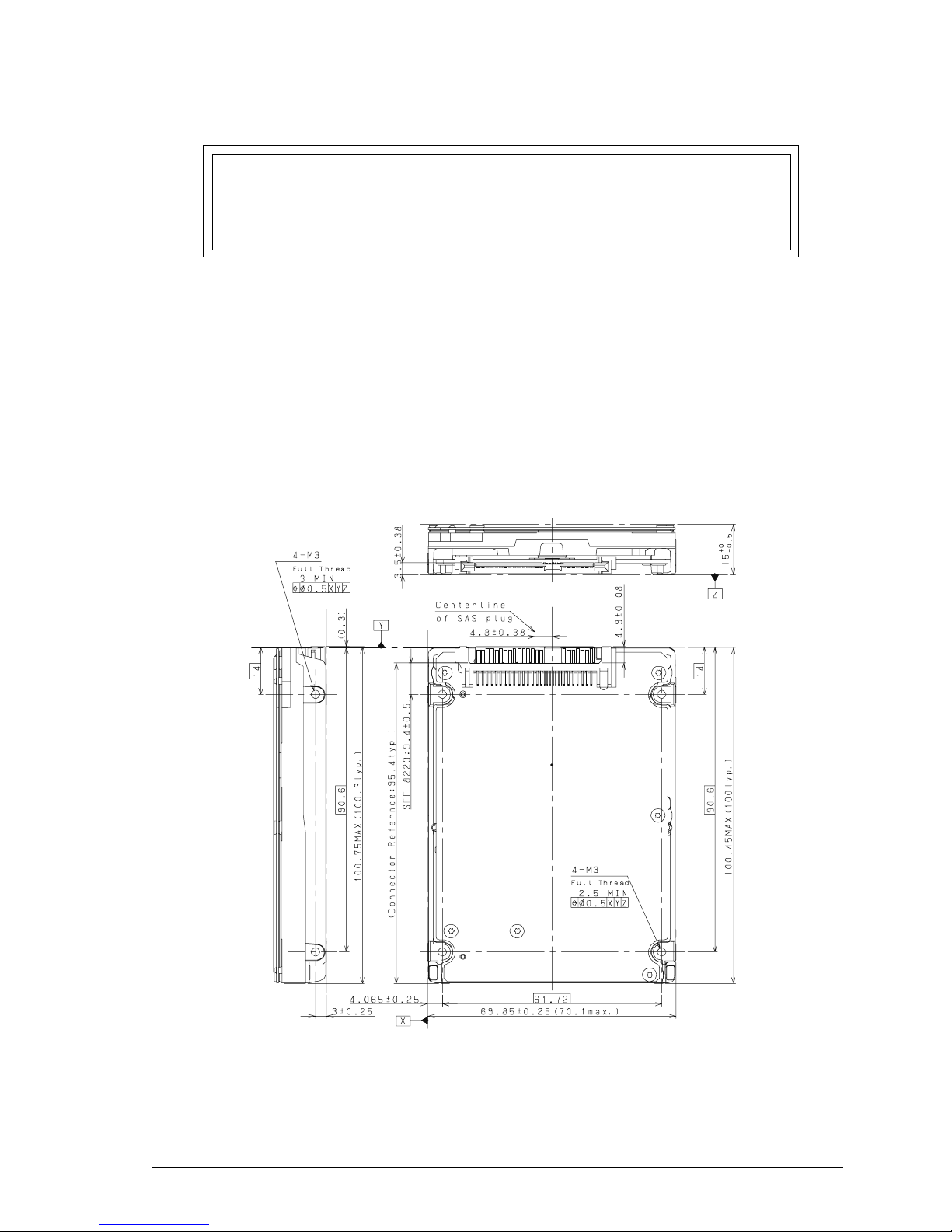
CHAPTER 4 Installation Requirements
4.1 Mounting Requirements
4.2 Power Supply Requirements
4.3 Connection Requirements
This chapter describes the environmental, mounting, power supply, and connection requirements.
4.1 Mounting Requirements
4.1.1 Dimensions
Figures 4.1 show the dimensions of the HDD and the location of the mounting screw holes.
C141-E219 4-1
[Units: mm]
Figure 4.1 Dimensions
Page 2

Installation Requirements
4.1.2 Mounting orientations
The permissible orientations of the HDD are shown in Figure 4.2, and the tolerance of the angle is
±5° from the horizontal plane.
As show in Figure 4.2, the drive can be installed flat on any of its six sides. Inclination from a
vertical or horizontal plane should not exceed 5°.
(a) Horizontal –1 (b) Horizontal –2
(c) Vertical –1 (d) Vertical –2
(e) Upright mounting –1 (f) Upright mounting –2
4-2 C141-E219
Direction of gravity
Figure 4.2 HDD orientations
Page 3

4.1.3 Notes on mounting
Damage
Never remove any labels from the drive or deface them in any way.
(1) The mounting screws must use M3 × 0.5 metric
(2) Examples of mounting frame structure
Special attention must be given to mount the HDD as follows.
a) As shown in Figure 4.3, use the frame with an embossed structure, or the like. Mount the
HDD with making a gap of 2.5 mm or more between the HDD and the frame of the system.
4.1 Mounting Requirements
b) The inward projection of the screw from the HDD frame wall at the corner must be 2.5 mm
±0.5 mm.
c) Tightening torque of screw must be secured with 0.49N·m (5kgf·cm) ±12%.
d) Impact caused by the electric screwdriver must be within the drive specifications.
e) Must be handled on an anti-static mat.
(3) Limitation of side-mounting
Use all 4 mounting holds on the both sides.
(4) Limitation of bottom-mounting
Use all 4 mounting holds on the bottom face.
C141-E219 4-3
Page 4

Installation Requirements
Figure 4.3 Mounting frame structure
(5) Never cover the vent hole as shown in Figure 4.4.
Vent hole
Figure 4.4 Breathing hole location
Label
4-4 C141-E219
Page 5

4.3 Connection Requirements
(6) Environmental temperature
Temperature condition at installed in a cabinet is indicated with ambient temperature measured
30 mm from the disk drive. At designing the system cabinet, consider following points.
• Make a suitable air flow so that the DE surface temperature never exceed 60°C.
• Cool the PCA side especially with air circulation inside the cabinet. Confirm the cooling effect
by measuring the surface temperature of specific ICs and the DE. These measurement results
must satisfy the temperature condition listed in Table 4.1.
• Keeping the DE surface temperature at 50°C or below at ambient temperature 30°C, which is a
condition for assuring an MTBF of 1,400,000 hours, requires an air flow of 0.5 m/s or more.
Table 4.1 Surface temperature check point and maximum temperature
No. Measurement point Maximum temperature
1 DE Surface 60°C
2 Read channel LSI 80°C
3 VCM/SPM Driver 93°C
4 HDC 92°C
5 MPU 90°C
Figure 4.5 Surface temperature measurement points
C141-E219 4-5
Page 6

Installation Requirements
(7) Service clearance area
The service clearance area, or the sides which must allow access to the HDD for installation or
maintenance, is shown in Figure 4.6.
[Surface X]
•
Holes for mounting screw
[Surface Y]
• Interface connection
(Both Side)
(8) Environmental magnetic field
Do not install the HDD in the vicinity of equipment giving off strong magnetic fields, such as
monitors, televisions, or loudspeakers.
(9) Leakage magnetic flux
Do not mount the HDD near the devices that the leakage magnetic flux influence easily.
[Surface Z]
• Holes for mounting screw
Figure 4.6 Service clearance area
4-6 C141-E219
Page 7

4.2 Power Supply Requirements
4.2 Power Supply Requirements
(1) Allowable input voltage and current
The power supply input voltage measured at the power supply connector pin of the HDD (receiving
end) must satisfy the requirement given in Subsection 2.1.3. (For other requirements, see Items (4)
below.)
(2) Current waveform (reference)
Figure 4.7 shows the waveform of +12V DC.
MAV2073RC
MAV2036RC
Current (500mA/div)
Current (500mA/div)
(3) Power on/off sequence
The order of the power on/off sequence of +5V DC and +12V DC, supplied to the HDD, does not
matter.
(4) Sequential starting of spindle motors
After power is turned on to the HDD, a large amount of current flows in the +12V DC line when the
spindle motor rotation starts. Therefore, if more than one HDD is used, the spindle motors should be
started sequentially using one of the following procedures to prevent overload of the power supply
unit.
a) Control the sending of the NOTIFY (ENABLE SPINUP) primitive so that the spindle motors of
individual disk drives are started in intervals of 12 seconds or more.
b) Turn on the +12V DC power in the power supply unit at more than 12-second intervals to start
the spindle motors sequentially.
Time (2 sec/div)
Figure 4.7 Current waveform (+12V DC)
Time (2 sec/div)
C141-E219 4-7
Page 8

Installation Requirements
(5) Noise filter
To eliminate AC line noise, a noise filter should be installed at the AC input terminal on the HDD
power supply unit. The specification of this noise filter is as follows:
• Attenuation: 40 dB or more at 10 MHz
• Circuit construction: T-configuration as shown in Figure 4.8 is recommended.
Figure 4.8 AC noise filter (recommended)
4.3 Connection Requirements
4.3.1 Connector
Figure 4.9 shows the locations of interface connector.
Interface connector (CN1)
(power lines included)
Figure 4.9 Connector location
4-8 C141-E219
Page 9

4.3 Connection Requirements
4.3.2 Interface connector
Figure 4.10 shows the SAS type interface connector (SAS plug) overview.
Table 4.2 lists the signal allocation of the SAS plug on the HDD.
S1
S7
P1
P15
S14
S8
Figure 4.10 SAS plug connector overview
C141-E219 4-9
Page 10

Installation Requirements
Table 4.2 Interface connector (SAS plug) signal allocation:CN1
Pin No. Signal Description
S1 GND GND for SAS Primary Port
S2 RP+ SAS Primary Port Receive(positive) signal
S3 RP- SAS Primary Port Receive(negative) signal
S4 GND GND for SAS Primary Port
S5 TP- SAS Primary Port Transmit(negative) signal
S6 TP+ SAS Primary Port Transmit(positive) signal
S7 GND GND for SAS Primary Port
Note1
S8
GND GND for SAS Secondary Port
Note1
S9
Reserved (not used) Not used
Note1
S10
S11
S12
S13
S14
P1
P2
P3
Note 1) S8 - S14 are SAS Secondary Port signals, and not used on MAV2073RC and MAV2036RC.
Reserved (not used) Not used
Note1
GND GND for SAS Secondary Port
Note1
Reserved (not used) Not used
Note1
Reserved (not used) Not used
Note1
GND GND for SAS Secondary Port
Note2
Reserved (not used) Not used
Note2
Reserved (not used) Not used
Note2
Reserved (not used) Not used
P4 GND GROUND
P5 GND GROUND
P6 GND GROUND
P7 +5V-Charge Pre-charge pin for +5V
P8 +5V +5V power supply input
P9 +5V +5V power supply input
P10 GND GROUND
P11 READY LED READY LED output
P12 GND GROUND
P13 +12V-Charge Pre-charge pin for +12V
P14 +12V +12V power supply input
P15 +12V +12V power supply input
Note 2) P1 to P3 are 3.3V power supply input and pre-charge signals, and not used on MAV2073RC and
MAV2036RC.
4-10 C141-E219
