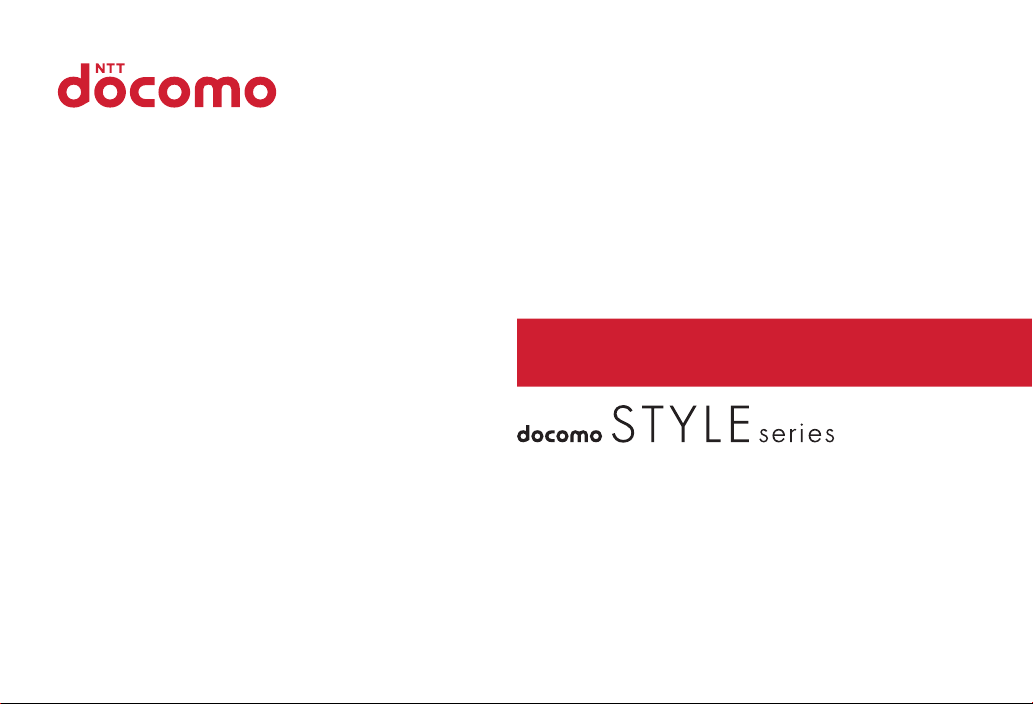
F-07B
INSTRUCTION MANUAL
’10.5
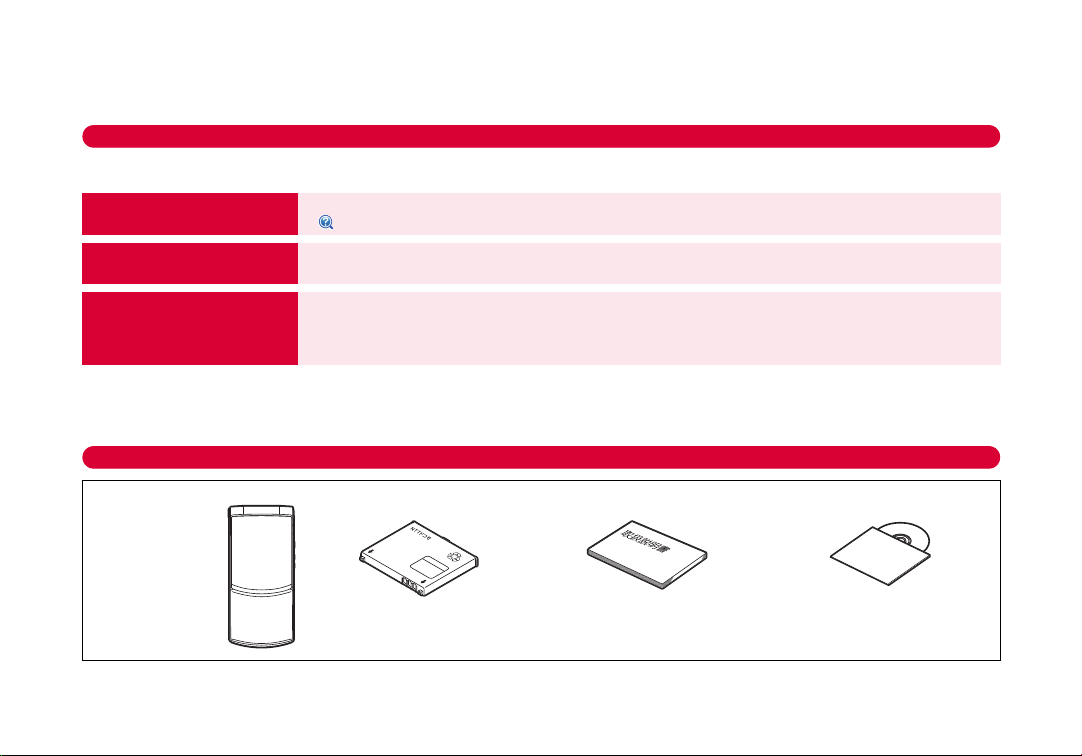
DOCOMO W-CDMA, GSM/GPRS System
F-07B
(including Back Cover F49
and warranty)
Instruction manual
CD-ROM for F-07B
Battery Pack F11
Compatible options ⇒PXX
Thank you for purchasing "docomo STYLE series F-07B" mobile terminal.
Before using F-07B, read this manual to ensure safe use and handling.
Instruction manuals for F-07B
The operations of F-07B are described in this manual, "
(PDF file).
Instruction manual (this manual)
"
使いかたガイド
(installed in FOMA terminal)
"Instruction manual (detailed
version)" (PDF file)
・
In this "F-07B INSTRUCTION MANUAL", "F-07B" mobile terminal is usually referred to as "FOMA terminal".
・
The images or illustration used in this manual are examples. They may differ from the actual displays.
・
In this manual, "authenticate" indicates the operating procedure for entering the terminal security code in 4-8 digits (⇒P51) or performing fingerprint
authentication (
(Guide)"
⇒
P53).
This manual provides information about screens and operations of basic functions.
*
is index term for "
This guide provides overviews and operations of frequently-used functions. (In Japanese only)
In F-07B Stand-by display,
This manual provides detailed information and operations of all the functions. (In Japanese only)
(From a PC) This manual can be downloaded from NTT DOCOMO website.
http://www.nttdocomo.co.jp/support/trouble/manual/download/index.html
*
The URL and contents are subject to change without prior notice.
使いかたガイド
使いかたガイド
mef
Basic package
(Guide)" (installed in FOMA terminal) and "Instruction manual (detailed version)"
(Guide)".
LifeKite# GuideeSelect a search method
・
Unauthorized copying of parts of or this entire manual is prohibited.
・
The contents in this manual, URL and contents are subject to change without prior notice.
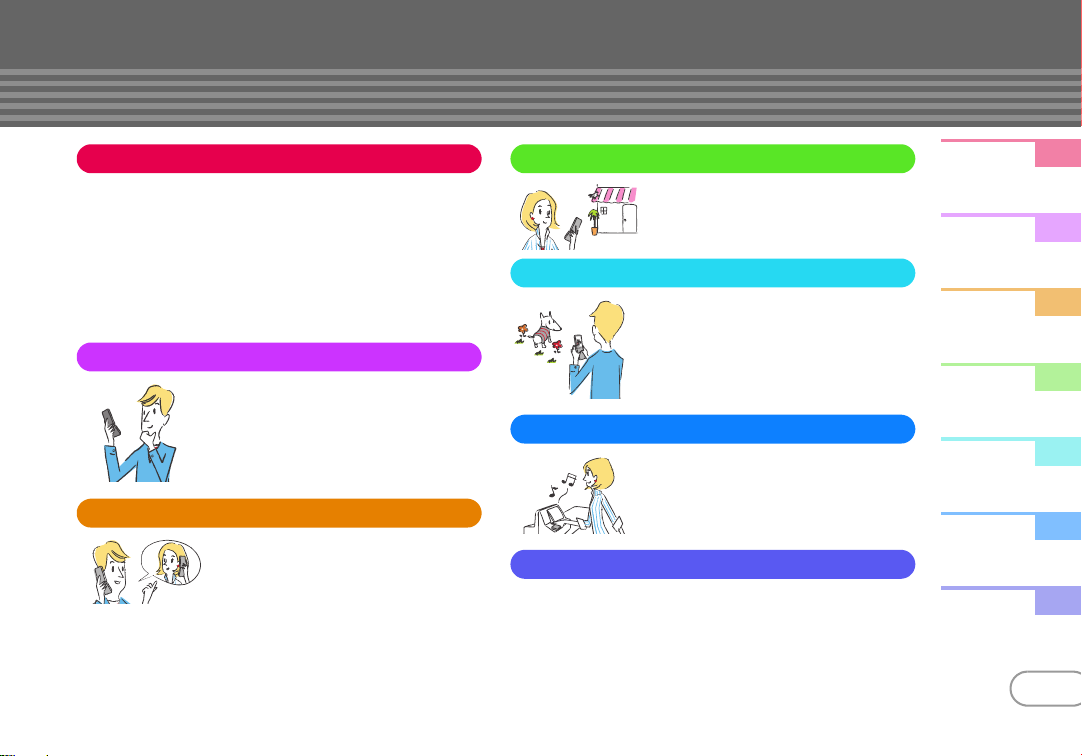
Contents
Introduction
FOMA Terminal...............................................................
What you can do with F-07B .........................................
Part names and functions..............................................
Using Open assist button ..............................................
YOKO-MOTION ...............................................................
Precautions (ALWAYS FOLLOW THESE DIRECTIONS)
Handling precautions .....................................................
Basic Operation
Before Using...................................
Screen Explanation........................
Character Entry ..............................
Sound/Screen Setting...................
Lock/Security .................................
Connect
Call Telephone................................
Mail..................................................
Phonebook......................................
Search
2
3
4
6
6
Enjoy
7
14
18
21
36
29
37
55
63
68
More convenient
Others
Support ............................................................................
Appendix..........................................................................
Index.................................................................................
i-mode/Full Browser ......................
i-Channel .........................................
Map/GPS.........................................
Camera ............................................
1Seg.................................................
Music ...............................................
i-αppli ..............................................
i-motion/Movie...............................
Osaifu-Keitai ...................................
i-concier...........................................
Convenient tools ............................
Data management..........................
77
81
82
87
89
91
94
95
101
102
103
111
121
131
150
Introduction
Basic
Operation
Connect
Search
Enjoy
More
Convenient
Others
1

FOMA Terminal
・
Because your FOMA terminal uses wireless transmission, it may
Introduction
not function in locations where it is difficult for radio waves to
penetrate, such as tunnels, underground passages and some
buildings, in areas where radio waves are weak, or out of service
area. Even when you are high up in a tall building or condominium
and nothing blocks your view outside, your FOMA terminal may
not be able to receive or transmit signals. Also, communication
may be interrupted even when the signal meter on your FOMA
terminal indicates there are strong radio waves and you are not
moving (traveling).
・
Use your FOMA terminal in a way that does not disturb others in
public spaces, crowded locations or quiet places.
・
Because your FOMA terminal uses radio waves to communicate,
it is possible that a third party may attempt to tap your calls.
However, the W-CDMA, GSM/GPRS system automatically applies
a confidential communication function to all calls, so even if a third
party could somehow tap a call, they only hear noise.
・
Your FOMA terminal encodes voice communication as digital
data. When you are operating your FOMA terminal while moving
to a location subject to weaker radio wave conditions, the
transmitted digital data may not be correctly decoded and as a
result the decoded voice may differ somewhat from the actual
voice.
・
Maintain a separate record of the data (Phonebook, Schedule,
Notepad, Recorded messages, Voice memos, Moving picture
memos, etc.) you registered in your FOMA terminal. Note that
DOCOMO assumes no responsibility for any loss of saved
contents of data resulting from malfunction, repair, changing of
the model or other handling of FOMA terminal.
・
You are recommended to save important data to microSD card.
Using DOCOMO keitai datalink, you can transfer and save
phonebook, mail, schedule and other data to a PC.
2
・
The user hereby agrees that the user shall be solely responsible
for the result of the use of SSL/TLS.
Neither DOCOMO nor the certifier as listed herein makes any
representation and warranty as for the security in the use of SSL/
TLS. If the data should be erased, DOCOMO assumes no
responsibility for the loss of any data.
Certifier : VeriSign Japan K.K., Cybertrust Japan Co., Ltd.,
GlobalSign K.K., RSA Security Japan Ltd., SECOM Trust Systems
Co., Ltd., Comodo CA Ltd., Entrust, Inc.
・
This FOMA terminal supports FOMA Plus-Area and FOMA HIGHSPEED Area.
・
FOMA terminal can be used only via the FOMA network provided
by DOCOMO and DOCOMO's roaming area.

What you can do with F-07B
AUTO-GPS
The AUTO-GPS function allows for useful
services that deliver information about
the weather or shops around where you
are, or sightseeing information.
使いかたガイド
(Guide)
Guide is useful for checking an operating
procedure of the function you want to use
on FOMA terminal. Without Instruction
manual at hand, you can check
immediately. (In Japanese only)
i-concier
i-concier is a service to use FOMA terminal
conveniently in which a character on the
stand-by display (Machi-chara) notifies
you of useful information and schedules (ischedule) can be downloaded
automatically from a site. (In Japanese
only)
iコンシェルは
あなたの欲しい情報を
お届けします。
"
ひつじのしつじくん®
(Butler Sheep)"
©
NTT DOCOMO
83
25
102
International Roaming (WORLD WING)
While staying overseas, you can use the
same FOMA terminal, phone number and
mail address as those used in Japan (3G/
GSM Areas are supported).
YOKO-MOTION
You can rotate the display 90 degrees to
the right or left to watch 1Seg, shoot still
images/moving pictures, or operate mail
or browser in horizontal display. Some
functions or i-αppli support the widescreen and can be viewed at full wide in
horizontal display. You can also activate
the functions by rotating the display.
Kid-safe mode
You can restrict usable functions, so you
can let your child use FOMA terminal
without anxiety.
61
44
Introduction
6
3

Part names and functions
Part names of F-07B and major functions assigned to each part are as follows.
a
Light sensor
Introduction
Sense the ambient luminance to
automatically adjust the brightness of the
display. Do not cover the sensor with your
hand or a sticker.
b
Earpiece
c
Display⇒P21
d
1Seg antenna (built into FOMA terminal)
em
MENU key
Display a menu.
fa
Mail key/Character key
Display the mail menu and switch character
input mode.
gc
ch/Clear key
Display i-Channel or return to the previous
screen.
hn
Start a voice call key
i0-9
Enter phone number or characters, or select
an item.
j*
Enter "*" or voiced/semi-voiced sound, or
start/cancel Public mode (Drive mode).
kT
Start/Exit i-Widget or start 1Seg.
4
Keypads
*/Public mode (Drive mode) key
i-Widget/TV key
lU
Search key
Start Quick search.
m
In-camera
Shoot yourself or send your image during
videophone
nk
Multi-cursor key
Move the cursor, or operate a menu.
g
:
Perform an operation.
u
:
Display Scheduler, or adjust the
volume.
d
:
Display Phonebook, or adjust the
volume.
l
:
Display Received calls.
r
:
Display Redial.
oC
Camera key
Start the still camera/movie camera.
pI
i-mode/i-αppli key
Display i-mode menu or i-αppli folder.
qf
Power/End key
Turn on/off FOMA terminal, or exit a
function.
r#
#/Silent mode key
Enter "#" or punctuation, or start/cancel
Silent mode.
ss
Multitask key
Start/perform a different function.
t
Microphone
Do not cover the microphone during a call or
sound recording.

u
Connecting plug of Flat-Plug
Earphone/Microphone with Switch
Plug for the terminal
Flat-plug earphone jack
External connection jack
Example of connecting Flat-Plug Earphone/
Microphone with Switch (optional)
Light
The light turns on or blinks when the battery
charges, etc.
v
Sub-display ⇒P22
w
FOMA antenna (built into FOMA terminal)
Do not cover it with your hand.
x
Out-camera
Shoot still images or moving pictures.
y
Light
Use as camera light for videophone call or
shooting still images/moving pictures, or
simple light.
z
Fingerprint sensor
Authenticate a fingerprint.
A
Speaker
Hear ring alert or voice of the caller using the
handsfree function.
B
Infrared data port
Use this port for infrared communication or
infrared remote control function.
C
Mark
Use Osaifu-Keitai or send/receive data by iC
transmission.
D
Back cover
*
To access the microSD card slot, remove the back
cover and the battery pack.
E
Charging jack
F
Open assist button
Press this button to open FOMA terminal.
G
Strap opening
H
External connection jack
Available to connect an optional AC adapter,
DC adapter, FOMA USB Cable with Charge
Function, Earphone Plug Adapter for
External connector terminal etc.
I
Side keys
M
:
Use for operating MUSIC Player or
Music&Video Channel, or for shooting.
S
:
Stop the ring tone, alarm sound,
vibration, or adjust the volume.
D
:
Adjust the volume, turn on the light on
the sub-display or switch the views.
Introduction
5
