Page 1
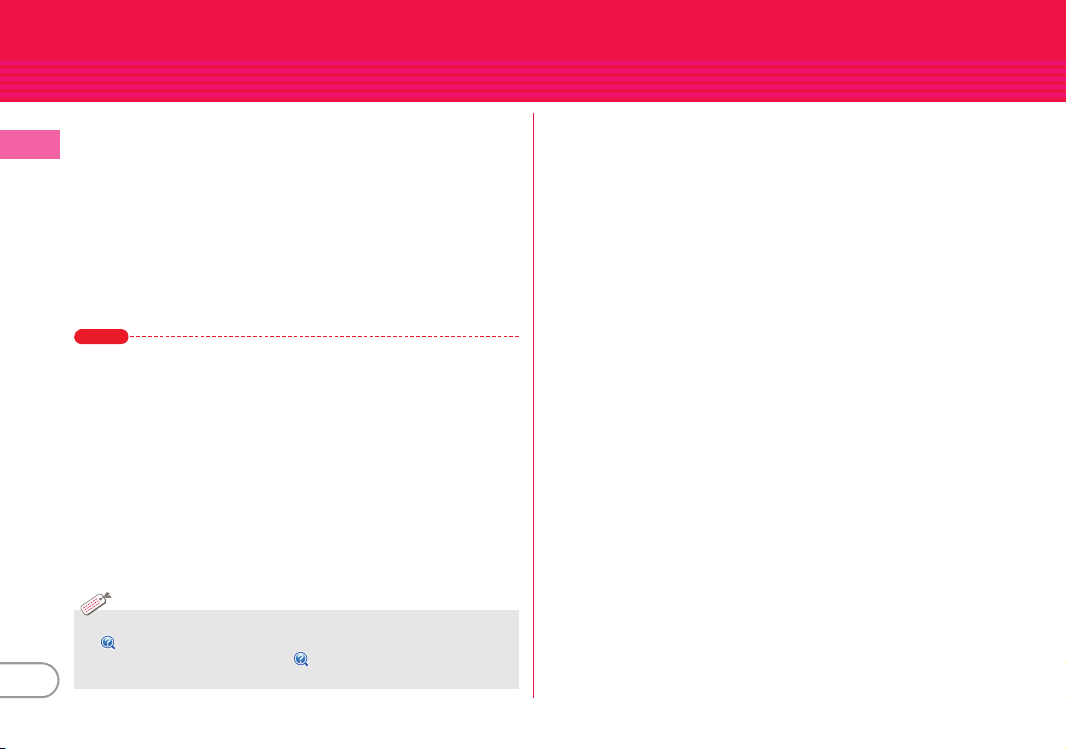
Usage style
Information
You can use the FOMA terminal function even when the FOMA
terminal is closed.
・
・
Slide the FOMA terminal upward (open the FOMA terminal) to
Introduction
use in slide style. To use in closed style, slide in the reverse
direction (close the FOMA terminal).
・
All key operations are available in slide style. In closed style,
menu operations, power ON/Off operation can be done.
・
In closed style, vertical and horizontal views can be switched
according to tilt of the FOMA terminal by the auto rotation in
Motion sensor.
Point
・
Do not give excessive force when opening/closing the FOMA terminal. It
may cause malfunction or damage of the keypad or the display.
・
Do not close the FOMA terminal with the strap held inside. It may cause
malfunction or damage.
・
Do not put label, sticker, etc. on the back side of the display or the keypad
side. It may cause malfunction or damage.
・
When you carry the FOMA terminal, close the FOMA terminal and activate
Operation lock to avoid erroneous key operation and save battery
consumption.
・
Do not place the terminal with the face of display downward on a desk etc.
It may cause scratch on the display surface.
・
When you put the terminal in a bag etc., be careful not to have a scrape on
the display by solid object. It may cause scratch, malfunction or damage.
・
You can set to view editing screen etc. by opening the FOMA terminal
【 スライド編集設定
by opening the FOMA terminal
answer)
】
6
.
(Slide and edit)】 or answer an incoming voice call
【 着信オープン応答
(Open and
Page 2
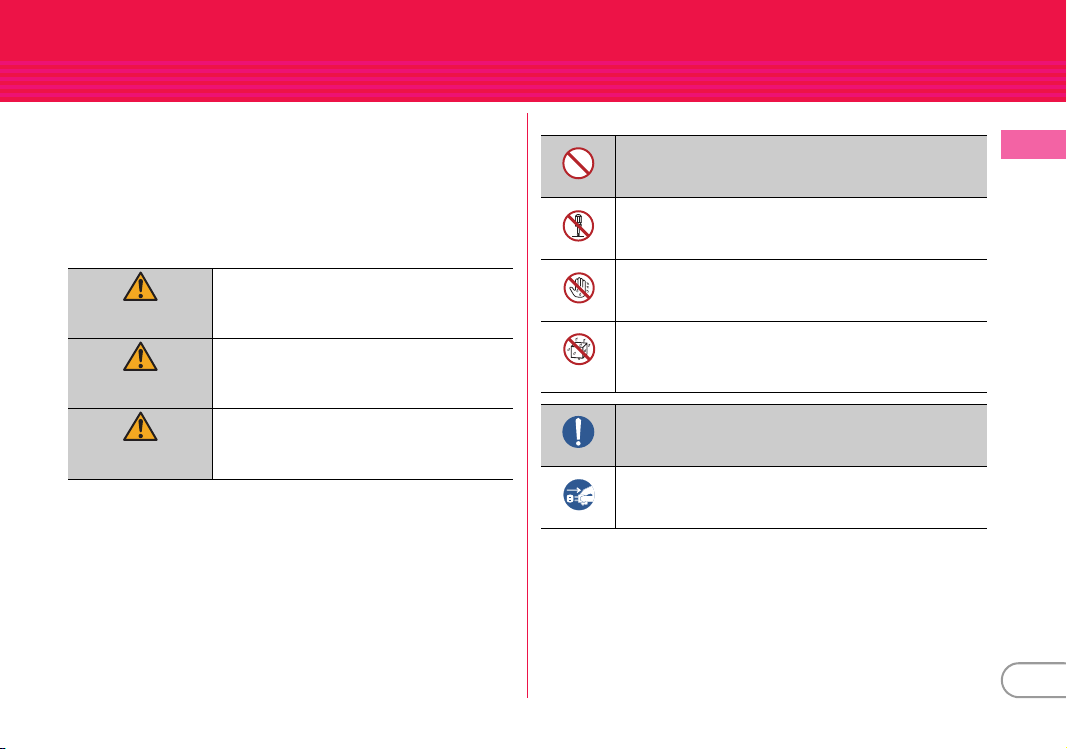
Precautions (ALWAYS FOLLOW THESE DIRECTIONS)
Don’t
No wet hands
Unplug
・
Before using the FOMA terminal, or when necessary, read the
precautions below to ensure safe use and handling. After reading
this manual, keep it carefully.
・
These precautions are intended to protect you and others around
you. Read and follow them carefully to avoid injury, damage to the
product or damage to property.
・
The signs below differentiate between the levels of danger that can
occur if the product is not used within the specified guidelines.
This sign denotes that death or serious
injury may directly result from improper use.
DANGER
This sign denotes that death or serious
injury may result from improper use.
WARNING
・
The symbols below show specific directions.
This symbol denotes that the action is prohibited.
This symbol denotes that disassembling the phone or its
No disassembly
No liquids
components is not allowed.
This symbol denotes that using the phone or its
components with wet hands is not allowed.
This symbol denotes that using the phone or its
components in a bathroom or other highly humid area is
not allowed.
Introduction
CAUTION
This sign denotes that minor injury or
damage to property may result from
improper use.
This symbol denotes that an instruction must be obeyed at
all times.
Do
This symbol denotes that the equipment should be
unplugged.
■
Precautions contain the description below.
Handling FOMA terminal, battery pack, adapter, UIM and touch pen (common)
.....................................................................................................................................
Handling FOMA terminal ...................................................................................... 9
Handling battery pack ......................................................................................... 10
Handling adapter................................................................................................. 11
Handling UIM....................................................................................................... 12
Handling touch pen............................................................................................. 12
Handling mobile phones near electronic medical equipment ........................ 12
8
7
Page 3
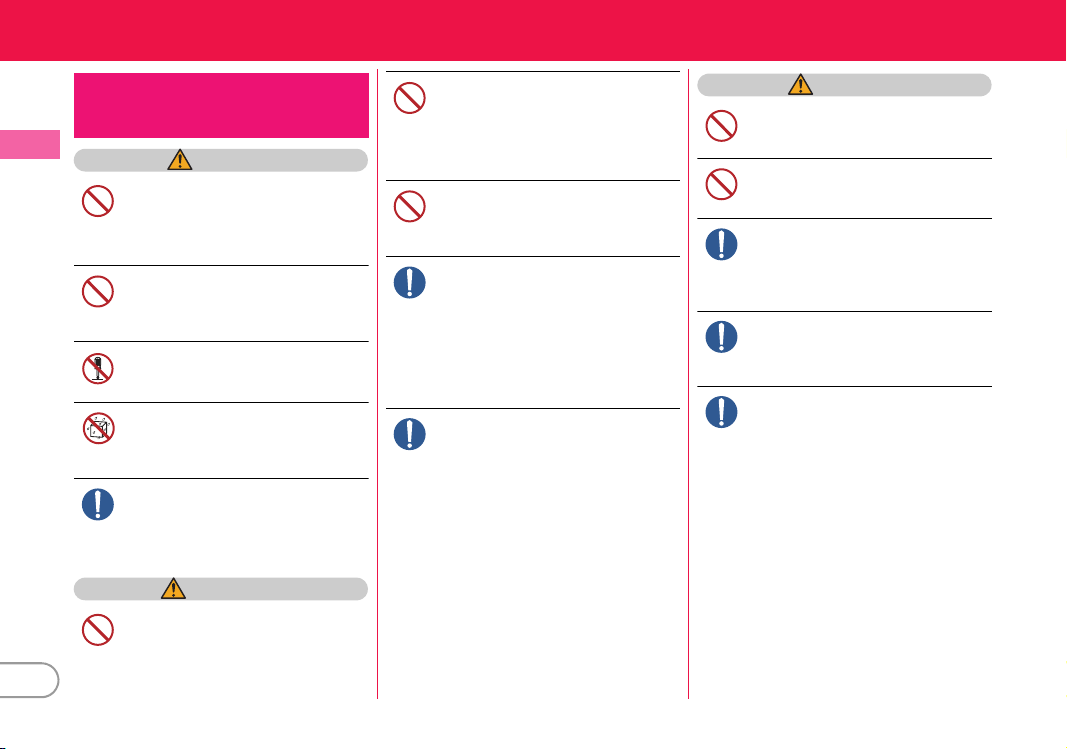
Handling FOMA terminal,
Don’t
No disassembly
No liquids
Do
Don’t
Don’t
Do
Do
Don’t
Don’t
Do
Do
battery pack, adapter, UIM and
touch pen (common)
Introduction
Do not use, store, or leave the
equipment in hot areas such as near
flames or in areas under strong direct
sunlight such as inside a vehicle.
May cause fire, burns or injuries.
Do not put the terminal into heating
cooking device such as microwave
oven or high-pressure container.
Don’t
May cause fire, burns, injuries, electric shock.
Do not disassemble or remodel the
equipment.
May cause fire, burns, injuries, electric shock.
Do not let the terminal get wet with
water, drinking water, urine of pet
animals, etc.
May cause fire, burns, injuries, electric shock.
Use the battery pack and adapter
specified by NTT DOCOMO for your
FOMA terminal.
Failure to do so may cause fire, burns,
injuries, electric shock.
DANGER
WARNING
Do not throw the equipment or give
hard shock to it.
May cause fire, burns, injuries, electric shock.
Don’t
8
Keep conductive materials (metal
pieces, pencil lead, etc.) from coming
in contact with the charging jack or
external connection jack. Do not put
those materials inside the terminal.
May cause fire, burns, injuries, electric shock.
Do not cover or wrap the terminal
with a blanket, etc while using or
charging.
May cause fire or burns.
Turn FOMA terminal OFF and stop
charging before entering a place such
as a gas station where flammable
gases are generated.
The gas may catch fire.
When using Osaifu-Keitai in a place as a gas
station, turn OFF the terminal before using it.
(When IC card lock is activated, deactivate it
before turning OFF the terminal.)
If the equipment starts giving off a
strange smell, overheats, becomes
discolored or deformed during use,
charging or in storage, immediately
perform the following operations.
・
Remove the power plug from the wall
outlet or cigarette lighter socket.
・
Turn FOMA terminal OFF.
・
Remove the battery pack from FOMA
terminal.
Failure to do so may cause fire, burns,
injuries, electric shock.
CAUTION
Do not leave the equipment on
unstable or sloping surfaces.
The terminal may fall and cause injuries.
Do not store the equipment in
extremely humid, dusty or hot areas.
May cause fire, burns, electric shock.
Children using the equipment should
be instructed in proper operation by
an adult. Do not allow them to use the
Do
equipment without adult supervision.
May cause injuries.
Store the equipment out of reach of
small children.
May be accidentally swallowed or cause
injuries.
Be careful especially when using
FOMA terminal connected to the
adapter continuously for a long time.
If you use i-αppli, a videophone call or 1Seg
watching while charging the battery for a
long time, FOMA terminal, battery pack and
adapter may be heated.
Directly touching a hot part for a long time,
you may have redness, itching or rash on
your skin, or it ma y resul t in lo w-tempera ture
burns depending on your constitution and/or
health condition.
Page 4
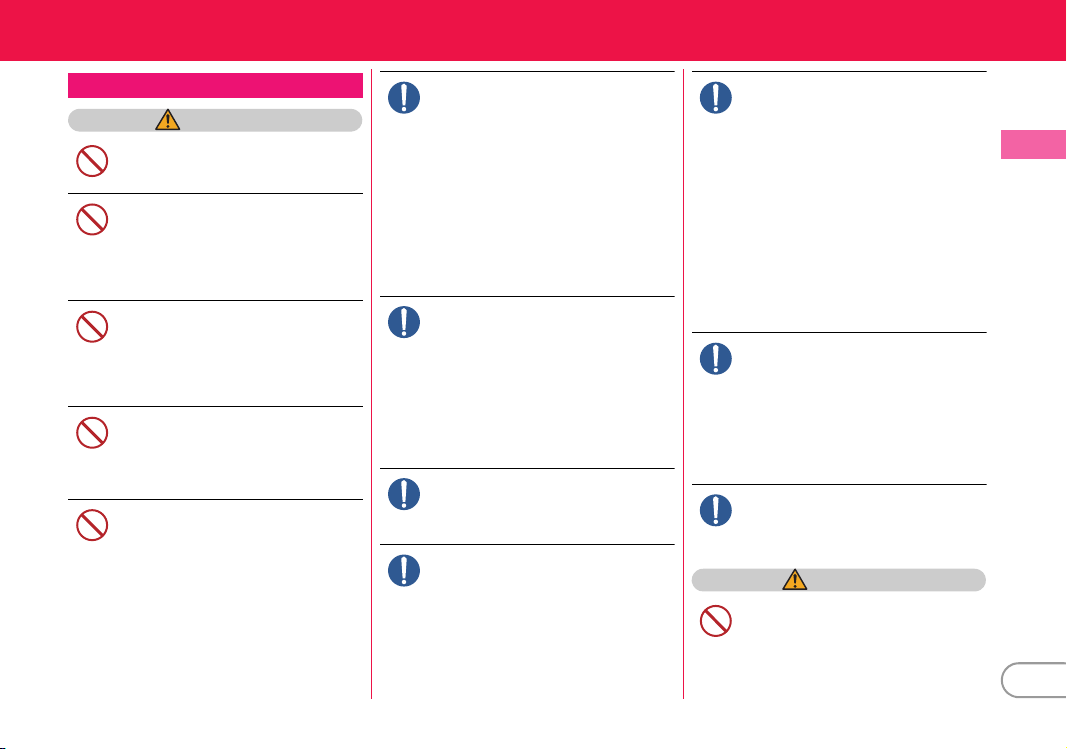
Handling FOMA terminal
Don’t
Don’t
Do
Do
Do
Do
Do
Don’t
WARNING
Do not direct the infrared data port
toward your eye and transmit signals.
May cause harmful effect on eyes.
Don’t
Do not direct the infrared data port
toward home electric appliances etc.
equipped with infrared device when
Don’t
using infrared communication.
May cause an accident because of
malfunction of infrared device.
Do not turn on the light by getting the
lighting part closer to other person's
eyes.
May impair eyesight. And may cause
accidents like injury etc., by dazzling or
astounding other people.
Do not put foreign objects such as
liquid like water, metal pieces or
burnable things into UIM slot or
Don’t
microSD card slot.
May cause fire, burns, injuries, electric shock.
Do not turn on the light aiming
directly at the driver of the car etc.
May disturb driving and cause an accident.
Turn FOMA terminal OFF in areas
where use is prohibited, such as in
airplanes and hospitals.
Failure to do so may cause electronic
equipment or electronic medical equipment
to fail or malfunction. If the function which
automatically turns the power ON is set,
cancel the setting before turning the power
OFF.
When using the phone in a medical facility, be
sure to observe the regulations of the facility.
If you do prohibited act such as using the
phone in an airplane, you will be punished
according to law.
When you talk by setting handsfree or
ring alert is sounding, keep FOMA
terminal away from your ear.
And, when connecting the earphone/
microphone to FOMA terminal and
play a game or music, adjust the
volume moderately.
Too loud volume may cause a hearing loss.
And, if you cannot hear the sound around you
clearly, it may cause an accident.
If you have weak heart, be careful
when setting the Vibrate alert
(vibration) or alert volume setting.
Do
May cause harmful effect on heart.
When you use electronic medical
equipment, check with the equipment
manufacturer to determine how the
Do
device is affected by radio waves
before using.
May cause harmful effect on electronic
medical equipment etc.
Turn FOMA terminal OFF near highprecision electronic control
equipment or electronic equipment
using low-power signals.
Failure to do so may cause the equipment to
fail or malfunction.
*
Examples of electronic equipment to avoid.
Hearing aids, implanted pacemakers or
defibrillators, other electronic medical equipment,
fire alarms, automatic doors and other automatic
control equipment.
Users wearing implanted pacemakers or
defibrillators or other electronic medical
equipment should check with the manufacturer or
sales outlet about the effect of radio frequencies
on the equipment.
When the display or camera lens is
accidentally broken, be careful of
broken glass or exposed internal parts
of FOMA terminal.
Surfaces of display and camera lens are made
of plastic panels and they are structured for
the glass not to scatter, however, if you
mistakenly touch broken or exposed parts,
you may be injured.
To sound the high-pitched alarm,
always keep FOMA terminal away
from your ears.
Failure to do so may cause hearing defect.
CAUTION
Do not swing FOMA terminal by its
antenna or strap.
May cause accident such as injury to yourself
or others by hitting.
Introduction
9
Page 5
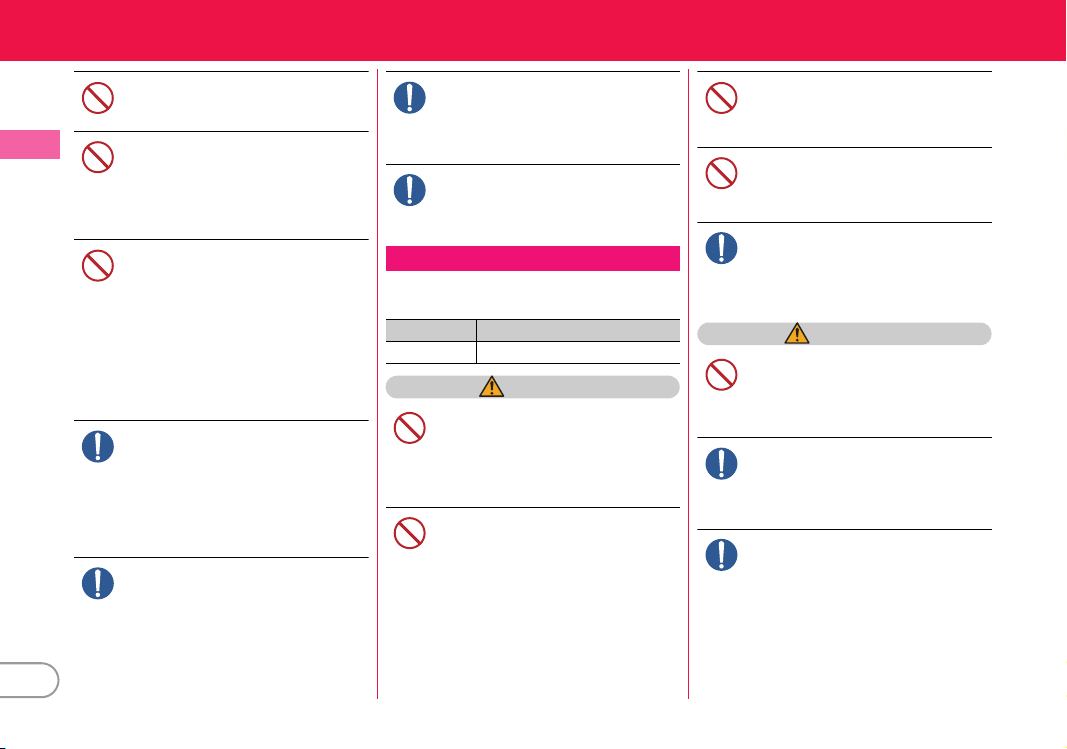
10
Don’t
Don’t
Do
Do
Don’t
Don’t
Don’t
Don’t
Don’t
Do
Do
Introduction
Do not use damaged FOMA terminal.
May cause fire, burns, injuries, electric shock.
When using the motion tracking or
motion sensor, check the safety
around you, hold FOMA terminal
Don’t
firmly, and do not shake it
unnecessarily.
May cause accident such as injuries.
If the display part is accidentally
broken and liquid crystal leaks out, do
not make the liquid contact with your
skin of face or hands.
May cause loss of sight or skin problems.
If the liquid gets into your eyes or mouth,
rinse it with clean water and see a doctor
immediately.
And, if the liquid adheres to skin or clothing,
use alcohol etc. to wipe it off, then wash with
soap.
To use the terminal in car, check with
automobile manufacturer or dealer to
determine how the device is affected
Do
by radio waves before using.
In rare cases, using the phone in some vehicle
models can cause the vehicle's electronic
equipment to malfunction. In that case, stop
using the terminal immediately.
Mobile phones can give some users
skin problems such as itching, allergic
reactions or rashes. If you develop skin
Do
problems, stop using the phone
immediately, and see a doctor.
"Material list (P13)"
When opening or closing FOMA
terminal, take care not to have your
fingers or strap caught by the
terminal.
May cause accident such as injuries.
When watching the display, take a
certain distance from the display in a
fully bright place.
May reduce visual acuity.
Handling battery pack
■
Check that the battery type matches the
type displayed on the battery pack label.
Display Battery type
Li-ion 00 Li-ion battery
DANGER
Do not connect a wire or other metal
objects to the jack. And, do not carry
or store FOMA terminal with objects
like a metal necklace.
May cause battery pack to ignite, burst, heat
or leak.
Check the orientation of battery pack
to install it to FOMA terminal, and do
not try to force the battery pack onto
FOMA terminal if you are having
trouble installing it.
May cause battery pack to ignite, burst, heat
or leak.
Do not throw the battery pack into the
fire.
May cause battery pack to ignite, burst, heat
or leak.
Do not nail the battery pack, hit with
a hammer or step on it.
May cause battery pack to ignite, burst, heat
or leak.
If the battery packs fluid etc. contacts
eyes, immediately flush the eyes with
clean water and see a doctor right
Do
away. Do not rub the eyes.
May cause loss of sight.
WARNING
If the battery pack seems to have
abnormalities such as deformation or
scratches due to falling, never use it.
May cause battery pack to ignite, burst, heat
or leak.
If the battery pack leaks or gives off a
strange smell, immediately remove it
from the vicinity of open flames.
The vapors from leaking battery pack fluid
may ignite or explode.
Be careful not to let your pet bite the
battery pack.
May cause battery pack to ignite, burst, heat
or leak.
⇒
Page 6
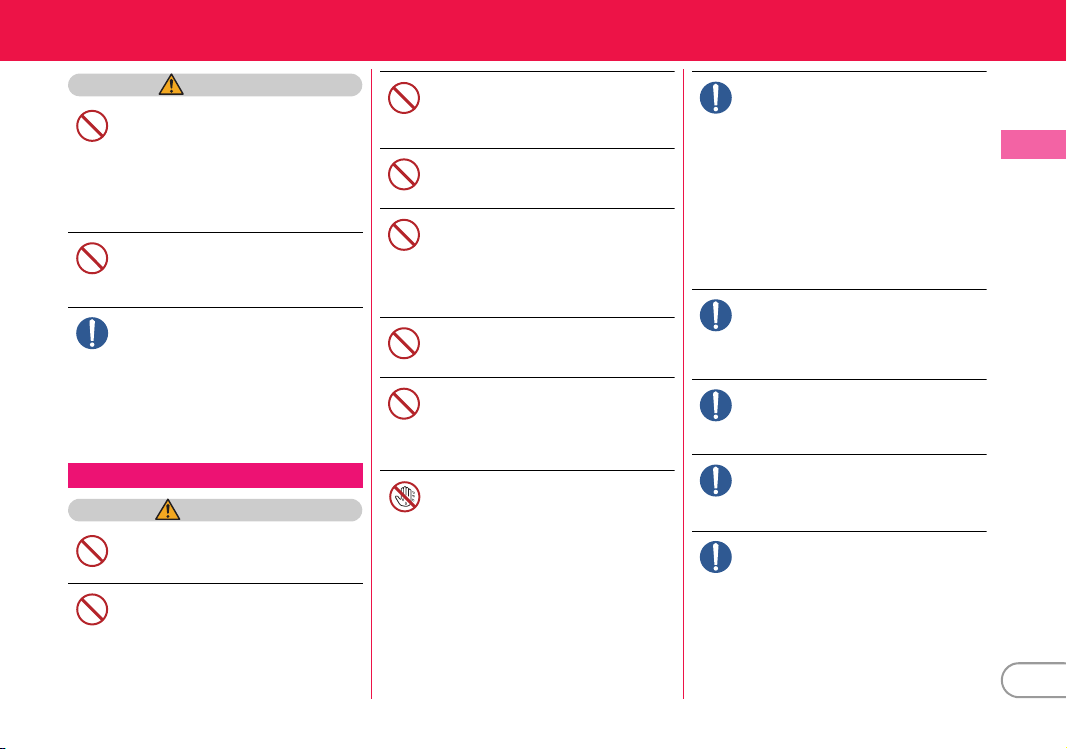
CAUTION
Don’t
Don’t
Don’t
Don’t
Don’t
Don’t
Don’t
No wet hands
Do
Do not discard old battery packs
together with other garbage.
May cause igniting or environmental
destruction. Tape the terminals of old battery
packs to insulate them, and then bring them
into a sales outlet such as docomo Shop. If
your local municipality has a battery r ecycling
program, dispose of them as provided for.
Do not use or charge a wet battery
pack.
May cause battery pack to ignite, burst, heat
or leak.
If fluid etc. leaks out from battery
pack, do not make the fluid contact
with your skin of face or hands.
Do
May cause loss of sight or skin problems.
If the fluid etc. put into your eyes or mouth, or
contacts skin or clothes, immediately flush
the contacted area with clean water.
If the fluid put into the eyes or mouth,
immediately see a doctor after flushing.
Handling adapter
WARNING
Do not use the adapter cord if it gets
damaged.
May cause fire, burns, electric shock.
Do not use the AC adapter or desktop
holder in a bathroom or other highly
humid area.
May cause fire, burns, electric shock.
Always use the DC adapter with a
negative-ground vehicle. Do not plug
it into a positive-ground vehicle.
May cause fire, burns, electric shock.
When it starts to thunder, do not
touch adapter.
May cause electric shock.
Do not short the charging jack while it
is connected to the outlet or cigarette
lighter socket. Do not touch the
Don’t
charging jack with a part of your body
such as your hand or finger.
May cause fire, burns, electric shock.
Do not place heavy objects on the
adapter cord.
May cause fire, burns, electric shock.
When you insert and remove AC
adapter from power outlet, do not
contact a metal strap or other metal
Don’t
objects with the jack.
May cause fire, burns, electric shock.
Do not touch the adapter cord or
outlet with wet hands.
May cause fire, burns, electric shock.
Only use with the specified power
source and voltage.
When charging FOMA terminal
overseas, use AC Adapter for global
use.
If incorrect voltage is used, this may cause
fire, burns or electric shock.
AC adapter : AC100V
DC adapter : 12 or 24V DC (specific for
negative ground vehicle)
AC adapter for global use : Between 100V and
240V AC (Connect to the AC outlet for
internal household use)
If the DC adapter's fuse blows, replace
it only with the specified fuse.
Failure to do so may cause fire, burns, electric
Do
shock. For the specified fuse, see the
instructions that come with the DC adapter.
Wipe off any dust that accumulates on
the power plug.
Failure to do so may cause fire, burns, electric
Do
shock.
When you connect the AC adapter to
an outlet, do not fail to properly
connect to the outlet.
Do
May cause fire, burns, electric shock.
When you disconnect the adapter
from the outlet or cigarette lighter
socket, do not pull the adapter cord
Do
with excessive force. Instead, hold the
power plug to disconnect.
May cause fire, burns, electric shock.
Introduction
11
Page 7
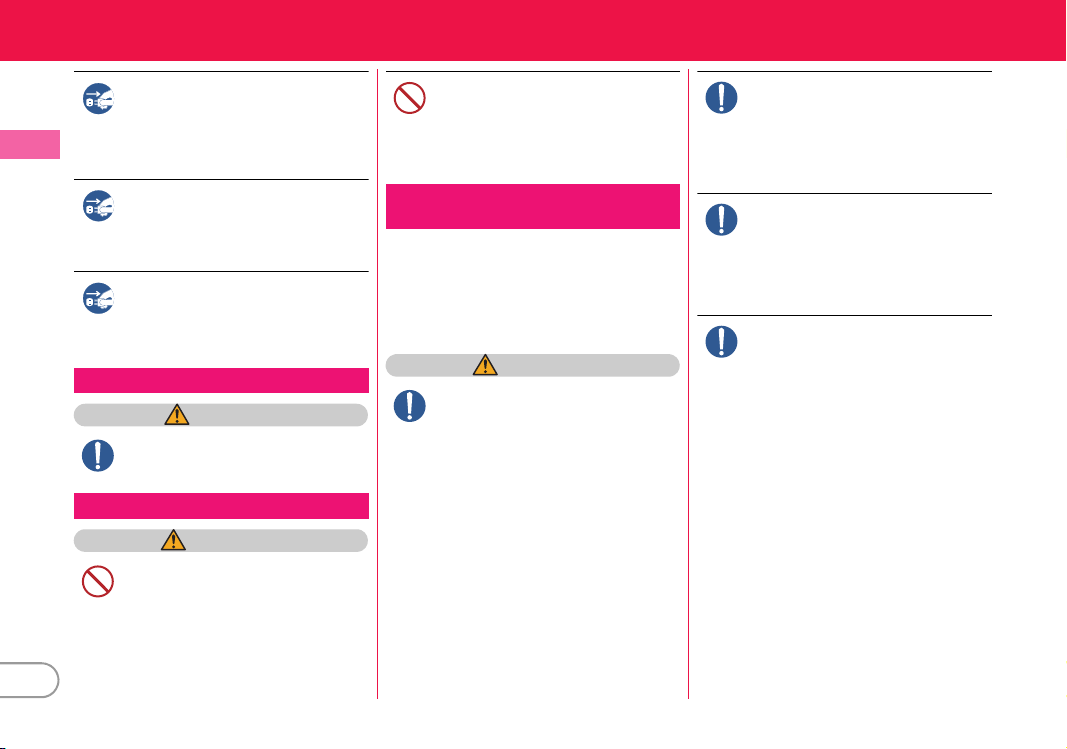
Always remove the power plug from
Unplug
Do
Don’t
Don’t
Do
Do
Do
the outlet or cigarette lighter when
not using the adapter for an extended
period.
Introduction
Failure to do so may cause fire, burns, electric
shock.
Immediately remove the power plug
from the outlet or cigarette lighter
socket if water or other fluids get into
Unplug
the adapter.
May cause fire, burns, electric shock.
Always remove the power plug from
the outlet or cigarette lighter socket
when cleaning the equipment.
Unplug
Failure to do so may cause fire, burns, electric
shock.
Handling UIM
Be careful of the cut surface when
removing UIM.
May cause injuries.
Handling touch pen
Do not point the touch pen at person.
May cause injury or loss of sight by hitting
yourself or others.
CAUTION
WARNING
Do not swing around the FOMA
terminal by the touch pen when the
touch pen is attached to the FOMA
terminal.
May cause accident such as injury to yourself
or others by hitting.
Handling mobile phones near
electronic medical equipment
■
These precautions are based on the
guidelines produced at the Electromagnetic
Compatibility Conference Japan, regarding
the protection of electronic medical
equipment from radio waves emitted by
mobile phone units.
WARNING
Obey the following rules inside
medical facilities.
・
Do not bring FOMA terminal int o operating
rooms (ORs), intensive care units (ICUs) or
coronary care units (CCUs).
・
Turn FOMA terminal OFF in hospital wards.
・
Turn FOMA terminal OFF in hospital
lobbies and corridors if electronic medical
equipment could be nearby.
・
If the medical facility has specified zones
where use or possession of mobile devices
is prohibited, obey those instructions.
・
If the function to automatically turn ON the
power is set, cancel the setting before
turning the power OFF.
Turn FOMA terminal OFF in crowded
trains or other public places where
pacemaker or defibrillator wearers
could be nearby.
FOMA terminal's signals may affect the
operation of implanted pacemakers or
defibrillators, and other devices.
Wearers of implanted pacemakers or
defibrillators must carry and use
FOMA terminal at least 22 cm away
from the implanted device.
FOMA terminal's signals may affect the
operation of implanted pacemakers or
defibrillators, and other devices.
When electronic medical equipment
other than implanted pacemakers or
defibrillators are in use outside of
Do
medical facilities (such as in home care
settings), check with the device
manufacturer to determine how the
device is affected by electrical signals.
FOMA terminal's signals may affect the
performance of electronic medical
equipment.
12
Page 8
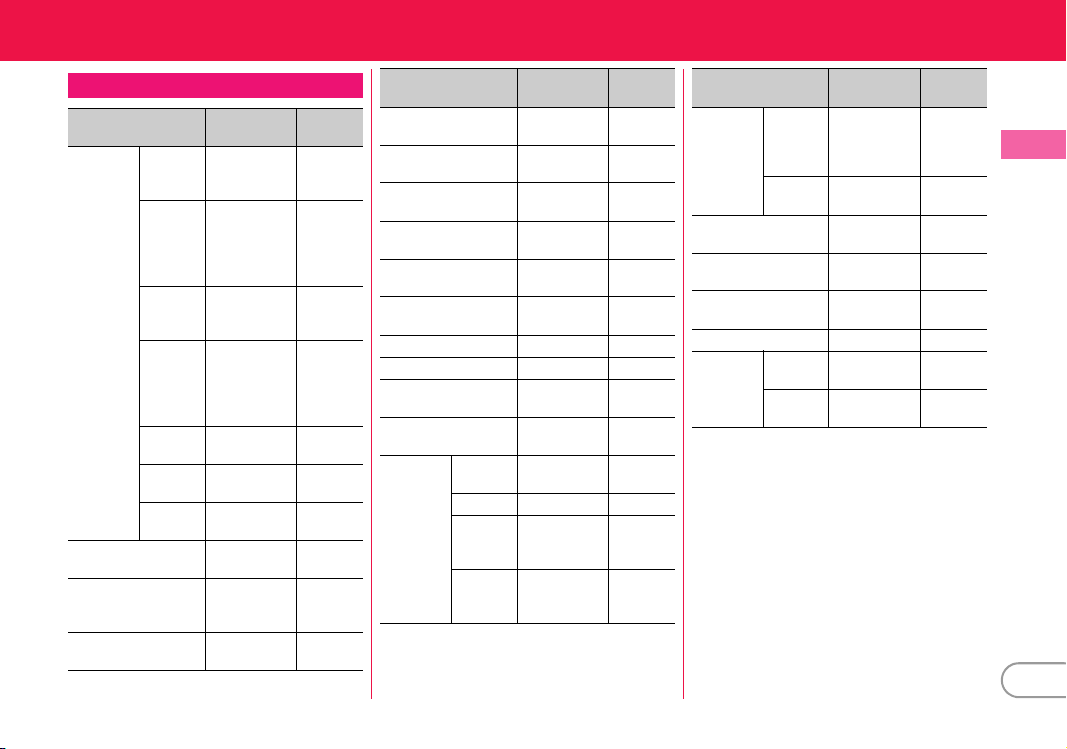
Material list
Part Material
Exterior
case
Movable part Screw
cap
Display panel Acrylic
Kurukuru-key PC resin UV hard
Movable
part
Display
Movable
part
Exterior
side
surface
Movable
part Back
surface
Movable
part Rear
surface
(top end
side)
Fixed part
Keypad
Fixed part
Battery
Back
cover
PA-GF resin UV hard
ABS resin UV hard
Stainless steel UV hard
ABS resin UV hard
PC+ABS resin UV hard
PC+ABS resin UV hard
PC+ABS resin UV hard
ABS resin UV hard
resin+PET
sheet
Surface
treatment
coating
coating
coating
coating
coating
coating
coating
coating
None
coating
Part Material
Kurukuru-key cover PC+ABS resin UV hard
Movable side
operation key
Operation keys PC resin UV hard
Side keys PC resin UV hard
Lock key PC resin UV hard
Camera panel Acrylic resin UV hard
Mobile light panel Acrylic resin Wrinkled
Fixed part Screw cap Silicon rubber None
External connection
jack cap
External connection
jack
Antenna
for digital
terrestrial
broadcasti
ng
Antenna
top
Pipe Stainless steel None
Root
bend
section
Root
rotation
part
PC resin UV hard
Elastomer
resin (TPEE)
Stainless steel Tin
PC+ABS resin Wrinkled
Nickel
titanium
Stainless steel Nickel
Surface
treatment
coating
coating
coating
coating
coating
coating
UV hard
coating
plating
None
plating
Part Material
Battery
contacts
Screw (Battery install
recess)
Battery install recess
face
Charging jack Stainless steel Gold
UIM card tray POM resin None
Battery
pack
Battery
contacts
connector
body
Battery
contacts
Battery
pack
Contacts Beryllium
PPS resin None
Beryllium
copper
Stainless steel None
PC board Gold
PC resin None
copper
Surface
treatment
Gold
plating
plating
plating
Gold
plating
Introduction
13
Page 9

Handling precautions
General FOMA terminal
・
Do not get wet.
Introduction
- The FOMA terminal, battery pack, adapter, UIM are not waterproof. Do not use
in a bathroom or other highly humid area or do not let rain attached. Or putting
the terminal on your body, humidity of sweat may cause internal corrosion and
malfunction. Note that malfunctions, which are determined to be caused by such
water as result of inspections, are not covered by the warranty. Since these
conditions are outside the scope of the warranty, a repair, if at all possible, is
charged.
・
Clean FOMA terminal with a dry soft cloth (such as a cloth for eyeglasses).
- Rubbing it roughly with a dry cloth may scratch the display.
- Drops of water or dirt left on the display may cause stains.
- If FOMA terminal is wiped with alcohol, paint thinner, benzine or detergent, the
printing may disappear or color may fade.
・
Clean the jack occasionally with a dry cotton swab etc.
- If the jack is soiled, connection gets worse and it may cause power to be turned
off or insufficient battery charge, so clean the jack with a dry cotton swab etc.
Also, be careful never to damage the jack when cleaning it.
・
Do not place FOMA terminal near an air-conditioner outlet.
- The rapid change in temperature may cause condensation, causing internal
corrosion and malfunction.
・
When using, be careful not to subject excessive force to FOMA terminal or the
battery.
- If FOMA terminal is crammed into a brimming bag or placed in a pocket and sat
on, display, internal PCBs or battery pack may be damaged or malfunction. And,
if external devices are plugged into the external connection jack (earphone/
microphone jack), the breakage of the connector or malfunction may result.
・
Do not rub or scrape the display with a metal piece etc.
- It may scratch the display, causing malfunction or damage.
・
Carefully read the separate instructions that come with the battery pack,
adapter and desktop holder.
14
・
Do not press the surface of the touch panel strongly or operate it with sharp
objects such as a nail, a ballpoint pen and a pin.
- It may damage the touch panel.
・
Avoid extreme temperature.
- Use the FOMA terminal where the temperature ranges between 5 and 35℃ and
humidity ranges between 45 and 85%.
・
FOMA terminal may affect land-line phones, TVs or radios in use nearby, so use
it as far as possible from these appliances.
・
Maintain a separate record of the data you saved in your FOMA terminal.
- If the data is deleted, DOCOMO assumes no responsibility for the loss of any
data.
・
Do not drop FOMA terminal or subject it to shocks.
- May cause malfunction or damage.
・
Do not plug external devices into the external connection jack (earphone/
microphone jack) at a slant, or do not pull it forcibly while it is plugged.
- May cause malfunction or damage.
・
Do not close FOMA terminal with the strap etc. held inside.
- May cause malfunction or damage.
・
It is normal for FOMA terminal to become warm during use or charging.
Continue to use it.
・
Do not leave FOMA terminal with the camera in areas under strong direct
sunlight.
- May cause discoloring or burn-in of materials.
・
FOMA terminal should normally be used with the external connection jack cap
closed.
- Dust and/or water brought into FOMA terminal cause troubles.
・
Do not use FOMA terminal with the back cover removed.
- It may cause the battery to come off, or may cause a malfunction or damage.
・
Do not put extremely thick stickers on the display or the key side.
- May cause malfunction or damage.
・
While microSD card is being used, do not take the card out and do not turn off
FOMA terminal.
- May cause data loss or malfunction.
Page 10

・
Do not bring magnetic cards etc. close to FOMA terminal or clip it with the
terminal.
- Magnetic data in cash cards, credit cards, telephone cards, floppy disks, etc. may
be erased.
・
Do not bring magnetized objects close to FOMA terminal.
- Bringing strong magnetism close may cause malfunction.
Battery pack
・
The battery pack is a consumable part.
- Replace the battery pack if FOMA terminal has extremely short operation time
on a full charge, though it may vary by operating conditions. Purchase a new
battery pack of the specified type.
・
Charge the battery in an area within the proper ambient temperature range (535
℃
).
・
The operation time provided by the battery pack varies by the operating
environment and battery pack's deterioration.
・
The battery pack may swell out as it comes to near the end of its lifetime
depending on the usage conditions, but it is not a problem.
・
Be careful especially about the following points when preserving the battery
pack.
- Keeping under the state of the full charge (right after charging ends)
- Keeping under the state of the empty charge (too exhausted to turn on FOMA
terminal)
They may cause the battery pack performance to be degraded or its lifetime to be
shortened.
A recommended battery level to preserve the battery pack is the battery icon in 2
cells as a guide.
Adapter
・
Charge the battery in an area within the proper ambient temperature range (535
℃
).
・
Do not charge the battery in the areas below.
- In areas of excessive humidity, dust or vibrations
- Near land-line phones or TVs/radios
・
It is normal for the adapter to become hot while charging. Continue to use it.
・
When using the DC adapter for charging, keep the vehicle engine running.
- The vehicle's battery could become flat.
・
When using an outlet with a mechanism preventing unplugging, follow the
handling instructions for that outlet.
・
Do not give strong shock. Do not deform the charging jack.
- May cause malfunction.
UIM
・
Do not use excessive force to install/remove UIM.
・
Note that DOCOMO assumes no responsibility for malfunctions occurring as the
result of inserting and using a UIM with another IC card reader/writer.
・
Always keep UIM ICs clean.
・
Clean UIM with a soft, dry cloth (such as a cloth for eyeglasses).
・
Maintain a separate record of the data you saved in UIM.
- If the data is deleted, DOCOMO assumes no responsibility for the loss of any
data.
・
To preserve the environment, bring the old UIM to a sales outlet such as
docomo Shop.
・
Take care not to scratch, touch accidentally or short IC.
- May cause data loss or malfunction.
・
Do not drop UIM or subject it to shocks.
- May cause malfunction.
・
Do not bend UIM or place heavy objects on it.
- May cause malfunction.
・
Do not install UIM into the FOMA terminal with a label or sticker put on UIM.
- May cause malfunction.
Introduction
15
Page 11

Touch pen
・
Use the attached touch pen for using the FOMA terminal.
- If you use other than specified accessory, it may cause damage or turbidity of
the display.
・
Do not use the attached touch pen for another device.
Introduction
- It may cause malfunction or damage of the device.
FeliCa reader/writer
・
FeliCa reader/writer function of FOMA terminal uses weak waves requiring no
licenses for radio stations.
・
It uses 13.56 MHz frequency band. When using other reader/writers in your
surroundings, keep FOMA terminal away sufficiently from them. Before using
the FeliCa reader/writer, confirm that there are no radio st ations using the same
frequency band nearby.
CAUTION
・
Do not use a remodeled FOMA terminal. Using a remodeled terminal violates
the Radio Law.
FOMA terminal is certified according to technical standard conformance of
specified wireless equipment based on the Radio Law, and as a proof of it, the
"Technical Compliance Mark " is depicted on the engraved sticker of FOMA
terminal.
If you remodel FOMA terminal by removing its screws, your certification of
technical standard conformance becomes invalid.
Do not use FOMA terminal with its certification of technical standard conformance
invalid as it violates the Radio Law.
・
Be careful when you use FOMA terminal while driving a car etc.
Using a mobile phone while driving is subject to penal regulations.
If you inevitably receive a call, tell the caller that you will "call back" by handsfree,
then park in a safe place and call back.
・
Use FeliCa reader/writer function only in Japan.
FeliCa reader/writer function of FOMA terminal conforms to Japanese radio
standards.
If you use this function overseas, you may be punished.
16
Page 12

Before Using
Press here with your thumb
Back cover
Tray
Tab
IC
Corner cut
UIM
b
a
Back cover
Attaching UIM/battery pack
After turning power OFF, close FOMA terminal and hold it in your
hand so that you can properly attach UIM/battery pack.
✜
Removing Back Cover
Slide the lever in the direction of a to unlock, hold the FOMA terminal
firmly with one hand not to slide, press the back cover with a thumb of
the other hand and slide approximately 3mm in the direction of b to
remove.
✜
Attaching UIM
Pull the tab with your nail and pull out the tray until it clicks (a). Hold
UIM with the IC side down, align the corner cut with the tray (b) and
push into the tray until it stops (c).
Point
・
UIM (blue) is not available for this FOMA terminal. If you have the UIM
(blue), bring it to a docomo Shop.
✜
Installing battery pack
With the label side of the battery pack upward, align convex parts of
the battery pack with concave parts of FOMA terminal and insert the
battery pack in the direction of a, press the battery pack in the
direction of b to set it in.
Convex parts
Battery pack
✜
Installing back cover
Align the 8 tabs of the back cover to the notches of the FOMA terminal,
press the back cover in the direction of a without forming any gap
between the FOMA terminal and back cover and slide it in the
direction of b to install.
Concave parts
Basic Operation
17
Page 13

Before Using
100V AC outlet
Light
Release
buttons
Connector
Desktop holder
Insert at the back side
AC adapter
Power plug
Charging
The battery pack does not have a full charge at time of purchase.
Use AC adapter for FOMA terminal to charge the battery before
using FOMA terminal.
Charging using AC adapter
a
Open jack cap (a) of FOMA terminal, hold the
Basic Operation
connector horizontally with the arrows side upward
and insert it to the jack (b)
b
Unfold the power plug and insert it into a 100V AC
outlet
*
Check that the light turns on.
c
When charging is over, pull out the power plug from
the outlet, and pull out from FOMA terminal
horizontally while pressing the release buttons on both
sides of the connector
External connection jack
Connector
Release buttons
Jack cap
Light
Power
plug
AC adapter
18
100V AC outlet
Charging using desktop holder in combination
a
Insert the AC adapter to the attached desktop holder,
with the arrows on the AC adapter's connector upward
b
Unfold the AC adapter's power plug and insert it into a
100V AC outlet
c
With FOMA terminal closed, insert it into the attached
desktop holder
*
Check that the light turns on.
d
After charging is completed, remove FOMA terminal
from the desktop holder
✜
Operations for charging
When charging starts, a charge start alert sounds. While charging, the
light turns on and the battery icons on the display and the sub-display
blink. When charging is over, a charge completion alert sounds.
Page 14

Before Using
<Initial setting screen>
<User information
screen>
Turning power ON - Configuring default setting
Before Using
User information
Perform the following operations after turning the power ON for
the first time.
a f
b
(2 sec. or more)
On a confirmation screen of enlarged
menu setting, "Yes" or "No"
The screen shown to the right appears.
c
Set required items
Always set Terminal security code. If you
exit without setting, Initial setting screen
reappears when the power is turned ON the
next time.
d
On a confirmation screen of software
update function,
The stand-by display appears.
Point
・
If no operation is performed, the display light is turned off automatically
according to the settings in Light time-out or eco mode. The display light
turns on again if there is any operation or incoming call.
Turning power off : f (2 sec. or more)
Changing the initial setting :
Changing screen display to English :
eC
[Complete]
g
mehgdg
mehbfce
Select "English"
Check your own phone number.
For details of checking/changing a mail address, refer to "Mobile
Phone User's Guide [i-mode] FOMA version".
a me0
The screen shown to the right appears.
Point
・
Besides your phone number and mail address, birthday, postal code/
address, company name, etc. can be saved in User information.
Editing user information :
AuthenticateeEdit
Checking the user information during a call etc. :
User information
On User information edit screen,
eC
Ce
se0
Basic Operation
19
Page 15

Screen Explanation
Top of the display
Ample
charge
Almost exhausted
(Charge the battery)
Viewing display
The current state can be checked by the icon appearing on the screen. Major icons are as follows.
Battery level (Battery icon)
Basic Operation
Signal strength (Antenna icon)
Strong
:
Self mode ON
:
In data transfer mode
:
Connecting to i-mode
:
Infrared communication in operation
:
The total calls cost exceeds the limit
:
Communication using handsfree-
compatible device in progress
:
Handsfree ON
:
eco mode ON
:
Lock on close or Lock when immobile
ON
:
Kid-safe mode ON
:
A phonebook entry or schedule has
secret attribute
:
High-pitched alarm ON
:
Unread Area Mail exists
:
20
Unread i-mode mail exists
Out of service area or where
Weak
radio waves do not reach
:
Arrival i-concier information exists
:
Unreceived i-mode mail exists in i-
mode Center
:
Displaying SSL/TLS page etc.
:
Auto-send mail exists
:
Music&Video Channel program
obtaining reservation exists
:
During i-αppli operation
: i-α
ppli call exists
:
Alarm clock ON
:
Schedule reminder ON
:
Inside OFFICEED area
Bottom of the display
Arrival information (Starting from the left,
missed call, recorded message, voice mail
service, unread message, unread ToruCa,
i-
α
ppli call)
:
Silent mode ON
:
Call alert volume OFF
:
Vibrator for voice call ON
:
In Public mode (Drive mode)
:
Record message ON
:
Keypad dial lock ON
:
Personal data lock ON
:
Music&Video Channel program
obtaining failure
:
Reading UIM
:
IC card lock ON
:
Available multi-cursor key
:
Performing reserved 1Seg recording
: i-α
ppli Auto start failed
:
microSD card installed during
Communication mode
:
Connected to external device using
USB cable
:
Pedometer/ACT monitor is set
:
Software update rewrite notice
:
Auto-update of latest pattern definition
failure
Page 16

Task area
<Vertical display>
Task area
<Horizontal display>
Guide area
The icon indicating the function
(task) in progress appears in the
task area.
Guide area and key operation
Operations that can be performed by
pressing
I
To perform an operation in the guide
area, press the corresponding key.
multi-cursor keys
m, a, g, C
are displayed in the guide area.
on the guide area corresponds to
k
.
Basic Operation
and
21
Page 17

Screen Explanation
m 7 4
Menu operation
On the stand-by display, press m and then perform the
functions from the menu. You can select a menu item with
*
shortcut operations, which use the keypad,
and #, or with
multi-cursor operation, which uses the multi-cursor key to move
the cursor.
<Example> Selecting "Calculator"
Basic Operation
Shortcut operations
a me7e4
Multi-cursor key operations
a me
Move the cursor to "g Accessory"
[Select]
e
Move the cursor to "d Calculator"
eg
[Select]
Point
・
Even when a function is running, you can perform the same operation if
"MENU" is displayed on the guide area.
・
To return to the previous screen, press c. To return to the stand-by
display, press
・
On the stand-by display with Info/calendar layout, shortcut icons set, or
with arrival information icon or i-concier information displayed, press
to change the display to focus mode that allows you to quickly display the
related information.
22
f
.
eg
Switching menu screens
You can switch among "Kisekae menu", the design of which can be
⇒
changed using Kisekae Tool (
fixed menu numbers, and "Custom menu", to which menu items
can be saved freely.
A Kisekae menu matched with the color of FOMA terminal is set by
default.
I
Point
・
g
In some types of Kisekae menus, the menu structure is changed according
to usage frequency, or the number assigned to menu item (item number)
may not be applicable.
・
The menu that appears when m is pressed on the stand-by display can
be changed in Select startup menu.
P33), "Basic menu", which has the
C
<Custom menu><Kisekae menu><Basic menu>
⇒
P29
Page 18

Screen Explanation
<Guide screen>
Motion sensor
You can operate FOMA terminal by double-tapping (tapping it
twice) or tilting it.
✜
Stopping alarm
When FOMA terminal is closed and the alarm sounds, double-tapping
the front or back side stops the alarm.
✜
Tilting FOMA terminal
Tilting FOMA terminal while pressing and holding S or D when
Browser screen is displayed scrolls the screen or switches the clock
view orientation on the sub-display.
Setting Motion sensor
a meh
ef
Settings & NWserviceseg Clock & Other
Motion sensor eSet required items
eC
[Set]
Screen Explanation
使いかたガイド
You can check overviews and operations of functions, and
troubleshooting. (In Japanese only)
a mef
a search method
目次
functions.
索引
sorted according to Japanese syllabary.
フリーワード検索
Enter a keyword to search for.
ブックマーク
list of registered bookmarks.
困ったときには
troubles or error messages.
Point
・
On a description screen, select "
perform a function. Selecting a link item in "
→コチラ
or "
・
Terms indicated with
LifeKite* GuideeSelect
(Contents) :
(Index) :
(Bookmark) :
(See more)" displays a corresponding description screen.
(Guide)
Search from a list of
Search from a list of words
(Free word search) :
Search from a
(Troubleshooting) :
この機能を使う
【】
in this manual are index terms in "Guide".
Search from lists of
(Use this function)" to
関連機能
(Related functions)",
Basic Operation
23
Page 19

Caller ID notification
You can notify your phone number (caller ID) to the other party's
terminal when making a voice call.
a meh
d
Deactivate
Select "b Not notify" if you do not want to inform.
Basic Operation
Point
・
Caller ID is your important personal information. Carefully consider
whether you want to include caller ID information when making a call.
・
If an announcement of requesting caller ID is heard when making a call,
make a call again after setting Caller ID notification or adding prefix "186".
Settings & NWserviceseh NW Services
Caller IDea Caller ID notificationea Activate/
ea
Notify
(At subscription : Notify)
e
24
Page 20

Appendix
Specific absorption rate (SAR) of mobile phone
This model F-05C mobile phone complies with Japanese technical regulations
and international guidelines regarding exposure to radio waves.
This mobile phone was designed in observance of Japanese technical
regulations regarding exposure to radio waves (
radio waves recommended by a set of equivalent international guidelines. This
set of international guidelines was set out by the International Commission on
Non-Ionizing Radiation Protection (ICNIRP), which is in collaboration with the
World Health Organization (WHO), and the permissible limits include a
substantial safety margin designed to assure the safety of all persons,
regardless of age and health condition.
The technical regulations and international guidelines set out limits for radio
waves as the Specific Absorption Rate, or SAR, which is the value of absorbed
energy in any 10 grams of tissue over a 6-minute period. The SAR limit for
mobile phones is 2.0 W/kg. The highest SAR value for this mobile phone when
tested for use at the ear is 0.623 W/kg. There may be slight differences between
the SAR levels for each product, but they all satisfy the limit.
The actual SAR of this mobile phone while operating can be well below that
indicated above. This is due to automatic changes to the power level of the
device to ensure it only uses the minimum required to reach the network.
Therefore in general, the closer you are to a base station, the lower the power
output of the device.
This mobile phone can be used in positions other than against your ear. This
mobile phone satisfies the international guidelines when used with a carrying
case or a wearable accessory approved by NTT DOCOMO, INC.(
are not using the approved accessory , please use a product that does not
Others
contain any metals, and one that positions the mobile phone at least 1.5 cm
away from your body. The World Health Organization has stated that present
scientific information does not indicate that there are harmful effects attributed
to the use of mobile devices. They recommend that if you are worried about
your exposure then you can limit your usage or simply use a hands-free kit to
keep the mobile device away from the head and body.
Please refer to the WHO website if you would like more detailed information.
http://www.who.int/docstore/peh-emf/publications/facts_press/
fact_english.htm
Please refer to the websites listed below if you would like more detailed
information regarding SAR.
128
*1
) and limits to exposure to
*2
) In case you
Ministry of Internal Affairs and Communications Website: http://
www.tele.soumu.go.jp/e/sys/ele/index.htm
Association of Radio Industries and Businesses Website: http://www.aribemf.org/index02.html(in Japanese only)
NTT DOCOMO, INC. Website: http://www.nttdocomo.co.jp/english/product/sar/
FUJITSU LIMITED Website: http://www.fmworld.net/product/phone/sar/
*1
Technical regulations are defined by the Ministerial Ordinance Related to Radio Law
(Article 14-2 of Radio Equipment Regulations).
*2
Regarding the method of measuring SAR when using mobile phones in positions other
than against the ear, international standards (IEC62209-2) were set in March of 2010.
On the other hand, technical regulation is currently being deliberated on by national
council. (As of November, 2010)
Declaration of Conformity
The product "F-05C" is declared to conform with the essential requirements of
European Union Directive 1999/5/EC Radio and Telecommunications Terminal
Equipment Directive 3.1(a), 3.1(b) and 3.2.The Declaration of Conformity can be
found on http://www.fmworld.net/product/phone/doc/.
This mobile phone complies with the EU requirements for exposure to radio
waves.
Your mobile phone is a radio transceiver, designed and manufactured not to
exceed the SAR
*
SAR
While there may be differences between the SAR
at various positions, they all meet
* The exposure standard for mobile phones employs a unit of measurement
known as the Specific Absorption Rate, or SAR.
*
value, when tested for compliance against the standard was 0.508W/Kg.
limits** for exposure to radio-frequency(RF) energy, which
*
***
the EU requirements for RF exposure.
levels of various phones and
Page 21

** The SAR limit for mobile phones used by the public is 2.0 watts/kilogram (W/
Kg) averaged over ten grams of tissue, recommended by The Council of the
European Union. The limit incorporates a substantial margin of safety to give
additional protection for the public and to account for any variations in
measurements.
*** Tests for SAR have been conducted using standard operation positions with
the phone transmitting at its highest certified power level in all tested
frequency bands. Although the SAR is determined at the highest certified
power level, the actual SAR level of the phone while operating can be well
below the maximum value. This is because the phone is designed to operate
at multiple power levels so as to use only the power required to reach the
network. In general, the closer you are to a base st ation antenna, the lower the
power output.
Federal Communications Commission
(FCC) Notice
・
This device complies with part 15 of the FCC rules.
Operation is subject to the following two conditions :
a
this device may not cause harmful interference, and
b
this device must accept any interference received, including interference
that may cause undesired operation.
・
Changes or modifications made in or to the radio phone, not expressly
approved by the manufacturer, will void the user's authority to operate the
equipment.
FCC RF Exposure Information
This model phone meets the U.S. Government's requirements for exposure to
radio waves.
This model phone contains a radio transmitter and receiver. This model phone
is designed and manufactured not to exceed the emission limits for exposure
to radio frequency (RF) energy as set by the FCC of the U.S. Government. These
limits are part of comprehensive guidelines and establish permitted levels of RF
energy for the general population. The guidelines are based on standards that
were developed by independent scientific organizations through periodic and
thorough evaluation of scientific studies.
The exposure standard for wireless mobile phones employs a unit of
measurement known as the Specific Absorption Rate (SAR). The SAR limit set
by the FCC is 1.6 W/kg. Tests for SAR are conducted using standard operating
positions as accepted by the FCC with the phone transmitting at its highest
certified power level in all tested frequency bands. Although the SAR is
determined at the highest certified power level, the actual SAR level of the
phone while operating can be well below the maximum value. This is because
the phone is designed to operate at multiple power levels so as to use only the
power required to reach the network. In general, the closer you are to a wireless
base station antenna, the lower the power output level of the phone.
Before a phone model is available for sale to the public, it must be tested and
certified to prove to the FCC that it does not exceed the limit established by the
U.S. government-adopted requirement for safe exposure. The tests are
performed on position and locations (for example, at the ear and worn on the
body) as required by FCC for each model. The highest SAR value for this model
phone as reported to the FCC, when tested for use at the ear, is 0.380W/kg, and
when worn on the body, is 0.485W/kg. (Body-worn measurements differ
among phone models, depending upon available accessories and FCC
requirements).
While there may be differences between the SAR levels of various phones and
at various positions, they all meet the U.S. government requirements.
The FCC has granted an Equipment Authorization for this model phone with all
reported SAR levels evaluated as in compliance with the FCC RF exposure
guidelines. SAR information on this model phone is on file with the FCC and
can be found under the Equipment Authorization Search section at http://
www.fcc.gov/oet/ea/fccid/ (please search on FCC ID VQK-F05C).
For body worn operation, this phone has been tested and meets the FCC RF
exposure guidelines when used with an accessory designated for this product
or when used with an accessory that contains no metal and which positions the
handset at a minimum distance of 1.5 cm from the body.
*
In the United States, the SAR limit for wireless mobile phones used by the general public
is 1.6 Watts/kg (W/kg), averaged over one gram of tissue. SAR values may vary
depending upon national reporting requirements and the network band.
This equipment has been tested and found to comply with the limits for a Class
B digital device, pursuant to part 15 of the FCC Rules.
Others
129
Page 22

These limits are designed to provide reasonable protection against harmful
interference in a residential installation. This equipment generates, uses and
can radiate radio frequency energy and, if not installed and used in accordance
with the instructions, may cause harmful interference to radio
communications. However, there is no guarantee that interference will not
occur in a particular installation.
If this equipment does cause harmful interference to radio or television
reception, which can be determined by turning the equipment off and on, the
user is encouraged to try to correct the interference by one or more of the
following measures:
- Reorient or relocate the receiving antenna.
- Increase the separation between the equipment and receiver.
- Connect the equipment into an outlet on a circuit different from that to
which the receiver is connected.
- Consult the dealer or an experienced radio/TV technician for help.
Important Safety Information
AIRCRAFT
Switch off your wireless device when boarding an aircraft or whenever you are
instructed to do so by airline staff. If your device offers flight mode or similar
feature consult airline staff as to whether it can be used on board.
DRIVING
Full attention should be given to driving at all times and local laws and
regulations restricting the use of wireless devices while driving must be
observed.
HOSPITALS
Mobile phones should be switched off wherever you are requested to do so in
Others
hospitals, clinics or health care facilities. These requests are designed to
prevent possible interference with sensitive medical equipment.
PETROL STATIONS
Obey all posted signs with respect to the use of wireless devices or other radio
equipment in locations with flammable material and chemicals. Switch off your
wireless device whenever you are instructed to do so by authorized staff.
INTERFERENCE
Care must be taken when using the phone in close proximity to personal
medical devices, such as pacemakers and hearing aids.
Pacemakers
Pacemaker manufacturers recommend that a minimum separation of 15 cm be
maintained between a mobile phone and a pace maker to avoid potential
interference with the pacemaker. To achieve this use the phone on the opposite
ear to your pacemaker and does not carry it in a breast pocket.
Hearing Aids
Some digital wireless phones may interfere with some hearing aids. In the
event of such interference, you may want to consult your hearing aid
manufacturer to discuss alternatives.
For other Medical Devices :
Please consult your physician and the device manufacturer to determine if
operation of your phone may interfere with the operation of your medical
device.
130
Page 23

Appendix
Export Administration Regulations
Appendix
Intellectual Property Right
This product and its accessories may be under coverage of the Export
Administration Regulations of Japan ("Foreign Exchange and Foreign Trade
Control Laws" and the related laws and regulation s). And, they are also under
coverage of Export Administration Regulations of the U.S. When exporting
and reexporting this product and its accessories, take necessary procedures
on your responsibility and expense. For details, contact Ministry of Economy,
Trade and Industry of Japan or US Department of Commerce.
Copyrights and portrait rights
Except for the case protected by copyright laws such as personal use, use of
FOMA terminal to reproduce, alter, or publicly transmit recorded pictures or
sounds, or copyrighted text, images, music or software downloaded from
websites without the copyright holder's authorization is prohibited.
Note that taking photos or recordings at some demonstrations, performances
or exhibitions may be prohibited even when only for personal use.
Avoid taking pictures of others with FOMA terminal without their consent or
disclosing recorded pictures of others without their consent to general public
through Internet websites etc., because they may infringe on portrait rights.
Trademarks
Company and product names mentioned in this manual are trademarks or
registered trademarks of their respective holders.
・
"FOMA", "i-mode", "i-αppli", "i-motion", "Deco-mail", "Chara-den", "ToruCa",
"mopera", "WORLD CALL", "DCMX", "iD", "WORLD WING", "OFFICEED",
"2in1", "docomo STYLE series" and logos of "FOMA", "i-mode", "i"Music&Video Channel", "DCMX", "iD" and "iC" are trademarks or registered
trademarks of NTT DOCOMO.
・
"Catch Phone (Call waiting service)" is a registered trademark of Nippon
Telegraph and Telephone Corporation.
・
Free Dial logo mark is a registered trademark of NTT Communications
Corporation.
・
McAfee® is registered trademarks or trademarks of McAfee, Inc. and/or its
affiliates in the US and/or other countries.
・
G-GUIDE, G-GUIDE MOBILE and their logos are registered
trademarks in Japan of U.S. Gemstar-TV Guide International, Inc.
and/or its affiliates.
・
Contains Adobe® Flash® Lite® and Adobe Reader® Mobile technology by
Adobe Systems Incorporated.
Adobe Flash Lite Copyright
rights reserved.
Adobe Reader Mobile Copyright
All rights reserved.
©
2003-2010 Adobe Systems Incorporated. All
©
1993-2010 Adobe Systems Incorporated.
α
ppli",
Others
131
Page 24

Adobe, Adobe Reader, Flash and Flash Lite are either
registered trademarks or trademarks of Adobe Systems
Incorporated in the United States and/or other countries.
・
This product contains NetFront Browser,
NetFront Sync Client of ACCESS CO., LTD.
ACCESS, the ACCESS logo and NetFront are registered trademarks or
trademarks of ACCESS CO., LTD. in the United States, Japan and/or other
countries.
©
Copyright
・
Powered by JBlend™ Copyright 2002-2009 Aplix Corporation. All
rights reserved.
JBlend and JBlend-related trademarks are trademarks or registered
trademarks of Aplix Corporation in Japan and other countries.
・
・
QR code is a registered trademark of Denso Wave Inc.
・
microSDHC Logo is a trademark of SD-3C,LLC.
・
"Multitask" is a registered trademark of NEC Corporation.
・
QuickTime is a registered trademark of Apple Inc., in the US and other
countries.
・
Microsoft®, Windows®, Windows Vista®, Windows Media® and
PowerPoint
Corporation" in the US and other countries.
・
The abbreviations of operating systems (Japanese versions) below are used
in this manual.
- Windows 7 stands for Microsoft
- Windows Vista stands for Windows Vista
Others
- Windows XP indicates the Microsoft
・
Google and Google Map for Mobile are trademarks of Google Inc.
・
ATOK + APOT of Justsystem Corporation is installed in this product as
Japanese character conversion function.
"ATOK" "APOT (Advanced Prediction Optimization Technology)" are
registered trademarks of Justsystem Corporation.
2010 ACCESS CO., LTD. All rights reserved.
is a registered trademark of FeliCa Networks, Inc.
®
are trademarks or registered trademarks of "Microsoft
®
Premium, Professional, Enterprise Ultimate).
Business, Enterprise and Ultimate).
operating system or Microsoft
system.
Windows® 7(Starter, Home Basic, Home
®
(Home Basic, Home Premium,
®
Windows® XP Professional
®
Windows® XP Home Edition operating
・
This product contains software licensed by Symbian Foundation Limited.
Symbian is a registered trademark of Symbian Foundation Limited.
・
"Privacy mode" is a registered trademark of FUJITSU LIMITED.
・
"Uni-Type" is a registered trademark of LIM Corp., Ltd.
・
Blu-ray Disc and its logo are trademarks.
・
ズーキーパー
KITERETSU Inc.
・
"
日英版しゃべって翻訳
ATR-Trek.
・
Other company and product names mentioned in this manual are
trademarks or registered trademarks of their respective holders.
(Zookeeper) is a trademark or registered trademark of
for F (J-E Speech Translation for F)" is trademark of
132
Page 25

Others
・
FeliCa is a contactless IC card technology developed by Sony Corporation.
FeliCa is a registered trademark of Sony Corporation.
・
This product contains a module developed by the Independent JPEG Group.
・
This product is equipped with the technologies of GestureTek, Inc.
©
Copyright
・
"
学研モバイル国語辞典
(Gakken Mobile JE Dic)", "
日は何の日
copyrighted by GAKKEN CO., LTD.
・
This product is licensed based on MPEG-4 Visual Patent Portfolio License.
The use of MPEG-4 Video Codec function is allowed for personal and
nonprofit use only in the cases below.
- Recording moving pictures and i-motion that conform to MPEG-4 Visual
- Playing MPEG-4 Videos recorded personally by consumers not engaged in
- Playing MPEG-4 Video supplied from the provider licensed from MPEG-LA
・
Content owners use Windows Media digital rights management technology
(WMDRM) to protect their intellectual property, including copyrights. This
device uses WMDRM software to access WMDRM-protected content. If the
WMDRM software fails to protect the content, content owners may ask
Microsoft to revoke the software's ability to use WMDRM to play or copy
protected content. Revocation does not affect unprotected content. When
downloading licenses for protected content, you agree that Microsoft may
include a "Revocation List" with the licenses. Content owners may require
you to upgrade WMDRM to access their content. If you decline an upgrade,
you cannot access a content that requires the upgrade.
2006-2010, GestureTek, Inc. All Rights Reserved.
(Today's trivia)" and "
Standard (hereinafter referred to as MPEG-4 Video)
profit activities
For further utilizing such as promotion, in-house use or profit-making
business, please contact MPEG LA, LLC in U.S.
(Gakken Mobile JpnDic)", "
学研モバイル英和辞典
今日の歴史
(Today in history)" are
学研モバイル和英辞典
(Gakken Mobile EJ Dic)", "
今
Others
133
Page 26

General Inquiries <docomo Information Center>
0120-005-250 (toll free)
* Service available in: English, Portuguese, Chinese, Spanish, Korean.
* Unavailable from part of IP phones.
(Business hours : 9:00 a.m. to 8:00 p.m.)
■From DOCOMO mobile phones
(In Japanese only)
(No prefix)
* Unavailable from land-line phones, etc.
(Business hours : 9:00 a.m. to 8:00 p.m. (open all year round))
●Please confirm the phone number before you dial.
●For Applications or Repairs and After-Sales Service, please contact the above-mentioned information center or the docomo shop etc. near you on the NTT DOCOMO website or the i-mode site.
NTT DOCOMO website http://www.nttdocomo.co.jp/english/ i-mode site iMenu⇒お客様サポート (user support)⇒ドコモショップ (docomo Shop) * In Japanese only
151
(toll free)
■From land-line phones
(In Japanese only)
0120-800-000 (toll free)
* Unavailable from part of IP phones.
■From DOCOMO mobile phones
(In Japanese only)
(No prefix)
* Unavailable from land-line phones, etc.
(Business hours : 24 hours (open all year round))
113
Repairs
(toll free)
■From land-line phones
(In Japanese only)
0120-800-000 (toll free)
* Unavailable from part of IP phones.
Loss or theft of FOMA terminal or payment of cumulative cost overseas
<docomo Information Center>
(available 24 hours a day)
■From DOCOMO mobile phones
International call access code
for the country you stay
* You are charged a call fee to Japan when calling from a land-line phone, etc.
※If you use F-05C, you should dial the number +81-3-6832-6600 (to enter '+',
press and hold the '0' key for at least one second).
■From land-line phones <Universal number> ■From land-line phones <Universal number>
Universal number
international prefix
*
You might be charged a domestic call fee according to the call rate for the country you stay.
※
For international call access codes for major countries and universal number
international prefix, refer to DOCOMO International Services website.
●If you lose your FOMA terminal or have it stolen, immediately take the steps necessary for suspending the use of the FOMA terminal.
●If the FOMA terminal you purchased is damaged, bring your FOMA terminal to a repair counter specified by DOCOMO after returning to Japan.
To prevent damage to the environment,
bring used battery packs to a docomo
service counter, a docomo agent or a
recycle center.
-81-3-6832-6600* (toll free)
-8000120-0151
*
Don't forget your mobile phone ・・・or your manners!
When using your mobile phone in a public place, don't forget to
show common courtesy and consideration for others around you.
(available 24 hours a day)
■From DOCOMO mobile phones
International call access code
for the country you stay
* You are charged a call fee to Japan when calling from a land-line phone, etc.
※If you use F-05C, you should dial the number +81-3-6718-1414 (to enter '+',
press and hold the '0' key for at least one second).
Universal number
international prefix
*
You might be charged a domestic call fee according to the call rate for the country you stay.
※
For international call access codes for major countries and universal number
international prefix, refer to DOCOMO International Services website.
Failures encountered overseas
<Network Support and Operation Center>
-81-3-6718-1414* (toll free)
-8005931-8600
*
2011.1 (1st Edition)
CA92002-XXXX
