Page 1
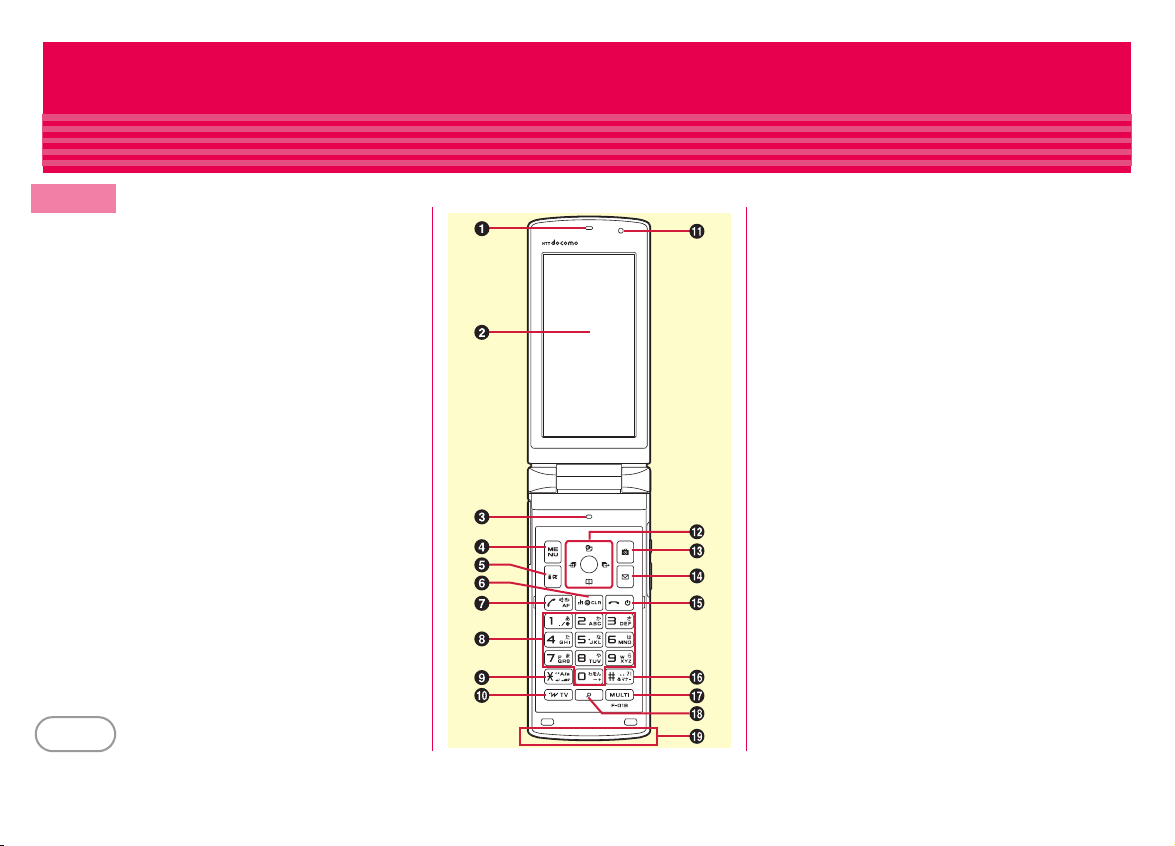
F-03B_EN_FCC
Part names and functions
Part names of F-03B and major functions assigned to each part are as follows.
a
Earpiece
Introduction
b
Display⇒P26
c
Microphone
Do not cover the microphone during a call or
sound recording.
d
In-camera
Shoot yourself or send your image during
videophone
emMENU key
Display a menu.
fIi-mode/i-αppli/Character key
Switch i-mode views, i-αppli folder views or
character entry modes.
gcch/Clear key
Display i-Channel or return to the previous
screen.
hnStart a voice call key
i0-9Keypads
Enter phone number or characters, or select
an item.
j**/Public mode (Drive mode) key
Enter "*" or voiced/semi-voiced sound, or
start/cancel Public mode (Drive mode).
kTi-Widget/TV key
Start/Exit i-Widget or start 1Seg.
4
l
Light sensor
Sense the ambient luminance to
automatically adjust the brightness of the
display. Do not cover the sensor with your
hand or a sticker.
mkMulti-cursor key
Move the cursor, or operate a menu.
g
:
Perform an operation.
u
:
Display Scheduler, or adjust the
volume.
d
:
Display Phonebook, or adjust the
volume.
l
:
Display Received calls.
r
:
Display Redial.
nCCamera key
Start the still camera/movie camera.
oaMail key
Display the mail menu.
pfPower/End key
Turn on/off FOMA terminal, or exit a
function.
q##/Silent mode key
Enter "#" or punctuation, or start/cancel
Silent mode.
rsMultitask key
Start/perform a different function.
sUSearch key
Start Quick search.
t
1Seg antenna (built into FOMA terminal)
Do not cover it with your hand.
Page 2

F-03B_EN_FCC
Example of connecting Flat-Plug Earphone/
Microphone with Switch (optional)
Connecting plug of Flat-Plug
Earphone/Microphone with Switch
Flat-plug earphone jack
Plug for the terminal
External connection jack
u
Light
The light turns on or blinks when the battery
charges, etc.
v
Sub-display ⇒P27
w
FOMA antenna (built into FOMA terminal)
Do not cover it with your hand.
x
Out-camera
Shoot still images or moving pictures.
y
Fingerprint sensor
Authenticate a fingerprint.
z
Infrared data port
Use this port for infrared communication or
infrared remote control function.
A
Speaker
Hear ring alert or voice of the caller using the
handsfree function.
B
Mark
Use Osaifu-Keitai or send/receive data by iC
transmission.
C
Back cover
*
To access the microSD card slot, remove the back
cover, open the inner cover, and then remove the
battery pack.
D
Charging jack
E
Back cover lever
*
Firmly install the back cover and lock it with the
lever before using to avoid water seepage and
dust ingress.
F
Open assist button
Press this button to open FOMA terminal.
G
External connection jack
Available to connect an optional AC adapter,
DC adapter, FOMA USB Cable with Charge
Function, Earphone Plug Adapter for
External connector terminal etc.
H
Side keys
M
:
Use for operating MUSIC Player or
Music&Video Channel, or for shooting.
S
:
Stop the ring tone, alarm sound,
vibration, or adjust the volume.
D
:
Adjust the volume, turn on the light on
the sub-display or switch the views.
Introduction
5
Page 3

F-03B_EN_FCC
No disassembly
No liquids
Do
Precautions (ALWAYS FOLLOW THESE DIRECTIONS)
・
Before using your FOMA terminal, or when necessary, read the
precautions below to ensure safe use and handling. After reading
Introduction
this manual, keep it carefully.
・
These precautions are intended to protect you and others around
you. Read and follow them carefully to avoid injury, damage to the
product or damage to property.
・
The signs below differentiate between the levels of danger that can
occur if the product is not used within the specified guidelines.
This sign denotes that death or serious
injury may directly result from improper use.
DANGER
This sign denotes that death or serious
injury may result from improper use.
WARNING
・
The symbols below show specific directions.
This symbol denotes that the action is prohibited.
Don’t
This symbol denotes that disassembling the phone or its
components is not allowed.
This symbol denotes that using the phone or its
No wet hands
components with wet hands is not allowed.
This symbol denotes that using the phone or its
components in a bathroom or other highly humid area is
not allowed.
6
CAUTION
This sign denotes that bodily injury or
damage to property may result from
improper use.
This symbol denotes that an instruction must be obeyed at
all times.
This symbol denotes that the equipment should be
Unplug
■
Precautions contain the description below.
Handling FOMA terminal, battery pack, adapter, desktop holder and UIM
(common) ...................................................................................................... 7
Handling FOMA terminal.................................................................................. 8
Handling battery pack ..................................................................................... 10
Handling adapter and desktop holder ........................................................... 11
Handling UIM .................................................................................................. 12
Handling mobile phones near electronic medical equipment .................... 12
unplugged.
Page 4
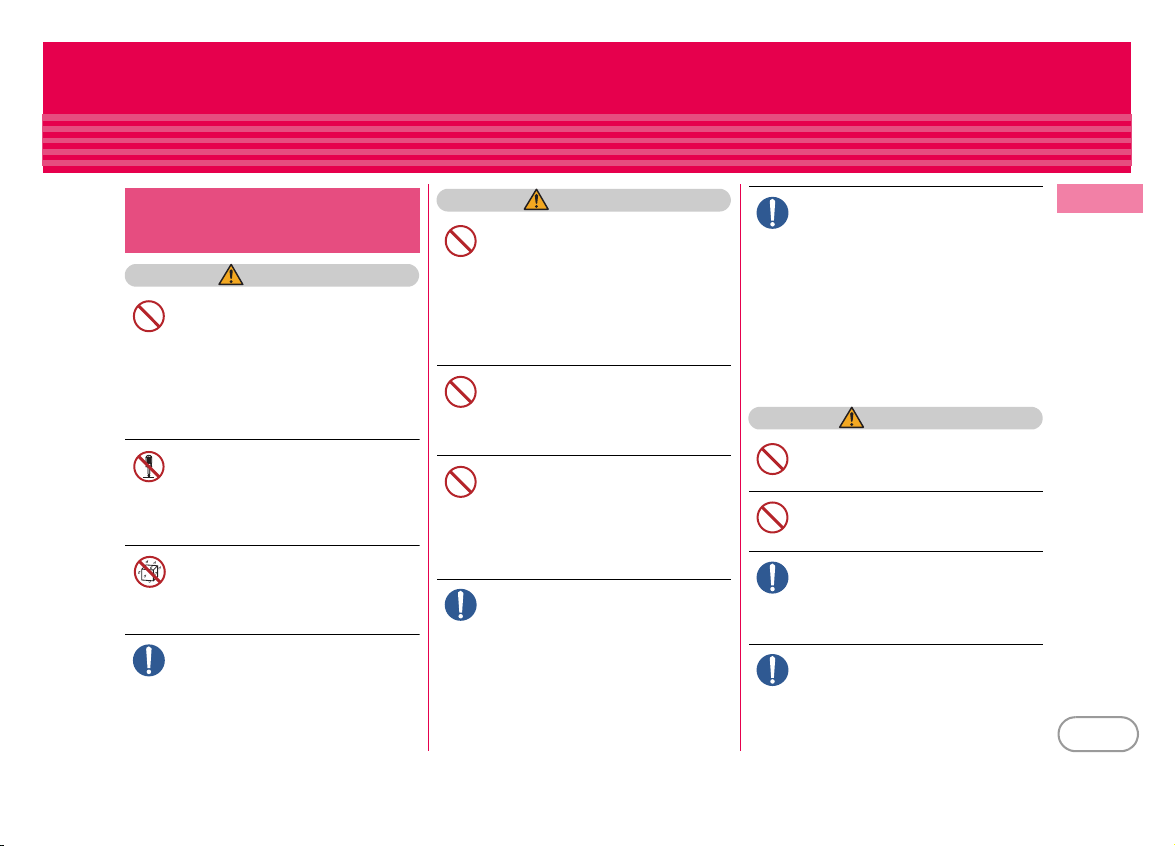
F-03B_EN_FCC
No disassembly
No liquids
Don’t
Don’t
Do
Handling FOMA terminal,
battery pack, adapter, desktop
holder and UIM (common)
DANGER
Do not use, store, or leave the
equipment in hot areas such as near
flames or in areas under strong direct
Don’t
sunlight such as inside a vehicle.
May cause the equipment to be deformed or
malfunction, and battery pack to leak, heat,
burst or ignite, and the capability or life to be
reduced or shortened. Overheating on parts
of the case may cause burns or injuries.
Do not disassemble or remodel the
equipment. Do not solder items onto
the equipment.
May cause fire, injuries, electric shock, or
malfunction. It may also cause the battery
pack to leak, heat, burst or ignite.
Do not let the equipment get wet.
Contact with water or other liquids can cause
heating, electric shock, fire, malfunctions or
injuries. Take care of the place for use and
treatment of the equipment.
Use the battery pack and adapter
specified by NTT DOCOMO for your
FOMA terminal.
Do
Use of equipment not specified by DOCOMO
can cause FOMA terminal, battery pack and
other parts to leak, heat, burst, catch fire or
malfunction.
WARNING
Do not put the battery pack, FOMA
terminal, adapter or UIM in
microwave ovens or other heating
appliances or high-pressure
containers.
It may cause the battery pack to leak, heat,
burst or ignite, may cause FOMA terminal or
adapter to heat, smoke, ignite, or may
damage circuits.
Do not throw the equipment or give
hard shock to it.
May cause the battery pack to leak, heat, burst
Don’t
or ignite, and the equipment to malfunction
or catch fire.
Keep conductive materials (metal
pieces, pencil lead, etc.) from coming
in contact with the charging jack or
external connection jack. Do not put
those materials inside the terminal.
May be subject to electrical short and could
cause fire or malfunction.
Turn FOMA terminal OFF before
entering a place such as a gas station
where flammable gases are
generated.
Do not charge the battery. The gas
may catch fire.
When using Osaifu-Keitai in a place as a gas
station, turn OFF the terminal before using it.
(When IC card lock is activated, deactivate it
before turning OFF the terminal.)
If the equipment starts giving off a
strange smell, overheats, becomes
discolored or deformed during use,
Do
charging or in storage, immediately
perform the following operations.
1. Remove the power plug from the wall
outlet or cigarette lighter socket.
2. Turn FOMA terminal OFF.
3. Remove the battery pack from FOMA
terminal.
May cause the equipment to heat, burst or
ignite or the battery pack to leak if you keep
using the equipment.
CAUTION
Do not leave the equipment on
unstable or sloping surfaces.
May cause malfunction or injuries.
Don’t
Do not store the equipment in
extremely humid, dusty or hot areas.
Doing so may cause malfunction.
Don’t
Children using the equipment should
be instructed in proper operation by
an adult. Do not allow them to use the
Do
equipment without adult supervision.
May cause injuries.
Store the equipment out of reach of
small children.
May be accidentally swallowed or cause
Do
injuries.
Introduction
7
Page 5
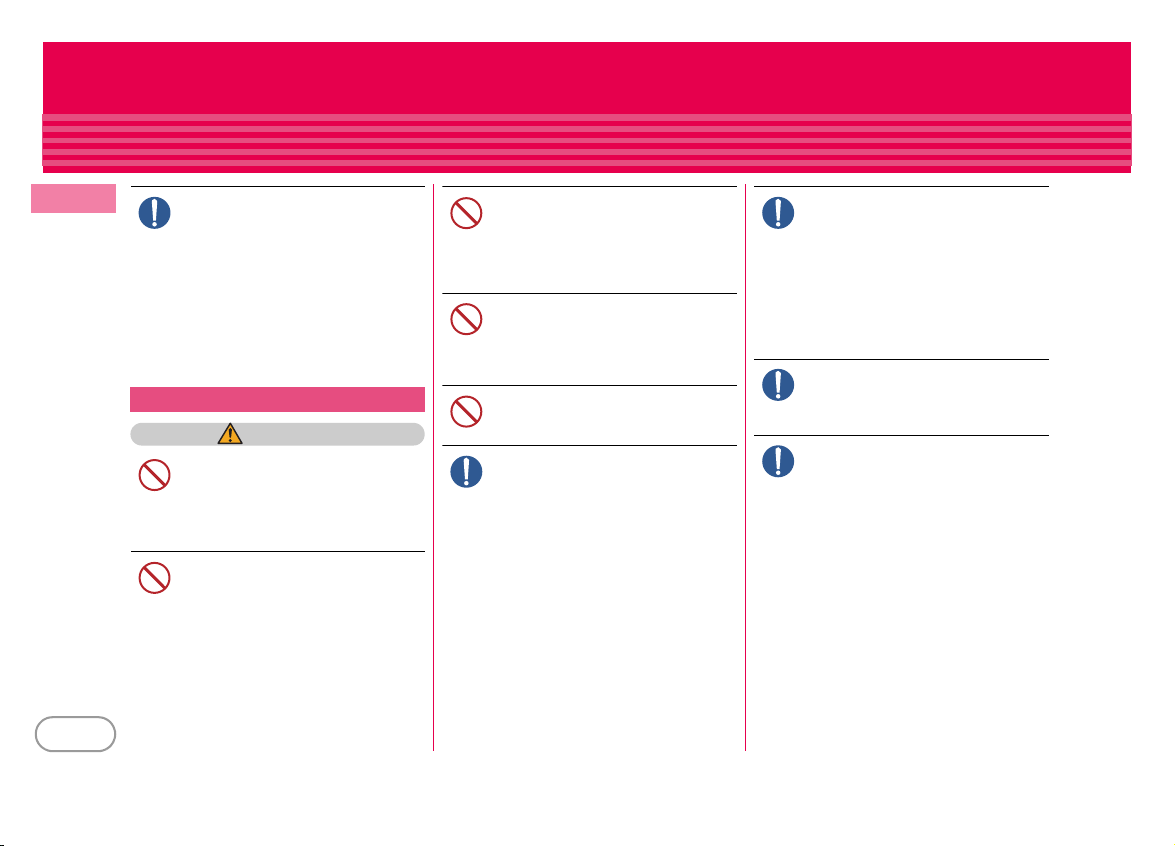
F-03B_EN_FCC
Don’t
Don’t
Don’t
Don’t
Don’t
Do
Do
Do
Be careful especially when using
Introduction
FOMA terminal connected to the
adapter continuously for a long time.
Do
If you use i-αppli, a videophone call or 1Seg
watching while charging the battery for a
long time, FOMA terminal, battery pack and
adapter may be heated.
Directly touching a hot part for a long time,
you may have redness, itching or rash on
your skin, or it may result in low-temperature
burns depending on your constitution and/or
health condition.
Handling FOMA terminal
WARNING
Do not direct the infrared data port
toward your eye and transmit signals.
May affect your eyes. Faulty operation could
result from directing the infrared data port
toward other infrared equipment and
transmitting signals.
Do not put FOMA terminal in the place
such as the dashboard near the airbag, where the influence of air-bag
explosion is expected.
When the air-bag explodes, FOMA terminal
may hit yourself or others and could cause
injury, equipment mal function or damage.
8
When you use electronic medical
equipment, do not keep the terminal
in your chest pocket or inside pocket.
Using your FOMA terminal near medical
electronic equipment could cause equipment
failure.
Do not put foreign objects such as
liquid like water, metal pieces or
burnable things into UIM or microSD
card slot.
May cause fire, electric shock or malfunction.
Do not turn on the light aiming
directly at the driver of the car etc.
May disturb driving and cause an accident .
Turn FOMA terminal OFF in areas
where use is prohibited, such as in
airplanes and hospitals.
May cause electronic equipment or electroni c
medical equipment to fail or malfunction. If
the function which automatically turns the
power ON is set, cancel the setting before
turning the power OFF.
When using the phone in a medical facil ity, be
sure to observe the regulations of the facility.
If you do prohibited act such as using the
phone in an airplane, you may be punished
according to law.
When you talk by setting handsfree,
always keep FOMA terminal away
from your ear.
Do
And, when connecting the earphone/
microphone to FOMA terminal and
play a game or music, adjust the
volume moderately.
Too loud volume may cause a hearing loss.
And, if you cannot hear the s ound around you
clearly, it may cause an accident.
If you have weak heart, be careful
when setting the Vibrate alert
(vibration) or alert volume setting.
Could affect heart function.
If it starts thunder while using the
terminal outdoors, turn the power
OFF immediately, and move to a safe
location.
May be subject to lightning strike and could
cause electric shock.
