Page 1

General Inquiries <docomo Information Center>
0120-005-250 (toll free)
* Service available in: English, Portuguese, Chinese, Spanish, Korean.
* Available from mobile phones and PHSs.
■From DOCOMO mobile phones
(In Japanese only)
(No prefix)
*
Unavailable from land-line phones, etc.
●Please confirm the phone number before you dial.
●For Applications or Repairs and After-Sales Service, please contact the above-mentioned information center or the docomo shop etc. near you on the NTT DOCOMO website or the i-mode site
NTT DOCOMO website http://www.nttdocomo.co.jp/english/ i-mode site iMenu⇒お客様サポート (user support)⇒ドコモショップ (docomo Shop) * In Japanese only
151
(toll free)
Loss or theft of FOMA terminal or payment of cumulative cost overseas
<docomo Information Center>
(available 24 hours a day)
■From DOCOMO mobile phones
International call access code for
the country you stay (table 1)
* You are charged a call fee to Japan when calling from a land-line phone, etc.
※If you use F-03A, you should dial the number +81-3-5366-3114 (to enter '+',
press and hold the '0' key for at least one second).
■From land-line phones <Universal number>
International prefix number for
the universal number (table 2)
*
You might be charged a domestic call fee according to the call rate for the country you stay.
※See page XXX for international call access codes for major countries (table 1)
and international prefix numbers for the universal number (table 2).
●If you lose your FOMA terminal or have it stolen, immediately take the steps necessary for suspending the use of the FOMA terminal.
●
If the FOMA terminal you purchased is damaged, bring your FOMA terminal to a repair counter specified by DOCOMO after returning to Japan.
To prevent damage to the
environment, bring used
battery packs to a docomo
service counter, a docomo
agent or a recycle center.
This manual is printed
using an ink based on
soy bean oil.
■From land-line phones
(In Japanese only)
0120-800-000
* Available from mobile phones and PHSs.
(toll free)
-81-3-5366-3114* (toll free)
-800-0120-0151
*
Don't forget your mobile phone ・・・or your manners!
When using your mobile phone in a public place, don't forget to
show common courtesy and consideration for others around you.
■From DOCOMO mobile phones
(In Japanese only)
(No prefix)
*
Unavailable from land-line phones, etc.
113
Failures encountered overseas
<Network Technical Operation Center>
(available 24 hours a day)
■From DOCOMO mobile phones
International call access code for
the country you stay (table 1)
* You are charged a call fee to Japan when calling from a land-line phone, etc.
※If you use F-03A, you should dial the number +81-3-6718-1414 (to enter '+',
press and hold the '0' key for at least one second).
■From land-line phones <Universal number>
International prefix number for
the universal number (table 2)
*
You might be charged a domestic call fee according to the call rate for the country you stay.
※See page XXX for international call access codes for major countries (table 1)
and international prefix numbers for the universal number (table 2).
Repairs
■From land-line phones
(In Japanese only)
(toll free)
0120-800-000
* Available from mobile phones and PHSs.
-81-3-6718-1414* (toll free)
-800-5931-8600
Sales:NTT DOCOMO, INC.
Manufacturer:FUJITSU LIMITED
*
2009.1 (1st Edition)
(toll free)
CA92002-5481
docomo PRIME series
F-03A
ISSUE DATE:
F-03A
NAME:
PHONE NUMBER:
MAIL ADDRESS:
INSTRUCTION MANUAL
INSTRUCTION MANUAL
’09.1
‘09.1
Easy Search/Contents/Precautions
Before Using the Handset
Voice/Videophone Calls/PushTalk
Phonebook
Sound/Screen/Light Settings
Security Settings
Mail
i-mode/i-motion/i-Channel/i-concier
Full Browser
Camera
1Seg
Music
i-αppli/i-Widget
Osaifu-Keitai/ToruCa
Map/GPS Function
Data Management
Convenient Functions
Character Entry
Network Services
Overseas Use
PC Connection
Appendix/Troubleshooting
Index/Quick Manual
Page 2
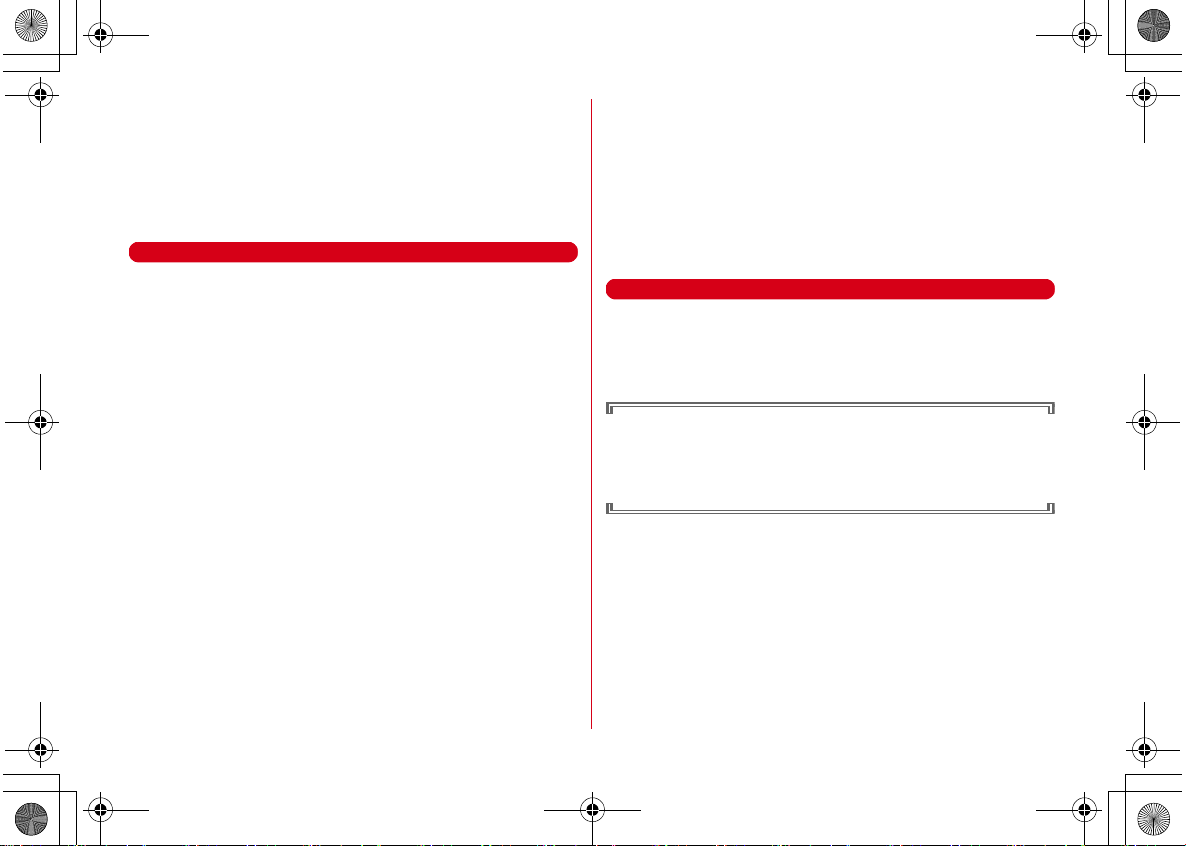
F-03A_E1kou
F-03A.book Page 0 Thursday, November 20, 2008 7:57 PM
DOCOMO W-CDMA, GSM/GPRS System
Thank you for purchasing "docomo PRIME series F-03A" mobile terminal.
Before and during use of your FOMA terminal, be sure to thoroughly read this
manual and instruction manuals that come with other optional devices to ensure
you are able to correctly use you FOMA terminal. For more detailed information,
contact "General Inquiries" using the phone number on the back of this manual.
F-03A is your capable partner. Please treat it with care and enjoy using it for years.
Before using your FOMA terminal
・
Because your FOMA terminal uses wireless transmission, it may not function in
locations where it is difficult for radio waves to penetrate, such as tunnels,
underground passages and some buildings, in areas where radio waves are
weak, or out of service area. Even when you are high up in a tall building or
condominium and nothing blocks your view outside, your FOMA terminal may
not be able to receive or transmit signals. Also, communication may be
interrupted even when the signal meter on your FOMA terminal indicates there
are strong radio waves and you are not moving (traveling).
・
Use your FOMA terminal in a way that does not disturb others in public spaces,
crowded locations or quiet places.
・
Because your FOMA terminal uses radio waves to communicate, it is possible
that a third party may attempt to tap your calls. However, the W-CDMA, GSM/
GPRS system automatically applies a confidential communication function to all
calls, so even if a third party could somehow tap a call, they only hear noise.
・
Your FOMA terminal encodes voice communication as digital data. When you
are operating your FOMA terminal while moving to a location subject to weaker
radio wave conditions, the transmitted digital data may not be correctly
decoded and as a result the decoded voice may differ somewhat from the actual
voice.
・
Maintain a separate record of the data (Phonebook, Schedule, Notepad,
Recorded messages, Voice memos, Movie memo, etc.) you registered in your
FOMA terminal. Note that DOCOMO assumes no responsibility for any loss of
saved contents of data resulting from malfunction, repair, changing of the
model or other handling of FOMA terminal.
・
You are recommended to save important data to microSD card. Using DOCOMO
keitai datalink, you can transfer and save phonebook, mail, schedule and other
data to a PC.
・
The user hereby agrees that the user shall be solely responsible for the result of
the use of SSL.
Neither DOCOMO nor the cer tifier as listed herein makes any representation and
warranty as for the security in the use of SSL. If the data should be erased,
DOCOMO assumes no responsibility for the loss of any data.
Certifier : VeriSign Japan K.K., Cybertrust Japan Co., Ltd., GlobalSign K.K., RSA
Security Japan Ltd., SECOM Trust Systems Co., Ltd., Comodo CA Ltd.
・
This FOMA terminal supports FOMA Plus-Area and FOMA HIGH-SPEED Area.
・
FOMA terminal can be used only via the FOMA network provided by DOCOMO
and DOCOMO's roaming area.
Before using this manual
This FOMA terminal supports Kisekae Tool (→P94). When changing the design of
the menu screen using Kisekae Tool, the structure of some menus may be changed
according to the usage frequency depending on the menu type. Also, the number
assigned to menu item (item number) may not be applicable to some menu items.
Latest information about this manual can be downloaded from NTT DOCOMO
website.
・
User's Manual Download
http://www.nttdocomo.co.jp/english/support/manual/index.html
*
The URL and contents are subject to change without prior notice.
Page 3
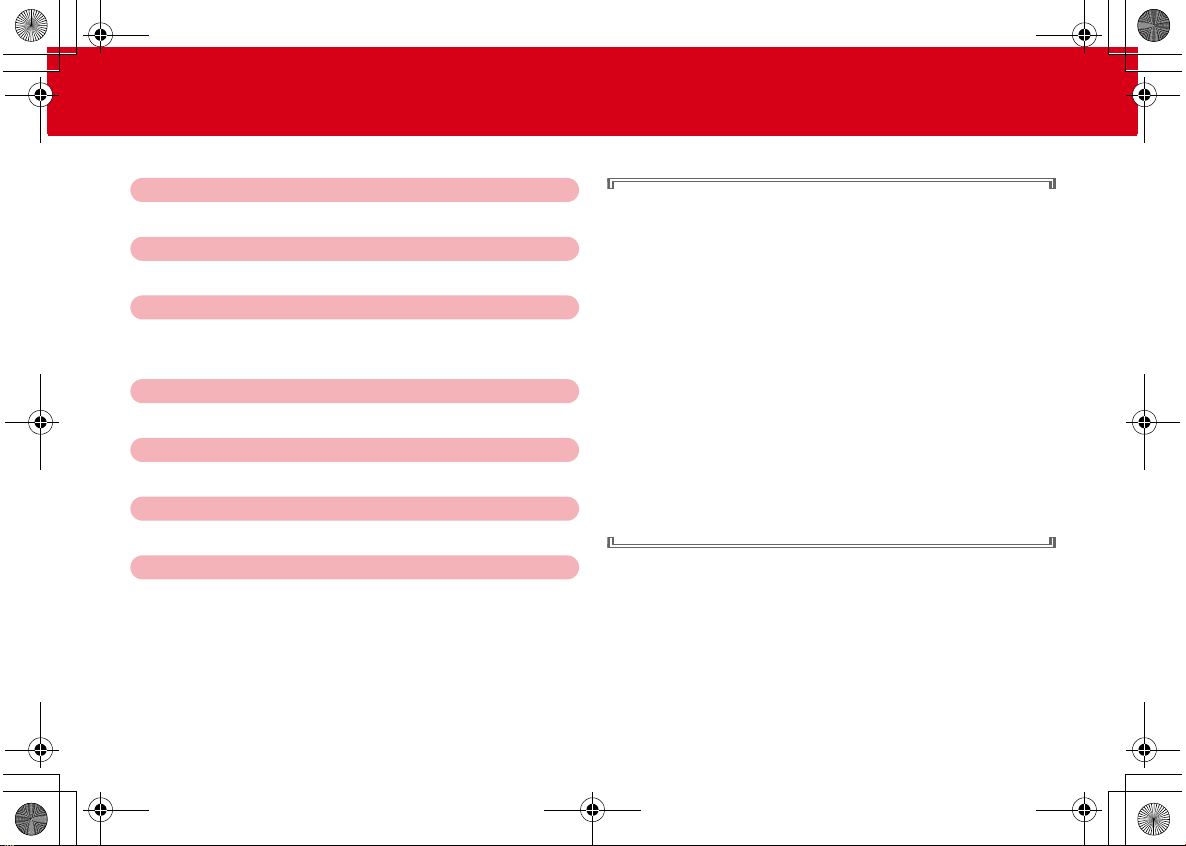
F-03A_E1kou
F-03A.book Page 1 Thursday, November 20, 2008 7:57 PM
Viewing/Searching this manual
This manual provides the methods below for necessary function's easy search.
Searching from Easy Search
Search for frequently used or convenient functions by plain words.
Searching from Menu list
Search from menu displayed on the display of F-03A.
Searching from thumb indices
Search from the index on the front cover.
Searching from Contents
Search from Contents categorized into chapters by functions.
Searching by main functions
Search from featured functions or new functions of F-03A.
Searching from the Index
Search from the function name, item keyword or service name.
Using the Quick Manual
You can cut out Quick Manual from this manual and carry it with you
anywhere.
Also refer to described "Quick Manual (Overseas Use)" when using
FOMA terminal overseas.
e
P4
e
P386
e
Front cover
*
See P2-3 for examples.
e
P6
e
P8
e
P2
e
P2
・
In this "Manual for F-03A", "F-03A" mobile terminal is usually referred to
as "FOMA terminal". Please be forewarned.
・
This manual explains functions performed with a microSD card. A
microSD card is required separately.
microSD card
・
The images or illustration used in this manual are examples. They may
differ from the actual displays.
・
The icons and screens that appear on the display have been initialized
to the default settings selected from the combinations prepared in
FOMA terminal depending on FOMA terminal color.
This manual mainly gives descriptions assuming that Kisekae Tool is
set to "White".
・
In this manual, "i-αppli compatible with Osaifu-Keitai which supports IC
card function" is referred to as "Osaifu-Keitai compatible i-
・
The description of "authenticate" indicates the operating procedure for
entering the terminal security code (4-8 digits).
・
Unauthorized copying of parts of or this entire manual is prohibited.
・
The contents of this manual are subject to change without prior notice.
→
→
P298
P94
→
P102
α
ppli".
1
Page 4
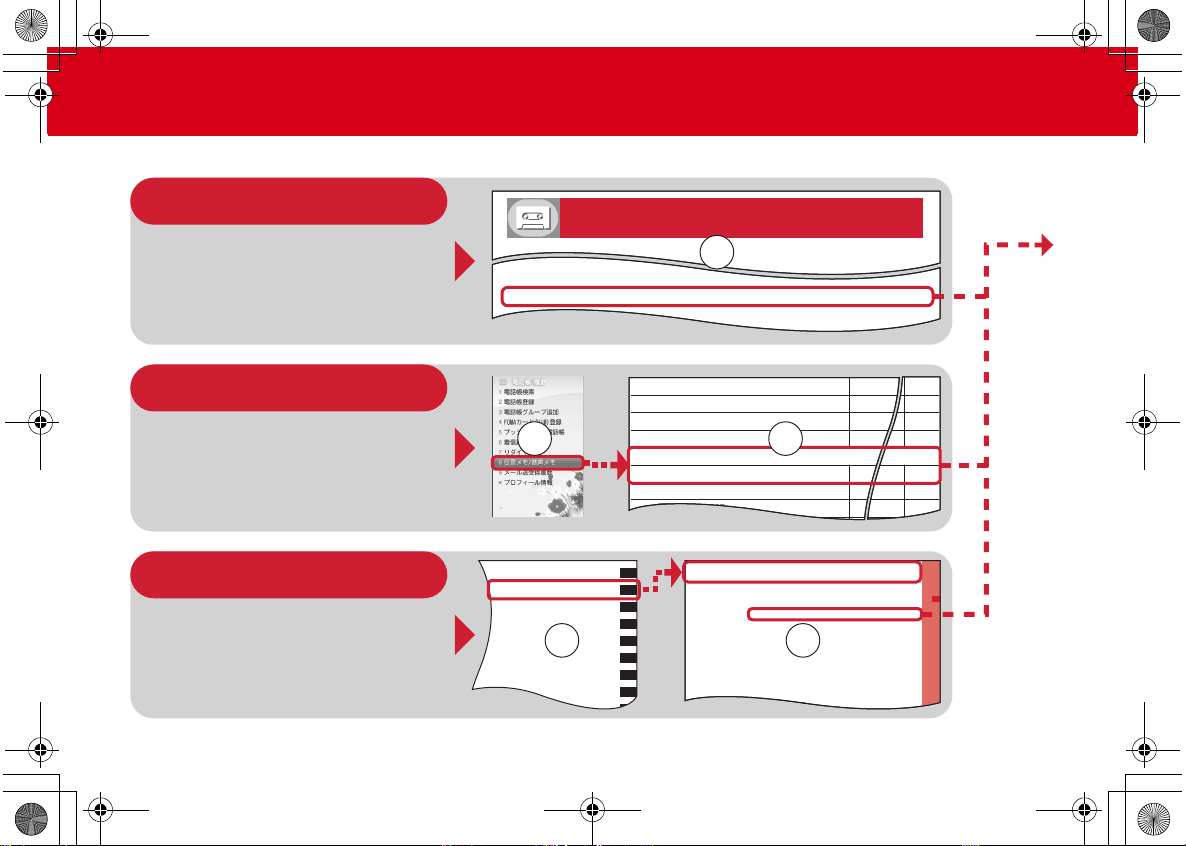
F-03A_E1kou
ご使用前の確認
電話/テレビ電話/プッシュトーク
電話帳
音/画面/照明設定
あんしん設定
メール
iモード/iモーション/
iチャネル /iコンシェル
フルブラウザ
カメラ
......................................................... 公共モード(ドライブモード) 69
...............................................................
.....
公共モード(電源 OFF) 69
相手の用件を録音/録
画したい ........................................
伝言メモ 70
dd
録登)M
IU(ド
ーカAMOF
de 帳
話
電クートュシッ
プ
df歴履信着
dg ルヤイダリ
dh
伝言メモ/音声メモ
dha伝言メモ設定 FFO
dhb覧一モ
メ言
伝
dhc 音
録モメ声
音
電話に出られないとき
すぐに電話に出られな
いときに保留にしたい ................
応答保留
68
通話を控える必要があることを伝えたい
電話/テレビ電話/プッシュトーク
............................... 58
............
................... 58
............................... 60
..................
着もじ 62
.......
186/ 184 63
............................... 63
..
発信オプション 64
.
WORLDCALL
64
66
サブアドレス設定
66
ズキャンセラ設定
66
車載ハンズフリー 66
............................... 67
電話/テレビ電話に出られないとき/出られなかったとき
すぐに電話に出られないときに保留にする ..........................応答保留
68
公共モードを利用する .....................................................
......................... 69
電話に出られないときに用件を録音/録画する ..................
伝言メモ 70
伝言メモまたは音声メモを再生/削除する ........................................... 7
0
テレビ電話の設定
キャラ電を利用する ......................................................
........................... 71
テレビ電話中の映像/画像を設定する ..............................................
.... 71
テレビ電話の設定を変更する .............................
テレビ電話動作設定 73
電話とテレビ電話の切り替えを設定する ...
テレビ電話切替機能通知 74
パケット通信中着信設定を設定する ..........
パケット通信中着信設定 74
外部機器と接続してテレビ電話を使用する
...............................................................
.....
テレビ電話使用機器設定 74
プッシュトーク
プッシュトーク ........................................................
................................. 75
プッシュトーク発信する ....................................................
...................... 75
プッシュトーク着信する .......................................................................... 77
プッシュトーク電話帳を操作する .......................................................... 77
28
77
06
06
07
0
7
53
3
F-03A.book Page 2 Thursday, November 20, 2008 7:57 PM
Viewing/Searching this manual
Methods to search pages are described, taking "Answer machine" for example.
Searching from Easy Search
Functions frequently used and convenient
functions are categorized by their purposes
and with simple words.
Searching from Menu list
Functions can be searched from the words
displayed on the FOMA terminal screen.
Searching from thumb indices
Functions can be searched by using indices
in the order of the front cover, chapter top
page and function description page.
The chapter top page also gives the list of
detailed contents.
2
仮
仮 仮
仮仮
Page 5
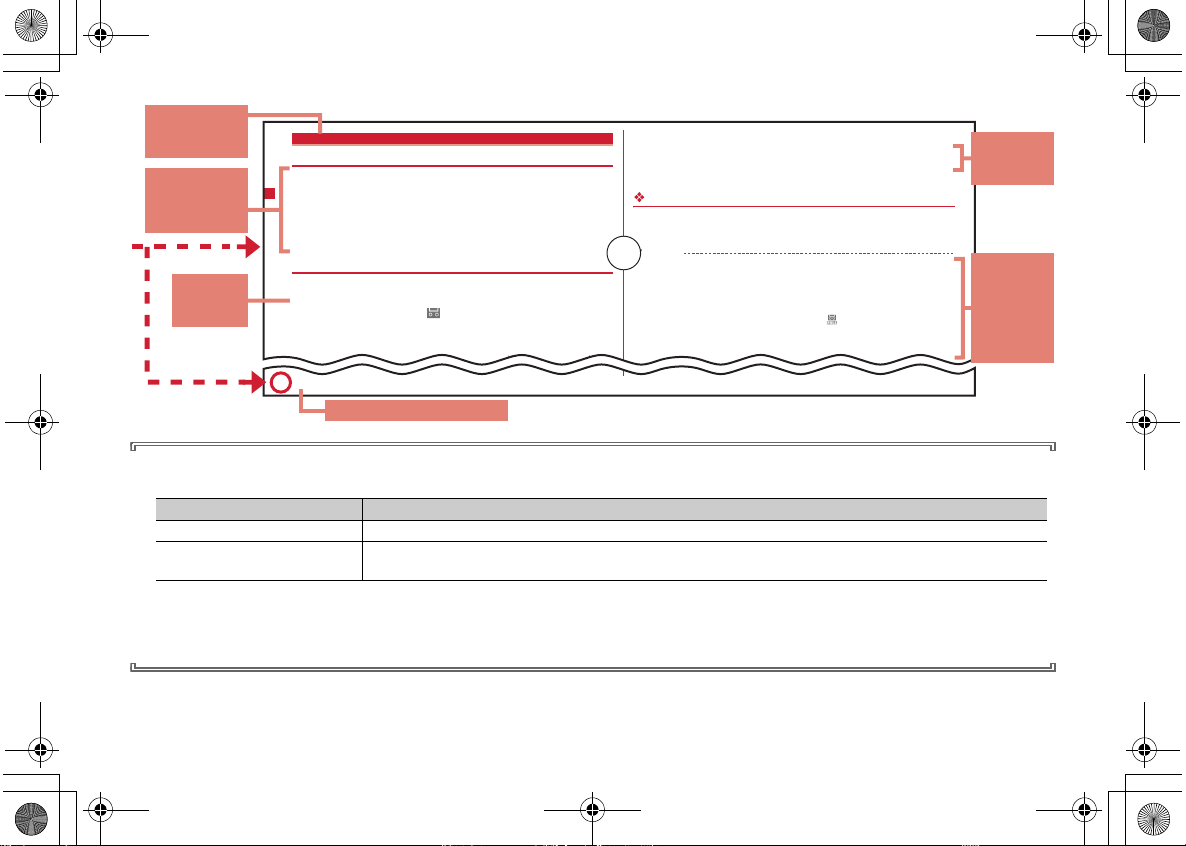
F-03A_E1kou
70
電話/テレビ電話/プッシュトーク
伝言メモ
電話に出られないときに用件を録音/録画する
伝言メモを起動しておくと、電話に出られないときに応答ガイダンスが流れ、
相手の用件が録音/録画されます。
・
音声電話とテレビ電話を合わせて最大4件、1件につき約 30秒間録音/録画
できます。
・
2in1利用時、AナンバーとB ナンバーに着信した伝言メモを合わせて最大4
件録音/録画できます。表示はモードによって異なります。
・
プッシュトークでは利用できません。
◆ 伝言メモを起動する
・ 通常 スタイルで操作してください。
1
S(1秒以上)e1e
1または
2
■ 伝言メモの起動中に電話がかかってくると
1
電話がかかってくる
伝言メモ応答時間設定の応答時間が経過すると、相手には伝言メモ応答ガ
2
相手のメッセージが録音/録画される
・
開始時と終了時に相手には確認音(ピーッ)が鳴ります。また、開始時
から約25秒後に終了予告音(ピピッ)が鳴ります。
3
録音/録画が終了すると、電話が切れる
クイック伝言メモで対応する〈クイック伝言メモ〉
伝言メモを起動していなくても、着信中にS
を1秒以上押すと、その着信に限
り伝言メモを1回だけ動作させられます。この操作は、伝言メモを開始に設定
する操作ではありません。
お知らせ
・ 応答ガイダンス中、伝言メモ録音/録画中でも
nを押すと電話に出ることがで
きます。テレビ電話の場合はIを押しても出られます。このとき、電話を受ける
までの録音/録画内容は記録されません。
・
圏外や電源が切れているときは、伝言メモは動作しません。留守番電話サービスを
ご利用ください。
・ 伝言メモが4件録音/録画され ると、待受画面に が表示され、伝言メモおよび
クイック伝言メモは動作しません。不要な伝言メモを削除してください。留守番電
話サービスまたは転送でんわサービスを開始にしている場合は各サービスが動作し
ます。
F-03A.book Page 3 Thursday, November 20, 2008 7:57 PM
Function name
This name is
listed in Index.
Outline and
supplementary
description of
the function
Typical
operating
procedure
「ON」にすると、待受画面に が表示されます。
仮
Supplementary
description of
the operation
Detailed
description
and
convenient
information
about the
function
・
In this manual, operation by pressing keys is represented by graphic symbols.→P22 "Part names and functions"
・
The representations and meanings of operating procedures are as shown below.
Representation example Meaning
m
(1 sec. or more)
m
[Settings & NW services]
572e1-3
・
In this manual, to select an item by placing the cursor with
an operation to enter characters in the entry field, the final step of pressing
・
This manual uses the default settings to describe operations. If the settings are changed, the displays or operations of FOMA terminal may differ from the
ones described in this manual. For the default settings, see Menu List.
Index related to thumb index
* The page shown here represents an example. Images may differ from actual page in this manual.
Press m for 1 second or more.
On the stand-by display, m, move the cursor to [Settings & NW services] and press g. Successively, press
572
, then press any of 1-3.
udlr
(Multi-cursor key) and pressing g (Enter key) is referred to as "select". Regarding
g
[OK] is omitted.
→
P386
3
Page 6
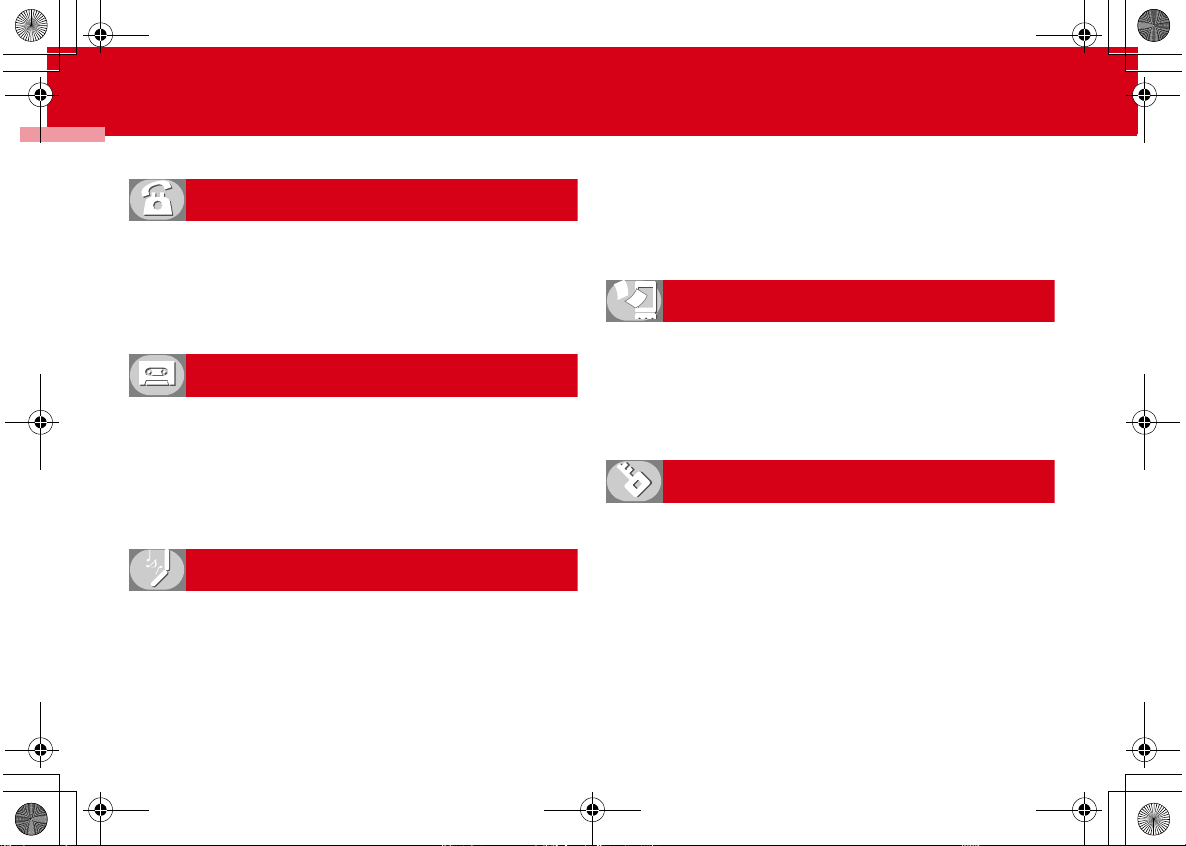
F-03A_E1kou
F-03A.book Page 4 Thursday, November 20, 2008 7:57 PM
Easy Search
Functions which you want to know can be searched for using friendly words.
Muting keypad sound ......................................................
Convenient functions for calls
Showing/Hiding your phone number ..................
Putting the call on hold ..............................................................
Changing the volume of the other party's voice ............
Switching from voice call to videophone call
......................................................................
Caller ID notification
On hold
Listen volume
Switching to videophone call
When you cannot answer the call
Putting the call on hold when you cannot answer it immediately
..........................................................................................
Notifying the caller that you have to refrain from talking
............................................................................
.............................................................................
Recording the other party's voice or image ..............
Respond and Hold
Public mode (Drive mode)
Public mode (Power OFF)
Answer machine
Changing sound, lighting color and vibration
Setting different ring tone etc. for incoming calls from specific parties
..............................................................................................
Changing ring alert ..................................................................
Changing loudness of ring tone .....................................
Making vibration when there is an incoming call
........................................................................................
Easy Search/Contents/Precautions
4
Alert by contact
Ring alert
Adjust volume
Vibrate alert/effect
Setting silent mode ..............................................................
Changing the color of keypad light ...................................
48
Changing color such as light ..................................................
51
51
52
Meanings of icons on display ......................................
Switching the menu display ...............
Changing stand-by display ..........................................
Displaying a calendar on stand-by display ..........
61
Changing font size ....................................................................
61
62
Hiding contents of phonebook .....................................
62
Locking FOMA remotely in case of misplacement etc.
.............................................................................................
Rejecting calls with no caller IDs .............................
Rejecting calls from parties not saved in phonebook
75
...........................................................................................
83
Saving data such as phonebook in case of data loss
................................................................................
84
85
Changing displays
Selecting functions from menu
Safety and security
Keypad sound
Silent mode
Keypad light
Light alert
Viewing display
Stand-by display
Info/calendar layout
Font size
Secret attribute
Omakase Lock*1105
Anonymous caller
Unregistered caller
Data Security Service*2119
118
119
86
87
92
98
26
30
88
89
99
80
Page 7
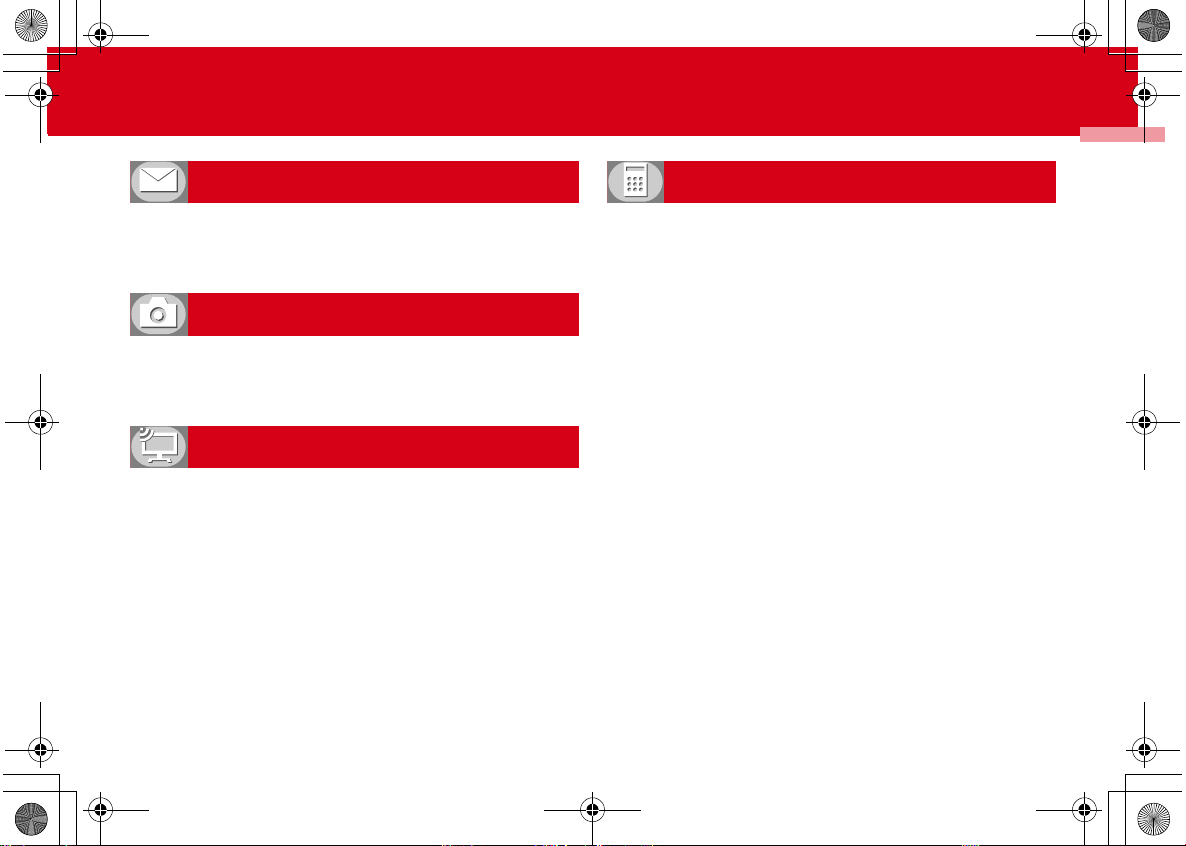
F-03A_E1kou
F-03A.book Page 5 Thursday, November 20, 2008 7:57 PM
Making full use of mail
Sending Deco-mail ..................................................................
Sending images and/or melodies .......................................
Automatically sorting mails ...............................................
Making full use of camera
Saving shot still images to microSD card .................................
Changing image size .............
Viewing shot still images ............................................
Still image settings/Recording settings
Making full use of 1Seg
Watching 1Seg ..................................................................
Recording 1Seg ..............................................................
Reserving watching/recording 1Seg
................................................................
Changing settings of images and sounds .........................
*1
A charged service.
*2
A charged service requiring subscription.
●
For procedures to search for other functions, see "How to use this manual".→P1
●
Quick Manual introduces you procedures for using convenient functions.→P2
Watching/Recording reservation
Deco-mail
Attachment
Sort method
Save to
Displaying image
Activate 1Seg
1Seg recording
User setting
127
Reading QR and/or bar code .........................................
Listening to music ............................................................
132
Using GPS function ...........................................................
147
Using microSD card ..........................................................
Sending or receiving data via infrared communication
...............................................................................
193
Using alarm clock .................................................................
198
Using calculator ......................................................................
286
Using a mobile phone overseas .......................
Updating software .......................................................
Keeping security software updated .........................
210
216
217
221
Other convenient functions
Infrared communication
Easy Search/Contents/Precautions
Bar code reader
MUSIC Player
GPS function
microSD card
Alarm clock
Calculator
International Roaming
Software update
Scanning function
204
228
272
298
310
323
336
370
427
431
5
Page 8
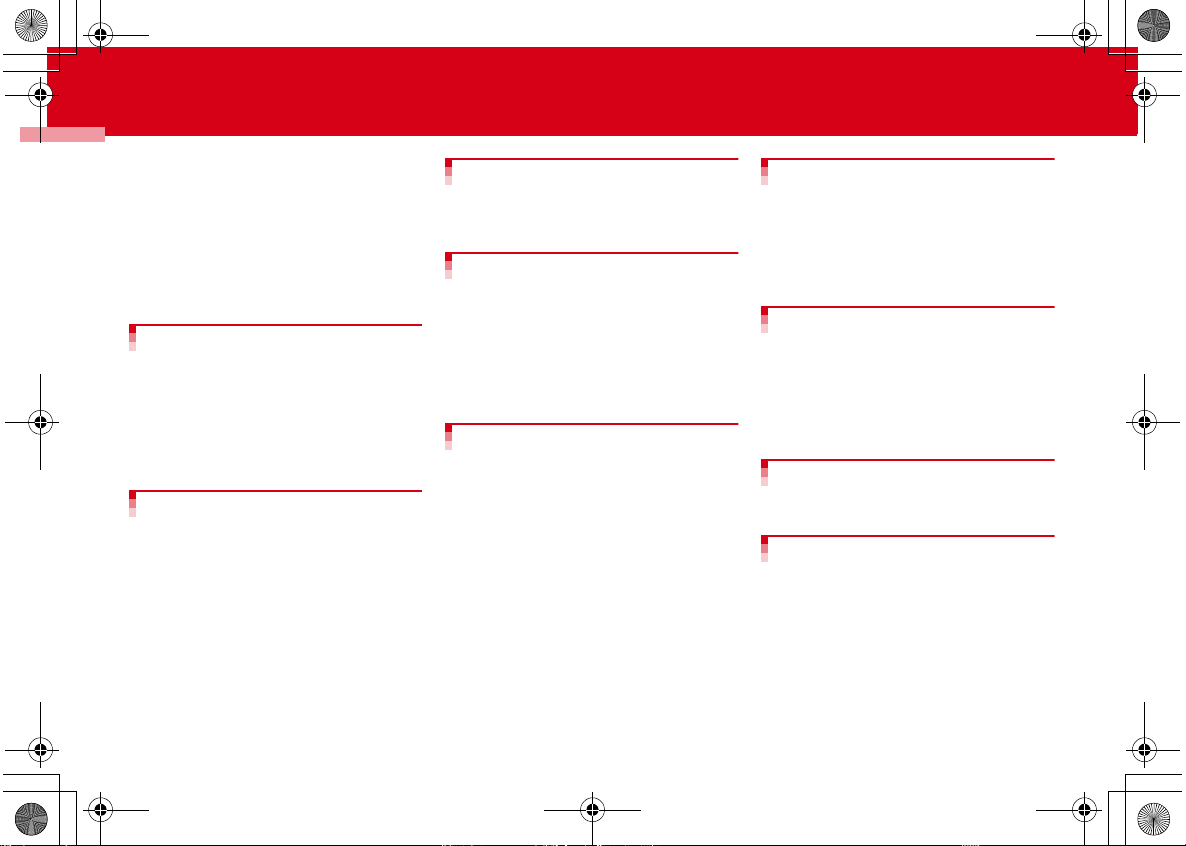
F-03A_E1kou
F-03A.book Page 6 Thursday, November 20, 2008 7:57 PM
Contents
■
Before using your FOMA terminal
............................................... Inside front cover
■
Viewing/Searching this manual ..................... 1
■
Easy Search .......................................................4
■
Main functions of F-03A ...................................8
■
Precautions (ALWAYS FOLLOW THESE
DIRECTIONS) .................................................. 10
■
Handling precautions ..................................... 17
■
Accessories and main options ...................... 20
Before Using the Handset ...... 21
Part names and functions Available styles
Viewing display Selecting menu Touch panel
Motion sensor Using UIM (FOMA card)
Attaching/Removing battery pack Charging
battery Battery level Power ON/OFF Select
language Date & time Caller ID notification
User information etc.
Voice/Videophone Calls/
PushTalk................................. 49
Making a call Redial/Received calls Chakumoji 186/184 Tone signal (DTMF) Call option
WORLD CALL Receiving a call Any key
answer Close settings Respond and Hold
Public mode Recorded messages Using
Chara-den Videophone settings Notify of
switchable mode Making/Receiving a
PushTalk call PushTalk phonebook PushTalk
alert etc.
Phonebook ............................. 73
Phonebook new entry Alert by contact Group
settings Search/Edit/Delete phonebook
Secret attribute Quick dial etc.
Sound/Screen/Light Settings
................................................ 81
Ring alerts & Sounds Adjust volume Vibrate
alert/effect Silent mode Timed theme Standby display Call image Mail image Power
saving mode Select startup menu Display
Machi-chara Kisekae Tool Light alert Clock
display format etc.
Security Settings.................. 101
Security code Terminal security code change
PIN code All lock Omakase Lock Self mode
Personal data lock Keypad dial lock Privacy
mode Operation lock Auto keypad lock
Accept/Reject call Data Security Service Reset
Delete all data Initializing remotely Remote
customization etc.
Mail .......................................125
Creating/Sending i-mode mail Deco-mail
Decome-Anime Attachment Saving i-mode
mail Quick mail Receiving i-mode mail Check
new message Operating Inbox/Outbox Mail
settings MessageR/F Area Mail Creating/
Sending SMS etc.
i-mode/i-motion/i-Channel/i-
concier ..................................161
Site display Change i-mode password Go to
location Bookmark Screen memo
Downloading from site Uploading to site imode settings Operating certificate i-motion
i-Channel i-Channel ticker i-concier etc.
Full Browser..........................183
Displaying web pages designed for PC Setting
Full Browser etc.
Camera..................................189
Still camera Movie camera Sound recorder
Advanced settings Setting for shooting Bar
code reader etc.
Easy Search/Contents/Precautions
6
Page 9

F-03A_E1kou
F-03A.book Page 7 Thursday, November 20, 2008 7:57 PM
1Seg ......................................207
Setting channels 1Seg watching Program
α
ppli Data broadcasting TVlink Multi
guide iwindow Recording Reserving Remote
controller with microphone etc.
Music ....................................223
Setting program Operating Music&Video
Channel Saving music data Playing/
Managing music data BGM play Remote
controller with microphone etc.
i-αppli/i-Widget......................237
Downloading Starting i-αppli i-αppli To i-
α
ppli stand-by display i-αppli call Managing
α
ppli i-Widget etc.
i-
Osaifu-Keitai/ToruCa.............261
iC transfer service Starting Osaifu-Keitai
compatible iToruCa etc.
α
ppli IC card lock Receiving
Map/GPS Function ................271
Position location GPS compatible i-αppli
Location request Notify location Loc. history
Loc. history Map setting Setting GPS etc.
Data Management ................ 285
Displaying/Editing image Playing/Editing
movies/i-motion Displaying Machi-chara
Displaying Chara-den Playing melody
microSD card Managing data Infrared
communication/iC transmission Displaying
PDF Displaying Word, Excel, PowerPoint files
Displaying recorded data of 1Seg etc.
Convenient Functions .......... 319
Multiaccess Multitask Quick search Auto
power ON/OFF Countdown timer Alarm clock
Scheduler Shortcut icons Custom menu Side
key shortcut Fake call Voice memo/Movie
memo Call duration/Call cost Calculator
Notepad Dictionaries Pedometer Earphone/
Microphone with switch Bluetooth
®
etc.
Character Entry .................... 349
5-touch input method Save phrase Copying/
Cutting characters KUTEN code input Save
word Password manager DL dictionary 2touch input Text input method Touch entry
etc.
Network Services ................. 359
Voice Mail Service Call Waiting Call
Forwarding Service Nuisance Call Blocking
Service Caller ID Request Service Dual
Network Service English guidance Service
numbers Arrival call act Remote control
Multi Number 2in1 OFFICEED Additional
service etc.
Overseas use......................... 369
Overview of international roaming service
(WORLD WING) Services available Preparing
and checking for overseas use Making/
Receiving a call Network search mode PLMN
setting 3G/GSM setting Area service status
Roaming guidance Bar calls at roaming
Network services etc.
PC Connection...................... 379
Data communication DOCOMO keitai datalink
etc.
Appendix/Troubleshooting ...385
Menu list Combination of Multiaccess/
Multitask functions Services available
Introduction of options and related devices
Error messages Warranty and After-Sales
Service Software update Scanning function
SAR certification information Intellectual
Property Right etc.
Index/Quick Manual .................. 1
Index Quick Manual Quick Manual (Overseas
Use)
Easy Search/Contents/Precautions
7
Page 10

F-03A_E1kou
F-03A.book Page 8 Thursday, November 20, 2008 7:57 PM
Main functions of F-03A
i-concier
i-concier is a service to use FOMA terminal conveniently in which a character
on the stand-by display (Machi-chara) notifies you of useful information like
"Concierge" and you can download schedules/i-schedule from a site.
With i-concier, downloaded schedule or ToruCa is automatically updated with
the latest information, and address information etc. of stores and companies
are automatically added to the phonebook.
→
P180
i-αppli call
i-αppli call is a function allows a third party or content providers to prompt
predetermined iapplications to play a versus game etc.
α
ppli to be activated and it is used for activating other party's
→
P253
i-Widget
i-Widget is a function that allows you to easily access frequently-used contents
(widget applications) such as calculator, clock, a TV program guide and stock
price information. You can also check the latest information at a glance by
activating i-Widget screen.
→
P257
1Seg
You can watch "1Seg", a terrestrial digital TV broadcast for mobile devices.
You can also shoot still images and record video while watching 1Seg.
Dubbing+10 (
→
P301) is supported for recording video.→P208
International Roaming
While staying overseas, you can use the same FOMA terminal, phone number
and mail address as those used in Japan (3G/GSM Areas are supported).
P370
And, Japanese-English/Japanese-Chinese version of "
(Speech Translation for F)", an application that interprets your Japanese into
English or Chinese and your English or Chinese into Japanese, is preinstalled.
→
P244
Easy Search/Contents/Precautions
8
しゃべって翻訳
for F
Direct touch (仮) and Touch selector
You can touch the dedicated menu or slide on the screen to operate while
using Full Browser or 1Seg that is suitable for the horizontal display (Direct
touch). You can use Touch selector on the vertical display with FOMA terminal
folded to perform the same operations as using keys with FOMA terminal
→
P33
opened.
Motion sensor
You can stop alarm sound by double-tapping FOMA terminal or enjoy
watching light or Flash graphics change by tilting FOMA terminal. While an
image is being displayed, the vertical/horizontal position of the display or the
display size changes according to the orientation of the terminal. And for Full
Browser, the screen can be also scrolled by tilting the terminal.
→
P38
Super clear-voice 2 and Voice slowing
Super clear-voice 2 (→P52) is a function that detects ambient noise and
optimizes the other party's voice by limited vocal range to make the voice be
heard clearly. "Voice slowing" adjusts the speed of the other party's voice to
improve the voice clarity.
Rainbow key light
You can change the keypad light color to 7 colors.→P92
Machi-chara
You can display a character which moves around on the stand-by display etc.
→
You can also download Machi-chara.
→
P94, 170, 296
Page 11

F-03A_E1kou
F-03A.book Page 9 Thursday, November 20, 2008 7:57 PM
Auto keypad lock and Immobile sensor
In addition to Lock on close that locks each time FOMA terminal is folded,
FOMA terminal is equipped with Auto keypad lock that locks key operations
when no operation is made for the specified time. When Immobile sensor is
set to "ON", Auto keypad lock is activated when no operations for the specified
time and no movements of FOMA terminal are detected together.
→
P113
High-performance camera
FOMA terminal is equipped with a Approx. 520 million pixels camera that has
functions such as a face detection to distinguish people's face, local contrast
correction and high-sensitive shooting mode. Just touch the screen to focus in
flip style. A still image is saved according to the orientation of camera when
the image is shot.
→
P190
Quick search
On the stand-by display or while performing a function, search functions of imode, Full Browser, Map, dictionaries, phonebook or mail can be used by
pressing the search key.
→
P321
Shortcut icons
Only by selecting the icon pasted on the stand-by display for function, file or
mail being created, you can start the target operation quickly. And, icon on the
stand-by display can be changed freely.
→
P329
Pedometer
FOMA terminal can be used as a pedometer, and walking distance, consumed
calories or quantity of burnt fat can be calculated.
Also, Pedometer widget application is installed so that you can easily check the
number of steps or consumed calories measured with the pedometer by using
→
i-Widget.
P249
→
P338
Bluetooth
A wireless connection can be established between the FOMA terminal and a
Bluetooth device. You can talk with handsfree or listen to music while keeping
the FOMA terminal in a bag etc.
→
P341
Other functions
・
Videophone call→P50
・
Chaku-moji→P54
・
Kisekae Tool→P94
・
Security Settings→P102
・
i-mode mail/Deco-mail/Deco-mail pictogram→P126
・
Chaku-uta full
clip
・
i-αppli/Mega i-αppli/Chokkan Game→P238
・
Osaifu-Keitai/ToruCa→P262
・
Map/GPS Function→P272
・
Network services→P360
・
High-speed communication compatibility→P380
*1
"Chaku-uta full" is registered trademark of Sony Music Entertainment (Japan) Inc.
*2
A charged service requiring subscription.
→
P224
®*1
/Uta-hodai/Music&Video Channel*2/MUSIC Player/Video
Easy Search/Contents/Precautions
9
Page 12

F-03A_E1kou
Don't
No disassembly
No wet hands
No liquids
Do
Unplug
F-03A.book Page 10 Thursday, November 20, 2008 7:57 PM
Precautions (ALWAYS FOLLOW THESE
DIRECTIONS)
・
Before using your FOMA terminal, or when necessary, read the
precautions below to ensure safe use and handling. After reading
this manual, keep it carefully.
・
These precautions are intended to protect you and others around
you. Read and follow them carefully to avoid injury, damage to the
product or damage to property.
・
The signs below differentiate between the levels of danger that
can occur if the product is not used within the specified guidelines.
This sign denotes that death or serious
DANGER
WARNING
CAUTION
injury may directly result from
improper use.
This sign denotes that death or serious
injury may result from improper use.
This sign denotes that bodily injury or
damage to property may result from
improper use.
・
The symbols below show specific directions.
This symbol denotes that the action is prohibited.
This symbol denotes that disassembling the phone or its
components is not allowed.
This symbol denotes that using the phone or its components
with wet hands is not allowed.
This symbol denotes that using the phone or its components
in a bathroom or other highly humid area is not allowed.
This symbol denotes that an instruction must be obeyed at all
times.
This symbol denotes that the equipment should be
unplugged.
■
Precautions contain the description below.
Handling FOMA terminal, battery pack, adapter (including battery charger)
and UIM (common)........................................................................................ 11
Handling FOMA terminal .................................................................................. 12
Handling battery pack........................................................................................ 14
Handling optional devices (AC Adapter/DC Adapter/Desktop Holder/In-Car
Holder) ............................................................................................................ 15
Handling UIM ..................................................................................................... 16
Handling mobile phones near electronic medical equipment ....................... 16
Easy Search/Contents/Precautions
10
Page 13
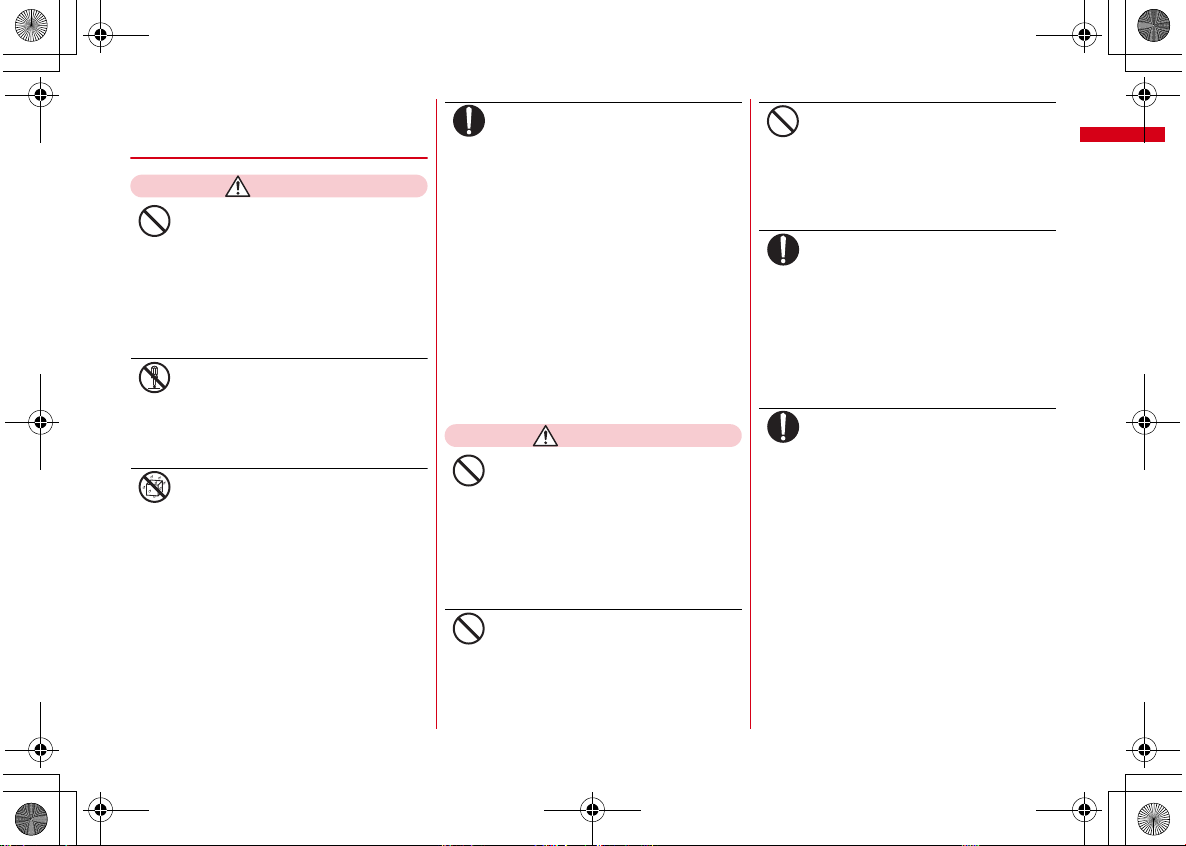
F-03A_E1kou
Don't
No liquids
Do
F-03A.book Page 11 Thursday, November 20, 2008 7:57 PM
◆
Handling FOMA terminal, battery
pack, adapter (including battery
charger) and UIM (common)
DANGER
Do not use, store, or leave the
equipment in hot areas such as near
flames or in areas under strong direct
sunlight such as inside a vehicle.
May cause the equipment to be deformed or
malfunction, and battery pack to leak, heat,
burst or ignite, and the capability or life to be
reduced or shortened. Overheating on parts
of the case may cause burns or injuries.
Do not disassemble or remodel the
equipment. Do not solder items onto
No disassembly
the equipment.
May cause fire, injuries, electric shock, or
malfunction. It may also cause the battery
pack to leak, heat, burst or ignite.
Do not let the equipment get wet.
Contact with water or other liquids can
cause heating, electric shock, fire,
malfunctions or injuries. Take care of the
place for use and treatment of the
equipment.
Use the battery pack and adapter
(including battery charger) specified
by NTT DOCOMO for your FOMA
terminal.
Use of equipment not specified by DOCOMO
can cause FOMA terminal, battery pack and
other parts to leak, heat, burst, catch fire or
malfunction.
Battery Pack F10
Desktop Holder F29
FOMA AC Adapter 01/02
FOMA DC Adapter 01/02
FOMA Dry Battery Adapter 01
FOMA USB Cable with Charge Function 01/
02
FOMA Portable Charging Adapter 01
FOMA AC Adapter 01 for Global use
*
Do not put the battery pack, FOMA
terminal, adapter (including battery
Don't
charger) or UIM in microwave ovens
or other heating appliances or high-
pressure containers.
May cause the battery pack to leak, heat,
burst or ignite, FOMA terminal, adapter
(including battery charger) or UIM to heat,
smoke, ignite, or damage circuits.
Do not throw the equipment or give
hard shock to it.
Don't
May cause the battery pack to leak, heat,
burst or ignite, and the equipment to
malfunction or catch fire.
Contact a sales outlet such as DOCOMO Shop for
information on other compatible products.
WARNING
Keep conductive materials (metal
pieces, pencil lead, etc.) from coming
Don't
in contact with the charging jack or
external connection jack. Do not put
those materials inside the terminal.
May be subject to electrical short and could
cause fire or malfunction.
Turn FOMA terminal OFF before
entering a place such as a gas station
Do
where flammable gases are
generated.
Do not charge the battery. The gas
may catch fire.
When using Osaifu-Keitai in a place as a gas
station, turn OFF the terminal before using it.
(When IC card lock is activated, deactivate it
before turning OFF the terminal.)
If the equipment starts giving off a
strange smell, overheats, becomes
Do
discolored or deformed during use,
charging or in storage, immediately
perform the following operations.
1. Remove the power plug from the wall
outlet or cigarette lighter socket.
2. Turn FOMA terminal OFF.
3. Remove the battery pack from FOMA
terminal.
May cause the equipment to heat, burst or
ignite or the battery pack to leak if you keep
using the equipment.
Easy Search/Contents/Precautions
11
Page 14

F-03A_E1kou
Don't
Don't
Do
Do
Don't
Don't
Don't
Do
Do
F-03A.book Page 12 Thursday, November 20, 2008 7:57 PM
◆
CAUTION
Handling FOMA terminal
Do not leave the equipment on
unstable or sloping surfaces.
May cause malfunction or injuries.
Do not store the equipment in
extremely humid, dusty or hot areas.
May cause malfunction.
Children using the equipment should
be instructed in proper operation by
an adult. Do not allow them to use the
equipment without adult supervision.
May cause injuries.
Store the equipment out of reach of
small children.
Do
May be accidentally swallowed or cause
injuries.
Be careful especially when using
FOMA terminal connected to the
adapter (including battery charger)
continuously for a long time.
If you execute i-αppli, use videophone call or
watch 1Seg while charging the battery pack,
FOMA terminal, battery pack and adapter
(including battery charger) may become hot.
Directly touching a hot part for a long time,
you may have redness, itching or rash on
your skin, or it may result in lowtemperature burns depending on your
constitution and/or health condition.
Do not direct the infrared data port
toward your eye and transmit signals.
Don't
May affect your eyes. Faulty operation
could result from directing the infrared data
port toward other infrared equipment and
transmitting signals.
Do not turn on the light by getting the
lighting part closer to other person's
Don't
eyes.
May impair eyesight. And may cause
accidents like injury etc., by dazzling or
astounding other people.
Do not put FOMA terminal in the
place such as the dashboard near the
air-bag, where the influence of air-bag
explosion is expected.
When the air-bag explodes, FOMA terminal
may hit yourself or others and could cause
injury, equipment malfunction or damage.
When you use electronic medical
equipment, do not keep the terminal
Don't
in your chest pocket or inside pocket.
Using your FOMA terminal near medical
electronic equipment could cause
equipment failure.
WARNING
Do not put foreign objects such as
liquid like water, metal pieces or
burnable things into UIM or microSD
card slot.
May cause fire, electric shock or
malfunction.
Do not turn on the light aiming
directly at the driver of the car etc.
May disturb driving and cause an accident.
Turn FOMA terminal OFF in areas
where use is prohibited, such as in
airplanes and hospitals.
May cause electronic equipment or
electronic medical equipment to fail or
malfunction. If the function which
automatically turns the power ON is set,
cancel the setting before turning the power
OFF.
When using the phone in a medical facility,
be sure to observe the regulations of the
facility. If you do prohibited act such as using
the phone in an airplane, you may be
punished according to law.
When you talk by setting handsfree,
always keep FOMA terminal away
from your ear.
And, when connecting the earphone/
microphone to FOMA terminal and
play a game or music, adjust the
volume moderately.
Too loud volume may cause a hearing loss.
And, if you cannot hear the sound around
you clearly, it may cause an accident.
Easy Search/Contents/Precautions
12
Page 15

F-03A_E1kou
Do
Do
Do
Don't
Don't
Don't
Don't
F-03A.book Page 13 Thursday, November 20, 2008 7:57 PM
If you have weak heart, be careful
when setting the Vibrate alert
(vibration) or alert volume setting.
Could affect heart function.
If it starts thunder while using the
terminal outdoors, turn the power
OFF immediately, and move to a safe
location.
May be subject to lightning strike and could
cause electric shock.
Turn FOMA terminal OFF near highprecision electronic control
equipment or electronic equipment
using low-power signals.
May cause the equipment to fail or
malfunction.
*
Examples of electronic equipment to avoid.
Hearing aids, implanted pacemakers or
defibrillators, other electronic medical equipment,
fire alarms, automatic doors and other automatic
control equipment.
Users wearing implanted pacemakers or
defibrillators or other electronic medical
equipment should check with the manufacturer or
sales outlet about the effect of radio frequencies
on the equipment.
When the display or camera lens is
accidentally broken, be careful of
Do
broken glass or exposed internal
parts of FOMA terminal.
Surfaces of display and camera lens are
made of plastic panels and they are
structured for the glass not to scatter,
however, if you mistakenly touch broken or
exposed parts, you may be injured.
CAUTION
Do not swing FOMA terminal by its
strap.
May cause the terminal damage or failure,
or injury to yourself or others.
When using the motion tracking or
motion sensor, check the safety
around you, hold FOMA terminal
firmly, and do not shake it
unnecessarily.
The motion tracking and motion sensor are
functions to operate by tilting or shaking
FOMA terminal. There is a risk that FOMA
terminal hits people or objects around you
by shaking it too much, causing a serious
accident or damage.
If you put a metal strap or the like to
FOMA terminal, be careful not to let
Don't
the strap hit people or objects around
you when performing motion
tracking or using motion sensor.
Accidents such as injury, malfunction or
damage may result.
Do not place magnetic disks or cards
with magnetic stripes near FOMA
terminal or place inside and fold the
terminal.
Data stored on media such as cash cards,
credit cards, telephone cards and floppy
disks may be erased if the storage medium is
placed near the phone.
Do not bring magnetized objects
close to FOMA terminal.
Don't
Bringing strong magnetism close may
cause a malfunction.
If the display part is accidentally
broken and liquid crystal leaks out, do
not put the liquid in your mouth,
inhale, or make contact with your
skin.
If the liquid gets into your eyes or
mouth, rinse it with clean water and
see a doctor immediately.
And, if the liquid adheres to skin or
clothing, use alcohol etc. to wipe it off,
then wash with soap.
May cause loss of sight or skin problems.
Do not bring the speaker close to your
ear when the ring alert is sounding or
Don't
you are playing a melody with FOMA
terminal.
May cause hearing loss.
In rare cases, using the phone in some
vehicle models can cause the
Do
vehicle's electronic equipment to
malfunction or fail.
In this case, do not use the phone because it
may hamper safe driving.
Easy Search/Contents/Precautions
13
Page 16

F-03A_E1kou
Do
Do
Don't
Don't
Don't
Do
Don't
Do
Do
Do
F-03A.book Page 14 Thursday, November 20, 2008 7:57 PM
Mobile phones can give some users
skin problems such as itching, allergic
reactions or rashes. If you develop
skin problems, stop using the phone
immediately, and see a doctor.
FOMA terminal contains metal in the
parts below.
Place of use Material Surface finishing
Charging jack Copper
Slide module Stainless None
Widget key ABS Electrolytic
Screw Screw Lead plating
gold
Plating
plating
When opening or closing FOMA
terminal, take care not to have your
Do
fingers or strap caught by the
terminal.
May cause injuries or damages.
When watching 1Seg, take a certain
distance from the display in a fully
bright place.
May cause your eyesight to be impaired.
◆
Handling battery pack
■
Check that the battery type matches the
type displayed on the battery pack label.
Display Battery type
Li-ion 00 Li-ion battery
DANGER
Do not connect a wire or other metal
objects to the jack. And, do not carry
or store FOMA terminal with objects
like a metal necklace.
May cause the battery pack to leak, heat,
burst or ignite.
Do not try to force the battery pack
onto FOMA terminal if you are having
trouble installing it. Always install it
after checking that it is correctly
oriented.
May cause the battery pack to leak, heat,
burst or ignite.
Do not throw the battery pack into
the fire.
Don't
May cause the battery pack to leak, heat,
burst or ignite.
Do not nail the battery pack, hit with
a hammer or step on it.
May cause the battery pack to leak, heat,
burst or ignite.
If the battery pack's fluid contacts
eyes, immediately flush the eyes with
clean water and see a doctor right
away. Do not rub the eyes.
May cause loss of sight.
WARNING
If the battery pack seems to have
abnormalities such as deformation or
scratches due to an external impact
or falling, stop using it immediately.
May cause the battery pack to leak, heat,
burst or ignite, and the equipment to
malfunction or catch fire.
If the battery pack does not have a full
charge after being charged for the
specified time, stop charging it.
May cause the battery pack to leak, heat,
burst or ignite.
If the battery pack leaks or gives off a
strange smell, immediately remove it
from the vicinity of open flames.
The vapors from leaking battery pack fluid
may ignite or explode.
Be careful not to let your pet bite the
battery pack.
May cause the battery pack to leak, heat,
burst or ignite, and the equipment to
malfunction or catch fire.
Easy Search/Contents/Precautions
14
Page 17

F-03A_E1kou
Don't
Don't
Do
Don't
Don't
Don't
Do
Do
F-03A.book Page 15 Thursday, November 20, 2008 7:57 PM
CAUTION
Do not discard old battery packs
together with other garbage.
May cause igniting or environmental
destruction. Tape the terminals of old
battery packs to insulate them, and then
bring them into a sales outlet such as
DOCOMO Shop. If your local municipality
has a battery recycling program, dispose of
them as provided for.
Do not charge a wet battery pack.
May cause heat generation, ignition or
rupture of the battery pack.
If the battery pack's fluid contacts
skin or clothes, immediately flush the
contacted area thoroughly with clean
water.
May hurt the skin.
◆
Handling optional devices (AC
Adapter/DC Adapter/Desktop
Holder/In-Car Holder)
WARNING
Do not use the adapter (including
battery charger) cord or power cord if
it gets damaged.
May cause electric shock, heat or fire.
Do not use the AC adapter or desktop
holder in a bathroom or other highly
Don't
humid area.
May cause electric shock.
Always use the DC adapter with a
negative-ground vehicle. Do not plug
Don't
it into a positive-ground vehicle.
May cause fire.
When it starts to thunder, do not
touch FOMA terminal and adapter
Don't
(including battery charger).
May be subject to lightning strike and could
cause electric shock.
Do not short the charging jack while it
is connected to the outlet or cigarette
lighter socket. Do not touch the
charging jack with a part of your body
such as your hand or finger.
May cause fire, malfunction, electric shock
or injuries.
Place battery charger and desktop
holder in a stable location while
charging. Do not cover or wrap
battery charger and desktop holder
with a cloth, blanket, etc.
May cause FOMA terminal to be removed or
the optional devices to be heated, resulting
in fire or troubles.
Do not place heavy objects on the
adapter (including battery charger)
Don't
cord or power cord.
May cause electric shock or fire.
Do not touch the adapter (including
No wet hands
battery charger) cord or outlet with
wet hands.
May cause electric shock.
Only use with the specified power
source and voltage.
If incorrect voltage is used, this may cause
fire or failure. When using FOMA terminal
overseas, use AC Adapter for global use.
AC adapter : AC100V
DC adapter : 12 or 24V DC (specific for
negative ground vehicle)
AC adapter for global use : Between 100V
and 240V AC (Connect to the AC outlet for
internal household use)
If the DC adapter's fuse blows, replace
it only with the specified fuse.
Do
Using other fuses may cause fire or
equipment failure. For the specified fuse,
see the instructions that come with the DC
adapter.
Wipe off any dust that accumulates
on the power plug.
May cause fire.
When you connect the AC adapter to
an outlet, make sure not to touch
Do
with metal such as metal straps and
firmly connect to the outlet.
May cause electric shock, electrical short or
fire.
Easy Search/Contents/Precautions
15
Page 18

F-03A_E1kou
Do
Do
Do
Do
F-03A.book Page 16 Thursday, November 20, 2008 7:57 PM
◆
When you disconnect the adapter
(including battery charger) from the
outlet or cigarette lighter socket, do
not pull the adapter (including battery
charger) cord or power cord with
excessive force; instead hold the plug
to disconnect.
Pulling the cord could damage it, possibly
leading to electric shock or fire.
Always remove the power plug from
the outlet when not using the adapter
Unplug
for an extended period.
May cause electric shock, fire or
malfunction.
Immediately remove the power plug
from the outlet or cigarette lighter
Unplug
socket if water or other fluids get into
Handling mobile phones near
electronic medical equipment
■
These precautions are based on the
guidelines produced at the
Electromagnetic Compatibility
Conference Japan, regarding the
protection of electronic medical
equipment from radio waves emitted by
mobile phone units.
Do
the adapter.
May cause electric shock, smoke or fire.
Always remove the power plug from
the cigarette lighter socket when
Unplug
cleaning the equipment.
May cause electric shock.
◆
Handling UIM
CAUTION
Be careful of the cut surface when
removing UIM (ICs).
May hurt hands or fingers.
Easy Search/Contents/Precautions
16
Do
WARNING
Obey the following rules inside
medical facilities.
・
Do not bring FOMA terminal into
operating rooms (ORs), intensive care
units (ICUs) or coronary care units (CCUs).
・
Turn FOMA terminal OFF in hospital
wards.
・
Turn FOMA terminal OFF in hospital
lobbies and corridors if electronic medical
equipment could be nearby.
・
If the medical facility has specified zones
where use or possession of mobile
devices is prohibited, obey those
instructions.
・
If the function to automatically turn ON
the power is set, cancel the setting before
turning the power OFF.
Turn FOMA terminal OFF in crowded
trains or other public places where
pacemaker or defibrillator wearers
could be nearby.
FOMA terminal's signals may affect the
operation of implanted pacemakers or
defibrillators, and other devices.
Wearers of implanted pacemakers or
defibrillators must carry and use
FOMA terminal at least 22 cm away
from the implanted device.
FOMA terminal's signals may affect the
operation of implanted pacemakers or
defibrillators, and other devices.
When electronic medical equipment
other than implanted pacemakers or
defibrillators are in use outside of
medical facilities (such as in home
care settings), check with the device
manufacturer to determine how the
device is affected by electrical signals.
FOMA terminal's signals may affect the
performance of electronic medical
equipment.
Page 19

F-03A_E1kou
F-03A.book Page 17 Thursday, November 20, 2008 7:57 PM
Handling precautions
◆
General
・
Do not get FOMA terminal etc. wet
- FOMA terminal, battery back, adapter (including battery charger) and UIM are not waterproof. Do not use them in extremely humid places such as a bath, and do not expose them to
rain. When you carry the terminal close to your body, dampness from sweat may cause internal
corrosion and malfunction. Malfunctions deemed to have been caused by water are not
covered by the warranty, and repairs may not be possible. Since these conditions are outside
the scope of the warranty, a repair, if at all possible, is charged.
・
Clean FOMA terminal with a dry soft cloth (such as a cloth for eyeglasses).
- The display of FOMA terminal may have been applied special coating to improve clearness of
the color LCD. When cleaning FOMA terminal, rubbing it roughly with a dry cloth can scratch
the display. Take care when handling the unit, and clean it with a dry soft cloth (such as a cloth
for eyeglasses). Drops of water or dirt left on the display can cause stains or remove the
coating.
- If FOMA terminal is wiped with alcohol, paint thinner, benzine or detergent, the printing may
disappear or color may fade.
・
Clean the jack occasionally with a dry cotton swab.
- If the jack is dirty, the contact may become poor and the power may shut OFF. A dirty jack
can result in poor charging, so clean it with a dry cloth or cotton swab.
・
Do not place FOMA terminal near an air-conditioner outlet.
- The rapid change in temperature may cause condensation, causing internal corrosion and
malfunction.
・
When using, be careful not to subject excessive force to FOMA terminal or the
battery.
- If FOMA terminal is crammed into a brimming bag or placed in a pocket and sat on, display,
internal PCBs or battery pack may be damaged or malfunction. And, if external devices are
plugged into the external connection jack (earphone/microphone jack), the breakage of the
connector or malfunction may result.
・
Carefully read the separate instructions that come with FOMA terminal, adapter
(including battery charger) and desktop holder.
・
Do not rub or scrape the display with a metal piece etc.
- It may scratch the display, causing malfunction or damage.
・
Do not press the surface of the touch panel strongly or operate it with sharp
objects such as a nail, a ballpoint pen and a pin.
- It may damage the touch panel.
◆
FOMA terminal
・
Avoid extreme temperature.
- Use FOMA terminal where the ambient temperature ranges between 5 and 35℃ and humidity
ranges between 45 and 85%.
・
FOMA terminal may affect land-line phones, TVs or radios in use nearby, so use
it as far as possible from these appliances.
・
Maintain a separate record of the data you saved in your FOMA terminal.
- If the data is deleted, DOCOMO assumes no responsibility for the loss of any data.
・
Do not plug external devices into the external connection jack (earphone/
microphone jack) at a slant, or do not pull it forcibly while it is plugged.
- May cause malfunction or damage.
・
Do not fold FOMA terminal with the strap held inside.
- May cause malfunction or damage.
・
It is normal for FOMA terminal to become warm during use or charging. Continue
to use it.
・
Do not leave FOMA terminal with the camera in areas under strong direct
sunlight.
- May cause discoloring or burn-in of materials.
・
FOMA terminal should normally be used with the external connection jack cap
and the memory card slot cover closed.
- Dust and/or water brought into FOMA terminal cause troubles.
・
Do not use FOMA terminal with the back cover removed.
- It may cause the battery to come off, or may cause a malfunction or damage.
・
Do not attach labels or stickers on the exposed rear side of the FOMA terminal
display.
- Labels or stickers may get stuck when FOMA terminal is opened/closed causing malfunction
or damage.
・
While microSD card is being accessed, do not take the card out and do not turn
off FOMA terminal.
- It may cause data loss or malfunction.
Easy Search/Contents/Precautions
17
Page 20

F-03A_E1kou
F-03A.book Page 18 Thursday, November 20, 2008 7:57 PM
◆
Battery pack
・
The battery pack is a consumable part.
- Replace the battery pack if FOMA terminal has extremely short operation time on a full
charge, though it may vary by operating conditions. Purchase a new battery pack of the
specified type.
・
Charge the battery in an area within the proper ambient temperature range (5-35
℃
).
・
Always charge before using it for the first time or after extended disuse.
・
The operation time provided by the battery pack varies by the operating
environment and battery pack's deterioration.
・
The battery pack may swell out as it comes to near the end of its lifetime
depending on the usage conditions, but it is not a problem.
・
Do not preserve or leave the battery pack as it is empty.
- It may cause the battery pack performance to be degraded or its lifetime to be shortened.
◆
Adapter (including battery charger)
・
Charge the battery in an area within the proper ambient temperature range (5-35
℃
).
・
Do not charge the battery in the areas below.
- In areas of excessive humidity, dust or vibrations
- Near land-line phones or TVs/radios
・
It is normal for the adapter (including battery charger) to become warm while
charging. Continue to use it.
・
When using the DC adapter for charging, keep the vehicle engine running.
- The vehicle's battery could become flat.
・
When using an outlet with a mechanism preventing unplugging, follow the
handling instructions for that outlet.
・
Do not give strong shock. Do not deform the charging jack.
- May cause malfunction.
◆
UIM
・
Do not use excessive force to install/remove UIM.
・
It is normal for UIM to become warm during use. Continue to use it.
・
Note that DOCOMO assumes no responsibility for malfunctions occurring as the
result of inserting and using a UIM with another IC card reader/writer.
・
Always keep UIM ICs clean.
・
Clean UIM with a soft, dry cloth (such as a cloth for eyeglasses).
・
Maintain a separate record of the data you saved in UIM.
- If the data is deleted, DOCOMO assumes no responsibility for the loss of any data.
・
To preserve the environment, bring the old UIM to a sales outlet such as
DOCOMO Shop.
・
Avoid extreme temperature.
・
Take care not to scratch, touch accidentally or short IC.
- May cause data loss or malfunction.
・
Do not drop UIM or subject it to shocks.
- May cause malfunction.
・
Do not bend UIM or place heavy objects on it.
- May cause malfunction.
・
Do not install UIM into FOMA terminal with a label or sticker put on UIM.
- May cause malfunction.
Easy Search/Contents/Precautions
18
Page 21

F-03A_E1kou
abdc
2.4FH1
F-03A.book Page 19 Thursday, November 20, 2008 7:57 PM
◆
Bluetooth devices
・
This FOMA terminal is equipped with the security features, that are compliant
with Bluetooth standards for communication via Bluetooth. However, depending
on the settings, there may not be enough security. Be aware of security risks
when using Bluetooth.
・
DOCOMO assumes no responsibility for any information which may be leaked
during communication via Bluetooth.
・
With this FOMA handset, you can use a Bluetooth headset, handsfree, audio, dialup connection and object push device. An audio/video remote control may be
available with an audio device (for Bluetooth compatible devices).
・
Frequency bands
Frequency bands used by FOMA terminal Bluetooth function are as below.
a
2.4 : Radio equipment that uses the 2400 MHz band.
b
FH : The modulation is the FH-SS method.
c
1 : The expected interference distance is 10 m or shorter.
d
and the bandwidth used by mobile object identification devices cannot be
avoided.
Cautions on using Bluetooth devices
In the bandwidth used by this handset, in addition to home electric appliances
such as a microwave oven and industrial /scientific/medical devices, in-plant radio
stations used to identify mobile objects used in production lines of a factory that
require a license, specified low power radio stations, or amateur radio stations
that do not require a license (hereafter "other radio stations") can be in operation.
1. Before using this terminal, check whether other radio stations are in operat ion
in your neighborhood.
2. If radio wave interference occurs between the terminal and "other radio
stations", use the terminal in a different location or "Turn the power OFF" to
avoid the radio wave interference.
3. For more detailed information, contact "General Inquiries" using the phone
number on the back of this manual.
: All bandwidths between 2400 MHz and 2483.5 MHz are used,
◆
FeliCa reader/writer
・
FeliCa reader/writer function of FOMA terminal uses weak waves requiring no
licenses for radio stations.
・
It uses 13.56 MHz frequency band. When using other reader/writers in your
surroundings, keep FOMA terminal away sufficiently from them. Before using the
FeliCa reader/writer, confirm that there are no radio stations using the same
frequency band nearby.
◆
CAUTION
・
Do not use a remodeled FOMA terminal. Using a remodeled terminal violates the
Radio Law.
FOMA terminal is certified according to technical standard conformance of
specified wireless equipment based on the Radio Law, and as a proof of it, the
"Technical Compliance Mark " is depicted on the engraved sticker of FOMA
terminal.
If you remodel FOMA terminal by removing its screws, your certification of
technical standard conformance becomes invalid.
Do not use FOMA terminal with its certification of technical standard
conformance invalid as it violates the Radio Law.
・
Be careful when you use FOMA terminal while driving a car etc.
Using a mobile phone while driving is subject to penal regulations.
If you inevitably receive a call, tell the caller that you will "call back" by handsfree,
then park in a safe place and call back.
・
Use the Bluetooth function only in Japan.
The Bluetooth function of the FOMA terminal is compliant with wireless
standards and is authorized for use only in Japan.
If you use this function overseas, you may be punished.
・
Use FeliCa reader/writer function only in Japan.
FeliCa reader/writer function of FOMA terminal conforms to Japanese radio
standards.
If you use this function overseas, you may be punished.
Easy Search/Contents/Precautions
19
Page 22

F-03A_E1kou
Manual
F-03A
(including Back Cover F35 and the written warranty)
Instruction manual
CD-ROM for F-03A
* Quick Manual is appended
on PXXX.
* The PDF version of "Manual for PC Connection" and
"Kuten Code List" are contained in the CD-ROM.
<Basic package>
FOMA AC Adapter 01/02
(including written warranty and
operation manual)
<Optional accessories>
Desktop Holder F29
(including operation manual)
Battery Pack F10
Other optional accessories
→PXXX
F-03A.book Page 20 Thursday, November 20, 2008 7:57 PM
Accessories and main options
Easy Search/Contents/Precautions
20
Page 23

F-03A_E1kou
F-03A.book Page 21 Thursday, November 20, 2008 7:57 PM
Part names and functions ................................................................................................................................................... 22
Available FOMA terminal usage styles ............................................................................................................................. 25
Viewing display ................................................................................................................................................................... 26
Selecting functions from menu .......................................................................................................................................... 30
Selecting functions using touch operation ................................................................................................. Touch panel 33
Using motion sensor ........................................................................................................................................................... 38
Using UIM (FOMA card) ...................................................................................................................................................... 39
Attaching/Removing battery pack .................................................................................................................................... 41
Charging ............................................................................................................................................................................... 42
Checking battery level .............................................................................................................. Remaining battery level 45
Turning power ON/OFF ........................................................................................................................... Power ON/OFF 46
Changing screen display to English ...................................................................................................... Select language 47
Setting date and time ................................................................................................................................... Date & time 47
Notifying the other party of your phone number ......................................................................... Caller ID notification 48
Checking your own phone number ..................................................................................................... User information 48
Before Using the Handset
21
Page 24

F-03A_E1kou
a
b
c
d
e
g
f
g
i
j
k
h
a
b
c
d
f
e
r
m
n
o
p
p
l
q
o
m
n
h
l
k
i
j
External connection jack
Plug for the terminal
Flat-plug earphone jack
Connecting plug of Flat-plug
Earphone/Microphone with
Switch
Example of connecting Flat-plug Earphone/
Microphone with Switch (optional)
F-03A.book Page 22 Thursday, November 20, 2008 7:57 PM
Part names and functions
Before Using the Handset
22
<Using Earphone>
Connect an optional external connection jack
compatible earphone.
When using an earphone that is non-compliant to
external connection jack, connect an optional plug
adapter to use it.
<Functions of parts>
a
Light sensor
Sense the ambient luminance (automatic
adjustment of the brightness of the display).
*
Blocking the light sensor may disable correct adjustment
of the brightness.
Page 25

F-03A_E1kou
F-03A.book Page 23 Thursday, November 20, 2008 7:57 PM
b
Light
Turn on or blink when receiving a call, mail/i-concier
information, calling, obtaining ToruCa, accessing IC
card, GPS positioning (Position location, Notify
location and Location request), shooting an image,
recording a movie, operating Musi c&Video Channel
player or MUSIC Player, sounding tone of Alarm
clock, Schedule reminder or Countdown timer, and
transmitting iC, or operate according to the settings
of Indicator light or Light alert.
c
Display (touch panel)→P26, 33
d
Microphone
Send your voice from here.
*
Do not cover the microphone during a call or sound
recording.
e
1Seg antenna→P209
*
The terminal has a built-in 1Seg antenna. For better signal
reception, do not cover the antenna with your hand.
*
When watching 1Seg with FOMA terminal held sideways,
it is recommended that the side opposite of the antenna is
held as shown below.
f
In camera
Shoot your own image, or send your image via
videophone.
g
Earpiece
Hear other party's voice from here.
h
FOMA Built-in antenna
*
The terminal has a built-in FOMA antenna. For better
voice quality, do not cover the antenna with your hand.
i
Out camera
Shoot still images or movies, send images over a
videophone call.
j
Light/Shooting indication light→P65, 199, 331
Camera light for videophone calls, still image
shooting, movie recording, simple light, or it turns
on or blinks for still image shooting or movie
recording.
k
Mark→P262, 311
Installation of IC card
*
You can use Osaifu-Keitai by placing mark over IC
card reader or send/receive data by iC transmission. The
IC card cannot be detached.
l
Back cover
m
Speaker
Hear ring alert or voice of the caller using the
speakerphone etc. from here.
n
Infrared data port→P310, 314
Infrared communication, Infrared remote control.
o
Strap opening
p
External connection jack
An integrated connection jack for charging or
connecting earphone etc.
*
Available to connect an optional AC adapter, DC adapter,
FOMA USB Cable with Charge Function, Earphone Plug
Adapter for External connector terminal etc.
q
Charging jack
r
microSD card slot→P299
<Functions of keys>
The functions available by pressing keys are as
below.
●
: Press ■ : Press for 1 second or more
a m
MENU key
●
Display menus, perform the operation shown at
the upper left of the guide area.
b I
i-mode/i-αppli/▲ (scroll)/Character
●
Display i-mode Menu.
●
Scroll upward the mail screen or site/website
display by pages.
●
Perform the operation shown in the lower-left
corner of the guide area, switch character entry
modes.
■
Display i-αppli folder list.
c c
ch/α/Clear key
●
Display i-Channel list, switch i-αppli stand-by
display and i-
●
Delete characters or return to previous screen.
■
Start/Cancel Self mode.
d n
●
Make/Receive a voice call, return to the previous
character while entering characters.
●
Switching the speakerphone function, start/
cancel auto-focus.
■
Make a voice call using the speakerphone
function.
■
Restore the character string to its previous state.
e
Keypads
1-9
●
Enter phone numbers (1-9) or characters, select
menu/items.
■
Perform the function registered in Custom menu.
0
●
Enter phone number (0) or characters, select
menu/items.
■
Use Auto switch of Int'l call assist when making
international calls.
α
ppli activation.
Start a voice call/ /Speakerphone/AF key
Before Using the Handset
23
Page 26

F-03A_E1kou
F-03A.book Page 24 Thursday, November 20, 2008 7:57 PM
h C
f **/A/a/Line feed/Public mode (Drive mode)
key
●
Enter "*", "゛", "゜", etc., switch upper/lower
case.
●
Line feed while entering characters, select menu/
items.
●
Switch display/hide of guide area when shooting
a still image.
●
Switch horizontal and vertical displays while
playing movie/i-motion.
■
Start/Cancel Public mode (Drive mode).
g
Multi-cursor key
g
Enter key
●
Perform the operation, activate Focus mode.
■
Start i-αppli registered for one-key shortcut.
u
Schedule/↑ key
●
Display Scheduler.
●
Adjust volume, move the cursor upward.
■
Display alarm list
d
Phonebook/↓ key
●
Display phonebook.
●
Adjust volume, move the cursor downward.
■
Add to the phonebook.
l
Received calls/← (previous) key
●
Display Received calls, switch displays, move the
cursor leftward.
■
Start/Cancel privacy mode when "Activate/
Deactivate" of Activation option is set to "Hold Lcursor key".
r
Redial/ →(next) key
●
Display Redial, switch displays, move the cursor
rightward.
■
Start/Cancel IC card lock.
*
May be described as
jhk
.
Camera key
●
Start still image shooting, perform the operation
shown at the upper right of the guide area.
■
Start movie recording.
i a
Mail/▼ (scroll) key
●
Display mail menu, perform the operation shown
at the lower right of the guide area.
●
Scroll downward the mail screen or site/website
display by pages.
●
Press 2 times : Check new message
■
Display mail creation screen
j f
Power/End key
●
Terminate on-hold, calling/operating function,
display/hide calendar layout.
■
Press for 2 seconds or more : Turn power ON/
OFF.
k #
#/Macro shooting/Silent mode key
●
Enter "#", "、", "。", "?", "!", "・", select menu/
items.
●
Turn Macro mode on or off while using the
camera.
■
Start/Cancel Silent mode.
l z
Operation lock key
●
Switch views of the lower guide area when T ouch
selector is active.
●
Activate the Touch panel lock when displaying
the standby display with FOMA terminal closed.
→
P113
■
Start/Cancel Operation lock, or cancel Auto
keypad lock.
■
Cancel/Restart Touch lock during a call or a
PushTalk call with FOMA terminal closed.
m T
i-Widget/TV key
●
Start i-Widget
■
Watch 1Seg or switch Multi windows.
n U
Search key
●
Enter the target word, place or name and search.
→
P321
*
The setting of Search key shortcut is the operation in the
default state.
o s
Multitask key
●
Perform another function while talking or
operating (Multiaccess/Multitask).
■
Start/Cancel Silent mode with FOMA terminal
*
closed
p Z
→
P115
.
PushTalk/Camera key
●
Start/End/Save shooting when a camera is active,
or save a still image during 1Seg watching, when
FOMA terminal is closed.
●
Stop ring alert, alarm sound or vibrator.
■
Activate the quick answer machine while
receiving a call, activate/stop voice memo or
movie memo during a call.
■
Start/Stop video recording during 1Seg watching
when FOMA terminal is closed.
Before Using the Handset
24
