
F-01D
INSTRUCTION MANUAL
’11.9
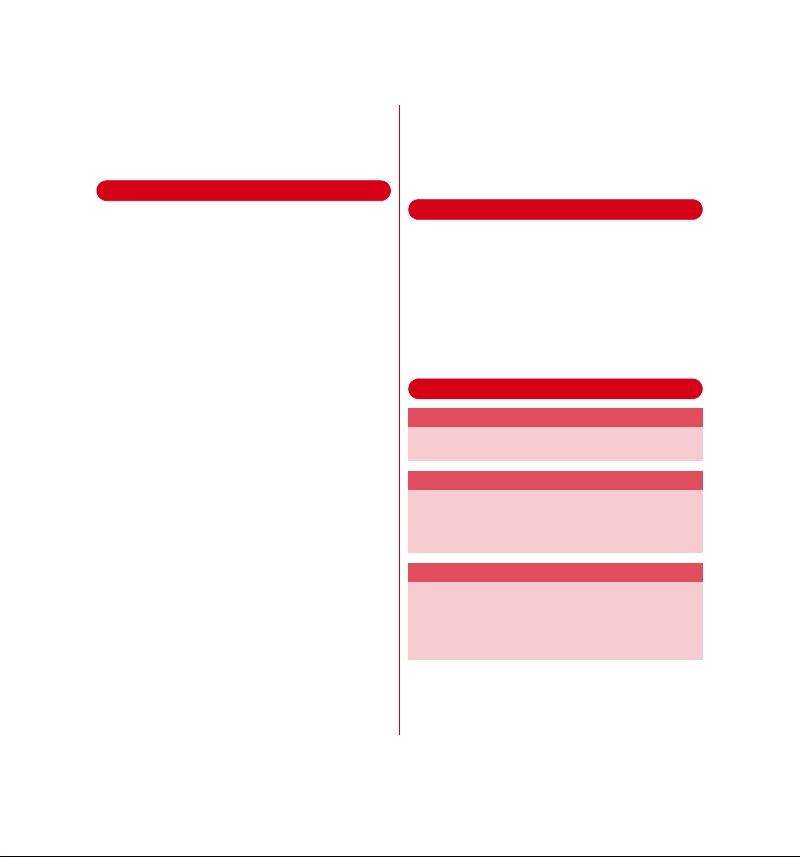
F-01D_EN_ninshou.pdf
Introduction
Thank you for purchasing "F-01D" mobile terminal.
Before using your Xi terminal, or when necessary,
read this manual to ensure safe use and handling.
Before using the Xi terminal
・
F-01D supports LTE, W-CDMA, GSM/GPRS, Wireless
LAN System.
・
Because your Xi terminal uses wireless transmission, it
may not function in locations where it is difficult for
radio waves to penetrate, such as tunnels, underground
passages and some buildings, in areas where radio
waves are weak, or out of Xi and FOMA service area.
Even when you are high up in a tall building or
condominium and nothing blocks your view outside,
your Xi terminal may not be able to receive or transmit
signals. Also, communication may be interrupted even
when the signal status icon on your Xi terminal indicates
there are strong radio waves and you are not moving
(traveling).
・
Your Xi terminal makes wireless communication. When
you are operating your Xi terminal while moving to a
location subject to weaker radio wave conditions, the
transmitted digital data may not be correctly decoded
and as a result the received contents may differ
somewhat from the actual contents.
・
Maintain a separate record of the data (Contacts,
Schedule, Memo, etc.) you saved in the Xi terminal.
Note that DOCOMO assumes no responsibility for any
loss of saved contents of data resulting from
malfunction, repair, changing of the model or other
handling of the Xi terminal.
・
In the Xi terminal, as it is for a PC, some applications that
you install may give instability of the operation, or may
send your location information or personal information
registered to the Xi terminal to outside via the Internet
and the information may be used improperly. Please
thoroughly check a provider and operation status of the
application etc. which you want to use beforehand and
then use it.
・
You are recommended to save important data to
microSD card.
・
This Xi terminal supports Xi Area, FOMA Plus-Area and
FOMA HIGH-SPEED Area.
・
Descriptions in this manual are for the Xi terminal with a
DOCOMO's miniUIM inserted.
SIM unlock
This Xi terminal supports SIM unlock. If you release SIM
lock, you can use UIM by a carrier other than NTT
DOCOMO.
・
The SIM unlock service is provided at a docomo Shop.
・
A SIM unlock charge is separately required.
・
If you use a UIM other than by DOCOMO, available
services and functions will be limited. DOCOMO is not
liable to any failures or malfunctions.
・
For details of SIM unlock, refer to NTT DOCOMO
website.
About manuals for F-01D
"Quick Start Guide" (in Japanese only)
This manual provides information about screens and
operations of basic functions.
"Instruction Manual” (installed in Xi terminal)
This manual provides information and operations of all
the functions. (In Japanese only)
In the Applications menu, [Instruction Manual]→Select a
search method
This manual provides information and operations of all
the functions.
〈
manual/download/index.html
*You can download the latest information.
"Instruction manual" (PDF file)
From PC〉 http://www.nttdocomo.co.jp/support/trouble/
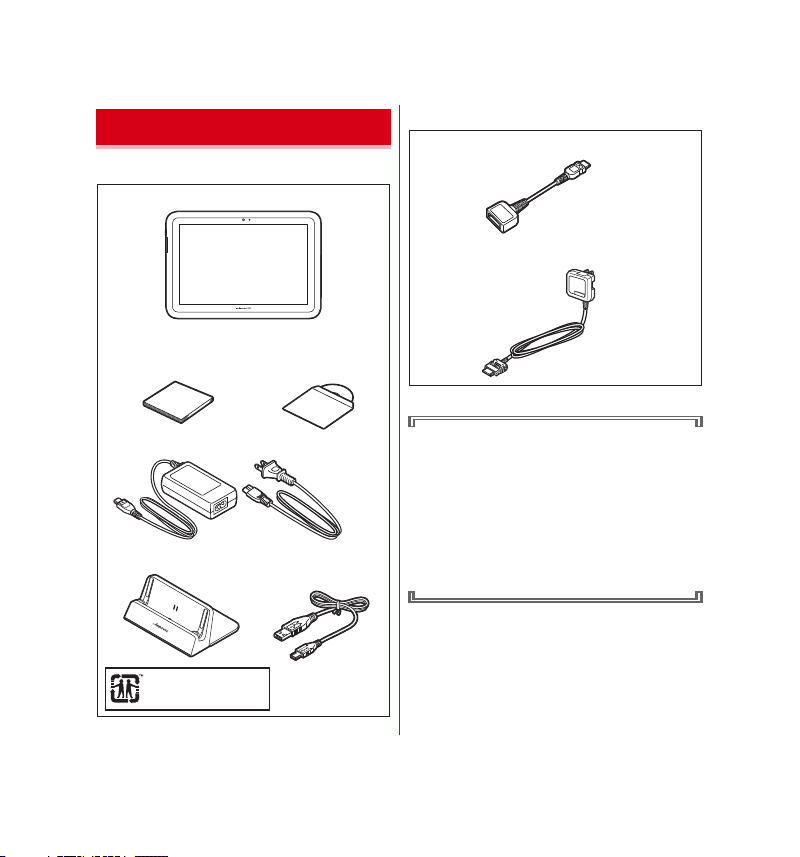
F-01D_EN_ninshou.pdf
Accessories and main options
<F-01D and included accessories>
F-01D (including warranty)
Quick start guide
(Japanese)
AC Adapter F05
Desktop Holder F35
Desktop Holder F35 is
made of recycled ABS
from used products.
電子辞書データ DVD
(Electronic dictionary
data DVD) (Sample)
USB Cable for PC
connection T01
<Main options>
FOMA charging microUSB adapter T01
FOMA AC adapter 01/02
Other options→P115
・
In this manual, "F-01D" mobile terminal is usually
referred to as "Xi terminal".
・
The images or illustration used in this manual are
examples. They may differ from the actual displays.
・
In this manual, "authenticate" indicates the
operating procedure for entering the terminal
security code in 4-8 digits (→P44).
・
Unauthorized copying of parts of or this entire
manual is prohibited.
・
The contents in this manual, URL and contents are
subject to change without prior notice.
1
Contents/Precautions
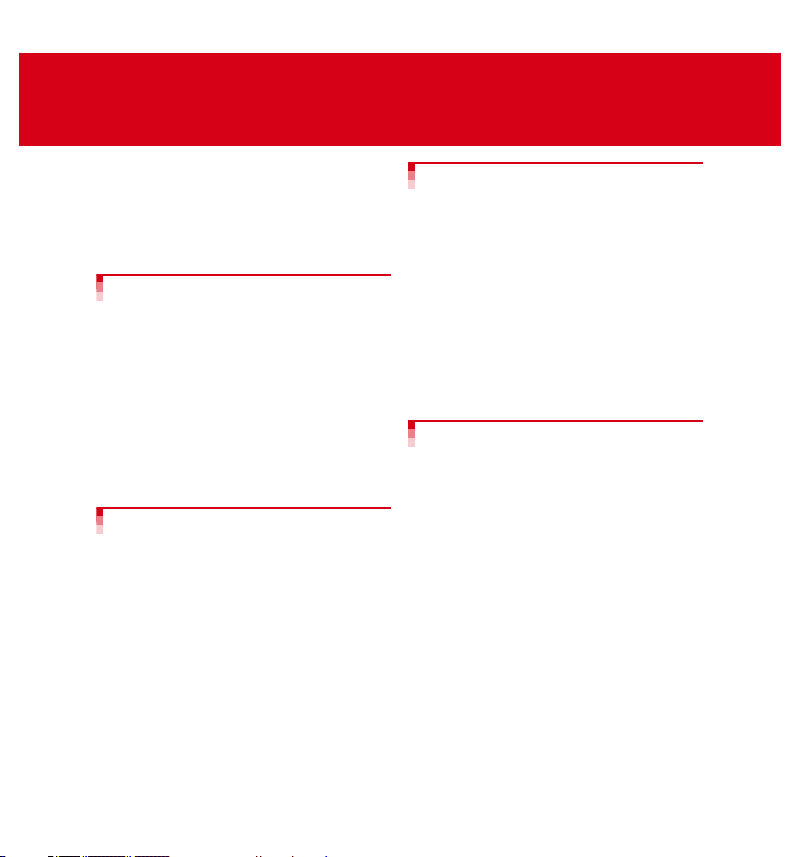
F-01D_EN_ninshou.pdf
Contents
■
Accessories and main options .........................1
■
Important precautions on using F-01D ............4
■
Precautions (Always follow these directions)
.............................................................................5
■
Handling precautions ......................................12
■
Waterproofness ............................................... 16
Before using the Xi terminal
................................................ 20
Part names and functions........................................ 20
miniUIM .................................................................... 21
Charging ................................................................... 22
Power ON/OFF.......................................................... 24
Basic operation (Using touch panel) ...................... 25
Initial setting ............................................................. 26
Screen/Icon............................................................... 27
Home screen............................................................. 29
Applications screen.................................................. 31
Character Entry......................................................... 34
Lock/Security ............................................................ 44
Contacts.................................. 51
Using Contacts ......................................................... 51
PhoneBookCopy....................................................... 53
Editing owner info.................................................... 53
Settings................................... 55
Setting menu.............................................................55
Wireless & networks.................................................55
Sound settings ..........................................................62
Display settings.........................................................63
Applications...............................................................64
Accounts & sync .......................................................66
Privacy .......................................................................67
Storage ......................................................................67
Searching the Xi terminal or sites...........................68
Language & input .....................................................69
Voice input & output.................................................69
Accessibility...............................................................70
Date & time................................................................70
About phone..............................................................71
Mail/Internet............................ 73
sp-mode mail ............................................................73
SMS............................................................................73
Email ..........................................................................75
Gmail..........................................................................78
Early warning "Area Mail"........................................80
Google Talk ...............................................................80
Browser......................................................................83
2
Contents/Precautions
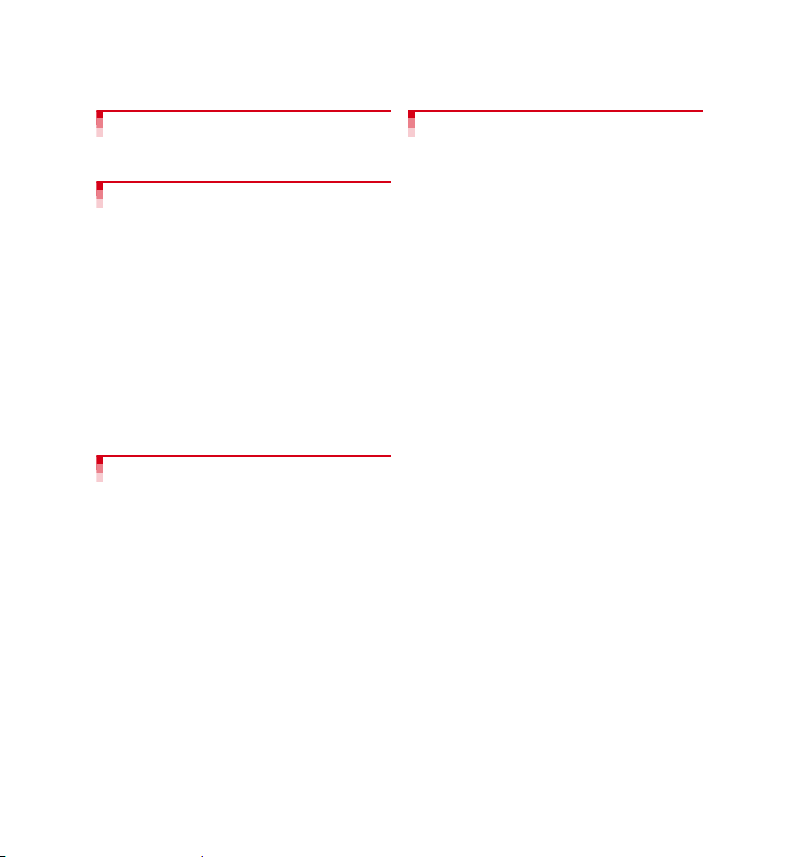
F-01D_EN_ninshou.pdf
File management..................... 87
Bluetooth® communication .................................... 87
Connecting an external device................................ 89
Applications............................ 91
Camera...................................................................... 91
Gallery....................................................................... 93
Music player ............................................................. 94
Stereo earphones..................................................... 95
YouTube.................................................................... 96
Android Market ........................................................ 96
docomo market ........................................................ 98
GPS/Navigation........................................................ 99
1Seg ........................................................................ 102
Clock........................................................................ 105
Calendar.................................................................. 106
Calculator................................................................ 106
Electronic dictionary .............................................. 107
ThinkFree Office ..................................................... 108
Other applications.................................................. 109
Overseas use ......................... 111
Outline of international roaming (WORLD WING)
................................................................................. 111
Available service overseas.................................... 111
Before using the Xi terminal overseas................. 111
Settings for overseas use...................................... 113
After returning to Japan ........................................ 113
Appendix/Index ..................... 115
Options and related devices ..................................115
Troubleshooting (FAQ)...........................................115
Warranty and After-Sales Service .........................118
Software update......................................................119
Main specifications.................................................124
Specific Absorption Rate (SAR) of Mobile Phones
..................................................................................126
Export Administration Regulations.......................129
Intellectual Property Right......................................129
Index ........................................................................132
3
Contents/Precautions
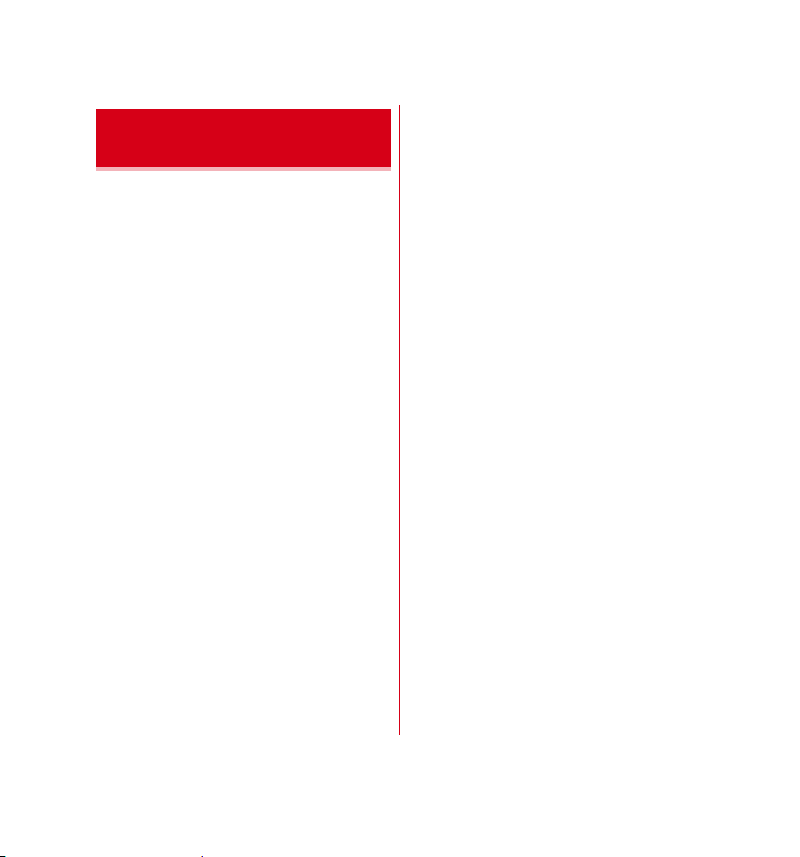
F-01D_EN_ninshou.pdf
Important precautions on
using F-01D
・
The Xi terminal does not support i-mode sites
(programs) or i-αppli.
・
Google applications and service contents are subject to
change without prior notice.
・
The Xi terminal automatically performs communication
for some functions, for example, to synchronize data,
check the latest software, maintain connection with the
server, etc. If you transmit a large amount of data such
as downloading applications or watching moving
picture, a packet communication charge becomes high.
Subscription of packet flat-rate service is highly
recommended.
・
Setting the Xi terminal to manner mode does not mute
sounds (playback of moving picture or music, alarm,
etc.) other than the ringtone, operation sound, and
notification sounds.
・
The software on the Xi terminal can be updated with the
latest information.→P119
・
Improving the Xi terminal's quality or upgrading
operation system may be included in the software
update. And some applications used in the previous
version may not be available or some unintended bugs
may occur after software update.
・
When the memory space of the microSD card or Xi
terminal is almost full, running application may not
operate normally. In this case, delete saved data.
・
Set the screen lock password to ensure the security of
your Xi terminal for its loss.→P46
・
For the information on the services provided by Google,
refer to the terms of use for Google Inc. And for the
details on other web services, read terms of use for each
service.
・
If you use a UIM (blue), you cannot use the Xi terminal
overseas. If you have a UIM (blue), bring it to a docomo
Shop to replace.
・
If your Xi terminal is lost, change your each account
password using a PC to prevent other persons from
using Google services such as Google Talk, Gmail,
Android Market, etc., or Twitter, Facebook, mixi, etc.
・
The Xi terminal supports only sp-mode, mopera U and
Business mopera Internet (VPN setting is limited only to
PPTP). Other providers are not supported.
・
To use Wi-Fi hotspot, a subscription to sp-mode is
required.
・
When using Wi-Fi hotspot, packet communication
charges may become high. Subscription of packet flatrate service is highly recommended.
・
If you use packet flat-rate service, when Wi-Fi hotspot is
enabled, all packet communications including browser
and mail, etc. become "communications by connecting
to an external device such as a PC", even when any WiFi device is not connected. Be sure to disable Wi-Fi
hotspot after use.
・
For details on usage fee, refer to http://
www.nttdocomo.co.jp/.
4
Contents/Precautions
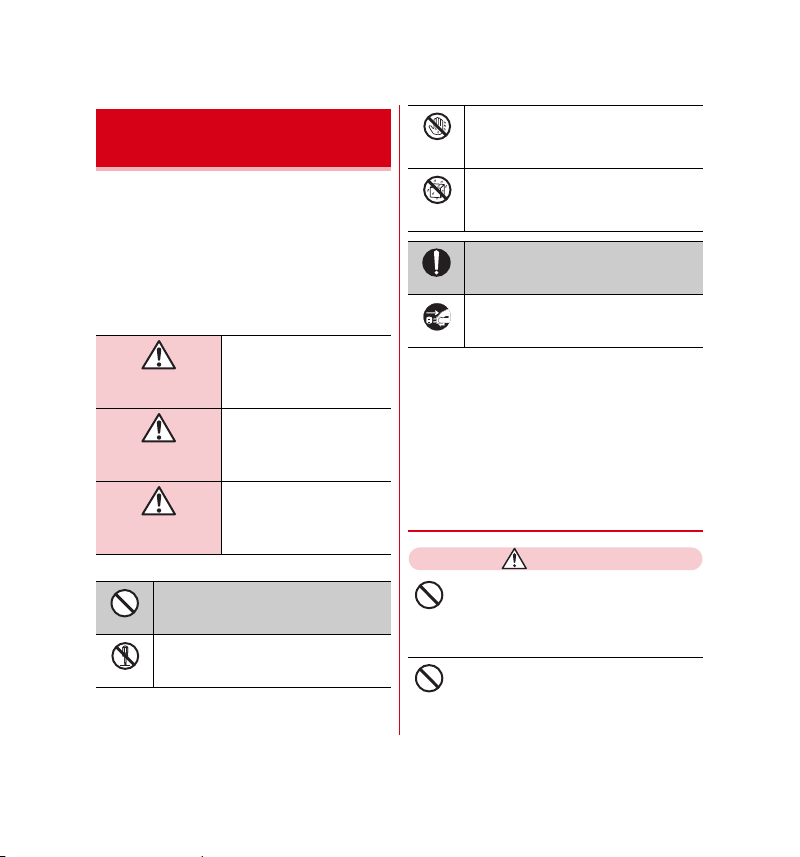
F-01D_EN_ninshou.pdf
Precautions (Always follow
these directions)
・
Before using your Xi terminal, or when necessary, read
the precautions below to ensure safe use and handling.
After reading this manual, keep it carefully.
・
These precautions are intended to protect you and
others around you. Read and follow them carefully to
avoid injury, damage to the product or damage to
property.
・
The signs below differentiate between the levels of
danger that can occur if the product is not used within
the specified guidelines.
This sign denotes that death
or serious injury may directly
DANGER
WARNING
CAUTION
・
The symbols below show specific directions.
This symbol denotes that the action is
prohibited.
Don’t
This symbol denotes that disassembling the
phone or its components is not allowed.
No disassembly
result from improper use.
This sign denotes that death
or serious injury may result
from improper use.
This sign denotes that minor
injury or damage to property
may result from improper use.
This symbol denotes that using the phone
or its components with wet hands is not
No wet hands
allowed.
This symbol denotes that using the phone
or its components in a bathroom or other
No liquids
highly humid area is not allowed.
This symbol denotes that an instruction
must be obeyed at all times.
Do
This symbol denotes that the equipment
should be unplugged.
Unplug
■
Precautions contain the description below.
Handling the Xi terminal, adapter, desktop holder and
miniUIM (common) .......................................................... 5
Handling the Xi terminal...................................................... 7
Handling adapter and desktop holder ................................ 9
Handling miniUIM .............................................................. 10
Handling mobile phones near electronic medical
equipment ....................................................................... 10
Material list .........................................................................11
◆
Handling the the Xi terminal, adapter,
desktop holder and miniUIM (common)
DANGER
Do not use, store, or leave the equipment in
hot areas such as near flames or in areas
under strong direct sunlight such as inside a
Don’t
vehicle.
May cause fire, burns or injuries.
Do not put the terminal into heating cooking
device such as microwave oven or highpressure container.
Don’t
May cause fire, burns, injuries, electric shock.
5
Contents/Precautions

F-01D_EN_ninshou.pdf
Do not disassemble or remodel the
equipment.
May cause fire, burns, injuries, electric shock.
No disassembly
Do not let the terminal get wet with water,
drinking water, urine of pet animals, etc.
May cause fire, burns, injuries, electric shock.
No liquids
For waterproofness, refer to the page.
Use the adapter specified by NTT DOCOMO
for your Xi terminal.
May cause fire, burns, injuries, electric shock.
Do
WARNING
Do not throw the equipment or give hard
shock to it.
May cause fire, burns, injuries, electric shock.
Don’t
Keep conductive materials (metal pieces,
pencil lead, etc.) from coming in contact with
the charging jack or external connection jack.
Don’t
Do not put those materials inside the
terminal.
May cause fire, burns, injuries, electric shock.
Do not cover or wrap the terminal with a
blanket, etc while using or charging.
May cause fire or burns.
Don’t
Turn the Xi terminal OFF and stop charging
before entering a place such as a gas station
Do
where flammable gases are generated.
The gas may catch fire.
If the equipment starts giving off a strange
smell, overheats, becomes discolored or
Do
deformed during use, charging or in storage,
immediately perform the following
operations.
・
Remove the power plug from the wall outlet or
cigarette lighter socket.
・
Turn the Xi terminal OFF.
May cause fire, burns, injuries, electric shock.
CAUTION
Do not leave the equipment on unstable or
sloping surfaces.
May cause injuries.
Don’t
→
P16
Do not store the equipment in extremely
humid, dusty or hot areas.
May cause fire, burns, electric shock.
Don’t
Children using the equipment should be
instructed in proper operation by an adult. Do
Do
not allow them to use the equipment without
adult supervision.
May cause injuries.
Store the equipment out of reach of small
children.
May be accidentally swallowed or cause injuries.
Do
Be careful especially when using the Xi
terminal connected to the adapter
Do
continuously for a long time.
If you use applications, etc. while charging for a long
time, the Xi terminal a nd adapter may be he ated.
Directly touching a hot part for a long time, you may
have redness, itching or rash on your skin, or it may
result in low-temperature burns depending on your
constitution and/or health condition.
6
Contents/Precautions

F-01D_EN_ninshou.pdf
◆
Handling the Xi terminal
DANGER
Do not throw the battery pack into the fire.
May cause internal battery to ignite, burst, heat or
leak.
Don’t
Do not nail the battery pack, hit with a
hammer or step on it.
May cause internal battery to ignite, burst, heat or
Don’t
leak.
If the internal battery's fluid etc. contacts
eyes, immediately flush the eyes with clean
Do
water and see a doctor right away. Do not rub
the eyes.
May cause loss of sight.
WARNING
Do not put foreign objects such as liquid like
water, metal pieces or burnable things into
miniUIM or microSD card slot.
Don’t
May cause fire, burns, injuries, electric shock.
Turn the Xi terminal OFF in areas where use
is prohibited, such as in airplanes and
Do
hospitals.
May cause electronic equipment or electronic medical
equipment to fail or malfunction.
When using the phone in a medical facility, be sure to
observe the regulations of the facility.
If you do prohibited act such as using the phone in an
airplane, you will be punished according to law.
If usage of mobile phones in an aircraft is admitted by
setting airplane mode, etc., use the terminal under the
direction of the airline.
When ring alert is sounding, etc. keep the Xi
terminal away from your ear. And, when
Do
connecting the earphone/microphone etc. to
the Xi terminal and play a game or music,
adjust the volume moderately.
Too loud volume may cause a hearing loss.
And, if you cannot hear the sound around you clearly,
it may cause an accident.
If you have weak heart, be careful when
setting the Vibrate alert (vibration) or alert
Do
volume setting.
May cause harmful effect on heart.
When you use electronic medical equipment,
check with the equipment manufacturer to
Do
determine how the device is affected by radio
waves before using.
May cause harmful effect on electronic medical
equipment etc.
Turn the Xi terminal OFF near high-precision
electronic control equipment or electronic
Do
equipment using low-power signals.
May cause the equipment to fail or malfunction.
Examples of electronic equipment t o avoid.
*
Hearing aids, implanted pacemakers or defibrillators, other
electronic medical equipment, fire alarms, automatic doors
and other automatic control e quipment.
Users wearing implanted pacemakers or defibrillators or
other electronic medical e quipment should check with the
manufacturer or sales outlet about t he effect of radio
frequencies on the equipment.
When the display or camera lens is
accidentally broken, be careful of broken
Do
glass or exposed internal parts of the Xi
terminal.
Surfaces of display and camera lens are made of
plastic panels and they are structured for the gl ass not
to scatter, however, if you mistakenly touch broken or
exposed parts, you may be injured.
7
Contents/Precautions

F-01D_EN_ninshou.pdf
If the internal battery leaks or gives off a
strange smell, immediately remove it from
Do
the vicinity of open flames.
The vapors from leaking battery pack fluid may ignite
or explode.
CAUTION
Do not swing the Xi terminal by the strap,
etc.
May cause accident such as injury to yourself or
Don’t
others by hitting.
Do not use damaged the Xi terminal.
May cause fire, burns, injuries, electric shock.
Don’t
When using the motion sensor, check the
safety around you, hold the Xi terminal
firmly, and do not shake it unnecessarily.
Don’t
May cause accident such as injuries.
If the display part is accidentally broken and
the liquid crystal leaks out, do not make the
substance contact with your skin of face or
Don’t
hands.
May cause loss of sight or skin problems.
If the liquid crystal gets into your eyes or mouth, rinse
it with clean water and see a doctor immediately.
And, if the liquid adheres to skin or clothing, use
alcohol etc. to wipe it off, then wash with soap.
Do not discard old battery packs together
with other garbage.
May cause igniting or environmental destruction.
Don’t
Bring the old terminal into a sales outlet such as
docomo Shop. If your local municipality has a
recycling program, dispose of terminal as provided
for.
To use the terminal in car, check with
automobile manufacturer or dealer to
Do
determine how the device is affected by radio
waves before using.
In rare cases, using the phone in some vehicle models
can cause the vehicle's electronic equipment to
malfunction. In that case, stop using the terminal
immediately.
The use of the Xi terminal may cause itching,
rashes, eczema, or other symptoms
Do
depending on the user's physical condition. If
you develop skin problems, stop using the
phone immediately, and see a doctor.
"Material list (P11)"
When watching the display, take a certain
distance from the display in a fully bright
Do
place.
May reduce visual acuity.
If fluid etc. leaks out from the internal battery,
do not make the fluid contact with your skin
Do
of face or hands.
May cause loss of sight or skin problems.
If the fluid etc. put into your eyes or mouth, or contacts
skin or clothes, immediately flush the contacted area
with clean water.
If the fluid etc. put into the eyes or mouth,
immediately see a doctor after flushing.
→
8
Contents/Precautions

F-01D_EN_ninshou.pdf
◆
Handling adapter and desktop holder
WARNING
Do not use the adapter cord if it gets
damaged.
May cause fire, burns, electric shock.
Don’t
Do not use the AC adapter or desktop holder
in a bathroom or other highly humid area.
May cause fire, burns, electric shock.
Don’t
Always use the DC adapter with a negativeground vehicle. Do not plug it into a positiveground vehicle.
Don’t
May cause fire, burns, electric shock.
When it starts to thunder, do not touch
adapter.
May cause electric shock.
Don’t
Do not short the charging jack while it is
connected to the outlet or cigarette lighter
socket. Do not touch the charging jack with a
Don’t
part of your body such as your hand or finger.
May cause fire, burns, electric shock.
Do not place heavy objects on the adapter
cord.
May cause fire, burns, electric shock.
Don’t
When you insert and remove the AC adapter
from power outlet, do not contact a metal
strap or other metal objects with the jack.
Don’t
May cause fire, burns, electric shock.
Do not touch the adapter cord, desktop
holder or outlet with wet hands.
May cause fire, burns, electric shock.
No wet hands
Only use with the specified power source and
voltage. When charging the Xi terminal
Do
overseas, use AC Adapter for global use.
If incorrect voltage is used, this may cause fire, burns
or electric shock.
AC adapter : AC100V
DC adapter : 12 or 24V DC (specific for negative
ground vehicle)
AC adapter for global use : Between 100V and 240V AC
(Connect to the AC outlet for internal household
use)
If the DC adapter's fuse blows, replace it only
with the specified fuse.
May cause fire, burns, electric shock. For the specified
Do
fuse, see the instructions that come with the DC
adapter.
Wipe off any dust that accumulates on the
power plug.
May cause fire, burns, electric shock.
Do
When you connect the AC adapter to an
outlet, firmly connect to the outlet.
May cause fire, burns, electric shock.
Do
When you disconnect the power plug from
the outlet or cigarette lighter socket, do not
Do
pull the adapter cord with excessive force.
Instead, hold the adapter to disconnect.
May cause fire, burns, electric shock.
Always remove the power plug from the
outlet or cigarette lighter when not using the
Unplug
adapter for an extended period.
May cause fire, burns, electric shock.
Immediately remove the power plug from the
outlet or cigarette lighter socket if water or
Unplug
other fluids get into the adapter.
May cause fire, burns, electric shock.
Always remove the power plug from the
cigarette lighter socket when cleaning the
Unplug
equipment.
May cause fire, burns, electric shock.
9
Contents/Precautions

F-01D_EN_ninshou.pdf
◆
Handling miniUIM
CAUTION
Be careful of the cut surface when removing
miniUIM.
May cause inju ries.
Do
◆
Handling mobile phones near
electronic medical equipment
■
These precautions are based on the guidelines
produced at the Electromagnetic Compatibility
Conference Japan, regarding the protection of
electronic medical equipment from radio waves
emitted by mobile phone units.
WARNING
Obey the following rules inside medical
facilities.
・
Do not bring the Xi terminal into operating rooms
Do
(ORs), intensive care units (ICUs) or coronary ca re
units (CCUs).
・
Turn the Xi terminal OFF in hospital wards.
・
Turn the Xi terminal OFF in hospital lobbies and
corridors if electronic medical equipment could be
nearby.
・
If the medical facility has specified zones where use
or possession of mobile devices is prohibited, obey
those instructions.
Turn the Xi terminal OFF in crowded trains or
other public places where pacemaker or
Do
defibrillator wearers could be nearby.
The Xi terminal's signals may affect the operation of
implanted pacemakers or defibrillators, and other
devices.
Wearers of implanted pacemakers or
defibrillators must carry and use the Xi
Do
terminal at least 22 cm away from the
implanted device.
The Xi terminal's signals may affect the operation of
implanted pacemakers or defibrillators, and other
devices.
When electronic medical equipment other
than implanted pacemakers or defibrillators
Do
are in use outside of medical facilities (such
as in home care settings), check with the
device manufacturer to determine how the
device is affected by electrical signals.
The Xi terminal's signals may affect the performance
of electronic medical equipment.
10
Contents/Precautions

F-01D_EN_ninshou.pdf
◆
Material list
Part Material
Exterior
case
Display panel Hardened
Camera panel High-
IRDA panel PMMA
Flash panel PC resin None
Keypad Keypad top PC resin UV hard coating
Power key PC+ABS
Volume button PC+ABS
Strap plate Stainless
Front case PA+GF
Back case PC+ABS
Back cover PC-GF resin UV hard coating
Inside of
back cover
Keypad
guide
Light
shielding
sheet
Key rubber Silicon
resin
resin
Silicon
rubber
glass
strength
acrylate
resin
resin
PC resin UV hard coating
PET None
rubber
resin
resin
steel
Surface
treatment
UV hard coating
UV hard coating
None
Shatterproof film
UV hard coating
UV hard coating
None
UV hard coating
UV hard coating
None
Part Material
Strap fixation screw Stainless
RF jack cap Silicon
External
connection
jack cap
External connection jack Stainless
Battery
contacts
Screw (battery install
recess)
Battery install recess
face
Battery
pack
Charging
jack
miniUIM tray ABS resin None
Body PC resin UV hard coating
Flexure Elastomer
Water stop PC resin None
Water stop
rubber
Body LCP resin None
Contacts Copper-
Battery pack PC resin None
Contacts Beryllium
Contacts Stainless
Attaching
holder
section
steel
rubber
resin
Silicon
rubber
steel
titanium
alloys
Stainless
steel
PC board Gold plating
copper
steel
LCP resin None
11
Surface
treatment
None
None
None
None
Tin plating
Gold plating
None
Gold plating
Gold plating
Contents/Precautions

F-01D_EN_ninshou.pdf
Handling precautions
◆
General
・
F-01D is waterproof, however, do not allow water to
seep into the Xi terminal and do not allow accessories
or optional devices to get wet.
- Adapter, desktop holder, miniUIM are not waterproof.
Do not use in a bathroom or other highly humid area
or do not let rain attached. Or putting the terminal on
your body, humidity of sweat may cause internal
corrosion and malfunction. Note that malfunctions,
which are determined to be caused by water as result
of inspections, are not covered by the warranty. Since
these conditions are outside the scope of the warranty,
a repair, if at all possible, is charged.
・
Clean the Xi terminal with a dry soft cloth (such as a
cloth for eyeglasses).
- Rubbing it roughly with a dry cloth may scratch the
display.
- Drops of water or dirt left on the display may cause
stains.
- If the Xi terminal is wiped with alcohol, paint thinner,
benzine or detergent, the printing may disappear or
color may fade.
・
Clean the jack occasionally with a dry cotton swab etc.
- If the jack is soiled, connection gets worse and it may
cause power to be turned off or insufficient battery
charge, so clean the jack with a dry cotton swab etc.
Also, be careful never to damage the jack when
cleaning it.
・
Do not place the Xi terminal near an air-conditioner
outlet.
- The rapid change in temperature may cause
condensation, causing internal corrosion and
malfunction.
・
When using, be careful not to subject excessive force to
the Xi terminal, etc.
- If the Xi terminal is crammed into a brimming bag,
display or internal PCBs may be damaged or
malfunction. And, if external devices are plugged into
the external connection jack (earphone/microphone
jack), the breakage of the connector or malfunction
may result.
・
Do not rub or scrape the display with a metal piece etc.
- May scratch the display, causing malfunction or
damage.
・
Carefully read the separate instructions that come with
the adapter.
◆
Xi terminal
・
Do not press the surface of the touch panel strongly or
operate it with sharp objects such as a nail, a ballpoint
pen and a pin.
- It may damage the touch panel.
・
Avoid extreme temperature.
- Use the Xi terminal where the temperature ranges
between 5 and 40℃ (limited to the temporary use in a
bathroom etc. when temperature is above 36℃) and
humidity ranges between 45 and 85%.
・
The Xi terminal may affect land-line phones, TVs or
radios in use nearby, so use it as far as possible from
these appliances.
・
Maintain a separate record of the data you saved in the
Xi terminal.
- If the data is deleted, DOCOMO assumes no
responsibility for the loss of any data.
・
Do not drop the Xi terminal or subject it to shocks.
- May cause malfunction or damage.
・
Do not plug external devices into the external
connection jack (earphone/microphone jack) at a slant,
or do not pull it forcibly while it is plugged.
- May cause malfunction or damage.
・
It is normal for the Xi terminal to become warm during
use or charging. Continue to use it.
12
Contents/Precautions

F-01D_EN_ninshou.pdf
・
Do not leave the Xi terminal with the camera in areas
under strong direct sunlight.
- May cause discoloring or burn-in of elements.
・
Use the Xi terminal with the external connection jack
cap and slot cap closed.
- Dust and/or water brought into the Xi terminal cause
troubles.
・
While microSD card is being used, do not take the card
out and do not turn off the Xi terminal.
- May cause data loss or malfunction.
・
Do not bring magnetic cards etc. close to Xi terminal.
- Magnetic data in cash cards, credit cards, telephone
cards, floppy disks, etc. may be erased.
・
Do not bring magnetized objects close to the Xi
terminal.
- Bringing strong magnetism close may cause a
malfunction.
・
The internal battery is a consumable part.
- Replace the internal battery if the Xi terminal has
extremely short operation time on a full charge,
though it may vary by operating conditions. For
replacement of the internal battery, contact "Repairs"
on the last page of the instruction manual (in Japanese
only) or a DOCOMO-specified repair office.
・
Charge the battery in an area within the proper ambient
temperature range (5-35℃).
・
The operation time provided by the internal battery
varies by the operating environment and internal
battery's deterioration.
・
Be careful especially about the following points when
preserving the internal battery.
- Keeping under the state of the full charge (right after
charging ends)
- Keeping under the state of the empty charge (too
exhausted to turn on the Xi terminal)
They may cause the internal battery performance to be
degraded or its lifetime to be shortened.
A recommended battery level to keep the battery pack is
approximately 40 % of remaining battery level as a
guide.
◆
Adapter
・
Charge the battery in an area within the proper ambient
temperature range (5-35℃).
・
Do not charge the battery in the areas below.
- In areas of excessive humidity, dust or vibrations
- Near land-line phones or TVs/radios
・
It is normal for the adapter to become hot while
charging. Continue to use it.
・
When using the DC adapter for charging, keep the
vehicle engine running.
- The vehicle's battery could become flat.
・
When using an outlet with a mechanism preventing
unplugging, follow the handling instructions for that
outlet.
・
Do not give strong shock. Do not deform the charging
jack.
- May cause malfunction.
◆
miniUIM
・
Do not use excessive force to install/remove miniUIM.
・
Note that DOCOMO assumes no responsibility for
malfunctions occurring as the result of inserting and
using miniUIM with another IC card reader/writer.
・
Always keep UIM ICs clean.
・
Clean UIM with a soft, dry cloth (such as a cloth for
eyeglasses).
・
Maintain a separate record of the data you saved in
miniUIM.
- If the data is deleted, DOCOMO assumes no
responsibility for the loss of any data.
・
To preserve the environment, bring the old miniUIM to
a sales outlet such as docomo Shop.
・
Take care not to scratch, touch accidentally or short IC.
- May cause data loss or malfunction.
・
Do not drop miniUIM or subject it to shocks.
- May cause malfunction.
・
Do not bend miniUIM or place heavy objects on it.
- May cause malfunction.
・
Do not install miniUIM into the Xi terminal with a label
or sticker put on.
- May cause malfunction.
13
Contents/Precautions

F-01D_EN_ninshou.pdf
◆
Bluetooth devices
・
This Xi terminal is equipped with the security features,
that are compliant with Bluetooth standards for
communication via Bluetooth. However, depending on
the settings, there may not be enough security. Be
aware of the communication using the Bluetooth
function.
・
DOCOMO assumes no responsibility for any
information which may be leaked during
communication via Bluetooth.
・
You can use headset, handsfree, audio, keyboard, data
transfer, serial port, image transfer or health devices
with the Xi terminal. An audio/video remote control
may be available with an audio device (only Bluetooth
compatible devices).
・
Frequency bands
Frequency bands used by the Xi terminal Bluetooth
function are as below.
abdc
2.4FH1
a
2.4 : Radio equipment that uses the 2400 MHz band.
b
FH : The modulation is the FH-SS method.
c
1 : The expected interference distance is 10 m or
shorter.
d
and 2483.5 MHz are used, and the bandwidth used by
mobile object identification devices cannot be
avoided.
: All bandwidths between 2400 MHz
Cautions on using Bluetooth devices
In the bandwidth used by this terminal, in addition to
home electric appliances such as a microwave oven
and industrial/scientific/medical devices, in-plant
radio stations used to identify mobile objects used in
production lines of a factory that require a license,
specified low power radio stations, or amateur radio
stations that do not require a license (hereafter "other
radio stations") can be in operation.
1. Before using this terminal, check whether other
radio stations are in operation in your
neighborhood.
2. If radio wave interference occurs between the
terminal and "other radio stations", use the
terminal in a different location or "Turn the power
OFF" to avoid the radio wave interference.
3. For details, contact "General Inquiries" on the last
page of this manual.
14
Contents/Precautions

F-01D_EN_ninshou.pdf
◆
Wireless LAN (WLAN)
・
Wireless LAN (WLAN) exchanges information using
radio waves, and allows you to freely establish LAN
connection if you are within an area where radio wave
reaches. On the other side, if you communicate without
appropriate security settings, communications may be
intercepted or hacked by malicious parties. It is
recommended to make necessary security settings on
your judgement and responsibility.
・
Wireless LAN
Do not use Wireless LAN in a place where magnetized b y
electric products, AV, OA equipment, etc. or where
electromagnetic wave is generated.
- If magnetism or electrostatic noise affects the Xi
terminal, noise may be increased or communication
may not be available (especially when using
microwave oven, it may affect the terminal).
- Using near TV or radio may cause poor reception or TV
screen may be blurred.
- When multiple wireless LAN access points exist near
the Xi terminal and they use the same channel, search
may not be performed correctly.
・
Frequency bands
Frequency bands for WLAN devices are written on
battery pack insert section of phone. Label description
are as follows.
a bc
d
2.4DS/OF4
a
2.4 : Radio equipment that uses the 2400 MHz band.
b
DS : The modulation is the DS-SS method.
c
OF : The modulation is the OFDM method.
d
4 : The expected interference distance is 40 m or
shorter.
e
and 2483.5 MHz are used, and the bandwidth used by
mobile object identification devices can be avoided.
e
: All bandwidths between 2400 MHz
Available channel varies by countries. To use WLAN
overseas, check the conditions such as available
frequency, regulation, etc. for the country.
To use in airplane, confirm with airline company in
advance.
Cautions on using 2.4 GHz devices
In the bandwidth used by WLAN devices, in addition
to home electric appliances such as a microwave oven
and industrial/scientific/medical devices, in-plant
radio stations for identification of mobile objects used
in production lines of a factory (a license is required),
specified low power radio stations (a license is not
required), or amateur radio stations (a license is
required) can be in operation.
1. Before using this device, confirm that in-plant radio
stations for identification of mobile objects,
specified low power radio stations or amateur
radio stations are not in operation in your
neighborhood.
2. If this device generates harmful radio wave
interference against in-plant radio stations for
identification of mobile objects, change the using
frequency promptly or stop using wireless LAN
function, and contact "General Inquiries" on the last
page of this manual, then consult about treatment
for prevention of the interference (for example,
installation of partitions etc.).
3. If this device generates harmful radio wave
interference against in-plant radio stations for
identification of mobile objects or amateur radio
stations, or if any trouble, contact "General
Inquiries" on the last page of this manual.
15
Contents/Precautions

F-01D_EN_ninshou.pdf
◆
CAUTION
・
Do not use a remodeled Xi terminal. Using a remodeled
terminal violates the Radio Law.
The Xi terminal is certified according to technical
standard conformance of specified wireless equipment
based on the Radio Law, and as a proof of it, the
"Technical Compliance Mark " is depicted on the
engraved sticker of the Xi terminal.
If you remodel the Xi terminal by removing its screws,
your certification of technical standard conformance
becomes invalid.
Do not use the Xi terminal with its certification of
technical standard conformance invalid as it violates the
Radio Law.
・
Be careful when you use the Xi terminal while driving a
car etc.
Using a mobile phone while driving is subject to penal
regulations.
However, absolutely necessary cases such as rescue of
a sick person or maintaining public's safety are
exempted.
・
Use the Bluetooth function only in Japan.
The Bluetooth function of the Xi terminal is compliant
with wireless standards and is authorized for use only in
Japan.
If you use this function overseas, you may be punished.
Waterproofness
F-01D provides waterproofness of IPX5*1, IPX7*2 with
firmly closing the external connection jack cap and slot
cap.
*1
IPX5 means that a terminal keeps functioning after applying a
jet flow of 12.5 L/min. from every direction from a distance of
approximately 3 m for at least 3 minutes using water nozzle in
6.3 mm inner diameter.
*2
For F-01D, IPX7 means that a terminal keeps functioning
after F-01D is slowly submerged to depth of 1.0 m in static tap
water at room temperature, left there for 30 minutes and then
taken out.
❖
What you can do with waterproofness
of F-01D
・
You can communicate without using an umbrella in the
rain (for rainfall of 20 mm or less per hour).
- When your hands or the Xi terminal are wet, avoid
opening/closing the external connection jack cap or
slot cap.
・
The Xi terminal can be submerged into a pool which has
a depth of 1.0 m.
- Do not operate under water.
- If you put the terminal in water of swimming pool, be
sure to have it within 30 minutes.
- If the Xi terminal gets wet with water from the
swimming pool, wash it in following procedure and
drain water in specified procedure (→P18).
・
You can use the Xi terminal in a bathroom.
- Do not put the terminal in the bathtub. Do not use the
terminal in hot water. May cause malfunction.
- Never put the Xi terminal in hot spring water or water
containing soap, detergent or bath powder.
・
You can eliminate the dirt by shaking several times in
static water of wash-basin.
- With pressing and holding the external co nnection jack
cap and slot cap not to open, wash the terminal
without using a brush or sponge.
16
Contents/Precautions

F-01D_EN_ninshou.pdf
◆
To ensure waterproofness
To avoid water ingress, be sure to observe the following
points.
・
Do not throw any liquid other than room-temperature
tap water on the Xi terminal, or soak it in such liquid.
・
When attaching/removing miniUIM or microSD card, or
using the external connection jack, pull the cap up with
your finger by the groove as shown in the illustration.
Groove
After attaching/removing miniUIM or microSD card,
using the external connection jack, close the cap as the
direction shown in the illustration, and make sure that
the cap is completely closed without slack by pushing
the tab in.
Tab
・
The rubber packings of the connection jack cap and the
slot cap play important roles for keeping waterproof
performance. Do not peel off or damage the rubber
packings. Also, prevent dust from adhering to it.
To keep the Xi terminal waterproofness, replacement
of parts is required every 2 years regardless of
whether the Xi terminal appears normal or abnormal.
DOCOMO replaces the parts as a chargeable service.
Bring the Xi terminal to a sales outlet such as a
DOCOMO-specified repair office.
◆
Important precautions
Do not perform actions shown in the illustrations below.
<Example>
Using Soap/Detergent/
Bath powder
Washing with brush/
sponge
Machine-washing
Applying strong
water flow
Tab
・
Close the connection jack cap and slot cap firmly. Even a
fine obstacle (one hair, one grain of sand, tiny fiber, etc.)
put between contact surfaces may allow water to enter.
・
Do not poke the microphone or speaker with a swab or
sharp object.
・
Do not let the Xi terminal fall. It may become scratched
causing the waterproof performance to degrade.
Soaking in
ocean water
Observe the following precautions to use the Xi terminal
properly.
・
Accessories and optional devices are not waterproof.
When playing a moving picture etc. with the Xi terminal
installed in the included desktop holder, do not use it in
a bathroom, shower room, kitchen or lavatory even if it
is not connected to the AC adapter.
・
Do not apply water flow stronger than allowed (→P16)
(e.g., such water flow that gives you pain when applied
to your skin directly from a faucet or shower). F-01D
provides IPX5 waterproof performances. However, it
causes malfunction.
Using in hot spring
17
Using sand/mud
Contents/Precautions

F-01D_EN_ninshou.pdf
・
Do not put the Xi terminal in hot water, use it in a sauna
or apply hot airflow (from a hair dryer etc.) to it.
・
Do not move the Xi terminal in water or slam the
terminal against the surface of water.
・
If you put the terminal in tap water or in water of
swimming pool, be sure to have it within 30 minutes.
・
When you use the terminal in swimming pool, obey
rules of the facility.
・
The Xi terminal does not float on water.
・
Do not leave water on the Xi terminal. May short-circuit
the power jacks, or in a cold region, water may freeze
causing malfunction.
・
Do not leave water on the microphone or speaker. Such
water may cause failure.
・
If the Xi terminal gets wet with water or other liquids
with the external connection jack cap or slot cover open,
the liquid may get inside the terminal causing electric
shocks or malfunction. Stop using the Xi terminal, turn
the power OFF and contact a DOCOMO-specified repair
office.
・
If the rubber gaskets of the connection jack cap or slot
cap is damaged or deformed, replace it at DOCOMOspecified repair office.
DOCOMO does not guarantee actual operations under
all states. Malfunctions deemed to be caused by
inappropriate operation by the customer are not
covered by the warranty.
◆
Draining water from the Xi terminal
When the Xi terminal is wet, water may flow out after
wiping it off; drain the water in the following steps.
a
Hold the Xi terminal firmly and wipe off moisture on
the Xi terminal surface and back side with dry, clean
cloth etc.
b
Shake the Xi terminal approximately 10 times, firmly
holding its longer edge with your both hands with the
display side down, until there is no more water
splattering. Rotate 180 degrees around and shake the
Xi terminal approximately 10 times, until there is no
more water splattering.
18
Contents/Precautions

F-01D_EN_ninshou.pdf
c
Swing each corner of the Xi terminal in about 10 times
each against dry, clean cloth etc. to wipe off water
remaining in the gaps of outer surface.
d
Swing the Xi terminal in about 10 times against dry,
clean cloth etc. to wipe off water remaining in the
microphone, speaker, keypad, or charging jack, etc.
◆
Charging
Check the following before and after charging.
・
Check if the Xi terminal is not wet when charging. Never
try to charge the battery when the Xi terminal is wet.
・
Accessories and optional devices are not waterproof.
・
When charging the battery when or after the Xi terminal
is wet, adequately drain it and wipe off water with a dry,
clean cloth etc., before connecting the accessory
desktop holder or opening the connection jack cap.
・
When the connection jack cap is opened for charging,
close the cap firmly after charging. It is recommended to
use the desktop holder for charging to prevent water
from seeping inside from the external connection jack.
・
Do not use the AC adapter or desktop holder in a
bathroom, shower room, kitchen, lavatory or other
highly humid area. May cause fire or electric shock.
・
Do not touch the AC adapter or desktop holder with wet
hands. May cause electric shock.
e
Wipe off water drained from the Xi terminal with dry,
clean cloth etc., and dry naturally.
・
Water, if any, remaining in the Xi terminal may ooze
up after wiping off.
・
Do not wipe off water remaining in gaps directly with
a cotton swab etc.
19
Contents/Precautions
