Page 1
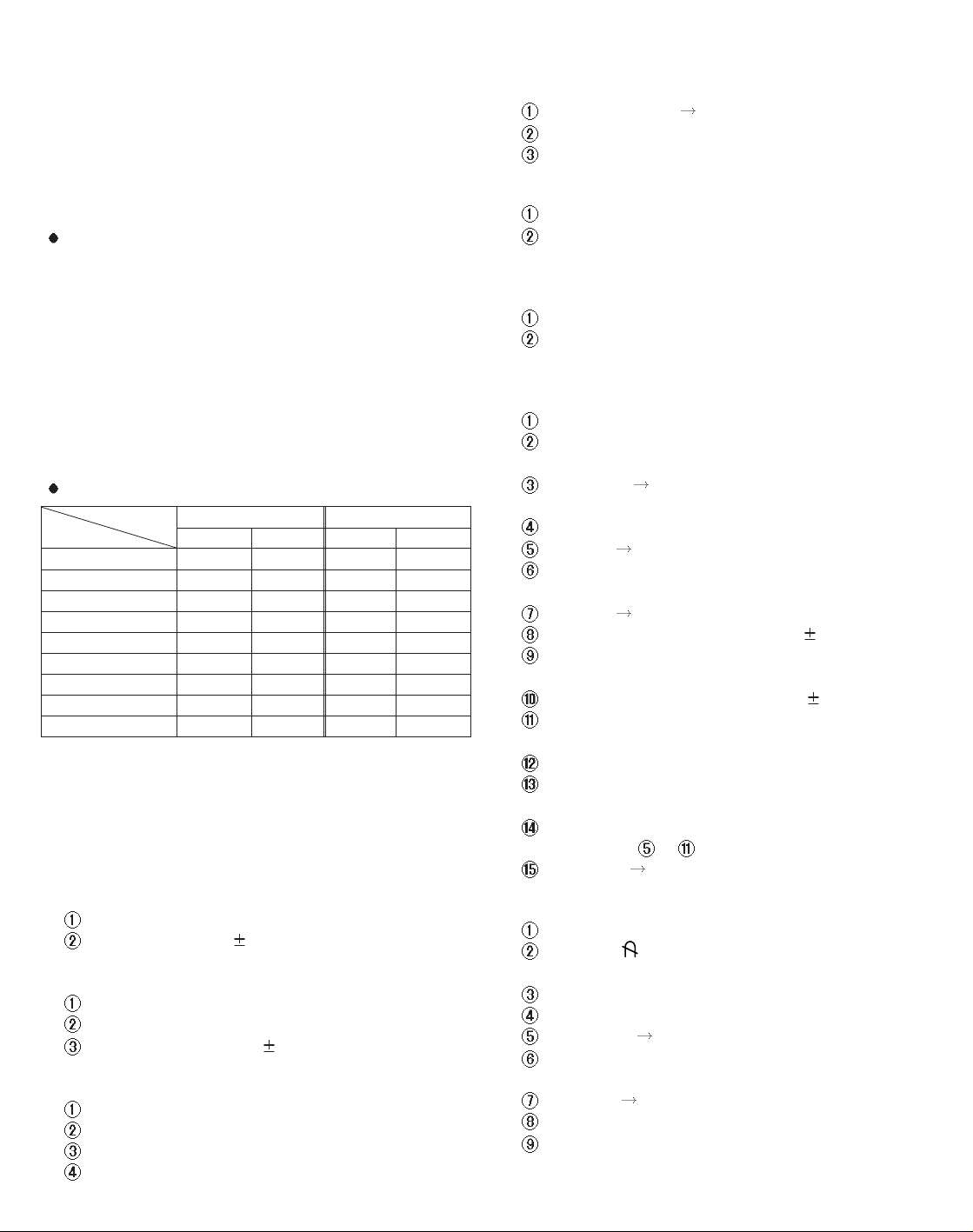
ADJUSTMENT
GENERAL INFORMATION
All adjustment should be done in accordance with the
following adjustment procedure and after warming up for a
minimum of one hour. At first, it is necessary to prepare
the alignment appliances, software (alignment program),
and alignment cable.
Alignment appliances and tools
- IBM compatible PC.
- Programmable Signal Generator.
(eg. VG-819 made by Astrodesign Co.)
- E(E)PROM with each mode data saved.
- Oscilloscope with probe.
- Alignment cable with adaptor.
- Digital Voltmeter.
- Software (Alignment program for this monitor).
- White Balance Meter.
- Luminance Meter.
TIMING CHART FOR ADJUSTMENT
Item
Mode
Sync Polarity
Frequency
Total Period
Video Active Time
Blanking Time
Front Porch
Back Porch
Sync Duration
Resolution
Horizontal
Mode 19 Mode 20 Mode 19 Mode 20
+
29.99kHz
33.34µs
29.27µs
4.07µs
0.08µs
1.14µs
2.85µs
720
+
85.03kHz
11.76µs
8.34µs
3.45µs
0.43µs
1.51µs
1.51µs
640
+
49.99Hz
20.004ms
18.337ms
1.667ms
0.266ms
1.334ms
0.067ms
550
Vertical
+
120.10Hz
8.326ms
7.526ms
0.800ms
0.142ms
0.611ms
0.047ms
640
ADJUSTMENT PROCEDURE & METHOD
Install the cable for adjustment such as Figure 1 and run the
alignment program on the DOS for on IBM compatible PC.
1. Adjustment for B+ Voltage
Display cross hatch pattern at Mode 12.
Adjust VR901 to 180 0.5V at D916 cathode voltage.
2. Adjustment for High Voltage
Display color 15, 0 full white pattern at Mode 12.
Connect DC High Voltage Meter with CRT anode .
Adjust VR503 to 27.0kV 0.1kV at DC High Voltage.
3. Check Horizontal & Vertical OSC Frequency
Display cross hatch pattern at Mode 19.
Check whether screen is synchronized or not.
Display cross hatch pattern at Mode 20.
Check whether screen is synchronized or not.
4. Check Video Level
Perform FOS ADJ OPTION SEL command.
Check whether video level is 0.7V or 1.0V.
Select 0.7V for the video level and ENTER.
5. Adjustment for Horizontal Raster Center
Display cross hatch pattern at Mode 12.
Adjust the raster should be center of the screen with
VR501.
6. Adjustment for Horizontal Linearity
Display cross hatch pattern at Mode 6.
Adjust same distance between the left half size and
the right half size with L502.
7. Adjustment for Factory Mode
Display cross hatch pattern at Mode 1.
Run alignment program for e175 or CD786 on the
IBM compatible PC.
COMMAND FAC. ALL DEL, and USER MODE
DEL command.
FACTORY ON and START command.
FOS ADJ TILT ADJ command.
Adjust Side-pincushion balance and Tilt as arrow
keys to be the best condition.
FOS ADJ DISTORTION command.
Adjust H-SIZE as arrow keys to 310 2mm.
Adjust H-POSI as arrow keys to center of the
screen.
Adjust V-SIZE as arrow keys to 230 2mm.
Adjust V-POSI as arrow keys to center of the
screen.
Adjust S-PCC as arrow keys to be best condition.
Adjust TRAPEZOID as arrow keys to be best
condition.
Display from Mode 2 to Mode 12 and repeat above
from number
to .
COMMAND FACTORY OFF command.
8. Adjustment for White Balance and Luminance
Set the White Balance Meter.
Press the (DEGAUSSING) on the OSD menu for
demagnetize.
Display color 0,0 pattern at Mode 12.
Set external Bright and Contrast to max position.
COLOR ADJ EXT BRT/CONT command.
Set EXT-BRIGHT and EXT-CONTRAST to max
position.
BIAS ADJ SUB-BRIGHT command.
Set SUB-BRIGHT to max position.
Check whether blue color or not at R-BIAS and
G-BIAS to min position. If it is not blue color, the
monitor should be repaired.
Page 2
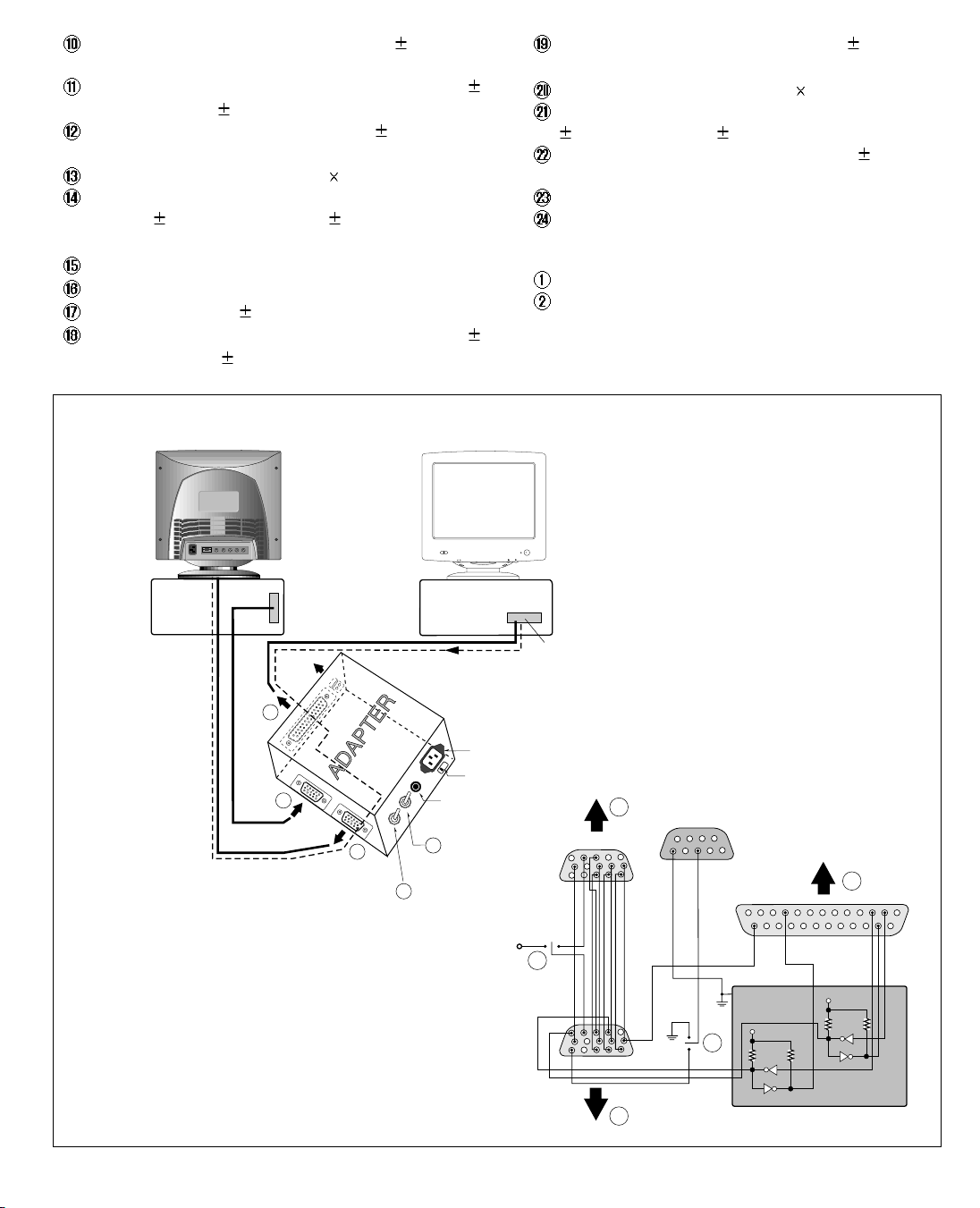
Adjust Screen control on the FBT to 0.25 0.05FL of
220
Monitor to be
adjusted
VIDEO
SIGNAL GENERATOR
IBM
Compatible PC
PARALLEL PORT
Power inlet (required)
Power LED
ST Switch
Power Select Switch
(110V/220V)
Control Line
Not used
RS232C
PARALLEL
V-SYNC
POWER
ST
VGS
MONITOR
E
E
V-Sync On/Off Switch
(Switch must be ON.)
F
F
A
A
B
B
C
C
15
10
5
5
69
1
1
1
14
13
25
6
5V
5V
5V
4.7K
4.7K
4.7K
74LS06
74LS06
OFF ON
OFF
ON
11
the raster luminance.
Adjust R-BIAS and G-BIAS command to x=0.281
0.01 and y=0.311 0.01 with arrow keys.
Adjust SUB-BRIGHT command to 0.5 0.1FL of
the raster luminance.
Display color 15,0 box pattern (70 70mm) at Mode 12.
Adjust R-DRIVE and B-DRIVE command to
x=0.281
0.003 and y=0.311 0.003 with arrow
keys.
Save in the COLOR 1 command.
Display color 15,0 full white pattern at Mode 1.
Adjust VR502 to 33 1FL at the full white pattern.
Adjust R-BIAS and G-BIAS command to x=0.297
0.01 and y=0.320 0.01 with arrow keys.
Adjust SUB-BRIGHT command to 0.5 0.1FL of the
raster luminance.
Display color 15,0 box pattern (70 70mm) at Mode 12.
Adjust R-DRIVE and B-DRIVE command to x=0.297
0.003 and y=0.320 0.003 with arrow keys.
Adjust CONT-SLOPE command to 55 2FL of the
raster luminance.
Save in the COLOR 2 command.
EXIT Command.
8. Adjustment for Focus
Display H character in the full screen at Mode 12.
Adjust to the best focus with two Focus volumes on
the FBT.
Figure 1, Cable Connection
Page 3
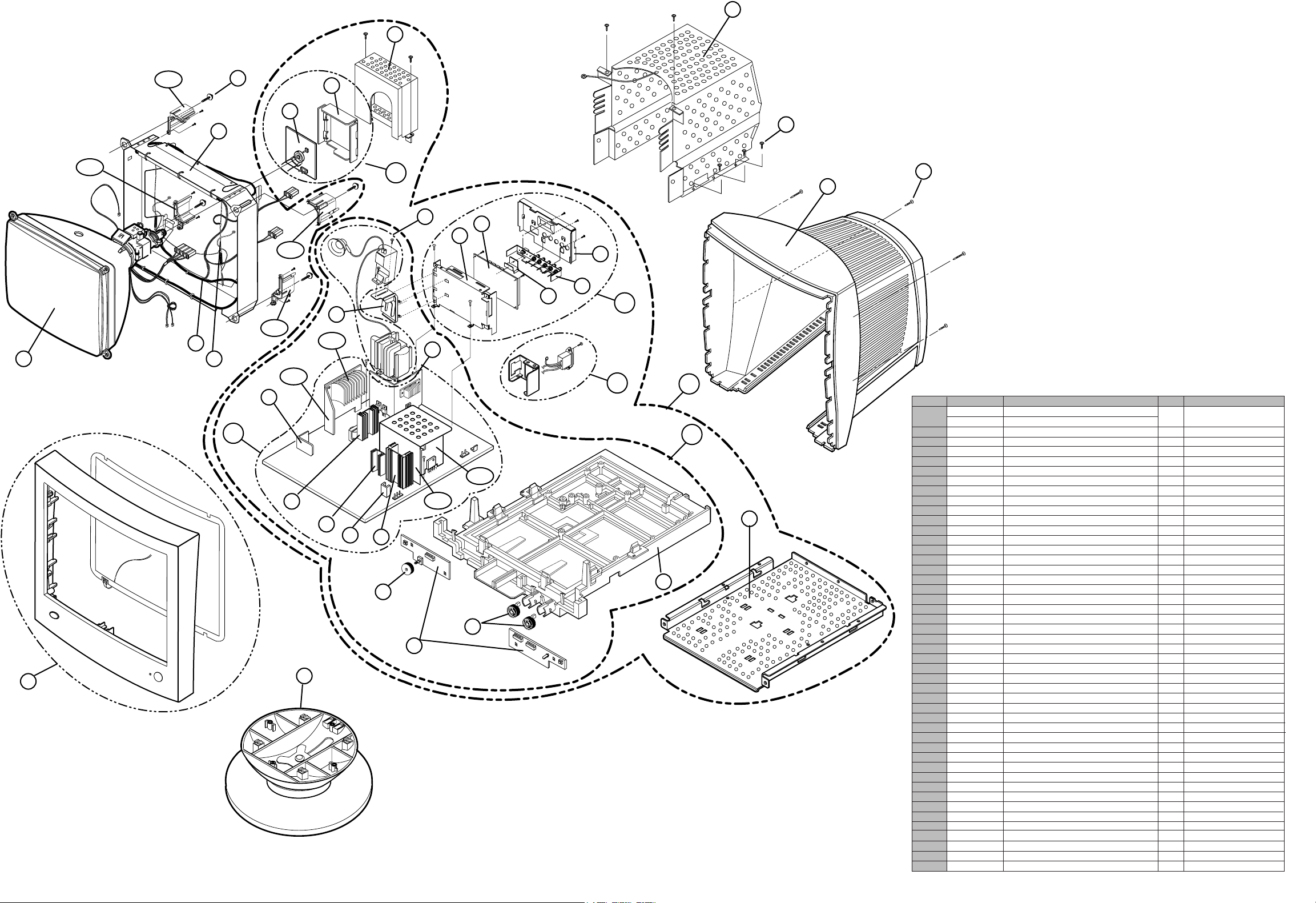
10
31
7-1
5
9
8
32
34
7-4
6
A
33
11
27
26
7-2
30
29
28
C
12
7-3
35
14-2
19
18
17
21
22
15
16-2
16-1
23
D
24
F
E
25
Ref. No.
1
2
3
4
5
6
7-1
7-2
7-3
7-4
8
9
10
11
12
13
14-1
14-2
15
16-1
16-2
17
18
19
20
21
22
23
24
25
26
27
28
29
30
31
32
33
34
35
A
B
C
D
E
F
Part No.
3091TKC006M
3091TKC006N
6318TB1702A
6140TC2002A
6868T17002A
339-002D
4815TKK002F
340-715A
340-716A
340-718A
340-717A
6871TCH001B
4814TKK015A
302-A89C
6174T15002B
4810TKK001A
4920TKT002A
407-T12A
407-R41A
407-T78A
407-T77A
407-S29B
407-S87H
407-S88A
407-C42P
407-L83H
440-958D
6871TST011A
440-957D
340-713A
340-714B
340-668C
6871TVH016C
407-Q13B
409-081F
340-667A
340-737E
332-110A
303-K25P
332-102G
231-047G
6871TCT001B
6871TMH020C
6871TVT015C
309-499A
6871TMT012C
3313T17009D
EXPLODED VIEW PARTS LIST
CABINET ASS'Y FOR FUJITSU LOGO
CABINET ASS'Y FOR MIKROMIKKO LOGO
CRT, M41KZV 31X40, DIAMONDTRON
DEGAUSSING COIL
CRT GROUND WIRE
SCREW, PHP+5¡¿30 BP+GW18
BRACKET, COVER SHIELD ASS'Y
BRACKET, SIDE TOP-LEFT
BRACKET, SIDE TOP-RIGHT
BRACKET, SIDE BOTTOM-RIGHT
BRACKET, SIDE BOTTOM-LEFT
CRT PCB ASS'Y
CRT PCB SHIELD
CASE, SHIELD
FBT WITH C-BLOCK
BRACKET, FBT WITH C-BLOCK
PLATE, HEAT SINK FOR Q522, Q528
PLATE, HEAT SINK FOR Q711, D717
PLATE, HEAT SINK FOR Q711, D717
PLATE, HEAT SINK FOR Q401, D540, D544
PLATE, HEAT SINK FOR IC 901
PLATE, HEAT SINK FOR D924
PLATE, HEAT SINK FOR IC601
PLATE, HEAT SINK FOR IC904
PLATE, HEAT SINK FOR IC903
PLATE, HEAT SINK FOR Q421
KNOB, MICOM CONTROL
PCB ASS'Y, CONTROL
KNOB, BRIGHT & CONTRAST
BRACKET, MAIN
BRACKET, BOTTOM SHIELD
BRACKET, VIDEO FRONT
PCB ASS'Y, VIDEO
PLATE, HEAT SINK FOR IC 302
PLATE ASS'Y, BNC & D-SUB
METAL ASS'Y, VIDEO REAR
BRACKET, TOP SHIELD-REAR
SCREW, PZS+3¡¿6
BACK COVER
SCREW, PTP+4¡¿30
TILT SWIVEL ASS'Y
CHASSIS ASS'Y, CRT
PCB ASS'Y, MAIN
CHASSIS ASS'Y, VIDEO
CHASSIS ASS'Y, REAR
CHASSIS ASS'Y, MAIN
CHASSIS ASS'Y, TOTAL
Description
- 34 -
™
, MITSUBISHI
Q'ty
LGC ABS 345 UL94-5V
1
1
1
1
4
SBHG1-A(t=0.6)
1
LGC ABS 303S UL 94-V0
1
LGC ABS 303S UL 94-V0
1
LGC ABS 303S UL 94-V0
1
LGC ABS 303S UL 94-V0
1
1
SPTE-C (t=0.5)
1
SPTE (t=0.3)
1
1
1
1
AL (t=2.0)
1
AL
1
AL (t=2.0)
1
AL (t=2.0)
1
1
AL
1
STEEL
1
AL
1
1
LGC ABS 303S UL94-V0
1
1
LGC ABS 303S UL94-V0
2
LGC ABS 303S UL94-V0
1
SBHG1-A (t=1.0)
1
AL (t=1.0)
1
1
1
SBHG1-A (t=0.5)
1
SBHG1-A (t=1.0)
1
SBHG1-A (t=0.3)
1
9
LGC ABS AF345 UL94-5V
1
4
LGC ABS HF350 UL94-HB
1
1
1
1
1
1
1
Material
3
2
4
14-1
13
B
20
1
Page 4
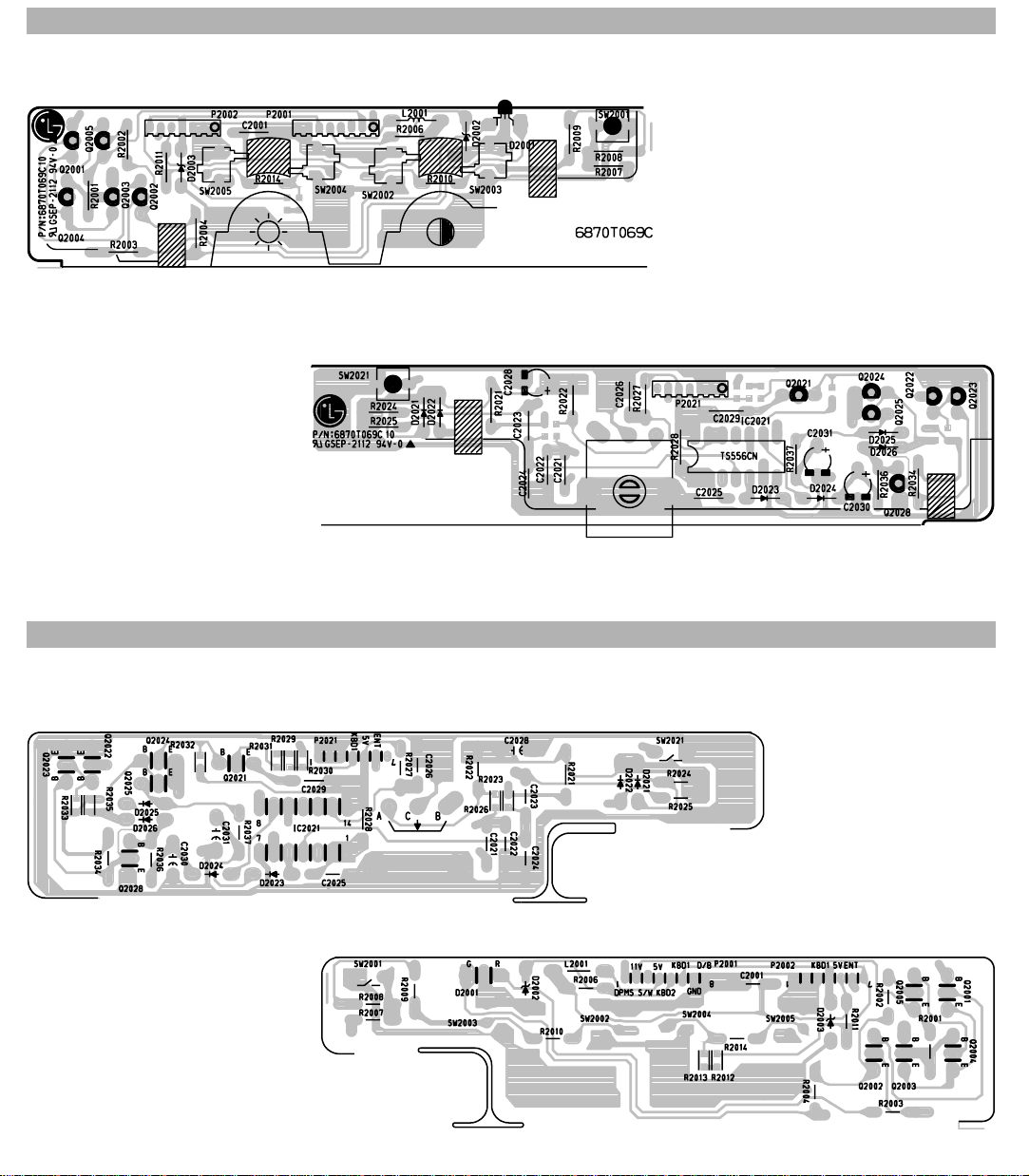
5. CONTROL BOARD (Component Side)
6. CONTROL BOARD (Solder Side)
Page 5
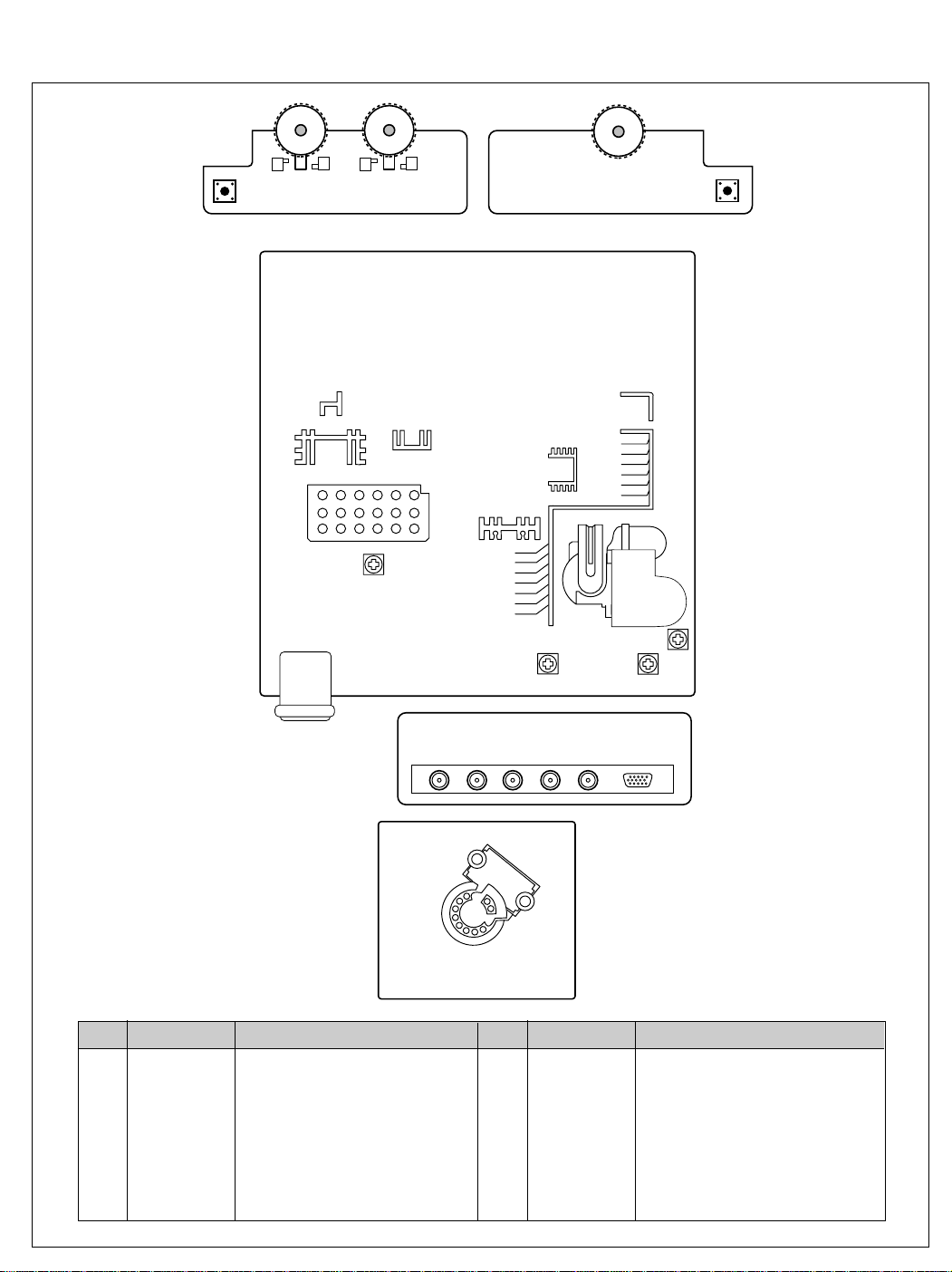
FBT
MAIN PCB
CONTROL PCB
VIDEO PCB
CRT PCB
SW2003
SW2001 SW2021
VR503
VR501VR502
VR901
SW2002 SW2004 SW2005
VR2021
2
4
5
6
17
8
910
11
3
AC INLET
CONTROL LOCATIONS
NO.
1
2
3
4
5
6
Ref. No.
SW 2001
SW 2003
SW 2002
SW 2004
SW 2005
VR 2021
Control Function
POWER SWITCH
CONTRAST INCREASE
CONTRAST DECREASE
BRIGHTNESS INCREASE
BRIGHTNESS DECREASE
OSD SELECT
NO.
10
11
7
8
9
Ref. No.
SW 2021
VR 503
VR 501
VR 502
VR 901
Control Function
ENTER
HIGH-VOLTAGE ADJ.
RASTER CENTER
ABL ADJ.
B+ADJ.
Page 6
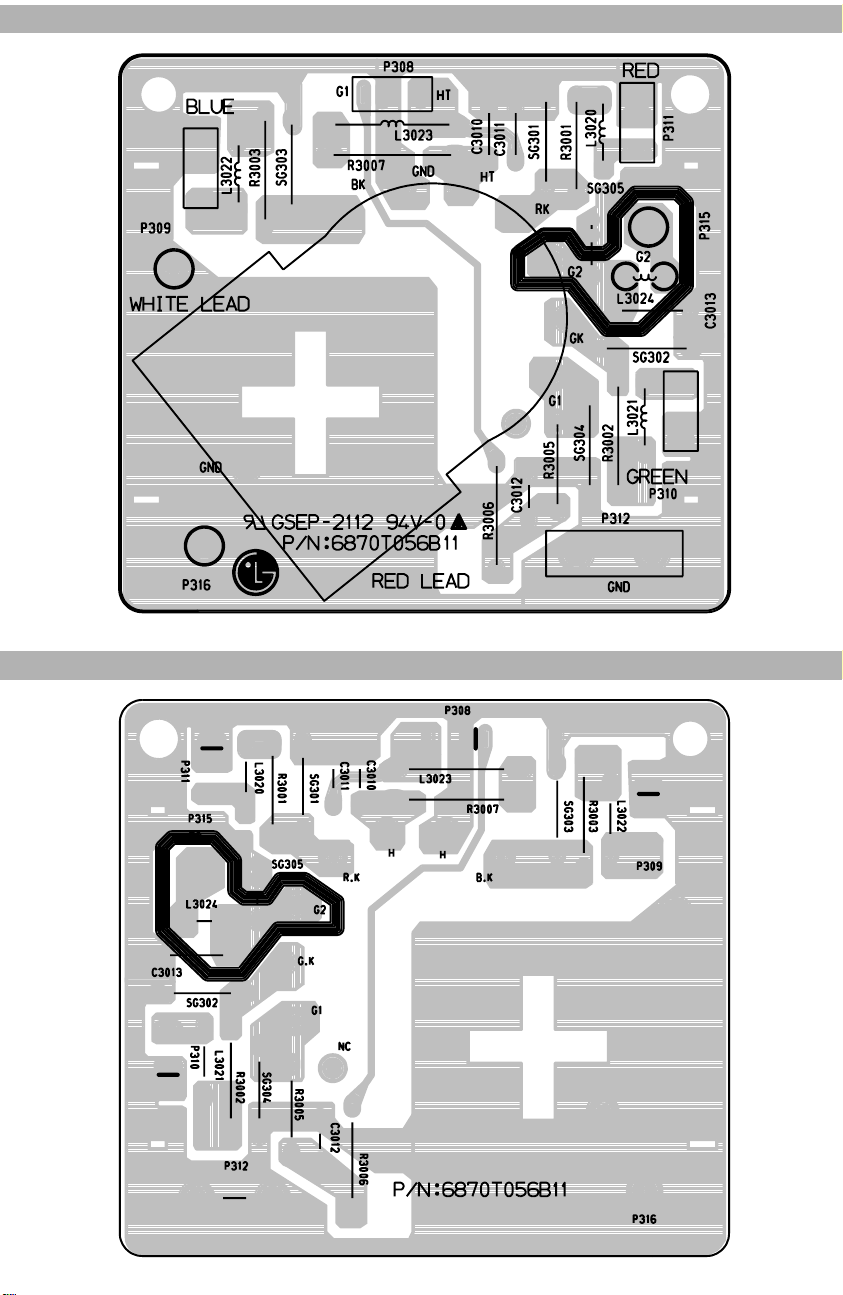
7. CRT BOARD (Component Side)
7. CRT BOARD (Solder Side)
Page 7
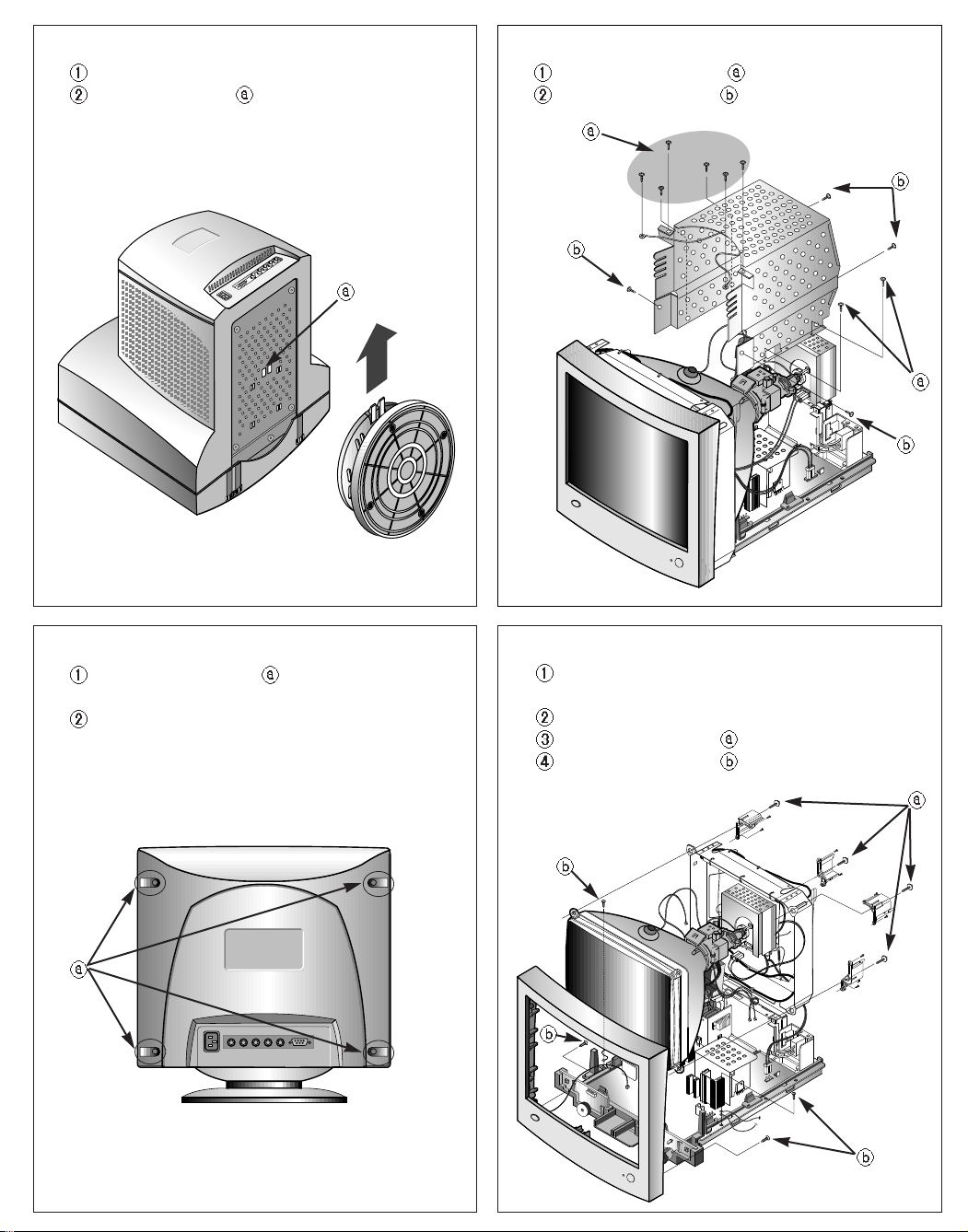
1. TILT/SWIVEL REMOVAL
Set the monitor face down.
Pressing the latch , carefully remove the
Tilt/Swivel
by pulling it upward.
3. TOP SHIELD REMOVAL
Remove eight screws .
Remove four screws .
2. BACK COVER REMOVAL
Remove four screws from the Back
Cover.
Slide the Back Cover away from the Front
Cabinet of the monitor.
4. TOTAL CHASSIS ASSEMBLY REMOVAL
Disconnect P902, P701, P270, P271, P280 and
P602 from the Main PCB.
Disconnect P312 from the CRT PCB.
Remove four screws .
Remove four screws from the Main Bracket
to separate it from the Front Cabinet.
Page 8
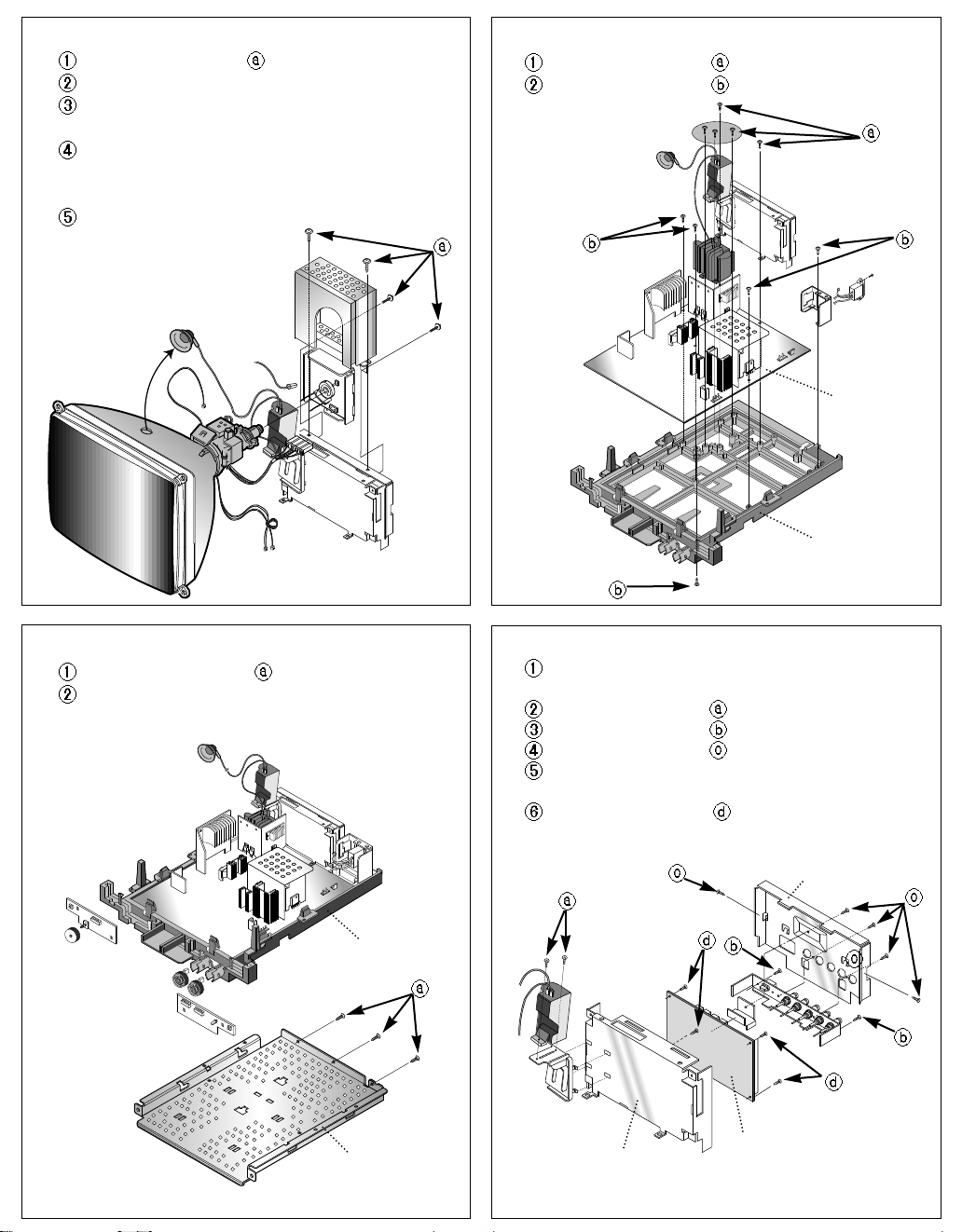
5. CRT ASSEMBLY REMOVAL
Remove four screws .
Disconnect P316 from the CRT PCB.
Carefully separate the CRT Assembly from the
CRT neck.
Discharge the remaining static electricity by
shorting between the Anode Cap and the CRT
ground.
Disconnect the Anode Cap from the CRT.
7. MAIN ASSEMBLY REMOVAL
Remove five screws .
Remove five screws .
Main PCB
Main Bracket
6. BOTTOM BRACKET REMOVAL
Remove three screws .
Disconnect the Bottom Bracket from the Main
Bracket.
Main Bracket
Bottom Bracket
8. VIDEO ASSEMBLY REMOVAL
Disconnect P302, P303, P304, P305, P306,
and P307 from the Video PCB Total.
Remove two screws .
Remove two screws .
Remove five screws .
Disconnect remaining connectors from the Video
PCB Total.
Remove four screws .
Video PCB Cover
Video PCB Total
Video PCB Supporter
Page 9
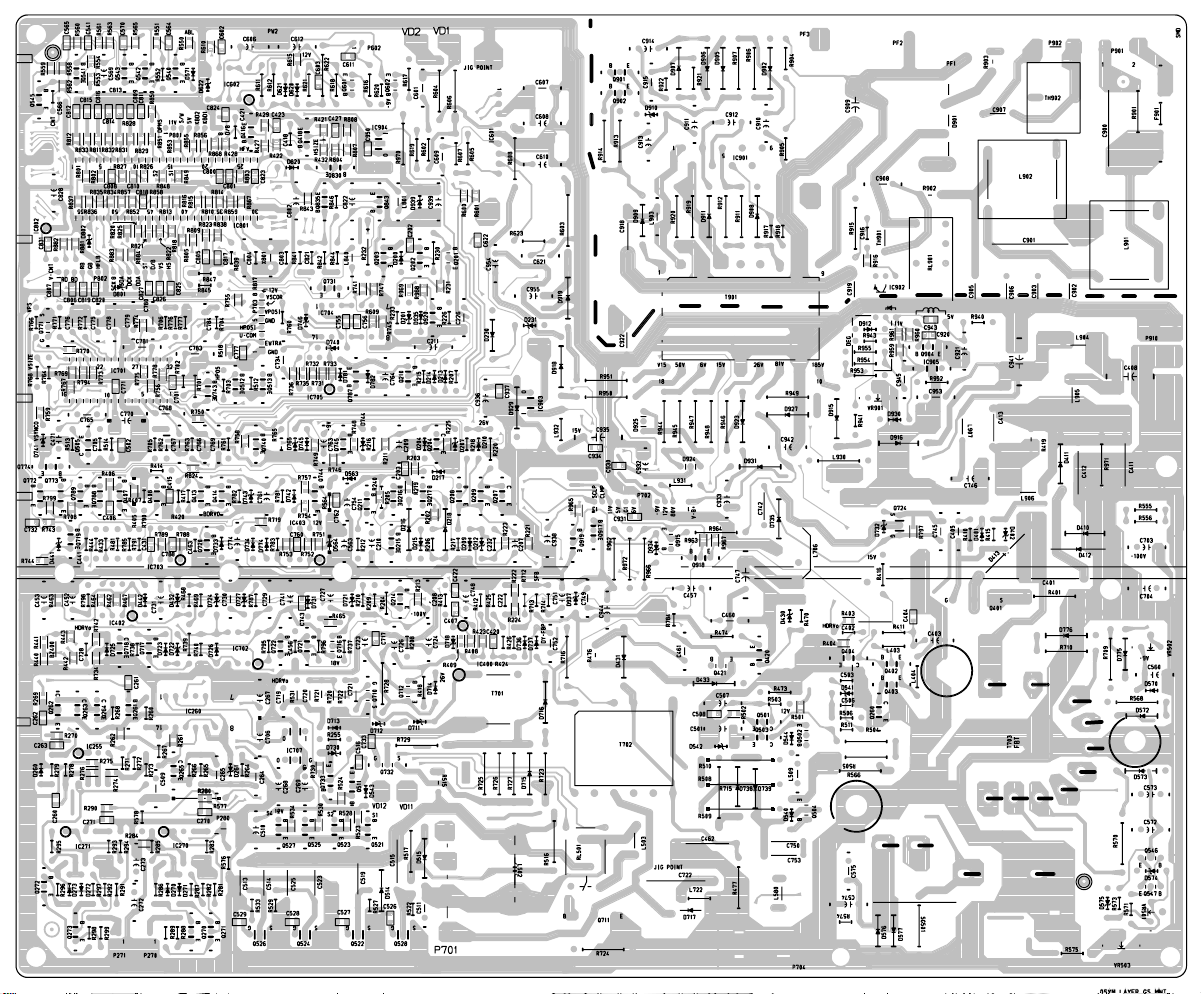
Page 10
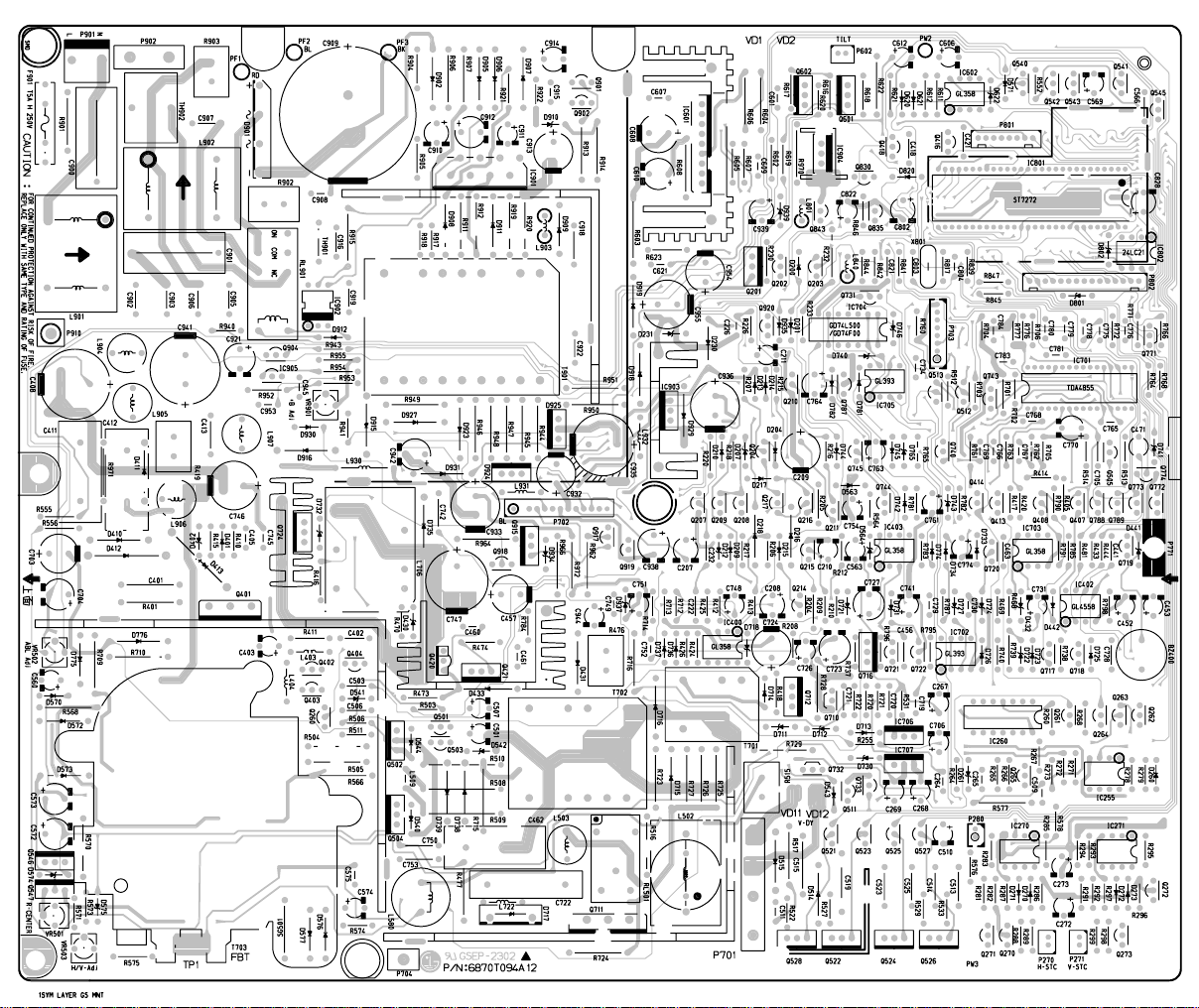
Page 11
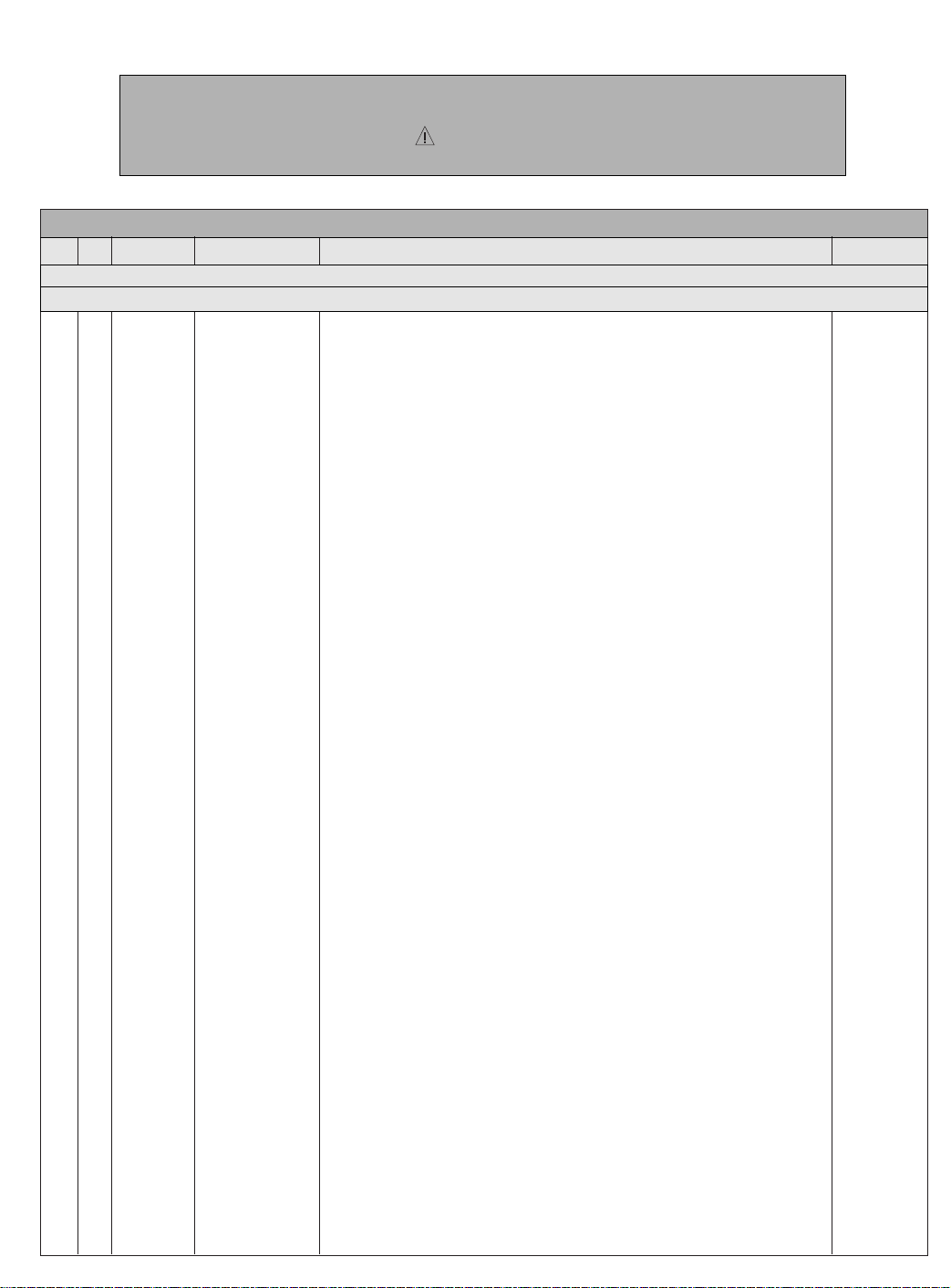
REPLACEMENT PARTS LIST
CAUTION:BEFORE REPLACING ANY OF THESE COMPONENTS,
READ CAREFULLY THE SAFETY PRECAUTIONS IN THIS MANUAL.
* NOTE : S SAFETY Mark ( )
AL ALTERNATIVE PARTS
MODEL: e175 DATE: 1997 . 7. 15.
*S *AL LOC. NO. PARTS NO. DESCRIPTION / SPECIFICATION REMARKS
MAIN BOARD
CAPACITORs
C202 0CH1104K946 CAPACITOR, CHIP, CERAMIC M/L HD 0.1M 50V Z
C202 0CH3104K946 CAPACITOR, CHIP, CERAMIC LD-LESS 100000PF 50V
C203 0CH1104K946 CAPACITOR, CHIP, CERAMIC M/L HD 0.1M 50V Z
C203 0CH3104K946 CAPACITOR, CHIP, CERAMIC LD-LESS 100000PF 50V
C207 0CE2256P618 CAPACITOR, 2.2U SMS 160V M FM5 TP5
C208 0CE2256P618 CAPACITOR, 2.2U SMS 160V M FM5 TP5
C209 0CE4776F618 CAPACITOR, 470U SMS 16V M FM5 TP5
C210 0CE3356K618 CAPACITOR, 3.3U SMS 50V M FM5 TP5
C211 0CE1066K618 CAPACITOR, 10M SMS 50V M FM5 TP(5)
C222 0CN2710K519 CAPACITOR, 270P 50V K B TA52
C226 0CQ1531N419 CAPACITOR, 0.015U 100V J POLY NI TP
C232 0CN5610K519 CAPACITOR, 560P 50V K B TA52
C260 0CH1104K946 CAPACITOR, CHIP, CERAMIC M/L HD 0.1M 50V Z
C260 0CH3104K946 CAPACITOR, CHIP, CERAMIC LD-LESS 100000PF 50V
C262 0CH1104K946 CAPACITOR, CHIP, CERAMIC M/L HD 0.1M 50V Z
C262 0CH3104K946 CAPACITOR, CHIP, CERAMIC LD-LESS 100000PF 50V
C263 0CH1104K946 CAPACITOR, CHIP, CERAMIC M/L HD 0.1M 50V Z
C263 0CH3104K946 CAPACITOR, CHIP, CERAMIC LD-LESS 100000PF 50V
C264 0CC1010K405 CAPACITOR, CERAMIC, TEMP. COMPENSATE100P 50V
C265 0CC2710K405 CAPACITOR, 270P 50V J SL TP
C267 0CE1076F618 CAPACITOR, 100UF SMS 16V M TP(5)
C268 0CE1076F618 CAPACITOR, 100UF SMS 16V M TP(5)
C269 0CE1076F618 CAPACITOR, 100UF SMS 16V M TP(5)
C270 0CH1104K946 CAPACITOR, CHIP, CERAMIC M/L HD 0.1M 50V Z
C270 0CH3104K946 CAPACITOR, CHIP, CERAMIC LD-LESS 100000PF 50V
C271 0CH1104K946 CAPACITOR, CHIP, CERAMIC M/L HD 0.1M 50V Z
C271 0CH3104K946 CAPACITOR, CHIP, CERAMIC LD-LESS 100000PF 50V
C272 0CE1076F618 CAPACITOR, 100UF SMS 16V M TP(5)
C273 0CE1076F618 CAPACITOR, 100UF SMS 16V M TP(5)
C401 181-309A CAPACITOR, POLYPROPYLENE, BUP 1.6KV 102J S=15.0
C402 0CN2210K519 CAPACITOR, 220P 50V K B TA52
C403 0CE2266K618 CAPACITOR, 22M SMS 50V M FM5 TP(5)
C404 0CH1104K946 CAPACITOR, CHIP, CERAMIC M/L HD 0.1M 50V Z
C404 0CH3104K946 CAPACITOR, CHIP, CERAMIC LD-LESS 100000PF 50V
C405 181-288E CAPACITOR, POLYESTER, MKT 100V 474JTR PHS 26474
C406 0CH6101K416 CAPACITOR, CHIP, CERAMIC LD-LESS 100PF 50V J NP0
C407 0CH1104K946 CAPACITOR, CHIP, CERAMIC M/L HD 0.1M 50V Z
Page 12
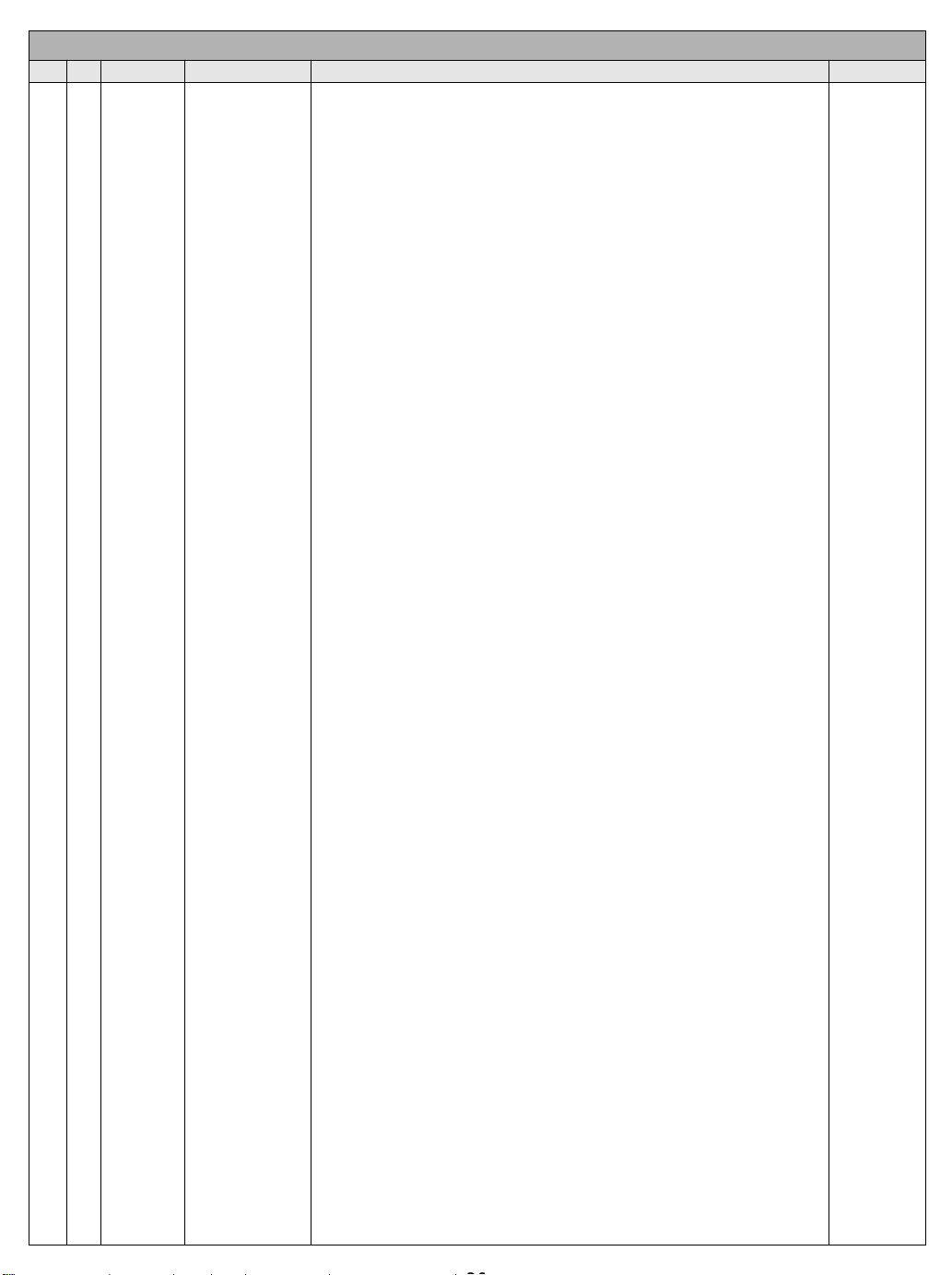
MODEL: e175 DATE: 1997 . 7. 15.
*S *AL LOC. NO. PARTS NO. DESCRIPTION / SPECIFICATION REMARKS
C407 0CH3104K946 CAPACITOR, CHIP, CERAMIC LD-LESS 100000PF 50V
C408 0CE476BR650 CAPACITOR, AL.ELECTROLYTIC, 47UF KME 250V M FM7.5
C411 181-305N CAPACITOR, POLYESTER, MPP 250V 105J S=15.0
C412 181-305N CAPACITOR, POLYESTER, MPP 250V 105J S=15.0
C413 181-306E CAPACITOR, POLYPROPYLENE, PU 800V 222J S=10.0
C415 0CH1104K946 CAPACITOR, CHIP, CERAMIC M/L HD 0.1M 50V Z
C415 0CH3104K946 CAPACITOR, CHIP, CERAMIC LD-LESS 100000PF 50V
C418 0CN2210K519 CAPACITOR, 220P 50V K B TA52
C420 0CH1104K946 CAPACITOR, CHIP, CERAMIC M/L HD 0.1M 50V Z
C420 0CH3104K946 CAPACITOR, CHIP, CERAMIC LD-LESS 100000PF 50V
C421 0CN2210K519 CAPACITOR, 220P 50V K B TA52
C422 0CH1104K946 CAPACITOR, CHIP, CERAMIC M/L HD 0.1M 50V Z
C422 0CH3104K946 CAPACITOR, CHIP, CERAMIC LD-LESS 100000PF 50V
C423 0CH1104K946 CAPACITOR, CHIP, CERAMIC M/L HD 0.1M 50V Z
C423 0CH3104K946 CAPACITOR, CHIP, CERAMIC LD-LESS 100000PF 50V
C427 0CH1104K946 CAPACITOR, CHIP, CERAMIC M/L HD 0.1M 50V Z
C427 0CH3104K946 CAPACITOR, CHIP, CERAMIC LD-LESS 100000PF 50V
C431 0CH1104K946 CAPACITOR, CHIP, CERAMIC M/L HD 0.1M 50V Z
C431 0CH3104K946 CAPACITOR, CHIP, CERAMIC LD-LESS 100000PF 50V
C441 0CN1030H949 CAPACITOR, TUBULAR (HIGH DIELEC) 0.0100UF 25V Z F TA52
C452 0CE4766K618 CAPACITOR, 47M SMS 50V M FM5 TP(5)
C453 0CE4766K618 CAPACITOR, 47M SMS 50V M FM5 TP(5)
C456 0CN5610K519 CAPACITOR, 560P 50V K B TA52
C457 0CE226CP630 CAPACITOR, AL.ELECTROLYTIC, 22U SHL 160V M FM5
C460 181-288M CAPACITOR, POLYESTER, MKT 63V 105KTR PHS15105
C461 181-288M CAPACITOR, POLYESTER, MKT 63V 105KTR PHS15105
C462 181-305N CAPACITOR, POLYESTER, MPP 250V 105J S=15.0
C463 0CN1040K949 CAPACITOR, 0.1UF 50V Z F TA52
C471 181-310A CAPACITOR, AL.ELECTROLYTIC, CE SM-BP(D) 16V 10UF
C501 0CE1066K618 CAPACITOR, 10M SMS 50V M FM5 TP(5)
C502 0CH1104K946 CAPACITOR, CHIP, CERAMIC M/L HD 0.1M 50V Z
C502 0CH3104K946 CAPACITOR, CHIP, CERAMIC LD-LESS 100000PF 50V
C503 0CN1010K519 CAPACITOR, 100P 50V K B TA52
C506 0CN1040K949 CAPACITOR, 0.1UF 50V Z F TA52
C507 0CE226BK638 CAPACITOR, 22U KME 50V M FM5 TP5
C508 0CH1104K946 CAPACITOR, CHIP, CERAMIC M/L HD 0.1M 50V Z
C508 0CH3104K946 CAPACITOR, CHIP, CERAMIC LD-LESS 100000PF 50V
C509 0CK2210W515 CAPACITOR, 220P 500V K B TS
C510 0CE2266K618 CAPACITOR, 22M SMS 50V M FM5 TP(5)
C511 0CK8210W515 CAPACITOR, 820P 500V K B TS
C513 181-305U CAPACITOR, POLYESTER, MPP 250V 364J S=10.0
C514 181-305C CAPACITOR, POLYESTER, MPP 250V 154J S=10.0
C515 181-305P CAPACITOR, POLYESTER, MPP 250V 125J S=15.0
C516 0CH1104K946 CAPACITOR, CHIP, CERAMIC M/L HD 0.1M 50V Z
C516 0CH3104K946 CAPACITOR, CHIP, CERAMIC LD-LESS 100000PF 50V
C519 181-305W CAPACITOR, POLYESTER, MPP 250V 604J S=15.0
Page 13
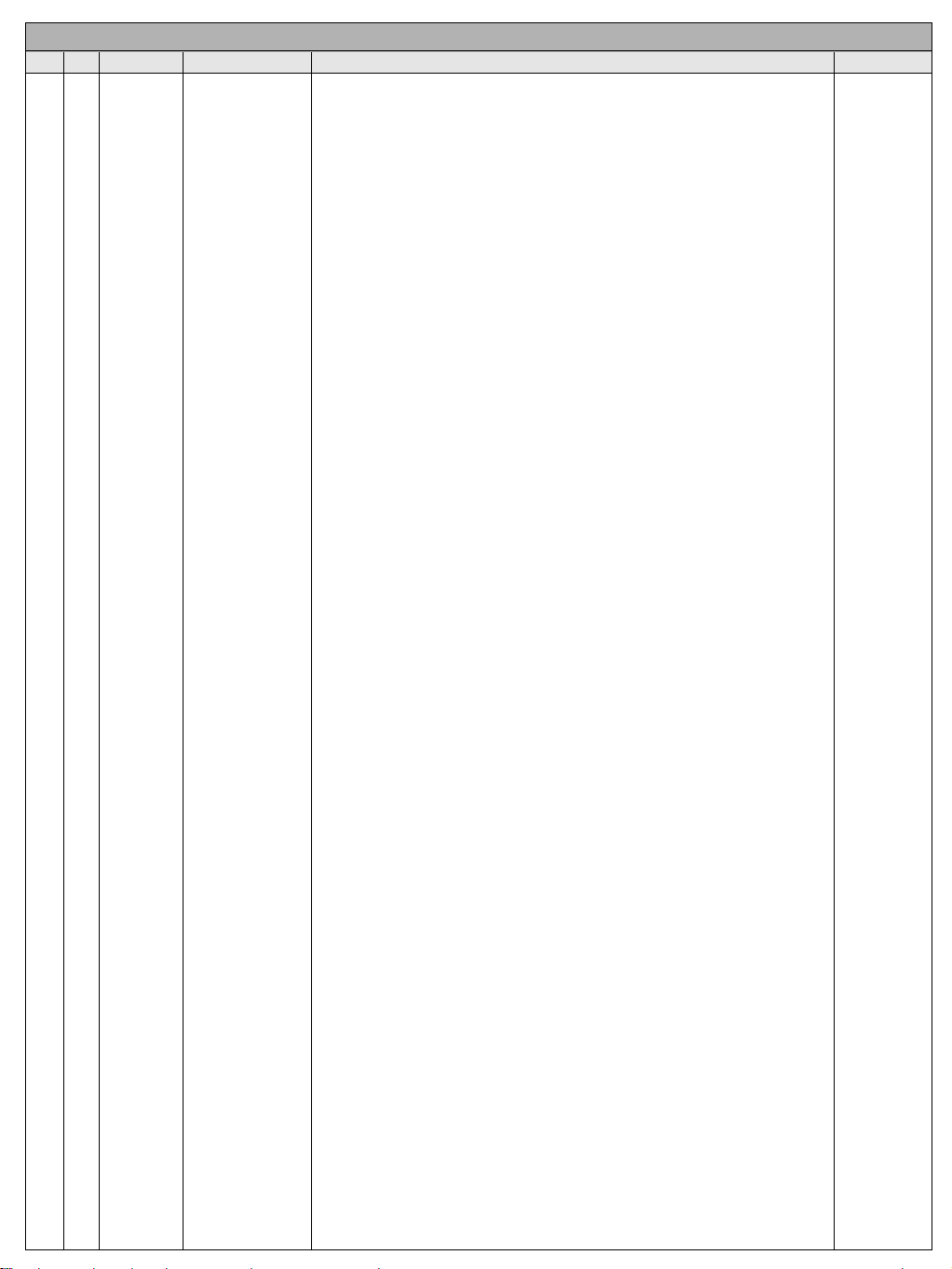
MODEL: e175 DATE: 1997 . 7. 15.
*S *AL LOC. NO. PARTS NO. DESCRIPTION / SPECIFICATION REMARKS
C523 181-305R CAPACITOR, POLYESTER, MPP 250V 254J S=10.0
C526 0CH1104K946 CAPACITOR, CHIP, CERAMIC M/L HD 0.1M 50V Z
C526 0CH3104K946 CAPACITOR, CHIP, CERAMIC LD-LESS 100000PF 50V
C527 0CH1104K946 CAPACITOR, CHIP, CERAMIC M/L HD 0.1M 50V Z
C527 0CH3104K946 CAPACITOR, CHIP, CERAMIC LD-LESS 100000PF 50V
C528 0CH1104K946 CAPACITOR, CHIP, CERAMIC M/L HD 0.1M 50V Z
C528 0CH3104K946 CAPACITOR, CHIP, CERAMIC LD-LESS 100000PF 50V
C529 0CH1104K946 CAPACITOR, CHIP, CERAMIC M/L HD 0.1M 50V Z
C529 0CH3104K946 CAPACITOR, CHIP, CERAMIC LD-LESS 100000PF 50V
C560 0CE1066K618 CAPACITOR, 10M SMS 50V M FM5 TP(5)
C563 0CE1066K618 CAPACITOR, 10M SMS 50V M FM5 TP(5)
C564 0CH1104K946 CAPACITOR, CHIP, CERAMIC M/L HD 0.1M 50V Z
C564 0CH3104K946 CAPACITOR, CHIP, CERAMIC LD-LESS 100000PF 50V
C565 0CH1104K946 CAPACITOR, CHIP, CERAMIC M/L HD 0.1M 50V Z
C565 0CH3104K946 CAPACITOR, CHIP, CERAMIC LD-LESS 100000PF 50V
C566 0CN2210K519 CAPACITOR, 220P 50V K B TA52
C569 0CE1056K618 CAPACITOR, ELECTROLYTIC, 1.0U SMS 50V M FM5
C570 0CH1104K946 CAPACITOR, CHIP, CERAMIC M/L HD 0.1M 50V Z
C570 0CH3104K946 CAPACITOR, CHIP, CERAMIC LD-LESS 100000PF 50V
C572 0CE3376F618 CAPACITOR, 330M SMS 16V M FM5 TP5
C573 0CE3376F618 CAPACITOR, 330M SMS 16V M FM5 TP5
C574 0CE6856K618 CAPACITOR, AL.ELECTROLYTIC, 6.8 UF SMS,SG 50V M FL
C575 181-288J CAPACITOR, POLYESTER, MKT 100V 563JTR PHS26563
C601 181-288L CAPACITOR, POLYESTER, MKT 100V 823JTR PHS26823
C602 0CH1104K946 CAPACITOR, CHIP, CERAMIC M/L HD 0.1M 50V Z
C602 0CH3104K946 CAPACITOR, CHIP, CERAMIC LD-LESS 100000PF 50V
C603 0CH1104K946 CAPACITOR, CHIP, CERAMIC M/L HD 0.1M 50V Z
C603 0CH3104K946 CAPACITOR, CHIP, CERAMIC LD-LESS 100000PF 50V
C606 0CE2266K618 CAPACITOR, 22M SMS 50V M FM5 TP(5)
C607 181-288C CAPACITOR, POLYESTER, MKT 100V 224JTR PHS 26224
C608 0CE477BH638 CAPACITOR, AL.ELECTROLYTIC, 470UF KME TYPE 25V M FM5
C609 0CC1000W105 CAPACITOR, CERAMIC, TEMP. COMPENSATE10PF 500V
C610 0CE226BN638 CAPACITOR, AL.ELECTROLYTIC, 22U KME 100V M FM5
C611 0CH1104K946 CAPACITOR, CHIP, CERAMIC M/L HD 0.1M 50V Z
C611 0CH3104K946 CAPACITOR, CHIP, CERAMIC LD-LESS 100000PF 50V
C612 0CE2266K618 CAPACITOR, 22M SMS 50V M FM5 TP(5)
C621 181-288B CAPACITOR, POLYESTER, MKT 100V 104JTR PHS26104
C701 0CH1104K946 CAPACITOR, CHIP, CERAMIC M/L HD 0.1M 50V Z
C701 0CH3104K946 CAPACITOR, CHIP, CERAMIC LD-LESS 100000PF 50V
C703 0CE226CP630 CAPACITOR, AL.ELECTROLYTIC, 22U SHL 160V M FM5
C704 0CE3376F618 CAPACITOR, 330M SMS 16V M FM5 TP5
C705 0CX1500K409 CAPACITOR, 15P 50V J SL TA52
C706 0CE1076F618 CAPACITOR, 100UF SMS 16V M TP(5)
C717 0CH1104K946 CAPACITOR, CHIP, CERAMIC M/L HD 0.1M 50V Z
C717 0CH3104K946 CAPACITOR, CHIP, CERAMIC LD-LESS 100000PF 50V
C719 181-288M CAPACITOR, POLYESTER, MKT 63V 105KTR PHS15105
Page 14
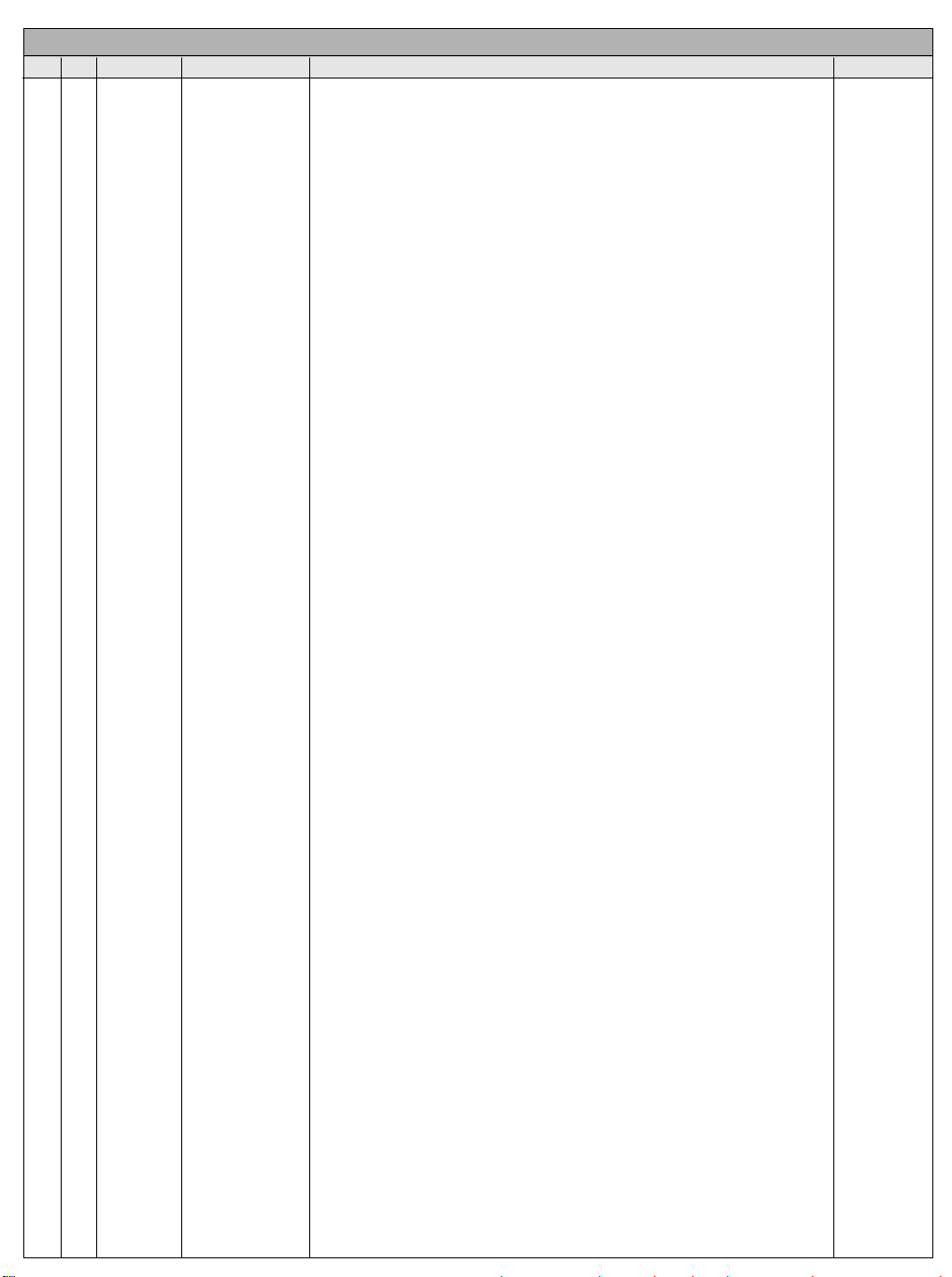
MODEL: e175 DATE: 1997 . 7. 15.
*S *AL LOC. NO. PARTS NO. DESCRIPTION / SPECIFICATION REMARKS
C720 0CN1020K519 CAPACITOR, 1000P 50V K B TA52
C721 0CN1020K519 CAPACITOR, 1000P 50V K B TA52
C722 181-309R CAPACITOR, POLYPROPYLENE, BUP 1.6KV 622J S=20.0 131L
C723 0CE1076K618 CAPACITOR, AL.ELECTROLYTIC, 100U SMS 50V M FM5
C724 0CE2276J630 CAPACITOR, 220U SMS 35V M FM5
C726 0CE1066K618 CAPACITOR, 10M SMS 50V M FM5 TP(5)
C727 0CE2276H618 CAPACITOR, 220U SMS 25V M FM5 TP(5)
C728 0CX4700K409 CAPACITOR, 47P 50V J SL TA52
C729 0CQ1031N419 CAPACITOR, 0.01U 100V J POLY NI TP
C730 181-475A CAPACITOR, POLYPROPYLENE, PU 100V 102J(S=5.0)TAPING
C731 0CE3366H618 CAPACITOR, 33M SMS 25V M FL TP(5)
C733 0CH1104K946 CAPACITOR, CHIP, CERAMIC M/L HD 0.1M 50V Z
C733 0CH3104K946 CAPACITOR, CHIP, CERAMIC LD-LESS 100000PF 50V
C734 181-288E CAPACITOR, POLYESTER, MKT 100V 474JTR PHS 26474
C741 0CE4766K618 CAPACITOR, 47M SMS 50V M FM5 TP(5)
C742 181-305A CAPACITOR, POLYESTER, MPP 250V 104J S=10.0
C743 0CH1104K946 CAPACITOR, CHIP, CERAMIC M/L HD 0.1M 50V Z
C743 0CH3104K946 CAPACITOR, CHIP, CERAMIC LD-LESS 100000PF 50V
C745 0CQ2231N419 CAPACITOR, POLYESTER, 0.022UF 100V J PE NI TP
C746 0CE2266R630 CAPACITOR, AL.ELECTROLYTIC, 22U SMS 250V M FM5
C747 0CE1076Q650 CAPACITOR, AL.ELECTROLYTIC, 100UF SMS 200V M FM7.5
C748 0CE4756K618 CAPACITOR, 4.7U SMS 50V M FM5 TP5
C749 0CK8210W515 CAPACITOR, 820P 500V K B TS
C750 0CK10302940 CAPACITOR, CERAMIC, HIGH DIELECTRIC)0.01M 2KV Z F S
C751 0CE3356K618 CAPACITOR, 3.3U SMS 50V M FM5 TP5
C752 181-288C CAPACITOR, POLYESTER, MKT 100V 224JTR PHS 26224
C753 0CK10302940 CAPACITOR, CERAMIC, HIGH DIELECTRIC)0.01M 2KV Z F S
C754 0CE1066K618 CAPACITOR, 10M SMS 50V M FM5 TP(5)
C755 0CH1104K946 CAPACITOR, CHIP, CERAMIC M/L HD 0.1M 50V Z
C755 0CH3104K946 CAPACITOR, CHIP, CERAMIC LD-LESS 100000PF 50V
C756 0CH1104K946 CAPACITOR, CHIP, CERAMIC M/L HD 0.1M 50V Z
C756 0CH3104K946 CAPACITOR, CHIP, CERAMIC LD-LESS 100000PF 50V
C760 0CH1104K946 CAPACITOR, CHIP, CERAMIC M/L HD 0.1M 50V Z
C760 0CH3104K946 CAPACITOR, CHIP, CERAMIC LD-LESS 100000PF 50V
C761 0CE4756K618 CAPACITOR, 4.7U SMS 50V M FM5 TP5
C762 0CH1104K946 CAPACITOR, CHIP, CERAMIC M/L HD 0.1M 50V Z
C762 0CH3104K946 CAPACITOR, CHIP, CERAMIC LD-LESS 100000PF 50V
C763 0CE1066K618 CAPACITOR, 10M SMS 50V M FM5 TP(5)
C764 0CE1076F618 CAPACITOR, 100UF SMS 16V M TP(5)
C765 0CQ2231N419 CAPACITOR, POLYESTER, 0.022UF 100V J PE NI TP
C766 0CQ1031N419 CAPACITOR, 0.01U 100V J POLY NI TP
C767 0CQ2221N419 CAPACITOR, 2200PF 100V J PE NI TP
C769 0CC2210K405 CAPACITOR, 220P 50V J SL TP
C770 0CE1076F618 CAPACITOR, 100UF SMS 16V M TP(5)
C771 0CH1104K946 CAPACITOR, CHIP, CERAMIC M/L HD 0.1M 50V Z
C771 0CH3104K946 CAPACITOR, CHIP, CERAMIC LD-LESS 100000PF 50V
Page 15
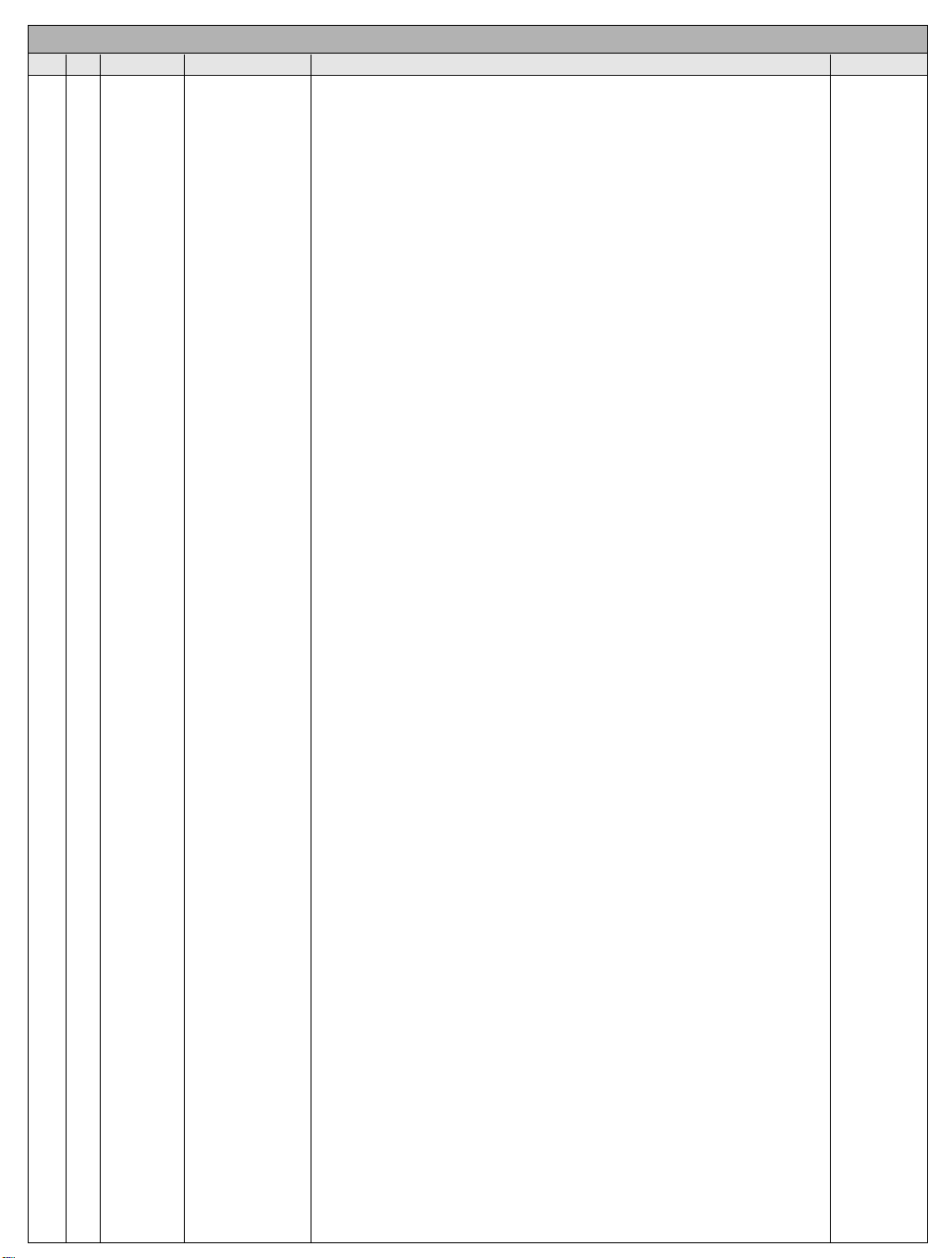
MODEL: e175 DATE: 1997 . 7. 15.
*S *AL LOC. NO. PARTS NO. DESCRIPTION / SPECIFICATION REMARKS
C774 0CE1066K618 CAPACITOR, 10M SMS 50V M FM5 TP(5)
C775 0CQ2231N419 CAPACITOR, POLYESTER, 0.022UF 100V J PE NI TP
C776 181-288C CAPACITOR, POLYESTER, MKT 100V 224JTR PHS 26224
C777 0CH1104K946 CAPACITOR, CHIP, CERAMIC M/L HD 0.1M 50V Z
C777 0CH3104K946 CAPACITOR, CHIP, CERAMIC LD-LESS 100000PF 50V
C778 181-288L CAPACITOR, POLYESTER, MKT 100V 823JTR PHS26823
C779 181-288D CAPACITOR, POLYESTER, MKT 100V 473JTR PHS26473
C780 0CQ3321N419 CAPACITOR, 3300P 100V J POLY NI TP
C781 0CQ1031N419 CAPACITOR, 0.01U 100V J POLY NI TP
C783 181-288B CAPACITOR, POLYESTER, MKT 100V 104JTR PHS26104
C784 0CQ1231N419 CAPACITOR, 0.0120UF 100V J PE NI TP
C787 0CH1104K946 CAPACITOR, CHIP, CERAMIC M/L HD 0.1M 50V Z
C787 0CH3104K946 CAPACITOR, CHIP, CERAMIC LD-LESS 100000PF 50V
C801 0CH1104K946 CAPACITOR, CHIP, CERAMIC M/L HD 0.1M 50V Z
C801 0CH3104K946 CAPACITOR, CHIP, CERAMIC LD-LESS 100000PF 50V
C802 0CE1076F618 CAPACITOR, 100UF SMS 16V M TP(5)
C803 0CX1500K409 CAPACITOR, 15P 50V J SL TA52
C804 0CC2200K405 CAPACITOR, 22P 50V J SL TP
C805 0CH1104K946 CAPACITOR, CHIP, CERAMIC M/L HD 0.1M 50V Z
C805 0CH3104K946 CAPACITOR, CHIP, CERAMIC LD-LESS 100000PF 50V
C806 0CH1104K946 CAPACITOR, CHIP, CERAMIC M/L HD 0.1M 50V Z
C806 0CH3104K946 CAPACITOR, CHIP, CERAMIC LD-LESS 100000PF 50V
C807 0CH1104K946 CAPACITOR, CHIP, CERAMIC M/L HD 0.1M 50V Z
C807 0CH3104K946 CAPACITOR, CHIP, CERAMIC LD-LESS 100000PF 50V
C808 0CH1104K946 CAPACITOR, CHIP, CERAMIC M/L HD 0.1M 50V Z
C808 0CH3104K946 CAPACITOR, CHIP, CERAMIC LD-LESS 100000PF 50V
C809 0CH1104K946 CAPACITOR, CHIP, CERAMIC M/L HD 0.1M 50V Z
C809 0CH3104K946 CAPACITOR, CHIP, CERAMIC LD-LESS 100000PF 50V
C810 0CH1104K946 CAPACITOR, CHIP, CERAMIC M/L HD 0.1M 50V Z
C810 0CH3104K946 CAPACITOR, CHIP, CERAMIC LD-LESS 100000PF 50V
C811 0CH1104K946 CAPACITOR, CHIP, CERAMIC M/L HD 0.1M 50V Z
C811 0CH3104K946 CAPACITOR, CHIP, CERAMIC LD-LESS 100000PF 50V
C812 0CH3104K566 CAPACITOR, CHIP, CERAMIC LD-LESS 0.1UF 50V K X
C812 0CH3104K946 CAPACITOR, CHIP, CERAMIC LD-LESS 100000PF 50V
C813 0CH1104K946 CAPACITOR, CHIP, CERAMIC M/L HD 0.1M 50V Z
C813 0CH3104K946 CAPACITOR, CHIP, CERAMIC LD-LESS 100000PF 50V
C814 0CH1104K946 CAPACITOR, CHIP, CERAMIC M/L HD 0.1M 50V Z
C814 0CH3104K946 CAPACITOR, CHIP, CERAMIC LD-LESS 100000PF 50V
C815 0CH1104K946 CAPACITOR, CHIP, CERAMIC M/L HD 0.1M 50V Z
C815 0CH3104K946 CAPACITOR, CHIP, CERAMIC LD-LESS 100000PF 50V
C816 0CH1104K946 CAPACITOR, CHIP, CERAMIC M/L HD 0.1M 50V Z
C816 0CH3104K946 CAPACITOR, CHIP, CERAMIC LD-LESS 100000PF 50V
C817 0CH1104K946 CAPACITOR, CHIP, CERAMIC M/L HD 0.1M 50V Z
C817 0CH3104K946 CAPACITOR, CHIP, CERAMIC LD-LESS 100000PF 50V
C818 0CH1104K946 CAPACITOR, CHIP, CERAMIC M/L HD 0.1M 50V Z
C818 0CH3104K946 CAPACITOR, CHIP, CERAMIC LD-LESS 100000PF 50V
Page 16
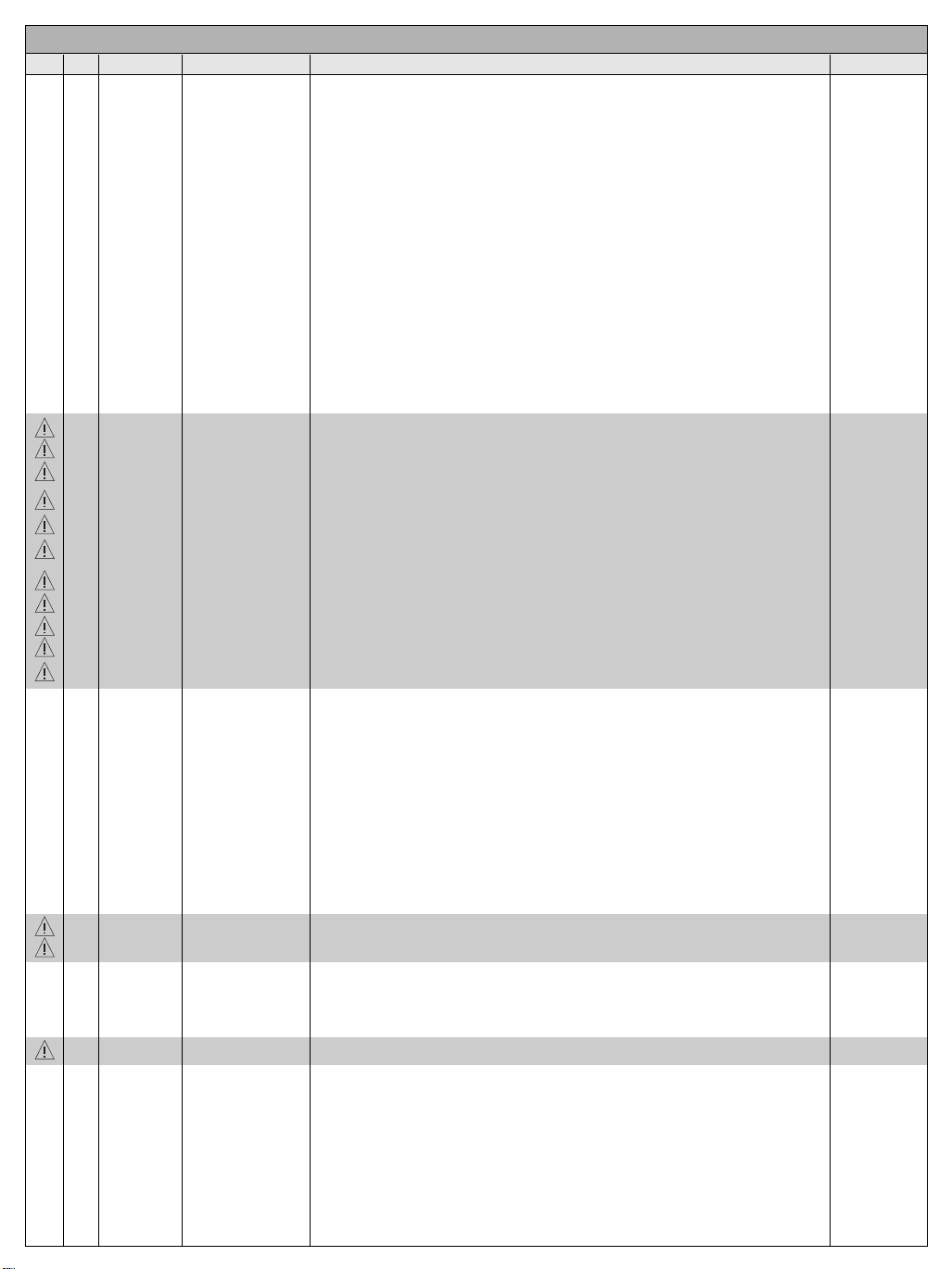
MODEL: e175 DATE: 1997 . 7. 15.
*S *AL LOC. NO. PARTS NO. DESCRIPTION / SPECIFICATION REMARKS
C819 0CH1104K946 CAPACITOR, CHIP, CERAMIC M/L HD 0.1M 50V Z
C819 0CH3104K946 CAPACITOR, CHIP, CERAMIC LD-LESS 100000PF 50V
C820 0CH1104K946 CAPACITOR, CHIP, CERAMIC M/L HD 0.1M 50V Z
C820 0CH3104K946 CAPACITOR, CHIP, CERAMIC LD-LESS 100000PF 50V
C822 0CE2266K618 CAPACITOR, 22M SMS 50V M FM5 TP(5)
C823 0CH1104K946 CAPACITOR, CHIP, CERAMIC M/L HD 0.1M 50V Z
C823 0CH3104K946 CAPACITOR, CHIP, CERAMIC LD-LESS 100000PF 50V
C825 0CH6101K416 CAPACITOR, CHIP, CERAMIC LD-LESS 100PF 50V J NP0
C826 0CH6101K416 CAPACITOR, CHIP, CERAMIC LD-LESS 100PF 50V J NP0
C827 0CH6101K416 CAPACITOR, CHIP, CERAMIC LD-LESS 100PF 50V J NP0
C828 0CE1076F618 CAPACITOR, 100UF SMS 16V M TP(5)
C831 0CH1104K946 CAPACITOR, CHIP, CERAMIC M/L HD 0.1M 50V Z
C831 0CH3104K946 CAPACITOR, CHIP, CERAMIC LD-LESS 100000PF 50V
C900 0CBZTBU002B CAPACITOR, POLYESTER, BULK PCX2 335 474K
or C900 181-500D CAPACITOR, POLYESTER, MKT 335 10474M PHILIPS
or C900 181-192D CAPACITOR, POLYESTER, KNB1531 0.47UF 250V ISKRA
C901 0CBZTBU002B CAPACITOR, POLYESTER, BULK PCX2 335 474K
or C901 181-500D CAPACITOR, POLYESTER, MKT 335 10474M PHILIPS
or C901 181-192D CAPACITOR, POLYESTER, KNB1531 0.47UF 250V ISKRA
C902 181-316B CAPACITOR, ECK-RRS 472 ME
C903 181-316B CAPACITOR, ECK-RRS 472 ME
C905 181-316B CAPACITOR, ECK-RRS 472 ME
C906 181-316B CAPACITOR, ECK-RRS 472 ME
C907 181-316B CAPACITOR, ECK-RRS 472 ME
C908 0CK10201515 CAPACITOR, 1000P 1KV K B TS
C909 181-296G CAPACITOR, AL.ELECTROLYTIC, 400V 470UF SMH VN 35X45
C910 0CE2256P618 CAPACITOR, 2.2U SMS 160V M FM5 TP5
C911 0CE1076F618 CAPACITOR, 100UF SMS 16V M TP(5)
C912 0CE2276H618 CAPACITOR, 220U SMS 25V M FM5 TP(5)
C913 0CE336CP630 CAPACITOR, AL.ELECTROLYTIC, 33U SHL 160V M FM5
C914 0CE4766K618 CAPACITOR, 47M SMS 50V M FM5 TP(5)
C915 0CK10201515 CAPACITOR, 1000P 1KV K B TS
C916 0CN8210K519 CAPACITOR, 820P 50V K B TA52
C918 181-307C CAPACITOR, POLYPROPYLENE, BUP 1KV 152J S=10.0
C919 181-316A CAPACITOR, ECK-RRS 222 KE
C920 0CH1104K946 CAPACITOR, CHIP, CERAMIC M/L HD 0.1M 50V Z
C920 0CH3104K946 CAPACITOR, CHIP, CERAMIC LD-LESS 100000PF 50V
C921 0CE2276H618 CAPACITOR, 220U SMS 25V M FM5 TP(5)
C922 181-316A CAPACITOR, ECK-RRS 222 KE
C930 0CH1104K946 CAPACITOR, CHIP, CERAMIC M/L HD 0.1M 50V Z
C930 0CH3104K946 CAPACITOR, CHIP, CERAMIC LD-LESS 100000PF 50V
C931 0CH1104K946 CAPACITOR, CHIP, CERAMIC M/L HD 0.1M 50V Z
C931 0CH3104K946 CAPACITOR, CHIP, CERAMIC LD-LESS 100000PF 50V
C932 0CE1086D630 CAPACITOR, AL.ELECTROLYTIC, 1000M SMS 10V M FM5
C933 0CE1086J630 CAPACITOR, AL.ELECTROLYTIC, 1000UF SMS 35V M FM5
C934 0CH1104K946 CAPACITOR, CHIP, CERAMIC M/L HD 0.1M 50V Z
Page 17
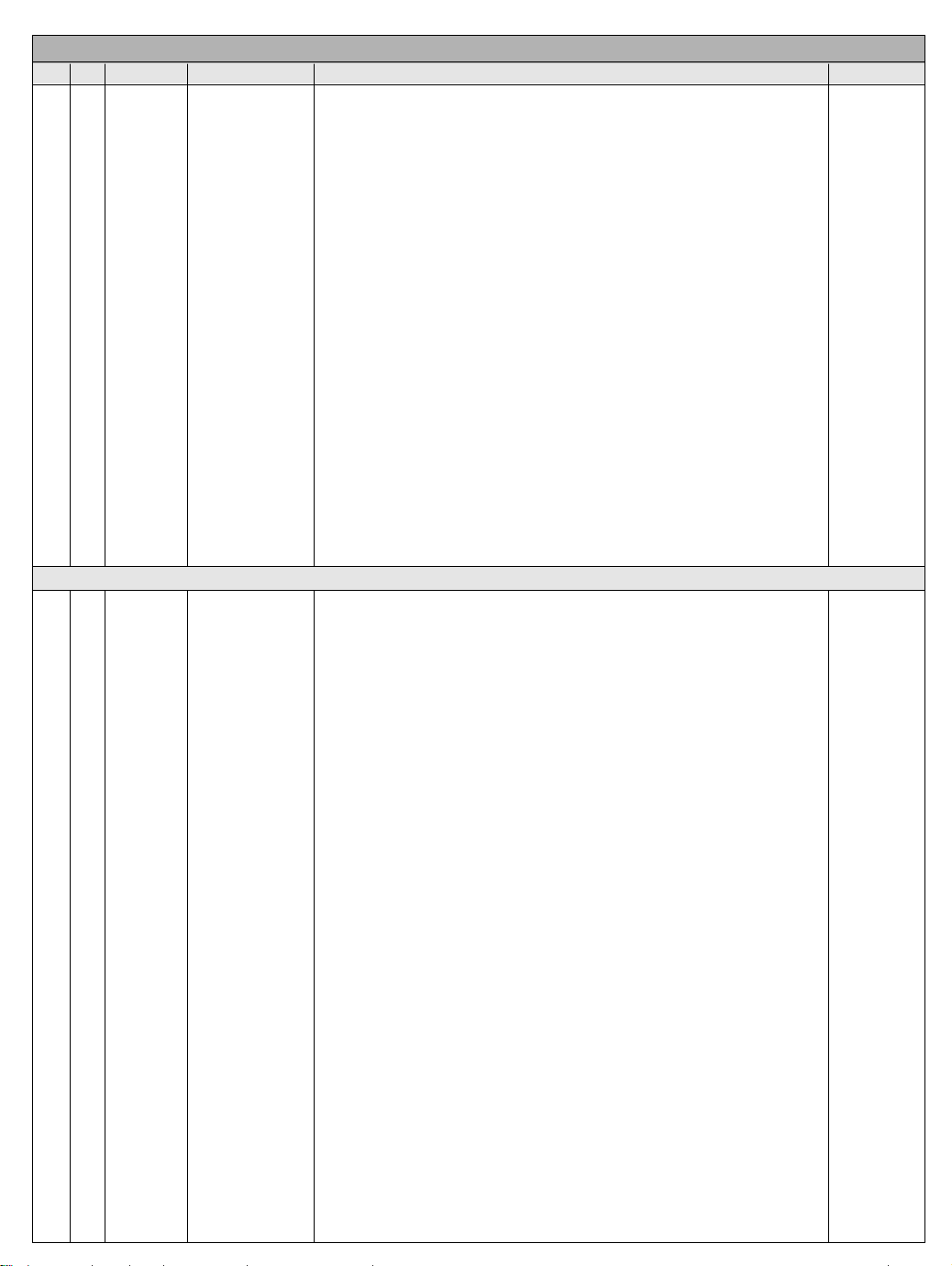
MODEL: e175 DATE: 1997 . 7. 15.
*S *AL LOC. NO. PARTS NO. DESCRIPTION / SPECIFICATION REMARKS
C934 0CH3104K946 CAPACITOR, CHIP, CERAMIC LD-LESS 100000PF 50V
C935 0CE228BH650 CAPACITOR, AL.ELECTROLYTIC, 2200U KME 25V M FM7.5
C936 0CE2286F630 CAPACITOR, AL.ELECTROLYTIC, 2200UF SMS 16V 20 FM5
C937 0CH1104K946 CAPACITOR, CHIP, CERAMIC M/L HD 0.1M 50V Z
C937 0CH3104K946 CAPACITOR, CHIP, CERAMIC LD-LESS 100000PF 50V
C938 0CE1076K618 CAPACITOR, AL.ELECTROLYTIC, 100U SMS 50V M FM5
C939 0CE2276H618 CAPACITOR, 220U SMS 25V M FM5 TP(5)
C941 0CE227CR650 CAPACITOR, AL.ELECTROLYTIC, 220UF SHL 250V M FM7.5
C942 0CE226BN638 CAPACITOR, AL.ELECTROLYTIC, 22U KME 100V M FM5
C943 0CH1104K946 CAPACITOR, CHIP, CERAMIC M/L HD 0.1M 50V Z
C943 0CH3104K946 CAPACITOR, CHIP, CERAMIC LD-LESS 100000PF 50V
C944 0CE2256P618 CAPACITOR, 2.2U SMS 160V M FM5 TP5
C945 0CC2710K405 CAPACITOR, 270P 50V J SL TP
C950 0CH1104K946 CAPACITOR, CHIP, CERAMIC M/L HD 0.1M 50V Z
C950 0CH3104K946 CAPACITOR, CHIP, CERAMIC LD-LESS 100000PF 50V
C953 0CK2220W515 CAPACITOR, CERAMIC(HIGH DIELE) 2200P 500V K B TS
C954 0CE107BN630 CAPACITOR, AL.ELECTROLYTIC, 100UF KME 100V M FM5
C955 0CE1086H630 CAPACITOR, AL.ELECTROLYTIC, 1000M SMS 25V M FM5
DIODEs
D200 0DD131009AC DIODE, SWITCHING, 1SS131 SWIT TP TP, ROHM
D201 0DZ820009AA DIODE, ZENER, MTZ8.2B,TP(52MM), ROHM
D204 0DD131009AC DIODE, SWITCHING, 1SS131 SWIT TP, ROHM
D207 0DZ300009BA DIODE, ZENER, MTZ30B, TP(52MM), ROHM
D210 0DD131009AC DIODE, SWITCHING, 1SS131 SWIT TP, ROHM
D212 0DZ510009AB DIODE, ZENER, MTZ5.1B,TP(52MM), ROHM
D213 0DD131009AC DIODE, SWITCHING, 1SS131 SWIT TP, ROHM
D214 0DD131009AC DIODE, SWITCHING, 1SS131 SWIT TP, ROHM
D215 0DD131009AC DIODE, SWITCHING, 1SS131 SWIT TP, ROHM
D216 0DD100009DD DIODE, RECTIFIER RGP10D, TP(52MM), GI
D217 0DD131009AC DIODE, SWITCHING, 1SS131 SWIT TP, ROHM
D218 0DD400309AE DIODE, 1N4003, TP(52MM), ROHM
D230 0DD100009DE DIODE, RECTIFIER RGP10G, TP(52MM), GI
D231 0DZ820009AA DIODE, ZENER, MTZ8.2B, TP(52MM), ROHM
D260 0DD131009AC DIODE, SWITCHING, 1SS131 SWIT TP, ROHM
D261 0DZ510009AB DIODE, ZENER, MTZ5.1B, TP(52MM), ROHM
D270 0DD131009AC DIODE, SWITCHING, 1SS131 SWIT TP, ROHM
D271 0DD131009AC DIODE, SWITCHING, 1SS131 SWIT TP, ROHM
D272 0DD131009AC DIODE, SWITCHING, 1SS131 SWIT TP, ROHM
D273 0DD131009AC DIODE, SWITCHING, 1SS131 SWIT TP, ROHM
D401 0DD131009AC DIODE, SWITCHING, 1SS131 SWIT TP, ROHM
D402 0DZ150009BD DIODE, ZENER, MTZ15B, TP(52MM), ROHM
D410 0DD200009AH DIODE, RECTIFIER RU2AMV(1) TP, SANKEN
D411 0DD200009AH DIODE, RECTIFIER RU2AMV(1) TP, SANKEN
D412 0DD245620AA DIODE, RECTIFIER 2NH45(LC6-20), TOSHIBA
Page 18

MODEL: e175 DATE: 1997 . 7. 15.
*S *AL LOC. NO. PARTS NO. DESCRIPTION / SPECIFICATION REMARKS
D413 0DD245620AA DIODE, RECTIFIER 2NH45(LC6-20), TOSHIBA
D430 0DZ180009AA DIODE, ZENER, MTZ18B, TP(52MM), ROHM
D431 0DD100009DD DIODE, RECTIFIER, RGP10D, TP(52MM), GI
D432 0DZ180009AA DIODE, ZENER, MTZ18B, TP(52MM), ROHM
D433 0DD100009DD DIODE, RECTIFIER, RGP10D, TP(52MM), GI
D441 0DZ120009CB DIODE, ZENER, MTZ12B (52MM) TP, ROHM
D442 0DD131009AC DIODE, SWITCHING, 1SS131 SWIT TP, ROHM
D514 0DD100009DE DIODE, RECTIFIER, RGP10G, TP(52MM), GI
D515 0DD220009AA DIODE, RECTIFIER, RG2A2 TPSANKEN
D540 0DD131009AC DIODE, SWITCHING, 1SS131 SWIT TP, ROHM
D541 0DZ150009BD DIODE, ZENER, MTZ15B, TP(52MM), ROHM
D542 0DZ750009AA DIODE ZENER MTZ7.5B, TP(52MM), ROHM
D543 0DD131009AC DIODE, SWITCHING, 1SS131 SWIT TP, ROHM
D544 0DD131009AC DIODE, SWITCHING, 1SS131 SWIT TP, ROHM
D563 0DD131009AC DIODE, SWITCHING, 1SS131 SWIT TP, ROHM
D564 0DZ820009AA DIODE, ZENER, MTZ8.2B, TP(52MM), ROHM
D570 0DD131009AC DIODE, SWITCHING, 1SS131 SWIT TP, ROHM
D571 0DD131009AC DIODE, SWITCHING, 1SS131 SWIT TP, ROHM
D572 0DD140009AA DIODE, RECTIFIER, EK14 V(1) TP, SANKEN
D573 0DD140009AA DIODE, RECTIFIER, EK14 V(1) TP, SANKEN
D574 0DZ750009AA DIODE ZENER MTZ7.5B, TP(52MM), ROHM
D575 0DZ750009AA DIODE ZENER MTZ7.5B, TP(52MM), ROHM
D576 0DD400109DB DIODE, SWITCHING, IN4001,(52MM) TP, ROHM
D577 0DD400109DB DIODE, SWITCHING, IN4001,(52MM) TP, ROHM
D620 0DD131009AC DIODE, SWITCHING, 1SS131 SWIT TP, ROHM
D621 0DD131009AC DIODE, SWITCHING, 1SS131 SWIT TP, ROHM
D622 0DZ120009CB DIODE, ZENER, MTZ12B (52MM) TP, ROHM
D711 0DZ300009BA DIODE, ZENER, MTZ30B, TP(52MM), ROHM
D712 0DZ300009BA DIODE, ZENER, MTZ30B, TP(52MM), ROHM
D713 0DD131009AC DIODE, SWITCHING, 1SS131 SWIT TP, ROHM
D714 0DD131009AC DIODE, SWITCHING, 1SS131 SWIT TP, ROHM
D715 0DD140009AA DIODE, RECTIFIER, EK14 V(1) TP, SANKEN
D716 0DD140009AA DIODE, RECTIFIER, EK14 V(1) TP, SANKEN
D717 0DD300000AC DIODE, RECTIFIER, FMP-G3FS SANKEN
D718 0DZ510009AB DIODE, ZENER, MTZ5.1B, TP(52MM), ROHM
D721 0DZ180009AA DIODE, ZENER, MTZ18B, TP(52MM), ROHM
D722 0DZ620009AA DIODE, ZENER, MTZ6.2B, TP(52MM), ROHM
D723 0DD131009AC DIODE, SWITCHING, 1SS131 SWIT TP, ROHM
D724 0DZ360009AA DIODE, ZENER, MTZ3.6B TP(52MM), ROHM
D725 0DD131009AC DIODE, SWITCHING, 1SS131 SWIT TP, ROHM
D726 0DD131009AC DIODE, SWITCHING, 1SS131 SWIT TP, ROHM
D727 0DZ120009CB DIODE, ZENER, MTZ12B (52MM) TP, ROHM
D730 0DZ120009CB DIODE, ZENER, MTZ12B (52MM) TP, ROHM
D731 0DZ120009CB DIODE, ZENER, MTZ12B (52MM) TP, ROHM
D732 0DZ180009AA DIODE, ZENER, MTZ18B, TP(52MM), ROHM
D733 0DD131009AC DIODE, SWITCHING, 1SS131 SWIT TP, ROHM
Page 19

MODEL: e175 DATE: 1997 . 7. 15.
*S *AL LOC. NO. PARTS NO. DESCRIPTION / SPECIFICATION REMARKS
D734 0DD131009AC DIODE, SWITCHING, 1SS131 SWIT TP, ROHM
D735 0DD200009AH DIODE, RECTIFIER, RU2AMV(1) TP, SANKEN
D736 0DD131009AC DIODE, SWITCHING, 1SS131 SWIT TP, ROHM
D737 0DD131009AC DIODE, SWITCHING, 1SS131 SWIT TP, ROHM
D738 0DD100009DK DIODE, RECTIFIER, RU1P V(1) TP, SANKEN
D739 0DD100009DK DIODE, RECTIFIER, RU1P V(1) TP, SANKEN
D741 0DZ510009AB DIODE, ZENER, MTZ5.1B, TP(52MM), ROHM
D742 0DD131009AC DIODE, SWITCHING, 1SS131 SWIT TP, ROHM
D743 0DZ750009AA DIODE, ZENER, MTZ7.5B, TP(52MM), ROHM
D744 0DZ120009CB DIODE, ZENER, MTZ12B (52MM) TP, ROHM
D745 0DD131009AC DIODE, SWITCHING, 1SS131 SWIT TP, ROHM
D746 0DZ510009AB DIODE, ZENER, MTZ5.1B, TP(52MM), ROHM
D765 0DZ510009AB DIODE, ZENER, MTZ5.1B, TP(52MM), ROHM
D774 0DD131009AC DIODE, SWITCHING, 1SS131 SWIT TP, ROHM
D775 0DD100009DD DIODE, RECTIFIER, RGP10D, TP(52MM), GI
D776 0DD100009DD DIODE, RECTIFIER, RGP10D, TP(52MM), GI
D781 0DD131009AC DIODE, SWITCHING, 1SS131 SWIT TP, ROHM
D782 0DD131009AC DIODE, SWITCHING, 1SS131 SWIT TP, ROHM
D801 0DZ560009AA DIODE ZENER MTZ5.6B, TP(52MM), ROHM
D802 0DZ560009AA DIODE ZENER MTZ5.6B, TP(52MM), ROHM
D820 0DD131009AC DIODE, SWITCHING, 1SS131 SWIT TP, ROHM
D901 0DD406000AB DIODE, BRIDGE, RBV406M FL-B (032-202), SANKEN
D902 0DD100009DA DIODE, RECTIFIER, RGP10J, TP(52MM), GI
D905 0DD100009DD DIODE, RECTIFIER, RGP10D, TP(52MM), GI
D906 0DD100009DD DIODE, RECTIFIER, RGP10D, TP(52MM), GI
D907 0DD100009DD DIODE, RECTIFIER, RGP10D, TP(52MM), GI
D908 0DD100009DD DIODE, RECTIFIER, RGP10D, TP(52MM), GI
D909 0DD100009DD DIODE, RECTIFIER, RGP10D, TP(52MM), GI
D910 0DZ820009AA DIODE, ZENER, MTZ8.2B, TP(52MM), ROHM
D911 0DD493309AA DIODE, 1N4933GP, TP(52MM), GI
D912 0DD131009AC DIODE, SWITCHING, 1SS131 SWIT TP, ROHM
D915 0DD300009AC DIODE, RECTIFIER, RU3AMV(1) TP, SANKEN
D916 0DD300009AC DIODE, RECTIFIER, RU3AMV(1) TP, SANKEN
D918 0DD200009AH DIODE, RECTIFIER, RU2AMV(1) TP, SANKEN
D919 0DD200009BA DIODE, RECTIFIER, EGP20D, TP(52MM), GI
D923 0DD200009BA DIODE, RECTIFIER, EGP20D, TP(52MM), GI
D924 0DD300900AA DIODE, RECTIFIER, SB30-09J,SANYO
D925 0DD300900AA DIODE, RECTIFIER, SB30-09J,SANYO
D927 0DD200009AH DIODE, RECTIFIER, RU2AMV(1) TP, SANKEN
D929 0DD100009DD DIODE, RECTIFIER, RGP10D, TP(52MM), GI
D930 0DD131009AC DIODE, SWITCHING, 1SS131 SWIT TP, ROHM
D931 0DD100009DD DIODE, RECTIFIER, RGP10D, TP(52MM), GI
D934 0DZ620009AA DIODE, ZENER, MTZ6.2B, TP(52MM), ROHM
D935 0DD131009AC DIODE, SWITCHING, 1SS131 SWIT TP, ROHM
D937 0DZ820009AA DIODE, ZENER, MTZ8.2B, TP(52MM), ROHM
D939 0DZ560009AA DIODE, ZENER MTZ5.6B, TP(52MM), ROHM
Page 20

MODEL: e175 DATE: 1997 . 7. 15.
*S *AL LOC. NO. PARTS NO. DESCRIPTION / SPECIFICATION REMARKS
ICs
IC255 0ISS455800H IC, SAMSUNG ELECTRONICS, KA4558 8P DIP BK OP AMP
IC260 0IGS401300A IC, GOLDSTAR ELECTRON, GD4013B 14D DUAL D-F/F
IC270 0ISS455800H IC, SAMSUNG ELECTRONICS, KA4558 8P DIP BK OP AMP
IC271 0ISS455800H IC, SAMSUNG ELECTRONICS, KA4558 8P DIP BK OP AMP
IC400 0IKE358000A IC, KEC KIA358P, (OP AMP)
IC402 0ISS455800H IC, SAMSUNG ELECTRONICS, KA4558 8P DIP BK OP AMP
IC403 0IKE358000A IC, KEC, KIA358P (OP AMP)
IC601 0IPH486630A IC, PHILIPS, TDA4866/V3D
IC602 0IKE358000A IC, KEC, KIA358P(OP AMP)
IC701 0IPH485500A IC, PHILIPS, TDA4855
IC702 0ISS393000F IC, SAMSUNG ELECTRONICS, KA393
IC703 0IKE358000A IC, KEC, KIA358P(OP AMP)
IC704 0IGS740000V IC, LG SEMICONDUCTOR, GD74F00
IC705 0ISS393000F IC, SAMSUNG ELECTRONICS, KA393
IC706 0ISS780500F IC, SAMSUNG ELECTRONICS, KA7805
IC707 0ISS790500C IC, SAMSUNG ELECTRONICS, KA7905 TO-220 BK REGULATOR
IC801 0ISG727200A IC, SGS-THOMSON, ST7272
IC801 167-0941 IC, [HYBRID ] ST7272 56PIN BK CD786 FUJITSU
IC802 0IMP242110A IC, MICRO CHIP TECHNOLOGY, 24LC211T-SN SOIC 8P TP
IC901 0ISK670700A IC, SANKEN, STR/S6707(LF.953) 9P SMPS-CNTR
IC902 0ITO733400A IC, TOSHIBA, TLP733F(D4-GR)
IC903 0ISS781200F IC, SAMSUNG ELECTRONICS, KA7812
IC904 0INS294000A IC, NATIONAL SEMICONDUCTOR, LM 2940 CT
IC905 0IKE431000B IC, KEC, KIA431 (TP)
COILs & COREs
L403 125-155J CORE (CIRC), FERRITE BEAD (BFS2550A0FG), SAMHWA
L404 125-155J CORE (CIRC), FERRITE BEAD (BFS2550A0FG), SAMHWA
L502 150-370N COIL, LINEARITY LINEARITY (4.0UH)
L503 150-235C COIL, CHOKE HOR CHOKE 100UH 1A
L509 0LR0471K515 INDUCTOR, RADIAL LEAD, 4.7UH +-10% TP5
L580 150-539G COIL, CHOKE H-CENTERING (4.5MH)
L706 150-A01B COIL D/D CHOKE 5MH-ST(150-903A)
L722 125-022K CORE (CIRC), BEAD FERRITE 1UH TAPING
L801 125-155B CORE (CIRC), FERRITE BEAD (BFS3580R2FG), SAMHWA
L840 125-155B CORE (CIRC), FERRITE BEAD (BFS3580R2FG), SAMHWA
L901 150-A50D FILTER(CIRC), LINE L/FILTER, SQ2930 10MH MIN, CD786
L902 150-A50D FILTER(CIRC), LINE L/FILTER, SQ2930 10MH MIN, CD786
L903 125-155A CORE (CIRC), FERRITE BEAD(BFD3510R2FG), SAMHWA
L904 150-235F COIL, CHOKE, 25uH 1A
L905 150-985F COIL, CHOKE, 10*10 10UH
L906 150-985F COIL, CHOKE, 10*10 10UH
L907 150-235F COIL, CHOKE, 25uH 1A
L930 125-155J CORE (CIRC), FERRITE BEAD (BFS2550A0FG), SAMHWA
Page 21

MODEL: e175 DATE: 1997 . 7. 15.
*S *AL LOC. NO. PARTS NO. DESCRIPTION / SPECIFICATION REMARKS
L931 125-155J CORE (CIRC), FERRITE BEAD (BFS2550A0FG), SAMHWA
L932 125-155J CORE (CIRC), FERRITE BEAD (BFS2550A0FG), SAMHWA
TRANSISTORs
Q201 0TR165900AA TRANSISTOR, KTA1659Y KEC
Q202 0TR231609AA TRANSISTOR, KSC2316-Y TP, SAMSUNG
Q203 0TR114009AB TRANSISTOR, DTC114ES, TP, ROHM
Q204 0TR390409AA TRANSISTOR, 2N3904, TP,MOTOROLA
Q207 0TR390409AA TRANSISTOR, 2N3904, TP,MOTOROLA
Q208 0TR319809AA TRANSISTOR, KTC3198-TP-Y (KTC1815), KEC
Q209 0TR126609AA TRANSISTOR, KTA1266-Y (KTA1015) TP, KEC
Q210 0TR114009AB TRANSISTOR, DTC114ES, TP, ROHM
Q211 0TR127509AC TRANSISTOR, KTA1275-Y TP(KTA1013), KEC
Q214 0TR320709AA TRANSISTOR, KTC3207, TP(KTC2482), KEC
Q215 0TR102409AB TRANSISTOR, KTA1024-Y (KTA949) TP, KEC
Q216 0TR319809AA TRANSISTOR, KTC3198-TP-Y (KTC1815), KEC
Q217 0TR102409AB TRANSISTOR, KTA1024-Y (KTA949) TP, KEC
Q262 0TR390409AA TRANSISTOR, 2N3904, TP, MOTOROLA
Q263 0TR390409AA TRANSISTOR, 2N3904, TP, MOTOROLA
Q264 0TR390409AA TRANSISTOR, 2N3904, TP, MOTOROLA
Q265 0TR390409AA TRANSISTOR, 2N3904, TP, MOTOROLA
Q270 0TR320509AB TRANSISTOR, KTC3205-Y (KTC2236A) TP, KEC
Q271 0TR127309AA TRANSISTOR, KTA1273-Y TP(KTA966A), KEC
Q272 0TR320509AB TRANSISTOR, KTC3205-Y (KTC2236A) TP, KEC
Q273 0TR127309AA TRANSISTOR, KTA1273-Y TP(KTA966A), KEC
Q401 0TF136300AA FET, 2SK1363, TOSHIBA
Q402 0TR320209AA TRANSISTOR, KTC3202-TP-Y (KTC1959), KEC
Q403 0TR127009AA TRANSISTOR, KTA1270-Y (KTA562TM) TP, KEC
Q404 0TR390409AA TRANSISTOR, 2N3904, TP, MOTOROLA
Q407 0TR320209AA TRANSISTOR, KTC3202-TP-Y (KTC1959)KEC
Q408 0TR127009AA TRANSISTOR, KTA1270-Y (KTA562TM) TP, KEC
Q413 0TR320209AA TRANSISTOR, KTC3202-TP-Y (KTC1959), KEC
Q414 0TR127009AA TRANSISTOR, KTA1270-Y (KTA562TM) TP, KEC
Q416 0TR319809AA TRANSISTOR, KTC3198-TP-Y (KTC1815), KEC
Q418 0TR319809AA TRANSISTOR, KTC3198-TP-Y (KTC1815), KEC
Q420 0TR135000AA TRANSISTOR, 2SD1350A, MATSUSHITA
Q421 0TR127400BA TRANSISTOR, 2SD1274B, MATSUSHITA
Q501 0TR390409AA TRANSISTOR, 2N3904, TP, MOTOROLA
Q502 0TR463300AA TRANSISTOR, 2SC4633, SANYO
Q503 0TR390409AA TRANSISTOR, 2N3904, TP, MOTOROLA
Q504 0TR463300AA TRANSISTOR, 2SC4633, SANYO
Q505 0TR390409AA TRANSISTOR, 2N3904, TP, MOTOROLA
Q511 0TR319809AA TRANSISTOR, KTC3198-TP-Y (KTC1815), KEC
Q512 0TR319809AA TRANSISTOR, KTC3198-TP-Y (KTC1815), KEC
Q513 0TR319809AA TRANSISTOR, KTC3198-TP-Y (KTC1815), KEC
Page 22

MODEL: e175 DATE: 1997 . 7. 15.
*S *AL LOC. NO. PARTS NO. DESCRIPTION / SPECIFICATION REMARKS
Q521 0TR114009AB TRANSISTOR, DTC114ES, TP, ROHM
Q522 0TF640000BB FET, IRFS640, SAMSUNG
Q523 0TR114009AB TRANSISTOR, DTC114ES, TP, ROHM
Q524 0TF640000BB FET, IRFS640, SAMSUNG
Q525 0TR114009AB TRANSISTOR, DTC114ES, TP, ROHM
Q526 0TF640000BB FET, IRFS640, SAMSUNG
Q527 0TR114009AB TRANSISTOR, DTC114ES, TP, ROHM
Q528 0TF640000BB FET, IRFS640, SAMSUNG
Q540 0TR319809AA TRANSISTOR, KTC3198-TP-Y (KTC1815), KEC
Q542 0TR127009AA TRANSISTOR, KTA1270-Y (KTA562TM) TP, KEC
Q543 0TR319809AA TRANSISTOR, KTC3198-TP-Y (KTC1815), KEC
Q545 0TR319809AA TRANSISTOR, KTC3198-TP-Y (KTC1815), KEC
Q546 0TR437000AA TRANSISTOR, KTC4370Y, KEC
Q547 0TR165900AA TRANSISTOR, KTA1659Y, KEC
Q601 0TR437000AA TRANSISTOR, KTC4370Y, KEC
Q602 0TR165900AA TRANSISTOR, KTA1659Y, KEC
Q710 0TF220000AA FET, IRFU220, SAMSUNG
Q711 0TR399800AA TRANSISTOR, 2SC3998 (WITH MICA), SANYO
Q712 0TR880000CA TRANSISTOR, 2SD880-O
Q716 0TR880000CA TRANSISTOR, 2SD880-O
Q717 0TR127009AA TRANSISTOR, KTA1270-Y (KTA562TM) TP, KEC
Q718 0TR390409AA TRANSISTOR, 2N3904, TP, MOTOROLA
Q720 0TR114009AB TRANSISTOR, DTC114ES, TP, ROHM
Q721 0TR320209AA TRANSISTOR, KTC3202-TP-Y (KTC1959), KEC
Q722 0TR127009AA TRANSISTOR, KTA1270-Y (KTA562TM) TP, KEC
Q724 0TF306000AA FET, 2SJ306, SANYO
Q731 0TR114009AA TRANSISTOR, DTA114ES, TP, ROHM
Q732 0TF220000AA FET, IRFU220, SAMSUNG
Q733 0TR114009AB TRANSISTOR, DTC114ES, TP, ROHM
Q740 0TR127009AA TRANSISTOR, KTA1270-Y (KTA562TM) TP, KEC
Q743 0TR319809AA TRANSISTOR, KTC3198-TP-Y (KTC1815), KEC
Q744 0TR114009AA TRANSISTOR, DTA114ES, TP, ROHM
Q745 0TR319809AA TRANSISTOR, KTC3198-TP-Y (KTC1815), KEC
Q771 0TF982009AA FET, 2SK982 TPE2 TP, TOSHIBA
Q772 0TR319809AA TRANSISTOR, KTC3198-TP-Y (KTC1815), KEC
Q773 0TR319809AA TRANSISTOR, KTC3198-TP-Y (KTC1815), KEC
Q774 0TR114009AB TRANSISTOR, DTC114ES, TP, ROHM
Q782 0TR319809AA TRANSISTOR, KTC3198-TP-Y (KTC1815), KEC
Q782 0TR338100AA TRANSISTOR, 2SC3381-BL,TOSHIBA
Q783 0TR319809AA TRANSISTOR, KTC3198-TP-Y (KTC1815), KEC
Q784 0TR319809AA TRANSISTOR, KTC3198-TP-Y (KTC1815), KEC
Q784 0TR338100AA TRANSISTOR, 2SC3381-BL,TOSHIBA
Q785 0TR319809AA TRANSISTOR, KTC3198-TP-Y (KTC1815), KEC
Q787 0TR114009AA TRANSISTOR, DTA114ES, TP, ROHM
Q788 0TR319809AA TRANSISTOR, KTC3198-TP-Y (KTC1815), KEC
Q789 0TR319809AA TRANSISTOR, KTC3198-TP-Y (KTC1815), KEC
Page 23

MODEL: e175 DATE: 1997 . 7. 15.
*S *AL LOC. NO. PARTS NO. DESCRIPTION / SPECIFICATION REMARKS
Q830 0TR127009AA TRANSISTOR, KTA1270-Y (KTA562TM) TP, KEC
Q843 0TR319809AA TRANSISTOR, KTC3198-TP-Y (KTC1815), KEC
Q901 0TR322809AB TRANSISTOR, KTC3228-Y TP(KTC2383), KEC
Q902 0TR320609AB TRANSISTOR, KTC3206-Y, TP(KTC2229), KEC
Q904 0TR319809AA TRANSISTOR, KTC3198-TP-Y (KTC1815), KEC
Q915 0TR437000AA TRANSISTOR, KTC4370Y, KEC
Q917 0TR102709AA TRANSISTOR, KTC1027-Y (KTC2235) TP, KEC
Q918 0TR102709AA TRANSISTOR, KTC1027-Y (KTC2235) TP, KEC
Q919 0TR320609AB TRANSISTOR, KTC3206-Y, TP(KTC2229), KEC
Q920 0TR319809AA TRANSISTOR, KTC3198-TP-Y (KTC1815), KEC
RESISTORs
R202 0RH8203D622 RESISTOR, CHIP, 820K 1/10W 5 D.R/TP
R203 0RH5602D622 RESISTOR, CHIP, 56K 1/10W 5 D.R/TP
R204 0RD2403G609 RESISTOR, FIXED CARBON FILM,, 240K 1/4W 5 TA52
R205 0RD2002G609 RESISTOR, FIXED CARBON FILM, 20K 1/4W 5 TA52
R206 0RD1503F609 RESISTOR, FIXED CARBON FILM, 150K 1/6W 5 TA52
R207 0RD4700F609 RESISTOR, FIXED CARBON FILM, 470 1/6W 5 TA52
R208 0RD1000F609 RESISTOR, FIXED CARBON FILM, 100 1/6W 5 TA52
R209 0RD1003F609 RESISTOR, FIXED CARBON FILM, 100K 1/6W 5 TA52
R210 0RD4700F609 RESISTOR, FIXED CARBON FILM, 470 1/6W 5 TA52
R211 0RH1002D622 RESISTOR, CHIP, 10K 1/10W 5 D.R/TP
R212 0RD1003F609 RESISTOR, FIXED CARBON FILM, 100K 1/6W 5 TA52
R213 0RH3002D622 RESISTOR, CHIP, 30K 1/10W 5 D.R/TP
R215 0RD4700F609 RESISTOR, FIXED CARBON FILM, 470 1/6W 5 TA52
R216 0RD5602F609 RESISTOR, FIXED CARBON FILM, 56K 1/6W 5 TA52
R217 0RD2002F509 RESISTOR, FIXED CARBON FILM, 20K 1/6W 2 TA52
R218 0RD0102F609 RESISTOR, FIXED CARBON FILM, 10 1/6W 5 TA52
R219 0RH1004D622 RESISTOR, CHIP, 1.0M 1/10W 5 D.R/TP
R220 0RD8200G609 RESISTOR, FIXED CARBON FILM, 820 1/4W 5 TA52
R221 0RH2201D622 RESISTOR, CHIP, 2.2K 1/10W P-TYPE TAPPING
R222 0RH1001D622 RESISTOR, CHIP, 1.0K 1/10W 5 D.R/TP
R223 0RH1001D622 RESISTOR, CHIP, 1.0K 1/10W 5 D.R/TP
R224 0RH1001D622 RESISTOR, CHIP, 1.0K 1/10W 5 D.R/TP
R226 0RD3001F609 RESISTOR, FIXED CARBON FILM, 3.0K 1/6W 5 TA52
R230 0RD3000G609 RESISTOR, FIXED CARBON FILM, 300 1/4W 5 TA52
R231 0RH2002D622 RESISTOR, CHIP, 20K 1/10W 5 D.R/TP
R232 0RD3002H609 RESISTOR, FIXED CARBON FILM, 30K 1/2W 5 TA52
R233 0RD3002F609 RESISTOR, FIXED CARBON FILM, 30K 1/6W 5 TA52
R240 0RH1004D622 RESISTOR, CHIP, 1.0M 1/10W 5 D.R/TP
R261 0RH4701D622 RESISTOR, CHIP, 4.7K 1/10W 5 D.R/TP
R262 0RH4701D622 RESISTOR, CHIP, 4.7K 1/10W 5 D.R/TP
R264 0RD1001F609 RESISTOR, FIXED CARBON FILM, 1.0K 1/6W 5 TA52
R265 0RD1001F609 RESISTOR, FIXED CARBON FILM, 1.0K 1/6W 5 TA52
R266 0RN2201F409 RESISTOR, FIX METAL FILM, 2.20K 1/6W 1% TA52
Page 24

MODEL: e175 DATE: 1997 . 7. 15.
*S *AL LOC. NO. PARTS NO. DESCRIPTION / SPECIFICATION REMARKS
R267 0RD1001F609 RESISTOR, FIXED CARBON FILM, 1.0K 1/6W 5 TA52
R268 0RD7502F609 RESISTOR, FIXED CARBON FILM, 75K 1/6W 5 TA52
R269 0RH1001D622 RESISTOR, CHIP, 1.0K 1/10W 5 D.R/TP
R270 0RH5602D622 RESISTOR, CHIP, 56K 1/10W 5 D.R/TP
R271 0RD1003F609 RESISTOR, FIXED CARBON FILM, 100K 1/6W 5 TA52
R272 0RD2702F509 RESISTOR, FIXED CARBON FILM, 27K 1/6W 2 TA52
R273 0RD2702F509 RESISTOR, FIXED CARBON FILM, 27K 1/6W 2 TA52
R274 0RH1002D622 RESISTOR, CHIP, 10K 1/10W 5 D.R/TP
R275 0RH6201D622 RESISTOR, CHIP, 6.2K 1/10W 5 D.R/TP
R276 0RH1002D622 RESISTOR, CHIP, 10K 1/10W 5 D.R/TP
R278 0RD2401F609 RESISTOR, FIXED CARBON FILM, 2.4K 1/6W 5 TA52
R279 0RD1001F609 RESISTOR, FIXED CARBON FILM, 1.0K 1/6W 5 TA52
R280 0RH5602D622 RESISTOR, CHIP, 56K 1/10W 5 D.R/TP
R281 0RD4302F609 RESISTOR, FIXED CARBON FILM, 43K 1/6W 5 TA52
R282 0RN2202F409 RESISTOR, FIXED METAL FILM, 22K 1/6W 1% TA52
R283 0RD1802F609 RESISTOR, FIXED CARBON FILM, 18K 1/6W 5 TA52
R284 0RH1002D622 RESISTOR, CHIP, 10K 1/10W 5 D.R/TP
R285 0RD4701F509 RESISTOR, FIXED CARBON FILM, 4.7K 1/6W 2 TA52
R286 0RD1002F609 RESISTOR, FIXED CARBON FILM, 10K 1/6W 5 TA52
R287 0RD1002F609 RESISTOR, FIXED CARBON FILM, 10K 1/6W 5 TA52
R288 0RD0221F609 RESISTOR, FIXED CARBON FILM, 2.2 1/6W 5 TA52
R289 0RD0221F609 RESISTOR, FIXED CARBON FILM, 2.2 1/6W 5 TA52
R290 0RH5602D622 RESISTOR, CHIP, 56K 1/10W 5 D.R/TP
R291 0RD4302F609 RESISTOR, FIXED CARBON FILM, 43K 1/6W 5 TA52
R292 0RN2202F409 RESISTOR, FIXED METAL FILM, 22K 1/6W 1% TA52
R293 0RD1802F609 RESISTOR, FIXED CARBON FILM, 18K 1/6W 5 TA52
R294 0RD1002F609 RESISTOR, FIXED CARBON FILM, 10K 1/6W 5 TA52
R295 0RD1002F609 RESISTOR, FIXED CARBON FILM, 10K 1/6W 5 TA52
R296 0RD1002F609 RESISTOR, FIXED CARBON FILM, 10K 1/6W 5 TA52
R297 0RD1002F609 RESISTOR, FIXED CARBON FILM, 10K 1/6W 5 TA52
R298 0RD0221F609 RESISTOR, FIXED CARBON FILM, 2.2 1/6W 5 TA52
R299 0RD0221F609 RESISTOR, FIXED CARBON FILM, 2.2 1/6W 5 TA52
R401 180-496G RESISTOR, VARIABLE, PRN 0.27 OHM,1W,J, TP
R403 0RH1002D622 RESISTOR, CHIP, 10K 1/10W 5 D.R/TP
R404 0RH3301D622 RESISTOR, CHIP, 3.3K 1/10W 5 D.R/TP
R405 0RD0472F609 RESISTOR, FIXED CARBON FILM, 47 1/6W 5% TA
R406 0RH1000D622 RESISTOR, CHIP, 100 1/10W 5 D.R/TP
R407 0RH1001D622 RESISTOR, CHIP, 1.0K 1/10W 5 D.R/TP
R408 0RH1003D622 RESISTOR, CHIP, 100K 1/10W 5 D.R/TP
R409 0RH1002D622 RESISTOR, CHIP, 10K 1/10W 5 D.R/TP
R410 0RD1600F609 RESISTOR, FIXED CARBON FILM, 160 1/6W 5 TA52
R411 0RD1001G609 RESISTOR, FIXED CARBON FILM, 1.0K 1/4W 5 TA52
R412 0RD2002F509 RESISTOR, FIXED CARBON FILM, 20K 1/6W 2 TA52
R413 0RD1502F509 RESISTOR, FIXED CARBON FILM, 15K 1/6W 2 TA52
R414 0RD0102F609 RESISTOR, FIXED CARBON FILM, 10 1/6W 5 TA52
R415 0RD4701F509 RESISTOR, FIXED CARBON FILM, 4.7K 1/6W 2 TA52
Page 25

MODEL: e175 DATE: 1997 . 7. 15.
*S *AL LOC. NO. PARTS NO. DESCRIPTION / SPECIFICATION REMARKS
R416 0RD0102F609 RESISTOR, FIXED CARBON FILM, 10 1/6W 5 TA52
R417 0RD0102F609 RESISTOR, FIXED CARBON FILM, 10 1/6W 5 TA52
R418 0RD1501G609 RESISTOR, FIXED CARBON FILM, 1.5K 1/4W 5 TA52
R419 0RMZTWV001B RESISTOR, CEMENT RWR, 7W, 47, J, V-TYPE
R420 0RD4701F509 RESISTOR, FIXED CARBON FILM, 4.7K 1/6W 2 TA52
R421 0RH4701D622 RESISTOR, CHIP, 4.7K 1/10W 5 D.R/TP
R422 0RH5602D622 RESISTOR, CHIP, 56K 1/10W 5 D.R/TP
R423 0RH1503D622 RESISTOR, CHIP, 150K 1/10W 5 D.R/TP
R424 0RD1202F509 RESISTOR, FIXED CARBON FILM, 12K 1/6W 2 TA52
R425 0RD2001F509 RESISTOR, FIXED CARBON FILM, 2K 1/6W 2 TA52
R426 0RD3602F509 RESISTOR, FIXED CARBON FILM, 36K 1/6W 2% TA52
R427 0RH4701D622 RESISTOR, CHIP, 4.7K 1/10W 5 D.R/TP
R428 0RH5602D622 RESISTOR, CHIP, 56K 1/10W 5 D.R/TP
R429 0RH4702D622 RESISTOR, CHIP, 47K 1/10W 5 D.R/TP
R432 0RH5602D622 RESISTOR, CHIP, 56K 1/10W 5 D.R/TP
R433 0RD5602F609 RESISTOR, FIXED CARBON FILM, 56K 1/6W 5 TA52
R440 0RH2702D622 RESISTOR, CHIP, 27K 1/10W 5 D.R/TP
R441 0RH6802D622 RESISTOR, CHIP, 68K 1/10W 5 D.R/TP
R442 0RH2003D622 RESISTOR, CHIP, 200K 1/10W 5 TA
R443 0RH3302D622 RESISTOR, CHIP, 33K 1/10W 5 D.R/TP
R444 0RD1001F609 RESISTOR, FIXED CARBON FILM, 1.0K 1/6W 5 TA52
R462 0RH1802D622 RESISTOR, CHIP, 18K 1/10W 5 D.R/TP
R463 0RH1802D622 RESISTOR, CHIP, 18K 1/10W 5 D.R/TP
R464 0RH1002D622 RESISTOR, CHIP, 10K 1/10W 5 D.R/TP
R465 0RH1001D622 RESISTOR, CHIP, 1.0K 1/10W 5 D.R/TP
R467 0RH1003D622 RESISTOR, CHIP, 100K 1/10W 5 D.R/TP
R468 0RD0472F609 RESISTOR, FIXED CARBON FILM, 47 1/6W 5% TA
R469 0RD0472F609 RESISTOR, FIXED CARBON FILM, 47 1/6W 5% TA
R470 0RD3901F609 RESISTOR, FIXED CARBON FILM, 3.9K 1/6W 5 TA52
R473 0RD1503G609 RESISTOR, FIXED CARBON FILM, 150K 1/4W 5% TA52
R474 0RD2703G609 RESISTOR, FIXED CARBON FILM, 270K 1/4W 5 TA52
R476 180-465E RESISTOR, CEMENT CEMENT 5W 2.2 J(V-TYPE)
R477 0RD2203H609 RESISTOR, FIXED CARBON FILM, 220K 1/2W 5 TA52
R481 0RD2002F509 RESISTOR, FIXED CARBON FILM, 20K 1/6W 2 TA52
R501 0RH1203D622 RESISTOR, CHIP, 120K 1/10W 5 D.R/TP
R502 0RH6201D622 RESISTOR, CHIP, 6.2K 1/10W 5 D.R/TP
R503 0RD0472F609 RESISTOR, FIXED CARBON FILM, 47 1/6W 5% TA
R504 0RX2703J609 RESISTOR, SMALL FIX METAL FILM, OXIDE270K OHM 1 W 5%
R505 0RX2703J609 RESISTOR, SMALL FIX METAL FILM, OXIDE270K OHM 1 W 5%
R506 0RD0472F609 RESISTOR, FIXED CARBON FILM, 47 1/6W 5% TA
R508 0RX6202L665 RESISTOR, SMALL FIX METAL FILM, OXIDE62K OHM 3 W 5%
R509 0RX6202L665 RESISTOR, SMALL FIX METAL FILM, OXIDE62K OHM 3 W 5%
R510 0RX6202L665 RESISTOR, SMALL FIX METAL FILM, OXIDE62K OHM 3 W 5%
R511 0RD1000F609 RESISTOR, FIXED CARBON FILM, 100 1/6W 5 TA52
R512 0RD1102F509 RESISTOR, FIXED CARBON FILM, 11K 1/6W 2% TA52
R513 0RD1301F509 RESISTOR, FIXED CARBON FILM, 1.3K 1/6W 2 TA52
Page 26

MODEL: e175 DATE: 1997 . 7. 15.
*S *AL LOC. NO. PARTS NO. DESCRIPTION / SPECIFICATION REMARKS
R514 0RD2401F609 RESISTOR, FIXED CARBON FILM, 2.4K 1/6W 5 TA52
R515 180-465C RESISTOR, CEMENT 5W 39J (V-TYPE)
R516 0RD3300H609 RESISTOR, FIXED CARBON FILM, 330 1/2W 5 TA52
R517 0RD3300H609 RESISTOR, FIXED CARBON FILM, 330 1/2W 5 TA52
R518 0RH4703D622 RESISTOR, CHIP, 470K 1/10W 5 D.R/TP
R522 0RD1204F609 RESISTOR, FIXED CARBON FILM, 1.2M 1/6W 5% TA
R523 0RH1002D622 RESISTOR, CHIP, 10K 1/10W 5 D.R/TP
R524 0RH1002D622 RESISTOR, CHIP, 10K 1/10W 5 D.R/TP
R527 0RD1204F609 RESISTOR, FIXED CARBON FILM, 1.2M 1/6W 5% TA
R528 0RH1002D622 RESISTOR, CHIP, 10K 1/10W 5 D.R/TP
R529 0RD1204F609 RESISTOR, FIXED CARBON FILM, 1.2M 1/6W 5% TA
R530 0RH1002D622 RESISTOR, CHIP, 10K 1/10W 5 D.R/TP
R531 0RD0431F609 RESISTOR, FIXED CARBON FILM, 4.3 1/6W 5 TA52
R533 0RD1204F609 RESISTOR, FIXED CARBON FILM, 1.2M 1/6W 5% TA
R534 0RH1002D622 RESISTOR, CHIP, 10K 1/10W 5 D.R/TP
R550 0RH1001D622 RESISTOR, CHIP, 1.0K 1/10W 5 D.R/TP
R551 0RH3001D622 RESISTOR, CHIP, 3.0K 1/10W 5 D.R/TP
R552 0RD1001F609 RESISTOR, FIXED CARBON FILM, 1.0K 1/6W 5 TA52
R555 0RD4703G509 RESISTOR, FIXED CARBON FILM, 470K 1/4W 2 TA52
R556 0RD4703G509 RESISTOR, FIXED CARBON FILM, 470K 1/4W 2 TA52
R558 0RH4701D622 RESISTOR, CHIP, 4.7K 1/10W 5 D.R/TP
R559 0RH2401D622 RESISTOR, CHIP, 2.4K 1/10W 5 TA
R560 0RH1002D622 RESISTOR, CHIP, 10K 1/10W 5 D.R/TP
R561 0RH1002D622 RESISTOR, CHIP, 10K 1/10W 5 D.R/TP
R562 0RH5602D622 RESISTOR, CHIP, 56K 1/10W 5 D.R/TP
R563 0RH3001D622 RESISTOR, CHIP, 3.0K 1/10W 5 D.R/TP
R564 0RD1500F609 RESISTOR, FIXED CARBON FILM, 150 1/6W 5 TA52
R565 0RH5602D622 RESISTOR, CHIP, 56K 1/10W 5 D.R/TP
R566 0RD3301H609 RESISTOR, FIXED CARBON FILM, 3.3K 1/2W 5 TA52
R568 0RN0270H609 RESISTOR FIX METAL FILM, 0.27 1/2W 5 TA52
R570 0RN0270H609 RESISTOR FIX METAL FILM, 0.27 1/2W 5 TA52
R571 0RD2200F609 RESISTOR, FIXED CARBON FILM, 220 1/6W 5 TA52
R573 0RD2200F609 RESISTOR, FIXED CARBON FILM, 220 1/6W 5 TA52
R574 0RD3903F609 RESISTOR, FIXED CARBON FILM, 390K 1/6W 5 TA52
R575 0RN1203G509 RESISTOR, FIXED METAL FILM, 120KOHM 1/4 W 2% TA52
R576 0RD3900F609 RESISTOR, FIXED CARBON FILM, 390 1/6W 5 TA52
R577 0RD2401H609 RESISTOR, FIXED CARBON FILM, 2.4K 1/2W 5 TA52
R578 0RD3001F609 RESISTOR, FIXED CARBON FILM, 3.0K 1/6W 5 TA52
R600 0RH1001D622 RESISTOR, CHIP, 1.0K 1/10W 5 D.R/TP
R601 0RH1001D622 RESISTOR, CHIP, 1.0K 1/10W 5 D.R/TP
R602 0RD0102G609 RESISTOR, FIXED CARBON FILM, 10 1/4W 5 TA52
R603 0RX0101J609 RESISTOR, SMALL FIX METAL FILM, OXIDE1OHM 1 W 5%
R604 0RX0101J609 RESISTOR, SMALL FIX METAL FILM, OXIDE1OHM 1 W 5%
R605 0RN2201F409 RESISTOR, FIX METAL FILM, 2.20K 1/6W 1% TA52
R606 0RD4300H609 RESISTOR, FIXED CARBON FILM, 430 1/2W 5 TA52
R607 0RD4700F609 RESISTOR, FIXED CARBON FILM, 470 1/6W 5 TA52
Page 27

MODEL: e175 DATE: 1997 . 7. 15.
*S *AL LOC. NO. PARTS NO. DESCRIPTION / SPECIFICATION REMARKS
R608 0RD1000H609 RESISTOR, FIXED CARBON FILM, 100 1/2W 5 TA52
R609 0RH2001D622 RESISTOR, CHIP, 2.0K 1/10W 5 D.R/TP
R610 0RH5602D622 RESISTOR, CHIP, 56K 1/10W 5 D.R/TP
R611 0RD3302G609 RESISTOR, FIXED CARBON FILM, 33K 1/4W 5 TA52
R612 0RD1003G609 RESISTOR, FIXED CARBON FILM, 100K 1/4W 5 TA52
R615 0RH1002D622 RESISTOR, CHIP, 10K 1/10W 5 D.R/TP
R616 0RD0332G609 RESISTOR, FIXED CARBON FILM, 33 1/4W 5 TA52
R617 0RD0332G609 RESISTOR, FIXED CARBON FILM, 33 1/4W 5 TA52
R618 0RD1802F609 RESISTOR, FIXED CARBON FILM, 18K 1/6W 5 TA52
R620 0RD0102F609 RESISTOR, FIXED CARBON FILM, 10 1/6W 5 TA52
R621 0RD3301F609 RESISTOR, FIXED CARBON FILM, 3.3K 1/6W 5 TA52
R622 0RD0472H609 RESISTOR, FIXED CARBON FILM, 47 1/2W 5 TA52
R623 0RD1002F609 RESISTOR, FIXED CARBON FILM, 10K 1/6W 5 TA52
R701 0RD3302G609 RESISTOR, FIXED CARBON FILM, 33K 1/4W 5 TA52
R702 0RD3901F609 RESISTOR, FIXED CARBON FILM, 3.9K 1/6W 5 TA52
R703 0RD5602F609 RESISTOR, FIXED CARBON FILM, 56K 1/6W 5 TA52
R704 0RD0221F609 RESISTOR, FIXED CARBON FILM, 2.2 1/6W 5 TA52
R705 0RD0431F609 RESISTOR, FIXED CARBON FILM, 4.3 1/6W 5 TA52
R708 0RH2703D622 RESISTOR, CHIP, 270K 1/10W 5 D.R/TP
R709 0RN0270H609 RESISTOR FIX METAL FILM, 0.27 1/2W 5 TA52
R710 0RN0270H609 RESISTOR FIX METAL FILM, 0.27 1/2W 5 TA52
R712 0RD4702F609 RESISTOR, FIXED CARBON FILM, 47K 1/6W 5 TA52
R713 0RD4701F509 RESISTOR, FIXED CARBON FILM, 4.7K 1/6W 2 TA52
R714 0RD1502F509 RESISTOR, FIXED CARBON FILM, 15K 1/6W 2 TA52
R715 0RX3000K609 RESISTOR, SMALL FIX METAL FILM, OXIDE300 OHM 2 W 5%
R716 0RN0270H609 RESISTOR, FIX METAL FILM, 0.27 1/2W 5 TA52
R719 0RH1003D622 RESISTOR, CHIP, 100K 1/10W 5 D.R/TP
R720 0RD5101F609 RESISTOR, FIXED CARBON FILM, 5.1K 1/6W 5 TA52
R721 0RD0102F609 RESISTOR, FIXED CARBON FILM, 10 1/6W 5 TA52
R722 0RD5100F609 RESISTOR, FIXED CARBON FILM, 510 1/6W 5 TA52
R723 0RX0391J609 RESISTOR, SMALL FIX METAL FILM, OXIDE3.9OHM 1 W 5%
R724 0RD0472H609 RESISTOR, FIXED CARBON FILM, 47 1/2W 5 TA52
R725 0RX0391J609 RESISTOR, SMALL FIX METAL FILM, OXIDE3.9OHM 1 W 5%
R726 0RX0391J609 RESISTOR, SMALL FIX METAL FILM, OXIDE3.9OHM 1 W 5%
R727 0RX0391J609 RESISTOR, SMALL FIX METAL FILM, OXIDE3.9OHM 1 W 5%
R728 0RD3000H609 RESISTOR, FIXED CARBON FILM, 300 1/2W 5 TA52
R729 0RX0391J609 RESISTOR, SMALL FIX METAL FILM, OXIDE3.9OHM 1 W 5%
R730 0RH1002D622 RESISTOR, CHIP, 10K 1/10W 5 D.R/TP
R731 0RH1002D622 RESISTOR, CHIP, 10K 1/10W 5 D.R/TP
R732 0RH1501D622 RESISTOR, CHIP, 1.5K 1/10W 5 D.R/TP
R733 0RH2702D622 RESISTOR, CHIP, 27K 1/10W 5 D.R/TP
R734 0RH3901D622 RESISTOR, CHIP, 3.9K 1/10W 5 D.R/TP
R735 0RH1002D622 RESISTOR, CHIP, 10K 1/10W 5 D.R/TP
R736 0RH1002D622 RESISTOR, CHIP, 10K 1/10W 5 D.R/TP
R737 0RD6800F609 RESISTOR, FIXED CARBON FILM, 680 1/6W 5 TA52
R738 0RD1201F509 RESISTOR, FIXED CARBON FILM, 1.2K 1/6W 2 TA52
Page 28

MODEL: e175 DATE: 1997 . 7. 15.
*S *AL LOC. NO. PARTS NO. DESCRIPTION / SPECIFICATION REMARKS
R739 0RD7501F509 RESISTOR, FIXED CARBON FILM, 7.5K 1/6W 2 TA52
R740 0RD4703F609 RESISTOR, FIXED CARBON FILM, 470K 1/6W 5 TA52
R741 0RH2201D622 RESISTOR, CHIP, 2.2K 1/10W P-TYPE TAPPING
R742 0RH2201D622 RESISTOR, CHIP, 2.2K 1/10W P-TYPE TAPPING
R747 0RH1501D622 RESISTOR, CHIP, 1.5K 1/10W 5 D.R/TP
R748 0RH1000D622 RESISTOR, CHIP, 100 1/10W 5 D.R/TP
R749 0RH3300D622 RESISTOR, CHIP, 330 1/10W 5 D.R/TP
R750 0RH7501D622 RESISTOR, CHIP, 7.5K 1/10W 5 D.R/TP
R751 0RH1302D622 RESISTOR, CHIP, 13K 1/10W 5 TA
R752 0RH1003D622 RESISTOR, CHIP, 100K 1/10W 5 D.R/TP
R753 0RH5602D622 RESISTOR, CHIP, 56K 1/10W 5 D.R/TP
R754 0RH1002D622 RESISTOR, CHIP, 10K 1/10W 5 D.R/TP
R755 0RH1001D622 RESISTOR, CHIP, 1.0K 1/10W 5 D.R/TP
R756 0RH5602D622 RESISTOR, CHIP, 56K 1/10W 5 D.R/TP
R757 0RH1001D622 RESISTOR, CHIP, 1.0K 1/10W 5 D.R/TP
R758 0RH4701D622 RESISTOR, CHIP, 4.7K 1/10W 5 D.R/TP
R759 0RH3001D622 RESISTOR, CHIP, 3.0K 1/10W 5 D.R/TP
R760 0RD4700F609 RESISTOR, FIXED CARBON FILM, 470 1/6W 5 TA52
R761 0RD1001F609 RESISTOR, FIXED CARBON FILM, 1.0K 1/6W 5 TA52
R762 0RD1202F509 RESISTOR, FIXED CARBON FILM, 12K 1/6W 2 TA52
R763 0RD1803F609 RESISTOR, FIXED CARBON FILM, 180K 1/6W 5 TA52
R764 0RD1001F609 RESISTOR, FIXED CARBON FILM, 1.0K 1/6W 5 TA52
R765 0RD1001F609 RESISTOR, FIXED CARBON FILM, 1.0K 1/6W 5 TA52
R766 0RD3302F509 RESISTOR, FIXED CARBON FILM, 33K 1/6W 2% TA52
R767 0RH5601D622 RESISTOR, CHIP, 5.6K 1/10W 5 D.R/TP
R768 0RD3302F509 RESISTOR, FIXED CARBON FILM, 33K 1/6W 2% TA52
R769 0RH3903D622 RESISTOR, CHIP, 390K 1/10W 5 D.R/TP
R770 0RH2002D622 RESISTOR, CHIP, 20K 1/10W 5 D.R/TP
R771 0RD2002F509 RESISTOR, FIXED CARBON FILM, 20K 1/6W 2 TA52
R772 0RN2202F409 RESISTOR, FIXED METAL FILM, 22K 1/6W 1% TA52
R773 0RH1503D622 RESISTOR, CHIP, 150K 1/10W 5 D.R/TP
R774 0RH8201D622 RESISTOR, CHIP, 8.2K 1/10W 5 D.R/TP
R775 0RH6801D622 RESISTOR, CHIP, 6.8K 1/10W 5 D.R/TP
R776 0RN1301F409 RESISTOR, FIX METAL FILM, 1.30K 1/6W 1% TA52
R777 0RN8200F409 RESISTOR, FIX METAL FILM, 820 1/6W 1% TA52
R778 0RH7502D622 RESISTOR, CHIP, 75K 1/10W 5 D.R/TP
R779 0RH3903D622 RESISTOR, CHIP, 390K 1/10W 5 D.R/TP
R780 0RH5103D622 RESISTOR, CHIP, 510K 1/10W 5 D.R/TP
R781 0RD2000F609 RESISTOR, FIXED CARBON FILM, 200 1/6W 5 TA52
R782 0RD1001F509 RESISTOR, FIXED CARBON FILM, 1K 1/6W 2 TA52
R783 0RD1201F509 RESISTOR, FIXED CARBON FILM, 1.2K 1/6W 2 TA52
R784 0RD1003F609 RESISTOR, FIXED CARBON FILM, 100K 1/6W 5 TA52
R786 0RH3903D622 RESISTOR, CHIP, 390K 1/10W 5 D.R/TP
R787 0RN2202F409 RESISTOR, FIXED METAL FILM, 22K 1/6W 1% TA52
R788 0RH3903D622 RESISTOR, CHIP, 390K 1/10W 5 D.R/TP
R789 0RH3302D622 RESISTOR, CHIP, 33K 1/10W 5 D.R/TP
Page 29

MODEL: e175 DATE: 1997 . 7. 15.
*S *AL LOC. NO. PARTS NO. DESCRIPTION / SPECIFICATION REMARKS
R790 0RD1502F509 RESISTOR, FIXED CARBON FILM, 15K 1/6W 2 TA52
R791 0RD1202F509 RESISTOR, FIXED CARBON FILM, 12K 1/6W 2 TA52
R792 0RH1203D622 RESISTOR, CHIP, 120K 1/10W 5 D.R/TP
R793 0RD5602F609 RESISTOR, FIXED CARBON FILM, 56K 1/6W 5 TA52
R794 0RH8202D622 RESISTOR, CHIP, 82K 1/10W 5 D.R/TP
R795 0RD4701F509 RESISTOR, FIXED CARBON FILM, 4.7K 1/6W 2 TA52
R796 0RD0102F609 RESISTOR, FIXED CARBON FILM, 10 1/6W 5 TA52
R797 0RH5601D622 RESISTOR, CHIP, 5.6K 1/10W 5 D.R/TP
R799 0RH2703D622 RESISTOR, CHIP, 270K 1/10W 5 D.R/TP
R801 0RH4701D622 RESISTOR, CHIP, 4.7K 1/10W 5 D.R/TP
R802 0RH4701D622 RESISTOR, CHIP, 4.7K 1/10W 5 D.R/TP
R803 0RH1003D622 RESISTOR, CHIP, 100K 1/10W 5 D.R/TP
R804 0RH1001D622 RESISTOR, CHIP, 1.0K 1/10W 5 D.R/TP
R805 0RH1000D622 RESISTOR, CHIP, 100 1/10W 5 D.R/TP
R807 0RH1501D622 RESISTOR, CHIP, 1.5K 1/10W 5 D.R/TP
R808 0RH8201D622 RESISTOR, CHIP, 8.2K 1/10W 5 D.R/TP
R809 0RH1000D622 RESISTOR, CHIP, 100 1/10W 5 D.R/TP
R810 0RH4701D622 RESISTOR, CHIP, 4.7K 1/10W 5 D.R/TP
R811 0RH5602D622 RESISTOR, CHIP, 56K 1/10W 5 D.R/TP
R812 0RH5602D622 RESISTOR, CHIP, 56K 1/10W 5 D.R/TP
R813 0RH4701D622 RESISTOR, CHIP, 4.7K 1/10W 5 D.R/TP
R814 0RH4701D622 RESISTOR, CHIP, 4.7K 1/10W 5 D.R/TP
R815 0RH4701D622 RESISTOR, CHIP, 4.7K 1/10W 5 D.R/TP
R816 0RH4701D622 RESISTOR, CHIP, 4.7K 1/10W 5 D.R/TP
R817 0RD6804F609 RESISTOR, FIXED CARBON FILM, 6.8M 1/6W 5 TA52
R818 0RH1000D622 RESISTOR, CHIP, 100 1/10W 5 D.R/TP
R820 0RH5602D622 RESISTOR, CHIP, 56K 1/10W 5 D.R/TP
R821 0RH5602D622 RESISTOR, CHIP, 56K 1/10W 5 D.R/TP
R822 0RH5602D622 RESISTOR, CHIP, 56K 1/10W 5 D.R/TP
R823 0RH5602D622 RESISTOR, CHIP, 56K 1/10W 5 D.R/TP
R824 0RH5601D622 RESISTOR, CHIP, 5.6K 1/10W 5 D.R/TP
R825 0RH3302D622 RESISTOR, CHIP, 33K 1/10W 5 D.R/TP
R826 0RH5602D622 RESISTOR, CHIP, 56K 1/10W 5 D.R/TP
R827 0RH5602D622 RESISTOR, CHIP, 56K 1/10W 5 D.R/TP
R828 0RH5602D622 RESISTOR, CHIP, 56K 1/10W 5 D.R/TP
R829 0RH2002D622 RESISTOR, CHIP, 20K 1/10W 5 D.R/TP
R831 0RH2002D622 RESISTOR, CHIP, 20K 1/10W 5 D.R/TP
R832 0RH5602D622 RESISTOR, CHIP, 56K 1/10W 5 D.R/TP
R833 0RH5602D622 RESISTOR, CHIP, 56K 1/10W 5 D.R/TP
R836 0RH4701D622 RESISTOR, CHIP, 4.7K 1/10W 5 D.R/TP
R837 0RH4701D622 RESISTOR, CHIP, 4.7K 1/10W 5 D.R/TP
R838 0RH2002D622 RESISTOR, CHIP, 20K 1/10W 5 D.R/TP
R839 0RD1001F609 RESISTOR, FIXED CARBON FILM, 1.0K 1/6W 5 TA52
R843 0RH1002D622 RESISTOR, CHIP, 10K 1/10W 5 D.R/TP
R844 0RD1002F609 RESISTOR, FIXED CARBON FILM, 10K 1/6W 5 TA52
R845 0RD1000F609 RESISTOR, FIXED CARBON FILM, 100 1/6W 5 TA52
Page 30

MODEL: e175 DATE: 1997 . 7. 15.
*S *AL LOC. NO. PARTS NO. DESCRIPTION / SPECIFICATION REMARKS
R846 0RD1002F609 RESISTOR, FIXED CARBON FILM, 10K 1/6W 5 TA52
R847 0RD1000F609 RESISTOR, FIXED CARBON FILM, 100 1/6W 5 TA52
R848 0RH1000D622 RESISTOR, CHIP, 100 1/10W 5 D.R/TP
R849 0RH1000D622 RESISTOR, CHIP, 100 1/10W 5 D.R/TP
R850 0RH1000D622 RESISTOR, CHIP, 100 1/10W 5 D.R/TP
R851 0RH1000D622 RESISTOR, CHIP, 100 1/10W 5 D.R/TP
R852 0RH4701D622 RESISTOR, CHIP, 4.7K 1/10W 5 D.R/TP
R853 0RH1000D622 RESISTOR, CHIP, 100 1/10W 5 D.R/TP
R855 0RH1000D622 RESISTOR, CHIP, 100 1/10W 5 D.R/TP
R856 0RH1000D622 RESISTOR, CHIP, 100 1/10W 5 D.R/TP
R857 0RH4701D622 RESISTOR, CHIP, 4.7K 1/10W 5 D.R/TP
R858 0RH4701D622 RESISTOR, CHIP, 4.7K 1/10W 5 D.R/TP
R859 0RH1000D622 RESISTOR, CHIP, 100 1/10W 5 D.R/TP
R867 0RH4701D622 RESISTOR, CHIP, 4.7K 1/10W 5 D.R/TP
R881 0RH4701D622 RESISTOR, CHIP, 4.7K 1/10W 5 D.R/TP
R882 0RH4701D622 RESISTOR, CHIP, 4.7K 1/10W 5 D.R/TP
R883 0RH1000D622 RESISTOR, CHIP, 100 1/10W 5 D.R/TP
R884 0RH1000D622 RESISTOR, CHIP, 100 1/10W 5 D.R/TP
R901 0RD3003H609 RESISTOR, FIXED CARBON FILM, 300K 1/2W 5 TA52
R902 180-465P RESISTOR, CEMENT 5W 0.39J(V-TYPE)
R903 180-465P RESISTOR, CEMENT 5W 0.39J(V-TYPE)
R904 0RD1004G609 RESISTOR, FIXED CARBON FILM, 1.0M 1/4W 5 TA52
R905 0RD1004G609 RESISTOR, FIXED CARBON FILM, 1.0M 1/4W 5 TA52
R906 0RD4702H609 RESISTOR, FIXED CARBON FILM, 47K 1/2W 5 TA52
R907 0RD6802H609 RESISTOR, FIXED CARBON FILM, 68K 1/2W 5 TA52
R911 0RD0472H609 RESISTOR, FIXED CARBON FILM, 47 1/2W 5 TA52
R912 0RD0472H609 RESISTOR, FIXED CARBON FILM, 47 1/2W 5 TA52
R913 0RD0472H609 RESISTOR, FIXED CARBON FILM, 47 1/2W 5 TA52
R914 0RX2202J609 RESISTOR, SMALL FIX METAL FILM, OXIDE22KOHM 1 W 5%
R915 0RD8200H609 RESISTOR, FIXED CARBON FILM, 820 1/2W 5 TA52
R916 0RH3002D622 RESISTOR, CHIP, 30K 1/10W 5 D.R/TP
R917 0RD4701F509 RESISTOR, FIXED CARBON FILM, 4.7K 1/6W 2 TA52
R918 0RD1000F609 RESISTOR, FIXED CARBON FILM, 100 1/6W 5 TA52
R919 0RN0470H609 RESISTOR, FIX METAL FILM, 0.47 1/2W 5 TA52
R920 0RN0470H609 RESISTOR, FIX METAL FILM, 0.47 1/2W 5 TA52
R921 0RD2701G609 RESISTOR, FIXED CARBON FILM, 2.7K 1/4W 5 TA52
R922 0RD1001F609 RESISTOR, FIXED CARBON FILM, 1.0K 1/6W 5 TA52
R940 0RD0152F609 RESISTOR, FIXED CARBON FILM, 15 1/6W 5 TA52
R941 0RD0102F609 RESISTOR, FIXED CARBON FILM, 10 1/6W 5 TA52
R943 0RD1001F609 RESISTOR, FIXED CARBON FILM, 1.0K 1/6W 5 TA52
R944 0RN0270H609 RESISTOR, FIX METAL FILM, 0.27 1/2W 5 TA52
R945 0RN0270H609 RESISTOR, FIX METAL FILM, 0.27 1/2W 5 TA52
R946 0RN0270H609 RESISTOR, FIX METAL FILM, 0.27 1/2W 5 TA52
R947 0RN0270H609 RESISTOR, FIX METAL FILM, 0.27 1/2W 5 TA52
R948 0RN0270H609 RESISTOR, FIX METAL FILM, 0.27 1/2W 5 TA52
R949 0RN0270H609 RESISTOR, FIX METAL FILM, 0.27 1/2W 5 TA52
Page 31

MODEL: e175 DATE: 1997 . 7. 15.
*S *AL LOC. NO. PARTS NO. DESCRIPTION / SPECIFICATION REMARKS
R950 0RN0270H609 RESISTOR, FIX METAL FILM, 0.27 1/2W 5 TA52
R951 0RN0270H609 RESISTOR, FIX METAL FILM, 0.27 1/2W 5 TA52
R952 0RD7502G509 RESISTOR, FIXED CARBON FILM, 75K 1/4W 2 TA52
R953 0RD6802G509 RESISTOR, FIXED CARBON FILM, 68K 1/4W 2 TA52
R954 0RD1202F509 RESISTOR, FIXED CARBON FILM, 12K 1/6W 2 TA52
R955 0RD2001F509 RESISTOR, FIXED CARBON FILM, 2K 1/6W 2 TA52
R960 0RH1501D622 RESISTOR, CHIP, 1.5K 1/10W 5 D.R/TP
R961 0RH1501D622 RESISTOR, CHIP, 1.5K 1/10W 5 D.R/TP
R962 0RD2002H609 RESISTOR, FIXED CARBON FILM, 20K 1/2W 5 TA52
R963 0RH1002D622 RESISTOR, CHIP, 10K 1/10W 5 D.R/TP
R964 0RN0121H609 RESISTOR, FIX METAL FILM, 1.2 1/2W 5 TA52
R965 0RH2002D622 RESISTOR, CHIP, 20K 1/10W 5 D.R/TP
R966 0RD2002H609 RESISTOR, FIXED CARBON FILM, 20K 1/2W 5 TA52
R967 0RH5602D622 RESISTOR, CHIP, 56K 1/10W 5 D.R/TP
R968 0RH2002D622 RESISTOR, CHIP, 20K 1/10W 5 D.R/TP
R969 0RH2002D622 RESISTOR, CHIP, 20K 1/10W 5 D.R/TP
R971 0RD2703G609 RESISTOR, FIXED CARBON FILM, 270K 1/4W 5 TA52
R972 0RN0121H609 RESISTOR, FIX METAL FILM, 1.2 1/2W 5 TA52
VR501 180-035N VOLUME, EVN-DJAA03B14 (MEC), 10KB
VR502 180-035U VOLUME, EVN-DJAA03B15 (MEC), 100KB
VR503 180-036M VOLUME, EVM EAS A00B54 (MEC)
VR901 180-035D VOLUME, EVN-DJAA03B32 (MEC), 300B
OTHERs
BZ400 126-005A BUZZER, PKM13EPP-4002 (MURATA)
F901 131-040E FUSE, HBC 250V 5A UL/S TRIAD
F901 430-858C FUSE ,HOLDER AFC-520 (BAEEUN)
P270 6602T20001A WAFER, B2B-PH-K(JST)
P271 6602T20001A WAFER, B2B-PH-K(JST)
P280 366-183A PIN, MOLEX, 53014-0210
P602 6602T20001A WAFER, B2B-PH-K(JST)
P701 366-112D PIN ,BW-504L(BAEEUN)
P702 387-856A CONNECTOR ASSY, 13P 2.0 H-H L320
P801 366-183G PIN, MOLEX, 53014-0810
P802 366-183P PIN, MOLEX, 53014-1510
P802-P302
P901 366-165A PIN, YW396-03AVT(STICK)
P902 366-167A WAFER, BW-501S (17MM)
P910 366-167A WAFER, BW-501S (17MM)
PW2 387-P91A CONNECTOR ASSY, UL1015 AWG#22
PW3 387-P91A CONNECTOR ASSY, UL1015 AWG#22
RL501 141-014B RELAY, UT205-12SC (YUYU)
RL901 141-040A RELAY, JW2HN-DC5V (MATSUSHITA)
SG501 6918TAT002A SPARK GAP, RADIAL DSP-102M-A21F
SOCKET 381-231B SOCKET, IF-0232-W2C L110 (DIT)
387-856B CONNECTOR ASSY, 15P 2.0 H-H L460
Page 32

MODEL: e175 DATE: 1997 . 7. 15.
*S *AL LOC. NO. PARTS NO. DESCRIPTION / SPECIFICATION REMARKS
T701 151-515A TRANSFORMER, HORIZONTAL DRIVER EI 2519 (CF201)
T702 151-483D COIL, DUMMY FBT DUMMY EER3435, 1.0MH
T703 6174T15002B FBT (FLY BACK TRANSFORMER), Y265246, WITH C-BOX
T901 6170TMZ013A TRANSFORMER, SMPS EER4950 18PIN (SI/NY)
TH901 163-046B THERMISTOR, B57234-S150-M54 (TA,SIEMENS)
TH902 163-053D THERMISTOR, J502P62C090Q290 (JAHWA)
X801 156-025A CRYSTAL, 8.0MHZ
VIDEO BOARD
CAPACITORs
C101 0CH3104K946 CAPACITOR, CHIP, CERAMIC LD-LESS 100000PF 50V
C102 0CE1076F618 CAPACITOR, 100UF SMS 16V M TP(5)
C103 0CQ1031N419 CAPACITOR, 0.01U 100V J POLY NI TP
C104 0CC3300K405 CAPACITOR, 33P 50V J SL TP
C105 0CN1040K949 CAPACITOR, 0.1UF 50V Z F TA52
C106 0CC3300K405 CAPACITOR, 33P 50V J SL TP
C107 0CH3104K946 CAPACITOR, CHIP, CERAMIC LD-LESS 100000PF 50V
C108 0CN2210K519 CAPACITOR, 220P 50V K B TA52
C111 0CN1020K519 CAPACITOR, 1000P 50V K B TA52
C112 0CC0410K418 CAPACITOR, CERAMIC,TEMP COMPE 4 PF 50V J NP0 TA26
C113 0CC0410K418 CAPACITOR, CERAMIC,TEMP COMPE 4 PF 50V J NP0 TA26
C114 0CC0410K418 CAPACITOR, CERAMIC,TEMP COMPE 4 PF 50V J NP0 TA26
C115 0CH3104K946 CAPACITOR, CHIP, CERAMIC LD-LESS 100000PF 50V
C116 0CH3104K946 CAPACITOR, CHIP, CERAMIC LD-LESS 100000PF 50V
C117 0CE3376F618 CAPACITOR, 330M SMS 16V M FM5 TP5
C118 0CE2256K618 CAPACITOR, 2.2U SMS 50V M FM5 TP5
C119 0CH3104K946 CAPACITOR, CHIP, CERAMIC LD-LESS 100000PF 50V
C120 0CE1066K618 CAPACITOR, 10M SMS 50V M FM5 TP(5)
C121 0CE1076F618 CAPACITOR, 100UF SMS 16V M TP(5)
C122 0CH6101K416 CAPACITOR, CHIP, CERAMIC LD-LESS 100PF 50V J NP0
C123 0CH3104K946 CAPACITOR, CHIP, CERAMIC LD-LESS 100000PF 50V
C124 0CN1020K519 CAPACITOR, 1000P 50V K B TA52
C125 0CH3104K946 CAPACITOR, CHIP, CERAMIC LD-LESS 100000PF 50V
C126 0CE1056K618 CAPACITOR, ELECTROLYTIC, 1.0U SMS 50V M FM5
C127 0CQ1831N519 CAPACITOR, 0.018U 100V K POLY NI TP
C128 0CK1020K515 CAPACITOR, CERAMIC, HIGH DIELECTRIC)1000PF 50V
C150 0CC2710K405 CAPACITOR, 270P 50V J SL TP
C151 0CH3104K946 CAPACITOR, CHIP, CERAMIC LD-LESS 100000PF 50V
C301 0CH3104K946 CAPACITOR, CHIP, CERAMIC LD-LESS 100000PF 50V
C302 0CE4766F618 CAPACITOR, 47U SMS 16V M FM5 TP5
C303 0CE4766F618 CAPACITOR, 47U SMS 16V M FM5 TP5
C304 0CE4766F618 CAPACITOR, 47U SMS 16V M FM5 TP5
C305 0CH3104K946 CAPACITOR, CHIP, CERAMIC LD-LESS 100000PF 50V
C306 0CE2266K618 CAPACITOR, 22M SMS 50V M FM5 TP(5)
C307 0CH3104K946 CAPACITOR, CHIP, CERAMIC LD-LESS 100000PF 50V
Page 33

MODEL: e175 DATE: 1997 . 7. 15.
*S *AL LOC. NO. PARTS NO. DESCRIPTION / SPECIFICATION REMARKS
C308 0CE2266K618 CAPACITOR, 22M SMS 50V M FM5 TP(5)
C309 0CH3104K946 CAPACITOR, CHIP, CERAMIC LD-LESS 100000PF 50V
C310 0CH3104K946 CAPACITOR, CHIP, CERAMIC LD-LESS 100000PF 50V
C311 0CE2266K618 CAPACITOR, 22M SMS 50V M FM5 TP(5)
C312 0CE1056K618 CAPACITOR, ELECTROLYTIC, 1.0U SMS 50V M FM5
C313 0CE2276F618 CAPACITOR, 220UF SMS 16V M FL TP5
C314 0CE2276F618 CAPACITOR, 220UF SMS 16V M FL TP5
C315 0CH3104K946 CAPACITOR, CHIP, CERAMIC LD-LESS 100000PF 50V
C316 0CE2256K618 CAPACITOR, 2.2U SMS 50V M FM5 TP5
C317 0CH3104K946 CAPACITOR, CHIP, CERAMIC LD-LESS 100000PF 50V
C318 0CE2256K618 CAPACITOR, 2.2U SMS 50V M FM5 TP5
C319 0CH3104K946 CAPACITOR, CHIP, CERAMIC LD-LESS 100000PF 50V
C320 0CH3104K946 CAPACITOR, CHIP, CERAMIC LD-LESS 100000PF 50V
C321 0CE2256K618 CAPACITOR, 2.2U SMS 50V M FM5 TP5
C322 0CE1056K618 CAPACITOR, ELECTROLYTIC, 1.0U SMS 50V M FM5
C323 0CE1056K618 CAPACITOR, ELECTROLYTIC, 1.0U SMS 50V M FM5
C324 0CE2266K618 CAPACITOR, 22M SMS 50V M FM5 TP(5)
C325 0CN1020K519 CAPACITOR, 1000P 50V K B TA52
C326 0CE4766F618 CAPACITOR, 47U SMS 16V M FM5 TP5
C327 0CE4766F618 CAPACITOR, 47U SMS 16V M FM5 TP5
C328 0CE4766F618 CAPACITOR, 47U SMS 16V M FM5 TP5
C329 0CN1020K519 CAPACITOR, 1000P 50V K B TA52
C330 0CC1000W105 CAPACITOR, CERAMIC, TEMP COMPENSATE10PF 500V
C331 0CC8200K415 CAPACITOR, 82P 50V J NP0 TP
C332 0CC1000W105 CAPACITOR, CERAMIC, TEMP COMPENSATE10PF 500V
C333 0CN1020K519 CAPACITOR, 1000P 50V K B TA52
C334 0CC1000W105 CAPACITOR, CERAMIC, TEMP COMPENSATE10PF 500V
C335 0CC8200K415 CAPACITOR, 82P 50V J NP0 TP
C336 0CC1000W105 CAPACITOR, CERAMIC, TEMP COMPENSATE10PF 500V
C337 0CC1000W105 CAPACITOR, CERAMIC, TEMP COMPENSATE10PF 500V
C338 0CC8200K415 CAPACITOR, 82P 50V J NP0 TP
C339 0CC1000W105 CAPACITOR, CERAMIC, TEMP COMPENSATE10PF 500V
C340 0CH3104K946 CAPACITOR, CHIP, CERAMIC LD-LESS 100000PF 50V
C341 181-288E CAPACITOR, POLYESTER, MKT 100V 474JTR PHS 26474
C342 181-288E CAPACITOR, POLYESTER, MKT 100V 474JTR PHS 26474
C343 181-288E CAPACITOR, POLYESTER, MKT 100V 474JTR PHS 26474
C344 0CE1056R618 CAPACITOR, 1.0U SMS 250V M FM5 TP5
C345 0CE1076N630 CAPACITOR, AL.ELECTROLYTIC, 100U SMS 100V M FM5
C346 0CK3320W515 CAPACITOR, 3300P 500V K B TS
C347 0CE2266K618 CAPACITOR, 22M SMS 50V M FM5 TP(5)
C348 0CH3104K946 CAPACITOR, CHIP, CERAMIC LD-LESS 100000PF 50V
C349 0CH3104K946 CAPACITOR, CHIP, CERAMIC LD-LESS 100000PF 50V
C350 0CH3104K946 CAPACITOR, CHIP, CERAMIC LD-LESS 100000PF 50V
C351 0CH3104K946 CAPACITOR, CHIP, CERAMIC LD-LESS 100000PF 50V
C352 0CH3104K946 CAPACITOR, CHIP, CERAMIC LD-LESS 100000PF 50V
C353 0CH3104K946 CAPACITOR, CHIP, CERAMIC LD-LESS 100000PF 50V
Page 34

MODEL: e175 DATE: 1997 . 7. 15.
*S *AL LOC. NO. PARTS NO. DESCRIPTION / SPECIFICATION REMARKS
C354 0CE1076F618 CAPACITOR, 100UF SMS 16V M TP(5)
C355 0CN1010K519 CAPACITOR, 100P 50V K B TA52
C356 0CE4756R618 CAPACITOR, AL.ELECTROLYTIC, 4.7U SMS 250V M FL
C357 0CE1056R618 CAPACITOR, 1.0U SMS 250V M FM5
C358 0CK2220W515 CAPACITOR, CERAMIC (HIGH DIELE) 2200P 500V K B TS
C359 0CE106BN638 CAPACITOR, AL.ELECTROLYTIC, 10UF KME 100V M FM5
C360 0CE106BN638 CAPACITOR, AL.ELECTROLYTIC, 10UF KME 100V M FM5
C361 0CE106BN638 CAPACITOR, AL.ELECTROLYTIC, 10UF KME 100V M FM5
C362 0CE2266K618 CAPACITOR, 22M SMS 50V M FM5 TP(5)
C363 0CH3103K516 CAPACITOR, CHIP, CERAMIC LD-LESS 10000PF 50V K B
C364 0CH3103K516 CAPACITOR, CHIP, CERAMIC LD-LESS 10000PF 50V K B
C365 0CH3103K516 CAPACITOR, CHIP, CERAMIC LD-LESS 10000PF 50V K B
C366 0CH3104K946 CAPACITOR, CHIP, CERAMIC LD-LESS 100000PF 50V
C367 0CK2220W515 CAPACITOR, CERAMIC (HIGH DIELE) 2200P 500V K B TS
C368 181-288E CAPACITOR, POLYESTER, MKT 100V 474JTR PHS 26474
C369 0CH3104K946 CAPACITOR, CHIP, CERAMIC LD-LESS 100000PF 50V
C370 0CH6101K416 CAPACITOR, CHIP, CERAMIC LD-LESS 100PF 50V J NP0
C371 0CH6101K416 CAPACITOR, CHIP, CERAMIC LD-LESS 100PF 50V J NP0
C372 0CH3104K946 CAPACITOR, CHIP, CERAMIC LD-LESS 100000PF 50V
C373 0CH3104K946 CAPACITOR, CHIP, CERAMIC LD-LESS 100000PF 50V
C374 0CH3104K946 CAPACITOR, CHIP, CERAMIC LD-LESS 100000PF 50V
C375 0CH3103K516 CAPACITOR, CHIP, CERAMIC LD-LESS 10000PF 50V K B
C376 0CE1076F618 CAPACITOR, 100UF SMS 16V M TP(5)
DIODEs
D101 0DZ510009AB DIODE, ZENER, MTZ5.1B, TP(52MM), ROHM
D102 0DD131009AC DIODE, SWITCHING, 1SS131, SWIT TP, ROHM
D103 0DZ560009AA DIODE, ZENER, MTZ5.6B, TP(52MM), ROHM
D104 0DZ560009AA DIODE, ZENER, MTZ5.6B, TP(52MM), ROHM
D105 0DZ560009AA DIODE, ZENER, MTZ5.6B, TP(52MM), ROHM
D106 0DZ560009AA DIODE, ZENER, MTZ5.6B, TP(52MM), ROHM
D107 0DZ560009AA DIODE, ZENER, MTZ5.6B, TP(52MM), ROHM
D108 0DD140009AA DIODE, RECTIFIER, EK14 V(1) TP, SANKEN
D110 0DZ300009BA DIODE, ZENER, MTZ30B, TP(52MM), ROHM
D111 0DZ560009AA DIODE, ZENER, MTZ5.6B, TP(52MM), ROHM
D112 0DZ560009AA DIODE, ZENER, MTZ5.6B, TP(52MM), ROHM
D113 0DD131009AC DIODE, SWITCHING, 1SS131, SWIT TP, ROHM
D114 0DD131009AC DIODE, SWITCHING, 1SS131, SWIT TP, ROHM
D115 0DD131009AC DIODE, SWITCHING, 1SS131, SWIT TP, ROHM
D116 0DD131009AC DIODE, SWITCHING, 1SS131, SWIT TP, ROHM
D117 0DD131009AC DIODE, SWITCHING, 1SS131, SWIT TP, ROHM
D151 0DZ510009AB DIODE, ZENER, MTZ5.1B, TP(52MM), ROHM
D301 0DD131009AC DIODE, SWITCHING, 1SS131, SWIT TP, ROHM
D302 0DD131009AC DIODE, SWITCHING, 1SS131, SWIT TP, ROHM
D303 0DD131009AC DIODE, SWITCHING, 1SS131, SWIT TP, ROHM
Page 35

MODEL: e175 DATE: 1997 . 7. 15.
*S *AL LOC. NO. PARTS NO. DESCRIPTION / SPECIFICATION REMARKS
D304 0DD131009AC DIODE, SWITCHING, 1SS131, SWIT TP, ROHM
D305 0DD131009AC DIODE, SWITCHING, 1SS131, SWIT TP, ROHM
D306 0DD131009AC DIODE, SWITCHING, 1SS131, SWIT TP, ROHM
D308 0DD131009AC DIODE, SWITCHING, 1SS131, SWIT TP, ROHM
D309 0DD131009AC DIODE, SWITCHING, 1SS131, SWIT TP, ROHM
D310 0DD131009AC DIODE, SWITCHING, 1SS131, SWIT TP, ROHM
D311 0DD131009AC DIODE, SWITCHING, 1SS131, SWIT TP, ROHM
D312 0DD131009AC DIODE, SWITCHING, 1SS131, SWIT TP, ROHM
D313 0DD131009AC DIODE, SWITCHING, 1SS131, SWIT TP, ROHM
D316 0DD830009AA DIODE, 1SS83, TP(52MM), HITACHI
D317 0DD830009AA DIODE, 1SS83, TP(52MM), HITACHI
D318 0DD131009AC DIODE, SWITCHING, 1SS131, SWIT TP, ROHM
D320 0DD830009AA DIODE, 1SS83, TP(52MM), HITACHI
D321 0DD830009AA DIODE, 1SS83, TP(52MM), HITACHI
D322 0DD131009AC DIODE, SWITCHING, 1SS131, SWIT TP, ROHM
D324 0DD830009AA DIODE, 1SS83, TP(52MM), HITACHI
D325 0DD830009AA DIODE, 1SS83, TP(52MM), HITACHI
D326 0DD131009AC DIODE, SWITCHING, 1SS131, SWIT TP, ROHM
D328 0DD131009AC DIODE, SWITCHING, 1SS131, SWIT TP, ROHM
D329 0DZ110009AA DIODE, ZENER, MTZ 11B, TP(52MM), ROHM
D330 0DZ510009AB DIODE, ZENER, MTZ5.1B, TP(52MM), ROHM
D341 0DD131009AC DIODE, SWITCHING, 1SS131, SWIT TP, ROHM
D342 0DD131009AC DIODE, SWITCHING, 1SS131, SWIT TP, ROHM
D343 0DD131009AC DIODE, SWITCHING, 1SS131, SWIT TP, ROHM
D344 0DD131009AC DIODE, SWITCHING, 1SS131, SWIT TP, ROHM
D345 0DD131009AC DIODE, SWITCHING, 1SS131, SWIT TP, ROHM
D346 0DD131009AC DIODE, SWITCHING, 1SS131, SWIT TP, ROHM
D350 0DD140009AA DIODE, RECTIFIER, EK14 V(1) TP, SANKEN
D351 0DD131009AC DIODE, SWITCHING, 1SS131, SWIT TP, ROHM
ICs
IC101 0IMO741400E IC, MOTOROLA, SN74LS14AN 14P DIP BK INVERTER
IC102 0IPH405300D IC, PHILIPS, HEF4053BP 16P DIP BK ANALOG MULTIPL
IC103 0IGS748600A IC, LG SEMICONDUCTOR, GD74LS86 14D QUAD 2-IN XOR
IC104 0IMO438100A IC, MOTOROLA, LSC4381P 16DIP BK OSD
IC301 0IMI523200A IC, MITSUBISHI, M52320SP
IC302 0IPH552700A IC, PHILIPS ,CR5527S
COILs & COREs
L101 150-A39B COIL, CHOKE SPT0508A-101KR70 (TDK), TP
L102 125-155J CORE (CIRC), FERRITE BEAD (BFS2550A0FG), SAMHWA
L103 125-155J CORE (CIRC), FERRITE BEAD (BFS2550A0FG), SAMHWA
L104 125-155J CORE (CIRC), FERRITE BEAD (BFS2550A0FG), SAMHWA
L105 125-155J CORE (CIRC), FERRITE BEAD (BFS2550A0FG), SAMHWA
Page 36

MODEL: e175 DATE: 1997 . 7. 15.
*S *AL LOC. NO. PARTS NO. DESCRIPTION / SPECIFICATION REMARKS
L106 125-155J CORE (CIRC), FERRITE BEAD (BFS2550A0FG), SAMHWA
L107 125-155J CORE (CIRC), FERRITE BEAD (BFS2550A0FG), SAMHWA
L301 125-155A CORE (CIRC), FERRITE BEAD (BFD3510R2FG), SAMHWA
L303 125-155A CORE (CIRC), FERRITE BEAD (BFD3510R2FG), SAMHWA
L304 125-155A CORE (CIRC), FERRITE BEAD (BFD3510R2FG), SAMHWA
TRANSISTORs
Q101 0TR390409AA TRANSISTOR, 2N3904, TP, MOTOROLA
Q102 0TR126609AA TRANSISTOR, KTA1266-Y (KTA1015) TP, KEC
Q103 0TR390409AA TRANSISTOR, 2N3904, TP, MOTOROLA
Q104 0TR390409AA TRANSISTOR, 2N3904, TP, MOTOROLA
Q105 0TR127009AA TRANSISTOR, KTA1270-Y (KTA562TM) TP, KEC
Q106 0TR319809AA TRANSISTOR, KTC3198-TP-Y (KTC1815), KEC
Q107 0TR319809AA TRANSISTOR, KTC3198-TP-Y (KTC1815), KEC
Q108 0TR319809AA TRANSISTOR, KTC3198-TP-Y (KTC1815), KEC
Q109 0TR390409AA TRANSISTOR, 2N3904, TP, MOTOROLA
Q110 0TR319809AA TRANSISTOR, KTC3198-TP-Y (KTC1815), KEC
Q112 0TR319809AA TRANSISTOR, KTC3198-TP-Y (KTC1815), KEC
Q113 0TR319809AA TRANSISTOR, KTC3198-TP-Y (KTC1815), KEC
Q301 0TR390409AA TRANSISTOR, 2N3904, TP, MOTOROLA
Q302 0TR390409AA TRANSISTOR, 2N3904, TP, MOTOROLA
Q303 0TR390409AA TRANSISTOR, 2N3904, TP, MOTOROLA
Q304 0TR390409AA TRANSISTOR, 2N3904, TP, MOTOROLA
Q305 0TR390409AA TRANSISTOR, 2N3904, TP, MOTOROLA
Q306 0TR390409AA TRANSISTOR, 2N3904, TP, MOTOROLA
Q307 0TR131009BA TRANSISTOR, BFQ 131 TP, PHILIPS
Q308 0TR131009BA TRANSISTOR, BFQ 131 TP, PHILIPS
Q309 0TR131009BA TRANSISTOR, BFQ 131 TP, PHILIPS
Q312 0TR127509AC TRANSISTOR, KTA1275-Y TP(KTA1013), KEC
Q313 0TR320609AB TRANSISTOR, KTC3206-Y, TP(KTC2229), KEC
Q314 0TR127009AA TRANSISTOR, KTA1270-Y (KTA562TM) TP, KEC
Q315 0TR127509AC TRANSISTOR, KTA1275-Y TP(KTA1013), KEC
Q316 0TR320609AB TRANSISTOR, KTC3206-Y, TP(KTC2229), KEC
Q317 0TR127009AA TRANSISTOR, KTA1270-Y (KTA562TM) TP, KEC
Q318 0TR127509AC TRANSISTOR, KTA1275-Y TP(KTA1013), KEC
Q319 0TR320609AB TRANSISTOR, KTC3206-Y, TP(KTC2229), KEC
Q320 0TR127009AA TRANSISTOR, KTA1270-Y (KTA562TM) TP, KEC
Q322 0TR390409AA TRANSISTOR, 2N3904, TP, MOTOROLA
Q323 0TR320709AA TRANSISTOR, KTC3207, TP(KTC2482), KEC
RESISTORs
R101 0RD2001F609 RESISTOR, FIXED CARBON FILM, 2.0K 1/6W 5 TA52
R102 0RD5601F609 RESISTOR, FIXED CARBON FILM, 5.6K 1/6W 5 TA52
R103 0RD2703F609 RESISTOR, FIXED CARBON FILM, 270K 1/6W 5 TA52
Page 37

MODEL: e175 DATE: 1997 . 7. 15.
*S *AL LOC. NO. PARTS NO. DESCRIPTION / SPECIFICATION REMARKS
R104 0RD2001F609 RESISTOR, FIXED CARBON FILM, 2.0K 1/6W 5 TA52
R105 0RH1001D622 RESISTOR, CHIP, 1.0K 1/10W 5 D.R/TP
R106 0RH2700D622 RESISTOR, CHIP, 270 1/10W 5 D.R/TP
R107 0RD2002F609 RESISTOR, FIXED CARBON FILM, 20K 1/6W 5 TA52
R108 0RH2700D622 RESISTOR, CHIP, 270 1/10W 5 D.R/TP
R109 0RH2700D622 RESISTOR, CHIP, 270 1/10W 5 D.R/TP
R110 0RH2700D622 RESISTOR, CHIP, 270 1/10W 5 D.R/TP
R112 0RH1002D622 RESISTOR, CHIP, 10K 1/10W 5 D.R/TP
R113 0RH1002D622 RESISTOR, CHIP, 10K 1/10W 5 D.R/TP
R114 0RH1001D622 RESISTOR, CHIP, 1.0K 1/10W 5 D.R/TP
R115 0RH1002D622 RESISTOR, CHIP, 10K 1/10W 5 D.R/TP
R116 0RH1000D622 RESISTOR, CHIP, 100 1/10W 5 D.R/TP
R117 0RH1000D622 RESISTOR, CHIP, 100 1/10W 5 D.R/TP
R120 0RH1001D622 RESISTOR, CHIP, 1.0K 1/10W 5 D.R/TP
R121 0RH1002D622 RESISTOR, CHIP, 10K 1/10W 5 D.R/TP
R122 0RH4701D622 RESISTOR, CHIP, 4.7K 1/10W 5 D.R/TP
R123 0RH1001D622 RESISTOR, CHIP, 1.0K 1/10W 5 D.R/TP
R124 0RH1001D622 RESISTOR, CHIP, 1.0K 1/10W 5 D.R/TP
R125 0RH1002D622 RESISTOR, CHIP, 10K 1/10W 5 D.R/TP
R128 0RD1001F609 RESISTOR, FIXED CARBON FILM, 1.0K 1/6W 5 TA52
R129 0RD1001F609 RESISTOR, FIXED CARBON FILM, 1.0K 1/6W 5 TA52
R130 0RD2001F609 RESISTOR, FIXED CARBON FILM, 2.0K 1/6W 5 TA52
R131 0RD1001F609 RESISTOR, FIXED CARBON FILM, 1.0K 1/6W 5 TA52
R132 0RH2001D622 RESISTOR, CHIP, 2.0K 1/10W 5 D.R/TP
R133 0RH1000D622 RESISTOR, CHIP, 100 1/10W 5 D.R/TP
R134 0RH2200D622 RESISTOR, CHIP, 220 1/10W 5 D.R/TP
R135 0RH5601D622 RESISTOR, CHIP, 5.6K 1/10W 5 D.R/TP
R136 0RH1003D622 RESISTOR, CHIP, 100K 1/10W 5 D.R/TP
R137 0RH1001D622 RESISTOR, CHIP, 1.0K 1/10W 5 D.R/TP
R138 0RH0332D622 RESISTOR, CHIP, 33 1/10W 5 D.R/TP
R140 0RH2700D622 RESISTOR, CHIP, 270 1/10W 5 D.R/TP
R141 0RH1201D622 RESISTOR, CHIP, 1.2K 1/10W 5 D.R/TP
R142 0RH0332D622 RESISTOR, CHIP, 33 1/10W 5 D.R/TP
R143 0RH1001D622 RESISTOR, CHIP, 1.0K 1/10W 5 D.R/TP
R144 0RH1002D622 RESISTOR, CHIP, 10K 1/10W 5 D.R/TP
R145 0RH4701D622 RESISTOR, CHIP, 4.7K 1/10W 5 D.R/TP
R146 0RH2002D622 RESISTOR, CHIP, 20K 1/10W 5 D.R/TP
R147 0RH4700D622 RESISTOR, CHIP, 470 1/10W 5 D.R/TP
R148 0RH1002D622 RESISTOR, CHIP, 10K 1/10W 5 D.R/TP
R149 0RH1001D622 RESISTOR, CHIP, 1.0K 1/10W 5 D.R/TP
R150 0RD3000G609 RESISTOR, FIXED CARBON FILM, 300 1/4W 5 TA52
R151 0RH1201D622 RESISTOR, CHIP, 1.2K 1/10W 5 D.R/TP
R152 0RH2001D622 RESISTOR, CHIP, 2.0K 1/10W 5 D.R/TP
R153 0RH2002D622 RESISTOR, CHIP, 20K 1/10W 5 D.R/TP
R154 0RH1000D622 RESISTOR, CHIP, 100 1/10W 5 D.R/TP
R155 0RH2401D622 RESISTOR, CHIP, 2.4K 1/10W 5 TA
Page 38

MODEL: e175 DATE: 1997 . 7. 15.
*S *AL LOC. NO. PARTS NO. DESCRIPTION / SPECIFICATION REMARKS
R156 0RD1001F609 RESISTOR, FIXED CARBON FILM, 1.0K 1/6W 5 TA52
R157 0RH1004D622 RESISTOR, CHIP, 1.0M 1/10W 5 D.R/TP
R158 0RH8200D622 RESISTOR, CHIP, 820 1/10W 5 D.R/TP
R159 0RH1001D622 RESISTOR, CHIP, 1.0K 1/10W 5 D.R/TP
R301 0RH0752D622 RESISTOR, CHIP, 75 1/10W 5 D.R/TP
R302 0RH7501D622 RESISTOR, CHIP, 7.5K 1/10W 5 D.R/TP
R303 0RH1801D622 RESISTOR, CHIP, 1.8K 1/10W 5 D.R/TP
R304 0RH2200D622 RESISTOR, CHIP, 220 1/10W 5 D.R/TP
R305 0RH7501D622 RESISTOR, CHIP, 7.5K 1/10W 5 D.R/TP
R306 0RH1801D622 RESISTOR, CHIP, 1.8K 1/10W 5 D.R/TP
R308 0RH0752D622 RESISTOR, CHIP, 75 1/10W 5 D.R/TP
R309 0RH0752D622 RESISTOR, CHIP, 75 1/10W 5 D.R/TP
R310 0RH7501D622 RESISTOR, CHIP, 7.5K 1/10W 5 D.R/TP
R311 0RH1801D622 RESISTOR, CHIP, 1.8K 1/10W 5 D.R/TP
R312 0RD0102H609 RESISTOR, FIXED CARBON FILM, 10 1/2W 5% TA52
R313 0RH2200D622 RESISTOR, CHIP, 220 1/10W 5 D.R/TP
R314 0RH7501D622 RESISTOR, CHIP, 7.5K 1/10W 5 D.R/TP
R315 0RH1801D622 RESISTOR, CHIP, 1.8K 1/10W 5 D.R/TP
R316 0RH0752D622 RESISTOR, CHIP, 75 1/10W 5 D.R/TP
R317 0RH0752D622 RESISTOR, CHIP, 75 1/10W 5 D.R/TP
R318 0RH7501D622 RESISTOR, CHIP, 7.5K 1/10W 5 D.R/TP
R319 0RH1801D622 RESISTOR, CHIP, 1.8K 1/10W 5 D.R/TP
R320 0RH2200D622 RESISTOR, CHIP, 220 1/10W 5 D.R/TP
R321 0RH7501D622 RESISTOR, CHIP, 7.5K 1/10W 5 D.R/TP
R322 0RH1801D622 RESISTOR, CHIP, 1.8K 1/10W 5 D.R/TP
R323 0RH0752D622 RESISTOR, CHIP, 75 1/10W 5 D.R/TP
R324 0RD2700G609 RESISTOR, FIXED CARBON FILM, 270 1/4W 5 TA52
R325 0RD0472G609 RESISTOR, FIXED CARBON FILM, 47 1/4W 5 TA52
R326 0RH1202D622 RESISTOR, CHIP, 12K 1/10W 5 D.R/TP
R327 0RH1001D622 RESISTOR, CHIP, 1.0K 1/10W 5 D.R/TP
R328 0RH2700D622 RESISTOR, CHIP, 270 1/10W 5 D.R/TP
R329 0RH1003D622 RESISTOR, CHIP, 100K 1/10W 5 D.R/TP
R330 0RH6202D622 RESISTOR, CHIP, 62K 1/10W 5 TA
R331 0RH1003D622 RESISTOR, CHIP, 100K 1/10W 5 D.R/TP
R332 0RH1801D622 RESISTOR, CHIP, 1.8K 1/10W 5 D.R/TP
R333 0RH2202D622 RESISTOR, CHIP, 22K 1/10W 5 D.R/TP
R334 0RD4300F609 RESISTOR, FIXED CARBON FILM, 430 1/6W 5 TA52
R335 0RD4300F609 RESISTOR, FIXED CARBON FILM, 430 1/6W 5 TA52
R336 0RD4300F609 RESISTOR, FIXED CARBON FILM, 430 1/6W 5 TA52
R337 0RH1503D622 RESISTOR, CHIP, 150K 1/10W 5 D.R/TP
R338 0RH2703D622 RESISTOR, CHIP, 270K 1/10W 5 D.R/TP
R339 0RH0562D622 RESISTOR, CHIP, 56 1/10W 5 D.R/TP
R340 0RH0562D622 RESISTOR, CHIP, 56 1/10W 5 D.R/TP
R341 0RH0562D622 RESISTOR, CHIP, 56 1/10W 5 D.R/TP
R342 0RD0332F609 RESISTOR, FIXED CARBON FILM, 33 1/6W 5 TA52
R345 0RH5602D622 RESISTOR, CHIP, 56K 1/10W 5 D.R/TP
Page 39

MODEL: e175 DATE: 1997 . 7. 15.
*S *AL LOC. NO. PARTS NO. DESCRIPTION / SPECIFICATION REMARKS
R346 0RH5602D622 RESISTOR, CHIP, 56K 1/10W 5 D.R/TP
R347 0RH2001D622 RESISTOR, CHIP, 2.0K 1/10W 5 D.R/TP
R348 0RH2001D622 RESISTOR, CHIP, 2.0K 1/10W 5 D.R/TP
R349 0RD0332F609 RESISTOR, FIXED CARBON FILM, 33 1/6W 5 TA52
R350 0RN3300F409 RESISTOR, FIXED METAL FILM, 330 1/6W 1% TA52
R351 0RD0512F609 RESISTOR, FIXED CARBON FILM, 51 1/6W 5 TA52
R352 0RD5600H609 RESISTOR, FIXED CARBON FILM, 560 1/2W 5 TA52
R353 0RD2703F609 RESISTOR, FIXED CARBON FILM, 270K 1/6W 5 TA52
R354 0RN3300F409 RESISTOR, FIXED METAL FILM, 330 1/6W 1% TA52
R355 0RD0682F609 RESISTOR, FIXED CARBON FILM, 68 1/6W 5 TA52
R356 0RD5600H609 RESISTOR, FIXED CARBON FILM, 560 1/2W 5 TA52
R357 0RD2703F609 RESISTOR, FIXED CARBON FILM, 270K 1/6W 5 TA52
R358 0RD0332F609 RESISTOR, FIXED CARBON FILM, 33 1/6W 5 TA52
R359 0RN3300F409 RESISTOR, FIXED METAL FILM, 330 1/6W 1% TA52
R360 0RD0392F609 RESISTOR, FIXED CARBON FILM, 39 1/6W 5% TA
R361 0RD5600H609 RESISTOR, FIXED CARBON FILM, 560 1/2W 5 TA52
R362 0RD2703F609 RESISTOR, FIXED CARBON FILM, 270K 1/6W 5 TA52
R363 0RH5602D622 RESISTOR, CHIP, 56K 1/10W 5 D.R/TP
R364 0RD0152G609 RESISTOR, FIXED CARBON FILM, 15 1/4W 5 TA52
R365 0RD4703G609 RESISTOR, FIXED CARBON FILM, 470K 1/4W 5 TA52
R366 0RD0152G609 RESISTOR, FIXED CARBON FILM, 15 1/4W 5 TA52
R367 0RD4703G609 RESISTOR, FIXED CARBON FILM, 470K 1/4W 5 TA52
R369 0RD0152G609 RESISTOR, FIXED CARBON FILM, 15 1/4W 5 TA52
R370 0RD4703G609 RESISTOR, FIXED CARBON FILM, 470K 1/4W 5 TA52
R372 0RD4702G609 RESISTOR, FIXED CARBON FILM, 47K 1/4W 5 TA52
R373 0RD5101G609 RESISTOR, FIXED CARBON FILM, 5.1K 1/4W 5 TA52
R374 0RD6200G609 RESISTOR, FIXED CARBON FILM, 620 1/4W 5 TA52
R375 0RD4702F609 RESISTOR, FIXED CARBON FILM, 47K 1/6W 5 TA52
R377 0RD4702G609 RESISTOR, FIXED CARBON FILM, 47K 1/4W 5 TA52
R378 0RD5101G609 RESISTOR, FIXED CARBON FILM, 5.1K 1/4W 5 TA52
R379 0RD6200G609 RESISTOR, FIXED CARBON FILM, 620 1/4W 5 TA52
R380 0RD4702F609 RESISTOR, FIXED CARBON FILM, 47K 1/6W 5 TA52
R382 0RD4702G609 RESISTOR, FIXED CARBON FILM, 47K 1/4W 5 TA52
R383 0RD5101G609 RESISTOR, FIXED CARBON FILM, 5.1K 1/4W 5 TA52
R384 0RD6200G609 RESISTOR, FIXED CARBON FILM, 620 1/4W 5 TA52
R385 0RD4702F609 RESISTOR, FIXED CARBON FILM, 47K 1/6W 5 TA52
R386 0RH4702D622 RESISTOR, CHIP, 47K 1/10W 5 D.R/TP
R387 0RH1502D622 RESISTOR, CHIP, 15K 1/10W 5 D.R/TP
R388 0RD1002F609 RESISTOR, FIXED CARBON FILM, 10K 1/6W 5 TA52
R389 0RH1002D622 RESISTOR, CHIP, 10K 1/10W 5 D.R/TP
R391 0RD1003F509 RESISTOR, FIXED CARBON FILM, 100K 1/6W 2 TA52
R392 0RD1303F609 RESISTOR, FIXED CARBON FILM, 130K 1/6W 5 TA52
OTHERs
P301 366-155P PIN, STRAIGHT GIL-S-15P
Page 40

MODEL: e175 DATE: 1997 . 7. 15.
*S *AL LOC. NO. PARTS NO. DESCRIPTION / SPECIFICATION REMARKS
P302 366-184P PIN, MOLEX, 53015-1510
P303 366-184M PIN, MOLEX, 53015-1310
P304 366-092C WAFER, MOLEX, 5268-04A (2.5P R-A)
P305 366-092C WAFER, MOLEX, 5268-04A (2.5P R-A)
P306 366-092C WAFER, MOLEX, 5268-04A (2.5P R-A)
P307 366-092C WAFER, MOLEX, 5268-04A (2.5P R-A)
BNC JACK 387-769A BNC, JACK W/ACCESSORY
387-873C CONNECTOR ASSY, D-SUB L130
CRT BOARD
CAPACITORs
C3010 0CN1040K949 CAPACITOR, 0.1UF 50V Z F TA52
C3011 0CN1040K949 CAPACITOR, 0.1UF 50V Z F TA52
C3012 0CK4710W515 CAPACITOR, 470PF 500V K B TR
C3013 0CK10302940 CAPACITOR, CERAMIC, HIGH DIELECTRIC 0.01M 2KV Z F S
COILs & COREs
L3020 0LA0220K119 INDUCTOR, AXIAL LEAD, 0.22UH K 2.3*3.4 TP
L3021 0LA0220K119 INDUCTOR, AXIAL LEAD, 0.22UH K 2.3*3.4 TP
L3022 0LA0220K119 INDUCTOR, AXIAL LEAD, 0.22UH K 2.3*3.4 TP
L3023 150-A39A COIL, CHOKE SPT0508A-270K1R3 (TDK), TP
L3024 125-155A CORE (CIRC), FERRITE BEAD (BFD3510R2FG), SAMHWA
RESISTORs
R3001 0RD0362H609 RESISTOR, FIXED CARBON FILM, 36 1/2W 5 TA52
R3002 0RD0362H609 RESISTOR, FIXED CARBON FILM, 36 1/2W 5 TA52
R3003 0RD0362H609 RESISTOR, FIXED CARBON FILM, 36 1/2W 5 TA52
R3005 0RD0272G609 RESISTOR, FIXED CARBON FILM, 27 1/4W 5% TA52
R3006 0RD1000H609 RESISTOR, FIXED CARBON FILM, 100 1/2W 5 TA52
R3007 0RX0361J609 RESISTOR, SMALL FIX METAL FILM, OXIDE3.6 OHM 1 W 5%
OTHERs
P308 387-846S CONNECTOR ASSY, 3P 2.5 H-H L170
P309 6631T25003K CONNECTOR ASSY, 4P, H-P, L140, 1007#24
P310 6631T25003J CONNECTOR ASSY, 4P, H-P, L140, 1007#24
P311 6631T25003H CONNECTOR ASSY, 4P, H-P, L160, 1007#24
P312 366-112B PIN, BW-502L(BAEEUN)
P315 366-167A WAFER, BW-501S (17MM)
P316 366-167A WAFER, BW-501S (17MM)
SG301 6918TAT001A SPARK GAP, RADIAL DSP-301N-A21F
SG302 6918TAT001A SPARK GAP, RADIAL DSP-301N-A21F
SG303 6918TAT001A SPARK GAP, RADIAL DSP-301N-A21F
SG304 6918TAT001A SPARK GAP, RADIAL DSP-301N-A21F
Page 41

MODEL: e175 DATE: 1997 . 7. 15.
*S *AL LOC. NO. PARTS NO. DESCRIPTION / SPECIFICATION REMARKS
SG305 165-004A SPARK GAP, AG20PT 152F-L3N/S-23
SOCKET 6620TBD001A CDT SOCKET, CVT3257-0115,SMK,DOUBLE
CONTROL BOARD
CAPACITORs
C2001 0CN1040K949 CAPACITOR, 0.1UF 50V Z F TA52
C2021 0CN1030H949 CAPACITOR, TUBULAR (HIGH DIELEC) 0.0100UF 25V Z F TA52
C2022 0CN1030H949 CAPACITOR, TUBULAR (HIGH DIELEC) 0.0100UF 25V Z F TA52
C2023 0CN1030H949 CAPACITOR, TUBULAR (HIGH DIELEC) 0.0100UF 25V Z F TA52
C2024 0CN1030H949 CAPACITOR, TUBULAR (HIGH DIELEC) 0.0100UF 25V Z F TA52
C2025 0CN1040K949 CAPACITOR, 0.1UF 50V Z F TA52
C2026 0CN1040K949 CAPACITOR, 0.1UF 50V Z F TA52
C2028 0CE2264H638 CAPACITOR, AL.ELECTROLYTIC, 22UF SRA 25V M FM5
C2029 0CN1040K949 CAPACITOR, 0.1UF 50V Z F TA52
C2030 0CE1064H638 CAPACITOR, AL.ELECTROLYTIC, 10UF SRA 25V M FM5
C2031 0CE1064H638 CAPACITOR, AL.ELECTROLYTIC, 10UF SRA 25V M FM5
DIODEs
D2001 0DL138000AB LED (LIGHT EMITTED DIODE), KLRG138, KEC
D2002 0DZ620009AA DIODE, ZENER, MTZ6.2B, TP(52MM), ROHM
D2003 0DZ620009AA DIODE, ZENER, MTZ6.2B, TP(52MM), ROHM
D2021 0DD131009AC DIODE, SWITCHING, 1SS131, SWIT TP, ROHM
D2022 0DD131009AC DIODE, SWITCHING, 1SS131, SWIT TP, ROHM
D2023 0DD131009AC DIODE, SWITCHING, 1SS131, SWIT TP, ROHM
D2024 0DD131009AC DIODE, SWITCHING, 1SS131, SWIT TP, ROHM
D2025 0DD131009AC DIODE, SWITCHING, 1SS131, SWIT TP, ROHM
D2026 0DD131009AC DIODE, SWITCHING, 1SS131, SWIT TP, ROHM
IC
IC2021 0ITI556000A IC, TEXAS INSTRUMENT, TLC556CN 14P DIP BK CMOS TIMER
COIL & CORE
L2001 125-155J CORE (CIRC), FERRITE BEAD (BFS2550A0FG), SAMHWA
TRANSISTORs
Q2001 0TR114009AB TRANSISTOR, DTC114ES, TP, ROHM
Q2002 0TR114009AA TRANSISTOR, DTA114ES, TP, ROHM
Q2003 0TR114009AB TRANSISTOR, DTC114ES, TP, ROHM
Q2004 0TR319809AA TRANSISTOR, KTC3198-TP-Y (KTC1815), KEC
Q2005 0TR114009AA TRANSISTOR, DTA114ES, TP, ROHM
Q2021 0TR319809AA TRANSISTOR, KTC3198-TP-Y (KTC1815), KEC
Q2022 0TR319809AA TRANSISTOR, KTC3198-TP-Y (KTC1815), KEC
Page 42

MODEL: e175 DATE: 1997 . 7. 15.
*S *AL LOC. NO. PARTS NO. DESCRIPTION / SPECIFICATION REMARKS
Q2023 0TR114009AB TRANSISTOR, DTC114ES, TP, ROHM
Q2024 0TR114009AB TRANSISTOR, DTC114ES, TP, ROHM
Q2025 0TR114009AB TRANSISTOR, DTC114ES, TP, ROHM
Q2028 0TR114009AB TRANSISTOR, DTC114ES, TP, ROHM
RESISTORs
R2001 0RD2002F609 RESISTOR, FIXED CARBON FILM, 20K 1/6W 5 TA52
R2002 0RD5100F609 RESISTOR, FIXED CARBON FILM, 510 1/6W 5 TA52
R2003 0RD4700F609 RESISTOR, FIXED CARBON FILM, 470 1/6W 5 TA52
R2004 0RD4700F609 RESISTOR, FIXED CARBON FILM, 470 1/6W 5 TA52
R2006 0RD1102F509 RESISTOR, FIXED CARBON FILM, 11K 1/6W 2% TA52
R2007 0RD3301F609 RESISTOR, FIXED CARBON FILM, 3.3K 1/6W 5 TA52
R2008 0RD2001F609 RESISTOR, FIXED CARBON FILM, 2.0K 1/6W 5 TA52
R2009 0RD2701F509 RESISTOR, FIXED CARBON FILM, 2.7K 1/6W 2 TA52
R2010 0RD3901F609 RESISTOR, FIXED CARBON FILM, 3.9K 1/6W 5 TA52
R2011 0RD1102F509 RESISTOR, FIXED CARBON FILM, 11K 1/6W 2% TA52
R2012 0RD3301F609 RESISTOR, FIXED CARBON FILM, 3.3K 1/6W 5 TA52
R2013 0RD4701F509 RESISTOR, FIXED CARBON FILM, 4.7K 1/6W 2 TA52
R2014 0RD3901F609 RESISTOR, FIXED CARBON FILM, 3.9K 1/6W 5 TA52
R2021 0RD5100F609 RESISTOR, FIXED CARBON FILM, 510 1/6W 5 TA52
R2022 0RD5100F609 RESISTOR, FIXED CARBON FILM, 510 1/6W 5 TA52
R2023 0RD5101F609 RESISTOR, FIXED CARBON FILM, 5.1K 1/6W 5 TA52
R2024 0RD1003F609 RESISTOR, FIXED CARBON FILM, 100K 1/6W 5 TA52
R2025 0RD1003F609 RESISTOR, FIXED CARBON FILM, 100K 1/6W 5 TA52
R2026 0RD5101F609 RESISTOR, FIXED CARBON FILM, 5.1K 1/6W 5 TA52
R2027 0RD5603F609 RESISTOR, FIXED CARBON FILM, 560K 1/6W 5 TA52
R2028 0RD5603F609 RESISTOR, FIXED CARBON FILM, 560K 1/6W 5 TA52
R2029 0RD5101F609 RESISTOR, FIXED CARBON FILM, 5.1K 1/6W 5 TA52
R2030 0RD3301F609 RESISTOR, FIXED CARBON FILM, 3.3K 1/6W 5 TA52
R2031 0RD3000F609 RESISTOR, FIXED CARBON FILM, 300 1/6W 5 TA52
R2032 0RD1002F509 RESISTOR, FIXED CARBON FILM, 10K 1/6W 2 TA52
R2033 0RD1002F509 RESISTOR, FIXED CARBON FILM, 10K 1/6W 2 TA52
R2034 0RD1002F509 RESISTOR, FIXED CARBON FILM, 10K 1/6W 2 TA52
R2035 0RD1002F509 RESISTOR, FIXED CARBON FILM, 10K 1/6W 2 TA52
R2036 0RD1002F509 RESISTOR, FIXED CARBON FILM, 10K 1/6W 2 TA52
R2037 0RD1002F509 RESISTOR, FIXED CARBON FILM, 10K 1/6W 2 TA52
VR2021 180-502D VOLUME, EC11B15B0Z01, NON-CLICK, ENCORD V/R
OTHERs
P2002-P2021
P801-P2001
SW2001 140-058D SWITCH, TACT SKHV 10911A (7MM)
SW2002 6600TR3001A SWITCH, TACT ESE11SH1 (MATSUSHITA)
SW2003 6600TR3001A SWITCH, TACT ESE11SH1 (MATSUSHITA)
6631T20001H CONNECTOR ASSY, 7P, P-P, L220, UL1061#26
6631T20001J CONNECTOR ASSY, 8P, H-P, L140, UL1061#26
Page 43

MODEL: e175 DATE: 1997 . 7. 15.
*S *AL LOC. NO. PARTS NO. DESCRIPTION / SPECIFICATION REMARKS
SW2004 6600TR3001A SWITCH, TACT ESE11SH1 (MATSUSHITA)
SW2005 6600TR3001A SWITCH, TACT ESE11SH1 (MATSUSHITA)
SW2021 140-058D SWITCH, TACT SKHV 10911A (7MM)
MISCELLANEOUS
CDT 6318TB1702A CDT, M41KZV31X40 MITSUBISHI
D/COIL 6140TC2002A COIL, DEGAUSSING, 15 OHM
G/WIRE 6868T17002A CDT, GROUND WIRE
S/CABLE 387-874C SIGNAL CABLE DT, 6FT
Page 44

SPECIFICATIONS
1. PICTURE TUBE (DiamondTron™Tube)
Size : 17 inch
DefIection Angle : 90°
Phosphor : B22
Transmission : 38%
Grille Pitch : 0.25 mm
Face Treatment : ARASC (Anti-Reflection and
Anti-Static Coating)
Low Radiation : TCO-92
2. SIGNAL
2-1. HORIZONTAL & VERTICAL SYNC
1) Input Voltage Level: Low=0~1.2V, High=2.5~5.5V
2) Sync Polarity : Positive or Negative
3) Composite Sync Signal
Vertical Sync Width:1H~10H.
Serration Pulse : NON, 0.5H, 1H, EX-OR
Equalize Pulse : Max 5H
* REMARK : H=Horizontal Period
4) SOG (Sync On Green)
2-2. VIDEO INPUT SIGNAL
1) Voltage Level : 0 ~ 0.7 Vp-p
a) Color 0, 0 : 0 Vp-p
b) Color 7, 0 : 0.467 Vp-p
c) Color 15, 0 : 0.7 Vp-p
2) Input Impedance : 75 ohm
3) Video Color : R, G, B Analog
4) Signal Format : Refer To Timing Chart
2-3. SIGNAL CONNECTOR
15 Pin D-Sub Connector / 5 BNC Connector
2-4. SCANNING FREQUENCY
Horizontal : 30 ~ 85 kHz
Vertical : 50 ~ 120 Hz
3. POWER SUPPLY
3-1. POWER RANGE
AC 90~264V (Free Voltage), 50/60Hz, 2.0A Max.
3-2. POWER CONSUMPTION
4. DISPLAY AREA
4-1. Active Video Area : 310
230 mm (12.20" 9.06")
(Available for Full Screen)
4-2. Display Color : Full Colors
4-3. Display Resolution : 1280 Dots
1024 Lines
(Non-Interlace)
4-4. Video Bandwidth : 135 MHz
5. ENVIRONMENT
6-1. Operating Temperature: 15°C~ 30°C (59°F ~ 86°F)
(Ambient)
6-2. Relative Humidity : 8% ~ 80%
(Non-condensing)
6-3. Altitude : 10,000 ft
6. DIMENSIONS (WITH TILT/SWIVEL)
Width : 412.0 mm (16.22 inch)
Depth : 431.0 mm (16.97 inch)
Height : 428.5 mm (16.87 inch)
7. WEIGHT (WITH TILT/SWIVEL)
Net. Weight : 20.8 kg (45.86 lbs.)
Gross Weight : 25.3 kg (55.78 lbs.)
MODE
NORMAL (ON)
STAND-BY
SUSPEND
OFF
FAULT
H/V SYNC
ON/ON
OFF/ON
ON/OFF
OFF/OFF
OUT OF RANGE
POWER CONSUMPTION
less than 120 W
less than 15 W
less than 15 W
less than 5 W
less than 5 W
LED COLOR
GREEN
ORANGE
ORANGE
ORANGE
Page 45

TIMING CHART
MODE
Sync Polarity
H
O
Frequency
R
Total Period
I
Video Active Time
Z
O
Blanking Time
N
Front Porch
T
Sync Duration
A
L
Back Porch
Sync Polarity
V
Frequency
E
Total Period
R
T
Video Active Time
I
Blanking Time
C
Front Porch
A
L
Sync Duration
Back Porch
Resolution
VIDEO
SYNC
kHz
µs
µs
µs
µs
µs
µs
Hz
ms
ms
ms
ms
ms
ms
MARK
A
B
C
D
E
F
A
B
C
D
E
F
MODE 1
31.469
31.777
25.422
6.356
0.636
3.813
1.907
70.087
14.268
12.711
1.557
0.413
0.064
1.080
720
400
70Hz
D
MODE 2
31.469
31.778
25.422
6.356
0.636
3.813
1.907
59.940
16.683
15.253
1.430
0.349
0.064
1.017
640
480
60Hz
C
E
MODE 3
37.500
26.667
20.317
6.350
0.508
2.032
3.810
75.000
13.333
12.800
0.534
0.027
0.080
0.427
640
480
75Hz
F
MODE 4
100Hz
B
A
FACTORY PRESET MODES
MODE 5
50.750
19.704
15.764
3.940
0.394
1.576
1.970
100.10
9.990
9.458
0.532
0.020
0.079
0.433
640
480
43.269
23.111
17.778
5.334
1.556
1.556
2.222
85.008
11.764
11.093
0.670
0.023
0.069
0.578
640
480
85Hz
MODE 6
46.875
21.333
16.162
5.171
0.323
1.616
3.232
75.000
13.333
12.800
0.533
0.021
0.064
0.448
800
600
75Hz
MODE 7
63.440
15.763
11.852
3.911
0.593
1.185
2.133
100.06
9.994
9.458
0.536
0.016
0.079
0.441
800
600
100Hz
MODE 8
53.674
18.631
14.222
4.436
0.569
1.138
2.702
85.061
11.756
11.179
0.578
0.019
0.056
0.503
800
600
85Hz
MODE 9
60.023
16.660
13.003
3.657
0.203
1.219
2.235
75.029
13.328
12.795
0.533
0.017
0.050
0.466
1024
768
75Hz
MODE 10
80.801
12.376
8.752
3.625
0.274
1.231
2.120
100.125
9.987
9.505
0.482
0.012
0.074
0.396
1024
768
100Hz
MODE 11
68.677
14.561
10.836
3.725
0.508
1.016
2.201
84.997
11.765
11.183
0.583
0.015
0.044
0.524
1024
768
85Hz
MODE 12
79.976
12.504
9.481
3.023
0.119
1.067
1.837
75.025
13.329
12.804
0.526
0.013
0.038
0.475
1280
1024
75Hz
RECALL
Yes
Yes
Yes
Yes
Yes
Yes
Yes
Yes
Yes
Yes
Yes
Yes
Page 46

NO POWER
(POWER INDICATOR OFF)
TROUBLE-SHOOTING GUIDE
1. NO POWER
CHECK
FUSE OK?
YES
CHECK
C909(+) VOLTAGE?
(AC120V: 170VDC,
AC220V: 310VDC)
YES
CHECK
IC901 PIN 1
WAVEFORM (SQUARE
WAVE COMES OUT?)
YES
NO
NO
NO
TROUBLE IN FUSE
(F901)
TROUBLE IN
D901
TROUBLE IN
IC901 or IC902
CHECK
D915, D916, D918, D919,
D923, D924, D925, D927
VOLTAGE?
YES
TROUBLE IN
IC903 or IC904
NO
TROUBLE IN
D915~D927
Page 47

NO CHARACTER
2. NO CHARACTER
CHECK
IC301 PIN 2, 7, 12,
24, 29, 34 (12V)?
YES
CHECK
IC301 PIN 3, 8, 13 ?
YES
CHECK
IC301 PIN 35, 30, 25 ?
YES
CHECK
IC302 PIN 2, 6, 10 ?
NO
NO
NO
NO
TROUBLE IN
D350, P303,
12V LINE
TROUBLE IN
PC SIGNAL,
Q301~Q306,
SIGNAL CABLE
TROUBLE IN
IC301
TROUBLE IN
Q307, Q308, Q309,
D341~D346
YES
CHECK
R, G, B CATHODE
VOLTAGE?
YES
TROUBLE IN
CRT SOCKET
NO
TROUBLE IN
IC302, D316~D326,
Q312~Q320
Page 48

NO VIDEO
(POWER INDICATOR
GREEN or ORANGE)
CHECK
POWER INDICATOR
GREEN or ORANGE ?
GREEN
3. NO RASTER
ORANGE
DPM MODE (NO H and/or V
SYNC),
TROUBLE IN SMPS TRANS,
IC901 PIN 9 VOLTAGE,
NORMAL: 8.9 V,
(
DPM : 7.0 V
Q901, Q902,
H/V DEFLECTION CIRCUIT,
HIGH VOLTAGE DRIVE,
or OUT CIRCUIT.
CHECK
SCREEN CONTROL
KNOB OF FBT
OK
CHECK
VOLTAGE AT
D916 CATHODE (180V)
D931 CATHODE (79V)
IC903 OUT (12V)
YES
CHECK
IC801 (MICOM) PIN 28
5V (HIGH)?
YES
MIN.
(Counter-clockwise)
NO
NO
ROTATE SCREEN
CONTROL KNOB TO
CLOCKWISE
TROUBLE IN PRIMARY
CIRCUIT OF T901
TROUBLE IN
IC904
TROUBLE IN
IC801 (MICOM)
Page 49

UNBALANCED OF H-LIN.
4. TROUBLE IN H-LINEARITY
CHECK
IC801 PIN 13, 14, 20,
21, 39 ?
YES
CHECK
Q511, Q521, Q522,
Q523, Q524, Q525,
Q526, Q527, Q528?
YES
CHECK
C513, C514, C515,
C519, C523, C525
YES
NO
NO
NO
TROUBLE IN
IC801 (MICOM)
TROUBLE IN
Q511, Q512 ~ Q528
TROUBLE IN
THE CAPACITANCE
OF Cs CAPACITOR
TROUBLE IN
L501, L502, RL501
HORIZONTAL
FREQUENCY(f
30~33kHz
33.1~36.5kHz
36.6~40kHz
40.1~53kHz
53.1~59kHz
59.1~65kHz
65.1~75kHz
75.1~85kHz
H)
Cs 1
L
L
L
H
H
H
H
H
Cs SIGNAL TABLE
Cs 2
Cs 3
L
L
H
L
H
H
H
H
L
H
H
H
L
L
H
H
Cs 4
L
L
L
L
L
H
L
H
RL501
OFF
OFF
OFF
ON
ON
ON
ON
ON
L502
ON
ON
ON
ON
ON
ON
ON
ON
L503
OFF
OFF
OFF
ON
ON
ON
ON
ON
H:off
L :on
H-LIN
IC801
( )
PIN39
L
L
L
H
H
H
H
H
Page 50

NO V-DEFLECTION
(ONE HORIZONTAL LINE)
5. NO VERTICAL DEFLECTION
CHECK
IC601 PIN 3
(15V)?
YES
CHECK
IC601 PIN 7
(50V)?
YES
CHECK
IC601 PIN 1, 2
(SAWTOOTH
WAVE) ?
NO
NO
NO
TROUBLE IN
T901 PIN 18
TROUBLE IN
T901 PIN 7
TROUBLE IN
IC701 PIN 12, 13
YES
TROUBLE IN
IC601, V-CIRCUIT
Page 51

STAND-BY/SUSPEND/
OFF MODE FAILURE
6. TROUBLE IN DPM
CHECK
IC801 (MICOM)
PIN 27, 29 (H/V INPUT)
SIGNAL?
CHECK
IC801 PIN 33
WAVEFORM?
CHECK
Q915, Q917, Q918,
Q919, Q920, D930, D934
D937, R964?
NORMAL: 0.2 V
(
DPM: 5 V
CHECK
B+LINE
(12V/15V/80V) ?
INPUT H/V SYNC
YES
YES
NO H/V SYNC SIGNAL
NO
NO
Q915, Q917 COLLECTOR VOLTAGE;
NORMAL : 79 V
(
(
Q915, Q917 EMITTER VOLTAGE;
DPM : 6.9 V
NORMAL : 5 V
(
DPM : 5 V
NO (DPM: 5V)
CHECK PC,
(PC IS NOT GOING
INTO DPM MODE)
TROUBLE IN
X801, IC801
TROUBLE IN
Q915, Q917, Q918,
Q919, Q920
TROUBLE IN
B+LINE
(12V/15V/80V)
YES
CHECK
IC901 PIN 9
VOLTAGE?
NORMAL: 8.8~8.9 V
(
DPM: 7.0~7.1 V
TROUBLE IN
T901 or PC
Mode
NORMAL
STAND-BY
SUSPEND
OFF
NO
Item
DPMS TABLE
H / V SYNC
ON / ON
OFF / ON
ON / OFF
OFF / OFF
TROUBLE IN
Q901, Q902, R913
VIDEO
NORMAL
OFF(0V)
OFF(0V)
OFF(0V)
LED
GREEN
ORANGE
ORANGE
ORANGE
Page 52

7. NO DEGAUSSING
NO DEGAUSSING
CHECK
IC801 PIN 49
(5V)?
YES
CHECK
Q904 COLLECTOR
VOLTAGE?
DC 5.0V
YES
( BUTTON MUST BE PRESSED.)
NO
NO
TROUBLE IN
IC801 (MICOM)
TROUBLE IN
Q904
CHECK
P902?
YES
CHECK
RL901?
YES
TROUBLE IN
TH902,
DEGAUSSING COIL
NO
NO
TROUBLE IN
P902
TROUBLE IN
RL901
Page 53

NO TILT (NO ROTATION)
8. NO TILT (NO ROTATION)
CHECK
IC602 PIN 5 VOLTAGE?
(0
5V)
YES
CHECK
IC602 B
TROUBLE IN
P602,
TILT COIL CONNECTOR,
TILT COIL
B
(12V)
(-9V)?
YES
NO
NO
TROUBLE IN
IC801 (MICOM)
TROUBLE IN
6V LINE, FBT PIN 6
Page 54

NO OSD
CHECK
PATTERN SHORT
OF THE CONTROL PCB
(SW2021-5V LINE)
YES
9.TROUBLE IN OSD
NO
TROUBLE IN
CONTROL PCB
CHECK
IC104 PIN 4, 9
(5V)?
YES
CHECK
IC104 PIN 5
(NEGATIVE H-PULSE
COMES IN ?)
YES
CHECK
IC104 PIN 10
(NEGATIVE V-PULSE
COMES IN?)
YES
NO
NO
NO
TROUBLE IN
12V LINE VOLTAGE
TROUBLE IN
Q101, P302, P802
TROUBLE IN
Q102, P302, P802
CHECK
IC104 PIN 6, 7, 8
(IS THERE ANY SIGNAL
WHEN OPERATING FRONT
CONTROL ?)
YES
TROUBLE IN
IC104
NO
TROUBLE IN
P302, P802,
IC801 (MICOM)
Page 55

P307 P303
P702
VIDEO PCB
CRT PCB
P309
P311
P302
P301
P306
P305
P304
P902
P901
P910
GND
P802
P801
P270 P271
PW1
PW2
VD2
VD1
VD12
VD11
P602
P2001
P2002
P2021
P280
P701
P308
P310
P312
P316
P315
AC INLET
SCREEN (RED)
FOCUS 2
(RED)
FOCUS 1
(WHITE)
RGBH
