Page 1

ETERNUS VSS Hardware Provider
Installation Inform ation
January 2015
Page 2

ETERNUS VSS Harware Provider Installation Information
2
Trademarks
and companies are trademarks or registered marks.
Contents
About ETERNUS VSS Hardw ar e Provider ...................................................................................... 3
Operating System Versions ............................................................................................................. 4
Disk Storage Systems ...................................................................................................................... 5
ETERNUS DX60, ETERNUS DX80, ETERNUS DX 9 0 ......................................................................... 5
ETERNUS DX60 S2, ETERNUS DX80 S2, ETERNUS DX90 S2.......................................................... 5
ETERNUS DX60 S3, ETERNUS DX100 S3, ET ERNUS DX200 S3, ETERNUS DX200F ..................... 5
ETERNUS DX400 series ...................................................................................................................... 6
ETERNUS DX400 S2 series ................................................................................................................. 6
ETERNUS DX500 S3, ETERNUS DX6 0 0 S3........................................................................................ 6
ETERNUS DX8000 series .................................................................................................................... 6
ETERNUS DX8000 S2 series ............................................................................................................... 6
ETERNUS2000 ..................................................................................................................................... 6
ETERNUS4000 ..................................................................................................................................... 6
ETERNUS8000 ..................................................................................................................................... 7
About the support of Storage Cluster function ....................................................................................... 7
Host interface................................................................................................................................... 8
Backup software (Requester) and Server application (Writer) ......................................................... 9
Backup software ................................................................................................................................... 9
Server application ............................................................................................................................... 10
Virtualization environment .................................................................................................................... 11
VMware vSphere environment ............................................................................................................. 11
Microsoft, Microsoft Windows, Windows Server, SQL Server, and Hyper-V are either registered trademarks or trademarks of Microsoft Corporation
in the United States and/or other countries.
Symantec, Symantec logo, NetBackup, and Backup Exec are either registered trademarks or trademarks of Symantec Corp. in the U.S. and its
affiliated companies.
The ARCserve and CA logo are either registered trademarks or trademarks of CA, Inc. in the United States and/or other countries.
EMC and Networker are either registered trademarks or trademarks of EMC Corporation in the United States.
BakBone and NetVault are the registered trademarks of BakBone Software, Inc., in the United States and/or in other countries.
Oracle and Java are registered trademarks of Oracle and/or its affiliates.
VMware is registered trademarks of VMware,Inc., in the United States and/or in other countries.
The name of systems and products mentioned in this documentation is not necessarily marked with ® or TM. The other names of industrial products
Copyright 2012-2015 FUJITSU LIMITED
Page 3

ETERNUS VSS Harware Provider Installation Information
About ETERNUS VSS Hardware Provider
ETERNUS VSS Hardwar e Provider (hereinafter referred to as "VSSHP") is a p r ogr am that is compatible with t he
Microsoft Volume Shadow Copy Service (hereina f ter referred to as "VSS") interface, and that creates sh adow
copies of volumes in an ETE R NUS Disk storage system.
Use of this software with backup software and writer software supporting VSS delivers online backup using the one
point copy (snapshot) capability of Advanced Copy function available with ETERNUS Disk storage systems.
Copyright 2012-2015 FUJITSU LIMITED
3
Page 4

ETERNUS VSS Harware Provider Installation Information
4
Operating System
VSSHP Version Level
Microsoft® Windows Server® 2008 Standard
(Server Core is not supported.)
Microsoft® Windows Server® 2008 R2 Standard
(Server Core is supported .)
Operating System Versions
The following tables show the version of Windows Servers supported by VSSHP.
Microsoft® Windows Server® 2008 Enterpr ise
Microsoft
® Windows Server® 2008 Dat acent er
Microsoft® Windows Server® 2008 R2 Enterprise
Microsoft
® Windows Server® 2008 R2 Datace nt er
1.1.0 or later
1.4.0 or later
(The support of Server Core is
since 1.5.0.)
Microsoft® Windows Server® 2012 Standard
Microsoft® Windows Server® 2012 Datacenter
2.1.0 or later
(Server Core is supported . )
Microsoft® Windows Server® 2012 R2 Standard
Microsoft® Windows Server® 2012 R2 Datacenter
2.1.0 or later
(Server Core is supported . )
For Windows Server 2008
The architecture types of x86 (32-bit), x64 are supported.
The software levels of SP1 (no SP applied) and SP2 are supported.
For Windows Server 2008 R2
The architecture types of x64 is supported.
The software levels of SP0 (no SP applied) and SP1 are supported.
For Windows Server 2012
The architecture types of x64 is supported.
For Windows Server 2012 R2
The architecture types of x64 is supported.
【Caution】
- The environment w her e BitLocker drive coding function was installed in does not support it.
- The registry in conjunction with the partit ion is le ft and may accumulate, w hen I delete the copying of GPT
(GUID Partitio n Table). As a result of having continued use with out deleting the registry, the phenomenon
that backup is terminated abnormally by having exceeded an upper limit level of the registr y is confirmed.
[prevention]
DevCon.exe which Micros oft provides delete the unnecessary registry.
There is no modified infor mation of the OS at present.
Copyright 2012-2015 FUJITSU LIMITED
Page 5
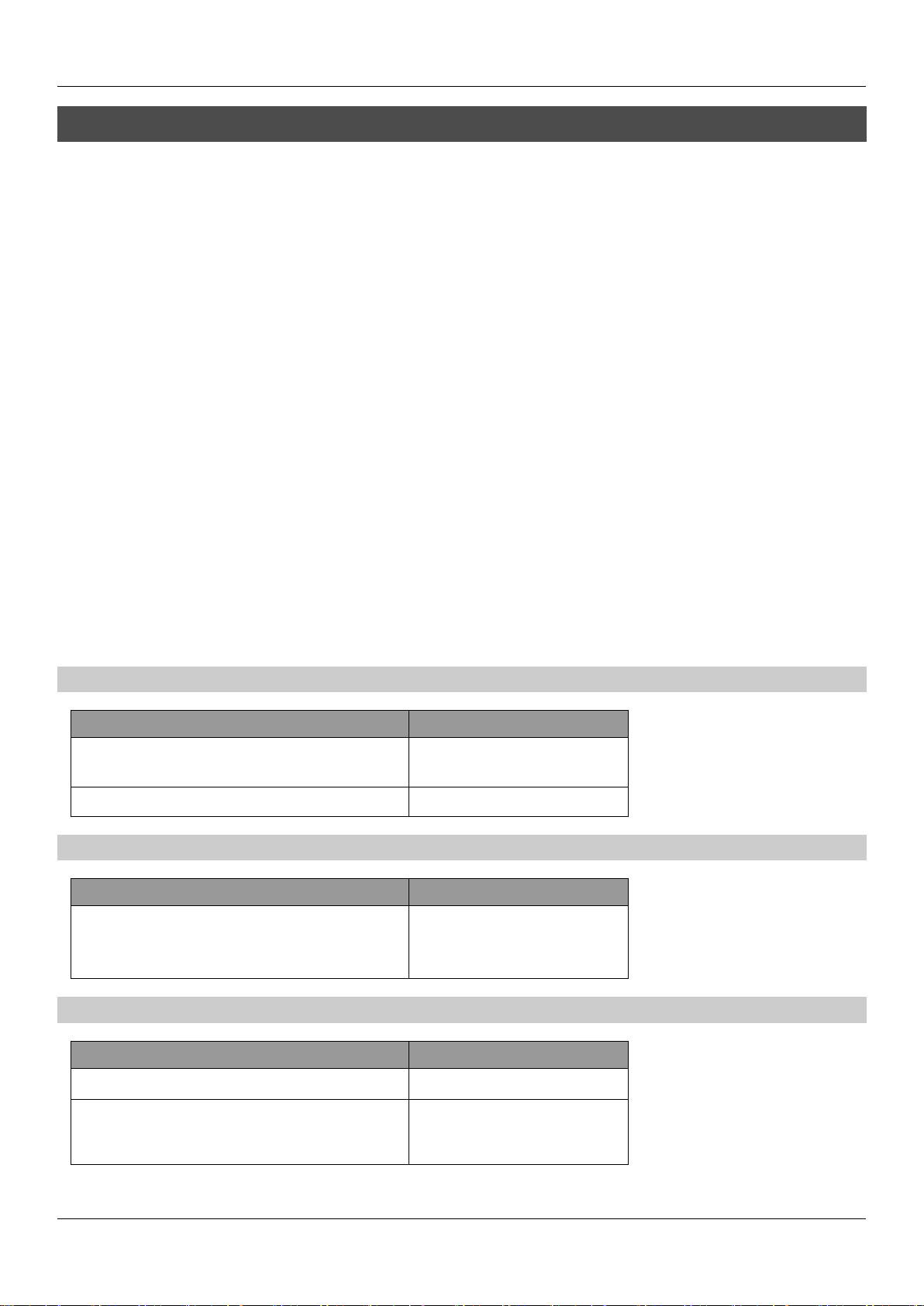
ETERNUS VSS Harware Provider Installation Information
5
ETERNUS DX60, ETERNUS DX80, ETERNUS DX90
ETERNUS DX60 S3, ETERNUS DX100 S3, ETERNUS DX200 S3, ETERNUS DX200F
Disk Storage Systems
VSSHP supports the following disk storage systems.
ETERNUS DX60
ETERNUS DX80
ETERNUS DX90
ETERNUS DX60 S2
ETERNUS DX80 S2
ETERNUS DX90 S2
ETERNUS DX60 S3
ETERNUS DX100 S3
ETERNUS DX200 S3
ETERNUS DX200F
ETERNUS DX400 series
ETERNUS DX400 S2 series
ETERNUS DX500 S3
ETERNUS DX600 S3
ETERNUS DX8000 series
ETERNUS DX8000 S2 series
ETERNUS2000 (model 100 or higher)
ETERNUS4000 (model 300 or higher)
ETERNUS8000
【Caution】
The registration of the Advanced Copy license is required for some models.
Please refer to the manua l for details of the setting of the ETERNUS disk storage system for the Advanced
Copy function use for the regist r at i on of the license and the setting of the size of the copy table, etc.
Disk Storage System VSSHP Version Level
ETERNUS DX60
ETERNUS DX80
ETERNUS DX90
1.3.0 or later
1.4.0 or later
ETERNUS DX60 S2, ETERNUS DX80 S2, ETERNUS DX90 S2
Disk Storage System VSSHP Version Le vel
ETERNUS DX60 S2
ETERNUS DX80 S2
ETERNUS DX90 S2
Disk Storage System VSSHP Version Level
ETERNUS DX60 S3 2.1.1 or later
ETERNUS DX100 S3
ETERNUS DX200 S3
ETERNUS DX200F
2.0.1 or later
2.1.0 or later
Copyright 2012-2015 FUJITSU LIMITED
Page 6

ETERNUS VSS Harware Provider Installation Information
6
ETERNUS DX400 series
ETERNUS DX400 S2 series
ETERNUS DX8000 S2 series
ETERNUS2000
Disk Storage System VSSHP Version Level
ETERNUS DX400 series 1.4.0 or later
Disk Storage System VSSHP Version Level
ETERNUS DX400 S2 series 2.0.1 or later
ETERNUS DX500 S3, ETERNUS DX600 S3
Disk Storage System VSSHP Version Level
ETERNUS DX500 S3
ETERNUS DX600 S3
2.1.0 or later
ETERNUS DX8000 series
Disk Storage System VSSHP Version Level
ETERNUS DX8000 series 1.4,0 or later
Disk Storage System VSSHP Version Level
ETERNUS DX8000 S2 series 2.0.1 or later
Disk Storage System VSSHP Version Level
ETERNUS2000 model 50 Not supported
ETERNUS2000 model 100
ETERNUS2000 model 200
1.1.0 or later
ETERNUS4000
Disk Storage System VSSHP Version Level
ETERNUS4000 model 80
ETERNUS4000 model 100
Not supported
ETERNUS4000 model 300
ETERNUS4000 model 400
ETERNUS4000 model 500
ETERNUS4000 model 600
Copyright 2012-2015 FUJITSU LIMITED
1.1.0 or later
Page 7

ETERNUS VSS Harware Provider Installation Information
7
ETERNUS8000
About the support of Storage Cluster function
Volume
Advanced Copy
source
destination
OPC
QuickOPC
SnapOPC
SnapOPC+
Disk Storage System VSSHP Version Level
ETERNUS8000 model 700
ETERNUS8000 model 800
ETERNUS8000 model 900
ETERNUS8000 model 1100
ETERNUS8000 model 1200
ETERNUS8000 model 1300
1.1.0 or later
In following
Disk Storage System Firmware Version Level
ETERNUS DX200 S3
ETERNUS DX200F
ETERNUS DX500 S3
ETERNUS DX600 S3
the ETERNUS disk storage system, Storage Cluster function is available.
V10L30 or later
The following tables show the combination of the source copy volume, the destination copy volume and advanced
copy function supported by VSSHP.
TFOV TFOV Yes Yes No No
TFOV Open/SDV No No No No
Open TFOV No No No No
TFOV: Transparent Fa il over Vol ume
Open: Standard Volume
SDV: Snap Data Volume
【Caution】
- In VSSHP, Storage Cluster must be configured only the same models of the ETERNUS dis k storage system.
- In VSSHP, to operate Open/SDV and TFOV together in a host cannot be supported.
Copyright 2012-2015 FUJITSU LIMITED
Page 8

ETERNUS VSS Harware Provider Installation Information
8
Host interface
The following tables show Host interfaces supported by VSSHP.
Host interface
FC 1.1.0 or later
iSCSI 1.1.0 or later
SAS 1.1.0 or later
FCoE Not supported
VSSHP Version Level
Copyright 2012-2015 FUJITSU LIMITED
Page 9

ETERNUS VSS Harware Provider Installation Information
9
Backup software
VSSHP Version level
Microsoft System Center Data Protection Manager 2010 / 2012
1.5.0 or later
Backup software (Requester) and Server application (Writer)
The following tables show the Backup software (requester) and the Server application (writer) supported by the
VSSHP.
Backup software
ETERNUS SF Advanced Copy Manager 13.4.1 or later (*1)
CA ARCserve Backup r12. 5 / r15 / r16 / r16.5
NetWorker 7.5 / 7.6
1.2.0 or later
1.2.0 or later
1.5.0 or later
Quest NetVault Backup 8. 2 / 8.5.X / 8.6 1.2.0 or later
Symantec Backup Exec 12.5 for Windows Servers
Symantec Backup Exec 2 010 R2
1.2.0 or later
1.5.0 or later
Symantec NetBackup 7 1.5.0 or later
SEP Sesam 4.2
2.1.0 or later
*1:ETERNUS SF AdvancedCopy Manager comes with a VSSHP package. Please use this package, or use the latest package get from our
download page.
Reference :
Windows Ser ver Backup of Windows Server 2008 (v ersion after th at) cannot b e us ed b ecau se it do es
not operate in the hardware provider that the vender offers.
Copyright 2012-2015 FUJITSU LIMITED
Page 10

10
Server application
Server application
Remarks
System Writer
NTFS File system: Windows Server 2008 / 2008 R2 / 2012 / 2012 R2)
ETERNUS VSS Harware Provider Installation Information
Hyper-V VSS Writer (*1)(* 2)
Microsoft Exchange Server 2007 / 2010 / 2013
Microsoft SQL Server 2005 / 2008
Oracle Database 11g Release 2
(
*1:Hyper-V since Windows Server 2008 R2
*2:The disk where guest OS is stored can be backed up from host OS. The following guests OS can back up.
・Microsoft® Windows Server® 2003 R2, Standard Edition Service Pack 2
・Microsoft
・Microsoft
・Microsoft
・Microsoft
・Microsoft
・Microsoft
・Microsoft
・Microsoft
・Microsoft
・Microsoft
®
Windows Server® 2003 R2, Enterprise Edition Service Pack 2
®
Windows Server® 2008 Standard Service Pack 2
®
Windows Server® 2008 Enterprise Service Pack 2
®
Windows Server® 2008 R2 Standard
®
Windows Server® 2008 R2 Enterprise
®
Windows Server® 2008 R2 Datacenter
®
Windows Server® 2012 Standard
®
Windows Server® 2012 Datacenter
®
Windows Server® 2012 R2 Standard
®
Windows Server® 2012 R2 Datacenter
Copyright 2012-2015 FUJITSU LIMITED
Page 11

ETERNUS VSS Harware Provider Installation Information
11
Virtualization environment
Virtualization environment
Operation on host OS
Operation on guest OS
Windows Server 2008 Hyper-V
Not Supported
Not Supported
Windows Server 2008 R2 Hyper-V
Supported
Not Supported (*2)
Windows Server 2012 Hyper-V
Supported
Not Supported (*2)
Windows Server 2012 R2 Hyper-V
Supported
Not Supported (*2)
VMware vSphere environment
Server Configuration
Operation types
Transportable
Configuration
Target
operation
ETERNUS SF
later (*1)
Microsoft
2010 / 2013
VMware vSphere 4.1 N/A Supported (*1)
VMware vSphere 5 N/A Supported (*1)
*1:Notes
It is necessary to meet the fol lowing requirements.
- The source disk must be the type of Physical RDM (A phys ica l di sk and Raw Device Mapping are
specified. )
defined with VMware vSphere.
- When servers are constructed Transportable Copy Configuration and the backup serv er is made a
Virtualization server, t he des t ination disk must be the ty pe of Phy s ic al RDM.
- When servers are construc t ed Transportable Copy Configur ation and you copy the dis k where guest OS
was installed, the backup server must be a physical server, the production ser ver recognizes the target
disk.
(The environmental setti ng equal with the cas e to back up Hyper -V virtual m achine with Tra nsporta ble Copy
Configuration is necessary .)
*2:Notes
VSSHP supports only when use it with
ETERNUS SF AdvancedCopy Mana ger .
The combination of the backup software and the server application supported by VSSHP in VMware vSphere
Environment is as follows.
Backup software
AdvancedCopy
Manager 15.0 or
Server
application
Exchange
Server 2007 /
OS
Windows Server 2008
R2
Local Copy
Configuration
Copy
Copy set
operation
disk pool
- Yes Yes No
*1:In the combination ETERNUS SF AdvancedCopy Manager 15.0 (or later) + VSSHP2.0.1(or later), the
Exchange data base can be bac k ed up by using "Microsoft Exc hange Server" as a server application.
Copyright 2012-2015 FUJITSU LIMITED
Page 12

ETERNUS VSS Harware Provider Installation Information
12
About This Installation Information
This document is devoted to providing technical information. The contents of this document may be modified without
any prior notice.
Please contact FUJITSU LIMITED if you find any error in descriptions.
FUJITSU LIMITED is not responsible for indemnity that might be caused by the contents in this documentation or any
damage related to contents in this documentation.
FUJITSU LIMITED
http://www.fujitsu.com/storage/
Copyright 2012-2015 FUJITSU LIMITED
