Page 1

Data Sheet FUJITSU Mainboard D3654-B Mini-STX
Page 1 of 7 Preliminary
ts.fujitsu.com/mainboards.
Data Sheet
FUJITSU Mainboard D3654-B Mini-STX
Extended Lifecycle Series
Powered by the Intel® H310 Express Chipset supporting DDR4-2666 SDRAM Memory
and Intel® 8th generation CoreTM i3 / i5 / i7 Processors
Designed and approved for 24/7 continuous operation @ 50°C
(upon request)
Chipset:
Intel® H310 Express Chipset
Processors:
Intel® Core™ i7 / i5 / i3 – (8th gen.) processor series
Intel® Pentium® / Intel® Celeron® processor series
Socket LGA1151 – up to 65W TDP
Memory:
DDR4-2666, Dual Channel
2 SO-DIMM sockets, up to 32GB memory
Product Features:
Intel® HD Graphics (DX12, integrated in processor)
HDMI V1.4 and DP V1.2
Stereo Audio onboard
USB 2.0 and USB3.1 Gen1 onboard
Onboard support for M.2 SSD (PCIe x4 based M.2 2280)
Onboard support for M.2 WLAN/Bluetooth (M.2 2230)
Realtek GbE LAN onboard
Intel integrated TPM V2.0 onboard
DC Power Supply 19V
HW Watchdog onboard
Page 2
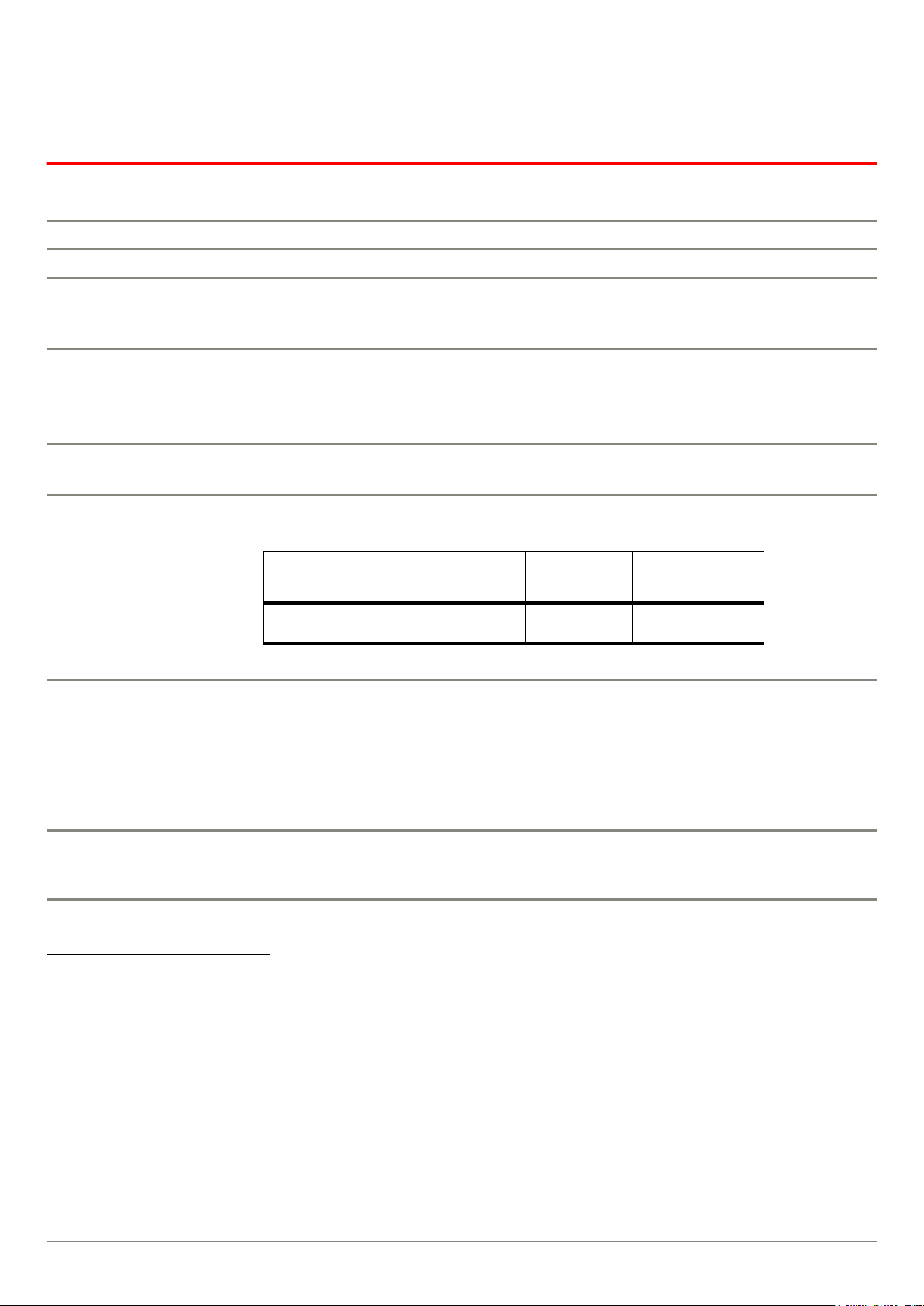
Data Sheet
Page 2 of 7 Preliminary
ts.fujitsu.com/mainboards.
Board Size
Mini-STX: 5.5“ x 5.8“ (140 x 148 mm)
Chipset
Intel® H310 Express Chipset
Memory
2 x SO DIMM Socket (1.2V), max. 32GB, Dual Channel,
DDR4 - 2666 (CL19) / DDR4 – 2400 (CL17) SDRAM, unbuffered, non-ECC
Effective memory speed depends on installed processor
Processor
Intel® Core™ i7 / i5 / i3 – (8th generation) processor series
Intel® Pentium® / Intel Celeron® processor series
Socket LGA1151, max. 65W TDP
(For details on supported processors please refer to OEM FTP Server)
Power Specification
External DC Input 19V
Onboard high-efficiency CPU Core Voltage Regulator
Power Supply Requirements
For onboard components (worst case incl. processor, memory and any attached internal
and external devices like M.2 devices, SATA devices, USB devices.
1) See upcoming TechNotes document for details
Source
Voltage
Min. PS
Load
Max.Voltage
Tolerance
Max. Mainboard
Input Power
External
connector
19V
0A
+10% / -15%
max. 5A
max. 95W 1)
BIOS
AMI Aptio 5.x (UEFI) BIOS
modified and adapted by Fujitsu Technology Solutions; Recovery BIOS, SM-BIOS (DMI), BIOS and
CPU Microcode Update, Quick Boot, Logo Boot, Quiet Boot, Plug & Play, Automatic DRAM Configuration, BIOS Support for S.M.A.R.T., Advanced Power Management, ACPI S3/S4, Wake on time
from S5. Boot support for M.2 SSD (PCIe x4-based M.2, NVME)
BIOS integrated HW Diagnostic Tool, Watchdog Support
No legacy OS support, no MBR installation (UEFI only due to Intel restrictions)
Security Features
Recovery BIOS, System and BIOS Password, Boot Sequence Control, USB- Port Access Protection,
Boot Sector Virus Warning, Write Protection for Flash BIOS, EraseDisk1 (optional BIOS Feature),
Intel integrated TPM V2.0
1 License required!
Features and benefits
FUJITSU Mainboard D3654-B Mini-STX
Page 3
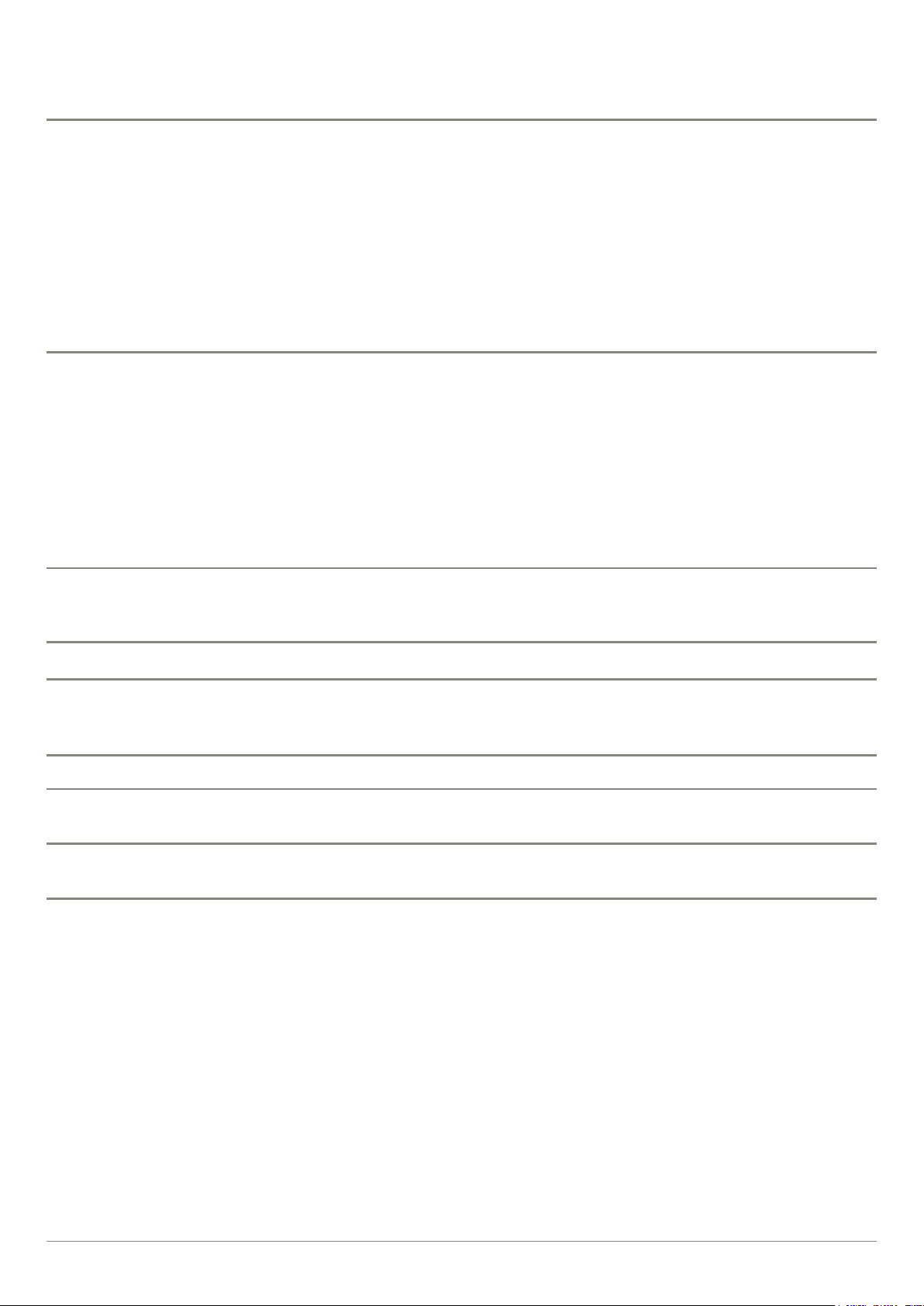
Data Sheet
Page 3 of 7
ts.fujitsu.com/mainboards.
Special Features
Silent Fan Independent temperature related processor fan and
system fan supervision
System Guard View Silent Fan features
Recovery BIOS Restores a corrupted BIOS
Desk Update Simple driver update with Driver & Utilities DVD
Multi Boot Comfortable boot from any boot device
HDD Password Access protection for disk drives
Always On Reliable power-on whenever voltage is connected
Never Off Option to prevent the system from being shut down
CSA / UL Compliance Upon request: cTÜVus acc. IEC62368-1
FCC Compliance FCC-B verified
Operating Systems
OS “Runnable” “Tested/Released by Fujitsu”
MS Windows 7 -- -MS Windows 10-64 RS3 X X
MS Windows 10-64 RS4 X X
MS Windows 10-64 RS5 X
Linux-64 X
Important Note:
Legacy OS / MBR installation (DOS, MS Windows 7, …) is not supported due to Intel restrictions
Graphics
Intel® HD Graphics (depends on installed processor), DX12
1 x DisplayPort V1.2
1x HDMI V1.4
Audio
Realtek ALC671, stereo, High Definition Audio Codec, 2W@4Ohm mono speaker support
LAN Realtek RTL8111E with 10/100/1000 MBit/s,
Wake-on-LAN (WoL) by interesting Packets, Link Status Change and
Magic Packet™, PXE support, BIOS MAC Address Display
SATA Ports
1 x Serial ATA III 600 Interface (up to 6GBit/s), NCQ, AHCI
M.2 Sockets
M.2 2280 Key-M for PCIe-based SSD NVME modules; 4 x PCIe Gen2 lanes
M.2 2230 Key-E for PCIe/USB-based WLAN/Bluetooth modules; 1 x PCIe Gen2, 1 x USB2.0
Designed for 24 / 7 use
Longlife components for 24 / 7 continuous operation @ 50°C
Revision control & Extended Lifecycle (min. 3 years)
FUJITSU Mainboard D3654-B Mini-STX
Page 4

Data Sheet
Page 4 of 7
ts.fujitsu.com/mainboards.
Features
Chipset
iH310
D3654-B
Board Size
Mini-STX
DP V1.2 / 2nd DP V1.2 / LVDS / HDMI 1.4 / eDP
/ - / - / / -
Buzzer / int. Speaker Support (mono) / Stereo Audio
- / /
LAN Gbit / 100 Mbit / 10 Mbit / WoL / LAN Boot
/ / / /
iAMT 12.0 vPro / Intel Standard Manageability / DASH V1.1
- / - / -
SATA / RAID / eSATA-Support / mSATA / M.2 SSD (PCIe)
/ - / / - /
USB 2.0 / USB 3.1 gen1 / USB 3.1 gen2
/ / -
FAN monitored & controlled PSU / CPU / AUX1 / AUX2
- / / / -
TEMP monitored CPU / onboard sensors / external sensor
/ / -
Special Features
Silent Fan / System Guard / Silent Drives
/ / -
D3654-B
Recovery BIOS / Desk Update / Multi Boot
/ /
HDD Password / EraseDisk2 / TPM V2.0
/ /
Logo Boot Option / Intel On Screen Branding
/
High Efficiency Core Voltage Regulator Design
BIOS POST- / BIOS Boot- / OS- HW Watchdog
/ /
Operating Mode 24-7 / 8-5 (hrs per day - days per week)
/ -
Mainboard operating temperature range (chassis inside)3
10°C – 50°C
Internal Connectors
SO DIMM Sockets (DDR4-2666)
2
D3654-B
SATA-600 / mSATA / M.2 SSD 2280 (Key-M, PCIe/NVME)
1 / - / 1
M.2 2230 (Key-E, PCIe & USB2.0 for WLAN/Bluetooth)
1
Front Panel Audio (9-Pin, HD Audio)
-
USB 2.0 channels / USB 3.1 Gen1 / USB 3.1 Gen2 / USB Stick
2 / - / - / -
Serial (COM1, RS232)/ Parallel Port Connector
- / -
LVDS / LVDS Backlight / Embedded DisplayPort
- / - / -
FAN PSU / CPU (PWM) / AUX1 (PWM) / AUX2 4
0 / 1 / 1 / 0
Intrusion (Case Open) / GPIO (8Bit) / SMBus (Case Temp.)
- / - / -
Internal Mono Speaker header / DMIC header (digital microphone)
1 / -
Front Panel (Power, Reset, LEDs, Intel 10 pin header, 2mm pitch)
1
Onboard 3-pin SATA Drive Power Connector (5V)
1
Onboard (internal) DC-In Connector
- / -
External Connectors
DVI-I / DVI-D / DisplayPort V1.2 / HDMI V1.4 5
- / - / 1 / 1
D3654-B
Audio Mic. In / Headphone Out [Front Connectors]
1 / 1
LAN (RJ-45)
1
PS/2 Mouse / Keyboard
- / -
USB 2.0 / USB 3.1 Gen1 / USB 3.1 Gen2
2 / 2 / 0
USB 3.1 Gen1 / USB 3.1Gen1-Type C [Front Connectors]
1 / 1
DC-In connector (external input) 19V @ 5A max.
1
2
3
4 PWM Fans; specific fan connector required; 5V operating voltage!
5 Mainboard is prepared to support HDMI-CEC via 3rd party CEC module
FUJITSU Mainboard D3654-B Mini-STX
Optional BIOS feature, License required
Forced cooling required, see technical documentation for details
Page 5

Data Sheet
Page 5 of 7
ts.fujitsu.com/mainboards.
External Connectors
Rear I/O:
Front I/O:
Connector / Socket Diagram
Microphone USB 3.1/gen1 USB 3.1/gen1 Type-C Headphone Power Button /LED
19V DC-IN HDMI V1.4 DisplayPort V1.2 LAN 2 x USB2.0 2 x USB3.1/gen1
FUJITSU Mainboard D3654-B Mini-STX
1) Onboard power button (push button) and power LED are designed for usage in Fujitsu SMARTCASE S520 chassis kit
Page 6

Data Sheet
Page 6 of 7
ts.fujitsu.com/mainboards.
Accessories
OEM Order Code
SMARTCASE S520
Chassis Kit incl. Cooling Solution
S26361-F5000-J6
AC Adapter 19V / 65W
(E623)
S26361-F5000-P3
VESA Mount Kit
S26361-F5000-X2
Mono Speaker Kit (for chassis kit)
S26361-F5000-K9
Wall Mount Brackets
S26361-F5000-X1
DC-In Connector Lock
S26361-F5000-X3
Dual WLAN Antenna Kit
(incl. M.2 WLAN Module)
S26361-F5000-W2
Contact:
Fujitsu Components Europe, B.V.
Tel.: +31 (0)23 556 0910
Fax: +31 (0)23 556 0950
Website: emea.fujitsu.com/components
Address: Diamantlaan 25
2132 WV Hoofddorp
Netherlands
FUJITSU Mainboard D3654-B Mini-STX
Further industrial products offered by Fujitsu
• Connectors
• KVM Switches
• Relays
• Touch Panels
• Thermal Printers
• Wireless Modules 24 Volt Kiosk Printers Multi-Input Touch Panels
Page 7

Data Sheet
Page 7 of 7 Preliminary
ts.fujitsu.com/mainboards.
Fujitsu products, solutions & services
Products
www.fujitsu.com/global/products/
In addition to the Fujitsu mainboards,
Fujitsu offers a full portfolio of other computing products.
Computing products
■ Storage systems: ETERNUS
■ Server: PRIMERGY, PRIMEQUEST, Fujitsu
SPARC M10, BS2000/OSD Mainframe
■ Client Computing Devices: LIFEBOOK, STY-
LISTIC, ESPRIMO, FUTRO, CELSIUS
■ Peripherals: Fujitsu Displays, Accessories
■ Software
■ Network
Product Support Services with different
service levels agreements are recommended
to safeguard each product and ensure
smooth IT operation.
Solutions
http://www.fujitsu.com/global/solutions
The Fujitsu solutions combine reliable
Fujitsu products with the best in services,
know-how and worldwide partnerships.
Fujitsu's Solutions include parts of one or
more activity groups (e.g., planning, implementation, support, management,
and training services) and are designed to
solve a specific business need.
Infrastructure Solutions are customer offerings created by bringing Fujitsu’s best products, services and technologies together with
those from partners to deliver benefit to our
customers’ businesses.
Industry Solutions are tailored to meet the
needs of specific verticals.
Business and Technology Solutions provide a
variety of technologies developed to tackle
specific business issues such as security and
sustainability, across many verticals.
Services
www.fujitsu.com/global/services/
Several customizable Fujitsu Service offerings ensure that IT makes a real difference
and delivers true business value. We do this
by leveraging our extensive experience in
managing large, complex, transformational
IT programs to help clients in planning,
delivering and operating IT services in a
challenging and changing business environment.
Application Services support the development, integration, testing, deployment and
on-going management of both custom
developed and packaged applications. The
services focus on delivering business and
productivity improvements for organizations.
Business Services respond to the challenge
of planning, delivering and operating IT in a
complex and changing IT environment.
Managed Infrastructure Services enable
customers to deliver the optimal IT environment to meet their needs – achieving
high levels of IT service quality and performance for data center and end user environments.
Fujitsu green policy innovation
www.fujitsu.com/global/about/environment/
Fujitsu Green Policy Innovation is our
worldwide project for reducing burdens on
the environment. Using our global
know-how, we aim to resolve issues of
environmental energy efficiency through
IT. Please find further information at:
More information
Learn more about Fujitsu, please contact
your Fujitsu sales representative, Fujitsu
business partner,
or visit our website.
www.fujitsu.com/fts/mainboards/
Copyright
© 2015 Fujitsu Technology Solutions GmbH
Fujitsu and the Fujitsu logo are trademarks
or registered trademarks of Fujitsu Limited in
Japan and other countries.
Intel Chipset C236, Xeon C3 and Intel Core i7
/ i5 / i3 are trademarks or registered trademarks of Intel Corporation in America and
other countries. Other company, product and
service names may be trademarks or registered trademarks of their respective owners.
All rights reserved, including intellectual
property rights. Changes to technical data
reserved. Delivery subject to availability.
Any liability that the data and illustrations
are complete, actual or correct is
excluded.
Disclaimer
Technical data subject to modification and
delivery subject to availability. Any liability
that the data and illustrations are complete,
actual or correct is excluded. Designations
may be trademarks and/or copyrights of the
respective manufacturer, the use of which by
third parties for their own purposes may
infringe the rights of such owner.
Contact
Fujitsu Technology Solutions GmbH
OEM Mainboard Sales
Email: oem-sales@ts.fujitsu.com
Website: http://ts.fujitsu.com
2018-10-23
Copyright © Fujitsu Technology Solutions
All rights reserved, including intellectual property rights. Changes to technical data reserved. Delivery subject to
availability. Any liability that the data and illustrations are complete, actual or correct is excluded. Designations
may be trademarks and/or copyrights of the respective manufacturer, the use of which by third parties for their
own purposes may infringe the rights of such owner.
For further information see http://ts.fujitsu.com/terms_of_use.html
More information
FUJITSU Mainboard D3654-B Mini-STX
