Page 1

Technical Description Mainboard
Mainboard D2778
Page 2

Congratulations, you have decided to buy an
innovative Fujitsu product.
The latest information about our products, useful tips, updates etc. is available from our website:
"http://ts.fujitsu.com"
For automatic driver updates, go to: "http://support.ts.fujitsu.com/support/index.html"
Should you have any technical questions, please contact:
● our Hotline/Service Desk
(see the Service Desk list or visit: "http://ts.fujitsu.com/support/servicedesk.html")
● your sales partner
● your sales outlet
We hope you really enjoy using your new Fujitsu system.
Page 3

Page 4
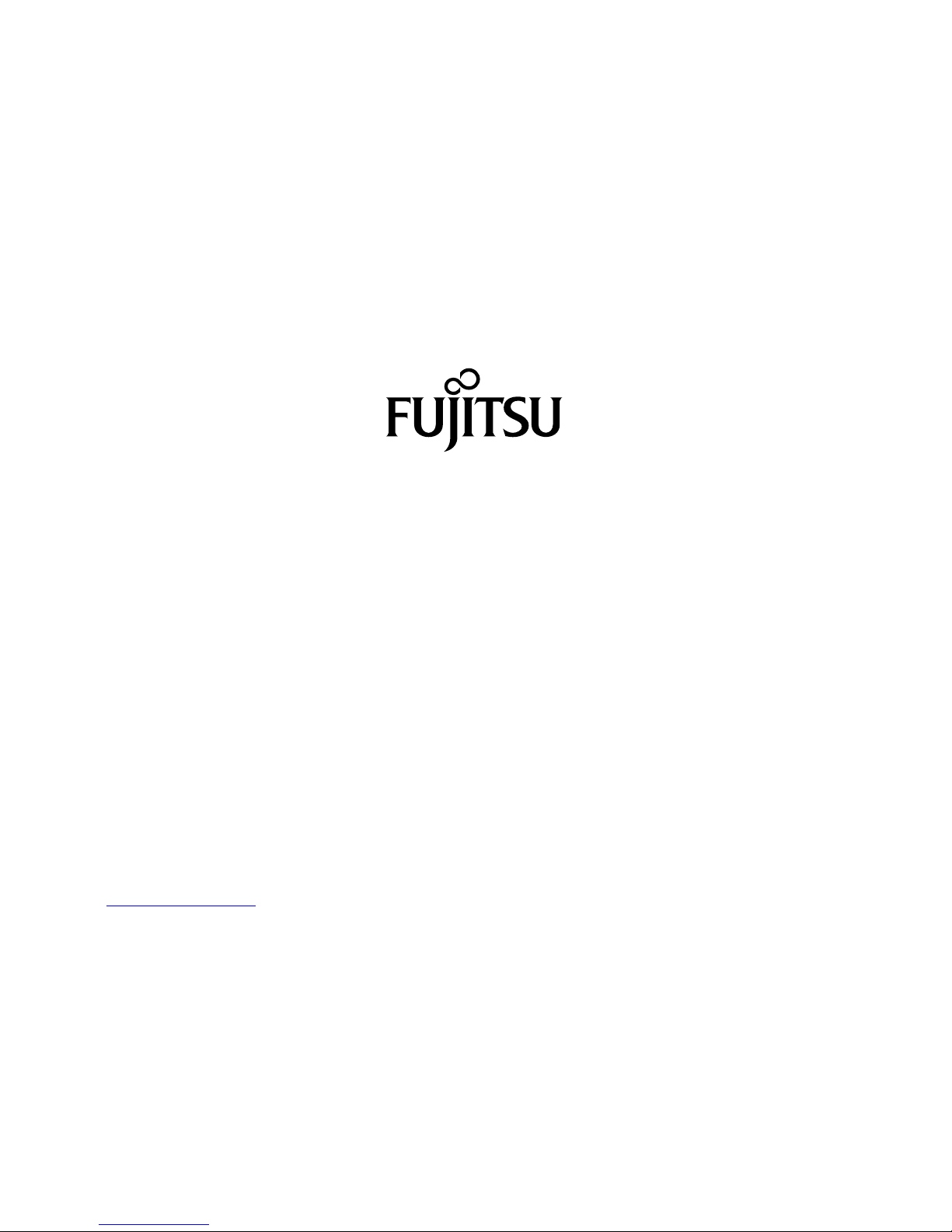
Copyright
Fujitsu Technology Solutions 2011/01
Published by
Fujitsu Technology Solutions GmbH
Mies-van-der-Rohe-Straße 8
80807 München, Germany
Contact
http://ts.fujitsu.com/support
All rights reserved, including intellectual property rights. Technical data subject to modifications and delivery subject to
availability. Any liability that the data and illustrations are complete, actual or correct is excluded. Designations may be
trademarks and/or copyrights of the respective manufacturer, the use of which by third parties for their own purposes may
infringe the rights of such owner. For further information see "http://ts.fujitsu.com/terms_of_use.html"
Order No. Fujitsu Technology Solutions: A26361-D2778-Z210-2-8N19, Edition 2
Page 5
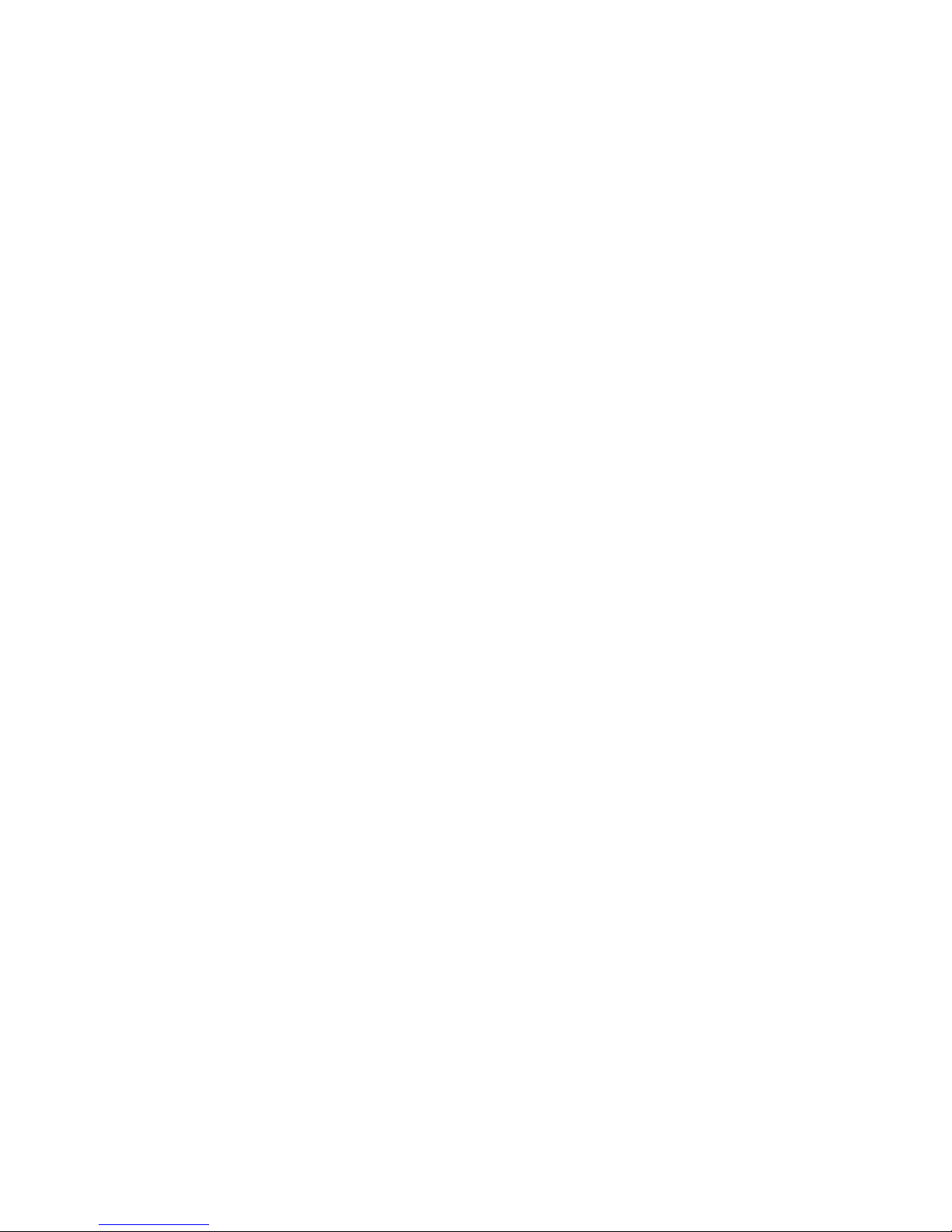
Mainboard D2778
Technical Description
English 1
Deutsch 37
Page 6

Windows 7, Windows Vista and Windows XP are registered trademarks of Microsoft
Corporation.
All other trademarks used in this document are trademarks or registered trademarks of their
respective owners and are recognised as being protected.
Copyright © Fujitsu Technology Solutions GmbH 2011
All rights, including rights of translation, reproduction by printing, copying or similar methods,
of the whole document or parts thereof, are reserved.
Offenders will be liable to prosecution and payment of damages.
All rights reserved, including rights created by patent grant or registration of a utility model or
design.
Delivery subject to availability. We reserve the right to make technical modifications to the
product.
Page 7

Mainboard D2778 English - 1
Content
Overview Mainboard D2778............................................................................................................... 3
Mainboard D2778................................................................................................................................ 5
Notational conventions ......................................................................................................................... 5
Important notes..................................................................................................................................... 6
Information about boards ............................................................................................................. 6
Hardware Specifications....................................................................................................................... 8
Block Diagram .................................................................................................................................... 10
System security features .................................................................................................................... 11
Basic security features ............................................................................................................... 11
Trusted Platform Module (TPM) ................................................................................................. 11
SmartCase DynamicUSB ........................................................................................................... 12
Choose Proper Parts for Your System........................................................................................... 13
Central Processor Unit (CPU) Considerations ................................................................................... 13
System Memory Interface................................................................................................................... 13
BIOS POST-Codes (Port 80 status indicators)................................................................................... 14
Power Supply Considerations ............................................................................................................ 19
Board Installation ............................................................................................................................. 20
Fan Connector (internal)..................................................................................................................... 20
Intrusion connector (internal).............................................................................................................. 20
PC2004 PSU Connector (PC2004) .................................................................................................... 20
Frontpanel Connector (internal).......................................................................................................... 21
LCD connector (internal) .................................................................................................................... 21
Communiction connectors.................................................................................................................. 22
User experience connector................................................................................................................. 23
System monitoring and management connectors .............................................................................. 23
Configuration jumper inside front panel.............................................................................................. 23
Parallel Port........................................................................................................................................ 24
COM2 Ports........................................................................................................................................ 24
TPM jumper........................................................................................................................................ 24
Installing the Memory ......................................................................................................................... 25
Memory Installation Procedure........................................................................................................... 26
Installing the Processor and Heatsink ................................................................................................ 28
Installing the processor .............................................................................................................. 28
Mounting heat sink ..................................................................................................................... 30
Installing Add-In Cards ....................................................................................................................... 31
Connecting External Devices ............................................................................................................. 32
External ports ............................................................................................................................. 32
Installing the Power Supply ................................................................................................................ 33
Replacing lithium battery ............................................................................................................ 34
BIOS update ....................................................................................................................................... 35
When should a BIOS update be carried out?............................................................................. 35
How does a BIOS update work? ........................................................................................................ 35
BIOS update under Windows with DeskFlash utility................................................................... 35
BIOS Recovery................................................................................................................................... 35
Glossary............................................................................................................................................36
Fujitsu Technology Solutions 1
Page 8

2 – English Mainboard D2778
2 Fujitsu Technology Solutions
Page 9
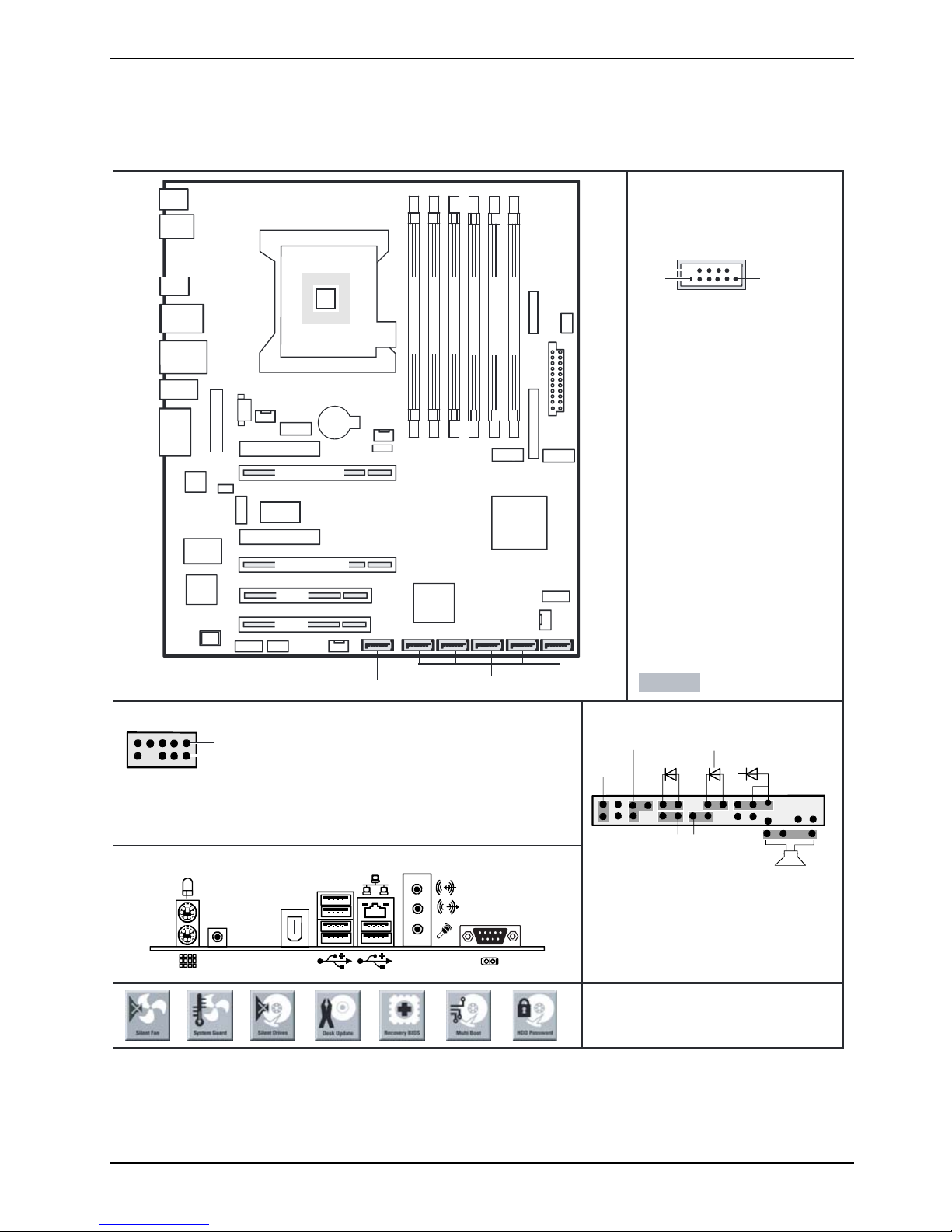
Mainboard D2778 English - 3
Overview Mainboard D2778
SPDIF
LAN 0
USB 6+7
Audio
COM1
2x PS2
Firewire
LAN
Super
I/O
Fir
ewire
USB
8+9+10+11
Parallel Port
TPM
SPDIF
Audio
Frontpanel
an 1
F
(CPU-FAN)
USB
Port 5
PWR 2
PCIe x4/x8 Gen1
PCIe x16 Gen 2
Enable
COM2
PCIe x4/x8 Gen2
PCIe x16 Gen 2
PCI32
PCI32
INTR
CPU
LGA1366
Battery
F
an 2
(PCI-Fan)
an 4
F
(Memory-Fan)
SCSI-LEDConnector
SATA 5/eSATA
Channel A Module 1
Channel A Module 0
Channel B Module 1
ICH10R
(82801JIR)
SATA 4 + 3 + 2 + 1 + 0
Channel B Module 0
Channel C Module 1
USB
Port 3+4
Channel C Module 0
X58
Express
F
an 3
(HDD-Fan)
PC 2004
Front Panel
USB
Port 1+2
Firewire
intern
LCD-
Connector
Power supply
USB dual channel
(internal or external via
special wire)
11
12
1
2
1 = Key
2 = Not connected
3 = VCC X
4 = VCC Y
5 = Data negative Port X
6 = Data negative Port Y
7 = Data positive Port X
8 = Data positive Port Y
9 = GND X
10 = GND Y
11 = Key
12 = Not connected
Note:
Power Supplies with 4-pin
connector can NOT be used.
optional
High Definition Audio
1
2
1 = HDA Port 1 Left
Analog GND
2 =
HDA Port 1 Right
3 =
FP Presence Detect
4 =
External connectors rear
S/PDIF
OUT
5 = HDA Port 2 Left
Jack Sense Port 1
6 =
Jack Sense common
7 =
Key
8 =
HDA Port 2 Right
9 =
Jack Sense Port 2
10 =
LAN
1394
Front panel
1)
Power On/Off
Reset
Message LED
HD-LED
Power On LED
Recovery Password
Speaker
1) Both connector positions possible
2) 2pin or 3pin connector possible
Recovery inserted = The system starts
from floppy and allows a BIOS recovery
Password inserted = System- and BIOS
Password are skipped when device is
switched on
FAN 1 = CPU-fan FAN 3 = HDD-fan
FAN 2 = Door-fan FAN 4 = RAM-fan
A26361-D2778-Z240-2-8N19
2)
1
2
Fujitsu Technology Solutions 3
Page 10

4 – English Mainboard D2778
4 Fujitsu Technology Solutions
Page 11

Mainboard D2778 English - 5
Mainboard D2778
Based on the Intel® X58 Express chipset, the D2778 features some state-of-the-art technologies
such as Dual-Core Xeon® Processor Series as well as Quad-Core Xeon® Processor Series support
in LGA 1366 socket, multiple PCI-Express buses, triple channel DDR3 memory design, onboard PCIExpress Gigabit Ethernet, SATA ports, multiple USB 2.0 (Universal Serial Bus) and one eSATA port.
The programme Acrobat Reader must be installed to be able to open the manuals. You will
i
Notational conventions
The meanings of the symbols and fonts used in this manual are as follows:
find the programme on the CD-ROM directory: utls/acrobat.
For more details please read the according readme.txt files.
!
i
► Text which follows this symbol describes activities that must be performed in the order shown.
This symbol indicates that you must press the Enter key.
Text in this typeface indicates screen outputs.
Text in this bold typeface indicates the entries you make via the keyboard.
Text in italics indicates commands or menu items.
"Quotation marks" indicate names of chapters or terms.
indicates information which is important for your health or for preventing physical damage.
indicates additional information which is required to use the system properly.
Fujitsu Technology Solutions 5
Page 12

6 – English Mainboard D2778
Important notes
With the mainboard installed you must open the system to access the mainboard. How to dismantle
and reassemble the system is described in the operating manual accompanying the system.
Connecting cables for peripherals must be adequately shielded to avoid interference.
Observe the safety notes in the operating manual of your system.
!
i
Incorrect replacement of the lithium battery may lead to a risk of explosion.
Components can become very hot during operation. Ensure you do not touch components
when making extensions to the mainboard. There is a danger of burns!
The shipped version of this board complies with the requirements of the EEC directive
2004/108/EC "Electromagnetic compatibility" and 2006/95/EC “Low voltage directive”.
Compliance was tested in a typical PC configuration.
When installing the board, refer to the specific installation information in the manual for
the receiving device.
The warranty is invalidated if the system is damaged during the installation or replacement
of expansions. Information on which expansions you can use is available from your sales
outlet or the customer service centre.
Information about boards
To prevent damage to the mainboard, the components and conductors on it, please take great care
when you insert or remove boards. Take great care to ensure that extension boards are slotted in
straight, without damaging components or conductors on the mainboard, or any other components,
for example EMI spring contacts.
Remove the plug from the mains outlet so that system and mainboard are totally disconnected from
the mains voltage.
Be careful with the locking mechanisms (catches, centring pins etc.) when you replace the
mainboard or components on it, for example memory modules or processors.
Never use sharp objects (screwdrivers) for leverage.
Boards with electrostatic sensitive devices (ESD) are identifiable by the label shown.
When you handle boards fitted with ESDs, you must, under all circumstances,
observe the following:
● You must always discharge static build up (e.g. by touching a grounded object)
before working.
● The equipment and tools you use must be free of static charges.
● Remove the power plug from the mains supply before inserting or removing
boards containing ESDs.
● Always hold boards with ESDs by their edges.
● Never touch pins or conductors on boards fitted with ESDs.
6 Fujitsu Technology Solutions
Page 13
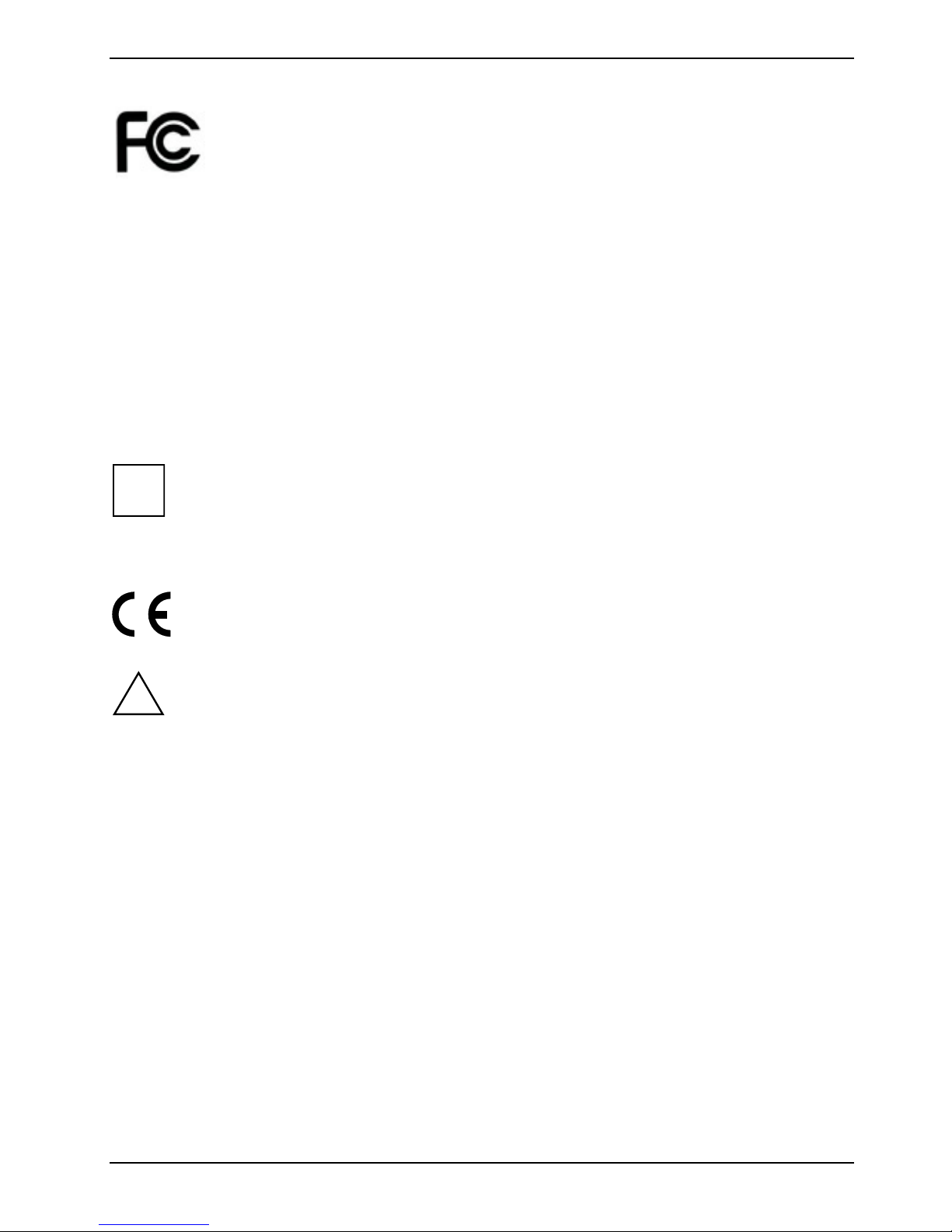
Mainboard D2778 English - 7
Notice for the USA
Compliance Information Statement (Declaration of Conformity Procedure) DoC
FCC Part 15: This device complies with part 15 of the FCC Rules
Operation is subject to the following conditions:
1) This device may not cause harmful interference, and
2) This device must accept any interference received including interference that may cause
undesired operation. If this equipment does cause harmful interference to radio or television
reception, which can be determined by turning the equipment off and on, the user is
encouraged to try one or more of the following measures:
– Reorient or relocate the receiving antenna.
– Increase the separation between the equipment and the receiver.
– Plug the equipment into an outlet on a circuit different from that of the receiver.
– Consult the dealer on an experienced radio/television technician for help.
Notice for Canada
i
This apparatus complies with the Class B limits for radio interference as specified in the
Canadian Department of Communications Radio Interference Regulations. (Cet appareil
est conforme aux norms de Classe B d’interference radio tel que specifie par le Ministere
Canadien des Communications dans les reglements d’ineteference radio.)
Notice for Europe (CE Mark)
This product is in conformity with the Council Directive EEC directives 2004/108/EC and
2006/95/EC.
CAUTION: Lithium battery included with this board. Do not puncture, mutilate, or dispose
!
of battery in fire. Danger of explosion if battery is incorrectly replaced. Replace only with
the same or equivalent type recommended by manufacturer. Dispose of used battery
according to manufacturer instructions and in accordance with your local regulations.
Fujitsu Technology Solutions 7
Page 14

8 – English Mainboard D2778
Hardware Specifications
CPU – LGA1366 socket
● One CPU-sockets
● Intel® Xeon Processors in the LGA1366
package: Nehalem EP 2S or
Nehalem WS 1S or Westmere EP (only
Cxx board version)
● Intel® QuickPath architecture between
CPU and Northbridge
● Integrated memory controller
Main memory
● Three channel DDR3 memory architecture
● Six DDR3 memory sockets
● Support for unbuffered non-ECC and ECC
memory modules
● Supports DDR3 800 / 1066 / 1333 memory
interface
● Up to 24GB max. memory
● Non JEDEC standard DIMMS are not
supported
LAN – 10/100/1000 Ethernet Controller
● WakeOnLAN by interesting packets, link
status change and Magic-PacketTM
● PXE support
● Support for Jumbo-Frames
Storage Devices
● 6 Serial ATA ports
BIOS features
● System and BIOS password
● Harddisk password
● Recovery BIOS support
● Boot sequential control for each floppy and
HDD drive
● Serial access protection
● Bootsector virus warning
● Flash write protection against virus
● SPD EEPROM write protection against
virus
Chips on board
● Intel® X58 Express Chipset
● Intel® 82801JIR Southbridge
● SMSC SCH5027 Super I/O
● Realtek ALC 663 Audio Codec
● 1 x Realtek 8111CP Gigabit LAN
(Axx board version)
● 1 x Realtek 8111DP Gigabit LAN
(Bxx board version, Cxx board version)
● LSI FW 322 FireWire Controller
Advanced security features
● Fujitsu Smartcardreader
● Trusted Platform Module 1.2
● SmartCase DynamicUSB
(Bxx board version , Cxx board version)
Basic system monitoring and management
● Wake on LAN
● USB voltage short detection
● Advanced Fan Control
8 Fujitsu Technology Solutions
Page 15

Mainboard D2778 English - 9
Audio
● Realtek ALC 663
● Host based Audio with 6-channel HD
Audio
● Stereo Head-Phone Out
● Sound via internal system speaker
● Internal connector: Frontpanel, SPDIF
● External connectors: Stereo Microphone
Input, Stereo Line Input, Stereo Line
Output, Electrical SPDif
Communication
● Internal connector: 4xUSB 2.0, 1xUSB 2.0
standard connector (for memory stick)
● External (I/O shield) 6xUSB 2.0 rear
● External COM1
● External SPDIF
● External FireWire connector
● Internal FireWire connector
Advanced system monitoring and
management
● System Management
● Thermal Management
● Automatic system reset (ASR)
● Inventory identification
● ASF2.0 support
● DASH 1.1 (Bxx board version,
Cxx board version)
Power Management
● ACPI (Save to RAM / Disk) support
Environmental protection
● Battery on socket for recycling
Form factor, slots, compatibility list
● Formfactor: ATX
● Slots: 6 slots (details see block diagram)
● Compatible to ACPI, BBS DMI, IAPC, PCI
2.3, WfM, ASF2.0, DASH1.1
● Internal Parallel Port
● Internal COM2
Fujitsu Technology Solutions 9
Page 16

10 – English Mainboard D2778
y
Block Diagram
Nehalem-WS 1S
Intel Quick Path
Interconnect
IOH
Intel X58
Express
36xPCIE
Gen2
ESI
Southbridge
Intel
82801JIR
6xPCIE Gen1
N ehalem -EP 2S
PCIE x16
PCIE x16
PCIE x4
PCIE x4
SMBus
Memory Bus
3 channels
PCIE x16 Slot
PCIE x16 Slot
PCIE x8 Slot
PCIE x8 Slot
3x2 DDR3
800/1066/1333
UDIMM onl
System
Ther mal
Management
FSC Syleus
USB
PCIE x1
SPI
GBit LAN0
Realtek
8111CP/DP
RJ45
Flash
6xSATA
6xUSB 2.0 rear
4xUSB 2.0 int. (2x2)
1xUSB2.0 int.
standard conn.
PCI-Bus
HDA Link
LPC-Bu s
FireWire
LSI FW322
TPM
Infineon
1x1394 rear
1x1394 int.
Super I/O
2x Serial
2xPS2
1 x Parallel
SMSC
SCH5027
HDA Audio
Realtek
ALC6 63
Speaker
Mic in
Line in / out
Front Panel
SPDIF electr.
2 PCI Slot
32Bit / 33MHz
The above picture is purely representative. Due to engineering updates and new board revisions,
certain components may change and or be repositioned. The picture above may or may not look
exactly like the board you received.
The following page includes details on the vital components of this motherboard.
10 Fujitsu Technology Solutions
Page 17

Mainboard D2778 English - 11
System security features
Basic security features
For a complete description of the basic security features have a look at the BIOS Specification.
Trusted Platform Module (TPM)
Trusted Platform Modules are a Trusted Computing Group (TCG) security solution to increase the
system security. The TPM resides on the motherboard and uses the LPC bus to communicate with
the rest of the platform.
Chip vendor and type: Infineon SLB 9635 TT1.2
Feature: TPM 1.2 compliant Trusted Platform Module
Jumper for Enabling/Disabling the TPM-functionlity
Fujitsu Technology Solutions 11
Page 18

12 – English Mainboard D2778
SmartCase DynamicUSB
This is hardware security circuit which will disable the USB-port if a USB-device is removed so no
other USB-devices can be attached. Goal is that no data can be stolen by connecting i.e. a USBstick. This function is completely realiszed in hardware and BIOS and therefore totally independent of
any OS or Software interaction.
This feature needs to be enabled via BIOS-Setup. During boot phase BIOS will allow specified
attached USB-devices (not allowed devices will not work). Ports where no device is connected will be
disabled by BIOS automatically. If a USB device is removed system must be power-cycled (S4 or
S5-state) before any other USB device can be detected on this port again. Also if a USB device is
removed during runtime pin 6 of the LCD-connector will be asserted (and SmartCase DynamicUSB
Icon on LCD will be switched on) to indicate an SmartCase DynamicUSB event.
All USB-Ports (external and internal) beside USB Port 5 support SmartCase DynamicUSB.
The following device classes are specified within the USB specification. Bold/cursive written classes
are not allowed USB devices (if SmartCase DynamicUSB is enabled) – ports with such devices
connected during BIOS post phase will be disabled by BIOS.
● Hub Class (not allowed)
● Human Interface Device
● Monitor-Controll
– Direct Line Control Model
– Data Interface Class (not allowed)
– Abstrace Control Model
– Telephone Control Model
● Power Device
● Audio Device
– Audio Control
– Audio Streming
– MIDI Streaming
● Printer Device
● Communication Device (not allowed)
● Mass Storage Device (not allowed)
– Gen. Mass Storage (not allowed)
– CD/DVD Rom/RW (not allowed)
o Mass Storage (not allowed)
o Audio Interface
o Audio & Video
– Tape (not allowed)
– Solid State (not allowed)
● USB IrDA Bridge Definition (not allowed)
● Image Device Class (not allowed)
12 Fujitsu Technology Solutions
Page 19

Mainboard D2778 English - 13
Choose Proper Parts for Your System
Before you install a system with this motherboard, make sure your major system parts meet the
following basic guidelines and requirements:
Central Processor Unit (CPU) Considerations
● Process Type and Package
D2778 supports Dual-Core Intel® Xeon® Processors as well as Quad-Core Intel® Xeon®
Processors in LGA 1366 socket. Xeon® Processors with 6 cores are only supported for
Cxx board version.
● Quick Path Interconnect (QPI)
The processor host bus, or called Quick Path Interconnect (QPI), auto-operates at a frequency
up to 6.4 GT/s.
● Single/Dual Processor System
D2778 board supports one Dual-Core or Quad-Core or Quad-Core or 6 core (only Cxx board
version) Intel® Xeon® Processors.
System Memory Interface
● Technology
DDR3 800/1066/1333 unbuffered single rank or dual rank DIMM modules with or without ECC
Any combination of x8 UDIMMs, with 1Gb or 2Gb DRAM density supported.
● Connector
240 Pin, 1.5 V, 64 Bit
Fujitsu Technology Solutions 13
Page 20
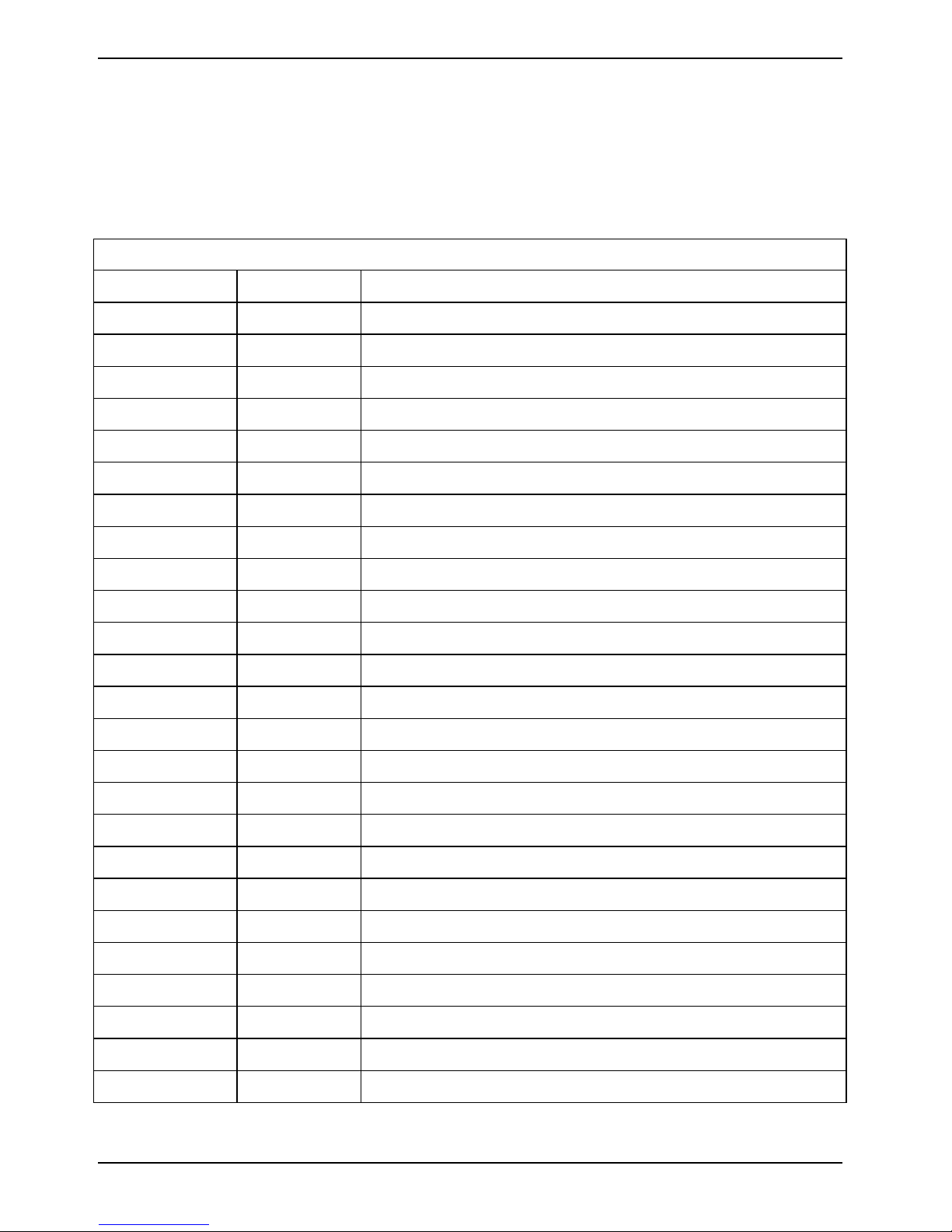
14 – English Mainboard D2778
BIOS POST-Codes (Port 80 status indicators)
BIOS-POST codes are visible on the LCD-display (connected to the LCD-connector).
Post-Code Overview:
Standard system BIOS:
POST Code Error Beeps Description
01h
02h
03h
04h
06h
07h
08h
09h
0Ah
0Bh
0Ch
0Eh
0Fh
10h
11h
Initialize IPMI
Verify Real Mode
Disable non-maskable interrupt(NMI)
Get CPU type
Initialize system hardware
Pre-Init chipset (Shadow-Register)
Initialize chipset with initial POST values
Set IN POST flag
Initialize CPU registers
Enable CPU cache
Initialize caches to initial POST values
Initialize I/O component
Initialize the local bus IDE
Initialize Power Management
Load alternate registers with initial POST values
12h
13h
14h
16h 1-2-2-3
17h
18h
1Ah
1Ch
20h 1-3-1-3
22h
14 Fujitsu Technology Solutions
Restore CPU control word during warm boot
Initialize PCI bus mastering devices
Initialize keyboard controller
BIOS ROM checksum
Initialize cache before memory autosize
Initialize 8254 timer
Initialize 8237 DMA controller
Reset programmable interrupt controller
Test DRAM refresh
Test 8742 keyboard controller
Page 21
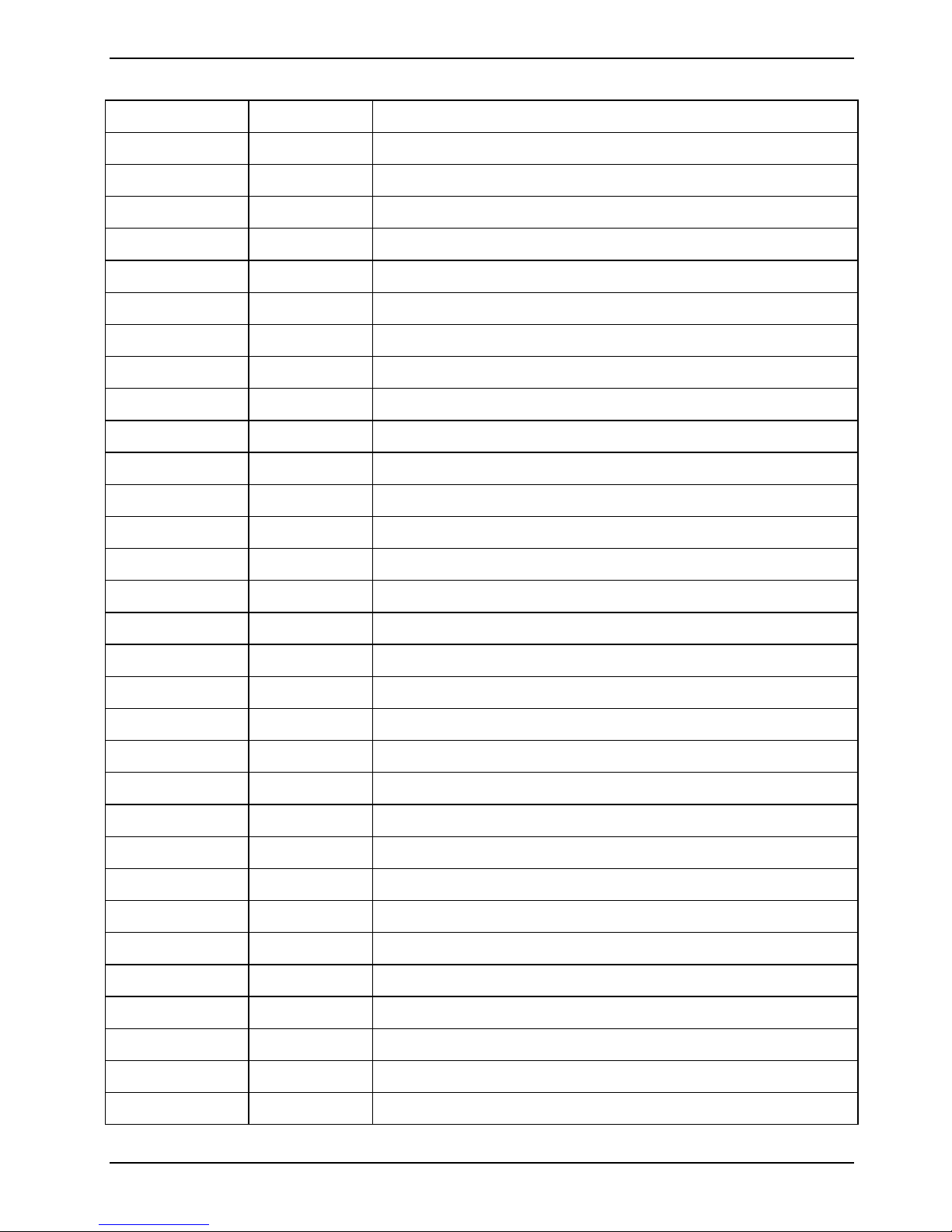
Mainboard D2778 English - 15
POST Code Error Beeps Description
24h
26h
28h 1-3-3-1
29h
2Ah
2Bh
2Ch 1-3-4-1
2Eh 1-3-4-3
2Fh
30h 1-4-1-1
32h
33h
36h
38h
3Ah
Set segment register ES to 4GB access
Enable A20 line
Autosize DRAM
Initialize POST memory manager
Clear 512KB base RAM
Initialize CMOS emulation
RAM failure on address line xxxx
RAM failure on data bits xxxx of low byte of memory bus
Enable cache before system BIOS shadow
RAM failure on data bits xxxx of high byte of memory bus
Test CPU bus-clock frequency
Initialize Phoenix dispatch manager
Warm start shut down
Shadow system BIOS ROM
Autosize cache
3Bh
3Ch
3Dh
41h
42h
45h
46h 2-1-2-3
48h
49h
4Ah
4Bh
4Ch
4Eh
4Fh
51h
Initialize debug services
Advanced configuration of chipset registers
Load alternate registers with CMOS values
Initialize RomPilot support
Initialize interrupt vectors
POST device initialization
Check ROM copyright notice
Check video configuration against CMOS
Initialize PCI bus and devices
Initialize all video adapters in the system
Start quiet boot
Shadow video BIOS ROM
Display BIOS copyright notice
Pre-Initialize boot sequence
Initialize EISA board
52h
Fujitsu Technology Solutions 15
Test keyboard
Page 22
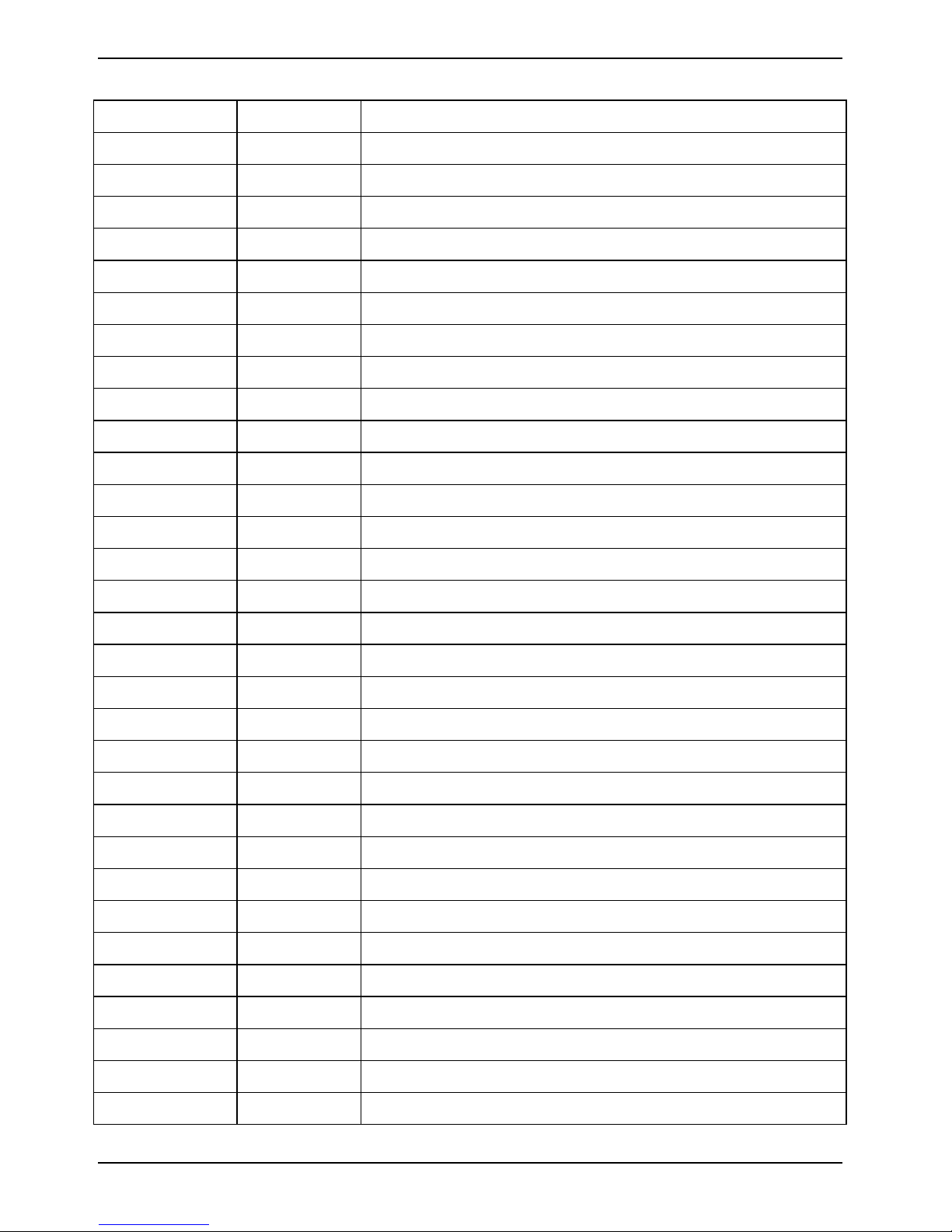
16 – English Mainboard D2778
POST Code Error Beeps Description
54h
55h
57h
58h 2-2-3-1
59h
5Ah
5Bh
5Ch
60h
62h
64h
66h
67h
68h
69h
Set key click if enabled
USB initialization
Initialize 1394 devices
Test for unexpected interrupts
Initialize POST display service
Display prompt "Press F2 to Enter Setup"
Disable CPU cache
Test RAM between 512KB and 640KB
Test extended memory
Test extended memory address lines
Jump to user patch 1
Configure advanced cache registers
Initialize multi processor APIC
Enable external and CPU cache
Setup system management mode(SMM) area
6Ah
6Bh
6Ch
6Eh
70h
72h
76h
7Ch
7Eh
80h
81h
82h
83h
84h
85h
Display external L2 cache size
Load custom defaults
Display shadow-area message
Display possible high address for UMB recovery
Display error messages
Check for configuration errors
Check for keyboard errors
Setup hardware interrupt vectors
Initialize coprocessor if present
Disable onboard super I/O ports and IRQs
Late POST device initialization
Detect and install external RS232 ports
Configure non-MCE IDE controllers
Detect and install external parallel ports
Initialize PC-compatible PnP ISA devices
86h
16 Fujitsu Technology Solutions
Re-initialize onboard I/O ports
Page 23
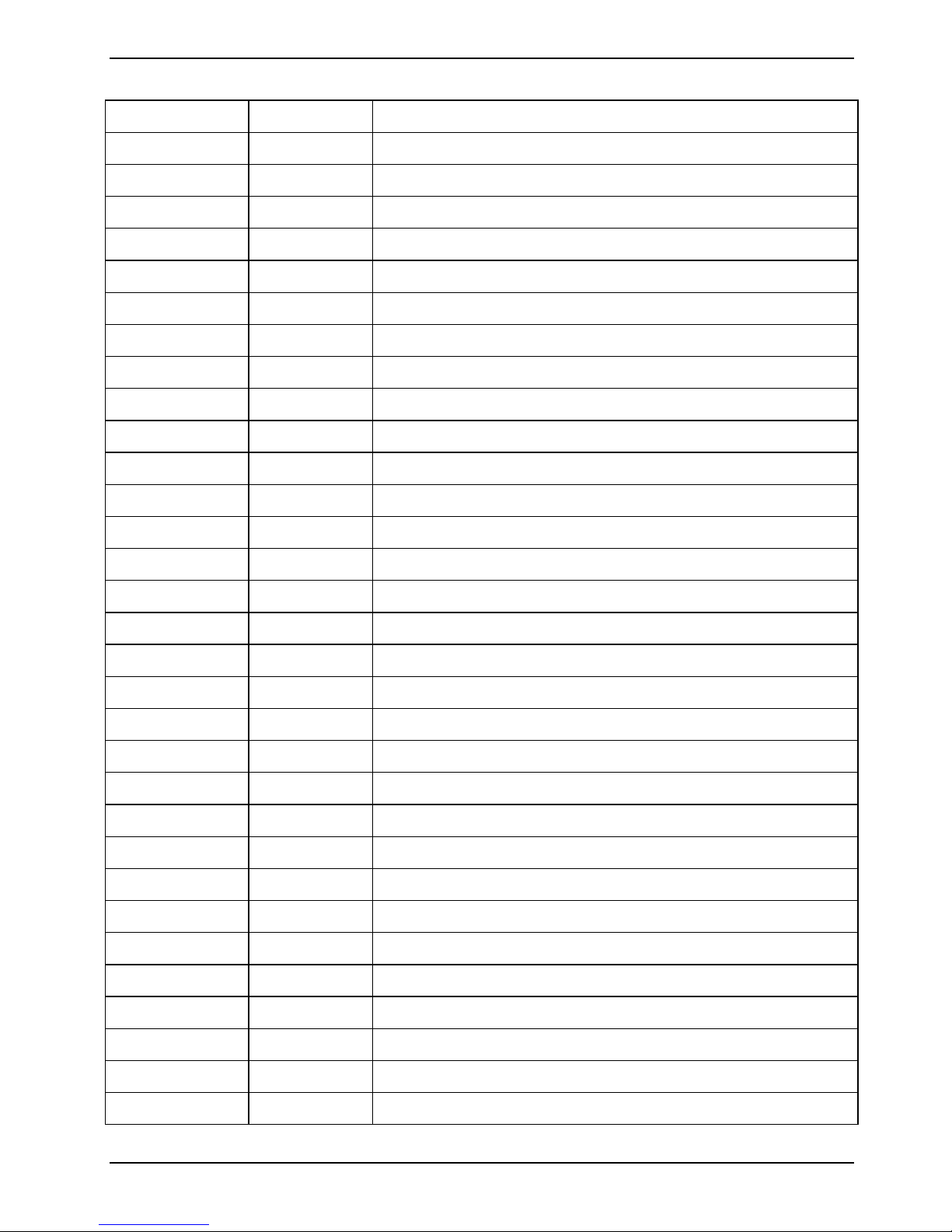
Mainboard D2778 English - 17
POST Code Error Beeps Description
87h
88h
89h
8Ah
8Bh
8Ch
8Fh
90h
91h
92h
93h
95h
96h
97h
98h 1-2
Configure motherboard configurable devices(MCD)
Initialize BIOS data area(BDA)
Enable non-maskable interrupt(NMI)
Initialize extended BIOS data area(EBDA)
Test and initialize PS/2 mouse
Initialize floppy controller
Determine number of ATA drives
Initialize hard disk controllers
Initialize local bus hard disk controllers
Jump to user patch 2
Build MP table for multi processor boards
Install CD ROM for boot
Set segment register ES to 64KB access
Fixup multi processor table
Search for option ROMs(Beeps on checksum errors)
99h
9Ah
9Ch
9Dh
9Eh
9Fh
A0h
A2h
A4h
A8h
AAh
ACh
AEh
B0h
B1h
Check for SMART drive
Shadow option ROMs
Setup power management
Initialize security engine
Enable hardware interrupts
Determine number of ATA and SCSI drives
Set time of day
Check key lock
Initialize typematic rate
Erase F2 prompt
Scan for F2 key stroke
Enter Setup
Clear boot flag
Check for errors
Unload RomPilot support
B2h
Fujitsu Technology Solutions 17
Prepare to boot operating system(POST done)
Page 24
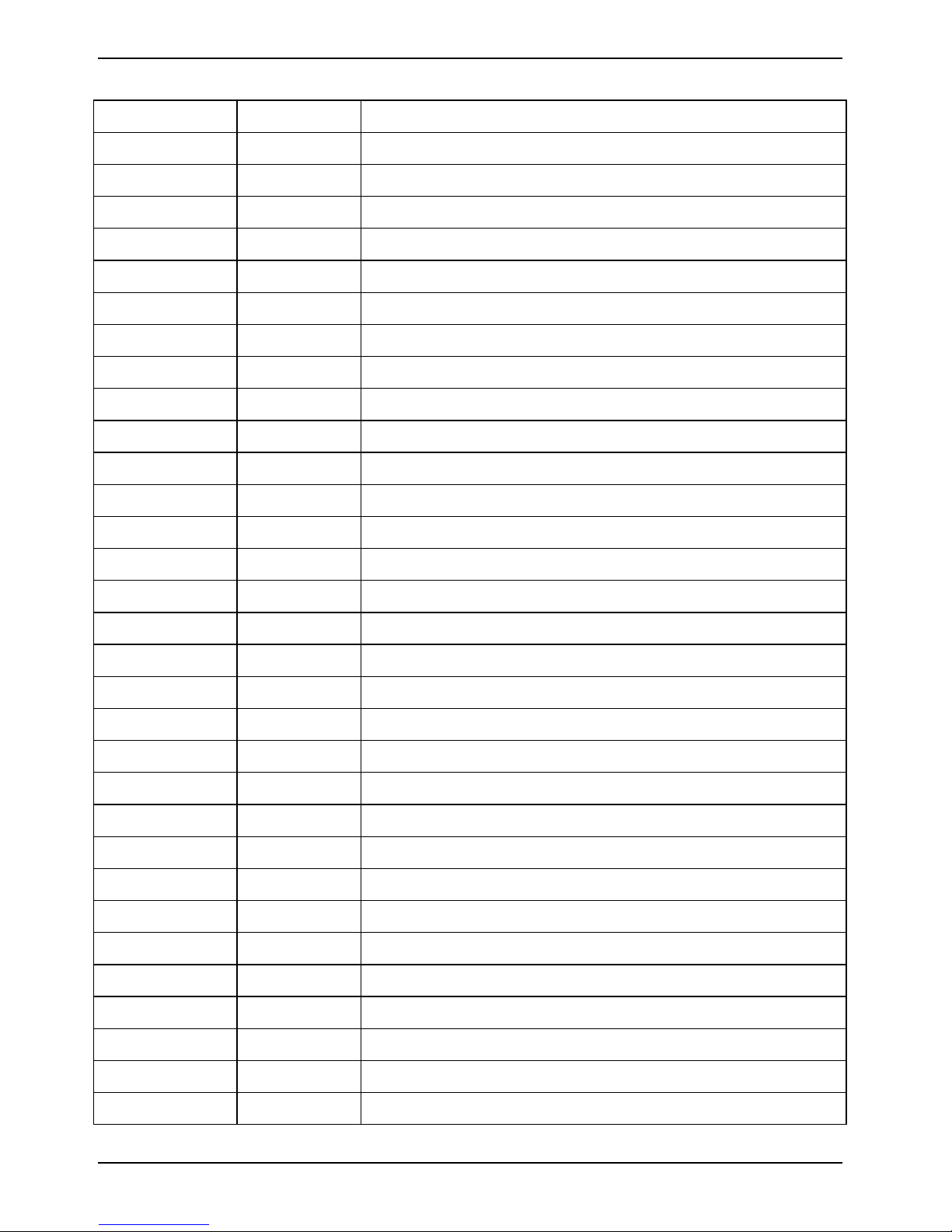
18 – English Mainboard D2778
POST Code Error Beeps Description
B3h
B4h 1
B5h
B6h
B7h
B9h
BAh
BBh
BCh
BDh
BEh
BFh
C0h
C1h
C2h
Store CMOS emulation values to non-volatile area.
One short beep before boot
Terminate quiet boot
Check password
ACPI support
Prepare boot
Initialize DMI parameters
Initialize PnP option ROMs
Clear parity checkers
Display multi boot menu
Clear screen
Check virus and backup reminders
Try to boot with INT19h
Initialize POST error manager
Initialize error logging
C3h
C4h
C5h
C6h
C7h
C8h
C9h
CAh
CCh
CDh
D1h
D2h
D3h
D4h
D6h
Initialize error display function
Initialize system error handler
PnP and dual CMOS
Initialize note dock
Initialize note dock late
Force check
Extended checksum
Serial Keyboard Support
Serial Video Support
PCM ATA Check
Initialize BIOS stack and various working buffer
Unknown interrupt
Initialize Memory Reporting interface
Determine CPU brand
Initialize PCCards (CardBus,...)
D7h
18 Fujitsu Technology Solutions
FirstWare support
Page 25

Mainboard D2778 English - 19
POST Code Error Beeps Description
D8h
D9h
DAh
DBh
DCh
DDh
DEh
DFh
E0h
Initialize ASF
Initialize IPMI, 2nd part
Pre-Initialize PCIe devices
FirstWare support, 2nd part
Verify microcode update
Initialize remote flash support
Initilize PXE UNDI code
Fujitsu specific initialization routines
(U)EFI: Initialize non-volatile RAM.
Power Supply Considerations
Power Connectors
The D2778 is powered via a split plane power supply unit (PSU) using three +12 V rails providing
500 W continuous power and five +12 V lines providing 700 W continuous power. Three rails are
intended for use with the system board and two for use with peripherals (hard disk, display adapter).
There are two power connectors on this motherboard as listed below.
12 V Power Connectors
24-pin baseboard power connector
8-Pin CPU power connector
(split CPU power planes)
Fujitsu Technology Solutions 19
Page 26

20 – English Mainboard D2778
Board Installation
Fan Connector (internal)
Pin 1
Pin 4
This 4-pin fan connector supports tachometer monitoring.
There are five 4-pin fan connectors on D2618. Use these connectors to connect chassis and
processor cooling fans to your motherboard. Cooling fans can keep the system stable and
reliable for its product’s life.
Pin1: GND
Pin2: +12V Power
Pin3: FAN Sense
Pin4: Fan PWM
Intrusion connector (internal)
Pin 1
PIN Signal
1 GND
2 open
3 Intrusion switch present
PC2004 PSU Connector (PC2004)
Pin 1
PIN Signal
1 Not connected
2 PS Fan PWM
3 Not connected
4 Sense
5 Not connected
6 Not connected
7 Not connected
8 GND
20 Fujitsu Technology Solutions
Page 27

Mainboard D2778 English - 21
Frontpanel Connector (internal)
Normally, a chassis has some control or signal wires can be connected onto a motherboard for hard
drive LED, Power LED, power button, and reset button;
The front panel connector has been implemented on D2778 for such purposes.
Pin 1
Pin 2
PIN Signal PIN Signal
1 GND 2 Speaker 3 Not connected 4 Key
5 Key 6 GND
7 PowerON LED + 8 Speaker +
9 PowerON LED + 10 Reserved
11 PowerON LED - GND 12 Reserved
13 Not connected 14 Key
15 Not connected 16 Password Skip
17 Key 18 GND (1K)
19 HD LED + 20 GND (1K)
21 HD LED - 22 Recover BIOS
23 GND 24 Key
25 Power-Button (low asserted) 26 GND
27 Reserved 28 GND
29 Reset-Button (low asserted) 30 GND
LCD connector (internal)
Pin 1
Fujitsu Technology Solutions 21
Pin 2
PIN Signal PIN Signal
1 SMB CLK 2 GND
3 SMB DATA 4 GND
5 Key 6 A-Version: Not Connected
B-Version: USB Dynamic
Security
7 LAN Activity Icon 8 LAN Link Icon
9 Harddisk Action Icon 10 BMC Alert Icon
11 Not connected 12 Sleep Icon
13 Power Icon 14 P3V3P DUAL (polyswitch fused)
Page 28

22 – English Mainboard D2778
Communiction connectors
USB port (internal) – Internal/Front
Pin 1 Pin 2
PIN Signal PIN Signal
1 Key 2 Not connected
3 VCC AUX (polyswitch fused) 4 VCC AUX (polyswitch fused)
5 Data negative Port X 6 Data negative Port X
7 Data positive Port X 8 Data positive Port X
9 GND 10 GND
11 Key 12 Not connected
High Definition Audio Frontpanel Connector (internal)
Pin 1 Pin 2
PIN Signal PIN Signal
1 HDA Port 1 Left 2 Analog GND
3 HDA Port 1 Right 4 FP Presence Detect
5 HDA Port 2 Left 6 Jack Sense Port 1
7 Jack Sense common 8 Key
9 HDA Port 2 Right 10 Jack Sense Port 1
Fire Wire
Pin 1 Pin 2
PIN Signal PIN Signal
1 TPA + 2 TPA 3 GND 4 GND
5 TPB + 6 TPB 7 +12V (polyswitch fused) 8 + 12V (polyswitch fused)
9 Key 10 GND
22 Fujitsu Technology Solutions
Page 29

Mainboard D2778 English - 23
User experience connector
Audio SPDIF OUT (internal)
Pin 1
PIN Signal
1 VCC
2 SPDIF out
3 GND
System monitoring and management connectors
SCSI LED connector (Internal)
Pin 1
PIN Signal
1 Not connected
2 SCSI-ON LED (low asserted input)
3 SCSI-ON LED (low asserted input)
4 Not connected
Configuration jumper inside front panel
Default Jumper position (Password Skip disabled and Recovery BIOS disabled)
Pin 16
Pin 1
Password Skip enabled
Pin 16
Recovery BIOS enabled
Pin 16
Pin 2
Fujitsu Technology Solutions 23
Page 30

24 – English Mainboard D2778
Parallel Port
Parallel Port ( internal )
Pin 1
Pin 2
COM2 Ports
PIN Signal PIN Signal
1 Strobe 2 AutoFD
3 Data0 4 Error
5 Data1 6 Init
7 Data2 8 Sel_L
9 Data3 10 GND
11 Data4 12 GND
13 Data5 14 GND
15 Data6 16 GND
17 Data7 18 GND
19 ACK 20 GND
21 Busy 22 GND
23 Empty 24 GND
25 Select 26 GND
Pin 1 Pin 2
PIN Signal PIN Signal
1 DCD 2 2 DSR 2
3 SIN 2 4 RTS 2
5 SOUT 2 6 CTS 2
7 DTR 2 8 RI 2
9 GND
TPM jumper
PIN Signal
1 RST_PCI_TPM_L
2 TPM_RESET_L
Per default the TPM jumper is stuffed. Removing the jumper will disable the TPM.
24 Fujitsu Technology Solutions
Page 31

Mainboard D2778 English - 25
Installing the Memory
Before attempting to install any memory, make sure that the memory you have is compatible with the
motherboard as well as the processor. The D2778 board supports up to six 240-pin 1.5 V
800/1066/1333 MHz DDR3 modules.
Here are a few key points to note before installing memory into your D2778:
● The following memory modules are supported: 512 MB, 1 GB, 2 GB and 4 GB ECC and non-
ECC memory modules. Registered ECC modules are not supported.
● All installed memory will be automatically detected - no need to set any jumpers
● The D2778 supports up to 24 GB of memory
● The triple channel (triples) memory modules of a CPU should be of the same type and the
same capacity.
● Modules with different timing parameters can be installed on different slots within the same
channel, but only timings that support the slowest Module will be applied to all.
To reach maximal performance, plugging the modules in the following sequence:
Simultaneous operation of different memory technologies, unbuffered non-ECC and
i
i
Fujitsu Technology Solutions 25
unbuffered ECC is not possible.
The maximum performance will only be achieved if one memory module per memory
channel is inserted. The memory bandwidth will be reduced from the second memory
module in the channel.
Page 32

26 – English Mainboard D2778
Memory Installation Procedure
When installing memory modules, make sure the modules align properly with the memory socket.
There should be keys (small indents) on your memory modules that fit according to the keys in the
memory socket. DDR modules and sockets have only one key, which is slightly near the center of
the module/socket. The method of installing memory modules is detailed in the following diagrams.
Installing a memory module
► Push the holders on each side of the memory slot outwards.
► Insert the memory module into the location (1).
► At the same time flip the lateral holders upwards until the memory module snaps in place (2).
26 Fujitsu Technology Solutions
Page 33

Mainboard D2778 English - 27
Removing a memory module
► Push the clips on the right and left of the memory slot outward (1).
► Pull the memory module out of the memory slot (2).
When installing memory, a module may require a considerable amount of force to seat
i
!
properly, although this is very rare. To avoid bending and damaging your motherboard,
place it on its anti-static bag and onto a flat surface, and then proceed with memory
installation.
You must unplug the power connector to the motherboard before performing system
hardware changes, to avoid damaging the board or expansion device.
Fujitsu Technology Solutions 27
Page 34

28 – English Mainboard D2778
Installing the Processor and Heatsink
Installing the processor
The processor socket ist covered with a protective cap to protect the spring contacts
!
► Remove the heat sink.
In a warranty case the mainboard can only be taken back by Fujitsu Technology Solutions
with the protective cap secured!
Never touch the underside of the processor. Even minor soiling such as grease from the
skin can impair the processor's operation or destroy the processor.
Place the processor in the socket with extreme care, as the spring contacts of the socket
are very delicate and must not be bent.
► Press down the lever (1) and unhook it (2).
► Fold up the frame.
1
2
3
► Remove the old processor (3) from the socket.
28 Fujitsu Technology Solutions
Page 35

Mainboard D2778 English - 29
Hold the new processor between your thumb
and index finger and insert it into the socket (b)
so that the marking of the processor is aligned
with the marking on the socket (a).
b
b
a
► Fold down the frame (1).
1
2
► Press the lever downward (2) until it is
hooked in again.
► Remove the protective cap (3) and keep
it.
Fujitsu Technology Solutions 29
Page 36

30 – English Mainboard D2778
Mounting heat sink
i
Be sure to use heat conducting material between the processor and the heat sink. If a heat
conducting pad (rubber-like foil) is already applied to the heat sink, then use it. Otherwise you must
apply a very thin layer of heat conducting paste.
Heat conducting pads can only be used once. If you remove the heat sink, you must clean it and
apply new heat conducting paste before you remount it.
Use only the heat sink supplied with your system!
► Depending on the configuration variant, you
1
► Secure the heat sink - depending on the
must pull a protective foil off the heat sink or
coat the heat sink with heat conducting
paste before fitting it.
model - with four screws or push it into the
mounts.
2
2
2
2
2
30 Fujitsu Technology Solutions
Page 37

Mainboard D2778 English - 31
Installing Add-In Cards
Before installing add-in cards, please check if they are fully compatible with your motherboard.
PCIe x4/x8
PCIe x16
PCIe x4/x8
PCIe x16
PCI 32
PCI 32
Simply find the appropriate slot for your add-in card and insert the card firmly. Do not force any addin cards (or anything else) into any slots if they won’t seat in place. It’s better to try another slot or
return the faulty card rather than damaging both the motherboard and the add-in card.
It’s a good practice to install add-in cards in a staggered manner, rather than directly
i
!
adjacent to each other. This allows air to more easily circulate within the chassis, providing
improved cooling for all installed devices.
You must unplug the power connector to the motherboard before performing system
hardware changes, to avoid damaging the board or expansion device.
Fujitsu Technology Solutions 31
Page 38

32 – English Mainboard D2778
Connecting External Devices
Connecting external devices to the motherboard is an easy task. The standard devices you should
expect to plug into the motherboard are keyboards, mouse, and printer cables. The following
diagram will detail the ATX port stack for the following board:
D2778
Line
-in
-out
LAN
MIC
PS2
SPDIF
Fire
wire
External ports
4xUSB
USB
Port
COM1
x8 (x4
electr.)
Gen1
x16
x8 (x4
electr.)
Gen2
x16
PCI PCI
The location of the external connections of your mainboard is specified at the beginning of the
manual.
Firewire, white
PS/2 mouse port, green
LAN
LAN port (RJ-45)
Audio input (Line in), light blue
Audio output (Line out), light green
Serial interface, turquoise
Earphone / SPDIF, yellow
Microphone jack (mono), pink
USB - Universal Serial Bus, black
PS/2 keyboard, blue
e-SATA-Anschluss
The LAN RJ45 connector has two LEDs (light emitting diodes).
Left LED Right LED
Green: Link established Off: 10 Mbit/s
Blinking green: LAN connection is active Green: 100 Mbit/s
Yellow: 1000Mbit/s
While the ports have been created to accept connectors in only one direction, make sure
i
to be careful when inserting connectors. At times, attaching connectors in the incorrect
orientation can damage, bend and or break the pins.
32 Fujitsu Technology Solutions
Page 39

Mainboard D2778 English - 33
Installing the Power Supply
There are two power connectors on this motherboard:
● 24-pin PWR1 power connector
● 8-pin PWR2 power connector
The D2778 is powered via a split plane power supply unit (PSU) using three +12 V rails providing
500 W continuous power and five +12 V lines providing 700 W continuous power. Three rails are
intended for use with the system board and two for use with peripherals (hard disk, display adapter).
The power supply has:
● one 24-pin molex-type connector for the baseboard (P1)
● one 8-pin molex-type connector for the processor power (P17)
● four 6-pin connectors for graphic adapters (P12, P13, P15, P16)
● two 8-pin connectors for graphic adapters (P11, P14)
● several HDD-, floppy- and SATA power connectors
You must unplug the power supply before plugging in the power cables to motherboard
!
connectors.
Fujitsu Technology Solutions 33
Page 40

34 – English Mainboard D2778
Replacing lithium battery
In order to permanently save the system information, a lithium battery is installed to provide the
CMOS-memory with a current. A corresponding error message notifies the user when the charge is
too low or the battery is empty. The lithium battery must then be replaced.
Incorrect replacement of the lithium battery may lead to a risk of explosion!
!
The lithium battery holder exists in different designs that function in the same way.
The lithium battery may be replaced only with an identical battery or with a type
recommended by the manufacturer.
Do not throw lithium batteries into the household waste. They must be disposed of in
accordance with local regulations concerning special waste.
Make sure that you insert the battery the right way round. The plus pole must be on the
top!
2
1
► Press the catch in the direction of the arrow (1).
The battery jumps out of the holder slightly.
► Remove the battery (2).
2
4
3
3
► Push the new lithium battery of the identical type into the holder (3) and press it downward until
it engages (4).
34 Fujitsu Technology Solutions
Page 41

Mainboard D2778 English - 35
BIOS update
When should a BIOS update be carried out?
Fujitsu Technology Solutions makes new BIOS versions available to ensure compatibility to new
operating systems, new software or new hardware. In addition, new BIOS functions can also be
integrated.
A BIOS update should always also be carried out when a problem exists that cannot be solved with
new drivers or new software.
How does a BIOS update work?
BIOS update under Windows with DeskFlash utility
A BIOS update can also be carried out directly under Windows with the DeskFlash utility. DeskFlash
is contained on the “Drivers & Utilites” CD (under DeskUpdate).
BIOS Recovery
i
► Opening the casing as described in the operating manual.
► Close the Recovery BIOS jumper (see Page
► Close the casing as described in the operating manual.
► Insert a BIOS Recovery Disk and start the PC.
► Note the signals issued from the buzzer or loudspeaker. You have successfully restored the
► Power off your system.
► Open the casing as described in the operating manual.
► Remove the Recovery BIOS jumper.
► Close the casing as described in the operating manual.
► Remove the floppy disk from the drive.
► Start the PC and invoke BIOS Setup.
► Select the menu item Reset configuration in the menu Advanced and change the setting to
All BIOS settings are reset to the default values.
23).
BIOS if you hear continuously fast repeated beeps.
Yes.
► Save the change and terminate BIOS Setup.
The BIOS recovery has now been completed. The system restarts.
Fujitsu Technology Solutions 35
Page 42

36 – English Mainboard D2778
Glossary
The technical terms and abbreviations given below represent only a selection of the full list of
common technical terms and abbreviations. Not all technical terms and abbreviations listed here are
valid for the described mainboard.
AC’97 Audio Codec ’97 MCH Memory Controller Hub
ACPI Advanced Configuration and Power
Interface
ADD Advanced Digital Display NCQ Native Command Qeueing
AMT Active Management Technology NIC Networking Interface Card
AoL Alert on LAN PCI-Bus Peripheral Component
ASF Alert Specification Forum PECI Peripheral Environmental Control
ATA Advanced Technology Attachment PSC Permanent Server Control
BIOS Basic Input Output System PXE Preboot eXecution Environment
BMC Baseboard Management Controller QPI QuickPath Interconnect
CCR Chip Card Reader RAID Redundant Array of
CPU Central Processing Unit RAM Random Access Memory
CSA Communications Streaming
Architecture
DASH Desktop and Mobile Architecture for
System Hardware
DDR Double Data Rate RIMM RAMBUS Inline Memory Module
DIMM Dual Inline Memory Module RSB Remote Server Management
DMI Direct Media Interface RTC Real Time Clock
DVO Digital Video Out SAS Serial Attached SCSI
ECC Error Correcting Code SATA Serial ATA
EEPR
OM
FDC Floppy Disc Controller SCSI Small Computer System Interface
FIFO First-In First-Out SD RAM Synchronous Dynamic RAM
FSB Front Side Bus SDVO Serial Digital Video Out
FWH Firmware Hub SG RAM Synchronous Graphic RAM
GMCH Graphics and MemoryController Hub SM & TM System Monitoring & Thermal
GPA Graphics Performance Accelerator SMBus System Management Bus
HDA High Definition Audio SG RAM Synchronous Graphic RAM
IAPC Instantly Available Power Managed
ICH I/O Controller Hub SVGA Super VGA
IDE Intelligent Drive Electronics TPM Trusted Platform Module
IPSec Internet Protocol Security TCG Trusted Computing Group
ISA -Bus Industrial Standard Architecture
LAN Local Area Network VGA Video Graphics Adapter
LSA LAN Desk Service Agent WOL Wake on LAN
Electrical Eraseable Programmable
Read Only Memory
Desktop PC Design
– Bus
MMX MultiMedia eXtension
Interconnect Bus
Interface
Inexpensive/Independent Disks
RAMDAC RAM Digital Analog Converter
RD RAM RAMBUS Dynamic RAM
Board
SB SoundBlaster
Management
SPI Serial Peripheral Interface
USB Universal Serial Bus
36 Fujitsu Technology Solutions
Page 43

Mainboard D2778 Deutsch - 1
Inhalt
Übersicht über das Mainboard D2778 .............................................................................................. 2
Mainboard D2778................................................................................................................................ 4
Handbuchkonventionen........................................................................................................................ 4
Wichtige Hinweise ................................................................................................................................ 5
Allgemeine Informationen im Zusammenhang mit Boards........................................................... 5
Hardware-Spezifikationen .................................................................................................................... 7
Blockdiagramm..................................................................................................................................... 9
Systemsicherheitsfunktionen.............................................................................................................. 10
Grundlegende Sicherheitsfunktionen ......................................................................................... 10
Trusted Platform Module (TPM) ................................................................................................. 10
SmartCase DynamicUSB ........................................................................................................... 11
Auswahl der korrekten Teile für das System................................................................................. 13
Betrachtungen zur CPU (Central Processor Unit).............................................................................. 13
Systemspeicherschnittstelle ............................................................................................................... 13
BIOS POST-Codes (Port 80-Statusanzeigen).................................................................................... 14
Betrachtungen zur Stromversorgung.................................................................................................. 20
Installation des Boards.................................................................................................................... 21
Lüfteranschluss (intern)...................................................................................................................... 21
Intrusion-Anschluss (intern)................................................................................................................ 21
PC2004 PSU-Anschluss (PC2004) .................................................................................................... 21
Frontblendenanschluss (intern).......................................................................................................... 22
LCD-Anschluss (intern) ...................................................................................................................... 22
Kommunikationsanschlüsse............................................................................................................... 23
Anschluss Benutzererfahrung ............................................................................................................ 24
Anschlüsse für Systemüberwachung und -verwaltung....................................................................... 24
Konfigurations-Jumper innerhalb der Frontblende ............................................................................. 25
Parallel Port........................................................................................................................................ 25
COM2 Ports........................................................................................................................................ 26
TPM-Jumper....................................................................................................................................... 26
Speicherinstallation ............................................................................................................................ 27
Vorgehen bei der Speicherinstallation................................................................................................ 28
Installation von Prozessor und Wärmeableiter................................................................................... 30
Prozessorinstallation .................................................................................................................. 30
Montage des Wärmeableiters .................................................................................................... 32
Installation von Add-In-Karten ............................................................................................................ 33
Anschließen von externen Geräten .................................................................................................... 34
Externe Ports.............................................................................................................................. 34
Installieren des Netzteils..................................................................................................................... 35
Austauschen des Lithium Akkus ................................................................................................ 36
BIOS-Update ...................................................................................................................................... 37
Wann sollte ein BIOS-Update durchgeführt werden?................................................................. 37
Wie funktioniert ein BIOS-Update?..................................................................................................... 37
BIOS Recovery................................................................................................................................... 37
Glossar..............................................................................................................................................38
Fujitsu Technology Solutions 37
Page 44

2 – Deutsch Mainboard D2778
Übersicht über das Mainboard D2778
SPDIF
LAN 0
USB 6+7
Audio
COM1
2x PS2
Firewire
LAN
Super
I/O
Fir
ewire
USB
8+9+10+11
PWR 2
Parallel Port
TPM
SPDIF
Audio
Frontpanel
an 1
F
(CPU-FAN)
USB
Port 5
PCIe x4/x8 Gen1
PCIe x16 Gen 2
Enable
COM2
PCIe x4/x8 Gen2
PCIe x16 Gen 2
PCI32
PCI32
INTR
CPU
LGA1366
Battery
F
an 2
(PCI-Fan)
an 4
F
(Memory-Fan)
SCSI-LEDConnector
SATA 5/eSATA
Channel A Module 1
Channel A Module 0
Channel B Module 1
ICH10R
(82801JIR)
SATA 4 + 3 + 2 + 1 + 0
Channel B Module 0
Channel C Module 1
USB
Port 3+4
Channel C Module 0
X58
Express
F
an 3
(HDD-Fan)
PC 2004
Front Panel
USB
Port 1+2
Firewire
intern
LCD-
Connector
Power supply
USB dual channel
(internal or external via
special wire)
11
12
1
2
1 = Key
2 = Not connected
3 = VCC X
4 = VCC Y
5 = Data negative Port X
6 = Data negative Port Y
7 = Data positive Port X
8 = Data positive Port Y
9 = GND X
10 = GND Y
11 = Key
12 = Not connected
Note:
Power Supplies with 4-pin
connector can NOT be used.
optional
High Definition Audio
1
2
1 = HDA Port 1 Left
Analog GND
2 =
HDA Port 1 Right
3 =
FP Presence Detect
4 =
External connectors rear
S/PDIF
OUT
5 = HDA Port 2 Left
Jack Sense Port 1
6 =
Jack Sense common
7 =
Key
8 =
HDA Port 2 Right
9 =
Jack Sense Port 2
10 =
LAN
1394
Front panel
1)
HD-LED
Message LED
Power On LED
Power On/Off
Reset
Recovery Password
Speaker
1) Both connector positions possible
2) 2pin or 3pin connector possible
Recovery inserted = The system starts
from floppy and allows a BIOS recovery
Password inserted = System- and BIOS
Password are skipped when device is
switched on
FAN 1 = CPU-fan FAN 3 = HDD-fan
FAN 2 = Door-fan FAN 4 = RAM-fan
A26361-D2778-Z240-2-8N19
2)
1
2
38 Fujitsu Technology Solutions
Page 45

Mainboard D2778 Deutsch - 3
Fujitsu Technology Solutions 39
Page 46

4 – Deutsch Mainboard D2778
Mainboard D2778
Basierend auf dem Intel® X58 Chipsatz zeichnet sich das D2778 durch eine Reihe hochmoderner
Technologien aus. Dazu zählen: Support für die Dual-Core Xeon® Prozessor-Serien sowie die
Quad-Core Xeon® Prozessor-Serien im LGA 1366 Sockel, multiple PCI-Express Busse, Triple
Channel DDR3 Speicherdesign, Onboard PCI-Express Gigabit Ethernet, SATA-Ports, multiple USB
2.0- (Universal Serial Bus) und einem eSATA-Port.
Zum Öffnen der Handbücher muss das Programm Acrobat Reader installiert sein. Das
i
Handbuchkonventionen
Bedeutung der in diesem Handbuch verwendeten Symbole und Schriftarten:
Programm ist auf der CD-ROM in folgendem Verzeichnis abgelegt: utls/acrobat.
Weitere Einzelheiten entnehmen Sie bitte den entsprechenden "readme.txt"-Dateien.
!
i
► Mit diesem Symbol folgenden Texten werden Aktivitäten beschrieben, die in der aufgelisteten
Dieses Symbol signalisiert, dass die Eingabetaste gedrückt werden muss.
Text in dieser Schriftart kennzeichnet Bildschirmausgaben.
Text in dieser Fettschrift steht für Eingaben, die über die Tastatur erfolgen.
Text in Kursivschrift kennzeichnet Befehle oder Menüpunkte.
Mit "Anführungszeichen" werden Kapitelnamen oder Begriffe gekennzeichnet.
kennzeichnet Hinweise, deren Nichtbeachtung die Gesundheit gefährdet oder zu
Sachschäden führt.
kennzeichnet zusätzliche Informationen und Tipps für den sachgerechten Umgang mit
dem System.
Reihenfolge durchgeführt werden müssen.
40 Fujitsu Technology Solutions
Page 47

Mainboard D2778 Deutsch - 5
Wichtige Hinweise
Zum Zugriff auf das installierte Mainboard muss das System geöffnet werden. Wie das System
auseinandergebaut und wieder zusammengesetzt wird, ist im begleitenden Bedienerhandbuch
beschrieben.
Zur Vermeidung von Interferenzen müssen die Verbindungskabel für die Peripherie entsprechend
abgeschirmt sein.
Bitte beachten Sie die Sicherheitshinweise aus dem Bedienerhandbuch zu Ihrem System.
!
Ein unsachgemäßer Austausch des Lithium-Akkus birgt ein Explosionsrisiko.
Die Komponenten können während des Betriebs sehr heiß werden. Vermeiden Sie bei
Erweiterungen des Mainboards eine Berührung der Komponenten. Es besteht
Verbrennungsgefahr!
Das Board ist bei Auslieferung mit folgenden EG-Richtlinien konform: 2004/108/EG
"Richtlinie des Europäischen Parlaments und des Rates zur Angleichung der
Rechtsvorschriften der Mitgliedstaaten über die elektromagnetische Verträglichkeit" und
2006/95/EG "Richtlinie des Europäischen Parlaments und des Rates zur Angleichung
der Rechtsvorschriften der Mitgliedstaaten betreffend elektrische Betriebsmittel zur
Verwendung innerhalb bestimmter Spannungsgrenzen".
Die Konformität wurde in einer typischen PC-Konfiguration getestet und nachgewiesen.
Beachten Sie bei der Installation des Boards die spezifischen Anweisungen aus dem
Handbuch für das Empfangsgerät.
Bei Schäden am System durch unsachgemäßes Vorgehen bei der Installation oder beim
i
Austauschen von Erweiterungen verliert die Garantie ihre Gültigkeit. Informationen zu
zulässigen Erweiterungen erhalten Sie über Ihre Verkaufsniederlassung oder über das
Kundenservicezentrum.
Allgemeine Informationen im Zusammenhang mit Boards
Zur Vermeidung von Schäden am Mainboard und der darauf installierten Komponenten und
Leiterplatten ist beim Einfügen und Entfernen von Boards äußerste Sorgfalt angebracht. Achten Sie
besonders darauf, dass Erweiterungs-Boards gerade in die Steckplätze eingesetzt werden, damit
Komponenten oder Leiterplatten auf dem Mainboard und auch andere Komponenten (wie z. B. EMIFederkontakte) nicht beschädigt werden.
Ziehen Sie den Stecker aus der Hauptsteckdose, so dass System und Mainboard vollständig von der
Hauptstromversorgung getrennt sind.
Achten Sie beim Austausch des Mainboards oder darauf installierter Komponenten (z. B.
Speichermodule oder Prozessoren) besonders auf die Verriegelungsmechanismen (Arretierungen,
Zentrierungsstifte).
Verwenden Sie zum Aushebeln niemals scharfkantige Objekte (Schraubendreher).
Fujitsu Technology Solutions 41
Page 48

6 – Deutsch Mainboard D2778
Boards mit elektrostatisch empfindlichen Geräten (Electrostatic Sensitive Devices
(ESD)) sind durch ein Etikett entsprechend gekennzeichnet.
Bitte beachten Sie beim Umgang mit Boards, auf denen sich solche ESDs befinden,
unbedingt Folgendes:
● Vor der Arbeit müssen Sie immer für eine statische Entladung (z. B. durch
Berühren eines geerdeten Objekts) sorgen.
● Die verwendeten Geräte und Werkzeuge dürfen nicht statisch aufgeladen sein.
● Ziehen Sie den Stecker aus der Stromhauptversorgung, bevor Sie Boards, die
ESDs enthalten, einfügen oder entfernen.
● Fassen Sie Boards mit ESDs stets an den Rändern an.
● Vermeiden Sie bei mit ESDs ausgestatteten Boards unbedingt die Berührung
von Kontakten und Leitern.
Hinweis für die USA
Compliance Information Statement (Declaration of Conformity Procedure) DoC
FCC Part 15: Dieses Gerät erfüllt die Anforderungen des Abschnitts 15 der FCC-
Bestimmungen.
Das Gerät darf nur unter den folgenden Bedingungen betrieben werden:
1) Das Gerät darf keine Störungen verursachen.
2) Dieses Gerät muss sämtliche empfangene Störungen aufnehmen, einschließlich solcher, die
einen unerwünschten Betrieb verursachen. Durch Ein- oder Ausschalten des Geräts kann
getestet werden, ob es zu Störungen des Rundfunk- oder Fernsehempfangs kommt. Derartige
Störungen lassen sich durch eine oder mehrere der nachfolgend aufgeführten Maßnahmen
beheben:
– Die Empfangsantenne neu ausrichten oder an einem anderen Ort aufstellen.
– Die Distanz zwischen dem Gerät und dem Receiver vergrößern.
– Das Equipment an einem vom Receiver unabhängigen Stromkreislauf anschließen.
– Den Händler oder einen Rundfunk-/Fernsehmechaniker zu Rate ziehen.
Hinweis für Kanada
i
!
Dieses Gerät entspricht den Grenzwerten für Geräte der "Klasse B" wie in den
Vorschriften der Norm des Canadian Department of Communications Radio Interference
Regulations für Störung verursachende Geräte festgelegt. (Cet appareil est conforme aux
norms de Classe B d’interference radio tel que specifie par le Ministere Canadien des
Communications dans les reglements d’ineteference radio.)
Hinweis für Europa (CE-Symbol)
Dieses Produkt entspricht folgenden Richtlinien des Europäischen Parlaments und des
Rates: 2004/108/EG und 2006/95/EG.
VORSICHT: Dieses Gerät wird mit einem Lithium-Akku geliefert. Unter keinen Umständen
darf der Akku durchstochen, mechanisch manipuliert oder Feuer ausgesetzt werden. Bei
unsachgemäßem Austausch des Akkus besteht Explosionsgefahr. Ein Austausch darf nur
mit dem gleichen oder mit einem durch den Hersteller empfohlenen gleichartigen Typ
erfolgen. Den gebrauchten Akku gemäß den Anweisungen des Herstellers und in
Übereinstimmung mit den lokalen Bestimmungen entsorgen.
42 Fujitsu Technology Solutions
Page 49

Mainboard D2778 Deutsch - 7
Hardware-Spezifikationen
CPU – LGA1366 Sockel
● Ein CPU-Sockel
● Intel® Xeon Prozessoren im LGA1366-
Paket: Nehalem EP 2S, Nehalem WS 1S
oder Westmere EP
(nur Board-Version Cxx)
● Intel® QuickPath Architektur zwischen
CPU und Northbridge
● Integrierter Speicher-Controller
Hauptspeicher
● Dreikanal DDR3-Speicherarchitektur
● Sechs DDR3-Speicher-Sockel
● Unterstützung für ungepufferte Non-ECC-
und ECC-Speichermodule
● Unterstützung für DDR3 800- / 1066 -/
1333-Speicherschnittstellen
● Maximaler Speicher bis zu 24 GB
● DIMMS, die nicht dem JEDEC-Standard
entsprechen, werden nicht unterstützt
LAN – 10/100/1000 Ethernet Controller
● WakeOnLAN durch interessante Pakete,
Verbindungsstatusänderung und MagicPacket™
● PXE-Support
● Support für Jumbo-Frames
Storage-Geräte
● 6 serielle ATA-Ports
BIOS-Merkmale
● System- und BIOS-Kennwort
● Festplattenkennwort
● Support für die Wiederherstellung des
BIOS (Recovery BIOS)
● Bootsequenzkontrolle für jedes Floppy-
und Festplattenlaufwerk
● Serieller Zugriffsschutz
● Bootsektor-Viruswarnung
● Schreibgeschützter Flash-Speicher zum
Schutz vor Viren
Chips auf dem Board
● Intel® X58 Express Chipsatz
● Intel® 82801JIR Southbridge
● SMSC SCH5027 Super I/O
● Realtek ALC 663 Audio Codec
● 1 x Realtek 8111CP Gigabit LAN
(Board-Version Axx)
● 1 x Realtek 8111DP Gigabit LAN
(Board-Version Bxx, Board-Version Cxx)
● LSI FW 322 FireWire Controller
● Schreibgeschütztes SPD EEPROM zum
Schutz vor Viren
Erweiterte Sicherheitsmerkmale
● Fujitsu Smartcardreader
● Trusted Platform Module 1.2
● SmartCase DynamicUSB (Board-Version
Bxx, Board-Version Cxx)
Basissystemüberwachung und -verwaltung
● Wake on LAN
● USB-Kurzschlusserkennung
● Advanced Fan Control
Fujitsu Technology Solutions 43
Page 50

8 – Deutsch Mainboard D2778
Audio
● Realtek ALC 663
● Host-basiertes Audio mit 6-Kanal HD
Audio
● Stereokopfhörerausgang
● Sound über interne Systemlautsprecher
● Interner Anschluss: Frontblende, SPDIF
● Externe Anschlüsse:
Stereomikrofoneingang, Stereoleitungseinund -ausgang, Electrical SPDif
Kommunikation
● Interner Anschluss: 4xUSB 2.0, 1xUSB 2.0
Standardanschluss (für Memorystick)
● Externer Anschluss (I/O Shield) 6xUSB
2.0, Rückseite
● Externer COM1-Anschluss
● Externer SPDIF-Anschluss
● Externer FireWire-Anschluss
● Interner FireWire-Anschluss
Erweiterte Systemüberwachung und verwaltung
● System Management
● Thermal Management
● Automatic System Reset (ASR,
automatisches Zurücksetzen des
Systems)
● Bestandserkennung
● Support für ASF2.0
● DASH 1.1
(Board-Version Bxx, Board-Version Cxx)
Energieverwaltung
● Support für ACPI (Speichern im RAM / auf
Disk)
Umweltschutz
● Gesockelter Akku (recyclingfähig)
Formfaktor, Steckplätze, Kompatibilitätsliste
● Formfaktor: EATX
● Steckplätze: 6 Steckplätze (Details dem
Blockdiagramm entnehmen)
● Kompatibel mit ACPI, BBS DMI, IAPC,
PCI 2.3, WfM, ASF2.0, DASH1.1
44 Fujitsu Technology Solutions
Page 51

Mainboard D2778 Deutsch - 9
y
Blockdiagramm
Nehalem-WS 1S
Intel Quick Path
Interconnect
IOH
Intel X58
Express
36xPCIE
Gen2
ESI
Southbridge
Intel
82801JIR
6xPCIE Gen1
N ehalem -EP 2S
PCIE x16
PCIE x16
PCIE x4
PCIE x4
SMBus
Memory Bus
3 channels
PCIE x16 Slot
PCIE x16 Slot
PCIE x8 Slot
PCIE x8 Slot
3x2 DDR3
800/1066/1333
UDIMM onl
System
Ther mal
Management
FSC Syleus
USB
PCIE x1
SPI
GBit LAN0
Realtek
8111CP/DP
RJ45
Flash
6xSATA
6xUSB 2.0 rear
4xUSB 2.0 int. (2x2)
1xUSB2.0 int.
standard conn.
PCI-Bus
HDA Link
LPC-Bu s
FireWire
LSI FW322
TPM
Infineon
1x1394 rear
1x1394 int.
Super I/O
2x Serial
2xPS2
1 x Parallel
SMSC
SCH5027
HDA Audio
Realtek
ALC6 63
Speaker
Mic in
Line in / out
Front Panel
SPDIF electr.
2 PCI Slot
32Bit / 33MHz
Die oben gezeigte Abbildung dient rein repräsentativen Zwecken. Bedingt durch technische
Aktualisierungen und neue Boardversionen können sich bestimmte Komponenten ändern oder an
anderen Positionen befinden. Das gezeigte Bild kann daher Abweichungen zum gelieferten Board
enthalten oder ihm exakt entsprechen. Auf der folgenden Seite werden Details zu den maßgeblichen
Komponenten dieses Motherboards beschrieben.
Fujitsu Technology Solutions 45
Page 52

10 – Deutsch Mainboard D2778
Systemsicherheitsfunktionen
Grundlegende Sicherheitsfunktionen
Eine vollständige Beschreibung der grundlegenden Sicherheitsfunktionen ist in der BIOSSpezifikation zu finden.
Trusted Platform Module (TPM)
Bei Trusted Platform Modules handelt es sich um eine Sicherheitslösung der Trusted Computing
Group (TCG) zur Steigerung der Systemsicherheit. Das TPM befindet sich auf dem Motherboard und
nutzt zur Kommunikation mit dem Rest der Plattform den LPC-Bus.
Chip-Anbieter und -Typ: Infineon SLB 9635 TT1.2
Merkmal: TPM 1.2 kompatibles Trusted Platform Module
Jumper für die Aktivierung/Deaktivierung der TPM-Funktionalität
46 Fujitsu Technology Solutions
Page 53

Mainboard D2778 Deutsch - 11
SmartCase DynamicUSB
Dies ist ein Hardware-Sicherheitsschaltkreis, durch den der USB-Port beim Entfernen eines USBGeräts deaktiviert wird, so dass keine anderen USB-Geräte angeschlossen werden können. Auf
diese Weise wird der Datendiebstahl durch Anschließen etwa eines USB-Sticks verhindert. Diese
Funktion wird komplett über Hardware und BIOS realisiert. Daher arbeitet sie unabhängig von
jedweder BS- oder Software-Interaktion.
Diese Funktion muss über das BIOS-Setup aktiviert werden. Während der Boot-Phase akzeptiert
das BIOS spezielle angeschlossene USB-Geräte (nicht zugelassene Geräte funktionieren nicht).
Ports, an denen kein Gerät angeschlossen ist, werden automatisch durch das BIOS deaktiviert. Bei
Entfernung eines USB-Geräts muss das System aus- und wieder eingeschaltet werden (S4- oder
S5-Status), bevor ein anderes USB-Gerät wieder an diesem Port erkannt wird. Zudem wird bei
Entfernung eines USB-Geräts während der Laufzeit Pin 6 des LCD-Anschlusses aktiviert (und das
Symbol SmartCase DynamicUSB auf der LCD-Anzeige wird angeschaltet), um ein SmartCase
DynamicUSB-Ereignis anzuzeigen.
Alle USB-Ports (intern und extern) - außer USB Port 5 - bieten Unterstützung für SmartCase
DynamicUSB.
Fujitsu Technology Solutions 47
Page 54

12 – Deutsch Mainboard D2778
Folgende Geräteklassen werden innerhalb der USB-Spezifikation angegeben: Fett/kursiv
dargestellte Klassen sind keine zulässigen USB-Geräte (wenn die Option SmartCase DynamicUSB
aktiviert ist) – Ports, an denen während der BIOS-Phase solche Geräte angeschlossen sind, werden
durch das BIOS deaktiviert.
● Hub-Klasse (nicht zugelassen)
● Human Interface Device (Eingabegeräte)
● Monitor-Control
– Direct Line Control Model
– Datenschnittstellenklasse (nicht zugelassen)
– Abstract Control Model
– Telephone Control Model
● Power Device
● Audio-Gerät
– Audio-Kontrolle
– Audio-Streaming
– MIDI-Streaming
● Drucker
● Kommunikationsgerät (nicht zugelassen)
● Massenspeichergerät (nicht zugelassen)
– Gen. Massenspeicher (nicht zugelassen)
– CD/DVD Rom/RW (nicht zugelassen)
a. Massenspeicher (nicht zugelassen)
b. Audio-Schnittstelle
c. Audio & Video
– Band (nicht zulässig)
– Solid State (nicht zulässig)
● USB IrDA Bridge Definition (nicht zulässig)
● Image Device Class (nicht zugelassen)
48 Fujitsu Technology Solutions
Page 55

Mainboard D2778 Deutsch - 13
Auswahl der korrekten Teile für das
System
Vor der Installation dieses Motherboards in ein System müssen Sie sicherstellen, dass die
maßgeblichen Systemteile folgenden Basisrichtlinien und -anforderungen entsprechen:
Betrachtungen zur CPU (Central Processor Unit)
● Prozessortyp und -paket
Das Modell D2778 unterstützt Dual-Core Intel® Xeon® Prozessoren sowie auch Quad-Core
Intel® Xeon® Prozessoren in einem LGA 1366-Sockel. Xeon® Prozessoren mit 6 Core
(Kernen) werden nur bei der Cxx Board-Version unterstützt.
● Quick Path Interconnect (QPI)
Der Host-Bus des Prozessors, auch als Quick Path Interconnect (QPI) bezeichnet, arbeitet
selbstständig mit einer Frequenz von bis zu 6,5 GT/s.
● Einzel-/Dualprozessorsystem
Das D2778 unterstützt einen oder zwei Dual-Core oder Quad-Core oder 6 Core ( nur Cxxx
Board-Version) für Intel® Xeon® Prozessor(en).
Systemspeicherschnittstelle
● Technologie
Ungepufferte Single-Rank oder Dual-Rank DDR3 800/1066/1333-DIMM-Module mit oder ohne
ECC. Jede Kombination aus x8 UDIMMs mit einer DRAM-Dichte von 1 oder 2 Gb.
● Anschluss
240-polig, 1,5 V, 64 Bit
Fujitsu Technology Solutions 49
Page 56

14 – Deutsch Mainboard D2778
BIOS POST-Codes (Port 80-Statusanzeigen)
BIOS-POST-Codes werden auf dem LCD-Display (angeschlossen an den LCD-Anschluss)
angezeigt.
Übersicht über die Post-Codes:
Standardsystem BIOS:
POST-Code Akustische
Fehlersignale
01h
02h
03h
04h
06h
07h
08h
09h
0Ah
0Bh
0Ch
0Eh
0Fh
Beschreibung
IPMI initialisieren
Real Mode verifizieren
NMI deaktivieren (NMI = Non-Maskable Interrupt)
CPU-Typ abrufen
System-Hardware initialisieren
Chipsatz vorab initialisieren (Shadow-Register)
Chipsatz mit anfänglichen POST-Werten initialisieren
Markierung IN POST setzen
CPU-Register initialisieren
CPU-Cache aktivieren
Caches mit anfänglichen POST-Werten initialisieren
I/O-Komponente initialisieren
IDE des lokalen Busses initialisieren
10h
11h
12h
13h
14h
16h 1-2-2-3
17h
18h
1Ah
1Ch
20h 1-3-1-3
50 Fujitsu Technology Solutions
Energieverwaltung initialisieren
Alternative Register mit anfänglichen POST-Werten laden
CPU-Kontrollwort während eines Warmstarts wiederherstellen
Mastering-Geräte des PCI-Busses initialisieren
Tastatur-Controller initialisieren
BIOS ROM-Prüfsumme
Cache vor der automatischen Speicherskalierung initialisieren
8254-Timer initialisieren
8237-DMA-Controller initialisieren
Programmierbaren Interrupt-Controller zurücksetzen
DRAM-Aktualisierung testen
Page 57

Mainboard D2778 Deutsch - 15
POST-Code Akustische
Fehlersignale
22h
24h
26h
28h 1-3-3-1
29h
2Ah
2Bh
2Ch 1-3-4-1
2Eh 1-3-4-3
2Fh
30h 1-4-1-1
32h
Beschreibung
8742-Tastatur-Controller testen
ES des Segment-Registers auf 4 GB-Zugriff setzen
A20-Leitung aktivieren
DRAM automatisch skalieren
POST-Speicherverwaltung initialisieren
512 KB-Basis-RAM löschen
CMOS-Emulation initialisieren
RAM-Fehler auf Adressleitung xxxx
RAM-Fehler bei Datenbits xxx des niedrigen Byte des
Speicherbusses
Cache vor dem Shadowing des System-BIOS aktivieren
RAM-Fehler bei Datenbits xxx des hohen Byte des
Speicherbusses
CPU-Bustaktfrequenz testen
33h
36h
38h
3Ah
3Bh
3Ch
3Dh
41h
42h
45h
46h 2-1-2-3
48h
49h
4Ah
4Bh
Phoenix Dispatch Manager initialisieren
Shutdown durch Warmstart
Shadowing des System-BIOS-ROMs
Cache automatisch skalieren
Debugging-Services initialisieren
Erweiterte Konfiguration der Chipsatz-Register
Alternative Register mit CMOS-Werten laden
Support für RomPilot initialisieren
Interrupt-Vektoren initialisieren
POST-Geräteinitialisierung
ROM-Copyright-Hinweis prüfen
Videokonfiguration mit CMOS abgleichen
PCI-Bus und -Geräte initialisieren
Alle Videoadapter im System initialisieren
Quiet-Boot starten
4Ch
4Eh
Fujitsu Technology Solutions 51
Shadowing des Video-BIOS-ROMs
BIOS-Copyright-Hinweis anzeigen
Page 58

16 – Deutsch Mainboard D2778
POST-Code Akustische
Fehlersignale
4Fh
51h
52h
54h
55h
57h
58h 2-2-3-1
59h
5Ah
5Bh
5Ch
60h
62h
Beschreibung
Boot-Abfolge vorab initialisieren
EISA-Board initialisieren
Tastatur testen
Tastaturklick setzen, falls aktiviert
USB-Initialisierung
1394-Geräte initialisieren
Test für unerwartete Interrupts durchführen
POST-Anzeige-Service initialisieren
Eingabeaufforderung "Press F2 to Enter Setup" anzeigen
CPU-Cache deaktivieren
RAM zwischen 512 KB und 640 KB testen
Erweiterungsspeicher testen
Adressleitungen des Erweiterungsspeichers testen
64h
66h
67h
68h
69h
6Ah
6Bh
6Ch
6Eh
70h
72h
76h
7Ch
7Eh
80h
Zu Benutzer-Patch 1 springen
Erweiterte Cache-Register konfigurieren
Multiprozessor APIC initialisieren
Externen und CPU-Cache aktivieren
SMM-Bereich einrichten (SMM = System Management Mode)
Externe L2-Cachegröße anzeigen
Benutzerdefinierte Standards laden
Shadow-Bereich-Meldung anzeigen
Mögliche hohe Adresse für UMB-Wiederherstellung anzeigen
Fehlermeldungen anzeigen
Auf Konfigurationsfehler prüfen
Auf Tastaturfehler prüfen
Hardware-Interrupt-Vektoren einrichten
Co-Prozessor initialisieren, falls vorhanden
Onboard Super I/O-Ports und IRQs deaktivieren
81h
82h
52 Fujitsu Technology Solutions
Späte POST-Geräteinitialisierung
Externe RS232-Ports erkennen und installieren
Page 59

Mainboard D2778 Deutsch - 17
POST-Code Akustische
Fehlersignale
83h
84h
85h
86h
87h
88h
89h
8Ah
8Bh
8Ch
8Fh
90h
91h
Beschreibung
Non-MCE IDE-Controller konfigurieren
Externe Parallel-Ports erkennen und installieren
PC-kompatible PnP ISA-Geräte initialisieren
Onboard I/O-Ports neu initialisieren
MCDs konfigurieren (MCD = Motherboard Configurable Devices)
BDA initialisieren (BDA = BIOS Data Area)
NMI aktivieren (NMI = Non-Maskable Interrupt)
EBDA initialisieren (EBDA = Extended BIOS Data Area)
PS/2-Maus testen und initialisieren
Floppy-Controller initialisieren
Anzahl der ATA-Laufwerke bestimmen
Festplatten-Controller initialisieren
Festplatten-Controller des lokalen Busses initialisieren
92h
93h
95h
96h
97h
98h 1-2
99h
9Ah
9Ch
9Dh
9Eh
9Fh
A0h
A2h
A4h
Zu Benutzer-Patch 2 springen
MP-Tabelle für Multiprozessor-Boards aufbauen
CD-ROM zum Booten installieren
ES des Segment-Registers auf 64 KB-Zugriff setzen
Multiprozessor-Tabelle arrangieren
Nach Option ROMs suchen (Signalton bei Prüfsummenfehlern)
Auf SMART-Laufwerk prüfen
Shadowing von Option ROMs
Energieverwaltung einrichten
Sicherheitsmodul initialisieren
Hardware-Interrupts aktivieren
Anzahl der ATA- und SCSI-Laufwerke bestimmen
Tageszeit einstellen
Tastatursperre überprüfen
Typematic-Rate initialisieren
A8h
AAh
Fujitsu Technology Solutions 53
F2-Aufforderung löschen
Nach F2-Tastendruck suchen
Page 60

18 – Deutsch Mainboard D2778
POST-Code Akustische
Fehlersignale
ACh
AEh
B0h
B1h
B2h
B3h
B4h 1
B5h
B6h
B7h
B9h
BAh
BBh
Beschreibung
Setup aufrufen
Boot-Markierung löschen
Auf Fehler prüfen
Support für RomPilot deaktivieren
Booten des Betriebssystems vorbereiten (POST abgeschlossen)
CMOS-Emulationswerte in nicht-flüchtigem Bereich speichern
Ein kurzer Signalton vor dem Booten
Quiet Boot beenden
Kennwort überprüfen
ACPI-Support
Boot-Vorgang vorbereiten
DMI-Parameter initialisieren
Pnp Option ROMs initialisieren
BCh
BDh
BEh
BFh
C0h
C1h
C2h
C3h
C4h
C5h
C6h
C7h
C8h
C9h
CAh
Paritätsprüfungen löschen
Multi-Boot-Menü anzeigen
Bildschirm löschen
Auf Viren- und Backup-Überbleibsel prüfen
Boot-Versuch mit INT19h
POST-Fehlerverwaltung initialisieren
Fehlerprotokollierung initialisieren
Fehleranzeigefunktion initialisieren
Systemfehler-Handler initialisieren
PnP und duales CMOS
Notedock initialisieren
Notedock spät initialisieren
Prüfung erzwingen
Erweiterte Prüfsumme
Support für serielle Tastatur
CCh
CDh
54 Fujitsu Technology Solutions
Support für serielles Video
PCM ATA-Prüfung
Page 61

Mainboard D2778 Deutsch - 19
POST-Code Akustische
Fehlersignale
D1h
D2h
D3h
D4h
D6h
D7h
D8h
D9h
DAh
DBh
DCh
DDh
DEh
Beschreibung
BIOS-Stack und verschiedene Arbeitspuffer initialisieren
Unbekannter Interrupt
Speicherberichtschnittstelle initialisieren
CPU-Marke/Hersteller bestimmen
PCCards (CardBus,...) initialisieren
Support für FirstWare
ASF initialisieren
IPMI initialisieren, 2. Teil
PCIe-Geräte vorab initialisieren
Support für FirstWave, 2. Teil
Microcode-Update verifizieren
Support für Remote Flash initialisieren
PXE UNDI-Code initialisieren
DFh
E0h
Fujitsu-spezifische Initialisierungsroutinen
(U)EFI: Nicht-flüchtiges RAM initialisieren
Fujitsu Technology Solutions 55
Page 62

20 – Deutsch Mainboard D2778
Betrachtungen zur Stromversorgung
Netzstecker
Das D2778 wird über ein Split-Plane-Netzteil (PSU) bei drei +12 V Strängen mit 500 W und bei fünf
+12 V-Strängen mit 700 W durchgängiger Leistung betrieben. Drei Stränge sind für das SystemBoard und zwei für Peripheriegeräte (Festplatten, Grafikkarte) vorgesehen. Wie nachfolgend
aufgelistet, sind auf dem Motherboard zwei Netzstecker vorhanden.
12 V-Netzstecker
+
24-poliger Basis-Board-Netzstecker 8-poliger CPU-Netzstecker
(aufgeteilte CPU-Strombereiche)
56 Fujitsu Technology Solutions
Page 63

Mainboard D2778 Deutsch - 21
Installation des Boards
Lüfteranschluss (intern)
Pin 1
Pin 4
Dieser 4-polige Lüfteranschluss unterstützt die Geschwindigkeitsüberwachung
Auf dem D2778 sind fünf 4-polige Lüfteranschlüsse implementiert. Über diese Anschlüsse
können Lüfter zur Kühlung von Gehäuse und Prozessor mit dem Motherboard verbunden
werden. Kühlende Lüfter tragen zur Systemstabilität und -zuverlässigkeit während der
Lebensdauer des Produkts bei.
Pin1: GND
Pin2: +12V Power
Pin3: FAN Sense
Pin4: Fan PWM
Intrusion-Anschluss (intern)
Pin 1
PIN Signal
1 GND
2 open
3 Intrusion switch present
PC2004 PSU-Anschluss (PC2004)
Pin 1
Fujitsu Technology Solutions 57
PIN Signal
1 Nicht angeschlossen
2 PS Fan PWM
3 Nicht angeschlossen
4 Sense
5 Nicht angeschlossen
6 Nicht angeschlossen
7 Nicht angeschlossen
8 GND
Page 64

22 – Deutsch Mainboard D2778
Frontblendenanschluss (intern)
In der Regel verfügt ein Gehäuse über einige Kontroll- oder Signalkabel, die an ein Motherboard für
die Festplatten-LED, Netz-LED, den Betriebsschalter und die Reset-Taste angeschlossen werden
können.
Für solche Zwecke wurde der Frontblendenanschluss auf dem D2778 implementiert.
Pin 1
Pin 2
POL Signal POL Signal
1 GND 2 Speaker 3 Nicht angeschlossen 4 Key
5 Key 6 GND
7 PowerON LED + 8 Speaker +
9 PowerON LED + 10 Reserviert
11 PowerON LED - GND 12 Reserviert
13 Nicht angeschlossen 14 Key
15 Nicht angeschlossen 16 Password Skip
17 Key 18 GND (1K)
19 HD LED + 20 GND (1K)
21 HD LED - 22 Recover BIOS
23 GND 24 Key
25 Power-Button (niedrig
eingestellt)
27 Reserviert 28 GND
29 Reset-Button (niedrig
eingestellt)
26 GND
30 GND
LCD-Anschluss (intern)
Pin 1
58 Fujitsu Technology Solutions
Pin 2
POL Signal POL Signal
1 SMB CLK 2 GND
3 SMB DATA 4 GND
5 Key 6 USB Overcurrent
7 LAN Activity Icon 8 LAN Link Icon
9 Harddisk Action Icon 10 BMC Alert Icon
11 Nicht angeschlossen 12 Sleep Icon
13 Power Icon 14 P3V3P DUAL
Page 65

Mainboard D2778 Deutsch - 23
Kommunikationsanschlüsse
USB-Port (intern) – Intern/Vorderseite
Pin 1 Pin 2
POL Signal POL Signal
1 Key 2 Nicht angeschlossen
3 VCC AUX 4 VCC AUX
5 Data negative Port X 6 Data negative Port X
7 Data positive Port X 8 Data positive Port X
9 GND 10 GND
11 Key 12 Nicht angeschlossen
High Definition Audio Frontblendenanschluss (intern)
Pin 1 Pin 2
POL Signal POL Signal
1 HDA Port 1 Left 2 Analog GND
3 HDA Port 1 Right 4 FP Presence Detect
5 HDA Port 2 Left 6 Jack Sense Port 1
7 Jack Sense common 8 Key
9 HDA Port 2 Right 10 Jack Sense Port 1
Fire Wire
Pin 1 Pin 2
POL Signal POL Signal
1 TPA + 2 TPA 3 GND 4 GND
5 TPB + 6 TPB 7 +12V (Polyswitch gesichert) 8 + 12V (Polyswitch gesichert)
9 Key 10 GND
Fujitsu Technology Solutions 59
Page 66

24 – Deutsch Mainboard D2778
Anschluss Benutzererfahrung
Audio SPDIF OUT (intern)
Pin 1
POL Signal
1 VCC
2 SPDIF out
3 GND
Anschlüsse für Systemüberwachung und verwaltung
SCSI LED-Anschluss (Intern)
Pin 1
POL Signal
1 Nicht angeschlossen
2 SCSI-ON LED (niedrig eingestellter Input)
3 SCSI-ON LED (niedrig eingestellter Input)
4 Nicht angeschlossen
60 Fujitsu Technology Solutions
Page 67

Mainboard D2778 Deutsch - 25
Konfigurations-Jumper innerhalb der Frontblende
Standard-Jumper-Position (Password Skip (Kennwortüberspringung) und Recovery BIOS
deaktiviert)
Pin 16
Kennwortüberspringung aktiviert
Pin 16
Recovery BIOS aktiviert
Pin 16
Parallel Port
Pin 1
Pin 2
Parallel Port ( intern )
Pin 1
Pin 2
PIN Signal PIN Signal
1 Strobe 2 AutoFD
3 Data0 4 Error
5 Data1 6 Init
7 Data2 8 Sel_L
9 Data3 10 GND
11 Data4 12 GND
13 Data5 14 GND
15 Data6 16 GND
17 Data7 18 GND
19 ACK 20 GND
21 Busy 22 GND
23 Empty 24 GND
25 Select 26 GND
Fujitsu Technology Solutions 61
Page 68

26 – Deutsch Mainboard D2778
COM2 Ports
Pin 1 Pin 2
PIN Signal PIN Signal
1 DCD 2 2 DSR 2
3 SIN 2 4 RTS 2
5 SOUT 2 6 CTS 2
7 DTR 2 8 RI 2
9 GND
TPM-Jumper
POL Signal
1 RST_PCI_TPM_L
2 TPM_RESET_L
Standardmäßig ist der TPM-Jumper gesetzt. Das Entfernen des Jumpers führt zur Deaktivierung der
TPM-Funktionalität.
62 Fujitsu Technology Solutions
Page 69

Mainboard D2778 Deutsch - 27
Speicherinstallation
Vor der Installation muss sichergestellt werden, dass der einzusetzende Speicher kompatibel mit
dem Motherboard und dem Prozessor ist. Das D2778-Board unterstützt bis zu sechs 240-polige,
1,5 V, 800/1066/1333 MHz DDR3-Module.
Hier einige Kernpunkte, die Sie vor der Speicherinstallation auf dem D2778 beachten
müssen:
● Folgende Speichermodule werden unterstützt: 512 MB, 1 GB, 2 GB und 4 GB ECC und Non-
ECC Speichermodule. Registered Module werden nicht unterstützt.
● Alle installierten Speichermodule werden automatisch erkannt - eine Jumper-Einstellung ist
nicht erforderlich.
● Das D2778 unterstützt bis zu 24 GB an Speicher.
● Die Speichermodule der Kanal-Dreiergruppe (Triples) einer CPU sollten den gleichen Typ
und die gleiche Kapazität aufweisen.
● Module mit unterschiedlichen Timing-Parametern können im gleichen Kanal in
unterschiedlichen Steckplätzen installiert werden, jedoch wird nur das Timing, das das
langsamste Modul unterstützt, auf alle anderen angewendet.
Zum Erzielen der maximalen Leistung die Module in nachstehender Reihenfolge einsetzen:
Der gleichzeitige Betrieb verschiedener Speichertechnologien unbuffered non-ECC und
i
i
Fujitsu Technology Solutions 63
unbuffered ECC ist nicht möglich.
Die maximale Performance wird nur erreicht, wenn je Speicherkanal ein Speichermodul
gesteckt ist. Ab dem zweiten Speichermodul im Kanal wird die Speicherbandbreite
geringer.
Page 70

28 – Deutsch Mainboard D2778
Vorgehen bei der Speicherinstallation
Bei der Installation von Speichermodulen müssen Sie darauf achten, dass die Module korrekt am
Speichersockel ausgerichtet sind. Auf den Speichermodulen sollten sich kleine Kerben befinden, die
zu den Kerben im Speichersockel passen. DDR-Module verfügen nur über eine Kerbe, die sich
unmittelbar neben dem Mittelpunkt des Moduls/Sockels befindet. Die Installationsmethode für
Speichermodule wird detailliert in den folgenden Diagrammen illustriert.
Installieren eines Speichermoduls
► Drücken Sie die Halterungen auf beiden Seiten des Speichersteckplatzes nach außen.
► Das Speichermodul in Position (1) einfügen.
► Gleichzeitig die Seitenhalterungen nach oben schnippen, bis das Speichermodul in der
Position (2) einrastet.
64 Fujitsu Technology Solutions
Page 71

Mainboard D2778 Deutsch - 29
Entfernen eines Speichermoduls
► Die Klammern rechts und links am Speichersteckplatz nach außen drücken (1).
► Das Speichermodul aus dem Speichersteckplatz (2) ziehen.
Mitunter kann schwierig sein, ein Modul in die korrekte Position zu bringen. Dies ist jedoch
i
!
nur äußerst selten der Fall. Setzen Sie das Motherboard auf seine antistatische
Schutzhülle und auf eine ebene Oberfläche, um Schäden und Verbiegungen vorzubeugen.
Fahren Sie dann mit der Speicherinstallation fort.
Zur Vermeidung von Schäden an Motherboard oder Erweiterungsgerät vor der
Durchführung von Systemänderungen das Motherboard stets von der Stromversorgung
trennen.
Fujitsu Technology Solutions 65
Page 72

30 – Deutsch Mainboard D2778
Installation von Prozessor und Wärmeableiter
Prozessorinstallation
Der Prozessorsockel ist zum Schutz der Federkontakte mit einer Schutzkappe versehen.
!
► Entfernen Sie den Wärmeableiter.
In einem Garantiefall kann das Mainboard von Fujitsu Technology Solutions nur mit
angebrachter Schutzkappe zurückgenommen werden!
Niemals die Unterseite des Prozessors berühren. Selbst kleinste Verschmutzungen durch
Hautfette können den Prozessorbetrieb beeinträchtigen oder zur Zerstörung des
Prozessors führen.
Den Prozessor mit äußerster Behutsamkeit in den Sockel setzen, da die Federkontakte
des Sockels sehr empfindlich sind und nicht verbogen werden dürfen.
► Den Hebel (1) herunterdrücken und enthaken
(2).
► Den Rahmen aufklappen.
1
2
3
► Den alten Prozessor (3) aus dem Sockel entfernen.
66 Fujitsu Technology Solutions
Page 73

Mainboard D2778 Deutsch - 31
Den neuen Prozessor zwischen Daumen und
Zeigefinger halten und in den Sockel (b)
einsetzen, so dass die Markierung auf dem
Prozessor mit der Markierung auf dem Sockel
(b) abschließt.
b
b
a
► Den Rahmen nach unten klappen (1).
1
2
► Den Hebel nach unten drücken (2), bis
dieser wieder einhakt.
► Die Schutzkappe (3) entfernen und
aufbewahren.
Fujitsu Technology Solutions 67
Page 74

32 – Deutsch Mainboard D2778
Montage des Wärmeableiters
i
Sorgen Sie dafür, dass zwischen Prozessor und Wärmeableiter wärmeleitendes Material verwendet
wird. Wenn am Wärmeableiter bereits ein wärmeleitendes Polster (gummiartige Folie) angebracht
ist, nutzen Sie dieses. Andernfalls muss eine sehr dünne Schicht wärmeleitender Paste aufgetragen
werden.
Wärmeleitende Polster können nur einmal verwendet werden. Wenn der Wärmeableiter entfernt
wird, muss vor der erneuten Montage neue Paste angebracht werden.
Verwenden Sie nur den zum Lieferumfang zählenden Wärmeableiter!
► Je nach Konfigurationsvariante müssen Sie
eine Schutzfolie vom Wärmeableiter
1
abziehen oder den Wärmeableiter vor dem
Anbringen mit wärmeleitender Paste
beschichten.
► Den Wärmeableiter - je nach Modell - mit
vier Schrauben sichern oder in die
Montagehalterung drücken.
2
2
2
2
2
68 Fujitsu Technology Solutions
Page 75

Mainboard D2778 Deutsch - 33
Installation von Add-In-Karten
Prüfen Sie vor der Installation von Add-In-Karten, ob diese vollständig kompatibel mit dem
Motherboard sind.
PCIe x4/x8
PCIe x16
PCIe x4/x8
PCIe x16
PCI 32
PCI 32
Einfach den passenden Steckplatz für die Add-In-Karte suchen und die Karte fest einfügen. Wenn
sich Add-In-Karten (oder andere Komponenten) nicht ordnungsgemäß in einen Steckplatz einsetzen
lassen, niemals Gewalt anwenden. Es ist besser, Sie wählen einen anderen Steckplatz aus oder
tauschen die fehlerhafte Karte um, als das Motherboard und die Add-In-Karte zu beschädigen.
Es hat sich als gute Praxis erwiesen, wenn Add-In-Karten statt direkt nebeneinander in
i
!
gestaffelter Form installiert werden. Auf diese Weise herrscht innerhalb des Gehäuses
eine bessere Luftzirkulation, die sich positiv auf die Kühlung aller installierten Geräte
auswirkt.
Zur Vermeidung von Schäden am Motherboard oder dem Erweiterungsgerät müssen sie
das Motherboard vor der Durchführung von Systemänderungen stets von der
Stromversorgung trennen.
Fujitsu Technology Solutions 69
Page 76

34 – Deutsch Mainboard D2778
Anschließen von externen Geräten
Das Anschließen von externen Geräten an das Motherboard ist eine einfache Aufgabe. Zu den
Standardkomponenten, die üblicherweise an das Motherboard angeschlossen werden, zählen
Tastatur-, Maus- und Druckerkabel. In nachstehendem Diagramm wird der ATX-Port-Stack für
folgendes Board im Detail illustriert:
D2778
Line
-in
-out
LAN
MIC
PS2
SPDIF
Fire
wire
Externe Ports
4xUSB
USB
Port
COM1
x8 (x4
electr.)
Gen1
x16
x8 (x4
electr.)
Gen2
x16
PCI PCI
Die Positionen der externen Anschlüsse am Motherboard wurden am Anfang des Handbuchs
angegeben.
Firewire, weiß
PS/2-Maus-Port, grün
LAN
LAN-Port (RJ-45)
Audio-Eingang (Line in), hellblau
Audio-Ausgang (Line out), hellgrün
Serielle Schnittstelle, türkis
Kopfhörer / SPDIF, gelb
Mikrofonbuchse (mono), rosa
USB - Universal Serial Bus, schwarz
PS/2-Tastatur, blau
e-SATA-Anschluss
Der LAN RJ45-Anschluss verfügt über zwei LEDs (Light Emitting Diodes).
Linke LED Rechte LED
Grün: Verbindung eingerichtet Aus: 10 Mbit/s
Grün blinkend: Aktive LAN-Verbindung Grün: 100 Mbit/s
Gelb: 1000 Mbit/s
Die Ports wurden so konzipiert, dass sie Anschlüsse nur in eine Richtung zulassen.
i
Dennoch sollten Sie beim Anschließen mit Vorsicht vorgehen. Beim fehlerhaften
Anschließen können die Pole unter Umständen durch Verbiegen oder Brechen beschädigt
werden.
70 Fujitsu Technology Solutions
Page 77

Mainboard D2778 Deutsch - 35
Installieren des Netzteils
Auf diesem Motherboard sind zwei Stromanschlüsse angebracht:
● 24-poliger PWR1-Netzanschluss
● 8-poliger PWR2-Netzanschluss
Das D2778 wird über ein Split-Plane-Netzteil (PSU) bei drei +12 V Strängen mit 500 W und bei fünf
+12 V-Strängen mit 700 W durchgängiger Leistung betrieben. Drei Stränge sind für das SystemBoard und zwei für Peripheriegeräte (Festplatten, Grafikkarte) vorgesehen.
Das Netzteil verfügt über:
● einen 24-poligen Molex-Anschluss für das Basis-Board (P1)
● einen 8-poligen Molex-Anschluss für die Stromversorgung des Prozessors (P17)
● vier 6-polige Anschlüsse für Grafikadapter (P12, P13, P15, P16)
● zwei 8-polige Anschlüsse für Grafikadapter (P11, P14)
● mehrere Festplatten-, Floppy- und SATA-Anschlüsse
Vor der dem Anschließen der Stromkabel an die Motherboard-Anschlüsse das Netzteil von
!
der Stromversorgung trennen.
Fujitsu Technology Solutions 71
Page 78

36 – Deutsch Mainboard D2778
Austauschen des Lithium Akkus
Der installierte Lithium Akku versorgt den CMOS-Speicher mit Strom, damit die Systeminformationen
permanent gespeichert bleiben. Wenn der Akku leer oder fast leer ist, wird dem Benutzer eine
entsprechende Fehlermeldung angezeigt. Der Lithium-Akku muss dann ausgetauscht werden.
Ein unsachgemäßer Austausch des Lithium-Akkus birgt ein Explosionsrisiko!
!
Die Halterung für den Lithium-Akku ist in verschiedenen Ausführungen zu finden, die aber auf
gleiche Weise funktionieren.
Der Lithium-Akku darf nur durch einen identischen Akku oder durch einen vom Hersteller
empfohlenen Typ ausgetauscht werden.
Gebrauchte Lithium-Akkus niemals in den normalen Hausmüll geben. Sie müssen in
Übereinstimmung mit den lokalen Vorschriften für Sondermüll entsorgt werden.
Stellen Sie sicher, dass Sie den Akku korrekt einsetzen. Der Pluspol muss nach oben
weisen!
2
1
► Die Klammer in Pfeilrichtung (1) drücken.
Der Akku springt leicht aus der Halterung.
► Den Akku entfernen (2).
2
4
3
3
► Den neuen Lithium-Akku (identischen Typs) in die Halterung (3) schieben und nach unten
drücken, bis er einrastet (4).
72 Fujitsu Technology Solutions
Page 79

Mainboard D2778 Deutsch - 37
BIOS-Update
Wann sollte ein BIOS-Update durchgeführt werden?
Fujitsu Technology Solutions stellt neue BIOS-Versionen zur Verfügung, um die Kompatibilität zu
neuen Betriebssystemen, zu neuer Software oder zu neuer Hardware zu gewährleisten. Außerdem
können neue BIOS-Funktionen integriert werden.
Ein BIOS-Update sollte auch immer dann durchgeführt werden, wenn ein Problem besteht, das sich
durch neue Treiber oder neue Software nicht beheben lässt.
Wie funktioniert ein BIOS-Update?
BIOS-Update unter Windows mit dem Utility DeskFlash
Ein BIOS-Update kann mit dem Utility DeskFlash auch direkt unter Windows durchgeführt werden.
DeskFlash befindet sich auf der CD "Drivers & Utilities" (unterDeskUpdate).
BIOS Recovery
i
► Das Gehäuse wie im Bedienerhandbuch beschrieben öffnen.
► Den Recovery BIOS-Jumper schließen (siehe Seite
► Das Gehäuse wie im Bedienerhandbuch beschrieben schließen.
► Eine BIOS Recovery Disk einfügen und den PC starten.
► Auf die Signale des Summers oder Lautsprechers achten. Das BIOS wurde erfolgreich
► Schalten Sie das System aus.
► Das Gehäuse wie im Bedienerhandbuch beschrieben öffnen.
► Den Recovery BIOS-Jumper entfernen.
► Das Gehäuse wie im Bedienerhandbuch beschrieben schließen.
► Die Floppy-Disk aus dem Laufwerk entfernen.
► Den PC starten und das BIOS Setup aufrufen.
► Im Menü "Advanced" die Option "Reset Configuration" wählen und die Einstellung auf "Yes"
Alle BIOS-Einstellungen werden auf die Standardwerte zurückgesetzt.
25).
wiederhergestellt, wenn durchgehend schnell wiederholte Signaltöne zu hören sind.
setzen.
► Die Änderungen speichern und das Setup beenden.
Die Wiederherstellung des BIOS ist damit abgeschlossen. Das System führt einen Neustart aus.
Fujitsu Technology Solutions 73
Page 80

38 – Deutsch Mainboard D2778
Glossar
Die nachfolgend aufgelisteten Begriffe und Abkürzungen stellen nur eine Auswahl der kompletten
Liste mit allgemeinen technischen Begriffen und Abkürzungen dar. Nicht alle hier aufgelisteten
technischen Begriffe und Abkürzungen beziehen sich auf das hier beschriebene Motherboard.
AC’97 Audio Codec ’97 MCH Memory Controller Hub
ACPI Advanced Configuration and Power
Interface
ADD Advanced Digital Display NCQ Native Command Qeueing
AMT Active Management Technology NIC Networking Interface Card
AoL Alert on LAN PCI-Bus Peripheral Component
ASF Alert Specification Forum PECI Peripheral Environmental Control
ATA Advanced Technology Attachment PSC Permanent Server Control
BIOS Basic Input Output System PXE Preboot eXecution Environment
BMC Baseboard Management Controller QPI QuickPath Interconnect
CCR Chip Card Reader RAID Redundant Array of
CPU Central Processing Unit RAM Random Access Memory
CSA Communications Streaming
Architecture
DASH Desktop and Mobile Architecture for
System Hardware
DDR Double Data Rate RIMM RAMBUS Inline Memory Module
DIMM Dual Inline Memory Module RSB Remote Server Management
DMI Direct Media Interface RTC Real Time Clock
DVO Digital Video Out SAS Serial Attached SCSI
ECC Error Correcting Code SATA Serial ATA
EEPR
OM
FDC Floppy Disc Controller SCSI Small Computer System Interface
FIFO First-In First-Out SD RAM Synchronous Dynamic RAM
FSB Front Side Bus SDVO Serial Digital Video Out
FWH Firmware Hub SG RAM Synchronous Graphic RAM
GMCH Graphics and MemoryController Hub SM & TM System Monitoring & Thermal
GPA Graphics Performance Accelerator SMBus System Management Bus
HDA High Definition Audio SG RAM Synchronous Graphic RAM
IAPC Instantly Available Power Managed
ICH I/O Controller Hub SVGA Super VGA
IDE Intelligent Drive Electronics TPM Trusted Platform Module
IPSec Internet Protocol Security TCG Trusted Computing Group
ISA -Bus Industrial Standard Architecture
LAN Local Area Network VGA Video Graphics Adapter
LSA LAN Desk Service Agent WOL Wake on LAN
Electrical Eraseable Programmable
Read Only Memory
Desktop PC Design
– Bus
MMX MultiMedia eXtension
Interconnect Bus
Interface
Inexpensive/Independent Disks
RAMDAC RAM Digital Analog Converter
RD RAM RAMBUS Dynamic RAM
Board
SB SoundBlaster
Management
SPI Serial Peripheral Interface
USB Universal Serial Bus
74 Fujitsu Technology Solutions
