Page 1

Fujitsu Siemens Computers
BS2OSD(BS2000/OSD)
*2 Version 6.0B
*7 April 2008
Release Notice
Copyright (C) Fujitsu Siemens Computers GmbH 2008
All rights reserved
Page 2

*2 Release Notice BS2OSD V6.0B
1 General 3
1.1 Ordering 4
1.2 Delivery 4
1.3 Documentation 7
2 Software extensions 10
2.1 Adaptations to CFCS 4.3 10
2.2 Enhancement of multiprocessor performance via AS/RM lock breakup 10
2.3 Data spaces 10
2.4 Performance enhancement of CCOPY in conjunction with HSMS V7.0A
and ARCHIVE V7.0B
2.5 Functional extensions for SM pubsets 11
2.6 Number of MRSCAT entries > 1024 11
2.7 Faster failure detection in MSCF 11
2.8 Reorganizing open files 12
2.9 Tape blocks > 32 KB 12
2.10 File encryption 12
2.11 Increasing the size of volumes (disk res i zing) 13
2.12 Four character mnemonic name for tape devices 14
2.13 New functions on SX 150 business servers 14
2.14 New functions in BS2000/OSD V6.0B 14
2.14.1 Catalog administration 14
2.14.2 Self-configuring NK-ISAM Pools in Data Spaces 16
2.14.3 Performance improvements in BS2000/OSD V6.0B 16
2.14.4 New sub-system STATUS 16
2.15 New functions of BS2000/OSD V6.0B with Correction Package 1/2006 17
2.15.1 JENV V5.0 17
2.16 New functions in BS2000/OSD V6.0B with Correction Package 2/2006 18
2.16.1 Autonomous, dynamic control of I/O resources (IORM) 18
2.16.2 Support for conversion from 7 bit to 8 bit character set 20
2.16.3 New ASTI Subsystem 21
2.17 New functions in BS2000/OSD V6.0B with Correction Package 1/2007 22
2.17.1 Support for Unicode in BS2000/OSD via XHCS-SYS 22
2.17.2 Support for Unicode by the software products 23
2.17.3 Improved SAN support (SANCHECK function) 24
2.17.4 New functions in POSIX A39 24
2.17.5 New system diagnostic tool Auxiliary SERSLOG Extensions
(ASE)
2.18 New functions in BS2000/OSD V6.0B with Correction Package 2/2007 26
2.19 New functions in BS2000/OSD V6.0B with Correction Package 1/2008 26
2.19.1 Support for new Hardware 26
2.19.2 Extensions in Software products 26
2.20 Implemented change requests / extended commands 27
2.20.1 MOVE-TASK-TO-CATEGORY 27
2.20.2 SHOW-USER-ATTRIBUTES 27
2.20.3 ACS (Alias Catalog System) for job variables 27
2.20.4 NTP/BS2 TimeServer with highest priority 28
2.20.5 Introduction of a default account number 28
2.20.6 Increase in the maximum paging area size 28
2.20.7 Advanced support of large SM Pubsets 28
2.20.8 COPY-FILE for open UDS files 28
2.20.9 Catalog expansion commands 29
2.20.10 Extended STATUS information 29
2.20.11 Extended commands for setting CCS defaults 30
3 Technical information 30
3.1 Resource requirements 30
3.2 Software configuration 31
3.3 Product installation 32
10
25
Page 1
Page 3

3.4 Product use 34
3.5 Obsolete functions (and those to be discontinued) 39
3.5.1 Obsolete macros 39
3.5.2 Obsolete commands 39
3.6 Incompatibilities to BS2000/OSD-BC V5.0C 39
3.7 Restrictions 40
3.8 Procedure in the event of errors 40
4 Hardware support 43
4.1 Central units 43
4.1.1 changed support 43
4.1.2 Discontinued support 44
4.1.3 Extended support 44
4.2 Channels 44
4.2.1 Changed support 44
4.2.2 Discontinued support 44
4.3 FC switches 44
4.4 Disk controllers 45
4.4.1 Changed support 45
4.4.2 Discontinued support 45
4.5 Magnetic tape devices 45
4.5.1 Changed support 45
4.5.2 Discontinued support 46
4.6 Printers 46
4.6.1 Changed support 46
4.7 Other peripherals 46
4.7.1 Changed support 46
4.7.2 Discontinued support 46
Page 2
Page 4

1 General
This Release Notice is a summary of the major extensions, dependencies and operating information with respect to the delivery components of the BS2000/OSD-BC V6.0 *) package that are contained in the following technical delivery units:
'BS2GA.APACHE V6.0', 'BS2GA.BS2OSD V6.0',
'BS2GA.CRTE-BAS V6.0', 'BS2GA.DSSM V6.0', 'BS2GA.IMON V6.0',
'BS2GA.JENV V6.0', 'BS2GA.LLMAM V6.0', 'BS2GA.PLAM V6.0',
'BS2GA.POSIX V6.0', 'BS2GA.SDF V6.0', 'BS2GA.SIR V6.0',
’BS2GA.SNMP V6.0’, 'BS2GA.SPOOL V6.0', 'BS2GA.STRT V6.0',
’BS2GA.WTOSD V6.0’
This delivery also contains DESK2000-CD V4.1. The current
DESK2000 version supports Windows 2000 and XP for the first time.
This makes the product 'SPOOL & PRINT EXPLORER' available on all
current Windows platforms.
*7 The release level is that of April 2008. Changes in this correc *7 tion level are marked with *7.
This Release Notice is supplied as a file in uppercase/lowercase.
Customers will receive an updated version of this file should any
subsequent changes be made. To print this file, use:
/PRINT-DOCUMENT FROM-FILE=SYSFGM.BS2OSD.060.D,
DOC-FORMAT=*TEXT(LINE-SPACING=*BY-EBCDIC-CONTROL) (German)
or
/PRINT-DOCUMENT FROM-FILE=SYSFGM.BS2OSD.060.E,
DOC-FORMAT=*TEXT(LINE-SPACING=*BY-EBCDIC-CONTROL) (English)
This Release Notice is also available online under
http://manuals.fujitsu-siemens.com and
In addition, the following Release Notices of the technical de-
*2 livery units that are shipped with BS2000/OSD-BC V6.0B must also
be noted when using the product:
*7 SYSFGM.APACHE.022.E
*6 SYSFGM.BINDER.024.E
*6 SYSFGM.BLSSERV.026.E
*7 SYSFGM.BS2ZIP.012.E
*1 SYSFGM.CRHP2AFP.010.E
*4 SYSFGM.CRTE-BAS.016.E
SYSFGM.DISPLAY.010.E
SYSFGM.DSSM.041.E
*4 SYSFGM.IMON.030.E
*3 SYSFGM.JENV.050.E
*6 SYSFGM.LLMAM.033.E
*) BS2000/OSD (R) is a trademark of Fujitsu Siemens Computers
GmbH
Page 3
Page 5

*7 SYSFGM.PERL.058.E
SYSFGM.PLAM.034.e
SYSFGM.POSIX-BC.060.E
SYSFGM.PTHREADS.010.E
SYSFGM.SDF.046.E
*1 SYSFGM.SIR.150.E
SYSFGM.SNMP-LIGHT.050.E
*1 SYSFGM.SNRTP.010.E
SYSFGM.SPCONV.011.E
*5 SYSFGM.SPOOL.048.E
SYSFGM.STRT.150.E
*7 SYSFGM.TOMCAT.055.D
*5 SYSFGM.WEBTRANS-OSD.071.E
*5 The Release Notice SYSFGM.BS2XC.022.E must also be noted for SX
Servers.
If one or more previous versions are skipped when this product
version is used, the information from the Release Notices (and
README files) of the previous versions must be noted.
1.1 Ordering
BS2000/OSD-BC V6.0 can be ordered from your local distributors
and is subject to the general terms and conditions of the soft-
ware product use and service agreement.
1.2 Delivery
The BS2000/OSD-BC V6.0 files are supplied via SOLIS.
BS2000/OSD-BC V6.0 delivery components
The following release units (RU) of the technical delivery units
(DU) are part of the delivery scope:
DU / RU
BS2GA.APACHE
*7 APACHE 2.2A
*7 PERL 5.8A
*7 TOMCAT 5.5A
BS2GA.BS2OSD
ACS 15.0A
ADAM 15.0A
AIDSYS 15.0A
AIDSYSA 15.0A
*5 ANITA 16.0A
*5 ASE 1.0A
ASSEMBH-GEN 1.2C
*6 ASTI 1.0B
*6 BINDER 2.4A
BLSSEC 15.0A
*6 BLSSERV 2.6A
Version Comment
Page 4
Page 6

*2 BS2CP 15.0B
*2 BS2000-EXEC 15.0B
BUILDER 1.0A
C-TPR-LZS 2.3A
CALENDAR 15.0A
CALENDAR-TU 15.0A
CAPRI 1.5A
*2 CCOPY 5.0B
*2 COSMOS-BC 15.0B
CPR 15.0A
DAMP 4.4A Utility program
DCADITO 15.0A Utility program
DIV 15.0A
DIVTRAC 15.0A
DLMUSER 14.0C
DPAGE 15.0A Utility program
DWS 11.0A
*2 ELFE 15.0B Utility program
ESS-DOORS 12.1A
FASTPAM 15.0A
FITC 5.0A
GCF 1.6A
GET-TIME 15.0A
GSMAN 15.0A
GSVOL 1.3A
HELGA 15.0A Utility program
IDIAS 15.0A
INIT 15.0A Utility program
IOCFCOPY 14.0A Utility program
*2 IOGEN 15.0B Utility program
*4 IORM 6.0A
*2 IOTRACE 15.0B Utility program
JITSYS 3.0A
JMP 2.0A Utility program
JMU 14.0A Utility program
JOBSCHED 15.0A Utility program
JPPOPT 2.4A
*5 LMSCONV 3.3C Utility program
LNM 14.0A
MIP 15.0A
MSCFANC 15.0A
MSGMAKER 1.2A
NDMDAMP 13.0A
*2 NKISAM 15.0B
NKISTRAC 15.0A Utility program
NKS 15.0A
*2 NKV 15.0B
NLMSERVE 15.0A Utility program
PAMCONV 12.1A Utility program
PAMINT 6.0A
PASSWORD 15.0A Utility program
PCA 2.8C
PTHREADS 1.0C
*2 PVSREN 2.0B Utility program
RESLOG 1.3A
RMS 7.1E Utility program
*5 SANCHECK 1.0A Utility program
SCDM 6.0A Utility program
SHOW-FILE 15.0A
SMI 1.0A
Page 5
Page 7
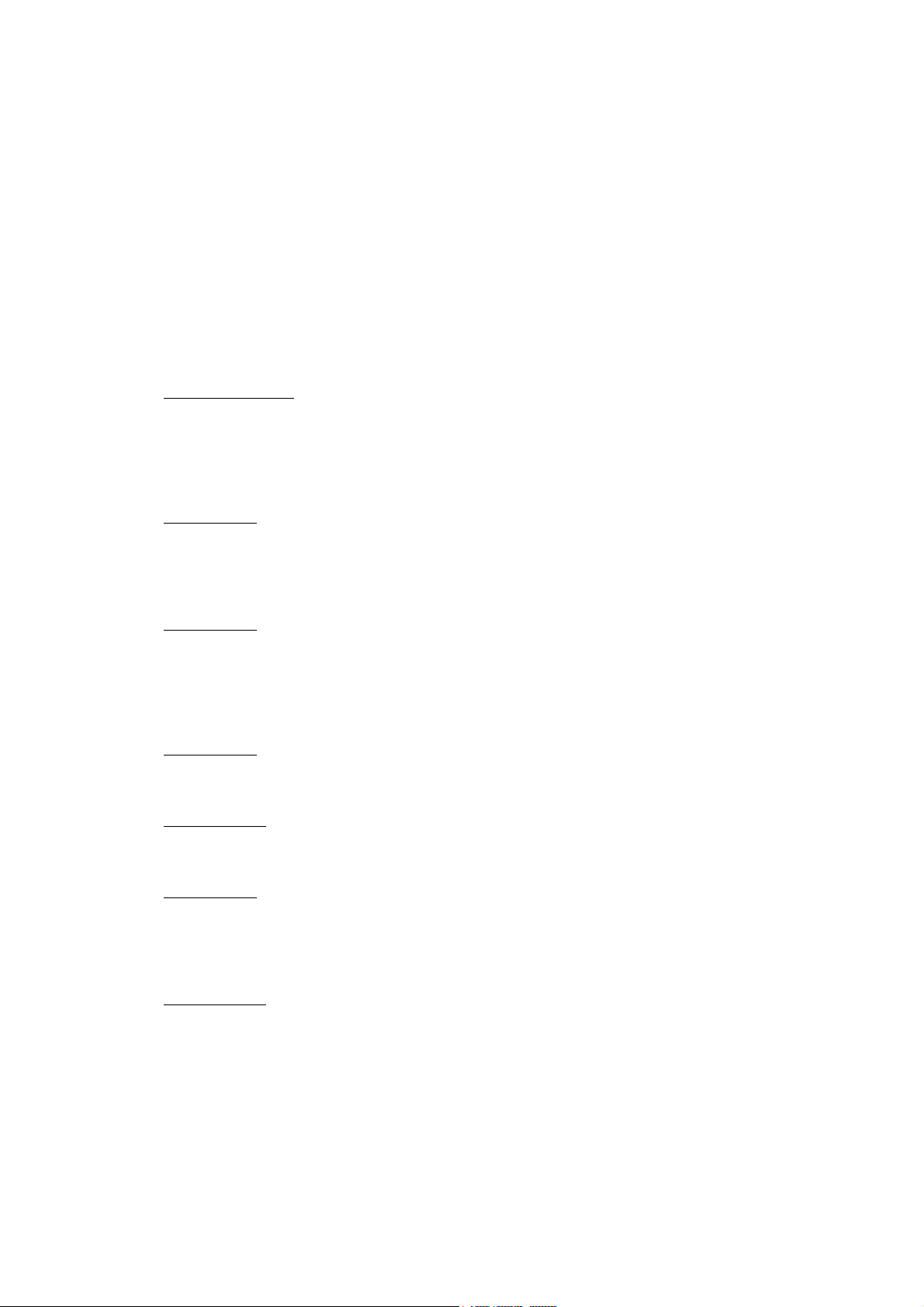
*2 SMPGEN-S 15.0B Utility program
*2 SMPGEN-U 15.0B
*2 SPCCNTRL 15.0B Utility program
*5 STATUS 15.1B
*2 SRPMNUC 15.0B
*5 SYSFILE 15.0C
TANGBAS 1.3A
TANGRAM 1.3A
TPCOMP2 15.0A Utility program
TPRLAM 15.0A
TSOSLNK 21.0E Utility program
TULAM 15.0A
UTM-SM2 15.0A
*2 VOLIN 15.0B Utility program
WARTOPT 15.0B
BS2GA.CRTE-BAS
*4 CRTE-BAS 1.6A
*4 CRTE-BASYS 1.6A
*4 CRTE-MSG 1.6A
*4 POSIX-HEADER 1.6A
BS2GA.DSSM
DSSM 4.1A
ROSI 15.0A Utility program
SSCM 2.3B
BS2GA.IMON
*4 IMON 3.0A
*4 IMON-BAS 3.0A
IMON-GPN 2.6A
*4 IMON-SIC 3.0A
BS2GA.JENV
*3 JENV 5.0A
BS2GA.LLMAM
*6 LLMAM 3.3A
BS2GA.PLAM
PLAM 3.4A
PMLOG 3.4A
PMSYS150 3.4A
BS2GA.POSIX
*1 POSIX-ADDON-LIB 2.1A00
*5 POSIX-BC 6.0A39
*5 POSIX-NSL 6.0A39
*5 POSIX-SH 6.0A39
*5 POSIX-SOCKETS 6.0A39
*1 POSPRRTS 1.2A03
Page 6
Page 8
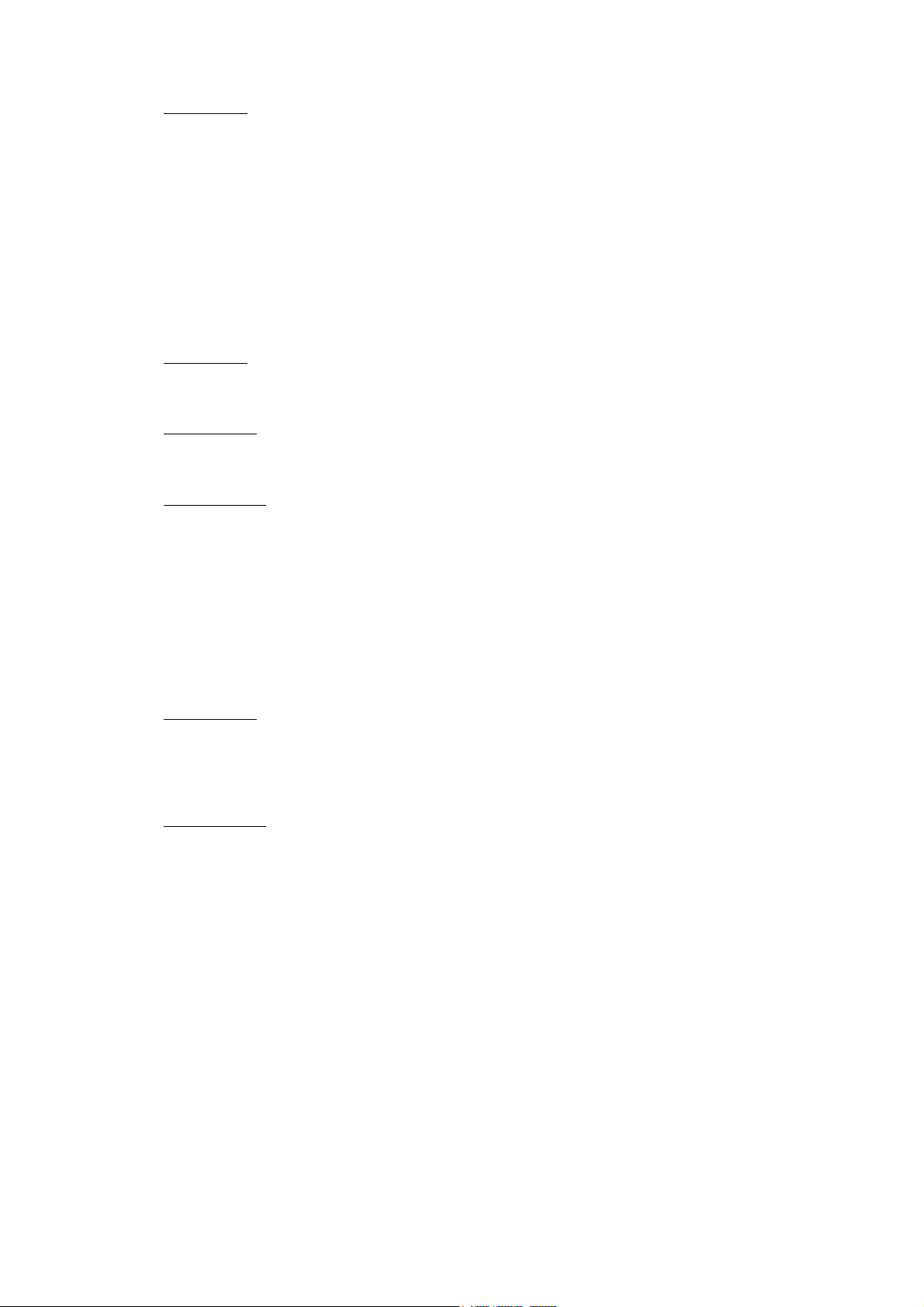
BS2GA.SDF
DISPLAY 1.0B
FHS-TPR 8.2D
SDF 4.6A
SDF-CONV 3.0B
SDF-I 4.1A
*5 SDF-P-BASYS 2.4A
SDF-PAR 1.1A
SDF-SFC 3.1A
SDF-SRV 3.0C
SDF-U 4.1F
VAS 2.3B
BS2GA.SIR
*2 SIR 15.0B
BS2GA.SNMP
SNMP-LIGHT 5.0A
BS2GA.SPOOL
*7 BS2ZIP 1.2A
PRMMAN 1.3A
PRMPRES 1.2A
SNRTP 1.0B
SPCONV 1.1A
*5 SPOOL 4.8A
SPOOLSYS 2.2A
SPSERVE 2.8A
SPSRVMAN 2.3A
BS2GA.STRT
*2 IPL 15.0B
*2 SLED 15.0B
*2 STRT 15.0B
BS2GA.WTOSD
*5 WEBTRANS-OSD 7.1A
You will find the delivery components for the separate release
units listed in the SOLIS2 delivery cover letter together with
the current file and volume characteristics.
1.3 Documentation
The following documentation is available for BS2GA.BS2OSD V6.0
and the technical delivery components below:
BS2GA.DSSM V6.0, BS2GA.IMON V6.0, BS2GA.LLMAM V6.0,
BS2GA.PLAM V6.0, BS2GA.POSIX V6.0, BS2GA.SDF.V6.0
BS2GA.SIR.V6.0, BS2GA.STRT V6.0
Page 7
Page 9

The documentation for the remaining technical delivery units is
listed in the respective Release Notices.
Core documentation
TITLE ORDER NUMBER GERMAN ENGLISH
ADAM U 3563-J-Z125-5 -5-76 *
BINDER U 9557-J-Z125-4 -4-76
Binder Loader-Starter (BLSSERV) U 5137-J-Z125-6 -6-76
CALENDAR U23372-J-Z125-1 -1-76 *
Files and Volumes
larger than 32GB U41253-J-Z125-1 -1-76 *
Diagnostics Handbook U 5663-J-Z125-7 -7-76
Utility Programs U 4303-J-Z125-8 -8-76
Introductory Guide to DMS U 4237-J-Z125-8 -8-76
DMS Macro Calls U 4250-J-Z125-8 -8-76
*2 IMON Installation Monitor U21926-J-Z125-5 -5-76
Commands Volume 1 U 2338-J-Z125-16 -16-76
Commands Volume 2 U41074-J-Z125-3 -3-76
Commands Volume 3 U21070-J-Z125-6 -6-76
Commands Volume 4 U41075-J-Z125-3 -3-76
Commands Volume 5 U23164-J-Z125-5 -5-76
Commands Volume 6: Output in
S-Variables and SDF-P-BASYS U23165-J-Z12-5 -5-76
Executive Macros U 3291-J-Z125-10 -11-76
Migration Guide U21630-J-Z125-6 -6-76
MSGMAKER V1.2A U23715-J-Z125-2 -2-76 *
Performance Handbook U 1794-J-Z125-11 -11-76
*5 POSIX Basics for Users and
*5 System Administrators U22795-J-Z125-5 -5-76
*5 POSIX Commands U22794-J-Z125-5 -5-76
*2 POSIX SOCKETS/XTI U26110-J-Z125-3 -3-76
SDF V4.5 Introductory Guide
to the Dialog Interface U 2339-J-Z125-8 -8-76 *
*2 SDF V4.5 SDF Administration U 2622-J-Z125-10 -10-76*
*2 SDF-CONV V3.0A U 6540-J-Z125-3 -3-76 *
Systems Support U 2417-J-Z125-15 -15-76
System Exits U 3619-J-Z125-7 -7-76 *
System Managed Storage
(User Guide) U25174-J-Z125-3 -3-76
System Installation U 2505-J-Z125-16 -16-76
System Messages Volume 1 U 5854-J-Z125-7 -7-76
System Messages Volume 2 U 5855-J-Z125-7 -7-76
System Messages Volume 3 U41076-J-Z125-3 -3-76
Commands Ready Reference U23378-J-Z125-5 -5-76
Computer Center Ready Reference
Volume 1 U 370-J-Z125-14 -15-76
*2 Volume 2 U23908-J-Z125-5 -5-76
*5 Unicode in BS2000/OSD
*5 Overview Manual U41646-J-Z125-1 -1-76
Subsystem Management
(DSSM/SSCM) U23166-J-Z125-3 -3-76 *
The manuals marked with * have not been revised for
BS2000/OSD-BC V6.0.
Page 8
Page 10

The documentation is available as online manuals under
http://manuals.fujitsu-siemens.com
or can be ordered in printed form at extra cost under
http://fsc-manualshop.com
The product Adobe Acrobat Reader is required to read or print the
manuals in PDF format.
The Release Notices are also available online under
http://manuals.fujitsu-siemens.com or under
You will also require the hardware manuals for the hardware pe-
ripherals you are using.
The BS2000/OSD documentation is also available on CD-ROM in Ger-
man and English under the title BS2000/OSD SoftBooks.
There may also be README files available for the manuals listed
above. These files contain modifications and supplements for the
manual applying to each relevant product. The names of these
files are structured as follows:
SYSRME.<prod>.<vers>.D (file with German text)
SYSRME.<prod>.<vers>.E (file with English text)
*2 The README files listed below have been regenerated for
*2 BS2000/OSD-BC V6.0:
*2 Filename relevant manual
*4 SYSRME.ASTI.010.E
*2 SYRME.BS2CP.150.E System Installation (SIR)
*4 SYSRME.IORM.060.E Utility Programs
*2 SYSRME.NKISAM.150.E System Support
*2 SYSRME.SPCCNTRL.150.E Utility Programs
*5 SYSRME.SANCHECK.010.E Utility Programs
Page 9
Page 11

2 Software extensions
Only the main extensions and enhancements over the previous ver-
sion BS2000/OSD-BC V5.0 are described in the following sections.
2.1 Adaptations to CFCS 4.3
The progress reporting in CFCS 4.3 for different requirements has
been implemented in BS2000/OSD V6.0.
2.2 Enhancement of multiprocessor performance via
AS/RM lock breakup
A rise in the multiprocessor degree also increases the probabil-
ity of lock conflicts, which in turn reduces performance.
The memory management has been modified internally to replace the
AS/RM lock with several separate locks and CPU-specific memory
domains have been introduced for the RM lock.
Each memory domain behaves in the same way as the complete memory
of a system and is protected with a lock of its own.
This does not result in any changes to the external interfaces.
2.3 Data spaces
As of this version, data spaces are also supported for SX servers
to further decrease the load on the system address space. Among
others, data spaces are used by memory management, DAB and for
external storage of the F5 label.
*1 OSD/XC 2.0 and X2000 3.0A are required for supporting ESA data
*1 spaces in customer applications on SX servers.
*1 Data spaces are implemented for TU applications in CISCFW 4.4,
*1 that is supplied with X2000 3.0.
2.4 Performance enhancement of CCOPY in conjunction
with HSMS V7.0A and ARCHIVE V7.0B
The initialization phase in CCOPY V5.0 has been considerably re-
duced for backups using TimeFinder/BCV, to allow the applications
concerned to reopen their files faster. This minimizes the times
in which applications cannot work.
*2 Further performance improvements are achieved by optimizing
*2 catalog access; the File List is eliminated and the Wildcard
*2 Syntax resolution does not occur until the ARCHIVE.
*2 When Shared Pubsets are used, backups are always carried
*2 out locally, independent of the master-slave role.
Page 10
Page 12
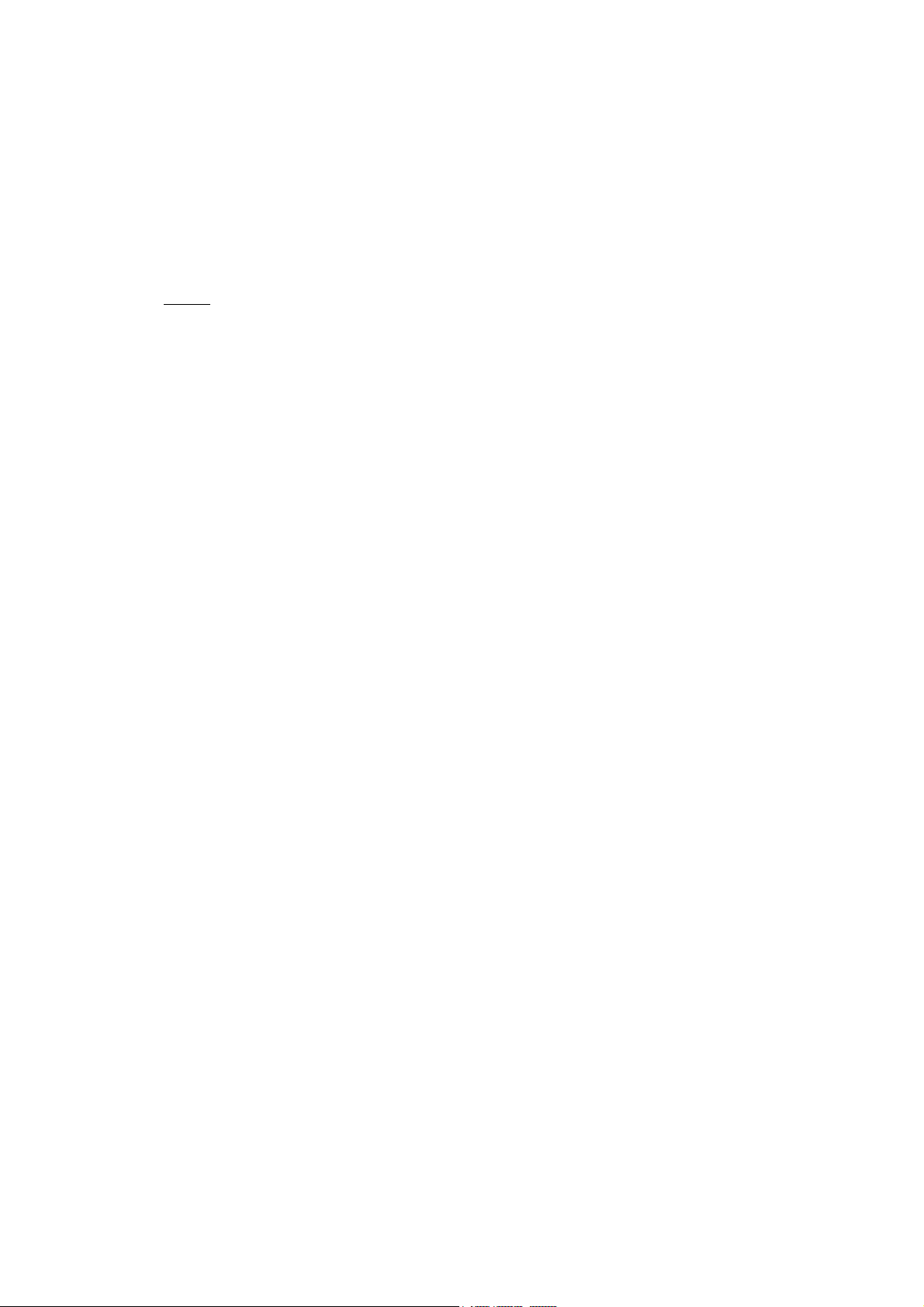
2.5 Functional extensions for SM pubsets
The new SMPGEN MODIFY-SYSTEM-MANAGED-PUBSET statement can be used
to extend existing system managed pubsets by single feature pub-
sets, where each single feature pubset is turned into a volume
set of the system managed pubset.
The user data and the management and protection information of
the new single feature pubsets and the existing system managed
pubsets remain unchanged.
Before converting a single feature pubset into a system
Note:
managed pubset, you should make a physical backup with FDDRL and
a logical backup with HSMS, since the single feature pubset can
be destroyed if an error abort occurs.
PVSREN V2.0 offers the new functionality of creating independent
pubsets from pubset mirrors within a system. Either single fea-
ture pubsets or system managed pubsets can be used as the source
for this.
With system managed pubsets, the renaming rules for the volume
sets are stored in a parameter file. Even pubset mirrors that
have been separated off and whose VSNs satisfy the "colon syntax"
can be converted into independent pubsets.
2.6 Number of MRSCAT entries > 1024
The previous limit of maximum 1024 MRSCAT entries has been re-
moved. A maximum of 4096 MRSCAT entries are now possible in
BS2000/OSD-BC V6.0.
2.7 Faster failure detection in MSCF
If the system is being monitored with the Live Monitor (component
of HIPLEX AF V3.2), the failure of a participant in the MSCF net-
work is now detected faster and more reliably. After the failure
has been surely detected by the live monitor, failure processing
in MSCF can be started automatically after a minimal wait time.
Fast failure detection and processing is possible in an XCS and
SPVS network with any number of participants and in a CCS net-
work.
A prerequisite for this is that HIPLEX AF is installed on all
participants in the MSCF network as well as on the subsidiary
systems (e.g. the VM2000 monitor systems) and the Live Monitor is
active.
The products HIPLEX-MSCF V4.0 und HIPLEX AF V3.2 are required for
this function. In addition to the functions of the Live Monitor,
HIPLEX AF V3.2 also offers further innovations such as, e.g.
fully automatic warm standby high availability solutions and
AutoSwap.
No dependencies exist between the MSCF configuration and the
HIPLEX AF configuration for fast failure detection.
Please consult the SYSFGM.MSCF.150.E and SYSFGM.HIPLEX-AF.032.E
Release Notices for detailed information on the functional scope.
Page 11
Page 13

2.8 Reorganizing open files
Previously, it was only possible to reorganize closed files in
pubsets or volumes with SPACEOPT.
As of SPACEOPT V3.0, open files can also be included when reor-
ganizing pubsets and reducing file extents.
Please consult the Release Notice SYSFGM.SPACEOPT.030.E for the
complete scope of the innovations.
2.9 Tape blocks > 32 KB
Block sizes ranging from 32 KB to 256 KB are supported for tape
I/O with the BTAM access method for record formats V and U, to
allow high-performance backups to be made.
The new block size is specified at the TPR-FCB program interface.
The function is only available in TPR and for users with the TSOS
*1 or HSMS-ADMINISTRATION privilege.
Large tape blocks are supported by the products ARCHIVE V7.0B,
FDDRL V15.0 and PERCON V2.8
2.10 File encryption
Data encryption fulfills the requirements for the security of
critical data, such as protection against physical reading from
the disk, protection against unauthorized reading, also with TSOS
special rights, protection against unauthorized usage of backup
tapes or monitoring the data contents with file transfer connec-
tions.
The files are stored on the disk in encrypted form and decrypted
in blocks for an authorized access in the system/server. The
files are taken over encrypted into backups or during file trans-
fers.
Two special commands have been introduced for encrypting and de-
crypting a file. An eight character crypto password is defined
for each file that is to be encrypted/decrypted. The key for en-
cryption/decryption is then derived from this during access.
ENCRYPT-FILE: converts a normal file into an encrypted file
DECRYPT-FILE: converts an encrypted file into a normal file
Working with encrypted files and the crypto password is similar
to working with ID-protected files and the file password. The
crypto password is registered as an access right with the command
ADD-CRYPTO-PASSWORD. This registration is valid for the current
task. The access right can be removed again with the command
REMOVE-CRYPTO-PASSWORD.
*1 The openCrypt-Serv 1.2 subsystem with a corresponding Crypto Box
*1 is required for file encryption on S servers.
*1 openCRYPT-SOFT 1.2 in conjunction with X2000 as of V3.0A are
*1 required for encryption on the SX100-C and SX150 servers.
*1 An additional crypto CPU is required on SX150, whereas the
*1 encryption processes run on the X2000 CPU on SX100-C
Page 12
Page 14

The files are encrypted in pages with the symmetrical DES or AES
encryption method. The encryption method can be selected via the
FILECRYPT system parameter and can be changed dynamically. AES is
used by default.
The FREFCRYP system parameter can be used to limit the number of
crypto passwords by only allowing new crypto passwords to be as-
signed for files of a specific ID. Only the crypto passwords of
reference files from this specific ID can be selected for files
on other IDs.
Restrictions: Files on private disks, EAM files, tape files,
job variables and
*1 files on the home pubset under the TSOS ID
*1 cannot be encrypted.
Recommendations: - Connection of two Crypto Boxes, each with two
paths (failure-safety)
- Read buffering with DAB
- Only encryption of selected files, not
complete pubsets.
Important notes:
1. If the crypto password is lost, there is no way of recon-
structing the file via decryption, even with measures employed by the privileged system administrator or by FSC. In
other words, organizational precautions must be taken for
such a case, e.g. storing the crypto password in a safe
place (key escrowing).
2. In HIPLEX configurations it must be ensured that the
standby system of an application that is to be moved and
has encrypted files, has the necessary resources available,
e.g. an S server with a Crypto Box.
3. In Symmetrix disaster protection configurations with SRDF
mirroring, the encrypted files are also available on the
mirrors, i.e. the encryption is transparent for the known
switch-over scenarios.
2.11 Increasing the size of volumes (disk resizing)
In SPACEOPT V3.0, a new function is provided for adapting the
size of public disks.
The command ADAPT-PUBSET-SPACE can be used in RAID disk subsystems to adapt the size of BS2000 disks to the actual size of the
logical units (LUN) with which they are implemented. Such an adaptation may, for example, be necessary after data migration with
DRV V3.0 from an ECKD disk to a D3435-FBA disk.
With this migration, the source disk and the destination disk
must be the same size. If the LUN is larger than the source disk,
unusable space is left at the end of the disk that can be made
available with the new function.
Disk size increasing can only be used for public disks with D3435
format on Symmetrix and FibreCat.
Please consult the Release Notice SYSFGM.SPACEOPT.030.E for detailed information on the functional scope.
Page 13
Page 15
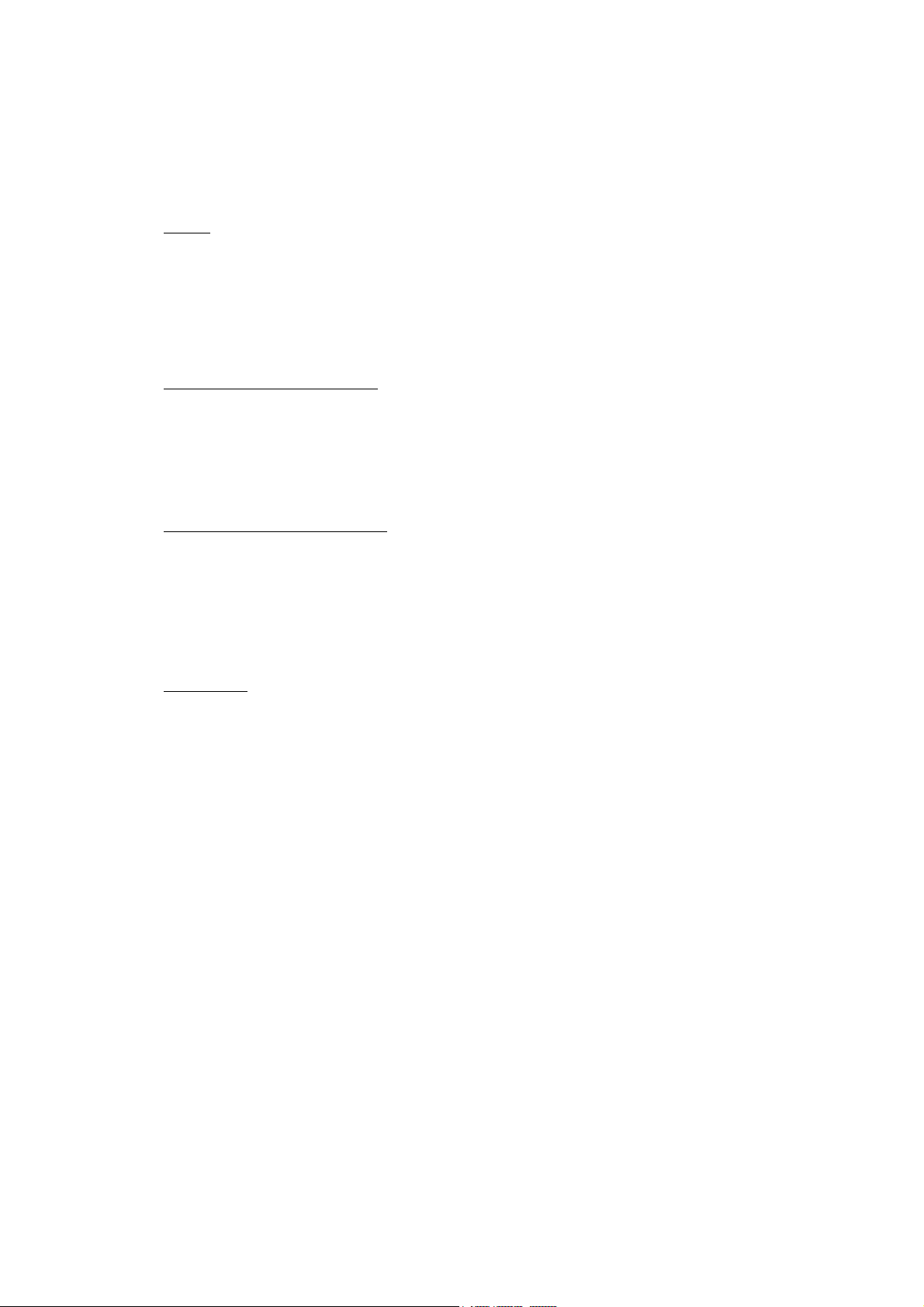
2.12 Four character mnemonic name for tape devices
A four character hexadecimal device mnemonic (1000 – FFFF) is now
also allowed for tape devices. A two character alphanumeric name
is still allowed as previously for all device types. This makes
more than 1300 tape devices addressable.
As of SINIX-2000-Z V8.1A K818.4, the SKP-X based on the
Note:
PRIMERGY 470 hardware supports the CD drive as a tape device for
reading CDs. Four character device mnemonics are not permitted
for the CD drive on SKP-X.
2.13 New functions on SX 150 business servers
*1 Dynamic reconfiguration
*1 The SX150 supports dynamic system board reconfiguration for both
*1 Solaris and BS2000 partitions, whereby both BS2000 and VM2000 can
*1 be used in the BS2000 partition. The configuration of the SX150
*1 standard models may have to be extended, depending on the planned
*1 usage scenario for dynamic reconfiguration.
*1 Please consult your sales representative.
*1 CAPACITY on DEMAND (CoD)
*1 The capacity on demand function is available to provide an
*1 increase in performance that is free of interruption and limited
*1 in time, as on S140/S145/S155/S170/S180/S190 business servers.
*1 In addition to the working processors that are enabled as
*1 standard, one or more CoD processors can be used (with
*1 appropriate contractual agreement). They are switched in or
*1 out as required during operation.
*1 Big Pages
*1
*1 Pages with a size of 4 MB, so-called big pages, are used for JIT
*1 memory and class 1 memory on the SX150 business server to save
*1 TLB entries.
*3 The Release Notice SYSFGM.BS2XC.021.E provides information on
*1 further innovations.
2.14 New functions in BS2000/OSD V6.0B
2.14.1 Catalog administration
2.14.1.1 “Extra Large” catalog format
*2 In a Pubset catalog, the file and job variable allocations
*2 are deposited in catalog entries. Large Object Pubset
*2 catalogs previously comprised a maximum of 16184 4K blocks,
*2 conventional Pubset catalogs 8192 4K blocks.
*2 The previous catalog size allows ca. 120000 – 160000 or
*2 60000 – 80000 files/JVs to be created. If this space is used
*2 up, no new IDs may be created on the Pubset; for already
*2 existing users, the extension or recreation of files/JVs
*2 may fail.
Page 14
Page 16

*2 For SF and SM Pubsets, the maximum catalog file size will be
*2 increased to 32008 4K blocks, representing a 98% enlargement.
*2 In the case of SM Pubsets, the special catalogs #MIN, #JVC
*2 and #PTV can also be shared out among upto 100 catalog files,
*2 which corresponds to a new maximum catalog size of 32008 4K
*2 blocks and a 187-fold increase.
*2 The new part catalogs will be numbered serially from
*2 $TSOS.TSOSCAT.#M00 - $TSOS.TSOSCAT.#M99
*2 $TSOS.TSOSCAT.#J00 - $TSOS.TSOSCAT.#J99
*2 $TSOS.TSOSCAT.#P00 - $TSOS.TSOSCAT.#P99
*2 For this extended catalog, a new catalog format “extra large”
*2 will be introduced alongside the previous catalog formats
*2 “large” and “normal”.
*2 Pubsets with “extra large” catalog format can be generated with
*2 SIR when the Pubset is imported or installed:
*2 Command: /IMPORT-PUBSET…. EXTRA-LARGE-CAT-CONV=*YES
*2 With SM Pubsets this command affects all part
*2 catalogs.
*2 SIR instruction: DECLARE-PUBSET …,TSOSCAT-TYPE=*EXTRA-LARGE
*2 Important information:
*2 The new catalog format is incompatible. A Pubset that uses
*2 the catalog extension can no longer be imported into versions
*2 prior to BS2000/OSD V6.0B.
*2 An inhomogeneous SPVS network with versions prior to BS2000/OSD
*2 V6.0B is not possible.
*2 For certain products new or corrected versions must be installed:
*2 DRV V3.1A
*2 JV V14.0C
*2 openSM2 V6.0B
*2 SCA V15.0B
*2 SHC-OSD V5.0A
*2 SPACEOPT V3.0B
2.14.1.2 Automatic catalog enlargement
*2 The command /SHOW-PUBSET-CATALOG-ALLOCATION displays the format
*2 and current workload of the catalog or catalogs.
*2 During operation, catalog files that have not yet reached their
*2 maximum size are automatically enlarged; this applies to all
*2 catalog formats. However, the catalog format is never modified
*2 by this automatic enlargement. As before, the catalogs can
*2 of course also be enlarged manually. On SM Pubsets the new
*2 command ADD-CATALOG-FILE is available for the manual enlargement
*2 of special catalogs by single catalog files.
Page 15
Page 17

2.14.2 Self-configuring NK-ISAM Pools in Data Spaces
*2 To further relieve the system address area, NK-ISAM files are
*2 buffered in Data Spaces. At the same time, buffer areas are
*2 created strictly for individual files and no longer for file
*2 groups, thus reducing the number of lock conflicts over access
*2 to the buffer areas. The buffer areas are generated automatically
*2 by the system; the user does not need access to programs or
*2 JCL in order to make use of the function. Previously an optimal
*2 configuration of the ISAM pools was possible only through user *2 defined ISAM pools, and required JCL access.
2.14.3 Performance improvements in BS2000/OSD V6.0B
*2 RSC for emulated disks
*2 On SX servers, IOs are run on emulated disks via RSC (Remote
*2 System Call). This allows the IO CPU to be relieved and inputs
*2 and outputs to be parallelized, resulting in a significant
*2 increase in capacity.
*2 Acceleration of the command COPY-FILE
*2 The doubling of the IO size from 32 kbyte to 64 kbyte reduces
*2 CPU usage and significantly shortens running time.
*2 Own SRPM Server task for Data Pubsets
*2 Previously both the Home Pubset and Data Pubsets were
*2 administered by an SRPM server task (RP01).
*2 From this version onwards, a new SRPM server task (RP02) is
*2 generated for the administration of Data Pubsets and the Home
*2 Pubset is administered exclusively by the RP01 task. Wait states
*2 caused by Data Pubsets therefore no longer affect access to
*2 the Home Pubset.
2.14.4 New sub-system STATUS
*2 In the course of command expansions, the commands SHOW-JOB-
*2 STATUS, SHOW-USER-STATUS, SHOW-SYSTEM-STATUS and STATUS (ISP
*2 format) have been merged in the new sub-system STATUS. The
*2 requirements for new software products or future BS2000
*2 versions can therefore be implemented faster and more easily.
Page 16
Page 18

2.15 New functions of BS2000/OSD V6.0B with
Correction Package 1/2006
2.15.1 JENV V5.0
*3 BS2000/OSD with the JENV V5.0 component has been certified as
*3 JAVA COMPATIBLE by Sun Microsystems, Inc. This provides the
*3 assurance that Java programs can run on BS2000/OSD without re *3 compilation or other modifications.
*3 The current version 5.0 of the Environment for Java fulfils the
*3 relevant specifications:
*3 - “The Java Language Specification, Third Edition”
*3 - “The Java Virtual Machine Specification, Second Edition”
*3 - the version-specific API specification “Java 2 Platform Stan *3 dard Edition API Specification 5.0”
*3 The conformity to these specifications was approved by Sun Micro *3 systems Inc. by the grant of the “Java Compatible”-Logo for the
*3 Fujitsu Siemens BS2000/OSD Environment for Java
*3 (on 10/08/2005).
*3 Java Development Kit V5.0 is supplied as an optimized variant for
*3 the particular hardware, together with the BS2000/OSD basic con *3 figuration. The JDK gives programmers a basic tool for developing
*3 Java applications.
*3 It comprises:
*3 - HotSpot compiler
*3 - Java interpreter
*3 - Debugger
*3 - Java class libraries
*3 - Various other tools
*3 In addition, JENV(BS2000/OSD) V5.0 includes the JRIO package.
*3 This package is a collection of Java classes for native access
*3 to record- and/or block-structure files and for record- or
*3 block-oriented input/output with respect to such files. JENV V5.0
*3 supports the files of the BS2000 data management system.
*3 JENV V5.0 was released in 2006, January and henceforth is con *3 tained in new BS2000/OSD-BC V6.0 shipments.
TM
V5.0
Page 17
Page 19

2.16 New functions in BS2000/OSD V6.0B with
Correction Package 2/2006
2.16.1 Autonomous, dynamic control of I/O resources (IORM)
*4 The new utility program IORM facilitates autonomous, dynamic
*4 control of the I/O resources, devices, controllers, channels
*4 (type S and type FC) and paths. Both S and SX servers are
*4 supported in native and in VM2000 operation.
*4 The following functions are implemented:
*4 - IOPT: I/O priority control for tasks with competing access
*4 to one device (I/O Priority Handling for Tasks)
*4 - DPAV: Dynamic I/O load distribution for S server disks
*4 on the FC channel (Dynamic Parallel Access Volume)
*4 - DDAL Optimized load distribution in CentricStor operation
*4 (Dynamic Device Allocation)
*4 - IOLVM: Limiting of I/O throughput for single VM2000 guest
*4 systems (I/O-Limit for Virtual Machines)
*4 - TCOM: Adapting the compression for LTO devices
*4 (Tape Compression)
*4 The IOPT, DPAV and IOLVM functions control disks, the DDAL and
*4 the TCOM functions control tape devices.
*4 IORM links itself into the BS2000 I/O system and collects I/O
*4 data to determine the I/O resources utilization. IORM also
*4 periodically checks whether intervention in the I/O operation
*4 is required.
*4 The values set for intervention such as thresholds, selection of
*4 devices to be monitored or I/O priorities can be passed to IORM
*4 in the form of a parameter file or in dialog.
*4 IORM has a HELP function that outputs all permitted statements
*4 together with their syntax.
*4 You will find a detailed description in the SYSRME.IORM.060.E
*4 file or in the utilities manual.
*4 I/O-Priority control for tasks (IOPT)
*4 I/O-intensive but relatively unimportant applications can
*4 obstruct other, more important applications if the I/Os are on
*4 the same device or on devices on the same controller, path,
*4 port or channel.
*4 Three I/O priorities, low, medium and high, were therefore
*4 introduced for IORM.
*4 If the IOPT function is activated in IORM (IOPT_SET_ON=YES
*4 statement), IORM applies brakes to the tasks with low and medium
*4 priorities by assigning time penalties if these tasks hinder
*4 tasks with higher priorities.
*4 IORM does not affect tasks with I/O priority high.
*4 I/Os via FDDRL, ARCHIVE, VOLIN or PAGING are also not braked.
Page 18
Page 20

*4 Dynamic I/O load distribution for disks on the FC channel of
*4 the S server (DPAV)
*4 Only one I/O can be executed at any particular time on a disk.
*4 If several applications with a large number of I/Os use the same
*4 disk, this can lead to high wait times.
*4 Until now, static PAV (Parallel Access Volume) has been used on
*4 S servers since BS2000/OSD-BC V5.0 to alleviate this problem.
*4 The function allows multiple concurrent accesses to one logical
*4 device.
*4 With PAV, several device addresses (alias devices) are assigned
*4 to one logical (base) device on the same controller, thus
*4 allowing multiple I/O orders to be started concurrently via
*4 the base and alias devices.
*4 PAV on the FC channel is a pure software solution that can be
*4 operated without intervening in the Symmetrix controller. To do
*4 this, BS2000 uses the fact that disks on the FC channel can
*4 still accept I/O orders if an I/O is already active.
*4 Static PAV assigns the alias devices statically to the base
*4 device and therefore requires predictive planning of device
*4 utilization.
*4 Dynamic PAV (IORM DPAV function) assigns the alias devices
*4 autonomously to the volumes that would profit most from them.
*4 For devices connected via type FC, DPAV switches an alias
*4 device from the current base device to another base device by
*4 dynamically changing the I/O configuration.
*4 In VM2000 operation, DPAV must be activated for each guest
*4 system in which DPAV is to be active.
*4 Note: /START-VM cannot be used during dynamic I/O configuration
*4 changes on S servers while operating under VM2000.
*4 When using the IORM DPAV function, dynamic I/O reconfiguration
*4 can be called at any time, thus disrupting /START-VM
*4 For this reason, as of VM2000 V9.0 with /START-VM and active
*4 dynamic I/O reconfiguration the system waits a maximum of 15
*4 seconds for the I/O reconfiguration to be completed. If the I/O
*4 reconfiguration takes longer, /START-VM is rejected.
*4 The following restrictions apply when using HIPLEX AF under
*4 VM2000 < V9.0:
*4 - If the "warm standby" scenario is used, the DPAV function must
*4 be deactivated on all virtual machines of the standby system.
*4 - When monitoring the guest system with VM2000 resources via the
*4 live monitor while using DPAV, RESTART-AFTER-STOP=*NO must be
*4 set in the ADD-VM2000-MONITORED-SYSTEM statement.
*4 Optimized load distribution in CentricStor operation (DDAL)
*4 This function can be activated but the controlling intervention
*4 will only be implemented in future BS2000/OSD-BC versions. DDAL
*4 must be activated on all guest systems and the monitor system
*4 for IORM to be able to take control in VM operation.
Page 19
Page 21

*4 Limiting the I/O inclusion of single VM2000 guest systems (IOLVM)
*4 Less important guest systems that have intensive I/O activity,
*4 can severely impede other, much more important guest systems
*4 that use the same I/O resources.
*4 The IORM function can detect such conflict situations and
*4 intervene predictively. To do this, IORM continuously collects
*4 the utilization values for all known I/O devices, checks the
*4 settings for IOLVM and intervenes in the control if necessary.
*4 IOLVM only considers disk devices. As with the IOPT function,
*4 FDDRL, ARCHIVE, VOLIN and PAGING I/Os are not braked.
*4 Adapting the compression of LTO devices (TCOM)
*4 To ensure optimum data backup to LTO tapes, a minimum data rate
*4 must be maintained to keep the tapes continuously streaming.
*4 This minimum data rate is sometimes only achieved if the
*4 compression is disabled on the device. However, this reduces the
*4 tape capacity accordingly. By default, the compression is always
*4 enabled in BS2000/OSD-BC V6.0, even if IORM is not used.
*4 The compression can be fully disabled with the TCOM function.
*4 TCOM can also dynamically enable/disable the compression
*4 according to the data rate. The compression is disabled if the
*4 data rate is sufficient for tape streaming without compression
*4 but not with it.
2.16.2 Support for conversion from 7 bit to 8 bit character set
*4 By default, BS2000/OSD uses the 7 bit EBCDIC character set
*4 EDF03IRV with 95 printable characters and 65 control characters
*4 in the system. The designation 7 bit has established itself
*4 since the reproducible characters available correspond to the
*4 ASCII 7 bit character set although 8 bits are used for coding.
*4 Via the XHCS (Extended Host Code Support) subsystem, BS2000/OSD
*4 supports both the 7 bit and 8 bit character sets that encompass
*4 128 or 256 characters respectively.
*4 This allows BS2000/OSD to depict all languages that are defined
*4 in the international code tables as per ISO 8859. The concept of
*4 "coded character sets" (CCS) that defines the character coding
*4 in a file is used to depict the different character sets and
*4 codes. The programs get the information about the character sets
*4 from XHCS and do not have to store it themselves. Regardless of
*4 the input source, XHCS identifies the character sets via their
*4 character set names, the so-called CCS name, and makes them
*4 available in the form of tables.
*4 The class 2 option HOSTCODE=<CCS name> can be used to define a
*4 different, specific 8 bit EBCDI code instead of EDF03IRV for the
*4 complete BS2000/OSD system. Code definition via the CCS name is
*4 possible for separate IDs and pubsets.
*4 The default value for inputs on the terminal to TIAM, UTM and
*4 DCAM applications can be modified globally via the VTSU-B
*4 parameter file SYSPAR.VTSU-B.<vers>. Once the appropriate
*4 parameters are set, the character set of the home pubset for
*4 this ID apply. This is done for a single process with the command
*4 MODIFY-TERMINAL-OPTIONS CODED-CHARACTER-SET=*8BIT-DEFAULT.
*4 If data is converted from a 7 bit character set to an 8 bit one,
*4 the converted data must be distinguishable from the unconverted
Page 20
Page 22
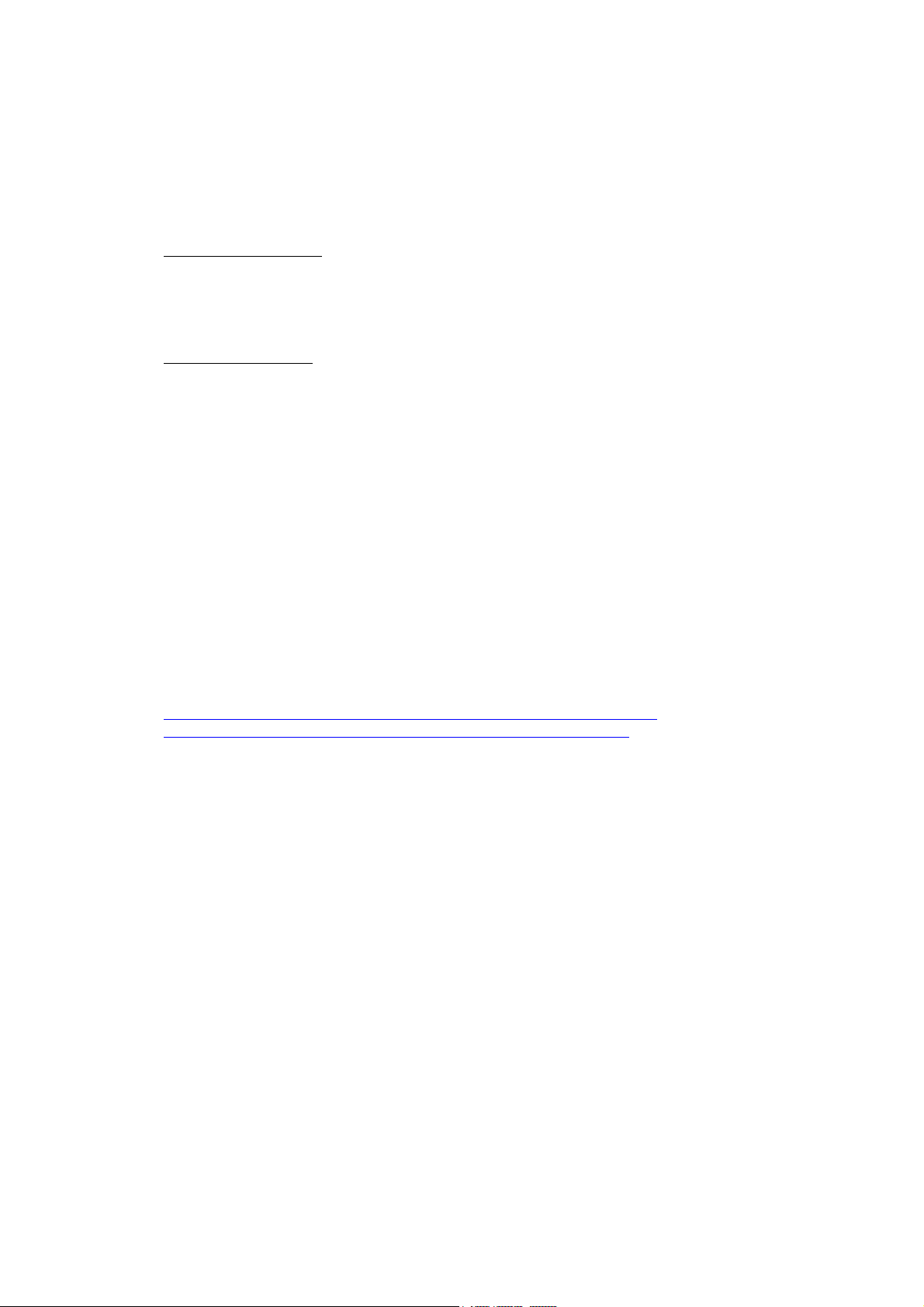
*4 data. As of BS2000/OSD-BC V6.0, a new system behavior will
*4 therefore be introduced with which the default value of the CCS
*4 name of a file is determined.
*4 Note:
*4 ISO8859-x variants should not be used as a system or user
*4 character set since all programs in BS2000 assume that the
*4 data is provided with a so-called invariant EBCDIC core.
*4 Previous behavior
:
*4 Up to BS2000/OSD-BC V6.0B, the BS2000 system always assigns the
*4 default *NONE for the CCS name of the file (CCS-Name=*NONE). If
*4 a different character set is used, the file attribute CCS name
*4 must be specified explicitly.
*4 Changed behavior
:
*4 The two commands CREATE-FILE and MODIFY-FILE-ATTRIBUTES have
*4 been extended by the parameter *USER-DEFAULT that defines the
*4 default character set for the ID concerned.
*4 If it is not EDF03IRV, when a new file is now created the CCS
*4 name of the user entry of the destination pubset is taken over
*4 as the CCS name of the file. As previously, the file does not
*4 receive an entry for the CCS name (CCS-Name = *NONE) if EDF03IRV
*4 is in the user entry. The file attribute CCS name is included in
*4 the transfer when copying, saving and restoring files. The
*4 behavior of LMS has also been changed analogously when new
*4 elements are added. If a CCS name is not explicitly specified,
*4 they are assigned the CCS name of the library.
*4 There is therefore no change if the default system character set
*4 is used. If an 8 bit character set is selected, the code is
*4 clearly specified on the file and library element level via the
*4 CCS name. However, explicit specification of the character set
*4 always has priority.
*4 You will find further information on converting from 7 bit to 8
*4 bit character sets in the white paper under
*4
*4
http://extranet.fujitsu-siemens.com/vil/pc/vil/bs2000
/bs2000_operating_system/wp_zeichensatz-bs2000.pdf
2.16.3 New ASTI Subsystem
*4 ASTI (Assistant for Service Task Integration) is implemented as
*4 a subsystem and provides support for the system developer when
*4 developing client / server applications. ASTI takes over the
*4 communication between client and server by forwarding the orders
*4 placed by the client to the server, receiving the feedback
*4 messages and managing both in internal ASTI wait queues. A
*4 server application must be started via ASTI to allow it to be
*4 managed by ASTI. It is also possible to specify for client
*4 orders whether recovery measures are to be initiated for the
*4 orders concerned if the server terminates prematurely.
*4 The ASTI functions are made available to the developer via a
*4 macro interface.
*4 ASTI is part of the BS2000/OSD basic configuration and is
*4 initially only released for internal use by BS2000 products.
*4 The first user of ASTI is the product interNet Services V3.2.
*4 The ASTI subsystem is started automatically when the system is
*4 booted.
*4 You will find a detailed description of ASTI in the file
*4 SYSRME.ASTI.010.E.
Page 21
Page 23

2.17 New functions in BS2000/OSD V6.0B with
Correction Package 1/2007
2.17.1 Support for Unicode in BS2000/OSD via XHCS-SYS
*5 Due to new EU directives, the previously supported character sets
*5 are no longer sufficient in the medium term. As of BS2000/OSD-BC
*5 V6.0B (correction level B62), support for Unicode supplements the
*5 EBCDIC character sets previously available in BS2000/OSD systems
*5 with the additional characters required in the European language
*5 theater. This is done by using selected Unicode code points in
*5 addition to the previous EBCDIC variants.
*5 Unicode is an international standard in which a digital code is
*5 defined for each character of all known languages over the long
*5 term. You will find information on Unicode in the Internet under
*5
*5 The basis for the Unicode support in BS2000/OSD is extensions in
*5 the XHCS-SYS V2.0 subsystem, the central source of information
*5 about the coded character sets available in the system.
*5 XHCS-SYS V2.0 is a component part of openNetServer V3.2.
*5 In addition to the previously supported 8 bit ISO codes ISO8859 *5 1/2/3/4/5/7/9/15 and the EBCDIC codes belonging to them, XHCS-SYS
*5 V2.0 also supports the Unicode formats UTF-8, UTF-16 (2 byte,
*5 BS2000) and UTF-E in BS2000, that follows UTF-EBCDIC from IBM.
*5 XHCS-SYS V2.0 also includes conversion tables from the supported
*5 8 bit ISO codes to Unicode and vice versa. In addition to the
*5 characters supported in these ISO codes, XHCS-SYS supports around
*5 70 further characters from the Unicode character set, e.g. spe *5 cial characters such as those used in public administrations
*5 Using Unicode in the system
*5 To support using Unicode in BS2000/OSD systems, the character
*5 sets used in the system are extended by additional characters and
*5 a programming and runtime environment are provided to extend ex *5 isting applications with Unicode fields. It is thereby assumed
*5 that only a few fields, mainly name and address fields, have to
*5 be converted to Unicode.
*5 The Unicode support is provided on the basis of the existing
*5 products. Unicode-based characters are allowed for texts to be
*5 processed but not for field or container names.
*5 The product-specific rules for commands and object names remain
*5 as they were.
*5 Further preparations must be made for using Unicode beyond updat *5 ing the system base, the system level applications and the pro *5 gramming environment.
*5 These include:
*5 - All data/files must be brought into a defined,
*5 consistent state.
*5 - The CCS (Coded Character Sets) names of all data must be
*5 consistent since the CCS name is a central component for
*5 handling the data.
*5 - Applications must be extended by the additional Unicode fields
*5 that have to be processed.
http://www.unicode/org/.
Page 22
Page 24

*5 The UTF codes (Unicode Transformation Format) UTF-8, UTF-16 (2
*5 Byte) and UTF-E that follows UTF-EBCDIC from IBM are supported in
*5 BS2000/OSD.
2.17.2 Support for Unicode by the software products
*5 The software environment required for supporting the Unicode
*5 functionality is provided in BS2000/OSD-BC V6.0 and V7.0.
*5 The support encompasses the following functional areas:
*5 - Programming (COBOL2000, ESQL-COBOL, IFG/FHS, AID).
*5 - Data storage (SESAM/SQL, ORACLE).
*5 - Data processing (EDT, SORT, PERCON).
*5 - Data I/O to terminals, printers and file transfer
*5 (VTSU, MT9750,WebTransactions, FHS, RSO, Spool, openFT).
*5 Unicode-specific extensions have been implemented in the above
*5 products.
*5 The different variants of the NATIONAL data type are supported
*5 for the programming environment in COBOL2000 V1.4 and ESQL-COBOL
*5 V3.0 and its use is permitted as a host variable in SQL state *5 ments. CRTE V2.6 allows the procedural use of this data.
*5 IFG V8.3 and FHS V8.3 allows separate format fields to be identi *5 fied for Unicode.
*5 With appropriate support by COBOL, AID V3.2 offers symbolic de *5 bugging of data type UTF-16.
*5 In the database systems SESAM/SQL V5.0 and Oracle 10g, Unicode
*5 characters can be stored and processed with SQL resources using
*5 the new data types NCHAR and NVARCHAR.
*5 XHCS-SYS provides SORT V7.9 with the sorting tables required for
*5 processing data. PERCON V2.9 is correspondingly extended for
*5 standardizing diacritical characters and converting files. Files
*5 with Unicode code sets can be processed as of EDT V17.0.
*5 The EBCDIC variant of UTF-8 (UTF-E) is supported by the terminal
*5 emulation MT9750 V7.0 and VTSU-B V13.2 for input/output. VTSU-B
*5 V13.2 is a component part of openNetServer V3.2.
*5 FHS V8.3 can output messages coded in UTF-E. Inputs in Unicode
*5 fields are converted field-specifically to EBCDIC or UTF-16 be *5 fore transfer to the applications.
*5 RSO V3.5 supports network printers with UTF-8 capability and
*5 accepts print files with UTF-8, UTF-16 and UTF-E coding.
*5 In the local spool, files can be printed on OCE high performance
*5 printers in UTF-16 format.
*5 DMS and POSIX files can be transferred in the Unicode formats
*5 UTF-8 and UTF-16 in BS2000 with openFT V10.0.
*5 Note
:
*5 The size of all files remains unchanged. Since UTF-16 occupies 2
*5 bytes per character, a SAM record can only contain 16000 charac *5 ters and not 32000 characters as previously. The same applies
*5 analogously for the database fields NCHAR and NVCHAR.
*5 You will find detailed information on Unicode support in the Re *5 lease Notices of the separate products.
Page 23
Page 25

2.17.3 Improved SAN support (SANCHECK function)
*5 Since the introduction of the fibre channel, the FC connection
*5 technology SAN (Storage Area Network) is being used increasingly
*5 for connecting Symmetrix storage subsystems and magnetic tape de *5 vices (CentricStor and LTO). The previous control functions in
*5 BS2000/OSD only allow a limited view of the actually present pe *5 ripherals and their connections. If problems occur when mounting
*5 devices or during operation, the cause is often very difficult to
*5 find, e.g. the INOP message from a device may be caused by con *5 nection malfunction anywhere in the SAN, but it may also be due
*5 to a generation or wiring error.
*5 The new SANCHECK function supports detecting generation errors
*5 with S and SX servers as well as localizing error conditions in a
*5 SAN.
*5 Generation errors in BS2000, wiring errors or faulty zoning set *5 tings are detected by comparing the path generated in BS2000 to a
*5 device with the connections actually present in the SAN. Possible
*5 generation errors are, e.g. wrong specification of the controller
*5 WWPN (World Wide Port Number).
*5 With errors in I/O operation, the error information on the path
*5 between the channel and controller/device and to the FC switch or
*5 fabric is output, thus allowing the error to be localized.
*5 The SANCHECK function is called with the START-SANCHECK command.
*5 The command requires the TSOS command privilege or OPERATING or
*5 SERVICE.
*5 SANCHECK offers the two statements SHOW-SAN-PATH and
*5 SHOW-SAN-CONFIGURATION.
*5 The SAN configuration data is determined with the first command
*5 execution. The data is then used for subsequent call accesses
*5 unless a data update is explicitly requested.
*5 SANCHECK requires the POSIX subsystem since the SAN configuration
*5 data is determined via POSIX-based SNMP interfaces. The SNMP
*5 functions "getmany" used by SANCHECK are provided in the
*5 BS2000/OSD-BC component SNMP-LIGHT and in the product SBA-BS2
*5 (SNMP-Basic-Agent BS2000).
*5 Note
:
*5 With SX servers up to and including SX150, only path and
*5 zoning information can be shown because the X2000 V3.0 carrier
*5 system does not support reading out the BS2000 disk configura *5 tion. It is therefore not possible to check the disk configura *5 tion against the physical wiring. This function will be offered
*5 for future SX servers with X2000 V4.0.
2.17.4 New functions in POSIX A39
*5 Dynamic modification of POSIX tuning parameters
*5 The control parameters for the POSIX system kernel are stored in
*5 the POSIX parameter file (SYSSSI.POSIX-BC.<version>). Changes to
*5 this parameter file only take effect after the POSIX subsystem is
*5 restarted.
*5 As of POSIX A39, some selected POSIX tuning parameters can be
*5 modified dynamically using the new privileged shell command usp.
*5 If the modified values are also to be valid for the next POSIX
*5 session, they must be entered in the SYSSSI file.
Page 24
Page 26

*5 The following tuning parameters can be modified dynamically:
*5 FORCEDTERM Forces termination of the subsystem.
*5 HDSTNI Number of server tasks for asynchronous I/Os.
*5 HDPTNI Maximum number of mounted local file systems.
*5 HEAPSZ Maximum possible value for brk() system call.
*5 MAXTIMERC Maximum number of seconds for terminating
*5 rc scripts.
*5 MAXUP Maximum number of processes per user.
*5 NPROC Maximum number of processes in complete system.
*5 NOTTY Maximum number of ttys.
*5 NOSTTY Maximum number of sttys.
*5 DBLPOOL Size of the global program cache in MB for the
*5 posdbl command.
*5 Extensions to the POSIX installation program
*5
*5 The POSIX installation program START-POSIX-INSTALLATION has been
*5 extended by the following functions for automated installation
*5 (batch mode):
*5 - Installation errors are recorded in the logging file
*5 /var/sadm/pkg/insterr.
*5 - The feedback of a command return code (MAINCODE, SUBCODE1,
*5 SUBCODE2) and triggering the SPIN-OFF mechanism within
*5 procedures are supported via the new SDF ERROR-HANDLING
*5 operand.
*5 Extensions to the mmap() function
*5 - As of POSIX A39, the mmap() function also supports files
*5 mounted via NFS.
*5 - mmap also supports mapping /dev/zero for increasing
*5 performance and reducing the porting effort of JAVA versions.
*5 You will find detailed information about all innovations to POSIX
*5 A39 in the Release Notice SYSFGM.POSIX-BC.060.E.
2.17.5 New system diagnostic tool Auxiliary SERSLOG Extensions
(ASE)
*5 The Auxiliary SERSLOG Extensions (ASE) are implemented in the ASE
*5 subsystem and represent an automated extension to the SERSLOG
*5 events. With ASE, SERSLOG events can be monitored and actions can
*5 be triggered when they occur. Both single record types and com *5 plete message classes can be monitored. It is also possible to
*5 set boundary conditions for the actions, such as frequency of the
*5 SERSLOG events.
*5 Possible actions are:
*5 - Message output to the console.
*5 - Teleservice call.
*5 - Logging into an internal buffer.
*5 The SERSLOG events to be monitored by ASE, the thresholds and the
*5 actions are defined via commands.
*5 ASE is a global system resource. Each user that has the TSOS
*5 privilege required for command execution can also execute any ASE
*5 command.
Page 25
Page 27

2.18 New functions in BS2000/OSD V6.0B with
Correction Package 2/2007
*6 BS2000/OSD V6.0B correction level B72 does not contain functional
*6 extensions in the software products.
2.19 New functions in BS2000/OSD V6.0B with
Correction Package 1/2008
2.19.1 Support for new Hardware
*7 In 2007, December release was given for the DMX-4 series Sym *7 metrix disk subsystems with microcode e5772 for connection to
*7 BS2000/OSD via type FC channel and via type S channel.
*7 For BS2000/OSD-BC V6.0B correction package 2/2007 (release 2007,
*7 November) is required.
*7 The SHC-OSD V6.1 subsystem serves for controlling the Symmetrix
*7 functions. At least correction level V6.1A01 (release 2007, De *7 cember) is required.
2.19.2 Extensions in Software products
*7 APACHE V2.2
*7 With APACHE V2.2, the migration to the APACHE HTTP Server 2.2.8
*7 of the Apache Software Foundation is complete, with support for
*7 PHP V5.2, PERL V5.8 and TOMCAT V5.5 instead of JSERV/JSP.
*7 APACHE(BS2000/OSD) V2.2 includes support for the SSL (Secure
*7 Socket Layer) protocol for secure transfer of documents and data
*7 over the internet.
*7 The Release Notice SYSFGM.APACHE.022.E provides detailed informa *7 tion.
*7 BS2ZIP V1.2
*7 BS2ZIP V1.2 offers amongst others the following functional en *7 hancements:
*7 - The output of the BS2ZIP SHOW-FILE-ATTRIBUTES statement can be
*7 moved into S-variables to exploit in SDF-P procedures.
*7 - The files within the ZIP container can be protected by a con *7 tainer-associated crypto password.
*7 - In BS2ZIP V1.2 the new statement CONVERT-ZIP-CONTAINER is inte *7 grated to convert a BS2ZIP PAM file in a SAM file that can be
*7 managed by openFT.
*7 - The PLAM-LIB indicator is set when a PLAM library is extracted
*7 from a BS2ZIP container.
*7 Detailed information on the extensions provides the Release
*7 Notice SYSFGM.BS2ZIP.012.E
Page 26
Page 28

2.20 Implemented change requests / extended commands
2.20.1 MOVE-TASK-TO-CATEGORY
The system administration can use the new MOVE-TASK-TO-CATEGORY
command to change the assignment of a task to a category if, for
example, it is necessary to provide better control of this task
or relieve the load on a category. The command does not handle
tasks with the task type "SYSTEM" and the category "SYSTEM" cannot be specified as the target category. It is not necessary to
use the PCS (Performance Control System).
2.20.2 SHOW-USER-ATTRIBUTES
The USER-IDENTIFICATION parameter can be specified with wildcards. Further criteria for selecting user entries can be specified with the new SELECT parameter.
2.20.3 ACS (Alias Catalog System) for job variables
As of ACS V15.0, job variables can also be assigned an alias as
was previously possible for files. The alias catalog is extended
with the additional RANGE indicator for the required validity
range.
The validity range is set with the new RANGE operand of the
/ADD-ALIAS-CATALOG-ENTRY command
It is possible to set whether the alias catalog is valid:
- just for replacing file names: RANGE=*FILE
- just for replacing JV names: RANGE=*JV
- or for replacing both file and JV names: RANGE=*BOTH
ACS RANGE=*BOTH is set as default when ACS is installed.
The validity range can be changed with the command
/MODIFY-ALIAS-CATALOG-ENTRY ,RANGE=*UNCHANGED/*FILE/*JV/*BOTH
/SHOW-ALIAS-CATALOG-ENTRY without the RANGE operand specified
outputs all entries. The validity range of the alias catalog entry can be found at the left in the third position of the output:
F for file
J for job variable
B for file and job variable.
The insertion of an extra letter shifts the command output
Note:
to the right by one position. Procedures that use the output of
/SHOW-ALIAS-CATALOG-ENTRY may have to be adjusted.
In addition, as previously, an alias catalog name must be unambiguously identifiable with the alias name, i.e. there can only be
one single alias catalog entry for each alias name.
It is therefore not possible to assign the same alias name for
two alias catalog entries with different RANGE entries. The following assignments, for example, are therefore not possible:
Alias name A, file name X, RANGE=*FILE
Alias name A, file name Y, RANGE=*JV
You will find a complete description of the ACS commands in the
manual "BS2000/OSD-BC V6.0 Commands".
Page 27
Page 29
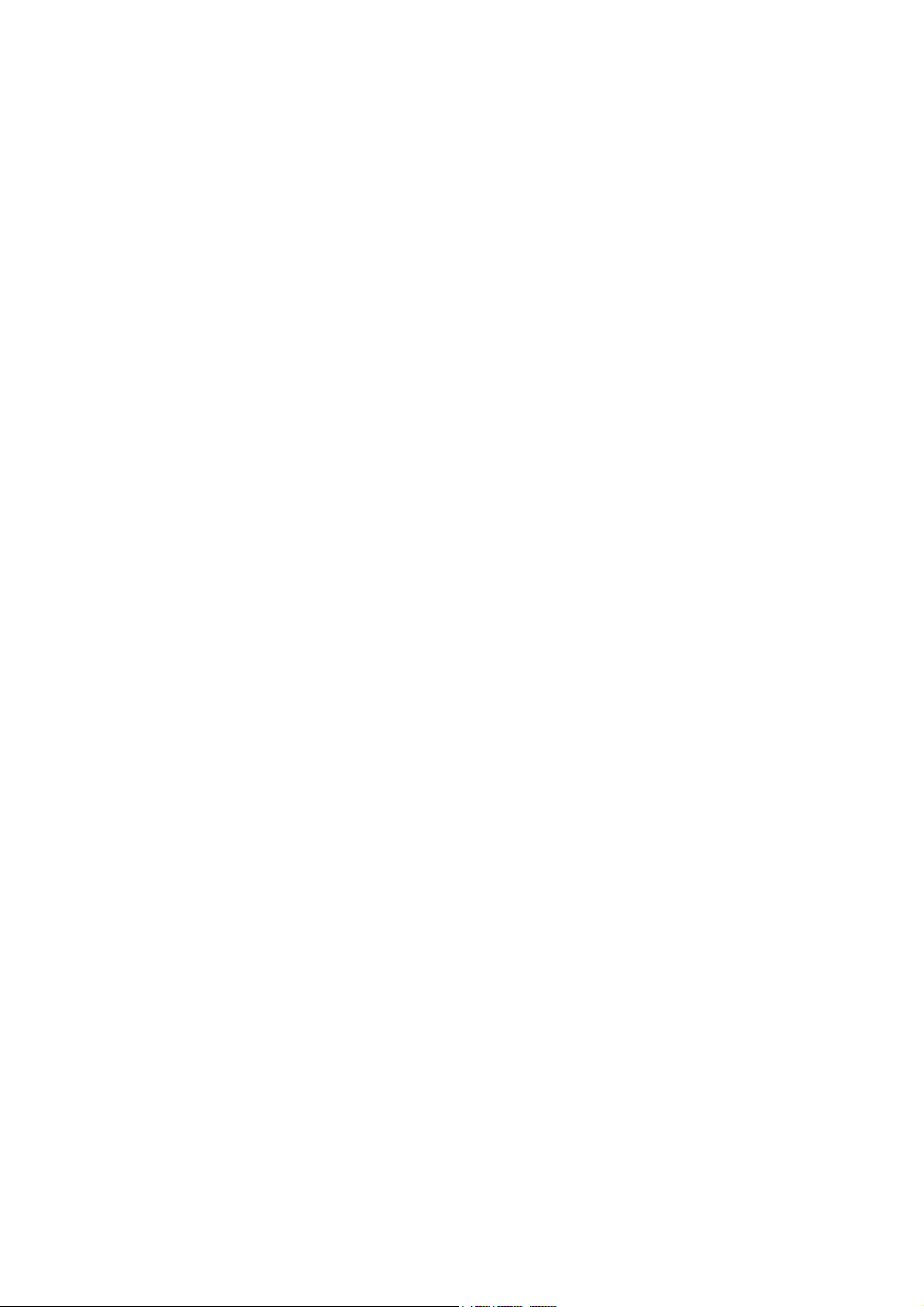
2.20.4 NTP/BS2 TimeServer with highest priority
The time server NTP (NETWORK-TIME-PROTOCOL) is the server with
the highest priority in BS2000 when the stratum value is less
than five or the system parameter NTPSHIGH is set to "Y" (yes)
and BS2000 has not received a value from NTP about the supplied
time quality (stratum) because interNet Services earlier than
V3.0B is in use.
This ensures that ADJUST-TIME jobs only change the system time
under the control of the NTP server.
2.20.5 Introduction of a default account number
*2 From BS2000/OSD V6.0A onwards, the attribute LOGON-DEFAULT can
*2 be assigned as an account number for each user. This is used
*2 if no account number was entered at login. The command
*2 /MODIFY-DEFAULT-ACCOUNT allows each user to determine his own
*2 default account number.
2.20.6 Increase in the maximum paging area size
*2 In BS2000/OSD V6.0A, the maximum paging area size has been
*2 increased from 256 Gbyte to 4 Tbyte.
2.20.7 Advanced support of large SM Pubsets
*2 The maximum size of a volume set is 4 Tbyte.
*2 An SM Pubset can consist of up to 255 volume sets and can have
*2 a maximum total size of approx. 1000 Tbyte. The previous limit
*2 of 4 Tbyte for a user’s space allocation in an SM Pubset can
*2 be exceeded. In the parameter TOTAL-SPACE, the command MODIFY *2 USER-PUBSET-ATTRIBUTES for the operands PERM-SPACE-LIMITS, TEMP *2 SPACE-LIMITS and WORK-SPACE-LIMITS has been expanded with the
*2 value *UNLIMITED. The user’s space contingent is displayed with
*2 the command SHOW-USER-ATTRIBUTES.
*2 If in the case of part-qualified SHOW-FILE-ATTRIBUTES the
*2 previous maximum value of 4 Tbyte is exceeded, the entire place
*2 allocation is issued in units of 1000 PAM pages.
2.20.8 COPY-FILE for open UDS files
*2 Open UDS database files affixed in the catalog with UDS_FAR bit
*2 are protected by COPY-FILE until their physical end.
*2 Copies of the database can therefore be produced in parallel
*2 with the expansion of the UDS database.
Page 28
Page 30

2.20.9 Catalog expansion commands
*2 ADD-CATALOG-FILE
*2 With this command up to 100 special catalogs can be created for
*2 SM Pubsets in the catalog format “extra large” for migrated
*2 files, job variables and private disk/volume files.
*2 The names of the new catalog files have the form
*2 :<catid>:$TSOS.TSOSCAT#xnn, where x refers to the special
*2 catalog and nn is a consecutive numbering (00 – 99).
*2 IMPORT-PUBSET
*2 This command has been extended by the operand EXTRA-LARGE-CAT-
*2 CONV. This operand determines whether the catalog is to be
*2 converted into the new format “extra large”.
*2 In the case of SM Pubsets all part catalogs are converted to
*2 the new format.
*2 Note: Pubsets in the catalog format “extra large” may no longer
*2 be imported into BS2000/OSD < V6.0B.
*2 SHOW-PUBSET-CATALOG-ALLOCATION
*2 This command gives information about the format of a Pubset,
*2 its catalogs and how full the catalogs are.
*2 Contrary to the description in the BS2000/OSD V6.0 handbook,
*2 within an SPVS network the commando can only be called up on
*2 the master computer.
*2 A detailed description of the commandos may be found in the
*2 handbook “BS2000/OSD-BC V6.0 Commands”.
2.20.10 Extended STATUS information
*2 With the use of the sub-system STATUS, the following extensions
*2 are incorporated into STATUS commands:
*2 SHOW-JOB-STATUS
*2 When the operand INFORMATION=*STD/*ALL is entered, the CPU
*2 time taken (with 10 digits to the left of the decimal point) is
*2 displayed in an additional line CPU LONG: if the CPU time
*2 exceeds the value 999999.9999.
*2 In addition, INFORMATION=*ALL displays the PRINCIPAL names
*2 recently introduced in SECOS V5.0, in a maximum of 128
*2 characters in the line PRINCIPAL:.
*2 The command output S-Variable has been extended by the two
*2 variables CPU-USED-LONG and PRINCIPAL.
*2 SHOW-USER-STATUS
*2 As with SHOW-JOB-STATUS, when INFORMATION=*STD is entered, an
*2 additional line CPU LONG: is displayed for long entries.
*2 SHOW-SYSTEM-STATUS
*2 The time at which an assignment was entered in the condition
*2 queue is now displayed in the complete date format
*2 yyyy-mm-dd.hhmm when INFORMATION=*WHEN-QUEUE is entered.
*2 No change is made in the variable display, as there the date
*2 was already complete.
Page 29
Page 31

2.20.11 Extended commands for setting CCS defaults
*4 CREATE-FILE / CREATE-FILE-GROUP
*4 The CODED-CHARACTER-SET operand has been extended by the
*4 USER-DEFAULT parameter which is simultaneously also the new
*4 default value.
*4 If this entry is not EDF03IRV, when a file is created the CCS
*4 entry of the ID is taken over into the CCS name of the file. If
*4 EDF03IRV is entered for the ID, the file is assigned the CCS
*4 name *NONE, as previously. New LMS elements are analogously
*4 assigned the CCS name of the library if no other value is
*4 specified.
*4 MODIFY-FILE-ATTRIBUTES / MODIFY-FILE-GROUP-ATTRIBUTES
*4 The CODED-CHARACTER-SET operand was also extended by the
*4 parameter USER-DEFAULT.
*4 The default value remains as previously *UNCHANGED.
3 Technical information
3.1 Resource requirements
With respect to BS2000/OSD-BC V5.0, using BS2000/OSD-BC V6.0
requires hardly any more CPU performance (below 2%).
Main memory requirements:
You must clarify the main memory required with your sales representative before ordering the machine. The recommended minimum
main memory required for using BS2000/OSD-BC V6.0 depends on the
model of the business server.
Increases in main memory requirements:
The additional static requirement compared with BS2000/OSD-BC
V5.0 is 3 - 5 MB. The additional dynamic requirement is approximately 30 - 50 KB per task, depending on the size of the user
space allocated.
Before changing versions, you should clarify any additional installation-related resource requirements with your regional service
Disk storage space:
You will find the disk storage space required by the SOLIS2 delivery for BS2000/OSD-BC V6.0 in the SOLIS2 delivery letter. In
addition, you must also plan in the space required for the system
files (PAGING area, TSOSCAT, CONSLOGs, SERSLOGs, etc.).
Page 30
Page 32

3.2 Software configuration
The following SOLIS correction levels are required in the source
version for BS2000/OSD-BC V6.0:
*5 BS2000/OSD-BC V5.0 (as of correction level C71) or
*5 BS2000/OSD-BC V4.0 (as of correction level A71)
If systems running BS2000/OSD-BC V5.0 or V4.0 are operated in
parallel, this correction level must also be used on these sys-
tems.
*1 When using BS2000/OSD-BC V6.0, new versions of many of the system
*1 level software products must also be used. The following table
*1 shows the versions required for use under BS2000/OSD V6.0.
*1 Further information is also available online under
*2 http://extranet.fujitsu-siemens.com/com/products_supply/
*2 bs2000/markarch/brochur/pf/bs2-osd6b-swkonf_pf0510d.pdf
*1 and in English under
*2 http://extranet.fujitsu-siemens.com/com/products_supply/
*2 bs2000/markarch/brochur/pf/bs2-osd6b-swkonf_pf0510e.pdf
*1 Product
*1
*1 ADILOS V6.4
*4 AID V3.0/V3.1/V3.2
*3 ARCHIVE V7.0/V8.0
*1 ASSEMBH V1.2
*7 C/C++ V3.0/V3.1/V3.2
*1 COBOL85 V2.3
*4 COBOL2000 V1.2/V1.3/V1.4
*1 COSMOS V15.0
*4 CRTE V2.5/V2.6
*1 DAB V9.0
*1 Distributed V1.0/V1.1
*1 Print Services
*1 DRIVE V3.1
*2 DRV V3.0/V3.1
*7 EDT V16.6/V17.0
*5 ESQL-COBOL V2.0/V3.0
*5 FDDRL V15.0/V16.0
*5 FDDRL-OS V15.0/V16.0
*5 FHS V8.2/V8.3
*1 FOR1 V2.2
*1 GOLEM V9.2
*1 HIPLEX AF V3.2
*1 HIPLEX MSCF V4.0
*3 HSMS V7.0/V8.0
*3 HSMS-SV V7.0/V8.0
*5 IFG V8.1/V8.3
*4 interNet V3.0/V3.1/V3.2
*4 Services
*1 JV V14.0
*5 LEASY V6.1/V6.2
*1 LMS V3.3
*5 MAREN V10.0/V11.0
*1 NFS V3.0
Version
Page 31
Page 33

*2 OMNIS V8.3/V8.4
*2 OMNIS-MENU V3.3/V3.4
*1 openCRYPT V1.2
SERV
*5 openFT V8.0/V9.0/V10.0
*5 openNet Server V3.0/V3.1/V3.2
*5 openUTM V5.2/V5.3
*1 PASCAL-XT V2.2
*1 PASSAT V6.2
*1 PLI1 V4.2
*1 PCS V2.7
*5 PERCON V2.8/V2.9
*1 PROP-TPM V3.0
*1 PROP-XT V1.2
*1 RAV V5.0
*1 RFA V15.0
*5 ROBAR V5.0/V6.0
*1 RPG3-XT V4.0
*5 RSO V3.4/V3.5
*1 SBA-BS2 V6.0/V6.1
*1 SCA V15.0
*5 SCCA-BS2 V1.0/V1.1
*1 SDF-A V4.1
*5 SDF-P V2.2/V2.3/V2.4
*2 SECOS V5.0/V5.1
*5 SESAM/SQL V3.1/V3.2/V4.0/V5.0
*5 SHC-OSD V4.0/V5.0/V6.0/V6.1
*1 openSM2 V6.0
*5 SORT V7.8/V7.9
*1 SPACEOPT V3.0
*1 SSA-OUTM-BS2 V5.0
*1 SSA-SM2-BS2 V5.0
*1 SSC-BS2 V6.0
*1 TASKDATE V15.0
*1 TIAM V13.1
*1 TLS V1.2
*6 UDS/SQL V2.3/V2.4/V2.5
*5 VM2000 V8.0/V9.0 (for S servers and SX servers)
At least the correction levels of the SOLIS delivery release from
*7 19.05.2007 is required on the products of the software configura-
tion.
*6 Note: BLSSERV V2.6 is the software prerequisite for running POSIX
*6 applications produced with the POSIX Shared Library libdl.a,
*6 which is delivered within correction package 2/2007.
3.3 Product installation
Installation must be carried out with the IMON installation moni *4 tor. At least IMON V2.8 is required for installation.
*4 IMON V2.8, V2.9 or V3.0 must be installed beforehand if it is not
already installed on the system.
The installation information provided in the delivery letter and
in the manual or Release Notice for each relevant product should
be noted.
The inputs required and the IMON installation procedure are de-
scribed in the IMON manual (or any available README file).
Page 32
Page 34

Innovations in IMON V2.8:
The new CHECK-UNITS function allows you to check that the system
is complete, correct and up to date.
For customer-specific installations, all installation parameters
can be saved into a standardized parameter file and passed over
to IMON for all subsequent installations.
All //SHOW statements are extended with the STRUCTURE-OUTPUT op-
erand.
The /MODIFY-IMON-SCI command also works for parked software and
working files.
Special features of the POSIX installation are supported.
The UNDO function also supports PLAM libraries as SAVE-MEDIUM.
IMON V2.8B contains enhancements for dynamically activating sub-
systems in the running system.
You will find detailed information on all innovations in the
SYSFGM.IMON.028.E Release Notice.
*2 Innovations in IMON V2.9
*2 With the new command //REQUEST-CORRECTION-DELIVERY information
*2 on correction deliveries or correction deliveries can be
*2 requested.
*2 When installing, parking and printing delivery documentation
*2 from the delivery medium tape a difference is made between
*2 Original SOLIS2 data carriers (DISTRIBUTION-MEDIUM=*SOLIS2 *2 VOLUME) and a copy produced by a customer (DISTRIBUTION *2 MEDIUM=*LOCAL-VOLUME), which may also be found on a virtual
*2 CentricStor volume. Instead of the previous installation
*2 status “On Tape”, the statuses “On SOLIS2 Volume” and “On Local
*2 Volume” are now displayed and on selection information is
*2 offered.
*2 During installation the new function “installation on the
*2 basis of release notes” is availabe.
*2 The two new commands SET-CUSTOMER-APPROVAL and RESET-CUSTOMER *2 APPROVAL have been introduced for the release and withdrawal
*2 of a delivery unit. For the operand UNIT-NAME, the instruction
*2 INSTALL-UNITS has been extended by the value *CUSTOMER-APPROVED.
*2 Detailed information on all innovations is provided by the
*2 release notice SYSFGM.IMON.029.E.
Page 33
Page 35

*4 Innovations in IMON V3.0
*4 With IMON V3.0, delivery units that are parked on a key-formatted
*4 pubset can be installed on a non-key-formatted pubset.
*4 Previously, the statement GENERATE-IDF displayed all delivery
*4 units. Only the installed delivery units are now offered in the
*4 dialog.
*4 As of IMON V3.0, the TASKLIB and MACROLIB can also be installed
*4 under a default user ID (DEFLUID system parameter) other than
*4 TSOS. The parameter ZVDEFSUP in the IMON parameter file must be
*4 set to "Y" for this.
*4 Important note
*4 files $TSOS.TASKLIB and $TSOS.MACROLIB must be copied under the
*4 default user ID and deleted from under $TSOS before the next IMON
*4 installation.
*4 In addition, IMON V3.0 also contains preliminary functions for
*4 future hardware platforms and BS2000/OSD-BC versions.
CRTE-BASYS:
*4 The subsystem CRTEBASY of CRTE-BASYS V1.6 is available as a run-
time environment for BS2000-internal applications. This subsystem
should only be preloaded if this is recommended in the Release
Notice of another installed product.
By default the subsystem is loaded in upper class 4 memory. As an
alternative, the subsystem can also be loaded below 16 MB in
class 4 memory using the SYSSSC file with the extension LOW
*4 (SYSSSC.CRTE-BASYS.016.LOW) if there is enough space available
there.
In addition, IMON copies the IC@RTSXS, IC@STLNK and IC@ULINK mod *4 ules from the SYSLNK.CRTE-BASYS.016.CLIB library to CLIB. If no
$.CLIB file exists on the source system it is created by IMON.
This $.CLIB can be used for programs which were compiled with C
V2.0 or earlier.
The compatibility library SYSLNK.ILCS is also installed with
CRTE-BASYS.
If a default user ID other than TSOS is used (DEFLUID system pa-
rameter), it should be noted that during installation of CRTE-
BASYS not all libraries are automatically installed under the de-
fault user ID. When installation with IMON is completed, the
$TSOS.CLIB file must be copied to $<default_user_ID>.CLIB.
: if the parameter ZVDEFSUP is set to "Y", the two
3.4 Product use
All conversion activities for BS2000/OSD-BC V6.0 are described in
the manual BS2000/OSD-BC V6.0 Migration Guide.
An update to BS2000/OSD-BC V6.0 is possible on the basis of
BS2000 versions OSD-BC V4.0 and V5.0. A first-time installation
of BS2000/OSD-BC V6.0 must be made for all earlier BS2000 ver-
sions. Configurations with V4.0 and V5.0 are possible with a
shared pubset network using MSCF.
Page 34
Page 36

For availability reasons, you are strongly advised not to perform
an update installation on the active home pubset!
Certain hardware requirements must be fulfilled for a first-time
installation: the installed hardware configuration must be a su-
perset of the minimum configuration, i.e. it must include at
least one business server with input/output system and operator
terminal with associated service processor, plus one tape con-
troller and disk controller with one tape device and two disk de-
vices respectively.
Only a two character tape mnemonic is allowed for the CD
Note:
drive of the SKP-X.
The CD drive of the SKP-X based on the PRIMERGY 470 hardware is
supported as a tape device as of SINIX-2000-Z V8.1A K818.4 and
BS2000/OSD V5.0C (device with type code E8) for reading CDs. This
allows the CD to be used as a data media for software deliveries.
CALENDAR:
The public holiday file (file for managing public holidays) must
be generated by systems support from the sample file
$TSOS.SYSDAT.CALENDAR.140.HOLIDAY or from an old public holiday
file:
/COPY-FILE FROM-FILE=$TSOS.SYSDAT.CALENDAR.150.HOLIDAY,
TO-FILE=$TSOS.SYSDAT.CALENDAR.HOLIDAY,PROTECTION=*SAME
File protection attributes:
Files with protection attributes intended to prevent deletion are
deleted without these protection attributes being taken into con-
sideration if a FREE-FOR-DELETION date was assigned and this has
expired (since BS2000/OSD-BC V3.0).
DEFLUID user ID and subsystems:
When upgrading subsystems whose start time is defined as 'BEFORE-
SYSTEM-READY' you should make sure that all files required for
starting these subsystems are available under $TSOS on the home
pubset SYSLNK, (SPMLNK, SPULNK), SYSREP, possibly also SYSMES,
SYSSDF (SPMSDF) and SYSSSI or SYSPAR).
The user ID for loading and starting programs, procedures etc.
that can be set via the class 2 system parameter 'DEFLUID' is not
supported for these subsystems.
MSGMAKER:
Files can be exchanged or included using /COPY-MSG-FILES or
/MERGE-MSG-FILES.
For performance reasons, large numbers of messages should be
processed with MERGE-MSG-FILES. This command is not listed when
MSGMAKER is started. However, by entering '?' in the 'command'
field of the screen mask you can switch to guided dialog. The
call can also be made via the batch interface. The output file
must always be empty.
Page 35
Page 37

BCAM memory values:
The values for the maximum size of the resident and paging memory
for data transfers are calculated by BCAM at startup from the
size of the system memory (BS2000 MEMSIZE system value). The
relevant RESMEM and PAGMEM parameters should not be generally be
specified in the BCAM /DCSTART, /DCOPT and /BCMOD commands, but
should retain their values set by BCAM.
Memory monitoring can be activated with the BCAM /BCMON command
(RECORD=(RES-MEMORY,PAG-MEMORY)) and this allows detection of
whether the current values reach the limits.
Any adjustments to the memory values should only be made in
agreement with the responsible first level support.
Parameter service:
The following class 2 system parameters have been supplemented:
- FILECRYP
Defines which symmetric encryption method is used for converting
into an encrypted file with the ENCRYPT-FILE command.
Possible settings: AES (default) or DES.
The parameter can be changed during operation. The change has no
effect on files that are already encrypted.
- FREFCRYP
The optional parameter can be used to limit the number of crypto
passwords by only allowing new crypto passwords to be assigned
for files of a specific ID.
Only the crypto passwords of reference files from this specific
ID can be selected for files on other IDs.
The files from this ID are then assigned the same password as the
reference file.
- NTPSHIGH
The parameter can be assigned the value "N" (default) or "Y". In
the setting "Y", the time server NTP (NETWORK-TIMEPROTOCOL) is
specified as the highest priority time server in BS2000.
With the default setting "N", the time quality (stratum value) is
the deciding factor. NTP is assigned the highest priority if the
stratum value is from 1 to 4.
The parameter may only be used on S servers.
Note:
- JTSHMEM
Defines how much memory space (in MB) JITSYS is to use for stor-
ing share compilations on SX servers.
Memory values between 0 and 255 MB can be specified. The default
is 64 MB.
The memory size specified with JTSHMEM is allocated immediately
when JITSYS is initialized.
Specifying JTSHMEM = 0 prevents share compilations from being
created.
Page 36
Page 38

The following class 2 system parameters have been discontinued:
- CCPUNORM
- DELLOGLN
The following class 2 system parameters have been changed:
- JTABSMEM
Defines the maximum JIT memory on SX servers.
The memory is requested as resident and must therefore match the
memory available on the machine.
As of BS2000/OSD V6.0A, the parameter default is 0 and JIT calcu-
lates the maximum memory space from the two values for
MEMORY-SIZE and MINIMAL-MEMORY-SIZE.
*1 The previous default value for JTABSMEM was 1200 MB.
The size of the requested memory is logged with the message
HJT0039 on the console.
The memory size can also be set to a fixed value by specifying a
value between 1 and 65535.
The parameter can be changed during operation.
- DMCMAXP
Defines the maximum number of entries in the MRSCAT of the home
pubset.
The new maximum value is 4096.
Changes to parameter sets:
- MEMORY parameter set
Discontinued parameter:
The parameter PAGING-GSSIZE is no longer available since the
function "Using global storage for page changing" has been dis-
continued.
New parameters:
The parameters BIG-PAGE-QUOTA and BIG-PAGE-SHRSIZE have been
*1 introduced for using so-called "big pages" for JIT compilations
*1 on SX150 business servers. A "big page" is taken to mean a
collection of 512 consecutive 8 KB sized frames in main memory.
BIG-PAGE-QUOTA defines the amount of main memory as a percentage
that is to be reserved for the big pages.
The default value is 40%.
BIG-PAGE-SHRSIZE defines the size of the "shared big pages" that
are used for the JIT compilation of shared programs. A range of
from 0 to 64 MB can be specified.
The default value is 64.
Page 37
Page 39

New commands:
The percentage of main memory used for big pages can be changed
with the new command MODIFY-MEMORY-PARAMETERS. The command SHOW-
MEMORY-CONFIGURATION displays the current configuration of main
memory, including the use of big pages.
*1 The two new parameters/commands are only available on SX150
*1 servers. They are ignored on S systems and on SX100, SX130 and
*1 SX140 servers.
The command MODIFY-MEMORY-PARAMETERS is rejected with the message
EMM2350.
*2 - ISAM parameter set
*2 Discontinued parameter:
*2 The parameters GLBDFPS, DFPPROC, GLBDFPN are no longer evaluated
*2 as of BS2000/OSD-BC V6.0B due to the modified default mechanism
*2 for NK-ISAM-Pools
*2 New parameter:
*2 The new parameter MAXDSBN defines the maximum number of DATA
*2 SPACES that are generated for task-independent NK-ISAM-Pools.
*2 A range from 1 to 127 can be specified, the default value is 2.
System generation:
It is not necessary to generate the software for BS2000/OSD-BC
V6.0. The organization program SYSPRG.BS2.150 is part of the re-
lease unit BS2000-EXEC.
The utility program UGEN is no longer supplied.
The product IOGEN has been used for generating the I/O configura-
tion data since BS2000/OSD V5.0B.
As of IOGEN V15.0A, tape devices with DVC type CC (LTO-U2) can be
generated.
Note: If an IOCF with DVC type CC is used on a system with
BS2000/OSD V5.0B, the correction A0502425-001 is absolutely im-
perative.
System address space:
The limitation to system address space by the selected SYSSIZE
has been eliminated since BS2000/OSD-BC V5.0. The system also
uses less address space by moving internal tables into data
spaces.
Page 38
Page 40

3.5 Obsolete functions (and those to be discontinued)
The following functions are no longer supported as of this ver-
sion:
- Paging on global memory
- The utility program UGEN is no longer supplied.
The internal name of the standard EXEC or the SYSSIZE is modified
with the procedure SYSPRC.BS2000-EXEC.150.
*5 - Software product CRHP2AFP
*5 As of SPOOL V4.8, the program is no longer part of the delivery
*5 scope. CRHP2AFP converts HP print resources into APA print re *5 sources. The function is covered redundantly by the OCE tool
*5 TRANSCON.
The following function is supported for the last time as of this
version:
*2 - The conversion of the file catalog to BS2000 V10.0 format with
*2 the command ADD-MASTER-CATALOG-ENTRY (Operand NEXT-CATALOG *2 EXPORT).
3.5.1 Obsolete macros
- none -
3.5.2 Obsolete commands
- none -
3.6 Incompatibilities to BS2000/OSD-BC V5.0C
- If the product interNet Services is used, the POSIX time can be
synchronized with an external time source via the Network Time
Protocol (NTP). If this time source supplies a "stratum" value
less than 5 in the NTP protocol, as of BS2000/OSD V6.0 and inter-
Net Services as of V3.0B, the BS2000 system time is also synchro-
nized with the time source.
*1 - The checks of the ADDRSPACE allocation for an ID have been
*1 intensified.
*1 When the ADDRSPACE allocation is checked all class 6 memory pages
*1 are now included, i.e. also pages in the memory pool and the data
*1 spaces, as long as they can be associated with the creator task.
*1 If increasing the ADDRSPACE allocation does not suffice, the old
*1 behavior of BS2000/OSD V5.0 can be reinstated with the optional
*1 REP correction A0518446-001.
Page 39
Page 41

3.7 Restrictions
- Processing encrypted files
Encrypted files cannot be accessed in BS2000/OSD < V6.0, they can
only be displayed and deleted.
However, in an SPVS network a slave access from within BS2000/OSD
V6.0 is possible even if BS2000/OSD < V6.0 is running on the mas-
ter system.
- Tape backups with blocks > 32 KB
In BS2000/OSD < V6.0, processing large tape blocks is rejected.
- In BS2000/OSD < V6.0, the four character mnemonic name is not
supported for tape devices. Using four character mnemonic names
can therefore lead to unforeseeable problems.
*2 - Importing Data Pubsets in BS2000/OSD < V6.0
*2 Pubsets once imported in BS2000/OSD V6.0 can only be
*2 re-imported in BS2000/OSD < V4.0 indirectly, via an import
*2 in BS2000/OSD V5.0 or BS2000/OSD V4.0, otherwise the process
*2 is cancelled and the message SRM2016 displayed.
*2 Note
*2 correction to A0507759 must be in use there.
*2 Pubsets with an extended catalog (catalog format “extra large”)
*2 can no longer be imported in BS2000/OSD < V6.0B, due to the
*2 incompatibly modified catalog format.
*5 - Unicode
*5 Files with Unicode character sets cannot be processed in versions
*5 earlier than BS2000/OSD-BC V6.0B (correction level B62).
: For an import in BS2000/OSD V5.0 or BS2000/OSD V4.0 the REP
3.8 Procedure in the event of errors
General information on generating error documents
To successfully diagnose and eliminate software problems, error
documents must be generated or saved to the extent required and
at the earliest possible time. As far as possible, documents for
the software problems should be provided in file form so that
they can be processed with diagnostic tools.
In the case of reproducible errors you should describe exactly
how the error can be reproduced. If possible, you should provide
procedures, enter jobs, execution logs etc. so that the error
situation can be reproduced.
Information on the system environment
In addition to the error documents, the following general
information is important for error diagnosis:
- operating system version number and revision level of
BS2000/OSD-BC (loader version and any modifications in
BS2000)
- version numbers of any subsystems, OSD-BC version-independent
products or TU programs contributing to the problem together
with their correction levels or REP files
- information as to which system exits were active
- information on the connected hardware peripherals
Page 40
Page 42

Document types
The following documents will be needed, depending on the situa-
tion:
- SLED (following a system crash)
- SNAPFILE
- SYSTEMDUMP (following a system dump message)
- SYSOUT/SYSLST logs
- STARTUP parameter files
- USERDUMP
- Diagnose-Dump (IDIAS call: CREATE-SYSTEM-DUMP <tsn>)
- SERSLOG file
- CONSLOG file
- SYSTEMREPFILE
- Rep files of any subsystems involved and separate products
- HERSFILE and possibly IOTRACE for input/output problems
or device error messages
User documents
Depending on the error boundary conditions, the following docu-
ments will be required:
user files, tapes, procedures, job streams (including job class
information), programs (source listing, load module and librar-
ies, execution log for the process, printer logs, as far as pos-
sible in file form).
In the case of functional errors information on all commands,
program inputs etc. is essential.
Documents needed for special problems
For performance problems and problems in task management:
- possibly COSMOS listing or tape or SM2 reports.
For job management problems:
- SHOW-JOB-CLASS or SHOW-JOB-STREAM listing
- compiler listing from your own scheduler
- SJMSFILE
- SYSTEM-JOBPOOL
- entry in the user catalog of the user IDs affected
- in exceptional cases: diagnostic dump instead of SLED
- SCHEDLOG file
For problems in the binder loader system:
- if the error can be reproduced: libraries involved
and phase
- for SHARE problems: console log and entire
class 4 memory dump
- for ELDE problems: phase
For SYSFILE management problems:
- procedures/enter jobs in file form
- SYSOUT or SYSLST log
For NDM problems:
- NDMDAMP (PRODAMP procedure, see 'Diagnostics Manual': DAMP)
- CONSLOG file
Page 41
Page 43

For BCAM problems:
- activate all DCM traces with /DCDIAG DCM.,MODE=SAVE and
after reproducing the error, save the generated trace
files S.DCTRAC.* with /DCDIAG DCM.,MODE=CLOSE or submit
the diagnostic information to main memory with
/DCDIAG DCM.,MODE=HOLD and evaluate it with ASTRID.
For problems at the hardware and software interface:
- HERSFILE
- Hardware and software configuration
- possibly IOTRACE listing.
For tape problems:
- if possible you should send in the original tape for
error diagnosis, otherwise you should at least provide
a listing of all tape labels and the first data blocks
- SYSOUT log and CONSLOG file
For SPD problems:
- dump of the VTOC area
- NDMDAMP
- CONSLOG files of all systems involved
*4 For IORM problems:
*4 - IORM dump
*4 - CONSLOG file
*4 If problems occur with the IORM DPAV or IOLVM functions, under
*4 VM operation these documents are required from both the guest
*4 and the monitor system.
Final note
The above description does not contain any information on gener-
ating documents in conjunction with using BS2000 tracers. Please
consult the reference manuals of the relevant tracers for this.
Page 42
Page 44

4 Hardware support
4.1 Central units
4.1.1 changed support
The following business servers are supported in BS2000/OSD-BC
V6.0. A prerequisite for using BS2000/OSD V6.0 on SX servers is
*2 the hardware abstraction layer X2000 V3.0 based on Solaris V8 as
the base system.
Business Server S110
Business Server S115
Business Server S120
Business Server S130
Business Server S135
Business Server S140
Business Server S145
Business Server S150
Business Server S155
Business Server S160
*5 Business Server S165
Business Server S170
Business Server S180
Business Server S190
*5 Business Server S200
Business Server SX100
Business Server SX130
Business Server SX140
*1 Business Server SX150
The following versions of the HCP (Hardware Control Program) at
least are required for using BS2000/OSD-BC V6.0.
- E05L01A-03R+008 for Business Server S110
*5 - E20L02A-01N+011 for Business Server S115
*5 - E45L01G-01R+008 for Business Server S120 *
*5 - E02L01F-02C+021 for Business Server S130
*5 - E25L01G-02N+111 for Business Server S135 and S150
*5 - E39L01G-02N+122 for Business Server S160
*2 - E40L01G-02Q+016 for Business Server S140 and S170 *
*2 - E14L01S-02Q+000 for Global Store SSU-4
*2 - E60L02G-02E+120 for Business Server S145, S155,
S180, S190 *
*2 - E16L02S-02E+011 for Global Store SSU-5
*6 - E70l01G-01U+039 for Business Server S165 and S200
Notes:
If you want to use fibre channel, before using the HCP versions
marked with *, a new generation with an IOGEN version as of
V14.0C is mandatory (inhibition of I/O interface time monitor-
ing).
The HCP version required for using BS2000/OSD-BC V6.0A can be ob-
tained from your regional service.
Page 43
Page 45

4.1.2 Discontinued support
- none -
4.1.3 Extended support
- none -
4.2 Channels
4.2.1 Changed support
FC connections are supported by the following business servers
with F-CON capability via the FC channel:
*5 S120, S140, S145, S155, S165, S170, S180, S190 and S200
(the IPL of FC is not possible on S120)
*5 See the separate Release Notice SYSFGM.BS2XC.022.E for SX series
business servers.
4.2.2 Discontinued support
- none -
4.3 FC switches
The following FC switches are supported by S servers:
FCSW-8P2GB01-Z
FCSW-16P2GB01-Z
FCSW-32P2GB01-Z
FCSW-64P2GB01-Z
FCSW-128P2GB01-Z
FCSW-8P2G3250-Z
FCSW-16P2G3850-Z
FCSW-32P2G3900
*5 FCSWR-32P4100L
*5 FCSWR-32P4100E
*1 FCSW-32P4116
*1 FCSW-128P24032
*3 FCSW-8P200EL
*5 FSCWR-8P200EL
*3 FCSW-8P200EE
*5 FSCWR-8P200EE
*3 FCSW-16P200EL
*5 FSCWR-16P200EL
*3 FCSW-16P200EE
*5 FSCWR-16P200EE
*4 FCSW-64P4932L
*4 FCSW-64P4932E
*6 FCSW-24P5000L
*6 FCSW-24P5000E
PSFS-B641
PSFS-BE084
PSFS-B081
PSFS-B161
Page 44
Page 46

*5 See the separate Release Notice SYSFGM.BS2XC.022.E for SX series
business servers.
4.4 Disk controllers
4.4.1 Changed support
No changes have been made to the support for disk controllers
with respect to BS2000/OSD V5.0C.
The following models of the Symmetrix controllers from EMC2 are
supported in BS2000/OSD-BC V6.0:
5330, 5430, 5630, 5700, 5830, 5930 up to microcode 5267
8230, 8430, 8530, 8730, 8830, up to microcode 5568
DMX800, DMX801, DMX1000, DMX2000 as of microcode 5669
DMX3000 as of microcode 5670
*3 DMX-3 as of microcode 5771
*7 DMX-4 as of microcode 5772
*5 See the separate Release Notice SYSFGM.BS2XC.022.E for SX series
business servers.
4.4.2 Discontinued support
- none -
4.5 Magnetic tape devices
4.5.1 Changed support
The following magnetic tape devices are supported in BS2000/OSD-
BC V6.0 on S servers: the magnetic tape devices supported by SX
*3 servers are described in the Release Notice SYSFGM.BS2XC.021.E.
- the MTC systems
3588-M1, 3588-M2, 3588-GL
3590-A10, 3590-A20 (controllers)
3590-B20, 3590-B40 (drives)
3590-C10, 3590-C11, 3590-C22 (units)
3590-C1A, 3590-C2A units for the 3594 archive system
3591-B1, 3591-B2, 3591-B3, 3591-B4,
3591-B1A, 3591-B1GL, 3591-BU, 3591-EX
- the MTC archive systems
3594-L10, 3594-L12
3560
AML/2
AML/E
AML/J
Scalar 1000, Scalar I2000 with LTO2
*3 Scalar 10K with LTO2, connected via channel type FC
*3 Scalar 10K with 3590/3591, connected via SPCC, channel type S
*2 - CentricStor VTC (Virtual Tape Controller)
*2 CentricStor SBU (Smart Backup Unit)
*2 - CentricStor VTA (Virtual Tape Appliance)
*2 VTA-1000, VTA-2000, VTA-3000, VTA-4000, VTA-5000
Page 45
Page 47

4.5.2 Discontinued support
The following is no longer supported in BS2000/OSD-BC V6.0:
- the magnetic tape device 3505 via SPCC
4.6 Printers
4.6.1 Changed support
The following printers are supported in BS2000/OSD-BC V6.0:
- the fast- / tape printers
3348-120x, 3349-120x
- the laser printers
3351-23, 3351-231
3353-23, 3353-231
2050-2x, 2050-1x
2075-2x, 2075-1x
2090-4, 2090-Lx, 2090-2
2140-4, 2140-2
2240-4, 2240-2
PAGESTREAM 55, 75, 88, 110DC, 145, 158DC, 200DSC, 235,
350, 440, 470, 700, 880,
*5 Vario Print 5100, 5160
*5 Vario Stream 6100, 7000, 9210, 9220
4.7 Other peripherals
4.7.1 Changed support
The following are supported in BS2000/OSD V6.0:
- terminals Time Server 3920
ATOP 3925
Radio clock 3919
- LAN channel connection HNC 91850
HNC 91851
HNC 91852
- encryption: openCrypt-BOX
- DUE pre-processor: 9681, 9686, 9688 und 9689
with central unit connection controller
ZAS-I 9631-6x
4.7.2 Discontinued support
The following are no longer supported in BS2000/OSD-BC V6.0:
- DUE pre-processor 75009-4X, 75409-X
- Connection Director SCD 3950-4
Page 46
